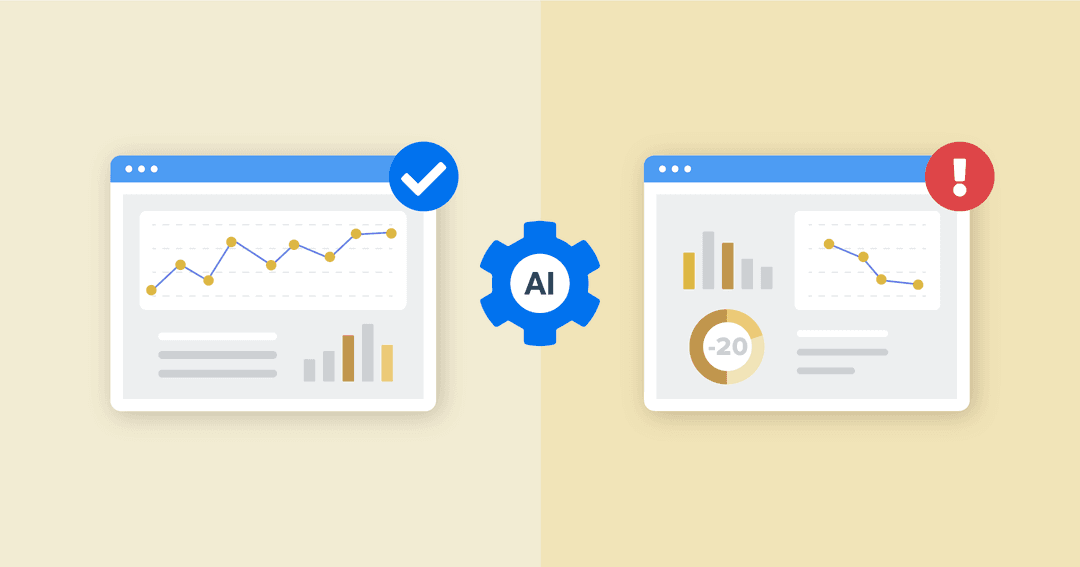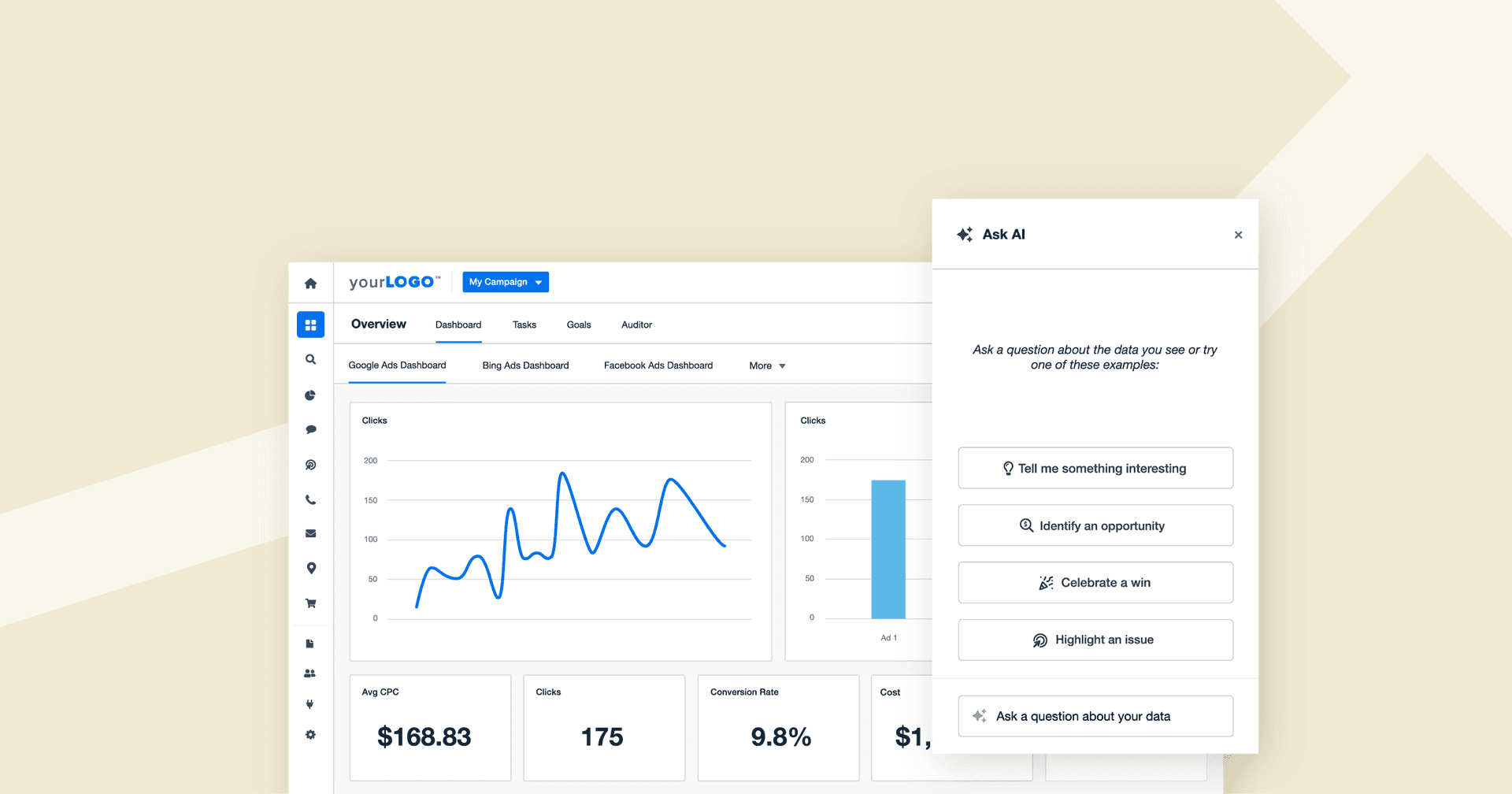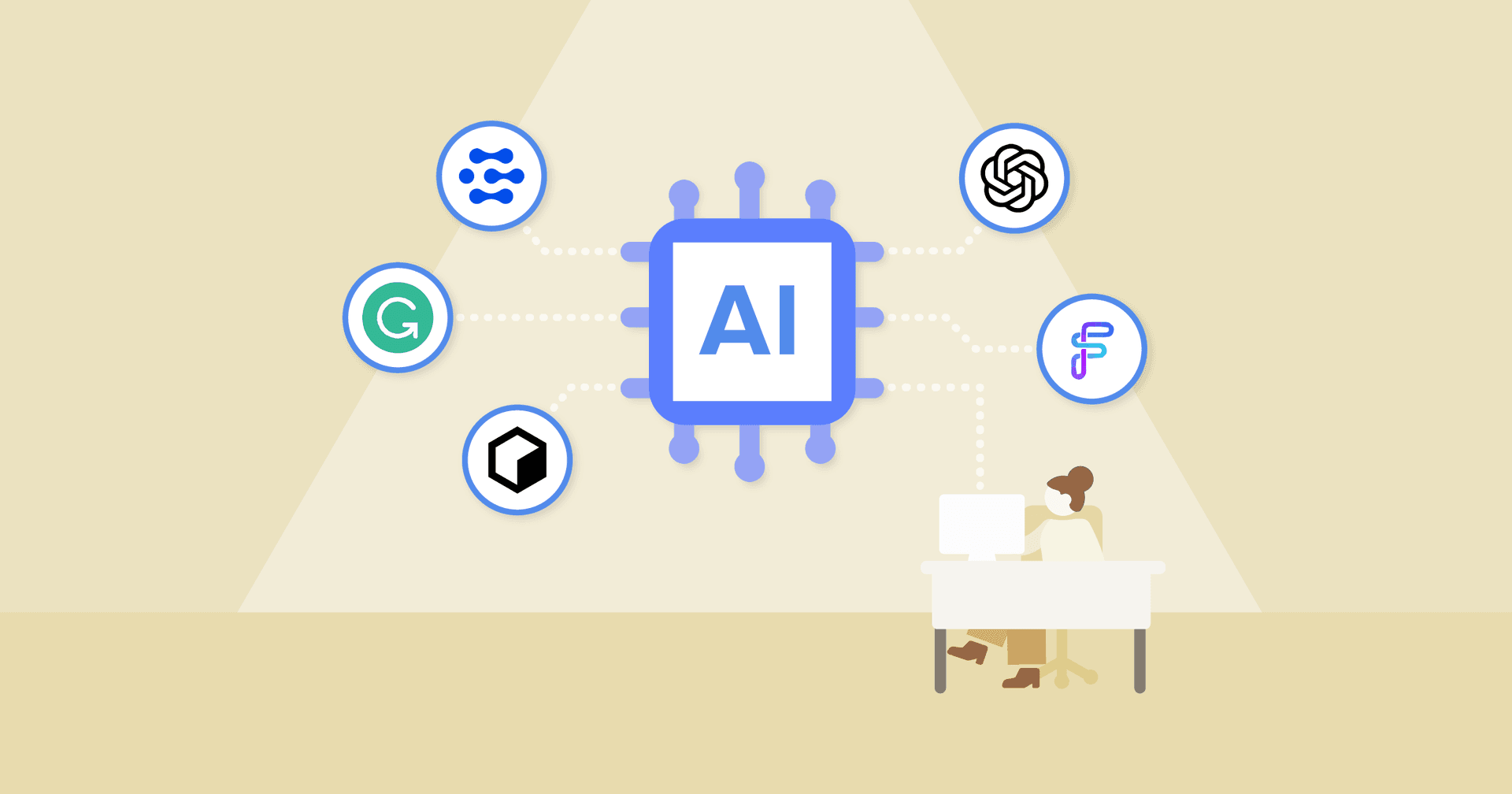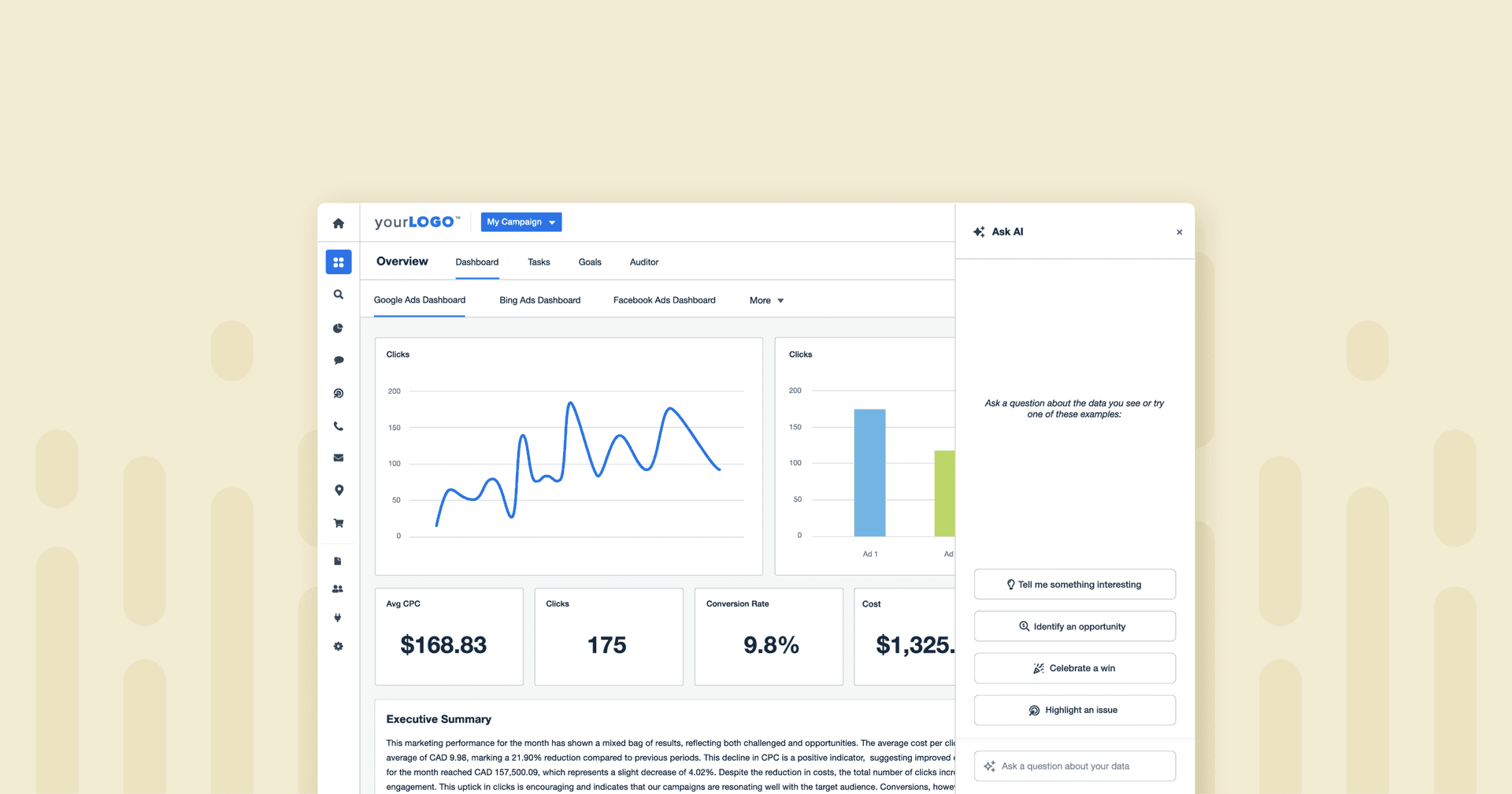Table of Contents
QUICK SUMMARY:
AI analytics tools streamline data analysis, helping digital marketers and their clients gain a competitive edge. But is integrating these tools a no-brainer, or are there risks involved? This article explores the benefits and potential drawbacks of AI-powered data analytics tools to help your agency ensure a successful adoption.
Artificial intelligence (AI) is here to stay, and it’s transforming agency workflows. In 2024, the benefits of AI tools are already so evident to agencies that 76.5% of agencies already use AI in their everyday processes, as highlighted by the AgencyAnalytics Marketing Agency Benchmark report.
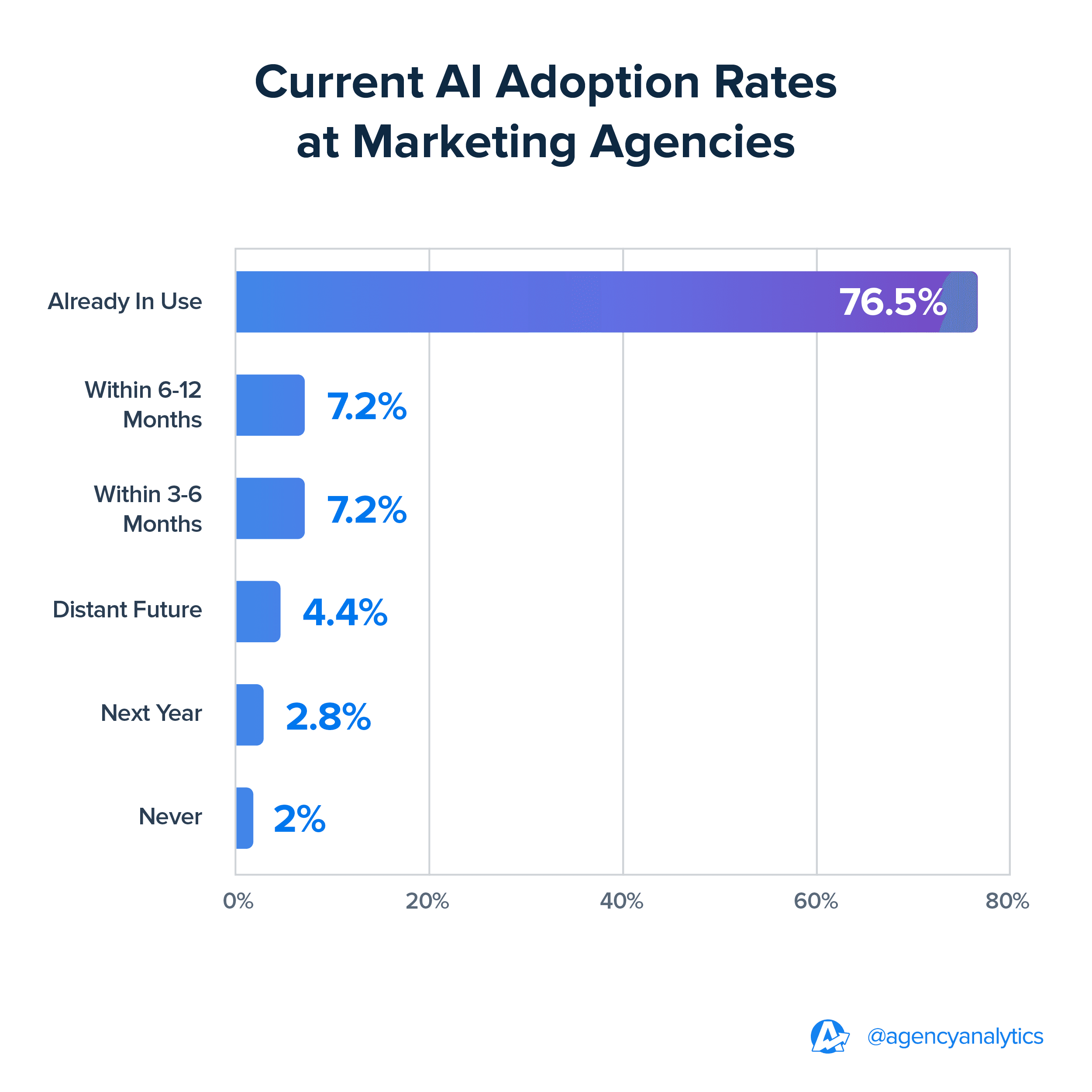
AI analytics tools that streamline data analysis are now essential to the agency tech stack. But does all the buzz mean your agency should jump on the bandwagon, or are there any risks involved?
In this post, we’ll explore key factors to consider before investing in AI analytics tools and detail how to use AgencyAnalytics’ AI features to enhance client reporting.
What Are AI Analytics Tools and How Do They Help Agencies Drive Better Results for Clients?
AI-powered data analysis tools are software solutions that leverage machine learning capabilities to quickly analyze unstructured data. These data analysis tools transform large volumes of customer data into actionable insights, helping agencies make more informed decisions.
Here are a few ways data analytics tools help enhance agency performance while boosting client results.
Saving Time for Strategic Focus
A powerful AI analytics tool is able to analyze data in a fraction of the time it would take data scientists to do manually. Automating manual data analysis, data processing, and client reporting tasks frees up your team’s time to focus on crafting impactful strategies instead.
Smarter Budget Allocation
A data analytics platform that leverages AI algorithms helps agencies pinpoint each client's most profitable marketing activities and channels. This helps your agency recommend more appropriate budget allocations. Smarter budget allocations lead to higher ROI for clients and avoid wasteful spending.
More Accurate Predictions
Predictive analytics tools analyze large volumes of historical data to help digital marketers predict upcoming trends. For example, Google Analytics 4 (GA4)’s machine learning models make it possible to forecast peak customer spending periods. With this insight, your agency designs campaigns in anticipation of market shifts and optimizes campaigns more proactively.
Enhanced Customer Targeting
AI data analytics tools identify patterns between customer behavior and campaign performance. This insight helps your agency create highly personalized campaigns that drive stronger engagement and conversions, resulting in increased Return On Ad Spend (ROAS) for clients.
Real-Time Decision Making
Traditionally, agencies have had to wait for campaigns to conclude to identify what they could have done better. The beauty of AI-powered data analytics tools is that they provide real-time insights throughout campaign timelines, allowing your agency to adjust strategies on the fly. This adaptability leads to better performance throughout entire campaigns.
Seeing the Bigger Picture
AI-powered tools generate data visualizations that present complex information to clients in more digestible ways. When clients visualize data, it helps them gain a deeper understanding of their performance at a glance rather than being overwhelmed by endless raw data. Having information presented through graphs, charts, and summaries also facilitates more productive agency/client discussions.
Competitive Advantage
Agencies that offer data-driven strategies rather than relying on intuition or guesswork set themselves apart from others. Your agency makes a strong impression with AI by delivering more targeted, impactful campaigns. Not only does your agency gain a clear edge, but your clients also benefit from quicker responses to market changes in their respective markets.
Impress clients and save hours with custom, automated reporting.
Join 7,000+ agencies that create reports in minutes instead of hours using AgencyAnalytics. Get started for free. No credit card required.
What Are the Potential Downsides of Using AI Tools for Data Analysis in Digital Marketing Agencies?
When AI tools first started catching on, a major concern on the minds of many was whether they’d be putting people out of work. If you’re worried about your data analysts losing their jobs, we’ll stop you right there! The World Economic Forum predicts AI will create 97 million new jobs by 2025. So, what are some other considerations to keep in mind?
Initial Investment
As with any tool, it’s wise to weigh the price tag. To determine whether these numbers are worth the investment, run a cost/benefit analysis to understand how quickly the initial investment will be recouped. In the example below, the tool pays for itself within just a few weeks of use, which is a very small price to pay.
COST/BENEFIT ANALYSIS
Let’s say that your agency typically spends 10 hours a week manually gathering data, creating reports, and analyzing campaign performance across various channels. If a mid-level marketing analyst costs ~$35/hour, you can expect to pay them $1,400/month based on four weeks of work.
Leaving data collection, analysis, and reporting to an AI tool reduces the time spent on manual data analysis by at least 80%. This would save your agency $1,120 in labor costs (32 hours a month), freeing up your team members to focus on other items like high-level strategy.
While some platforms will charge extra for their AI features, the good news is that the AI features from AgencyAnalytics come rolled into every plan tier at no added cost. You’ll access critical time-saving AI tools (more on the functionality later!) without additional fees.
Potentially Unreliable
Another thing to note is that AI-powered analytics tools are only as good as the data you feed them. If you feed them incomplete or poor-quality data, there’s always the chance that they produce unreliable insights. For example, the tool might make suggestions based on outdated customer information that does not reflect current user behavior. Making decisions entirely on AI-generated data could snowball into much bigger issues down the road.
AI-powered analytics tools are only as reliable as the data they process. Low-quality or outdated inputs often lead to inaccurate insights and poor decisions. Alongside data accuracy, privacy is another key consideration. G2 has a helpful guide on AI privacy concerns that helps agencies navigate risks and ensure responsible data handling.
Solution: Ensure Data Quality and Use Integrations
The solution to this pitfall is to ensure data quality. Regularly review your data sources to confirm that data is accurate, up-to-date, and relevant to your client’s marketing goals. Before picking a tool, it is important to evaluate its integration options. Make sure that the tool connects easily to other key data tools your agency uses, like HubSpot or Salesforce.
Lack of Human Touch
Even though AI analytics tools are a godsend for automating repetitive tasks that would otherwise take forever, they can’t replace the critical thinking capabilities of humans. Even if your agency uses the most powerful tools on the market, you still need someone to interpret data and confirm that those AI-powered insights make sense within the context of your client’s goals.
Solution: Always Keep a Critical Eye
Even if a tool spits out data on which campaigns resulted in the highest conversions, it’s still up to your agency to dig deeper and present theories on why that might be. Always keep a critical eye on the resulting data to make sure it makes sense before sending reports to your clients.
The only way to get a real feel for how much these tools will help your agency is to take advantage of free trials and demos. Take your time exploring features, testing integrations, and evaluating outcomes before making a substantial investment.
How Do AI Analytics Tools Improve Client Reporting?
According to the 2024 Agency Benchmarks Report, 72.9% of agencies send client reports once a month. It makes sense–with a month’s worth of data, there’s more information to analyze.
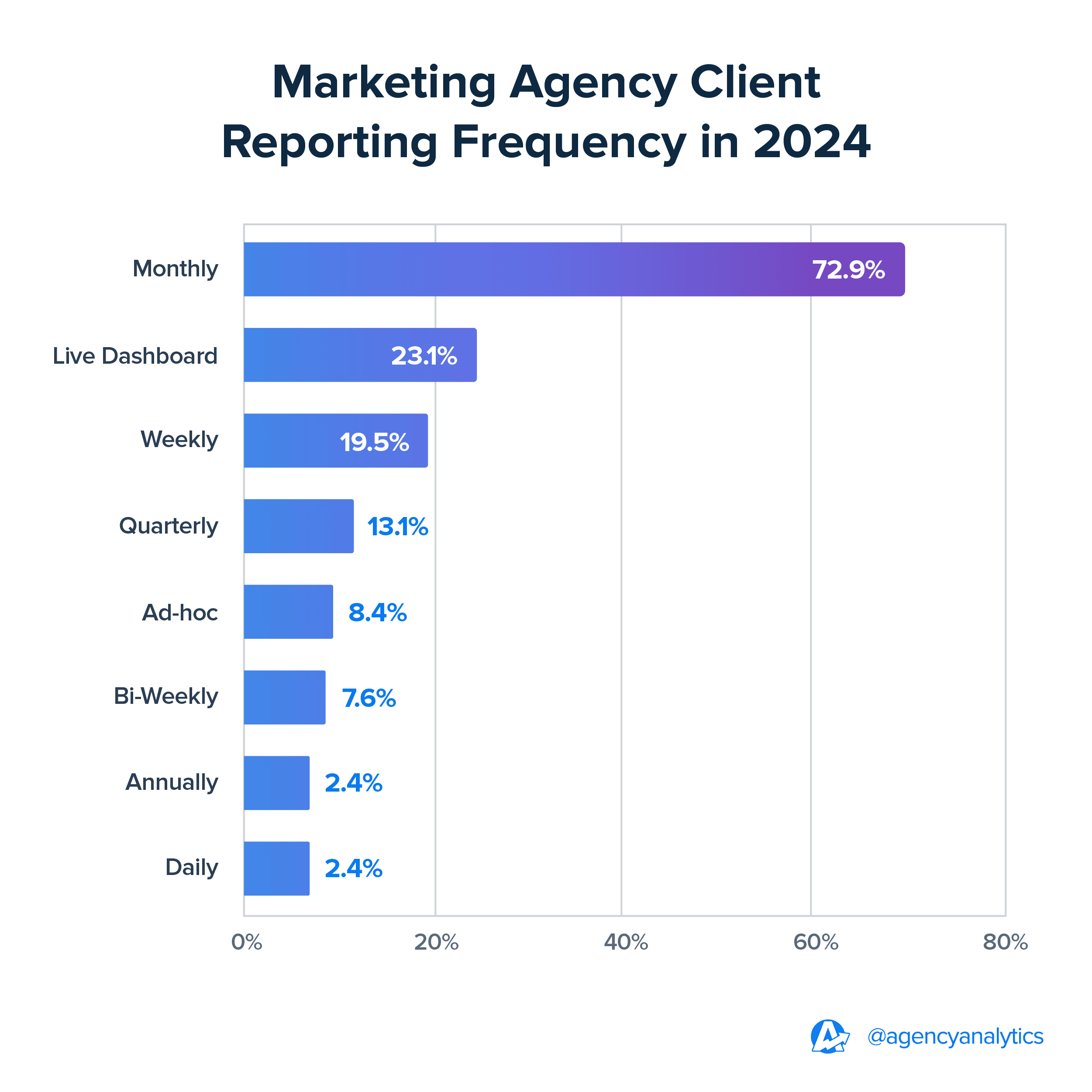
Curious to learn how AI-powered reporting tools enhance marketing agency reporting? Let’s take a closer look.
Generating Actionable Insights From Raw Data
AI reporting tools facilitate data transformation by quickly turning raw data into valuable insights. Rather than spending your time bogged down in data trying to identify performance highlights, AI-powered client reporting tools do this for you.
For example, AgencyAnalytics’ Ask AI feature is a chat tool that helps your agency (or your clients) dig deeper into campaign results. Just ask the tool a question about a success, challenge, or campaign highlight and the tool will generate insights in just a few clicks.
This is an excellent example of how AI improves your interactions with data.
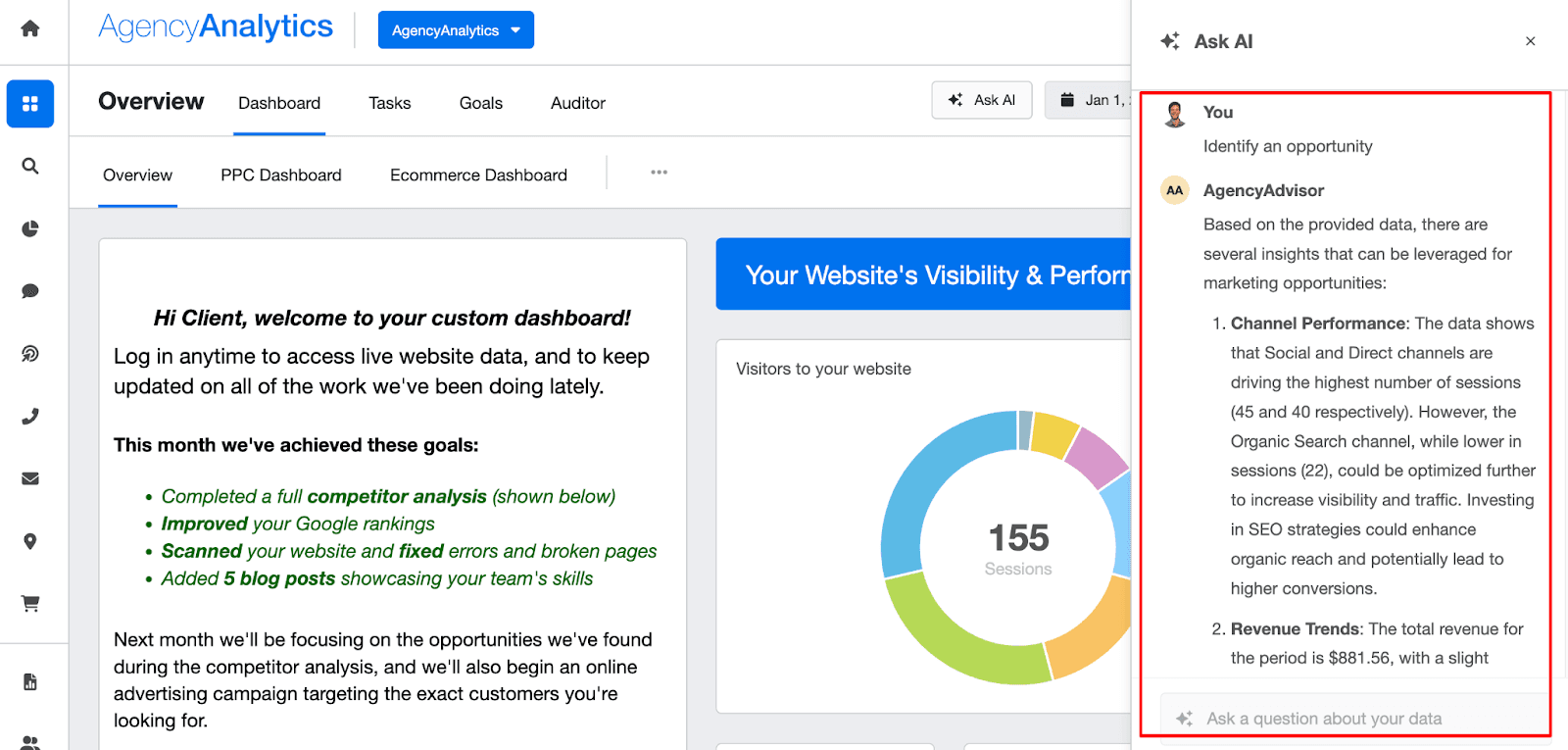
Save time on data preparation and derive insights that impress your clients. Try AgencyAnalytics free for 14 days.
Summarizing Data for Clients To Understand
An AI-powered client reporting tool helps your team produce high-level overviews of campaign performance to add to client reports.
For example, AgencyAnalytics’ AI Summary feature generates snappy executive summaries based on your client’s specific goals. The summary uses the data available in the report to provide clear details. Your team is free to edit the summary as needed.
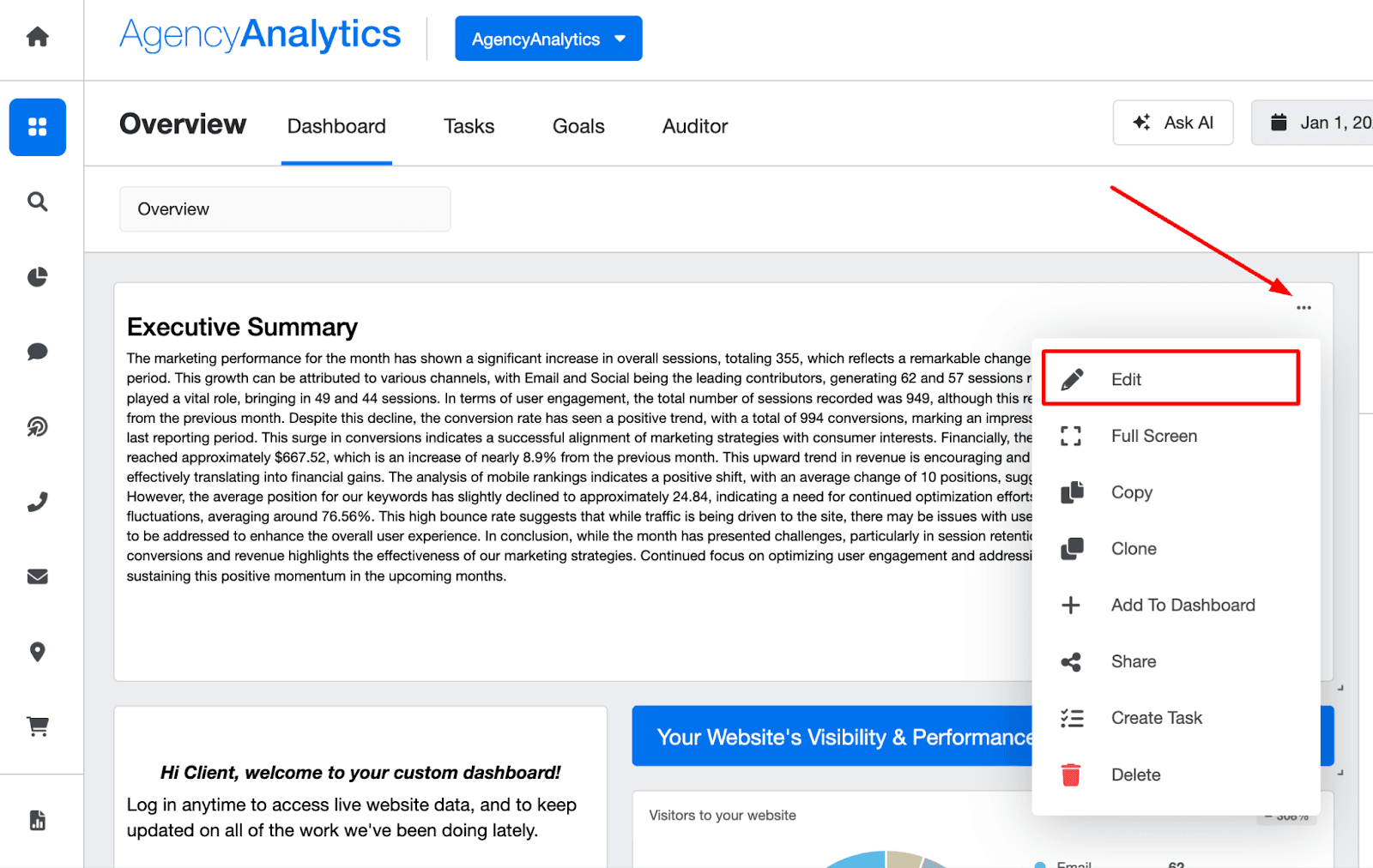
Save time analyzing data and impress clients with detailed campaign insights. Try AgencyAnalytics free for 14 days.
Thanks to a user-friendly interface and handy AI features, most agencies spend just 15 to 30 minutes creating a client report in AgencyAnalytics. 22% take even less than 15 minutes to create their reports. Streamlining client reporting this way frees up their time for high-level activities.
The Takeaway
AI analytics tools help you streamline data analysis, boost client results, and save valuable time. These tools offer actionable insights, smarter budget allocation, and enhanced customer targeting, but you’ll need to keep an eye on investment costs and data quality to get the best results. Weighing the benefits and potential drawbacks is crucial to ensure a smooth adoption.
The key to unlocking the full potential of AI-powered tools lies in blending automation with your team’s critical thinking expertise. Embrace the power of AI, and you’ll stay ahead of the competition while delivering even stronger results for your clients.

Written by
Sylva is an expert content writer with over 10 years of experience in tech and SaaS, offering first-hand insight into agency needs from her background in advertising.
Read more posts by Sylva SivzattianSee how 7,000+ marketing agencies help clients win
Free 14-day trial. No credit card required.