How To Use Automated Client Reporting To Reclaim Billable Hours

7,000+ agencies have ditched manual reports. You can too.
Free 14-Day TrialIf you own or work at a marketing agency, you know that reporting your results to clients on a regular basis is essential to building trust, demonstrating value, and retaining clients over the long run.
When you’re just starting out building the agency, you’re probably doing most of your reporting manually, usually by piecing together a variety of free tools. As you grow your agency, however, the time spent manually generating reports each month starts to add up quickly.
The reality is that while reporting is an essential part of managing and scaling an agency, it’s not an activity that you should be spending too much time on. After all, manual report creation isn’t improving client results, and it’s not helping you land new clients.
Consequently, as agencies grow past the early stages of their business, reporting should be automated as much as possible using reporting tools so that you can focus on scaling the agency.
In this chapter, we’re going to discuss exactly what automated reporting for clients means, why it’s crucial for agencies, the different types of reporting tools, and–finally–we’ll review a step-by-step process of how to automate your reports.
What Is Automated Client Reporting?
Automated client reporting reduces the time-consuming task of copying data from multiple platforms to create marketing reports. Using an automated system, this data is populated into a single dashboard and reporting system to make creating client reports faster and easier.
The fact is that today’s digital marketing landscape often involves dealing with many different data sources on a daily basis. You may be trying to rank your clients organically in search engines, running paid Facebook and Google Ads, or managing an email marketing campaign. Regardless of the type of marketing activities you’re doing for your clients, you probably have more data coming in from each of these channels than you know what to do with.
To help solve this challenge for marketing agencies, and to save time, automated reporting tools allow you to simply connect your account to a variety of sources and automatically retrieve data on a daily basis.
Automated reporting tools do this by using APIs, or application programming interfaces, which allow two systems to send data between each other.
Since the data you need to be tracking is automatically being pulled in from each platform, this frees up a significant amount of reporting time. In other words, automated reporting means greater efficiency and more scalable systems.
Remember To Personalize Your Client Reports
Before we continue, it should be noted however that even if you use an automated reporting software, your reports shouldn’t necessarily be 100% automated. In particular, you should still be reviewing your clients' data and providing them with personalized comments and insights.
After all, report automation isn't a substitute for providing more tailored insights when needed.
The process of personalizing each automated report is still much more efficient than generating the reports yourself, and goes a long way in terms of providing value and retaining long-term clients.
Make sure that whichever automated reporting tool you use gives your agency the option to review and approve reports before they are sent to your clients.
Why Report Automation Matters for Agencies
We’ve already discussed a few of the high-level reasons why automated reporting each month makes sense, but let’s now look at these in a bit more detail.
Reporting Costs
Before you decide to implement an automated reporting system, you should first have a clear idea of what your current reporting costs are.
To give you an example, let’s review the reporting costs that a typical agency might incur.
Let’s say that the agency currently has 50 clients, and you’re sending reports on a monthly basis. If each report takes just 2.5 hours each month and you're paying your staff an average of $35 an hour, that breaks down to $4375 of reporting costs each month, or $52,500 per year.
As you can see, the costs of manual reporting add up quickly. For example, Joey Randazzo of SEO Portland estimates that by working with AgencyAnalytics, his agency saves 60 hours each month, which equates to over $100,000 in billable hours each year.
It's difficult to quantify the true value of AgencyAnalytics...not only has it saved us time, but it has also reduced client churn and helped us land new clients with the site auditor. The platform has been worth at least a few hundred thousand dollars each year for our agency.
Joey Randazzo, Founder & CEO, Portland SEO Growth
An automated reporting system may cost you anywhere from $50 to $500+ each month, depending on the size of the agency, but it’s easy to see how a tool like this pays for itself very quickly.
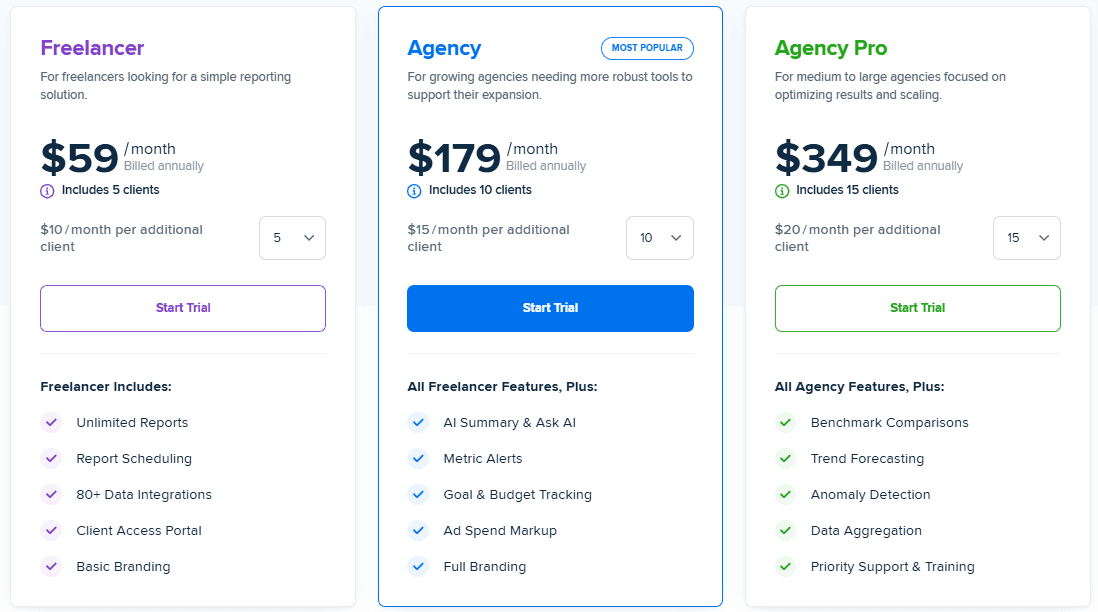
Curious about report automation and how it can save your agency billable time each month? There's no risk. Access a range of agency-focused reporting features on AgencyAnalytics–start your free 14-day trial today.
Scalability
Another reason that automated reporting is so important for agencies is the scalability it offers. If you’re providing a valuable service to existing clients and working to generate new leads for the agency, it’s only a matter of time before you start to scale.
Also, some agencies scale very quickly, and if you’re not ready with the right tools in place, the results can be disastrous. For example, if all your current employees are spending their time with manual reporting tasks, you may not have the time to hire more people to handle the influx of new business.
If you’re using reporting software, on the other hand, scaling up your existing report generation workflow is often as easy as upgrading to a higher pricing plan.
Consistency
If you’ve tried manual reporting for any amount of time you know that when the reporting period is almost over, it’s often a scramble to get everything prepared and make sure it’s sent off on time.
Further, what happens if the employees who handle reporting get sick, or a number of other projects come up at reporting time? Whatever the reason may be, without automating and scheduling reports in advance you’re leaving an essential part of running the agency partly up to chance.
With an automated reporting tool, after you’ve set up each campaign initially and connected your data sources, you know that regardless of what happens, you’re consistently delivering the updates you promised to clients. And when you automate reporting, your clients will know exactly when to expect an overview of their business data, no matter how busy your agency gets.
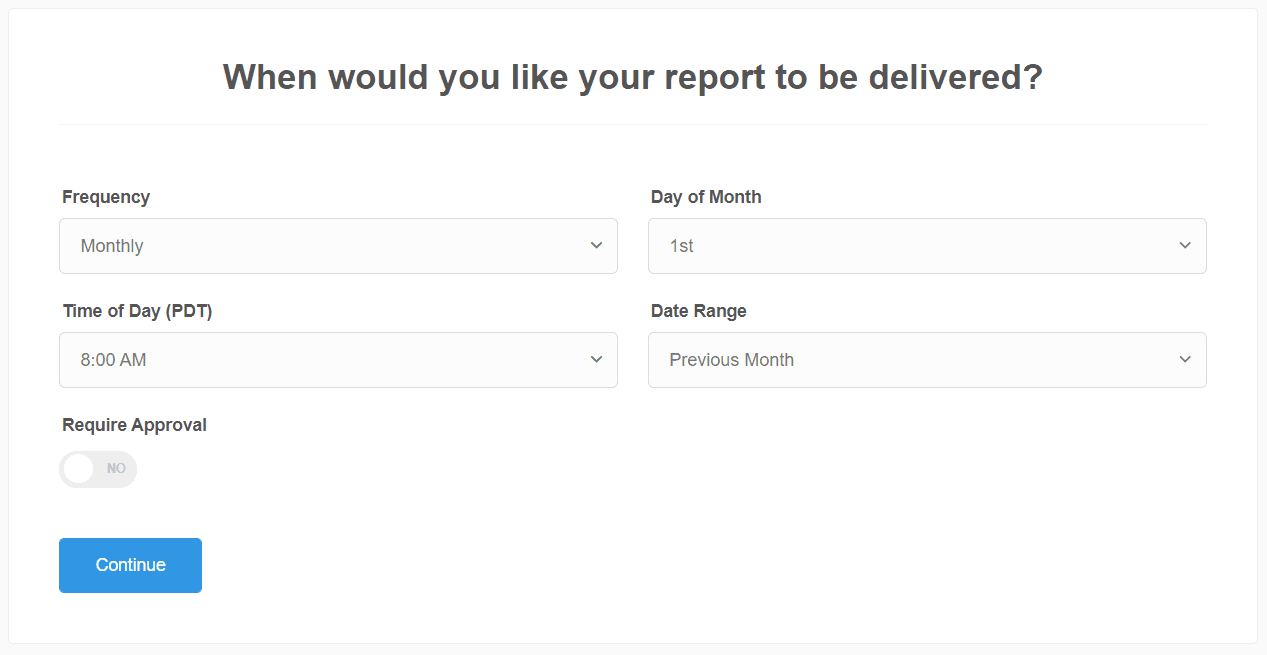
Set it and automate it. With the scheduling feature, it's easy to automate reporting and deliver your clients' business performance like clockwork. Try it on AgencyAnalytics free for 14 days.
Upselling Opportunities
Finally, delivering high-quality marketing reports is a great way to present new opportunities to your existing clients, which can often lead to upselling them additional services.
For example, if you’re running PPC ads for a client and you see an opportunity for them to rank in search engines organically, you could then use a competitor analysis tool and show them exactly what this could mean for their business in your marketing report. By having a tool that automatically pulls in all this data from various sources, all you need to do is explain to your client why the service is valuable to their business.
Reviewing Different Types of Reporting Tools
Now that we’ve discussed why report automation matters for agencies, let’s review a few different types of reporting and analytics software available including the pros and cons of each one.
DIY Reporting With Free Tools
A common way that many entry-level marketers get started is simply by piecing together various free tools. This will generally include tools like Google Data Studio, Google Sheets or Excel, Google Docs for writing report summaries, and maybe a PowerPoint presentation.
The obvious disadvantage of this approach is that it’s incredibly time-consuming and the end result is often less than impressive for clients. The only real advantage of this approach is that it’s completely free, although if you add up the hours it takes to generate the reports, this really isn’t the case.
Data Analytics Reporting Dashboards
The next type of reporting tool is data analytics dashboards such as Google Data Studio (now Looker Studio). While a platform like this is certainly a step in the right direction from a spreadsheet, it’s still quite time-consuming to learn how to use it effectively.
Another one of the main disadvantages of a platform like Google Data Studio is that it has limited integrations with other marketing platforms. In fact, if you read through reviews for Data Studio a common theme is that connecting to platforms that aren’t owned by Google is very challenging.
Business Intelligence (BI) Platforms
Business intelligence platforms such as Tableau and Domo are incredibly powerful tools when it comes to data analytics.
One of the major issues with these BI tools, however, is that they require a serious investment in terms of learning how to use them, especially if you are not a data analyst. If you are a data analyst though, the benefit of these business intelligence platforms is that you can use them for extensive analytics of big data across any industry.
That said, this may also be seen as a disadvantage for agencies since the platforms are not specifically focused on marketing data. While you can analyze any type of data with these business intelligence platforms, the lack of specialization in terms of data connections often makes them less than ideal for marketing agencies.
Automated Reporting Platforms
Finally, automated reporting platforms like AgencyAnalytics are built specifically for marketing agencies, which means the data connections are focused on the platforms that your clients are using.
These platforms are also built much more intuitively than most BI platforms, which means that they deliver value for both technical and non-technical marketers. As discussed in the previous section, after you set up your initial data integrations, the main benefits for agencies are the consistency of your reporting, the scalability of generating new reports, and the value they present to clients.
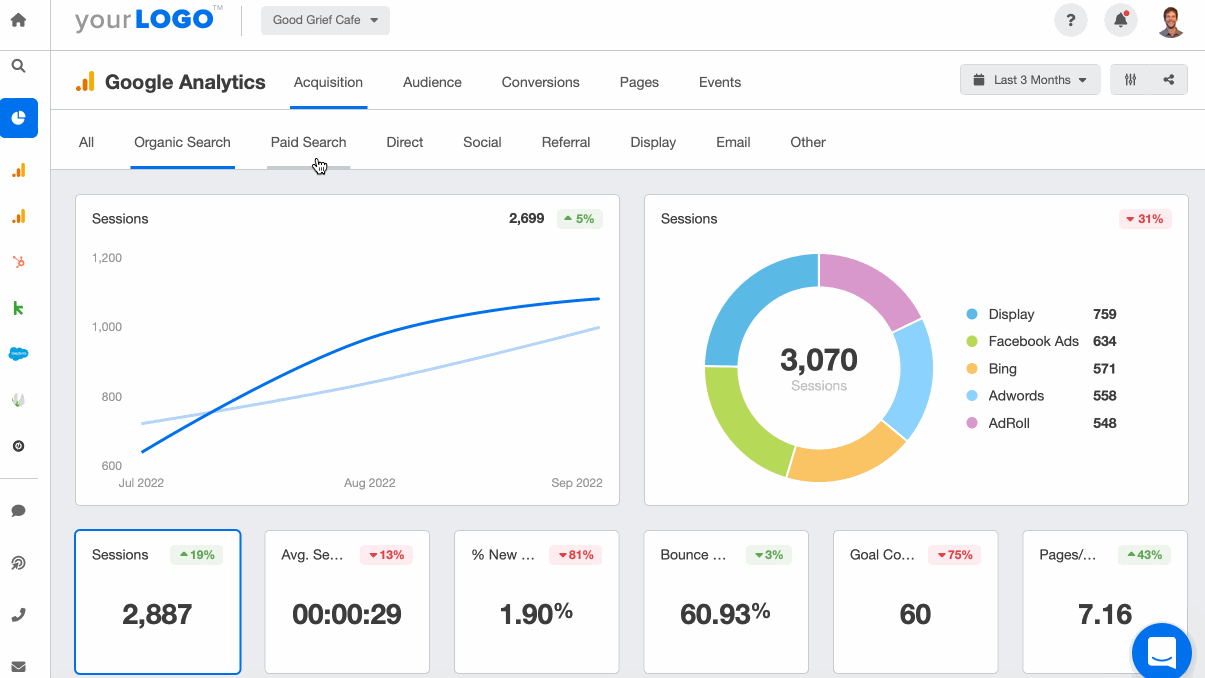
From reporting automation to client login access, AgencyAnalytics has a full stack of time-saving features for agencies like you. Put billable hours back in your day and sign up for a free 14-day trial today.
A Step-by-Step Guide To Automating Your Reporting Process
Now that we know what report automation is, why it’s important, and the different types of analytics tools at your disposal, let’s look at a step-by-step process of automatically generating reports with AgencyAnalytics, and highlight some of our features.
Step 1: Preparation
Before you start your report automation process in any capacity, it’s generally recommended to have the following processes in place:
KPIs & Metrics: The first step to reporting is deciding what KPIs and metrics you need to include in the report. As discussed in greater detail in our earlier chapters, these are often best established by asking each client a set of initial questions regarding their business during the client onboarding stage.
Reporting Frequency: Next, you want to decide the reporting frequency you’ll be using. According to the 2025 Marketing Agency Benchmarks survey, 65% of agencies send reports to clients monthly. That said, if you’re using a report automation tool, it’s easy to tailor your frequency to the client’s preferences and send daily or weekly reports. In addition, real-time live marketing dashboards provide 24/7 access to your clients.
Assigning Roles: As mentioned earlier, even if you’re using reporting software, it’s generally best practice to personalize each one with commentary and insights into the reporting period. Deciding who will provide these insights for each client is another important step before implementing report automation. If you choose to go with sending periodic reports instead of a dashboard, this can easily be done with a report summary as shown below.
Step 2: Creating Your Report Design
Access Reports directly from your AgencyAnalytics platform homepage. Simply click ‘Reports’ on your left-hand side drop-down menu.
The next screen has two tabs that separate your "Scheduled" reports, and your "Not Scheduled" reports. This makes it easy to filter between these two columns to track your report automation workflow.
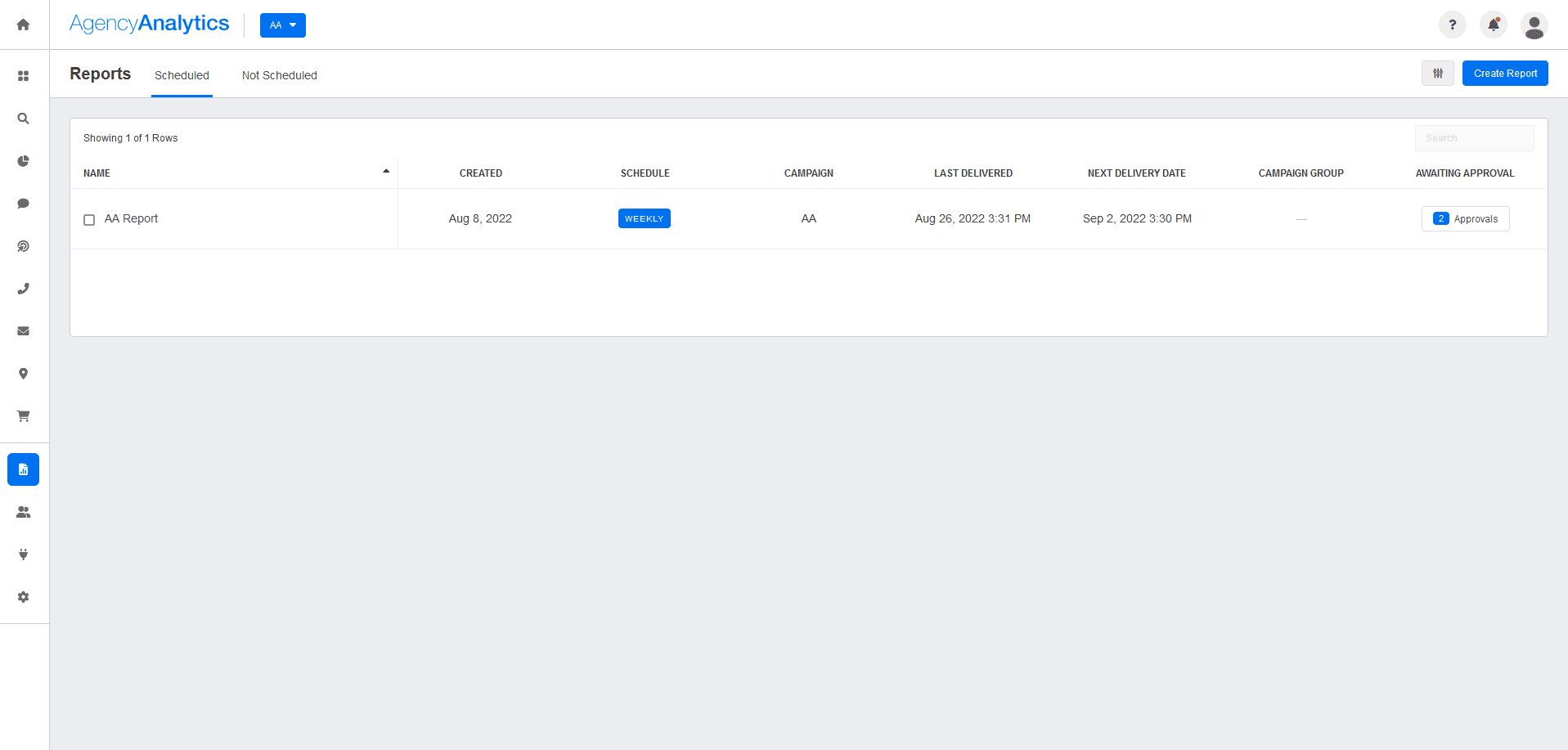
When you go in to Create a Report or Edit a report, simply choose from an existing client report template. This brings you right into the report builder where you will click between three different tabs: Design, Schedule, and Activity.
The Design tab is where you easily add and remove sections that you want to show up in your report.
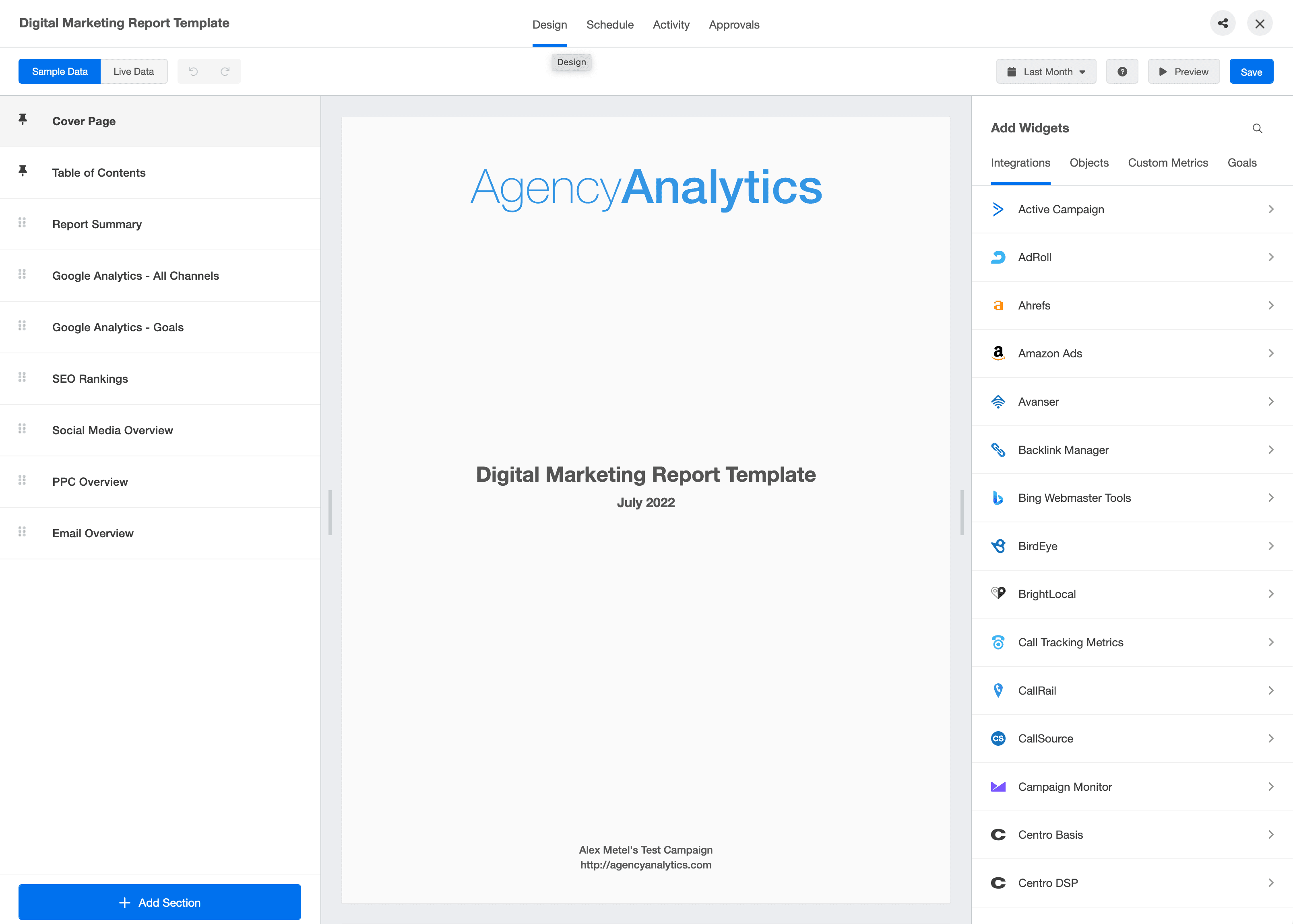
On your left-hand side, easily rearrange the order of each section on your report and navigate between the pages.
The widgets bar slides out on the right-hand side of your screen. Choose the metrics from all your client’s integrations and simply use the drag and drop editor to put them where you want. Each report page is fully customizable. Remove widgets, copy them, and bring in new widgets as you see fit. Finish it off with a beautifully designed report cover page to truly impress clients.
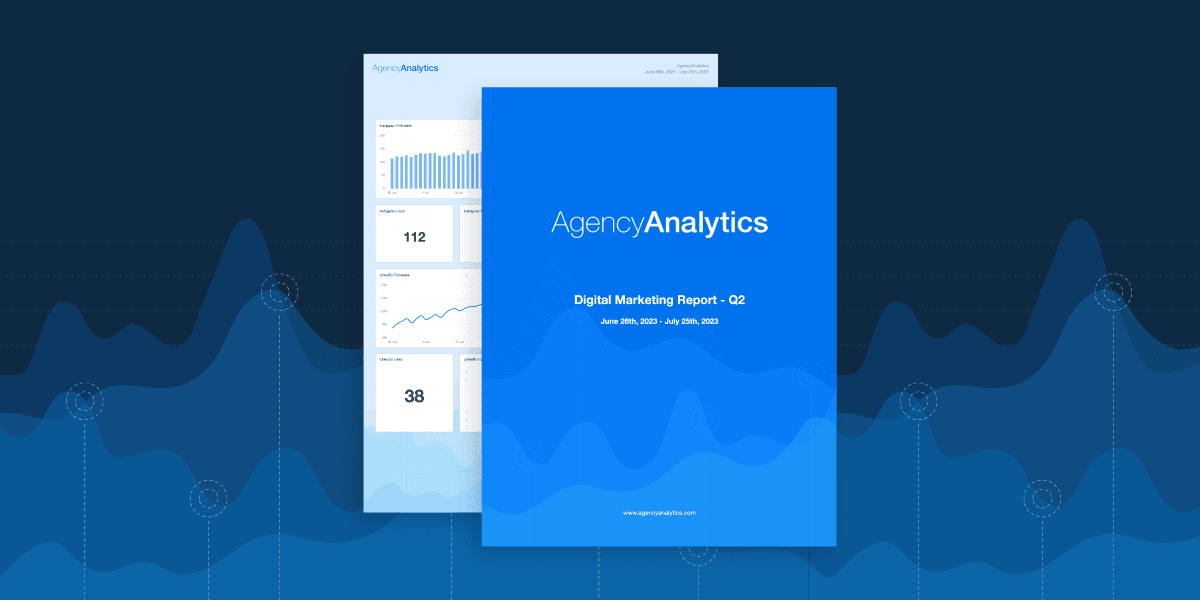
Once you’ve created your custom report design, simply hit Save, and you can re-use it later. This also helps to speed up the report automation process by enabling easy replication.
Step 3: Schedule Your Report
Navigate to the Schedule tab and choose from a number of report automation options such as:
Report Frequency: Daily, Weekly, Biweekly, or Monthly
The Day of the Month you’d like your report to be sent out
Time of Day
Date Range of your report: Previous Day, Week, Month, Quarter, Year, etc.
Compare it to a previous period or year
Whether it requires approval or not
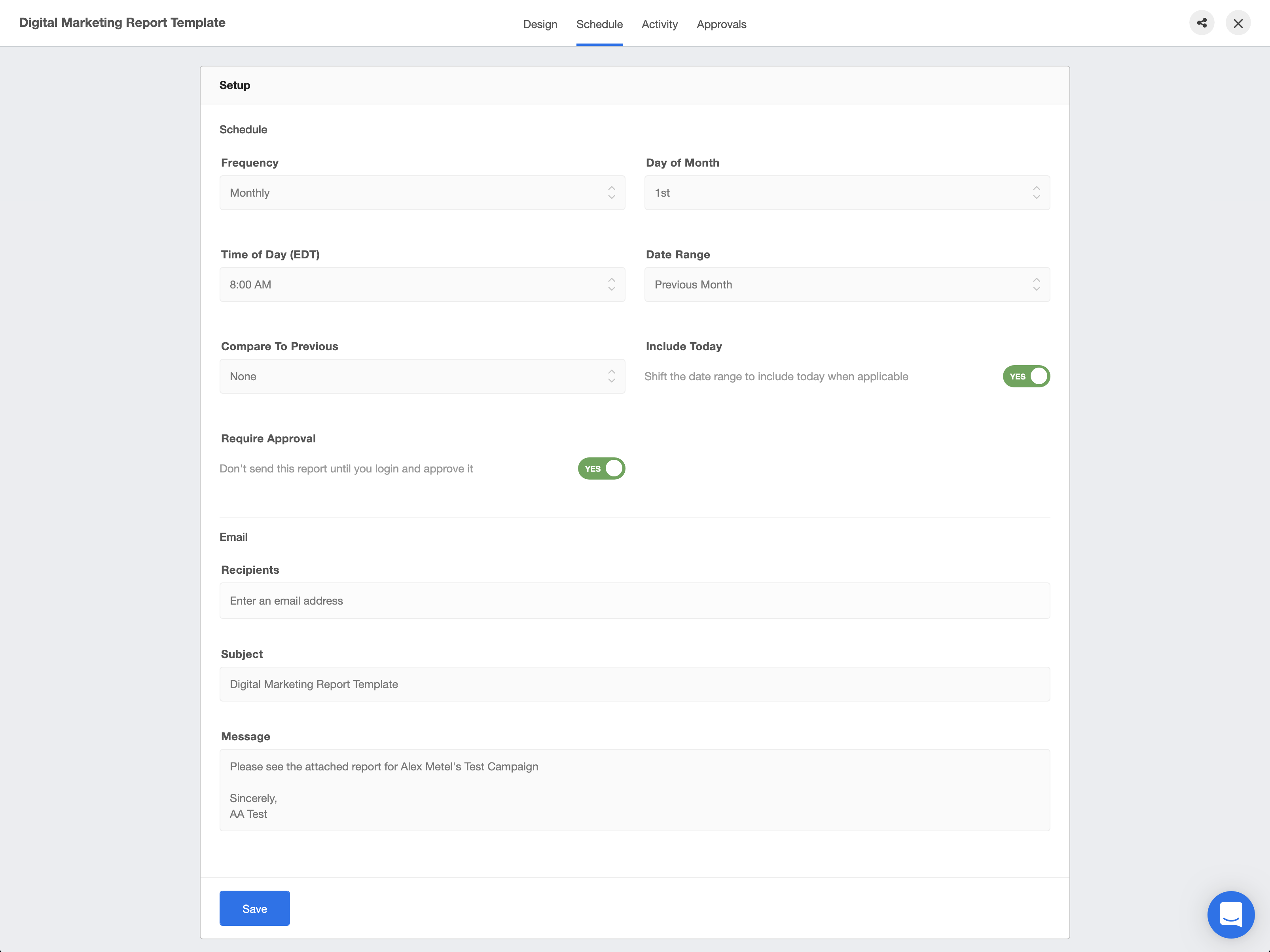
Write your message, hit Save, and you’re set: report automation saves the day!
The Activity tab allows you to view how your clients engage with your reports–which is your number one method of showing your agency’s value. It is especially handy to see your clients’ engagement to gauge whether you need more 1:1 time and improve your client retention.
The Emails tab shows you the open rates and click rates of your reports.
The Downloads tab shows when your clients downloaded a report.
The Links tab keeps track of previous reports.
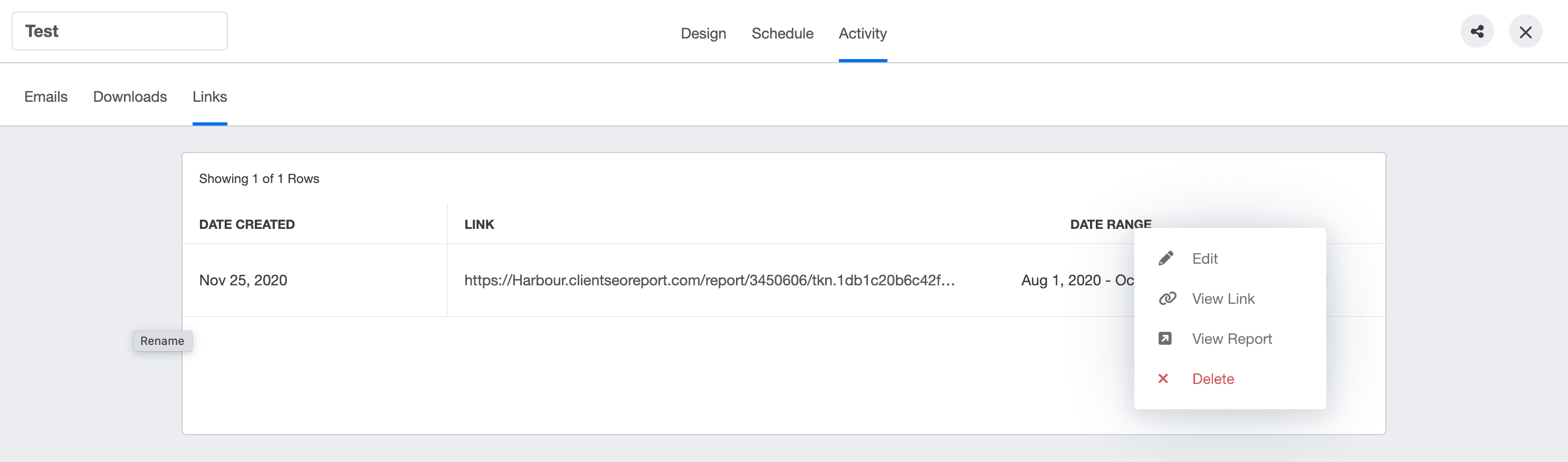
If you want to get your reporting up and running as quickly as possible, make use of our dashboard templates.
Below is an example of a dashboard template for Facebook Ads using the AgencyAnalytics Facebook Ads reporting tool:
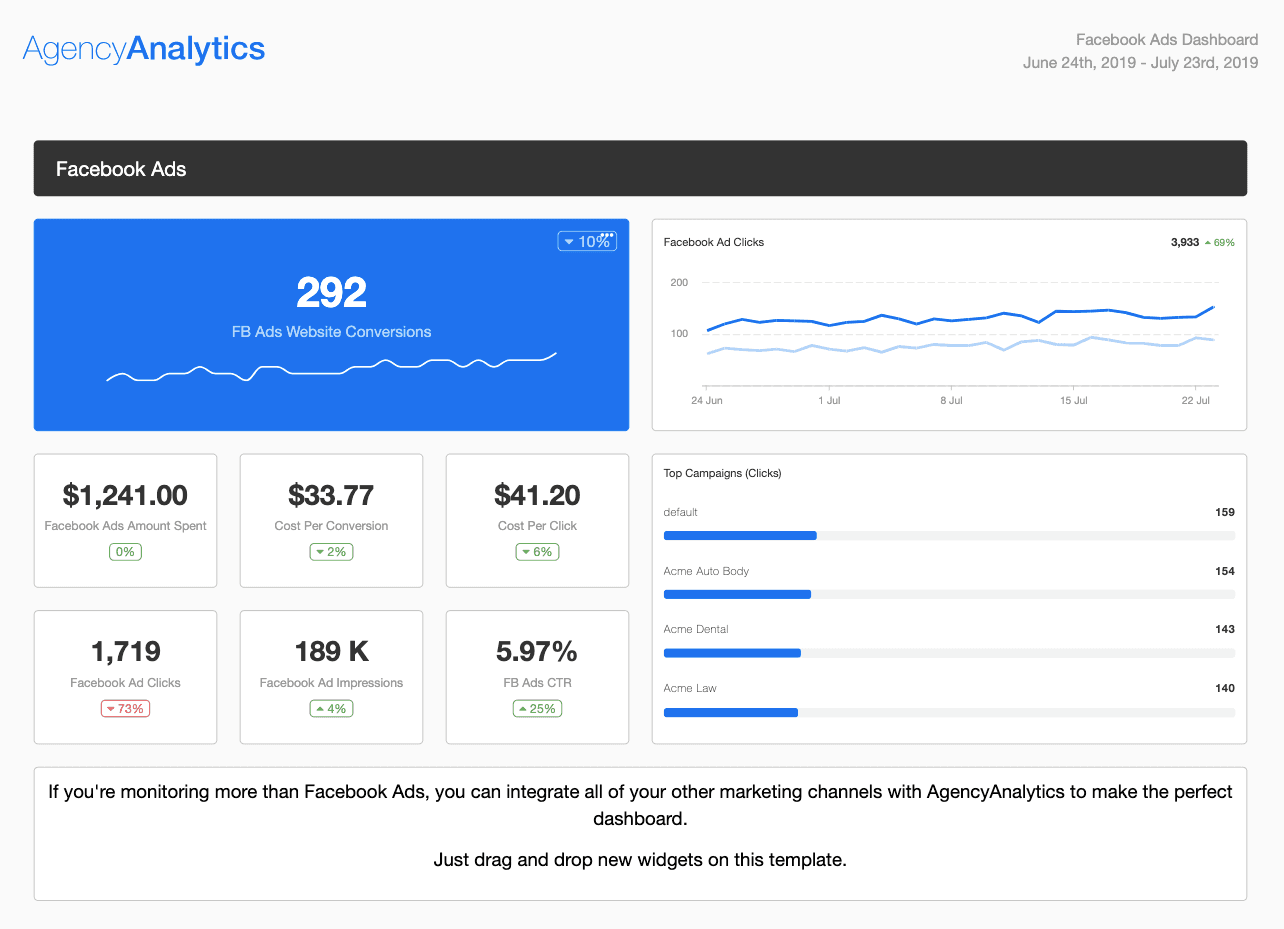
Some of the other pre-built dashboard templates available include:
If instead, you want to use a report template, here’s an example of a Facebook Ads report template.
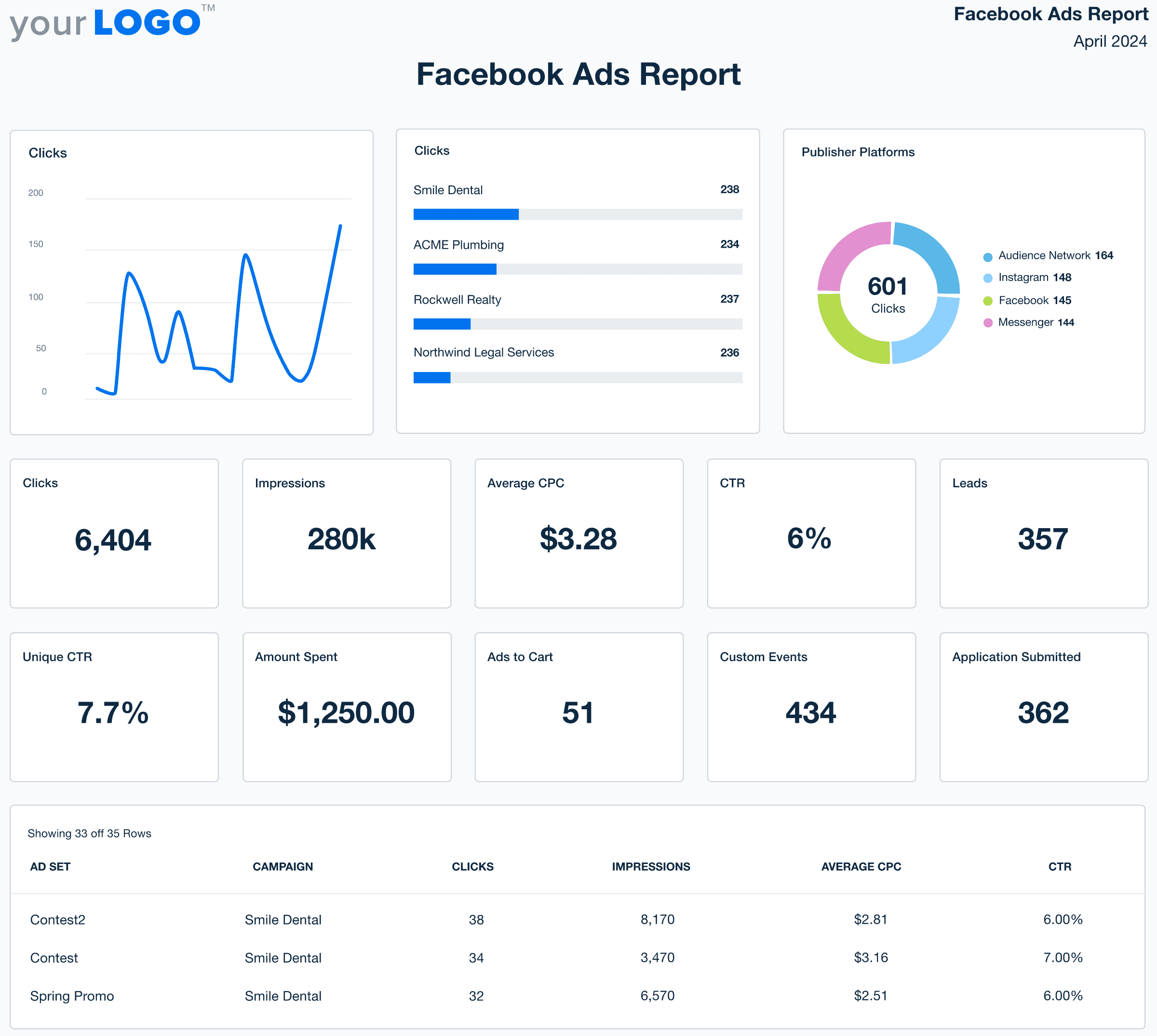
Other popular report templates include:
All of these dashboard and report templates are available for free as part of your AgencyAnalytics subscription. Get started with your 14-day free trial.
Step 4: White Label Your Reporting with Your Agency’s Branding
If you haven’t already, add the cherry on top to your report by white labeling it with your agency’s branding. The white label features of AgencyAnalytics include the ability to customize logos and color schemes, and if you’re on the Agency plan or higher, add your own custom domain and email. If you’re on the Agency Pro plan, configure white label profiles for each one of your clients.
To get started, select your Profile, go to Settings, and click White Label to upload your logo and brand colors, Subdomains, and Custom Domains.
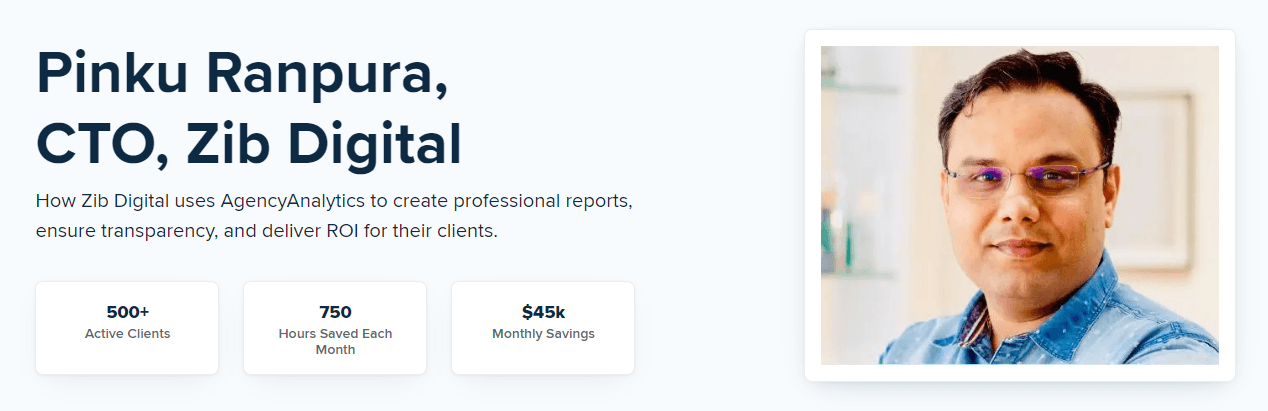
How Zib Digital Saves 750 Hours Each Month With Automated Reporting
Founded in 2010, Zib Digital started as a modest operation with just three employees but has since grown into an enterprise-level digital agency with a workforce of over 150 spread across three countries. They now serve over 500 clients from six different nations, specializing in services like SEO, Google Ads, and comprehensive social media management. Their client portfolio is as varied as it is extensive, ranging from local contractors to international brands like Puma.
Problem: Reporting Challenges
By 2018, Zib Digital found themselves grappling with the cumbersome task of manually generating reports for their growing client base. This labor-intensive process was swallowing up two to three business days each month. Worse, the reports often came out disjointed and inconsistent, hardly matching their brand's promise of delivering exceptional service. The need was clear: Zib required a robust, streamlined reporting system to save time and uphold their reputation.
Solution: Overhauling Their Client Reporting Process
Zib Digital turned to AgencyAnalytics to automate their reporting process. They set up individual dashboards for each client, which automatically pull in real-time data from over 75 marketing platforms. Whether a client needs insights on SEO, PPC, email campaigns, or social media, the data is instantly available for review. Moreover, 24/7 access to these dashboards grants their clients an unprecedented level of transparency, enhancing trust.
Outcome: Improved Client Relationships and Agency Growth
Switching to AgencyAnalytics proved to be a game-changer for Zib Digital. They now save an astonishing 750 hours per month, redirecting this time toward revenue-generating activities. This efficiency boost also translates into monthly savings of $45,000. More importantly, the automated and transparent reporting has significantly increased client retention, fortifying Zib Digital's status as a leading digital marketing agency in their operational countries.
Lessons: Takeaways for Other Agencies
Zib Digital's transformation underscores the value of automating time-consuming processes to focus on what really counts: delivering high-quality work that drives business growth. Their experience highlights the importance of not just choosing a reporting tool, but choosing one that offers scalability, real-time data, and transparency to meet both current and future needs. With these elements in place, agencies save time, build trust, and ultimately accelerate growth.
Automated Reporting for Agencies
As we’ve discussed, while reporting is an essential part of running an agency, the act of manually creating reports each month is incredibly time-consuming and inefficient.
Instead of piecing together various tools and trying to manually track data, automated reporting automatically pulls in accurate data through an API, allowing your agency to focus on the campaigns themselves.
While there are other types of data analytics and BI platforms available, since they’re not focused on marketing agencies, the relevant data connections are often lacking. Further, business intelligence tools are often designed for data analysts whose sole job is to learn how to use the platform. Busy agency teams have significantly less time to invest in onboarding a reporting solution!
AgencyAnalytics, on the other hand, has more than 80 marketing platform integrations already in place, so all you need to do is connect your accounts to start automating your reporting.
In summary, use a report automation tool like AgencyAnalytics to:
Deliver consistent and professionally designed reports
Scale your agency more efficiently
Ensure data accuracy and transparency
Access ready-to-use marketing report templates for intuitive data presentation and easy replication
Demonstrate the value of your agency's services
Invest in the automated reporting tool used by more than 7,000 agency clients and counting. Maximize billable hours and increase operational efficiency with AgencyAnalytics, free for 14 days.
See how 7,000+ marketing agencies help clients win
Free 14-day trial. No credit card required.

