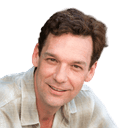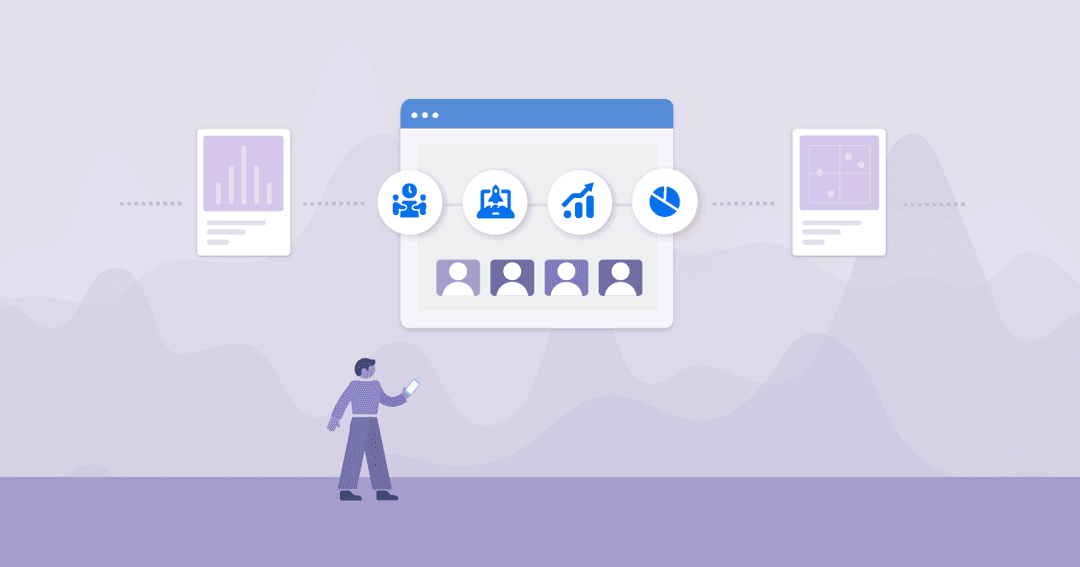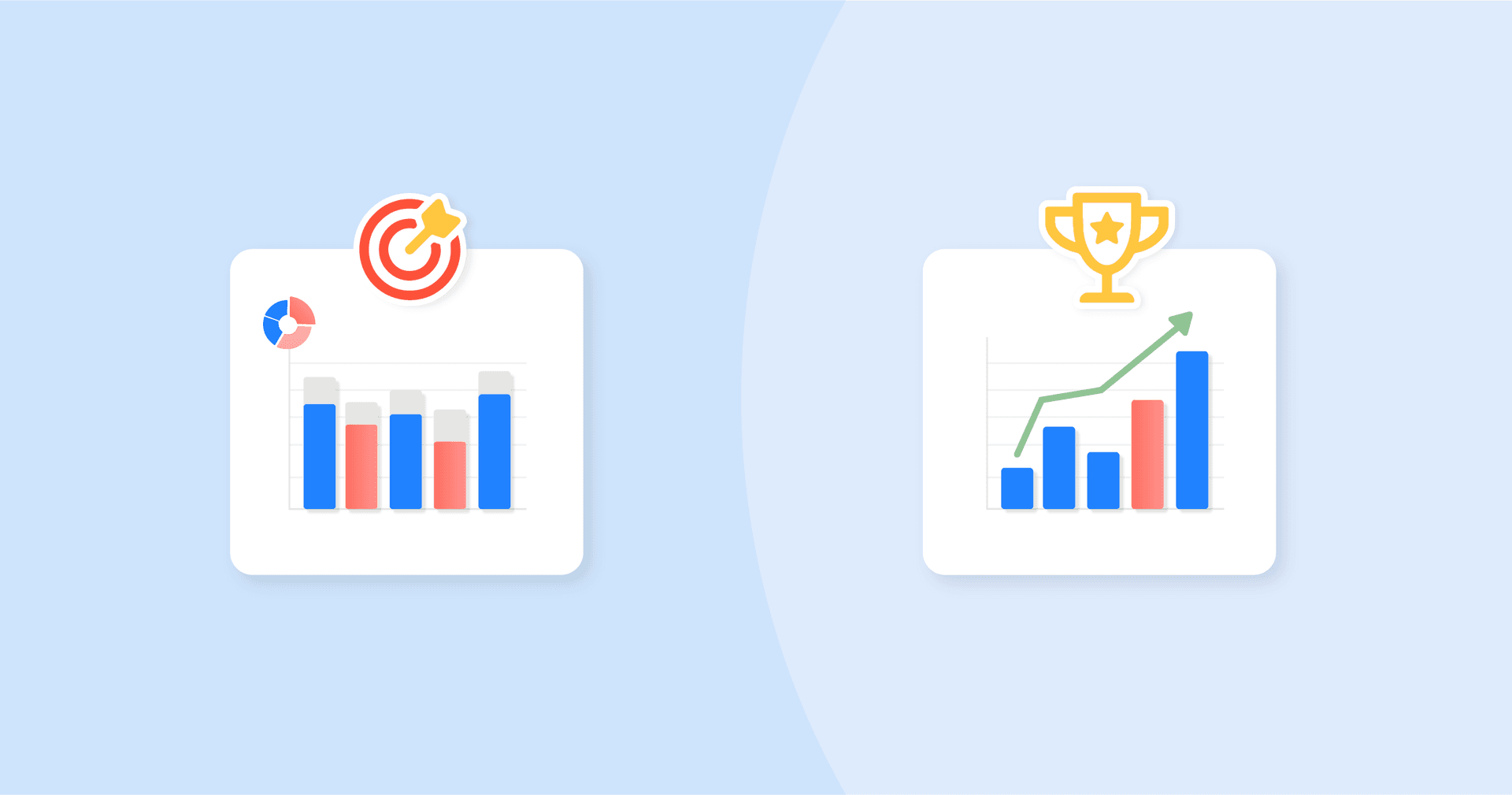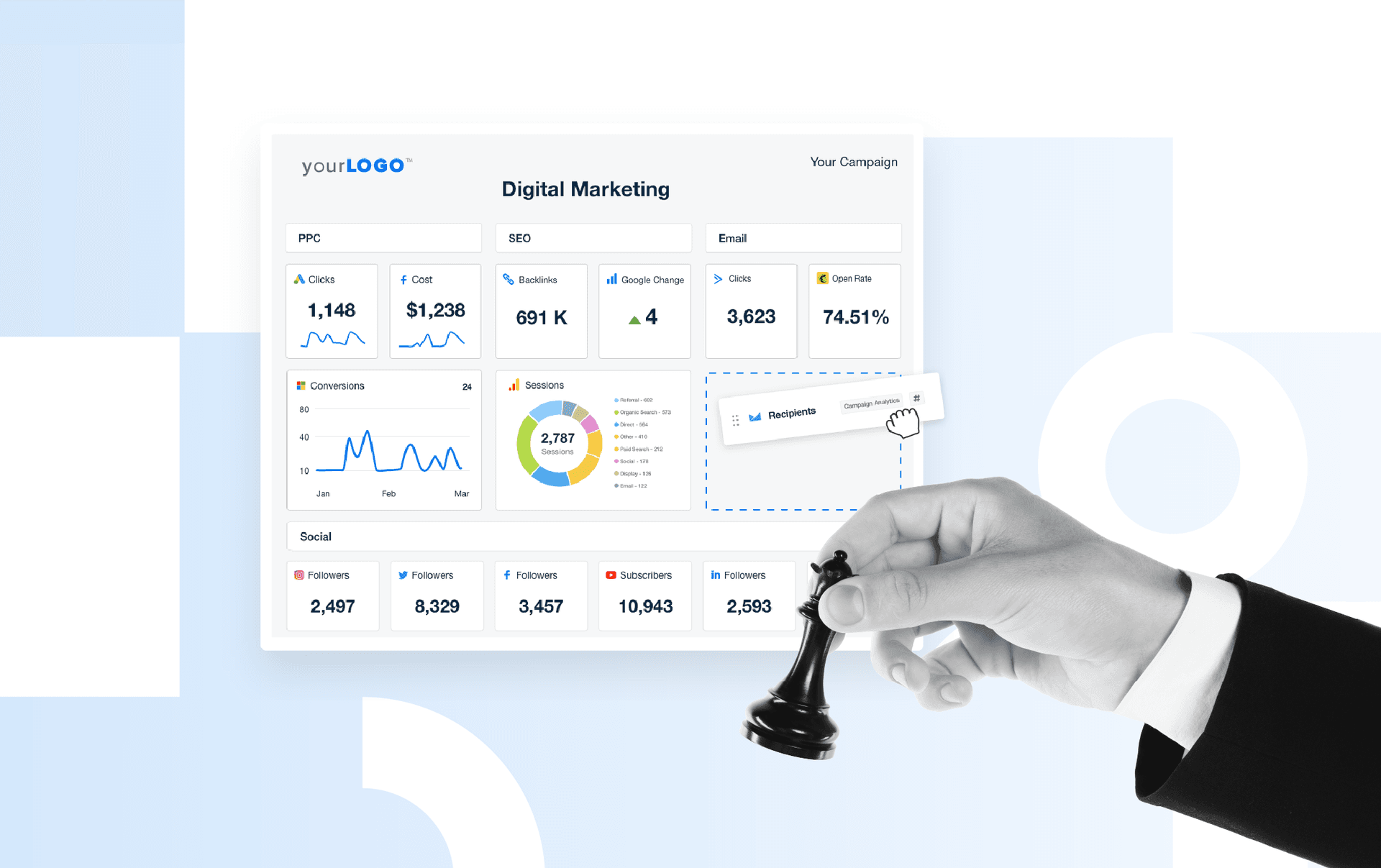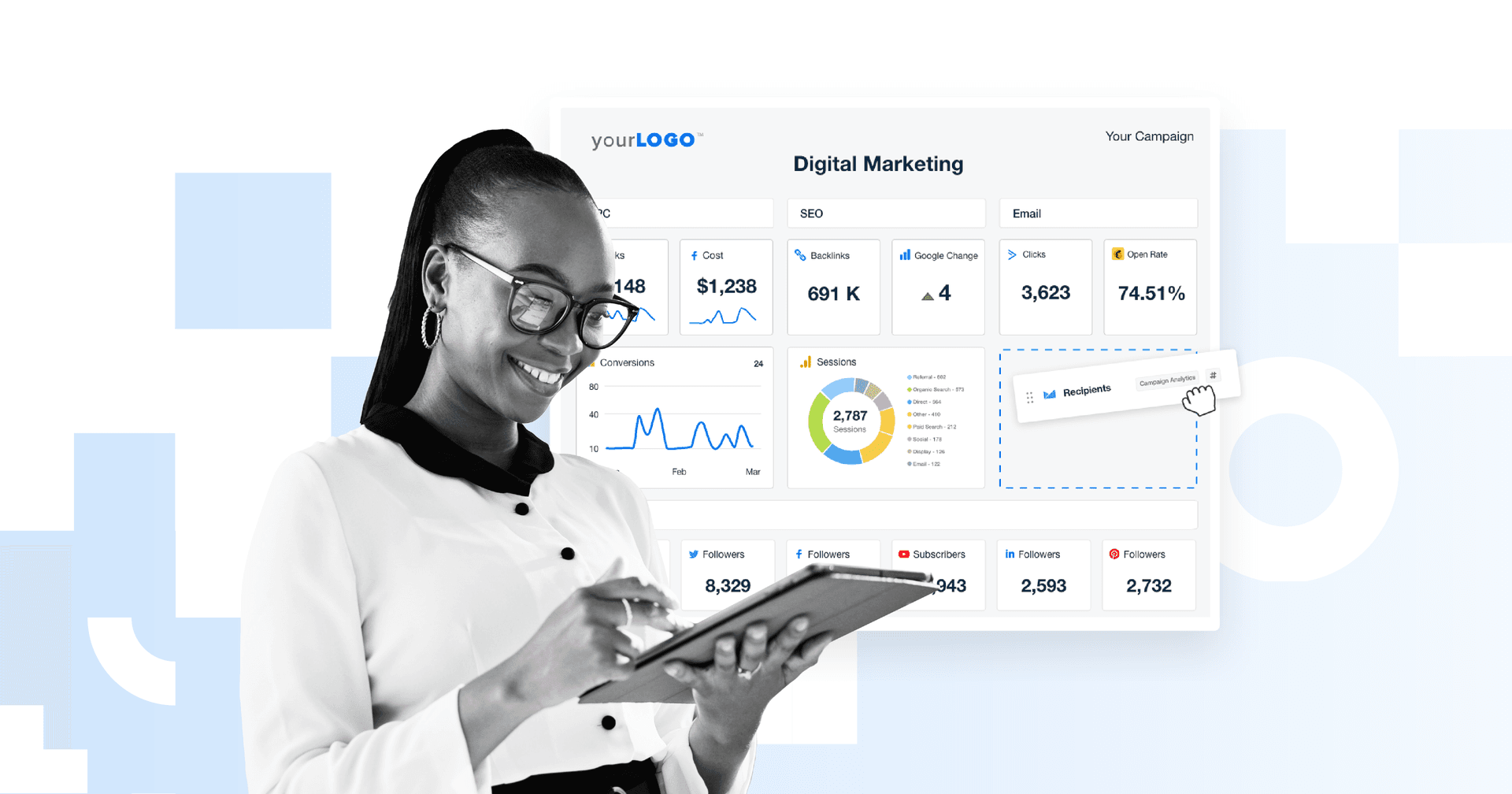Table of Contents
Table of Contents
- Understanding Key Performance Indicators (KPIs)
- Why Tracking KPIs Is Essential for Campaign Success
- How To Track the KPIs That Matter
- Choosing the Right KPI Tracking Software
- Using a KPI Tracking Template To Standardize Reporting
- How Tracking KPIs Improves Them: The Benefits of Consistent Measurement
- Common Pitfalls in KPI Tracking and How To Avoid Them
- Steps To Streamline KPI Tracking
7,000+ agencies have ditched manual reports. You can too.
Free 14-Day TrialQUICK SUMMARY:
Understanding how to track KPIs is essential for aligning campaign goals with measurable outcomes. This guide covers selecting the right metrics, setting up an effective KPI tracker, and using tracking tools to enable real-time adjustments and transparent client reporting—making KPI tracking a cornerstone of successful, data-driven campaigns.
Digital marketing is about making smart moves based on actual numbers, not guesswork. Every campaign has goals, and key performance indicators (KPIs) are the real markers of success.
Tracking KPIs is about honing in on the metrics that matter most to each campaign’s goals. Too many numbers quickly blur what drives performance while focusing on the right KPIs provides a clear path to understanding each campaign's impact.
KPIs allow us, as the agency, to demonstrate our value to the client. Ultimately, what is their ROI from our efforts? When you can clearly demonstrate this month over month, it increases your retention rate and keeps clients paying you month after month.
Jacob Hicks, Owner, Freedom Leads
Effective KPI tracking helps separate the noise from the data that means something. It goes beyond basic metrics to help marketers understand what’s working and what isn’t. It gives the agency a clear path to refine its strategies and make decisions grounded in data, not guesswork.
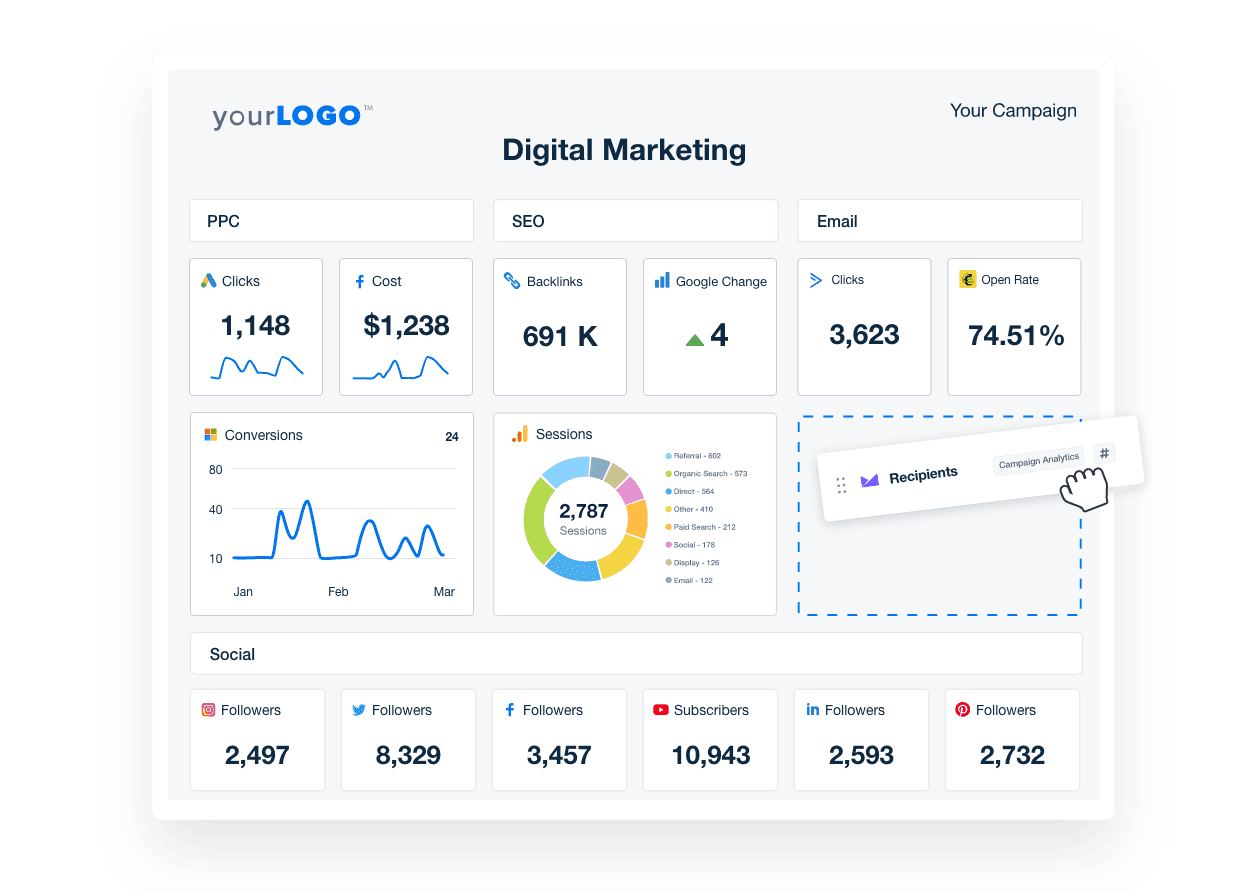
In this guide, we’ll look at how to track KPIs to improve campaign performance, from selecting KPIs that align with each client’s goals to understanding how to measure them.
For those who want a reliable KPI tracking system that provides clarity, saves time, and helps clients see real value in their campaigns… Let’s dive in.
Understanding Key Performance Indicators (KPIs)
So, what is a KPI anyway? Think of it as your campaign’s scorecard, showing what’s winning, what’s lagging, and where to focus next.
A key performance indicator (KPI) is a measurable value that illustrates how effectively a campaign achieves a business objective. For digital marketing, KPIs cover website traffic, ad clicks, customer satisfaction, conversion rates, and more… each providing insights into a campaign’s performance. Well-chosen KPIs help marketers monitor progress, make data-driven decisions, and adjust strategies in real time to align with client expectations.
KPIs are common metrics the client and our agency agree are valuable. This allows us to have beneficial conversations and move their business in the direction they want. We're not wasting time or resources on anything the client doesn't understand.
Lane Rizzardini, Co-owner, Marion Relationship Marketing
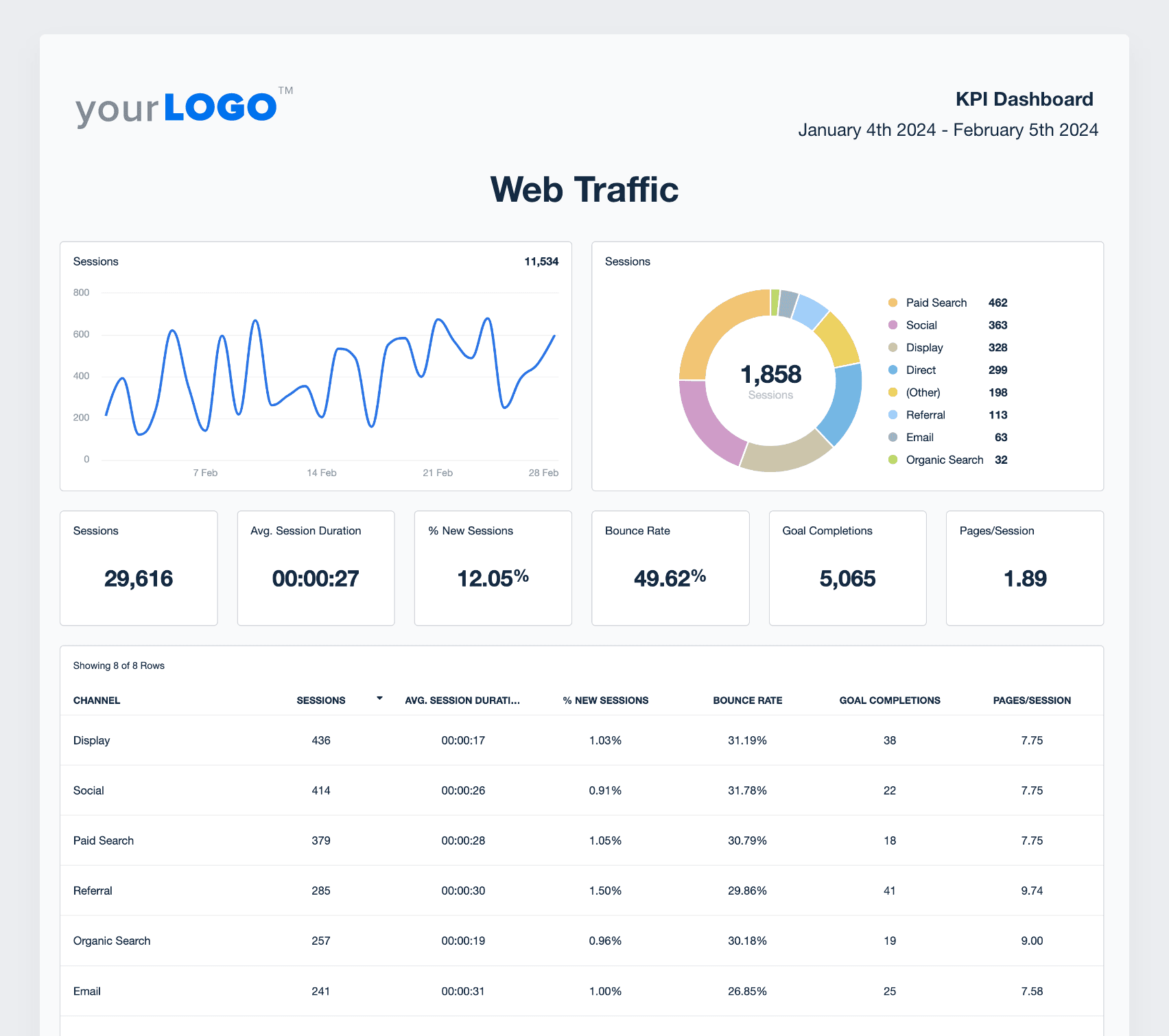
Simplify KPI tracking for every campaign. Stay on top of key metrics like conversions, engagement, and cost-per-click—try AgencyAnalytics free for 14 days and see the difference.
KPIs matter for client campaigns because they quantify success in concrete terms. Instead of broad metrics, KPIs pinpoint specific outcomes that demonstrate campaign effectiveness, creating a focused path for achieving and exceeding client goals.
Without clear KPIs, reporting on campaign performance becomes a guessing game, and client satisfaction may suffer.
Different Types of KPIs
When setting up KPI monitoring for marketing campaigns, it’s essential to recognize that KPIs vary across different channels. Each campaign type—SEO, PPC, social media, or financial—comes with unique metrics and insights. For example:
SEO KPIs: Track organic traffic, keyword rankings, bounce rates, and backlinks to gauge visibility, reach, and user engagement.
PPC KPIs: Measure ad performance and ROI using cost-per-click (CPC), click-through rate (CTR), conversion rate, and ROAS.
Social Media KPIs: Follow metrics like follower growth, engagement rates, impressions, and shares to assess brand awareness and audience engagement.
Website KPIs: Monitor page load time, session duration, pages per session, and goal completions to improve user experience and conversion.
Sales KPIs: Track lead conversion rate, deal size, and sales growth to measure how marketing translates into revenue opportunities for the sales team.
Overall Business KPIs: Metrics like CLV, customer satisfaction, and retention provide insights into customer loyalty and long-term value.
Financial KPIs: Metrics such as ROI, profit margins, and revenue growth reveal the economic impact of campaigns and budget efficiency.
Need help understanding a particular KPI? We’ve got you covered with hundreds of KPI examples!
Choosing Relevant KPIs: How To Identify KPIs That Directly Impact Campaign Goals
Choosing relevant KPIs requires a clear understanding of the client’s campaign goals and the specific outcomes they want to see. When developing KPIs, start by asking what success looks like for the client.
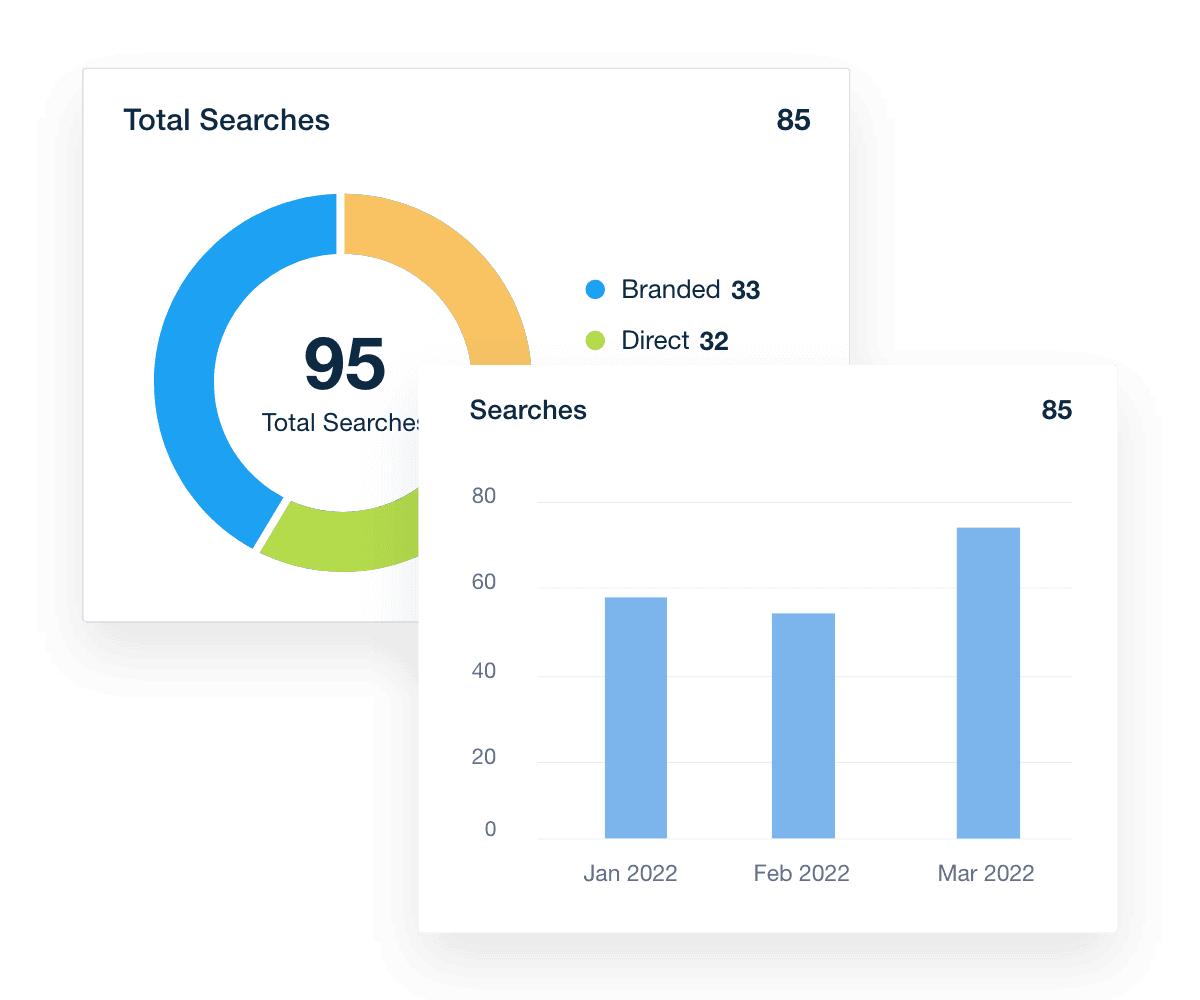
For some, it may mean increased website traffic or improved social engagement; for others, it could mean higher conversion rates or greater customer satisfaction.
KPIs keep us accountable. KPIs provide the client transparency into what work we deliver and most importantly, KPIs demonstrate that we are on track and achieving mutually agreed upon goals.
Dave Krauter, Founder & SEO Strategist, Websites That Sell
The chosen KPIs should tie directly to these desired outcomes, helping the campaign stay focused and effective. Here are a few best practices to consider:
Align KPIs With Campaign Objectives: Different objectives call for different KPIs. For instance, an awareness campaign may prioritize KPIs like impressions and engagement rate, while a conversion-focused campaign might focus on cost-per-acquisition (CPA) or lead conversion rates.
Assess KPI Relevance Across Channels: KPIs vary based on the channels used. In a cross-channel campaign, consider how KPIs interact. For example, social media engagement metrics support SEO efforts by increasing brand visibility and driving organic traffic, and PPC metrics like CTR provide insights into what content resonates best.
Use KPI Reports to Evaluate and Adjust: KPI reports provide an ongoing view of performance, allowing marketers to make timely adjustments. Regular monitoring ensures KPIs reflect the client’s goals as the campaign progresses, making it easier to stay on target and demonstrate measurable success.
Always remember: effective KPIs should be Actionable, Directional, Accurate, and Measurable—each one serving as a clear guide toward meaningful results.
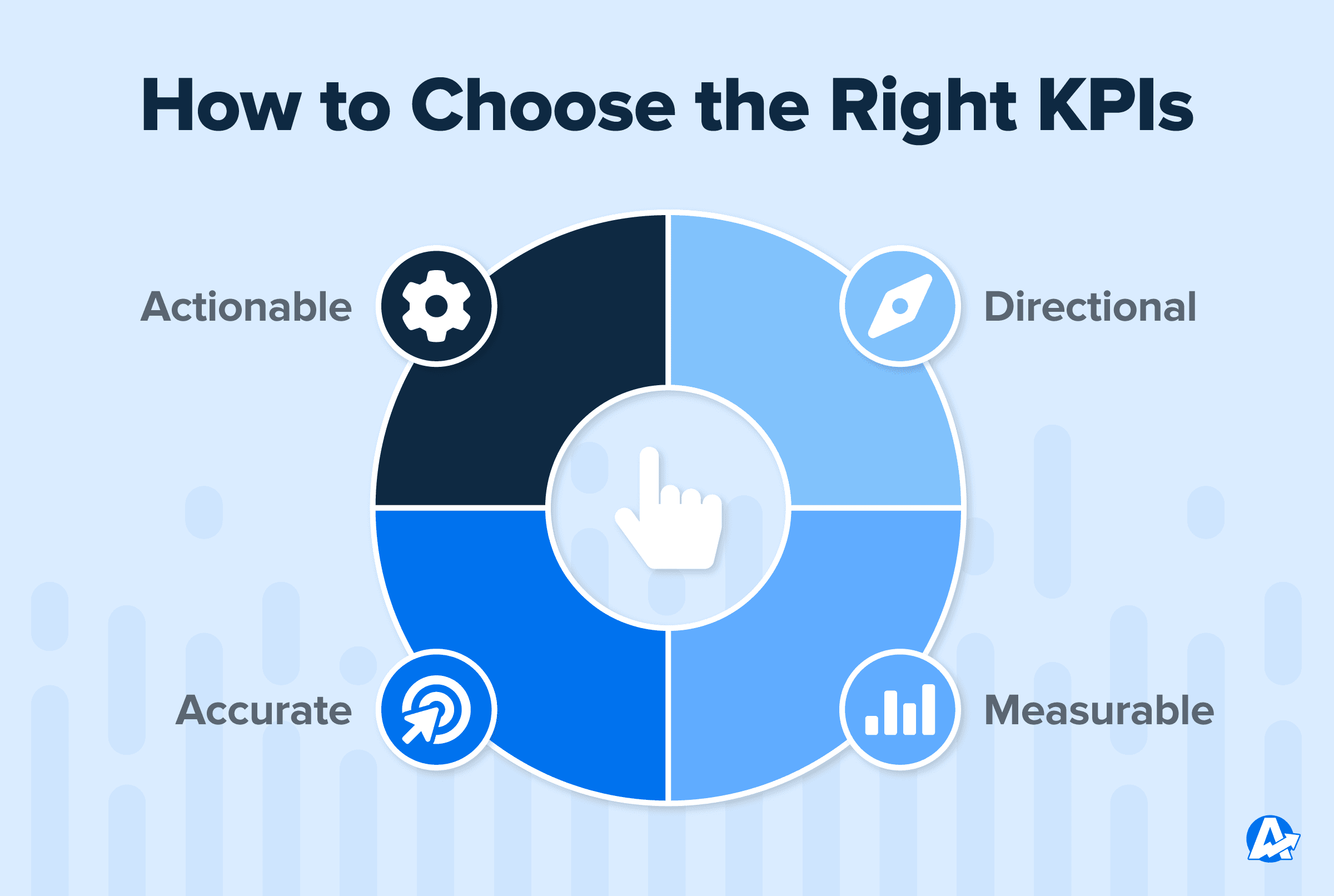
Why Tracking KPIs Is Essential for Campaign Success
The role of KPI tracking goes beyond measurement. It connects each part of a campaign to its intended outcome, ensuring every action serves a specific purpose. When KPI data is monitored closely, it reveals trends and patterns in real time, so adjustments are made to optimize strategy, allocation, or timing. This level of precision is essential for meeting client expectations, maximizing budgets, and achieving measurable growth.
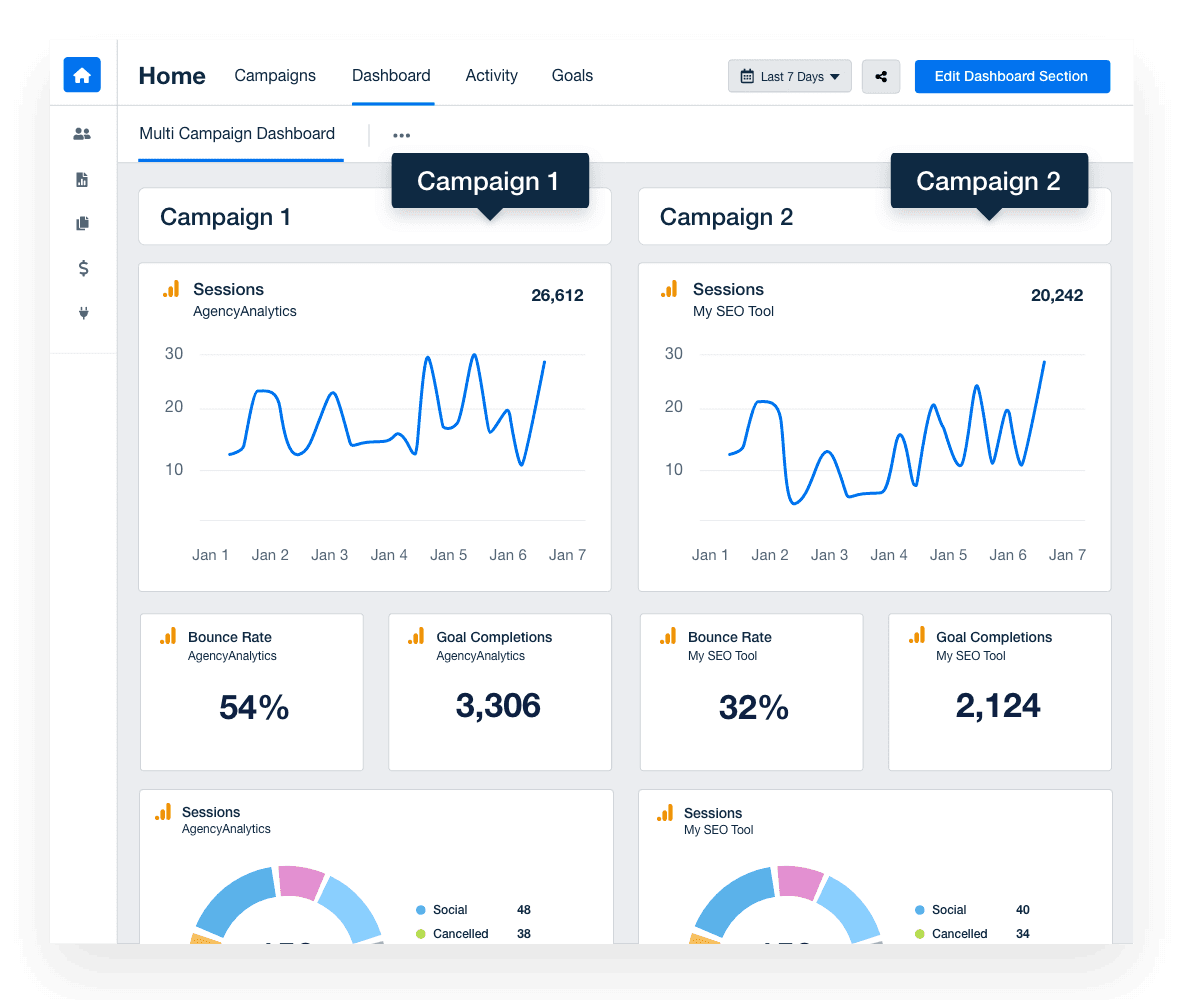
Track key performance indicators for every client with ease. Monitor performance KPIs like traffic, engagement, and customer acquisition—all in one platform. Start your free 14-day trial.
Marketers gather insights into performance by consistently tracking the right KPIs, identifying what’s working and where adjustments may be needed to keep the campaign aligned with client goals.
KPIs are important to clients because they want to understand how much they are spending, what they are spending it on and most importantly, what is the return on their spend. They also want to be able to measure the progress of the marketing campaigns month over month.
Jacob Hicks, Owner, Freedom Leads
With KPI tracking, campaigns stay grounded in actual performance metrics rather than assumptions, providing clear proof of value to clients. Whether it’s increasing engagement, driving leads, or boosting conversion rates, tracking KPIs ensures that campaigns are meeting targets and continuously improving. Regular monitoring of KPI performance keeps each campaign adaptable and responsive, setting the stage for both short-term wins and long-term client satisfaction.
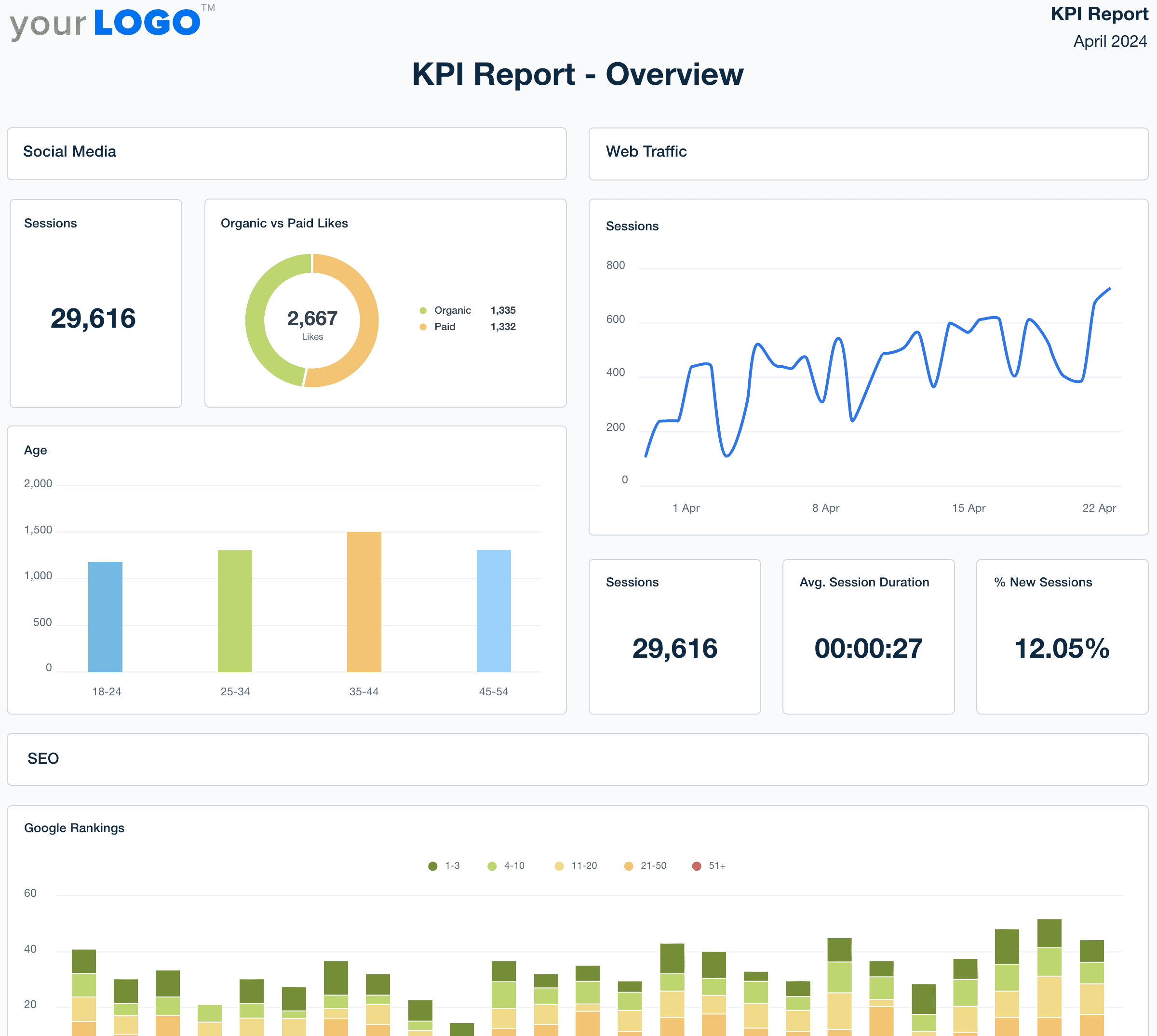
Easily track KPIs that keep clients happy. From web traffic to conversions, get all your critical data in one place—start your free 14-day trial.
How To Track the KPIs That Matter
To effectively track KPIs that impact campaign performance, it’s essential to set clear goals, maintain a structured tracking process, and leverage tools that streamline KPI reporting. By following these steps, agencies focus on the key success indicators that drive valuable insights, optimize performance, and align with their clients’ business strategy.
Establish Clear Objectives & Align KPIs With Campaign Goals
Every successful KPI tracking effort starts with clearly defined objectives. When KPIs align directly with the campaign’s specific goals, they guide the entire process and ensure every action supports measurable outcomes. Setting these objectives involves asking what the campaign aims to achieve—whether it’s increasing lead generation, improving customer engagement, or driving sales. With these goals defined, KPIs become more than just numbers; they are markers of progress and success.
KPIs give us common metrics, allowing us to have beneficial conversations that move their business in the direction they want. We're not wasting time or resources moving metrics that the client doesn't understand.
Lane Rizzardini, Co-owner, Marion Relationship Marketing
Once goals are clear, it’s easier to track the most relevant KPIs or key success indicators. For example, if a campaign focuses on engagement, KPIs such as interaction rates and time on page would take priority over purely sales-driven metrics. This way, tracking stays relevant to what matters most, keeping the campaign on track toward its objectives.
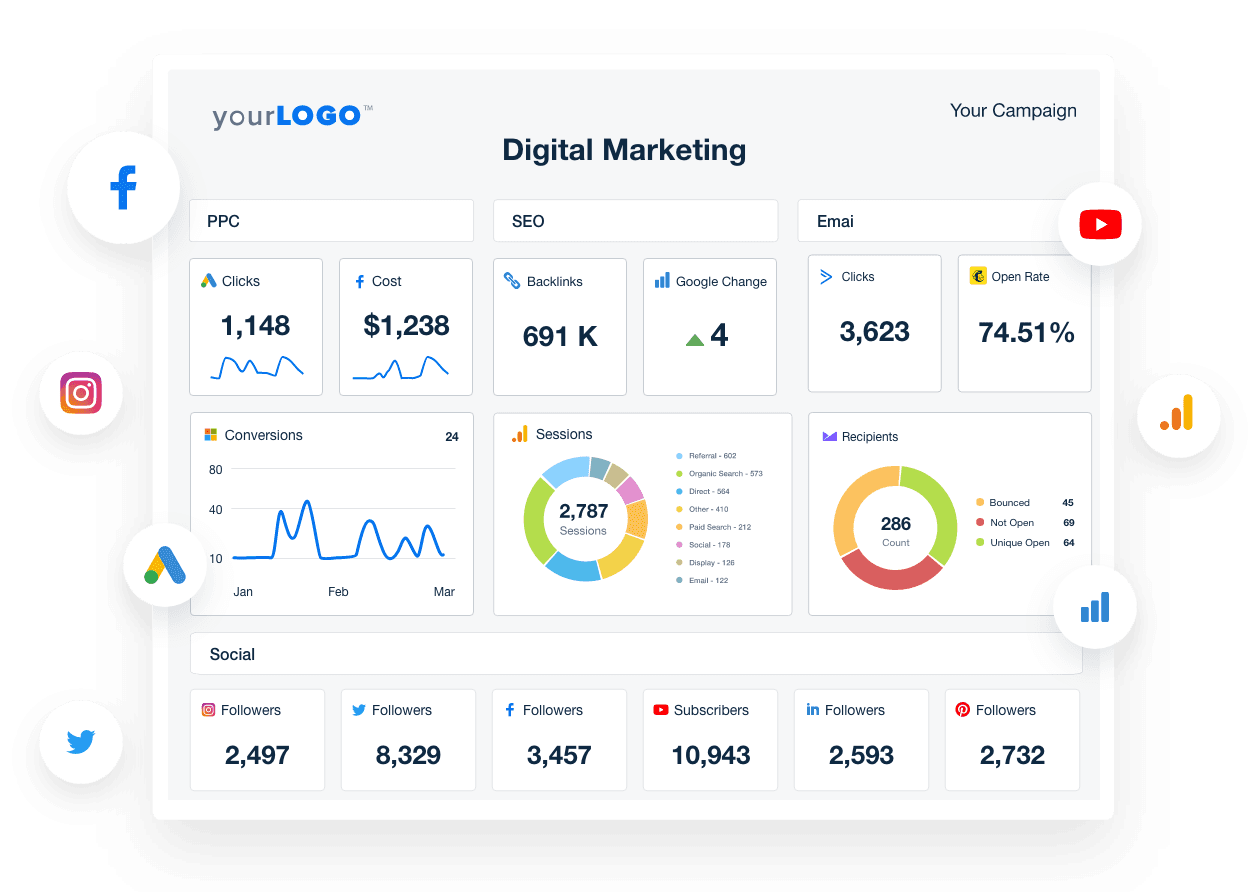
>> Read More: The Key Differences Between KPIs vs. Metrics
Why Tracking the Right KPIs Matters
In the data-driven world of digital marketing, not all metrics are created equal. Vanity metrics—like total impressions or surface-level engagement—look impressive but often lack insight into campaign impact.
Unlike actionable metrics, vanity metrics don’t offer a direct path to strategic adjustments, leaving marketing teams with numbers that don’t translate into meaningful improvements.
Choosing actionable KPIs (Key Performance Indicators) helps marketing teams stay aligned with both short-term adjustments and long-term goals. For instance, in a pay-per-click (PPC) campaign, KPIs like click-through rate (CTR) and cost-per-click (CPC) guide real-time decisions, while SEO campaigns rely on metrics like organic traffic growth and keyword rankings that build value over time. By selecting KPIs that match the nature and timeline of each campaign, teams track progress at every stage, making timely adjustments that drive better results in both immediate and future terms.
Create a Process for Consistent Tracking
A successful tracking process needs consistency. This includes setting up regular intervals for monitoring KPIs, reporting on key metrics, and adjusting based on real-time insights. Consistent tracking helps spot patterns early, providing valuable insights that inform better decision-making throughout the campaign lifecycle.
Consistency in tracking also means understanding how different stakeholders prefer to view KPI data. According to the Marketing Agency Management Benchmarks Report, nearly 80% of agencies lean toward live KPI dashboards for their real-time insights, enabling agile adjustments as new data emerges.
Clients, however, tend to prefer static reports, like a monthly marketing report, which provides a clear, comprehensive snapshot of progress over time.
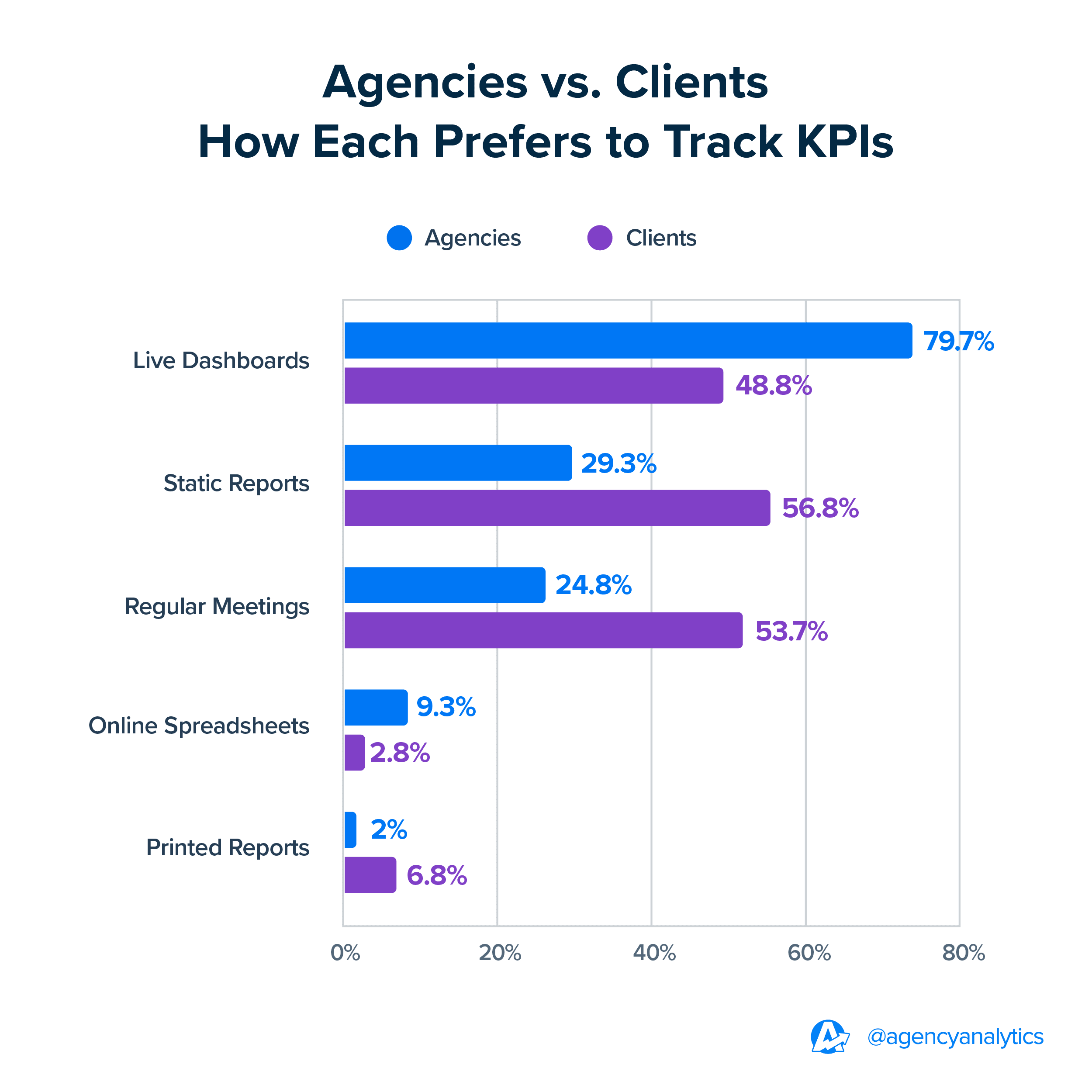
By aligning KPI tracking formats with each stakeholder’s needs, agencies ensure that real-time insights and comprehensive reports contribute to a cohesive, results-driven campaign.
With this foundation, the next step is to set up a repeatable process that keeps KPI tracking consistent and actionable from start to finish.
Setting up a repeatable process involves:
Defining KPI Frequency: Establish when KPIs should be measured (e.g., daily, weekly, or monthly) based on the campaign’s nature and the client’s timeline.
Assigning Responsibilities: Designate specific team members to oversee KPI monitoring so accountability remains clear.
Documenting Progress: Regularly updating KPI reports keeps a demonstrated history of performance, which supports both current adjustments and future campaigns.
By creating and following this structured process, agencies ensure that KPI monitoring stays proactive and adaptable, allowing for targeted adjustments that drive better results.
What Is a KPI Tracker?
Automated KPI tracking tools simplify the KPI reporting process by collecting, organizing, and displaying key metrics in one place. A KPI tracker takes on much of the manual work involved in data collection, freeing up time for strategic analysis and reducing the chance of human error.
By using automated KPI trackers, agencies maintain a steady flow of accurate data across campaigns, allowing them to track progress and react faster to changes in performance.
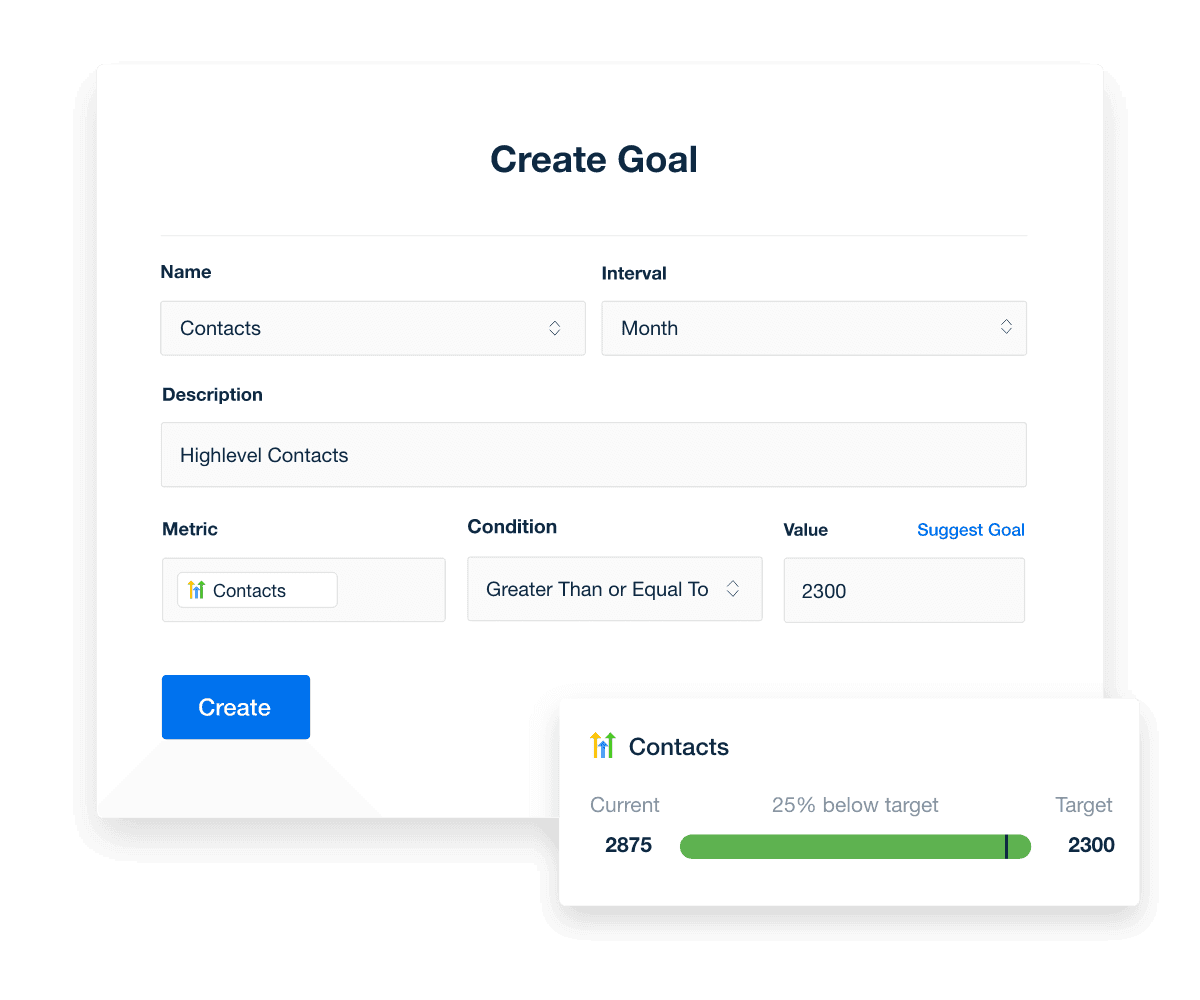
Set KPI goals and watch the progress unfold. Track your metrics against targets in real time and see how each campaign measures up—start your free 14-day trial today.
With a KPI tracker, campaign managers focus on refining strategies rather than data entry. This streamlined process boosts efficiency and makes extracting directional insights from KPI data easier, which directly influences how a campaign evolves to meet client goals.
How To Use KPI Dashboards for Real-Time Tracking
KPI dashboard software brings everything together by visualizing performance data in real time. A well-designed KPI dashboard pulls data from multiple sources, organizing it into clear, easily readable metrics that offer a snapshot of the campaign’s current standing. With this setup, monitoring KPIs becomes a seamless part of daily operations.
By customizing dashboards, we can highlight and prioritize the client KPIs that are most relevant to them, ensuring that we're delivering data that's both actionable and meaningful to them. This level of personalization not only allows us to present data in a way that's most digestible and valuable to the client, but it also demonstrates our commitment to understanding their business and needs at a more personal level.
Michelle van Blerck, Communications Manager, Digital Freak
Real-time dashboards allow marketers to track progress on key metrics on the fly, making it easier to adjust tactics quickly as needed. For example, if a Google ad’s conversion rate drops, the KPI dashboard will show it immediately, prompting quick action.
KPI dashboard software also supports more effective KPI reporting, offering clients a transparent view of their campaign’s performance metrics. With these insights, clients see the value their campaigns deliver, strengthening trust and making long-term relationships more likely.
Choosing the Right KPI Tracking Software
Selecting the right KPI tracking software can make or break a campaign’s ability to deliver consistent results. The ideal tool simplifies KPI tracking and helps streamline data, giving marketers and clients clear, actionable insights.
Key Features To Look For
When evaluating KPI tracking software, prioritize features that support your agency’s ability to track, customize, and report client KPIs. Here are the top features to look for:
Customizable Dashboards: A good KPI tracker should allow customization for each client’s goals.
Integration With Key Data Sources: Tracking software should integrate smoothly with major data sources like Google Analytics, Facebook Ads, and other essential platforms.
Automated Reporting: Look for software to schedule and distribute these reports, providing regular updates with minimal manual input.
User-Friendly Interface: A clear, intuitive interface makes navigating and interpreting KPI data easier.
AI-Powered Reporting Tools: Look for a KPI tracker with AI capabilities that generate instant insights and provide quick, actionable data analysis.
White Labeling Options: For agencies, white labeling is essential for brand consistency, delivering a seamless client experience.
Easy Data Visualizations: Effective KPI tracking software should include straightforward, visually engaging ways to display data, such as charts, graphs, and tables.
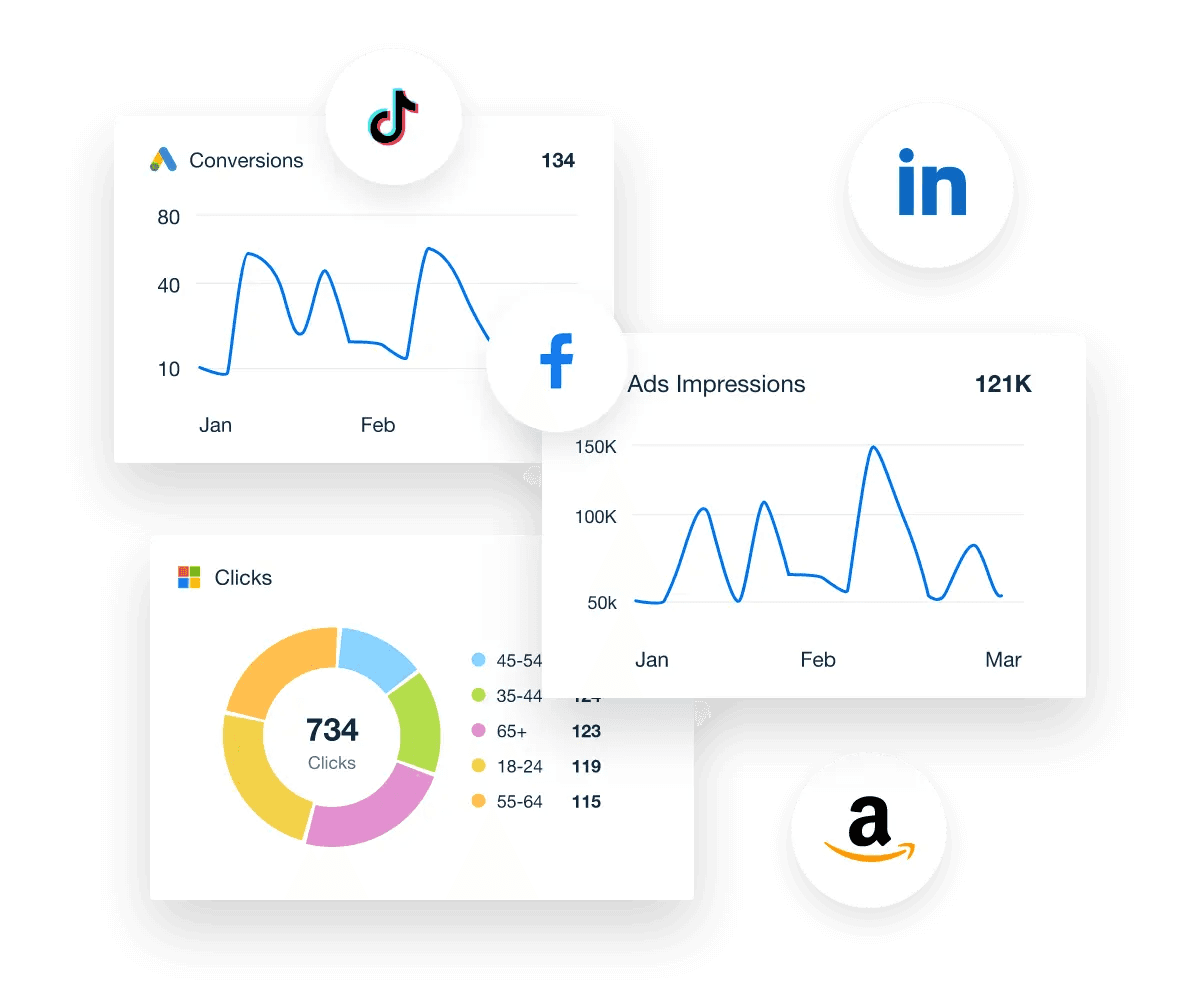
These features help create a streamlined, efficient KPI tracking process that doesn’t just monitor metrics but also brings valuable insights to the forefront, directly supporting campaign goals and client satisfaction.
Comparing Popular KPI Tracking Software
With various tools available, choosing the right KPI dashboard software can be overwhelming. Here’s a quick comparison of popular options agencies often consider for tracking and reporting KPIs.
AgencyAnalytics: Explicitly built for marketing agencies, AgencyAnalytics combines customizable dashboards, automated reporting, and white labeling features in one platform. With over 80 integrations across major digital marketing tools, it’s designed to simplify tracking key metrics while enhancing client transparency.
Databox: Known for its real-time dashboards, Databox integrates with multiple data sources, making it suitable for teams that rely heavily on live data for agile decision-making. However, its customization options may be less flexible than other platforms, and users often find it challenging to use.
Google Data Studio: Google’s free tool offers a customizable reporting experience with various integration options, particularly within the Google ecosystem. It’s ideal for agencies focused on Google-driven KPIs but requires more manual setup and lacks the client-centric features most agencies need.
Klipfolio: Klipfolio is a versatile tool that allows extensive customization for agencies with unique KPI needs. However, the learning curve is steep and might require additional setup time compared to more agency-focused tools.
DashThis: DashThis is a user-friendly platform designed for digital marketers who need quick, pre-built dashboards for common KPIs. With its drag-and-drop features, DashThis is easy to set up, though it lacks the data-source integrations and in-depth customization options of other software.
Whatagraph: Whatagraph focuses on multi-channel reporting and visual storytelling, making it suitable for agencies that need to convey complex data in an easy-to-digest format. While its reports are visually engaging, Whatagraph may be better suited to agencies with lighter customization needs. Check out a more thorough Whatagraph review here.
Each option has its strengths, but AgencyAnalytics–which prioritizes agency-specific needs, reporting automation, and customization–offers a more client-friendly solution that is easy to manage and interpret. Try it for free!
Using a KPI Tracking Template To Standardize Reporting
A KPI tracking template simplifies and standardizes reporting by providing a structured framework for tracking performance across campaigns. By organizing critical metrics in a consistent format, templates make it easier to monitor progress, compare results, and share insights with clients in a clear, digestible way.
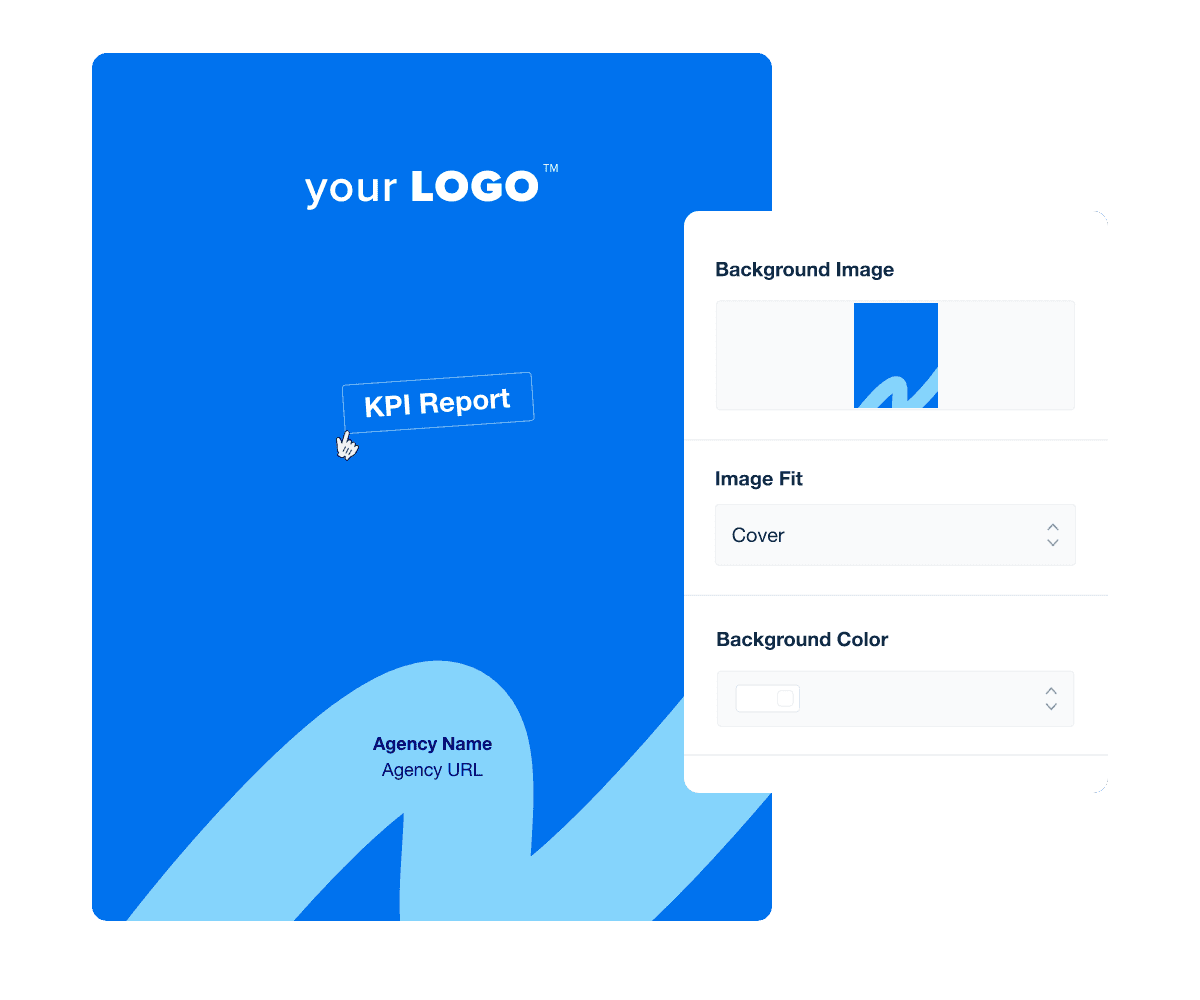
With a well-designed template, tracking KPI data becomes straightforward, and reports stay uniform across clients and campaigns.
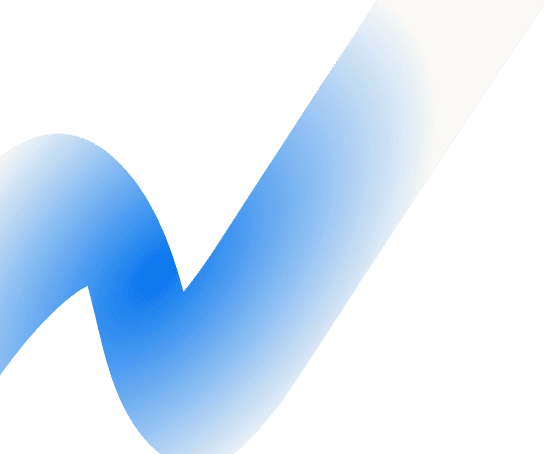
How Tracking KPIs Improves Them: The Benefits of Consistent Measurement
Consistent KPI tracking is more than a performance review tool; it drives continuous improvement. By regularly monitoring KPIs, marketers gain clear insights to fine-tune campaigns and align more closely with client objectives.
We don't just hand over reports; we put a spotlight on the key performance indicators (KPIs) that matter most to our clients, showcased prominently with their goals in mind. Each KPI gets its own stage, making it effortless for our clients to follow their journey.
Michelle van Blerck, Communications Manager, Digital Freak
Tracking leading KPIs (predictive metrics like website traffic) and lagging KPIs (outcomes such as conversions or net profit margin) ensures that short-term actions align with long-term goals.
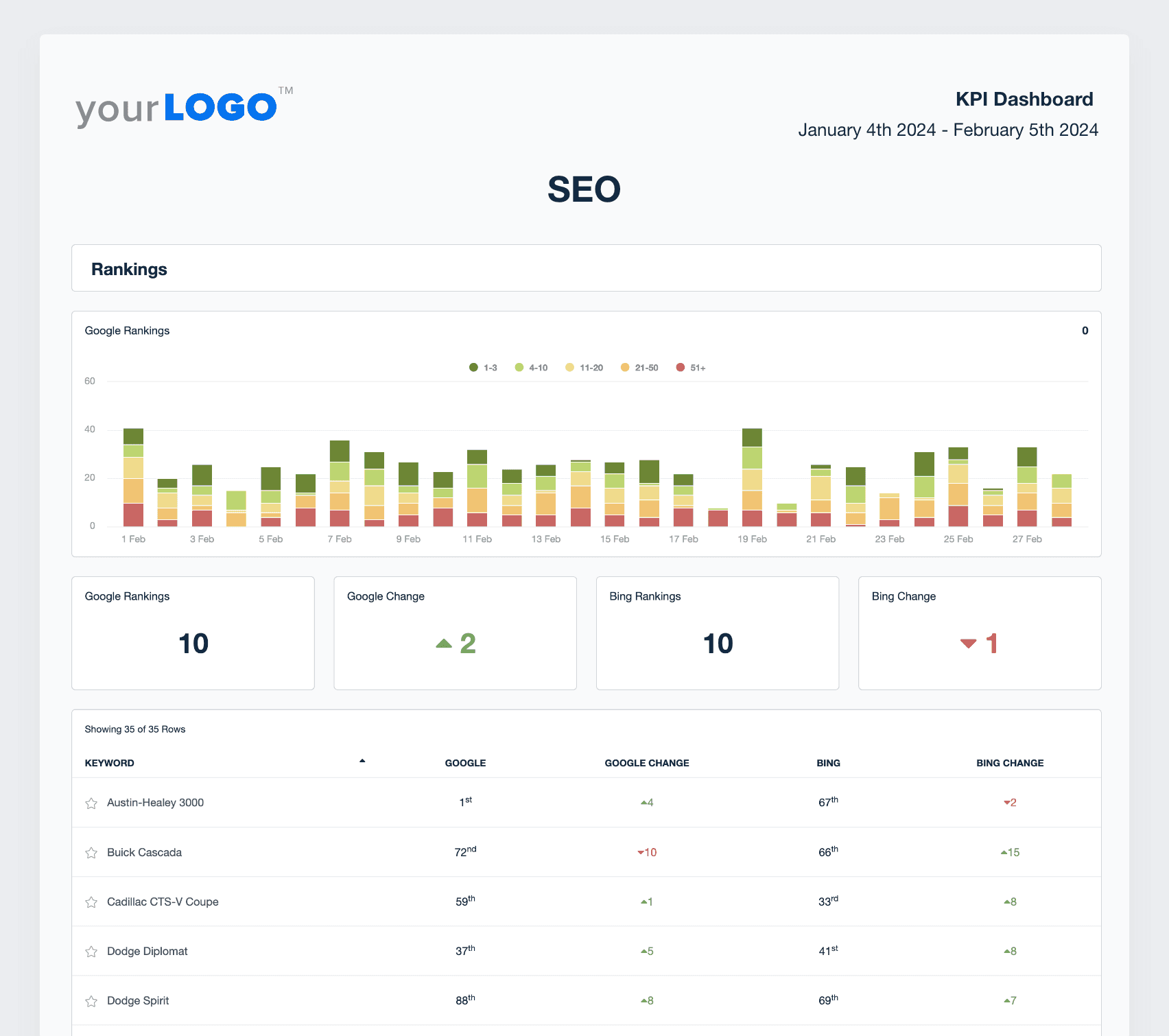
Track the KPIs that show your impact. With AgencyAnalytics, monitor real-time metrics that matter most—start a free 14-day trial today.
By maintaining a regular KPI monitoring schedule, teams stay on top of performance targets, and progress toward these goals becomes a shared responsibility. This heightened accountability strengthens the overall campaign strategy, making it much easier to achieve the results that clients expect.
For example, if a campaign’s keyword ranking or organic lead generation KPI drops unexpectedly, real-time tracking highlights the change, prompting quick action to get performance back on track.
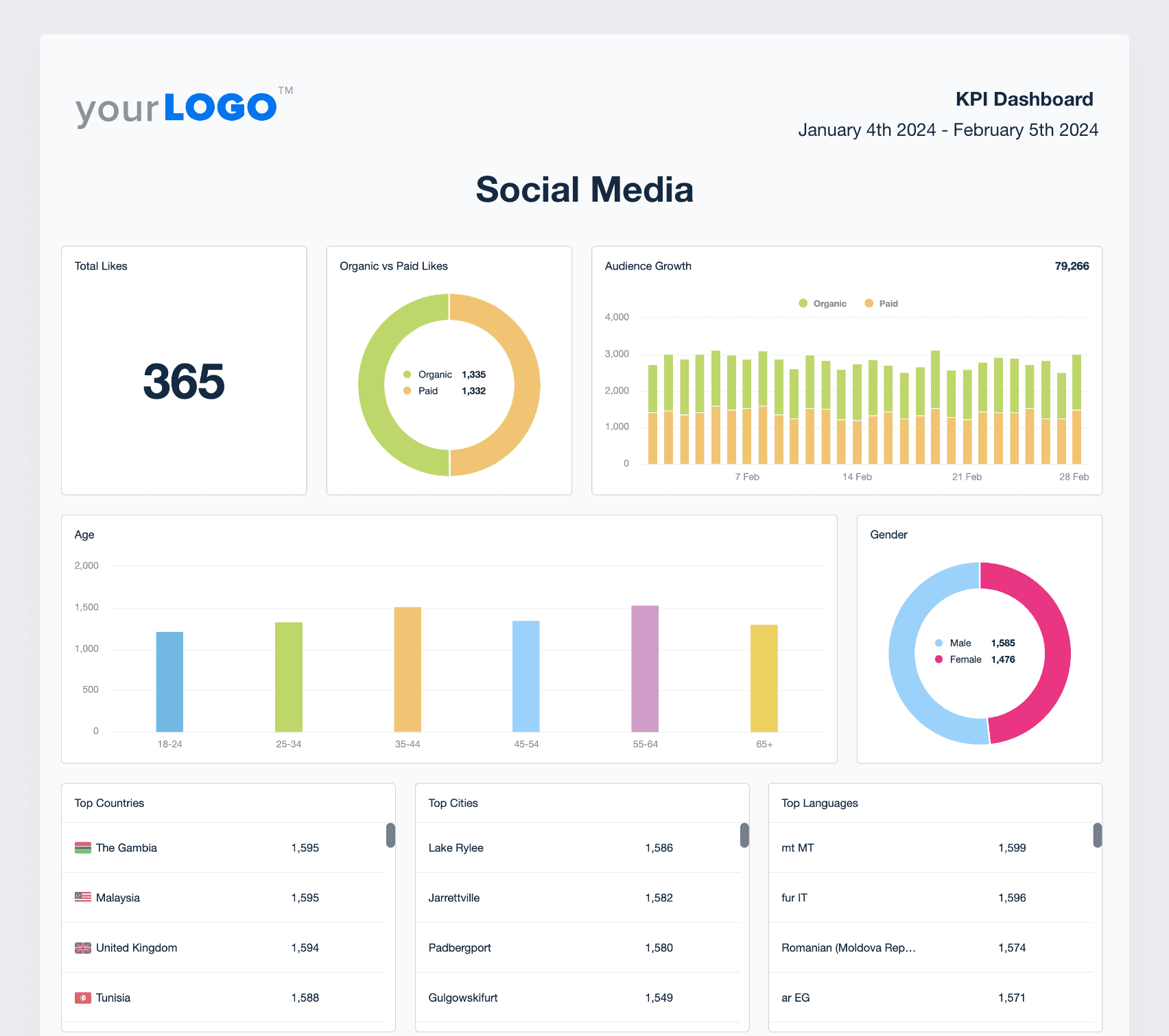
Leading and lagging KPIs in real-time tracking helps marketers anticipate changes and respond effectively. Leading indicators give early warning signs that allow for proactive adjustments while lagging indicators show the impact of these adjustments.
Common Pitfalls in KPI Tracking and How To Avoid Them
Certain pitfalls dilute the effectiveness of a solid KPI tracking strategy. Here are common issues to watch out for and quick tips on avoiding them.
Ignoring Soft Metrics
Revenue-based KPIs matter, but overlooking customer satisfaction, net promoter score, and engagement misses a vital part of business health. Balance financial metrics with customer metrics to capture the full impact of your campaigns.
Over-Reliance on Automation
Automation saves time but lacks the context and insight that team members provide. Combine automated KPI reporting with regular human reviews to interpret trends and align with campaign goals effectively.
Tracking Too Many Metrics
Too many KPIs clutter reports and dilute focus. Stick to critical metrics like customer acquisition cost and net profit margin to keep reports actionable and aligned with business goals. According to the 2024 Marketing Agency Management Benchmarks Report, most agencies track less than 10 KPIs per client.
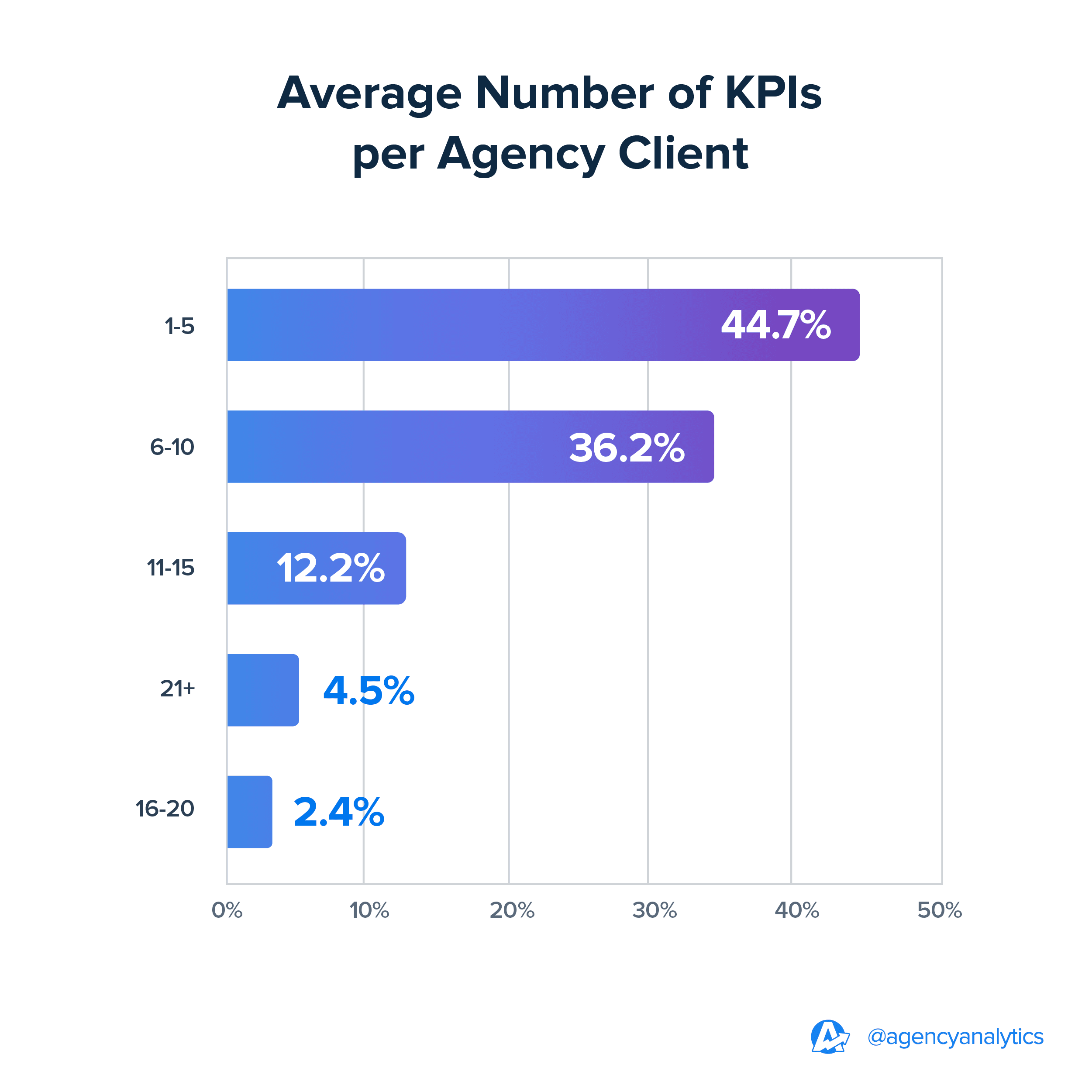
Steps To Streamline KPI Tracking
A streamlined approach keeps KPI tracking focused, relevant, and ready to drive better campaign decisions.
With a robust KPI tracking approach, marketing teams turn data into impactful decisions that drive actual results and build client trust.
Here’s how to set up a focused, effective KPI tracking process.
Start by defining clear business objectives and selecting metrics that truly reflect client goals. Prioritize essential KPIs like traffic, engagement, ad spend, or customer acquisition cost to keep reports focused and relevant.
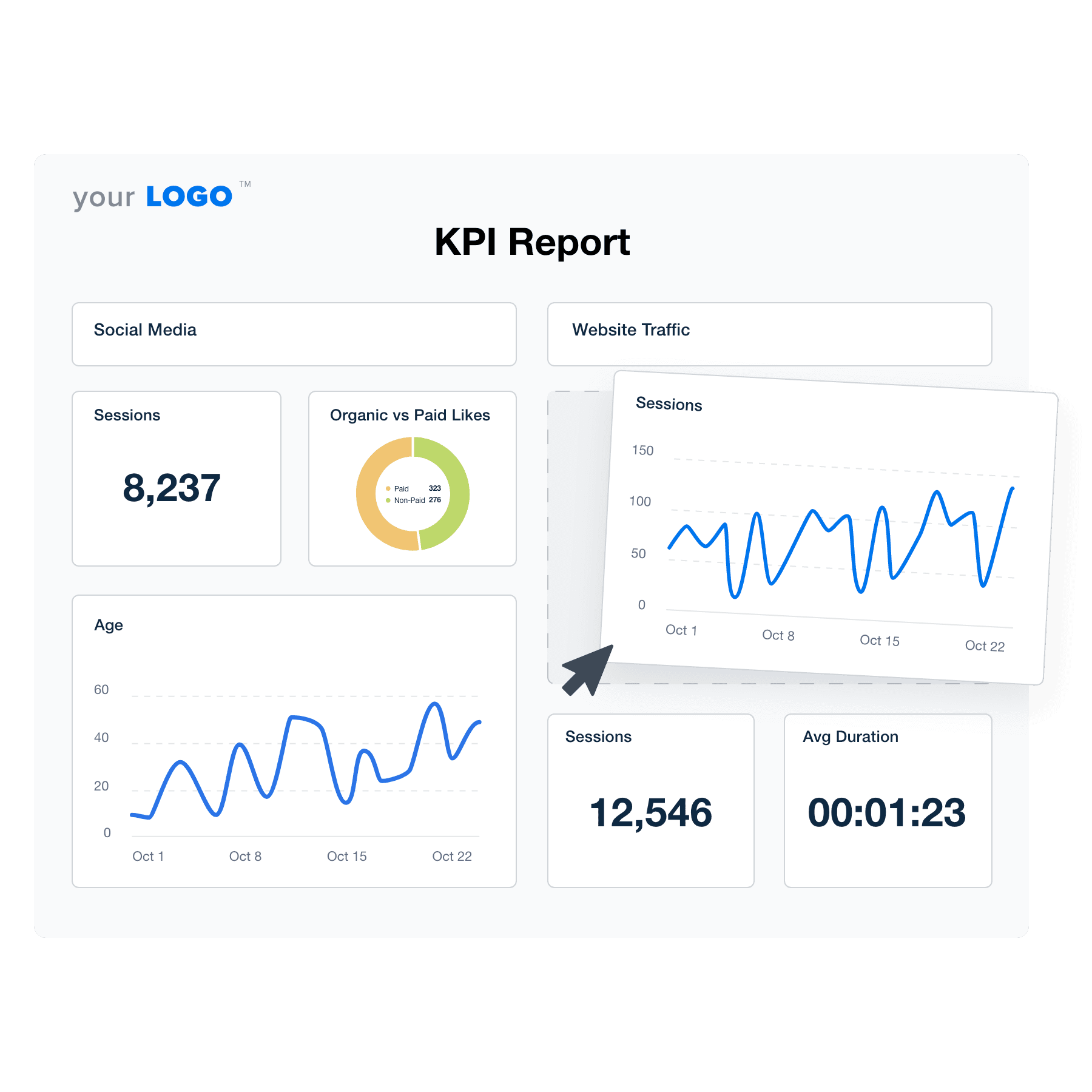
Easily track the KPIs that matter with a simple drag-and-drop editor. Customize dashboards to focus on critical metrics like conversions, engagement, and ROI—get started with a free 14-day trial.
With consistent tracking, marketing teams gain actionable insights that improve customer retention rates, track progress, and guide future strategies—producing results clients notice and value.
These focused practices help campaigns stay clear, measurable, and results-oriented from start to finish.

Written by
Paul Stainton is a digital marketing leader with extensive experience creating brand value through digital transformation, eCommerce strategies, brand strategy, and go-to-market execution.
Read more posts by Paul StaintonSee how 7,000+ marketing agencies help clients win
Free 14-day trial. No credit card required.