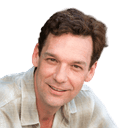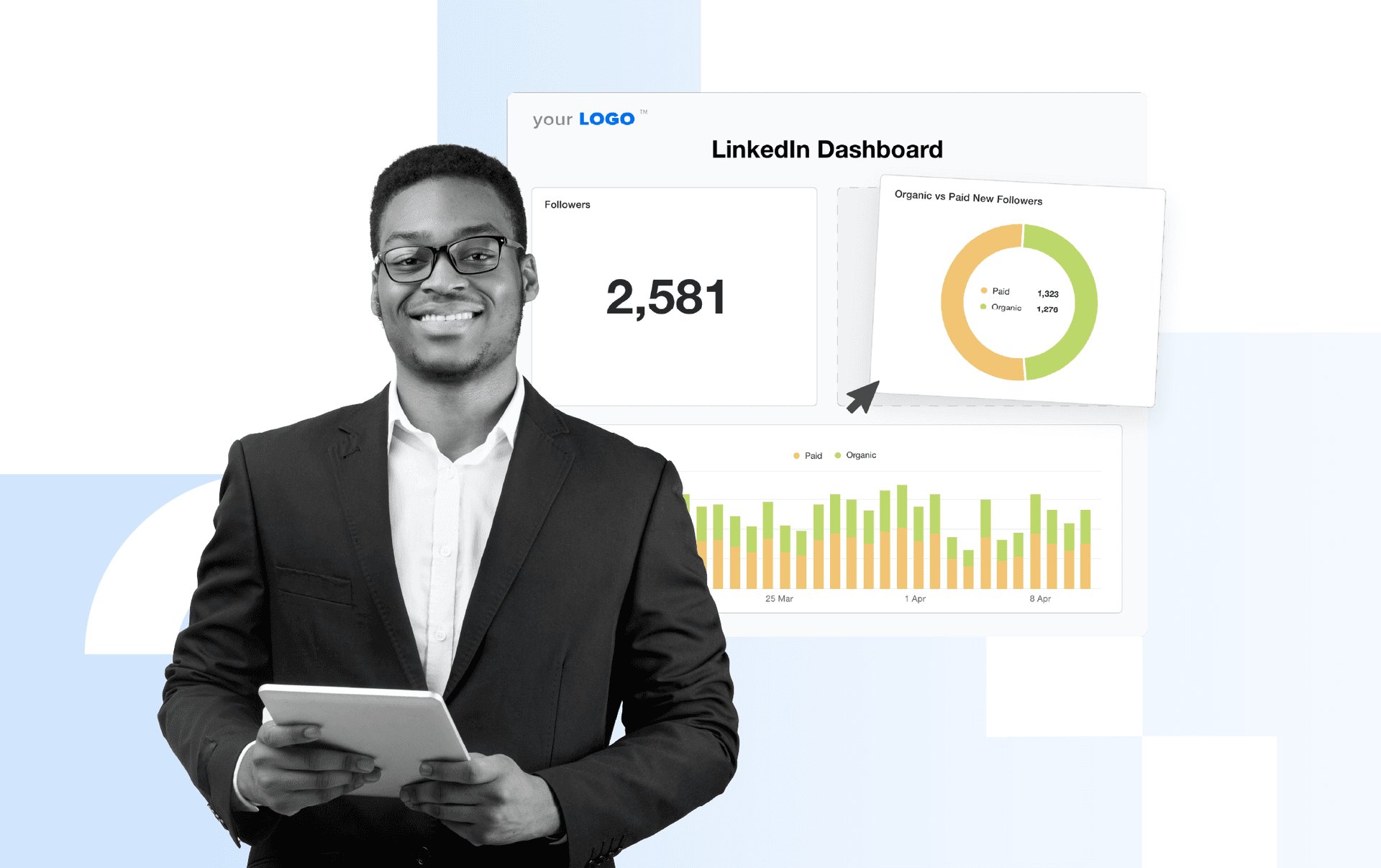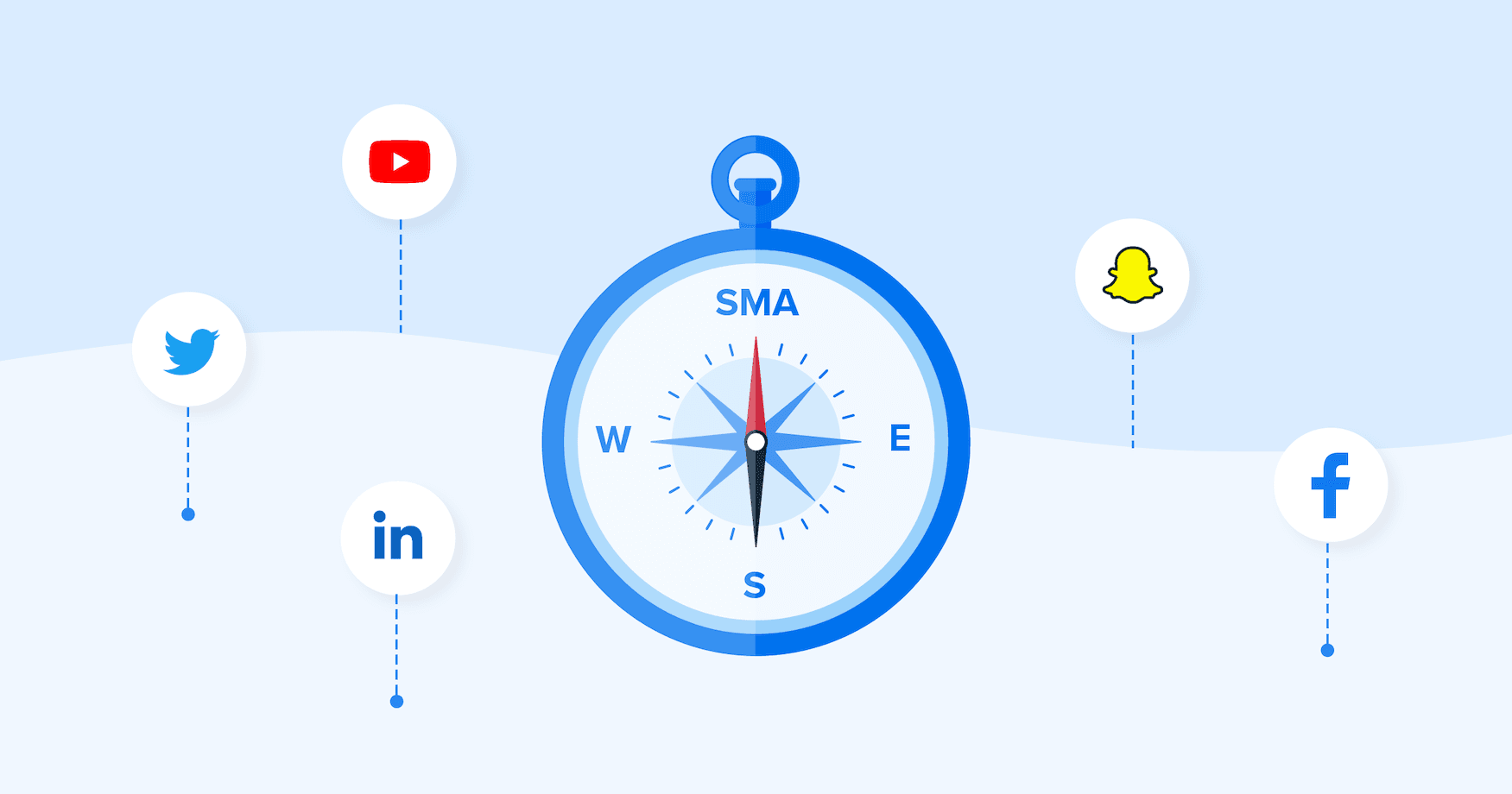Table of Contents
QUICK SUMMARY:
A LinkedIn analytics report transforms raw platform data into actionable insights. This guide explains what to track, how to compare historical metrics, and how to use data from multiple accounts to drive smarter strategy. Learn how agencies analyze engagement, follower growth, and ad performance across sources to create automated, insightful client reports that prove ROI and guide content decisions.
Manually compiling and creating LinkedIn analytics reports can be a time-consuming exercise for social media marketing account managers, taking precious time away from campaign strategy and execution. Keeping track of performance data across multiple clients' LinkedIn pages is not just about ticking boxes; it’s about gaining clear insights that drive decisions and show tangible results.
Managing and tracking LinkedIn page analytics often feels like juggling multiple balls, especially when done manually using the native LinkedIn analytics tool. Plus, data scattered across different sources, such as Google Analytics, the constant switch between tabs, and the time spent on creating reports can be overwhelming. You know there's a better way, and that's what this guide is here to offer.
In this post, we'll explore how to streamline the process of creating LinkedIn analytics reports. Imagine having a seamless system tracking LinkedIn analytics performance and saving you time. You'll find tips and strategies that simplify your workflow and enhance your reporting accuracy.
Ready to transform how you handle LinkedIn post analytics for your clients? Let’s dive in and start making your reporting process as efficient as possible.
What is a LinkedIn analytics report?
A LinkedIn analytics report is a detailed overview of how a company’s content, audience, and advertising efforts perform on the social platform. It brings together key data from your client’s LinkedIn Company Page and ad accounts to help you understand how their audience interacts with their brand.
Through the Analytics tab, you can access performance data across follower metrics, LinkedIn reactions, search appearances, and job titles of engaged professionals. These insights allow agencies to compare metrics across posts, campaigns, and even multiple accounts to identify what’s driving results and where to adjust strategy.
A strong report also incorporates historical data, making it possible to compare LinkedIn analytics over time. This helps agencies evaluate growth trends, spot performance patterns, and fine-tune future campaigns. Whether you’re tracking engagement rates, audience growth, or employee engagement, these comparisons uncover deeper insights that shape your client’s content strategy.
Why you need custom LinkedIn analytics reports
LinkedIn analytics reports play a vital role in measuring campaign success and optimizing strategies. In 2025, as LinkedIn’s algorithm continues to evolve and reward authentic engagement, these reports are more important than ever. By tracking LinkedIn analytics, these reports provide insights into how content performs, helping to refine marketing efforts and achieve better results. Understanding audience engagement and identifying key metrics are essential for making data-driven decisions.
Clients benefit from LinkedIn analytics reports in several ways. These reports highlight the most important LinkedIn metrics, such as impressions, engagement rate, and follower growth, offering a clear view of what works and what doesn’t. By focusing on actionable insights rather than vanity metrics, clients can connect their marketing efforts to tangible business outcomes more effectively, which enhances ROI and long-term growth.
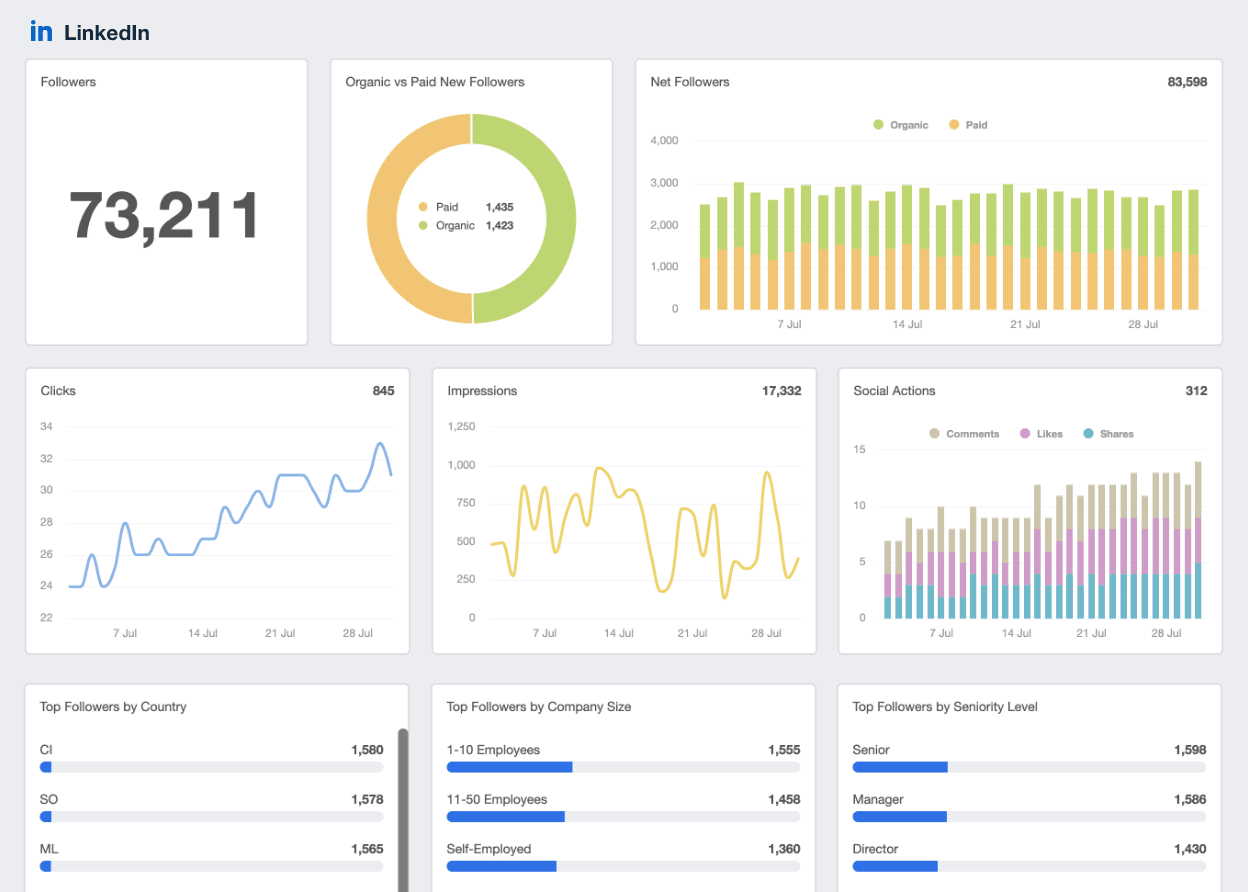
Using data visualization tools provides another significant advantage of LinkedIn analytics reports. These tools make it easier to interpret complex data, allowing clients to quickly grasp performance trends and insights. Clear visual storytelling is now just as important as the data itself. It helps agencies turn analytics into client-ready narratives that drive smarter strategy discussions.
Ultimately, LinkedIn analytics reports provide a comprehensive overview of campaign performance. By consistently measuring and analyzing important LinkedIn metrics, agencies ensure their strategies remain aligned with clients' goals—uncovering opportunities for optimization beyond just reporting results—leading to sustained success and growth. Utilizing speed boosts like our LinkedIn analytics report template is a great way to get LinkedIn reports together quickly without starting from scratch.
How to choose the right metrics and KPIs for a LinkedIn analytics report
LinkedIn requires a separate content and social media strategy from your clients' other social media channels. In 2025, these benchmarks are shifting toward engagement quality and audience intent rather than surface-level activity.
Selecting the right metrics and KPIs for a LinkedIn analytics report begins with understanding each client’s goals. Agencies should engage in detailed discussions to pinpoint what the client aims to achieve through their LinkedIn presence. Whether the objective is increasing brand awareness, generating leads, or building thought leadership, these goals guide which metrics matter most.
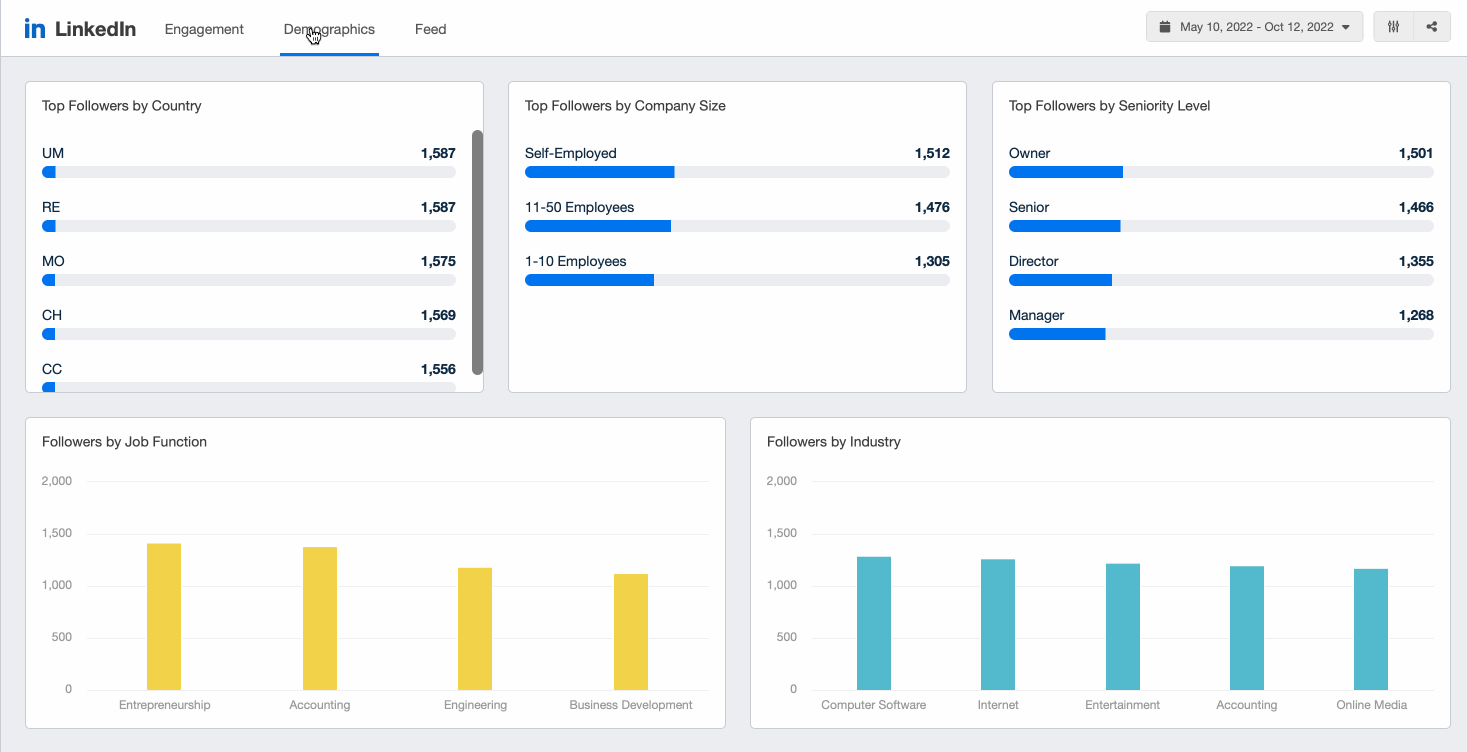
For example, if a client wants to boost brand visibility, engagement metrics like reactions, comments, and shares will be key indicators of resonance. Deeper engagement signals—such as reposts, dwell time, and comment quality—now offer even more valuable insight into audience connection. Meanwhile, for clients focused on lead generation, tracking click-through and conversion rates remains essential for understanding campaign effectiveness.
It’s also important to consider the type of content being shared. When clients invest in the “people” side of their brand, employee advocacy analytics should be included. Tracking how employees share and engage with company content amplifies reach and credibility—a growing success factor as organic reach becomes harder to maintain.
Another critical step is segmenting the LinkedIn audience. Different segments may interact differently with the content. Analyzing these interactions offers detailed insights into which types of content resonate most with each audience segment. Segment-level reporting helps agencies move beyond overall engagement rates to uncover the types of content, tone, and formats that perform best for each audience subset.
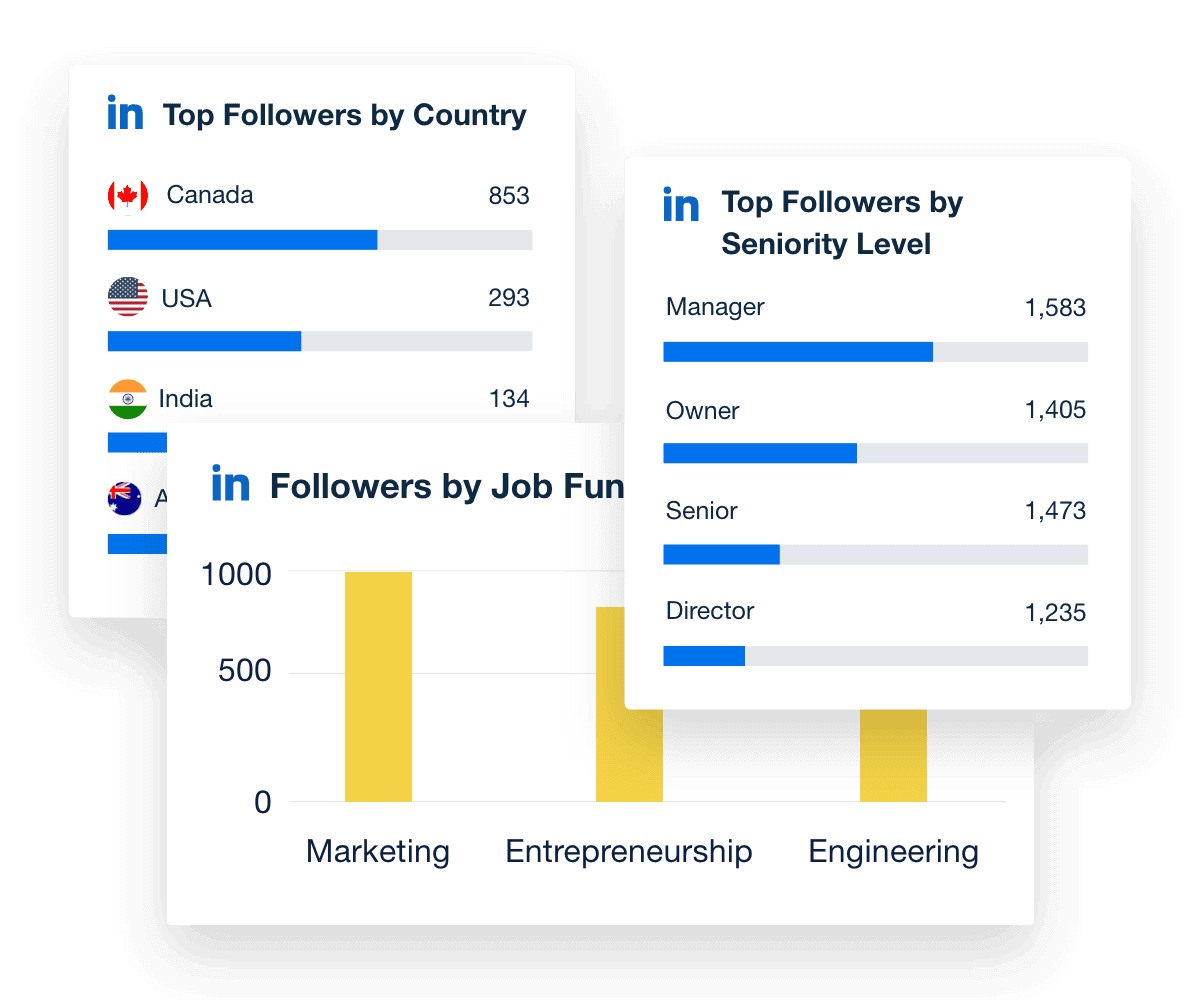
Using hypothetical examples, let’s say a client is launching a new product. Your agency might prioritize metrics like post reach and impressions to gauge initial interest, followed by engagement metrics to assess how well the content is performing. For clients focused on thought leadership, metrics such as follower quality, article reads, and content shares are now stronger indicators of authority than follower count alone.
Selecting the right analytics requires continuous collaboration between your agency and the client. Regularly reviewing performance data and refining strategies based on what’s working ensures lasting success. In 2025, agencies that translate analytics into clear insights—not just reports—will be best positioned to demonstrate value and stay ahead of client expectations.
Leveraging these metrics and KPIs ensures that the agency can provide detailed insights, optimize marketing strategies, and ultimately drive better results for the client's LinkedIn business page.
Once you’ve tailored your client’s live LinkedIn dashboard to your specifications, you have all the data needed to showcase results. From there, the key is turning that data into a clear, visual story—one that connects performance metrics to strategic outcomes.
Agency Tip: Want to optimize your LinkedIn campaigns? Explore our LinkedIn Ads guide for setup and strategy tips, then dive into the latest LinkedIn Ads benchmarks to compare engagement, CTR, and conversion metrics across industries.
Establishing KPIs for LinkedIn campaigns
Let’s face it: Clients don’t want to dive deep into every tiny detail of their LinkedIn performance. They have businesses to run and goals to hit, so their focus is on the big picture. That’s why they rely on your agency to translate the data into clarity and impact.
As marketing agencies, it’s essential to align client reporting with what truly matters to them. Are your campaigns hitting the right KPIs, contributing to measurable ROI, and clearly demonstrating your agency’s value? In 2025, this means going beyond vanity metrics to highlight how engagement and audience quality are connected to tangible business results.
The marketing dollars need to translate to top-line revenue, and so it's our job to help our clients connect the dots to that in our reporting.
Lane Rizzardini, Co-Owner, Marion Relationship Marketing
When crafting reports for your clients, prioritize key performance indicators (KPIs) and metrics that directly relate to their objectives. Rather than presenting every available data point, distill the report down to the insights that drive decisions—metrics like qualified leads generated, post engagement quality, or website traffic from LinkedIn.
For instance, highlight how your campaigns have increased website traffic, boosted lead generation, or enhanced brand awareness.
Don't forget to tell a story with your data. Clients want to understand progress, challenges, and wins in context. A strong LinkedIn analytics report connects the dots between raw data and outcomes: what’s working, why it’s working, and what’s next.
It's our job to tell a simple story through reporting to our clients. The report is the client’s proof that what we are doing is benefiting their business in a positive way.
Brian Ferritto, Partner, 42connect
The next time you prepare a LinkedIn report, keep it focused on what truly matters. The most valuable reports do more than summarize results—they translate metrics into momentum, providing clients with a clear view of how strategy translates into success.
Impress clients and save hours with custom, automated reporting.
Join 7,000+ agencies that create reports in under 30 minutes per client using AgencyAnalytics. Get started for free. No credit card required.
Already have an account?
Log inPicking the right LinkedIn analytics tools for your agency
Alright, we've tackled which LinkedIn analytics metrics to track like champs. Now it’s time to focus on the how. That means choosing analytics and reporting tools that help you turn data into strategy.
When scouting for the right LinkedIn analytics tools, look for features that make your agency’s workflow efficient, insightful, and scalable. The ideal platform should centralize client data, automate repetitive tasks, and simplify performance tracking, all while giving you the flexibility to customize reports for each client’s goals in their LinkedIn marketing strategy.
In 2025, automation and integration are key. Tools that connect LinkedIn analytics with other marketing channels—from SEO to PPC to email—give agencies a complete view of client performance and make it easier to show how LinkedIn contributes to overall ROI.
By simplifying your workflow, accelerating decision-making, and delivering actionable insights, you’ll strengthen client relationships and demonstrate clear value. The right tool makes reporting easier—and it makes your agency smarter.
LinkedIn's native analytics dashboard
The native LinkedIn analytics dashboard provides essential metrics and insights for both company pages and personal profiles, making it a valuable starting point for understanding and optimizing LinkedIn campaigns. LinkedIn has expanded its native analytics with better post-level insights, improved audience demographics, and competitor benchmarks, but it still falls short of what agencies need for multi-client reporting.
While the native dashboard offers a solid foundation for analyzing performance, it’s primarily designed for in-house use, not agency scalability. Here are a few reasons why it may not fully meet an agency’s needs:
Limited depth of analysis: The dashboard provides useful topline data but lacks the advanced segmentation, trend tracking, and historical comparison features agencies rely on to tell deeper stories with data.
Single-client focus: It’s built for one company page at a time, which makes managing multiple clients simultaneously inefficient.
Restricted customization and integration: Although the visuals are clear, customization options are limited. Cross-channel performance reporting is still largely manual and doesn't support integration with other social media platforms or marketing analytics tools.
No automated reporting: Although you can export data, there’s still no built-in automated scheduling for recurring reports, which is a must-have for agencies managing multiple clients and campaigns.
For agencies managing multiple LinkedIn accounts, third-party analytics tools like AgencyAnalytics provide a more complete solution. They combine advanced reporting features, white-label customization, automated scheduling, and integrations across platforms that allow agencies to move beyond raw metrics and deliver meaningful, client-ready insights.
Pros and cons of the native LinkedIn analytics dashboard
Native LinkedIn analytics pros | Native LinkedIn analytics cons |
|---|---|
Free and easily accessible | Limited in-depth analysis |
Simple, user-friendly LinkedIn analytics tool | Lacks some advanced features compared to third-party LinkedIn analytics tools |
Provides an overview of key LinkedIn metrics | No option to integrate LinkedIn analytics with data from other platforms |
Insights into follower demographics and growth | Limited customization of reports and visuals |
Real-time monitoring of post engagement and impressions | No way to aggregate data across multiple client campaigns |
Compatible with both company and personal profiles | Cannot setup automated reports on a set schedule |
LinkedIn reporting using AgencyAnalytics
AgencyAnalytics is a comprehensive marketing analytics and reporting platform designed to meet the unique needs of marketing agencies. With its robust LinkedIn reporting capabilities, AgencyAnalytics provides in-depth insights into both organic LinkedIn analytics and LinkedIn ads reporting, making it an excellent choice for agencies managing multiple clients.
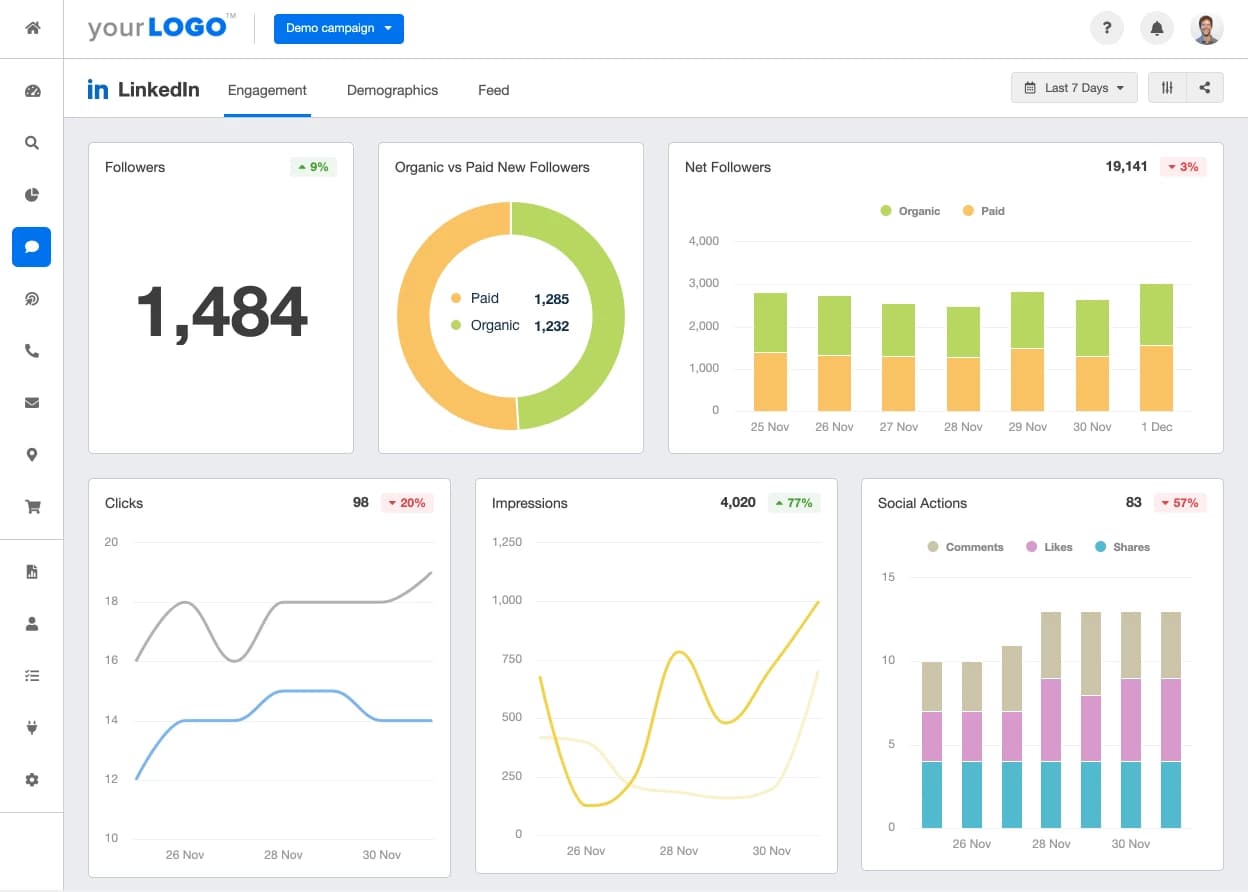
Seamless integrations with other marketing platforms—from SEO and PPC to email and web analytics—allow agencies to connect LinkedIn data with broader campaign results. This unified approach makes it easier to show clients how LinkedIn contributes to their overall marketing success, not just within the platform itself.
Combined with automation, white-label customization, and scheduled client reporting, AgencyAnalytics turns LinkedIn analytics from a manual reporting task into an opportunity to tell a clearer, data-driven story of growth.
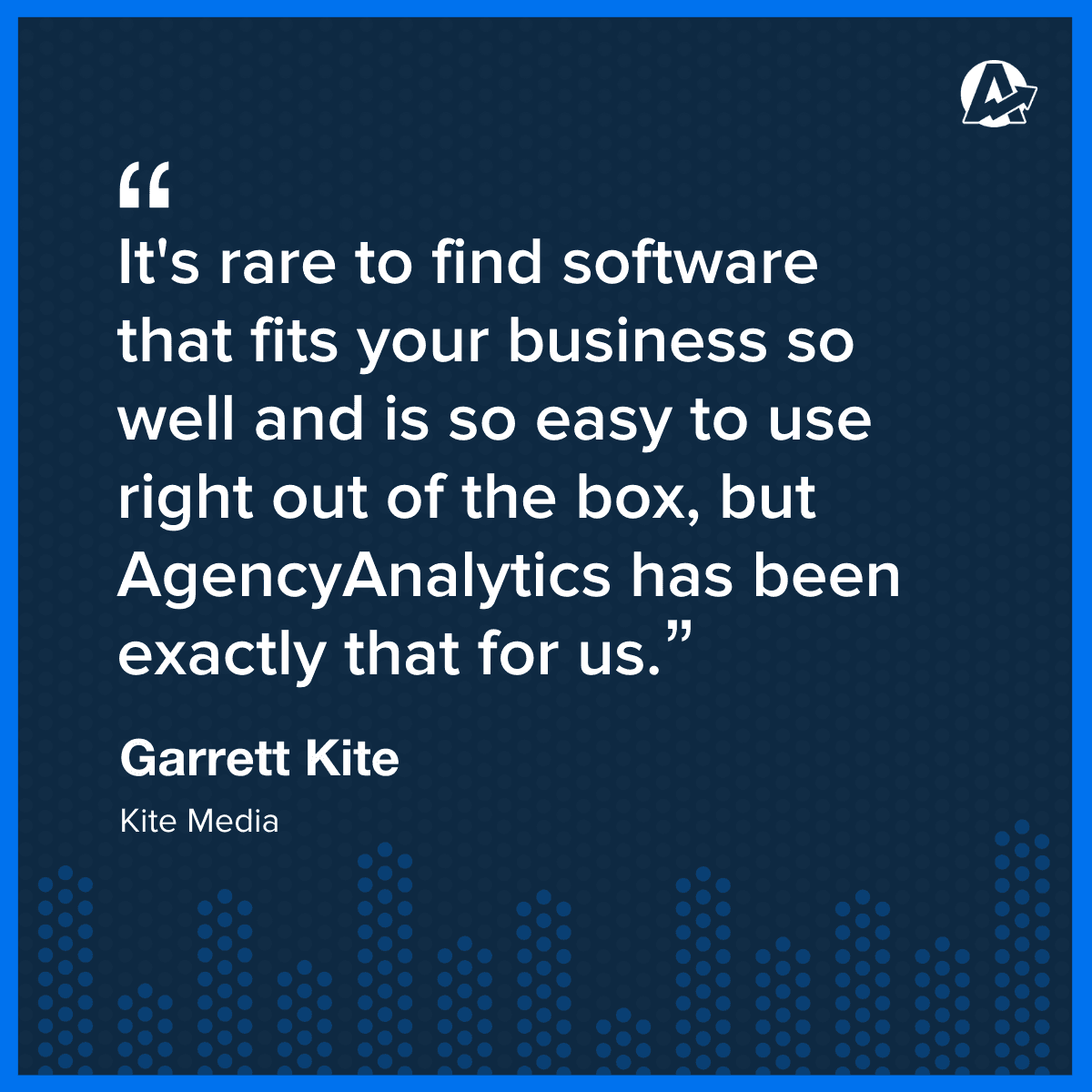
Improve your agency's LinkedIn reporting today
Managing LinkedIn analytics across multiple clients can be complex. However, it’s also one of the most valuable opportunities for agencies to stand out. By using smarter tools and focusing on the right metrics, you’ll transform data into clear, actionable insights that clients actually care about.
Here's a quick summary of the pros and cons of using the LinkedIn native analytics tool vs. AgencyAnalytics:
LinkedIn native analytics tool | AgencyAnalytics | |
|---|---|---|
Direct integration | Easily access LinkedIn analytics. No extra setup is required. | Connect in seconds using the LinkedIn integration. |
Use Cases | All LinkedIn users with a Company page. | Built specifically for marketing agencies. |
Cost | Included with LinkedIn, no additional charge. | Included with every AgencyAnalytics reporting platform |
Multi-platform | Focused solely on LinkedIn analytics. | Consolidates data from over 80 marketing platforms. |
User Interface | Simplified and specific to LinkedIn data. | More customizable using widgets, custom metrics, and the drag-and-drop editor. |
Reporting | Standard LinkedIn reporting tools, less customization available. | Advanced report customization, including complete white labeling capabilities. |
Client management | No built-in client management or report sharing tools. | Features like client dashboards, report templates, and custom access for staff and clients. |
By centralizing your clients’ LinkedIn data and leveraging automation, your agency will deliver reports that show results and, most importantly, tell the story behind them to build stronger client trust and prove strategic value.

Now, it's time to put these insights into action. Discover how AgencyAnalytics’ LinkedIn reporting tools will streamline your workflow, visualize meaningful insights, and help your team focus on what truly drives client success.
Ready to see the difference? Try AgencyAnalytics today and make LinkedIn reporting or creating complete social media analytics reports effortless. Get your 14-day free trial now!

Written by
Paul Stainton is a digital marketing leader with extensive experience creating brand value through digital transformation, eCommerce strategies, brand strategy, and go-to-market execution.
Read more posts by Paul StaintonSee how 7,000+ marketing agencies help clients win
Free 14-day trial. No credit card required.