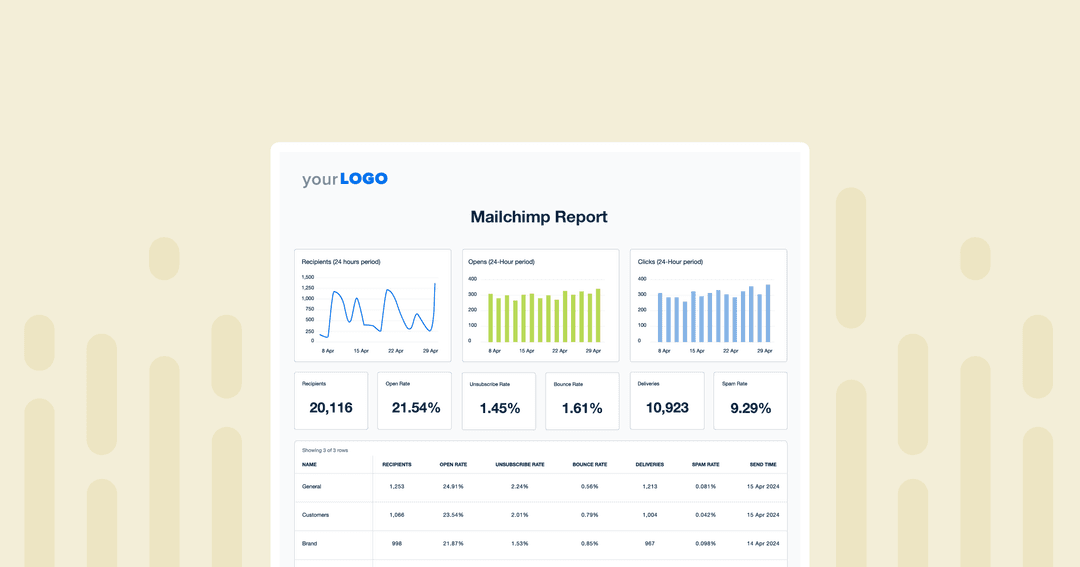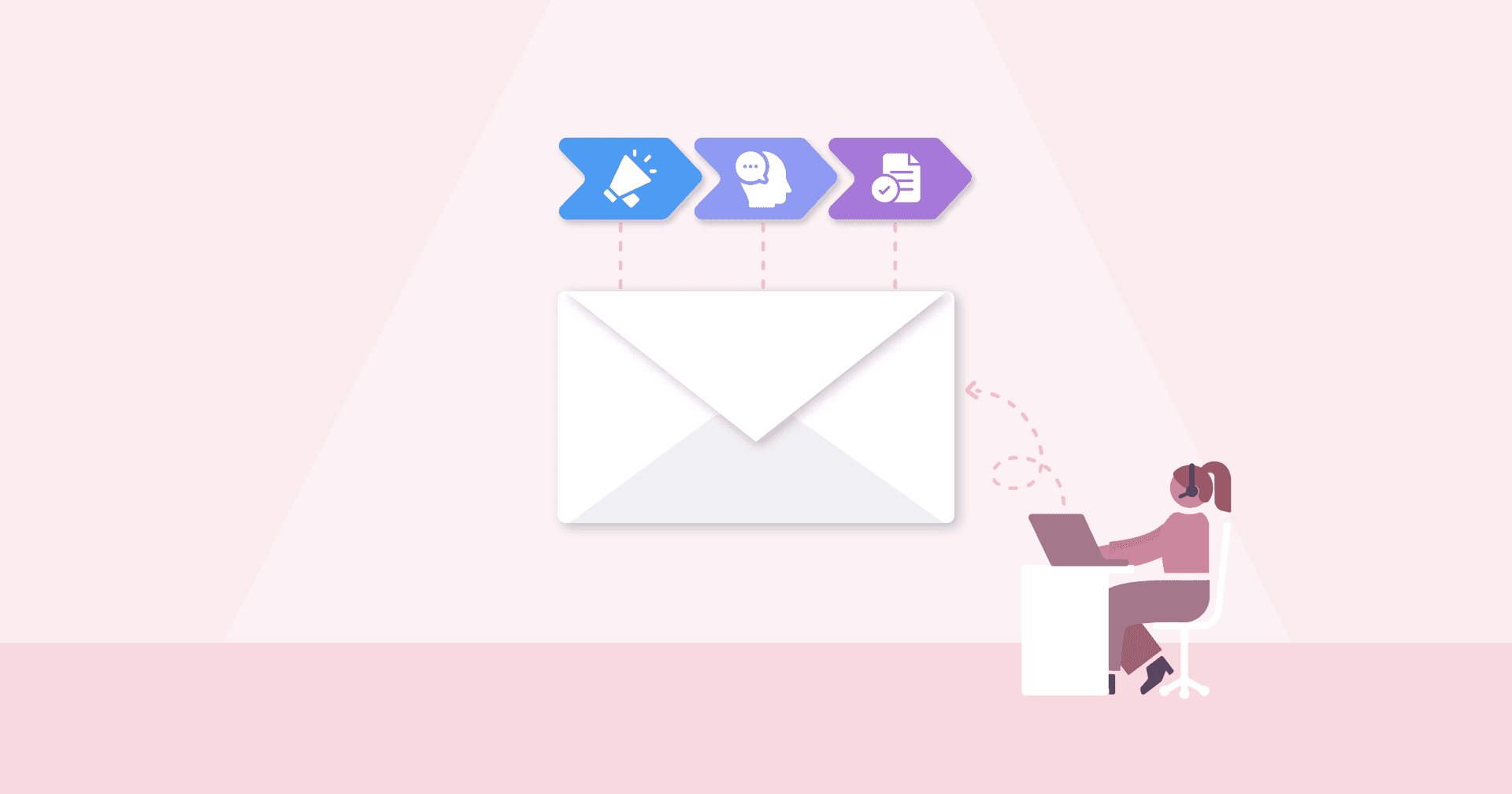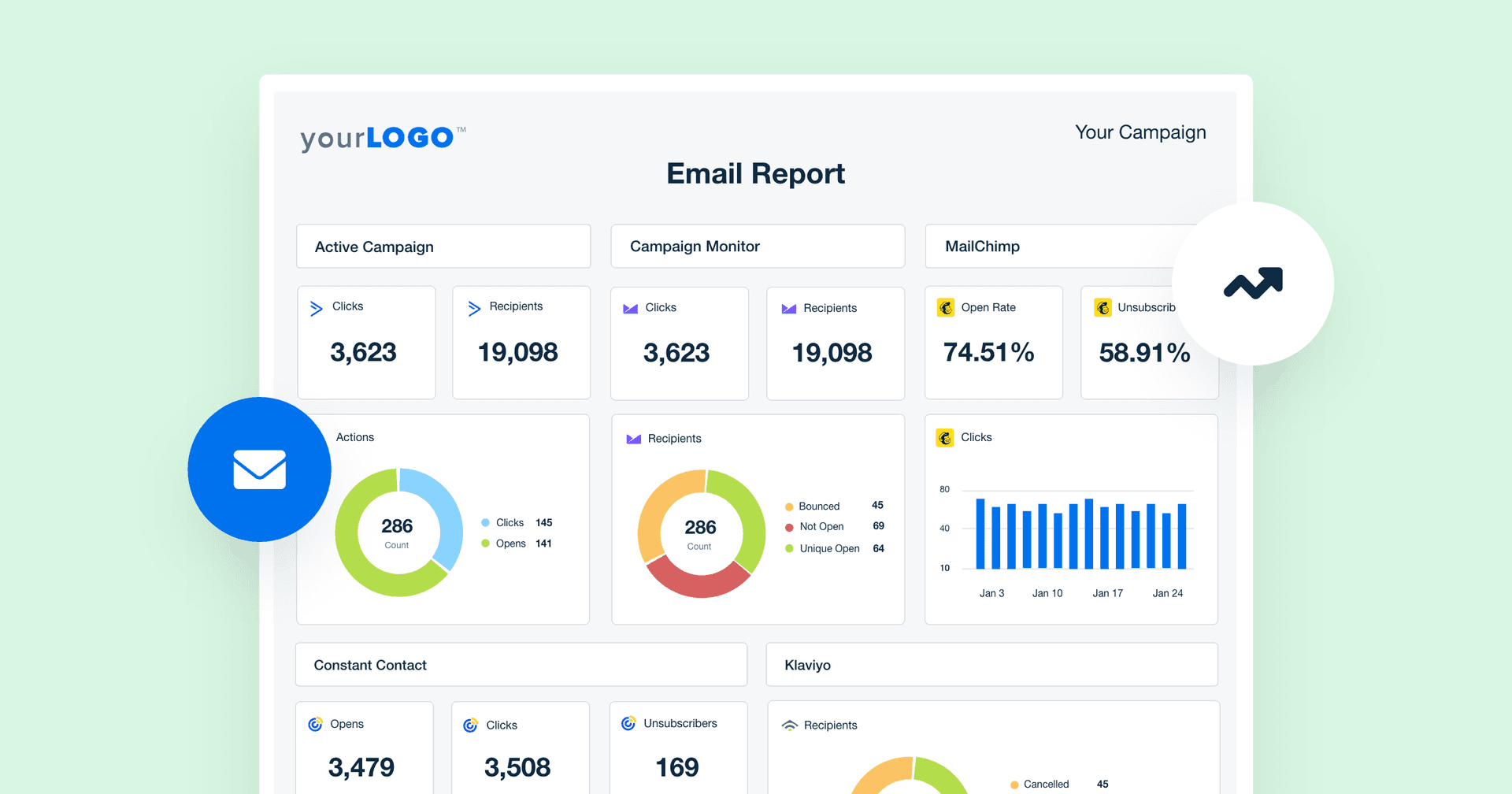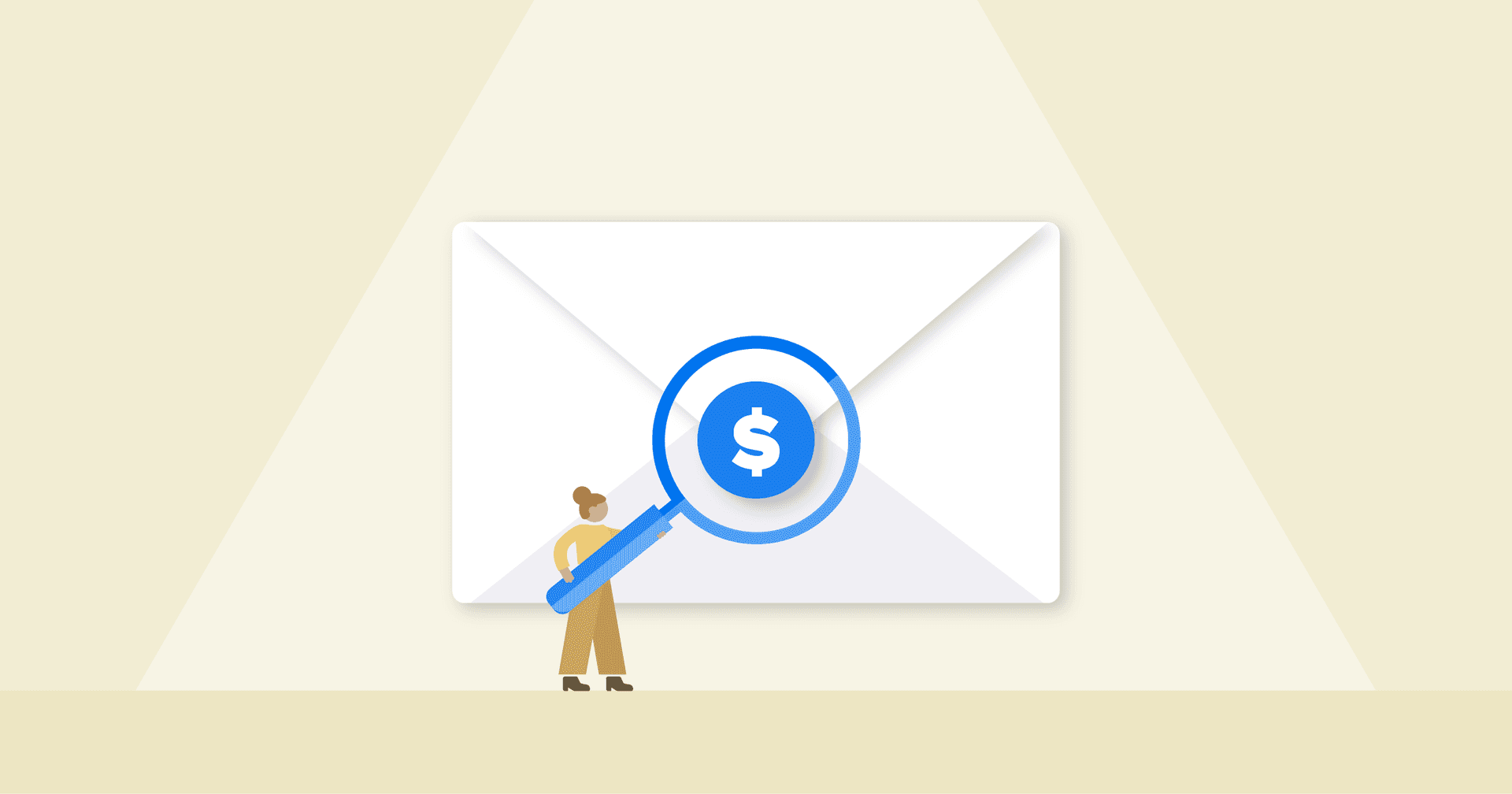Table of Contents
QUICK SUMMARY:
Custom Mailchimp reports help to optimize campaigns, show ROI, and strengthen client relationships. This comprehensive guide will give you the tools to turn client data into high-quality Mailchimp reports. Learn how to overcome common challenges, select appropriate metrics, analyze data, create visually appealing reports, and offer actionable insights.
A Mailchimp report is not just a document. It's a powerful tool that provides straightforward, actionable, and valuable insights into campaign performance.
These insights empower your clients to make informed decisions, optimize their marketing strategies, and maximize their ROI. Mailchimp campaign reports have the potential to significantly influence your clients' marketing strategies.
Don't risk rushing and presenting a poorly crafted document that will jeopardize your client relationships and undermine their confidence in your work.
When clients easily monitor their progress, it increases trust in your agency's marketing efforts and strengthens the value your team brings to the table.
Curious how to create Mailchimp reports that stand out from the crowd? Let's explore some strategies that will help your reports shine.
What Makes a Great Mailchimp Report?
A great Mailchimp campaign report has five qualities:
Structured: The data is easy to understand and follows a clear format with imagery.
Visually Appealing: Mailchimp campaign reports have visual elements that complement the data and the client's brand identity.
Customizable: The marketing report aligns with the client's key performance indicators (KPIs) and is easily customizable to include additional metrics from your Mailchimp account dashboard.
Actionable: Agencies spot underperforming marketing campaigns quickly and use the data to improve email marketing strategies.
Integrative: Integrates Mailchimp data with other marketing channels like Google Analytics 4 to provide a comprehensive campaign view.
The ideal campaign report should take clients on a journey, highlighting successes and areas of improvement that they can easily understand and translate into actionable steps.
For example, a wellness brand client is launching a new line of organic skincare products. The client's primary goals are to boost click-through rates (CTR) and drive sales.
Begin the email campaign report with an executive summary describing the campaign’s objectives, key metrics, and overall performance.
Next, present an eye-catching infographic illustrating the campaign’s open rate, CTR, and conversion rate in a way that complements the brand's visual identity.
Structure the data in a way that tells a story. Draw attention to content or promotional offers that correlate to peak performances or traffic declines and explain how these factors influenced the results.
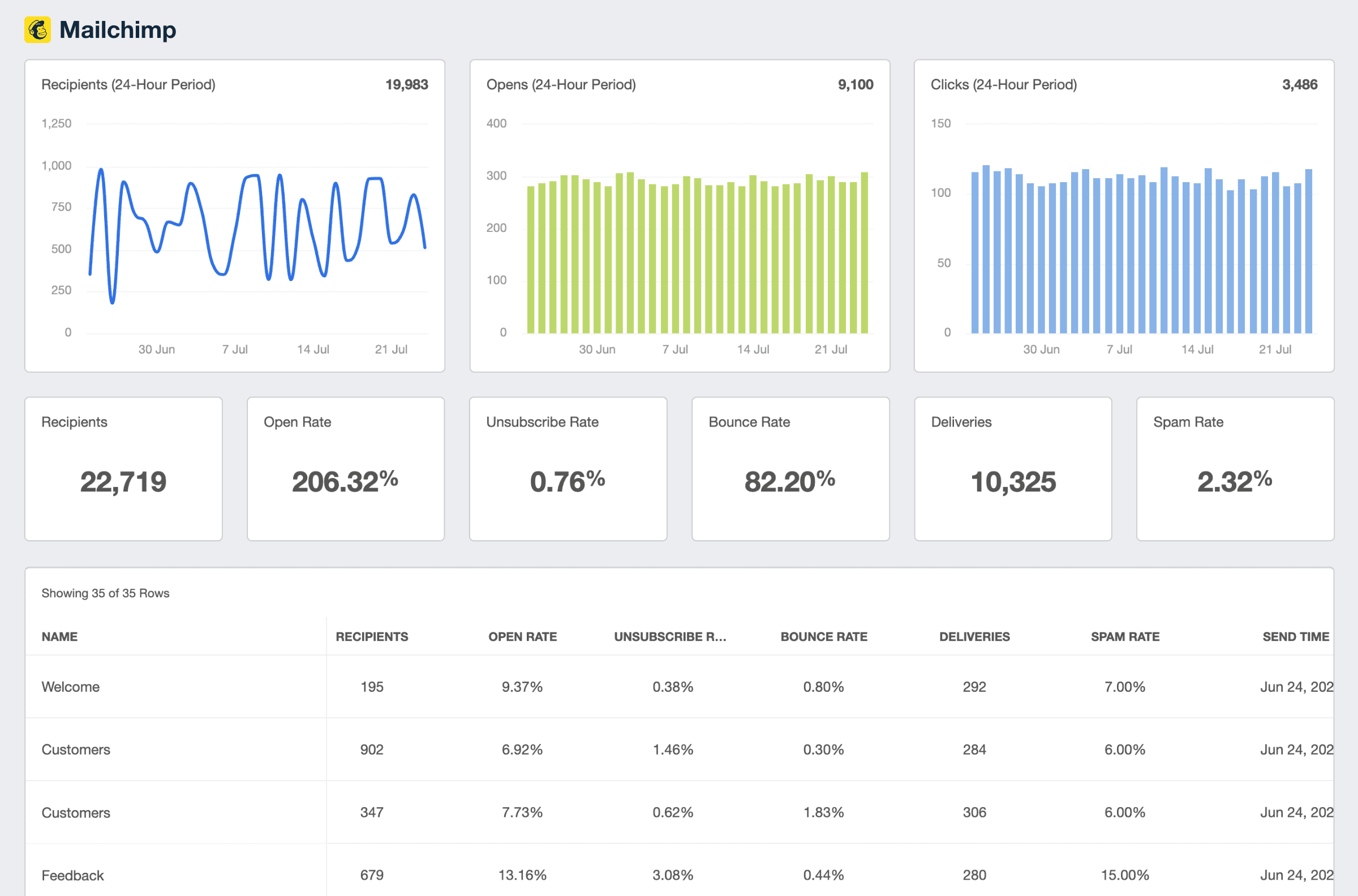
Metrics To Include in Your Mailchimp Monthly Report
Including the right metrics will transform your email campaign reports, offering insights into sign-ups, pageviews, ads reports, automation, and more.
The most important aspect of email marketing is the ability to share highly targeted messaging. Your potential customers are at different stages of the buying cycle. Some may be in the consideration stage, while others may be at the research and compare stage, and even others in the ready-to-purchase stage.
Having the ability to segment your audience and create buyer personas can help you determine what kind of content to create for each step. Segmenting these customers into appropriate email marketing lists helps businesses target these groups more effectively. Customers need information to move them to the next buying cycle stage; pushing the right content can do just that. It's all about moving these prospects down your sales funnel - not as quickly as possible, but as efficiently as possible.
Bryan Lozano, Vice President of Operations, Ad-Apt
The process of choosing which metrics are important starts with examining client goals. If you are working with an ecommerce or sales-driven client, focusing on metrics that assess performance and effectiveness is a good place to start.
If your client wants to assess social media outreach, focus on social impressions, clicks, and engagement. It’s all about intention. According to the AgencyAnalytics Marketing Agency Benchmarks Report, conversion metrics tend to be the most important metrics for agency clients.
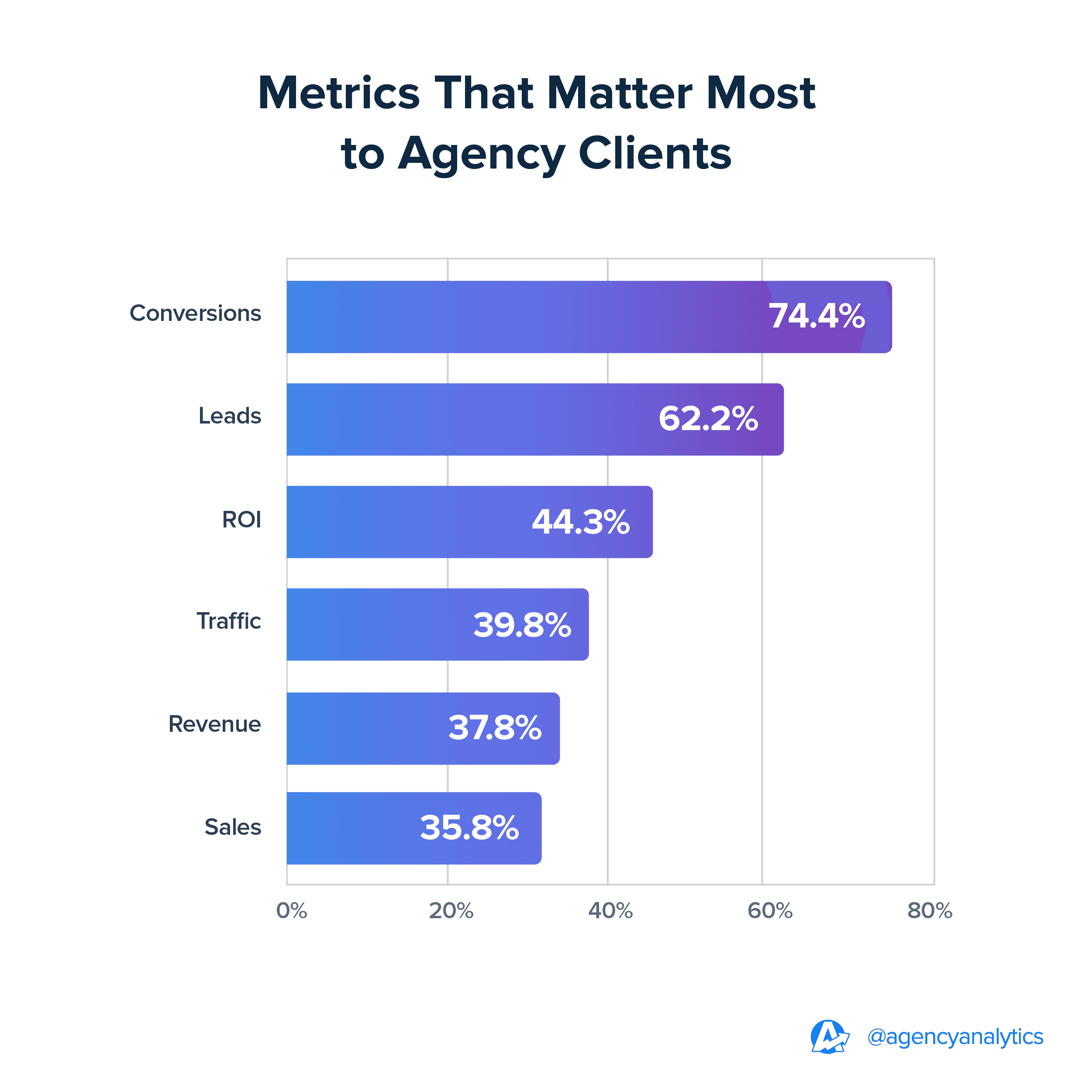
Similar to following a recipe, exceptional Mailchimp reports demand a customized approach. With a wide range of client needs, a comprehensive email marketing checklist is essential for creating reports that consistently deliver value.
If you want to create knockout Mailchimp reports that save your agency time and effort, focus on these essential metrics:
Bounces: The bounce rate determines whether your clients' emails reach their intended audience and highlights delivery issues. It also teaches clients about content types and the importance of avoiding spammy language.
Engagement: Engagement rate track opens, clicks, and forwards to see how well your client's emails resonate with subscribers and lead to more interactions.
Open Rate: Open rates measure how many subscribers open your emails and appear interested in the campaign. High open rates drive value, indicating that the email subject line and topics excite your client's target audience.
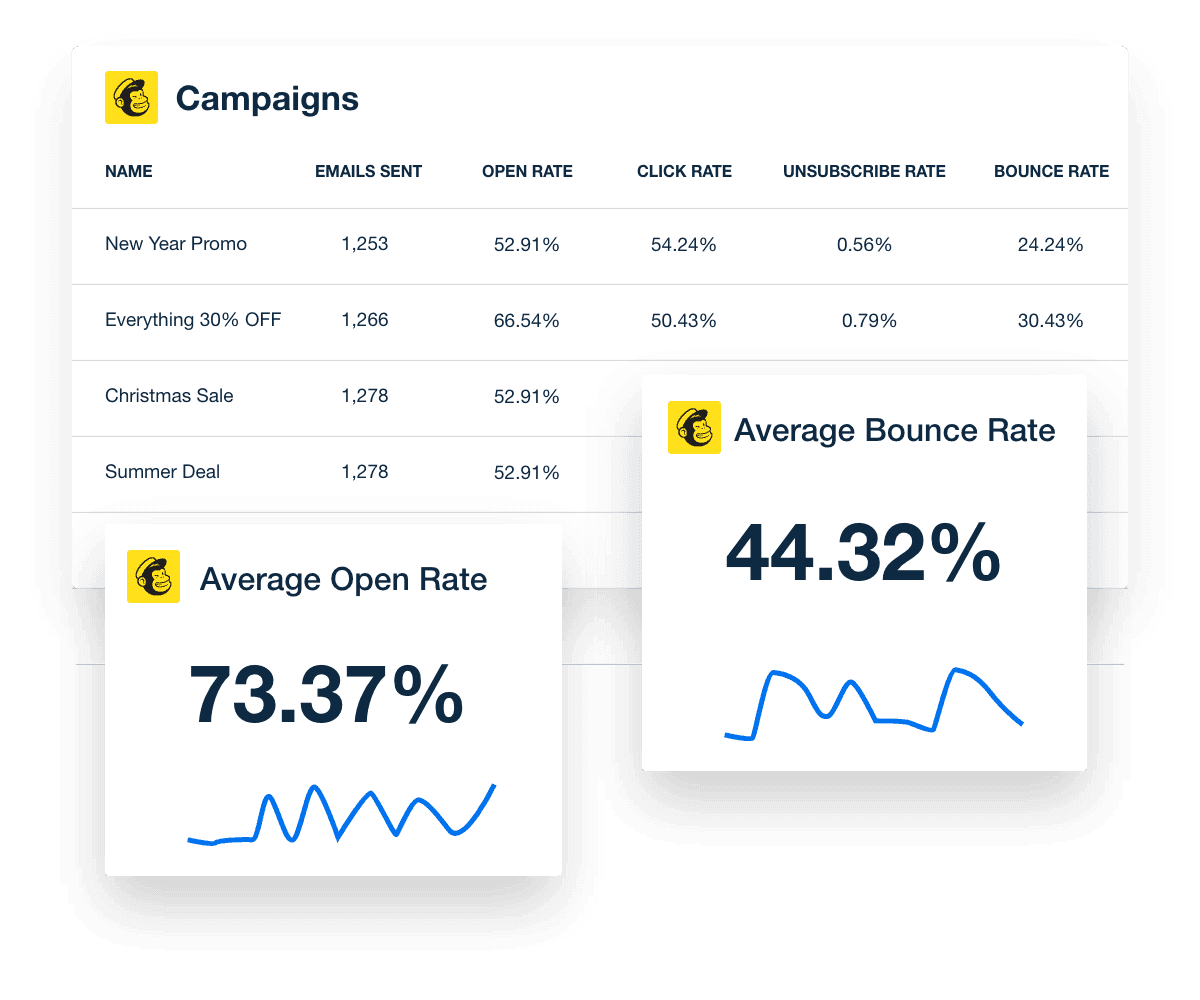
Track critical Mailchimp metrics in just a few clicks! Create comprehensive white labeled email marketing reports in 11 seconds flat–sign up for a free 14 day trial with AgencyAnalytics.
CTR: The click-through rate is the percentage of people who opened your client’s email and clicked on a link inside. A good CTR indicates subscribers are taking action and wanting to learn more about your client's offerings. Segmenting your client's email audience based on demographics, audience reports, or user interests will improve CTR and user engagement.
Subscriber Activity: Email subscribers are the number of people who have signed up to receive updates from a brand or service via email. Subscriber activity is a great client metric since it translates to greater audience appeal, engagement, and potential sales, whereas decreased activity may indicate that marketing outreach needs adjusting.
Unsubscribed Contacts: While some turnover is natural, a high unsubscribe rate could indicate a problem with the content or targeting. Too frequent or unsuitable emails will increase unsubscribes.
Conversion Rate: Conversion rate is the percentage of email recipients who take a desired action, such as making a purchase. Measuring conversion rate is the best metric for clients looking to boost sales. It demonstrates how effectively the content generates results and impacts buying decisions.
Device and Location Insights: Demographic insights help clients understand how audiences interact with emails based on their location and preferred devices.
For instance, research states that mobile browsing accounts for half of web traffic worldwide. Focusing on your client's mobile outreach can lead to more targeted campaigns and higher mobile conversion rates for their Mailchimp reports.
Revenue Attribution: Revenue attribution, or Return on Investment (ROI), measures direct revenue generated through marketing campaigns. ROI is critical for assessing cost and how well an agency follows its promises. Potential solutions for sales clients with low ROI include optimizing ad spend, utilizing inbound marketing tactics, bundling products or services, and improving lead nurturing.
Email often is about driving traffic to other brand destinations. You may promote content or products on your website or social profiles for example. As such, having email metrics integrated into other metrics such as your website are hugely helpful. Using UTM codes in your links is a helpful way to make a connection between emails and other target destinations.
Seth Giammanco, Principal, Strategy and Technology, Minds On Design Lab
This is not an exhaustive list. Mailchimp monthly reports provide various metrics tailored to your client's needs. Testing content, tracking performance, observing user behavior, and customizing audience reports are the most effective ways to identify metrics most relevant to your client's goals.
5 Common Challenges of Creating Mailchimp Reports
While Mailchimp provides basic reporting, its limitations may hinder your agency’s ability to deliver high-quality, customized reports. Challenges include time-consuming data analysis, aesthetic barriers, and poor integration with other marketing tools and channels. To overcome these challenges, agencies should consider the following strategies.
Challenge | Description | Agency Solutions |
|---|---|---|
Data Inaccuracies | Inconsistent data from various sources leads to errors and report discrepancies. | Establish procedures for validating and cleaning data. Use a comprehensive reporting tool to mitigate the risk of human error. |
Time-Consuming Report Generation
| Manual data collection and report building takes excessive time, impacting productivity. | Using specialized tools, automatically generate reports and extract data. Use templates to create recurring reports for a particular campaign. |
Lack of Visual Appeal and Engagement | Reports lack visual elements, making them difficult to understand and engage clients. | Use data visualization strategies like infographics, graphs, and charts. Select a visually appealing template for your design. |
Limited Actionable Insights | Reports present data without actionable tips. | Examine data for patterns and trends. Provide practical advice based on the findings. |
Poor Client Satisfaction | Clients are unsatisfied with the current reporting format or content. | Conduct regular client surveys to collect feedback. Customize reports based on the client's preferences. |
Best Practices for Building Mailchimp Reports
Creating impactful Mailchimp reports is critical for agencies looking to increase ROI and improve client satisfaction. Effective reports do more than pull marketing data; they tell a compelling story and offer actionable suggestions that hits the bullseye each time. Follow these best practices to create consistently effective Mailchimp monthly reports.
1. Establish KPIs and Goals Ahead of Time
Defining KPIs and goals before creating a Mailchimp report provides a clear direction and ensures that the report focuses on what is truly important. Without predefined goals and KPIs, reports become data dumps, making it challenging to evaluate campaign success or identify areas for improvement. Consider some KPI reporting examples to help kick off your client's marketing journey.
Agency Application
Let's say your agency is working with an ecommerce beauty brand that wants to increase email open rates by 20% within three months.
To accomplish this, your agency may enable tracking specific KPIs such as increasing the target open rate from the current one, improving CTR by 10% to measure campaign engagement reports, lowering bounce rates by 5% to ensure email deliverability, and maintaining a low unsubscribe rate to preserve growth quality.
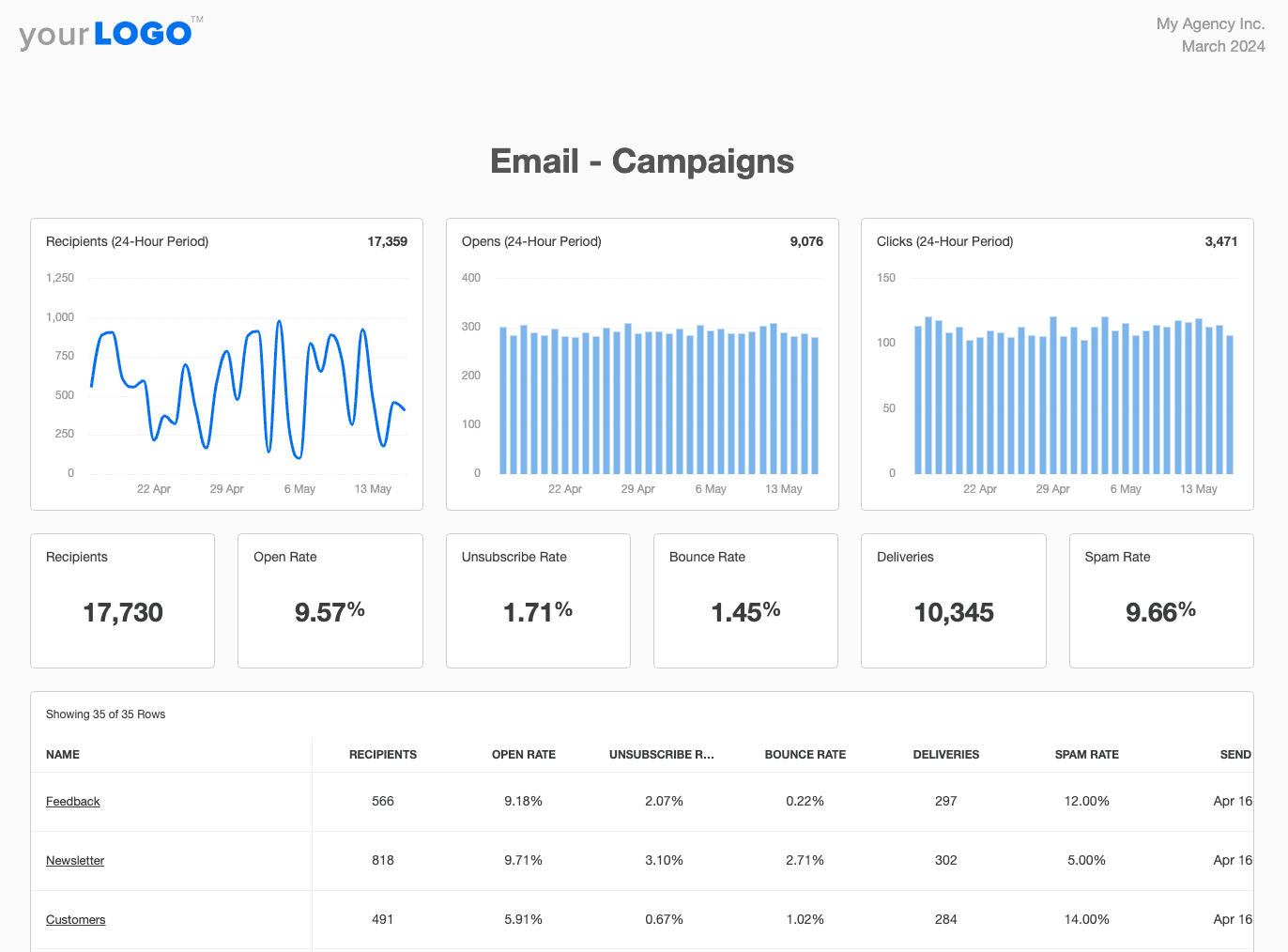
Keep clients up-to-date with campaign progress by providing a 24/7 access dashboard. Set user permissions and drag-and-drop widgets to customize. Try it free with AgencyAnalytics for 14 days!
2. Choose Which Metrics to Track
Tracking the right marketing metrics is critical for gaining actionable insights and advancing your client's goals. Choosing the correct metrics will positively impact a client's bottom line, resulting in accurate Mailchimp reports and better marketing strategies. This is where an email marketing reporting solution will come in handy.
Agency Application
Consider these two client scenarios: One client owns a luxury fashion label, while the other runs a technology startup. The fashion client wants to boost brand exclusivity and drive high-ticket sales. The tech startup wants to prioritize rapid user acquisition and customer retention.
To maintain brand exclusivity, your fashion client may benefit from measuring customer lifetime value (CLV), the total revenue a company expects from a consumer account throughout the business.
To track your tech client's consumer engagement, count their active users to see how many meaningful interactions they have with the startup. Both clients share standard open rate,
CTR, and conversion rate metrics.
A great email marketing report is straight to the point, highlighting the KPIs for the analysis timeframe and providing actionable insights.
Bryan Lozano, Vice President of Operations, Ad-Apt
3. Determine Your Reporting Frequency
Choosing a reporting frequency is critical for staying current on the performance of your client's email campaigns. Whether your agency generates weekly, monthly, or quarterly reports, the frequency should be consistent with the campaign's objectives and the client's requirements.
For example, if your agency manages a seasonal promotional campaign, weekly reports will help assess and adjust tactics based on current data. Choosing the appropriate frequency ensures stakeholders receive timely insights to make informed decisions.
According to the AgencyAnalytics Marketing Agency Benchmarks Report, most agencies submit monthly reports to their clients.
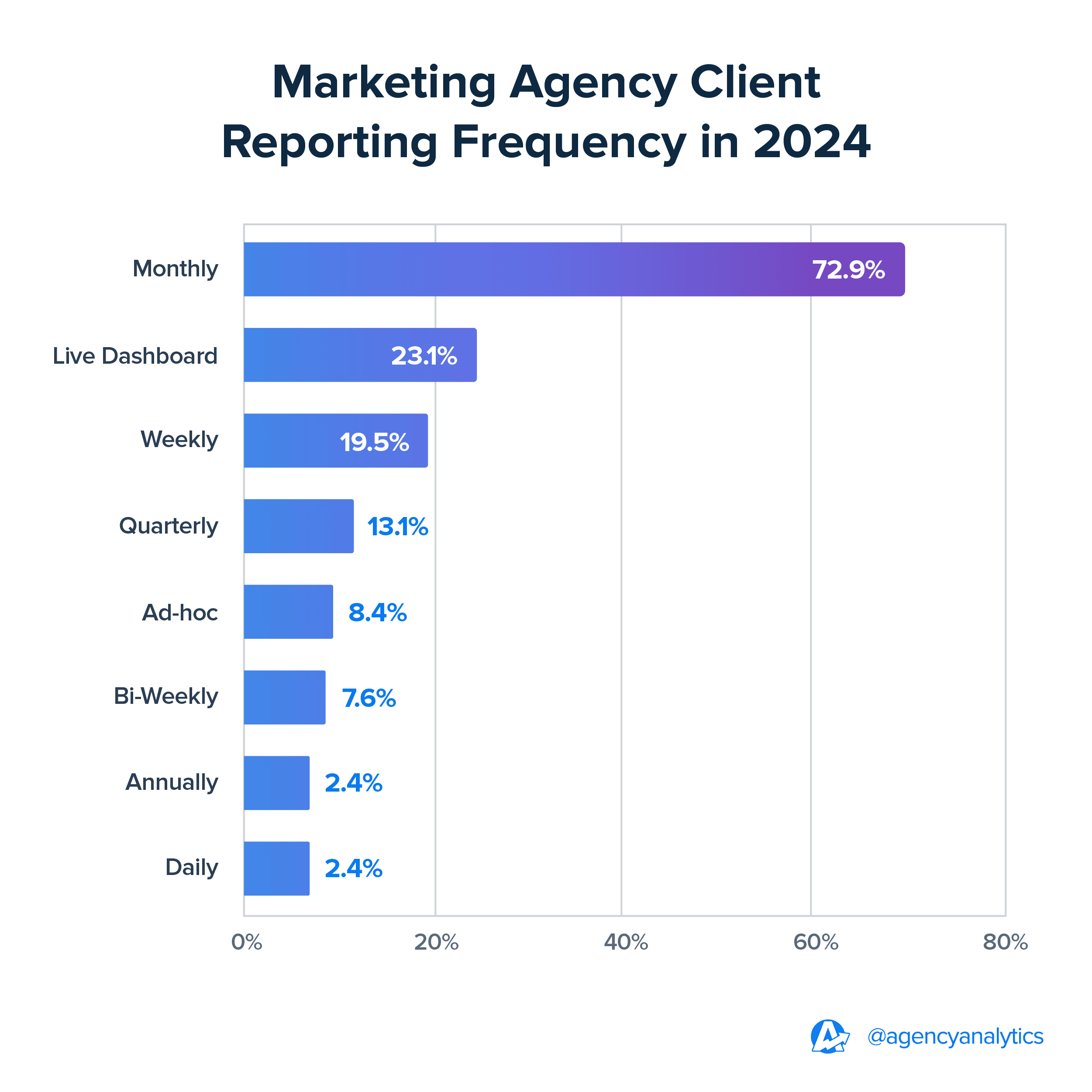
4. Create Your Template
When creating a marketing or Mailchimp report page, an effective template ensures brand consistency, clear communication of sales messages, accurate audience data, and a professional presentation. Here are some key elements to include in your Mailchimp basic reports template:
Use Real-Time Data: Integrate real-time data to ensure your report contains the most recent information. For example, showing the most recent open and click rates will help you make informed decisions about your email campaigns.
Add White Labeling: Add your agency logo, brand colors, and brand-aligned fonts to achieve a consistent and professional appearance that matches your agency's visual standards.
Include Data Visualization: Use charts, graphs, and other visual elements to simplify and engage complex data. For example, a bar or line graph demonstrating subscriber growth over time can quickly communicate trends and insights to your audience.
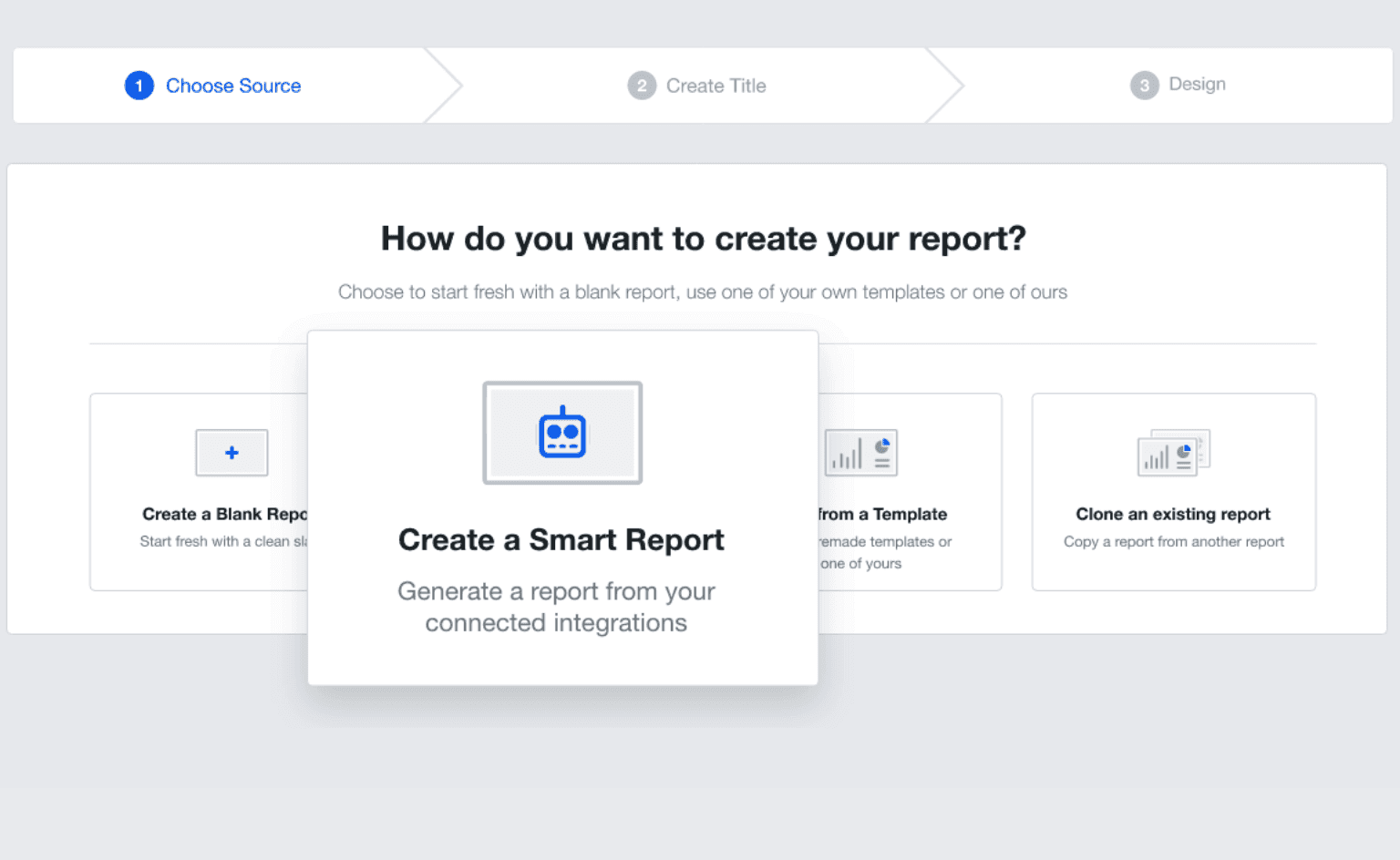
AgencyAnalytics' one-click smart reports allow your team to generate a custom template for your client report in 11 seconds flat! Try it free for 14 days.
5. Choose the Right Chart Types
Selecting the right chart types helps your team and clients get a clear picture of the data. Various charts, such as bar, line, or pie charts, highlight different aspects of your data, making your Mailchimp report look more organized and palatable.
Your agency team might use bar charts to compare open rates across email campaigns or line charts to show revenue generated and trends over time. Visual clarity makes it easier for customers to comprehend the data, view reports, and make decisions quickly.
6. Use Real-Time Data
Your Mailchimp campaign and email reports will only be credible with real-time data. Real-time data ensures that your email report content is up-to-date and relevant. This enables agencies and clients to respond quickly to changing trends and make informed decisions.
To increase engagement, your agency might adjust the timing of future email sends based on current open rates data or create a pop-up promotional offer based on seasonal changes.
Creating custom digital marketing dashboards and automation reports helps strategy teams deliver relevant data to clients.
7. Add Goals and Annotations
Including goals and annotations in your client's Mailchimp account reports provides context for timelines and progress. Using annotations and goal markers lets you highlight your clients' significant campaign changes and celebratory achievements in their Mailchimp accounts.
This feature is also helpful in monitoring dips in traffic, subscriber engagement, or sales. For example, an agency could annotate an increase in unsubscribe rates with information about a significant email content change, assisting clients in understanding the effect of their decisions.
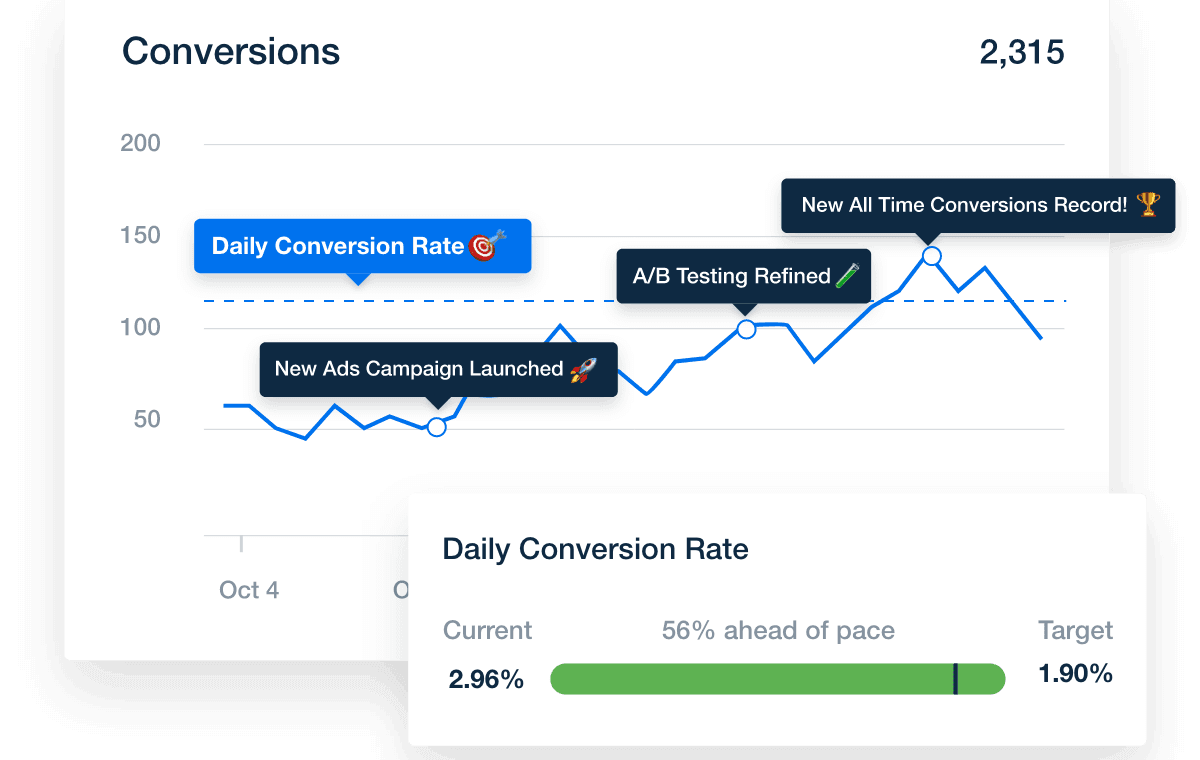
Add custom annotations to ensure clients understand how your agency’s marketing efforts are directly tied to ROI. Track performance across more than 80 marketing platform integrations–try AgencyAnalytics free for 14 days!
8. Remain Agile and Make Adjustments as Needed
Every email campaign has potential flaws, so it's essential to stay alert when necessary changes occur. Market conditions, client preferences, and trends are all subject to change, so preparing for those unexpected data shifts is vital. You must be adaptable and make necessary changes to keep your email campaigns effective.
Being agile lets you respond quickly to your client's market conditions and real-time data changes. Suppose your team notices a client's email marketing campaigns or social media marketing strategy isn't performing as planned. In that case, it’s easy to adjust the content to better align with the customer journey–before it’s too late.
9. Leverage Mailchimp Comparative Reports
Comparative reports enable clients to compare multiple campaigns side by side. Here, agencies identify trends, assess campaign effectiveness, and demonstrate progress.
Our clients often want to know if their email list is growing and if email is leading to conversions. Seeing email related campaigns in website analytics alongside other data helps to share some helpful insight.
Seth Giammanco, Principal, Strategy and Technology, Minds On Design Lab
These reports offer a comprehensive view of email marketing performance, allowing for data-driven decisions and demonstrating the agency's ability to optimize campaigns using real-time marketing data.
Examples of Comparative Mailchimp reports:
Campaign A/B Testing: Comparing similar campaigns with different subject lines, content, or send times to determine the most effective approach.
Seasonal Campaign Performance: Analyzing email performance across different seasons (e.g., holiday campaigns vs. summer promotions) to identify trends and optimize future campaigns.
Audience Segmentation Comparison: Comparing email performance for different audience segments (e.g., demographics, interests, behavior) to tailor messaging and improve targeting.
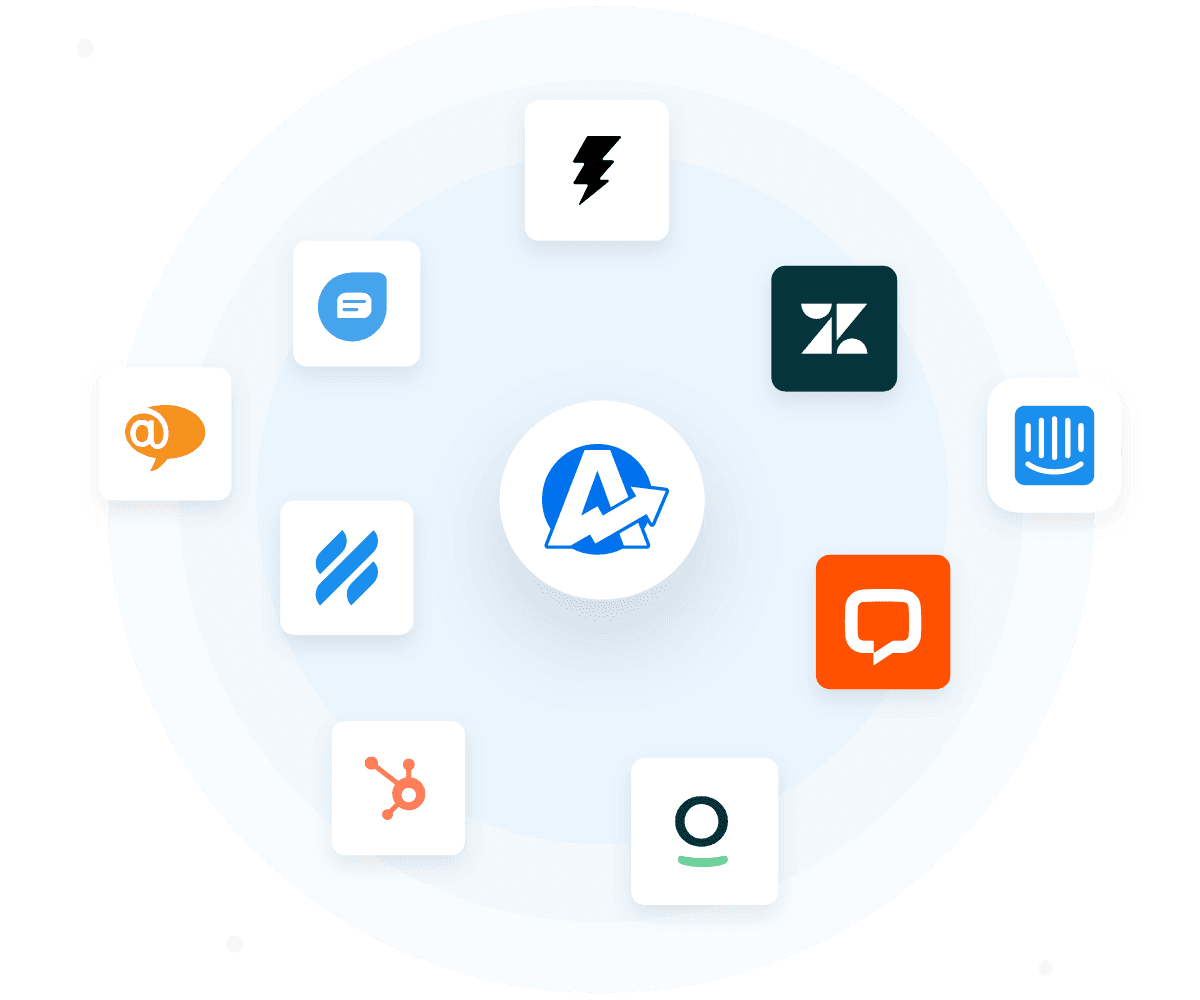
Try AgencyAnalytics free for 14 days! Compare multiple email campaigns side-by-side–along with data from more than 80 other marketing platform integrations.
Supercharge Your Client Reports With an All-In-One Platform
Transform Your Mailchimp data into client-centric success stories.
By mastering the art of Mailchimp campaign reporting, you'll showcase your agency's expertise and drive tangible results for your clients. Using the tips outlined in this guide, your agency can elevate its services and create custom reports that inform, inspire, and deepen your client relationships.
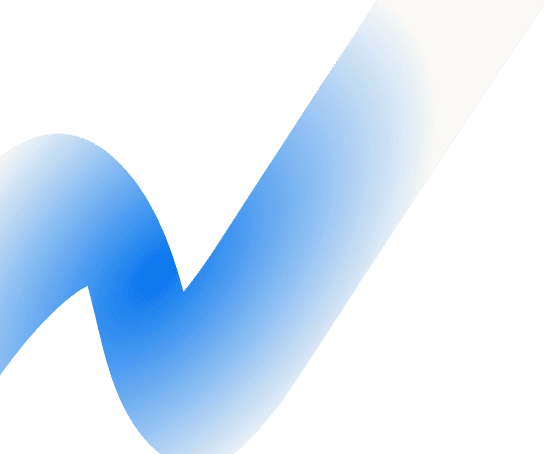

Written by
Christine LeBlanc is a seasoned SaaS and tech copywriter with over seven years of industry experience. Passionate about data and SEO, she excels at discovering new trends, technologies, and strategies to propel businesses of all sizes towards success.
See how 7,000+ marketing agencies help clients win
Free 14-day trial. No credit card required.