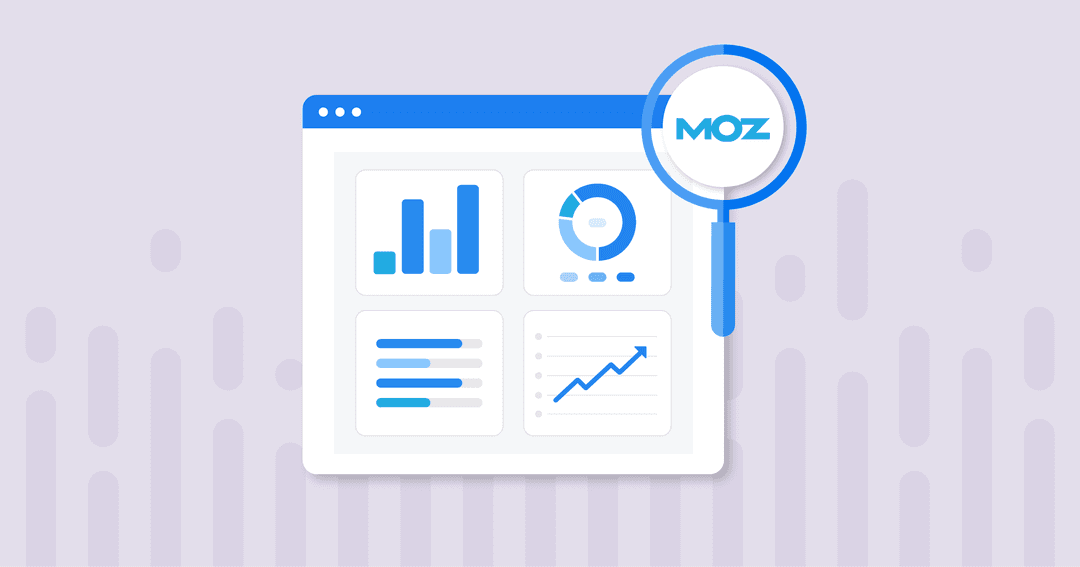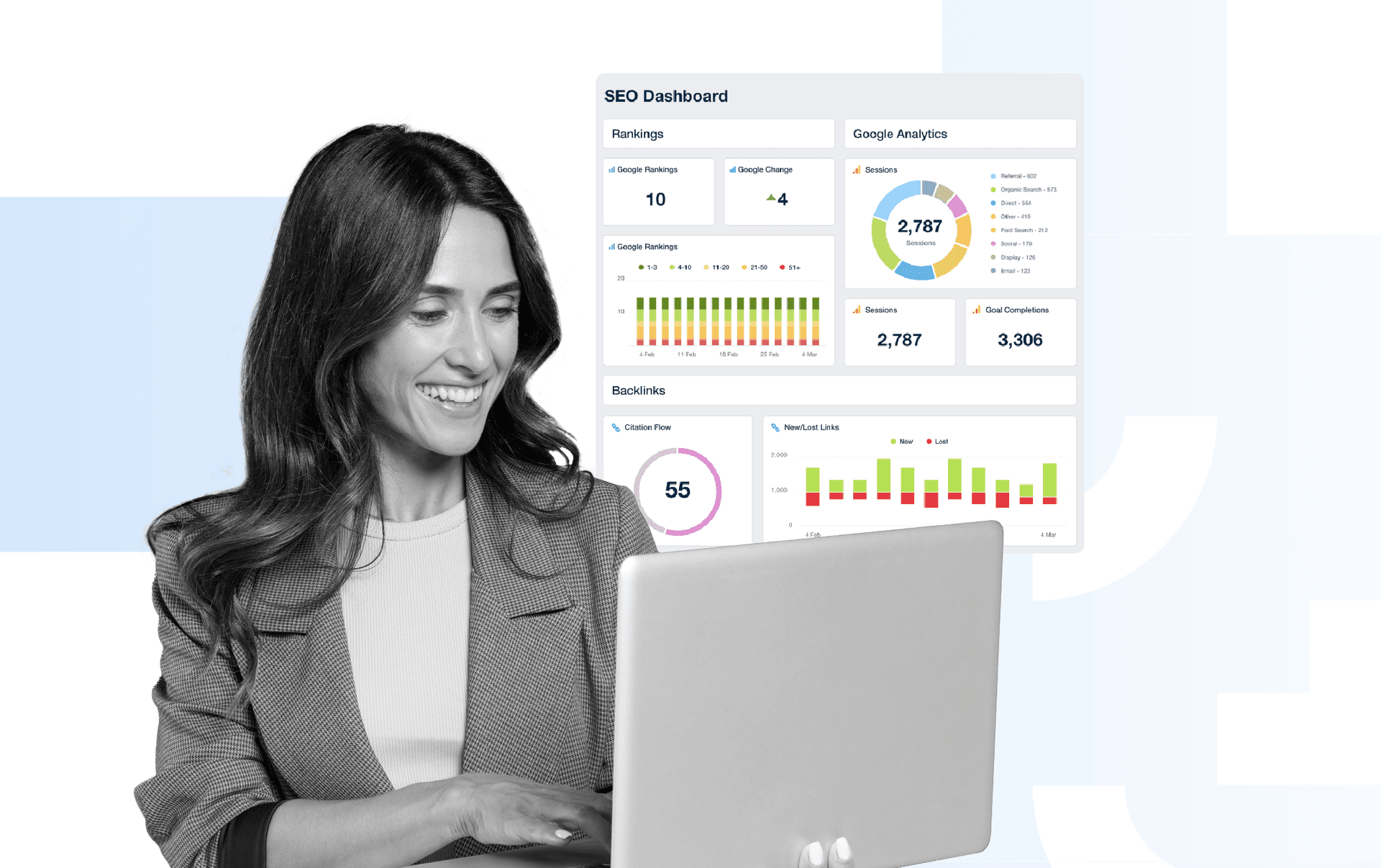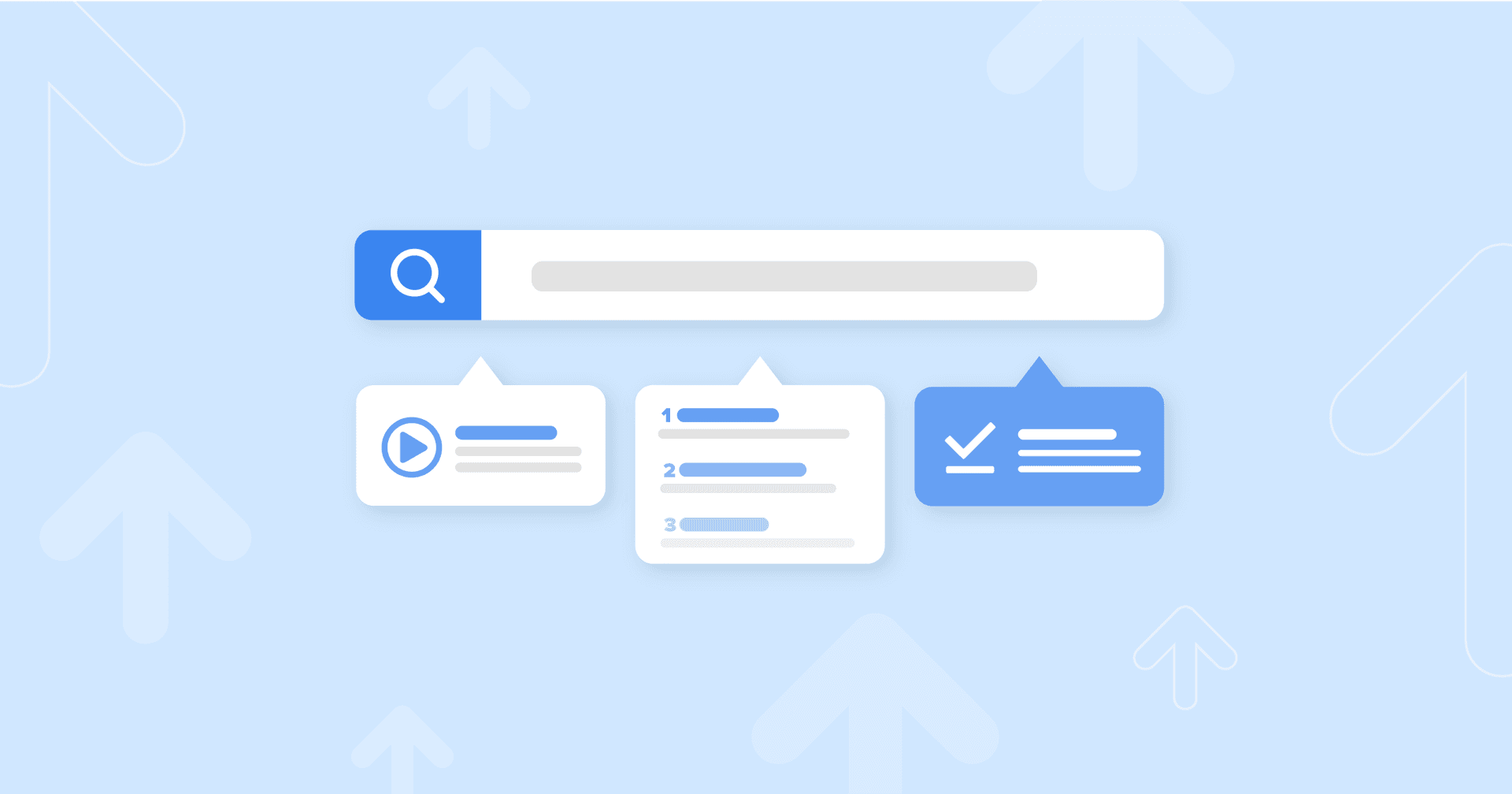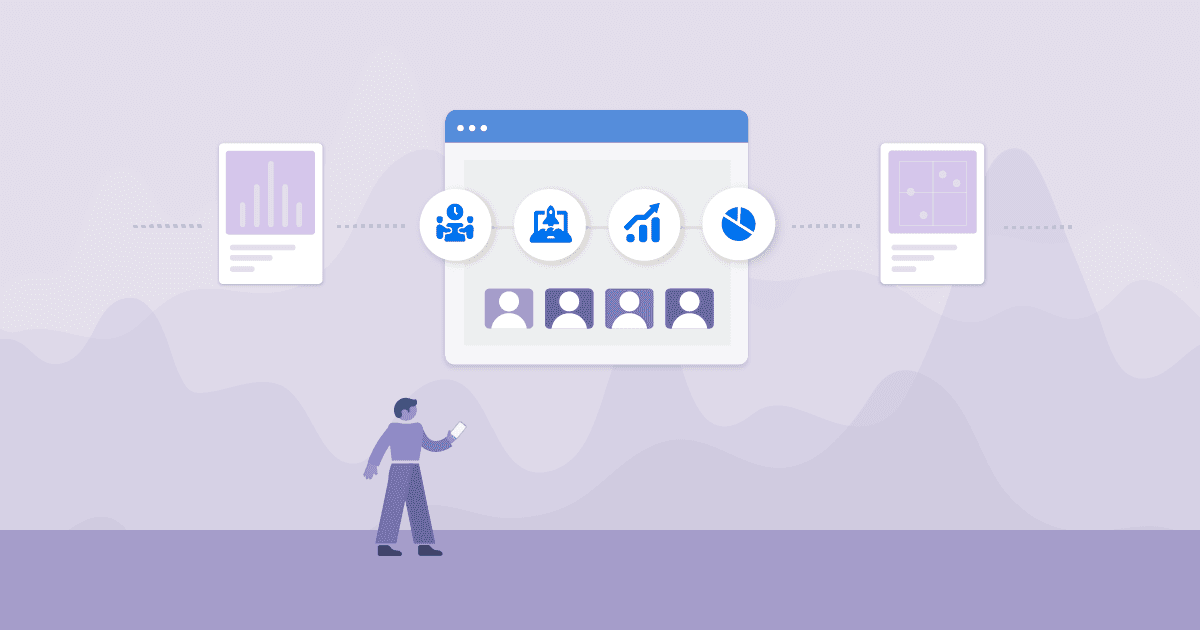Table of Contents
Table of Contents
- What Is Moz?
- Other Top SEO Analytics Tools Used by Marketing Agencies
- Why Are Moz Analytics Important?
- Top 5 Moz Analytics to Track
- Turning Raw Moz Analytics Data Into Actionable Insights
- How To Create Moz Reports Using AgencyAnalytics
- 5 Tips for Creating Moz Metrics Reports That Wow Clients
- Moz Analytics vs. AgencyAnalytics
- Summary and Key Takeaways
7,000+ agencies have ditched manual reports. You can too.
Free 14-Day TrialQUICK SUMMARY:
Moz analytics are a crucial part of a site's performance, helping to optimize SEO strategies and demonstrate ROI. This guide covers five key Moz metrics, including visibility and authority, offering actionable insights to boost site performance and search rankings.
Moz analytics are a great place to start when it comes to boosting a client’s search engine optimization (SEO) strategy. Although they may seem daunting at first, understanding Moz data helps to maximize a client’s ROI on SEO services.
Whether an agency is looking for opportunities to enhance site performance or improve search engine rankings, Moz analytics reveals a wealth of useful information. This data tells a compelling story of a website’s visibility, authority, and overall success.
This guide covers the most important Moz analytics for agency clients. It shows how to turn raw data into actionable insights that drive tangible results, and will help agencies continue delivering outstanding SEO services.
Let’s get started.
What Is Moz?
Founded in 2004 by Rand Fishkin and Gillian Muessig, Moz began as a blog and online community for SEO experts. Originally called SEOmoz, it quickly gained recognition for its SEO knowledge and tools. By 2007, Moz launched its first set of SEO tools, aiding businesses in improving their online visibility.
In 2013, the company rebranded to Moz, reflecting a broader range of services beyond SEO, including local search, social media, and content marketing. This rebranding solidified Moz's reputation as a comprehensive inbound marketing platform.
When Rand Fishkin stepped down as CEO in 2014, Sarah Bird took over, focusing on refining core products like Moz Pro and Moz Local to meet marketers' evolving needs.
Moz remains a key player in the SEO industry, boasting over 500,000 active users, including both individual marketers and large enterprises. Its tools, such as Moz Pro, are widely used for keyword research, site audits, and backlink analysis, tracking results on search engine result pages, all to help businesses enhance their online presence.
With a strong user base and continuous innovation, Moz maintains its position as a trusted authority in the SEO market, competing with other leaders like Ahrefs and Semrush.
Other Top SEO Analytics Tools Used by Marketing Agencies
Platform | Quick Overview |
|---|---|
Semrush | Semrush is an all-in-one marketing toolkit for digital marketing agencies. It provides detailed insights into competitors' digital marketing strategies, keyword research, site audits, and backlink tracking, making it a favorite among agencies for its extensive data and actionable recommendations. |
Ahrefs | Ahrefs is widely used for its powerful backlink analysis and extensive keyword ranking and research tools. It provides in-depth insights into competitors' backlinks and SEO strategies, helping agencies develop effective SEO plans and improve their clients' organic search performance. |
Google Analytics | Google Analytics offers detailed website performance tracking and user behavior analysis. It integrates well with other Google tools, like Google Lighthouse, and provides essential data for understanding traffic sources, user engagement, and conversion rates, necessary for optimizing SEO strategies. |
Majestic SEO | Majestic SEO focuses on backlink analysis and site exploration. It provides detailed data on link building, anchor text distribution, and trust flow metrics, helping agencies understand their clients' backlink profiles and improve their link-building strategies. |
Why Are Moz Analytics Important?
Simply put, Moz analytics help businesses improve their online presence. Looking at these metrics offers a wealth of insights into their sites' performance, search results, and keyword rankings–ultimately helping them rank higher in search engine results.
Every client wants to stay ahead of their competitors. Monitoring Moz analytics lets an agency examine a client’s performance relative to competitors, providing a clear picture of where they stand and what steps they need to take to improve. This competitive analysis is important to maintain and potentially boost a website's position in search engine rankings.
The success metrics our clients care about the most in a Local SEO Report include Rankings in the local area/city/county and keyword rankings per area.
Khurram Shahzad, CEO, Digilatics
Driving Customer Engagement
Agencies know that understanding how customers interact with a website is key to improving user experience and engagement. Using Moz analytics to their advantage, agencies tailor their content strategies to meet a customer’s needs. This focus on customer engagement leads to higher satisfaction rates and increased conversions.
Top 5 Moz Analytics to Track
Understanding and tracking the right metrics is important for any SEO strategy. Moz provides a range of valuable analytics that offer deep insights into a website's performance.
Here are the top five Moz metrics to track for clients. Each plays a critical role in assessing and improving SEO efforts.
1. Page Authority
Page authority (PA) is a metric that predicts how well a specific page will rank in search engine results. It is scored on a 100-point scale, with higher scores indicating a greater ability to rank. Tracking PA is important because it helps identify which pages on a client's site are performing well and which need improvement. By focusing on enhancing the PA of key pages, agencies help boost overall search visibility and drive more valuable traffic to the site.
2. Domain Authority
Domain authority (DA) measures the overall strength of a website's domain and its potential to rank in search engines. Like PA, it is scored on a 100-point scale. DA is an important metric because it provides a comprehensive view of a site's overall SEO health.
High DA indicates strong performance and higher chances of ranking well across multiple search terms. Tracking DA helps agencies understand the broader impact of their SEO efforts and identify opportunities for improvement across the entire site.
3. Backlinks
Backlinks are links from other websites that point to a client's site. Link metrics are a significant factor in SEO, as search engines view them as endorsements of the site's content. The quality and quantity of backlinks greatly influence a site's rankings.
Monitoring backlinks is key for ensuring a site is gaining reputable and relevant links, which has the potential to boost its authority and visibility in search results. Agencies then use this information to develop targeted link-building strategies that enhance the client's SEO profile.
4. Referring Domains
Referring domains are unique websites that link to a client's site. Unlike backlinks, which count the total number of links, referring domains focus on the diversity of sources linking to the site.
Tracking referring domains is important because having links from a variety of reputable sites is more beneficial than multiple links from a single source. It indicates a broader recognition and endorsement of the client's content, which often significantly improves search engine rankings.
Agencies should aim to increase the number of high-quality link opportunities, such as referring domains or linking domains, to enhance a client's SEO performance.
5. Anchor Text
Anchor text is the clickable text in a hyperlink that points to a client's site. The relevance and keywords used in anchor text impacts the linked page's ranking potential. Tracking anchor text is important because it provides insights into how other sites perceive and link to the client's content.
Optimizing anchor text improves the relevance and ranking of the linked pages. Agencies should ensure that anchor texts are descriptive and keyword-rich, aligning with the client's SEO goals to maximize the impact of inbound links.
Impress clients and save hours with custom, automated reporting.
Join 7,000+ agencies that create reports in minutes instead of hours using AgencyAnalytics. Get started for free. No credit card required.
Turning Raw Moz Analytics Data Into Actionable Insights
Raw Moz analytics data is invaluable, but turning these numbers into actionable insights is what truly drives results for clients. Simply presenting raw numbers doesn't tell the full story or guide decision-making.
Analyzing and interpreting this data helps agencies improve their SEO strategies, boost organic traffic, and achieve first-page rankings, ultimately helping client businesses grow. Here’s how to turn Moz analytics data into actionable insights.
Set Clear Goals & KPIs
Setting clear goals and KPIs is necessary to guide an agency’s SEO efforts. Define what success looks like for your local business clients to ensure all efforts are aligned with these objectives.
Read More: How To Set & Exceed a Client’s Local SEO Expectations
Identify Key SEO Metrics
Focus on key SEO metrics that matter most to a client's goals. Prioritize metrics like ranking keywords and organic traffic to measure progress effectively.
Read More: The Winning Strategies for Setting SEO Goals for Clients
Analyze Trends
Regularly analyze trends in the data to understand how a client’s SEO performance is evolving. Look for patterns and changes over time to make informed adjustments.
Read More: Top 10 SEO Trends To Put On Your Agency’s Radar in 2024
Benchmark Against Competitors
Compare a client’s performance with competitors to identify strengths and weaknesses. Marketing benchmarking tools help you understand where a client stands in the market and find opportunities for improvement.
Read More: How To Use SEO Competitor Analysis To Drive Results
Connect the Dots With Other Platforms
Integrate SEO insights from Moz analytics with data from other platforms, such as Google Analytics and social media sites. This comprehensive view provides a more holistic understanding of a client's online presence.
At our agency, we prioritize leads and ROI, and AgencyAnalytics plays a crucial role in this. We ensure that we are constantly monitoring and tracking our marketing campaigns with the key performance indicators that matter most to our clients–leads.
While rankings are important, they are only a means to an end. We understand that our clients don't just want to rank #1 for a search term, they want leads. This is why we focus on strategies that optimize and drive real business results and not just rankings.
We use AgencyAnalytics to track leads and ROI, so we can see how our campaigns are directly impacting our client’s bottom line.
Kurt Schell, President, Lithium Marketing
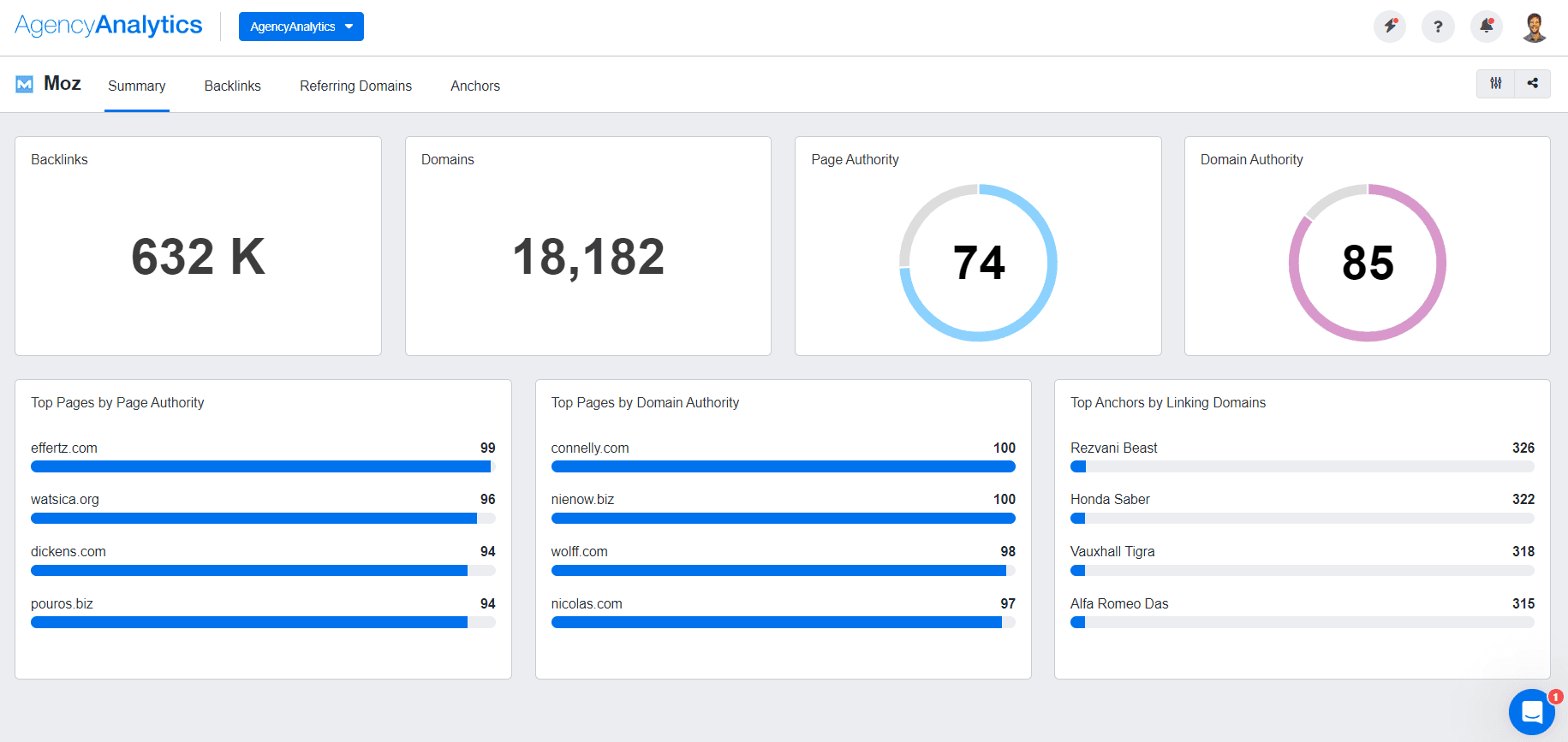
Track progress towards client goals and combine Moz analytics with metrics from more than 80 other marketing platforms. Create stunning white label Moz reports and dashboards in seconds flat–try AgencyAnalytics free for 14 days!
Use Insights To Drive Strategy
Leverage the insights gained from the data to inform and adjust the SEO strategy. Use this information to focus on areas that will drive the most impact, such as optimizing for ranking keywords and increasing brand mentions.
We always include a plan for improving visibility in search engine rankings and gaining organic traffic through targeted keyword usage, backlinks, and content optimization.
Ryan Stack, Co-founder, The Stack Group
Read More: 19 Types of Keywords Every Marketer Should Know
How To Create Moz Reports Using AgencyAnalytics
Use the Moz integration from AgencyAnalytics to streamline your agency’s SEO reporting. Easily pull every Moz metric that clients want to see in one, simple report. Here’s how:
Step 1: Navigate to the campaign where you’d like to connect the Moz integration, then hover your mouse over the left column where the plug-in symbol is. This will bring up the integrations button.
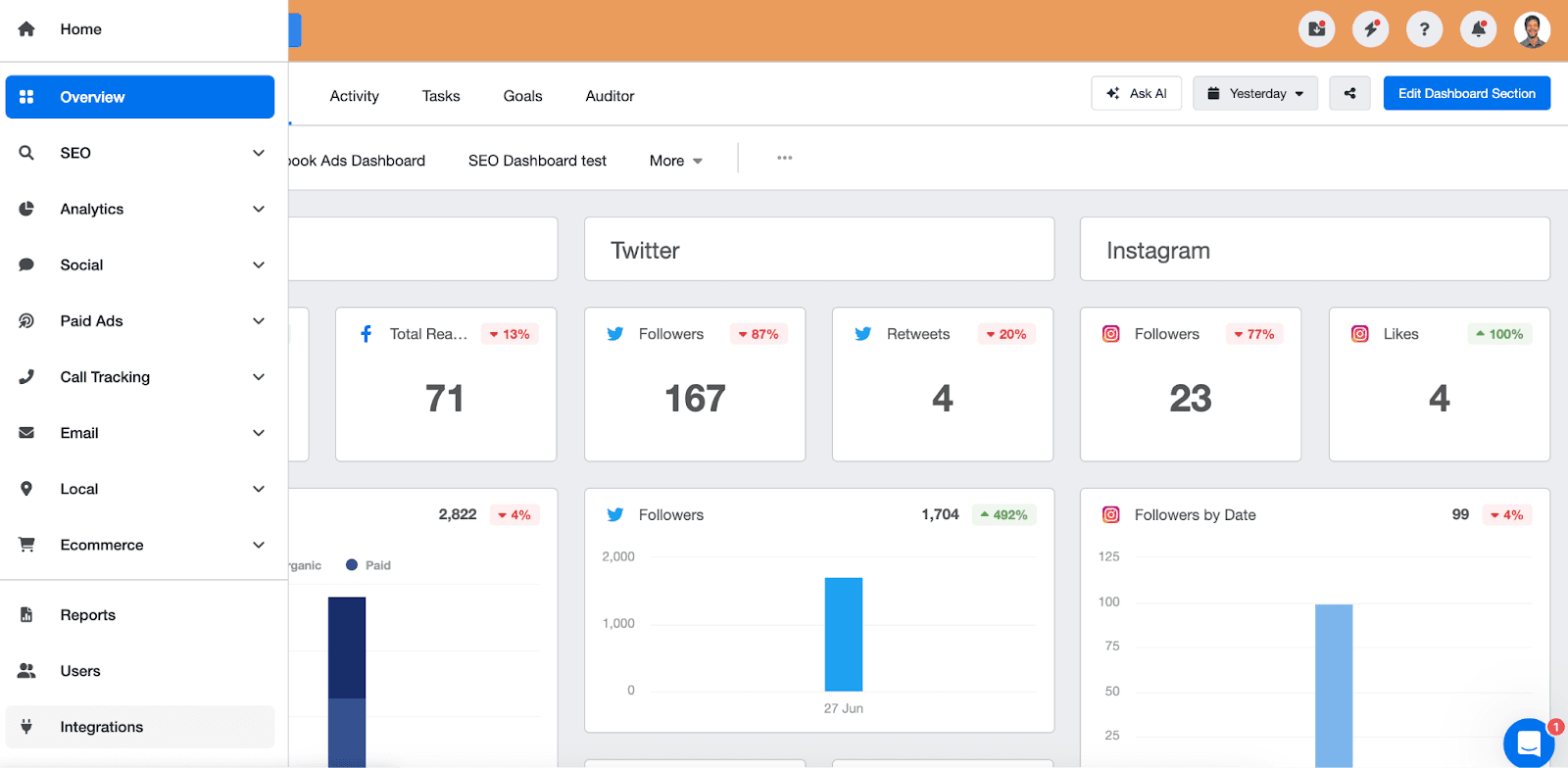
Step 2: After clicking on the integration button, you will see a new left-hand column. Select “SEO” and all of the SEO-related integrations will appear–including Moz.
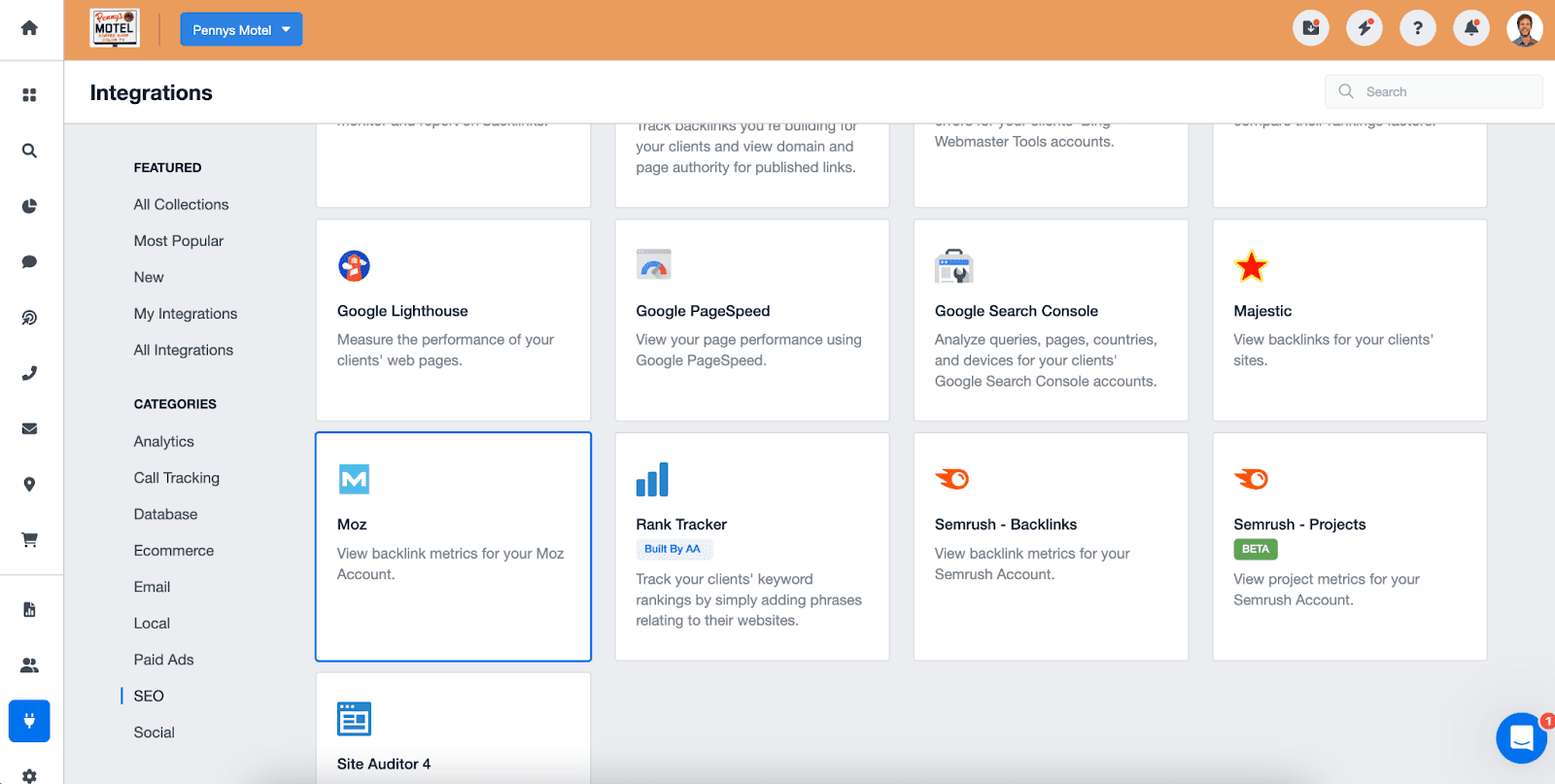
Step 3: Select the Moz integration and voila! Preset Moz widgets will appear, but agencies have the capability to customize them as needed.
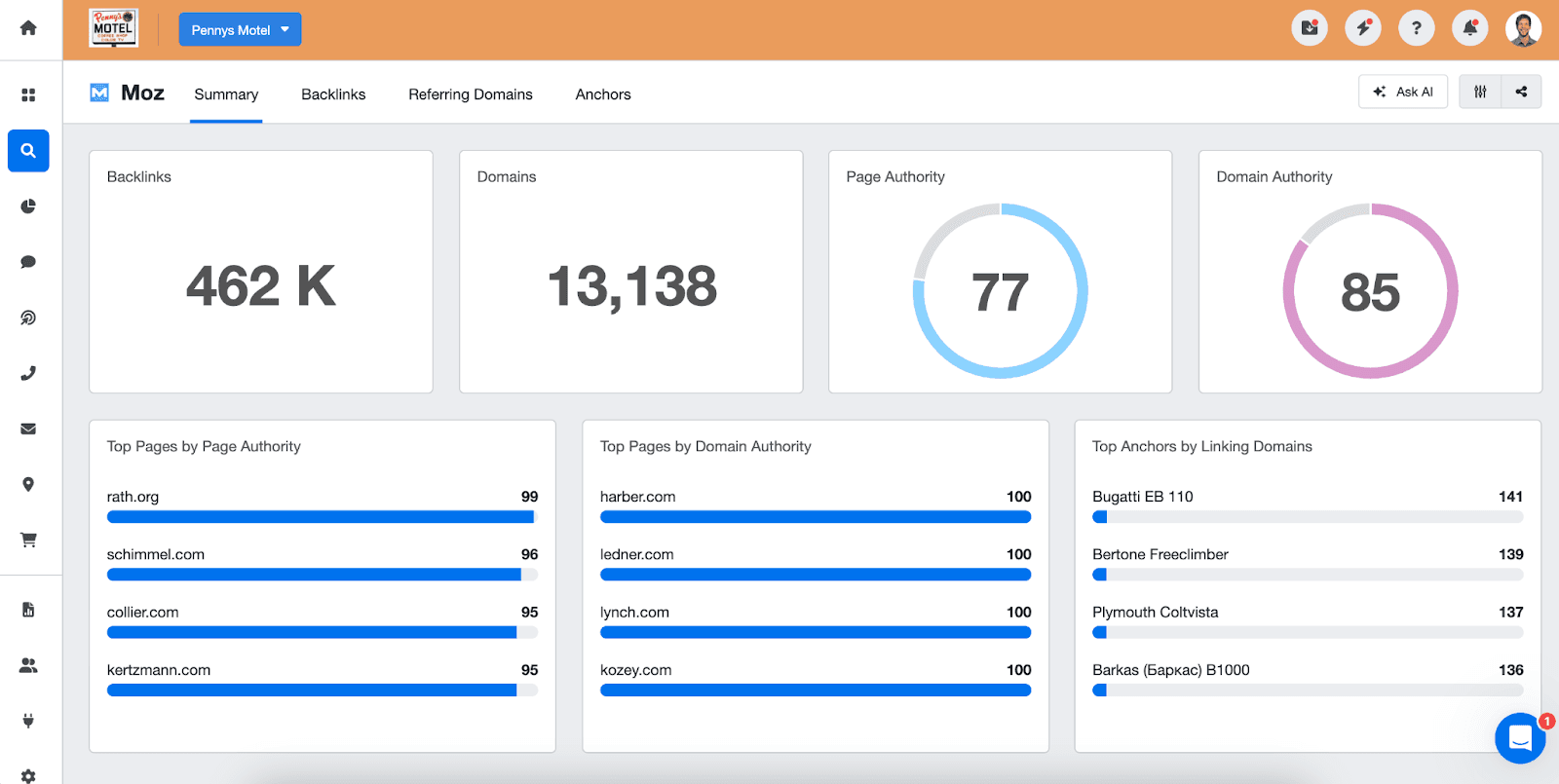
If you’re having trouble connecting to Moz, check out this help article or contact our best-in-class customer support team.
5 Tips for Creating Moz Metrics Reports That Wow Clients
Creating impressive Moz analytics reports is necessary for showcasing an agency’s value and the success of a client’s SEO strategies. Here are five tips to create Moz analytics reports that wow clients:
1. Combine Moz With All of Your Clients’ Other Campaign Metrics
Integrate Moz data with marketing analytics from 80+ other platforms such as Google Analytics, Google Ads, Facebook, and SEO rankings. This holistic view helps clients see the full picture of their digital marketing performance, making it easier to understand how different channels contribute to overall success.
2. Track the Right Moz Metrics
Focus on the Moz metrics that align with a client's goals. Prioritize metrics such as domain authority, page authority, backlinks, and organic traffic to provide a clear view of SEO performance and progress.
3. Focus on the Results That Matter
Highlight the outcomes that are most important to clients, such as increases in organic traffic, improvements in ranking keywords, and higher conversion rates. This focus helps clients see the tangible benefits of an agency’s SEO efforts.
4. Use Automated Reporting Tools
Leverage automated reporting tools to streamline the creation of monthly reports. These tools save time and ensure accuracy, allowing agencies to generate consistent, professional reports that are easy to update and customize.
Prior to using AgencyAnalytics, we had a tool for SEO, and we had to do everything else by hand. We were only able to make proper reports for our bigger enterprise clients, as it wasn’t feasible to spend time reporting for smaller customers instead of creating campaigns for them.
Nico de Jong, CEO, Forward Marketing
5. Wrap Results in Your Agency’s Brand
Brand reports with your agency’s custom logo, colors, and design elements. A well-branded report not only looks professional but also reinforces your agency’s identity and credibility.
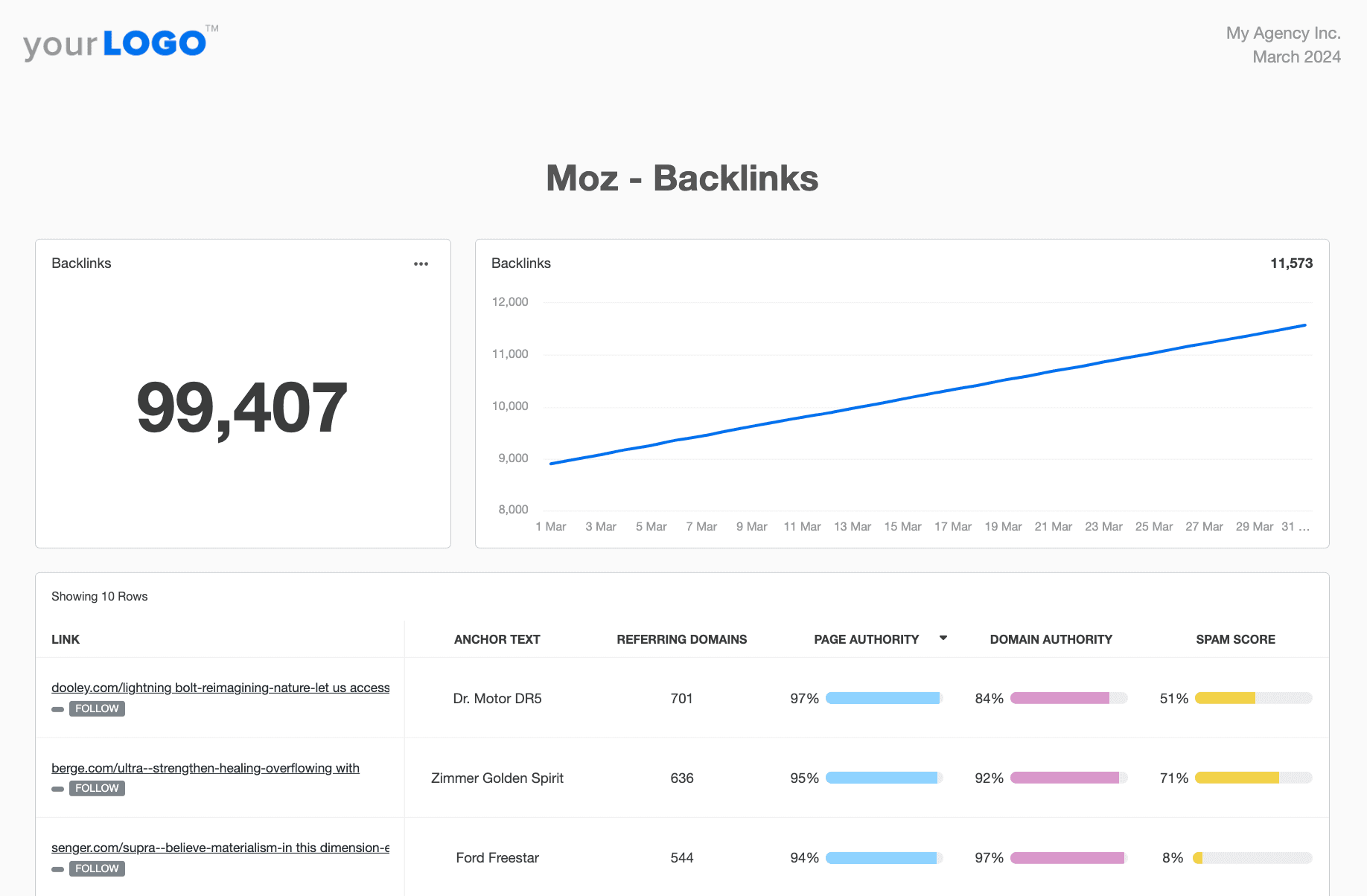
Moz Analytics vs. AgencyAnalytics
Moz analytics dashboards provide direct access to data but lack some advanced reporting features and customization options. AgencyAnalytics offers more sophisticated reporting capabilities, combining Moz data with over 80 other marketing platforms, white label options, and advanced scheduling capabilities.
Feature | Moz Native Analytics | AgencyAnalytics |
|---|---|---|
Direct Integration | Easily access Moz analytics. No extra setup is required. | Connect in seconds using the Moz integration. |
Use Cases | All Moz users with a Company page. | Built specifically for marketing agencies. |
Cost | Included with Moz, no additional charge. | Included with every AgencyAnalytics reporting tier. |
Multi-Platform | Focused solely on Moz analytics. | Consolidates data from over 80 marketing platforms. |
User Interface | Simplified and specific to Moz data. | More customizable using widgets, custom metrics, and the drag-and-drop editor. |
Reporting | Standard Moz reporting tools, less customization available. | Advanced report customization, including complete white labeling capabilities. |
Client Management | No built-in client management or report-sharing tools. | Features like client dashboards, SEO report templates, and custom access for staff and clients. |
For agencies needing a multi-platform approach and detailed client reporting capabilities, AgencyAnalytics is a powerful alternative to the Moz native analytics platform. The software consolidates data from multiple platforms, provides advanced customization options, and includes features specifically designed for client management and reporting.
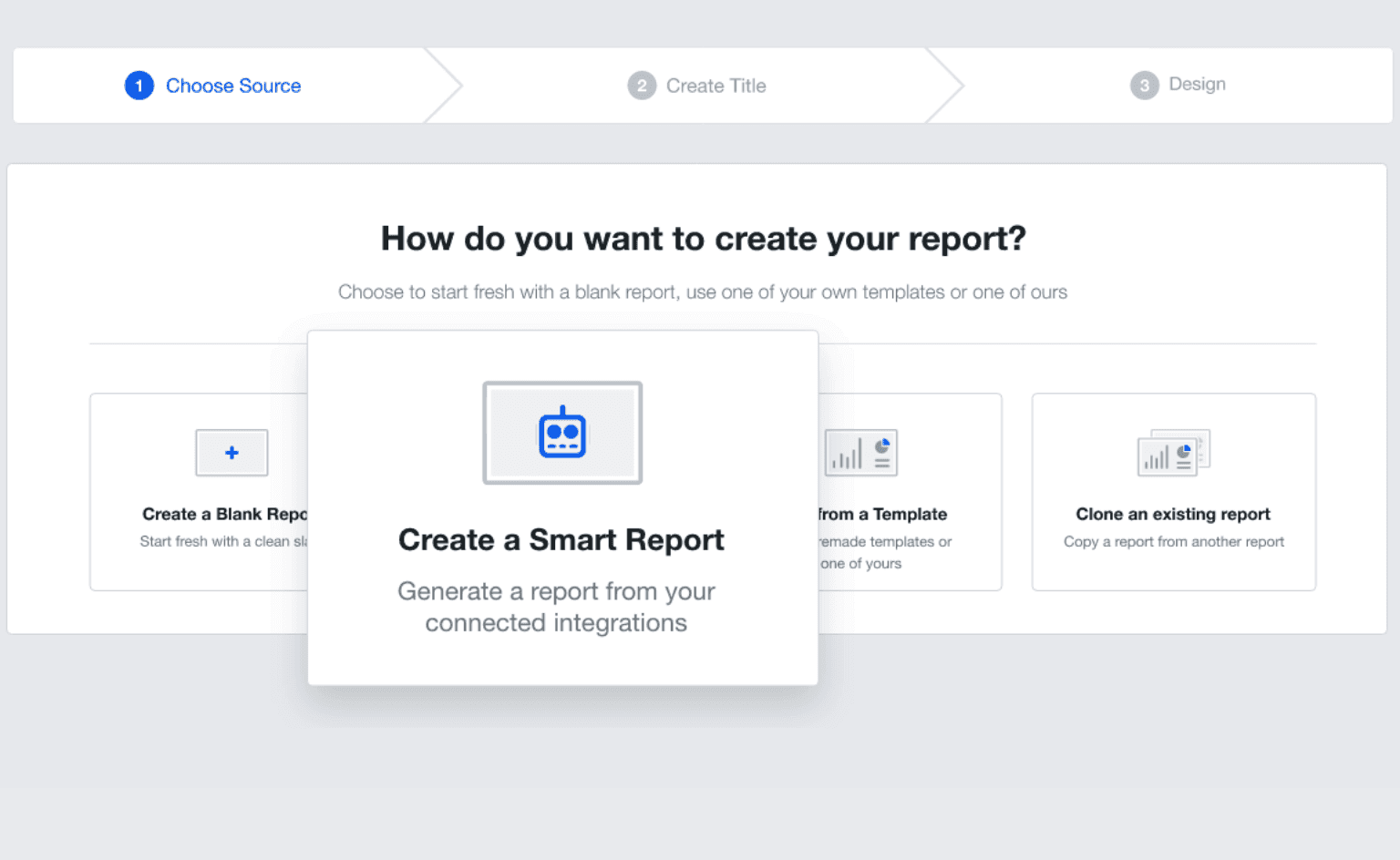
Start building Moz reports for your clients today. AgencyAnalytics allows marketers to create Smart Reports in 11 seconds or less! Try it for yourself with a 14-day free trial.
Summary and Key Takeaways
Agencies need to keep clients informed about their Moz analytics data. What is the most efficient way to do this? Using reporting tools like AgencyAnalytics to their advantage.
With the Moz integration, agencies free up their monthly reporting time and create reports that clients actually look forward to receiving in their inboxes.
Evaluate Your Current Moz Analytics Approach: Assess how effectively your current use of Moz meets your reporting and client communication needs.
Explore Third-Party Tools: Research options like AgencyAnalytics to find the best fit for your agency's requirements and goals.
Customize Reports: Tailor your Moz analytics reports to align with each client's unique needs and goals, incorporating your agency’s white label branding.
Integrate Multiple Data Sources: Combine Moz data with metrics from other platforms to provide a comprehensive view of a client’s digital marketing performance.
Send Moz analytics reports consistently to demonstrate the value of your agency’s SEO efforts. Sign up for your free 14-day trial today.

Written by
Richelle Peace is a writer with a degree in Journalism who focuses on web content, blog posts, and social media. She enjoys learning about different topics and sharing that knowledge with others. When she isn’t writing, Richelle spends time teaching yoga, where she combines mindfulness, movement, and her passion for wellness.
Read more posts by Richelle PeaceSee how 7,000+ marketing agencies help clients win
Free 14-day trial. No credit card required.