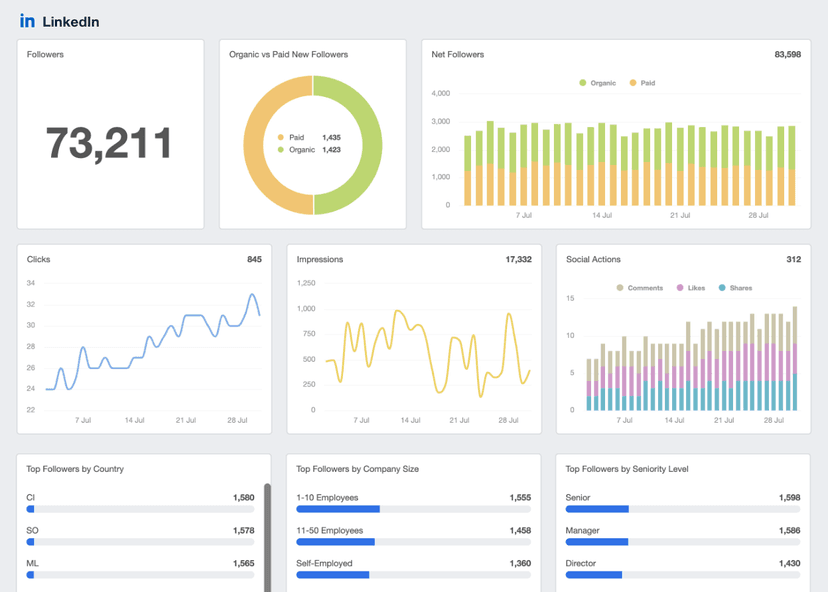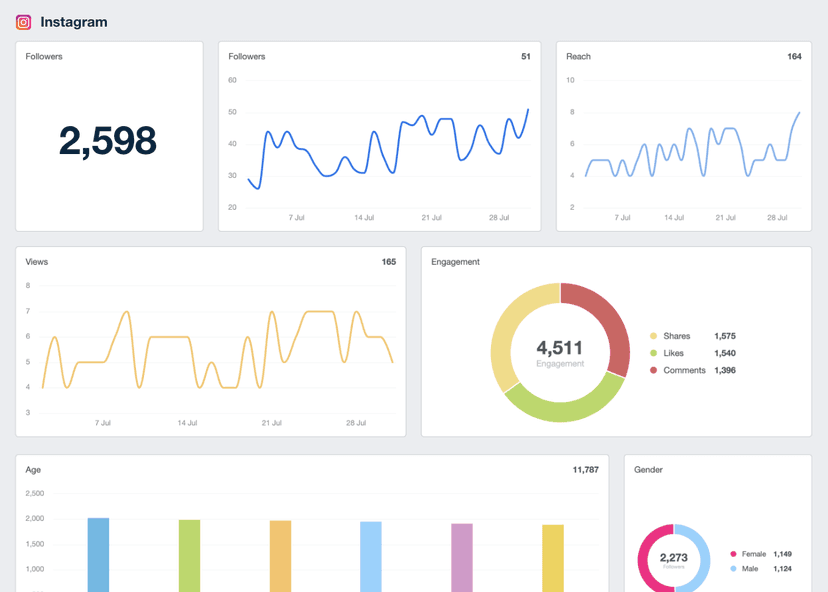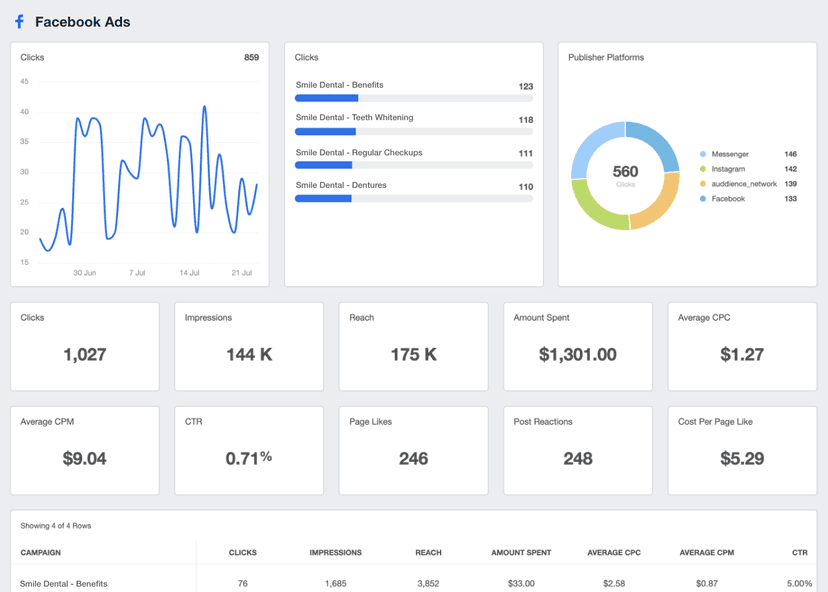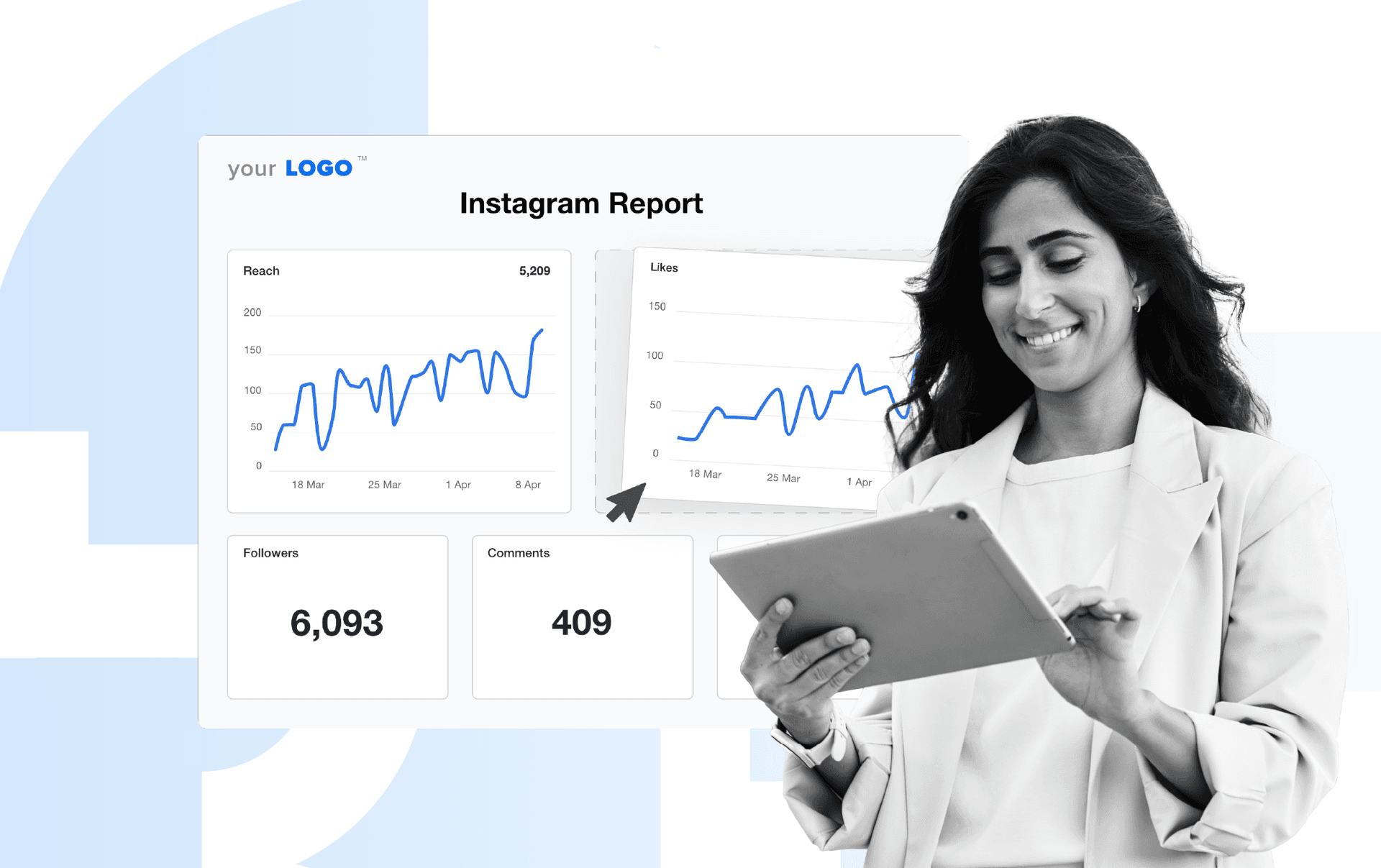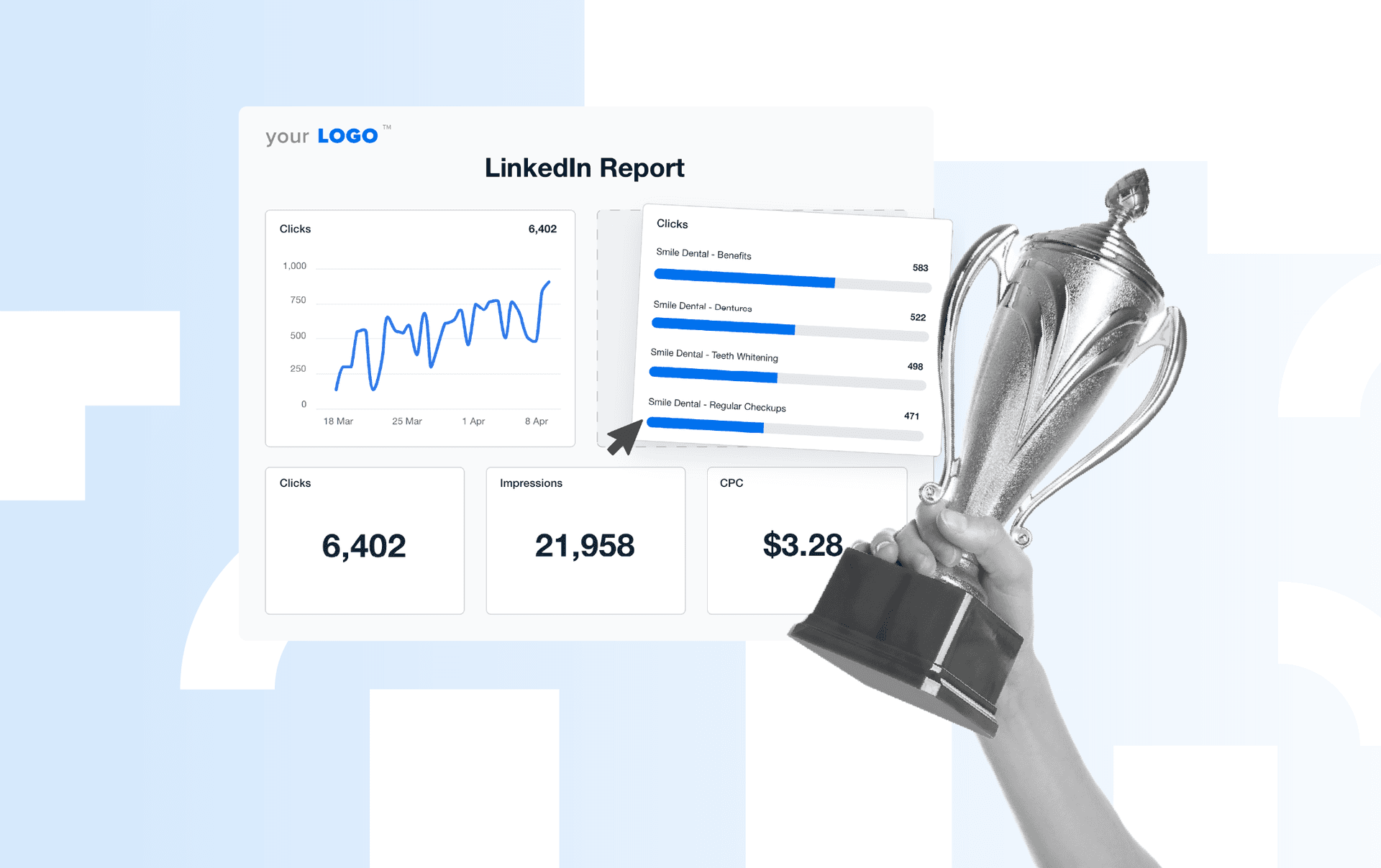Social Check-Ins
Audience Insights
Social Check-Ins provide valuable data on audience preferences and behaviors.
Event Promotion
Effective for promoting events by encouraging Check-Ins at specific locations.
Engagement Boost
Leverage Check-Ins to foster community interaction and engagement.
Client Reporting
Geographical customer engagement demonstrates ROI in client reports.
Why Social Check-Ins Are Important
Social Check-Ins are a social connection that captures the intersection between online engagement and physical presence. They link a business' digital footprint to its physical location, enhancing credibility and authenticity.
Social Check-Ins act as social proof for businesses with brick-and-mortar establishments, broadcasting customer presence and satisfaction. This visibility boosts the establishment's reputation and enhances its discoverability to potential new customers. Each Check-In becomes a personal endorsement, multiplying reach organically through the networks of engaged users.
Check-Ins also generate invaluable data, revealing patterns in customer visits and preferences, and helping marketers understand the impact of peak hours, demographic trends, and behavioral patterns, driving targeted and effective marketing strategies.
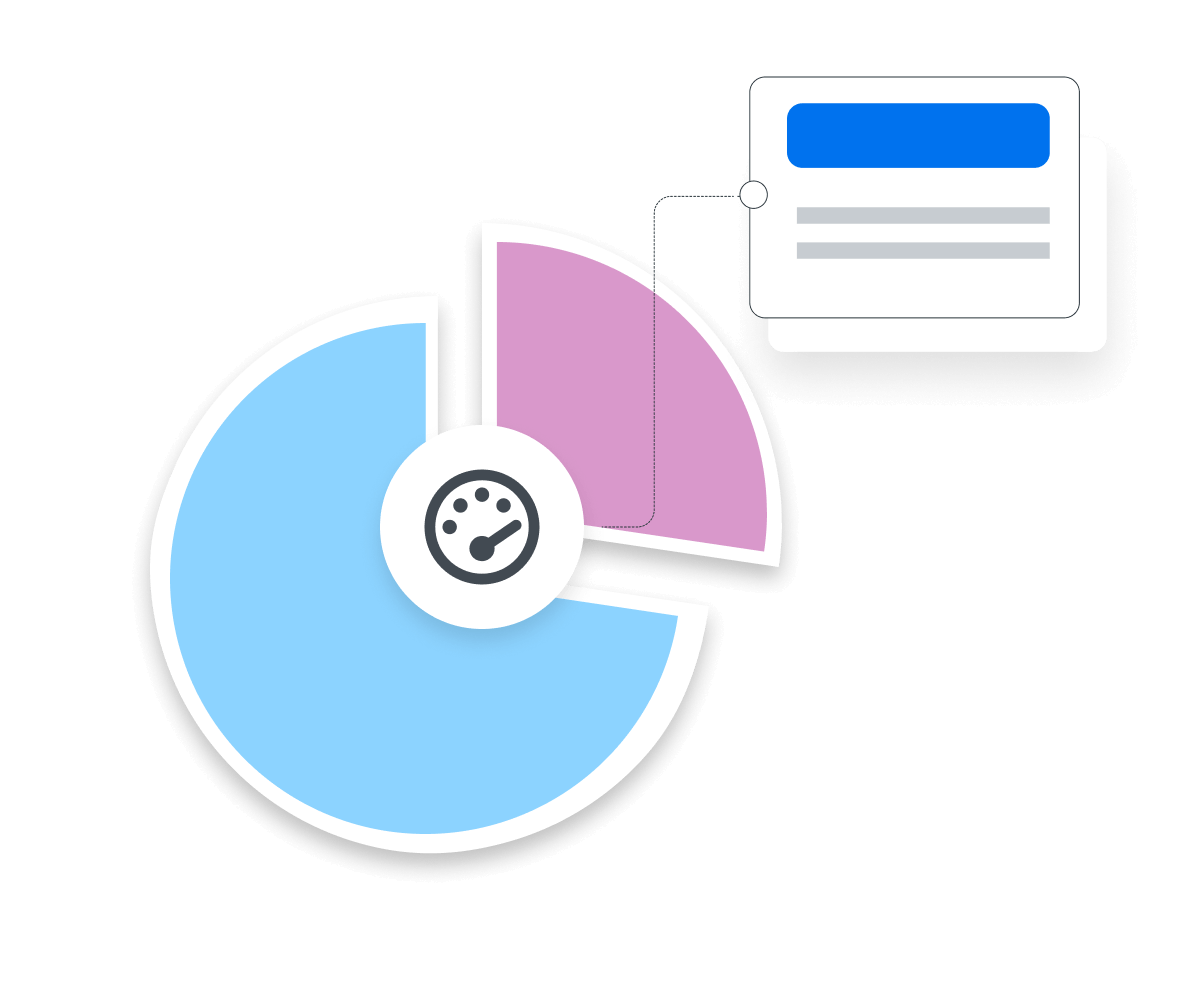
Stop Wasting Time on Manual Reports... Get Insights Faster With AgencyAnalytics
How Social Check-Ins Relate To Other KPIs
When people check in at a location, it increases visibility and correlates with other common social media engagement metrics such as Likes, Shares, and Comments. Each Check-In will potentially generate a cascade of online interactions, where one person’s Check-In encourages their network to engage with the brand, increasing their overall social media presence.
Checking in at a location directly impacts metrics like Reach and Impressions, indicating how far a brand's message travels and how many users it touches. This makes them integral to understanding a brand's social media influence and community engagement.
Social Media Check-Ins, particularly on platforms like Facebook, are a crucial aspect of modern marketing strategies, blending the digital with the physical and turning every customer visit into a potential marketing opportunity.
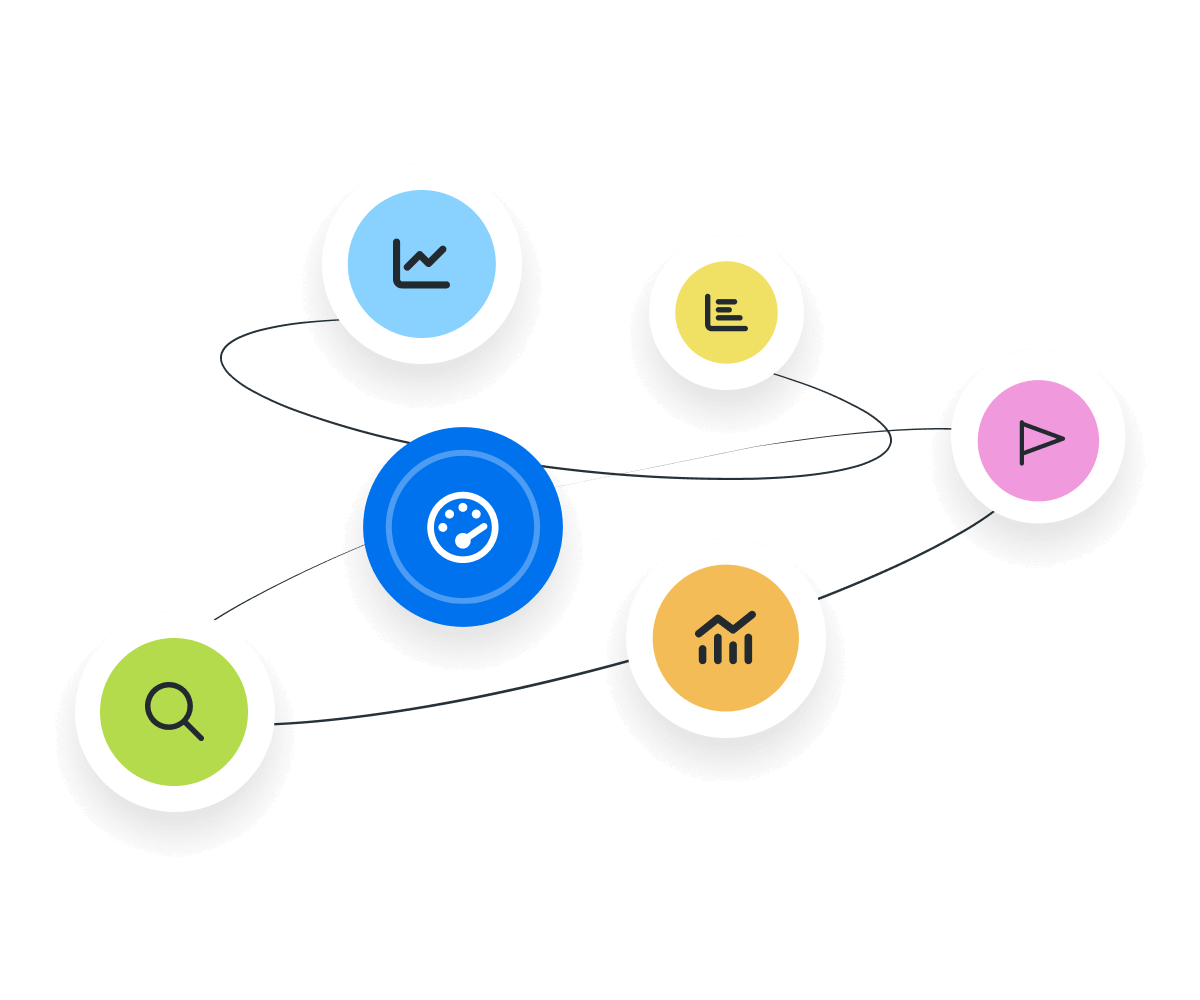
Transparency is our main focus. Recording all points of engagement, through to ‘actual’ leads captured. Being able to showcase this to clients not only helps us win them in the beginning but quickly builds trust in our ability, and achievements for their business. The added benefit is we are better informed as to what is working, and what is not, for client campaigns.
How To Measure Social Check-Ins
Social Check-Ins are typically tracked in the business dashboard of each social media platform. In addition to raw numbers, consider the context of these Check-Ins. Reviewing associated posts or comments provides qualitative insights into customer experiences and sentiments. This context enriches the understanding of the Check-In data, turning numbers into actionable marketing intelligence. For instance, positive comments accompanying Check-Ins signals strong customer endorsement, while an absence of such engagement might point to areas needing improvement in customer experience or marketing tactics.
What Is a Good Average for Social Media Check-Ins?
Determining a "good" average for Social Media Check-Ins hinges on several factors like the business type, location, and target audience. For local businesses, especially in hospitality or retail, a higher frequency of Check-Ins indicates healthy customer engagement and popularity. A solid benchmark for such businesses might be several Check-Ins daily, reflecting consistent foot traffic and customer interaction.
What Is a Bad Average for Social Media Check-Ins?
A low average number of Social Media Check-Ins, or sporadic Check-Ins, signals limited customer engagement and awareness. This is particularly critical for businesses relying on physical presence and social proof. Lack of Check-Ins might indicate a need for improved on-site customer experience or enhanced marketing efforts to boost visibility and appeal.
How To Set Check-In Benchmarks and Goals
Without industry-specific benchmarks, businesses should focus on historical data to set personalized goals. Analyzing past Check-In patterns provides insights that help align Check-In targets with overall business goals, such as increasing foot traffic during specific hours or days.
Why Social Check-Ins Matter to Clients
Clients view Social Check-Ins as a yardstick of their content performance and marketing strategies. It provides immediate feedback on brand sentiment and helps evaluate the success of brand and local marketing strategies.
Think of Social Check-Ins as “votes of confidence” from customers. For example, when customers visit a location, Facebook Check-Ins spark conversations and questions in the comments sections. This engagement is enhanced by the user posting photos, sharing valuable information about the business, or even letting their friends and family know about some great deals.
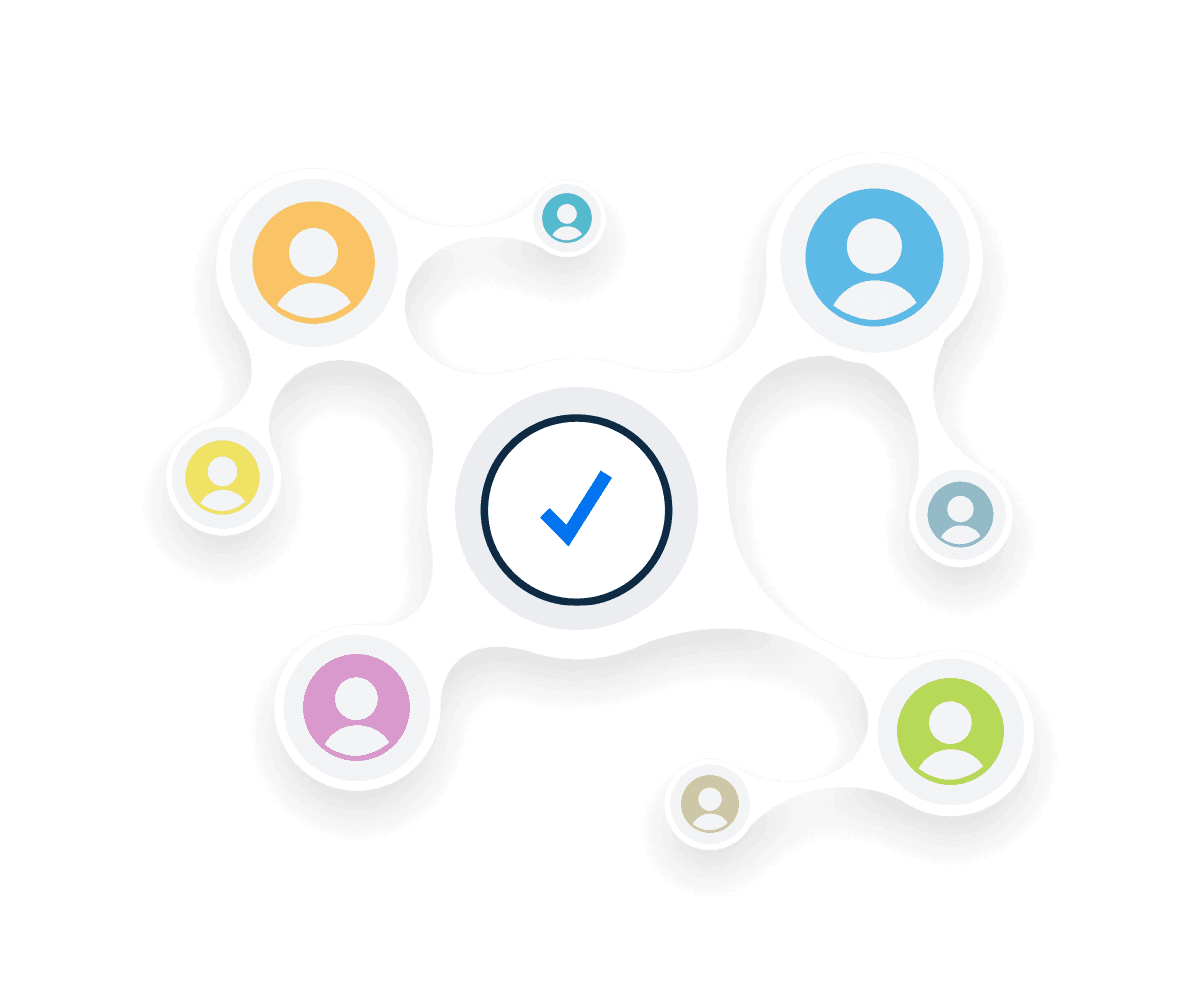
Why Social Check-Ins Matter to Agencies
For agencies, Social Check-Ins represent a tangible outcome of successful marketing campaigns. This KPI goes beyond virtual interactions, translating digital efforts into physical customer visits. An evidence-based measure showcases an agency's ability to drive real-world results.
Agencies leverage Social Check-Ins to illustrate their ability to attract online attention and compel customers to take action at a physical location. This metric also helps agencies communicate campaign performance to customers. When reported alongside other metrics, clients get a bird’s eye view of the effect that every marketing tactic has on revenue and overall campaign objectives.
Social Check-Ins are also the building blocks for building brand communities. As more customers Check In on social media and share reviews, potential customers find information about a brand.

Better, Faster & Easier Client Reports Are Just a Few Clicks Away
Best Practices When Analyzing and Reporting on Social Check-Ins
Analyzing and reporting on social media engagement requires a strategic approach to ensure that the data collected is accurate and insightful. One of the main reasons to invest time in this process is to provide a comprehensive view of campaign performance. This view helps showcase the effectiveness of various strategies and to make informed decisions about future efforts.
Ensure Data Accuracy
Reliable Check-In analysis requires accurate, real-time data to ensure that insights are derived from factual and error-free information.
Analyze Social Check-Ins Over Time
Monitor Check-In patterns over days, weeks, and months to spot trends in consumer behavior.
Put Social Check-Ins in Context
Analyze how an adjustment in Social Check-Ins affects other metrics such as Social Media Followers, Leads, and Total Sales.
Visualize Performance
Clear and concise visual representations of spikes and lags in Check-Ins make it easier to communicate findings and insights to stakeholders.
Include Actionable Recommendations
Offer clear guidance on how to leverage Check-Ins to promote business objectives and connect more effectively with the target audience.
Align Social Check-Ins to Client Goals
Report the impact of Check-Ins on the client’s objectives, such as increased revenue, higher brand visibility, and foot traffic.
Any metrics that can’t be in some way connected to the deep desires of the client are vanity metrics. Examples would include rank increases on irrelevant keywords (or keywords that no-one searches), the number of backlinks built from spammy sites that don’t help SEO, or the number of social media posts that don’t strengthen the client’s brand.
Facebook Dashboard Example
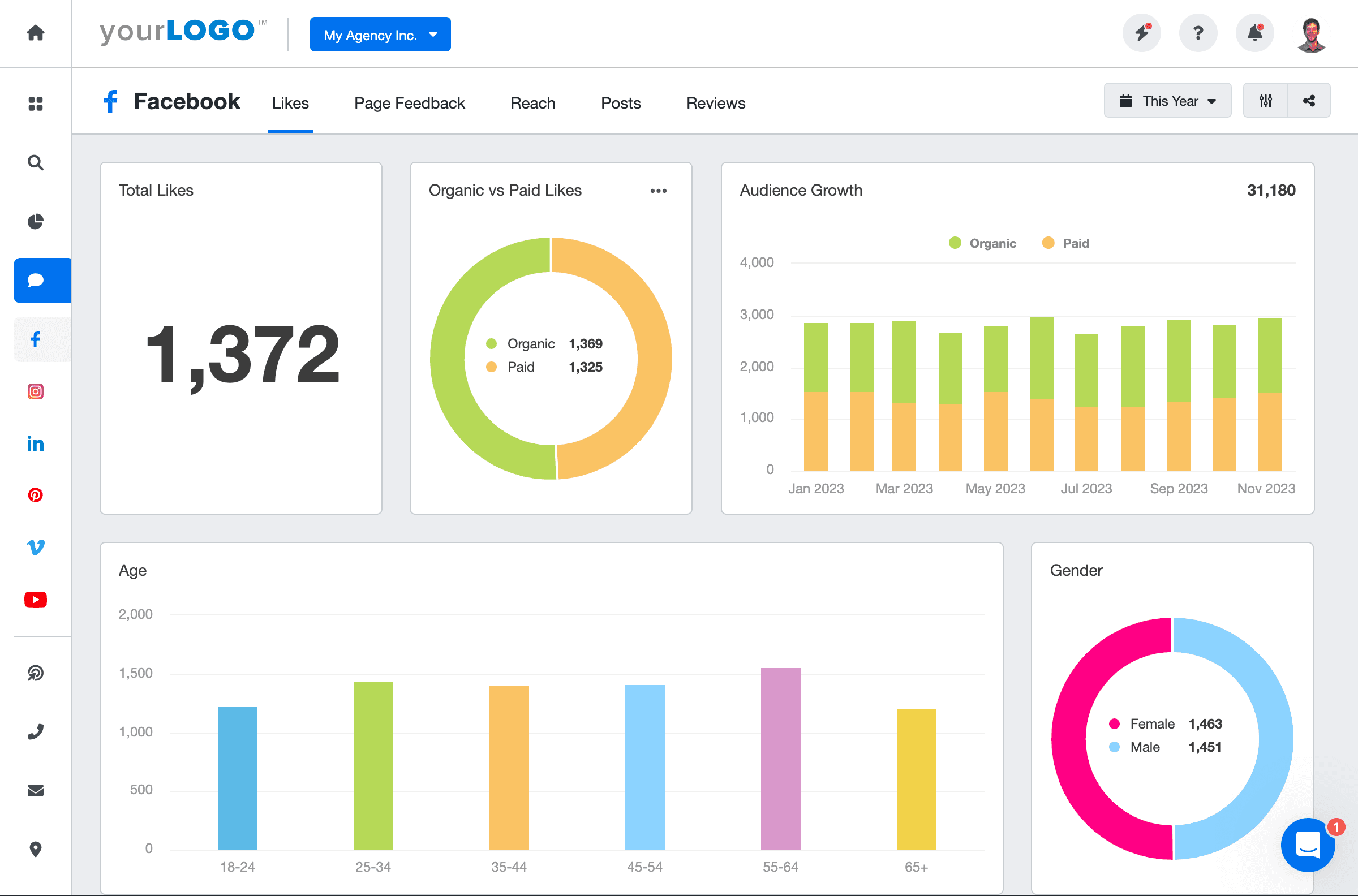
Related Integrations
How To Increase Social Check-Ins
Social Check-Ins assist in building a community on social media who are loyal to a brand. This loyalty goes beyond online engagements to purchases and brand referrals.
Incentivize Social Check-Ins
Offer discounts, giveaways, or special promotions to encourage users to Check In. Users often need a little nudge to go a step further for brands.
Optimize Social Channels
Customers are drawn to conspicuous brands. Keep social media pages fresh by replying to comments, posting consistently, and running contests.
Create Memorable Moments
Content that’s easily shareable always triumphs. Create Check-In worthy moments that users want to share with their network of friends and family.
Related Blog Posts
See how 7,000+ marketing agencies help clients win
Free 14-day trial. No credit card required.