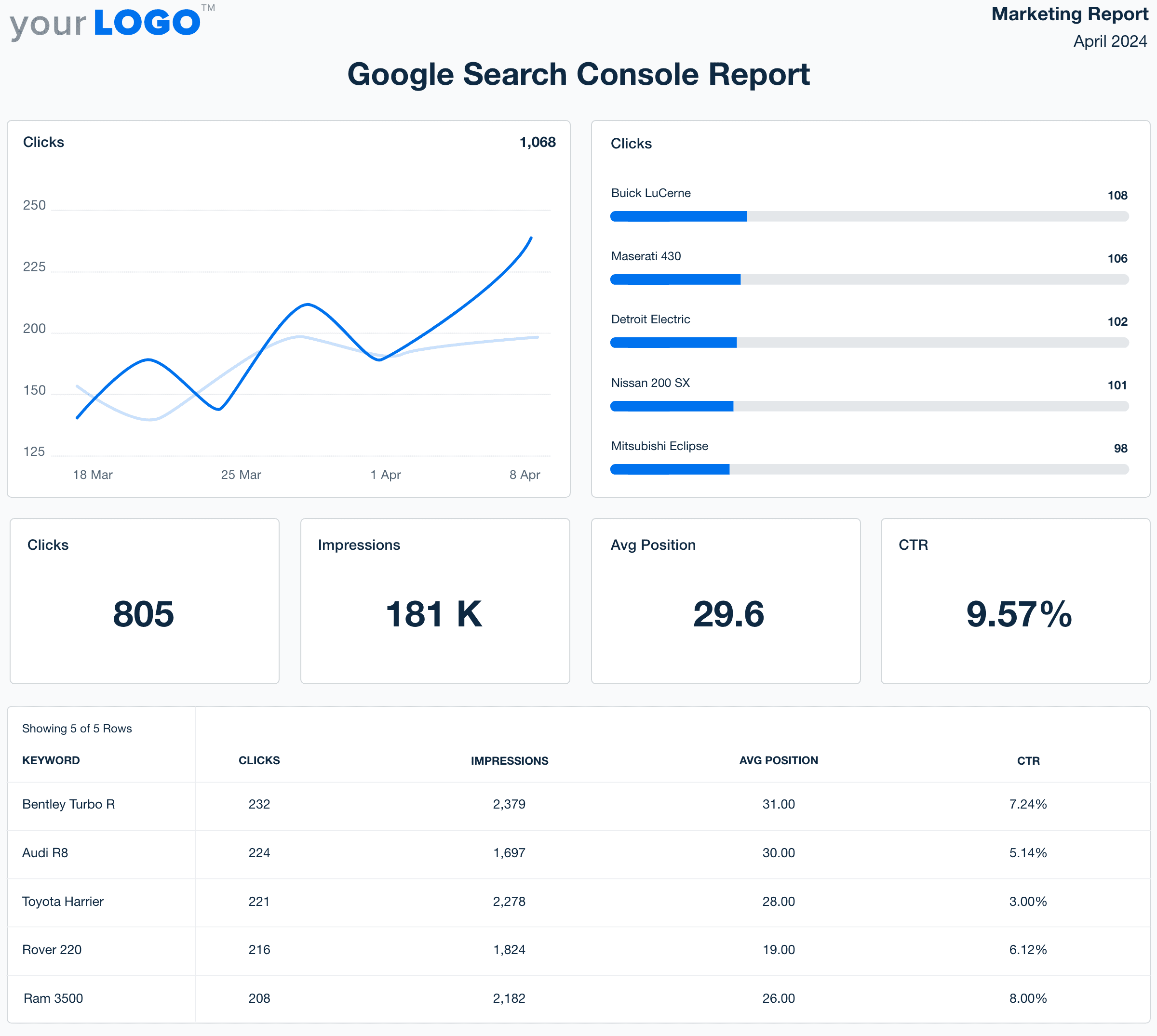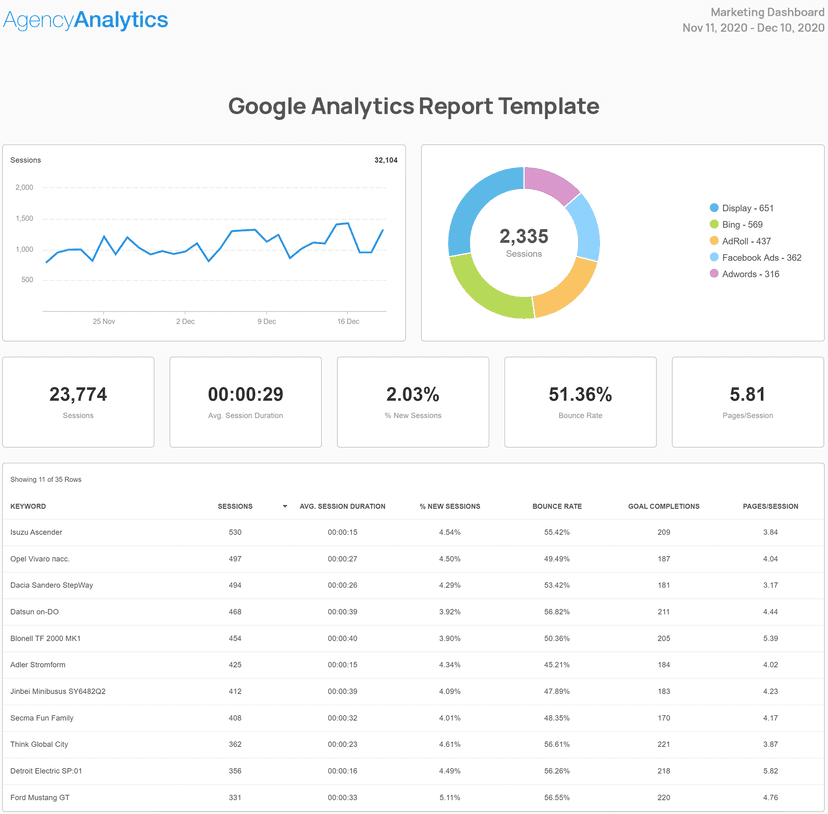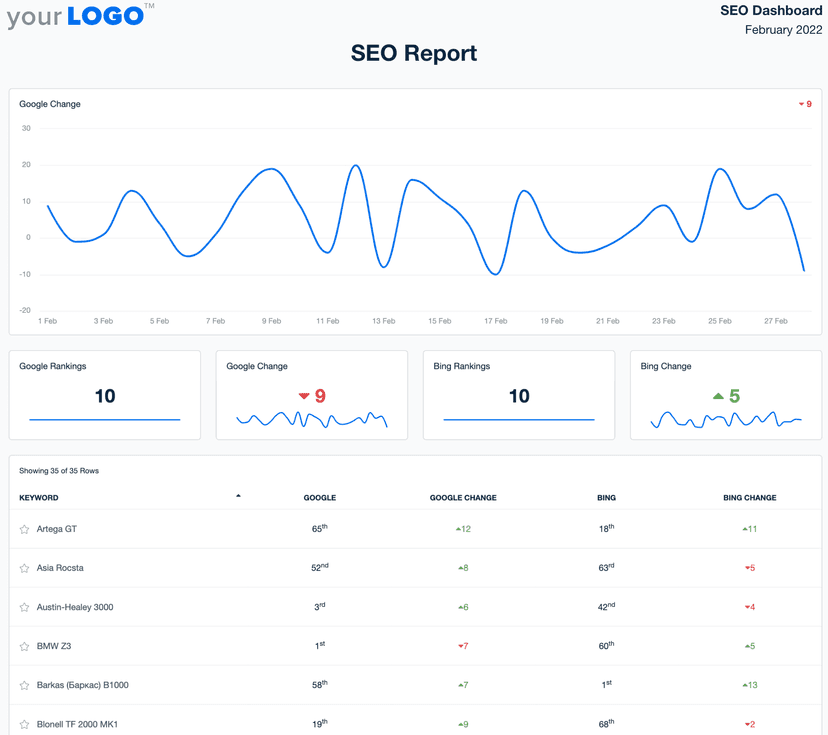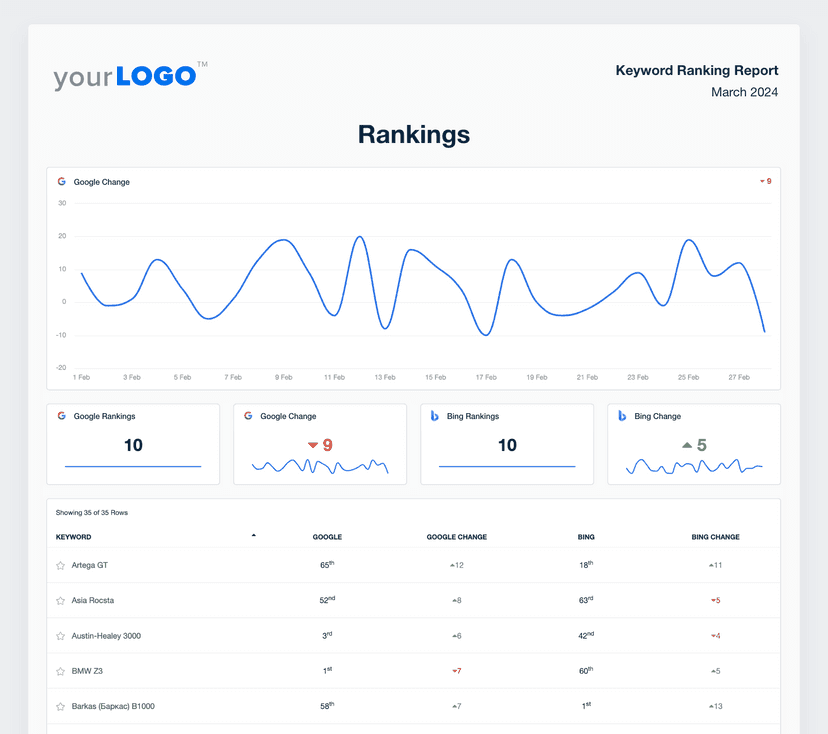Google Search Console Report Template
Why Your Agency Needs a Google Search Console Report Template
Tired of piecing together Google Search Console data for client reports? This professional GSC report template transforms raw data into a strategic tool for client engagement. Stop wasting time manually gathering and formatting SEO metrics–automate your client reporting and free up your team to focus on strategic client growth.
Compare performance with ease and identify hidden growth opportunities. Then, generate crystal-clear reports with actionable insights that impress clients and build trust.
The GSC report template streamlines client reporting as your agency grows, allowing you to focus on driving results, not laboring over tedious data manipulation.
Create Professional Google Search Console Reports in Minutes
Start Your Free Trial Today
11 Key Sections Included in a Google Search Console Report
1. Cover Page
Creating a professional, branded report cover page sets the tone for the entire report. It should grab the client's attention and reinforce your agency's identity and professionalism.
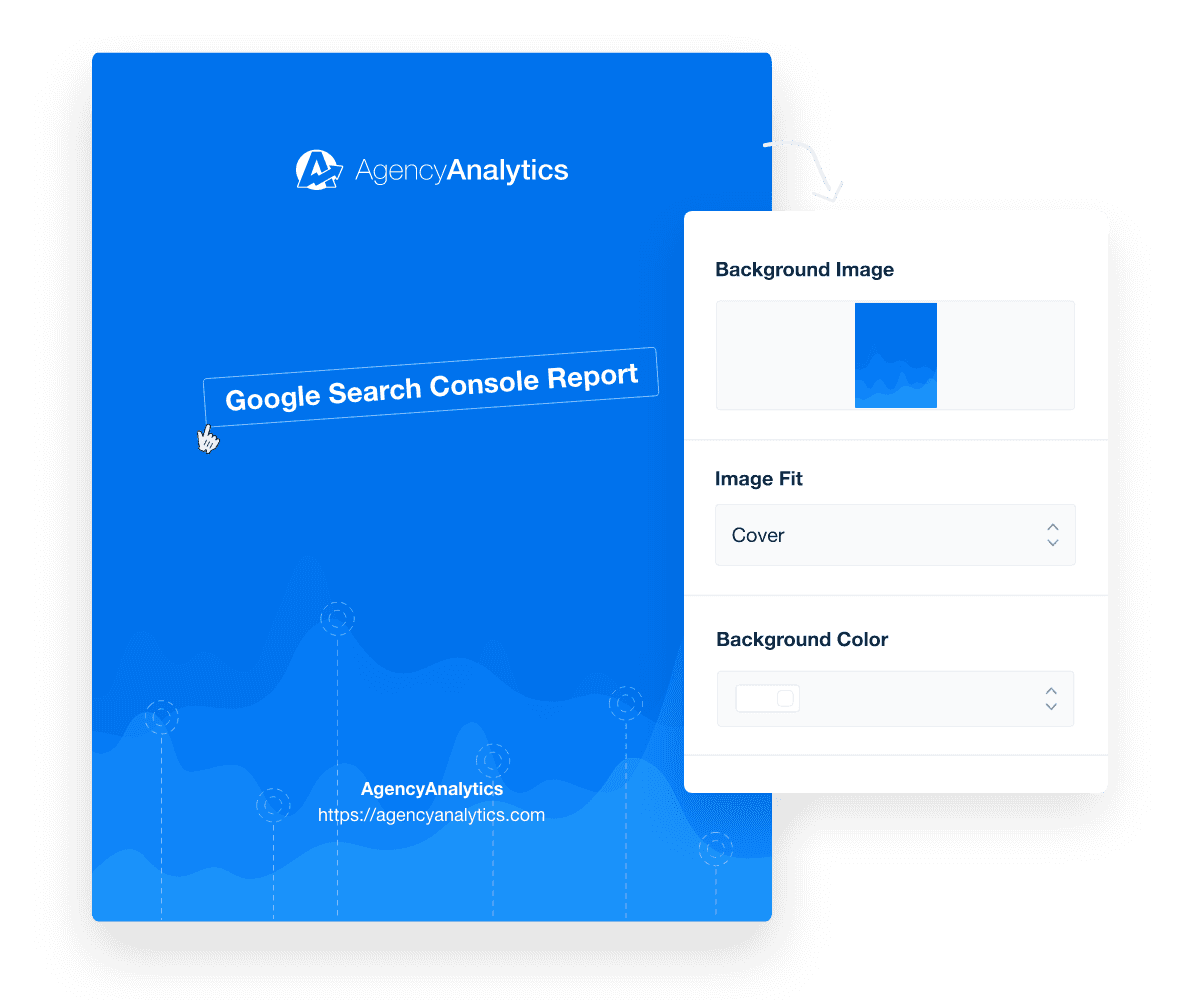
The report cover page should also clearly indicate the strategy being covered, such as the broader SEO or SEM performance, or specific channel. Also, include the reporting period so the client knows the exact date range (e.g. monthly, quarterly, or campaign-specific) reflected inside the report.
A well-designed cover signals to readers that the contents are equally thoughtful and meticulously prepared, increasing the perceived value and credibility of the information presented.
2. Executive Summary
Including an executive summary at the beginning of a report template provides a concise overview of the key findings and strategic insights. Whether the focus is narrow, such as specific analytics from GSC, or broad, covering overarching SEO strategies, an executive summary allows decision-makers to grasp the essence of the report quickly.
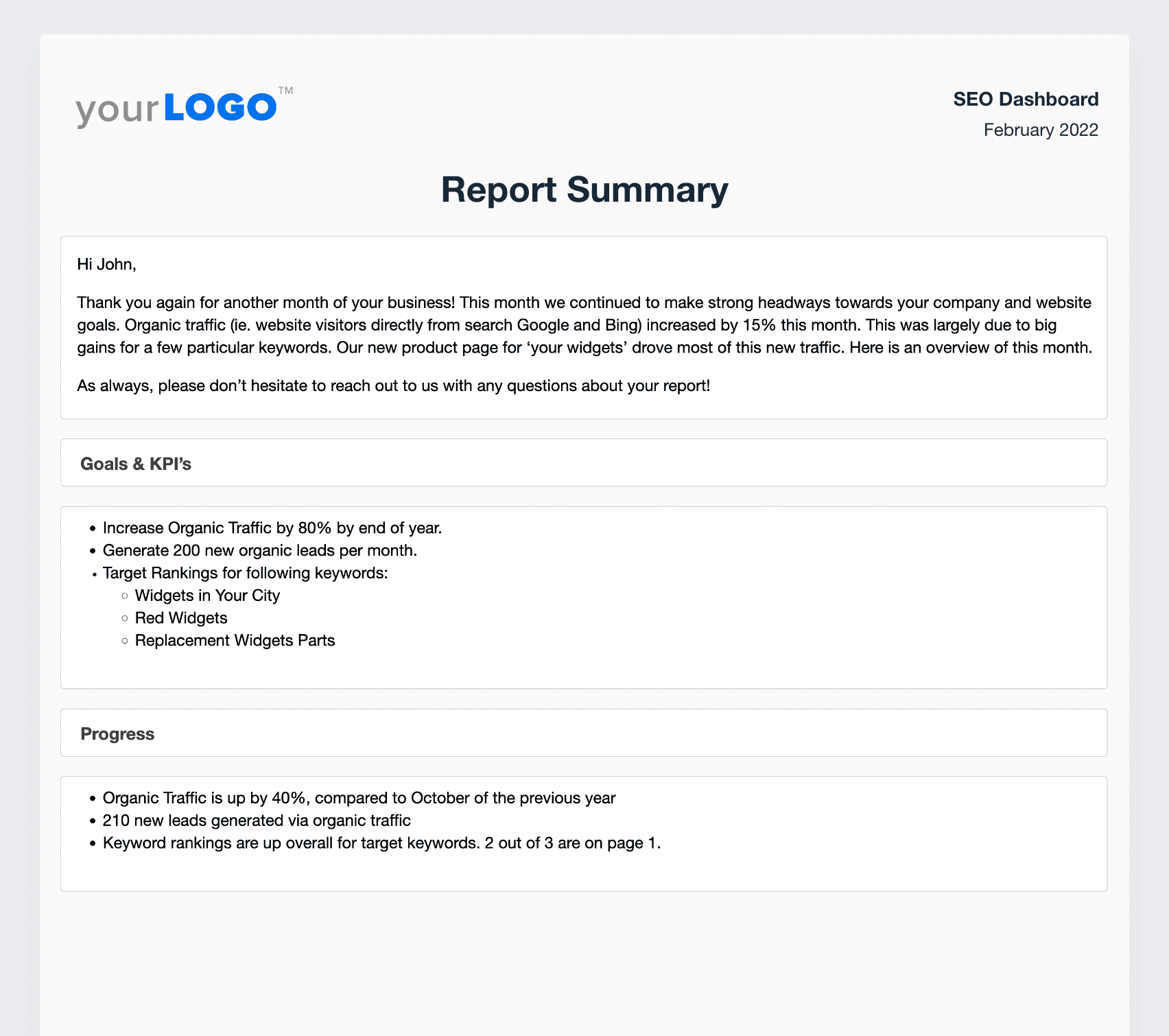
Craft the report summary in a way that distills complex data into accessible insights. Here are a few best practices to ensure clarity and relevance:
Highlight Key Metrics: Focus on key Google Search Console metrics that reflect performance in search engines.
Contextualize Google Search Results: Relate data to specific objectives, illustrating how results impact overall strategy.
Provide Comparative Analysis: Offer insights by comparing current data against past performance to track progress and trends.
3. Impressions
Google Search Console (formerly Google Webmaster Tools), offers invaluable data on how often a site appears in search results. Impressions data specifically tracks every instance your client’s site is viewed in search results, providing a direct gauge of visibility and reach.

Quickly and easily break down impression data by search type, including web, image, video, or news results. These insights into organic reach help refine SEO strategies by highlighting successful keywords and potential areas for improvement.
4. Clicks
Clicks data quantifies the actual engagements a site receives from search engine listings. It signifies a user's choice to explore what a site offers based on their search query.
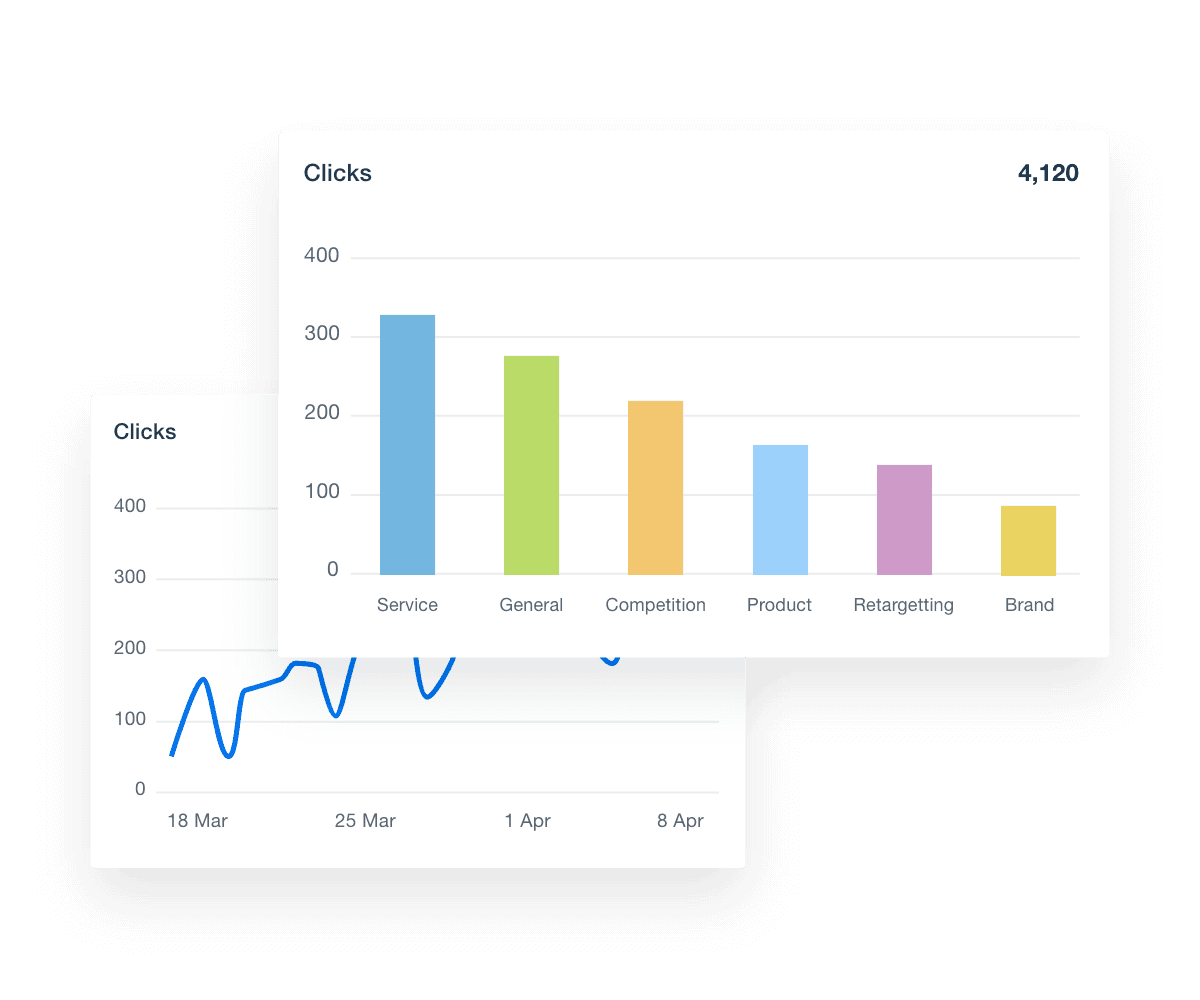
This data helps agencies identify which search queries drive traffic and optimize strategies for enhancing a client’s overall organic search traffic.
5. Average Position
Average position data from GSC reveals the mean ranking of a page across various searches, offering a snapshot of where it typically appears in search results.
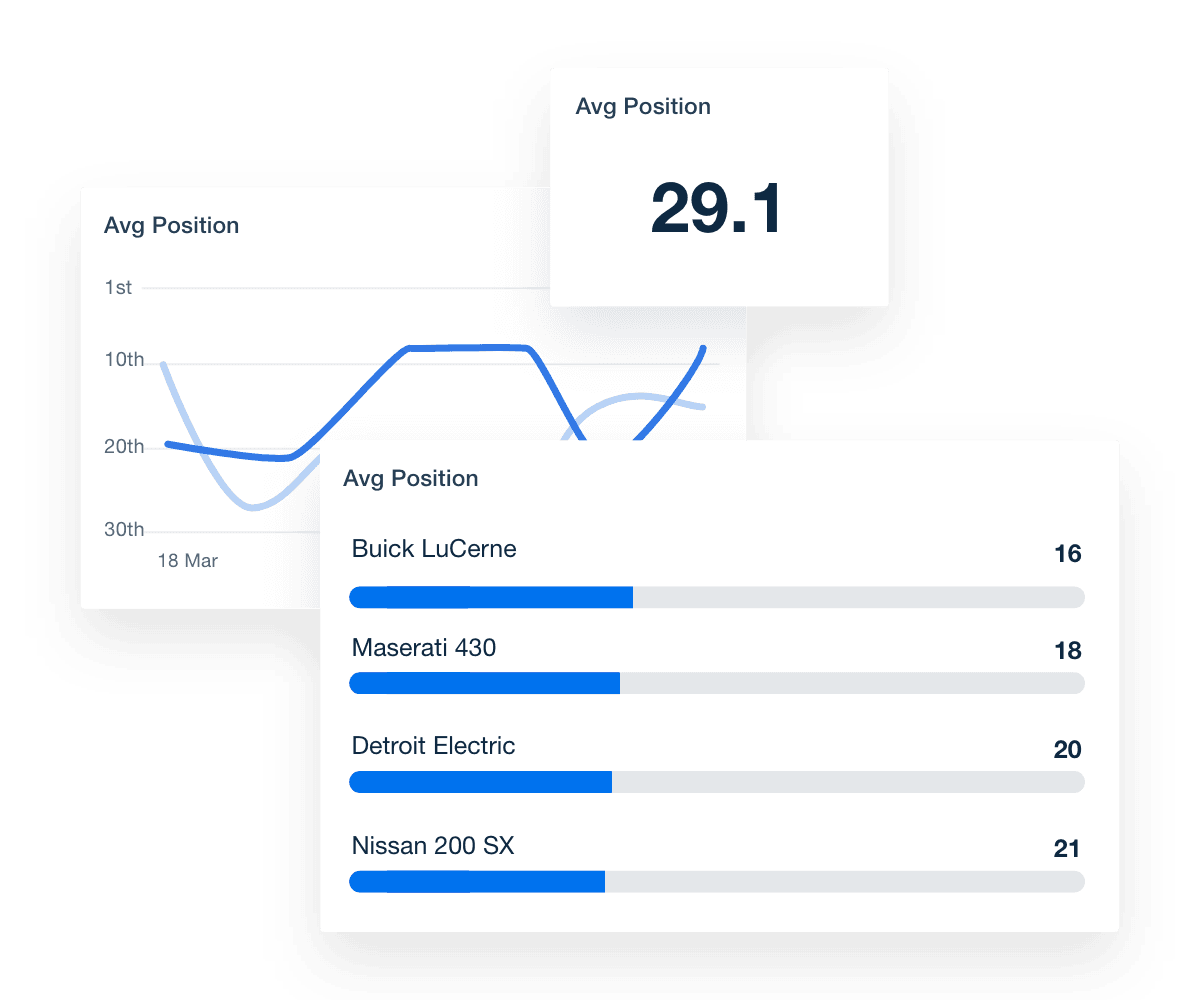
By monitoring average positions, agencies identify opportunities for improvement and prioritize SEO efforts that will boost search rankings.
6. Click-through Rate
Click-through Rate (CTR) provides a quick snapshot into the percentage of impressions that resulted in clicks, offering insight into the effectiveness of search listing engagement.
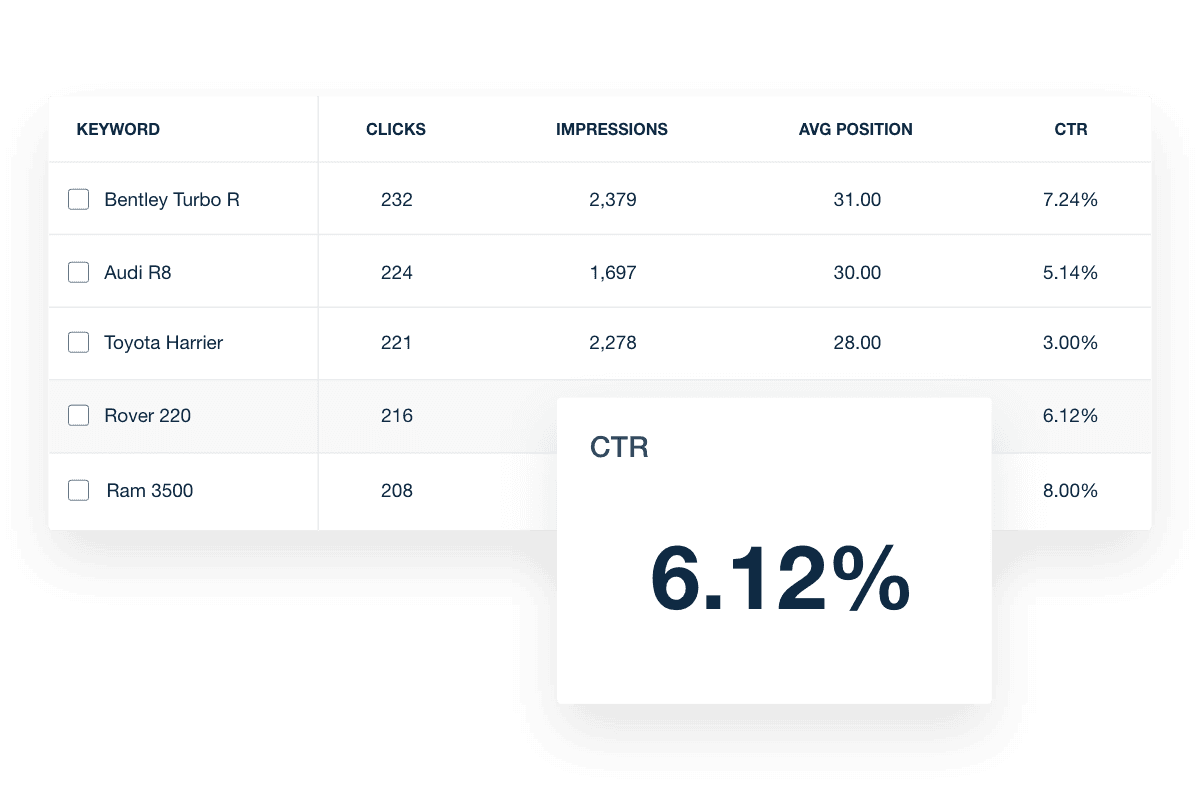
A higher average click-through rate suggests that the listings are well-optimized and appealing, while a lower CTR may indicate areas for improvement regarding titles, meta descriptions, or content alignment with specific search queries.
Don’t Waste Another Billable Hour on Manual Reporting!
Try AgencyAnalytics Free for 14 Days
7. Top Queries
Google Search Console's top queries data is a goldmine for understanding what drives organic traffic to your clients' websites. This data reveals the search terms (including short-tail keywords and long-tail keywords) users actively type, giving your agency a clear roadmap to organic search success.
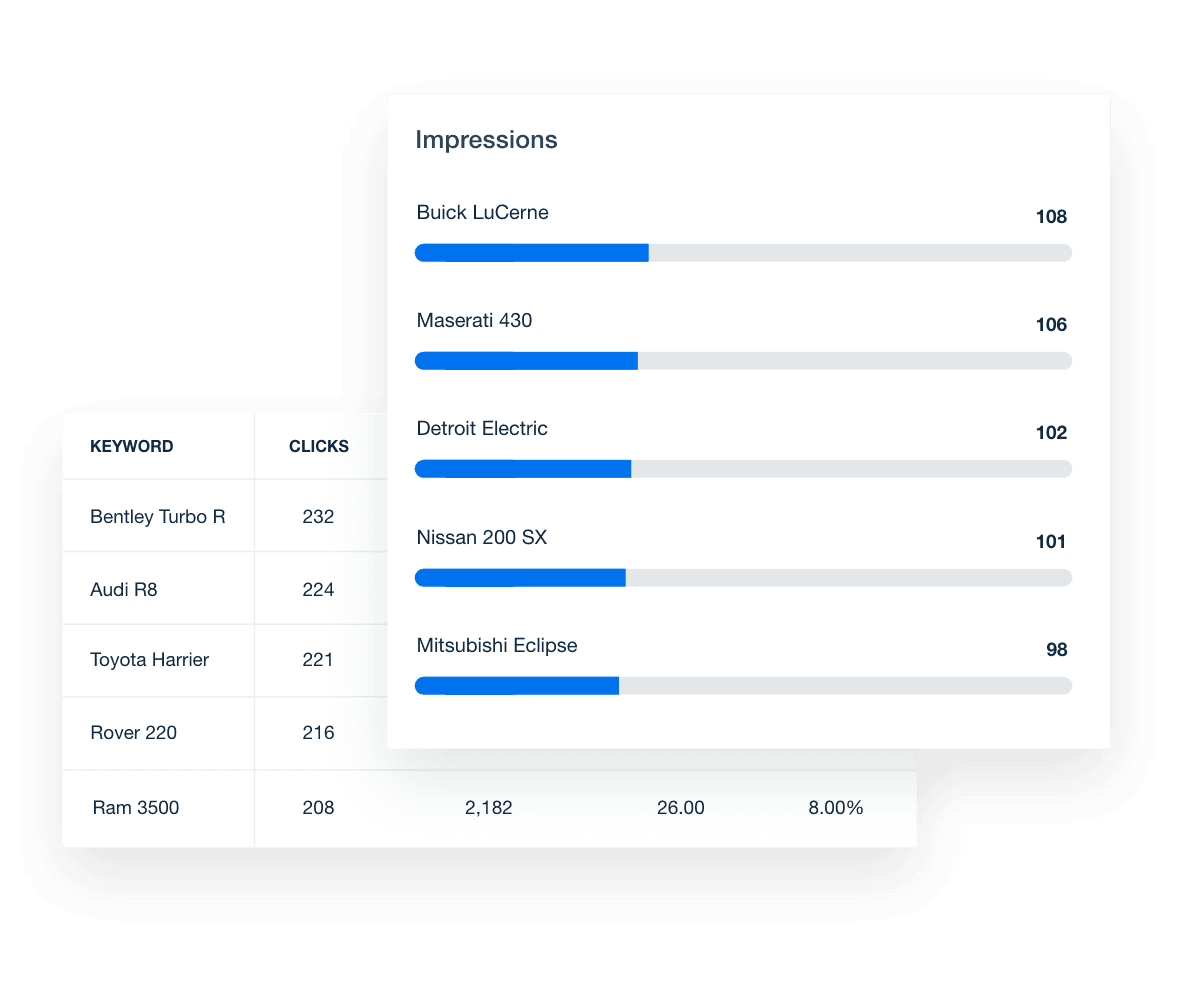
By incorporating top queries data into your SEO reports, you–and your clients–gain a unique perspective on what drives organic traffic and helps your agency make data-driven decisions to develop winning SEO strategies.
8. Top Pages
Top pages data from Google Search Console identifies which website pages generate the most traffic and engagement, providing a clear view of high-performing content.
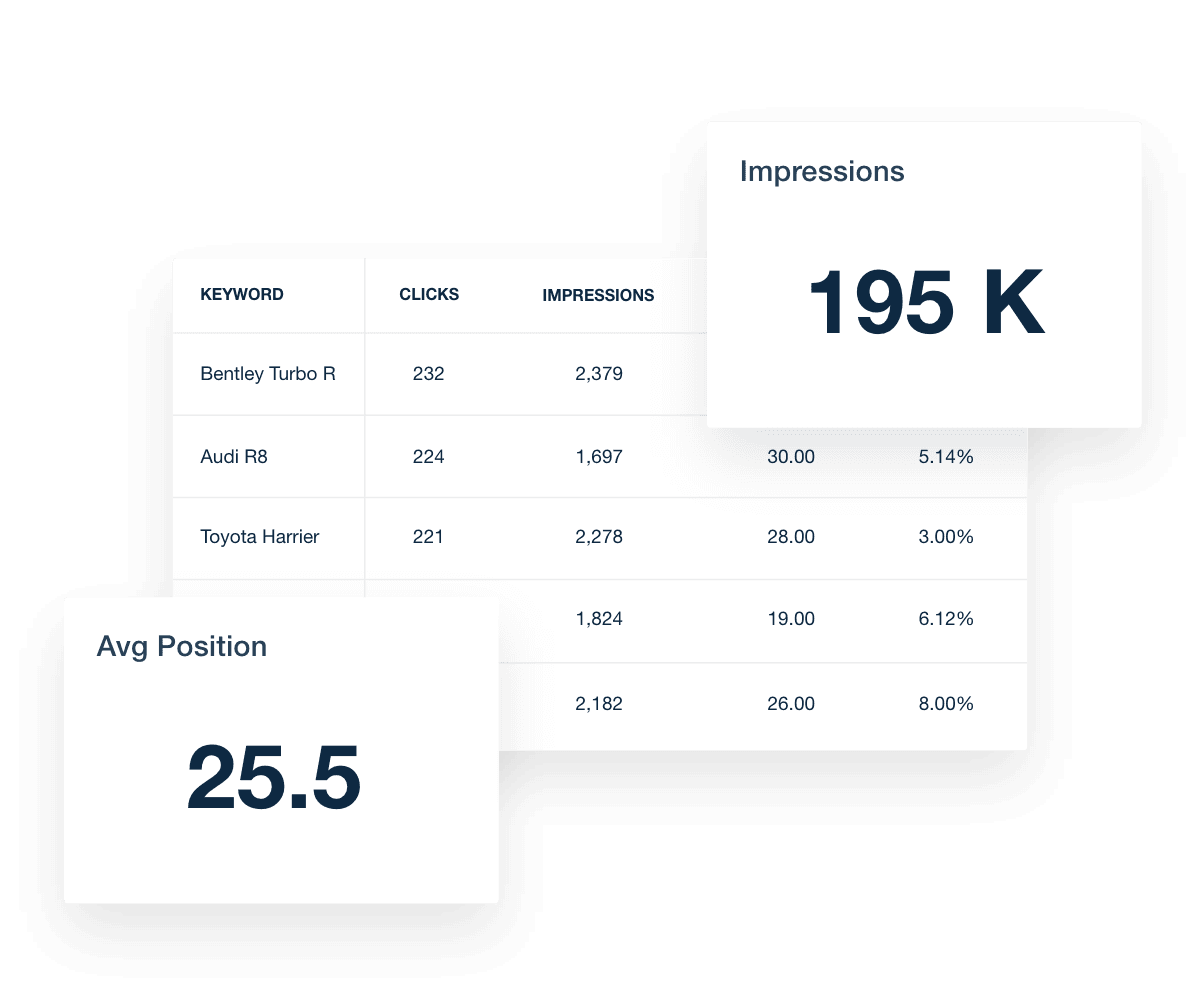
Analyzing this data helps agencies replicate successful elements across other pages, enhancing overall site performance.
9. Countries
Highlighting user location by countries and the associated engagement levels will help inform a client’s international SEO strategy.
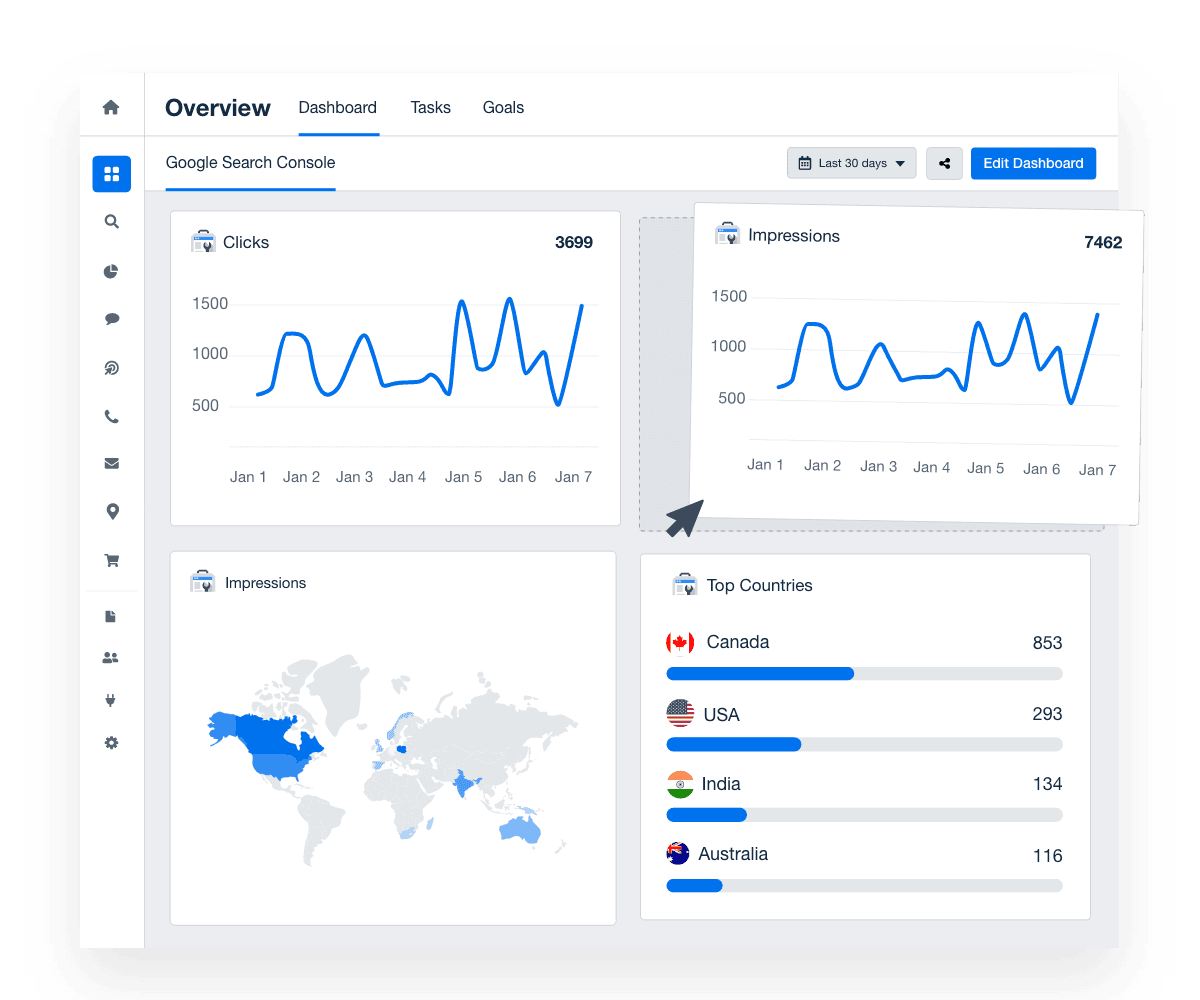
By including country data in a marketing agency's Google Search Console report, agencies will have a better understanding of geographical nuances and be better equipped to tailor SEO and content strategies to different countries.
10. Devices
Devices data from Google Search Console categorizes traffic by the types of devices used, such as mobile, tablet, and desktop, providing a clear breakdown of how users are accessing content.
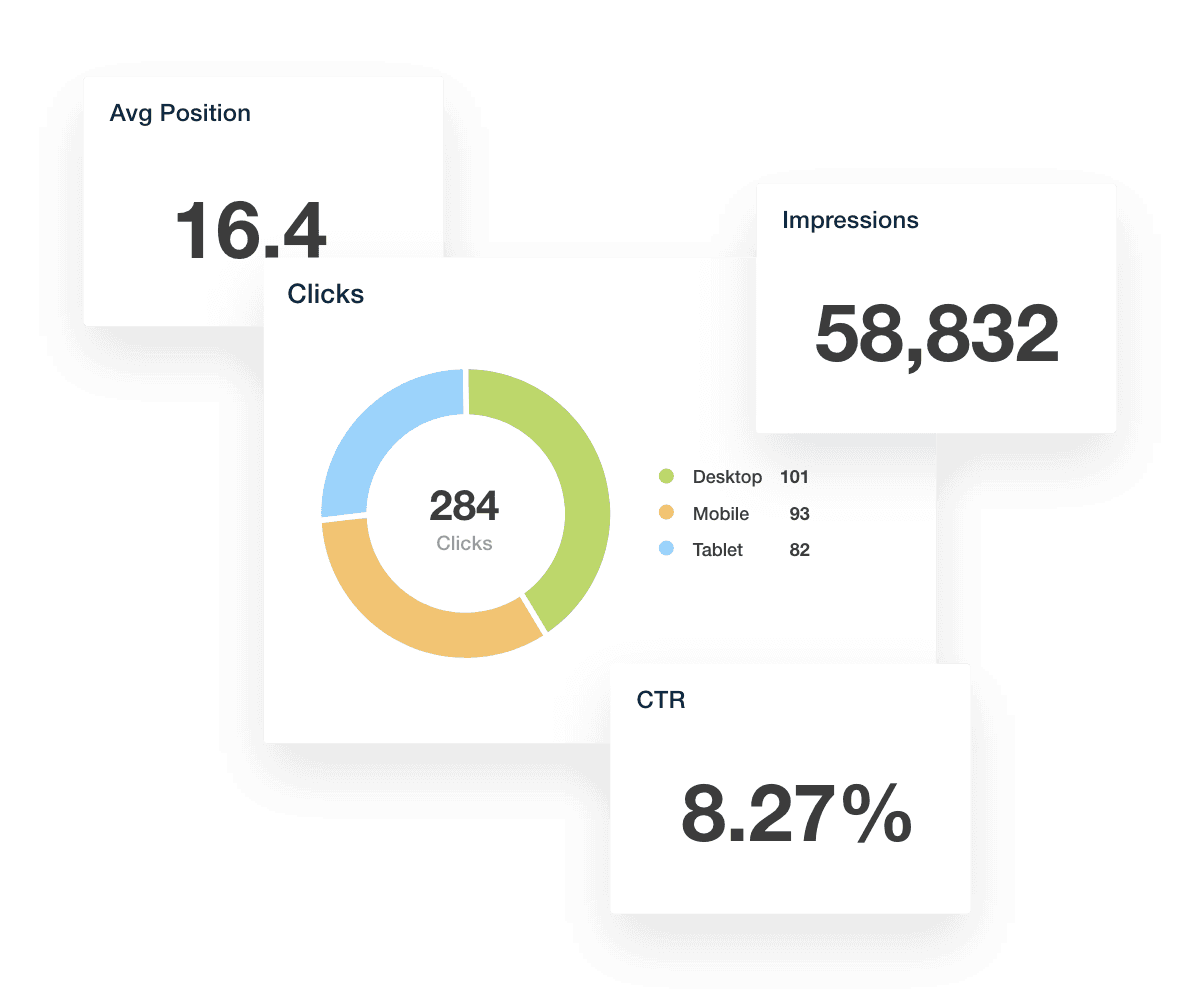
Given the variations in user behavior and search performance between mobile and desktop, agencies use this data to tailor SEO optimization strategies, ensuring that website pages are accessible by the most commonly used devices.
11. Sitemaps
Sitemap data helps agencies quickly verify whether a client's sitemap is correctly submitted and functioning, pinpointing gaps or errors in the indexing process.
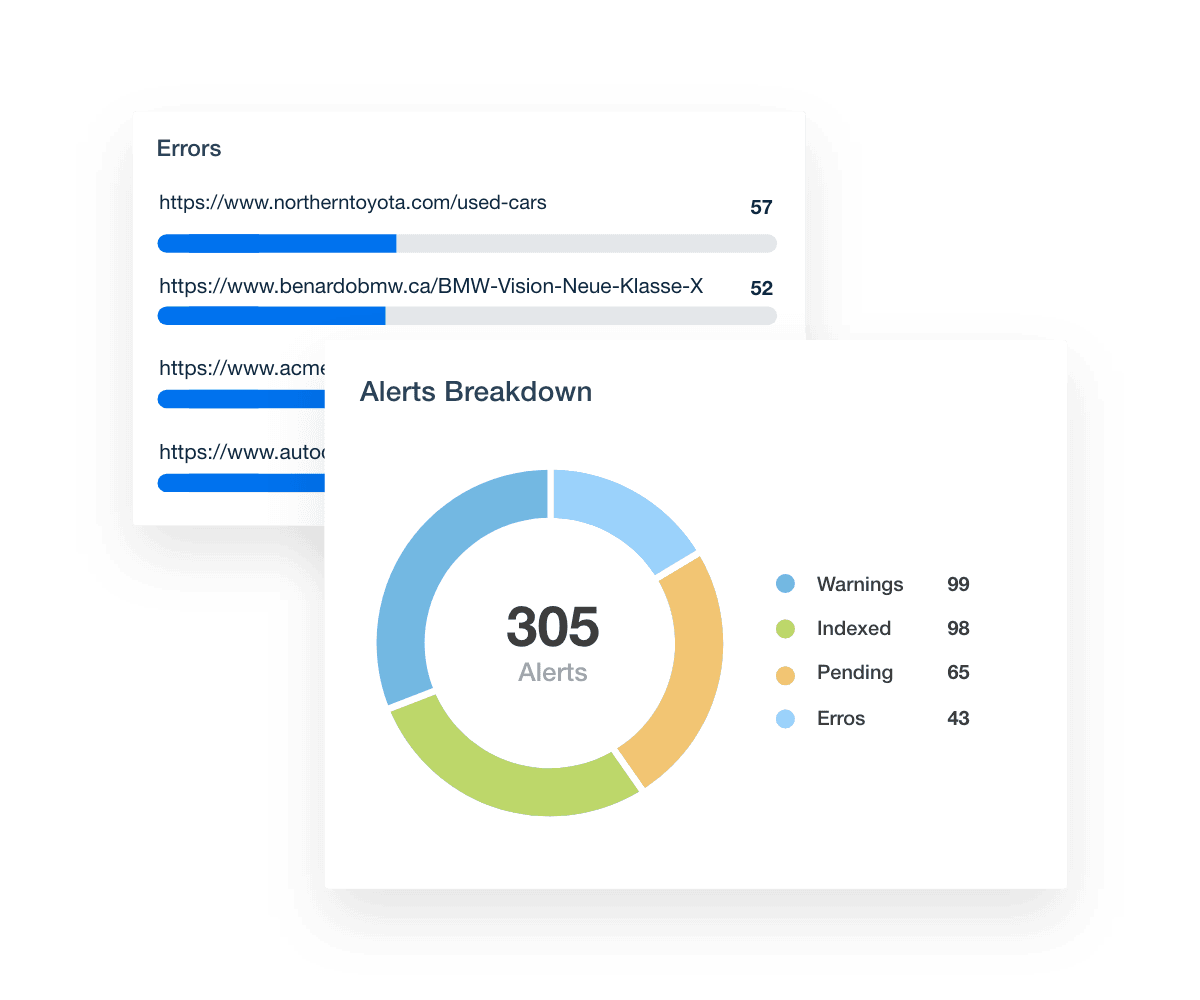
Regular audits and updates to the sitemap based on this data enhance the efficiency of search performance, ensuring that new and updated content is quickly indexed and ranked.
Customizable Dashboards To Meet Client Needs
The ability to integrate additional metrics from other platforms ensures that agencies create truly customized client reports. If a specific metric crucial to your client's success isn't covered in the spotlighted metrics, easily include it with just a few clicks.
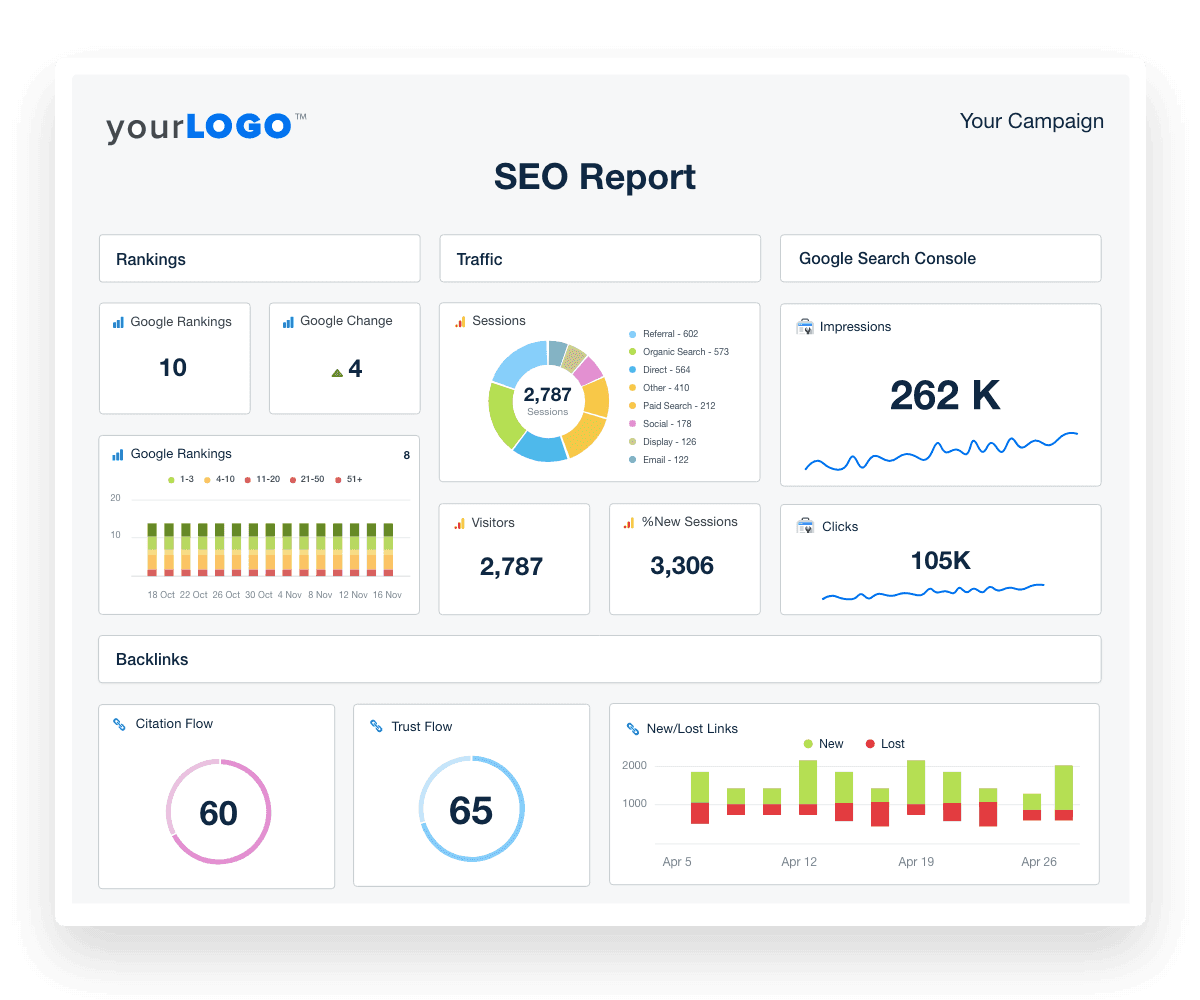
Demonstrate your agency’s commitment to precision and client-specific deliverables, ensuring that every piece of data necessary for decision-making is readily available and accurately represented.
Streamline Reporting and Focus on What Matters
Use the free Google Search Console report template to track website performance and simplify your client reporting process. This free template, included with every AgencyAnalytics plan, helps marketing agencies focus their energy on crafting winning campaigns and fostering client trust, rather than getting bogged down by the complexities of data management.
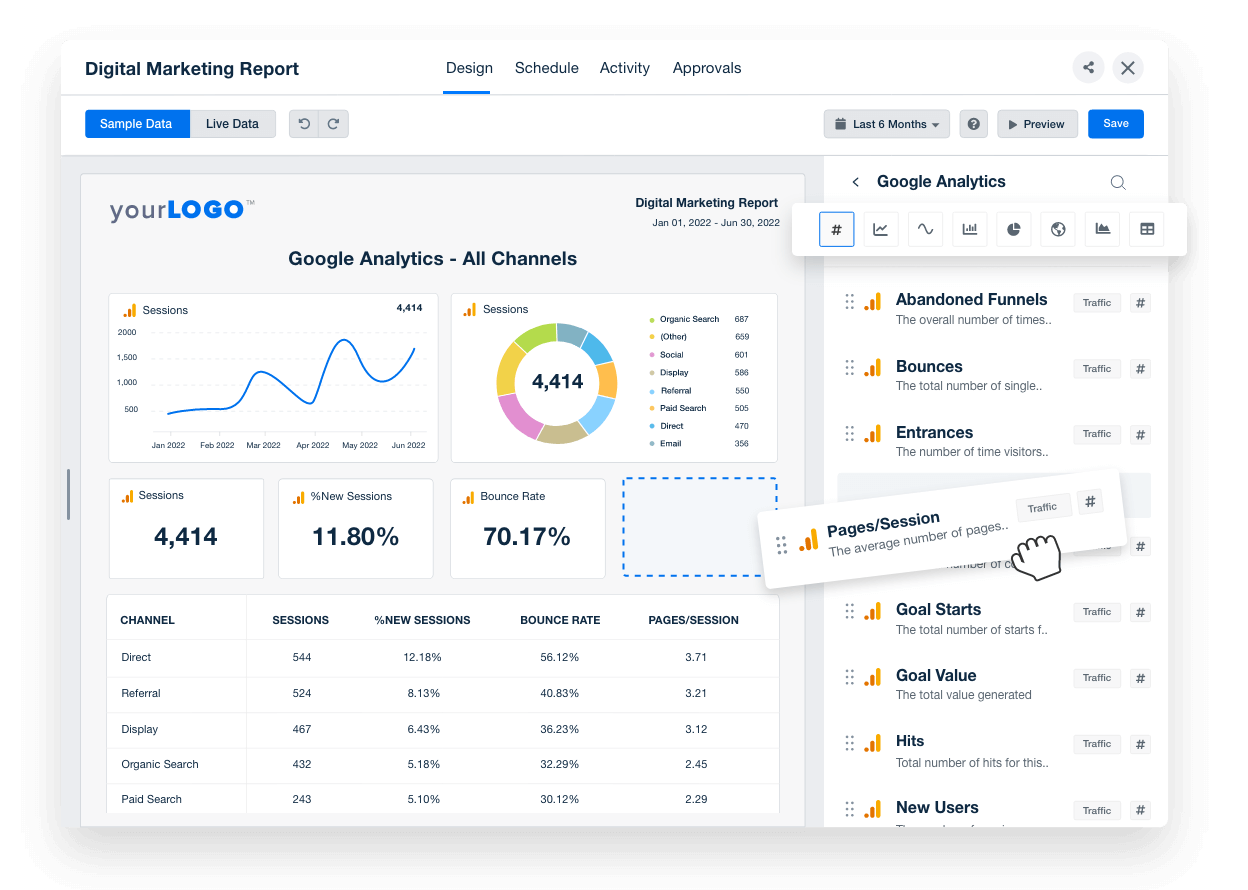
A customizable Search Console template guarantees that all fundamental aspects of website performance are covered. This consistency aids in building and maintaining trust as clients receive comprehensive, understandable, and actionable insights.
We have spent more than our fair share trying to figure out and work with Google Docs and Google Sheets. We would easily spend a couple of hours on each report because of the details, screenshots, and descriptions involved. Our reporting process has become more streamlined with AgencyAnalytics. Professional-looking reports and an easy way to automate some of what we spent a lot of time doing. It’s a win-win.


Spend More Time on Strategy, Less Time on Client Reporting
Try AgencyAnalytics FREE for 14 Days!Client Report Templates as Unique as Your Agency
Instantly Access All Your Clients’ Marketing Data
Integrate with 80+ marketing platforms and data sources to merge all your client data into one powerful reporting platform.
Present clients with a unified view and actionable insights that fuel data-driven campaigns.

Create Google Search Console Reports in Minutes–Not Hours
Free your team to focus on strategy and delight clients with faster insights. Less time spent manually generating client reports means quicker adjustments to market shifts, keeping your clients ahead of the competition.
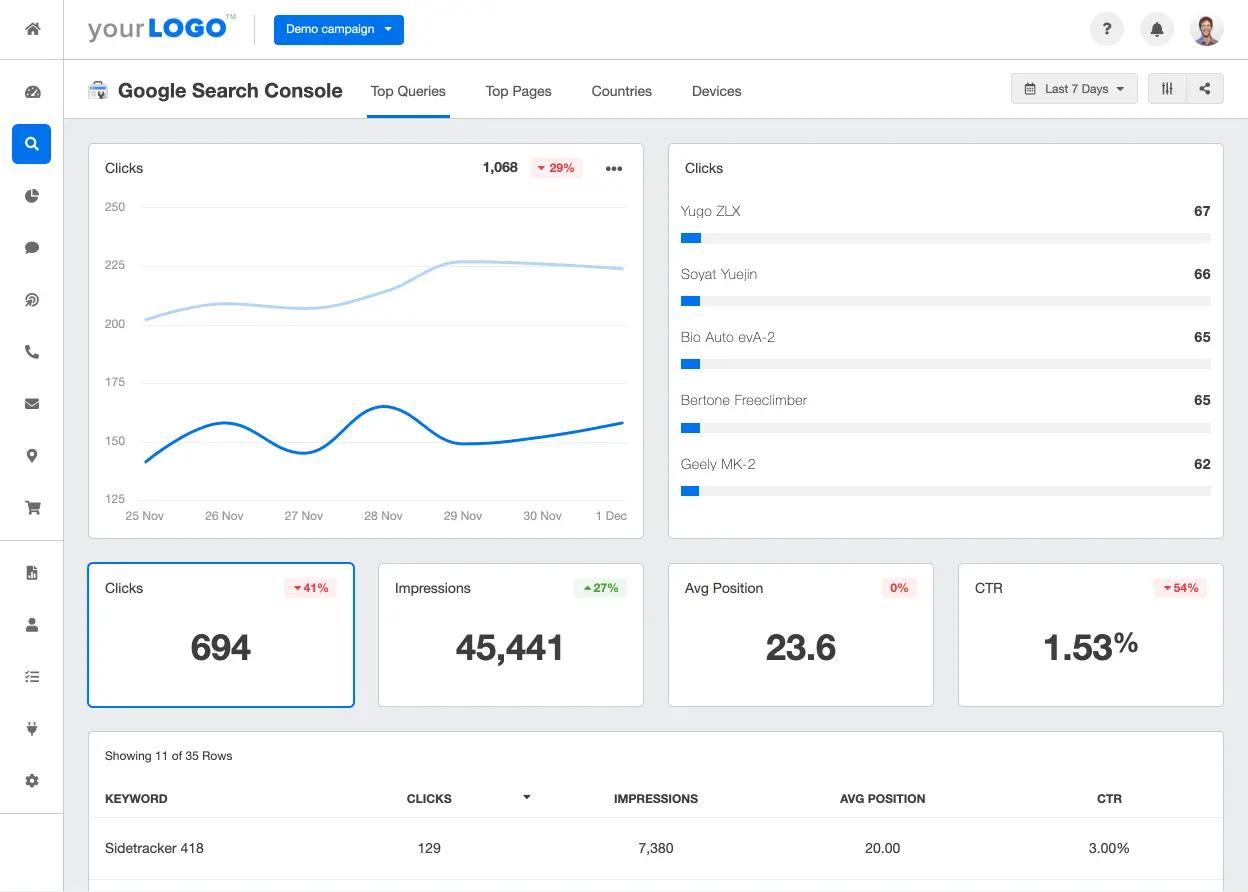
Empower Your Agency’s Brand with White Label Reporting
Showcase successes using your agency's brand, boosting professionalism and building client loyalty. Customize with logos, colors, and domains for a seamless experience that strengthens your market position and builds trust. Show clients your agency means business.
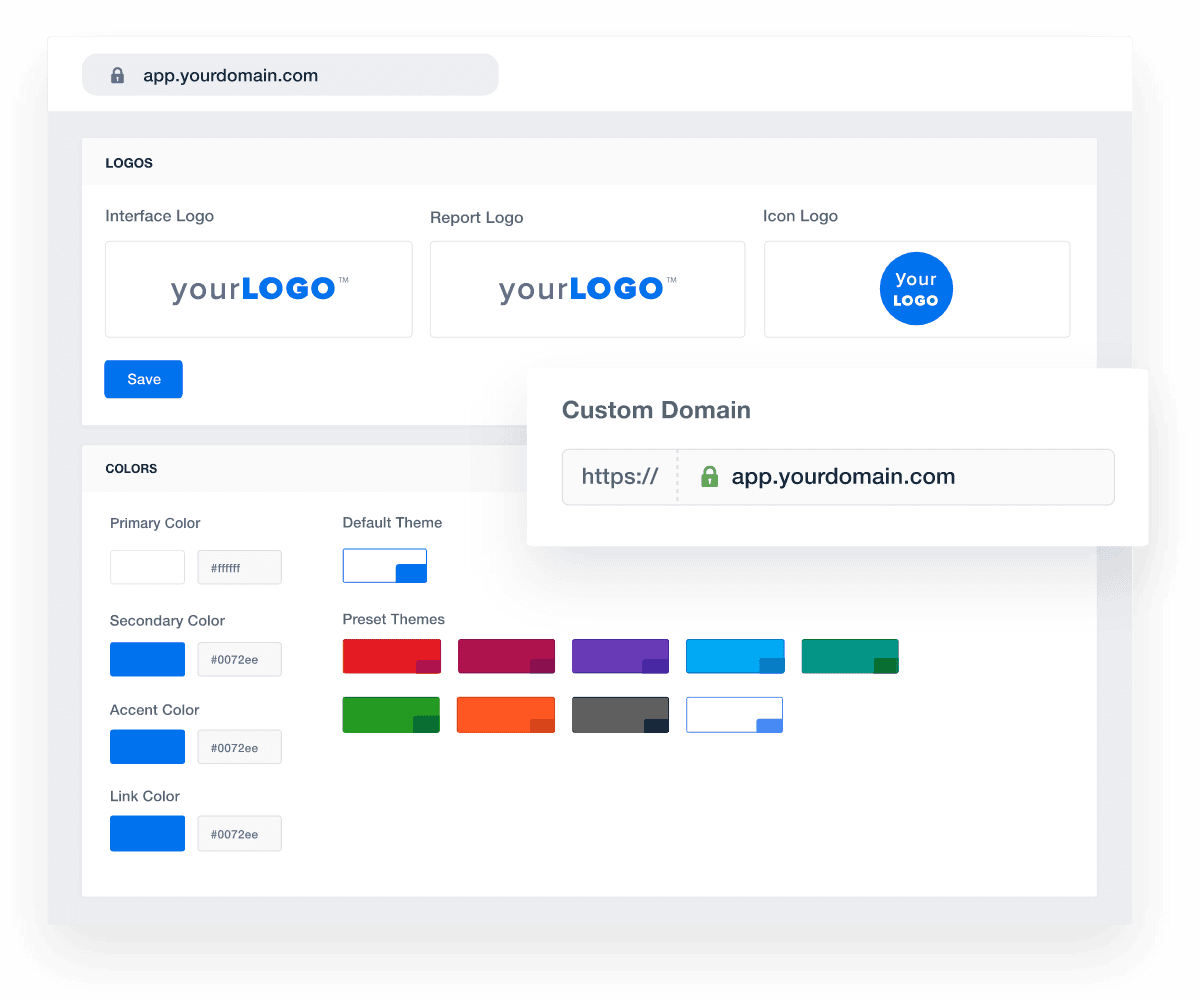
Report Smarter. Not Harder.
Tailor each report template or digital marketing dashboard to meet specific client needs and effortlessly duplicate them to streamline the client onboarding process. Rapid, personalized service delivery enhances client satisfaction and retention.
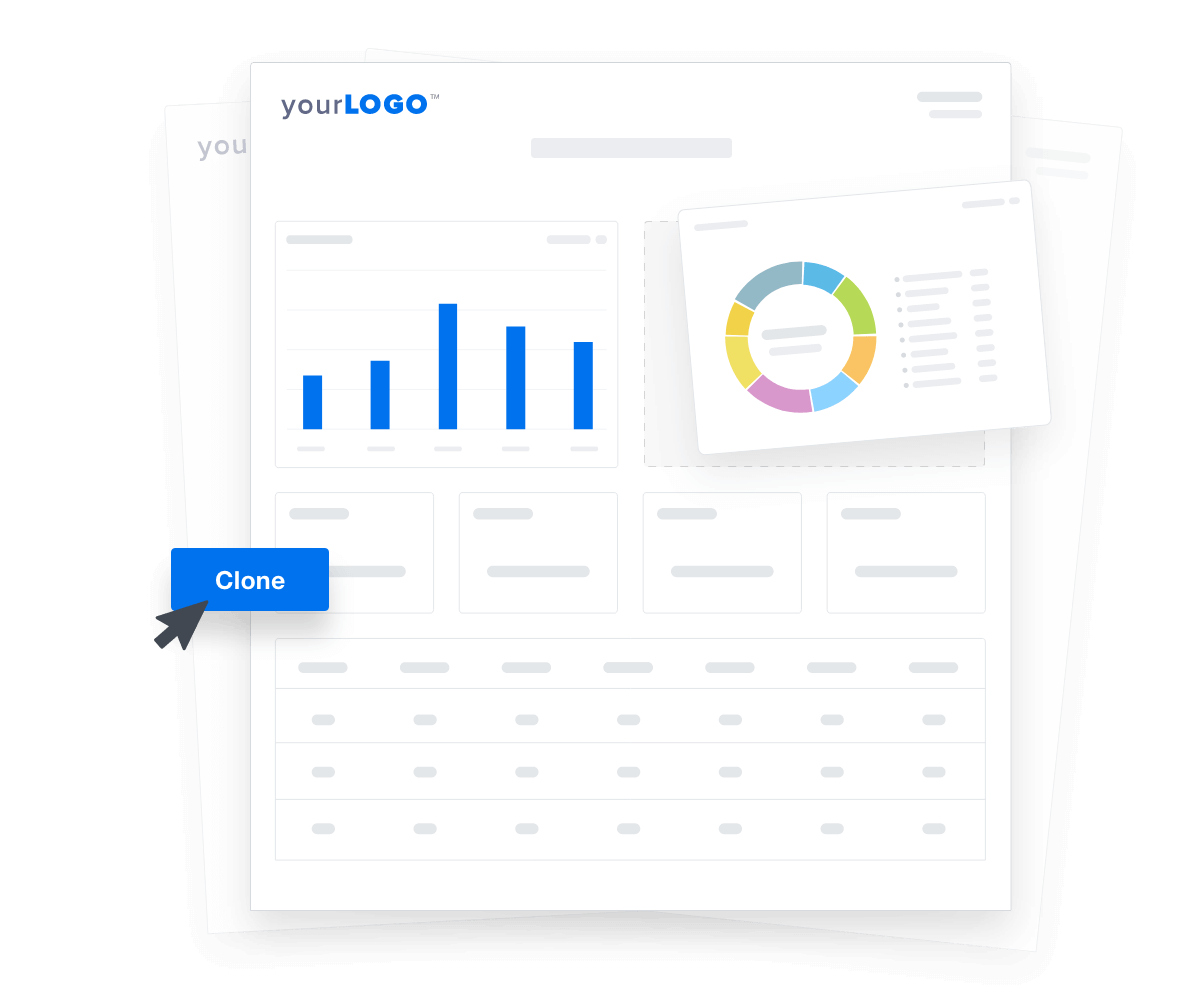
We were wasting so much time setting up and editing reports for clients each month using Google Data Studio. Our team of account managers hated it. We were blown away once we started using AgencyAnalytics. The responsiveness and speed of the platform are amazing.

Excite Media
Get Started for Free
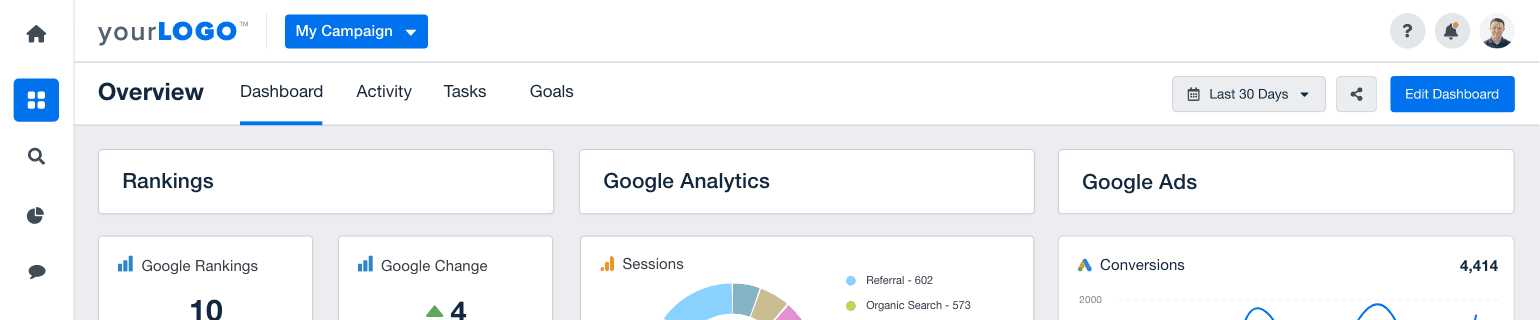
Check Out the Google Search Console Report Template!