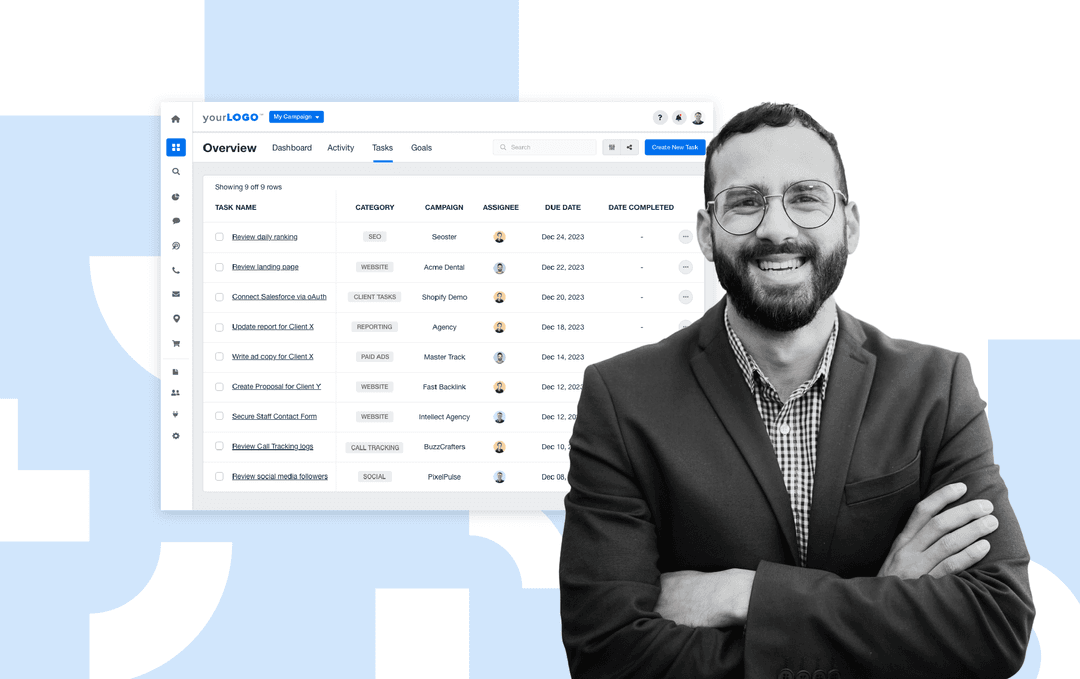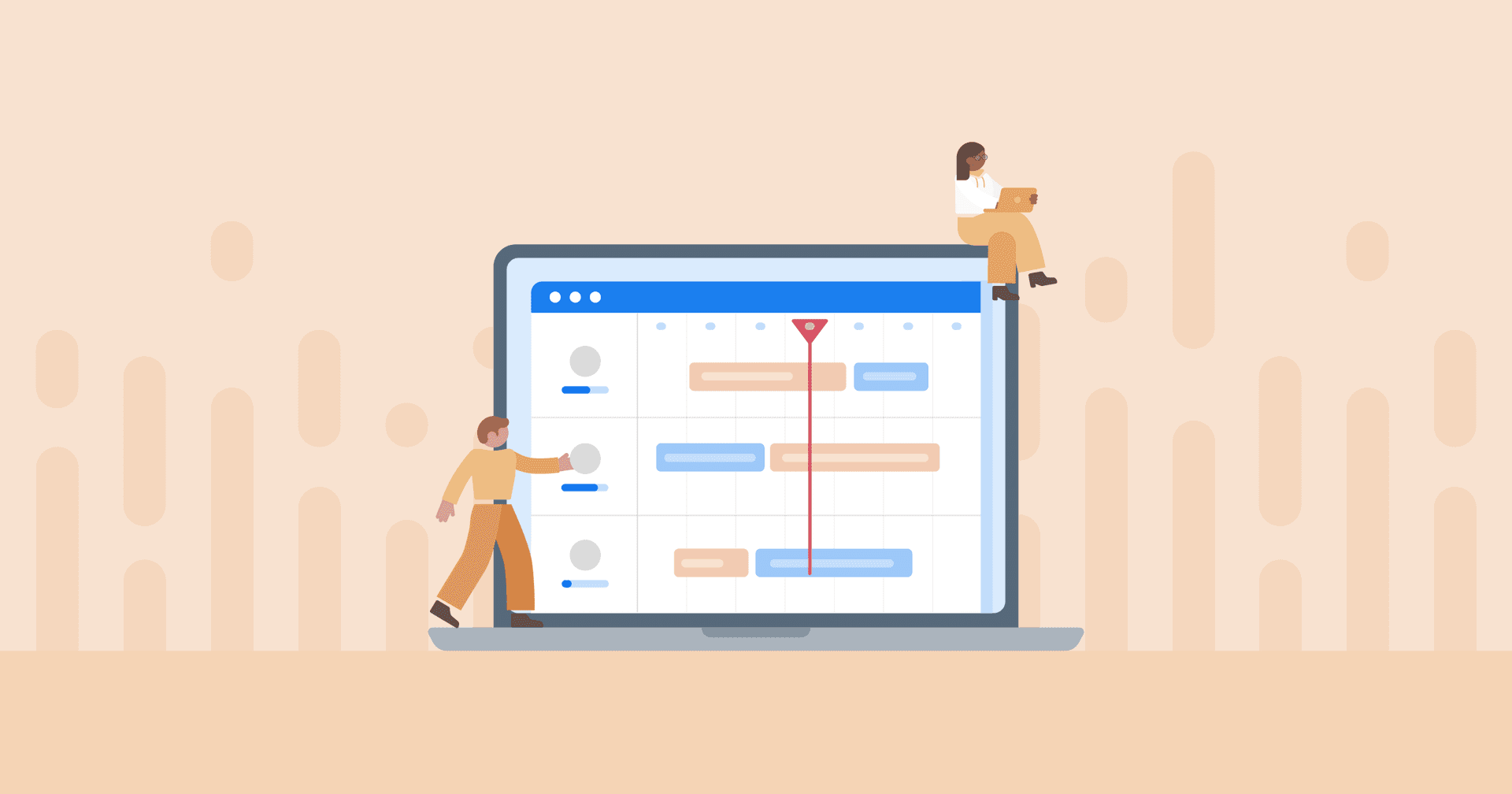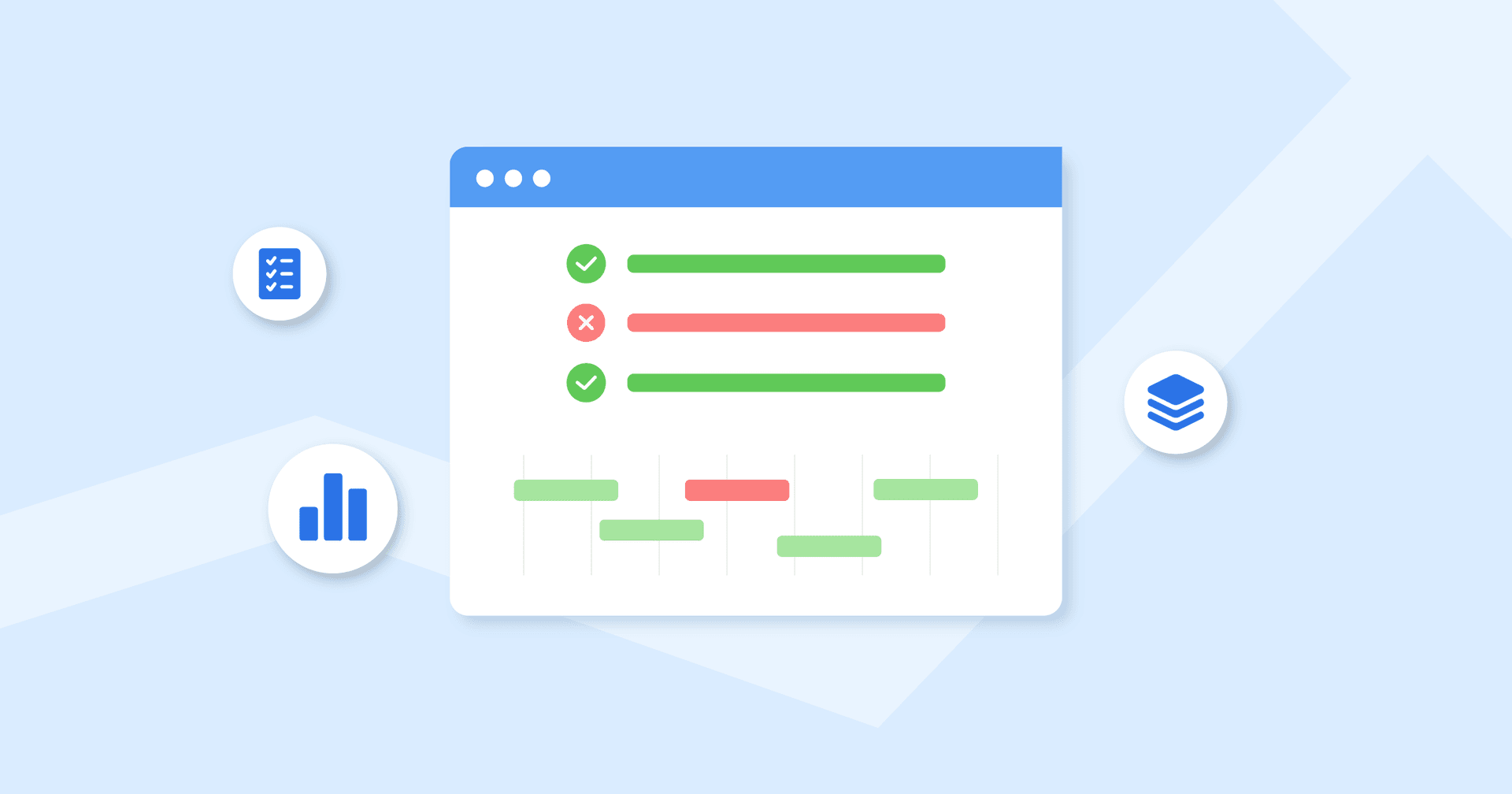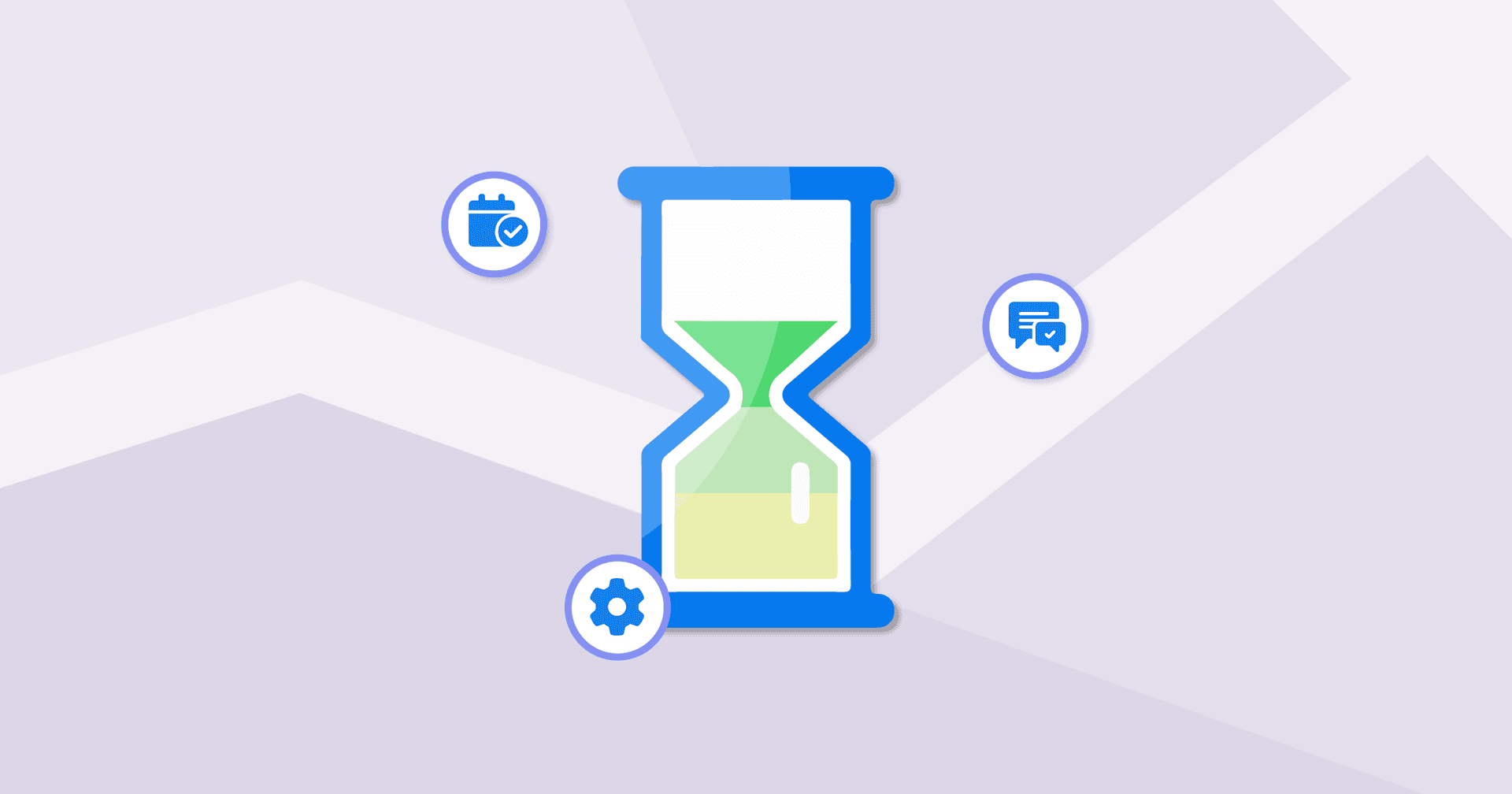Table of Contents
QUICK SUMMARY:
Project management software is used to streamline task management, improve communication, organize tasks, and monitor project workflows. From all-in-one platforms to tools built for remote teams, this guide compares features, pricing, and integrations to help agencies make the best choice. Whether you're a growing agency or already at the premier level, find the right software to manage projects efficiently.
Let’s say you just signed a big client. Things move fast—a kickoff meeting, a content calendar to build, ad copy to review, and multiple teams working on different timelines. Before long, tasks are slipping, deadlines are unclear, and no one’s sure who’s waiting on what.
This is precisely where project management software earns its place. It gives your team a central system to assign work, track progress, and keep everything running smoothly, even when the workload ramps up.
However, it needs to do more than organize a task list. A strong platform helps your team communicate in context, manage timelines as they shift, and quickly spot issues before they derail a campaign.
Not sure where to start? This guide breaks down what to look for in project management software and shares the top platforms agencies should explore to stay client-ready. Pair this with our broader roundup of marketing agency tools to audit gaps beyond project management.
Why Marketing Agencies Need Specialized Project Management Tools
Generic project and resource management platforms may work for predictable workflows.
For agencies, though, that’s not the case. On a day-to-day basis, you’re often balancing creative production, client feedback, cross-functional collaboration, and real-time reporting across multiple accounts. It’s easy to lose track of everything, which is where a project management tool comes in.
Without effective project management, it’s easy to miss important pieces, and the team starts to cut corners. It helps us deliver their projects on time, within budget, and to our clients’ required quality standards. It’s essential for competitiveness and long-term success.
Alejandra Villarreal, COO, Website Depot
If you’re not yet convinced, here are a few reasons it’s worth the investment.
1. Multi-Channel Campaigns Require Multi-Layered Coordination
A single client campaign might span paid media, SEO, social media, and email, all running in tandem with separate timelines and deliverables. Traditional PM tools don’t account for this complexity.
Instead, specialized project management platforms provide much-needed support for these types of woes. They’re used to:
Coordinate content calendars across platforms.
Track dependencies (e.g., copy approval before ad launch).
Centralize creative assets and feedback.
By streamlining project management, there’s a lower chance that things will slip through the cracks. It also reduces endless back-and-forths and keeps campaign timelines in check.
2. Every Client Has Unique Workflows
No two clients are the same.
Some need weekly performance check-ins, while others prefer quarterly reporting. Specialized tools allow agencies to customize workflows, access pre-made templates, and get timely notifications for each client project.
This level of personalization improves client satisfaction and internal efficiency, keeping everyone on the same page. You’ll also spend less time managing logistics and more time delivering results.
3. Collaboration Happens Across Roles (and Time Zones)
Collaboration gets harder as teams grow, especially when people are in different places or working on asynchronous schedules. Each team needs visibility, along with quick ways to share updates, hand off tasks, and maintain momentum.
A marketing-specific project management platform brings all of this into one workspace. It streamlines team collaboration through:
Centralized creative briefs.
Built-in asset approval workflows.
Clearly mapped task dependencies.
Real-time status updates and notifications.
Instead of chasing feedback through Slack or email threads, teams gain a central hub to monitor project progress, share context, and move quickly.
Key Features To Look for in a Project Management Tool
From campaign planning to resource tracking, the right features make all the difference for an efficient workflow.
Here’s what to prioritize when evaluating project management platforms for your agency.
1. Task Management
Without a clear system to manage who’s doing what (and by when), projects will quickly fall behind. That’s why your chosen software must offer streamlined task management–no ifs, no maybes.
Look for a platform that makes it easy to assign tasks, set deadlines, and adjust priorities as projects evolve. Your teams should have complete visibility into progress, ownership, and upcoming work, so there’s no confusion about next steps.
Features like recurring tasks, automatic reminders, and status updates will keep things moving (even across multiple clients or campaigns).
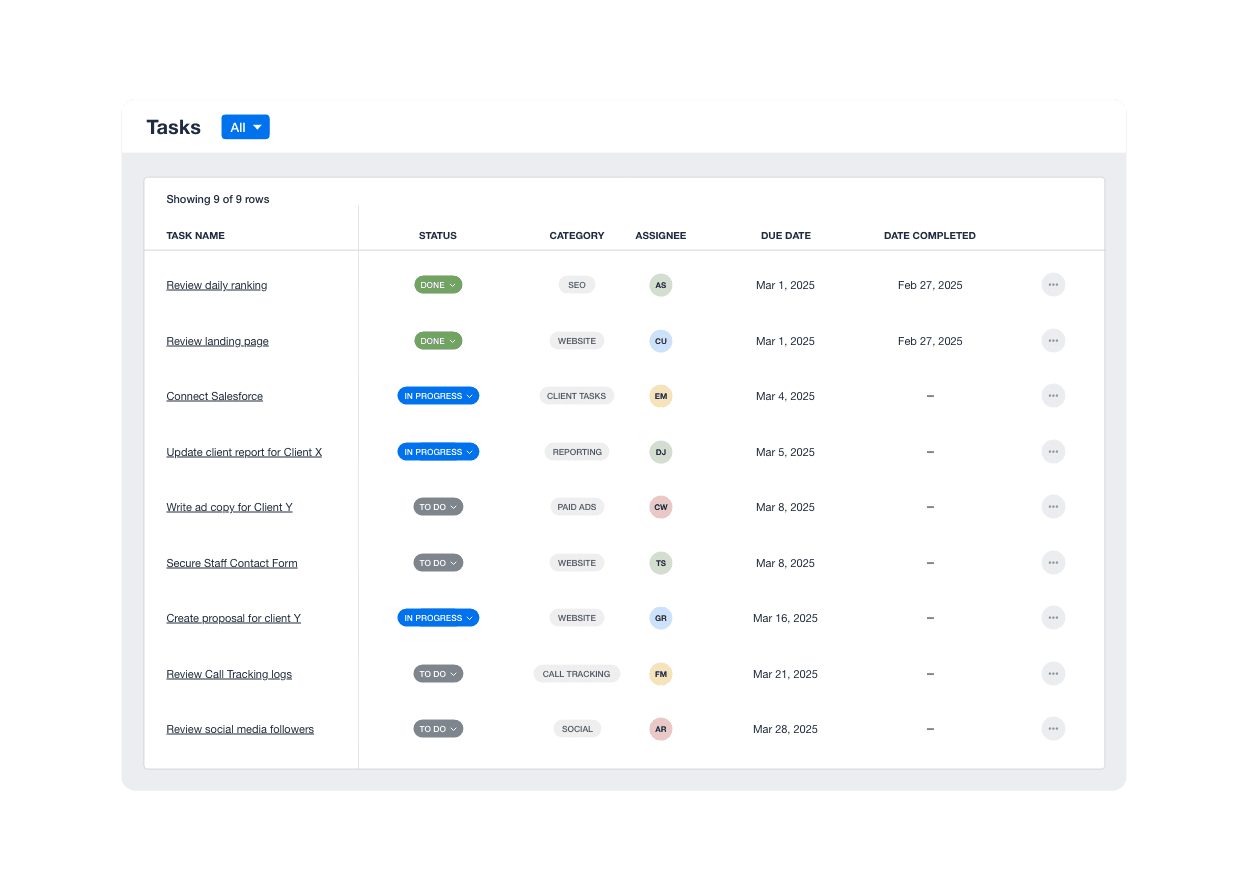
Track tasks, assign deliverables to team members, and set realistic goals–all in the AgencyAnalytics platform. Sign up for a free 14-day trial today.
2. Planning and Scheduling
Campaign planning involves more than lining up due dates.
It means connecting every moving part—content production, ad creative, media buying, and client approvals—into a coordinated timeline. But even with everything mapped out, priorities shift, timelines change, and new deliverables get added midstream. That’s why your planning system needs to adapt as fast as campaigns evolve.
Look for a flexible tool with key features like Gantt charts, calendar views, and visual dashboards. These elements make it easier to adjust schedules on the fly, spot potential overlaps or bottlenecks, and keep your team in the loop as things change.
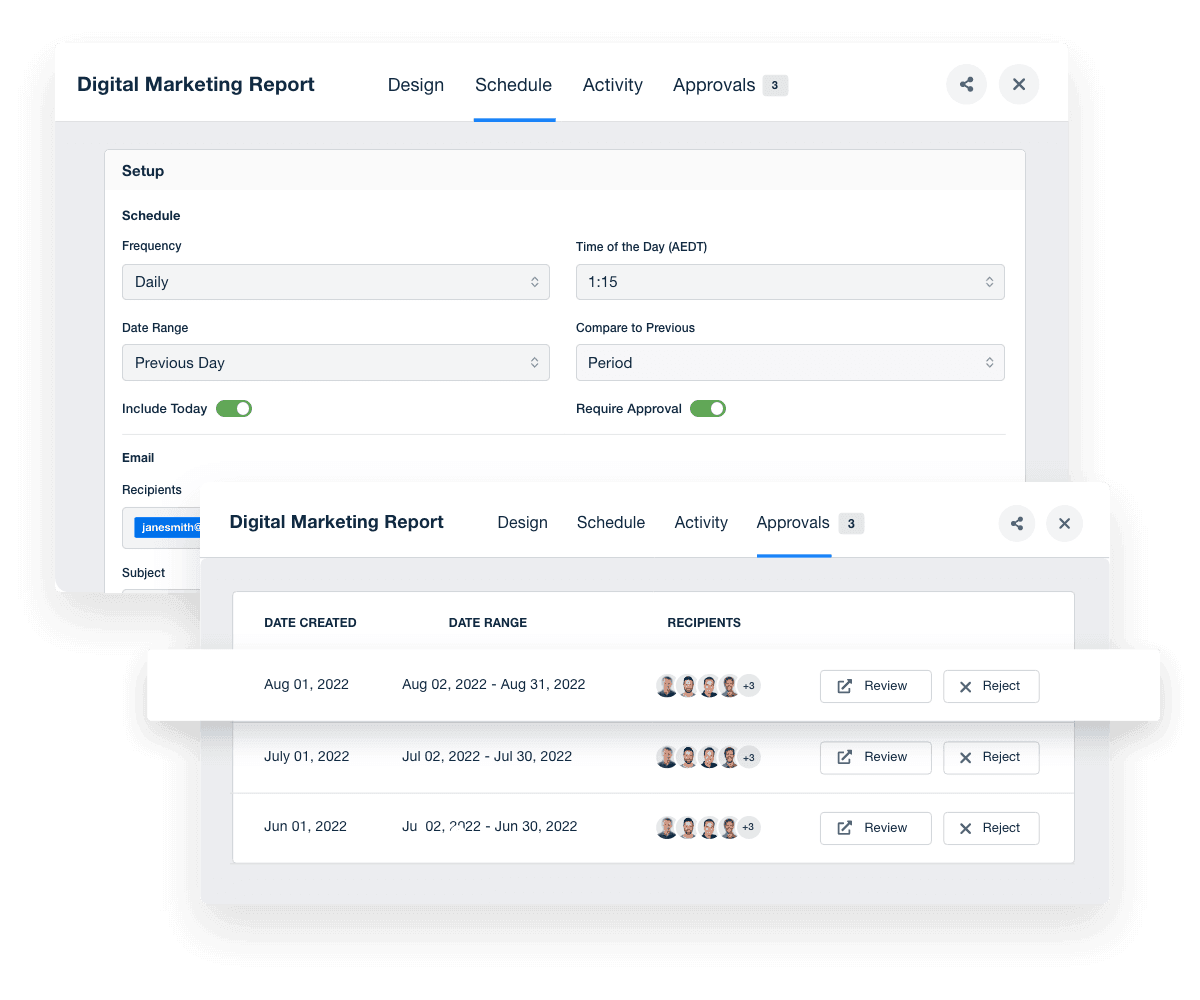
Take task scheduling one step further by sending out client reports on an automated schedule. Explore what AgencyAnalytics has to offer–sign up for a free 14-day trial.
3. Collaboration and Communication
Whether reviewing a creative draft or flagging a blocker, marketing PMs need a reliable way to keep conversations tied to the work.
Choose a tool that offers robust internal communication. Features like task-level comments, file sharing, and @mentions help teams share feedback directly within the project, so nothing gets lost or overlooked.
It’s even better when your PM platform integrates with existing tools, like Slack for quick updates or Google Drive for asset sharing. When feedback is connected to the work, teams move faster and waste less time following up.
4. Reporting and Analytics
Visibility is everything when managing multiple clients and campaigns.
To show where things stand, pick a tool with strong reporting capabilities. More specifically, look for:
Visual dashboards highlighting delays, resource gaps, or overbooked team members: Dashboards help your agency stay accountable while ensuring on-time delivery.
Automated reports and customizable templates that pull in live project data: This may include task completion rates, milestones hit, and time logged.
Built-in time-tracking to streamline billing: Your PM tool should break down the hours spent per task, project, or team member. It’s handy for reviewing resource allocation and ensuring accurate invoicing.
These features make it easier to present clear progress updates, support your results with data, and keep all parties in the loop, every step of the way.
Best Marketing Project Management Software
Wondering which project management tool to pick?
Don’t sweat it—we’ve done the work for you. Below is a curated list of our top picks for marketing agency project management tools:
Asana
Monday.com
Wrike
Teamwork
ClickUp
Airtable
Adobe Workfront
Zoho Projects
Scoro
Basecamp
Trello
Teamhood
Each platform has its strengths, depending on your agency's size and structure. Explore the detailed breakdowns below to make the best decision.
Best All-In-One Marketing Productivity Platforms
Without a solid system in place, tracking marketing projects gets chaotic.
That’s where all-in-one platforms come in. They help agencies stay organized, communicate better, and meet deadlines. Here are some of the best tools to ensure everything runs smoothly.
1. Asana
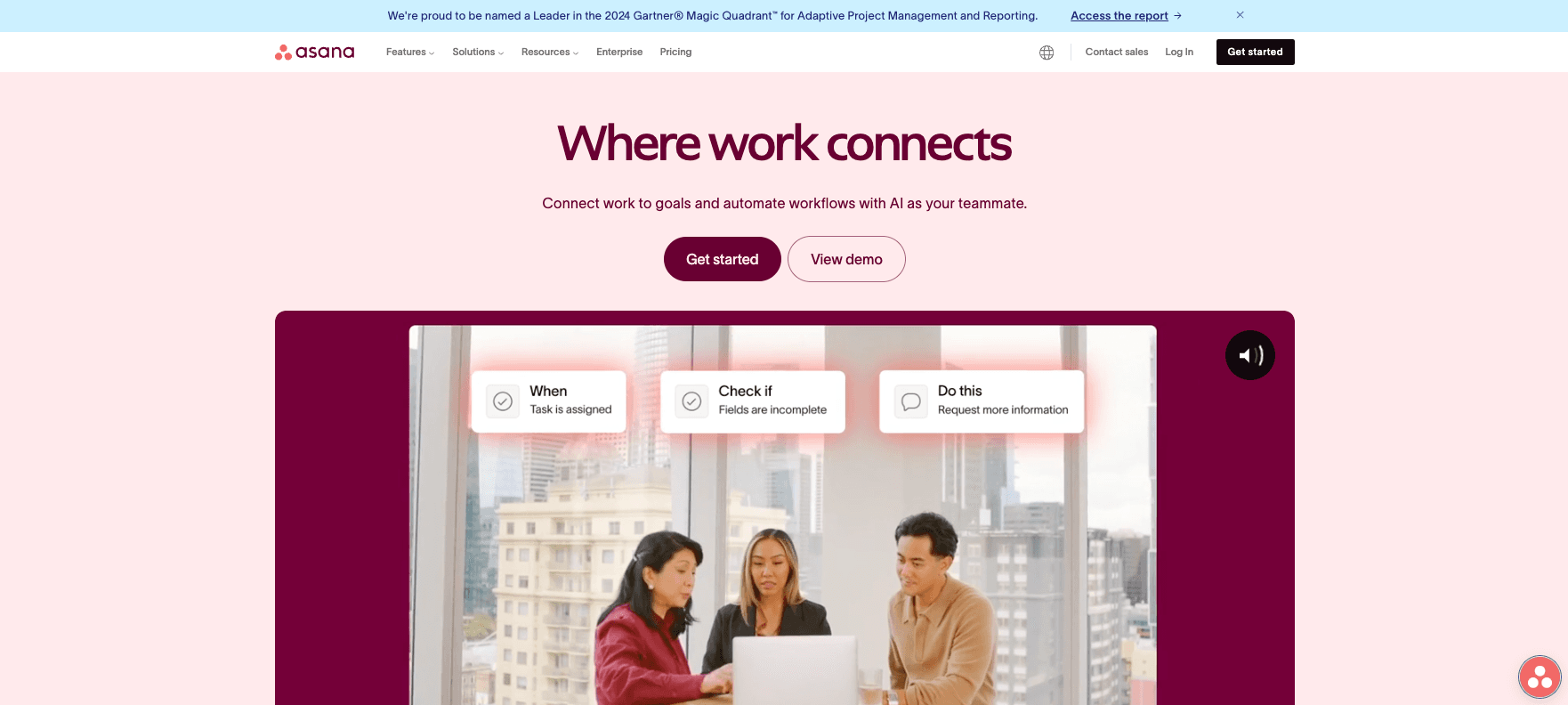
Asana is a flexible, high-visibility platform that keeps marketing teams organized and accountable. It gives agencies a centralized space to manage tasks, timelines, and communication.
What sets Asana apart is its versatility. Easily toggle between list views, Kanban boards, calendars, or timelines (depending on the project’s needs). With native integrations for tools like Slack, Google Drive, and Microsoft Teams, it reduces context switching and consolidates communication. This makes it ideal for handling complex, cross-functional projects.
Pro: Asana's flexibility in project views (e.g., boards, lists, timelines) allows teams to choose the layout that best fits their workflow.
Con: Without tight processes, larger teams may end up with cluttered dashboards and notification overload.
Top Features
Workflow builder: Build custom workflows to automate repetitive tasks, like client approvals, asset reviews, and content handoffs.
Strategic goals: Set campaign-specific objectives and link them to tasks and deliverables. This keeps your team aligned with client KPIs and long-term marketing goals.
Gantt charts: Map timelines, task dependencies, and team capacity across multi-channel campaigns. Easily spot delays or resource gaps before they affect delivery.
Pricing
Asana’s Personal Plan is free, and the Starter Plan is $10.99/user per month (with the annual billing option).
2. Monday.com
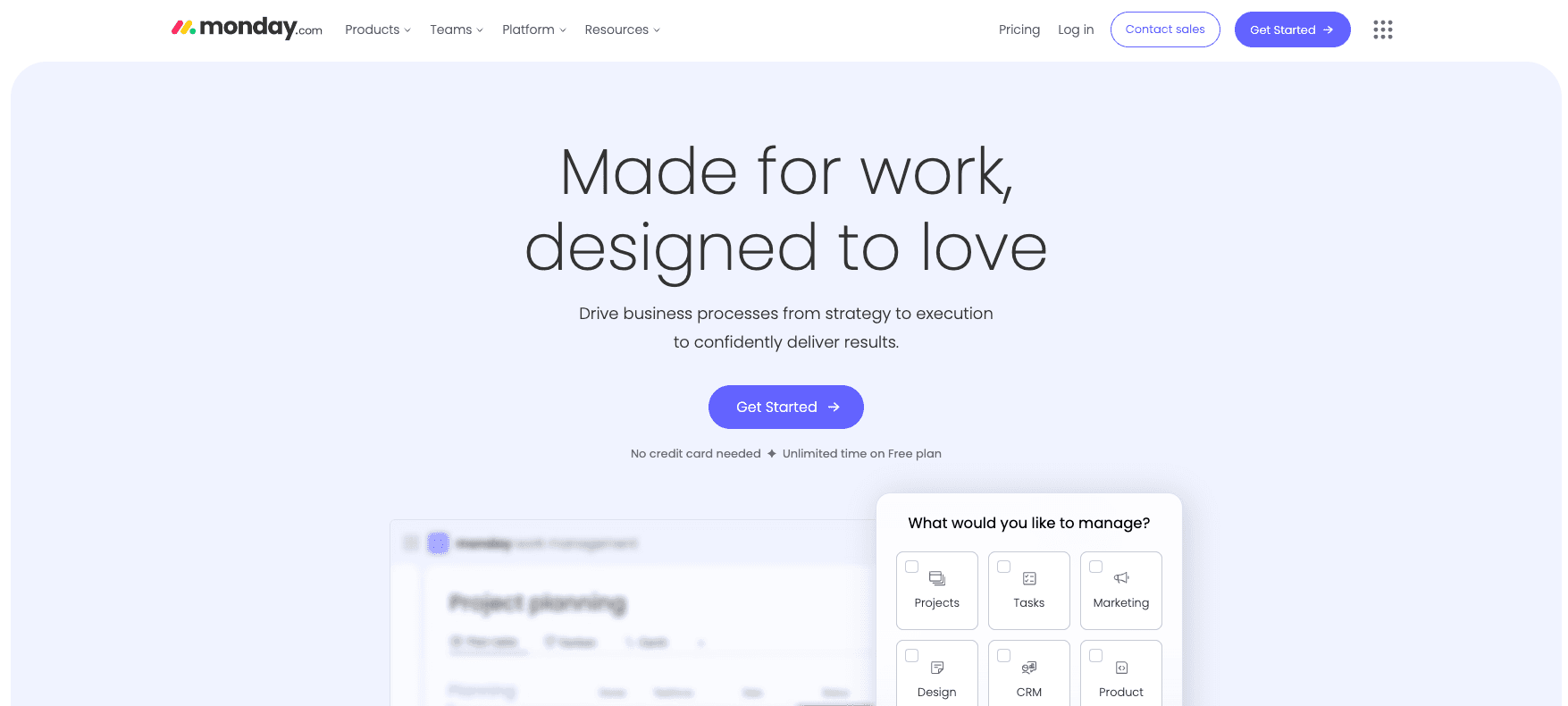
Monday.com is a powerful project management tool to centralize workflows, streamline collaboration, and drive visibility across projects. Its visual interface makes it easy to manage everything from daily operations to cross-channel campaign planning. Plus, you won’t need a developer to configure workflows.
This platform also offers pre-built templates for campaign tracking, content calendars, creative production, and more. With a few clicks, set conditional logic to trigger updates, notifications, and task assignments. There’s even the option to visualize progress using timelines, calendars, Gantt charts, or Kanban-style boards.
Pro: Monday.com’s automation tools eliminate repetitive tasks and streamline handoffs, helping teams work more efficiently. Its flexible setup allows workflows tailored to each team’s unique processes.
Con: Costs can rise quickly for growing teams, particularly when unlocking advanced features or adding more users to the platform.
Top Features
Custom dashboards: Create personalized views of project data to track progress, identify issues, and make informed decisions.
Robust automation: Set up rules to automate repetitive tasks, such as assigning tasks, sending notifications, and updating statuses.
Team chat: Use the built-in chat functionality to collaborate in real-time with team members. This reduces communication delays and improves efficiency.
Pricing
Free plans are available for up to two users. Their most popular Pro Plan starts at $19 per user/month, billed annually.
3. Wrike
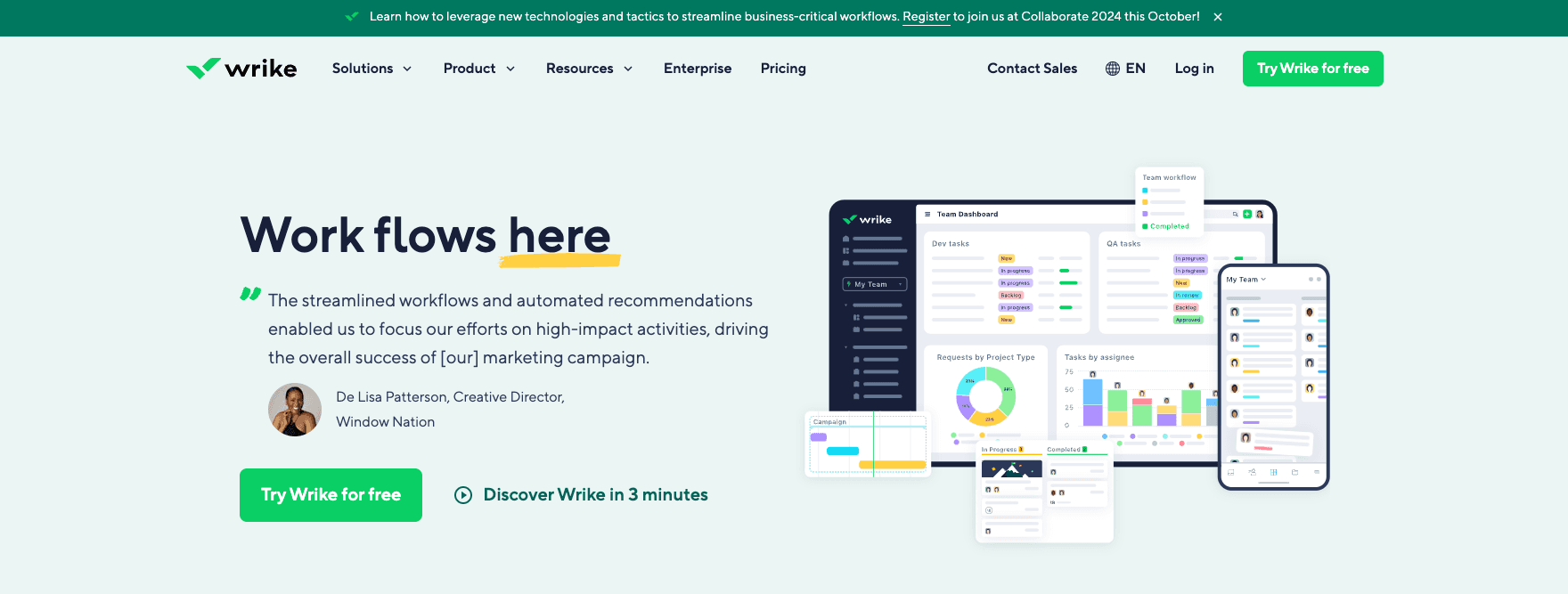
Wrike is a feature-rich project management tool for marketing teams that handle complex projects. It’s used to create fully customized workflows, deliver detailed reporting, and track projects from start to finish. Also, it’s easy to set up multiple task views, collaborate in real-time, and use built-in approval systems to streamline processes (like content reviews or campaign sign-offs).
Wrike focuses on scalability and client-facing features, and helps agencies track large-scale projects, manage multiple clients, and provide detailed control over user permissions. It ensures transparency without compromising internal workflows.
Pro: Wrike’s built-in proofing and approval tools are excellent for creative teams managing high-volume content production. They streamline internal collaboration and make it easier to collect, review, and approve client feedback.
Con: Accessing advanced features and adding users often requires moving to higher-tier plans. This may be a barrier for smaller agencies with limited budgets.
Top Features
Gantt charts: Visualize task dependencies, adjust timelines with a drag-and-drop feature, and monitor progress. Stay on schedule while balancing workloads across multiple team members and projects.
Time tracking: Accurately track time spent on tasks and projects to improve resource allocation, billing, and budget management.
Real-time collaboration: Collaborate with team members through comments, @mentions, and shared workspaces.
Pricing
Wrike offers a free plan with limited features. Their most popular Business Plan starts at $25 per user/month.
Best for Mid-Size Agencies
Mid-size agencies are in a unique position. They need project management software to handle multiple clients, campaigns, and stakeholders. However, they don’t need the overhead of an enterprise-level system.
Here are some project management tools to consider if you’re at this agency life cycle stage.
4. Teamwork.com
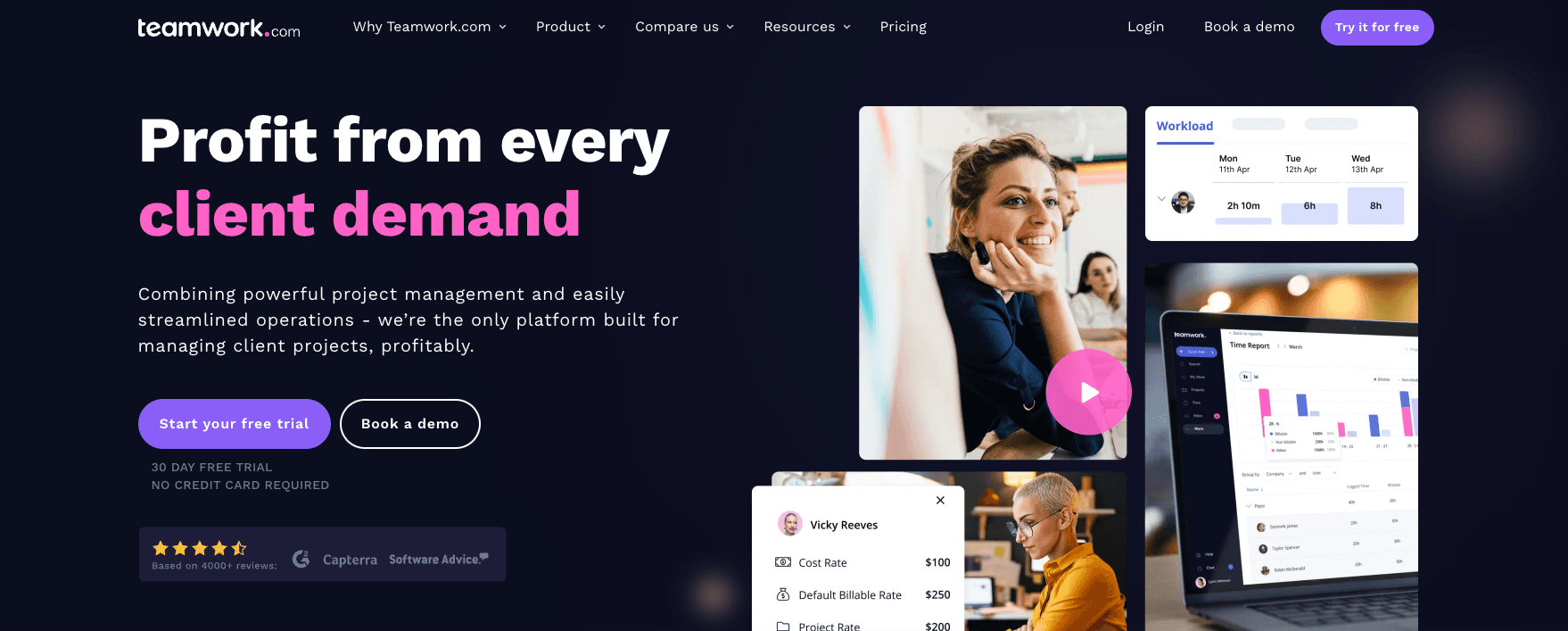
Unlike general-purpose tools, Teamwork was created with client services in mind. Set up branded client dashboards, customize access levels, and share project updates without revealing behind-the-scenes work.
Teamwork integrates project planning, time tracking, resource allocation, and client billing into one platform. With ongoing updates to automation, reporting, and overall usability, this tool delivers the functionality that growing agencies need.
Pro: Teamwork’s built-in time tracking and billing features are handy for managing project budgets and ensuring accurate client invoicing.
Con: Some users find that Teamwork’s interface feels a bit dated compared to more modern project management tools, which may diminish the user experience.
Top Features
Task management: Organize client deliverables with customizable task lists or Kanban boards. Easily assign tasks across departments, set deadlines, and track progress for multiple campaigns at once.
Time tracking: Log billable hours directly within each task to keep projects on budget and improve forecasting. Time entries roll into invoicing, making it simple to bill clients accurately and report on resource usage.
Collaboration features: Communicate with team members through comments, @mentions, and real-time chat.
Pricing
Teamwork’s most popular plan, “Scale,” is available from $54.99/month (billed yearly).
5. ClickUp
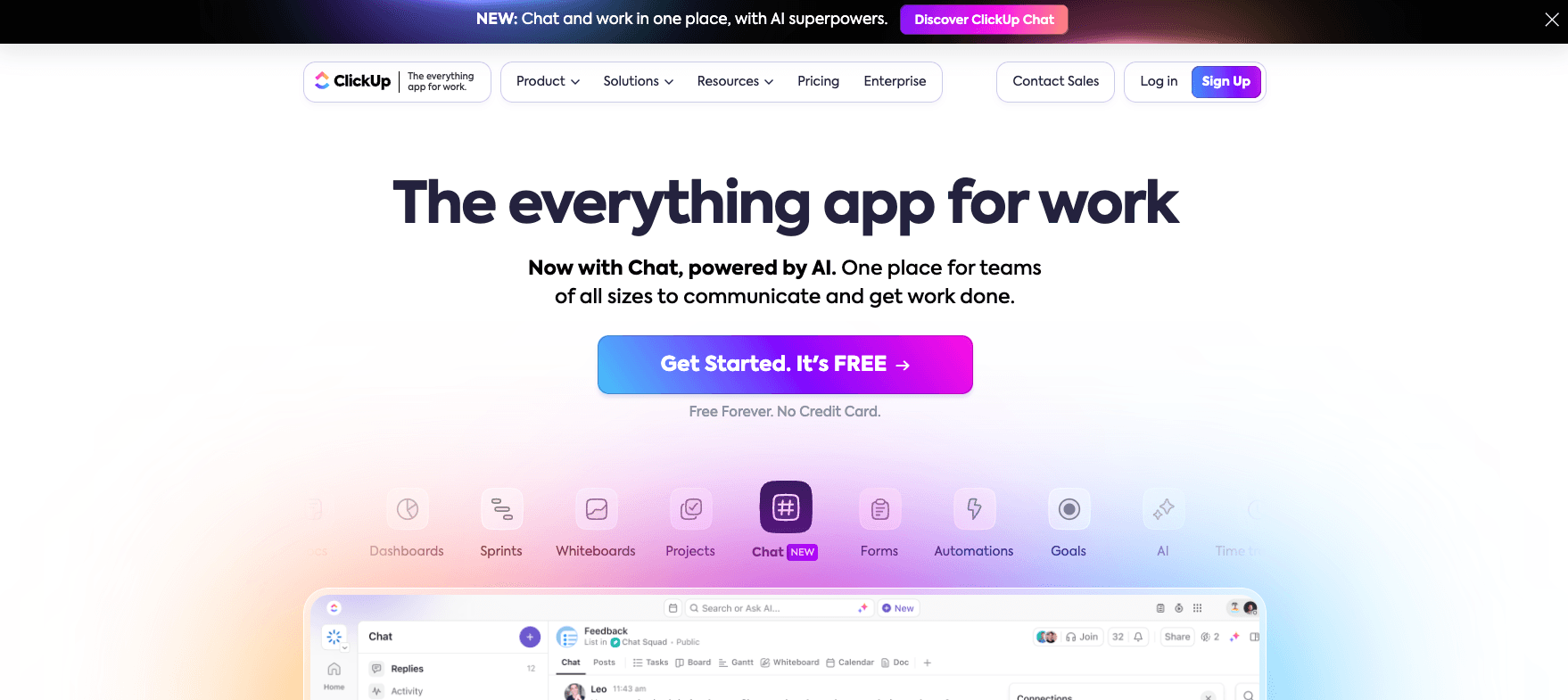
ClickUp is a flexible, productivity-driven platform built to match how teams operate. It combines task management, time tracking, document sharing, goal setting, and collaboration in a single workspace.
One of ClickUp’s core strengths is its customizable views. Manage tasks using lists, Kanban boards, calendars, timelines, or Gantt charts; it depends on your team’s preferences. Adaptability makes it easier to organize projects and align workflows with specific client needs.
Recent updates—including AI-assisted task recommendations and streamlined project dashboards—make ClickUp even more efficient. It’s a strong fit for agencies looking to centralize operations while keeping workflows fully customizable.
Pro: ClickUp’s automation features save time by handling repetitive tasks. This empowers marketing teams to focus on more critical work without constantly switching between multiple tools.
Con: The breadth of features may be overwhelming at first, especially for teams unfamiliar with modular platforms. This could lead to a cluttered interface, especially if workspaces aren’t well structured from the start.
Top Features
Custom workspaces: Keep all the data in one place with dedicated workspaces for each client, department, or campaign.
Automations: Eliminate manual busywork by automating routine actions, like task assignments, status updates, and notifications.
Integrations: Connect ClickUp with tools your agency already uses, such as Slack, Google Drive, HubSpot, or Figma.
Pricing
The Business plan starts at $12/user, the most popular option for mid-sized teams.
6. Airtable
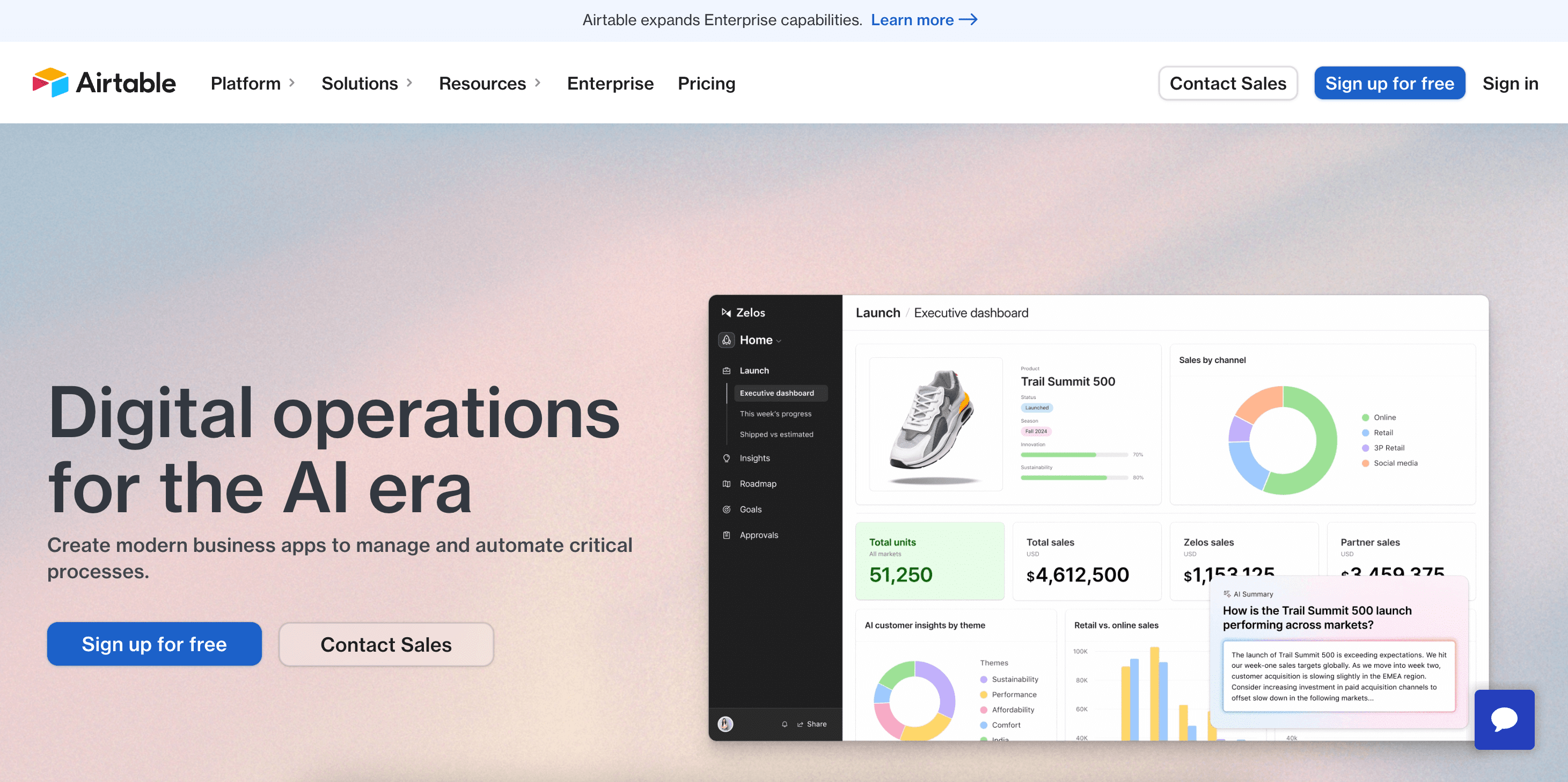
Airtable combines the simplicity of a spreadsheet with the power of a database. This makes it a flexible option for mid-size agencies that want to build tailored workflows without a complex setup.
Customize workspaces to organize project information using fields like checkboxes, attachments, and dropdowns. Use calendar views, Kanban boards, or simple tables to visualize projects in the format that best suits your team.
Airtable’s user-friendly interface, along with its automation and integration capabilities, streamlines project organization and reduces manual effort. Recent updates like real-time sync, enhanced reporting, and AI-driven field suggestions further expand its functionality and value.
Pro: Airtable’s flexible structure makes it easy to build tailored workflows for campaign tracking, project planning, or client communication.
Con: Despite its versatility, Airtable lacks some native project management features like time tracking and resource planning.
Top Features
Customizable views: Manage projects from multiple angles with grid, calendar, Kanban, and gallery views.
Automations: Automate routine actions like task creation, status updates, and notifications based on customizable triggers.
Collaboration tools: Use built-in commenting, real-time editing, and shareable views to streamline feedback.
Pricing
Airtable’s Team plan starts from $20 per seat/month, which is billed annually.
Best for Premier Agencies
Premier agencies need project management tools built to handle high-volume workloads, complex workflows, and large teams.
Here are the top PM tools that offer advanced features to manage multiple, high-stakes campaigns.
7. Adobe Workfront
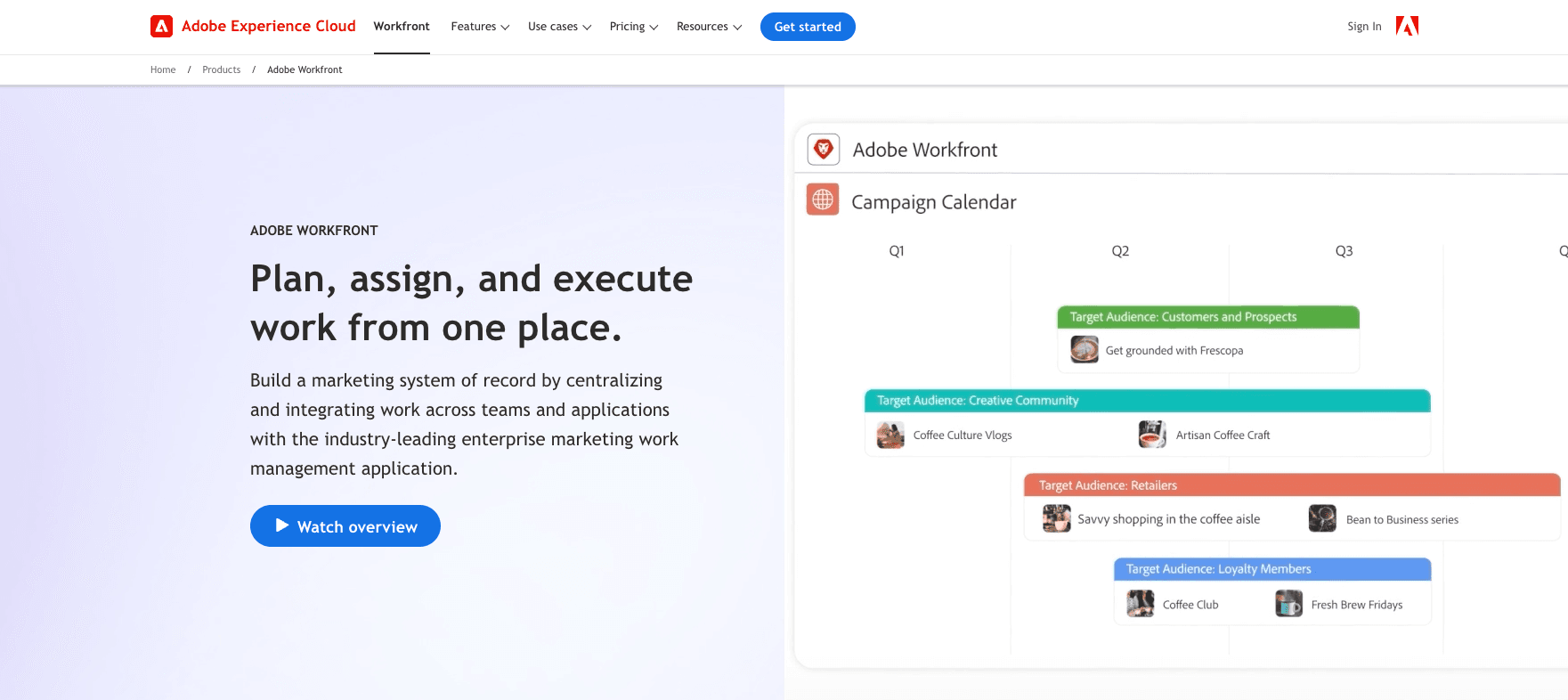
Adobe Workfront is a powerful platform designed to help agencies manage every stage of the project lifecycle. Thanks to its seamless integration with Adobe Creative Cloud tools like Photoshop, Illustrator, and InDesign, it's well-suited for creative teams.
This allows designers and marketers to collaborate, share updates, and manage feedback without switching platforms. Creative assets stay connected to the project, making version control and approvals much more efficient.
Beyond creative workflows, Adobe Workfront offers real-time visibility into project timelines, resource utilization, and performance metrics. This makes it a solid choice for premier-level agencies with a high volume of projects.
Pro: Adobe Workfront’s strong integration with other Adobe Creative Cloud tools makes it ideal for any creative agency.
Con: Adobe Workfront’s pricing may be a drawback for smaller agencies. The cost quickly adds up with additional features and users, making it less accessible for teams on a tighter budget.
Top Features
Portfolio management: Oversee multiple campaigns, clients, and internal initiatives from a single platform. Prioritize high-impact work while maintaining visibility across teams and timelines.
Resource optimization: Use Workfront’s built-in resource planning to match the right people to the right projects based on skills, availability, and workload. This ensures teams are balanced and timelines stay realistic, especially across larger accounts.
Enterprise integrations: Connect seamlessly with systems like Adobe Creative Cloud, CRMs, and marketing automation platforms. Create a unified workflow that reduces silos and brings project, creative, and performance data in one view.
Pricing
Adobe Workfront’s pricing is available upon request.
8. Zoho
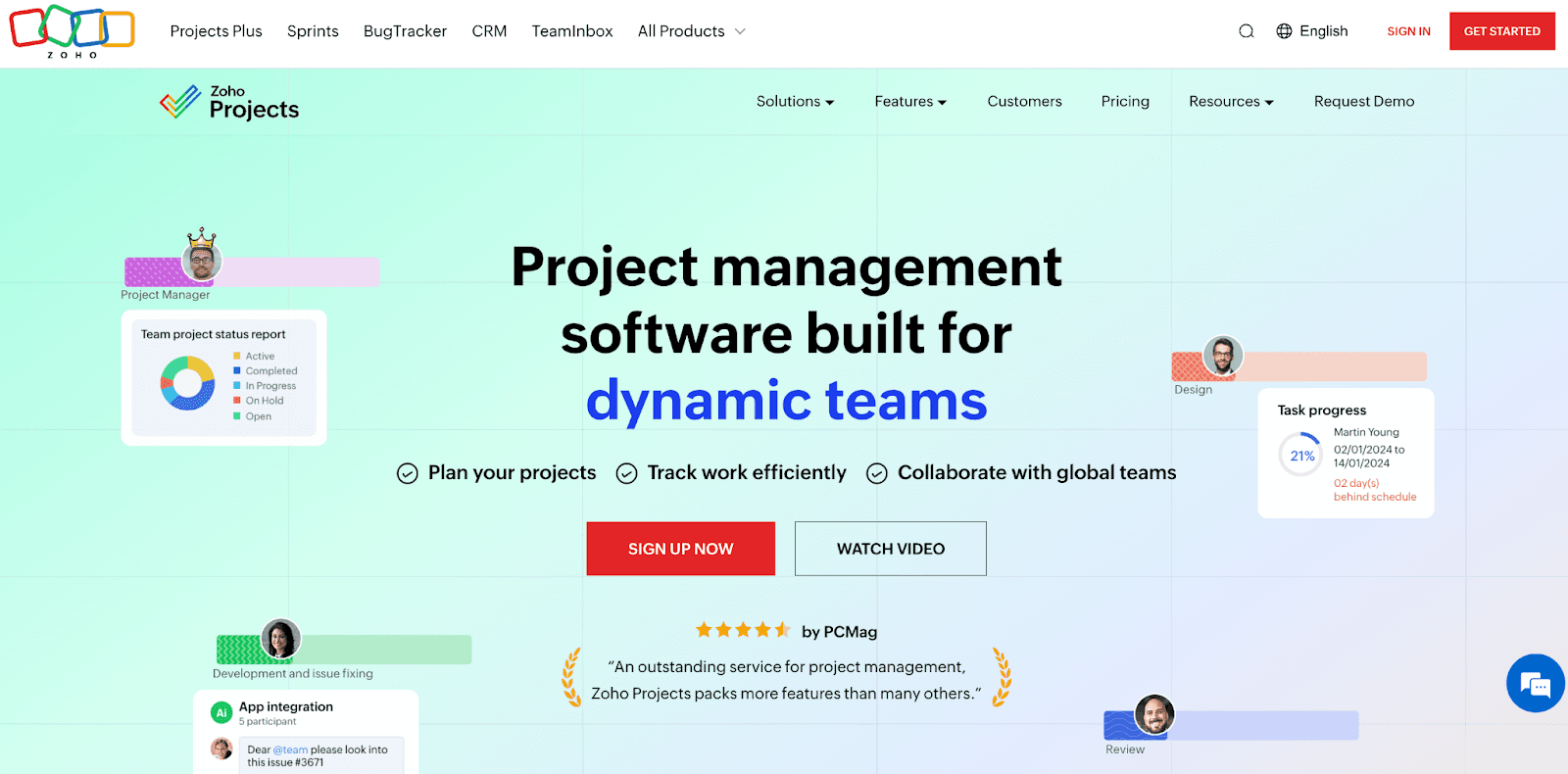
Zoho Projects equips agencies to manage the whole client lifecycle in one place, including lead capture and project management. Its native integration with Zoho CRM bridges the gap between sales and service, making it easy to turn deals into active projects.
Track milestones, streamline approval processes, assign tasks, and manage deadlines—all while keeping client information and conversations in one place. This unified view improves handoffs and keeps client work moving smoothly. With a wide range of features (like time tracking, task dependencies, and detailed reporting), Zoho Projects offers mid-sized agencies a scalable, cost-effective solution.
Pro: Zoho Project’s extensive suite of integrated apps gives enterprise agencies a centralized system to manage projects, client relationships, and financials.
Con: The interface may feel dated compared to more modern platforms. This could impact usability for teams that prioritize a cleaner, more intuitive user experience.
Top Features
Seamless integrations: Zoho connects easily with tools like Google Workspace, Microsoft Office, and other third-party apps.
CRM capabilities: The built-in CRM helps agencies track client interactions, manage leads, and nurture relationships.
Customizable dashboards: Zoho offers customizable dashboards that allow teams to view project progress and sales pipelines.
Pricing
Zoho’s Enterprise Plan starts at $35 per organization/month (billed annually).
9. Scoro
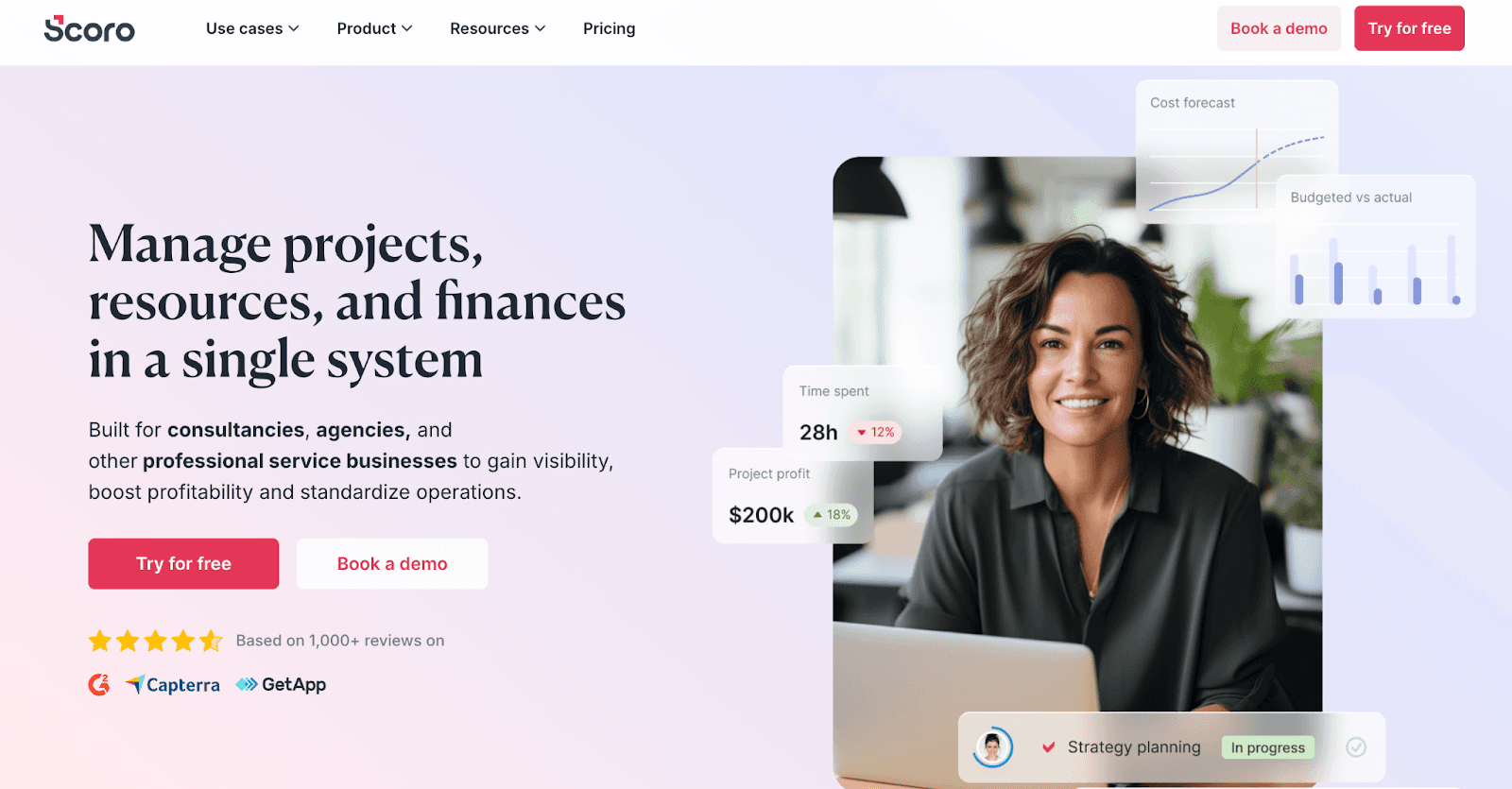
Scoro is a comprehensive work management platform that centralizes project delivery, budgeting, billing, and client management. Unlike basic task managers, Scoro combines project timelines with financial data. Therefore, agencies will get real-time visibility into profitability, resource utilization, and workload distribution.
Track billable hours, manage client retainers, and oversee budgets while keeping everything tied to individual clients or projects. Scoro helps reduces inefficiencies and ensures every part of your agency stays aligned, from account managers to finance teams.
Pro: Scoro combines project management with billing, time tracking, and budgeting. This allows agencies to manage client work and business performance from a single platform.
Con: The depth of features comes with a steep learning curve, especially for teams used to simpler task-based tools.
Top Features
Project and financial tracking: Connect tasks, timelines, budgets, and invoices to monitor both progress and profitability in one view.
Time and resource management: Schedule resources, monitor availability, and log billable hours directly against projects. Custom reports and dashboards: Generate detailed insights into team performance, project margins, and client value with real-time dashboards.
Pricing
Their Performance Plan starts at $49.90 per user/month when billed annually.
Best for International Agencies & Remote Teams
Remote and international agencies deal with added layers: Different time zones, global teams, and nonstop coordination. Still, they’ve got to deliver projects on time and ensure everything is up to date.
Here are some project management tools to keep everyone aligned, regardless of location.
9. Basecamp
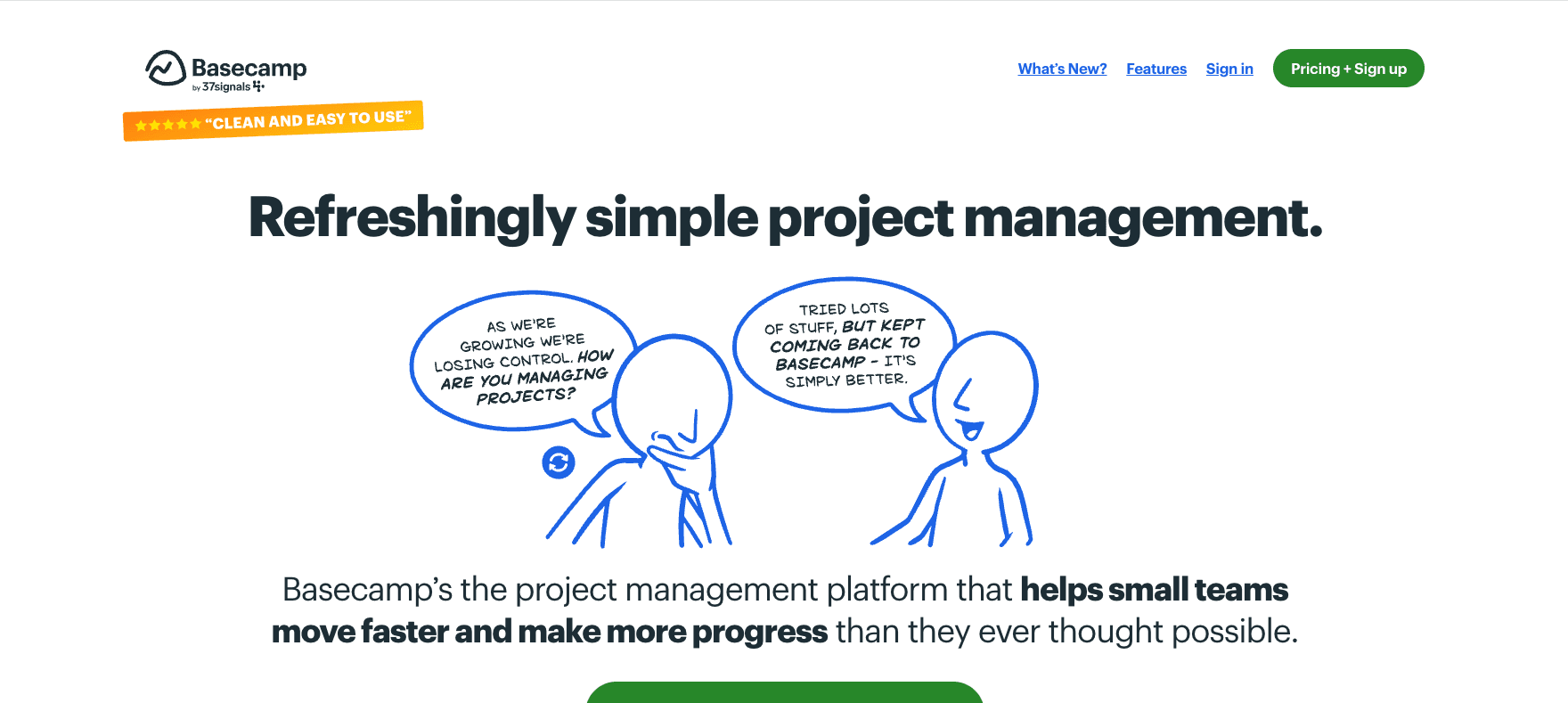
Basecamp is a straightforward project management tool built for simplicity. It’s ideal for international marketing agencies and fully remote teams. Its communication-focused design helps asynchronous teams stay connected and organized.
Instead of overwhelming users with endless features, Basecamp has a no-frills approach. It prioritizes real-time communication and streamlined task management, making it a solid choice for agencies that value simplicity over complexity. Some core features include message boards, to-do lists, file sharing, and automatic check-ins.
Pro: Basecamp’s minimalist setup is perfect for agencies that want straightforward task management without overly complex features.
Con: It doesn’t include advanced tools like time tracking or detailed reporting, which may limit its usefulness for agencies that need deeper project insights or resource management.
Top Features
In-platform messaging: Communicate with team members in real-time through built-in messaging features, facilitating collaboration and knowledge sharing.
File sharing: Easily share files and documents with team members, which ensures everyone has access to the latest information.
To-do lists: Create and manage to-do lists for individual tasks and projects. This keeps team members organized and focused on their priorities.
Pricing
Agencies should consider the Basecamp Pro Plan, which is priced at $299/month, billed annually.
10. Trello
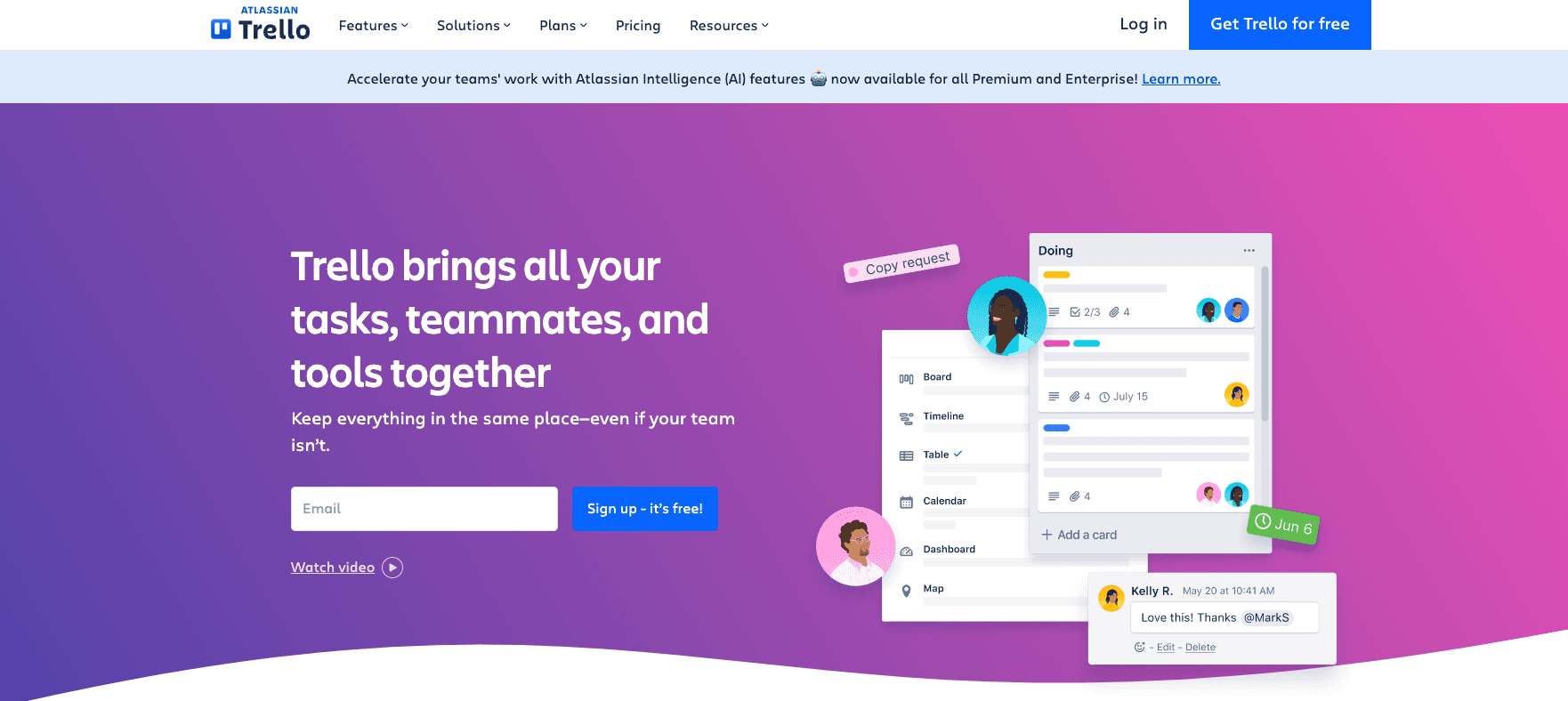
Trello is a visual project management tool designed for remote teams. Its card-based system keeps work organized—tasks move across customizable boards through stages like “To Do,” “In Progress,” and “Done.” Each card supports checklists, attachments, due dates, and comments, giving teams the structure and flexibility to manage work with an adequate level of detail.
The drag-and-drop interface is also useful, requiring little to no training. Since multiple boards update in real time, everyone stays aligned, whether working from the same office or across different time zones.
Pro: Trello’s card-based system makes it extremely easy to visualize tasks and workflows, helping remote teams stay organized.
Con: While Trello’s simplicity is a strength, it lacks advanced features like time tracking or detailed reporting. This may be limiting for agencies looking for an all-in-one project management tool.
Top Features
Kanban boards: Visualize workflows with drag-and-drop boards that clearly show task status, helping teams track progress across marketing campaigns with clarity and efficiency.
Checklists: Break tasks into actionable steps with checklists to ensure nothing falls through the cracks during execution.
Due dates: Assign due dates to tasks and cards to keep projects on schedule and team members aligned on deadlines.
Pricing
Trello’s Standard plan starts from $5 per month/user (when billed annually).
11. Teamhood
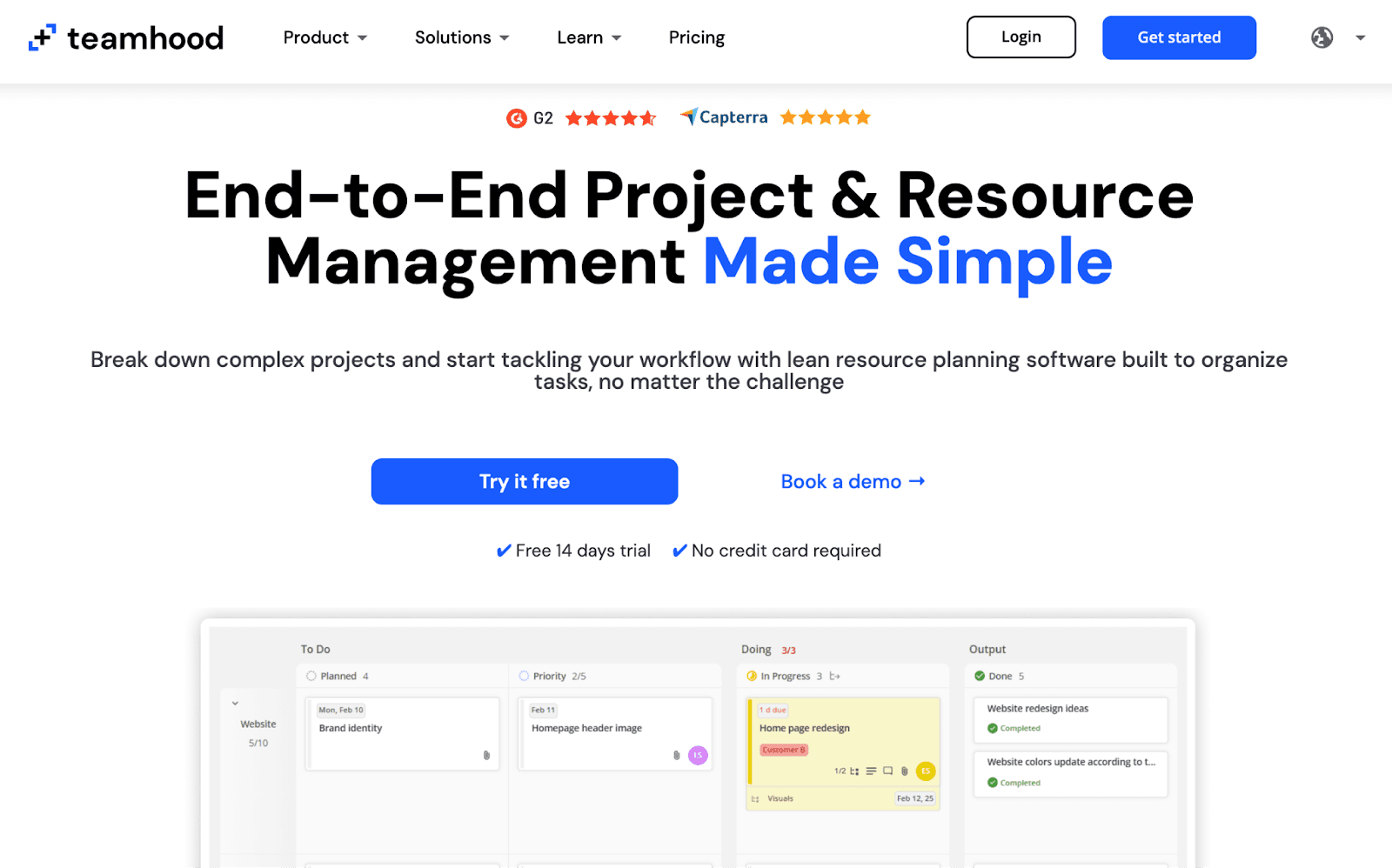
Teamhood is a visual project management tool built for agencies that need structure without sacrificing flexibility. Designed to support complex, fast-moving work, it offers detailed planning tools that help teams stay focused and in sync.
Unlike basic Kanban boards, Teamhood supports nested subtasks, swimlanes, and status grouping. This is especially useful for managing layered creative processes, cross-functional approvals, and campaign rollouts with overlapping deadlines.
Teamhood also brings visibility into team capacity with real-time workload views. That way, managers can make informed decisions about task distribution and project pacing.
Pro: Teamhood offers a strong balance of visual project planning and resource visibility. This makes it an excellent fit for agencies managing multi-stage campaigns and detailed workflows.
Con: The platform’s robust feature set may require some ramp-up time for teams that are used to lighter, task-focused tools.
Top Features
Layered kanban boards: Go beyond simple task columns with swimlanes, subtasks, and grouped statuses to reflect how agency work actually flows.
Real-time workload view: See team capacity at a glance to balance workloads and prevent bottlenecks before they slow down delivery.
Timeline and forecasting tools: Plan long-term initiatives with Gantt-style timelines, and use time estimates to improve scheduling accuracy.
Pricing
Teamhood’s Professional plan starts from $9.50 per user/month (billed annually).
Highlight the Success of Your Marketing Projects With Client Reports
Effective project management is a core ingredient in agency success; it’s a given. Beyond execution, though, clients must be able to see solid campaign results. If not, it’s easy for that value to go unnoticed.
That’s where a reporting tool like AgencyAnalytics comes in. Instead of exporting data from multiple platforms or taking screenshots, invest in a platform that works for you.
AgencyAnalytics makes client reporting a breeze. Dashboards can be copied to create a template for future client reports, and the data just feeds directly into the interface without any heavy lifting. Our clients absolutely love our reporting capabilities!
Adam Allen, CEO, LeaseMyMarketing
Use AgencyAnalytics to:
Automatically retrieve data from 80+ platforms.
Track real-time campaign progress via interactive, easy-to-understand dashboards.
Access pre-built report and dashboard templates to save valuable time.
Create custom login profiles and give clients on-demand access to their data.
Generate an 11-second Smart Report or Smart Dashboard for maximum efficiency.
Under a time crunch? Quickly generate professional reports and dashboards that reflect your client’s unique data. Try these features in AgencyAnalytics today, free for 14 days.
Summary and Key Takeaways
Project management software should work the way your agency works… not the other way around. From shifting deadlines to client feedback loops, the best tool is the one that keeps things moving without slowdowns.
Here’s what to focus on when choosing the best fit for your team:
Make visibility a priority: Everyone should know what’s due, who’s handling it, and where things stand, without needing to ask.
Look for flexible planning tools: Timelines shift. The software should make it easy to adjust without throwing the whole project off.
Collaboration needs to be built in: Quick feedback, shared files, and integrations with tools like Slack or Google Drive go a long way.
Reports should be ready when you are: Automated, customizable reporting saves time and gives clients (and leadership) the answers they’re looking for.
Choose something your team will actually use: A tool can be powerful, but if it’s clunky or overly complex, it won’t stick.
The takeaway? Pick software feels like an extension of your agency’s processes: Organized, flexible, and built to scale.
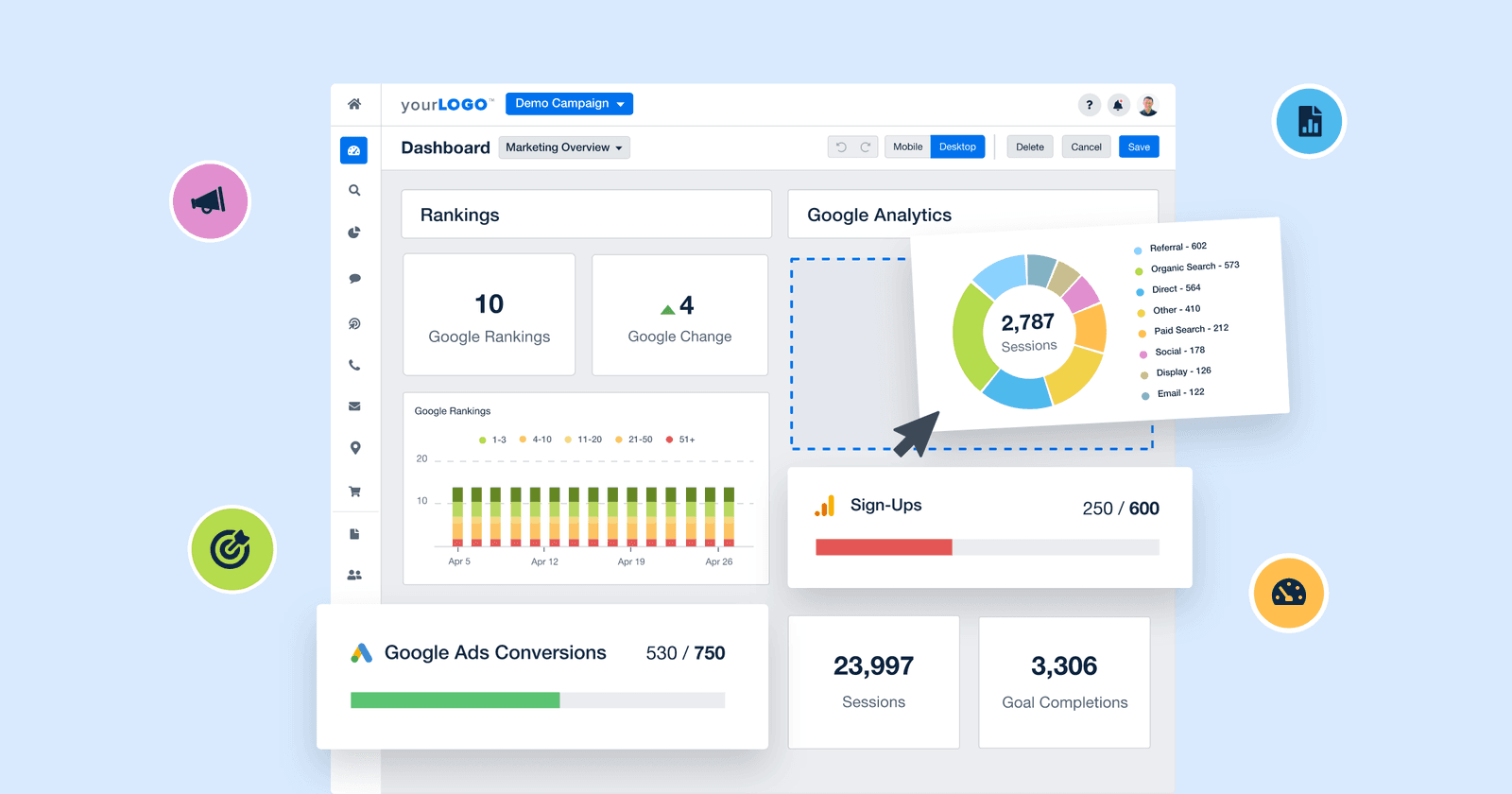
No matter which project management platform you choose, pair it with a reporting tool that delivers clarity. Cut down on excessive manual work and win back billable time– try AgencyAnalytics, free for 14 days.

Written by
Richelle Peace is a writer with a degree in Journalism who focuses on web content, blog posts, and social media. She enjoys learning about different topics and sharing that knowledge with others. When she isn’t writing, Richelle spends time teaching yoga, where she combines mindfulness, movement, and her passion for wellness.
Read more posts by Richelle PeaceSee how 7,000+ marketing agencies help clients win
Free 14-day trial. No credit card required.