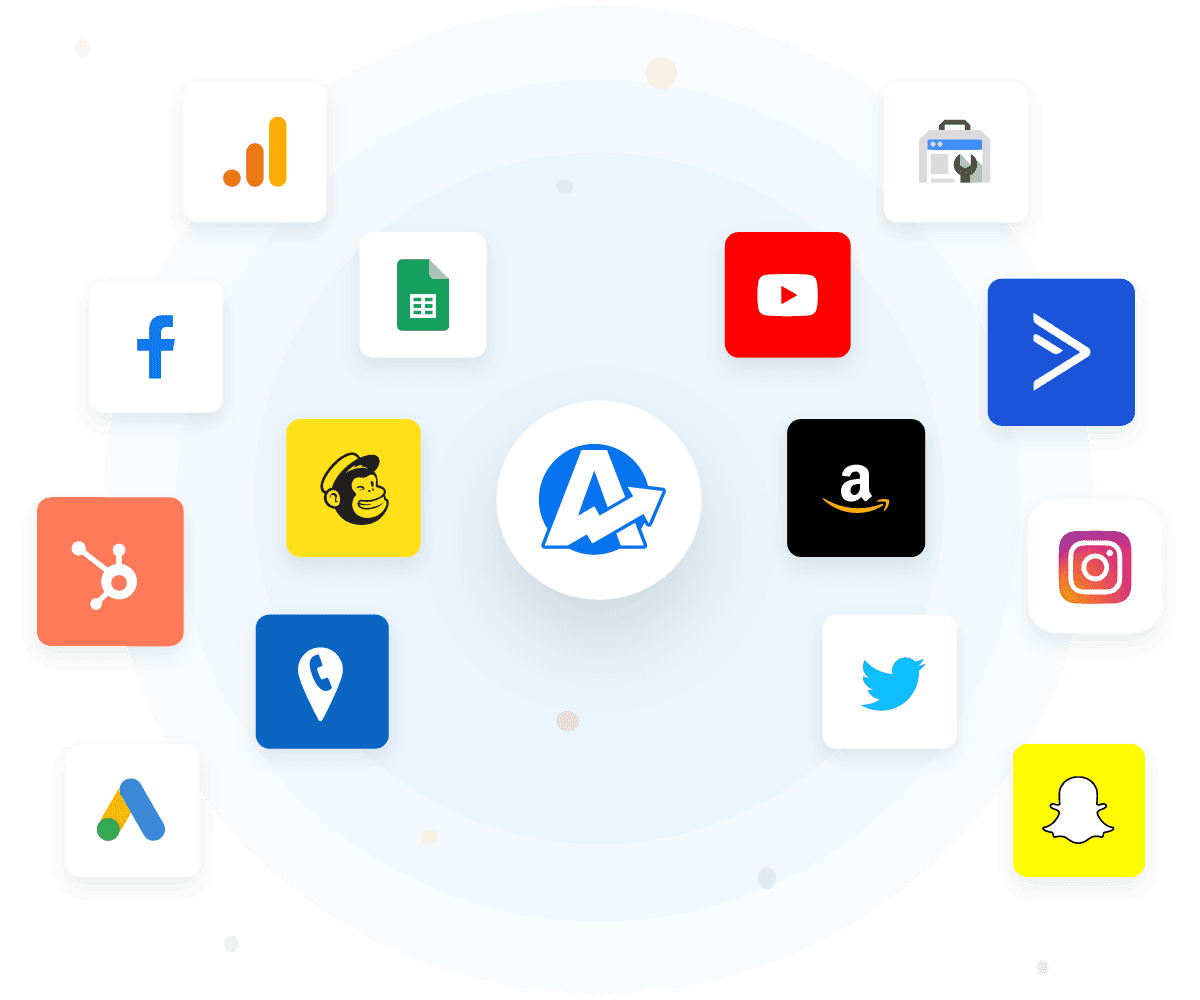Google Display & Video 360 (DV360) Reporting
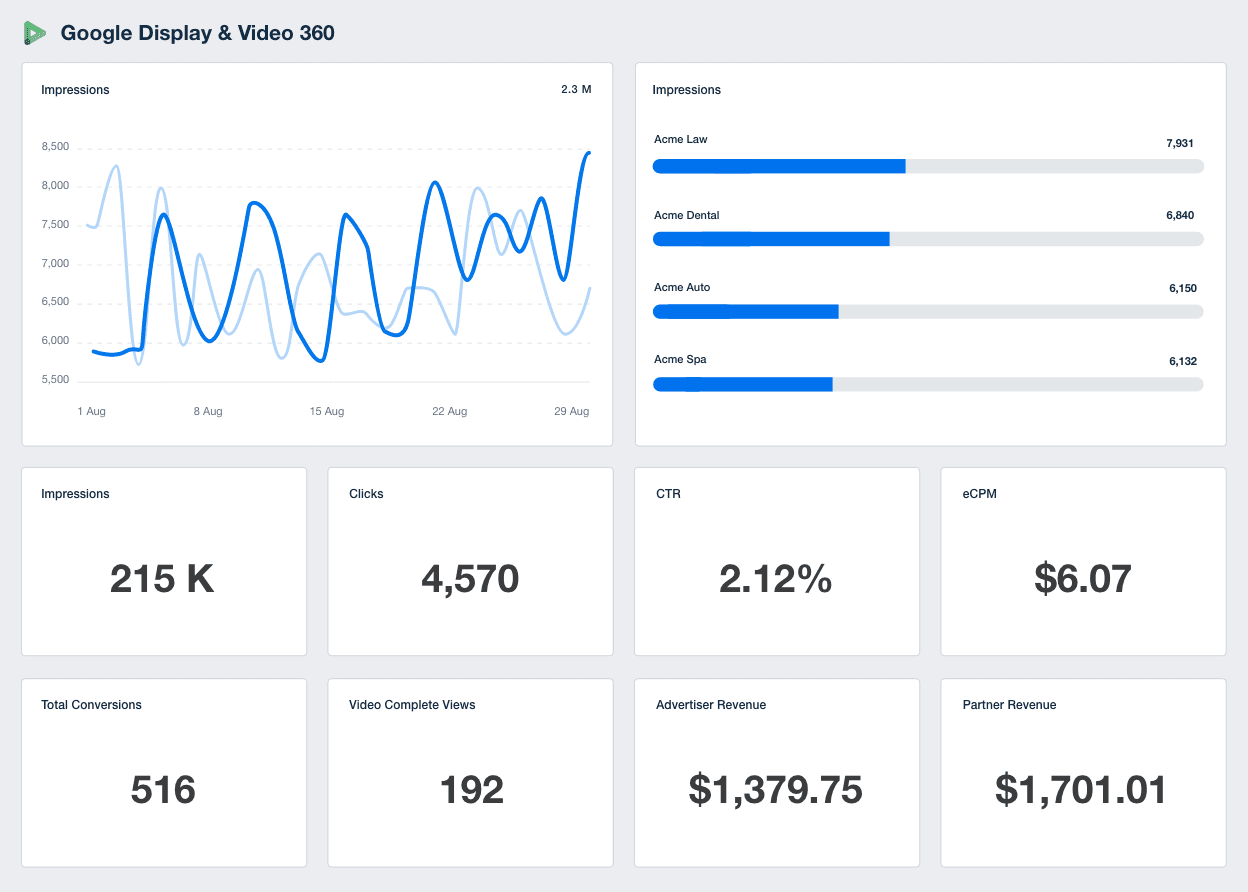
Bring Google Display & Video 360 data into focus
Transform complex metrics into clear, client-friendly reports that reveal what's working and where to improve.
In-depth Analysis
Deep-dive and analyze your creative performance
Monitor Campaign Performance
Keep an eye on how your campaigns are performing
Automate Your Reports
Send client reports at a cadence that suits you and them
Build Custom Dashboards
Beautiful, intuitive dashboards tailored to your clients
Consolidated Marketing Reports
Combine your Google Display & Video with other data from over 80 other marketing platform integrations to get a true, holistic view of how your client campaigns are running.
Explore All Available Google Display & Video 360 Metrics
- Active View Percent Viewable Impressions
- Advertiser
- Advertiser Currency
- Advertiser ID
- Audio Complete Listens
- Audio Completion Rate
- Audio Start Listens
- Avg Display Time
- Avg Interaction Time
- Campaign
- Campaign ID
- Clicks
- Conversions
- Cost
- CTR
- Date
- Ecpa
- Ecpc
- Ecpm
- Impressions
- Interactive Impressions
- Partner Currency
- Post Click Conversions
- Post Impression Conversions
- Revenue Advertiser
- Revenue Partner
- Trueview View Rate
- Trueview Views
- Video Complete Views
- Video Completion Rate
- Video First Quartile
- Video Midpoint
- Video Third Quartile
- Video View Starts
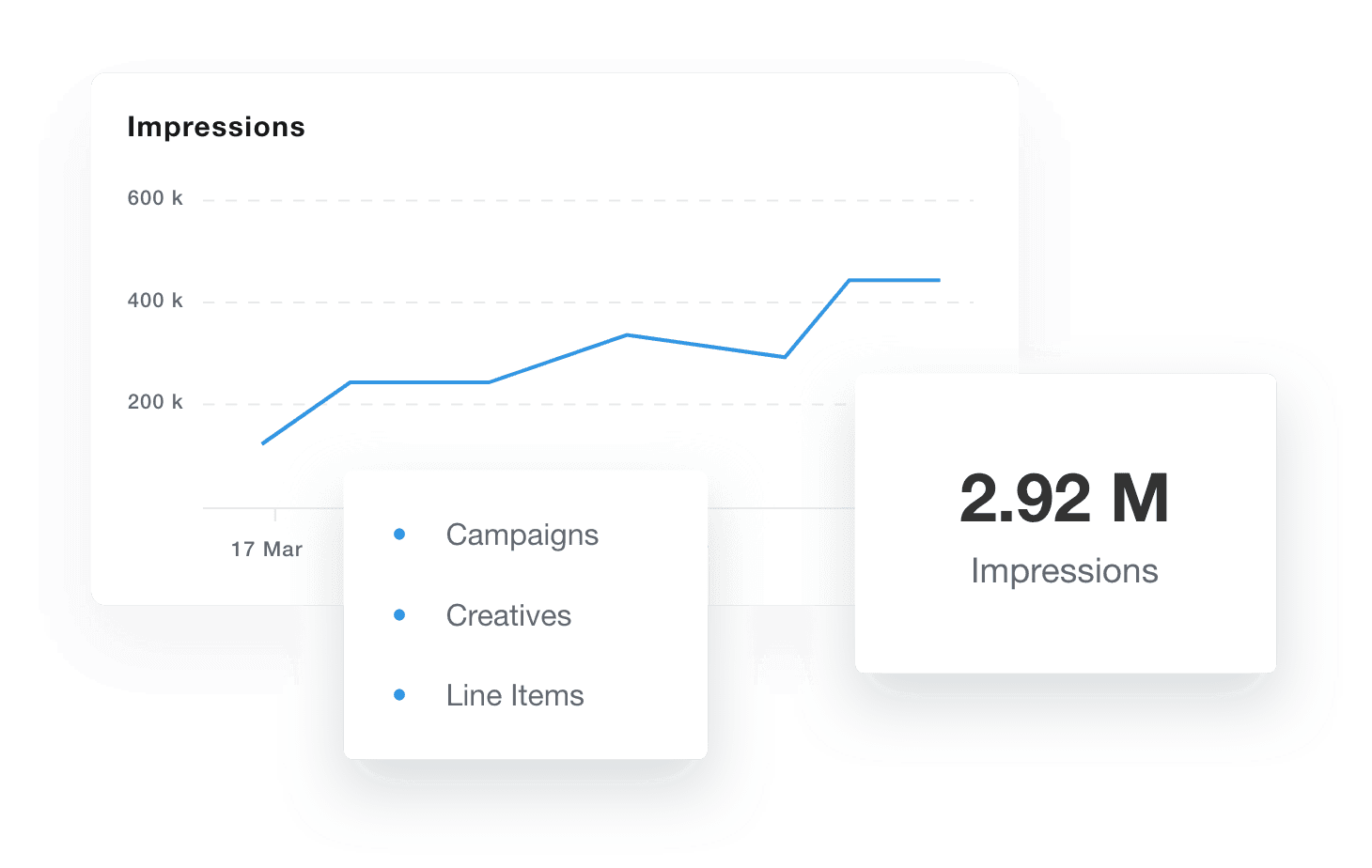
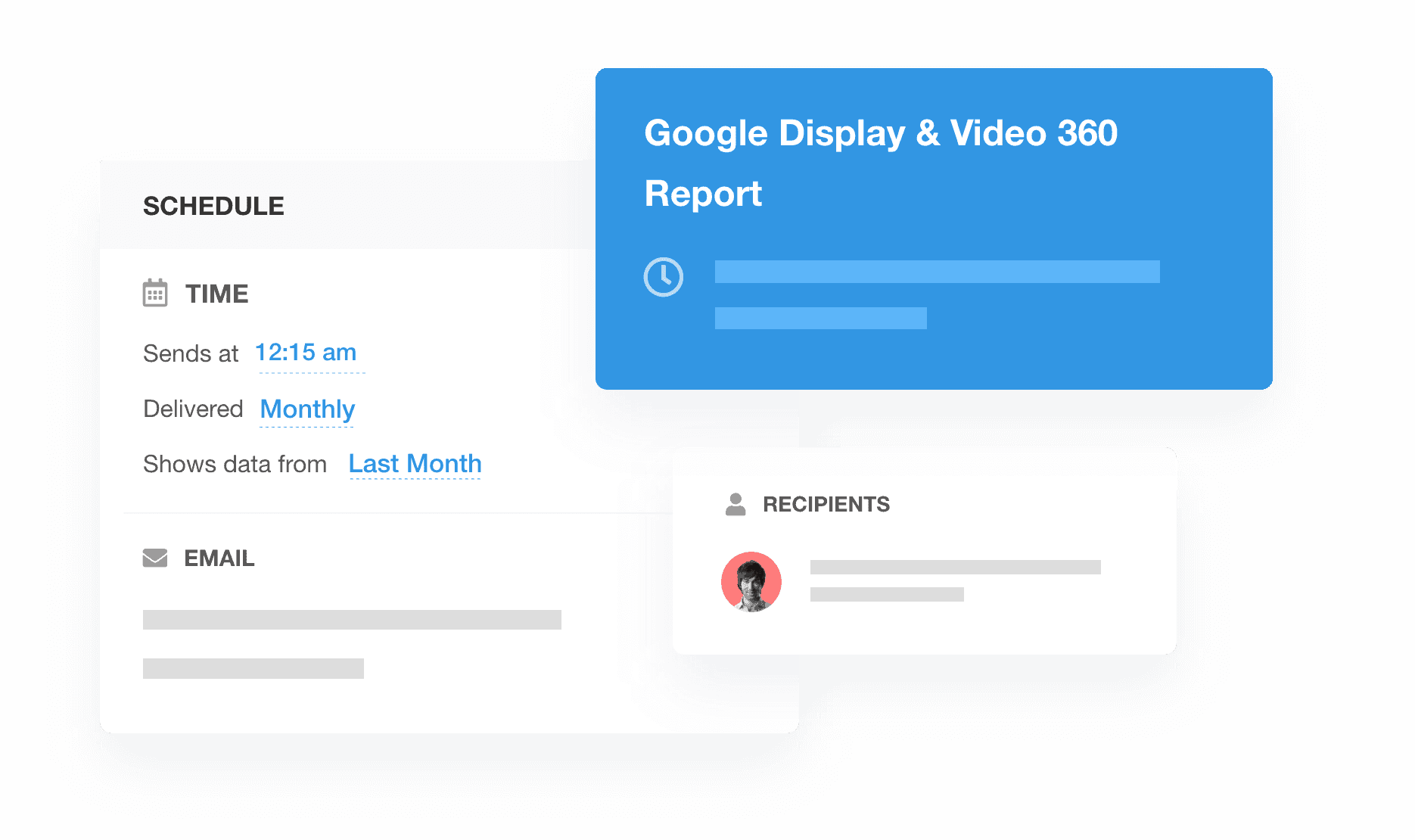
DV360 Reporting Made Easy
In-Depth Google Display & Video 360 Dashboards
Report on your campaigns, creatives, and line items within your dashboard - get both at-a-glance and in-depth analysis depending on what each individual client prefers!
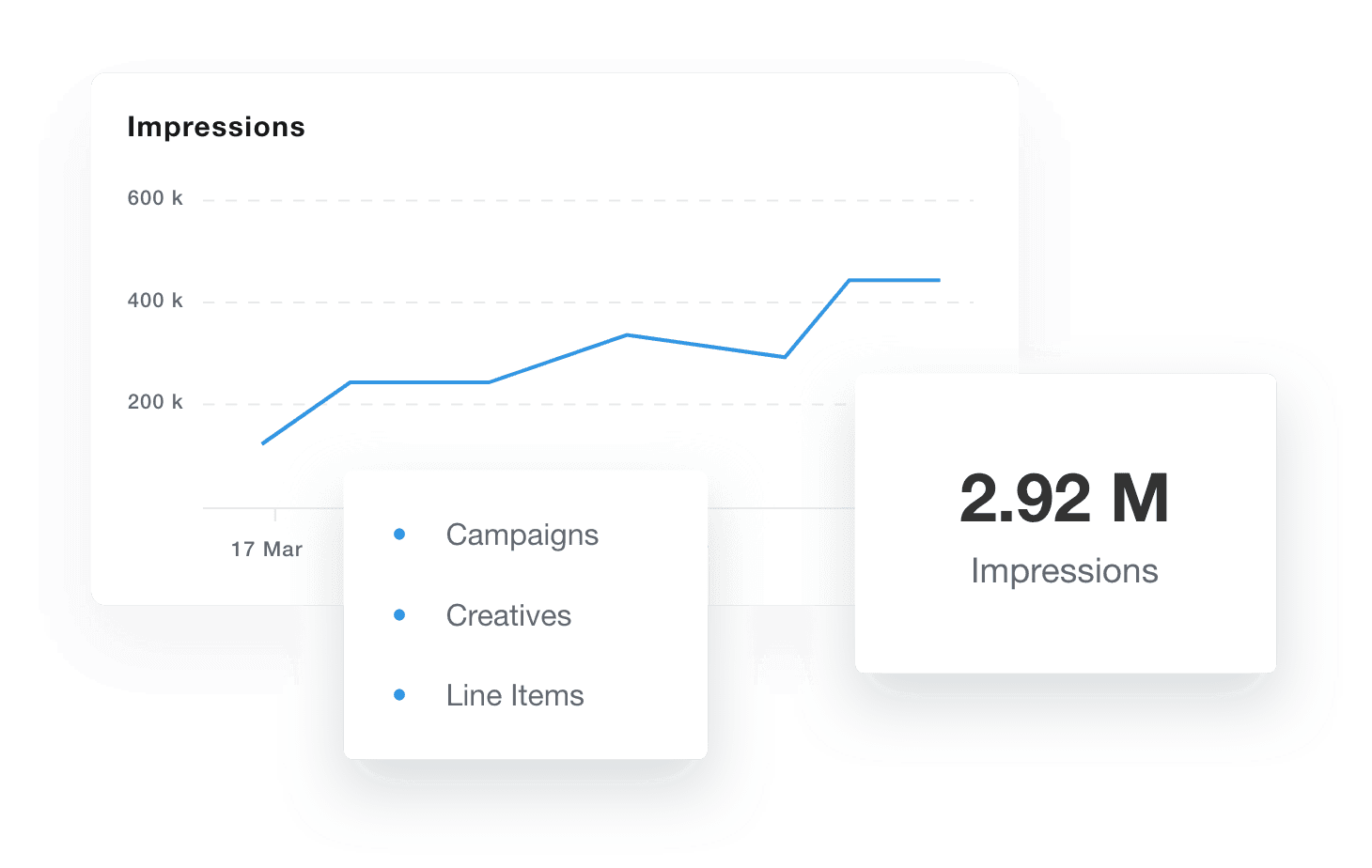
Less Time Pulling Results, More Time Optimizing Campaigns
Automate Your DV360 Reporting
Send client and internal DV360 reports to the right people at the right time - whenever suits both you and them. Automate your Google Display and Video reports to send on a cadence that works!
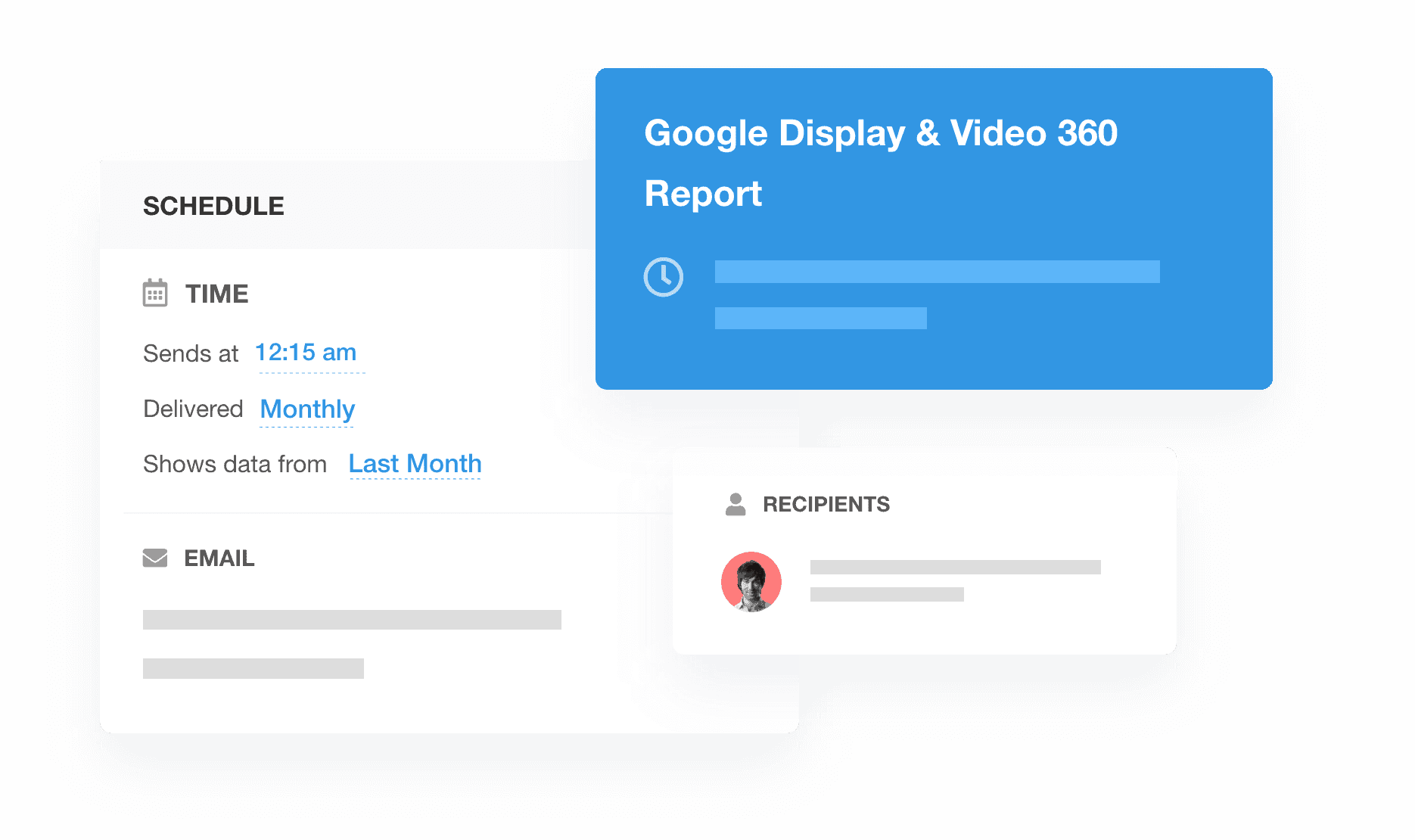
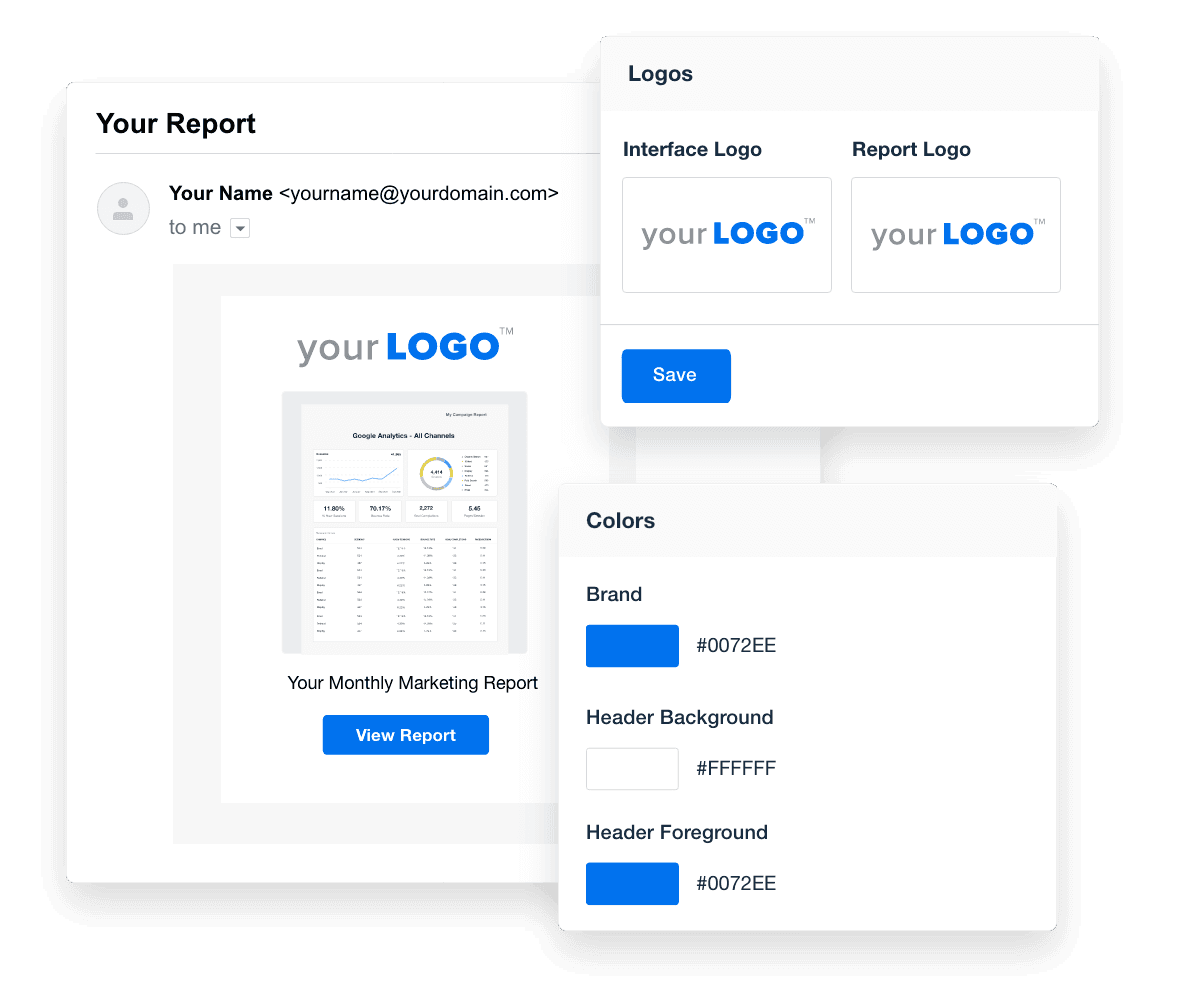
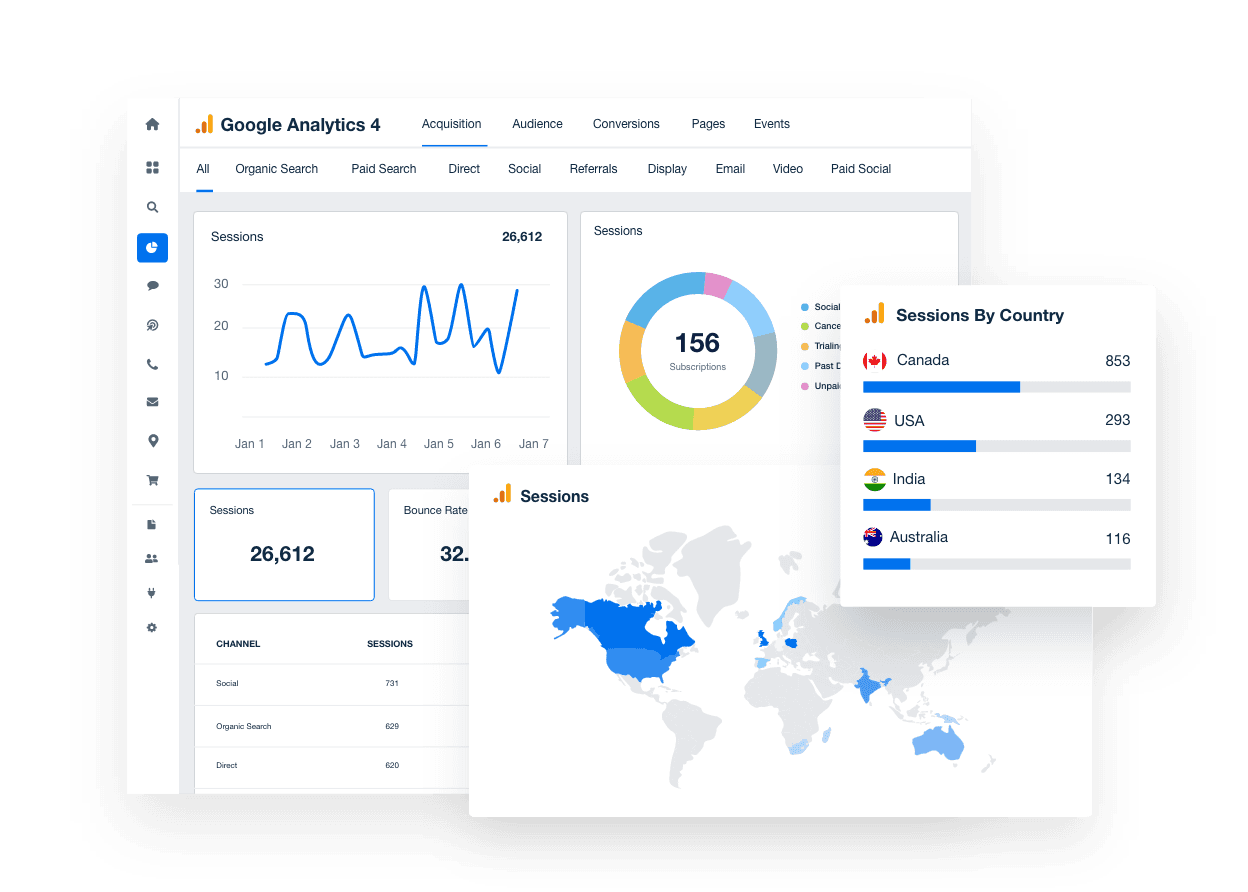
FAQs About Google Display & Video 360 Reporting for Marketing Agencies
Programmatic campaigns should run efficiently—your reporting should too. These FAQs guide agencies in building clear dashboards, automating insights, applying branding, and managing performance across client accounts.
Creating a custom Google Display & Video 360 dashboard is easy with AgencyAnalytics. Start with the Google Display & Video 360 dashboard template or design your own using drag-and-drop widgets. Include metrics like impressions, clicks, conversions, cost, viewable impressions, and video completion rates. Clarify raw data with data visualization software that turns complex numbers into clear trend visualizations.
Yes. AgencyAnalytics supports scheduled report delivery for Display & Video 360—meaning insights go out automatically. This saves agencies from manual exports and repetitive setup, allowing teams to refocus time on campaign launches and optimization.
Agencies focus on metrics that reveal both reach and engagement: impressions, clicks, CTR, cost, conversions, viewable impressions, video starts, and video completions. These data points help teams evaluate budget effectiveness, creative engagement, and campaign reach across both display and video channels.
With white label client reporting, agencies apply their logos, brand colors, layouts, and domains across dashboards and static reports. Whether clients view a live dashboard or receive emailed reports, everything aligns with the agency’s branding, reinforcing your professional image.
Agencies build separate dashboards for each account and provide secure access using client portals. Centralized access and clear visualizations reduce reporting overhead, freeing teams to spend more time optimizing campaigns rather than managing spreadsheets.
More integrations
Everything your agency needs

Automated Reports

White Label Dashboard

Client & Staff Access

Connect Your Data

AI Powered
Goal & Budget Tracking
See how 7,000+ marketing agencies help clients win
Free 14-day trial. No credit card required.