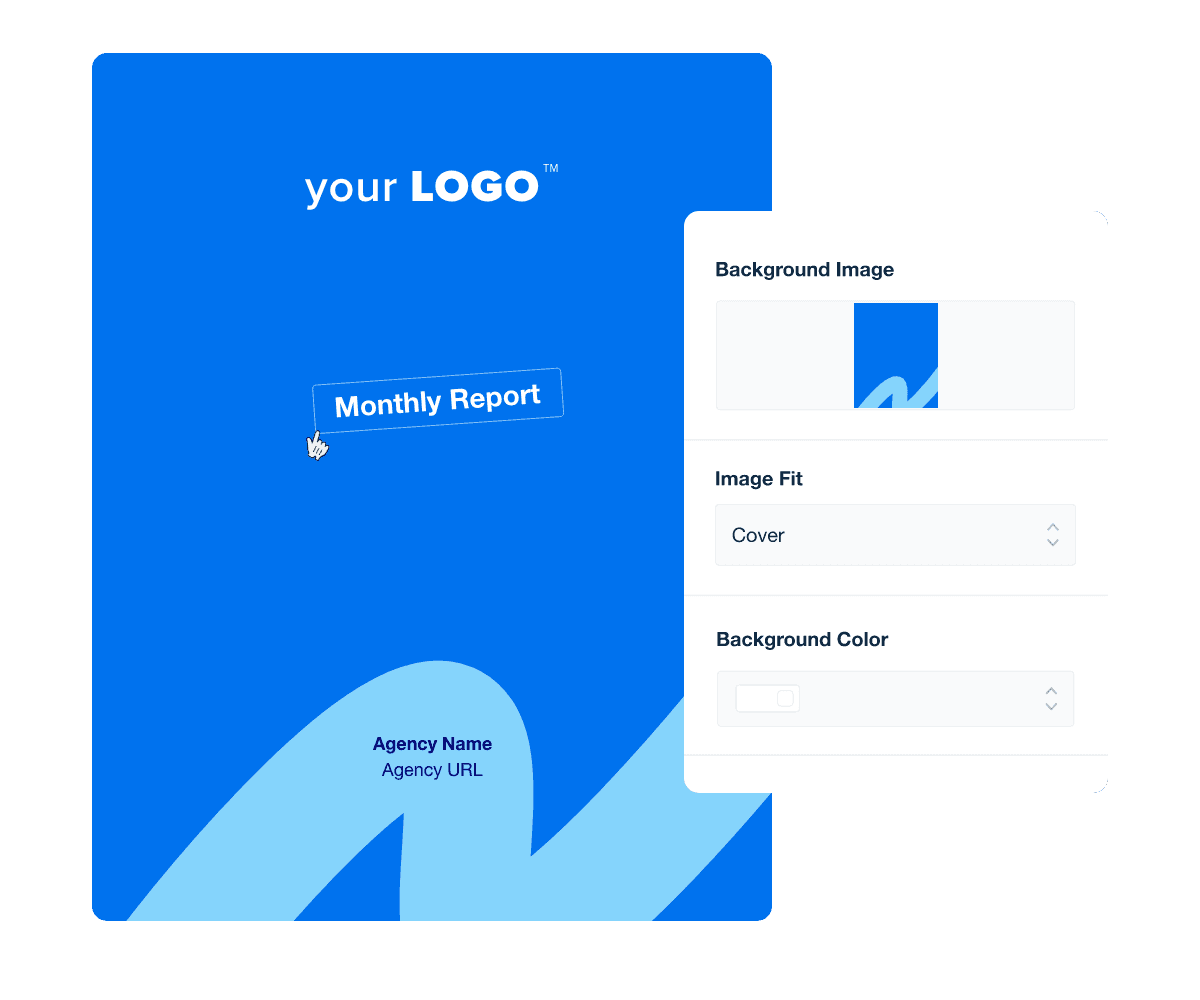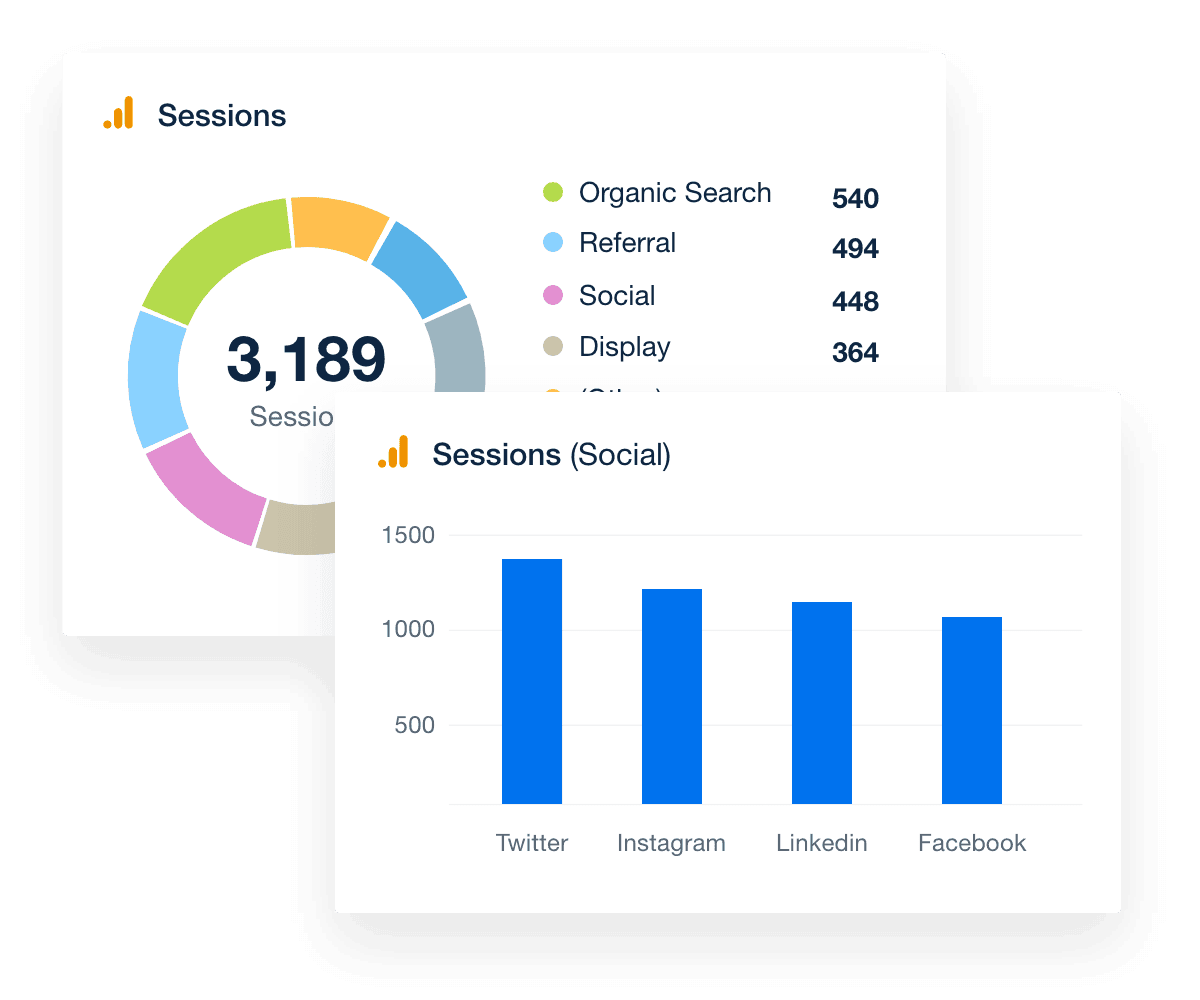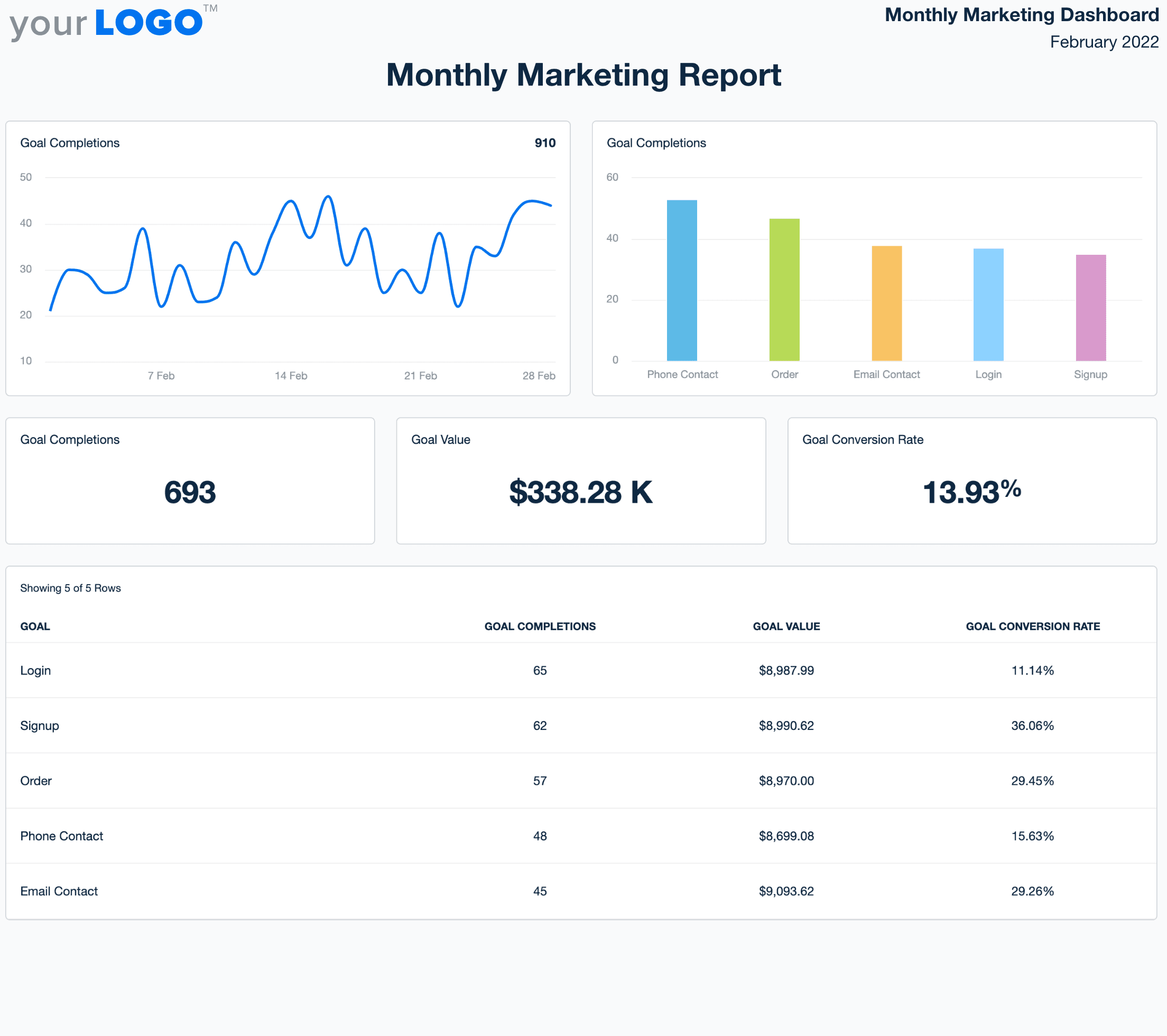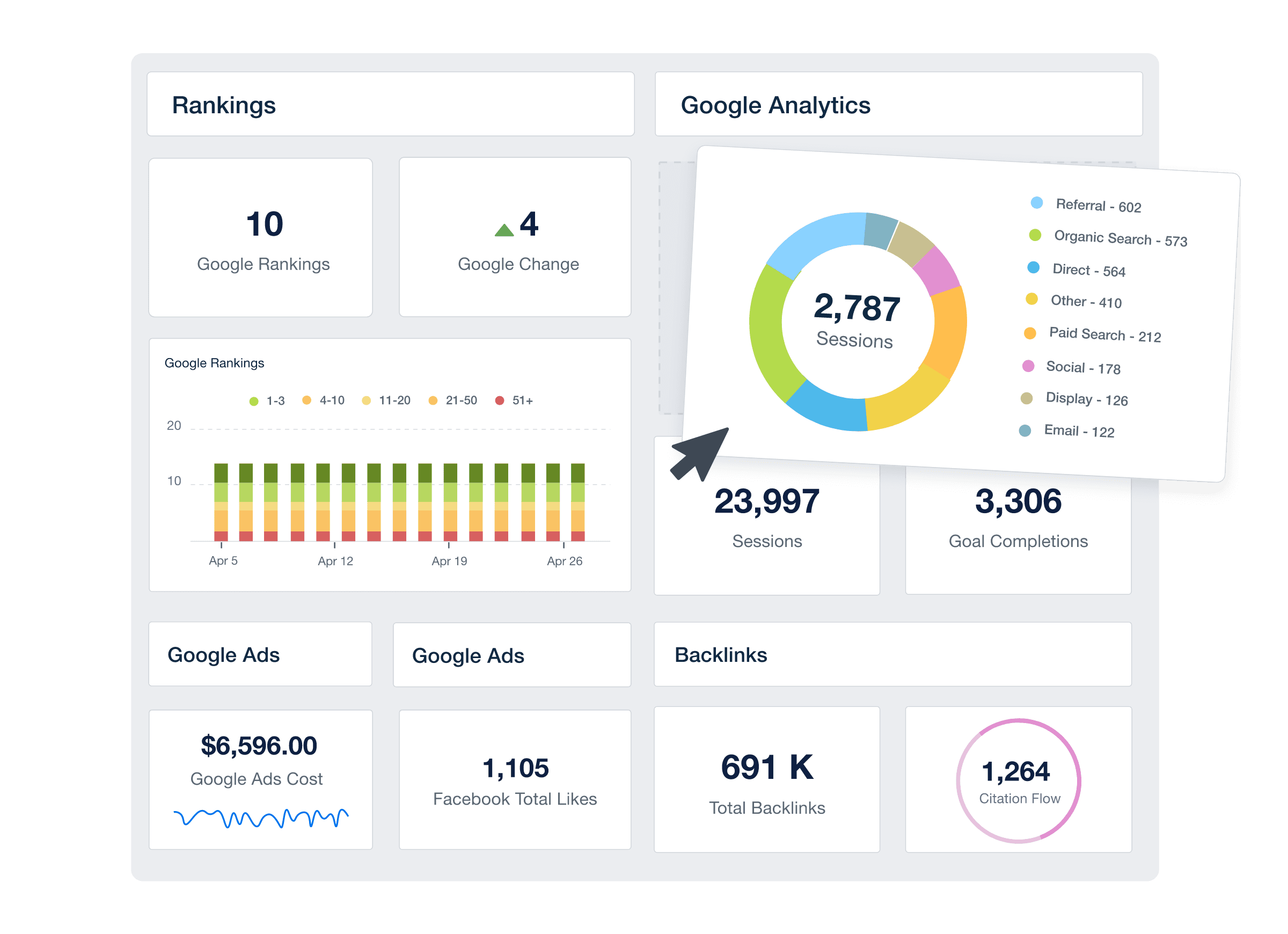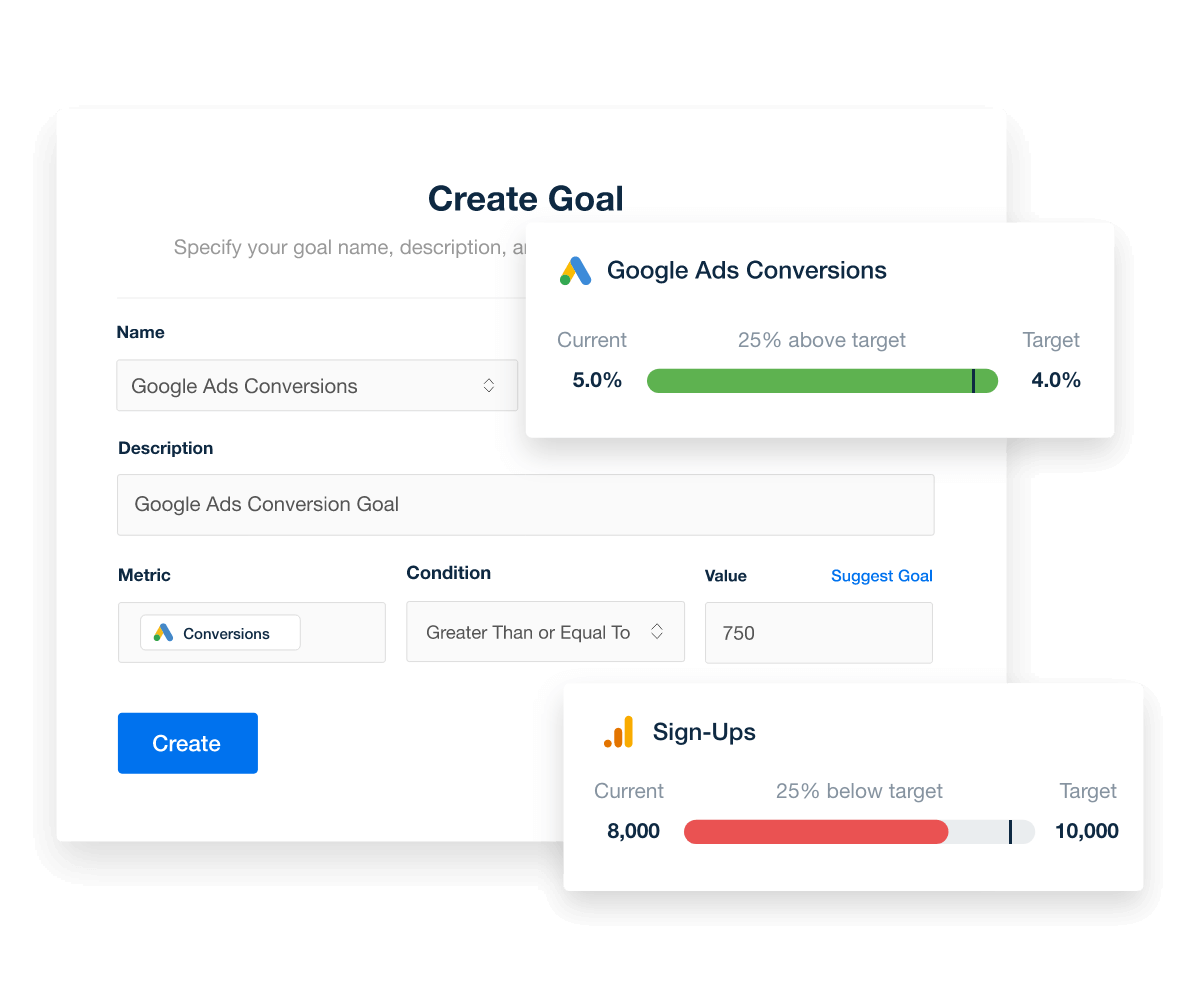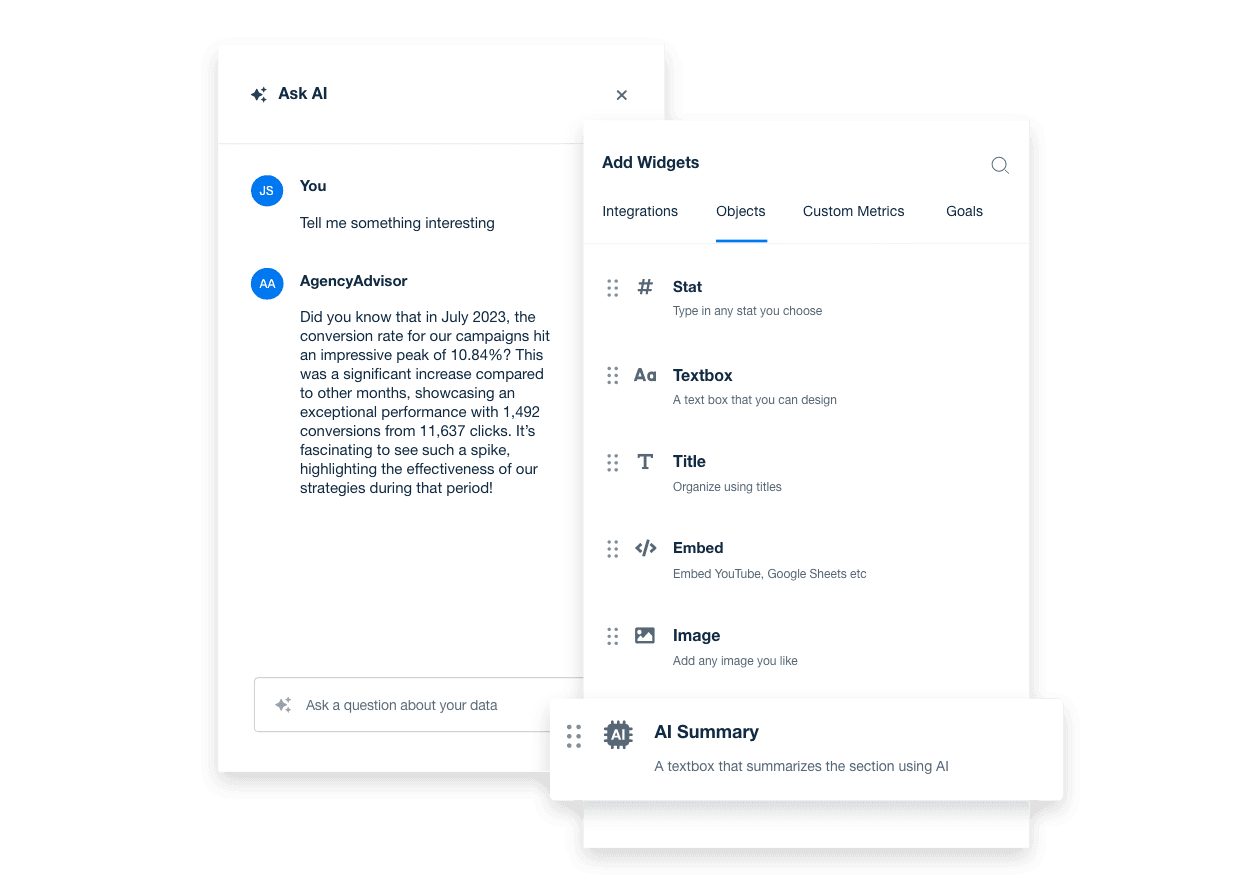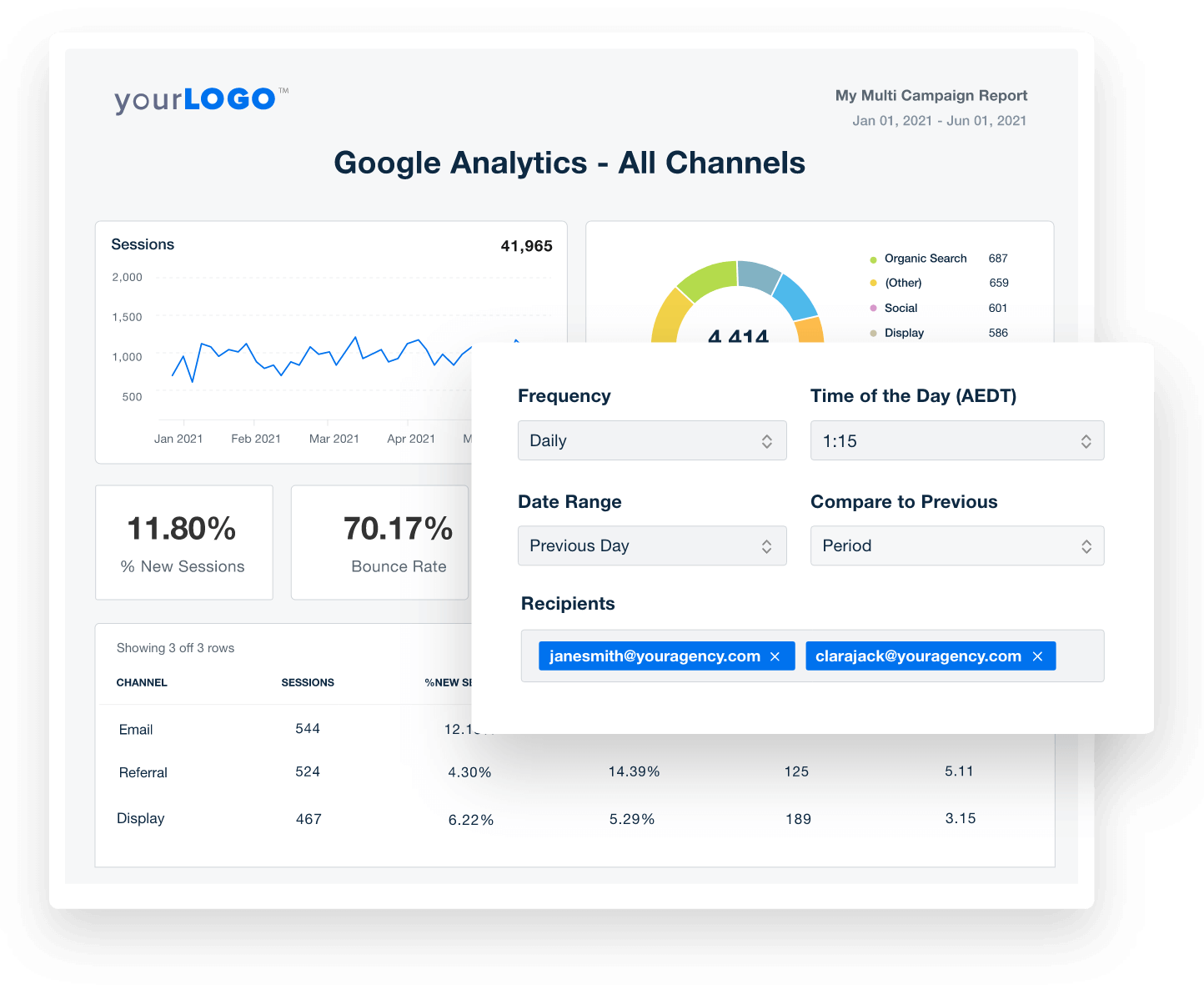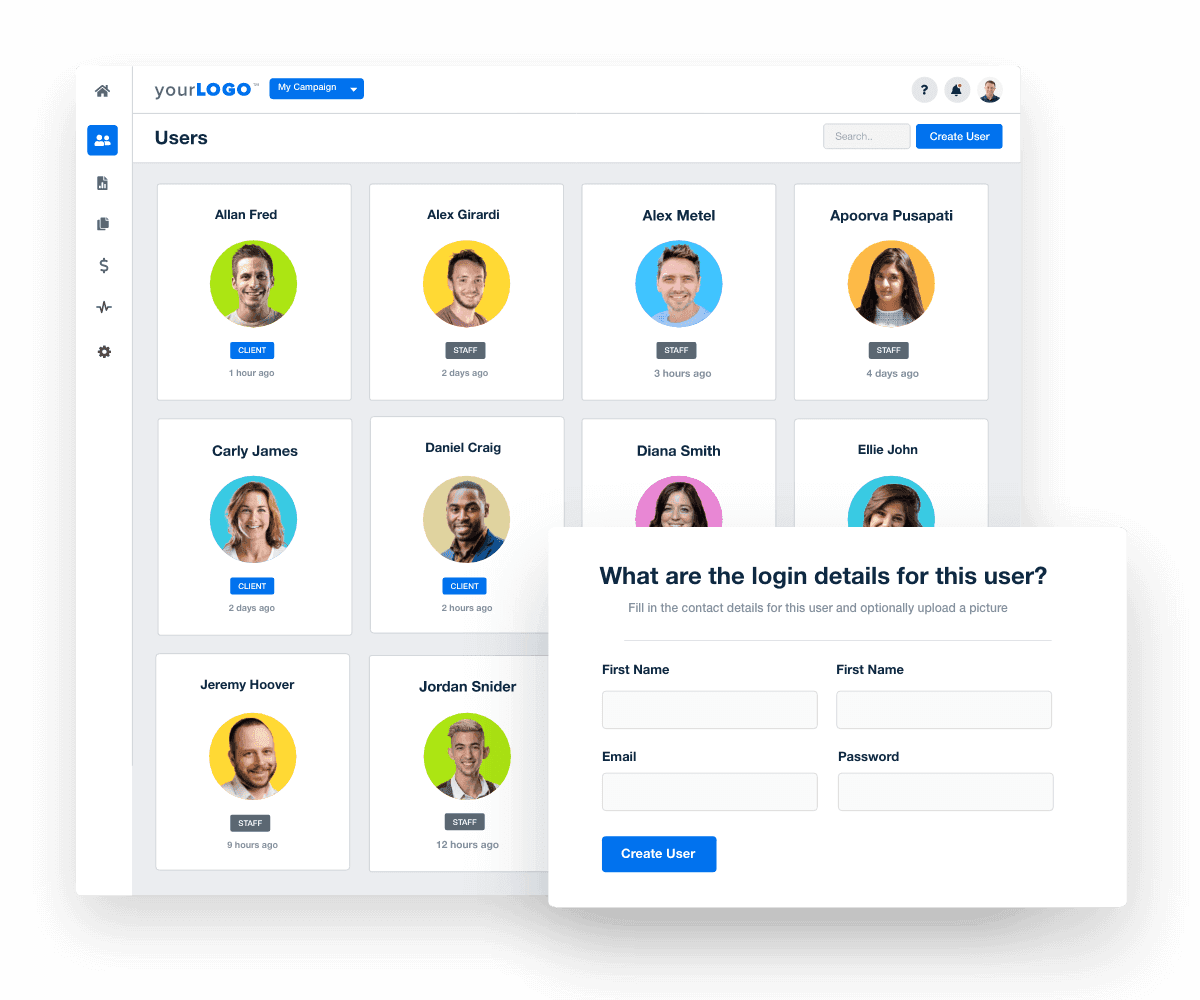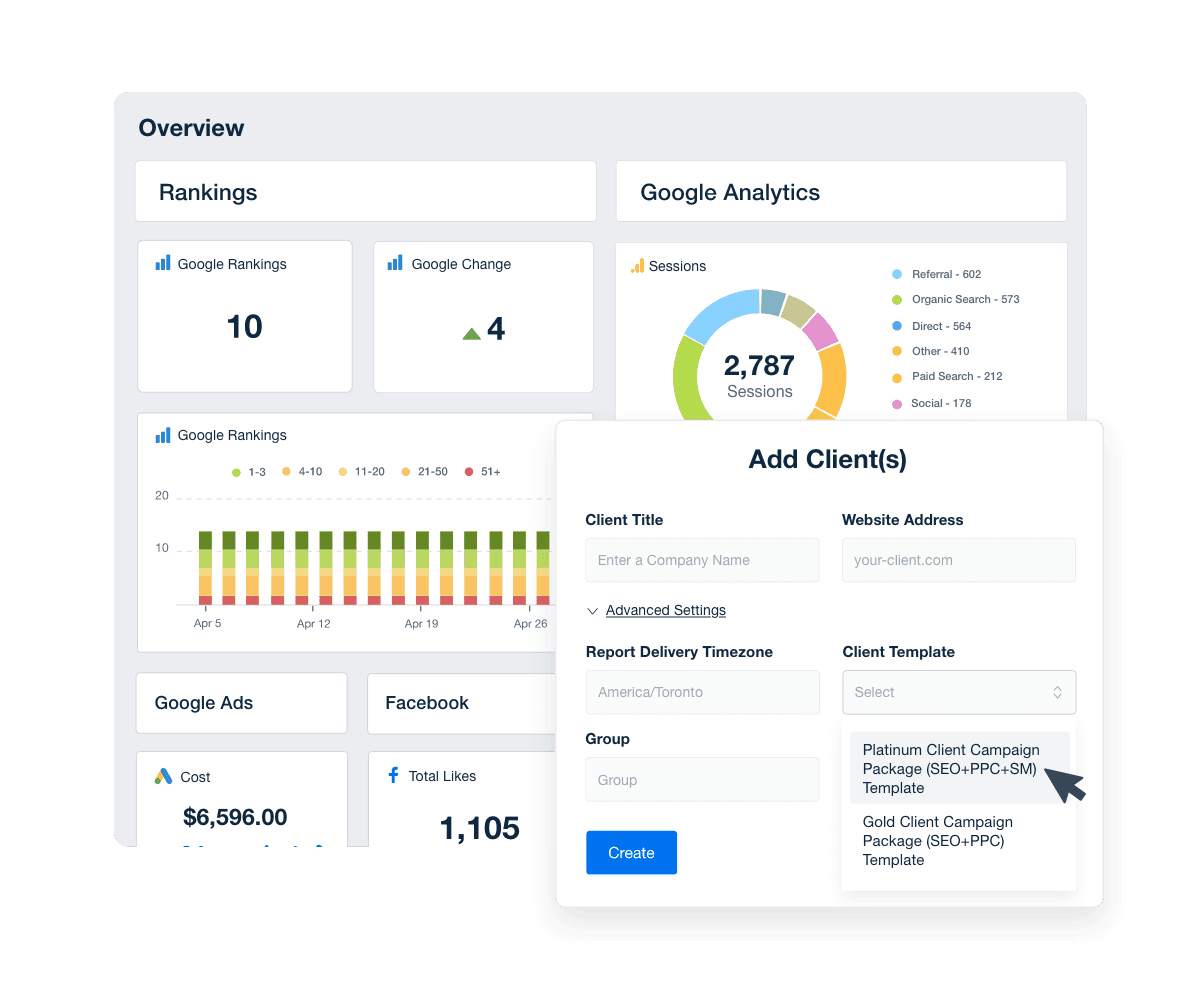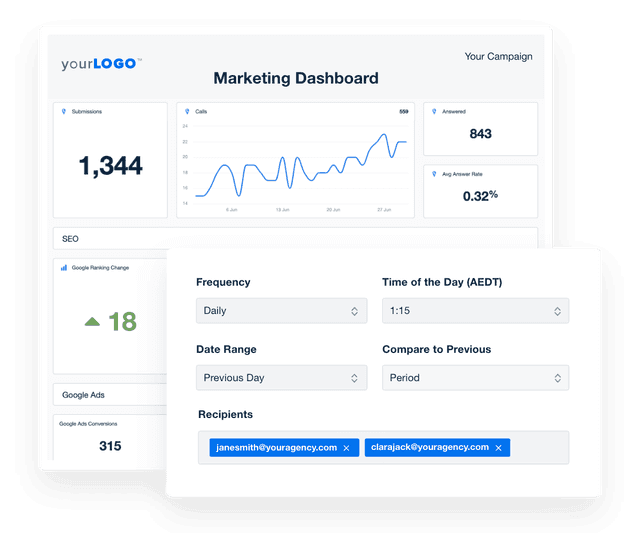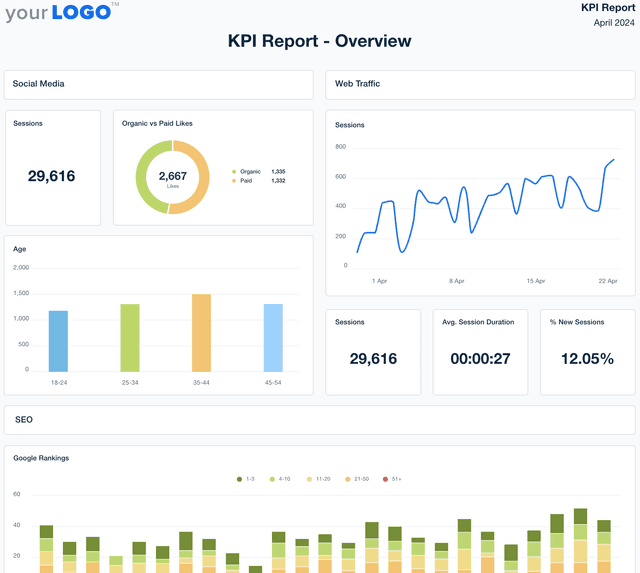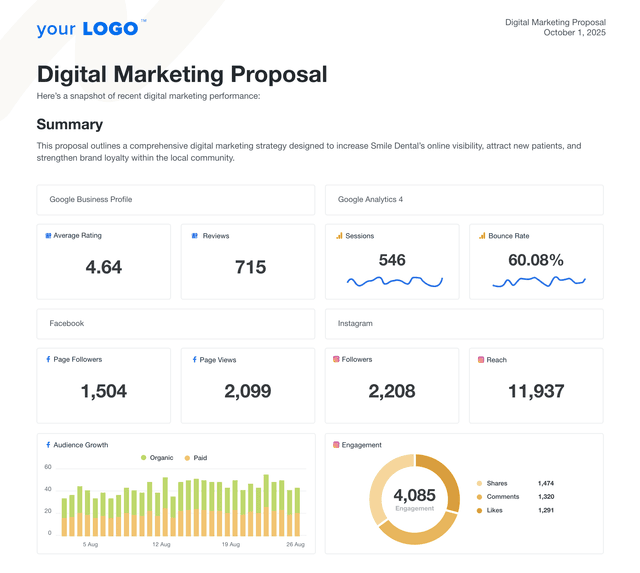Marketing Report Template for Faster, Data-Driven Insights
Customizable Marketing Report Templates That Keep Clients Focused on Results
Simplify client reporting with customizable templates that organize key metrics into clear, professional reports. Tailor each report to your client’s goals, keeping insights relevant and easy to understand—no unnecessary data or extra work.
With automated data updates and flexible formatting, your agency delivers consistent reporting that supports smarter decisions, stronger strategies, and better long-term client relationships.
Custom Marketing Report Templates as Unique as Your Agency
Client Marketing In Minutes, Not Hours
Bring all your clients’ marketing data together with 80 platform integrations—no more switching between tools. Use customizable widgets, drag-and-drop reporting, and white label branding to build professional, client-ready reports in minutes.
With live data automatically pulled into your dashboards and reports, you spend less time updating and more time delivering insights that matter. Add comments, tell the story behind the numbers, and give every client the personalized reporting experience they expect.
8 Sections Include in Your Monthly Marketing Report Template
This marketing report template is designed with clarity in mind. Your clients don't need a degree in data science to comprehend it. They will see their marketing progress at a glance, regardless of their technical know-how. Customize the individual marketing report templates to match your client's exact needs, and then quickly clone them when onboarding new clients.