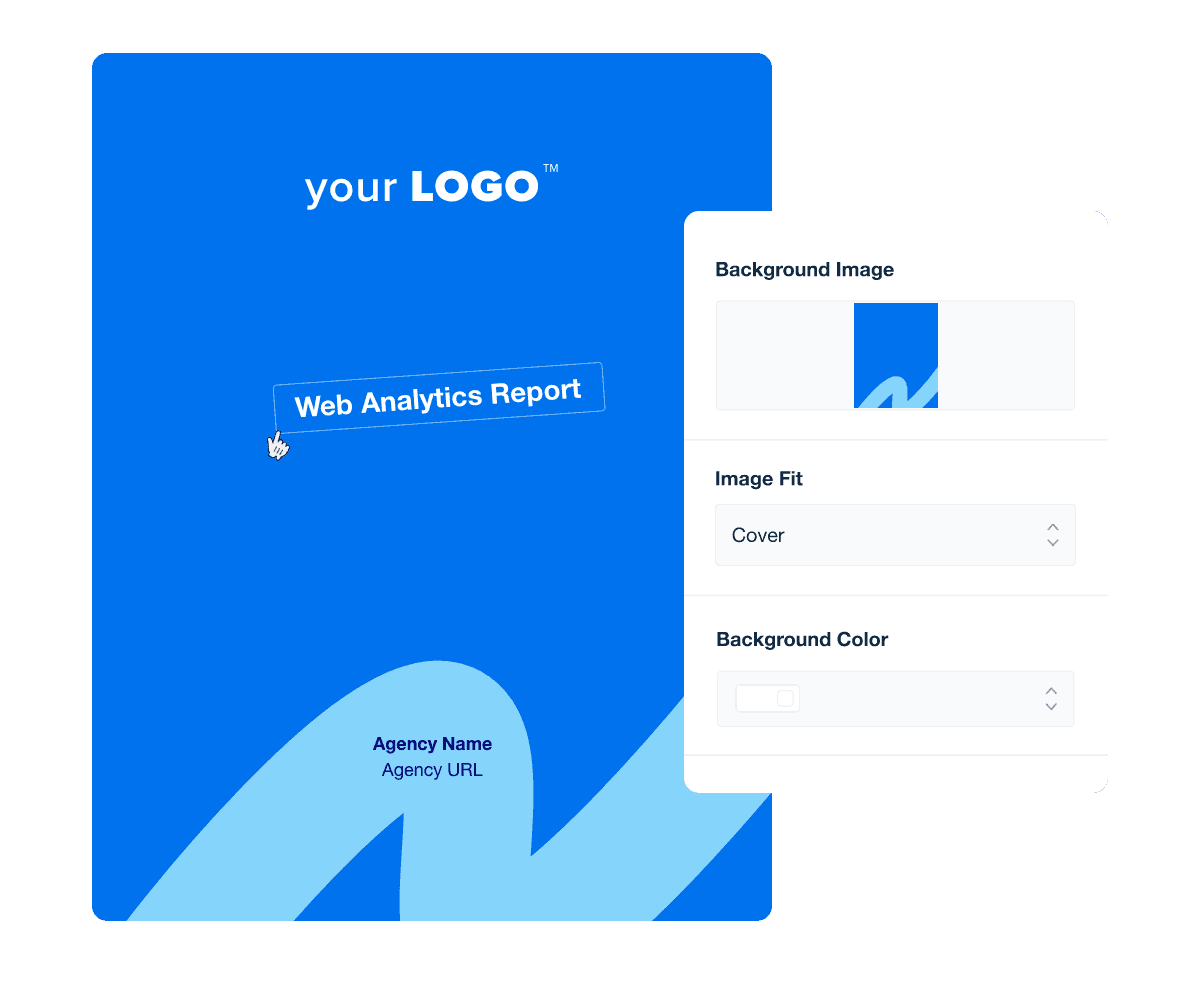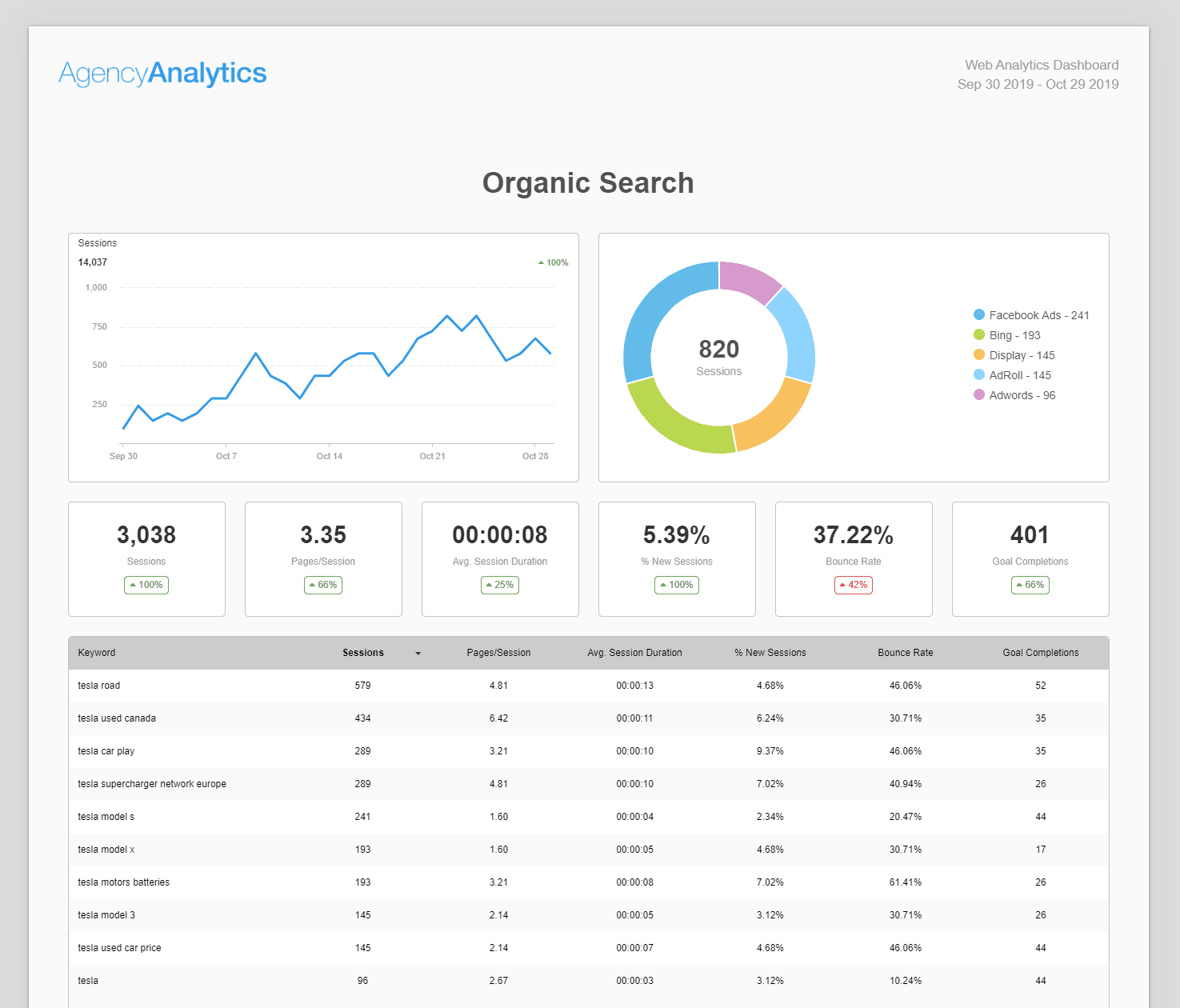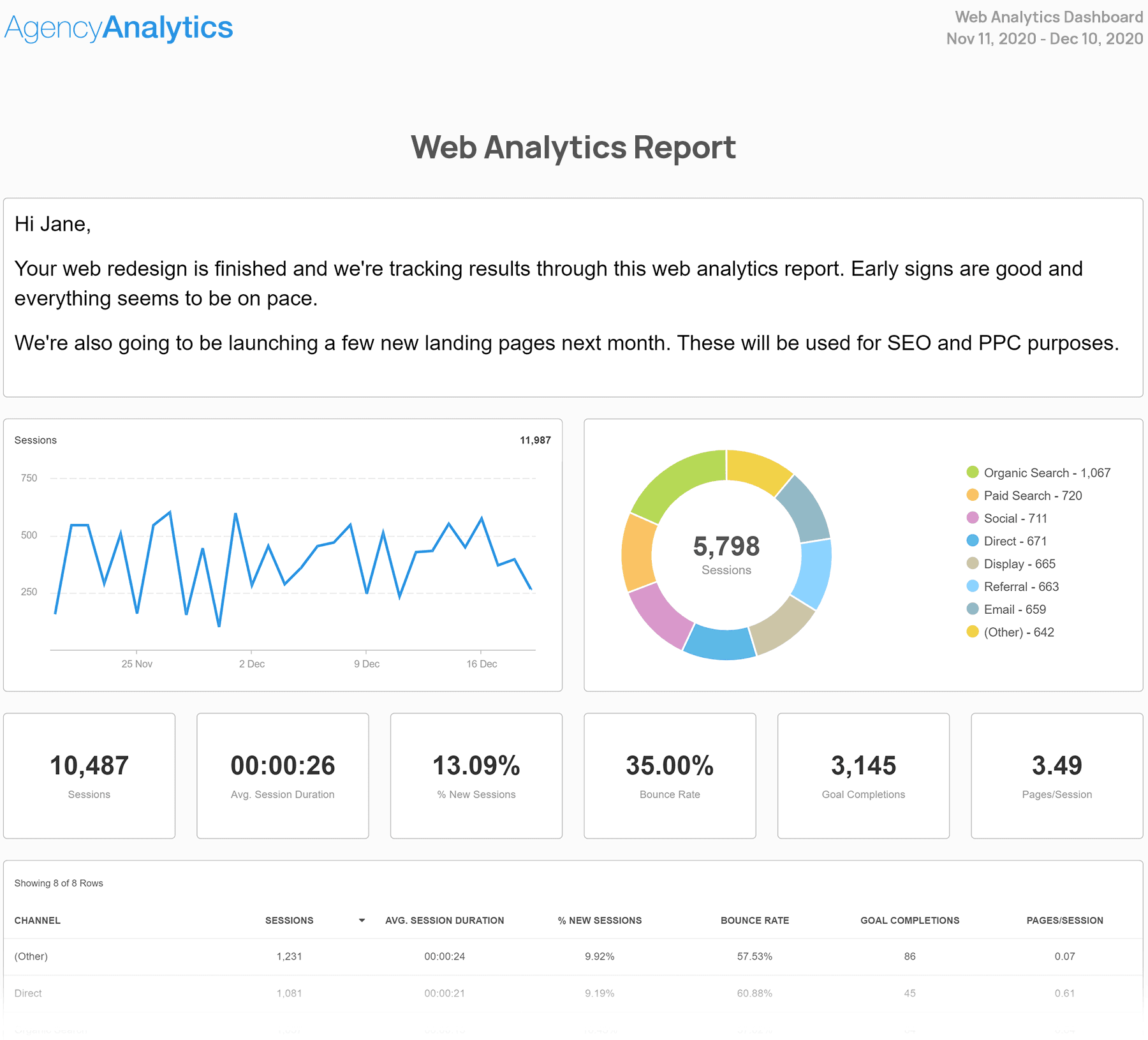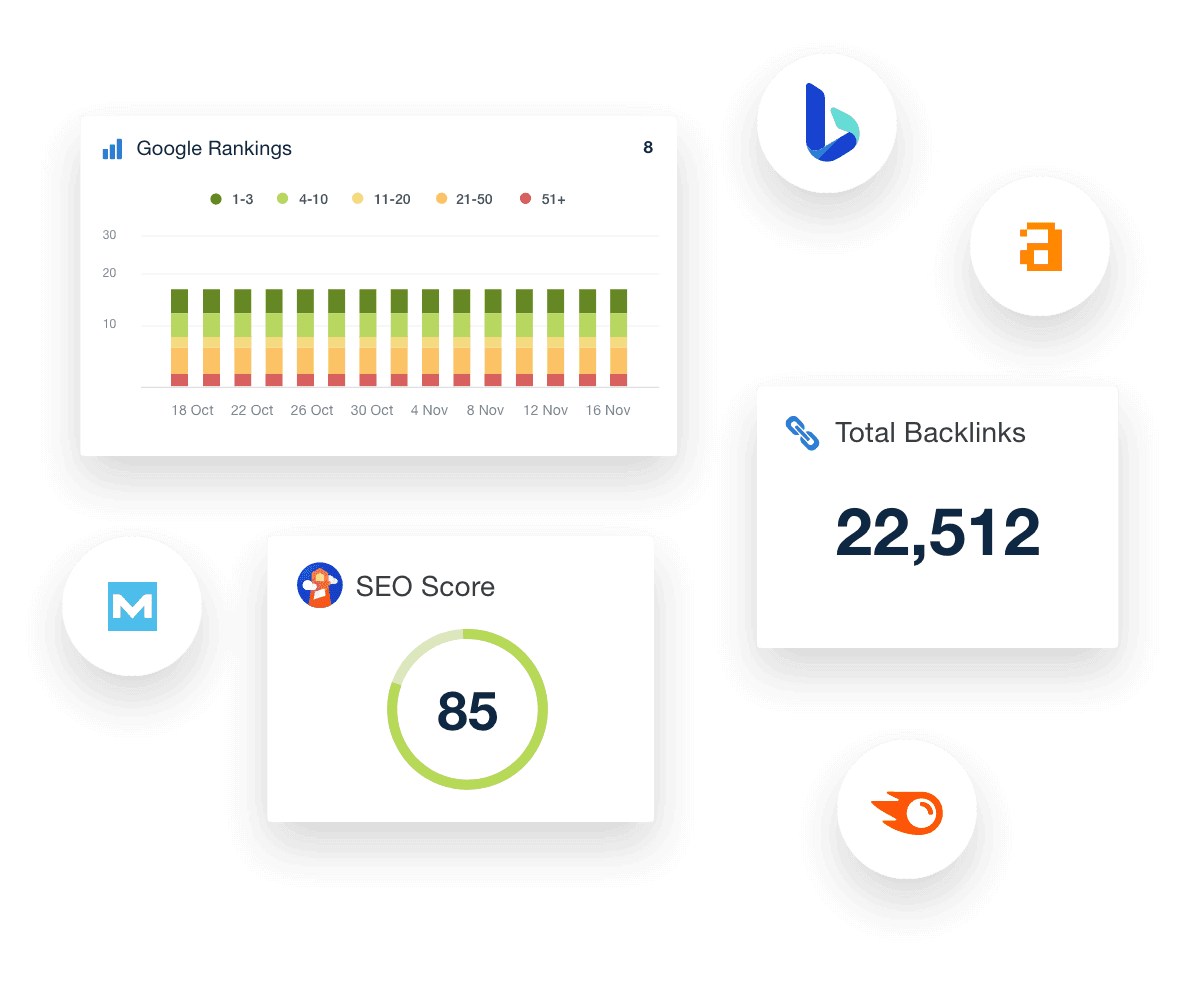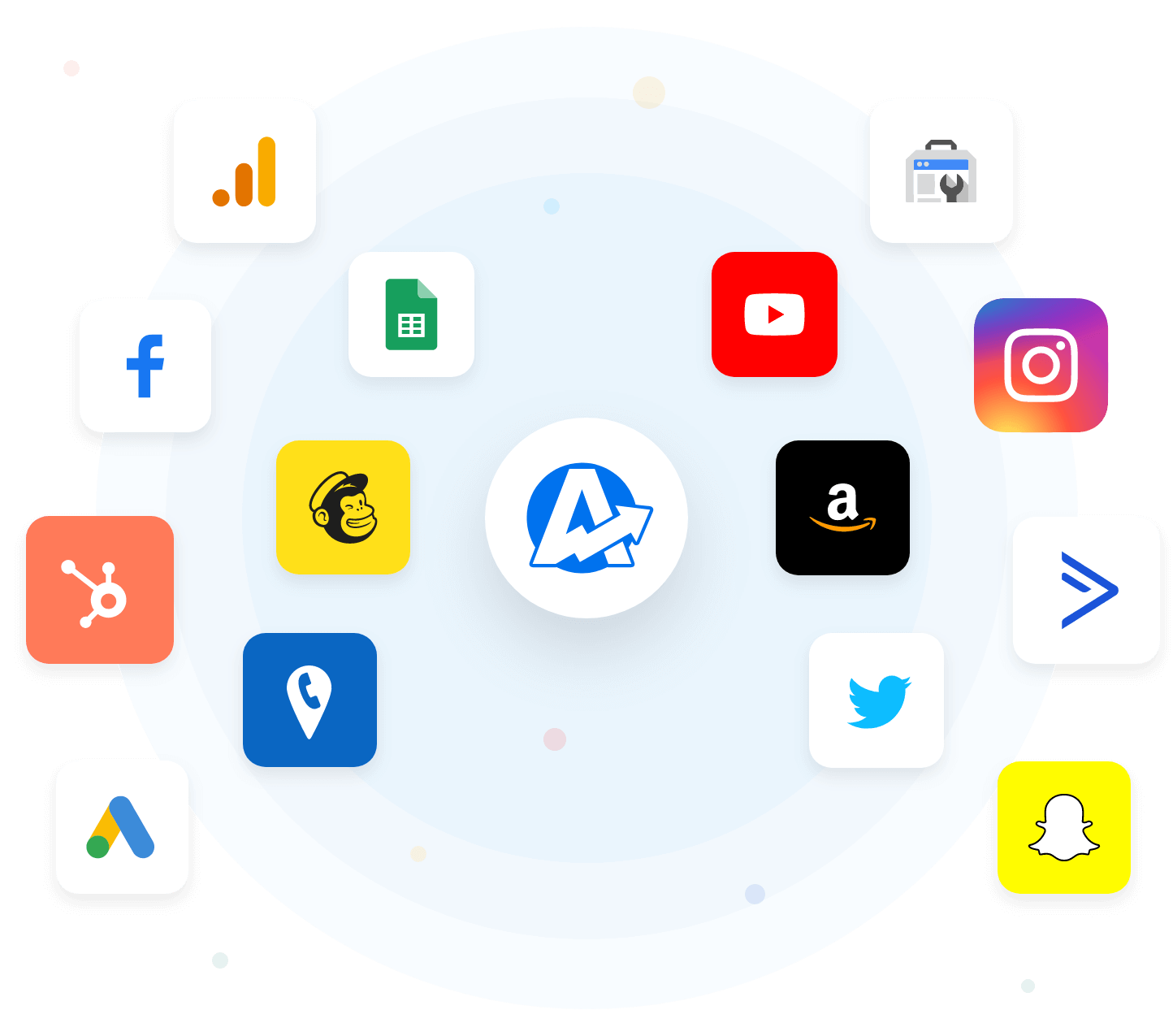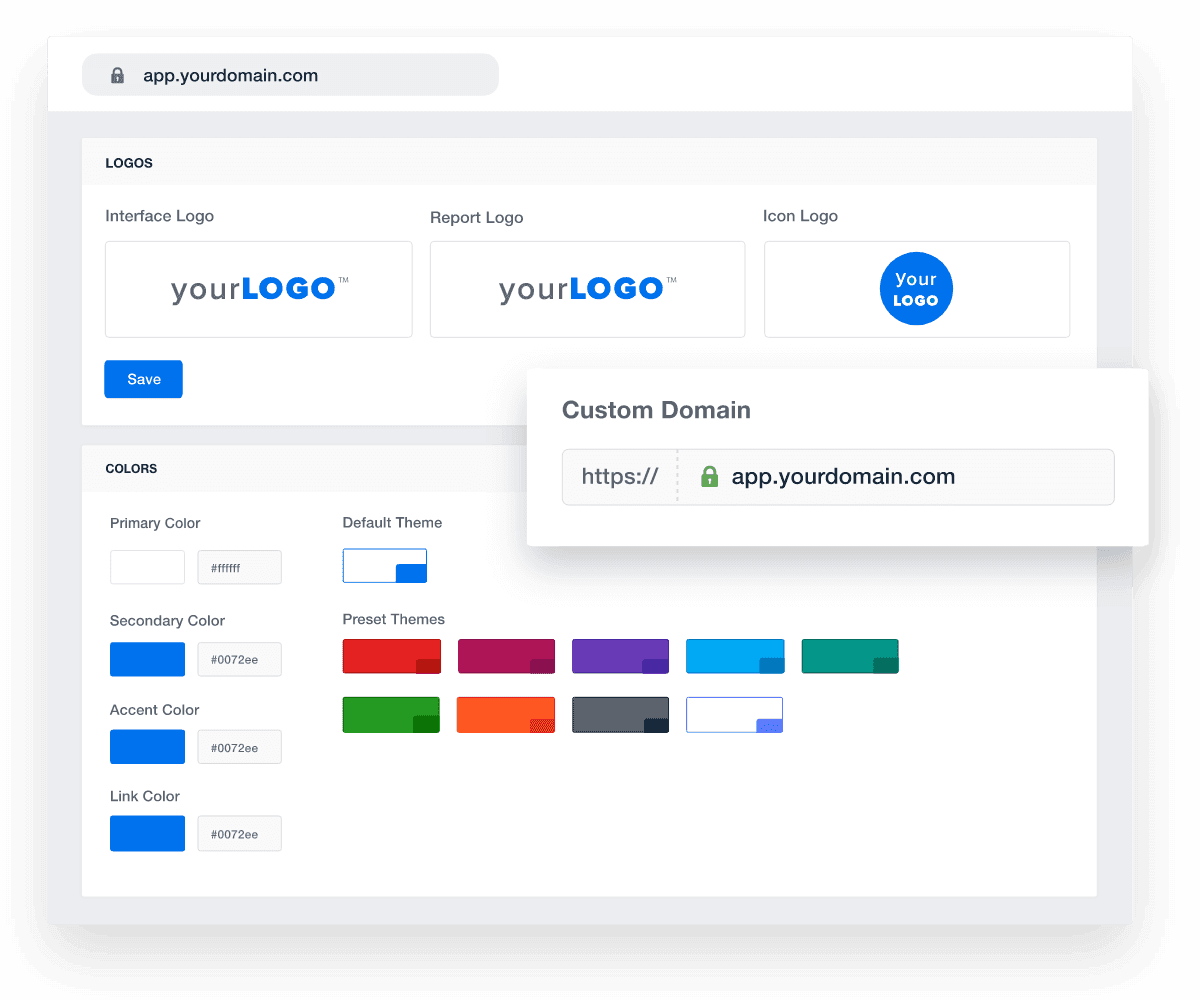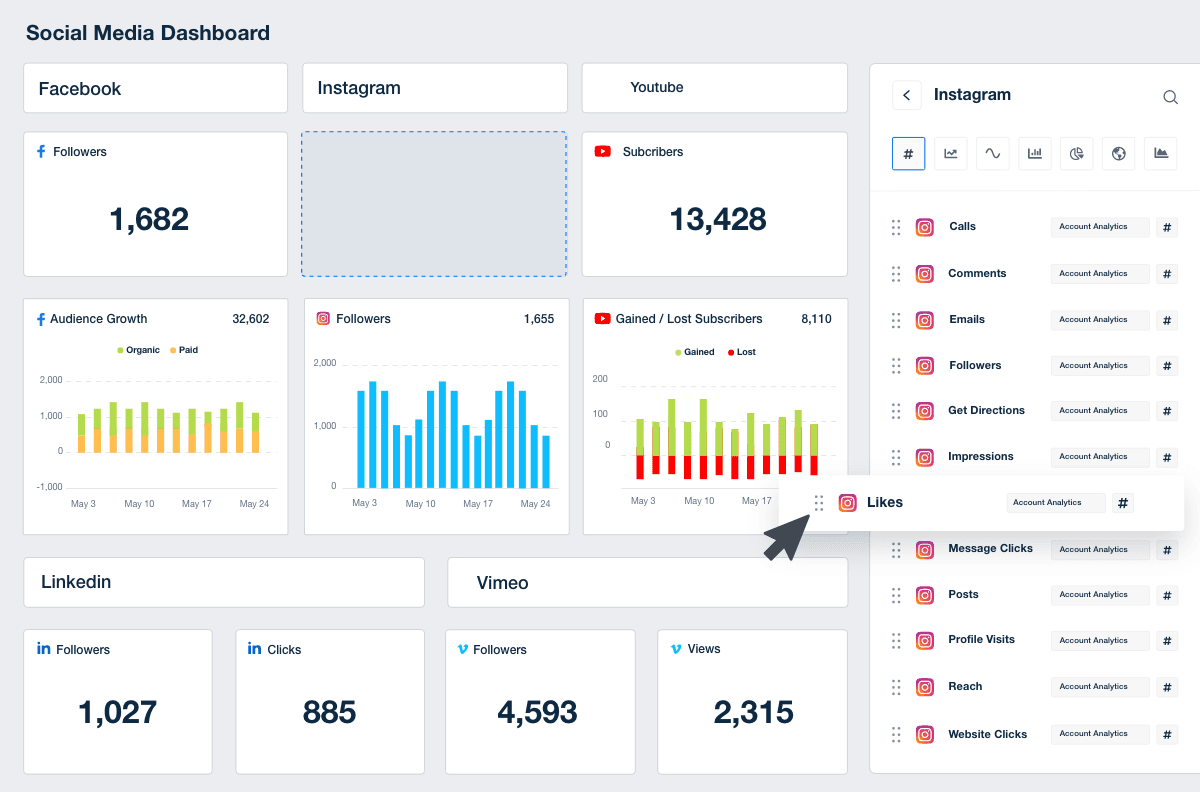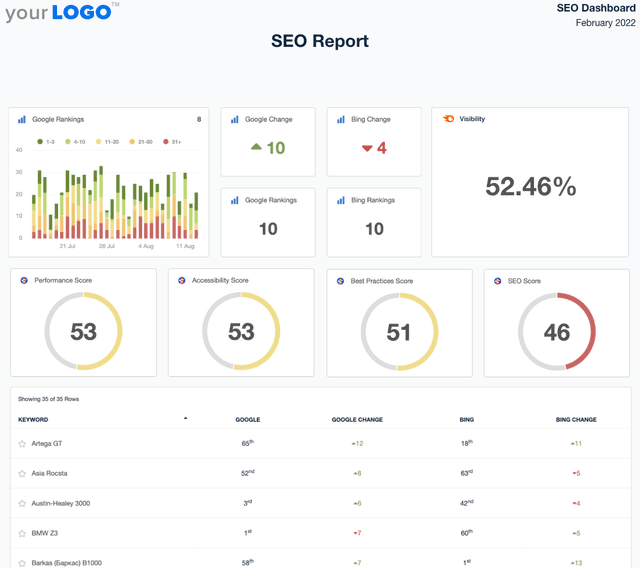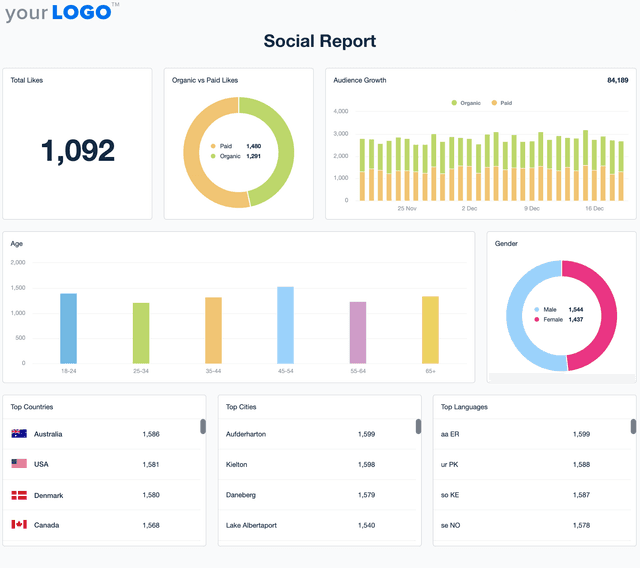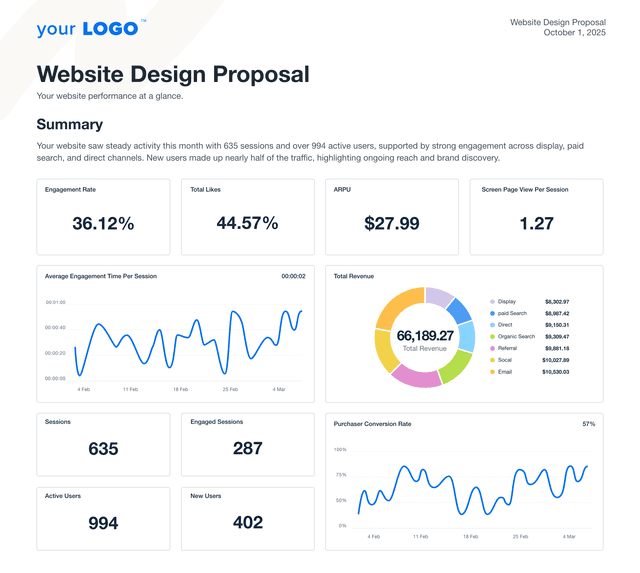Web Analytics Report Template for Simplified Website Performance Tracking
Customizable Web Analytics Report Templates to Meet Client Needs
Tired of manually pulling data, monitoring site performance, and creating reports from scratch? Imagine juggling this for every client—sounds overwhelming, right?
Switch from outdated reporting processes to a streamlined, automated solution with customizable web analytics report templates that evolve with your agency. These templates simplify tracking key metrics, reduce repetitive tasks, and make onboarding new clients easier and faster.
Custom Web Analytics Reports as Unique as Your Agency
Win Back Billable Hours
Simplify your client reporting process and get professional web analytics reports out the door in minutes—without sacrificing quality. With dozens of prebuilt templates and an intuitive drag-and-drop report builder, create fully customized reports that spotlight each client’s most important KPIs.
Highlight website traffic, user behavior, and conversion performance in a clear, easy-to-understand format. Whether you’re tracking a single campaign or providing a full-funnel performance overview, every report is branded, professional, and ready to impress your clients.
9 Sections Included In the Web Analytics Report Template
A detailed and well-structured web analytics report is a time-saving necessity. The Web Analytics Report template is crafted to provide an in-depth view of your client's online performance by automatically pulling the most important data from Google's web analytics tool. This report is a strategic resource that significantly elevates the understanding of website visitors and their interactions with a website.