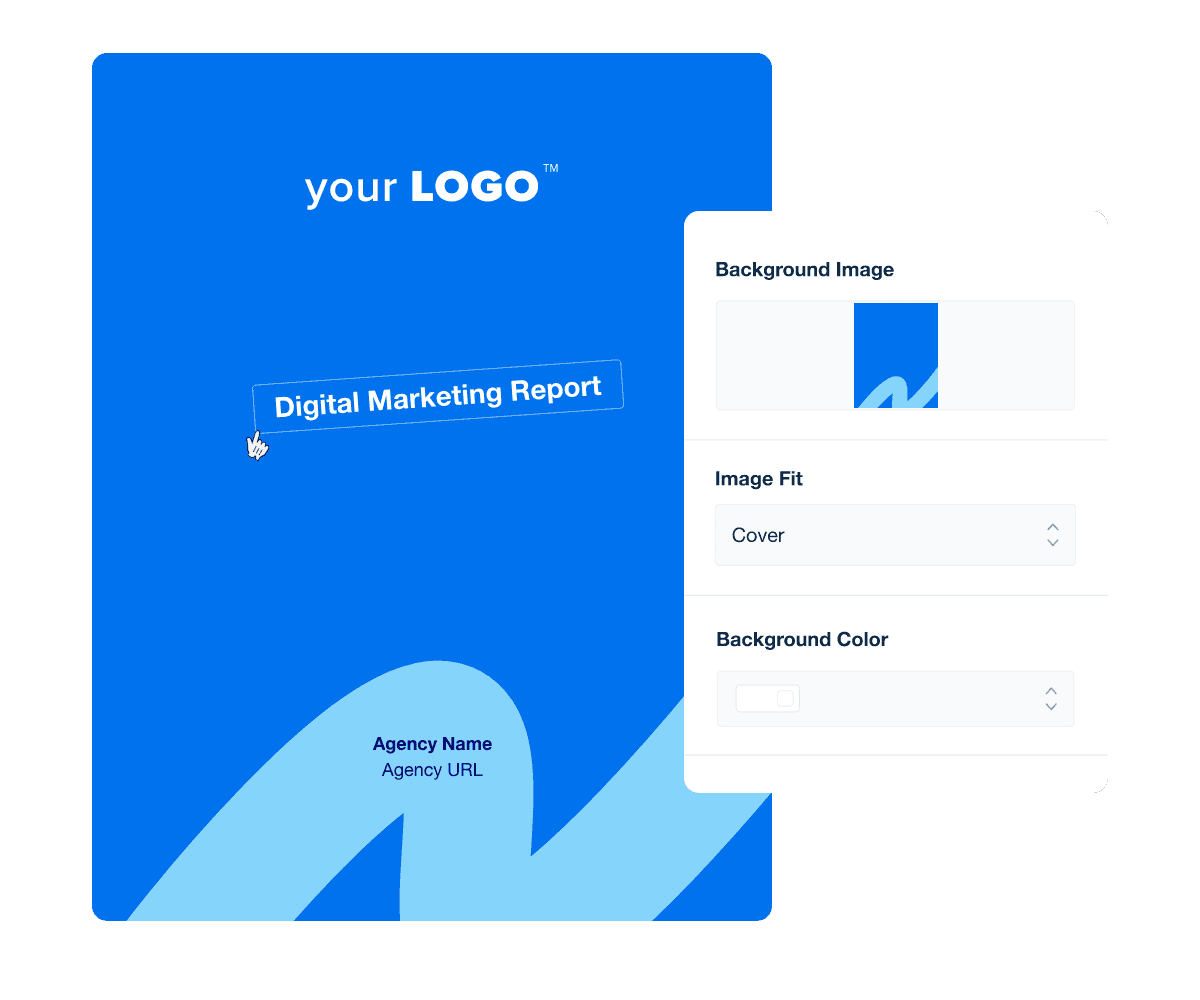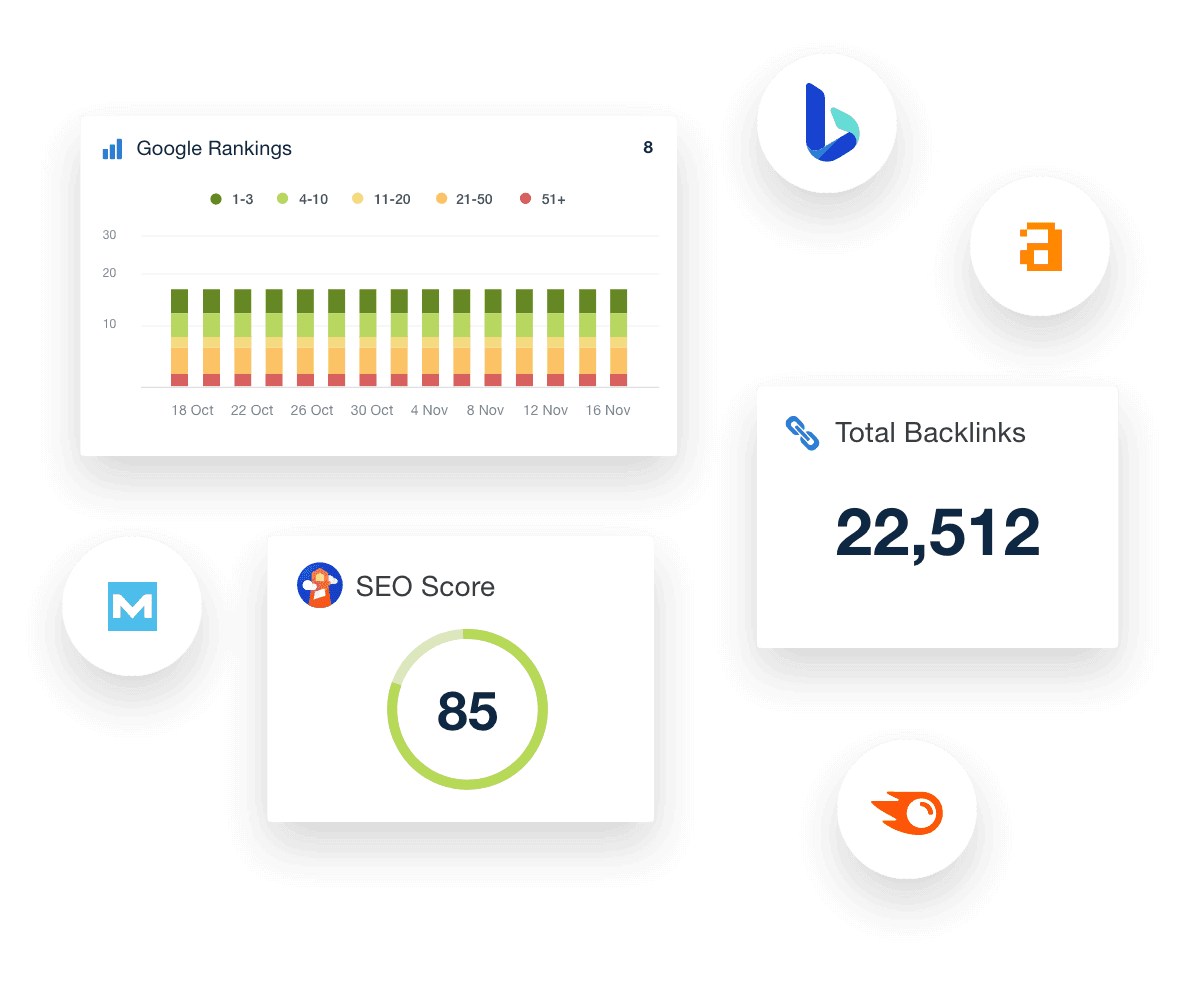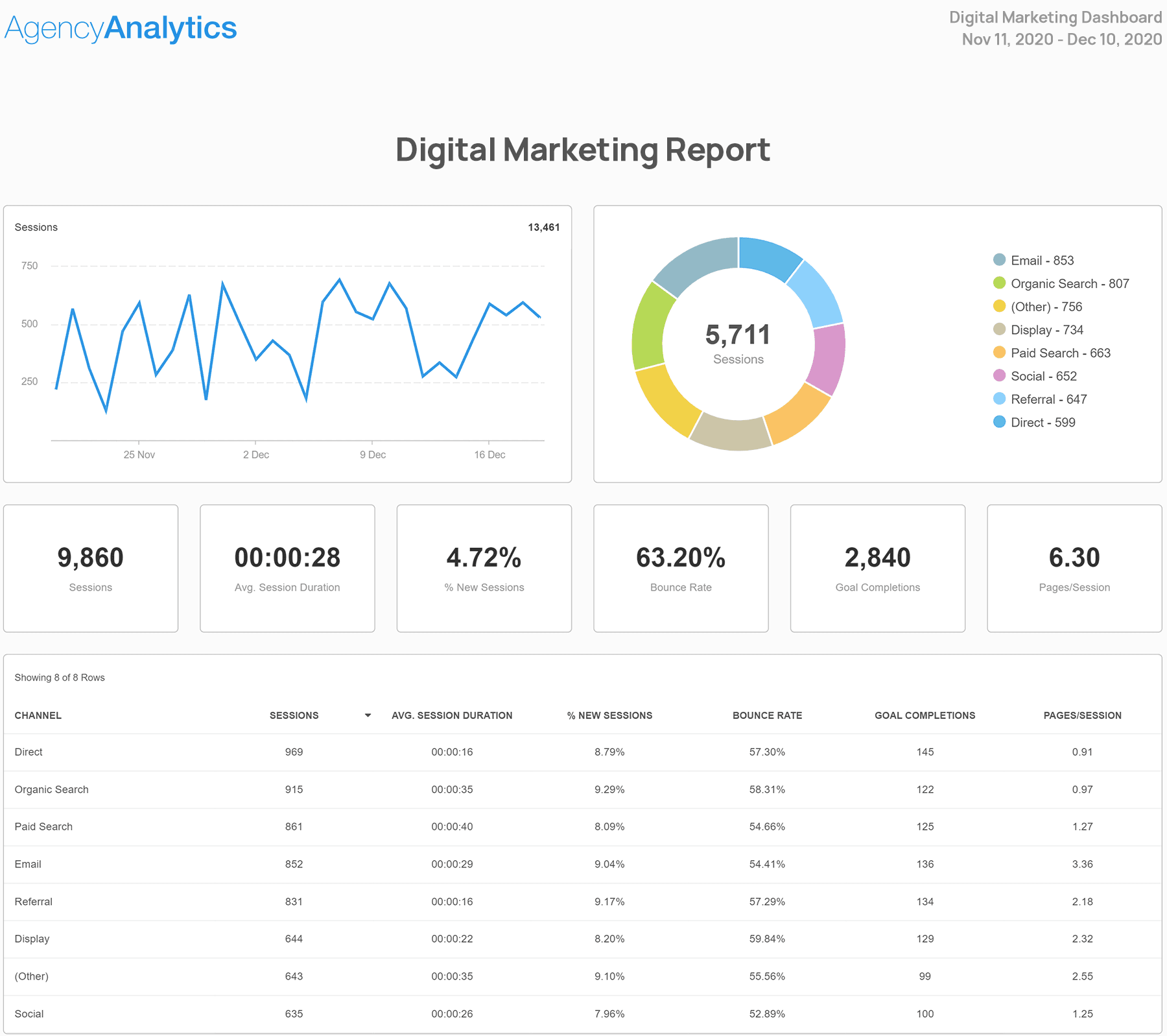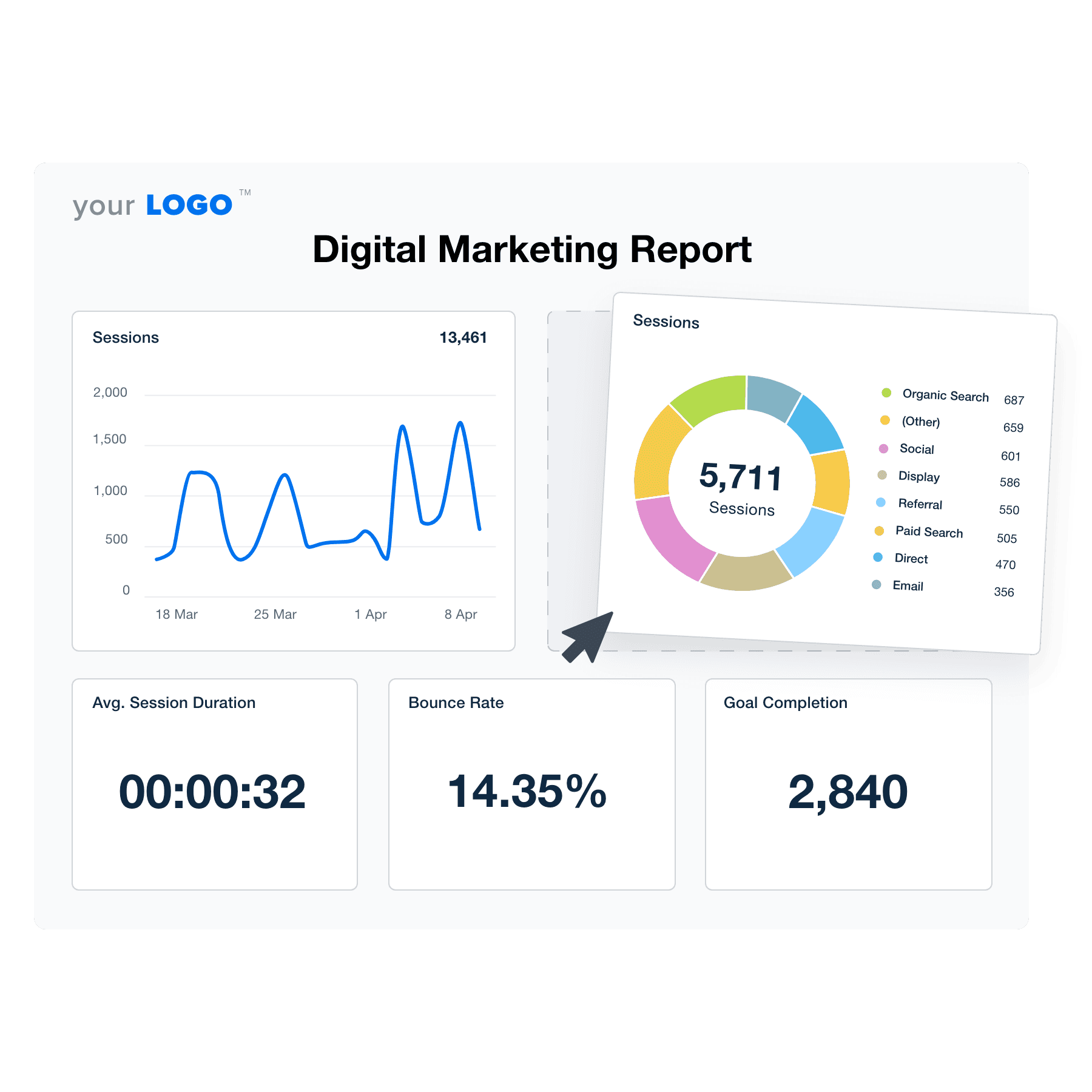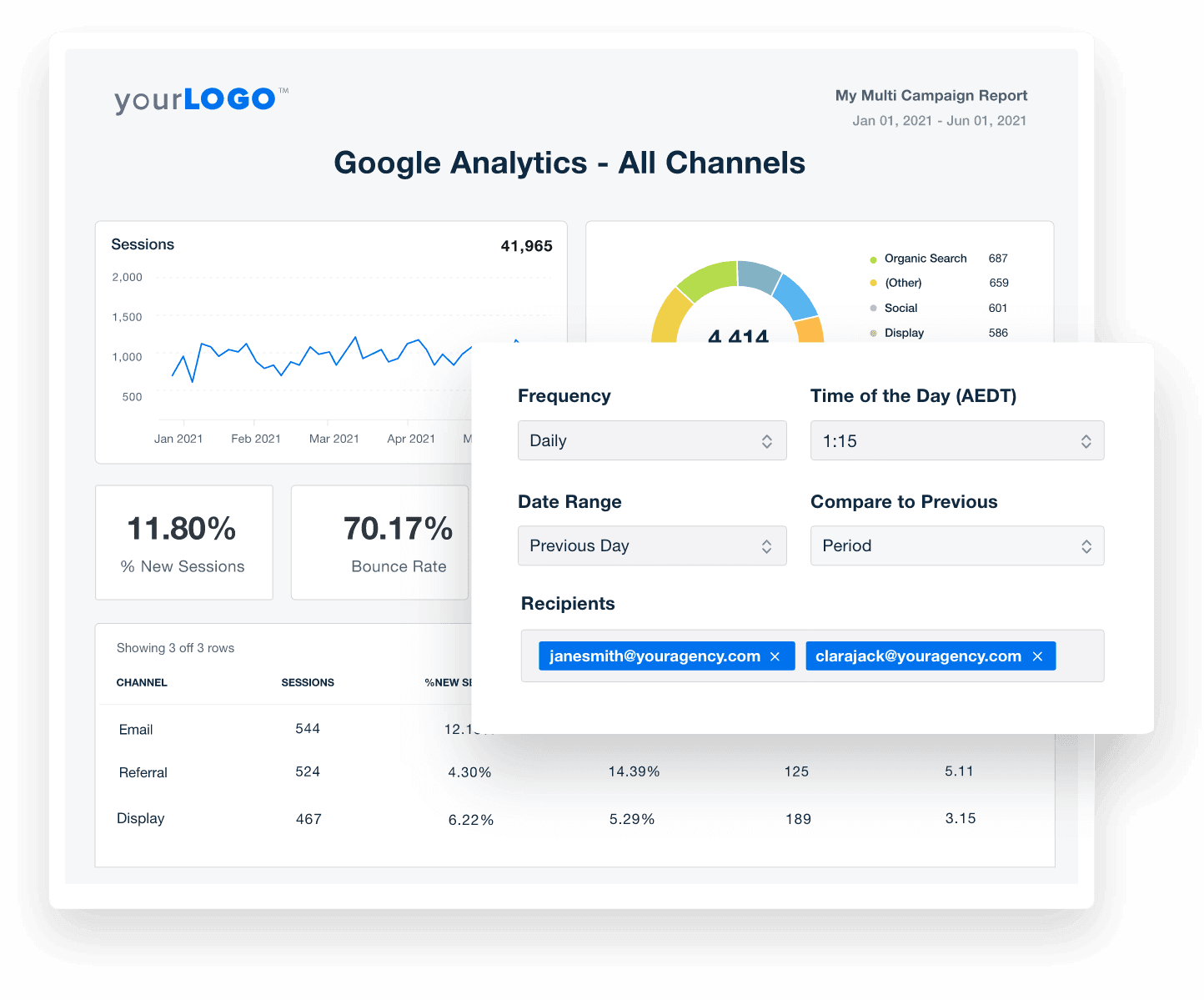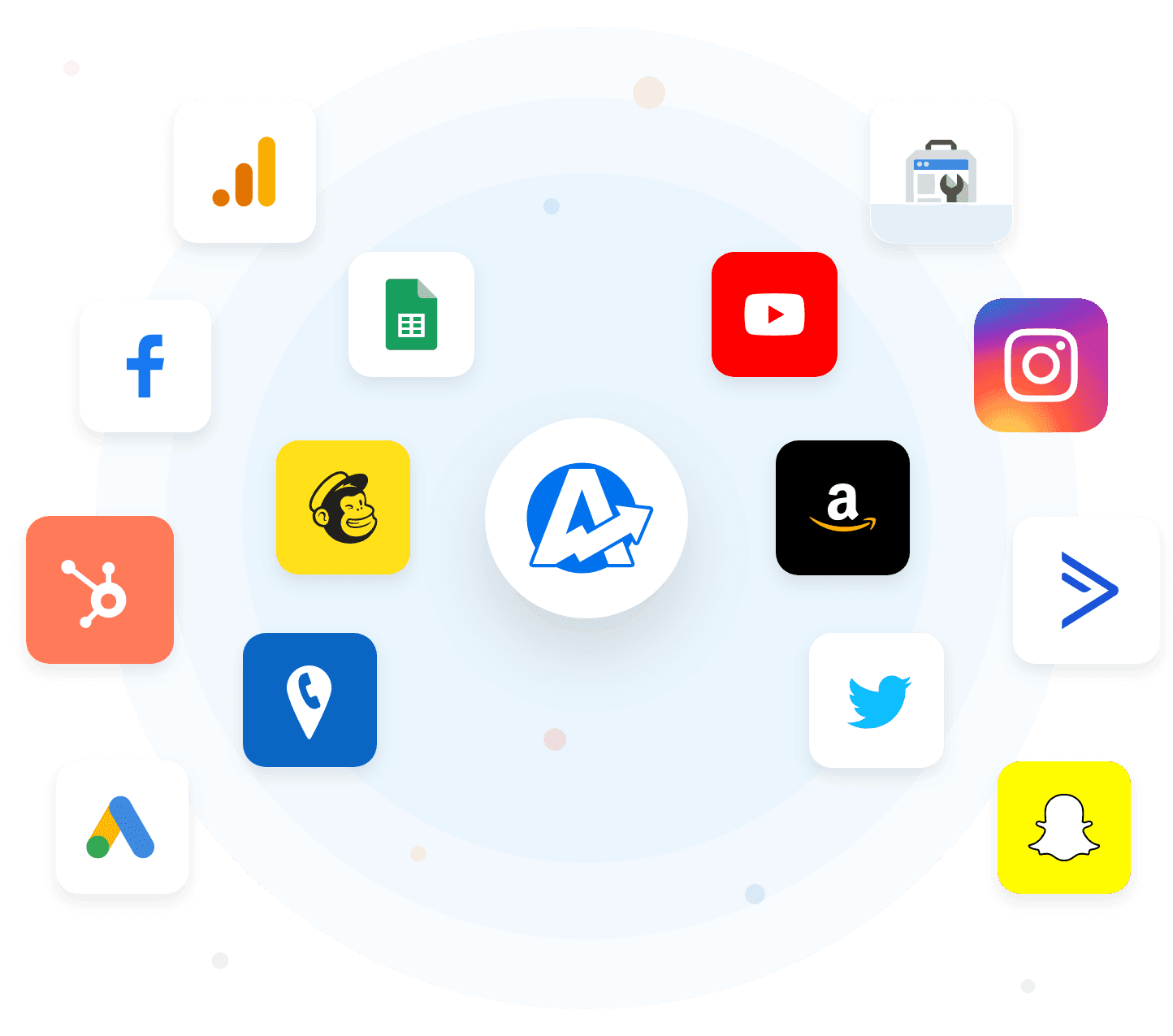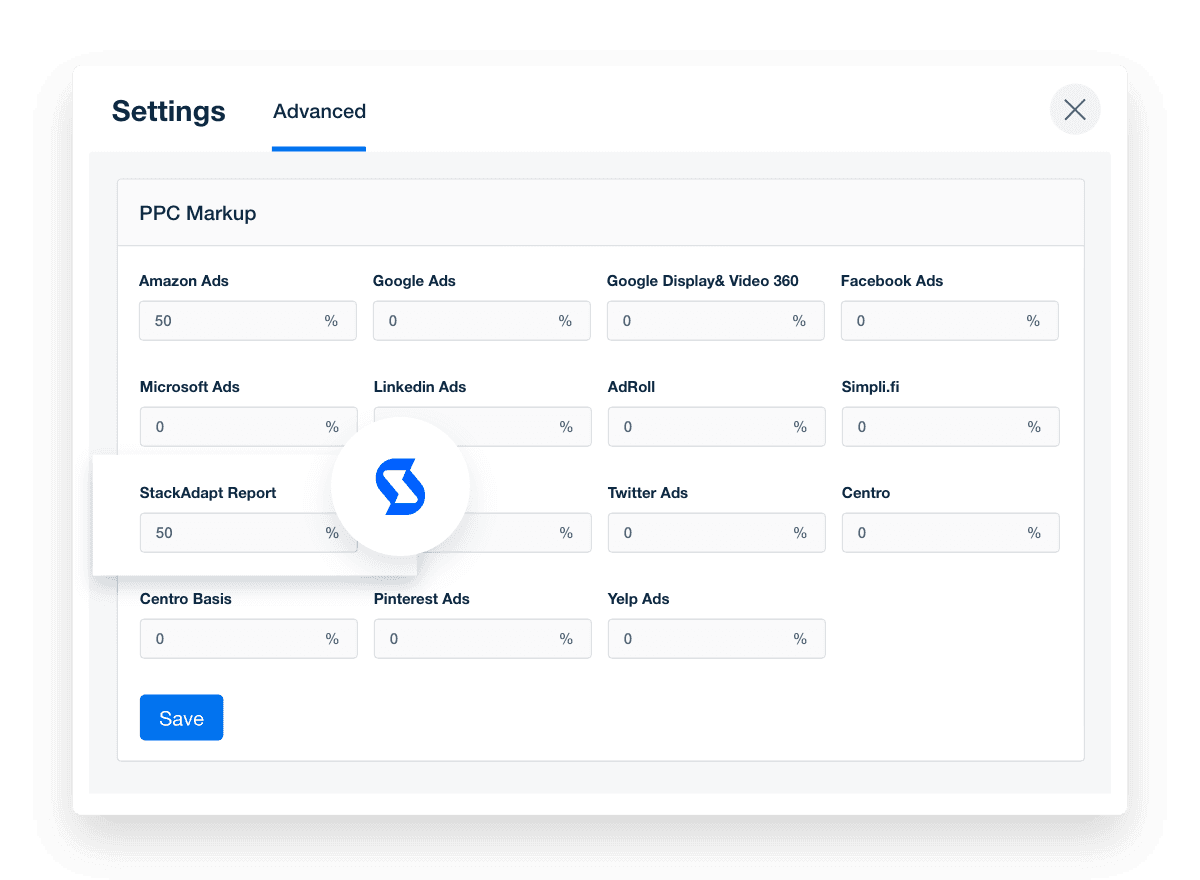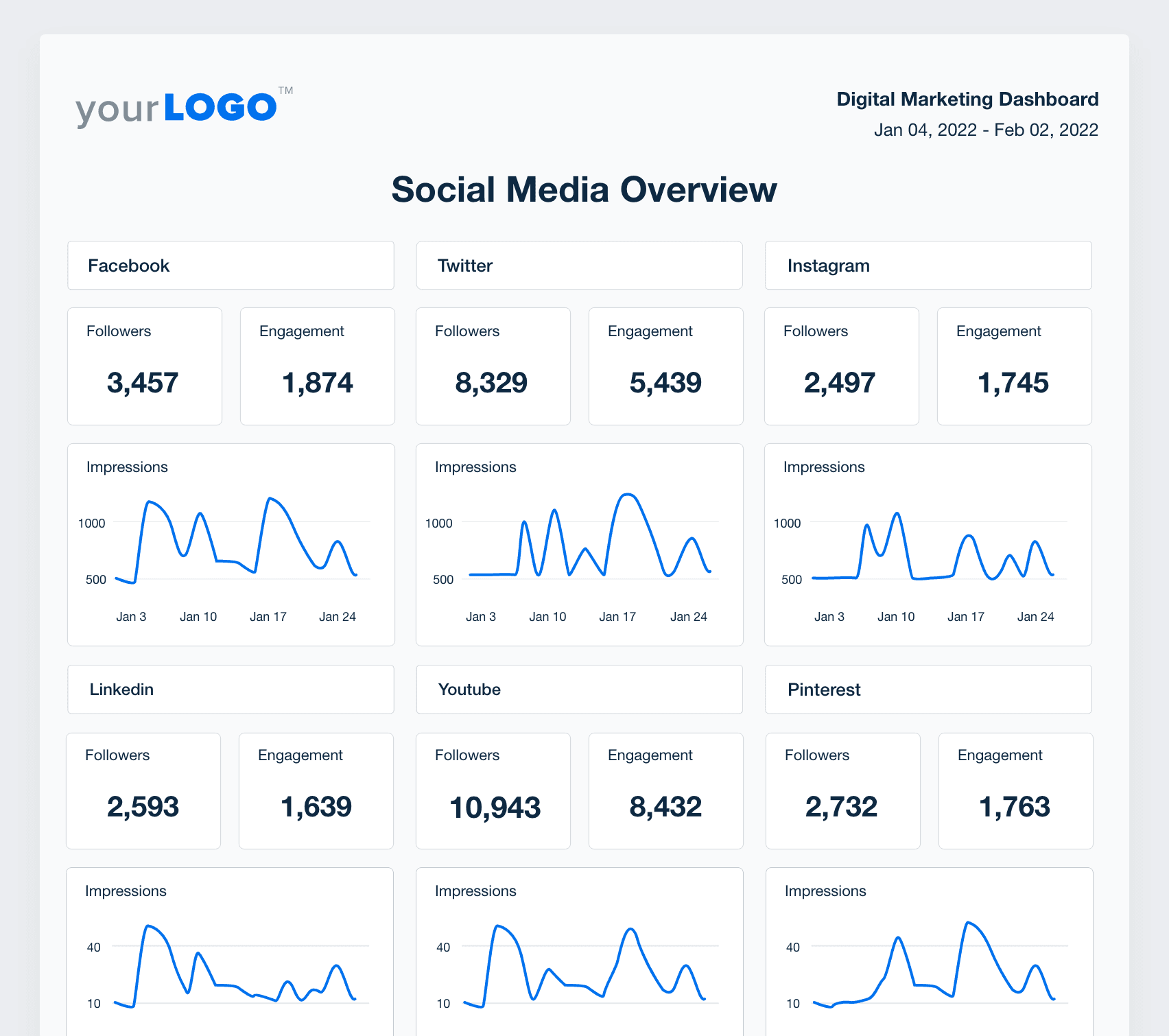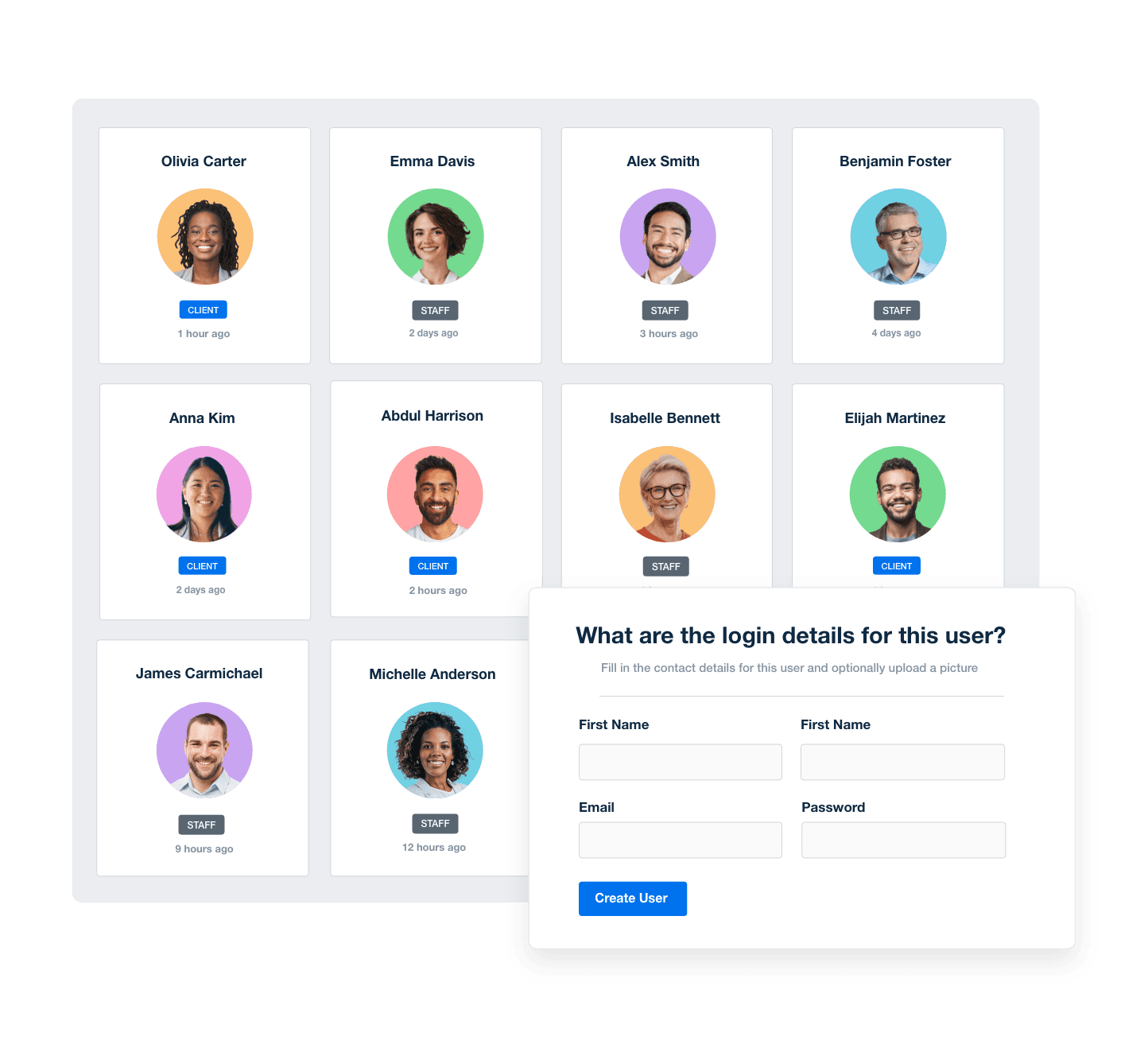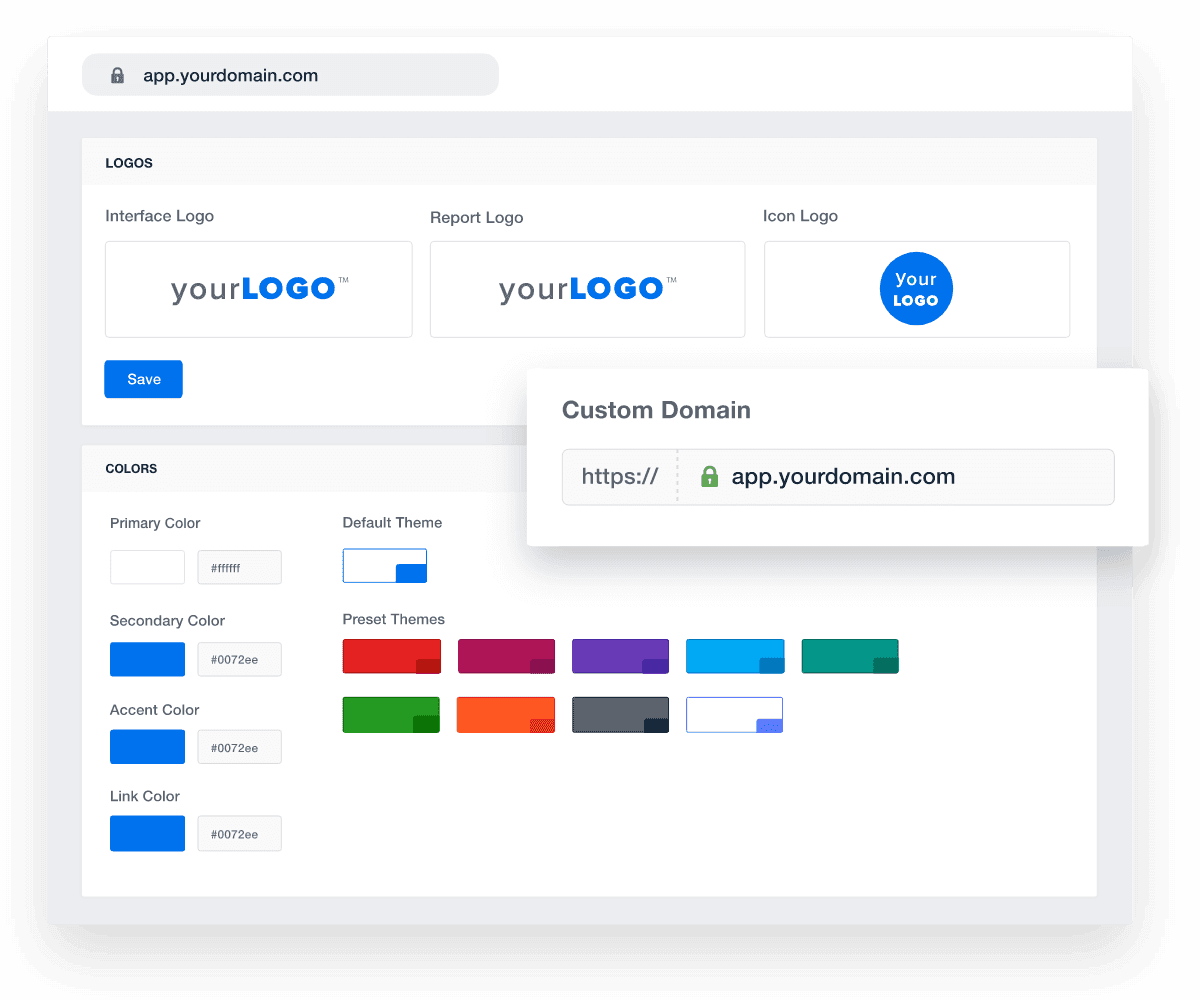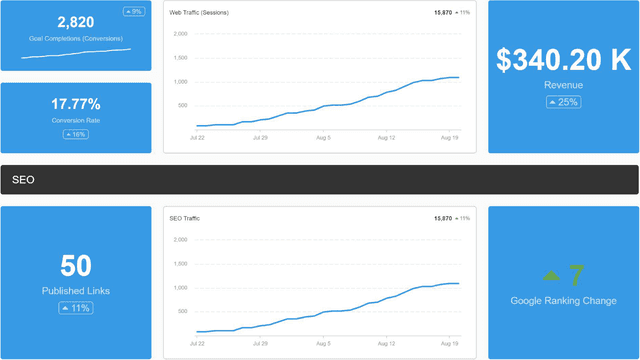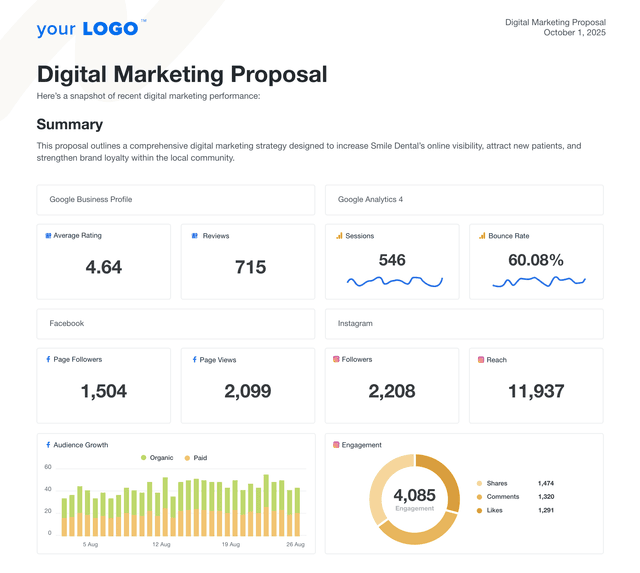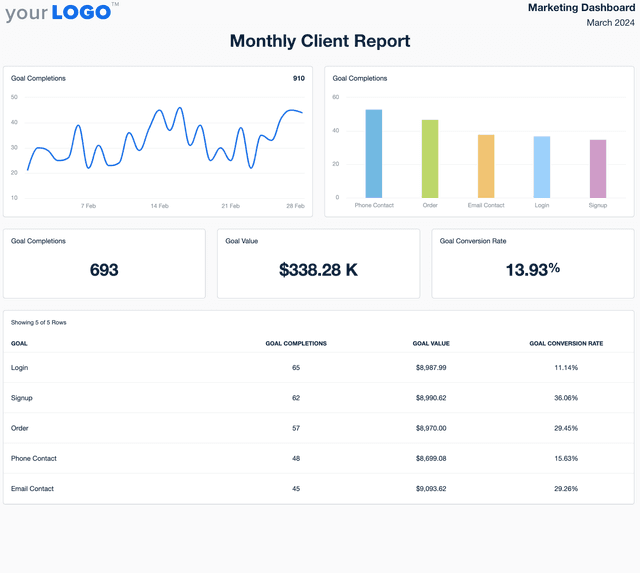Digital Marketing Report Template for Efficient, Client-Ready Insights
Customizable Digital Marketing Report Template for Transparent Client Reporting
Create clear, consistent reports that show exactly how your agency is driving results across multiple channels. Customize layouts, apply your branding, and use drag-and-drop tools to spotlight the metrics that matter most to each client.
Connect to live data from 80 marketing platform integrations to eliminate manual reporting. Add context with expert insights and deliver polished, client-ready reports that strengthen trust and support better decision-making.
Custom Digital Marketing Reports as Unique as Your Agency
Automated Client Reporting
Say Goodbye to endless spreadsheets and screenshots and Hello to an intuitive client reporting platform built for marketing agencies. Getting your client reports out the door doesn’t have to take all week!
With dozens of templates and a drag-and-drop report builder, set up your client reports in minutes and watch as they get sent out with your clients’ latest metrics–automatically.
10 Sections Included In The Digital Marketing Report Template