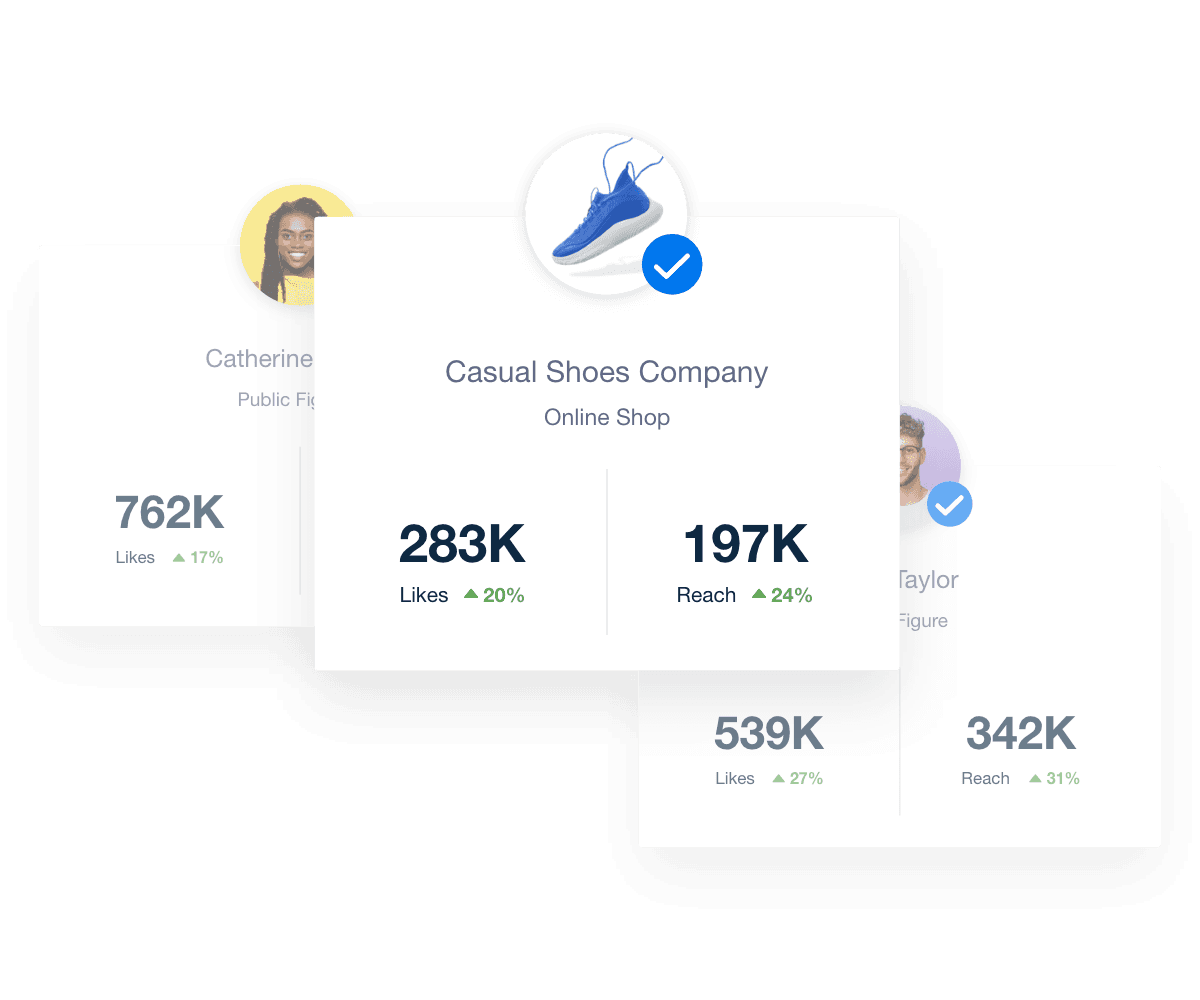Facebook Reporting Tool & Analytics Dashboard
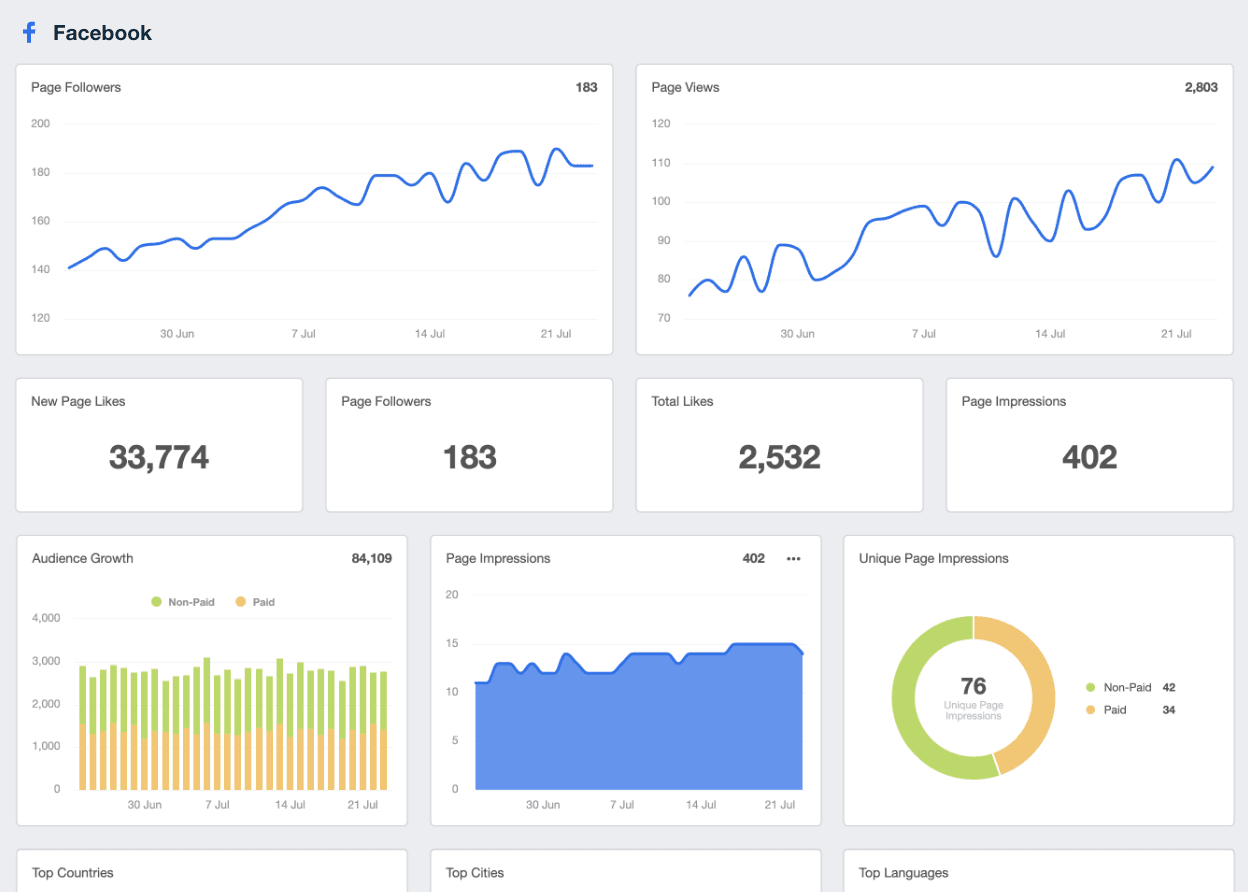
Bring Facebook data into focus
Transform your clients’ Facebook page data into clear, client-ready reports. Visualize post reach, engagement, and audience growth in a Facebook analytics dashboard that highlights what drives organic success. Quickly identify top-performing content and share data-driven recommendations with clients.
Monitor Likes
Impress clients by showing audience growth over time
Track Reach
Analyze how broadly your client’s content is hitting with paid and organic effort
Demographics
Gain a clear understanding of the audience being reached with your client’s content
Post Insights
Identify top performing posts across all pages
Manage every client’s Facebook page analytics in one dashboard.
Stop switching between accounts—your team and clients access everything in real time through easy-to-use dashboards and automated report templates.
Combine organic Facebook Page metrics with data from 80+ platforms, including Facebook Ads, to create unified social media reports that connect organic and paid performance.
Skip the complexity or manual copy-and-paste drudgery and use customizable report templates to create stunning performance reports that reinforce your agency's contribution to the client's business growth.
Explore All Available Facebook Metrics
- Date
- Page Fans
- Page Fans Gained
- Page Fans Gained Paid
- Page Fans Gained Unpaid
- Page Fans Lost
- Page Fans Net
- Page Follows
- Page Follows Gained
- Page Follows Net
- Page Impressions
- Page Impressions Viral
- Page Media View
- Page Post Engagement Rate
- Page Post Engagements
- Page Total Actions
- Page Unfollows
- Page Views Total
- Post Impressions
- Post Impressions Viral Unique
- Post Media View
- Post Reach
- Post Reach Organic
- Post Reach Paid
- Posts
- Reel Reach
- Reel Views
- Reels
- Review Negative
- Review Positive
- Reviews
- Users Reached
- Users Reached Organic
- Users Reached Paid
- Video Views
- Video Views Paid
- Video Views Unpaid
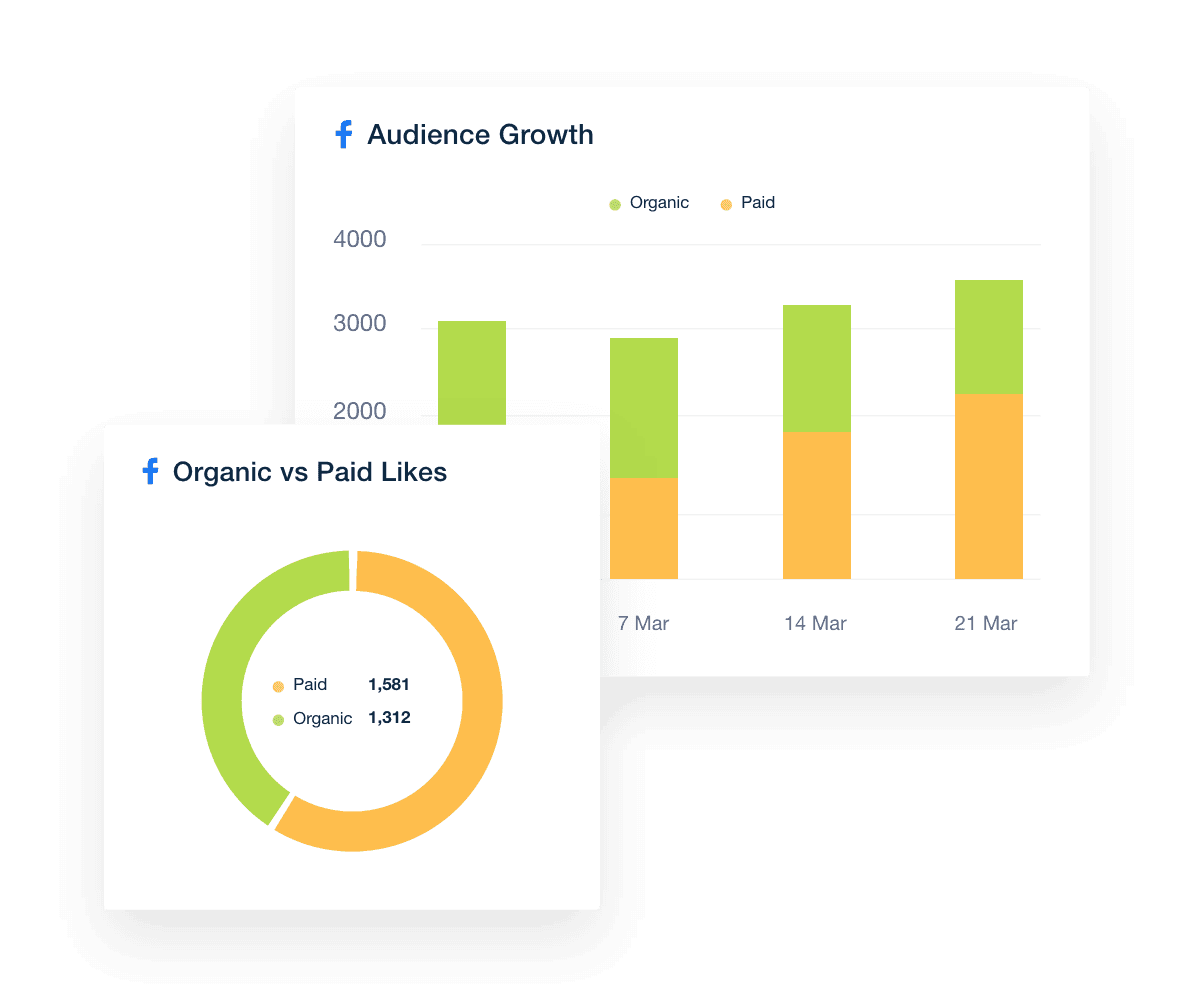
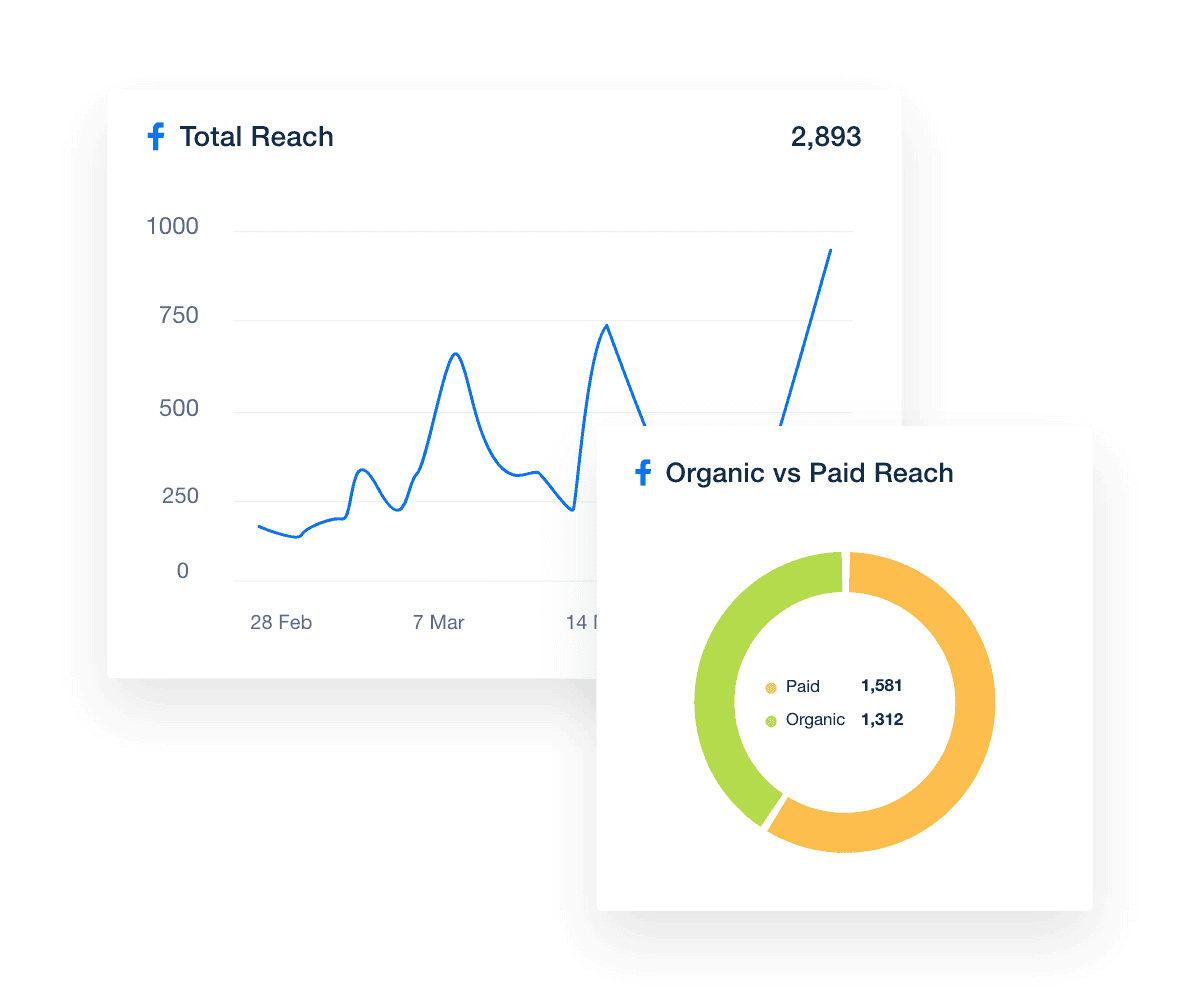
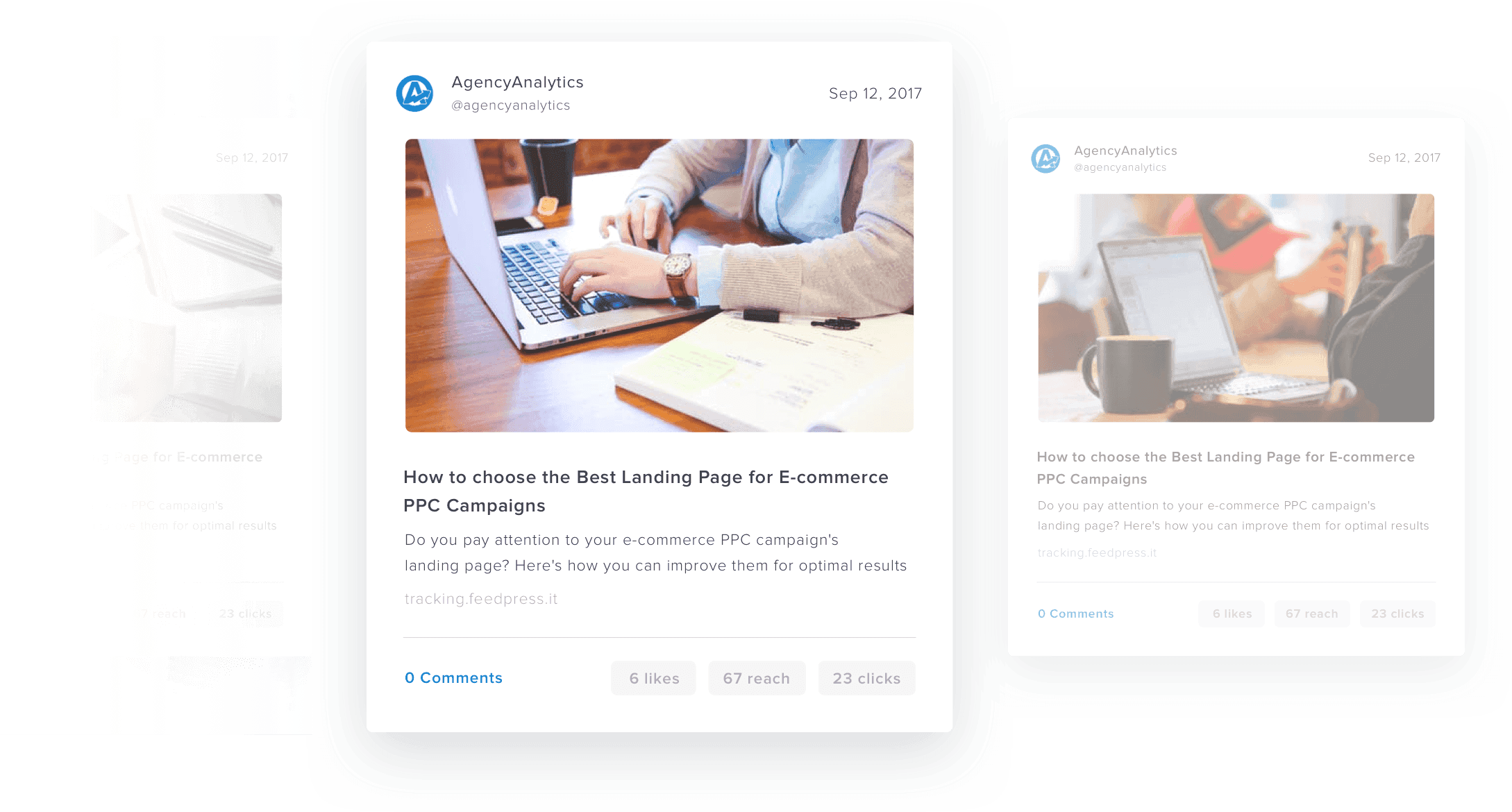
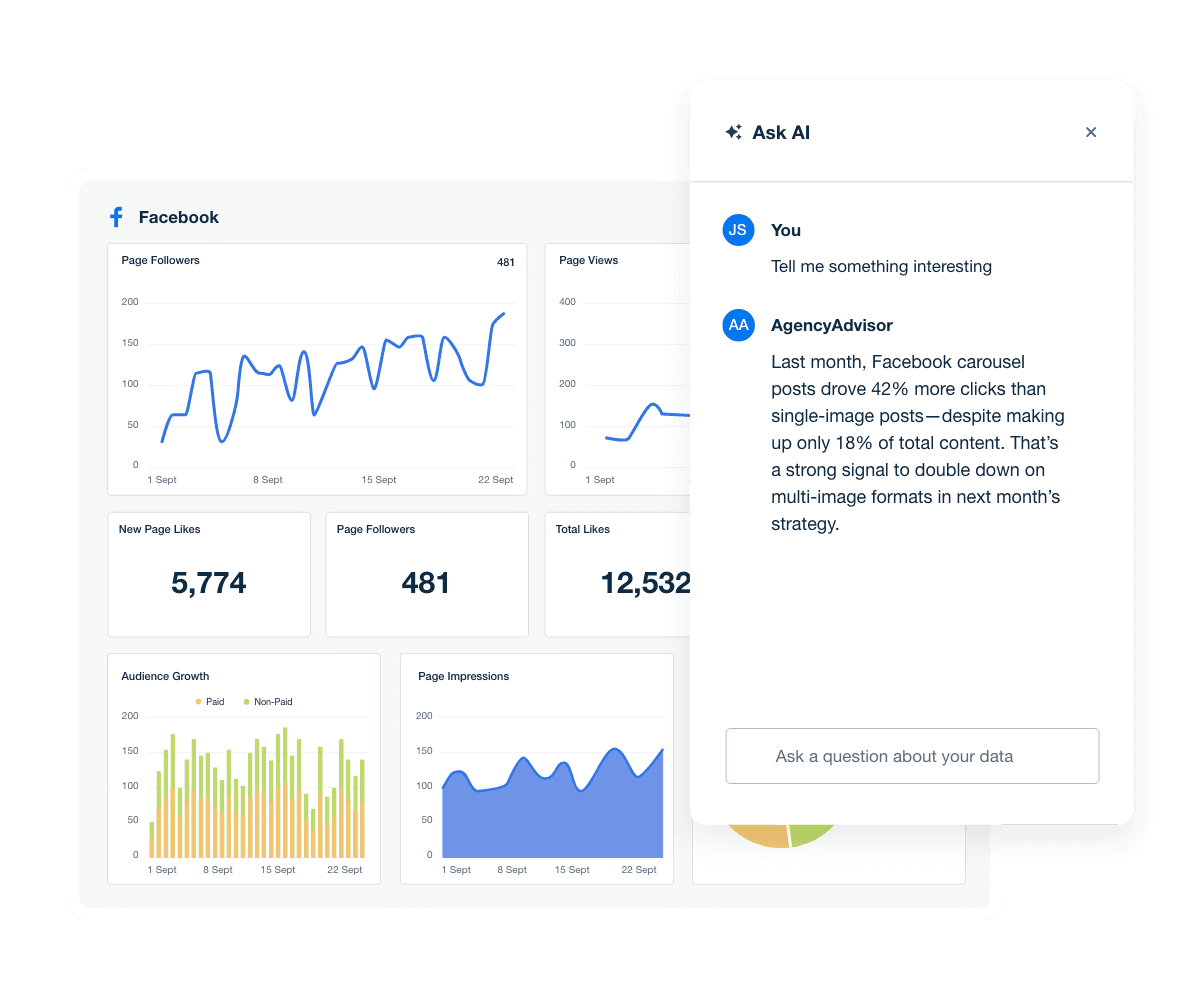
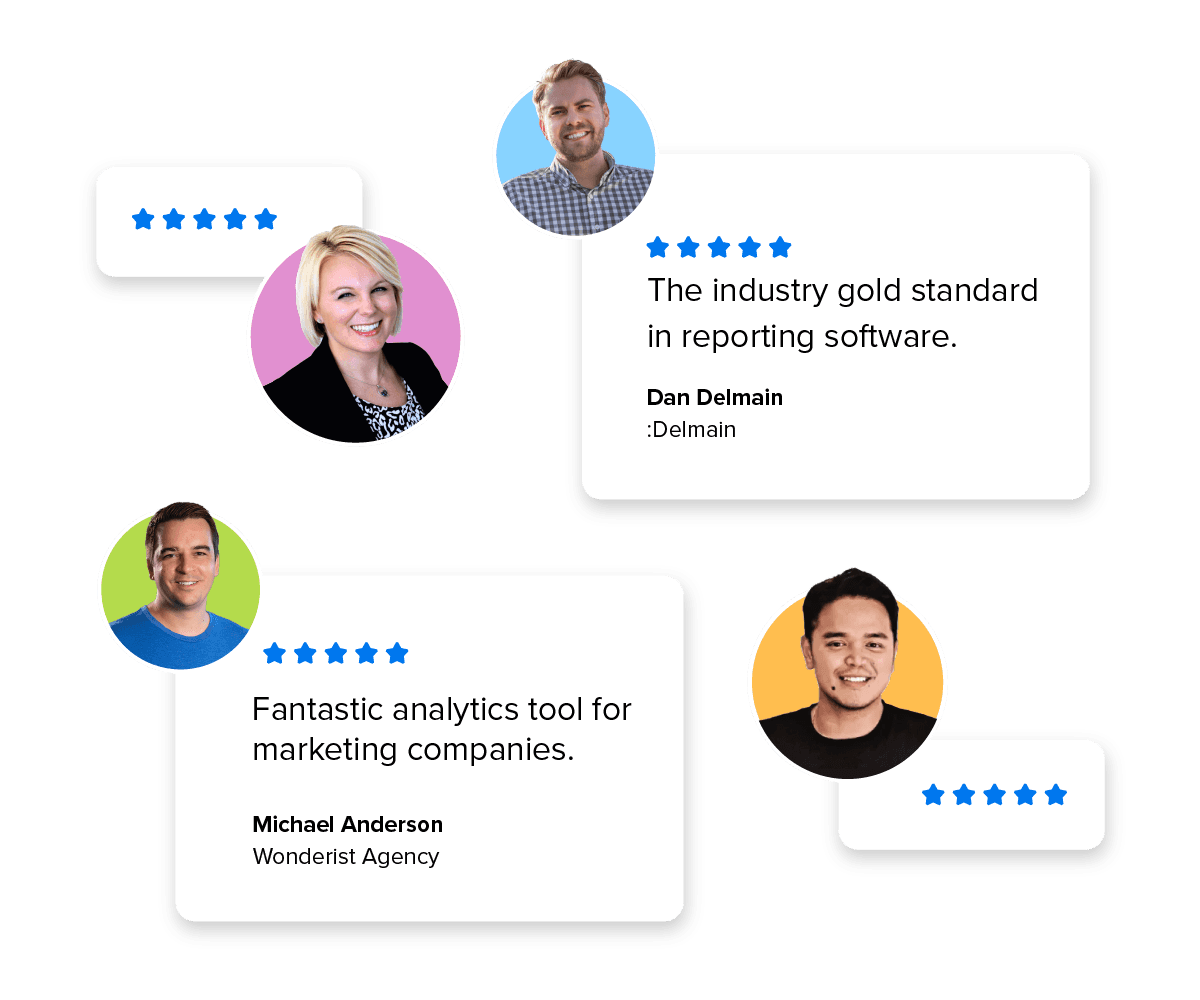
Measure Audience Growth
Track Total Likes to Show Measurable Client Progress
Monitor your client's audience growth and Facebook page trends. Understand what drives new followers with metrics like paid vs. organic "Likes". Use these insights and impress clients with a clear dashboard showing audience growth over time.
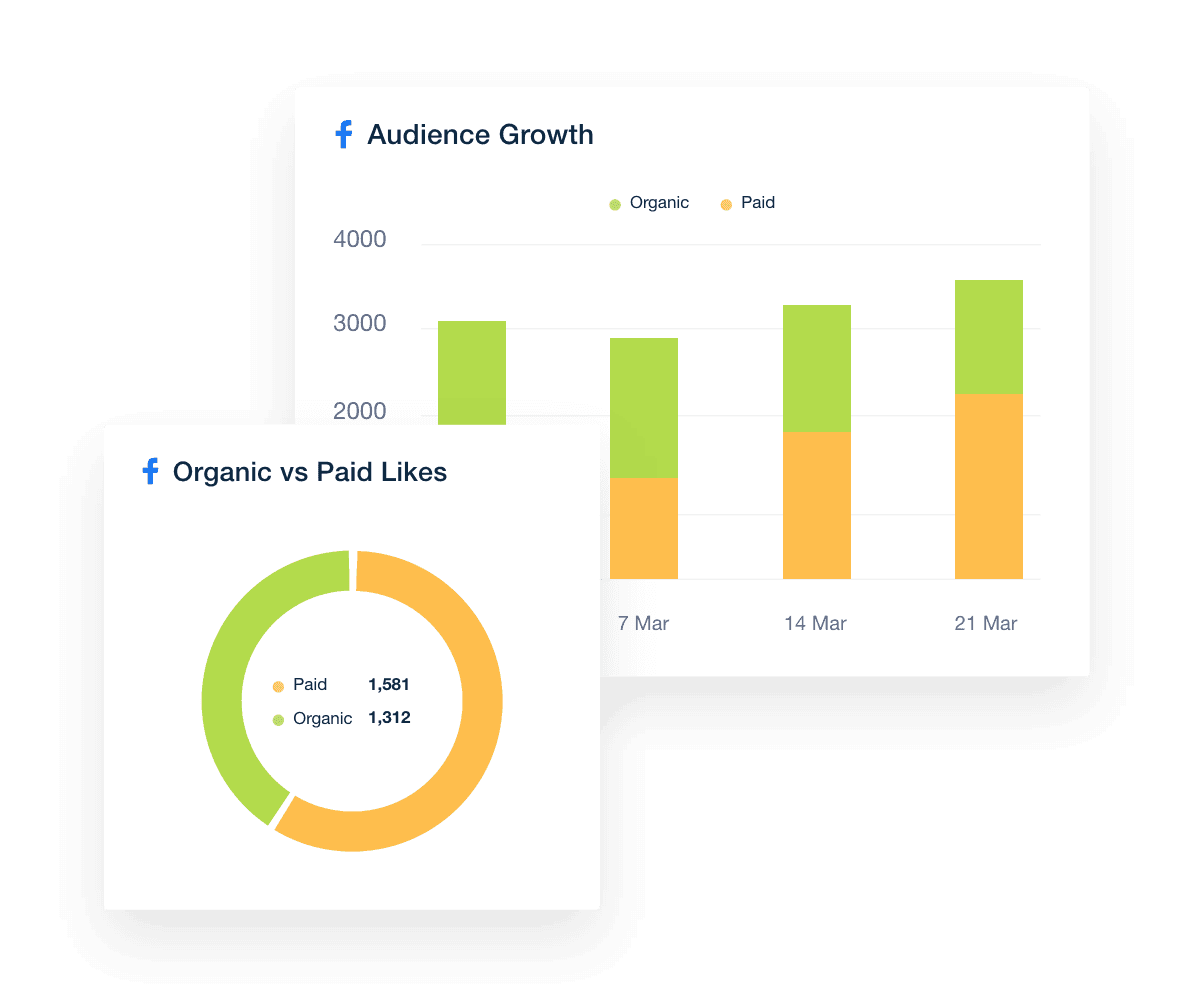
UNDERSTAND PERFORMANCE TRENDS
Analyze User Reach to Refine Social Media Strategies
Quickly identify Facebook posts with the highest reach in your AgencyAnalytics dashboard. Analyze the audience demographics for your client's campaign. Then easily share these KPIs with your client to show them the impact of your agency’s efforts.
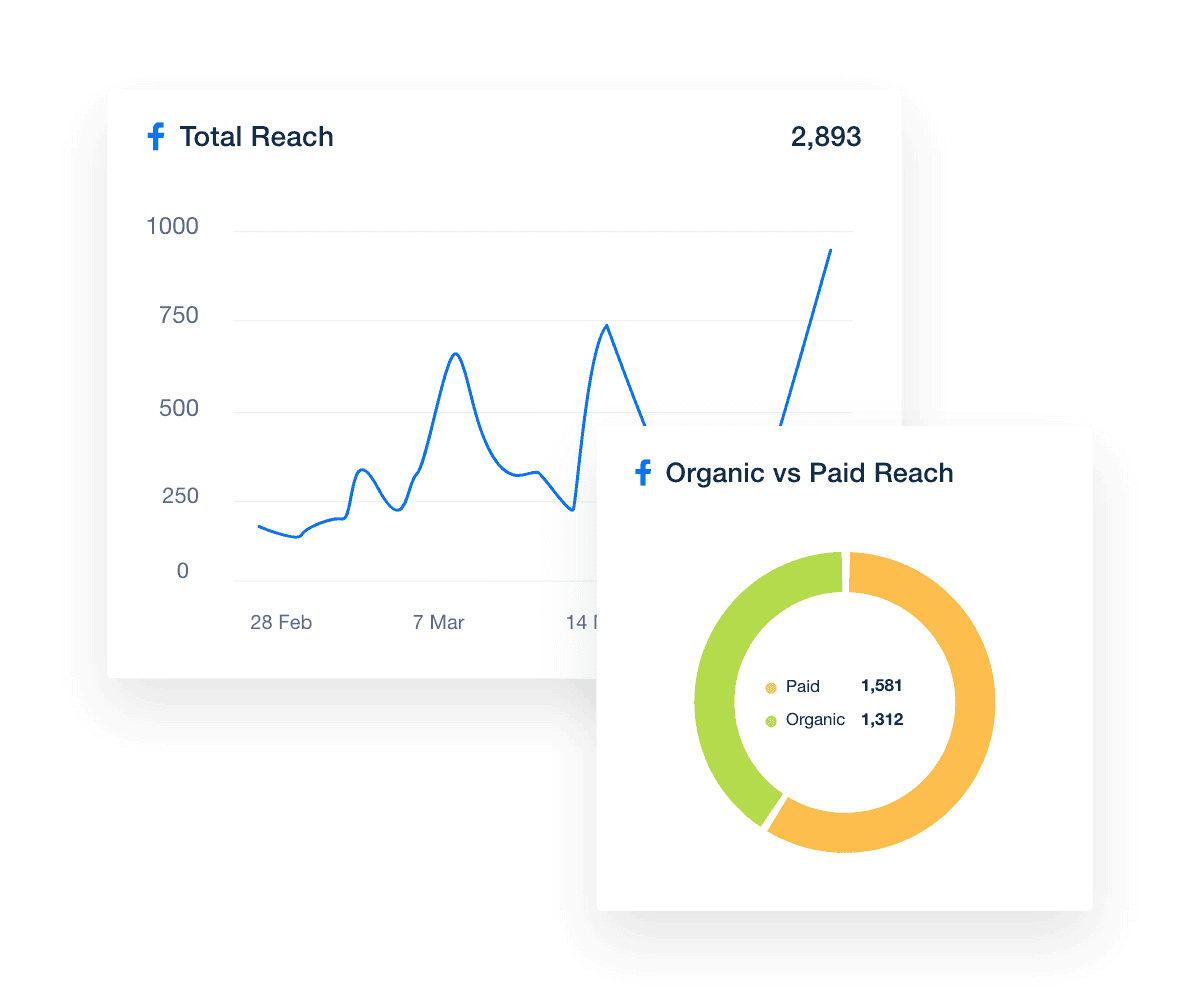
EXTRACT ENGAGEMENT INSIGHTS
Get In-Depth Post Analytics to Guide Better Content
Discover which posts deliver the most engagement and highest reach, so you can focus on the content that works. Staying on top of the feeds for all of your clients can be a challenge. We simplify the process with quick access to post analytics for every page you manage.
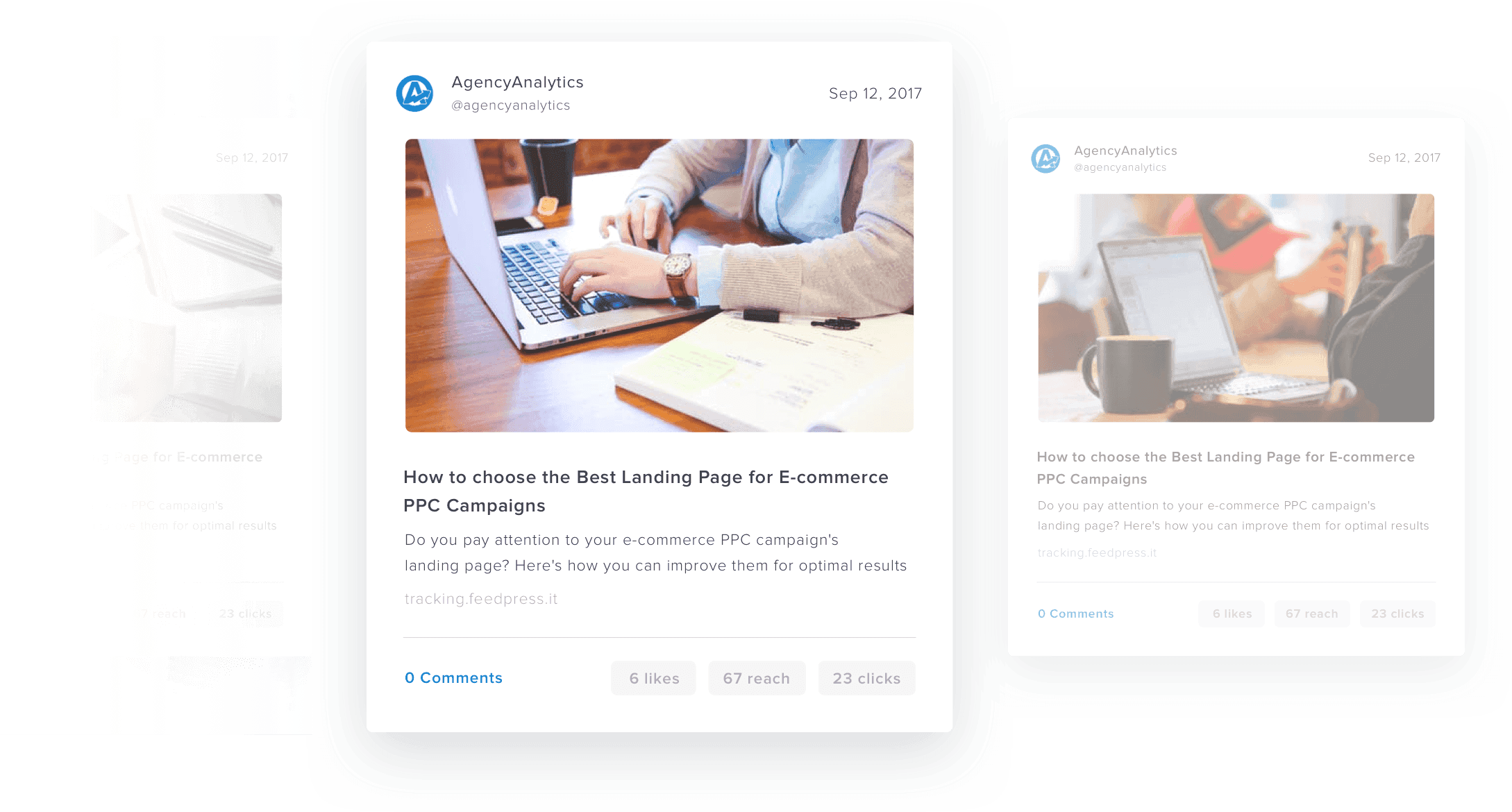
FROM FACEBOOK ANALYTICS TO AI-POWERED INSIGHTS
Instantly Generate AI-Powered Insights
Spend less time interpreting charts and more time acting on results. With AgencyAnalytics, your team instantly turns Facebook analytics data into clear, actionable insights.
Ask AI identifies engagement trends, highlights top-performing posts, and surfaces meaningful page performance takeaways—so you always know what content resonates most with your client’s audience.
Use AI-generated summaries to guide strategy updates, inform next steps, and deliver professional commentary that strengthens your agency’s expertise in every report.
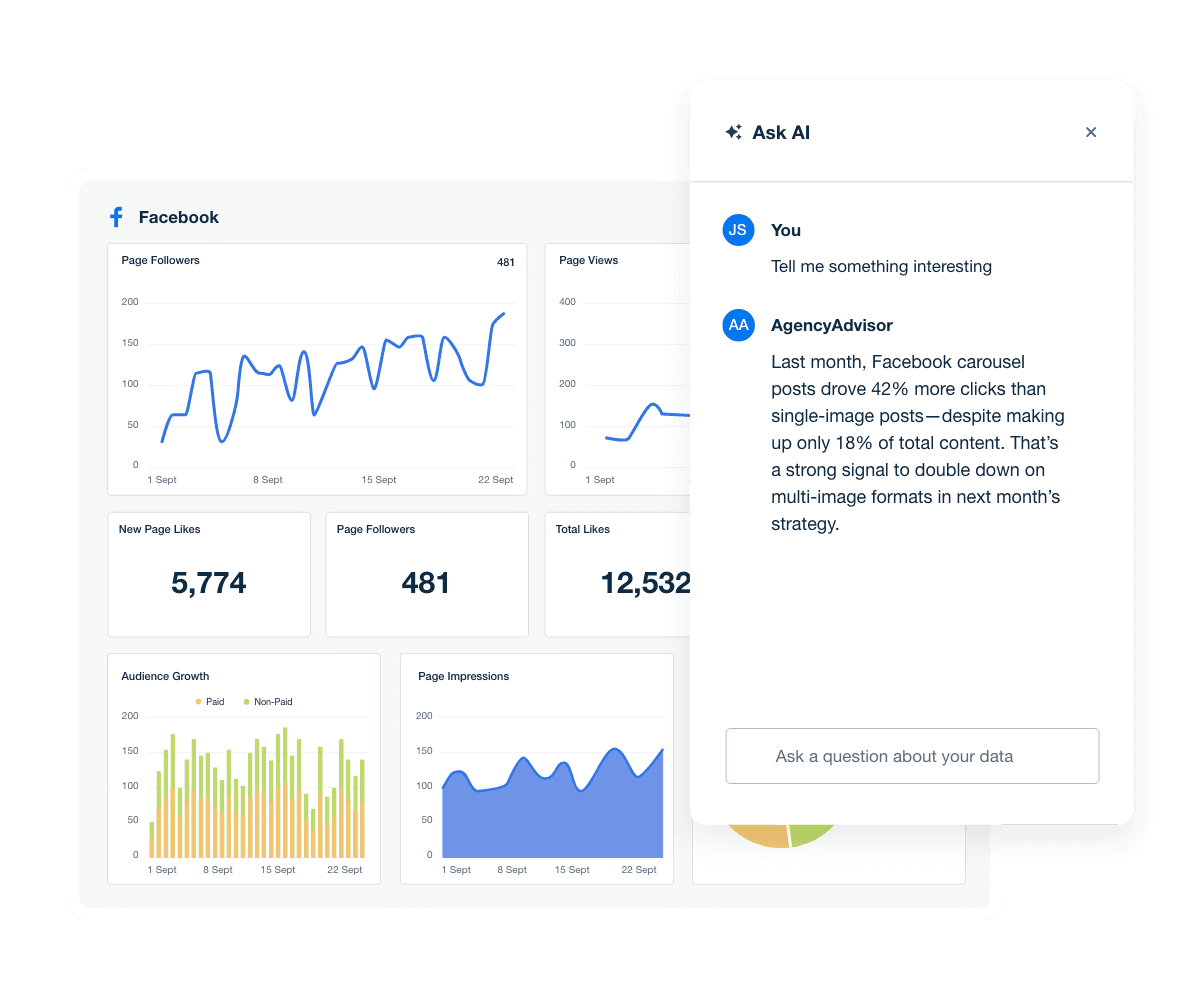
Trusted by 7,000+ Agencies
Why Agencies Choose AgencyAnalytics for Facebook Reporting
Thousands of agencies trust AgencyAnalytics—rated 4.7 stars on G2—to deliver professional Facebook analytics and reporting at scale.
Here’s why agencies choose us:
Built for agencies: Manage all client Facebook Pages and share organic performance in one place.
Unified dashboards: Combine Facebook and Facebook Ads data for a complete social overview.
White-label control: Apply your branding across all Facebook dashboards and reports.
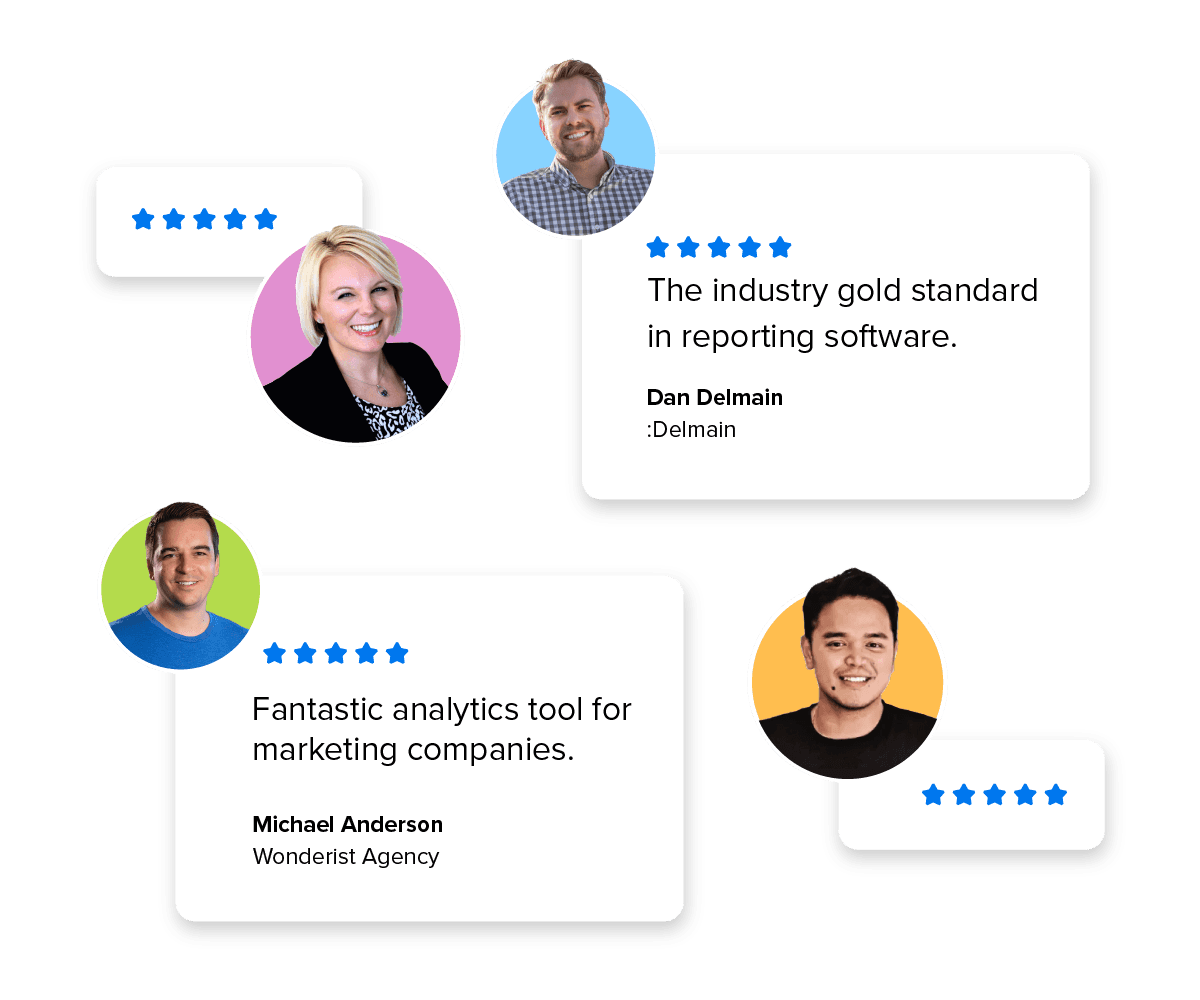
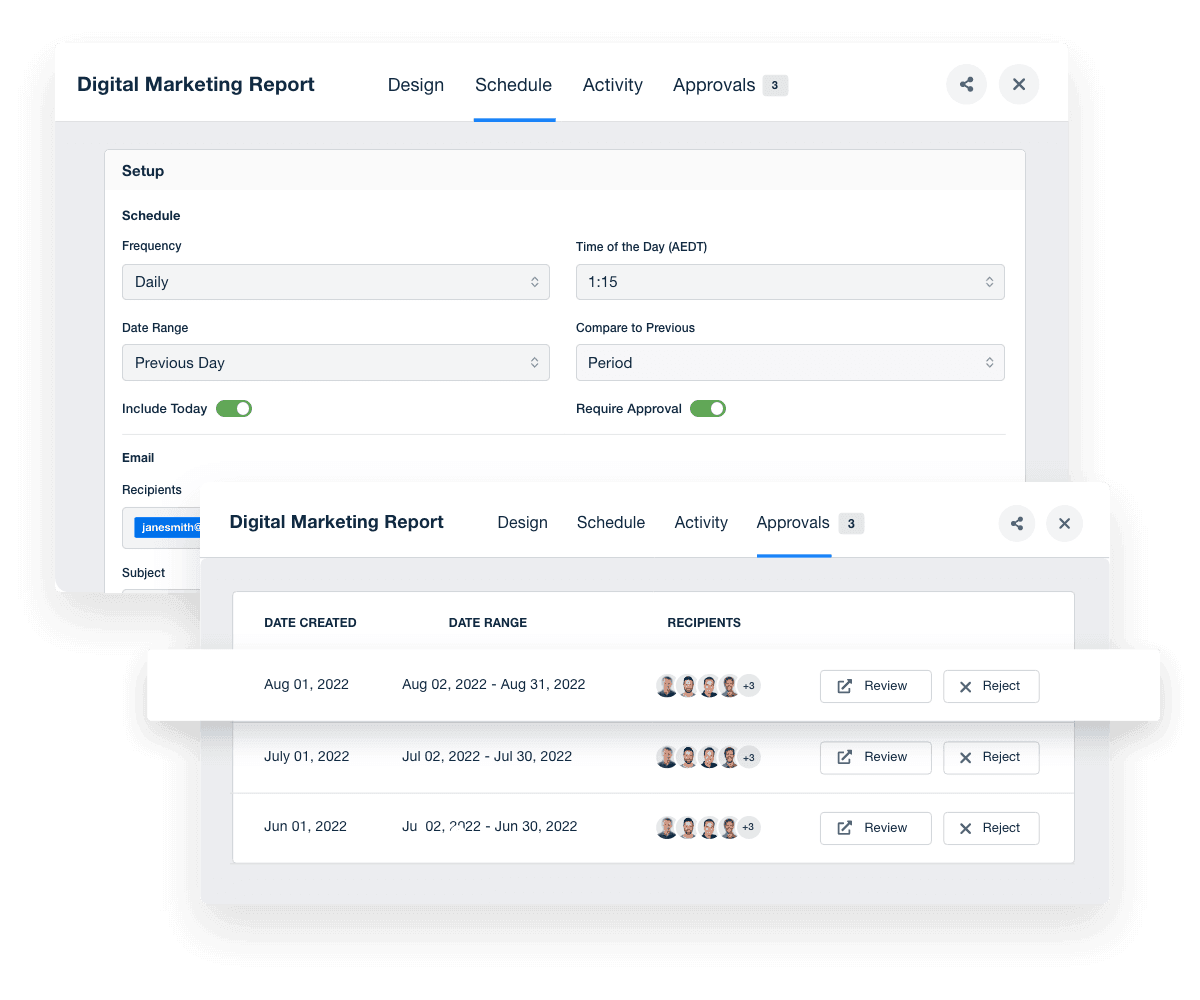
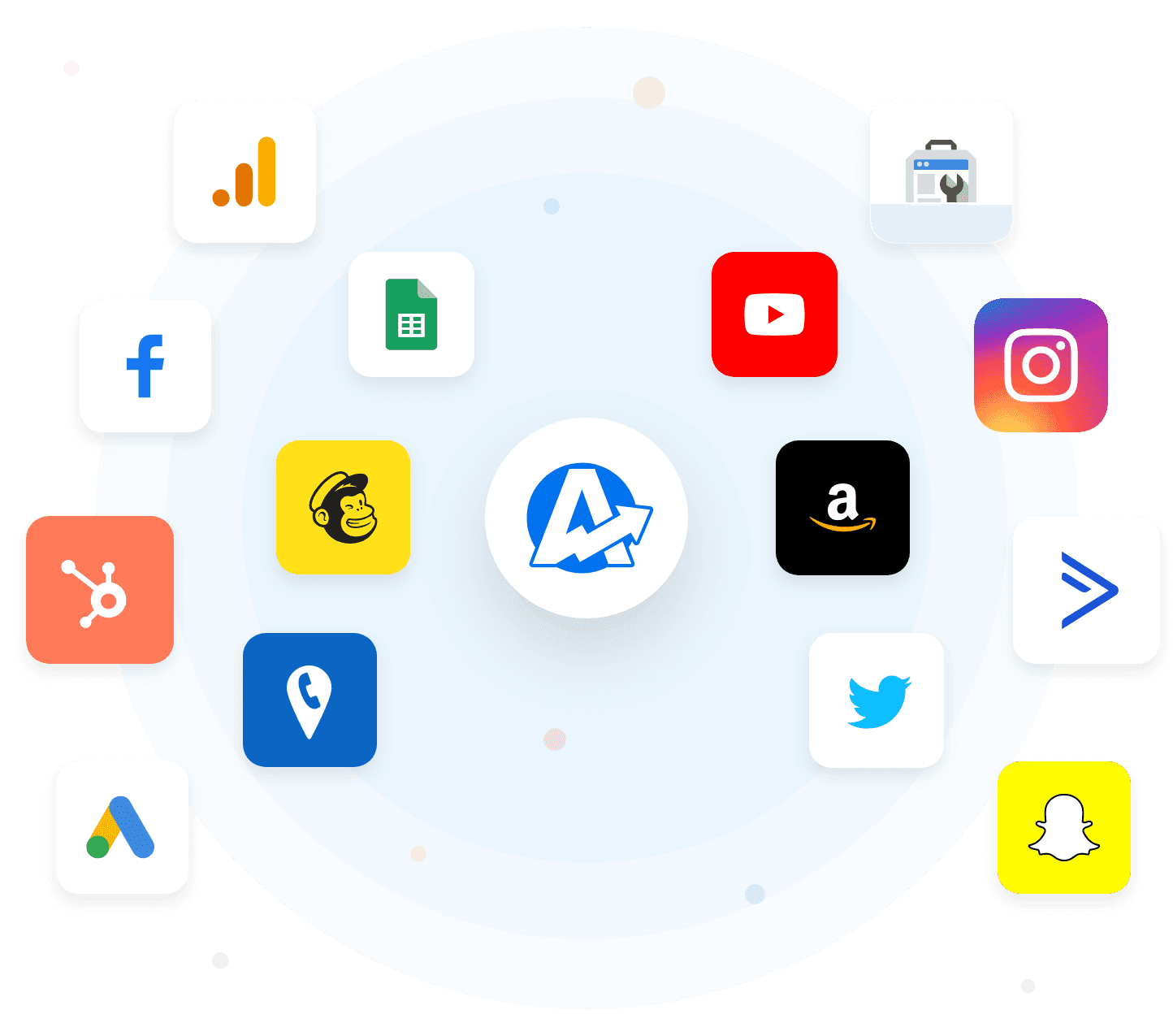
FAQs About Facebook Reporting & Analytics for Marketing Agencies
Looking to show off your social strategy? These FAQs guide agencies through everything they need to know about automating organic Facebook analytics, building branded dashboards, and transforming engagement data into actionable insights.
Facebook’s built-in analytics show only limited Page metrics, often requiring manual exports and logins across accounts.
AgencyAnalytics transforms that data into a unified Facebook analytics dashboard that tracks reach, post engagement, and follower growth in real time.
With automated updates and report templates, agencies save hours each week while giving clients clear visibility into organic results.
Setup takes only a few minutes. Connect your client’s Facebook Page once, and AgencyAnalytics automatically syncs key metrics, such as post reach, engagement, and page likes.
The dashboard is easy to use and customizable, featuring drag-and-drop widgets and ready-made report templates.
Once connected, reports update automatically—no third-party tools or manual exports required.
Agencies should monitor Page Impressions (paid and organic), Reach, Page Fans (gained, lost, net), Post Engagements (likes, comments, shares), Video Views, Page Views, and demographic insights like age, gender, and location.
Yes. Agencies automate Facebook reporting by scheduling reports or creating live dashboards that automatically load fresh data—no manual exports needed. Clients receive up-to-date insights into reach, engagement, and audience growth whenever they need it.
Agencies white label Facebook reports on select AgencyAnalytics plans by customizing logos, brand colors, layout, and client portal URLs. With white‑label branding, every report reinforces the agency’s brand and presents a polished client experience.
To build a custom Facebook report, agencies start with report and dashboard templates, select key metrics, and arrange them using the drag-and-drop report editor. Then, add custom commentary, automated goal tracking, and advanced data visualizations to deliver actionable, client-focused insights in a fraction of the time compared to manual reporting processes.
Agencies manage Facebook reporting across multiple clients by setting up standardized dashboard templates. Templates are easily duplicated, each URL linked to a different client's Facebook page—so agencies scale reporting with minimal setup while ensuring consistency and accuracy.
It’s straightforward. With the only Facebook reporting tool purpose-built for marketing agencies, easily connect your client’s Facebook account (including Facebook ads) in just a few clicks, then build live dashboards and client‑ready reports using pre‑built templates, custom widgets, and the drag‑and‑drop editor. Deliver insights on reach, clicks, engagement, ad spend and more across multiple social media channels.
Yes. The tool supports integration of Facebook analytics data — both organic and Facebook ads — alongside metrics from other social media platforms or advertising channels (e.g., Google Ads, Instagram, LinkedIn). This means you have one unified view of performance across platforms and produce holistic social media reports that reveal how each channel contributes to overall results.
Yes — the Facebook reporting tool is included for all AgencyAnalytics customers. Unlike many third‑party reporting tools that charge per integration or client, there’s no extra fee per Facebook account. Your agency gains full access to reporting features, including white-labeling, live dashboards, and client reports, without incurring additional costs.
Using an automated Facebook report builder gives you:
A streamlined process to generate and schedule reports rather than manually exporting from Facebook every period.
Access to important metrics like ad spend, reach, clicks, conversions, engagement rates and key metrics like CPC/CTR, giving your agency the data needed for smarter decisions.
The ability to build reports that scale across multiple clients and social accounts, saving hours of data work and allowing your team to focus on strategy rather than extraction.
White‑label and customizable reports that reflect your agency’s branding and professional standards—helping you present value clearly and maintain client trust.
It takes under 30 minutes to create a Facebook report using ready-made report templates and easy-to-use drag-and-drop widgets. Once set up, the reporting tool automatically updates metrics like engagement, reach, clicks, and Facebook Ads performance—so your team spends less time compiling reports and more time optimizing.
More integrations
Everything your agency needs

Automated Reports

White Label Dashboard

Client & Staff Access

Connect Your Data

AI Powered
Goal & Budget Tracking
See how 7,000+ marketing agencies help clients win
Free 14-day trial. No credit card required.