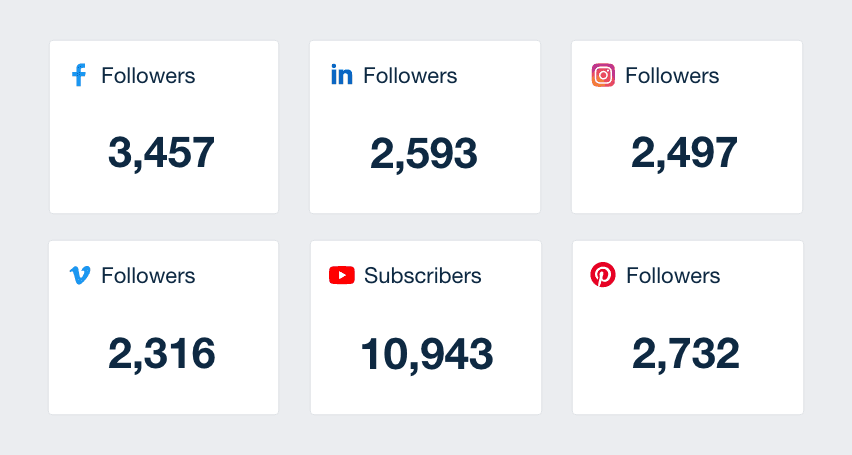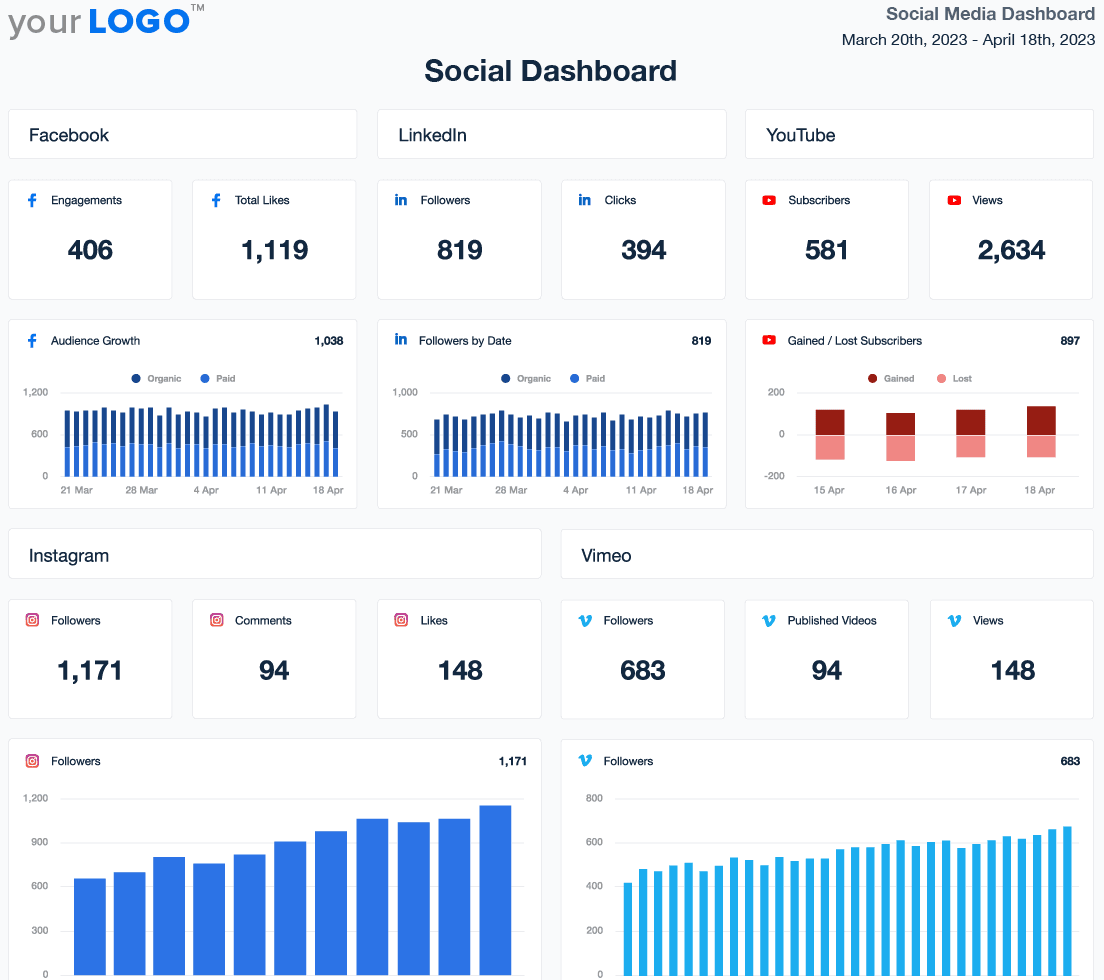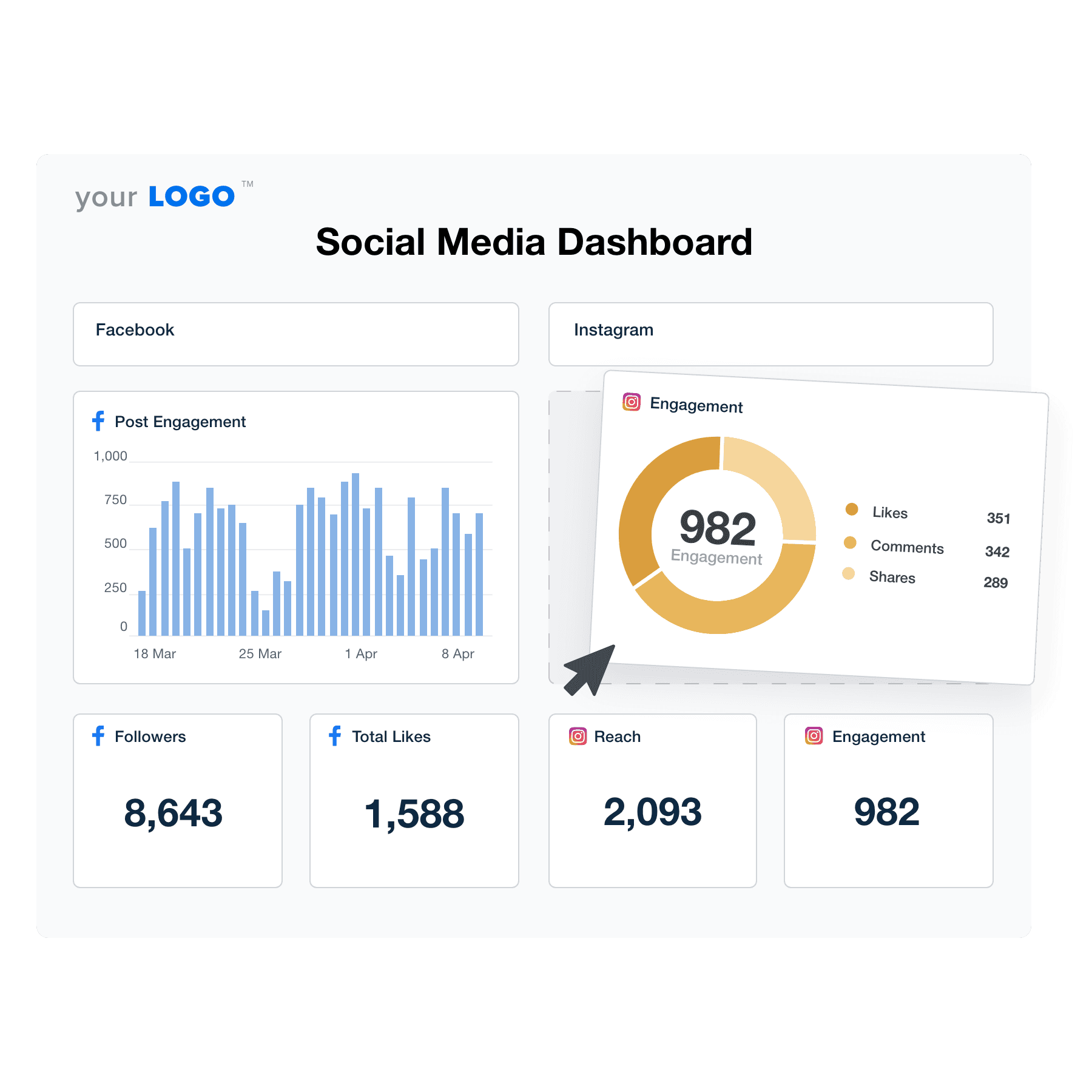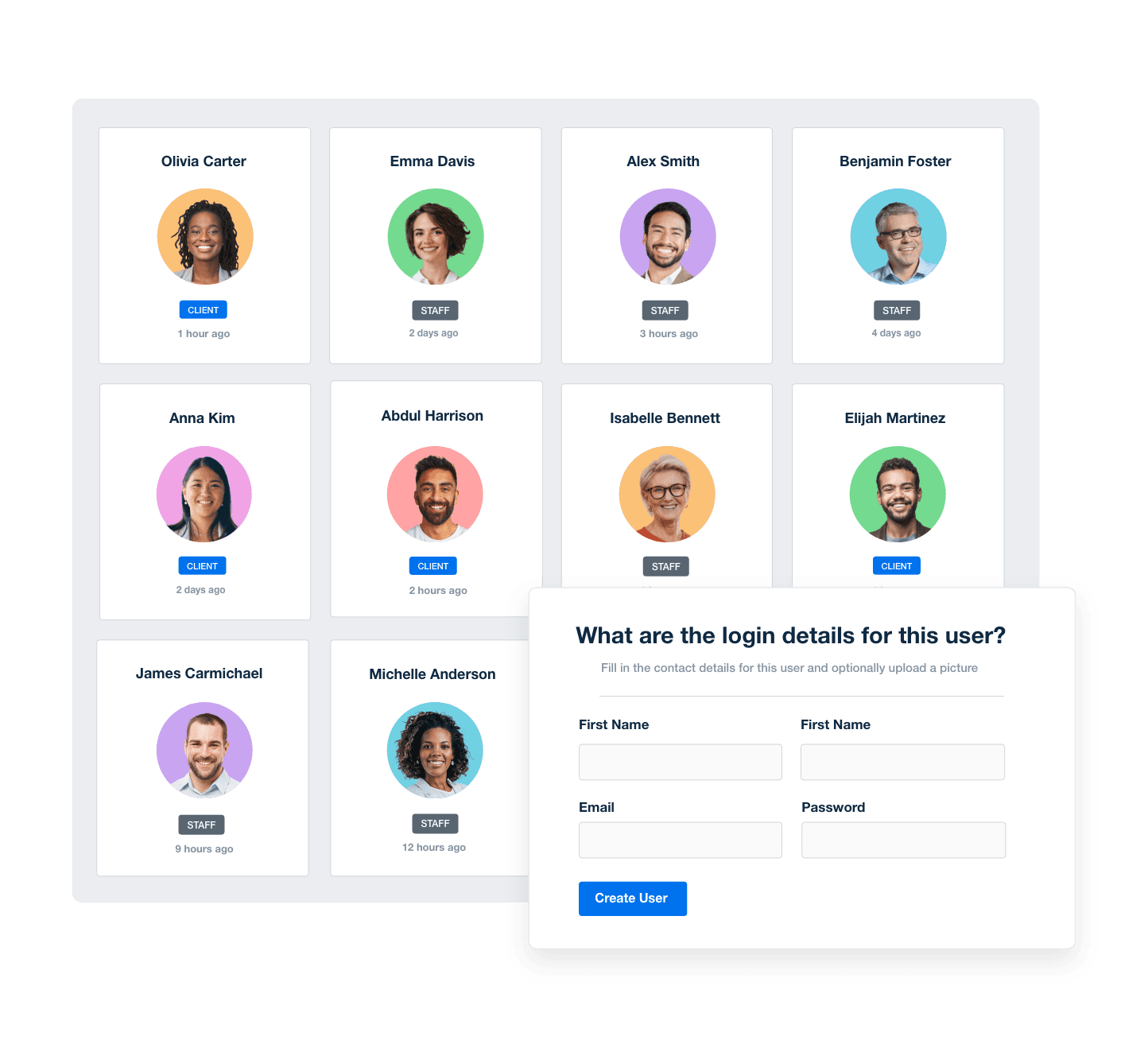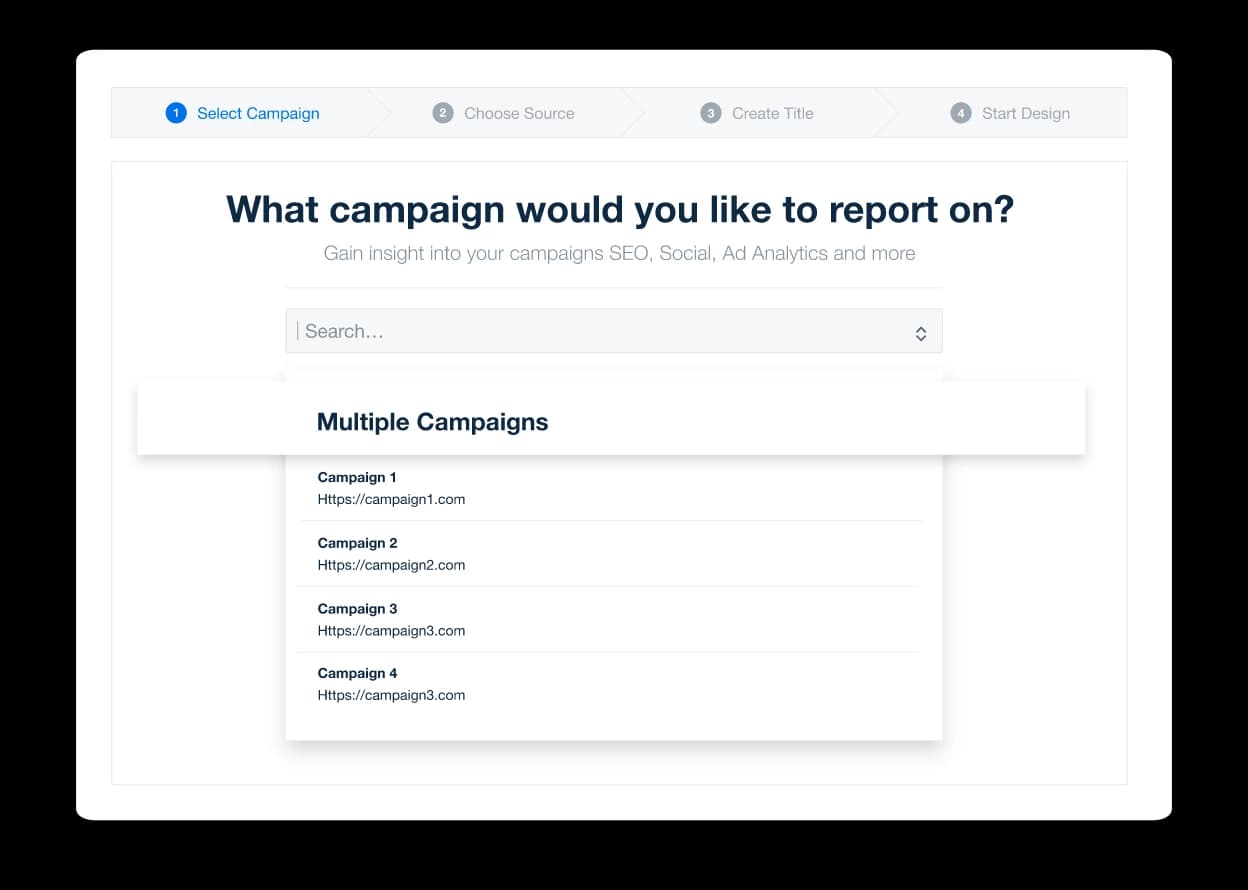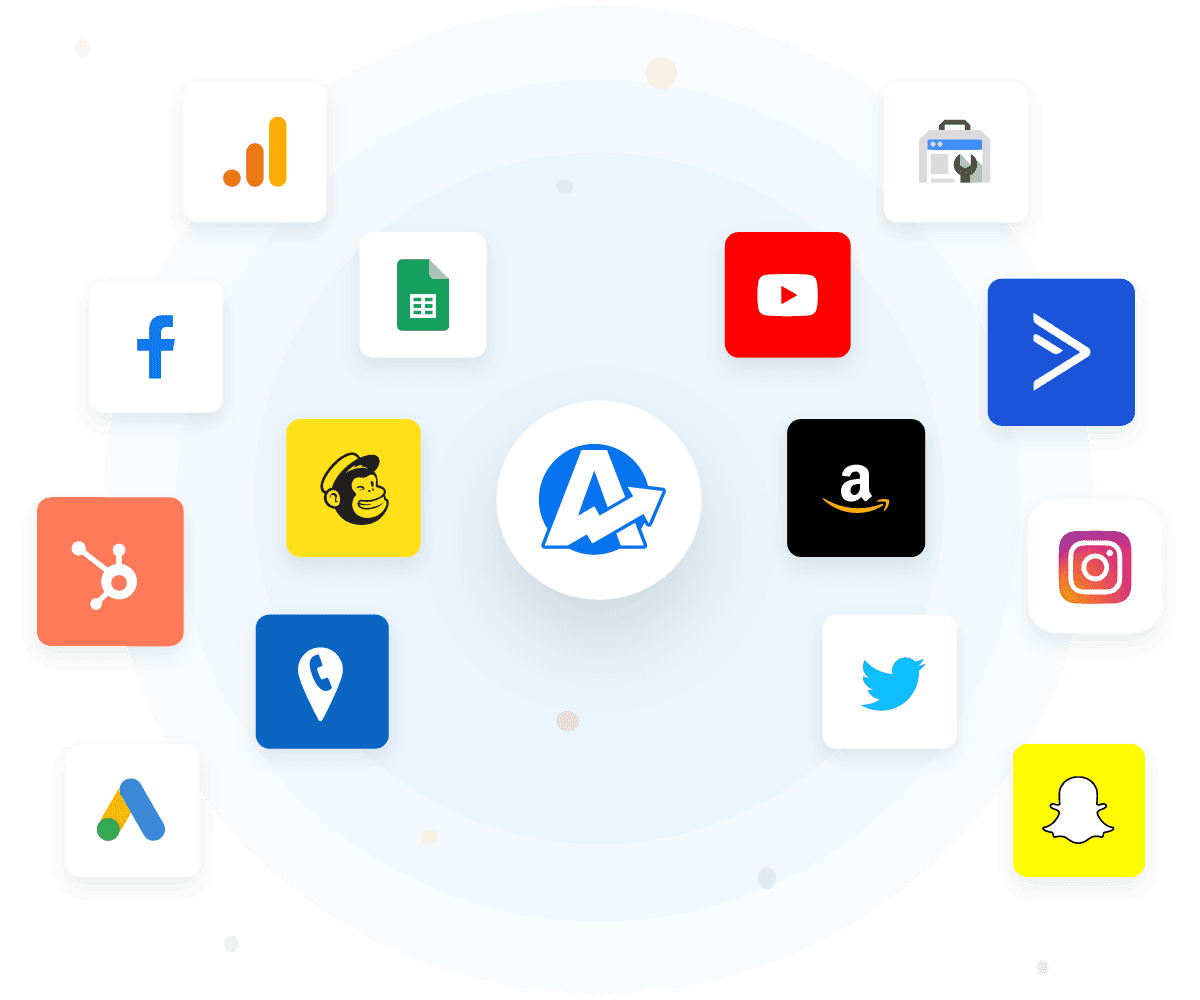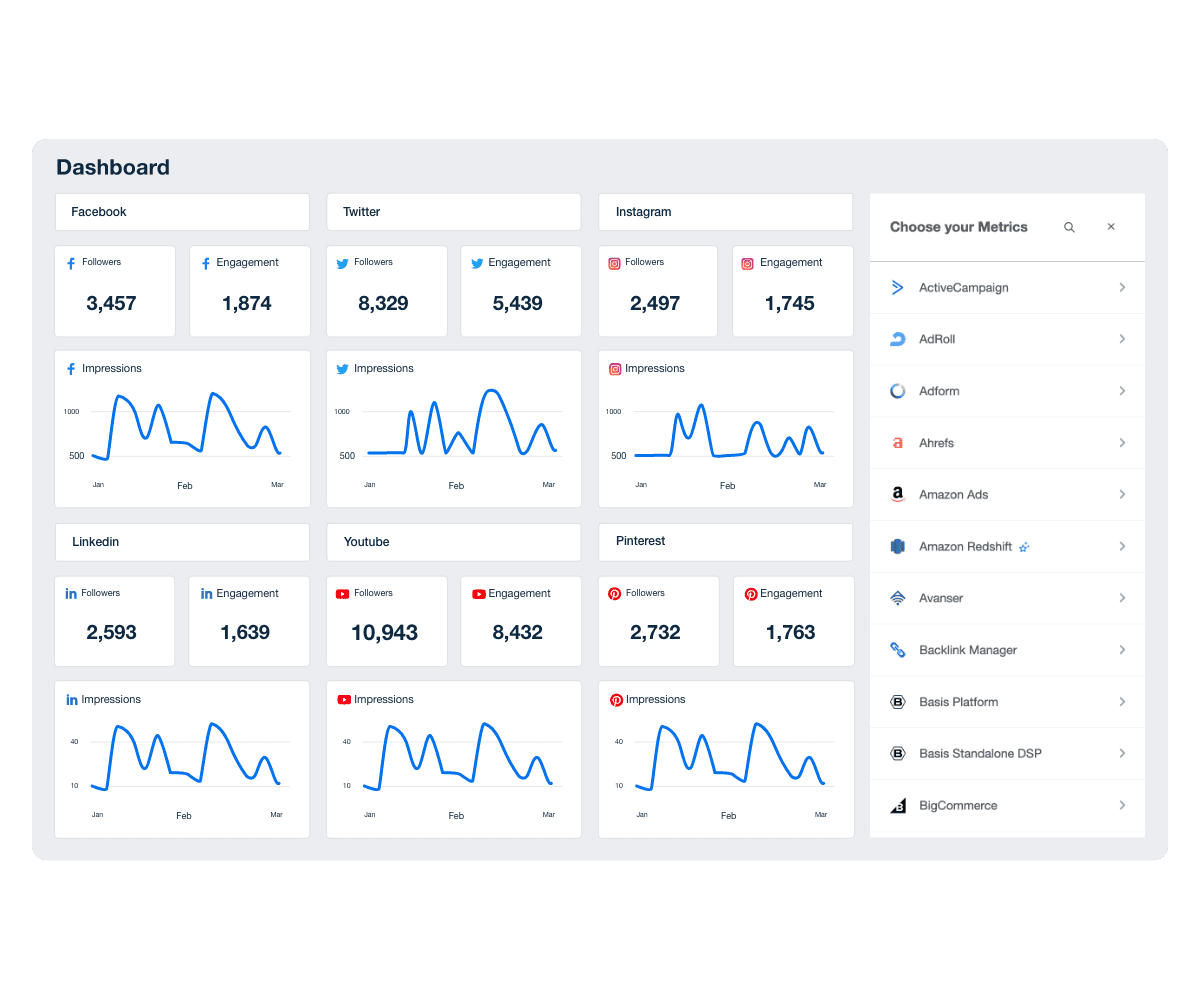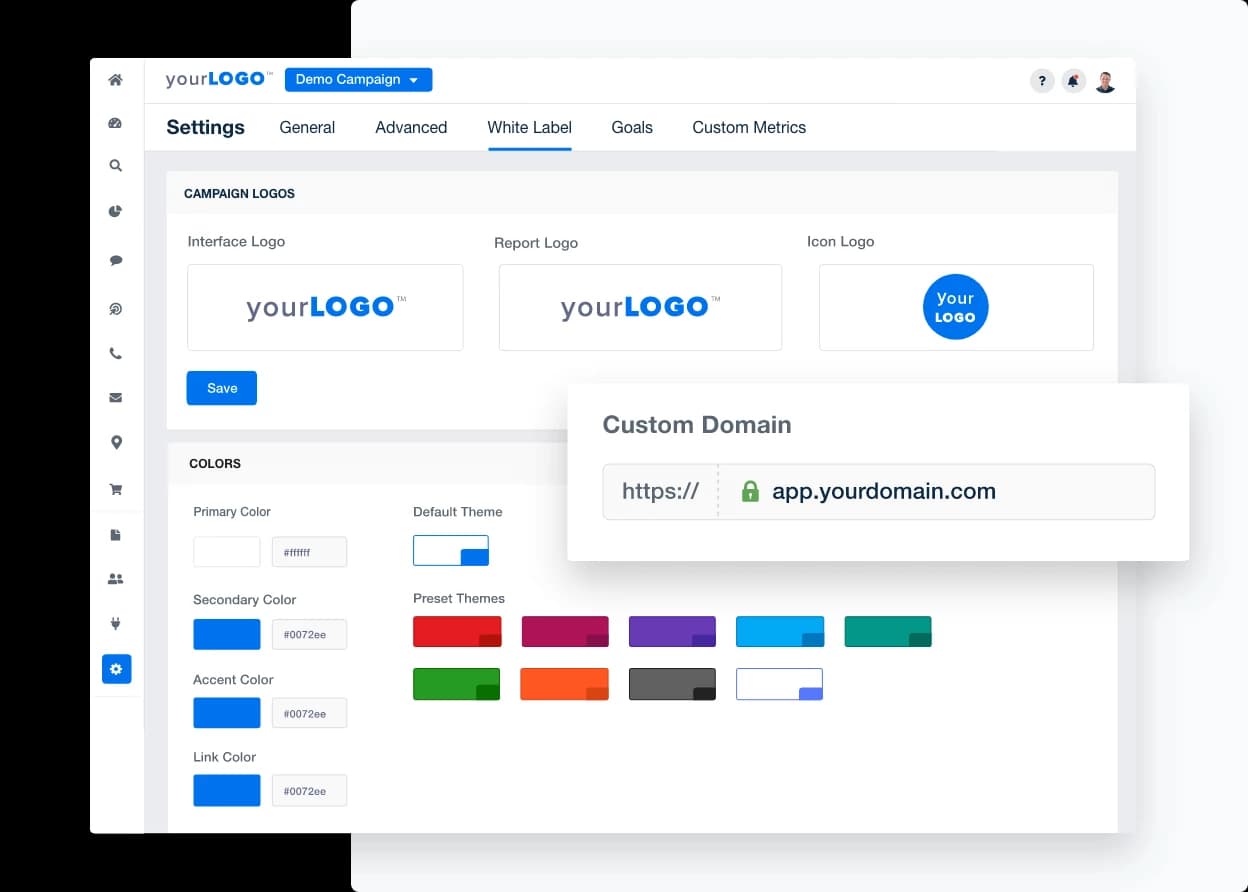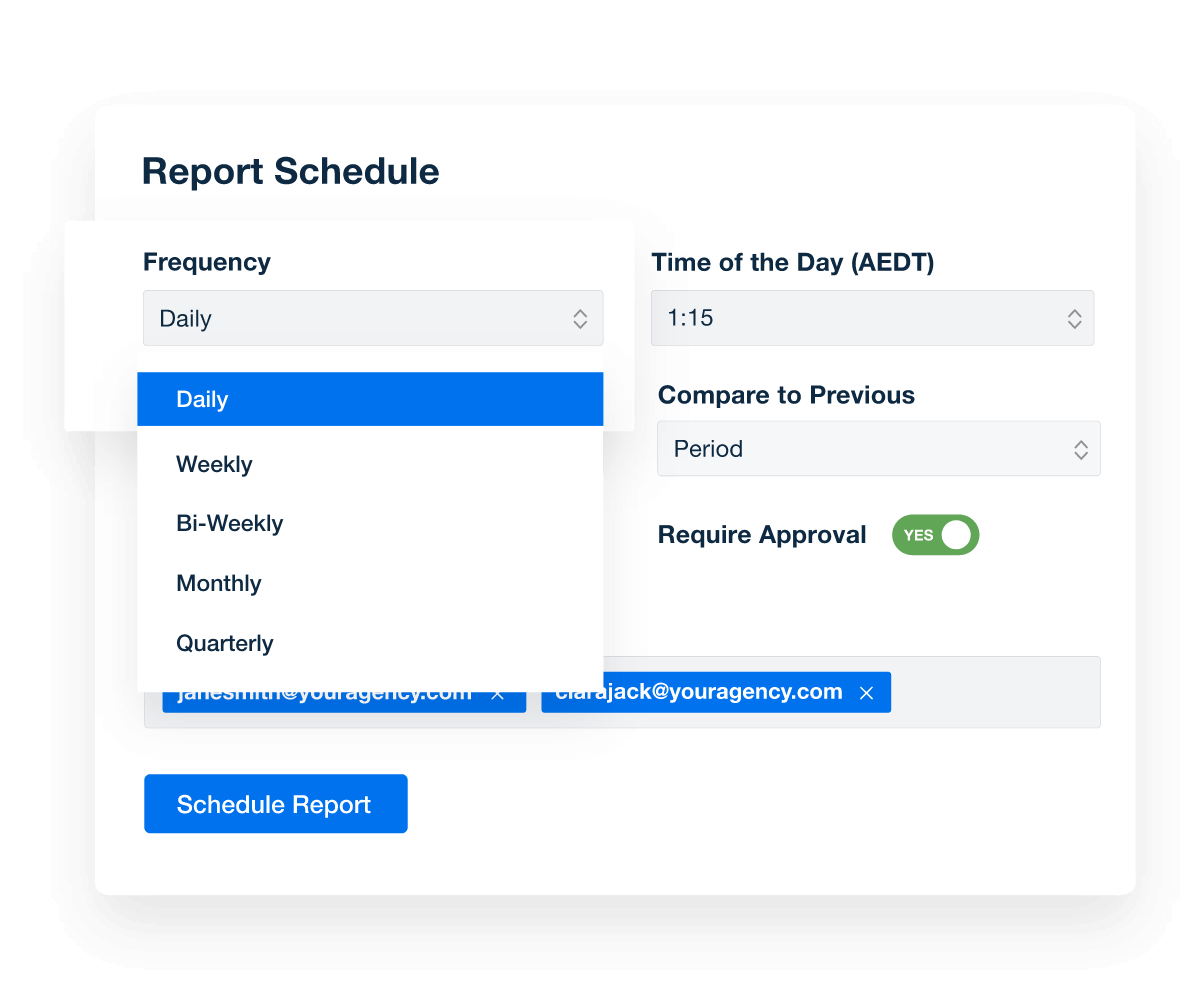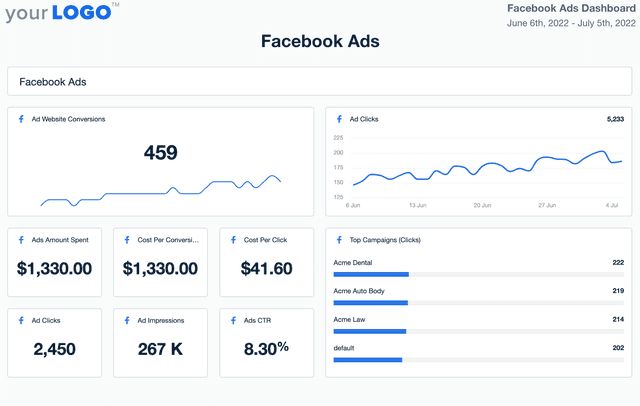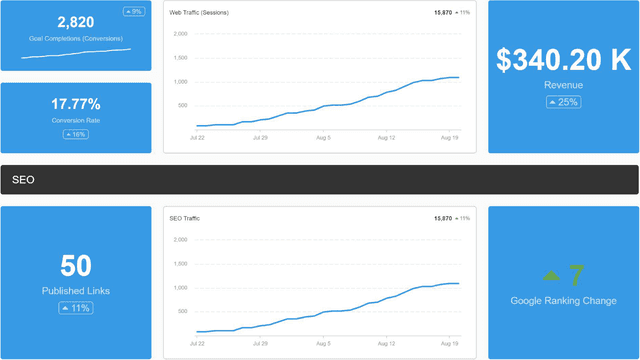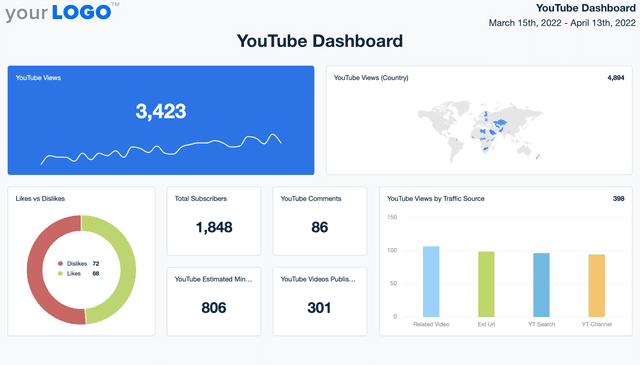Social Media Analytics Dashboard for Multi-Platform Insights
Automate Your Client Reporting with a Social Media Dashboard
Customizable Social Media Dashboard for Smarter Campaign Insights
Managing multiple social media channels doesn't have to be a reporting nightmare. A white label social media dashboard consolidates performance metrics from every platform your clients use. Tailor each dashboard to focus on what matters—whether that’s Instagram engagement, Facebook ad performance, or YouTube views.
Customize the layout, apply your agency’s branding, and skip the manual reporting. Live data gives clients visibility into campaign performance while your team focuses on optimizing strategies across channels.
Custom Social Media Dashboards as Unique as Your Agency
Improve Your Workflow & Give Clients What They Want
Key features such as granular user permissions give agency owners and managers complete control. Assign staff members to clients and create one-off or recurring tasks for each campaign. Give your more involved clients their own login to real-time social media analytics tools they can access at any time.
10 Sections To Include in a Client’s Social Media Dashboard Template