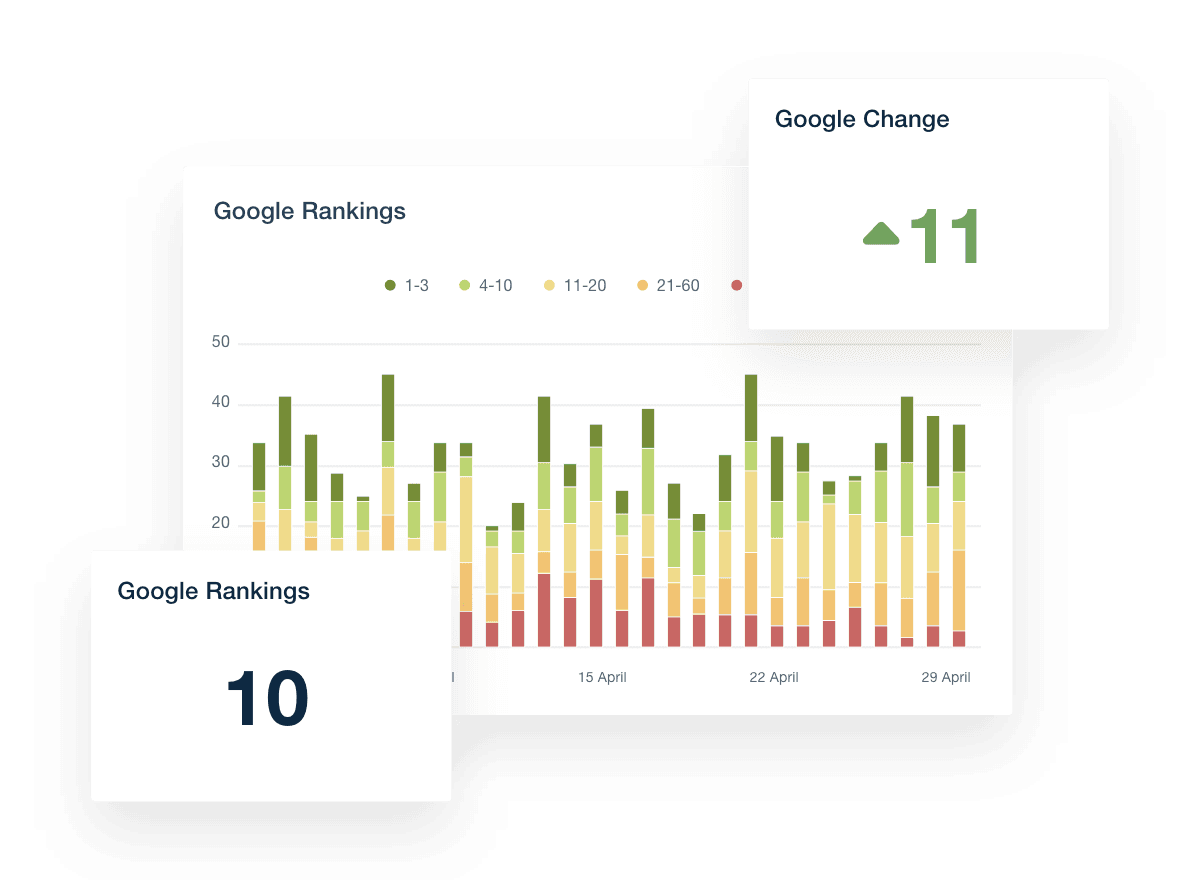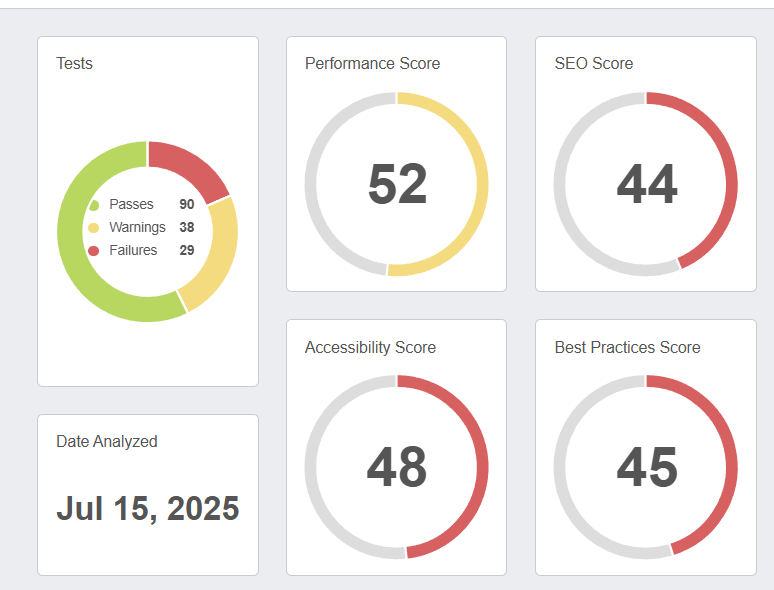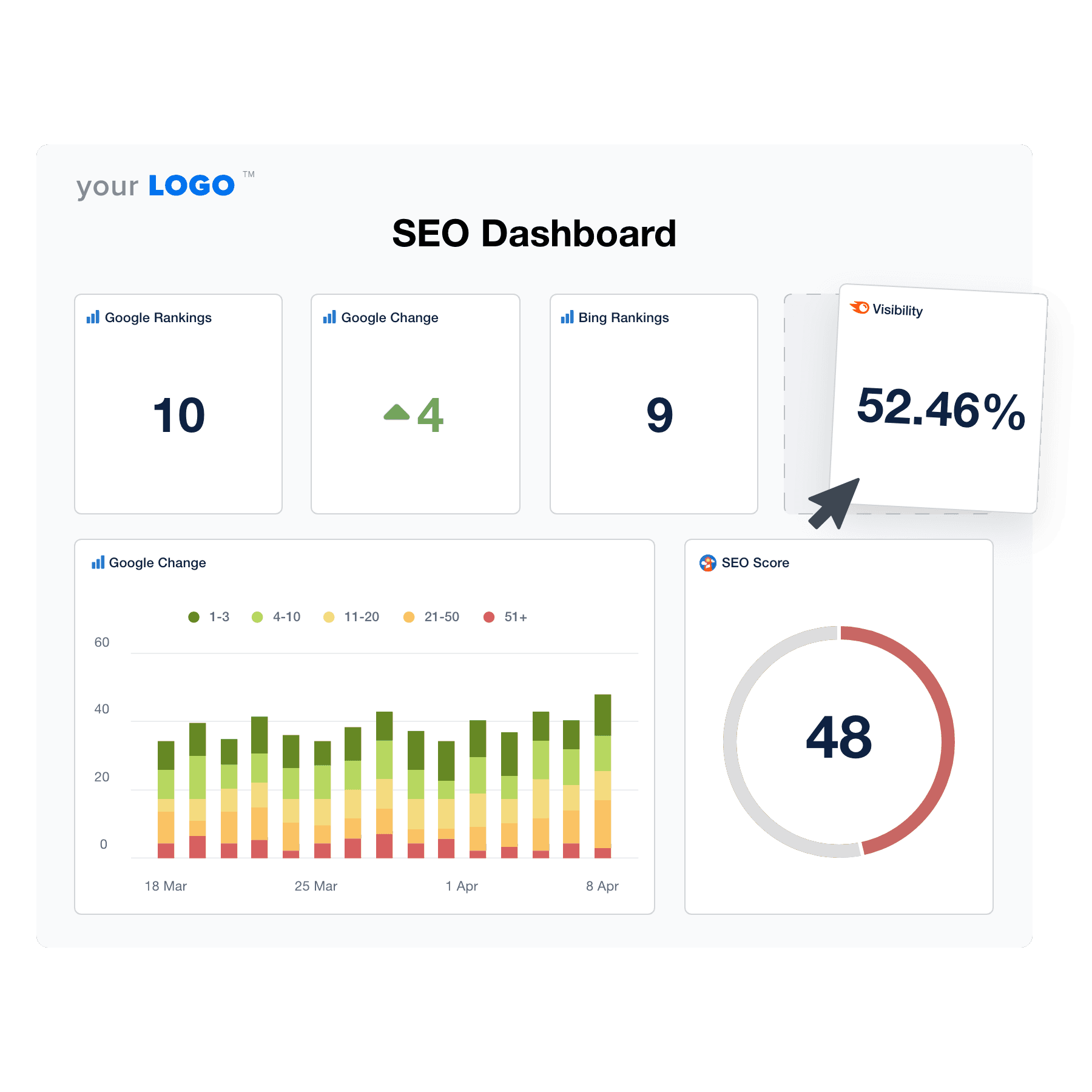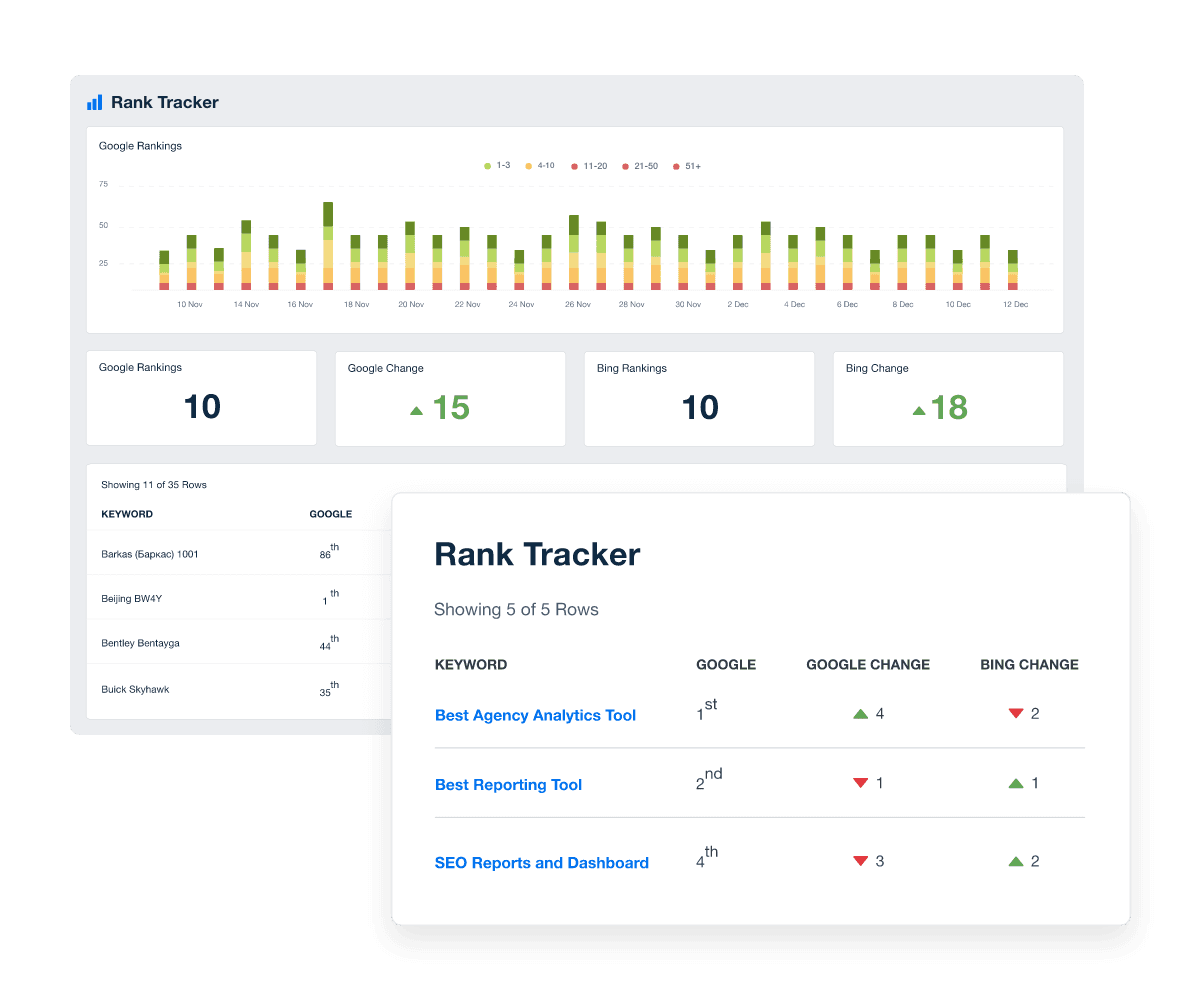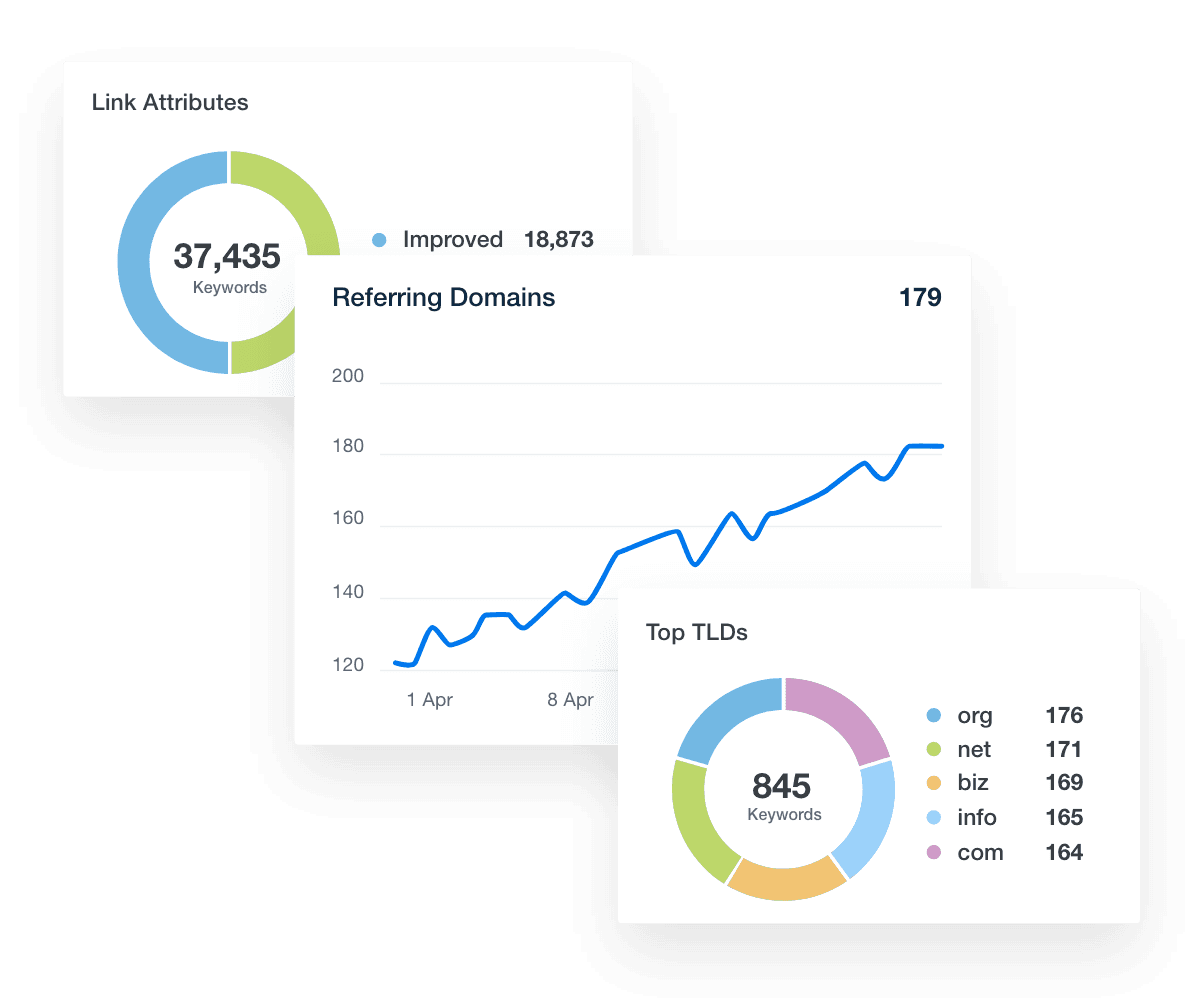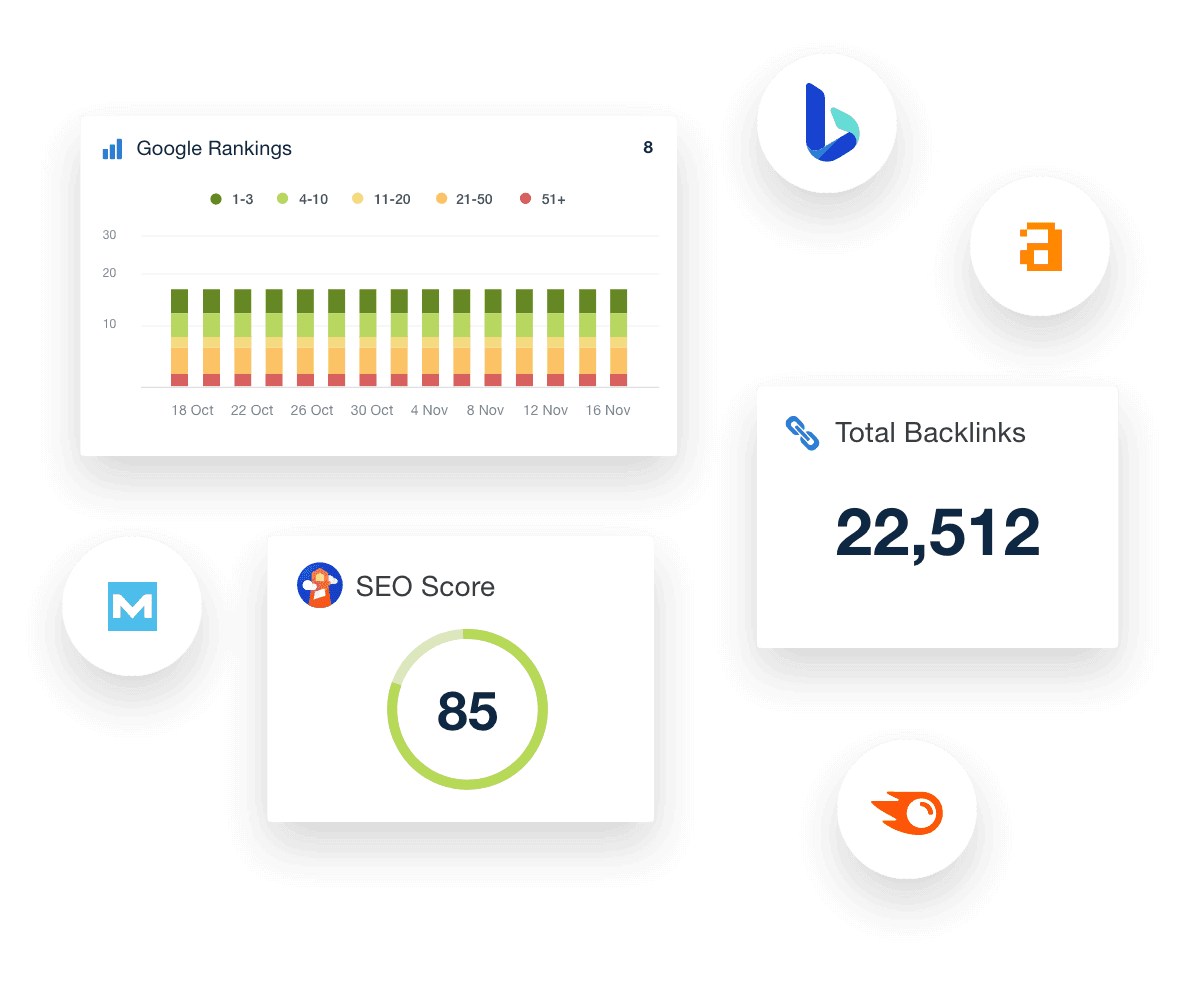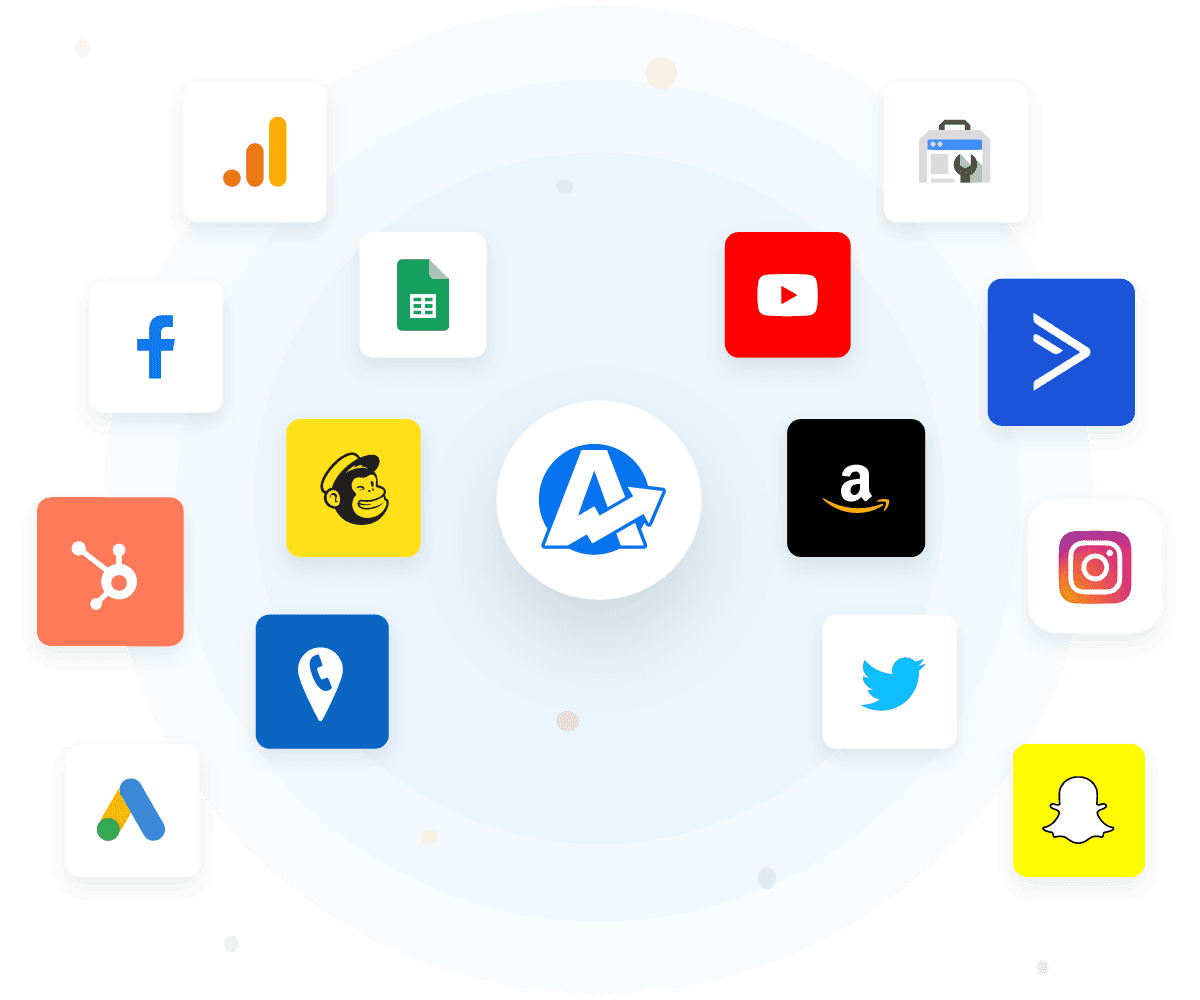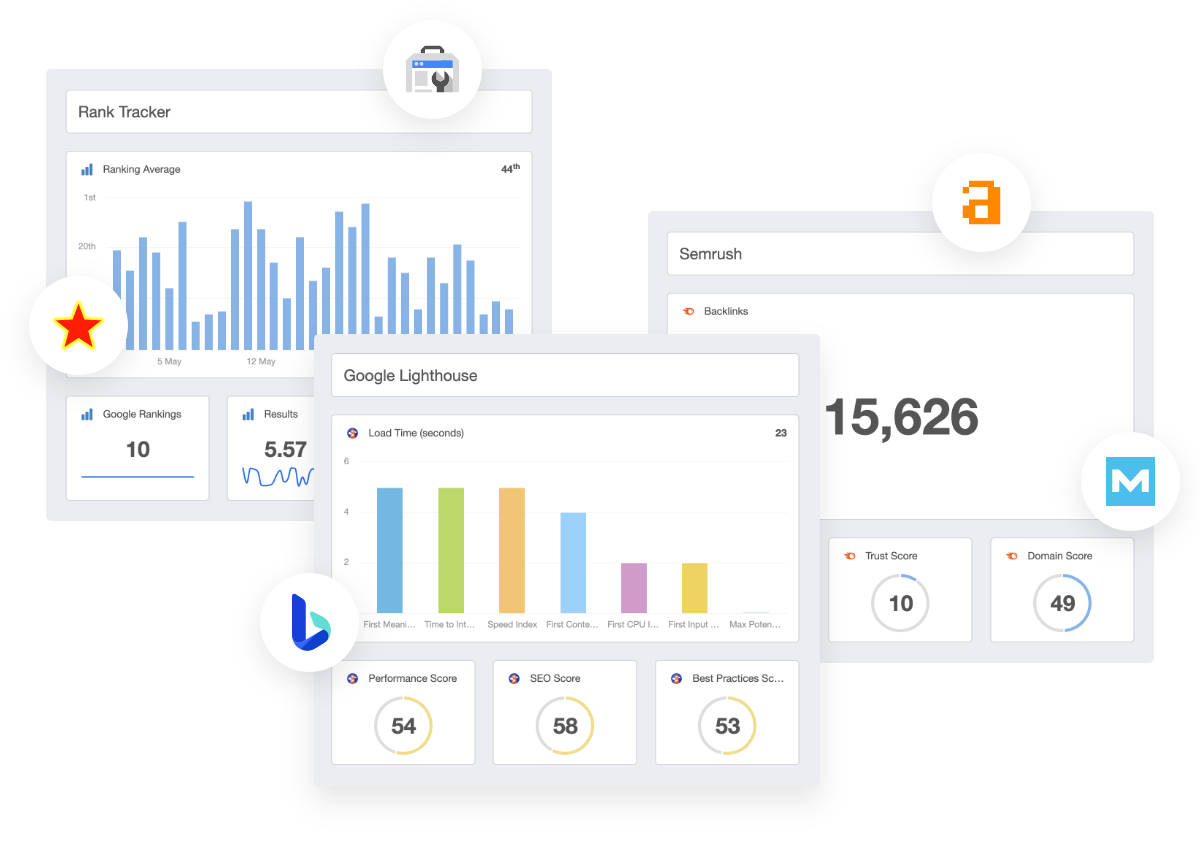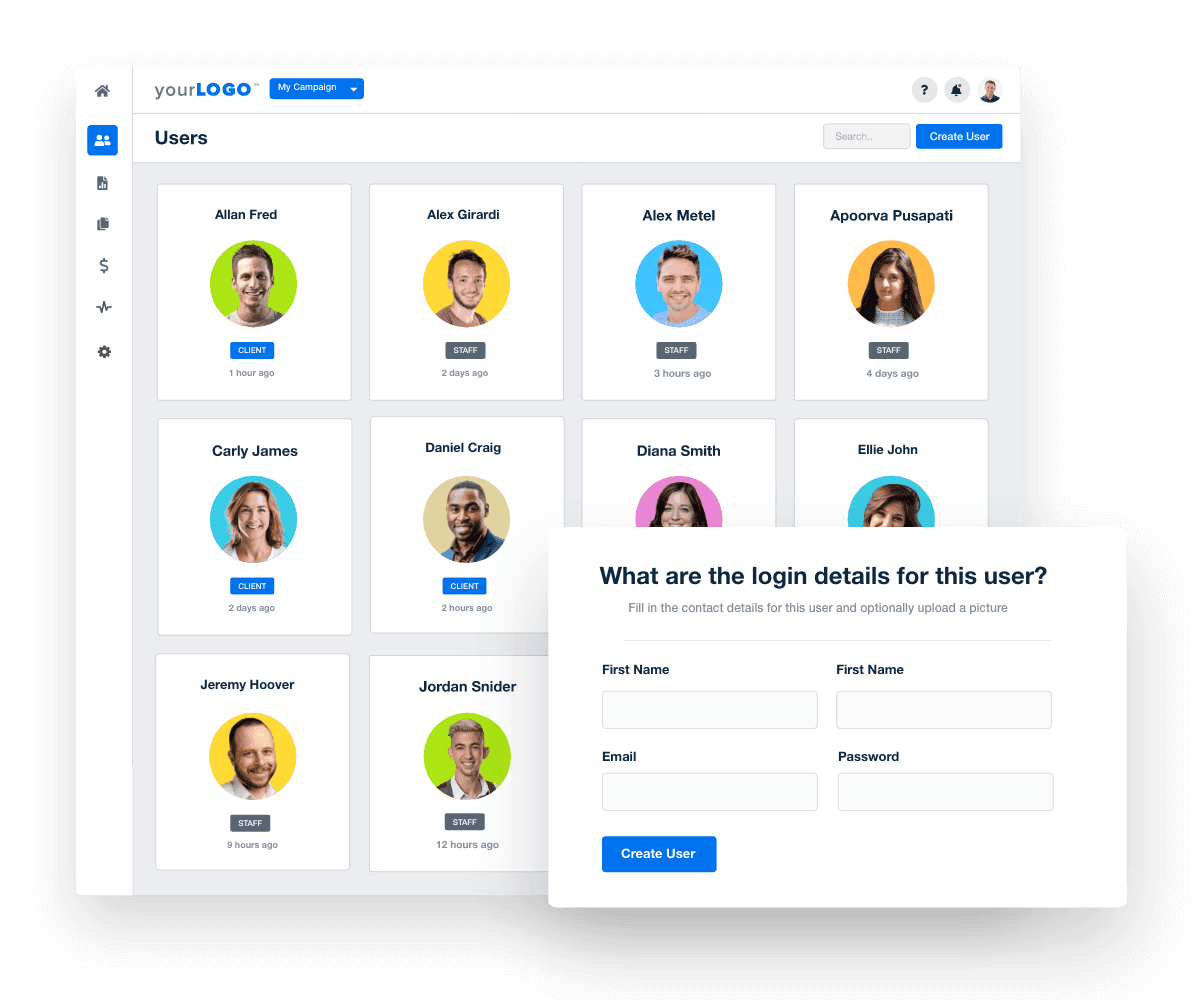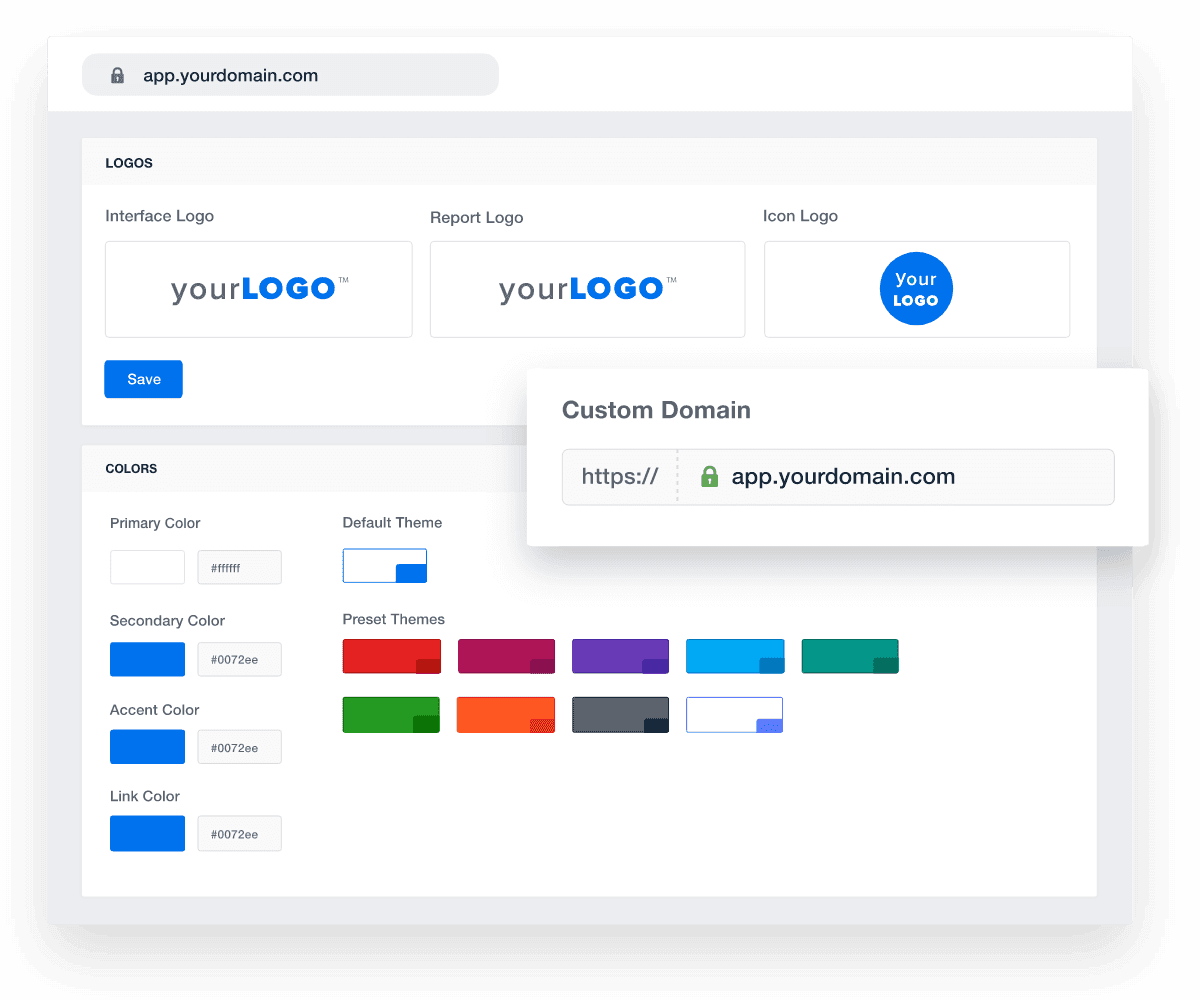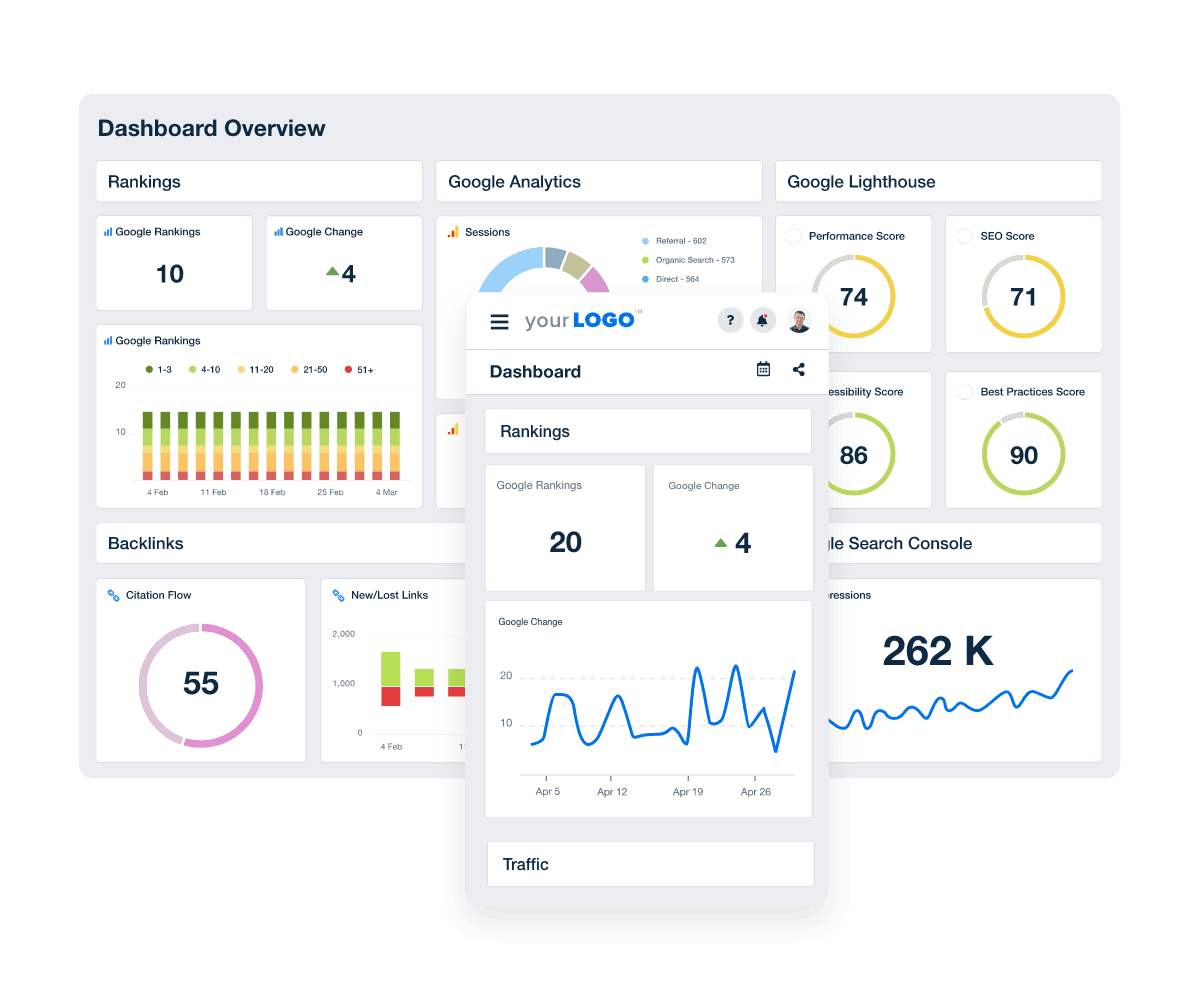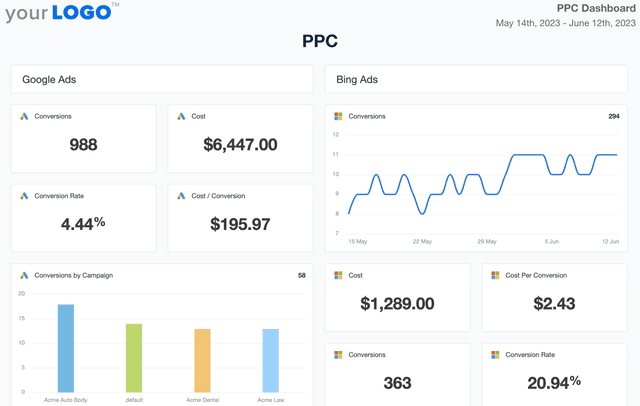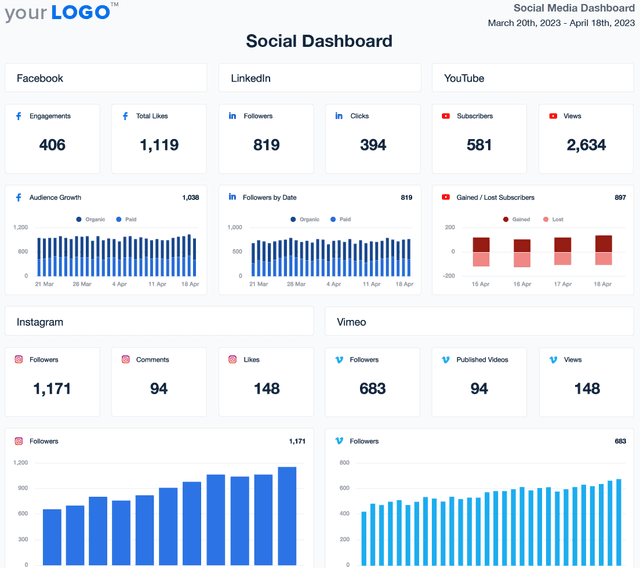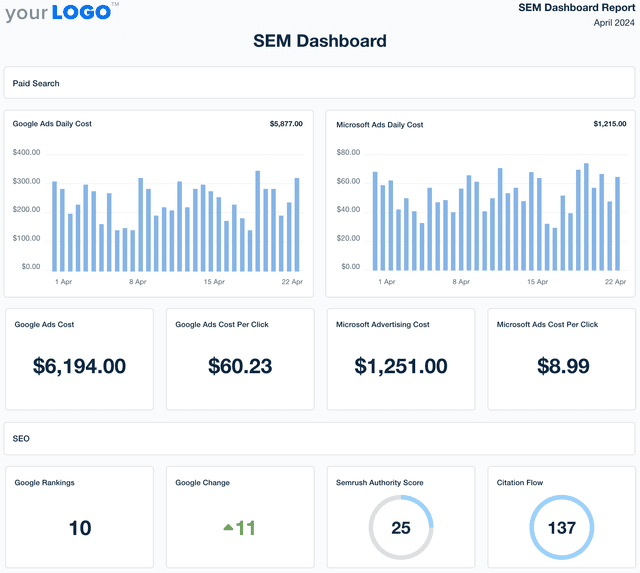SEO Reporting Dashboard for Rankings, Traffic, and ROI Reporting
Automate Your Client Reporting with an SEO Dashboard
Customizable SEO Dashboard for Smarter Organic Strategies
A white-labeled SEO dashboard centralizes the most important KPIs—from keyword performance and traffic trends to conversions and backlink growth. Customize widgets, white label the experience, and tailor reports to each client’s goals.
Streamline SEO reporting and give clients a live, up-to-date view of campaign performance. By cutting down on manual reporting, agencies focus on optimizing pages, improving rankings, and scaling results.
Custom SEO Dashboards as Unique as Your Agency
Daily Search Rankings
Track rankings across all the major search engines including Google, Google Maps, and Bing. Chart campaign-level ranking metrics to help evaluate performance, or see in-depth data for any keyword. Specify an exact location and language for spot on accuracy.
12 Sections Included In the SEO Reporting Dashboard Template
Creating the perfect SEO reporting dashboard starts with knowing what matters most to your clients. By focusing on key metrics that align with their goals, you deliver insights that demonstrate the impact of your agency's SEO strategy and drive smarter decision-making.