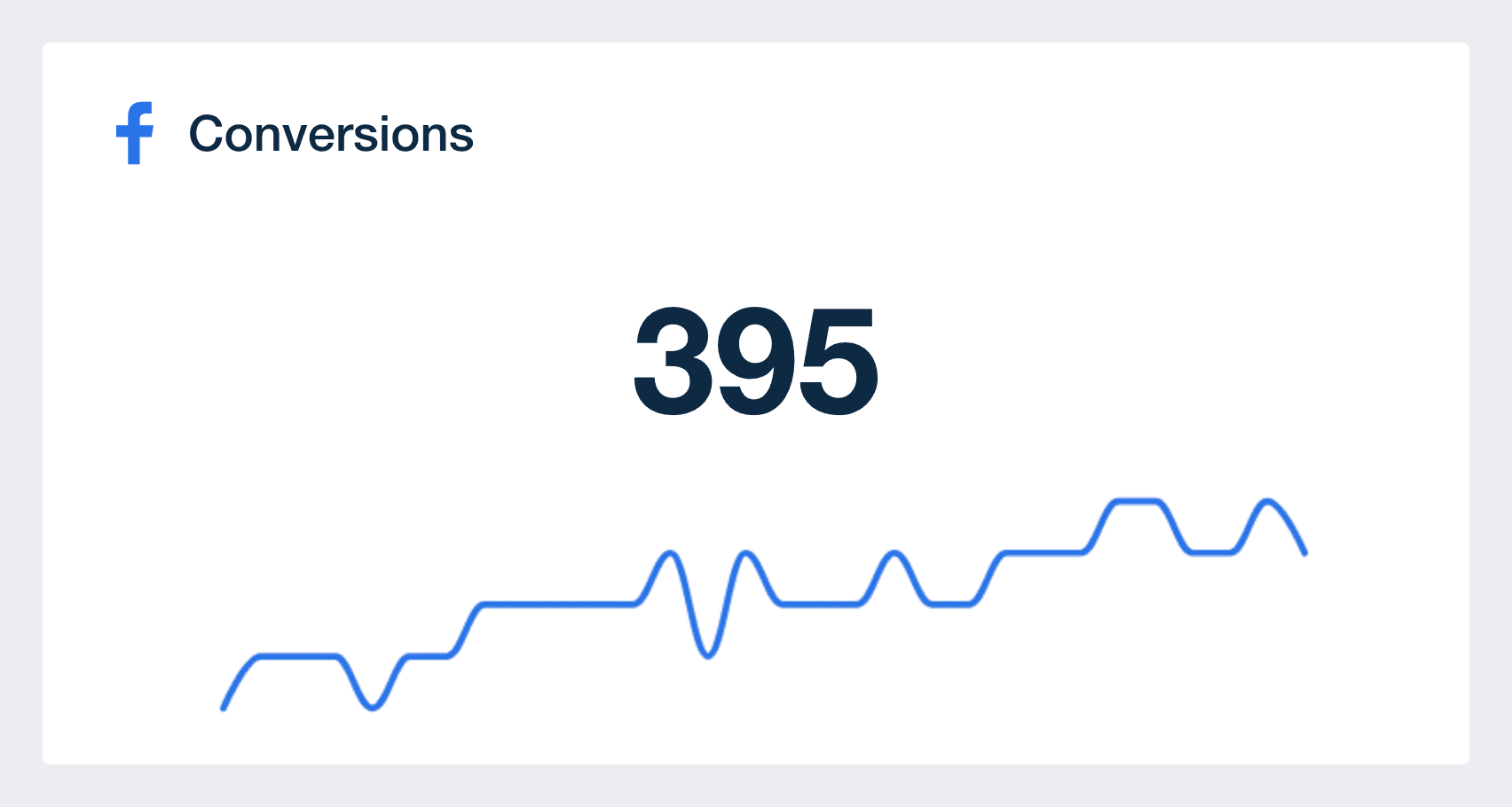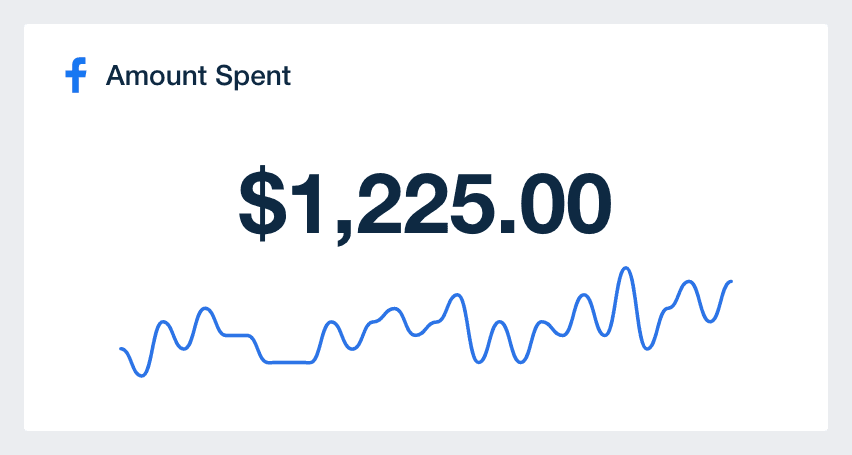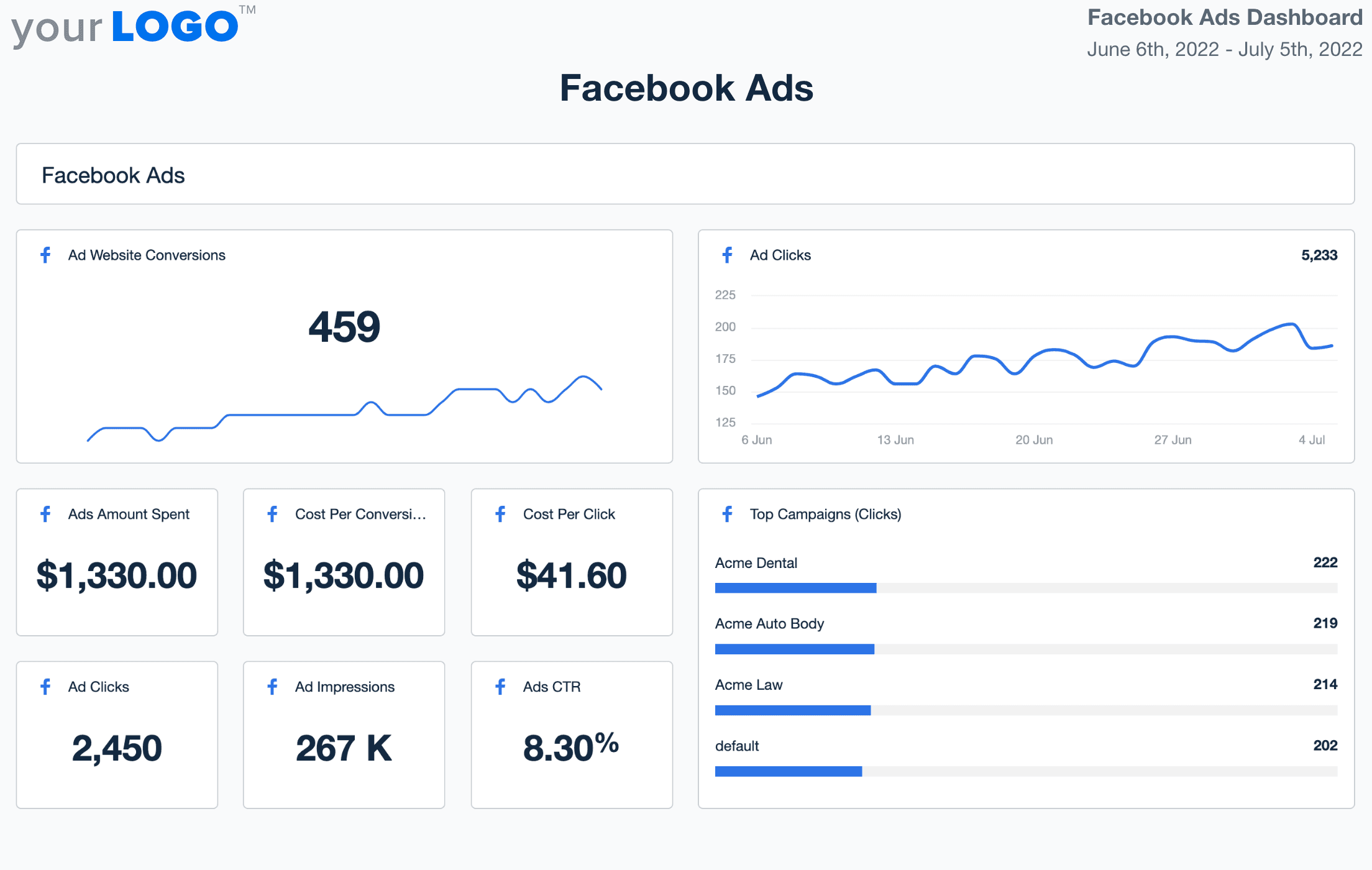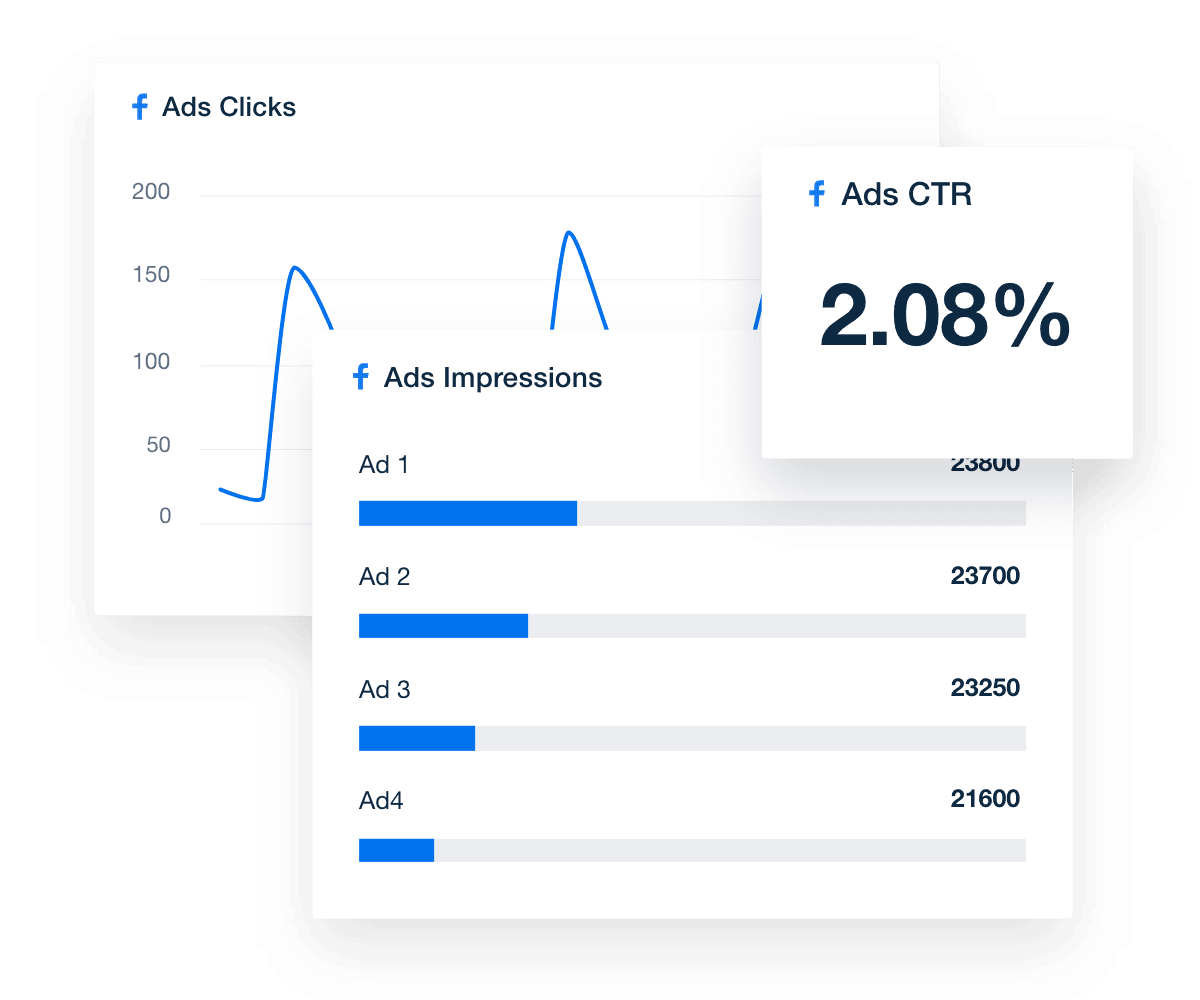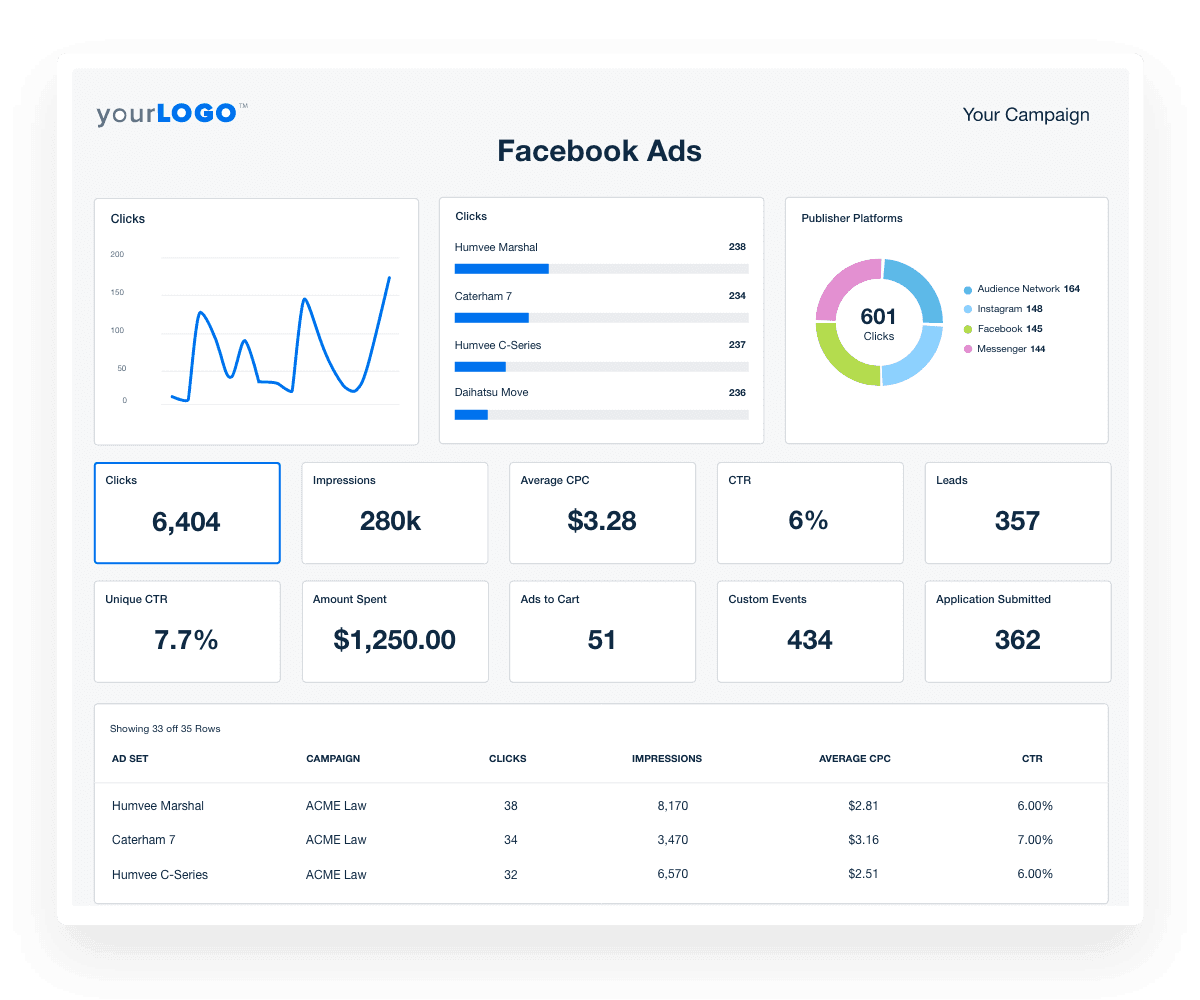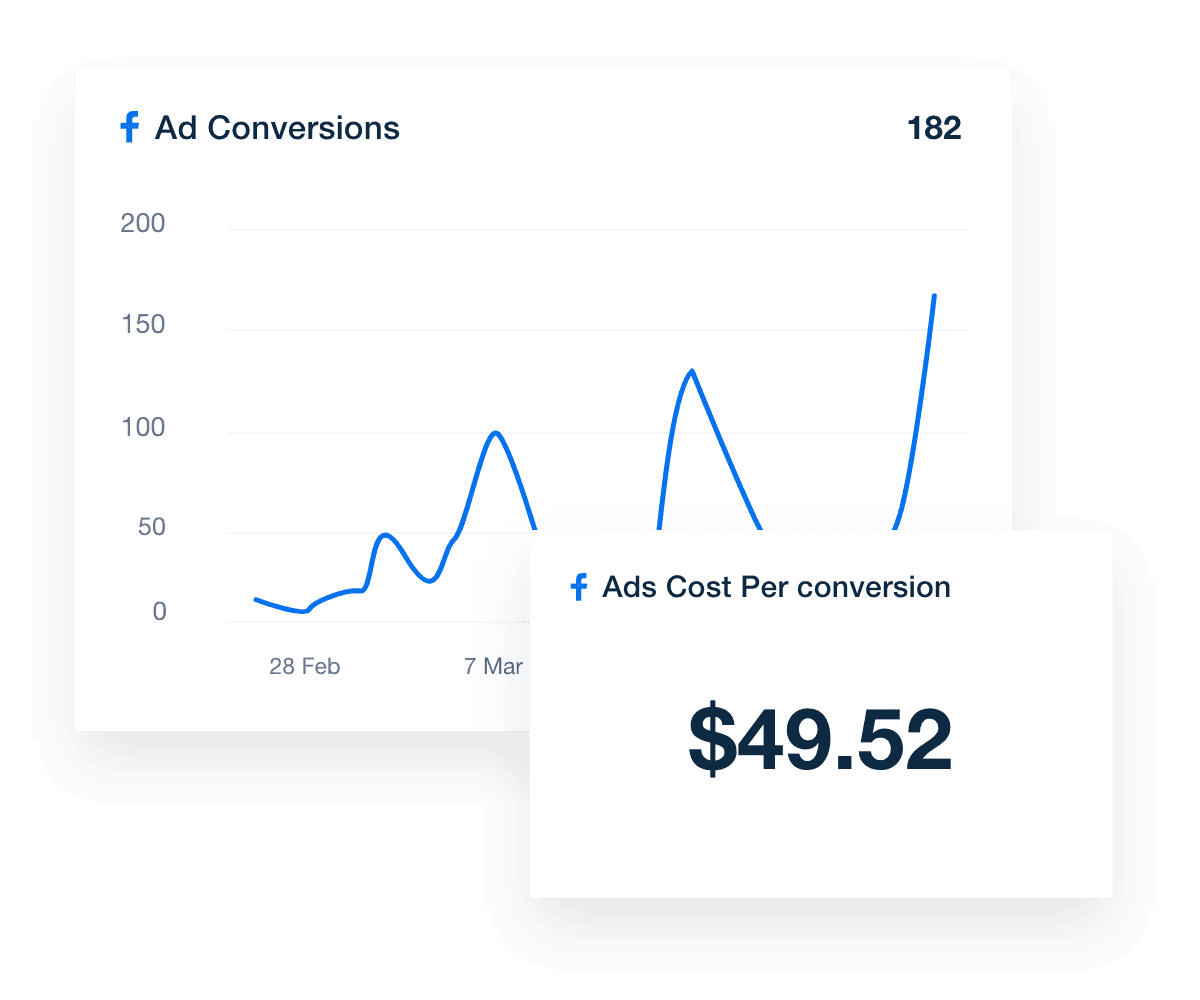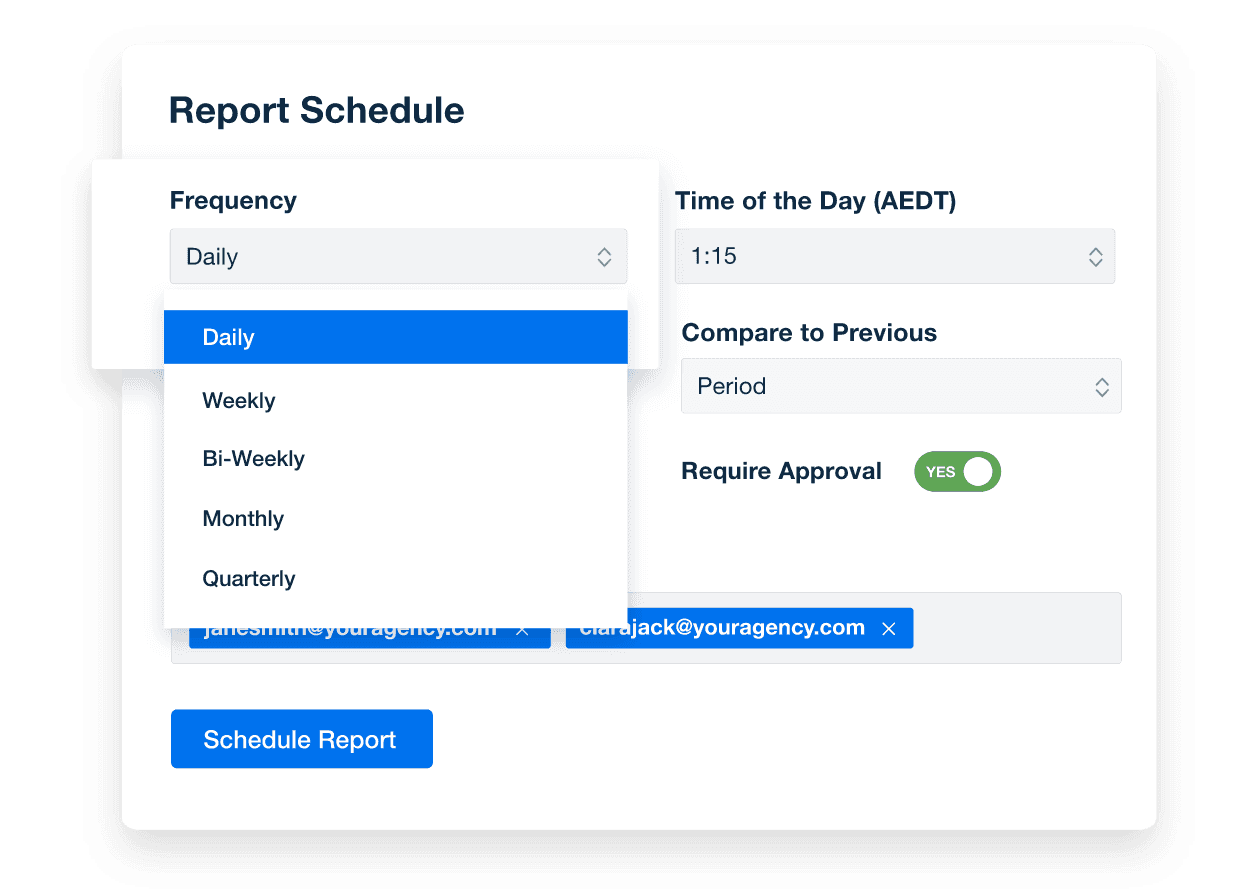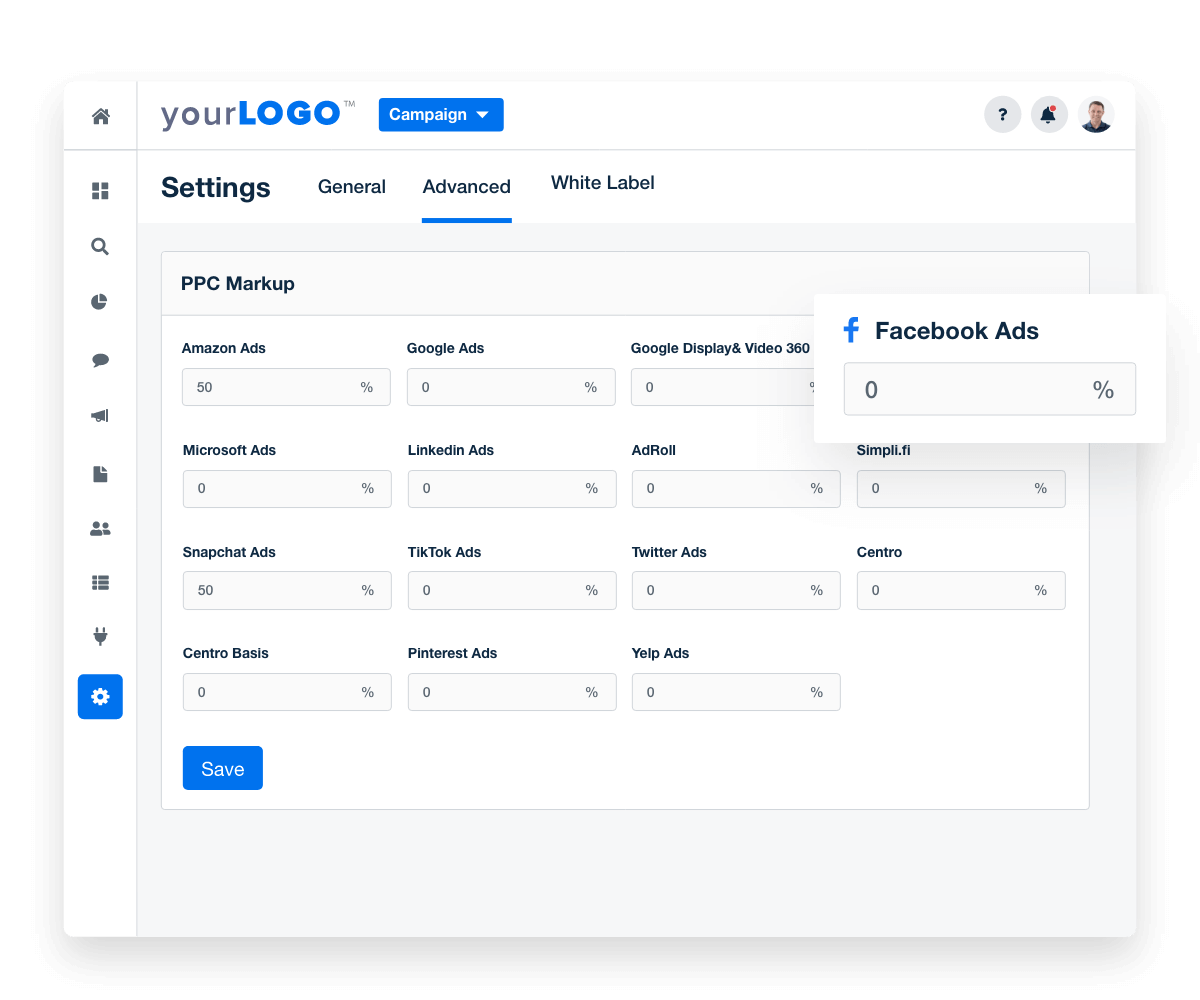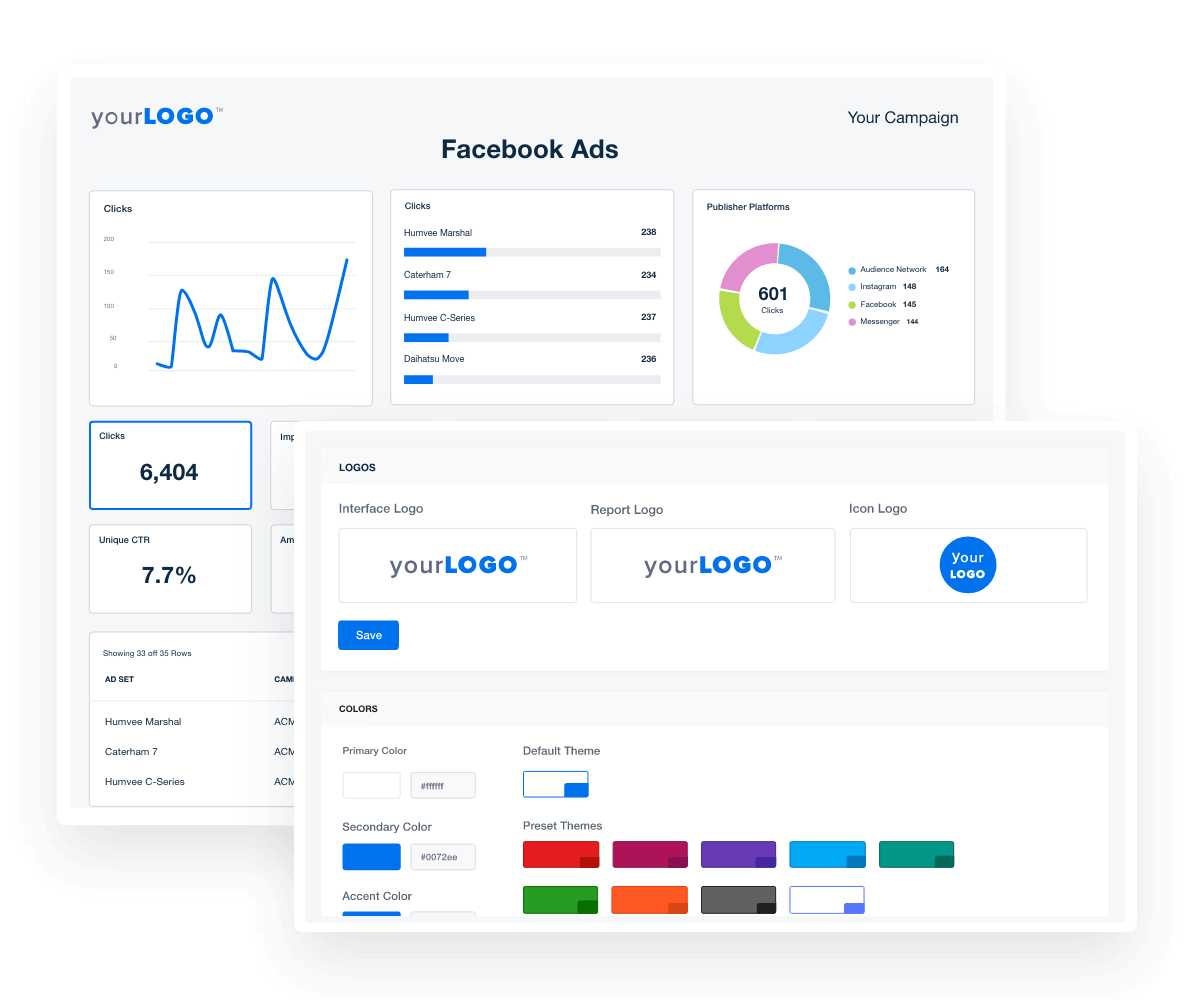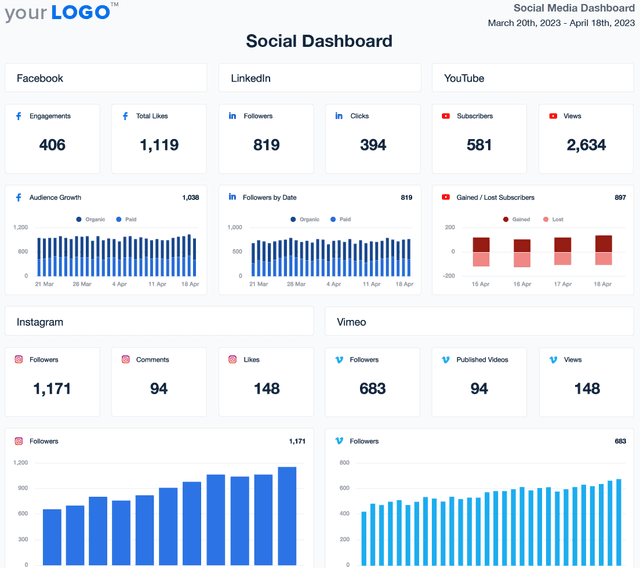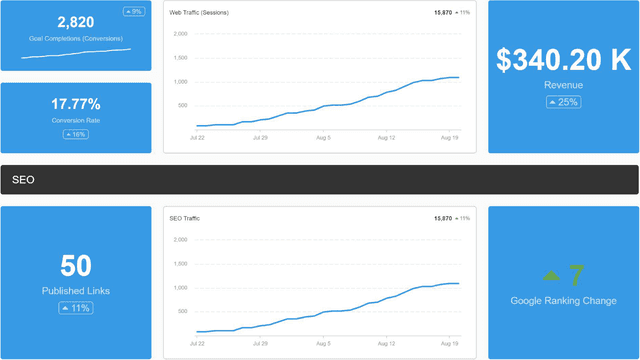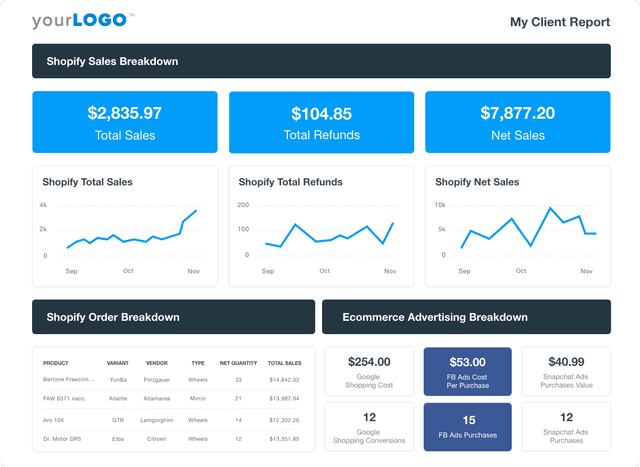Facebook Ads Dashboard for Ad Performance and Client Reporting
Why Use AgencyAnalytics To Track Facebook Ads
Customizable Facebook Ads Dashboard Built for Agencies
Deliver client-ready insights that cut through the noise. Highlight the metrics that matter—CTR, ROAS, impressions, cost per conversion—and turn ad performance into clear, actionable insights.
With white label customization, brand your dashboard to reflect your agency identity. Clients see a professional reporting experience while your team saves hours each week with automated data pulls and visualizations.
Skip the spreadsheets and focus on refining ad strategy, audience targeting, and spend efficiency—all powered by a live Facebook Ads dashboard.
Custom Facebook Ads Dashboards as Unique as Your Agency
What’s Included in Your Facebook Ads Reporting Dashboard Template