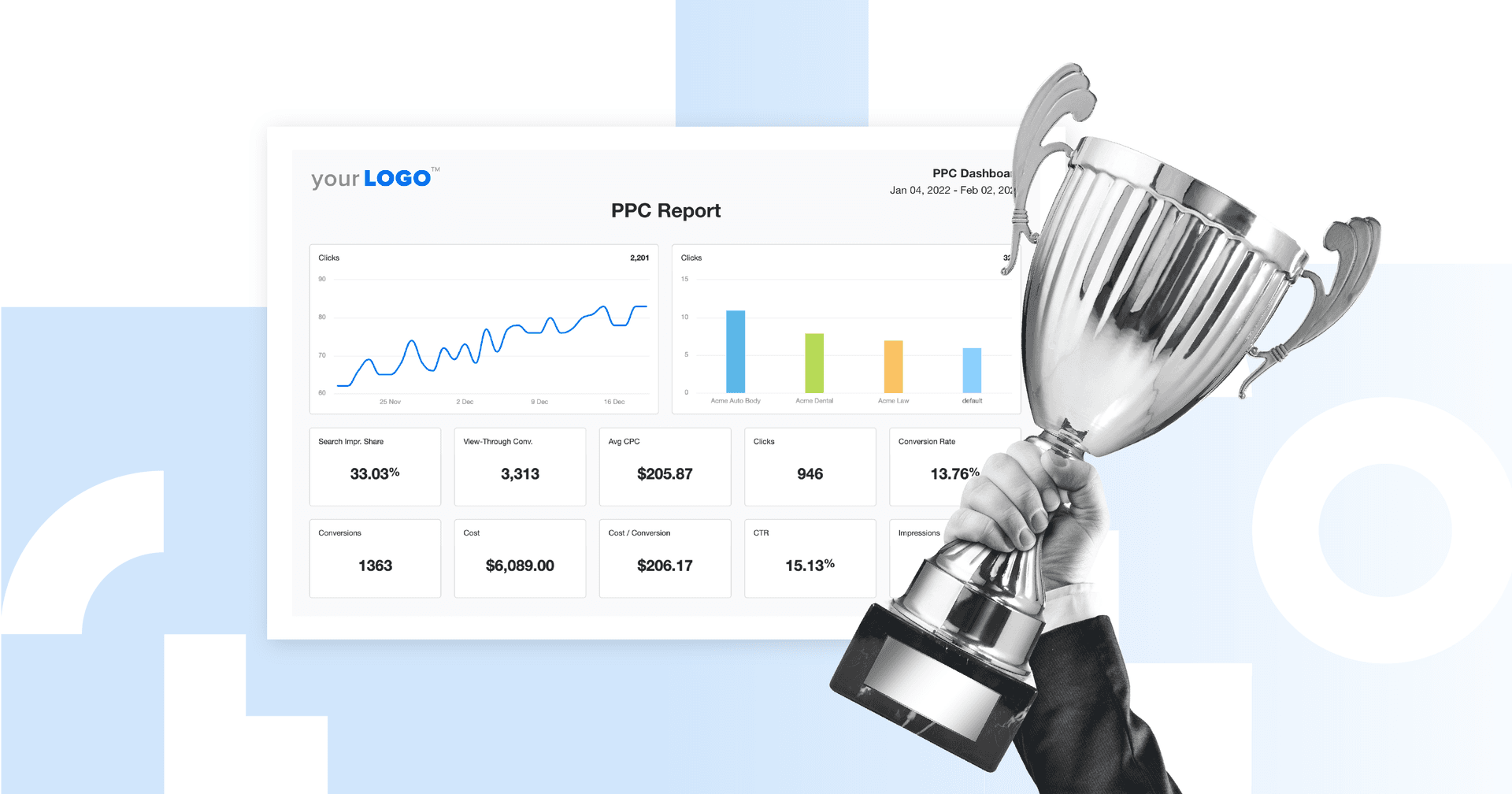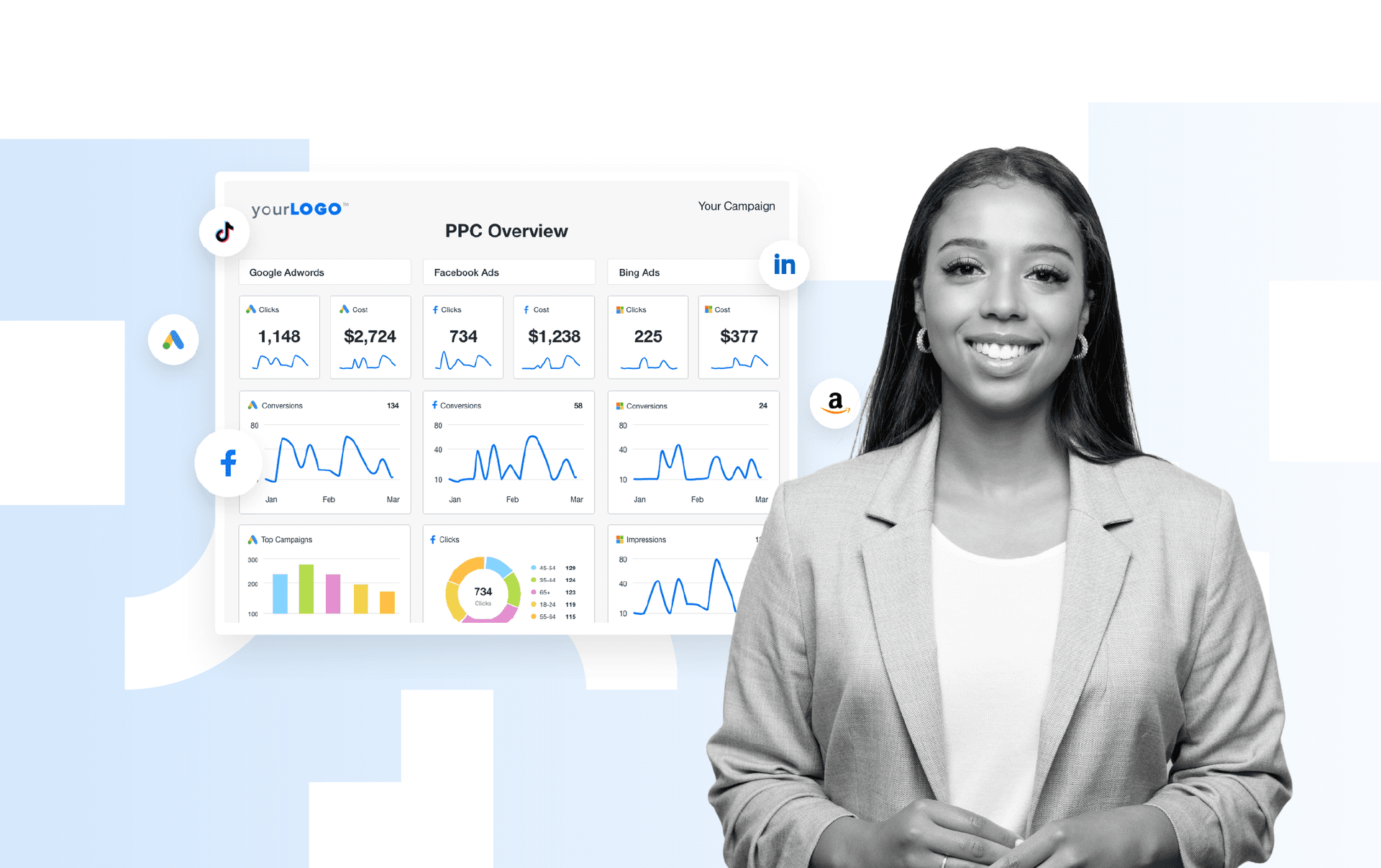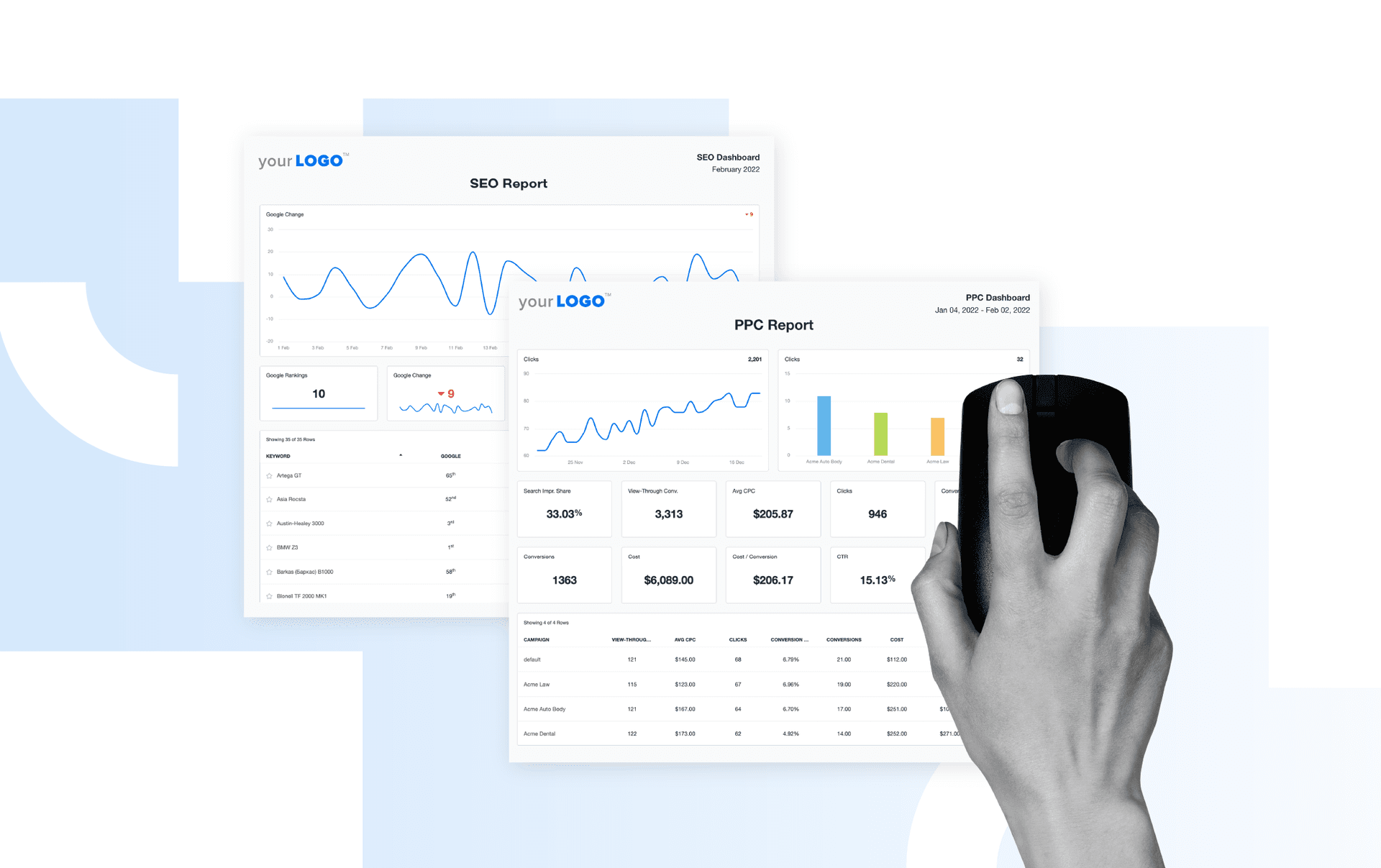Table of Contents
QUICK SUMMARY:
PPC report automation is how growing agencies stay efficient as they scale: saving time, tracking performance, and keeping reports clear and client-ready. This guide shows how to pull live data from ad platforms, set up recurring reports, and share results clients actually understand—so your team can focus on strategy, not formatting.
As Generative AI scrambles the rules of organic search, SEO is having a bit of an identity crisis and clients are paying attention. They're shifting budgets to PPC, where results don’t vanish into algorithm black holes and performance actually shows up on a dashboard.
Now you’re neck-deep in ad platforms, juggling endless campaigns, and spending so much time building reports by hand, you’d seriously consider ghosting your own contact form.
Something’s gotta give. And it shouldn’t be your capacity to grow.
In this guide, we’re breaking down the best tools for PPC report automation, so you can turn reports around faster and open the door to more billable work.
Why automation > manual PPC reporting
Manual reporting isn’t just a time suck, it’s a mistake waiting to happen. One wrong filter. One copy-paste slip. One client data mix-up because you’ve got 32 tabs open and no brain cells left. And suddenly, that PPC report you built from scratch is completely off.
Automated PPC reporting changes that. It connects directly to your clients’ ad platforms and pulls in live metrics like ad spend, CTR, and conversion rates—so your team will:
Build reports that run on autopilot across multiple campaigns and platforms
Layer in data from tools like Google Analytics or social channels
Track patterns over time and adjust strategy faster
Deliver reports that are polished, consistent, and easy for clients to digest
Bottom line: Manual reporting causes messes. Automation cleans them up before they start.
Impress clients and save hours with custom, automated reporting.
Join 7,000+ agencies that create reports in minutes instead of hours using AgencyAnalytics. Get started for free. No credit card required.
The real benefits of automating your PPC reports
Upgrading from manual reporting to automation is like switching from dial-up to Wi-Fi. It’s faster, smoother, and offers more encompassing paid search analytics — once you feel the difference, there’s no going back. Here’s what starts working better when you make the switch.
Data accuracy
Let’s say your team’s handling five clients, each with three active PPC campaigns across Google Ads and Microsoft Ads. That’s fifteen sets of data to pull every week. And if your team’s doing it by hand, accuracy isn’t exactly guaranteed. All it takes is one wrong number, and the report’s off before anyone catches it.
Automated PPC reporting takes that risk off the table. It pulls live data straight from your ad platforms and analytics tools, so every stat—cost per click, ad spend, click-through rate, quality score—is accurate, current, and client-ready. That kind of foolproof accuracy is what keeps campaigns on track. Because if the data’s off, every decision that follows is too.
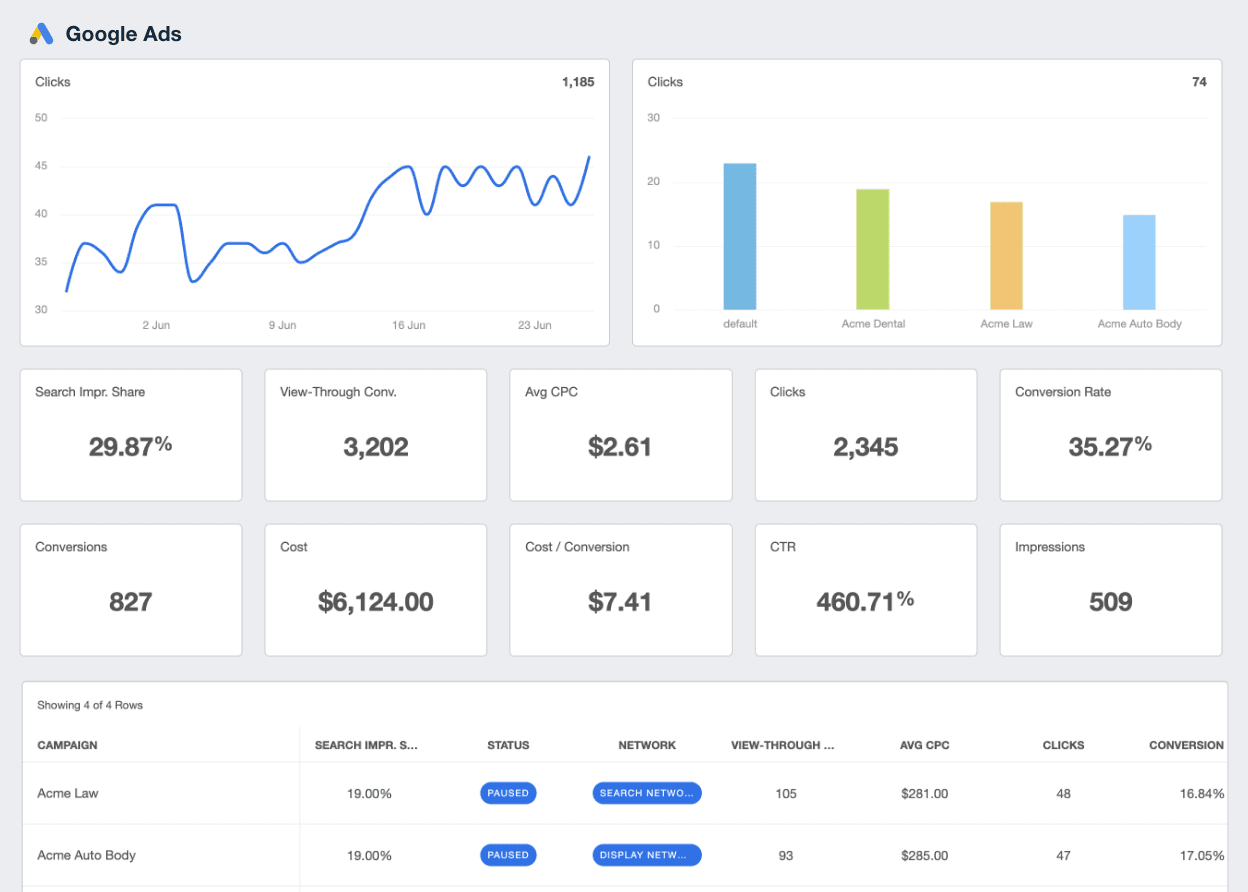
Metric alerts + anomaly detection
When ad spend spikes or click-through rate tanks, your team should hear it from your dashboard. Not your client. Automated PPC reporting tools with metric alerts help you catch red flags before they turn into fire drills.
With the right setup, your team can:
Set custom alerts for metrics like cost per acquisition or CTR so nothing slips past your targets.
Turn on anomaly detection in line and area charts to flag anything weird before it becomes a problem.
Get a direct link to the data behind the spike—no guessing, no scrambling.
Spot issues early and keep your ad campaigns running like they’re supposed to.
It’s the difference between reacting late and catching data trends as they happen.
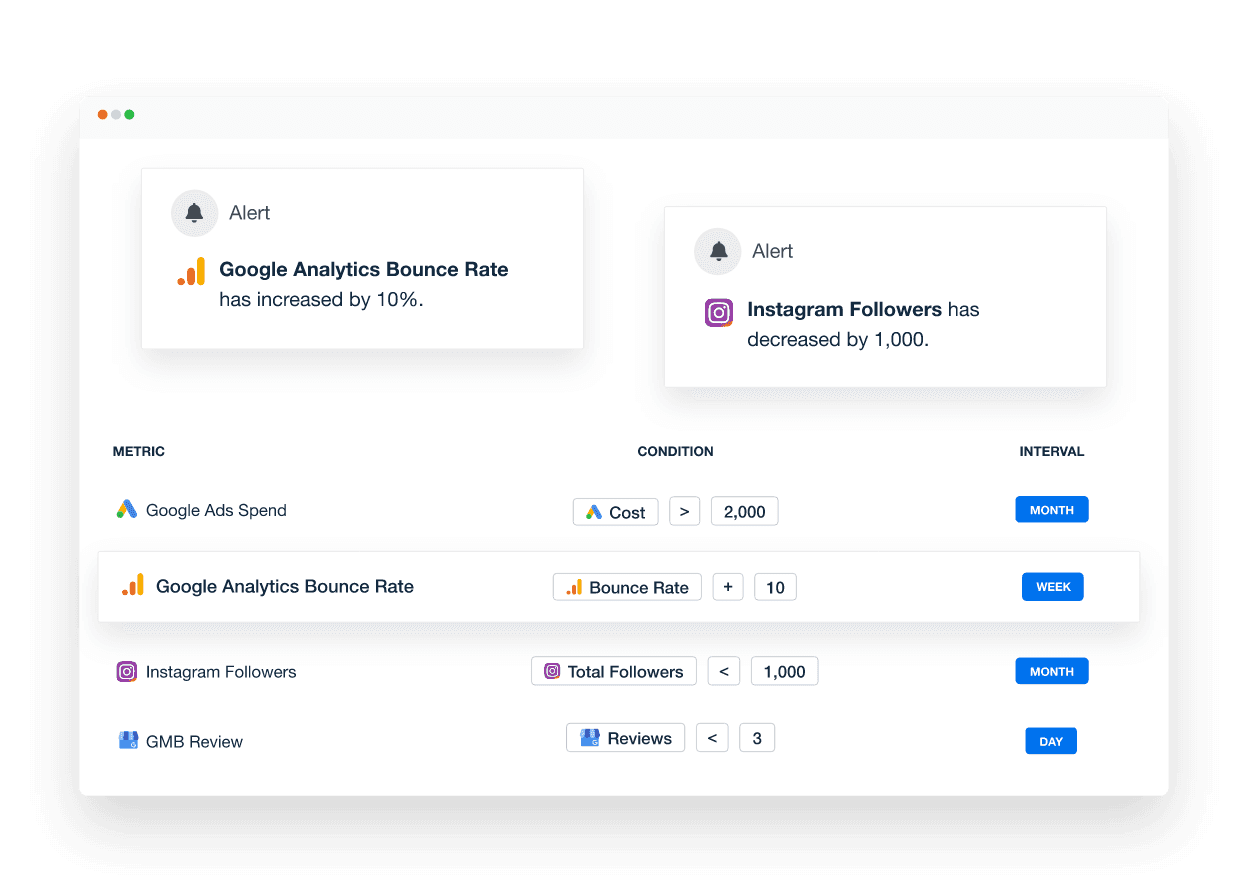
Set up metric alerts and never miss an update! Try it free for 14 days with AgencyAnalytics.
Easily scalable
Manual reporting might be fine when you’ve got two clients and all the time in the world. But once you’re juggling ten, fifteen, or twenty accounts? That report template you lovingly copy-paste for each client becomes a massive bottleneck.
With automated reporting, your team will:
Reuse templates without redoing the whole thing from scratch.
Pull live data across PPC platforms without chasing down exports.
Customize for ad groups, channels, and client needs—without breaking your team.
The result? Less time formatting, more time focused on performance, and more capacity to take on new work without burning out.
Create customizable client reports without the time-consuming setup. Start your free trial of AgencyAnalytics today.
PPC report automation strategies for 2025
Automation isn’t just about speed, it’s about making PPC reports for clients that are worth reading. These strategies help your agency focus on ad relevance, campaign performance, and the metrics clients actually ask about.
Segment your reports by goal
A PPC report that tracks everything often means your client remembers nothing. That’s because not every metric matters in every context, and lumping them all together only buries what’s important.
When reports are aligned with campaign goals, it’s easier to show ad relevance, explain campaign performance, and prove the value of your work. Break things out by objective—so your clients see exactly what they care about, and nothing they don’t.
Here are a few ways to do that:
Lead generation: Focus on cost per click (CPC), ad spend, conversion rates, and form submissions.
Sales-focused campaigns: Highlight revenue, return on ad spend (ROAS), cost per acquisition, and high-performing ad content.
Website traffic: Prioritize sessions, bounce rate, landing page experience, and expected CTR.
Segment your reports by audience
Different audiences respond differently to ads and your reports should reflect that. If everything’s grouped together, it’s harder to see what’s working and what needs to change.
For example, retargeting campaigns often cost less per click and drive more conversions, while cold audience campaigns tend to get more impressions and clicks—but those clicks don’t always convert right away.
As you test different audience types, you might notice certain content performs better with one group than another, or that one segment is eating budget without delivering results. By breaking out performance by audience type, your clients can see what’s driving results. And your team gets the clarity it needs to improve the next round.
Build dynamic templates
No agency has time to build every PPC report from scratch. It’s time-consuming, repetitive, and doesn’t scale. PPC reporting templates fix all that—giving you a reusable reporting structure you can adjust quickly.
Start by creating one base report layout with the key building blocks: flexible widgets, date ranges, and the metrics your agency tracks most. Then, tweak it depending on the campaign or client.
For example, if one client is focused on lead generation, you might track ad spend, conversion rate, and landing page experience. For another focused on awareness, you’d swap in impressions, ad content performance, and Google Ads performance. The point is: you’re not starting from scratch every time.
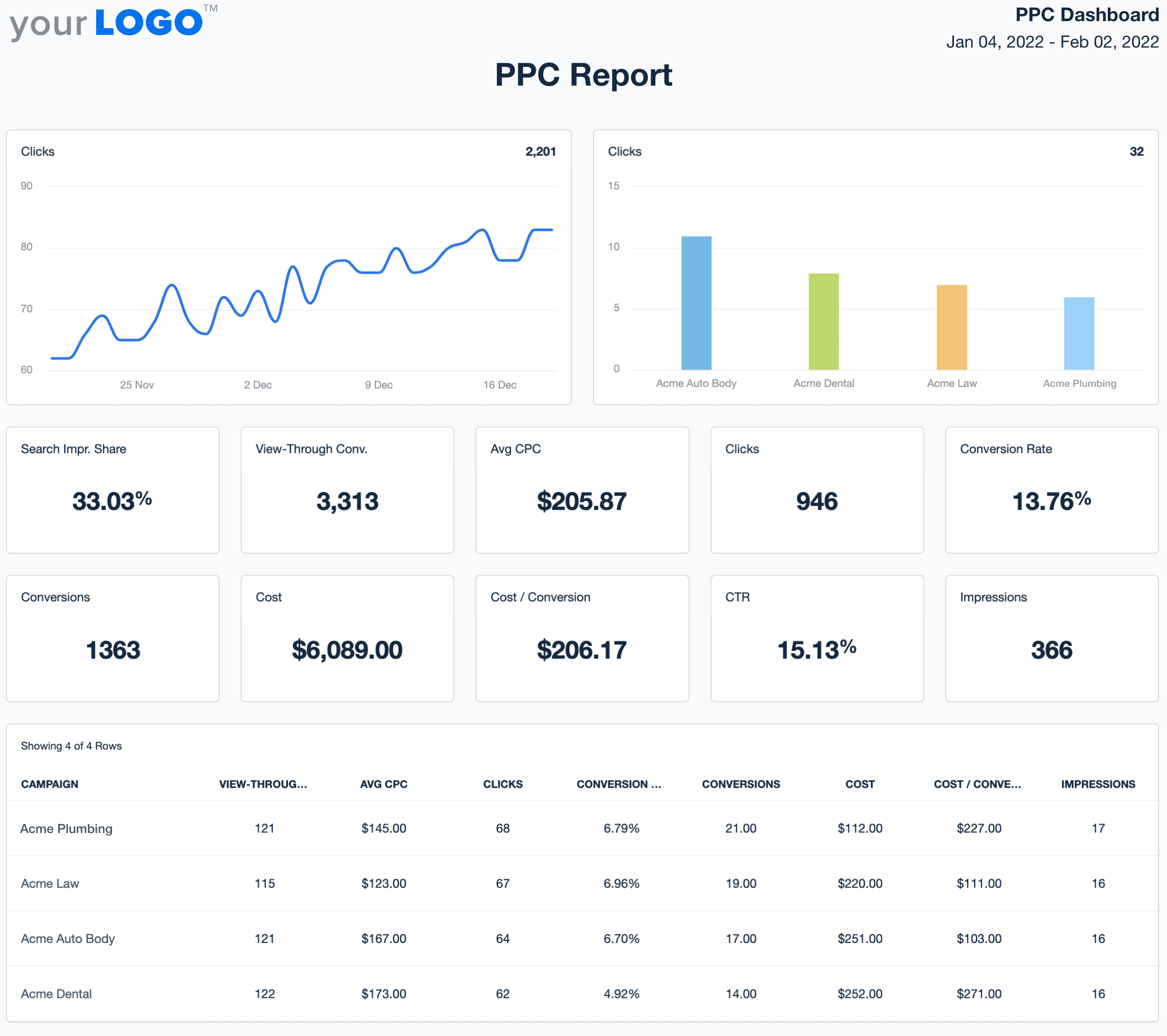
Access dozens of report templates with your free 14-day AgencyAnalytics trial! Sign up today.
Layer in strategic commentary
Even the best data won’t mean much without context. A quick note like, “CTR jumped after we updated ad copy” or “Ad spend is pacing right on target” helps clients connect the dots. No follow-up call needed. Strategic commentary like this also shows clients you're managing PPC campaigns with intent: improving their ad relevance and delivering valuable insights, and driving better performance.
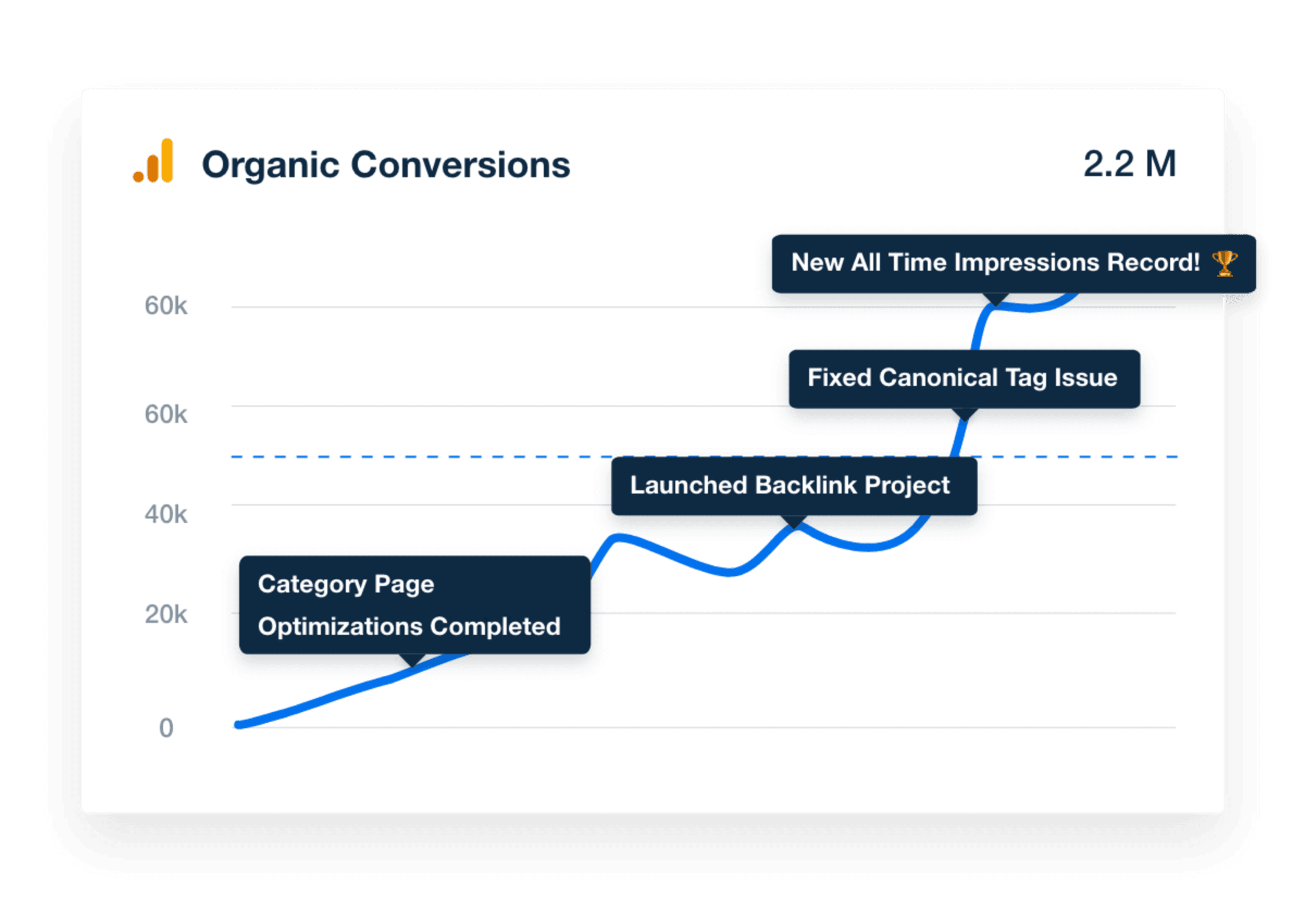
Align reports with campaign KPIs
Every report should reflect what the campaign was built to achieve. If the goal is lowering cost per conversion or improving ad rank, those metrics should lead the story—not get lost in the mix.
Make it easy for clients to track progress on the goals they care about. Highlight meaningful wins, flag what needs attention, and connect performance to business impact. It builds trust and shows your agency is focused on more than just data collection.
Agency tip: Add a short summary at the top of each report mapping campaign KPIs to outcomes. It keeps the conversation focused and the feedback loop tighter.
Pro tips for seamless PPC reporting automation
Automation clears the clutter, but it’s not a magic wand. Even the right tools need to be baked into your workflow if they’re going to pull their weight. Here’s how to make PPC reporting automation deliver where it counts.
Audit your reporting workflow quarterly
What worked last quarter might already be out of date. Ad platforms change. Client goals shift. And that beautifully built template? Might be missing something big.
Every few months, take a fresh look and ask:
Are we tracking the right campaign KPIs, or just the easy ones? Think: cost per click, ad impressions, ad click rates—what actually matters to this client?
Have the goals of our marketing campaigns changed? A shift from awareness to lead gen means your reports need to change too.
Is our data collection still solid across tools like Google Analytics and social media platforms? Sync issues happen. A quick check now saves cleanup later.
Are we still pulling from all the right platforms? Or missing data from a newer campaign? Especially important if you’ve added new channels or audience segments.
Do our reports include enough context to surface actionable insights? If the numbers are there but the ‘so what’ is missing, time to layer in strategic commentary.
Quarterly check-ins help digital marketing agencies keep reports clear, useful, and aligned with real business goals—so they’re more than just data dumps.
Schedule reports based on client preferences
Some clients want a weekly snapshot of their PPC performance. Others only care about updates after big campaign launches. Set up automated delivery to send your clients the data they want, when they want it, without your team manually sending a thing.
Combine PPC data with SEO, email, or social for cross-channel clarity
A PPC campaign might spark the first click, but the conversion could happen later—through an email, organic search, or social post. If your report doesn’t show that full path, you’re missing half the story.
Let’s say a campaign drives a ton of traffic, but conversions look weak. A few days later, that same audience starts converting through a welcome email. Without cross-channel reporting, your client won’t see that connection—and you miss the chance to show how your PPC efforts paid off.
Pulling data from multiple platforms helps surface trends, highlight performance across audience segments, and deliver more actionable insights.
Use alerts or goal tracking to highlight wins (or issues)
You don’t need to hover over your client’s dashboard like it’s a stovetop about to boil over. But you do want to catch issues before they do.
Automated alerts help you keep tabs on key metrics—like ad spend, CTR, and cost per conversion—without babysitting dashboards. If something spikes (or tanks), you’ll know before the client even notices. And while you’re at it, don’t just track problems. Use goal tracking to flag wins too, like a landing page optimization that sends conversion rates through the roof.
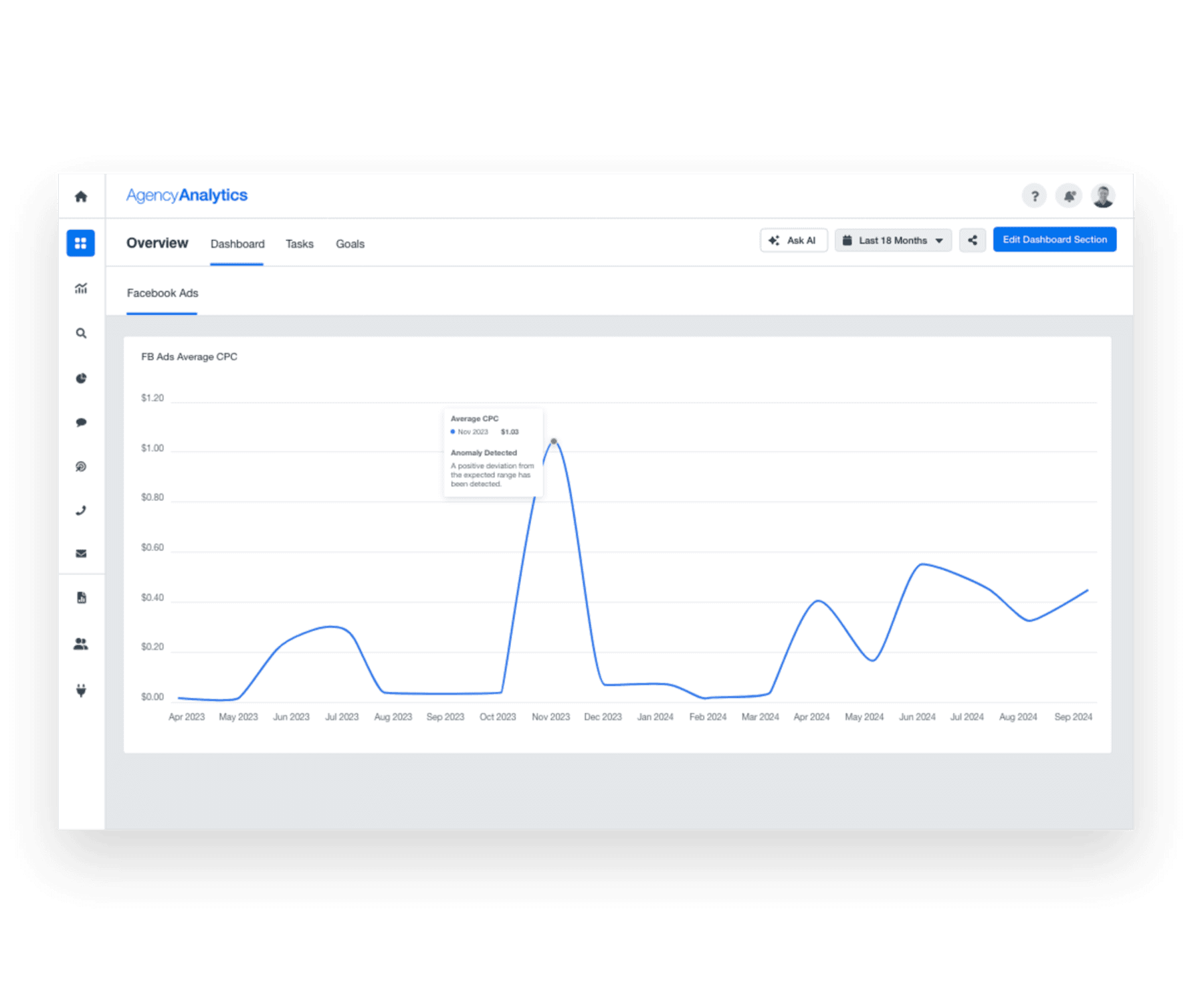
Set up anomaly detection with AgencyAnalytics and receive an alert for any urgent spikes or dips in your clients’ PPC campaign performance. Try it free for 14 days!
Provide clients with live dashboards in addition to emailed PDFs
Emailed PDFs are great for showing how things went. But a live PPC dashboard shows how things are going.
When clients can log into a dashboard and see real-time PPC performance—from Google Ads, social, or wherever else you're pulling data—they get clarity without waiting on emails. That kind of access builds trust and shows your agency isn’t afraid to hand over the keys.
Agency Tip: Live dashboards are only as good as the data they pull. Use one with the Google Ads integration and cross-channel support—so clients get the full picture, not just the PPC slice.
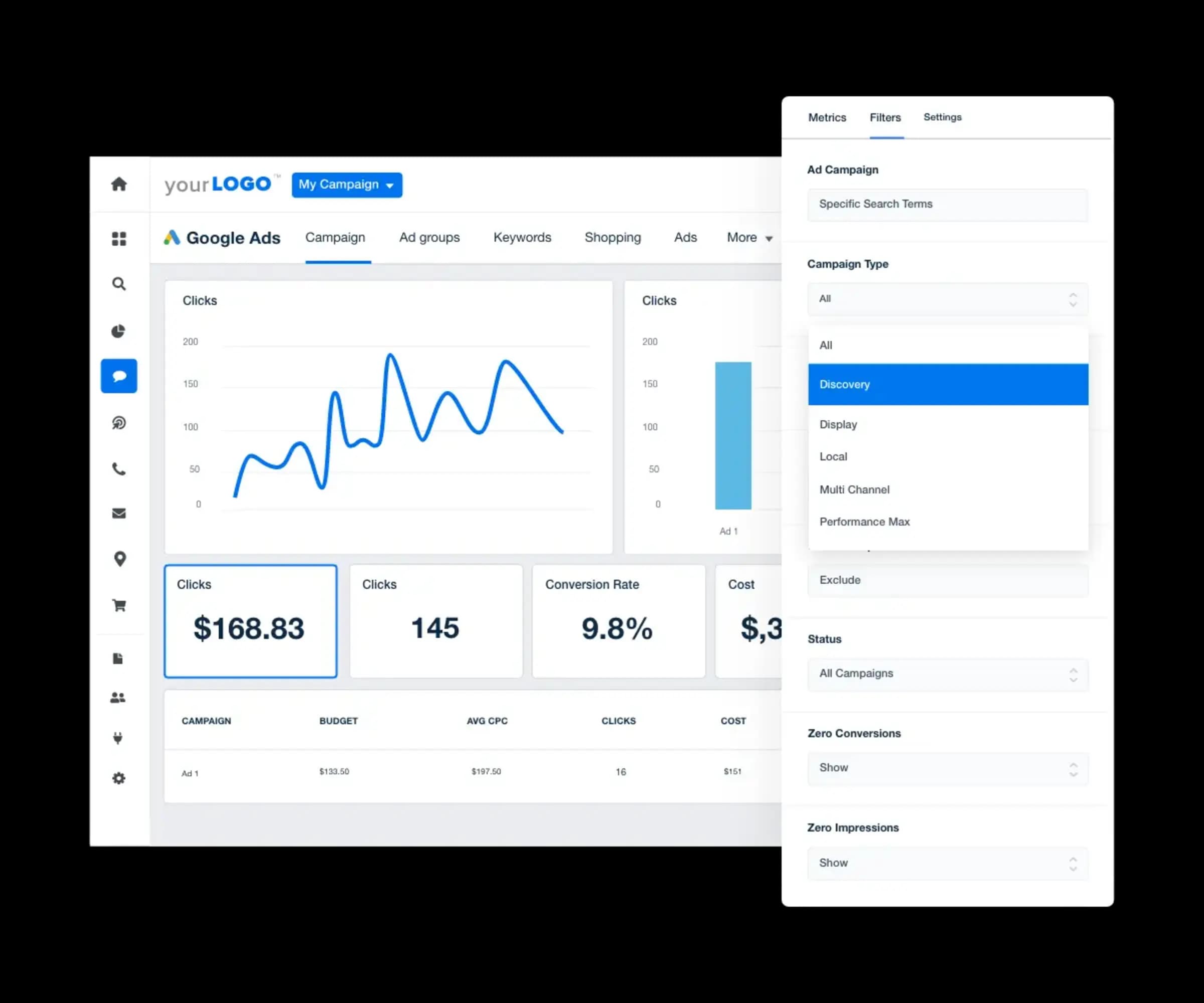
Top tools for PPC report automation
Here’s a look at the top PPC reporting tools agencies are using to automate reports and simplify client updates in 2025.
AgencyAnalytics: Best for marketing agencies managing multiple client accounts
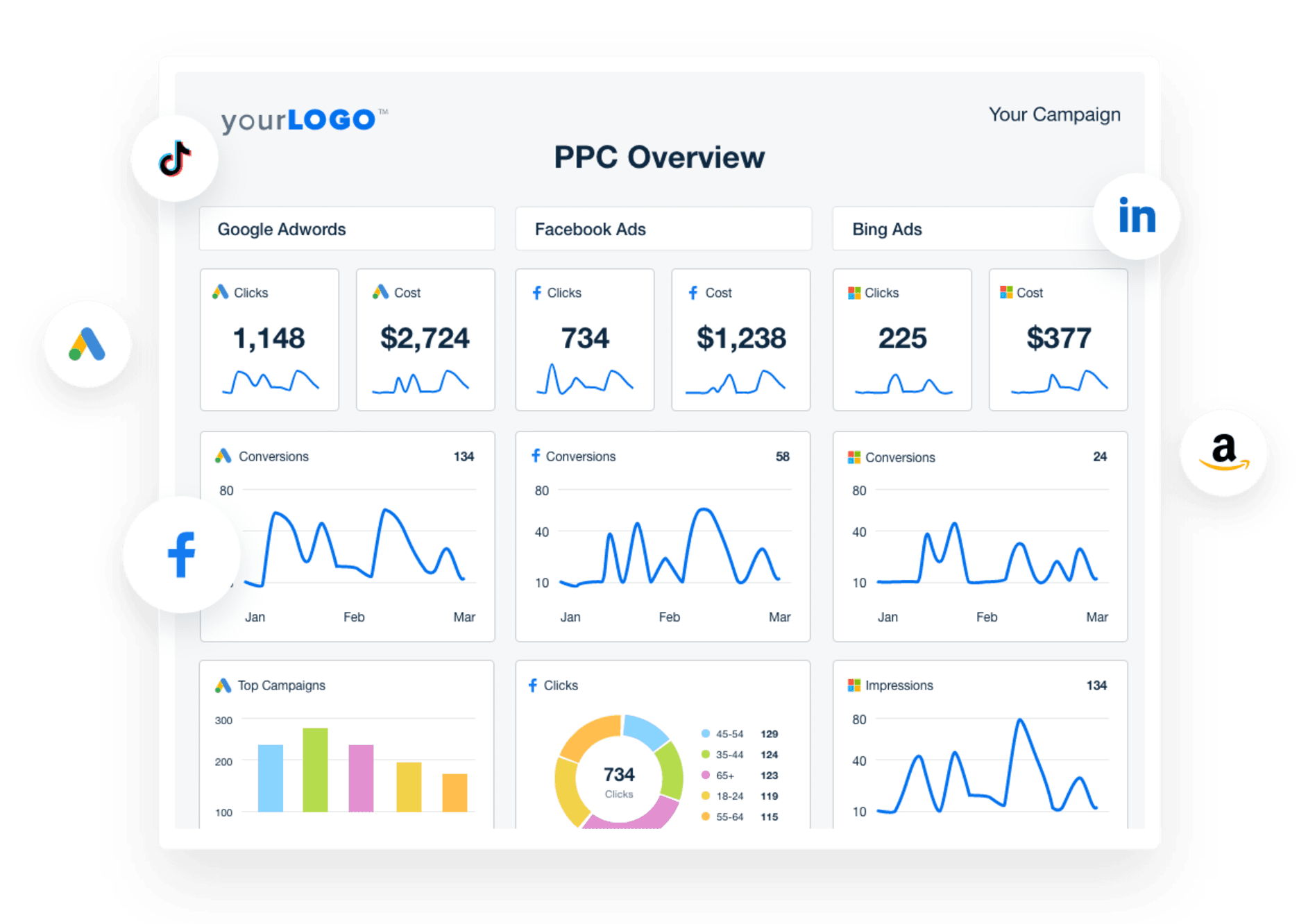
Built specifically for agencies (it’s literally in the name), AgencyAnalytics was created to solve the exact problems your team faces every day: manual data collection, tab-hopping, and last-minute report scrambles.
Because it’s built around real agency workflows, it fits right in without forcing you to change how you work. You get white labeled dashboards, PPC reporting templates, and automated reports that look polished and client-ready, without hours of prep.
Key features:
White labeled dashboards and automated reports
Cross-platform PPC integrations, including Google Ads, Microsoft Ads, LinkedIn Ads, and more
Goal tracking, metric alerts, and anomaly detection to stay ahead of performance shifts
Customizable widgets and commentary boxes for client-specific insights
PPC reporting templates for faster, client-ready reports
Pricing: Starts at $59/month.
Agency Tip: Ready to use a reporting tool that actually gets how your agency runs? Start your free trial and ditch the tabs and the patchwork reports for one dashboard that keeps everything (and everyone) on track.
Google Looker Studio: Best for basic report visualizations
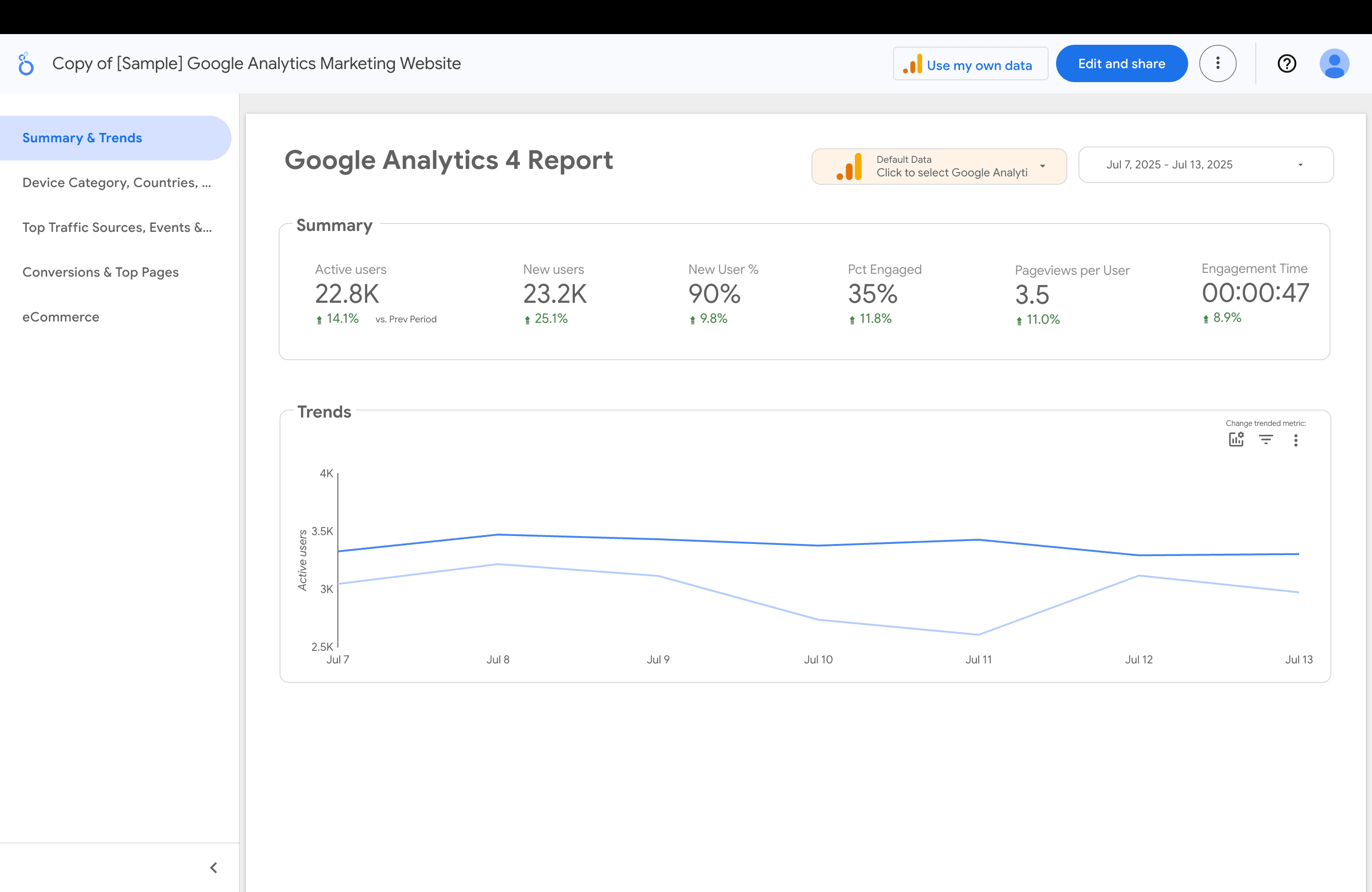
Looker Studio offers unmatched customization and flexibility, making it ideal for teams with in-house analysts or a strong handle on data. It supports native connections to Google Ads, Analytics, Search Console, BigQuery, and more. With a bit of setup, you can build powerful cross-channel dashboards that deliver deep insights.
Key features:
Fully customizable reports and dashboards
Data blending and calculated fields
Embeddable visuals for client presentations
Native connectors for Google platforms like Ads, Analytics, Search Console, and BigQuery. But to pull in non-Google PPC data—like Meta, LinkedIn, or Microsoft Ads—you’ll need to add a third-party connector.
Pricing: Free plan available; paid plans start at $9 per user per project per month.
Supermetrics: Best for connecting to BI tools
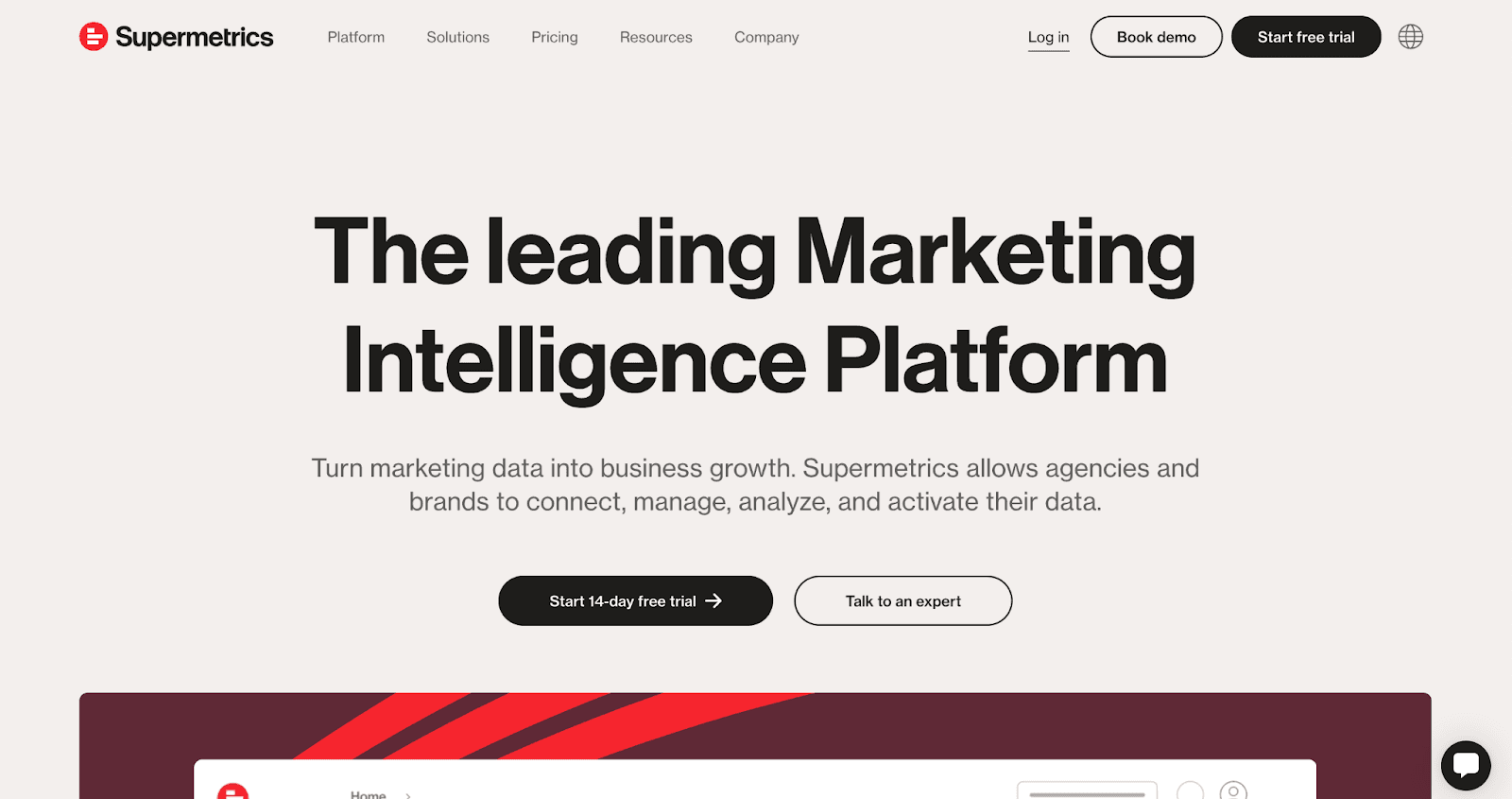
Supermetrics acts as a data pipeline. It pulls raw data from platforms like Google Ads, Facebook Ads, and Google Analytics, and delivers it straight into tools like Google Sheets, Excel, Looker Studio, or BigQuery. It’s built for data-savvy teams that prefer custom reports and want to control every step of the data journey.
Key features:
100+ integrations across PPC, SEO, and marketing platforms
Data connectors for spreadsheets, BI tools, and dashboards
Scheduled data refreshes and automated exports
Custom metrics, filters, and ready-made templates
Compatible with Google Sheets, Excel, BigQuery, and Looker Studio
Pricing: Starts at $29/month for one destination.
Agency tip: Supermetrics charges by destination and data source, which can drive up costs fast. It’s a solid option for agencies building custom dashboards, but less ideal for teams that need fixed-cost, client-ready marketing reports.
Swydo: Best for basic report automation
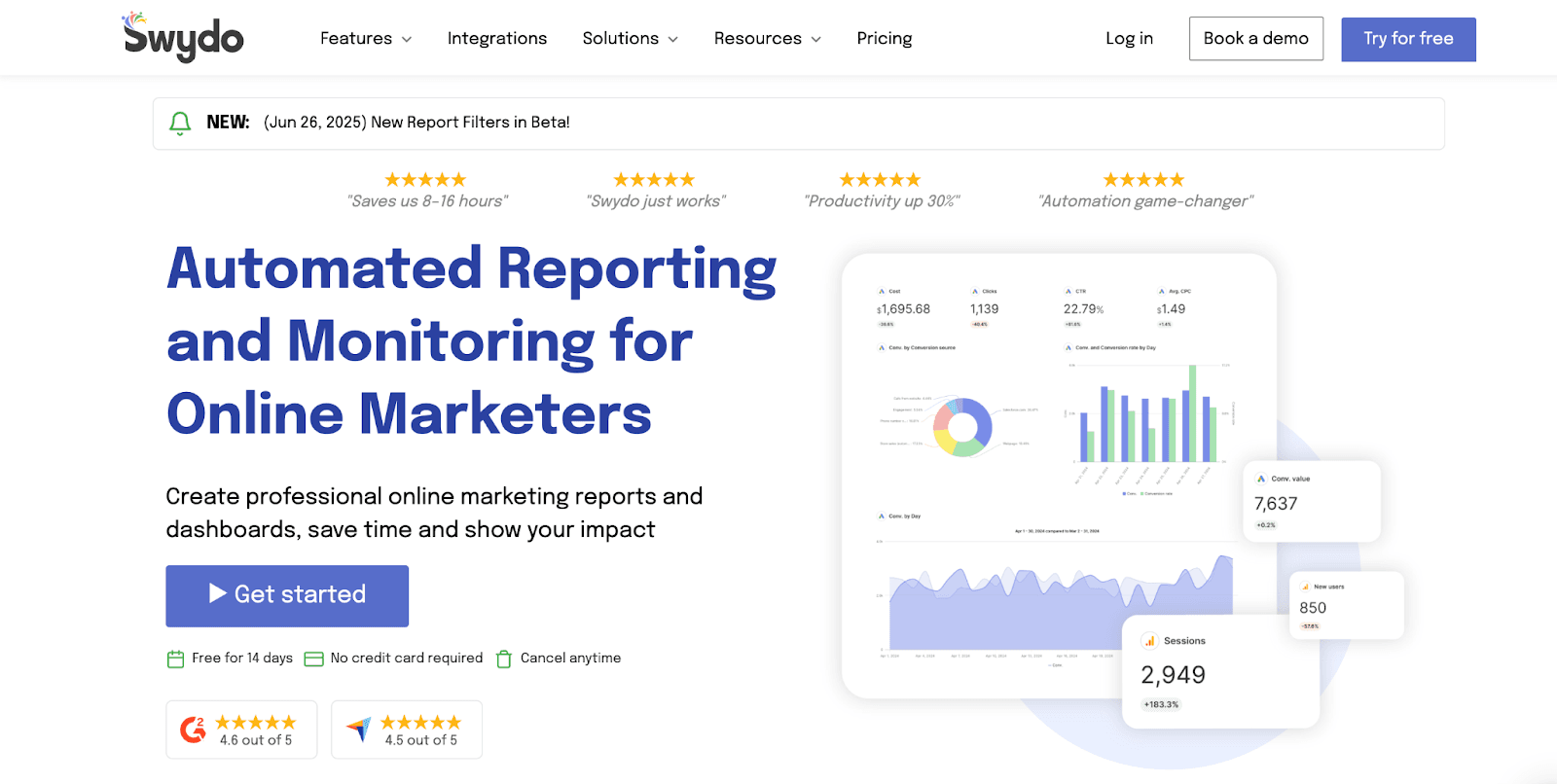
Swydo is built for quick, repeatable client reporting—ideal if you’re managing multiple accounts and need to send branded PPC, SEO, or social reports on a regular schedule. It’s simple, fast, and gets the job done without the extra layers. While it’s great for freelancers or small agencies, those with plans to scale might want to seek out a more comprehensive tool.
Key features:
Pre-built report templates for PPC, SEO, and social
Integrations with Google Ads, Facebook, and Microsoft Ads
KPI alerts and goal tracking tools
Multi-language support and client collaboration features
White label options for branded reports
Pricing: Plans start at around $54/month.
Agency tip: Swydo is a solid starting point for new agencies. Just know that as your reporting needs grow—especially for deeper PPC insights or more flexibility—you might hit its limits.
ReportGarden: Best for marketing generalists

ReportGarden offers core features like PPC, SEO, and marketing report templates, along with client-facing tools like white labeled portals and proposal builders. It’s easy to use and covers the basics, though its integrations and customization options might feel limited for larger or more complex agencies.
Key features:
Templates for PPC, SEO, and marketing reports
Budget tracking and proposal generation tools
White labeled reports and client portals
More limited integrations compared to other platforms
Pricing: Starts at $75/month.
Automate Smarter, Report Better
Right now, PPC advertising is having a moment. And if your agency’s struggling to keep up with the reports, you’re not alone. More ad spend means more performance metrics to wrangle—and less time to actually optimize campaigns.
AgencyAnalytics’ automated PPC reporting tools give you back that time. Pull data straight from your ad platforms, track performance across channels, and send tailored reports that show clients exactly how their campaigns are doing.
With automation handling the busywork, your team will double down on strategy, test bold creative, and drive measurable growth for clients. Start your free trial today.

Written by
Kali Armstrong is a freelance content writer with nearly a decade of experience crafting engaging, results-driven copy. From SEO blogs to punchy short-form pieces, she combines strategic insight with authentic messaging to captivate audiences and drive results.
Read more posts by Kali ArmstrongSee how 7,000+ marketing agencies help clients win
Free 14-day trial. No credit card required.