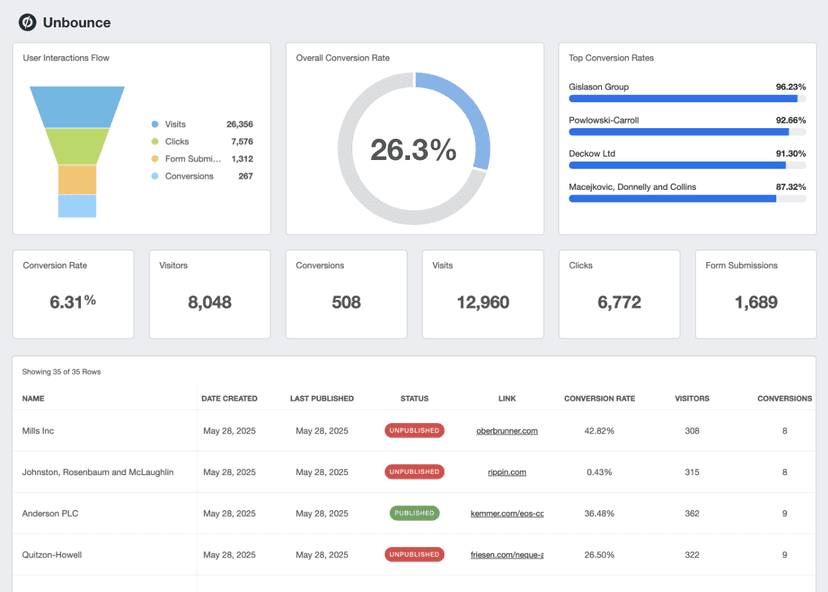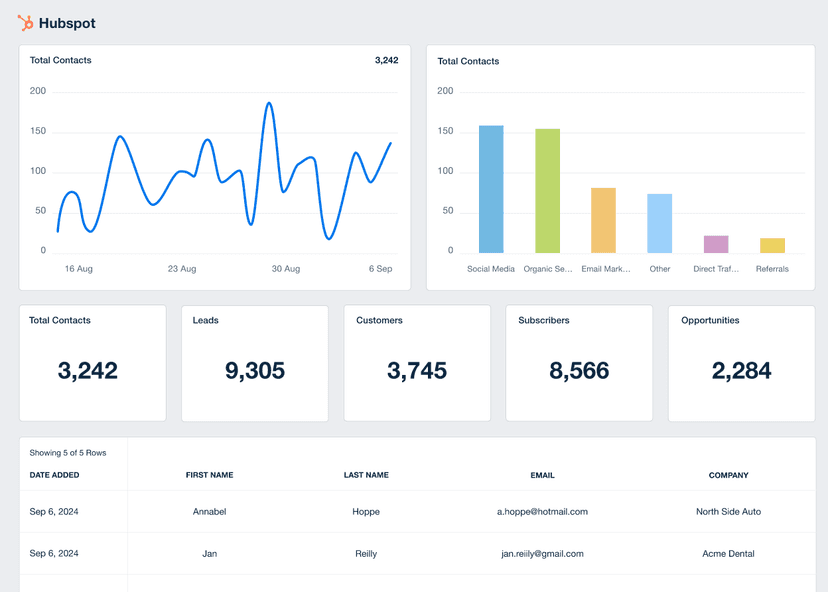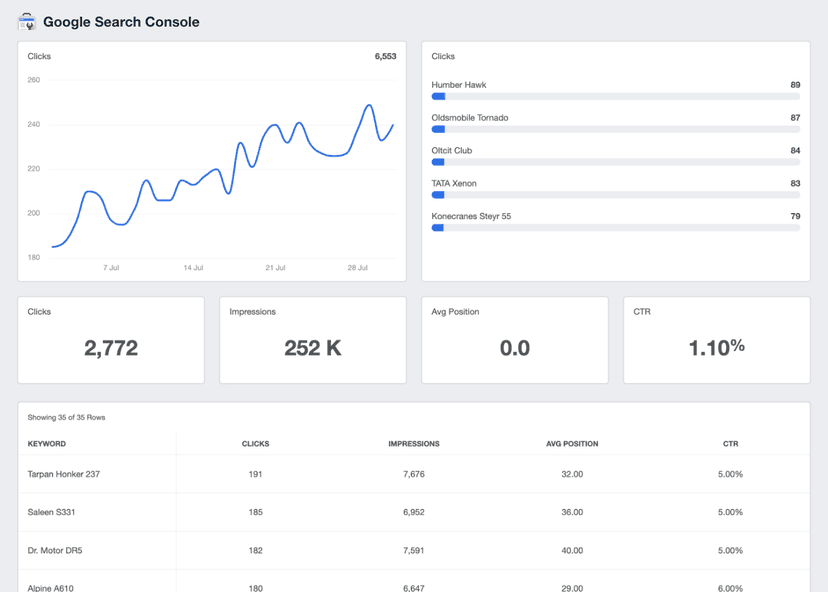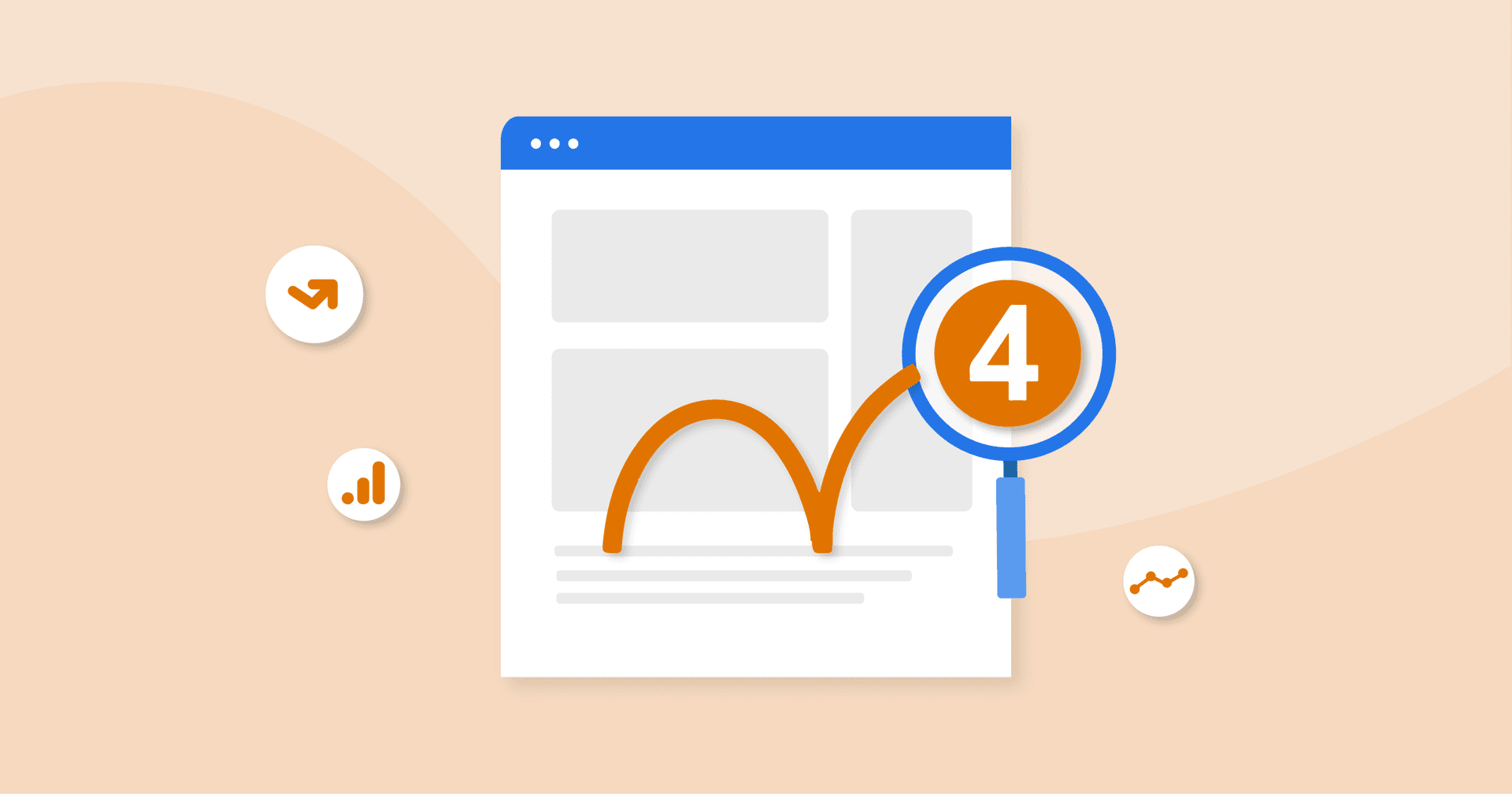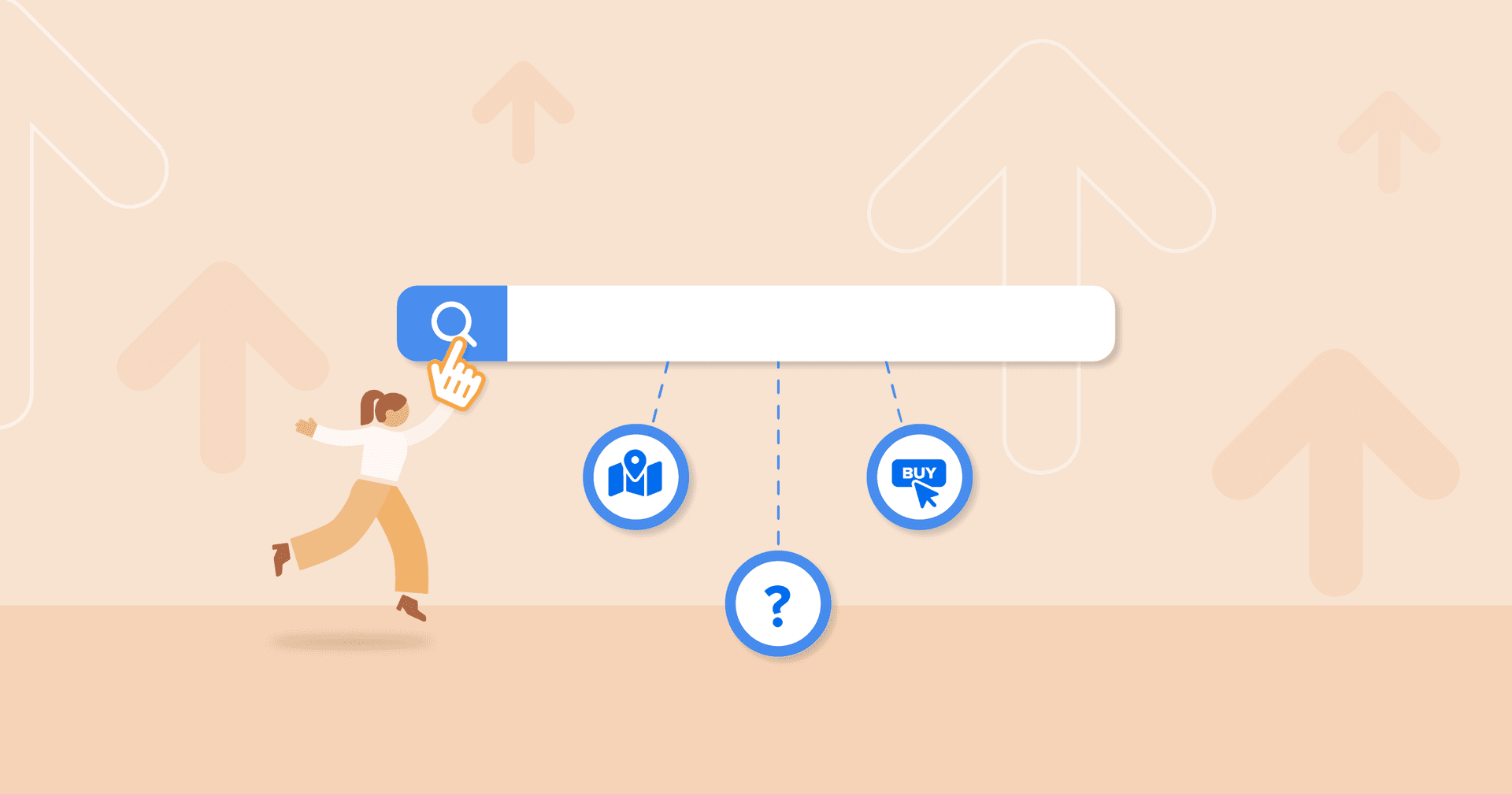Bounce Rate
Conversion Optimization
Reducing Bounce Rates on critical landing pages aims to improve the chances of conversions.
Campaign Effectiveness
A significant drop in Bounce Rate after launching a campaign typically indicates its success in engaging the audience.
Website Improvements
High Bounce Rates on specific pages signals issues with content, design, or user experience, leading to future site improvements.
Client Reporting
Highlighting a decrease in Bounce Rate over time reinforces the value and return on investment (ROI) generated by an agency's marketing strategies.
Why Bounce Rate Is Important
Understanding Bounce Rate provides insights into how well a website is resonating with its intended audience. A high Bounce Rate is a red flag, indicating that visitors are leaving before exploring the site further.
A lower Bounce Rate indicates that visitors are sticking around longer, showing interest, and potentially converting. Tracking Bounce Rates also helps pinpoint areas of improvement for user experience to keep visitors engaged and coming back.
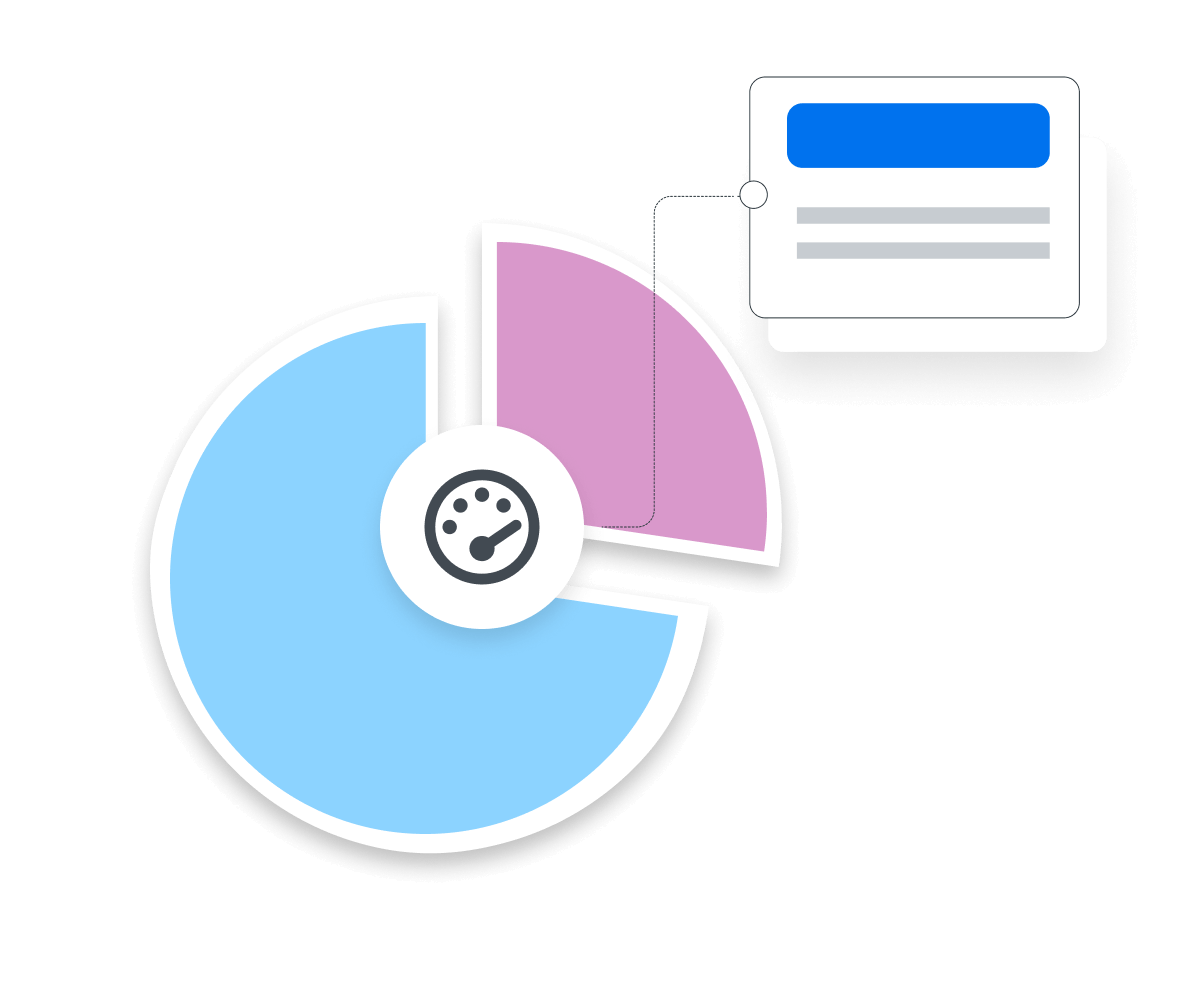
Stop Wasting Time on Manual Reports... Get Insights Faster With AgencyAnalytics
How Bounce Rate Relates to Other KPIs
Bounce Rate often plays a role in other KPIs an agency is tracking, for example, Conversion Rate. A high Bounce Rate alongside a low Conversion Rate may indicate that while people visit, they're not converting into customers.
Time on Page and Pages per Session are other KPIs closely tied to Bounce Rate. For example, a high Bounce Rate coupled with a brief Time on Page suggests the content isn't holding visitors' attention.
By dissecting Bounce Rate by traffic source (organic, paid, social), you uncover which channels send engaged visitors versus those causing quick exits.
Understanding the connection between Bounce Rate and other KPIs helps improve landing pages and content while fine-tuning marketing strategies.
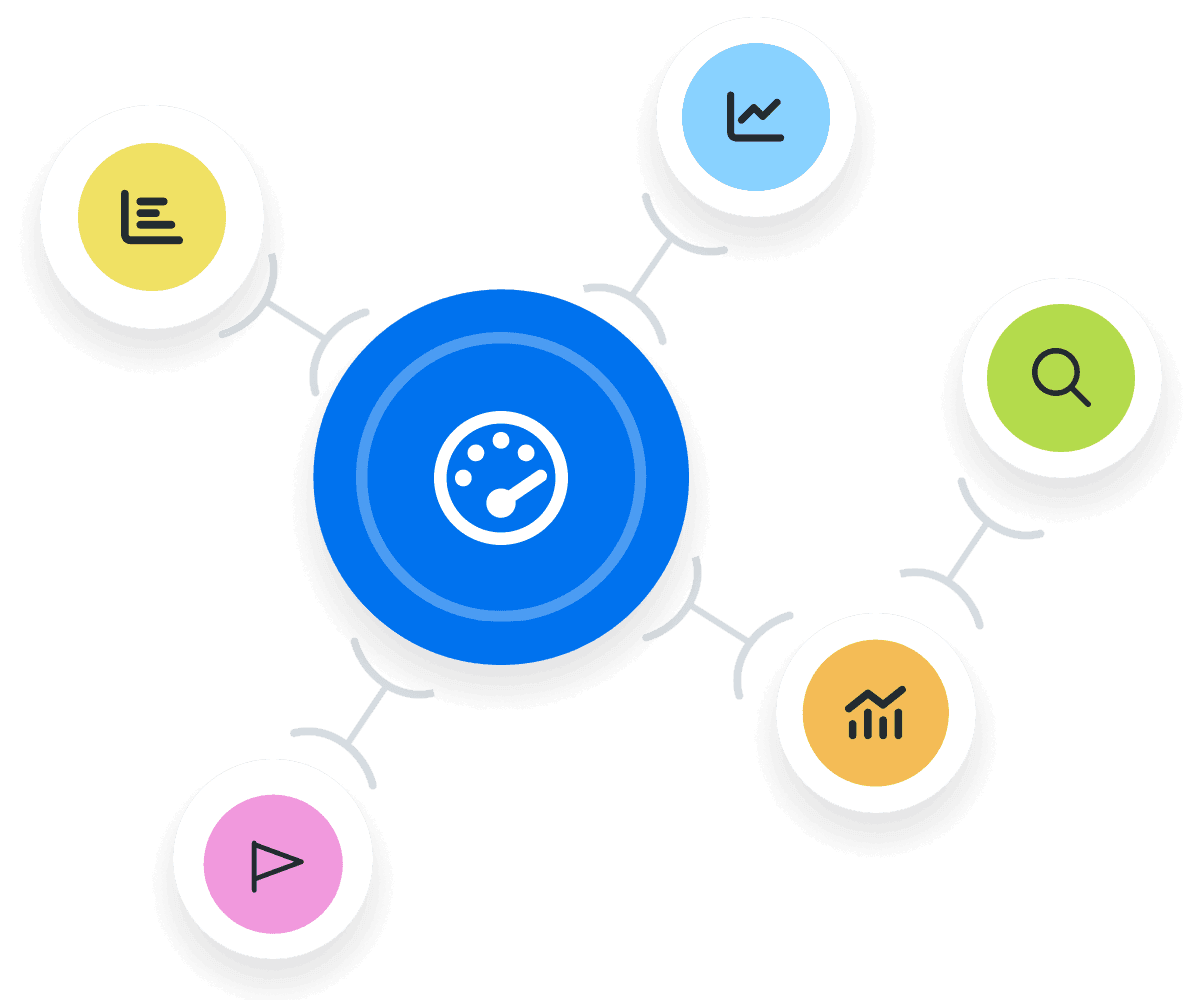
How Bounce Rate Changed in Google Analytics 4
The transition from Universal Analytics to Google Analytics 4 brought a notable change in how the bounce rate metric is defined and measured. In Universal Analytics, bounce rate was calculated based on single page sessions, where a user would leave the site without any interaction after landing on a page. This traditional approach primarily focused on page-level engagement.
With GA4, the concept of bounce rate has evolved to provide a more nuanced understanding of user engagement. Instead of just accounting for single page sessions, GA4's bounce rate considers the quality of these sessions. The new metric evaluates whether a user's session (even if it is a single-page session) is engaged, factoring in elements like session duration and interactions. This shift recognizes that not all single page sessions are negative; some might fulfill the user's needs efficiently without requiring further interaction. This change in bounce rate calculation in GA4 offers a more comprehensive view of user behavior, moving beyond the simplistic framework of single page sessions to assess engagement quality more accurately.

To really understand performance you need a range of KPIs and they need to be analyzed together. Traffic is no good unless you understand what keywords are driving that traffic and whether they’re generating conversions or sales.
How To Calculate Bounce Rate
Understanding Bounce Rate is essential for gauging a website's initial impact. The good news is that web analytics platforms like Google Analytics 4 still offer Bounce Rate as a native metric, making it easier to track. A lower Bounce Rate is generally more favorable, but it is important to measure this on a page-by-page basis, as the type and purpose of the page will impact the Bounce Rate.
If you prefer the manual route, here's how to calculate Bounce Rate. First, tally up the number of non-engaged visitors (e.g., those who exit after viewing only one page, or leave within 10 seconds) then divide this figure by the total number of visitors to that specific page or website. Finally, multiply the quotient by 100 to get the Bounce Rate percentage.
Bounce Rate Formula Example
What Is a Good Bounce Rate?
A good average Bounce Rate typically falls between 30% and 40%. This suggests that a significant portion of visitors are engaging with the content, exploring more than one page, and potentially converting. However, remember that "good" varies by industry, website, and content type. For example, a blog post may have a significantly higher Bounce Rate because the post provides the information the user needs without additional clicks.
What Is a Bad Bounce Rate?
A bad average Bounce Rate usually exceeds 70%. This high rate indicates that most visitors leave almost as soon as they arrive, which can be concerning. But remember that what's "bad" depends on the nature of the website content and its goals.
How To Set Bounce Rate Benchmarks and Goals
If industry benchmarks aren’t clear, establish Bounce Rate benchmarks based on historical data. It helps to analyze past performance and set goals aligned with revenue targets.
For example, if a landing page has a Bounce Rate of 50% and a conversion rate of 10%, it's reasonable to project that a 20% decrease in Bounce Rate could lead to an equivalent increase in conversions. Calculate the Bounce Rate needed to reach the desired conversion rate and work towards it. But always remember that Bounce Rate is only one of several critical engagement metrics.
What is the Average GA4 Bounce Rate?
As of December, 2024 the median GA4 bounce rate across all industries was 45.9%, offering a benchmark for evaluating site engagement.
While the overall median is valuable, bounce rates vary significantly by industry, influenced by user intent, content, and design. For instance, transactional industries like travel or real estate typically have lower bounce rates due to engaging tools like booking systems. In contrast, marketing and advertising sites often report higher rates, as users frequently leave after fulfilling intent or finding limited reasons to explore further.
Want to explore more bounce rate benchmarks? Dive into performance insights from over {{campaign-count}} campaigns managed by {{customer-count}}+ agencies leveraging AgencyAnalytics to simplify client reporting.
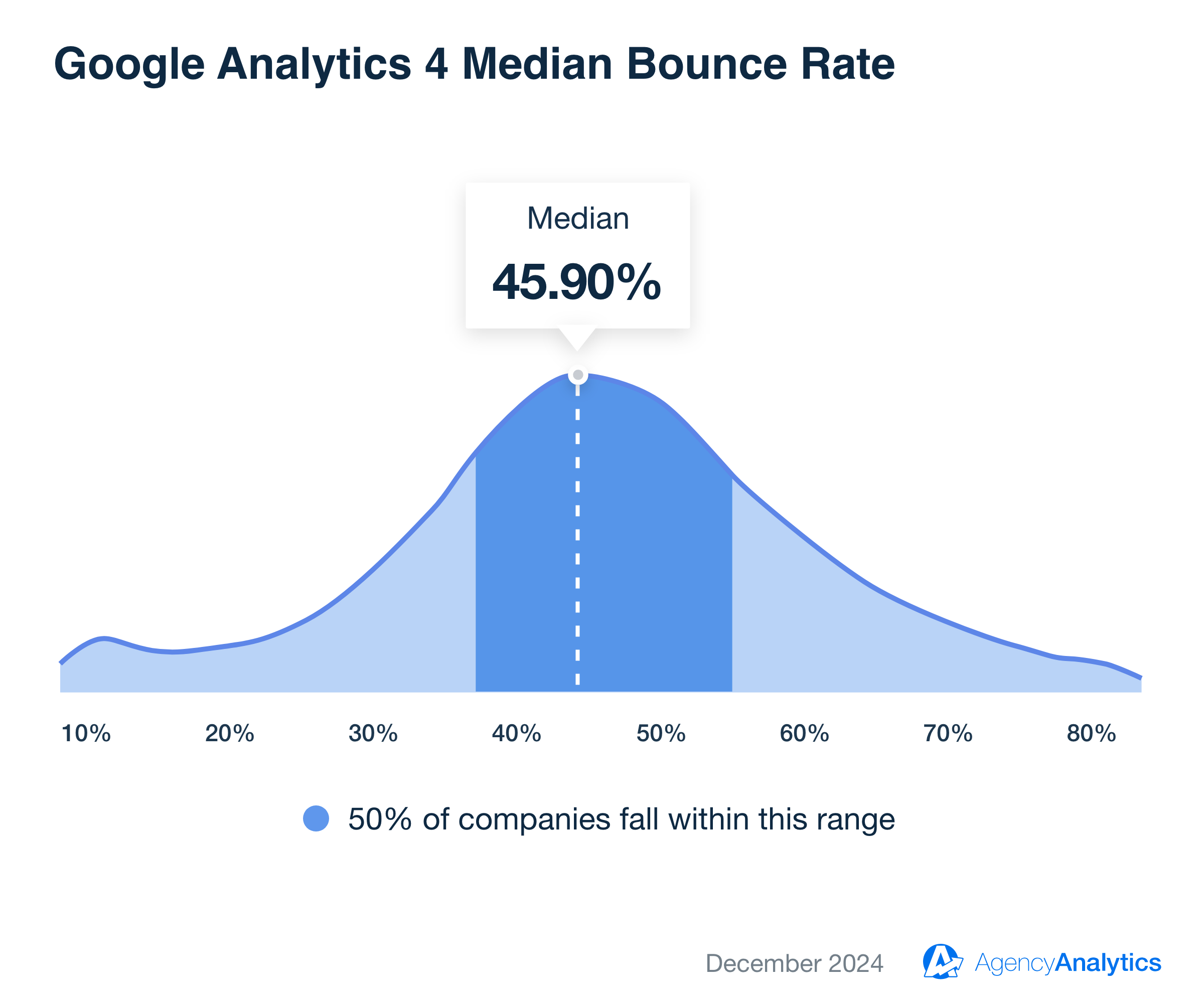
Why Bounce Rate Matters to Clients
Monitoring Bounce Rate as a Key Performance Indicator (KPI) reveals user satisfaction with the website structure and content.
A low Bounce Rate means visitors are not just glancing at a website but staying and exploring. This translates to increased chances of conversion and a better return on investment (ROI). A high Bounce Rate might indicate that a page isn't resonating with visitors. They may not be finding what they're looking for, or something on the page might be turning them away. For example, cluttered design, slow load times, or a difficult-to-navigate site typically increases Bounce Rates.
That's why Bounce Rate is seen as an operational metric that dictates where to direct resources and how to adjust online strategies effectively.
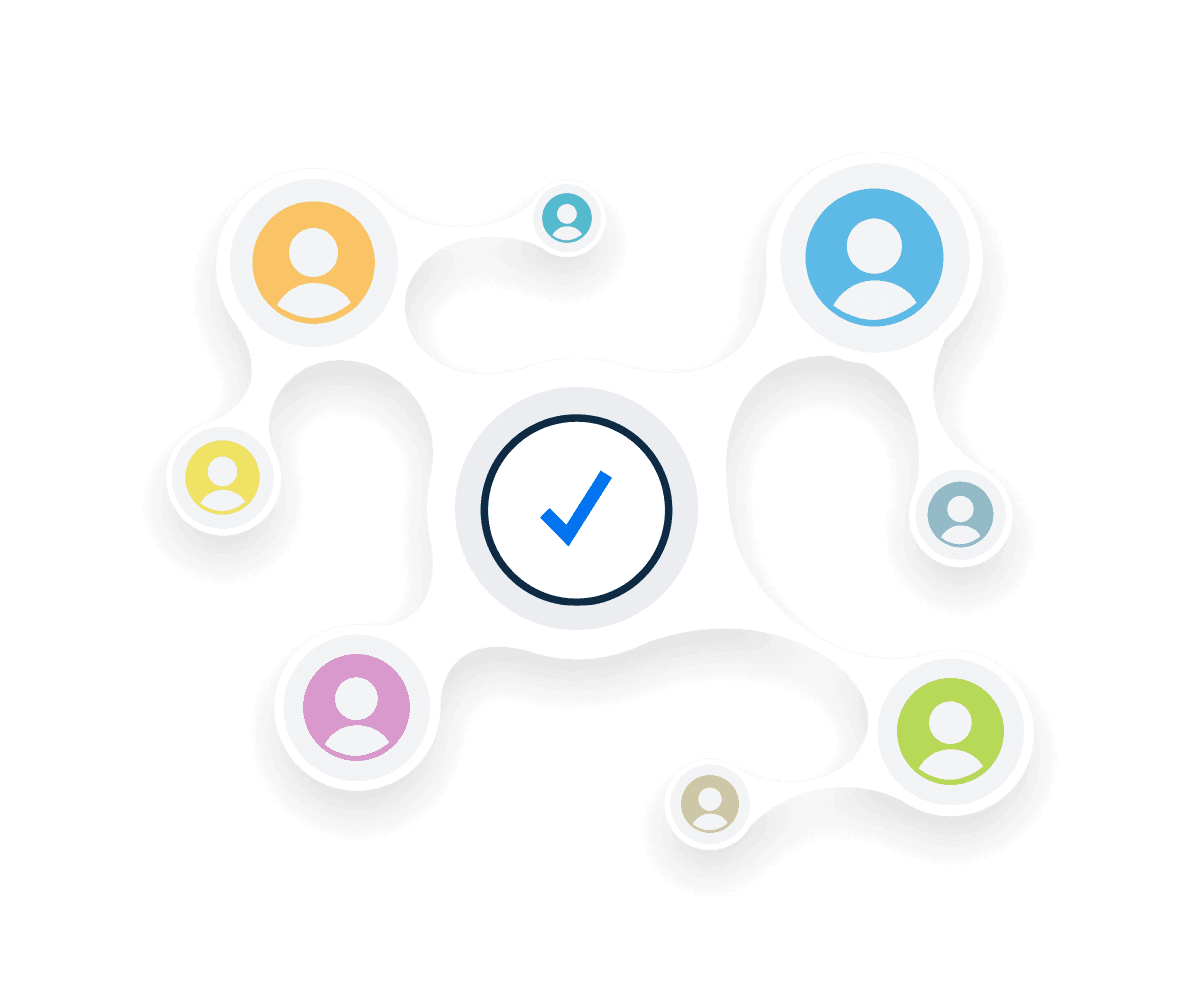
Why Bounce Rate Matters to Agencies
Agencies see Bounce Rate as a valuable diagnostic metric for assessing campaign alignment and page efficacy. A high rate may indicate a mismatch between the targeted audience and the campaign message or that the landing page lacks compelling elements. For example, if the campaign or SEO efforts promise one thing, but the landing page delivers another, visitors will bounce.
This data helps agencies fine-tune their marketing activities, from revising ad campaigns or SEO plans to optimizing content for increased stickiness. Keyword intent is also a critical factor in reducing Bounce Rate in paid search and SEO campaigns. It serves as an indicator for larger strategic adjustments aimed at boosting overall site performance and long-term user engagement.

Key Factor That Impact Bounce Rate
The bounce rate metric is a clear indicator of a website's appeal and relevance to its visitors, which is why the quality and relevance of site content plays an important role in increasing or decreasing a page's bounce rate. Content that fails to meet visitor expectations, often set by what they see in search results, typically leads to a higher bounce rate. However, content that is engaging and aligned with visitor interests contributes to a lower bounce rate.
Equally important is a website's performance on mobile devices. With a significant portion of internet usage occurring on smartphones and tablets, a website not optimized for mobile is likely to see an increased site wide bounce rate. Users who experience less-than-stellar mobile usability often exit the site quickly.
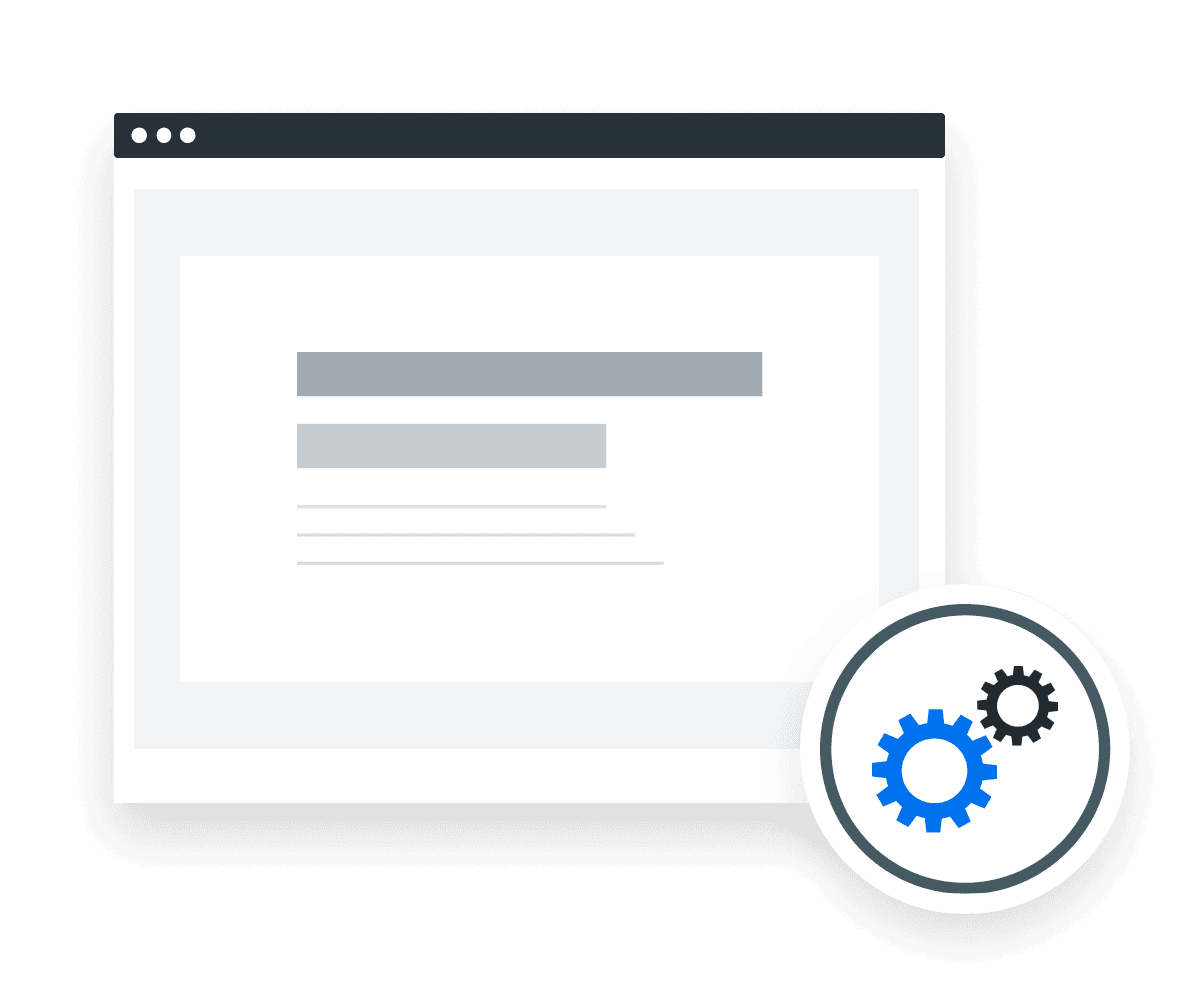
Keeping the reader’s interest in mind is important for any type of writing, but especially for SEO content. You need to make sure that your content is engaging and interesting enough to keep people reading. If you’re looking for artificial and high bounce traffic, write content for a computer program. If you’re looking for genuine traffic that builds an audience and authority, keep their interest in the back of your head as you write.
Automatically Pull Data From {{integration-count}}+ Marketing Platforms To Create Client Reports in Minutes.
Best Practices When Analyzing and Reporting on Bounce Rate
Understanding Bounce Rate from multiple angles is essential for creating campaigns that really work. It’s not just about the "what," it's also about the "why" and the "how." Having a thorough grasp on this metric aids in allocating resources wisely and executing more effective advertising strategies.
Assess Bounce Rate Over Time
Studying Bounce Rate trends helps identify when content engages or fails to hold interest. This insight helps determine if users are having a good experience on the website and finding what they’re looking for, or making them likely to bounce.
Compare Bounce Rate Across Channels
Comparing Bounce Rates across different channels shows which type of audience engages most. It helps determine the best platforms for generating quality traffic and where to direct efforts, providing an express pass to optimized channel strategies.
Measure Bounce Rate by Page
Measuring Bounce Rates across website pages identifies what content hits the mark and when it misses. This intel refines future campaign strategies and improves ROI. Rather than simply tracking an average across the entire website, tracking by page specifically identifies which content elements are effective, allowing you to replicate the strategy.
Put Bounce Rate in Context
Context is key. Comparing Bounce Rate with other relevant metrics like Time on Site, Conversion Rates, or Traffic Sources provides a more comprehensive view of how user engagement impacts overall performance. This holistic approach helps clients understand the bigger picture and make more informed decisions.
Visualize Bounce Rate Performance
Numbers alone can be dry and overwhelming. Visualizing Bounce Rate data through graphs, charts, or trend lines adds clarity. Visuals make it easier for clients to grasp trends, spot anomalies, and identify the impact of changes made to improve their site’s Bounce Rate.
Align Bounce Rate to Client Goals
Whether it's increasing conversions, boosting brand engagement, or driving more traffic, linking Bounce Rate to these objectives helps clients see the direct impact. It's about demonstrating how improvements in Bounce Rate translate into real-world results that matter to them.
FAQs About Understanding and Improving Bounce Rate
Bounce rate is one of the most important metrics in web analytics. These FAQs explain what bounce rate means, why it matters, and how agencies can improve engagement and drive more conversions for clients.
Bounce rate measures the percentage of site visitors who land on a page and leave without visiting other pages on your site, engaging with the content over a set time threshold, or triggering a conversion event. While single page visits are not always negative—for example, on a single page site or contact page—they can indicate missed opportunities when the visitor leaves before engaging with the content.
High bounce rates often occur when site visitors don’t find what they expect. Causes include slow loading times, poor site design, or content that doesn’t satisfy search intent. Technical issues across different devices, misleading title tags or meta descriptions, and irrelevant referral traffic can also drive people to exit a page quickly.
Although bounce rate itself is not a direct ranking factor, consistently high bounce rates from organic search can signal to search engines that a page on your site isn’t meeting user expectations. When people arrive but leave without engaging, it may limit opportunities to rank for the right keywords. On the flip side, engaged sessions and conversion events provide stronger signals of content relevance.
The site-wide average gives agencies a general sense of engagement, but analyzing bounce rate by individual pages provides more useful insights. A high bounce rate on product pages or high-traffic landing pages could hurt conversions, while a high bounce rate on a simple information page may be perfectly normal. Dig deeper into page type and intent before drawing conclusions.
To improve your bounce rate, agencies should optimize site speed, use clear internal links, and create content that gives site visitors room to explore other content. Updating meta descriptions and title tags with the right keywords ensures visitors land on the most relevant pages. Good site design with effective use of white space, clear navigation, and strong CTAs helps reduce your bounce rate and drive more conversions.
Bounce rate vs. average session duration is a key comparison for agencies. A high bounce rate with a very short average session may indicate serious issues causing users to exit quickly. However, if a bounce rate is paired with longer engaged sessions—for example, when visitors read a detailed blog post on the same page—it may not be negative. Reviewing bounce rate alongside metrics like exit rate, user acquisition, and conversion events gives a better idea of overall performance.
Google Analytics 4 Dashboard Example
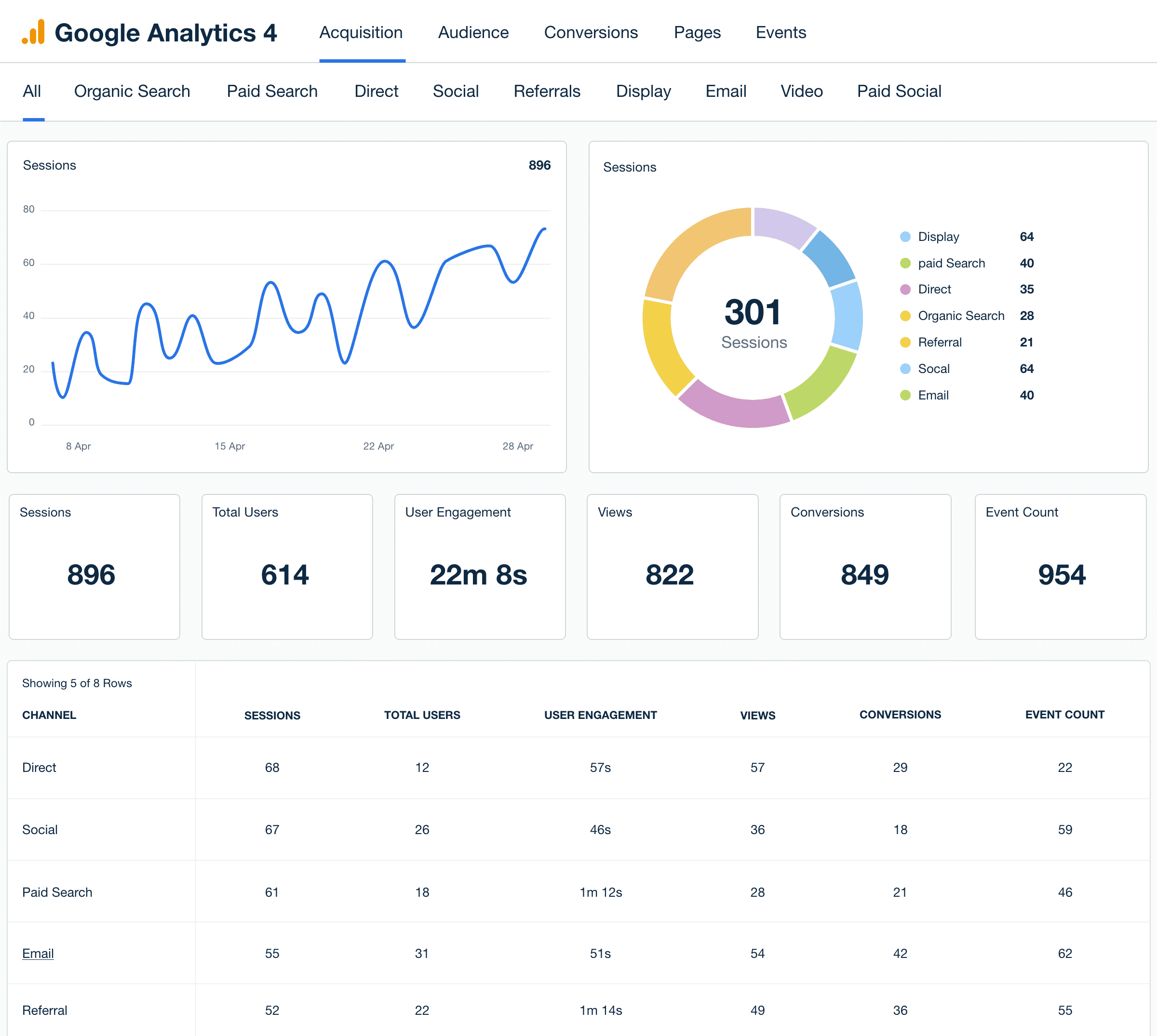
Related Integrations
How To Improve Bounce Rate
Before you get caught up in high Bounce Rates, let's go over three actionable tips to keep users engaged and on your site.
Mobile Optimization
Mobile users are everywhere. Make sure the website is responsive and mobile-friendly for a seamless experience.
Add Relevant Internal Links
Guide users to explore more of the content by strategically placing internal links that lead to related pages.
A/B Testing for Improvement
Don't guess. Be sure to test everything. Experiment with different layouts, designs, and CTAs to find what resonates best with the target audience.
Related Blog Posts
See how 7,000+ marketing agencies help clients win
Free 14-day trial. No credit card required.