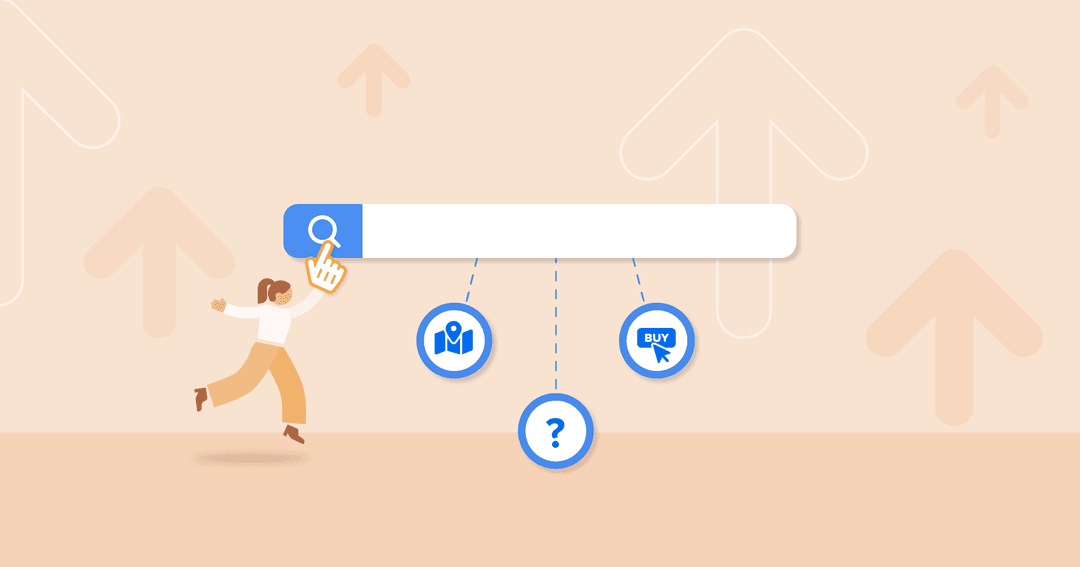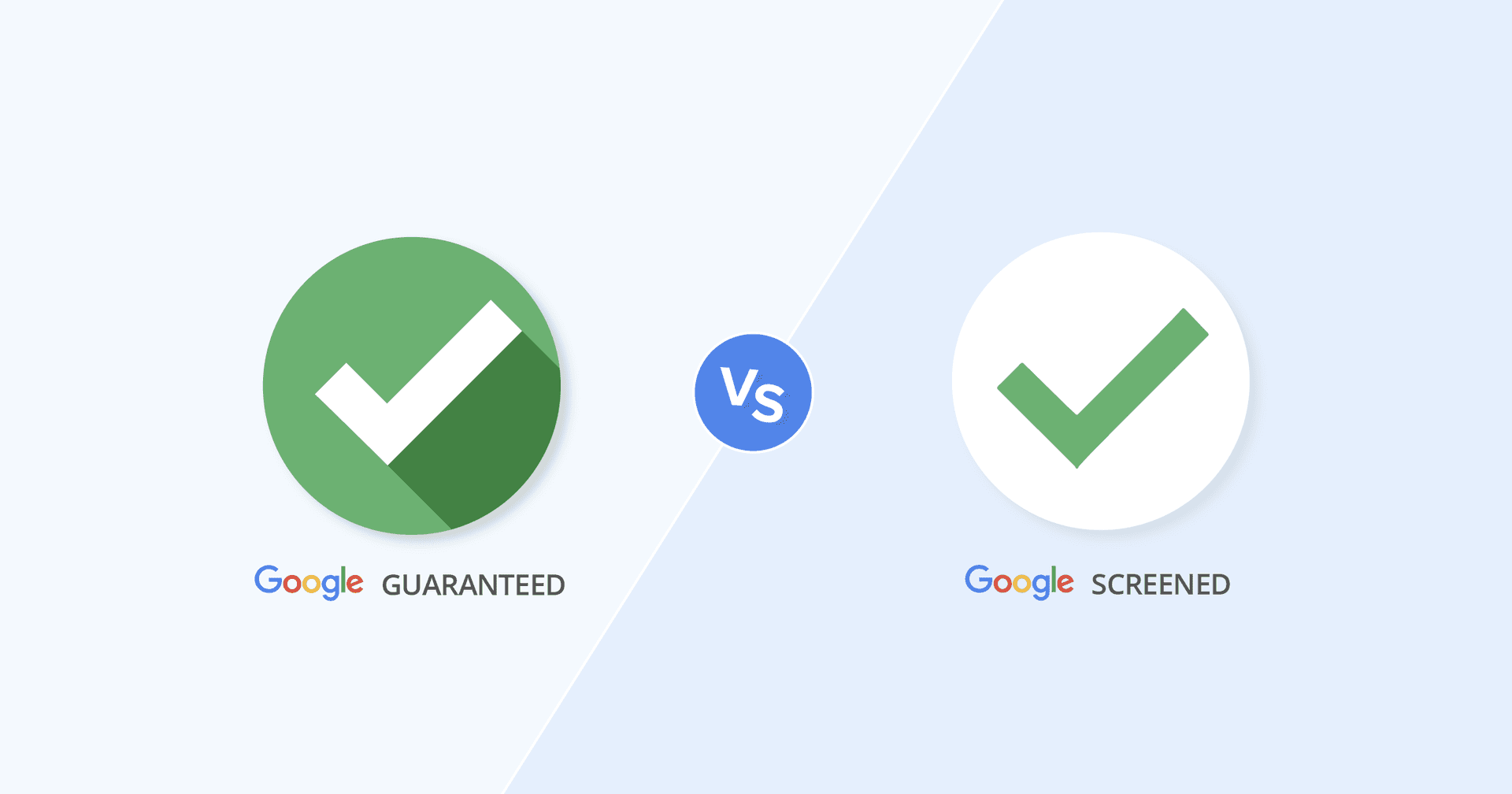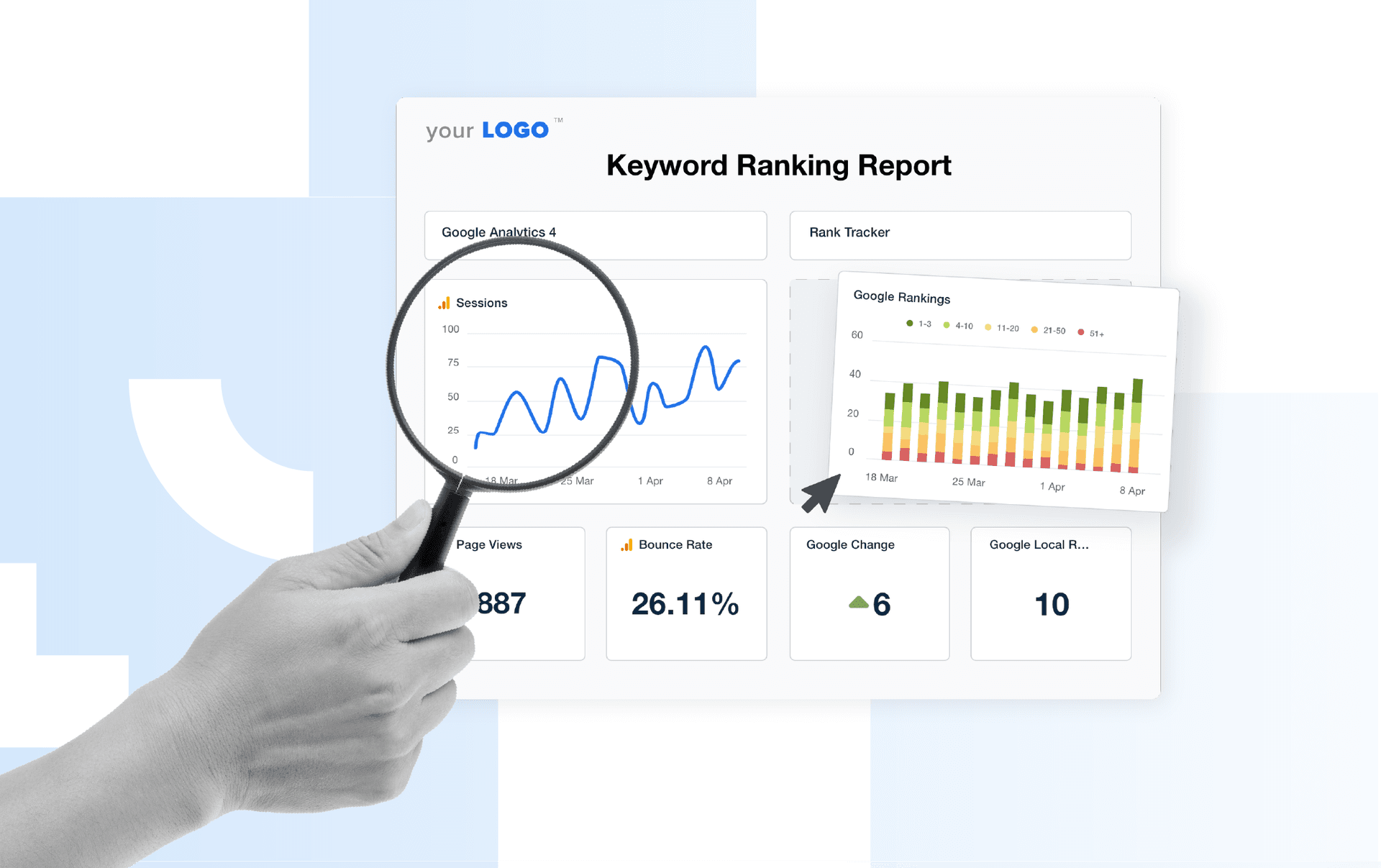Table of Contents
Table of Contents
- What Is Keyword Search Intent, Really?
- Why Is Search Intent Important in SEO?
- Four Main Types of Search Intent
- How To Determine Keyword Search Intent
- Which Type of Search Intent Should You Optimize For?
- How To Optimize Your Content for Search Intent
- How To Make Sure Your Client’s Content Aligns With the Search Intent
- Wrapping Up
7,000+ agencies have ditched manual reports. You can too.
Free 14-Day TrialQUICK SUMMARY:
Understanding keyword search intent is vital in SEO. It delves into why users enter specific queries into Google, aiming to decipher their underlying objectives. This approach focuses on how to determine search intent as well as creating content that aligns with user expectations and needs, ensuring it answers their queries effectively.
Keyword research isn’t just about finding popular keywords to target. It’s also broader than simply identifying low-competition words and phrases that you actually have a chance of ranking for. An effective SEO strategy must include understanding search intent to ensure that the content meets user needs and improves rankings.
Without factoring in keyword search intent, your keyword research may be far less effective than you imagine.
Targeting keywords without considering their search intent can lead to poor user experience, wasted efforts, and lower performance in PPC campaigns. Sure, people may click on content–but they are expecting certain information or products.
When they find that your client’s content does not match their expectations, they’ll quickly bounce. This can have a negative impact on your website’s bounce rate and even its brand reputation, leading to customers making fewer purchases or visiting less frequently.
What Is Keyword Search Intent, Really?
In order to understand keyword search intent, you need to start by looking into what a user is actually trying to accomplish when they type in certain queries. In the world of SEO, this is referred to as “user intent” or “search intent.” There are different types of search intents, such as informational, navigational, transactional, and commercial investigation, each requiring tailored content to meet the user's needs.
Keyword intent is essentially why someone would type a specific query into the Google search bar and how they expect it to be answered.
Whether your goal is SEO or PPC, optimizing for keyword search intent means that you are tailoring your content so that it speaks directly to what users want. By understanding their needs, wants, and intentions behind their searches–not just the keywords–your agency crafts content that not only captures their attention but also helps them accomplish what they set out to do.
Keyword search intent is contextual, meaning it can vary depending on the keyword. You need to assess each query individually in order to understand its true search intent. In other words, evaluating why someone would type that particular phrase into a search engine. Using this information, tailor your content and/or ads to match what they are looking for.
Why Is Search Intent Important in SEO?
By understanding keyword search intent, you ensure that your content is answering the questions or providing the information users are actually searching for.
Google Search Console can be used to understand the keywords driving traffic to your site and their associated search intents. This tool helps identify what users are looking for and allows you to tailor your content to meet their needs.
This can lead to higher engagement rates and more conversions in both SEO and PPC campaigns.
Here’s an example: when someone goes to Google and types in “house painting,” what are they most likely to be looking for?
There are a number of possibilities:
A company to come and paint their house
Instructions for painting a house
A painting of a house
A painting for their house
Without knowing exactly what most people mean when they use this query, you may very well be targeting the wrong keyword intent or providing the wrong type of information.
While there is no tool that will tell you exactly what searchers are looking for when they use a particular keyword, there is a process you can use that will give you a pretty good idea.
But before we jump in, let’s look at the four main motivations or intentions behind keywords.
Impress clients and save hours with custom, automated reporting.
Join 7,000+ agencies that create reports in under 30 minutes per client using AgencyAnalytics. Get started for free. No credit card required.
Already have an account?
Log inFour Main Types of Search Intent
The process of determining the type of keyword search intent will begin by figuring out which category of search query your keyword falls into.
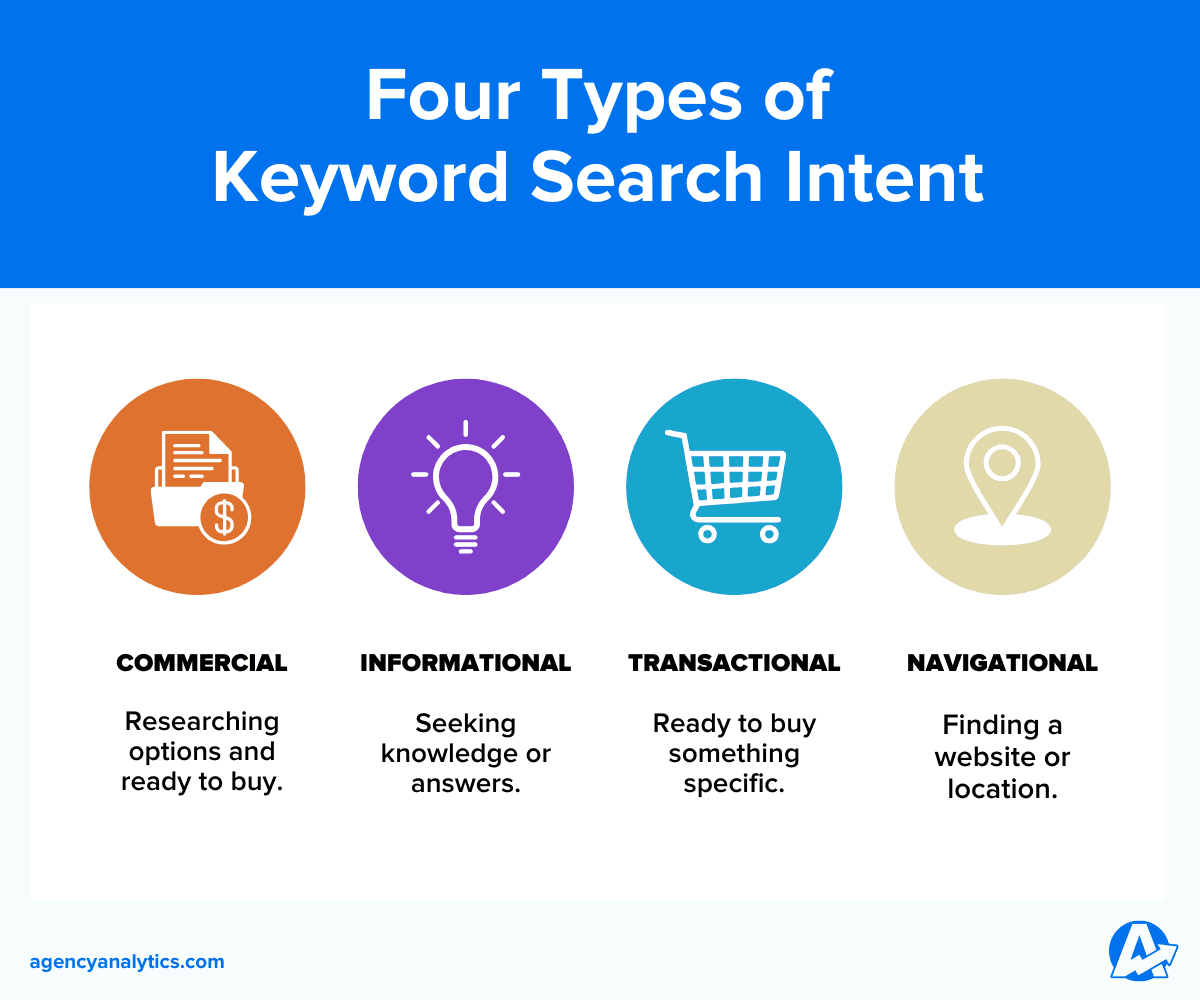
There are four primary types of queries: commercial, informational, transactional, and navigational.
Commercial Intent Keywords
Commercial search intent keywords are used by people who are ready to make a purchase. Otherwise known as “commercial investigation keywords, the user may be looking for something specific, such as "buy a red dress" or just researching a product, like "red dress reviews."
Basically, these folks are looking to fill a particular need but don't know–quite yet–which product or service will do that for them.
Informational Intent Keywords
Queries where people are looking to gain knowledge. They often use words like 'how to,' 'why,' and other question-related words. An information version of the keyword above would be something like "How to hem a red dress?"
Typically, people using informational keywords are not looking to buy something, but–if done correctly–they can be convinced. This is also a great opportunity to solve a potential customer's basic problems so that they will think kindly of your brand when it is time to solve their more complex problems.
It's interesting to note that the majority of web-based content is informational in nature. In fact, research has even indicated that around 80% of all queries are informational, with the remaining 20% being split evenly between navigational and transactional.
Transactional Intent Keywords
Queries where people are looking to take a specific action using the web (e.g., purchase a specific product). Similar to Commercial Intent, users are looking to buy something, but they typically have a specific product name, travel destination, or model in mind (e.g., "buy Kate Spade Floral Lace Red Dress").
These users know what they want to buy, but they're not sure who to buy it from.
Navigational Intent Keywords
These are queries where people are looking for a specific location, either a website (e.g., amazon.com or “Walmart”) or a physical address (e.g., Kate Spade store near me).
Essentially, these are the “how do I get there” keywords, often associated with navigational search intent. Users with navigational search intent are looking for direct links to a website, an address, or specific pages, often associated with branded queries.
These are very important keyword types, as the user is typically looking to visit and purchase from your client, so make sure that everything is coded into the website (including address details, phone numbers, etc.) to make sure that the SERP satisfies search intent.
How To Determine Keyword Search Intent
Once you have an idea of a keyword you'd like to rank for, you can begin the process of determining search intent for that keyword.
Researching your audience’s search intent is–in essence–understanding how people find your content, website, or ads so that you can target them more effectively. Start by looking at the context around the query (when applicable). Are there different questions being asked that are related to the key term? If so, then this could be a sign of informational intent. Are there many searches with 'buy' in them?
That would indicate commercial search intent.
Check out related searches or search suggestions on popular search engines to get additional insights into what people are looking for when using certain keywords. This will help you determine which type of keyword intent your chosen word falls into, as well as what other keywords you can use to reach your audience.
Once you determine the search intent associated with your chosen keyword, it's time to create content or ads that will resonate with potential customers. Keep in mind that people may be looking for different types of information depending on their search query. Tailoring your content accordingly will ensure better targeting and higher engagement rates with your audience.
The following are three steps you can use to better understand what people are looking for.
Step 1: Examine the SERPs
While you may not immediately know the intent behind a certain word or phrase, Google's search algorithm usually does. This means that studying the SERPs—Search Engine Results Pages—can give you key insight into a searcher's intent.
Every element in the SERPs gives us a clue as to search intent. Remember to pay attention to:
Paid ads
Organic listings
Knowledge graph results
Here's an example: let's say you're thinking of optimizing a product or category page for "toaster oven." While you may assume (and rightly so) that anyone searching for this term is looking to buy a toaster oven, there are actually a number of possibilities. They may be looking to:
Compare different toaster ovens
See images of toaster ovens
Find out where to buy a toaster oven locally
Find top-selling or highest rated toaster ovens
Buy a toaster oven online
As you might imagine, the content and search engine optimization of your client's page will be quite different depending on the actual intent behind the query.
Fortunately, Google already has a handle on what people want to see when they search. We just need to plug in our keyword and look at the first page of the SERPs:
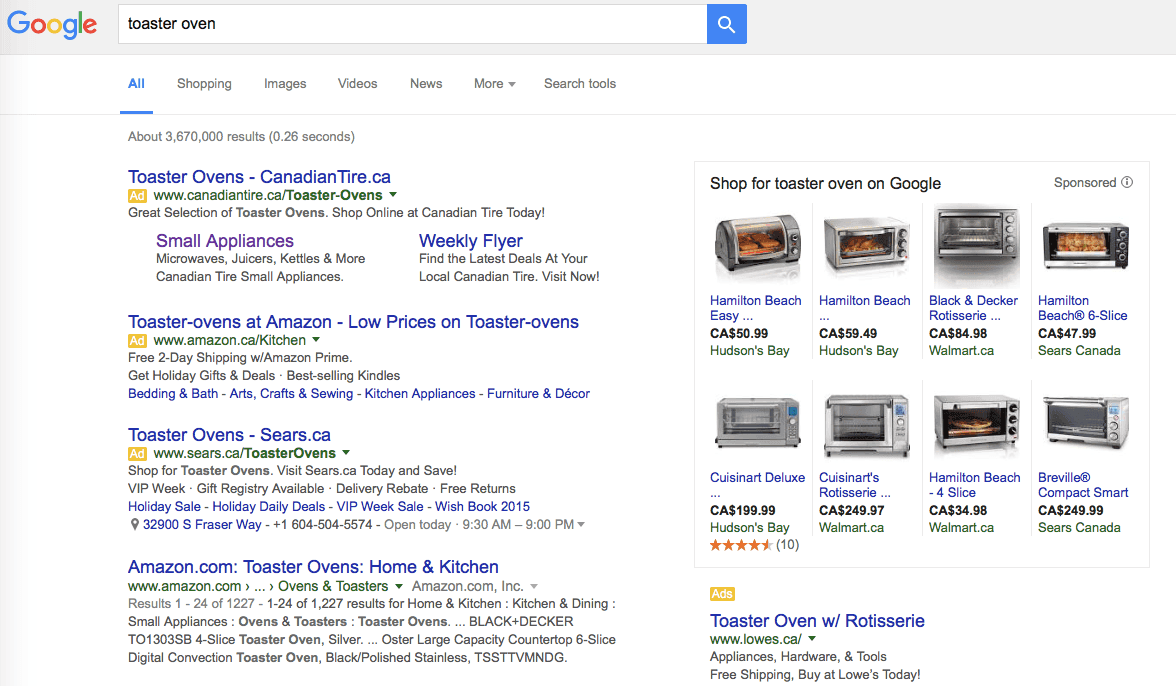
Looking at the SERP features for "toaster oven," it's immediately clear that most users will have strong commercial or transactional search intent when using this query. The ads from big box stores are category pages for toaster ovens, and there are product images (ads) all the way down the right side of the page.
In fact, Google even tells us that they think we are trying to find a product:
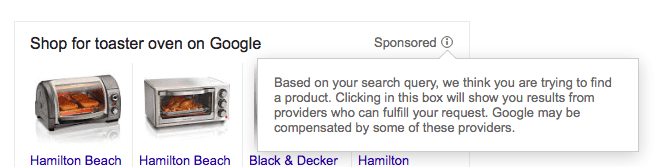
Do we see this same intent in the organic results? Let's take a look:
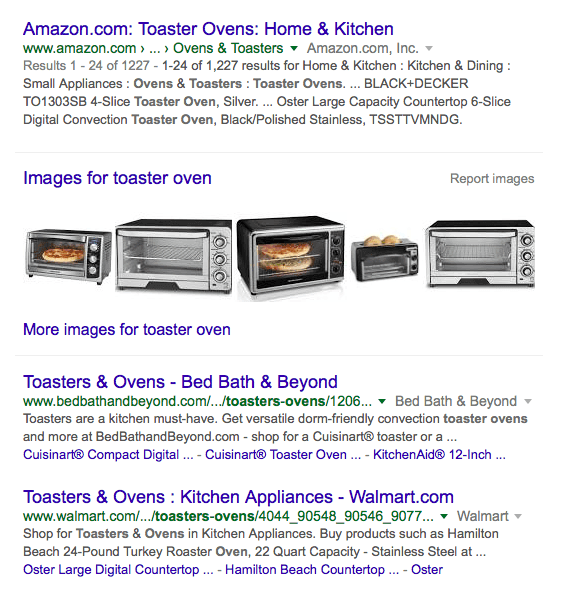
The top three organic listings are product category pages from big box stores (along with some toaster oven images thrown in). In fact, every single listing on page 1 of the SERPs is a product category.
Clearly, there is commercial intent behind this keyword. This is a great indication that most people who search for a toaster oven aren't just looking for information or images but are looking to browse for and/or buy toaster ovens.
But can we dig any deeper to further analyze commercial intent? Can we find out how close people are to making a purchase when they use this keyword? Let's take a look.
Step 2: Use Google Ads To Determine the Extent of Commercial Intent
While your team may have no intention of bidding on this keyword, even if you're creating organic content, it’s always helpful to know what others are willing to pay and how competitive it is.
Generally speaking, the higher the suggested bid and competition, the higher the commercial intent.
Here's what I found using Google's Keyword Planner:
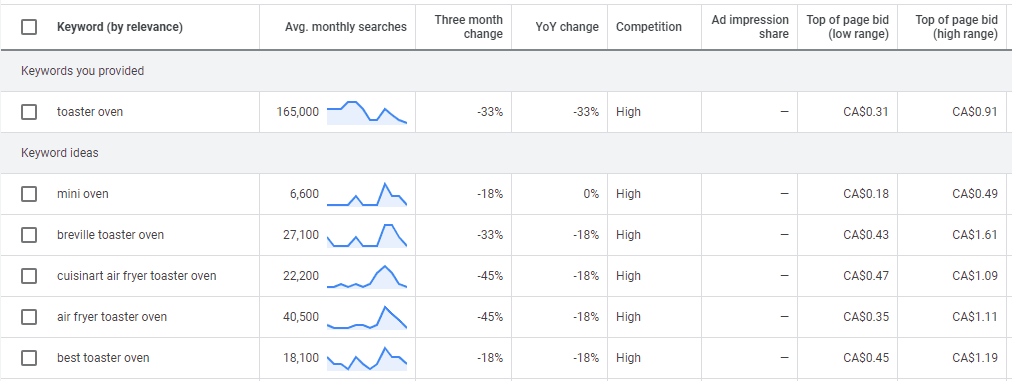
As you can see, the suggested bid for "toaster oven" ranges from $0.31 to $0.91, and the competition is high. The high level of competition suggests high commercial search intent.
Looking at the section below, we can compare the levels of commercial intent based on the suggested bids for a variety of related keywords. While this isn't an exact science, it does give us a pretty good idea of how successful advertisers have been with these particular keywords.
For instance, we can see that "best toaster oven" has a suggested bid of only $0.45 to 1.19, but the suggested bid range for “mini oven” is $0.18 to $0.49, which is nearly half the bid for toaster oven.
This may indicate that people searching for "mini oven" are at the research/comparison (commercial investigation) stage of the buying cycle, so they are less likely to buy.
Here's another related keyword I found with a suggested bid range of $0.46 to $2.50:
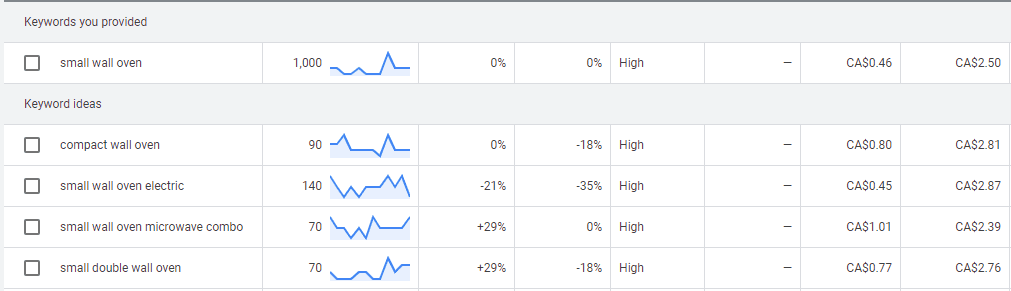
Again, while ranking for this keyword isn't a guarantee that your visitors will actually convert, it does give us a good indication that people using this term are in buying mode. And this information comes in very handy when optimizing Google Ads search campaigns.
Agency Tip: Typically speaking, the higher the dollar value of the product or service, the higher the bid range. That’s why some keywords can have bid ranges in the $20 - $50 range.
Step 3: Analyze Your Analytics
The two steps above can be used regardless of whether you're creating new content or optimizing old content. Step 3, on the other hand, will help you determine if your existing content is properly optimized for user's search intent.
Understanding whether your content marketing is meeting the expectations of your visitors is key: instead of having to constantly create new content to drive conversions, you can save time and money by tweaking existing content.
Perhaps the most important metrics to check here are your bounce rates. High bounce rates from search engine referrals may indicate that your content isn't matching up with searcher intent.
Among the visitors who found your site via search engines, how high are your bounce rates? If these rates are considerably higher than your other traffic sources (social media referrals, direct traffic, etc.), the issue may be that the keywords your page is ranking for don't match up with your content.
Here's how to access this information in AgencyAnalytics:
Enable the Google Analytics integration
From your dashboard, click on Analytics > Google Analytics
Select Acquisition > Organic Search
Enable Bounce Rate from the list of metrics
This will give you the bounce rate of each search term as well as other key metrics such as Pageviews, Exits, and Session Duration.
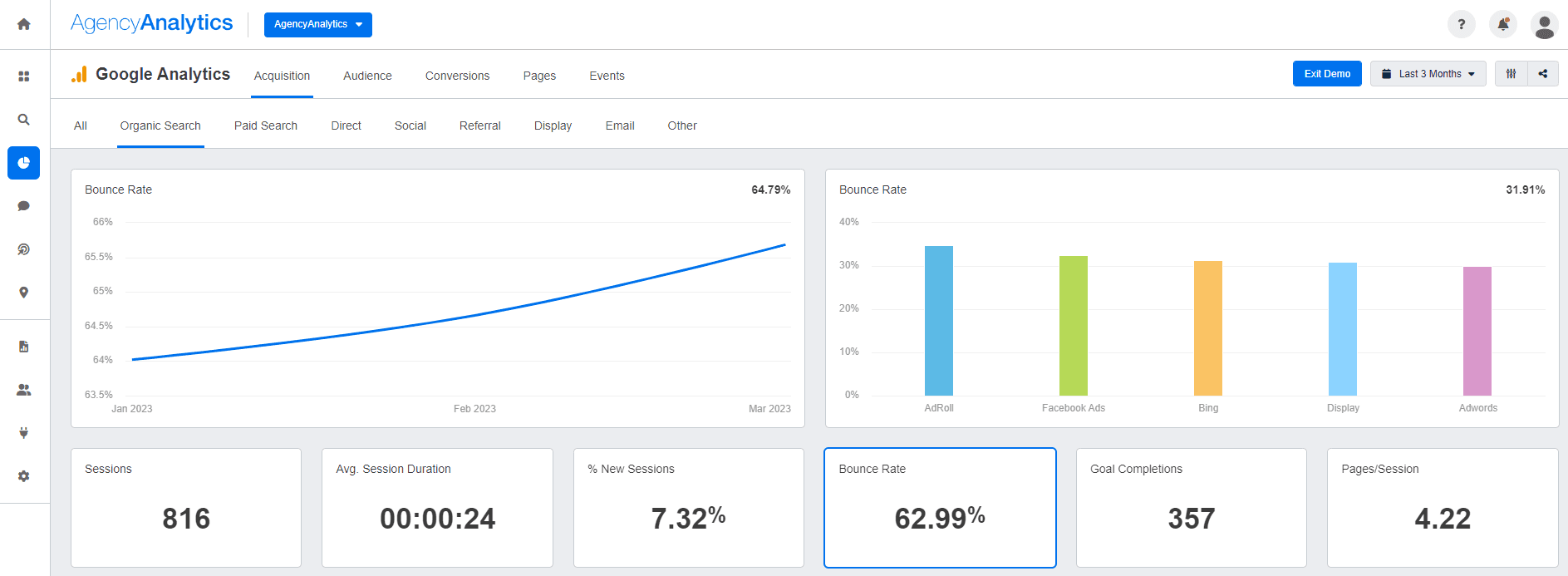
You can also see how individual pages performed based on their traffic source (in this case, search engine referrals) under Pages > All Pages:
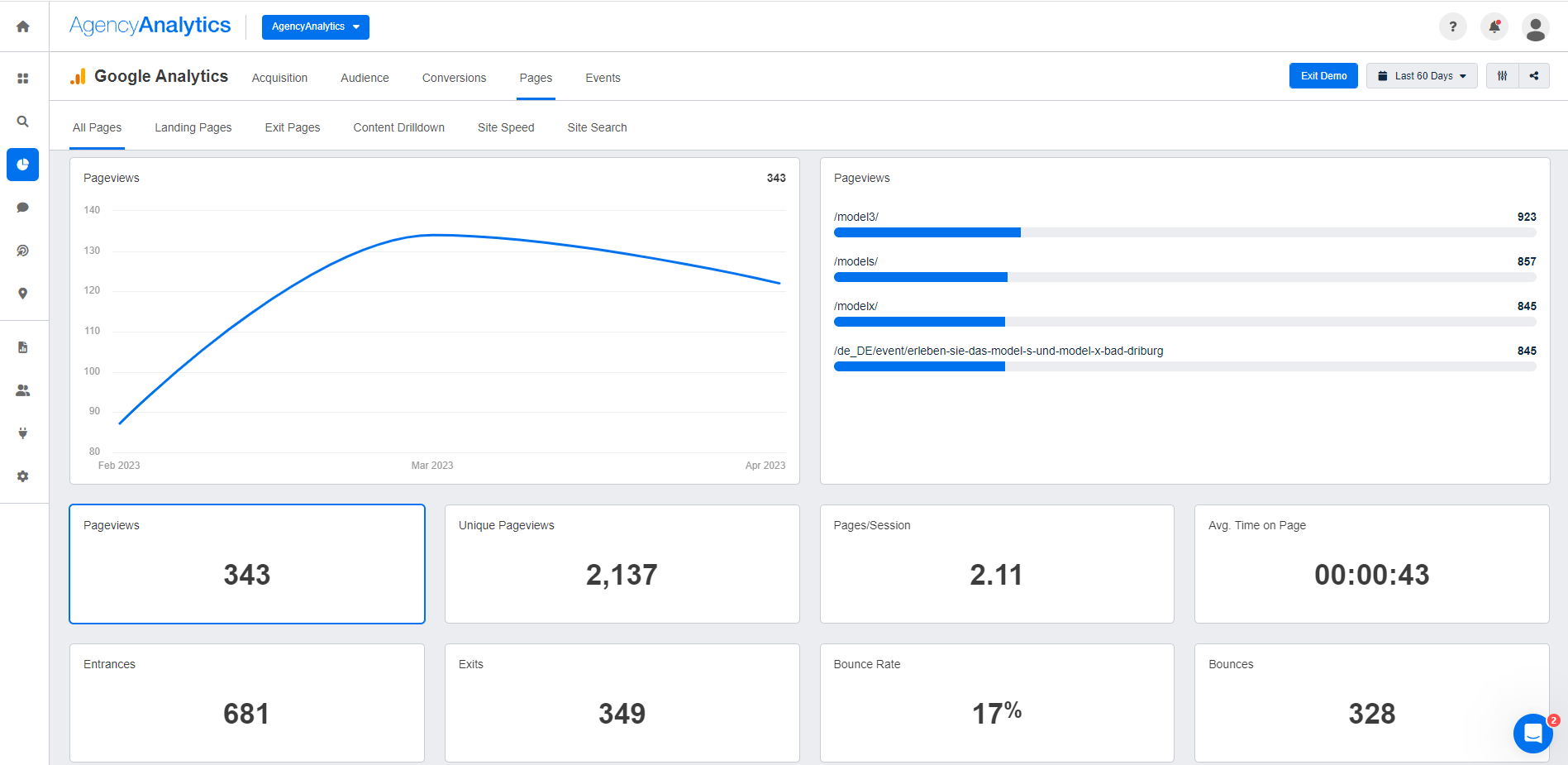
While there can be other reasons for high bounce rates (not being mobile-friendly, having a confusing or cluttered design, etc.), a single page with higher-than-average bounce rates is more likely to signal an issue with search intent.
Step 4: Leverage Professional SEO Tools
SEO tools like Semrush analyze search intent for specific search queries making it quick and easy to identify intent based on built-in intent classifications.
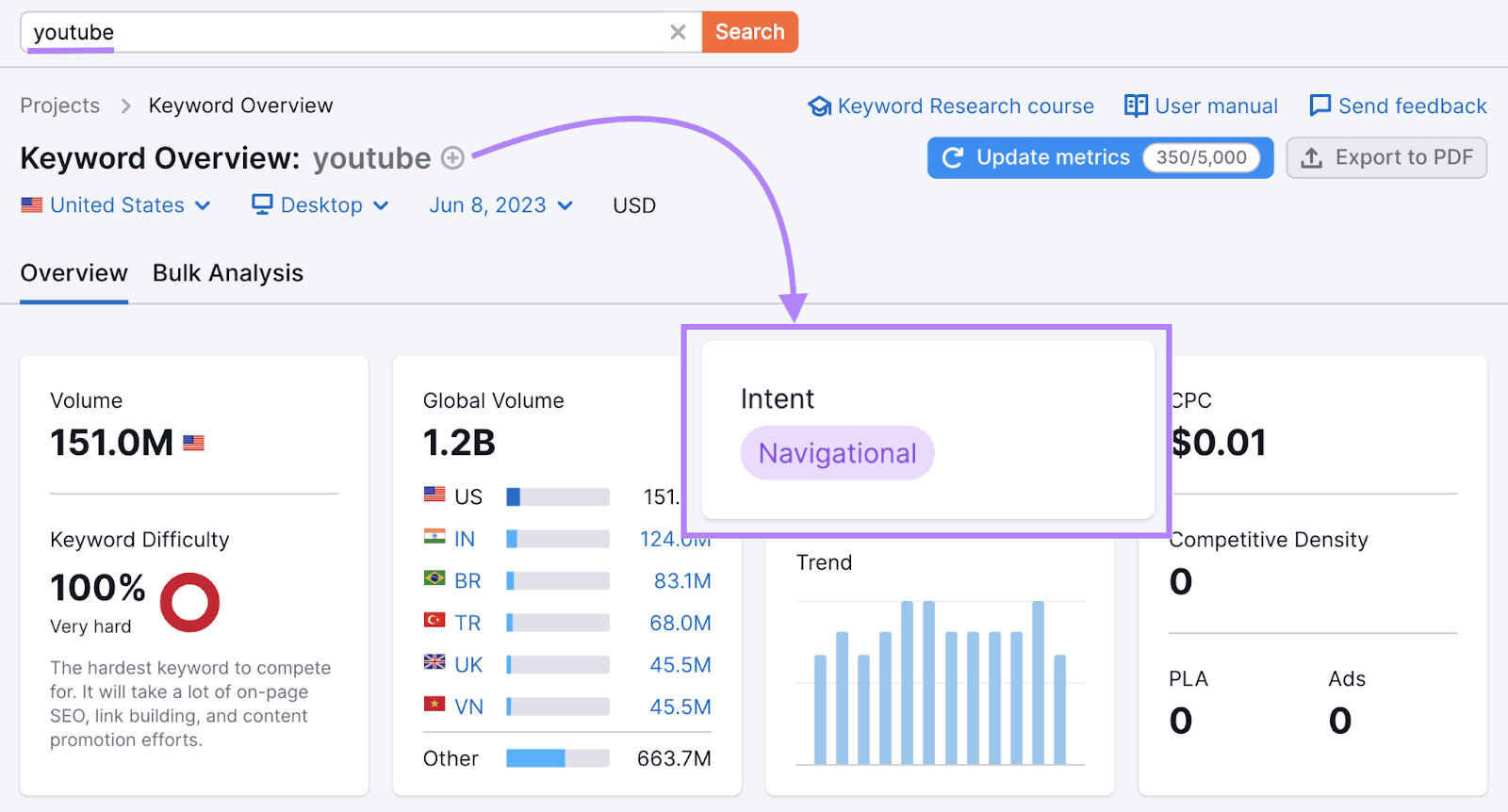
Semrush categorizes keywords into intent types like Navigational, Informational, Commercial, and Transactional directly in its interface. For example, when analyzing the keyword "YouTube," Semrush marks it as Navigational, indicating that users are looking for a specific website or brand-related destination. This helps agencies immediately understand how to position their content for the target audience.
Beyond search intent data for relevant keywords, the platform also provides additional information on the keyword, such as search volume and keyword difficulty, providing additional guidance.
Which Type of Search Intent Should You Optimize For?
While it may seem that transactional queries are preferable since they're more likely to lead to conversions, answering this question really depends on your goals. For instance, if you are managing a content-based site and are mainly interested in increasing pageviews, you'll likely want to focus more on informational queries. These will tend to be easier to rank for and cheaper to bid on if you're using paid ads.
If, on the other hand, you are working with an eCommerce site and are looking to sell products, you'll want to focus largely on transactional (and commercial investigation) queries.
Keep in mind all sites can benefit to some extent from ranking for informational and navigational queries. While these searches may not immediately lead to sales, they may provide the opportunity to gently guide visitors through the sales cycle – from awareness all the way through to purchase.
How To Optimize Your Content for Search Intent
Now that you understand the importance of keyword search intent and how to determine what queries your audience is using, it's time to optimize your client’s website or ads for these keywords.
Start by creating quality content around the primary keyword associated with each type of search intent. This means writing articles, blog posts, product descriptions, and ad copy based on commercial, informational, transactional, and (if appropriate) navigational queries. If you’re targeting multiple types of keywords within a single article or ad, be sure to separate them into distinct sections so readers can quickly find what they're looking for.
Agency Tip: Anchor links can also be very handy for this kind of separation, as Google will often link directly to that section of the page when it matches a search query.
In addition to producing relevant content around the chosen keywords, incorporate natural language in your copywriting–for ad text and meta titles or descriptions–so that readers get an immediate understanding of what they will find if they click on your link. Avoid using generic or misleading titles and descriptions, as this will only lead to higher bounce rates and decreased engagement.
For example, a Title about “How to Sew a Red Dress That Will Wow Your Friends” that leads to a product page for a sewing machine will likely be met with dismay–in the form of a nearly immediate click on the back button.
Finally, optimize the URL structure of your site based on what people are searching for and their search intent. This makes it easier for potential customers to find and navigate through a specific website.
For example, information content can all be placed in a /resources/ or /blog/ folder while product descriptions can fall under /shop/ to make it clear which are the informational vs. which are the transactional parts of your client's website. Doing so also helps search engines better understand the content of your site, leading to improved rankings in SERPs.
By following these simple steps, you can ensure that your SEO and PPC campaigns are targeting the right audience with the right content—improving engagement rate and driving more revenue for your client's business!
How To Make Sure Your Client’s Content Aligns With the Search Intent
Search intent optimization is the process of ensuring that your content is aligned with the search intent of a specific query.
Here are five steps to follow for optimizing existing content to ensure that it aligns with search intent.
1. Determine Search Intent Match
Understand the user's search intent behind the search query by looking at the search results, analyzing the types of content that rank high, and comparing that to your client's content. Next, you want to look at the engagement of your client's content by looking at the time on page, bounce rate, etc., as these are often indicators of a match between the content and the search intent of the keyword used to get there.
2. Analyze Existing Content
Review the existing content on your website and identify gaps between the user's search intent and the content on your site. Determine what changes can be made to better align the content with the user's intent. For example, if the search intent is information, you may need to add additional tips and tutorials on the topic rather than jumping immediately to a product sales pitch.
3. Optimize Content
Update your content with new sections, keywords, and phrases that better align with the user's search intent. Make sure the content is well-structured and easy to read, it is unique, and it provides value to the user.
4. Use Schema Markup
Use schema markup to provide additional context to search engines about the content on your website. This can help your content appear in rich snippets and other types of search results.
5. Monitor Performance
Monitor the performance of your updated content over time to see if it is meeting the user's search intent and generating more traffic and engagement. Adjust your content as needed to continue to optimize for search intent.
Wrapping Up
When you create new content for clients—whether that's blog posts, product descriptions, or category pages—ask yourself what you hope to accomplish with that content.
Are you looking to drive pageviews, or do you want people to buy? Either way, figure out what people are actually looking for when they search, and then create content that best matches that search intent, rather than creating content with more word count just to compete with your clients' competitors.
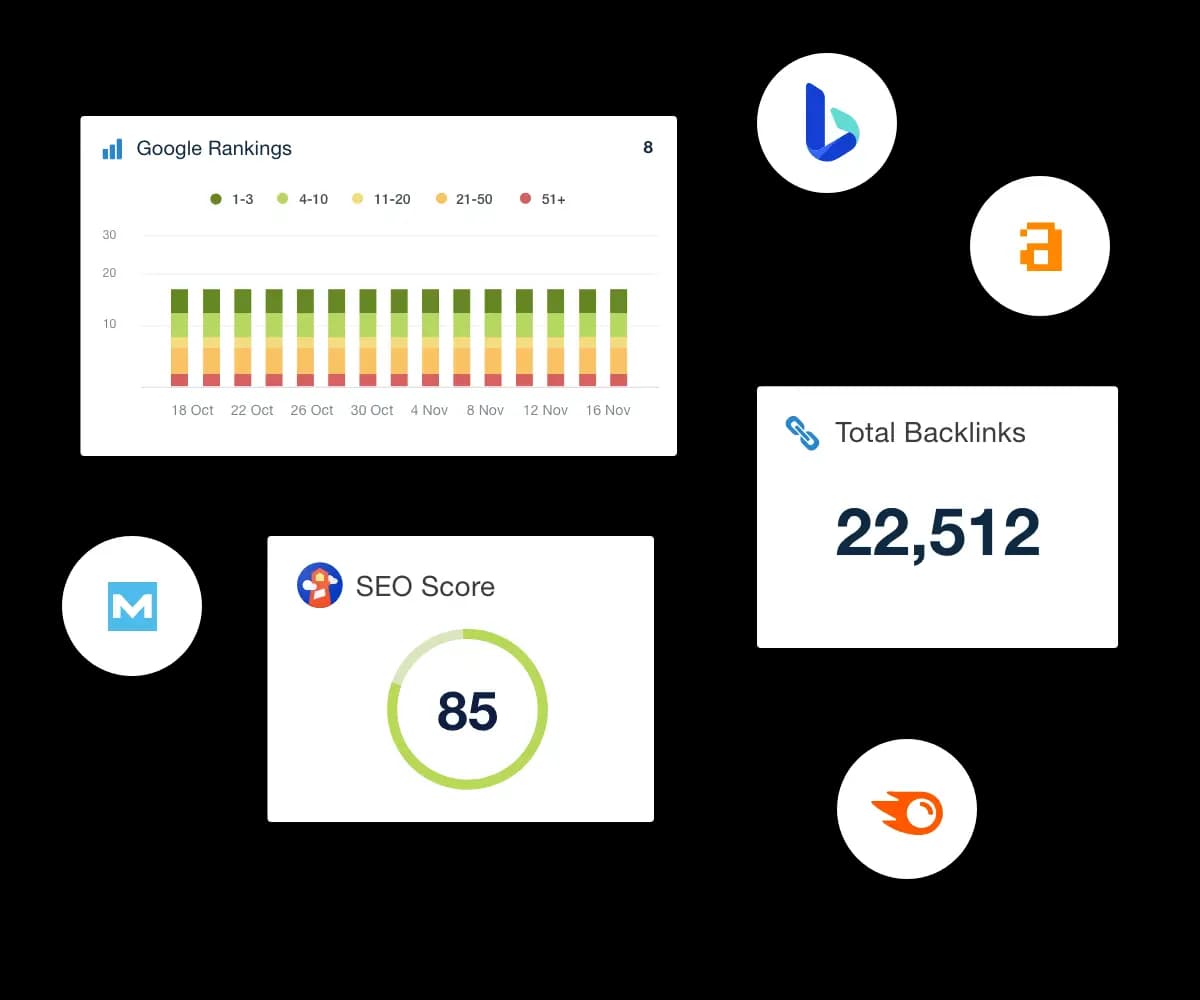
Automate your SEO reporting and house all your clients' SEO KPIs in one place. Use the built in SEO keyword rank tracker and display the results in the keyword rankings report template, automatically. Try AgencyAnalytics free for 14 days!
FAQs – Mastering Keyword Search Intent for Better Rankings
Curious what search users really want? These FAQs help you decode search intent and turn clicks into customers.
Search intent for keywords refers to the underlying goal a user has when performing a search. Whether they want to learn something, find a specific site or location, or make a purchase, understanding a keyword's search intent helps create content that matches what the user really wants. It's essential to keyword research and SEO strategies focused on delivering results.
There are four main types of keyword intent, each revealing what the searcher intends to do:
Informational – The user is looking to learn something. Example: “how to paint a house”
Navigational – They’re trying to reach a specific website or brand. Example: “Home Depot paint section”
Transactional – They’re ready to take action, like making a purchase. Example: “buy paint”
Commercial – They’re comparing options or doing product research. Example: “best paint brand for interiors”
Understanding these intent categories helps you match your content strategy to your user’s query.
Mixed intent refers to search terms where users may have more than one goal. For example, the keyword “house painting” could signal intent to hire a service, learn how to paint, or buy supplies. In such cases, a landing page that balances content formats may be best to capture both informational and transactional searches.
Another term for search intent is “user intent.” Some also use “keyword intent”, "SEO keyword intent", or “searcher intent” interchangeably. These terms describe the purpose behind a user's search query and help guide how to create content that satisfies search intent effectively.
Keyword search intent and SEO keyword intent are often used interchangeably, but SEO keyword intent emphasizes how intent impacts search engine rankings (whereas keyword search intent can have broader implications, including paid search). Understanding keyword intent for SEO ensures that content aligns with what the user—and Google’s algorithm—expects to see, helping pages rank higher and attract more organic traffic.
Several keyword research tools help you find high-intent keywords by analyzing search terms, SERP features, and user behavior signals. These tools support SERP analysis, help you infer search intent, and provide valuable insights into user queries:
Google Search Console – Shows which search terms bring users to your site and how they interact with your pages
Google Ads Keyword Planner – Offers intent categories and helps uncover transactional and commercial intent keywords
Semrush – Includes intent filters and keyword metrics like CPC, trends, and competitive density
Ahrefs – Lets you analyze keyword difficulty and look at SERP formats to judge keyword's search intent
Moz – Provides keyword suggestions with intent tags and search volume estimates
Ubersuggest – Identifies keyword opportunities and displays content ideas based on intent
AnswerThePublic – Maps common user queries and helps uncover informational searches
Surfer SEO – Uses SERP-based NLP analysis to match content to search intent
These search intent tools help align your content format with the user's search query and support SEO strategies that drive more organic traffic.
Yes, keyword search intent is a critical part of keyword research. Matching search intent ensures your content meets user expectations and avoids high bounce rates. Ignoring a keyword's intent can result in creating content that ranks poorly or fails to convert, even if it targets the right keyword phrase.

Written by
Jayson Demers is the founder & CEO of EmailAnalytics and OutreachBloom. He helps teams boost productivity with email activity insights and drives B2B growth through done-for-you cold email outreach.
Read more posts by Jayson DemersSee how 7,000+ marketing agencies help clients win
Free 14-day trial. No credit card required.