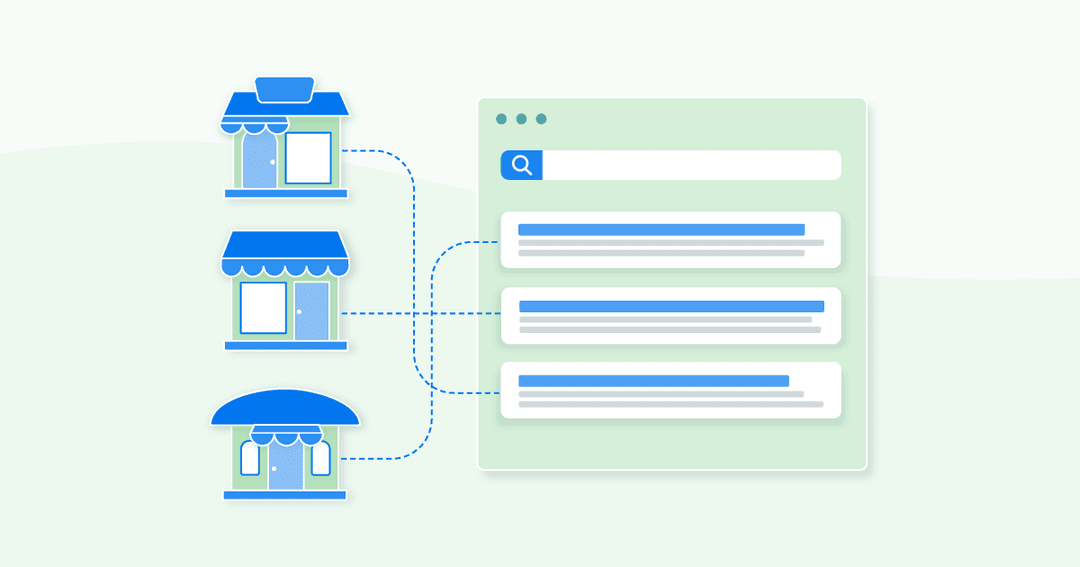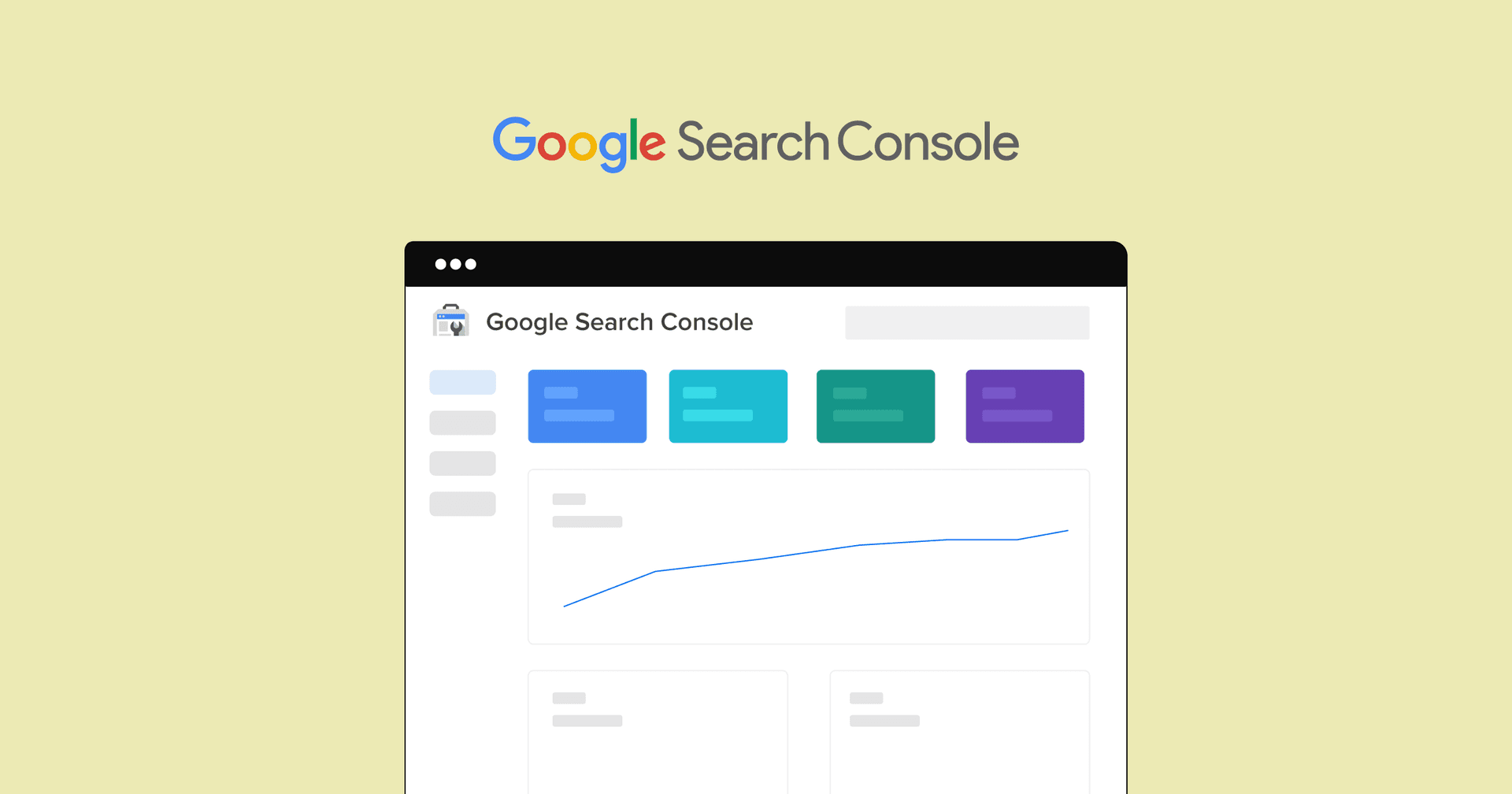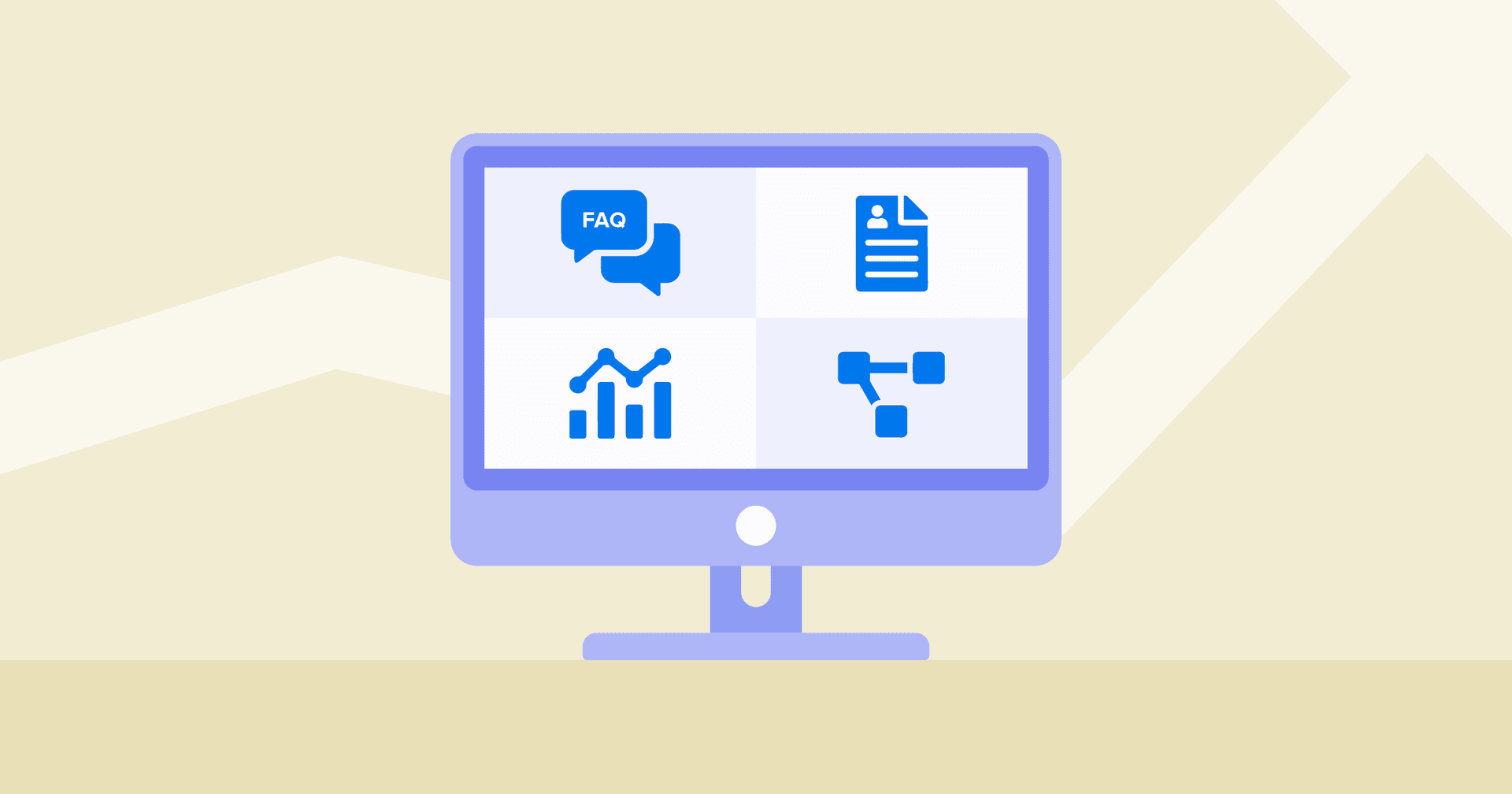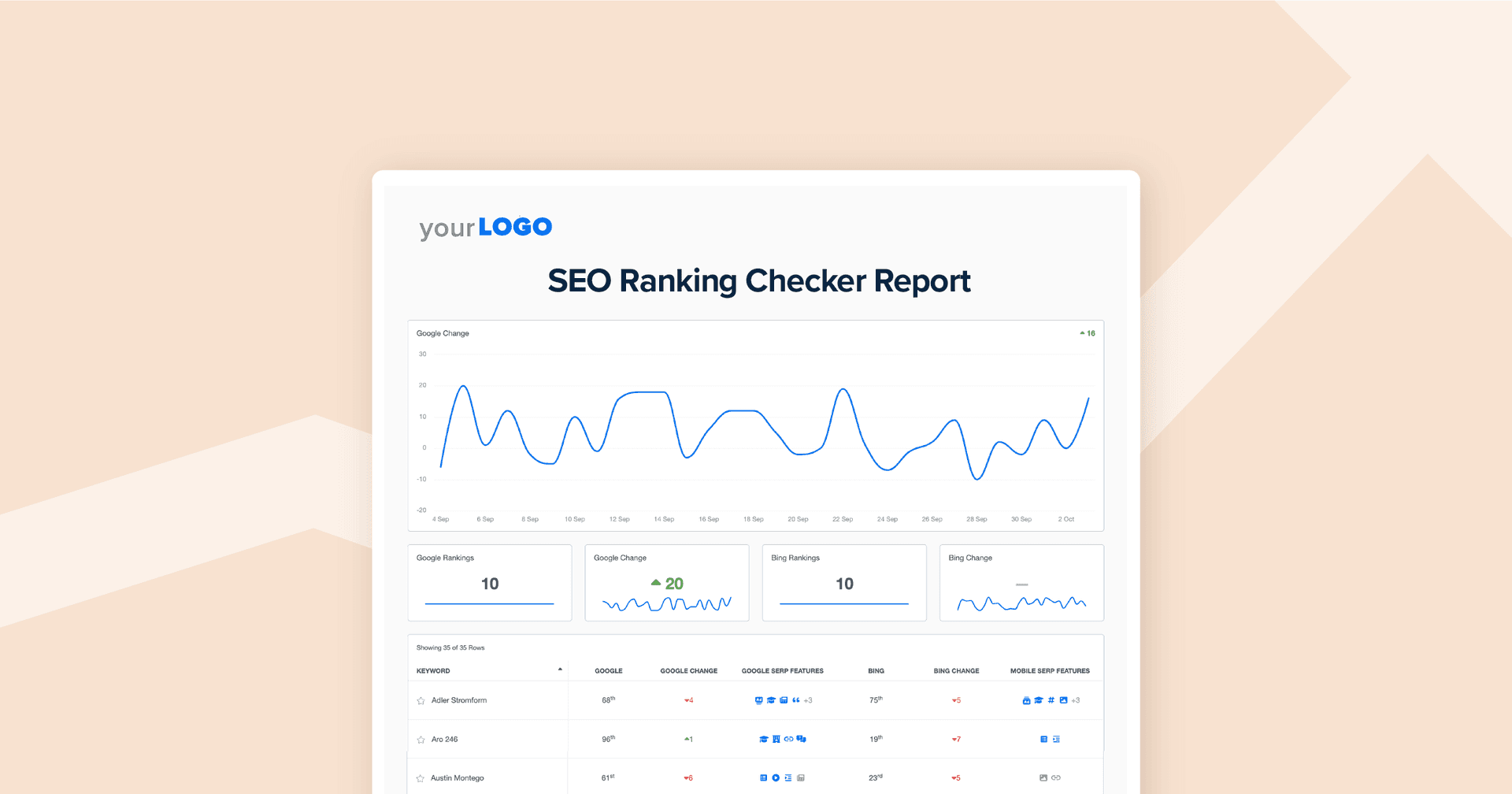Table of Contents
Table of Contents
- What Is Local Business Schema?
- LocalBusiness Schema Displayed In Search Results
- Benefits of Using Schema Markup For Local Businesses
- Local Business vs. Organization Markup
- Google’s Guidelines On Schema Structured Data
- Required Properties For Local Businesses
- How Can I Markup A Business That Has Multiple Locations?
- What Other Schema Markup Should a Local Business Use?
- Various Schema Types
- Example Code For Local Business Schema.org
- Generating Local Business Schema Markup
- Troubleshooting Your Local Business Structured Data Markup
- Where To Add Schema Markup On Your Client’s Website
- Final Thoughts
7,000+ agencies have ditched manual reports. You can too.
Free 14-Day TrialQUICK SUMMARY:
Local business schema is a structured data markup code that can be added to a website to provide search engines with specific information about a local business. This local schema markup provides search engines with detailed business information such as name, address, and operating hours, improving the chances of appearing in rich snippets and search results. This guide offers a step-by-step approach and schema examples to help agencies implement local business schema for their clients.
Thinking about implementing local business schema markup for your client’s websites? This SEO strategy could reward your local business clients with a boost in organic ranking on Google’s search engine results pages (SERPs).
Have you ever typed a specific question into Google and the answer conveniently appeared right on the SERP? Maybe you’ve frantically searched “why is my check engine light on” or “mechanic near me?”
Those coveted spots can be a search engine goldmine for your clients. After all, 46% of Google searches are specifically searching for local information. This is where local business schema markup comes in. We’ve compiled a complete guide on this simple-to-implement SEO technique that could reward your clients with eye-catching answer boxes and other rich snippets that will set them apart from their competitors.
Let's get started...
What Is Local Business Schema?
Firstly, you may be wondering how local business schema markup differs from general schema markup and its unique benefits to your local business clients.
General schema markup is a type of microdata that you can put into your client’s website HTML code. It aids in data structuring so that search engines can differentiate between different types of content and businesses. Schema markup enables search engine crawlers to better comprehend what your client’s site is about. It also provides extra local information such as the main business phone number, location, type of business, and more in the SERP. Proper schema markup can enhance visibility in Google Search results.
Local business schema markup is a more specific type of schema markup within the Schema.org vocabulary. It is a subtype of both Organization and Place, so it inherits the properties of both of these types but focuses on information that would be important to a local searcher. Examples of local business types, according to schema.org, include a restaurant, a particular branch of a restaurant chain, a branch of a bank, a medical practice, a club, a bowling alley, and many more.
There are multiple local business schema markups or “properties” you can input, like the typical NAP (name, address, phone number), business hours, and geolocation information. Agencies that want to go above and beyond for their local business clients could utilize social media handles, reviews, and more.
We will unpack which properties are required and which ones you shouldn’t miss out on in the Required Properties section of this article.
LocalBusiness Schema Displayed In Search Results
LocalBusiness schema can be displayed in a number of different ways through rich snippets on Google Search. You can highlight information for your local business clients to make it easier for their potential customers to get in touch, book an appointment, or place an order. Using Google Search Console to monitor and ensure the correct display of structured data is essential.
The mobile snippet below is displaying:
Name (Cascal)
aggregateRating (3.9 stars out of 782 reviews)
LocalBusiness (Restaurant)
description (this lively colorful restaurant with outdoor dining specializes in Pan-Latin tapas and entrees)
Address (400 Castro St.)
geoCoordinates (notice the map on the right-hand side)
openingHours
hasMenu
acceptsReservations
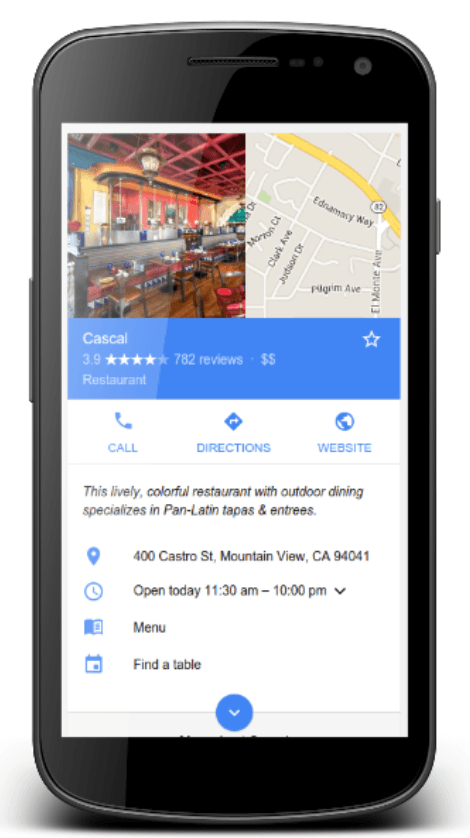
And this desktop snippet below displays schema markup in a sidebar panel. It highlights similar business information as the business above with the addition of questions and answers that can be utilized if they choose to mark up their site’s Q&A page - a great way to be eligible for a rich result which is explained in the section What Other Schema Markup Should a Local Business Use.
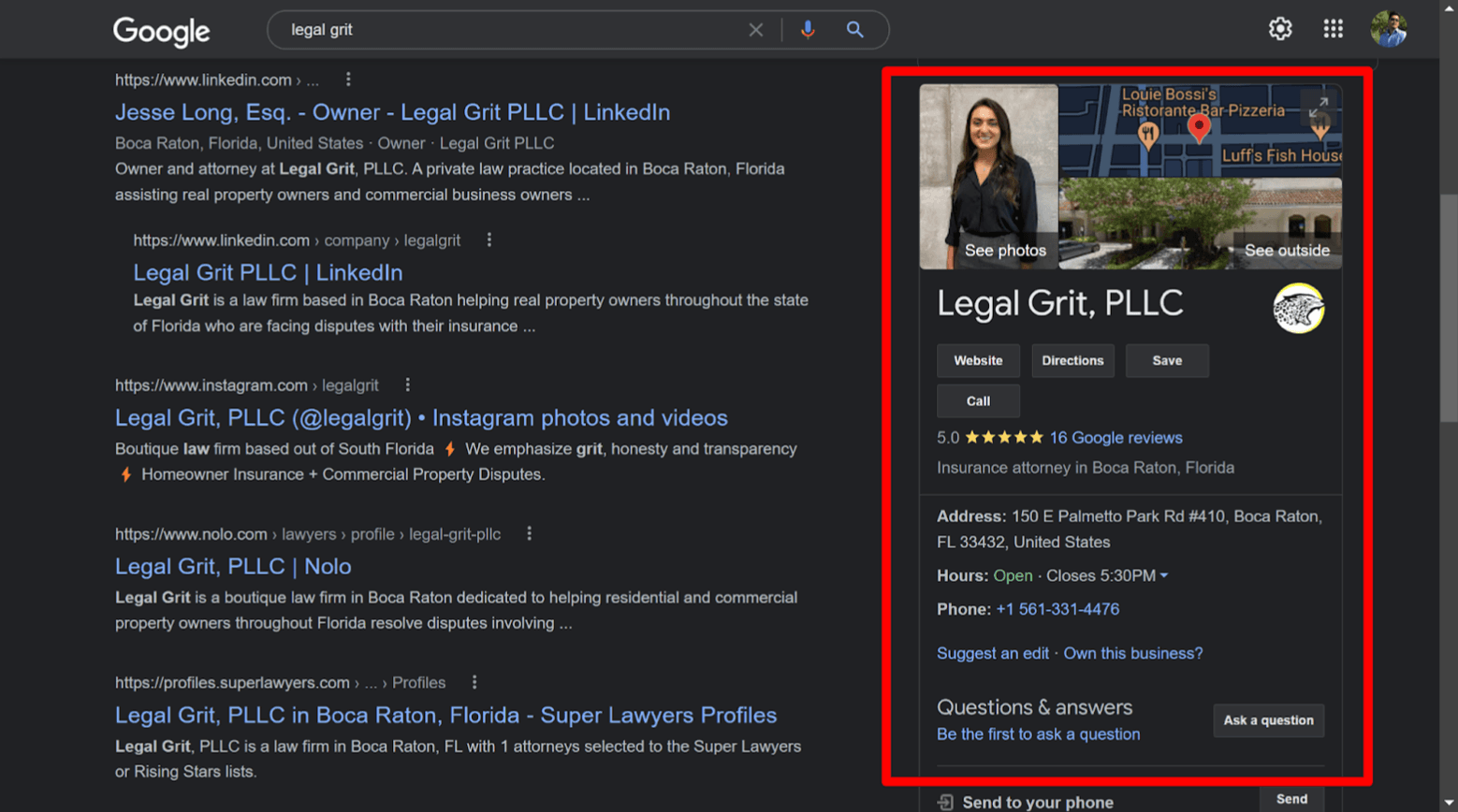
Benefits of Using Schema Markup For Local Businesses
When searchers are looking for local businesses, they’re typically not looking for a blog or a whitepaper. They want specific business information like a phone number, menu, or the hours of operation.
Adding local schema markups to your client’s HTML can:
Boost their brand’s visibility in the search results
Maximize their chances of getting searchers to take a specific action (order, reserve, etc.) and ultimately boost their click-through rate
Prepare their website for voice search
Give them more real estate on the SERP
Increase their organic SERP ranking
And the benefits don’t end there. Here are a few notable schema types you can be utilizing for pages beyond your client’s homepage to make them eligible for Google Rich Results:
FAQPage schema markup can answer searcher’s questions right on the SERP
Blog and BlogPosting markups are often connected back to the LocalBusiness using the ‘about,’ ‘publisher’, or ‘sourceOrganization’ properties, which-for example-can help connect a post about local market trends to the local real estate agent
Product schema markup highlights products on your client’s website that are available in store
Important Note: Keep in mind that the markup you create for other pages should always connect back to the homepage in some way, as it is the knowledge graph of the website’s content.
Adding local business schema markup to your client’s websites will help them stand out among their competitors on the SERP. This is a local SEO technique you don’t want to miss. Find more schema types to implement further in this article.
Local Business vs. Organization Markup
If you’re unsure which schema markup type to use for your business and you want to be as specific as possible, keep this in mind:
The LocalBusiness markup is used if the business is a brick-and-mortar building that has an address and information that is publicly available.
The Organization markup is used if the business is not open to the local public or does not have a physical address associated with it. Think eCommerce businesses or service providers that do house calls.
Both of these types are eligible for rich results within Google Search, but LocalBusiness rich results are more valuable on the SERP, particularly for local SEO.
Agency Tip: There are a lot of niche industry-related markup types to utilize, especially if you’re using local SEO. And chances are, your client's competitors are not taking advantage of them—for example, BikeShop, HobbyShop, BookStore, MensClothingStore, etc. So try and be as specific as possible!
Google’s Guidelines On Schema Structured Data
Google’s main goal is to provide a high-quality search experience for users. So, if your client's specific page or entire website violates Google’s general schema structured data guidelines, they may receive a less favorable ranking or be marked ineligible for rich results or snippets in Google Search.
Here are a few ways you can correctly implement structured data:
Markup your client’s page with one of three supported formats:
JSON-LD (recommended)
Microdata
RDFa
Follow Google’s webmaster quality guidelines for content found on their website.
Provide up-to-date information. Google will not show a rich result for time-sensitive content that is no longer relevant.
Provide original content that your client or their users have generated.
Be sure to check additional guidelines or policies as documented in the specific feature guide. For example, content in LocalBusiness structured data must follow the LocalBusiness content guidelines.
Ensure your structured data is a true representation of the content on the page. Your client’s automotive repair website should not be labeled as a sports site.
All required properties should be entered for their site to be eligible for rich results.
If they have duplicate pages for the same content, Google recommends placing the same structured data on all page duplicates.
All image URLs must be crawlable and indexable if you want Google Search to find and display them on the SERP. To check if Google can access their URLs, use the URL Inspection Tool.
Although these should go without saying, here are a few things to avoid when implementing your structured data:
Don’t use structured data to deceive or mislead users with fake reviews or unrelated content to the focus of the page.
Don’t impersonate any person or organization.
Don’t mark up content that engages in illegal activities or promotes goods, services, or information that facilities harm to others.
Do not block your structured data pages to Googlebot using robots.txt, the noindex tag, or any other access control methods.
If your client’s site violates one or more of these guidelines, Google may issue a manual action against it. However, you can submit their site for reconsideration once you've resolved the issue.
Making sure you enter the correct structured schema markup data will ensure your local business clients receive positive results and stand out among others on Google Search.
Required Properties For Local Businesses
There are a number of different properties you can utilize for your local business clients, and they can differ from industry to industry. This can quickly become overwhelming, so we’ve compiled a list of some of the required properties and some of the recommended properties you should be considering:
Required:
@id (this is a globally unique ID of the specific business location that is stable and unchanging over time)
Address (the physical location of the business)
Name (the name of the business)
Recommended:
@type (LocalBusiness works if their specific line of business is not represented, but you should try and be as specific as possible)
telephone
logo (company logo)
description (of their company and your offerings)
openingHours (their hours of operation)
URL
sameAs (this is a great place to list all the other social properties that support their business)
address (enter their physical address)
geoCoordinates (geographic location with longitude and latitude points)
It is important to identify which local business category you are optimizing. When choosing a schema type, you want to be as close to the industry as possible. On occasion, it will be difficult to choose, but not to worry. If this is the case, select the generic business type that best represents your client’s company by using LocalBusiness or Organization. Then, you can use the sameAs property to add a Wikipedia or Wikidata entry that further defines your business type.
Agency Tip: Wikipedia and Wikidata are helpful to specify a business further. If you can, stick to using Wikidata as it is better optimized for machines, whereas Wikipedia is meant more for human readers.
For example, if your client has an automotive repair shop, you can use the Local Business markup for AutoRepair. More than 400 types of businesses currently exist, so you should be able to find one that matches closely.
There are specific markups for specific business types like animal shelters, child care centers, and more. Check out the full list on schema.org: Local Business markups.
The more specific you can be with the properties you choose, the better results your clients could potentially receive with their relevant information appearing on the SERPs.
How Can I Markup A Business That Has Multiple Locations?
If your client’s business has multiple locations, there are a few different ways you can mark them up.
If their homepage does not have an address, use the Organization category. But, if the other locations and their addresses are also listed on the homepage, then you want to select the Organization’s subOrganization property. Then, you should create a LocalBusiness markup for each of the locations.
If each location has its own page, create a separate LocalBusiness data item for each location page. Then, from each LocalBusiness data item, use either the parentOrganization property or branchOf property to connect them to the main Organization data item.
Important Note: If your client’s homepage does have an address and could be considered a “headquarters,” use LocalBusiness or one of the more specific subtypes.
What Other Schema Markup Should a Local Business Use?
Incorporating schema markups that are specific to your client’s local business, such as reviews from their website, can also be super beneficial for different industries.
According to Invesp, 90% of consumers said they read online reviews before visiting a business. Where are they reading those reviews? It could be on social media or other third-party sites, but by using schema markup, you can input them directly onto the SERP, attracting searchers to land on your client’s website over others.
And don’t forget about Q&A or FAQ pages on their website. You might end up hitting the SEO jackpot for your client by using these markups, as they could give them more real estate on the SERP.
Let’s say a searcher is wondering how often they need to book their vehicle in for an oil change. If your local automotive repair client has a Q&A page that answers this common question, and you’ve marked this page up with the answer, it could potentially show up as a rich display on the results page. This rich treatment bumps their site to the top of Google Search and ultimately delivers the right info to the right users. Everybody wins!
Various Schema Types
There are hundreds of markup types you can be utilizing for your clients and you’ll want to determine the best ones that apply to your specific client. Some markup types can highlight a feature of other schemas like the Rating schema. It evaluates a business on a numeric scale and fits in multiple businesses like eCommerce of local business sites.
We’ve compiled a list of some of the most common schema types:
Organization
LocalBusiness
WebsiteNavigation
Products
Offers.
AggregateRating
Review
NewsArticle
BlogPosting
Events
WebSite
Video
Recipe
Example Code For Local Business Schema.org
Here is an example of a schema markup code for a made-up local automotive repair shop named Jeff’s Auto Repairs:
Properties from LocalBusiness | Description |
|---|---|
“@context”: | “https://schema.org”, |
“@type”: | “LocalBusiness”, |
“@type”: | “PostalAddress”, |
“streetAddress”: | “120 Lombard Street”, |
“addressLocality”: | “Downtown Los Angeles”, |
“addressRegion”: | “California”, |
“postalCode”: | “90013”, |
“description”: | “Jeff’s Auto Repairs takes automotive repair and customer service seriously. We repair all makes and models of vehicles and the work we do will always exceed your expectations.”, |
“name”: | “Jeff’s Auto Repairs”, |
“telephone”: | “012-345-6789”, |
“url”: | “https://jeffsautorepairs.com”, |
“logo”: | “https://jeffsautorepairs.com/logo-2.jpg”, |
“openingHours”: | “Mo, Tu, We, Th, Fr, Sa, Su 9:00-17:00”, |
“@type”: | “GeoCoordinates”, |
“latitude”: | “40.75”, |
“longitude”: | “73.98”, |
“sameAs”: | [“https://facebook.com/jeffsautorepairs”, |
“sameAs”: | “https://twitter.com/jeffsautorepairs”, |
“sameAs”: | “https://instagram.com/jeffsautorepairs”] |
“@type”: | “AggregateRating”, |
“ratingValue”: | “4”, |
“reviewCount”: | “250”, |
We included all of the key business information a searcher may be looking for and the properties that may help them stand apart from their competitors like reviews and their social media accounts.
Generating Local Business Schema Markup
If you’re not super confident in your coding skills, there are lots of JSON-LD tools available. And, if you are using a professional, well-maintained auto-generated tool, you are far less likely to wind up with any syntax errors and won’t run the risk of having your client’s website potentially marked as spam. We recommend giving these tools a try:
Be sure to reference schema.org for a complete list of LocalBusiness properties and their descriptions to see if they best represent your client’s business. There are also useful examples towards the bottom of the page that show how the JSON-LD code should look in the website’s HTML script.
Troubleshooting Your Local Business Structured Data Markup
Mistakes happen, and if they do, don’t worry! If you need to troubleshoot your markup, there are a few structured data testing tools to try:
These tools will be able to tell you that the metadata on their pages is being correctly recognized.
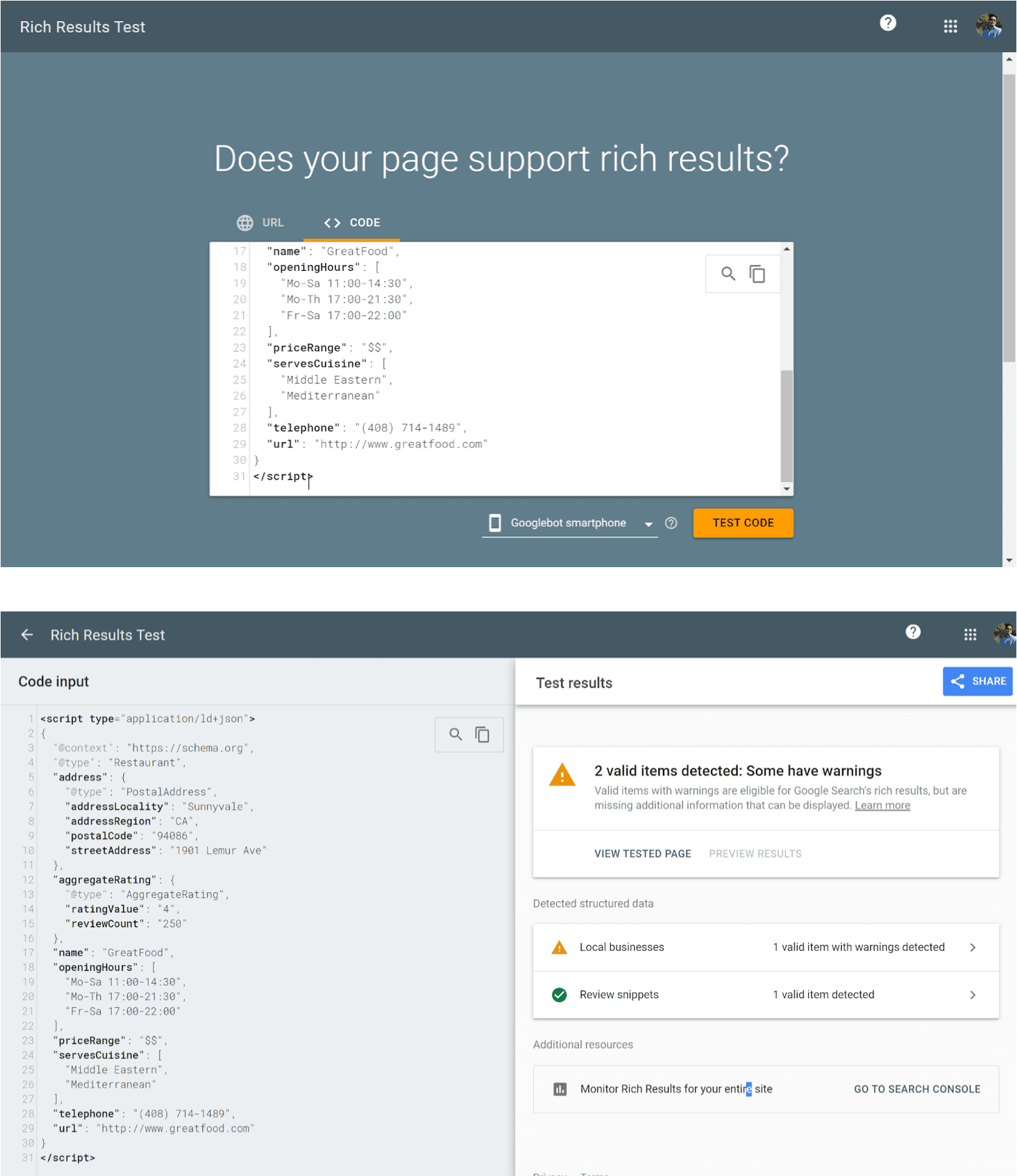
Test your structured data by visiting Google’s Schema Markup Testing Tool. You will find a Rich Results Test to see what Google rich results can be generated for their page. Then, for generic schema validation, you can use the Schema Markup Validator from Schema.org to test all types of schema markup without Google-specific validation.
This is an important step because you’ll want to test the syntactical correctness (JSON-LD, Microdata, or RDFa) and alignment to Google recommendations of your schema markup. This would also be a good time to make sure you selected the correct ‘required’ and ‘recommended’ properties for the specific Google Feature you’re trying to achieve for your clients.
Agency Tip: A common error you may receive is your webpage having syntax issues. This would be coming from your JavaScript or (JSON-LD) that Google prefers for all schema markup.
Where To Add Schema Markup On Your Client’s Website
There are a few ways to add LocalBusiness schema to your client’s website:
Add your custom LocalBusiness schema directly to within the website’s HTML code
Use a managed UI, Schema App, or plugin
The LocalBusiness markup type is ideally used on your client’s homepage. This translates your human-readable content into machine-readable data language of JSON-LD, which helps search engines understand your web text.
Keep in mind that the JSON-LD markup is commonly placed in the header section of the website, but it can really be added anywhere on the homepage, like the body of the page’s content or the footer.
Impress clients and save hours with custom, automated reporting.
Join 7,000+ agencies that create reports in minutes instead of hours using AgencyAnalytics. Get started for free. No credit card required.
Final Thoughts
Structured data markup is an important but somewhat complex SEO technique that can help your client’s organic listings stand out in the search results, and it won’t be going away any time soon. In fact, it will probably stick around for a while as Google and other search engines move towards personalizing their SERPs and delivering helpful info to their users.
Keep your clients ahead of the curve by implementing the relevant structured data to improve their local business search results.
Once you put these local SEO best practices into place, you’ll want to track your progress and create local SEO reports that highlight the long-term benefits of SEO. Agency Analytics can help you compile all of the useful information, how you should present it, and even how to use these SEO reports to grow your agency. Try AgencyAnalytics free for 14 days and start streamlining your local SEO reporting.
FAQs About Local Business Schema Markup
Still not sure where or how to apply local business schema for your clients? Don’t worry—we’ve got you covered.
No. Local business schema should only appear on relevant pages, such as the homepage or contact page. These are the best spots to include essential info like address, hours, and phone number. Adding the same schema to every page may confuse search engines and reduce effectiveness.
Create a unique LocalBusiness schema entry for each location. If each has its own webpage, add the specific schema to that page. Use the
branchOforparentOrganizationproperty to link them to the main business. If all locations are listed on one page, usesubOrganizationto define each location.It gives search engines structured info like business name, address, hours, and reviews. This helps trigger rich results such as maps, ratings, and contact buttons. Rich results make your client’s business stand out and increase the chances of attracting qualified traffic.
Add individual LocalBusiness schema entries for each location and include unique data for each one. Host them on separate pages whenever possible. Use structured relationships to show how locations connect to the main brand. This improves accuracy and helps display the right info in local search.
Use tools like Merkle’s Schema Markup Generator, Microdata Generator, or Schema App’s JSON-LD Generator to build structured data. Then, test it using Google’s Rich Results Test or the Schema Markup Validator to make sure it’s correctly formatted and working as intended.
You might also like:

Written by
Richelle Peace is a writer with a degree in Journalism who focuses on web content, blog posts, and social media. She enjoys learning about different topics and sharing that knowledge with others. When she isn’t writing, Richelle spends time teaching yoga, where she combines mindfulness, movement, and her passion for wellness.
Read more posts by Richelle PeaceSee how 7,000+ marketing agencies help clients win
Free 14-day trial. No credit card required.