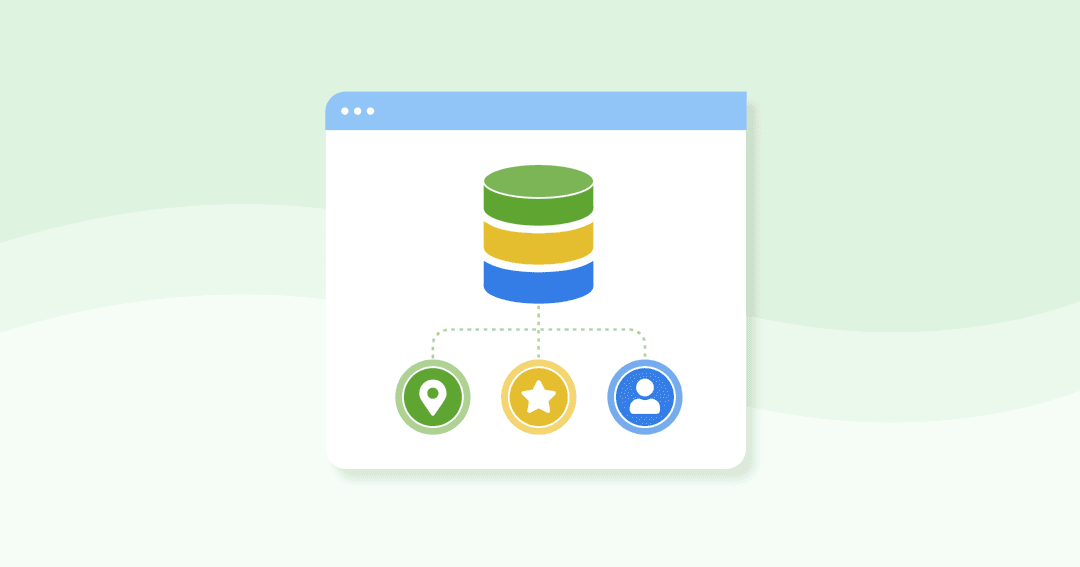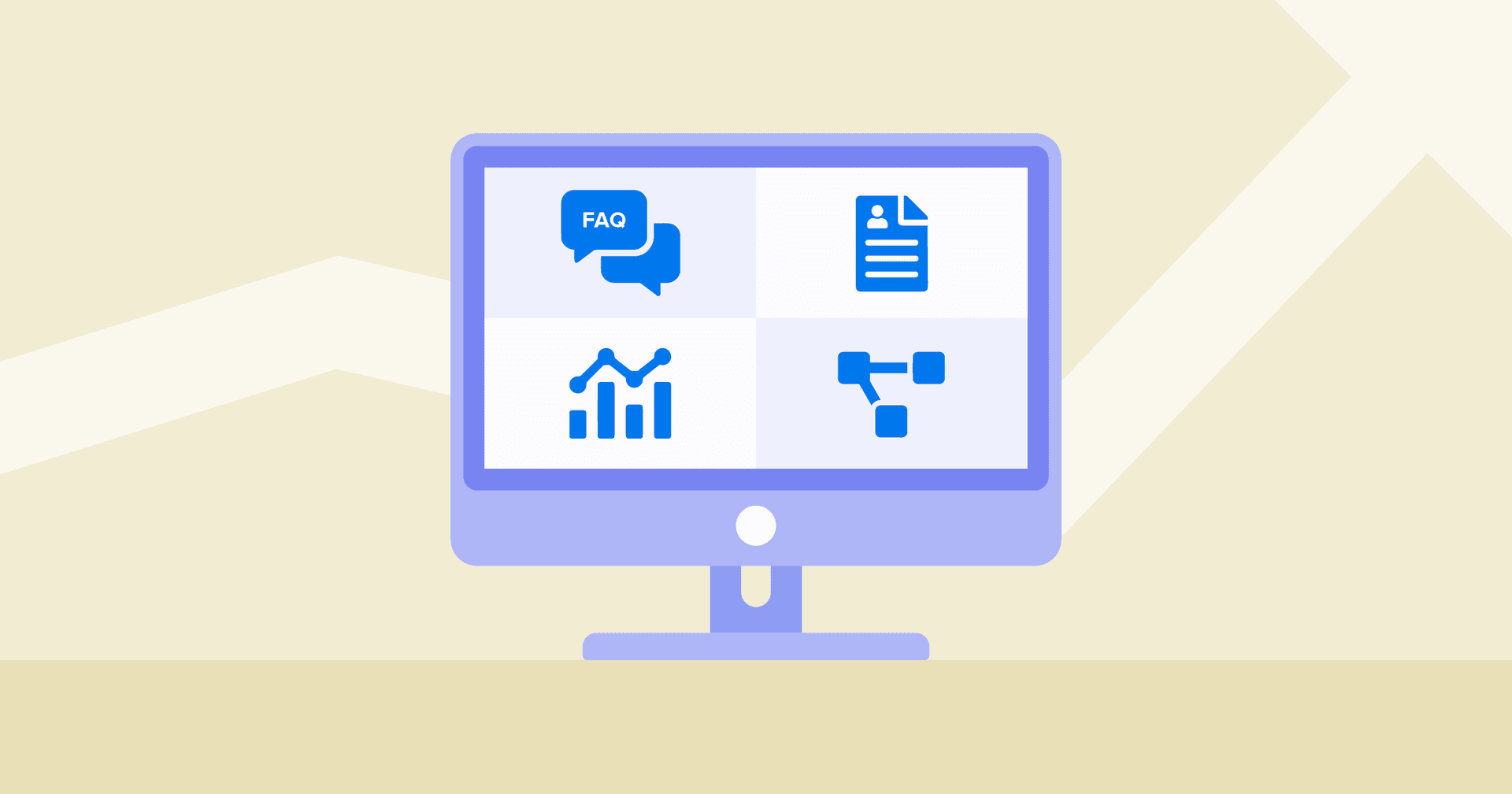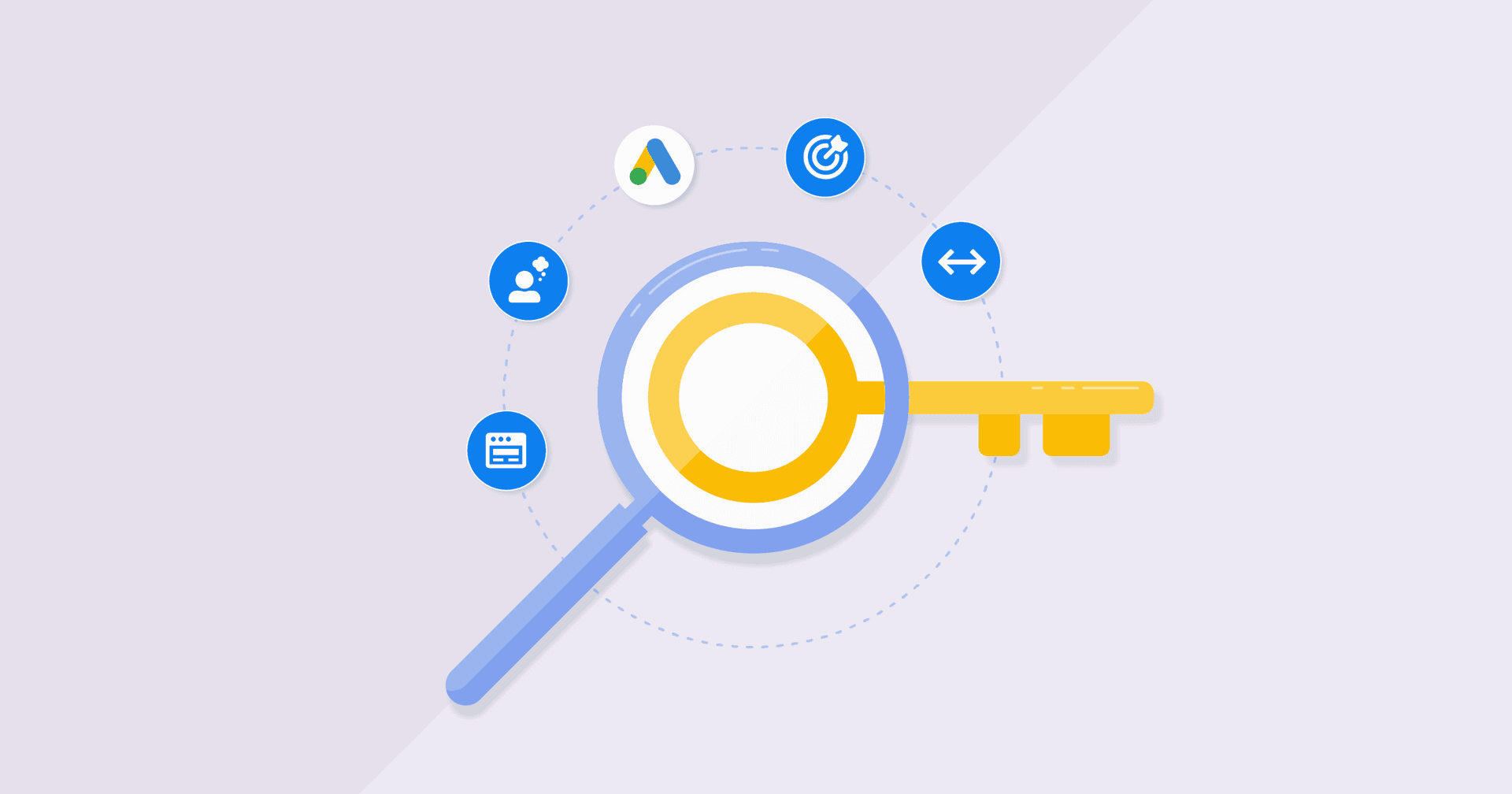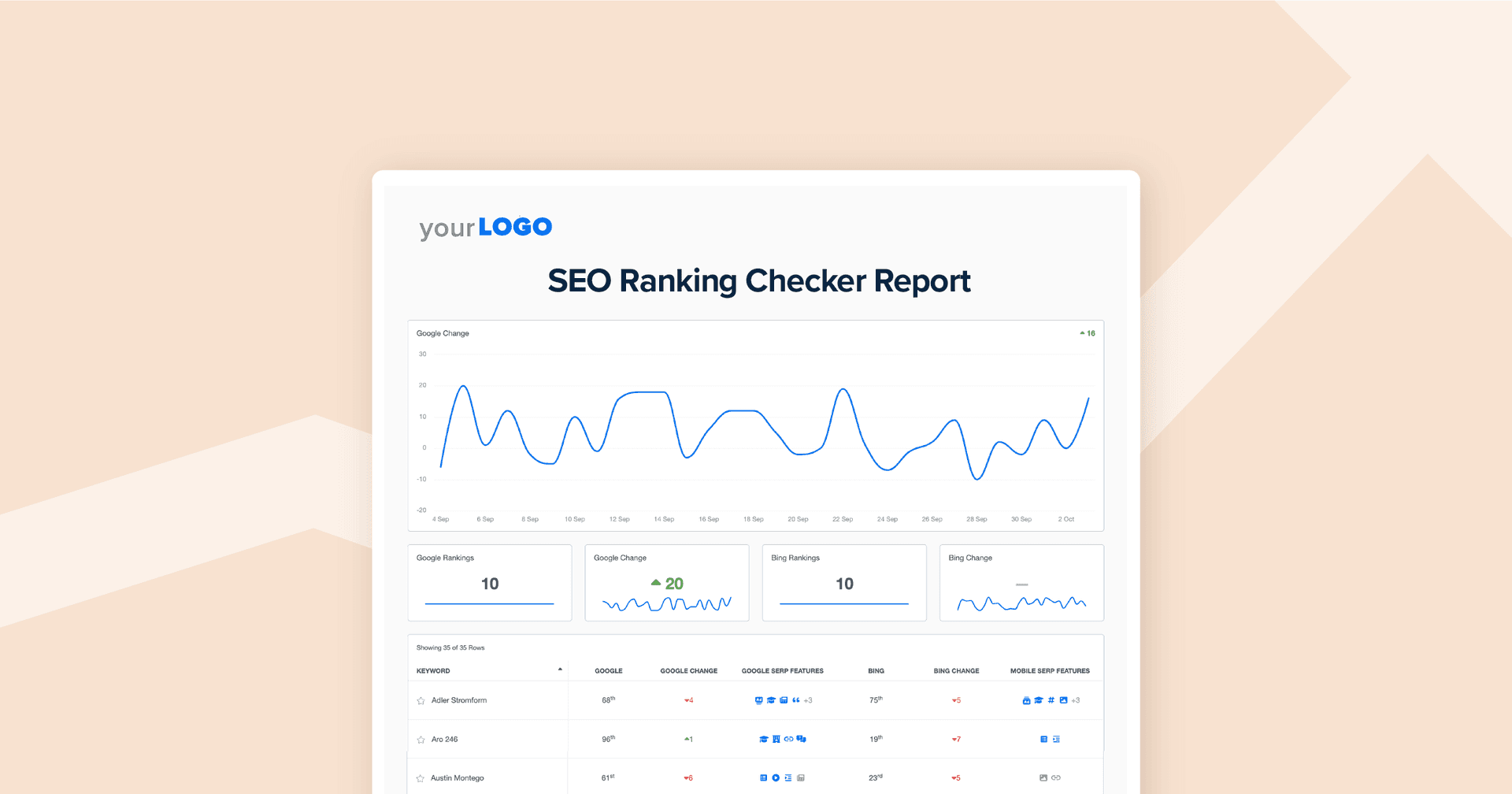Table of Contents
Table of Contents
- What Is Structured Data?
- Examples of Structured Data
- What Is Nesting?
- Structured Data vs. Unstructured Data
- Google Structured Data: How It’s Used
- How To Add Structured Data to a Website
- 4 Common Schema Markup Examples for Structured Data
- Structured Data Tools and Testing
- Keep Competitive by Utilizing Structured Data
7,000+ agencies have ditched manual reports. You can too.
Free 14-Day TrialQUICK SUMMARY:
Structured data organizes information in a standardized format, making it easier for search engines such as Google to understand and display content like product pages effectively. Implementing this enhances website visibility and search rankings, driving more traffic to client sites. Explore the benefits of structured data for optimizing online presence.
A quick search on structured data might cause marketers some initial confusion. Even for those who live and breathe these types of concepts at a marketing agency, there seem to be two popular related definitions that are not completely the same.
The more general and correct definition of structured data is information organized in a specific format or layout. This format can store and manipulate data more efficiently, making it easier to process and analyze.
The other definition limits its description of structured data to how it’s most often used to optimize for particular outcomes in search engine results pages (SERPs) and other marketing applications.
Let’s say you have a client running a YouTube channel who wants to gain more of an audience for their blog. Your agency needs to show the right information to convince searchers that your client is just what they are looking for.
So you encode rich text snippets to tell Google essential information about the recipe such as cook time, serving size, nutrition information, and recipe reviews. Here’s what a recipe schema markup might look like on the backend:
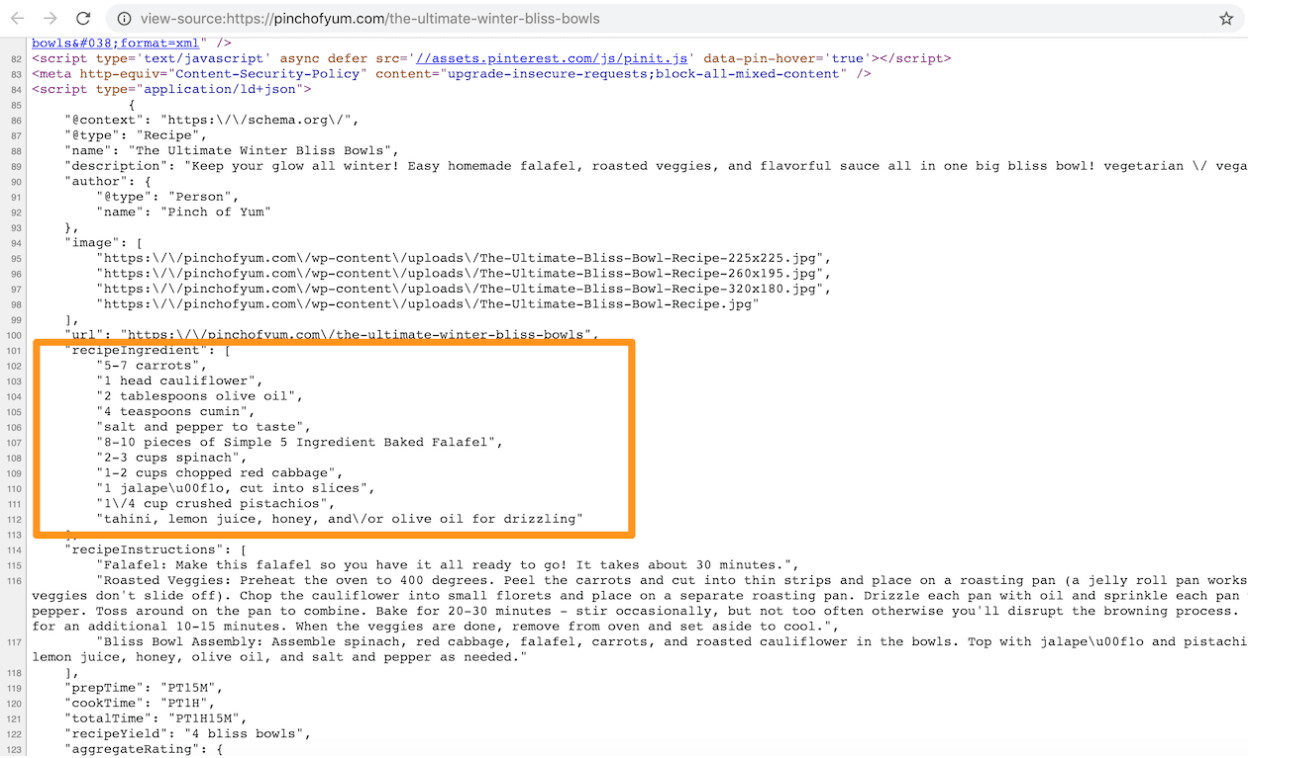
While on the front end, it looks like this. As you can probably guess, the websites that add structured data have more chances of making it to the top of the page.
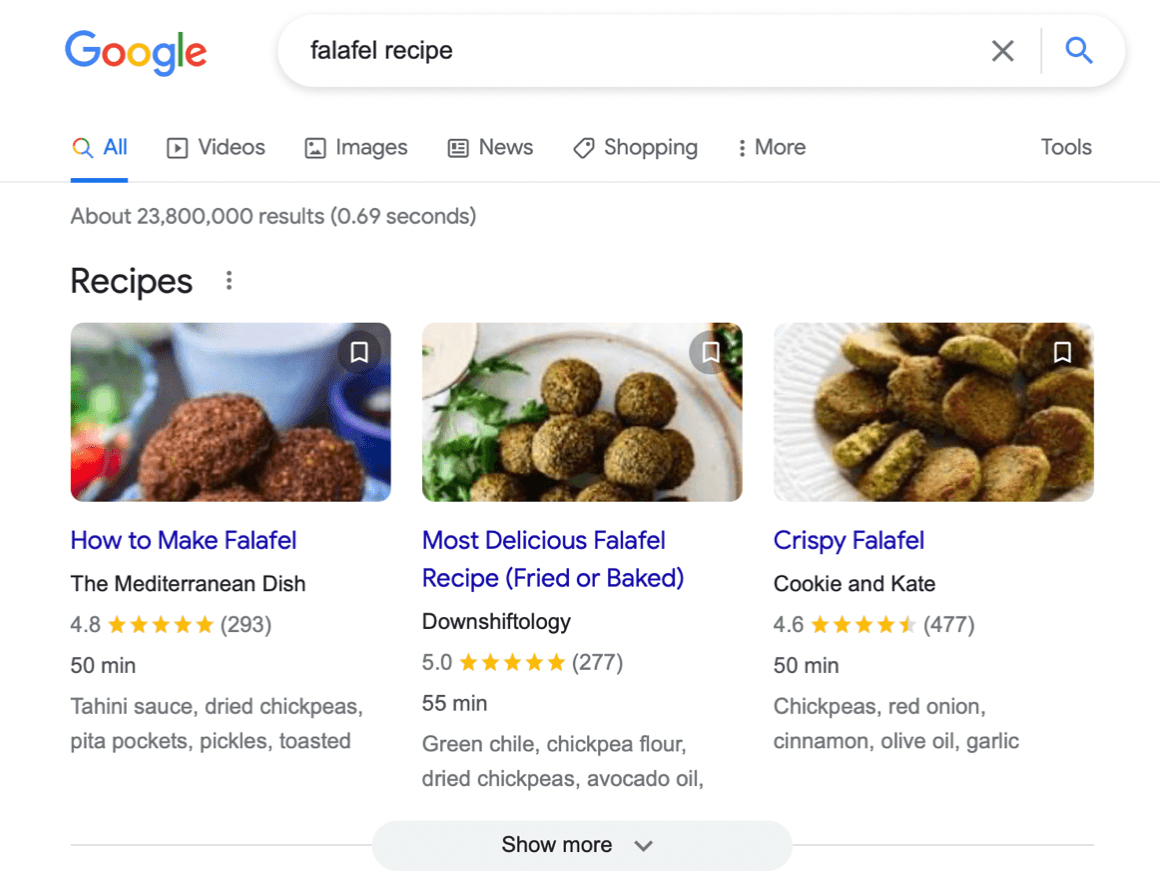
This article will explore just what structured data is, examples, and how to leverage it for your clients’ success:
What Is Structured Data?
Structured data is any data that’s organized and stored according to a particular set of standardizing parameters. From a technical standpoint, a prevalent example would be data compiled into stored query language (SQL) databases.
Structured data in this broad sense is typically:
Stored in a data warehouse
Predefined before processing and analysis
Limited to certain data types
Generally more accessible and prevalent than unstructured data (more on this in a minute).
A familiar example of structured data might be a simple spreadsheet or a CMS, where data points are organized in familiar, less flexible, but useful buckets, such as the name, title, email, and company name of a prospective customer.
Returning to the example of structured data defined in contemporary marketing speak, consider its use by Google and other search engines as markup metadata for enriching content such as a product page for one of your clients.
In this context, structured data markup does not appear on the actual web page for your client’s product. But it does provide details hidden in the code for that same page that enable Google and other partners to provide additional information to end users, which has the added benefit of further optimizing marketing and sales efforts.
A different example in this context will highlight this more clearly.
Common Structured Data Types:
Structured Data Type | Use Case |
|---|---|
Schema.org | General purpose structured data markup |
JSON-LD | Lightweight structured data markup |
Microdata | HTML-based structured data markup |
RDFa | Resource Description Framework (RDF) in attributes |
Examples of Structured Data
Let’s say you have a hyperlocal client that sells electric bicycles in their community. As one path of their buyer’s journey, consider an ideal customer who types the following query into Google:
ebike for sale near me
Here’s where structured data, and Google’s use of it today, comes into play.
Below are the actual Google search results from this example query, which builds off of what Google does with unstructured data in the form of LocalBusiness Schema markups to offer useful details to end users:
Google Structured Data SERP Result Example
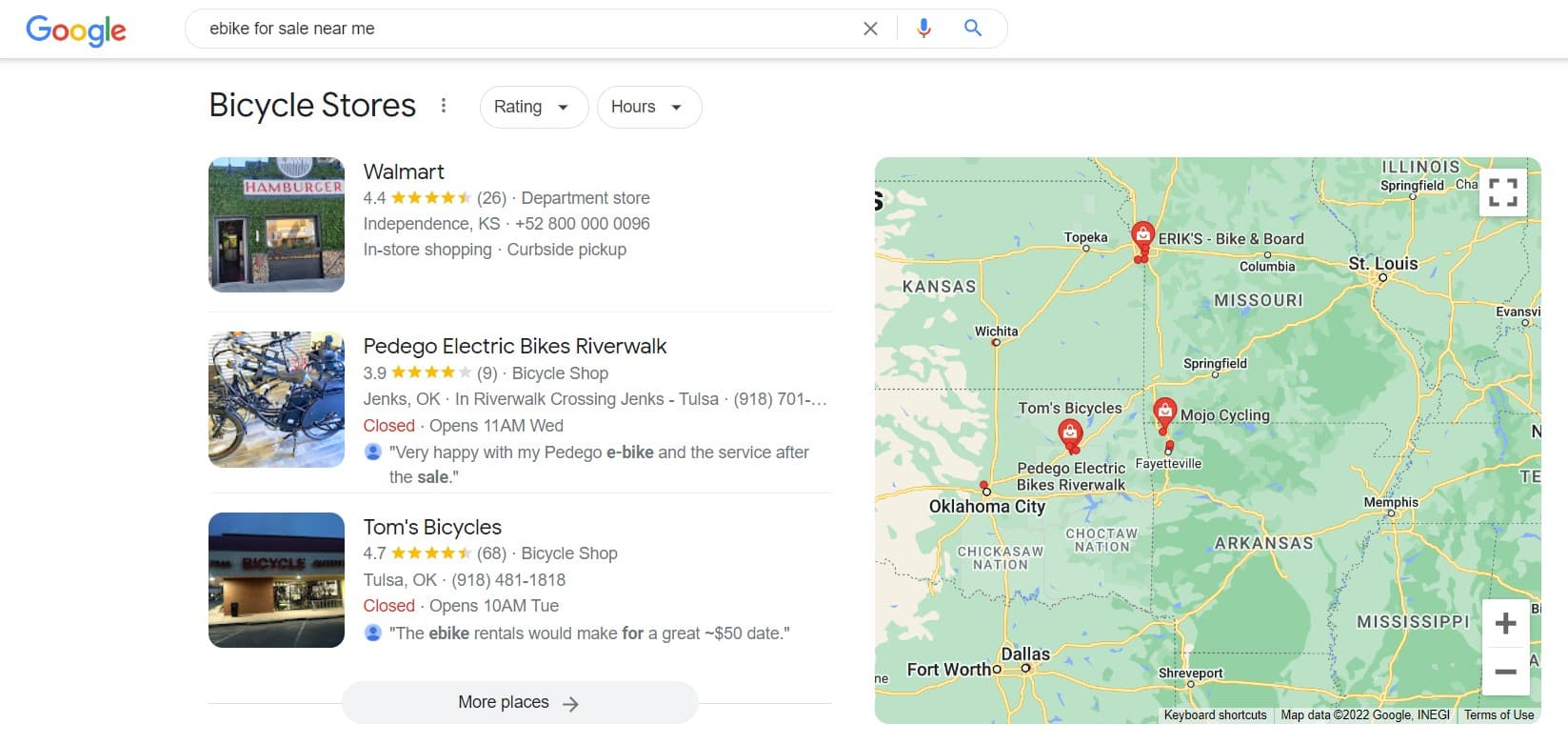
As you have probably noticed before, as a user yourself, there’s more going on in Google’s SERPs than there would have been in the past, where all you were presented with was a simple list of search results.
Several key elements of the UX in this screenshot originate from structured data included in the code for the sites of the businesses listed:
Starred reviews are rich snippets pulled in by Google based on structured data
The same can be said for details on items in stock
The helpful details providing directions using local landmarks are also based on valid structured data
It’s important to note that structured data is not automatically utilized by Google or other search engines. But by including relevant structured data throughout web pages, you can position yourself for optimizations like those listed above when the bots crawl your site to catalog what’s included and how it might be relevant to users.
For this reason, you’ll want to use valid structured data in your client websites. Despite the lack of certainty that it will be used at all or any control over exactly how you do not want to lose the potential competitive advantage gained when it is included.
Generally, Google and other search engines are engineered to make the best use of all available data to get users the information they need to make a decision–including the decision to buy your clients’ products.
Examples of Structured Data from Popular Companies
Structured data can have a significant impact on Google search rankings and click-through rates, but what does that look like in the real world? Here are some examples of businesses and websites that have successfully implemented structured data:
1. TripAdvisor uses structured data to mark up hotel and restaurant listings with information such as ratings, reviews, and pricing. This has helped TripAdvisor to appear more prominently in search results and drive more traffic to its website.
2. Food Network gets Google rich results by marking up recipes with information such as cooking time, ingredients, and nutritional information. This has helped Food Network to appear in featured snippets and rich results, leading to increased visibility and click-through rates.
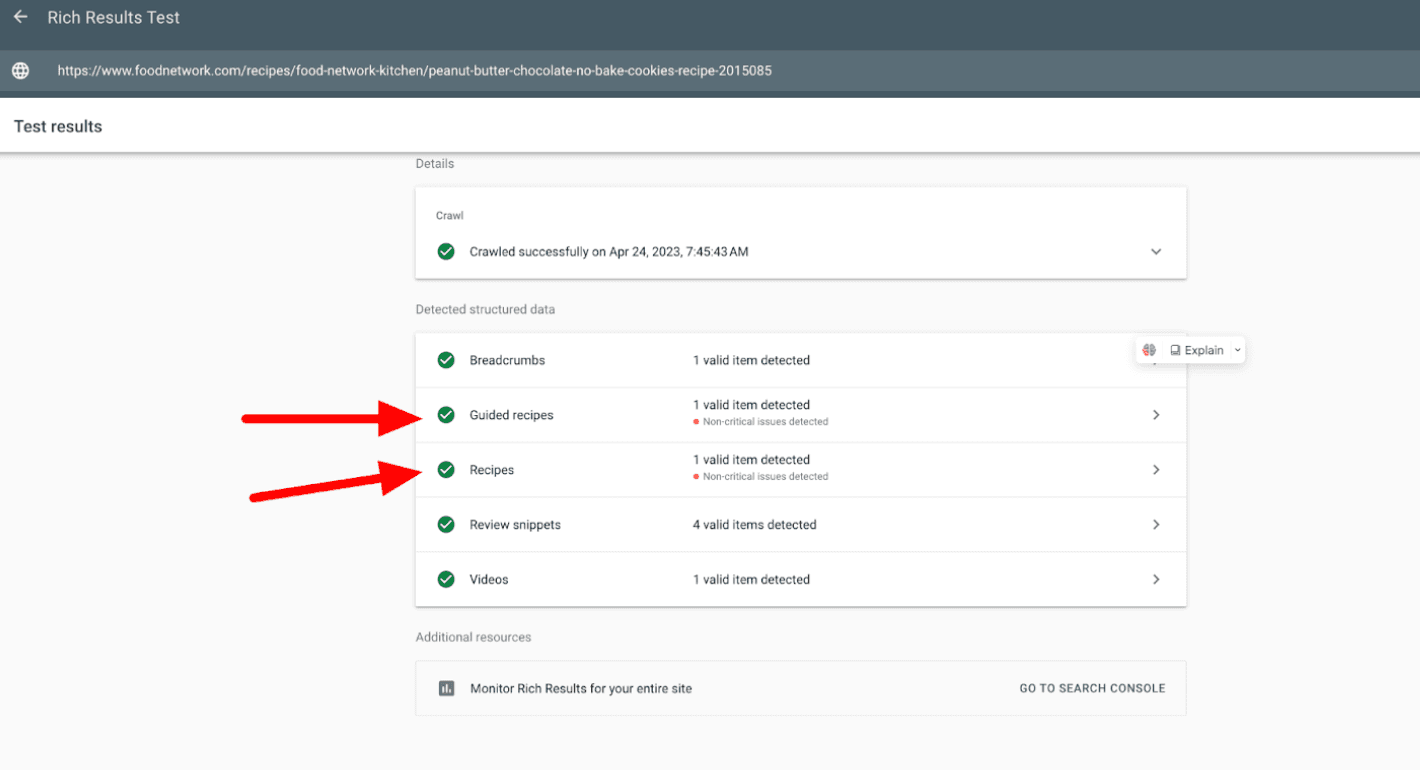
3. eBay uses structured data to mark up product listings with information such as product descriptions, prices, and availability. This has helped eBay to improve its search rankings and increase click-through rates, leading to higher sales and revenue.
4. Four Seasons Hotel uses schema to mark up its hotel listings with information such as room types, amenities, and pricing. This has helped Four Seasons to appear more prominently in local Google search results and drive more traffic to its website.
5. CNN uses structured data to provide rich results to news articles with information such as headlines, authors, and publication dates. This has helped CNN to appear in featured snippets and rich results, leading to increased visibility and click-through rates.
Remember that results may vary depending on a variety of factors, such as website content, industry, and competition. However, by following best practices and following structured data guidelines effectively, agencies can improve their clients’ search rankings and drive more traffic to their websites.
Why Is Structured Data Important?
Implementing structured data is a key aspect of any SEO strategy. Here’s how structured data can affect Google search rankings and click-through rates:
1. Improved search visibility: By using structured data to mark up content, websites can provide search engines with more accurate and detailed information about the content on their pages. This can lead to improved search visibility, as search engines are better able to understand and index the content.
2. Rich results and improved site indexing: By providing details to a search engine, you essentially make it easier for them to understand the content you’re putting out. Structured data can enable rich results, which are enhanced search results that include additional information beyond the typical title and description. Rich results can include features such as images, reviews, and ratings, which can increase click-through rates and drive more traffic to a website.
3. Featured snippets and higher position in Google search results: By providing rich snippets, your listing contains more useful structured data types–such as reviews, pricing, and ratings. Structured data can help websites appear in featured snippets, which are brief answers to search queries that appear at the top of search results. Appearing in featured snippets can increase visibility and credibility, as well as drive more traffic to a website.
You need informative content that is well structured, has proper schema attributed to it, and has all the proper keywords to answer a user's question in a concise way that Google sees as important. But don't go chasing waterfalls; it can be difficult to obtain them, and if you solely write content around JUST trying to appease Google, you'll be less likely to hold onto that Featured Snippet for long.
–Rachel Jackson, Lead SEO Specialist at Wit Digital
4. Local SEO: Structured data can be particularly effective for local SEO, as it can help businesses appear in local search results and local packs. By using structured data to mark up information such as business hours, reviews, and location data, businesses can improve their visibility and drive more traffic from local search queries.
5. Mobile optimization and a better user experience. By telling the search engine what it is your content is about, they better find what they’re looking for when they perform a Google search. Structured data can help websites optimize for mobile search, as it enables search engines to display content in a mobile-friendly format. By using structured data to mark up mobile-specific content, such as app download links or mobile-optimized pages, websites can improve their visibility and click-through rates on mobile devices.
All of the above allows your site to make it to rich results, giving your client’s site a competitive advantage by improving search engine visibility, traffic, and average click-through rate (CTR).
What Is Nesting?
Nesting is organizing data in a hierarchical way, placing data within other data structures. Think of it as a set of Russian Matryoshka dolls: a set of data of decreasing size is nested inside the other. Just as the dolls can be opened to reveal smaller dolls nested inside, data can be accessed by drilling down through the levels of nesting to reveal the information contained within.
For example, In JSON, you can organize data in a way that lets you put a bunch of objects inside other objects (like the Russian Dolls). his makes it possible to create more complex and detailed data structures. By doing this, you can better organize and access the data, which makes it easier to analyze and work with.
Structured Data vs. Unstructured Data
Before getting deeper into our discussion of structured data, it’s worth answering the obvious question about how it might differ from unstructured data. Although both structured and unstructured data have applications beyond SEO, such as text messages and contact lists, we’ll focus mainly on the search implications of both.
Unstructured data is raw data that is not restricted by conventional database structures but can also have powerful applications for your marketing efforts. This means that crawlers, like the ones deployed by Google, must review the content and make their best, machine-learning-based guess about what the content is about.
However, it offers much more flexibility to create powerful, engaging, and interesting content that goes beyond a list of data points.
This power comes with its tradeoffs, however, as the lack of standardization among forms of unstructured data requires more work to harness it adequately.
Some common examples of unstructured data include:
Blog post paragraph text and corresponding images
Social media posts
Internet of Things (IoT) sensor data
Text, email, or chat data
As you might guess, there are other big differences between structured and unstructured data:
Structured Data | Unstructured Data |
|---|---|
Simpler to access by non-experts | Often requires data scientists to process |
Formats pre-defined | Variable native formats |
Stored in data warehouses (less space, scalable, more expensive to change)
| Stored in data lakes (more space, more difficult to scale, less expensive to change) |
Limited flexibility and usability | Flexible and quick to gather |
More tools available | Fewer tools available |
More easily automated with machine learning | Harder or more expensive to process for automated use |
As you can see, the main difference between structured and unstructured data is how you use either or both, depending on your client’s business needs.
Use cases for structured data will be more common, foundational, and quantitative. For agencies, much of your everyday metrics are built upon structured data that, in its most primary form, could fit into rows and columns.
When it comes to SEO, structured data means coding content in a way that is easy for the search engines to digest, such as using Schema.org markup. The most common uses of structured data include:
Recipe schema markup
Event schema markup
Product schema markup
Article schema markup
FAQs
Breadcrumbs
Local business schema markup
Person schema markup
Organization schema markup
For each of the above, there are specific requirements regarding what needs data to be structured and how to structure it. For example, we recently dug into the details of Local Business Schema markups.
Conversely, unstructured data may cost more time and money to utilize but could offer deeper qualitative analyses for informing decisions. From an SEO perspective, unstructured data is quicker and easier for an agency to create (think a typical web page or blog post) but harder for a search engine to digest and understand.
For example, the paragraph text, headings, and images inside a blog post are typically unstructured data, but these are often accompanied by structured areas such as the actual recipe details, breadcrumbs showing the post and the post category, an FAQ at the bottom of the article, or author schema at the end of the post.
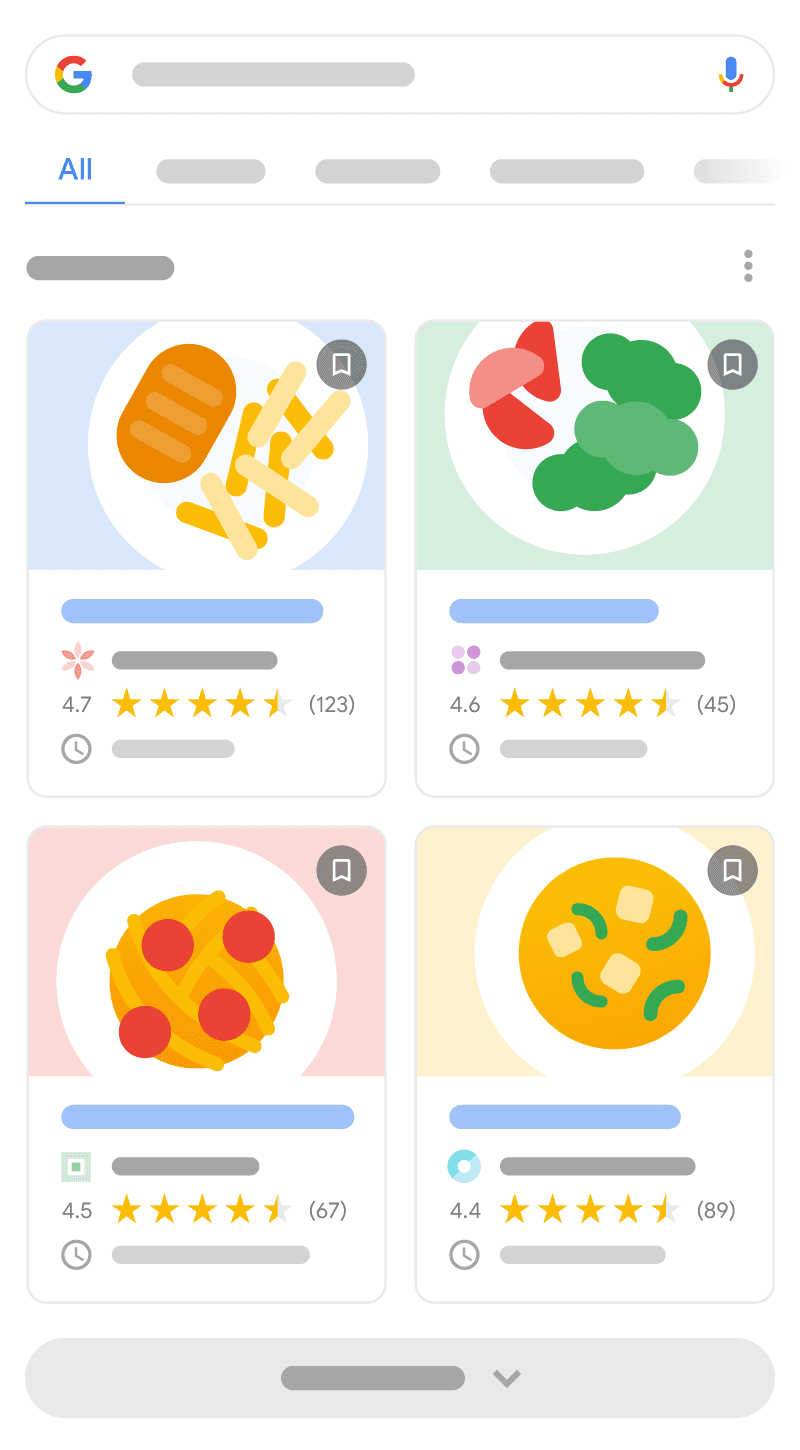
Image: Google
Schema vs. Structured Data
What is the difference between schema and structured data? To put it succinctly, one is part of the other, but they are not the same. Most structured data use schema.org vocabulary, but not all structured data is schema.
For example, the company's location, phone number, email address, and items may all be marked up with schema so that search engines can interpret the material.
Structured data is a word used to describe the process of adding code to a website. Rich snippets, Schema, and Twitter cards are all instances of structured data. It specifies the material on your website as well as the activities that site users can do with that content. This is the information you provide search engines for them to comprehend your pages better.
In summary, if the structured data is not one of the hundreds of structured data items specified in the Google Search Central structured data gallery, it is much less likely to improve how your client appears in Google Search results. And keep in mind that just because something is listed on Schema.org doesn't mean that it's a Google-recognized structured data element.
Google Structured Data: How It’s Used
As the continued leader of search by a wide margin, Google dictates much about how structured data is used to supplement SEO.
To recap what we’ve touched on a few times above, Google uses structured data primarily to enable rich elements in their SERPs.
Sites include structured data in their code that indicate particular key pieces of metatextual information that Google crawls and includes in SERPs at their discretion or the discretion of their algorithms.
To reiterate, this version of structured data (as opposed to the basic technical definition we started with) relies on markup language developers or plug-ins include on web pages. We’ll get into a bit more detail on how this data is structured in a moment.
How Google uses this structured data can vary. Here are some examples:
Sitelinks | Additional sub-links that show up within SERPs for sites that include clean, relevant structured data for site pages. |
Breadcrumbs | With the right structured data, these will show up on mobile searches instead of URLs, next to a site’s favicon. |
Featured snippets | Various forms of rich cards, tables, quotes, and lists can be populated by Google based on included structured data. |
Carousels | These are Images with captions that can be clicked through for a new SERP result, populated by structured data. |
Knowledge panels | Google will try to use structured data to answer questions with the Knowledge Panels that appear to the right of a SERP, as applicable to some queries. |
Videos | Relevant videos with the right structured data can be pulled to the top of SERPs in response to the right queries. |
How To | If you have content that instructs users in a How To format and has the right structured data, Google might present your written steps within a SERP along with a link to your content. |
FAQ | Similarly, Google will populate answers to FAQ modules included within certain SERPs using structured data to source appropriate answers and links.
|
With so many opportunities to have your clients’ sites highlighted by Google, the natural next question is how to add structured data to site code so it can be used in one of the above ways.
Google Search's Reviews System
If you want your clients’ reviews to stand out from the crowd, you'll want to know about Google's reviews system. This system is all about making sure that users get access to reviews that are packed with valuable research rather than just a flimsy summary of a product or service.
Whether you're talking about individual items or doing a deep dive on a range of options, this system evaluates articles, blog posts, and similar first-party standalone content that offers recommendations, opinions, or analysis.
Now, it's important to note that the reviews system doesn't evaluate third-party reviews, such as those found in a product or service page's review section. But if you're creating content that covers a range of topics, from laptops and winter jackets to movies and restaurants, you're in luck. This system applies to any industry, so you can be confident that your client’s content will get the attention it deserves.
While Google's reviews system typically evaluates content on a page-by-page basis, it's worth noting that it may assess any content on sites with a significant amount of review content. So if you're looking to create a website that's packed with helpful reviews, it's important to keep this in mind. Of course, if you're only including reviews as a small part of your client’s site, you probably won't need to worry about a site-wide evaluation.
Potential Drawbacks of Structured Data
While implementing structured data can provide many benefits for SEO and driving traffic, there are potential concerns or drawbacks that should be addressed. Here are some of the most common concerns and how to address them:
1. Technical complexity: Implementing structured data requires a certain level of technical expertise and understanding of SEO best practices. Agencies should ensure that they have the necessary skills or resources to implement structured data effectively. Additionally, they may need to work with developers or technical specialists to ensure that the structured data is added correctly and doesn't interfere with website performance.
2. Risk of errors: Adding structured data incorrectly can lead to errors or issues with search engines. This can negatively impact Google search rankings and click-through rates. To mitigate this risk, it's important to test and validate structured data before and after implementation. Tools such as Google's Structured Data Testing Tool or Rich Results Test can help identify errors or issues.
3. Changes in search engine algorithms: Search engine algorithms are constantly evolving, and changes in algorithms can impact the effectiveness of structured data. It's important to stay up-to-date on the latest SEO trends and best practices to ensure that valid structured data is implemented in a way that aligns with current algorithms.
4. Misuse of structured data: Misusing structured data can lead to penalties from search engines. For example, using structured data to mark up content that is not actually on the page, such as hiding keywords or stuffing tags, can lead to penalties or even a site ban. It's important to use structured data responsibly and accurately to avoid any negative impact on search rankings or website traffic.
Agency Tip: Follow structured data guidelines to ensure you are using reputable sources for guidance and validation and that you’re providing a balanced view of the benefits and risks of using structured data.
How To Add Structured Data to a Website
The good news about adding structured data to sites is that some of it can be done for you by SEO plug-ins.
On that note, it can be helpful to know the main flavors of structured data:
JSON-LD | Preferred by Google and is fairly simple to implement. JSON-LD consolidates all your structured data in one block that can be placed in the <head> or <body> of your site code. |
Microdata | Microdata places structured data throughout the code for a site. As a result, it can get more complicated to manage and edit and/or could generate more errors as it interacts more closely with other code for the page. |
RDFa | RDFa is not as popular a format for structured data, as it’s not preferred by Google. It works within HTML5 and is more commonly used by Meta/Facebook. |
When you have to do it yourself, the most common and simplest format for it (JSON-LD) is easier to work with and less likely to cause any issues with other page elements when adding it to code than you might think.
In terms of actually sourcing and adding what structured data you might need, there’s a standardized resource called Schema.org, where you can copy and customize code to your needs. It will help you define parameters that you then use with your code format of choice out of the above three options.
Implementing structured data can be a complex process–unless you have clear steps to follow when implementing structured data:
1. Determine which type of structured data to use: There are many different types of structured data, such as schema.org, JSON-LD, and Microdata. Each type has its own benefits and drawbacks, so it's important to research and determine which type is best suited for your website and business goals.
2. Choose the right markup for your content: Once you've selected a type of structured data, you'll need to choose the right markup for your content. This involves identifying the specific elements on your page that you want to mark up with structured data, such as product descriptions, reviews, or event details.
3. Add the structured data to the website: Adding structured data to your client’s website involves adding the appropriate code to your HTML. This can be done manually or with the help of a plugin or tool. It's important to ensure that the structured data is added correctly and doesn't interfere with the overall functionality or performance of your website.
4. Test and validate the structured data: After adding structured data to your client’s website, it's important to test and validate it to ensure that it's working correctly. You can use tools such as Google's Structured Data Testing Tool or Rich Results Test to check for errors or issues. It's also a good idea to monitor your website's search rankings and click-through rates to gauge the impact of the structured data.
4 Common Schema Markup Examples for Structured Data
Schema markups are useful for many types of content like events, people, restaurants, movies, and more. There are hundreds of markup types you can use to boost your clients’ search rankings.
Table of Structured Data Markup for Common Types of Content:
Content Type | Structured Data Markup |
|---|---|
Product | Product, Offer, Review |
Recipe | Recipe, Review, Nutrition Information |
Article | Article, NewsArticle, BlogPosting |
Local Business | LocalBusiness, PostalAddress, GeoCoordinates |
Event | Event, Venue, Performer |
Person Markup
The schema person markup lists a person’s key details all on ‘Wikipedia.’ A Google search for ‘Walt Disney’ brings up this card with most of what you’d like to know when searching for a person.
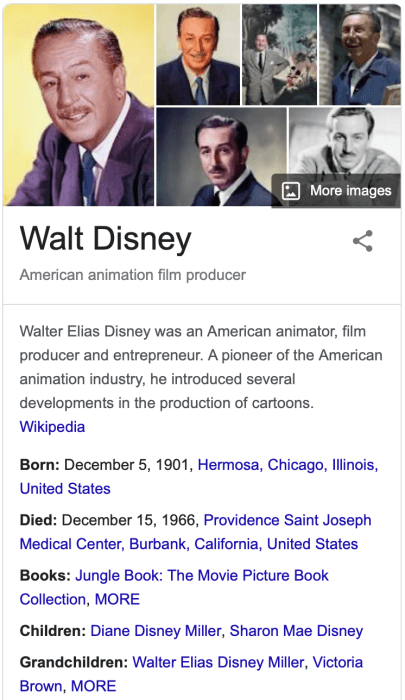
Organization Schema Markup
An organization schema markup, on the other hand, is all about a company’s information, with information on their location, what they do, content produced, and social profiles.
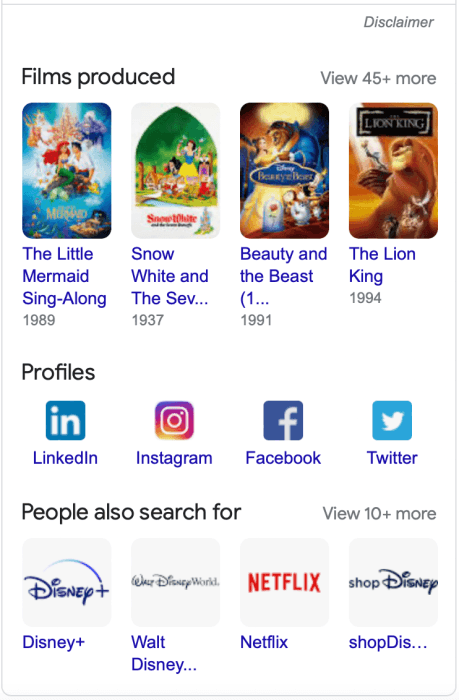
Event Schema Markup
The event schema markup gives essential information about concerts, shows, festivals, and more types of events. Search your favorite musician’s concerts, for instance, and you’ll find their key concert location and date details at the top of your search page results.
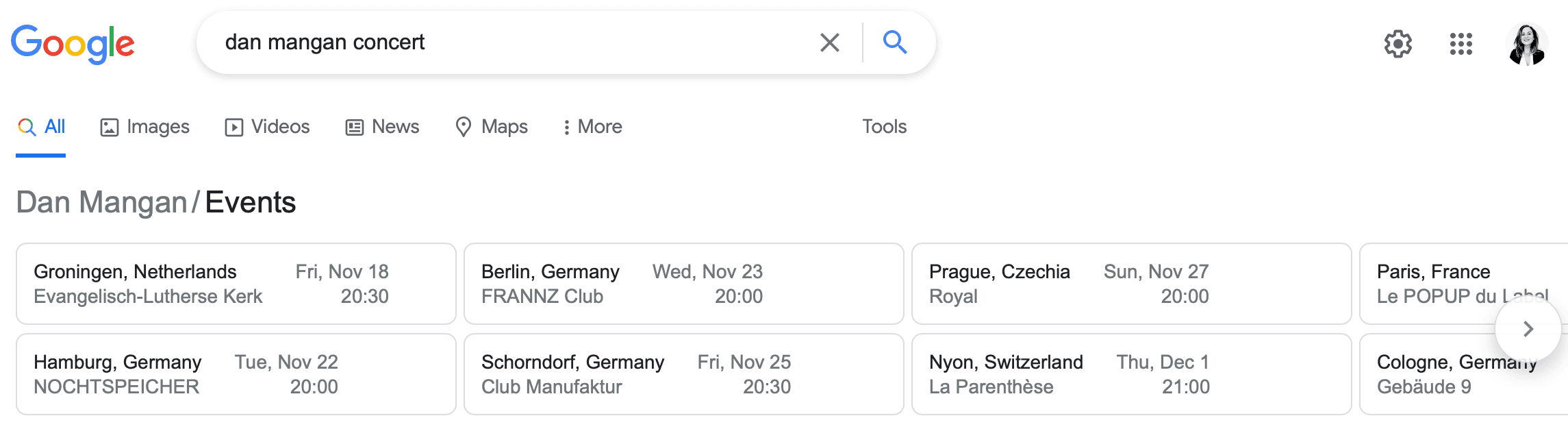
Breadcrumbs Markup
A breadcrumbs markup might be less intuitive than the other names. The BreadcrumbList schema markup is “an ItemList consisting of a chain of linked Web pages, typically described using at least their URL and their name, and typically ending with the current page.”
It helps reduce bounce rate and helps users see information like location. On the backend, it looks like this:
<script type=”application/ld+json”>
{“@context”:”http://schema.org”,
“@type”:”BreadcrumbList”,
“itemListElement”:[{“@type”:”ListItem”,”position”:1,”item”:{“@id”:”http://time.com/money/section/travel/”,”name”:”Travel”,”image”:null}},
{“@type”:”ListItem”,”position”:2,”item”:{“@id”:”http://time.com/money/tag/tourism/”,”name”:”Tourism”,”image”:null}}]}
</script>
On the front end:
Time.com > Travel > Tourism
Which Type of Structured Data Should You Use
In terms of type, agencies should scan Schema.org and other resources to determine which structured data to implement for which clients based on their unique needs.
Here is a quick overview of some of the most commonly used types of Schema markups, so you can see how many can be used for your clients.
WebPage Schema Entity | LocalBusiness Schema Entity | MobileApplication Schema Entity | SportsOrganization Schema Entity |
|---|---|---|---|
Blog Schema Entity | WebSite Schema Entity | Sport Schema Entity | MusicComposition Schema Entity |
Organization Schema Entity | Review Schema Entity | Game Schema Entity | Series Schema Entity |
Person Schema Entity | Thing Schema Entity | SportsEvent Schema Entity | BookSeries Schema Entity |
BlogPosting Schema Entity | Rating Schema Entity | AlbumRelease Schema Entity | Currency Schema Entity |
Product Schema Entity | Brand Schema Entity | Url Schema Entity | MusicRelease Schema Entity |
Offer Schema Entity | Place Schema Entity | Address Schema Entity | MovieSeries Schema Entity |
Article Schema Entity | Event Schema Entity | SportsTeam Schema Entity | VideoGameSeries Schema Entity |
SearchAction Schema Entity | NewsArticle Schema Entity | VideoGame Schema Entity | Amount Schema Entity |
CreativeWork Schema Entity | Recipe Schema Entity | Periodical Schema Entity | Athlete Schema Entity |
AggregateRating Schema Entity | Movie Schema Entity | Action Schema Entity | Coach Schema Entity |
When it comes to implementation, because it’s preferred by Google and simple to learn, we recommend using JSON-LD. Note that while structured data doesn’t positively impact search ranking, failure to code with it accurately could trigger action by Google that suppresses your rankings due to code errors.
Structured Data Tools and Testing
Several tools help you utilize and test your structured data (and other code). Use these to help place relevant data and to ensure any code added to your sites is clean and ready to be used by Google and other search engines.
This tool from Google will help you add structured data to a web page. | |
Use this tool to see which rich results can be produced by Google based on your structured data and preview how they might look in Google Search. | |
Validate markup on your page, including any coded structured data, with this tool. | |
Assess your site’s code, check your structured data, and work on your overall search ranking on the world’s second-largest web search engine. |
Keep Competitive by Utilizing Structured Data
Adding structured data might seem daunting for non-data scientist marketing agencies, but it certainly goes a long way in improving the ranking in the SERPs and gaining traction for your clients’ online presence.
Best Practices for Implementing Structured Data:
Choose the right type of structured data for your website and content
Identify the specific elements on your page that you want to mark up with structured data
Ensure that the structured data is added correctly and doesn't interfere with website performance
Test and validate the structured data to ensure that it's working correctly
Stay up-to-date on the latest SEO trends and best practices
Structured data improves SEO efforts. Adhere to general structured data guidelines to make it to Google’s rich results, use SEO tools, and track your progress using SEO reporting software and live dashboards to keep track of keyword rankings for your clients automatically.
One of the best ways to get your name out there is to get yourself a Featured Snippet for a popular search term. Also known as "Position 0" on the Search Engine Results Page (or SERP) a Featured Snippet or Rich Result can get thousands upon thousands of eyes on your content!
–Rachel Jackson, Lead SEO Specialist at Wit Digital

Written by
Michael DiBiasio is a Marketing and Storytelling Consultant and Content Strategist working out of New York City and Burlington, Vermont. With experience as a Head of Marketing (SaaS, eComm) and as a Video Marketing Lead (professional services), he helps stakeholders find the sweet spot between audience needs and values and their own sales and service goals.
Read more posts by Michael DiBiasioSee how 7,000+ marketing agencies help clients win
Free 14-day trial. No credit card required.