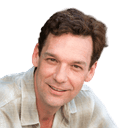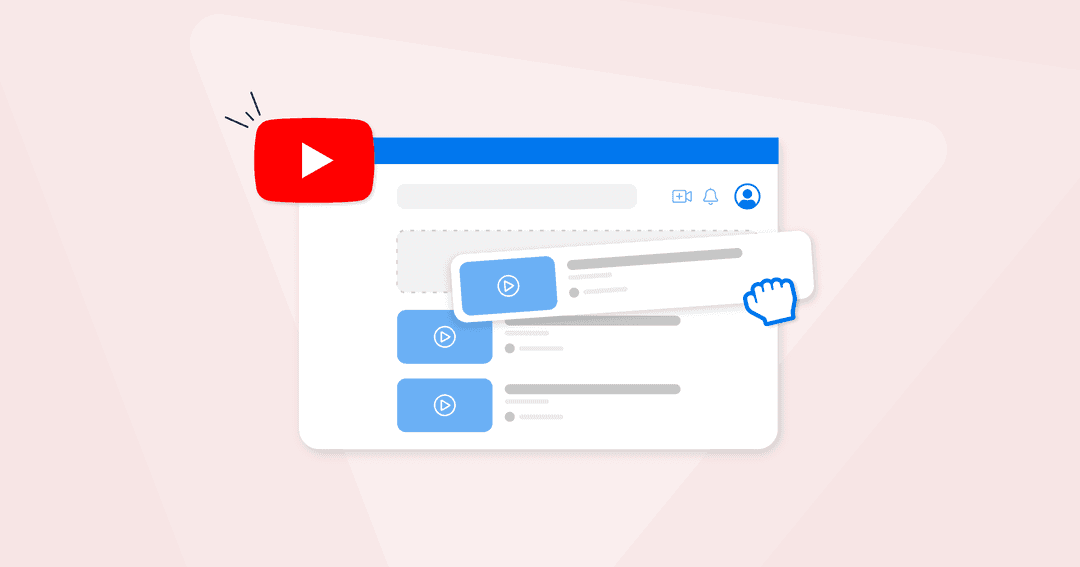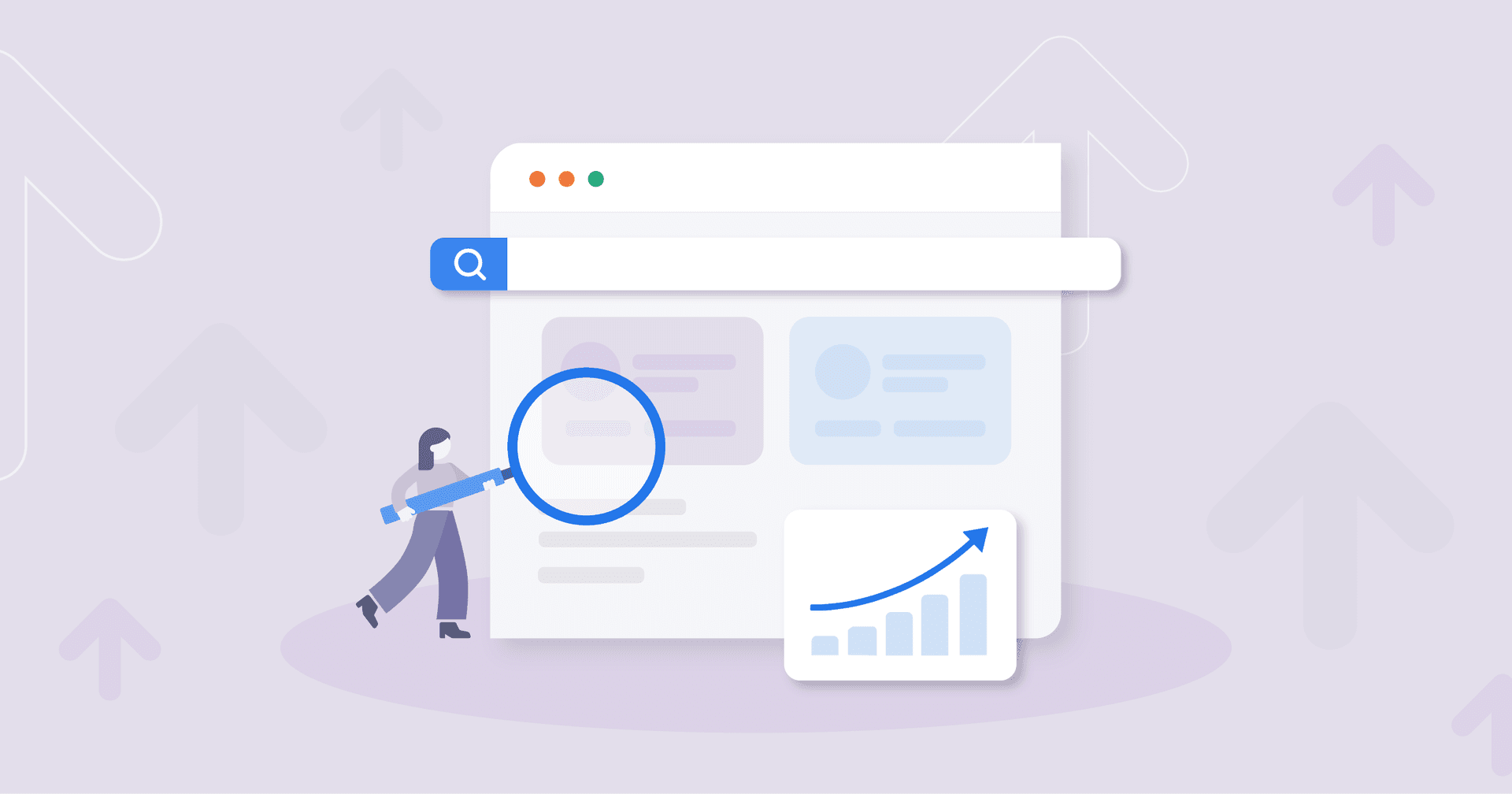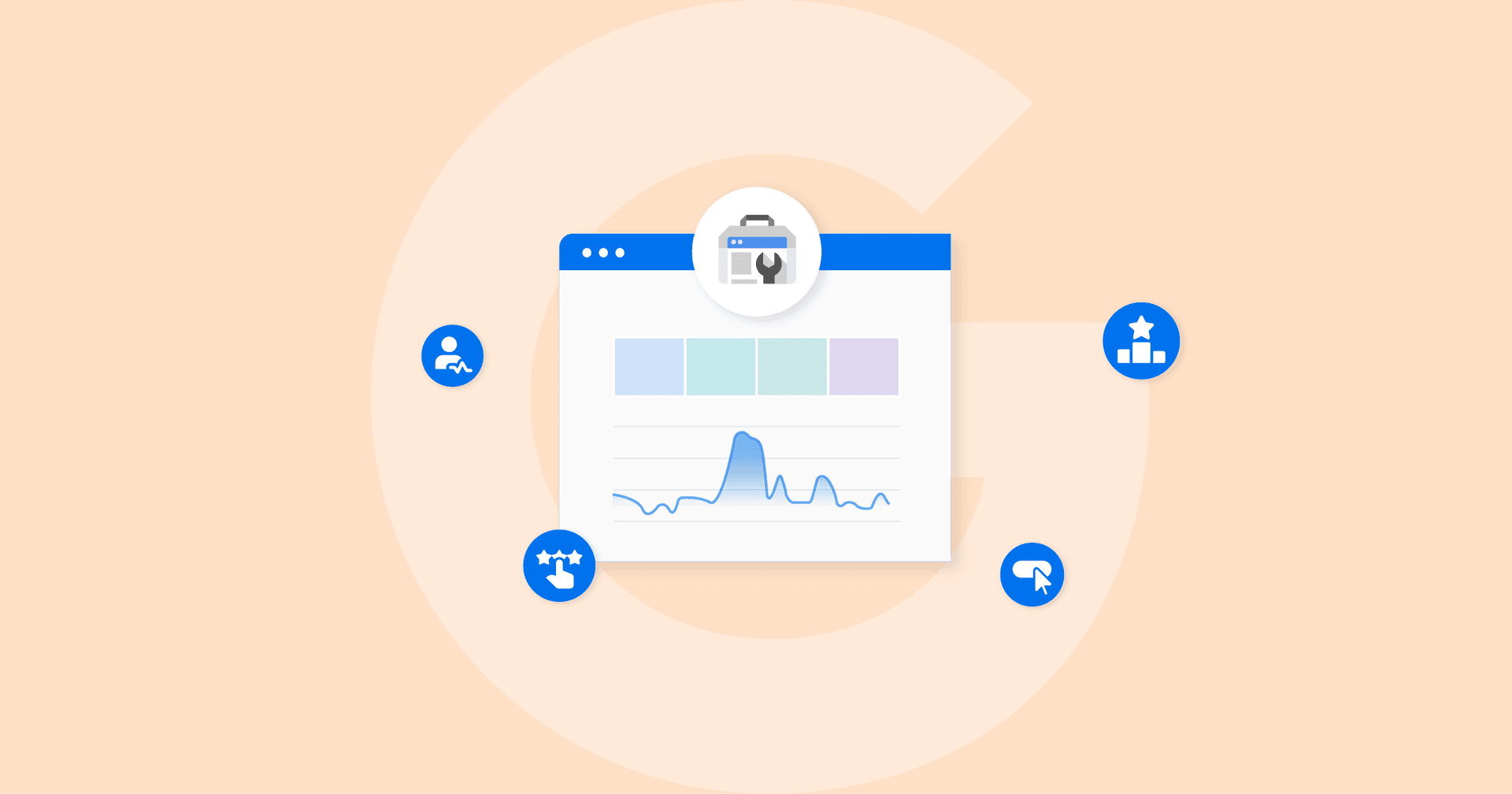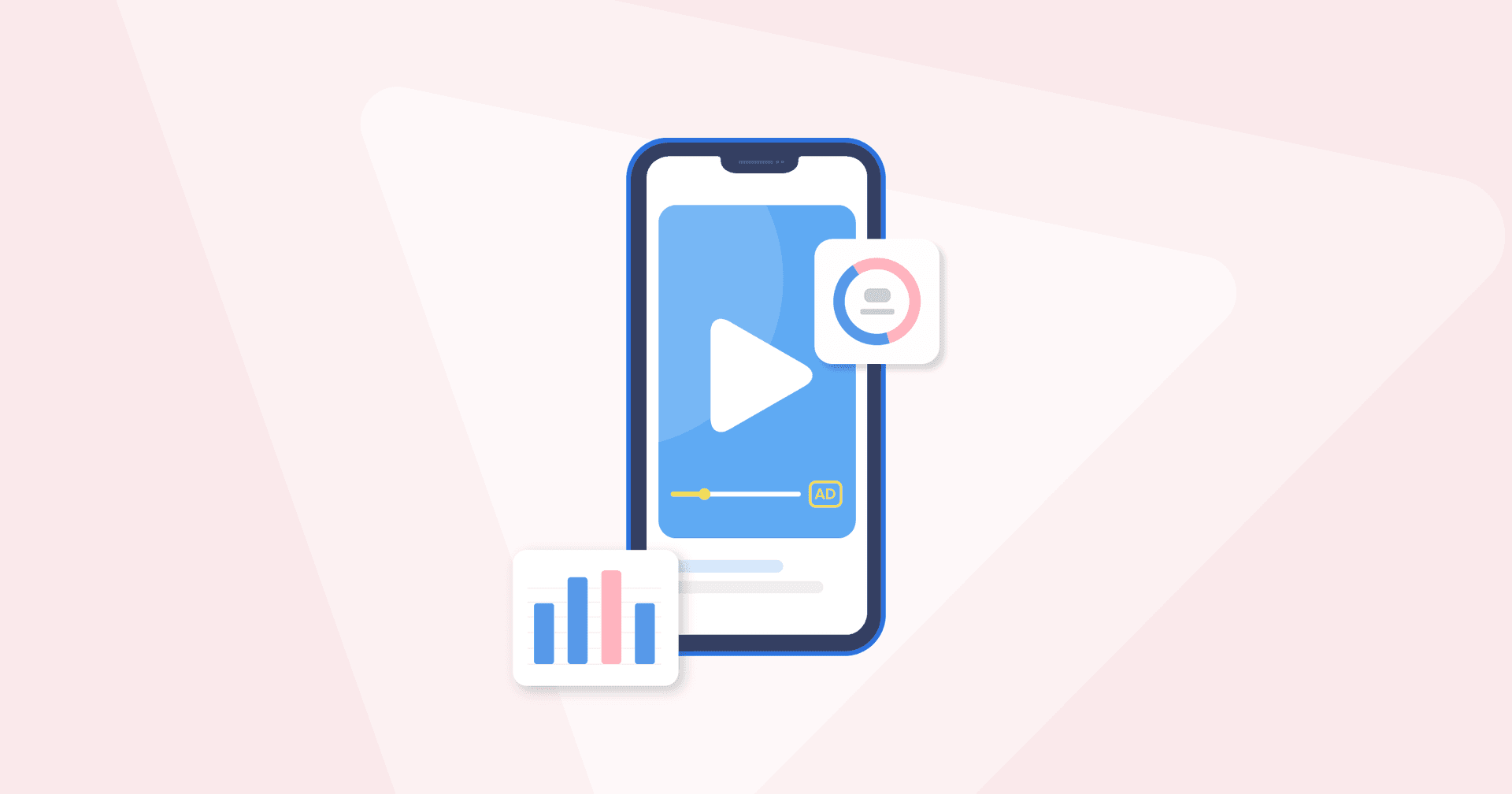Table of Contents
Table of Contents
- What Happens Without YouTube SEO Best Practices?
- What is YouTube SEO?
- Is YouTube SEO Necessary?
- How to Rank YouTube Videos
- YouTube Keyword Research
- Creating SEO-Rich YouTube Content
- YouTube Video Length
- Increase Average View Duration & Average Percentage Viewed
- Video Quality
- YouTube Video Transcripts and Captions
- YouTube Video Tags
- YouTube Video Title
- YouTube Descriptions
- Encourage Comments
- Drive Video Views as Soon as Possible
- Thumbnails
- How To Report Your Agency’s YouTube SEO Success
- Summary and Key Takeaways
7,000+ agencies have ditched manual reports. You can too.
Free 14-Day TrialQUICK SUMMARY:
YouTube SEO involves optimizing videos for higher rankings in YouTube and Google searches. It's a crucial strategy, differing slightly from traditional SEO due to its focus on video content. This guide provides expert insights into effective YouTube SEO practices, including keyword research, content creation, and optimizing various elements like end cards and descriptions for maximum impact.
Have you ever wondered why some YouTube videos seem to magnetize views while others languish unseen? The answer lies in the mysterious realm of YouTube SEO—a critical tool for anyone serious about leveraging the power of the world's second-largest search engine.
Welcome to our comprehensive guide on optimizing YouTube videos to catch the attention of the YouTube algorithm.
In this article, we'll delve into the world of YouTube search, show you how to craft content that the algorithm adores, and share how to show off your expertise to clients. If you're eager to transform your approach to optimizing YouTube videos, you're in the right place.
What Happens Without YouTube SEO Best Practices?
To understand the importance of YouTube SEO, you need to know what can happen without it.
Here’s an all-too-common scenario: you spend many hours carefully researching, scripting, and recording a video for your client. The result looks so fantastic that you want to put the video on a thumb drive and give it to everyone you know for Christmas. And it's definitely going to become part of your agency's highlight reel.
But weeks after posting the video file live on YouTube, you check the stats, and it has a total of 12 views. Suddenly, you start second-guessing the entire YouTube video strategy. Was the topic wrong? Was the script no good? Was the production sub-par? Is YouTube's search bar broken?
Chances are it may be none of those things. Instead, it was a simple misstep when crafting the correct elements for YouTube SEO. After all, to paraphrase a great baseball-themed movie, just because you create great videos doesn't mean they're going to watch them.
In this guide, we'll walk you through some YouTube SEO tips, from keyword research to video content creation, and show you how to use end cards, descriptions, and hashtags to help provide YouTube's algorithm with everything it needs to put your client's video in the best position, including:
Ranking videos on YouTube and Google can be a massive boon for your client's business–so let's get started.
What is YouTube SEO?
Simply put, YouTube SEO is optimizing your client's videos to rank higher in both YouTube and Google search results. In some ways, it's a very similar search engine optimization process as you would apply to other search engines, but it's not quite the same. Because it's a video and it's a bit more challenging to optimize videos than it is to optimize blog posts.
With nearly 200 billion users worldwide as of 2021 and around 2.6 billion monthly active users, this is an audience your agency simply cannot afford to ignore.
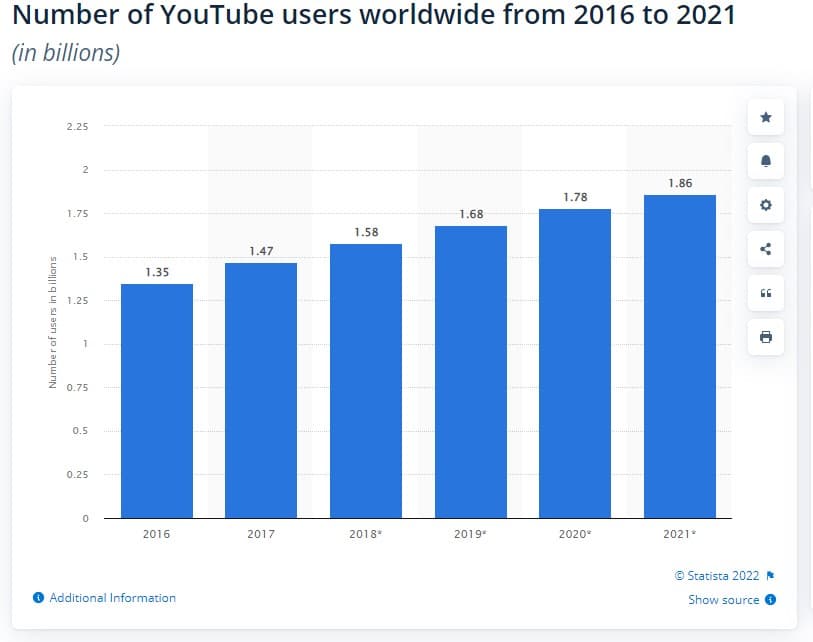
Here are just a few other YouTube stats that you might find interesting.
YouTube gets over 30 million visitors per day.
YouTube processes more than 3 billion searches each month.
Approximately 20% of the people who start a video will leave after the first 10 seconds.
It is the second-most popular social network (Facebook is #1).
62% of global consumers say they use YouTube.
YouTubers watch over one billion hours of videos every single day.
Securing YouTube success and gaining traction as a YouTube content creator requires thoughtful planning and meticulous execution, as creating videos for a YouTube account involves strategic steps, from understanding what content resonates with the audience and drives video engagement to mastering the art of ranking YouTube videos and effectively managing YouTube channels.
Like with any other SEO program, SEO for YouTube starts with keyword research. Whether your agency wants to target popular “how to” terms or have a different approach, understanding what users are looking for is an essential first step.
Once you've done your research and created targeted content, there are several different elements you should optimize to help your YouTube videos rank higher–which we will address throughout this post.
Is YouTube SEO Necessary?
YouTube is the second-largest search engine in the world and should be treated as such. YouTube processes more monthly keyword searches than Bing, Yahoo, AOL, and Ask.com combined. Plus, YouTube videos are becoming a more and more common SERP entry on Google, the largest search engine in the world.
“There are more than 800 million videos on YouTube. If you don't optimize your video to be found on YouTube and in search engines, you'll have little success with video marketing,” adds Will Mullins from Will Mullins Search Engine Optimisation Services. “As they say, there's no point buying an expensive car if you just keep it locked up in the garage.”
YouTube is also ranked as the most trusted platform for social commerce in the US. Nearly two-thirds of US consumers stated that they found YouTube to be somewhat or very trustworthy for finding and purchasing products.
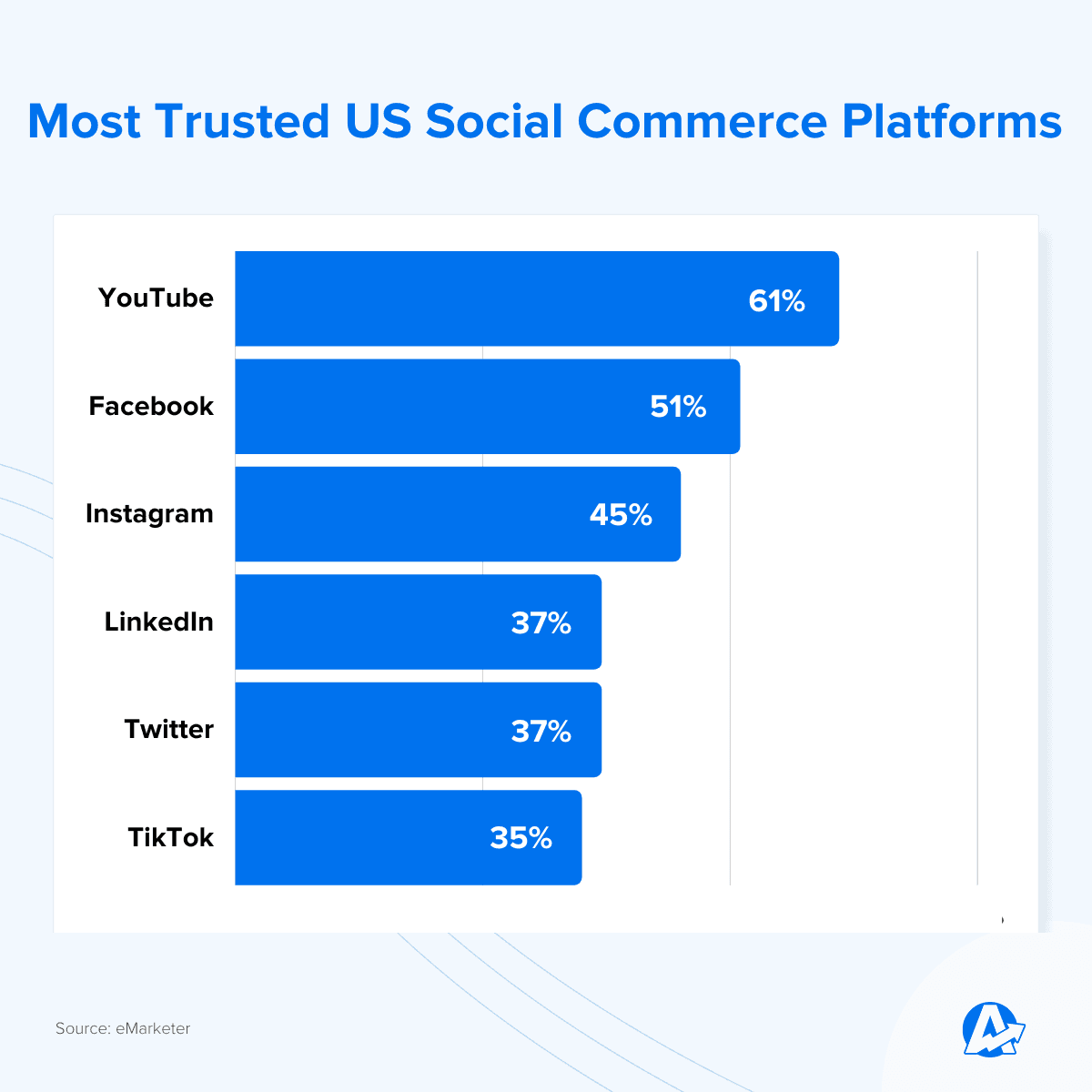
Those facts alone should be enough to highlight why YouTube SEO is as important as the content of the video itself.
A video without proper YouTube SEO is like a blog post hidden away on the second page of Google results. Sure, people might eventually find it if they're looking hard enough–but chances are good that they'll find something else first.
Any good marketing campaign aims to put your client's YouTube videos in front of as many potential customers as possible. And YouTube SEO is one of the best ways to do that.
“YouTube SEO is an untapped marketing channel, with truly huge potential for video searches,” says Brian Zippin, Owner of Digital Marketing Service Pro. “This allows more first-page real estate for your marketing campaigns.”
By ranking your YouTube videos high in both YouTube and Google search results, you're increasing the chances that potential customers will see your client's content and become interested in what they have to offer.
Studies have shown that people are far more likely to click on a video result than a text-based one. So if you're not ranking your client's YouTube videos, you're missing out on a huge opportunity!
And, as Will Mullins suggests, “Even applying basic YouTube SEO will get you ahead of the pack as many people don't do this.”
And don’t skip YouTube SEO processes just because your agency created the video for advertising purposes. It never hurts to follow proper YouTube SEO practices, even if you plan to use your video for a YouTube ad or ad sequence. After all, if you’re willing to pay to have people watch your client’s video, why not let people see it for free?
Agency Tip: Unless a YouTube video is unlisted because you ONLY want people to see the video in Google ads, your agency should put in the extra effort to ensure it is optimized for search.
If your agency is debating between YouTube or another video platform such as Vimeo, Milestone Research notes that videos in Google’s thumbnail carousel come directly from YouTube more than 50% of the time. Although there are pros and cons to each, this is one reason YouTube is the most recommended platform for uploading videos, especially regarding SEO.
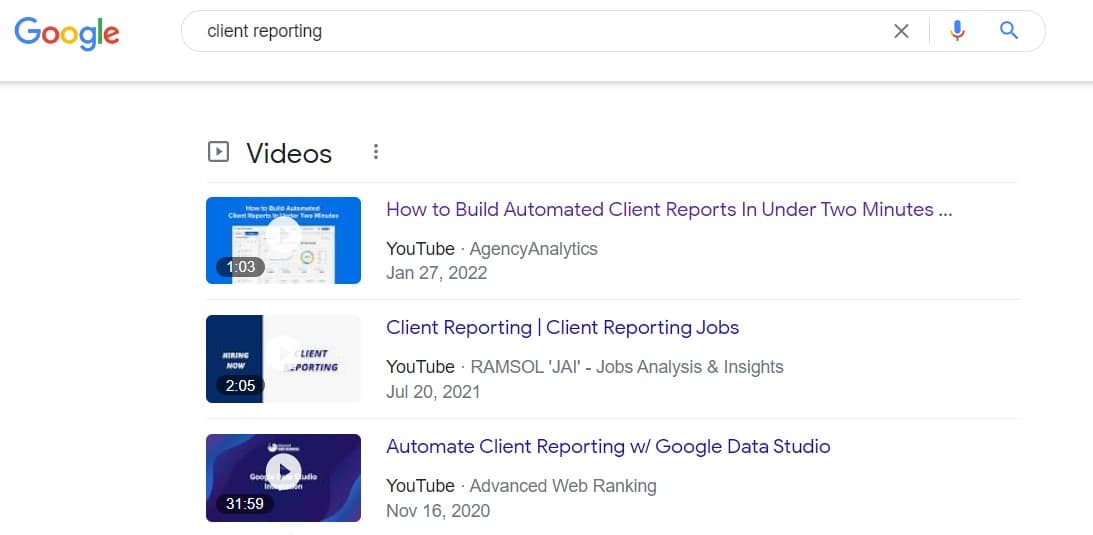
How to Rank YouTube Videos
Many YouTube ranking factors determine how well (or poorly) a video is ranked for targeted keywords. Much like traditional SEO, a mix of science and magic goes into achieving those top slots.
However, there are several best practices to give your clients the best shot at grabbing those coveted placements within the YouTube search results and on Google itself.
YouTube Keyword Research
When ranking your clients’ YouTube videos, the first step happens long before the video is posted on YouTube, and that is keyword research. You need to find out what potential customers are searching for, as well as the user intent behind those keywords, to create engaging and relevant content to target those keywords.
Brian Zippin confirmed that one of the biggest mistakes agencies make when starting out on YouTube is not “creating a plan and keyword researching your terms before starting.”
Several YouTube SEO tools are available for keyword research, and most SEO software tools include keyword research options. Many assume that if a term is searched for on Google, it will also be searched for on YouTube, which is often correct. But not always. However, the same keyword research tools will usually do if you don't have access to a dedicated YouTube keyword research tool.
For example, Google Search Console is very handy when performing keyword research for YouTube. This keyword analysis software gives YouTubers insights into their performance as well as provides some new keyword ideas and opportunities. This includes fine-tuning content based on user search queries, fast-tracking video rankings by giving Google the crawl URLs and being alerted to problems for your technical team to address.
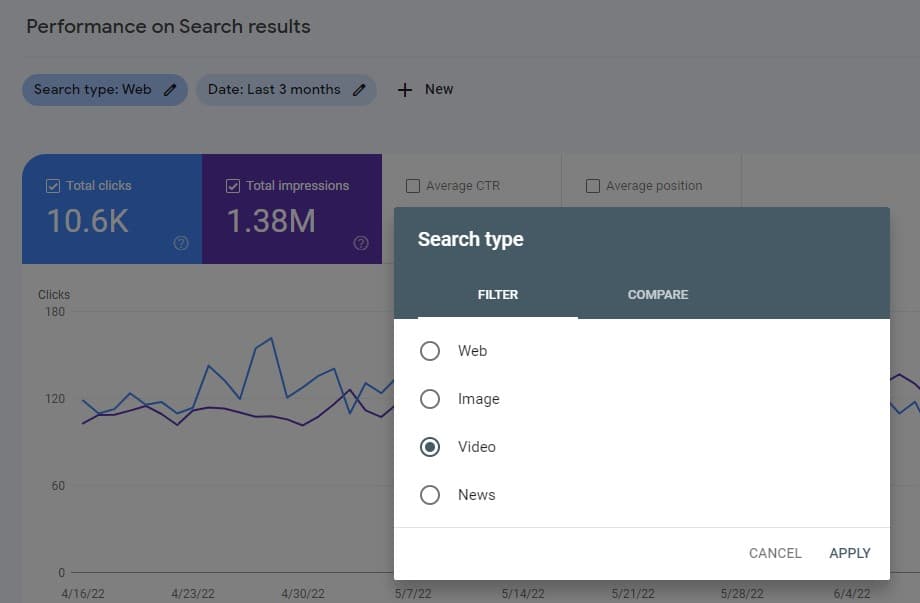
To see keywords showing in search results:
Sign in to your Search Console account or access the Google Search Console dashboard on AgencyAnalytics.
Click on Search Results, and then filter "Search Type" to focus on Video results.
Change the search type if you'd like (filter it for Web, Image, Video, or News) and adjust the date range. Even if it is set to 'Web,' you'll still discover valuable keyword information.
Then, you'll see keywords people use to find the YouTube videos published on your website. This will give you a good baseline of what your client is already ranking for, what to improve, and how to build out other keyword strategies.
Now, go back and select "Web" instead. This will show you the pages on your client's site that get the most clicks and impressions.
Google search console is also a great resource to find keywords that a website is already ranking for that can be used for video ideas. After all, if your client is already ranking for a top keyword on Google search, the next logical step is YouTube.
If you see content here that is not included in the "Video" view, that's a perfect opportunity for some related video content.
Regarding dedicated YouTube keyword research, VidIQ, Tubular, and TubeBuddy are options worth exploring.
And don’t forget about YouTube's search box. By typing in part of a keyphrase, YouTube will suggest some possible keywords based on what is commonly searched by its users. Not everything will be relevant, but you can usually pick a few good ideas out of the mix.
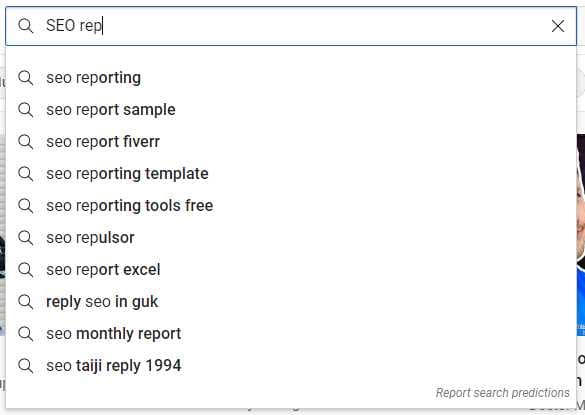
Each of these keyword research tools has its own unique set of features and capabilities. Depending on your needs, budget, and level of expertise, you may find that one tool works better for you than another.
Creating SEO-Rich YouTube Content
Once you've got your keywords sorted, it's time to start creating video content. Remember, Google and YouTube are looking for informative, engaging, and well-made YouTube videos—so make sure your client's YouTube videos meet those criteria. If they don't, they're not going to rank well.
YouTube uses a variety of signals to determine the topic of a video. These signals include–but are not limited to–the video title, description, tags, and the content itself.
Because YouTube is looking for informative, engaging, and well-made YouTube videos, your agency should keep the following tips in mind:
Use a keyword-rich video title relevant to the topic
Optimize the YouTube video descriptions
Use tags wisely
Create a transcript of your YouTube video
Select the appropriate video category
Provide value to viewers
“YouTube SEO is one part of the marketing puzzle that will help your business stand out from your competitors,” says Christina Cypher, Director of Marketing at Click Control Marketing. “YouTube is great to get your brand out in front of your consumers when you have a smaller marketing budget.”
To boost the impact of your client’s videos, include end cards and well-crafted descriptions. End cards are little graphics at the end of a video and can include related videos as well as links to your client's website or social media pages (once your client qualifies for the YouTube Partner Program). Although end cards don’t directly impact YouTube SEO, they can make your other YouTube SEO efforts more worthwhile.
YouTube Video Length
Video editors and marketers often ask how long a video should be. The answer, unfortunately, is "it depends." YouTube itself doesn't give any hard and fast rules about video length, except to say that shorter videos are generally better than longer ones.
It's been a while since Statista released their report on average YouTube video length, but at the time, it was 11.7 minutes, with blog-like posts coming in at an average of 8.4 minutes. Social Media Examiner also suggested that YouTube videos between 7-15 minutes tend to perform better.
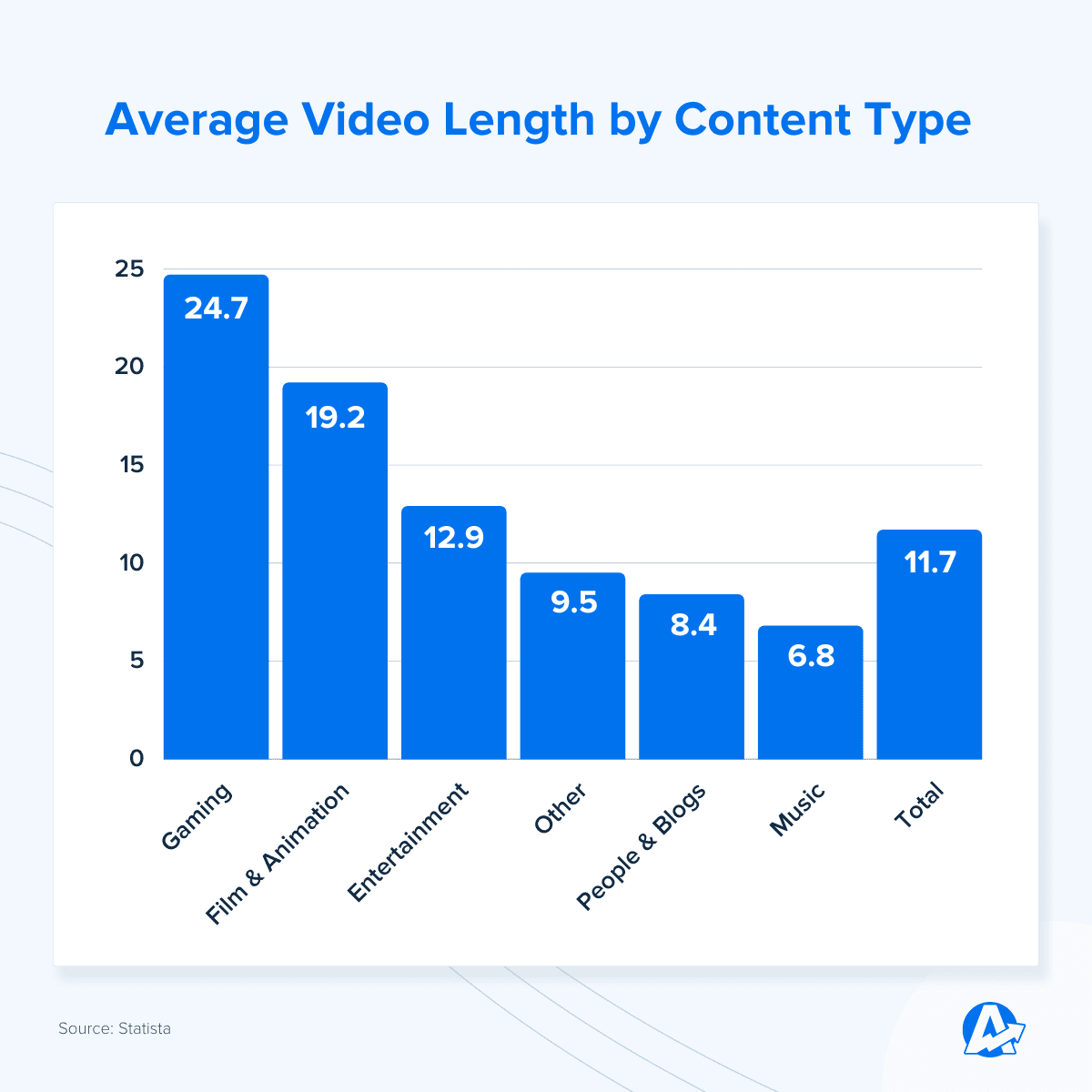
Since that time, however, attention spans seem to have shortened. TechSmith’s 2021 report on Video Statistics, Habits, and Trends showed that most YouTube viewers prefer informational videos to be 3 to 4 minutes or 5 to 6 minutes in length.
But that doesn’t mean those lengths will work for your client, particularly with the continued growth of short-form video content. So how do you determine the ideal length for your client's videos? Start by looking at the competition. Look at the YouTube videos ranking for your target keywords and see how long they are. If most of them are under five minutes, you know you don't need to create a ten-minute video on the same topic.
And, of course, the topic itself will help dictate how long the video should be. If it only takes three minutes to cover a topic thoroughly, don’t try to stretch that out to nine minutes with a bunch of fluff. On the flip side, if you only skim the surface on a topic because you’ve limited yourself to two minutes when the subject needs eight, you’re not doing your audience or your YouTube SEO any favors.
Increase Average View Duration & Average Percentage Viewed
You should also look at engagement metrics to get an idea of how long viewers watch. From a ranking signal standpoint, it is far better to have a 4-minute video that is watched to the end than a 12-minute video where people consistently bail at the 3-minute mark.
The average audience retention rate–or average percentage viewed–on YouTube–meaning how much of a video the typical YouTube viewer will watch–is around 50%. This means that most YouTubers will only watch about half of any given video.
After all, one of the most significant signals that Google uses to determine if a video is worth moving to the top of the search results is whether or not people keep watching the video. If people consistently start a video and bail after 10 seconds, that’s similar to the Google Analytics metric of bounce rate.
This is not news to most. Google announced in 2012 that they’ve “started adjusting the ranking of videos in YouTube search to reward engaging videos that keep viewers watching.” View duration is still an important ranking metric today.
It makes sense. If you can hold a viewer’s attention for longer than the average, Youtube is more likely to give that video a boost.
There are a few things you can do to increase the chances that viewers will stick around until the end of the video:
Make sure the video is interesting and relevant to the audience and the topic.
Structure the video in a way that will keep viewers engaged until the end.
Start with a strong intro that catches the viewer's attention and accurately reflects the content of the video.
Keep the video concise and on-topic - no rambling!
Use visuals and graphics to break up the text and keep viewers engaged.
Add subtitles or closed captions to your YouTube videos.
Give the viewer a reason to stay to the end, such as bonus material or concrete examples.
Agency Tip: YouTube found that videos with subtitles are watched up to 12% longer than those without them.
Video Quality
The quality of your client's YouTube videos will directly impact how well they rank and how effective they are at driving sales or leads. In other words, don't skimp on production values. If your client's YouTube videos look like they were made in someone's basement, they're not going to perform as well as videos that look professional and polished.
There are a few things to tackle to make sure that your client's videos meet YouTube's quality standards:
Use a high-quality video camera
Edit the footage professionally
Include captions and subtitles
Add graphics and branding elements
Upload 1080p HD versions whenever possible
That being said, content quality often trumps video quality. If the information in your client’s video is valuable and engaging enough, the audience will usually overlook less-than-perfect lighting.
YouTube Video Transcripts and Captions
One of the best things you can do to optimize your client's videos for YouTube SEO is to include transcripts and captions. Transcripts are a written version of the video's audio track, and they help YouTube (and Google) understand what the video is about. They also make your YouTube videos more accessible to deaf or hard of hearing people and can increase average view duration, both of which are important considerations.
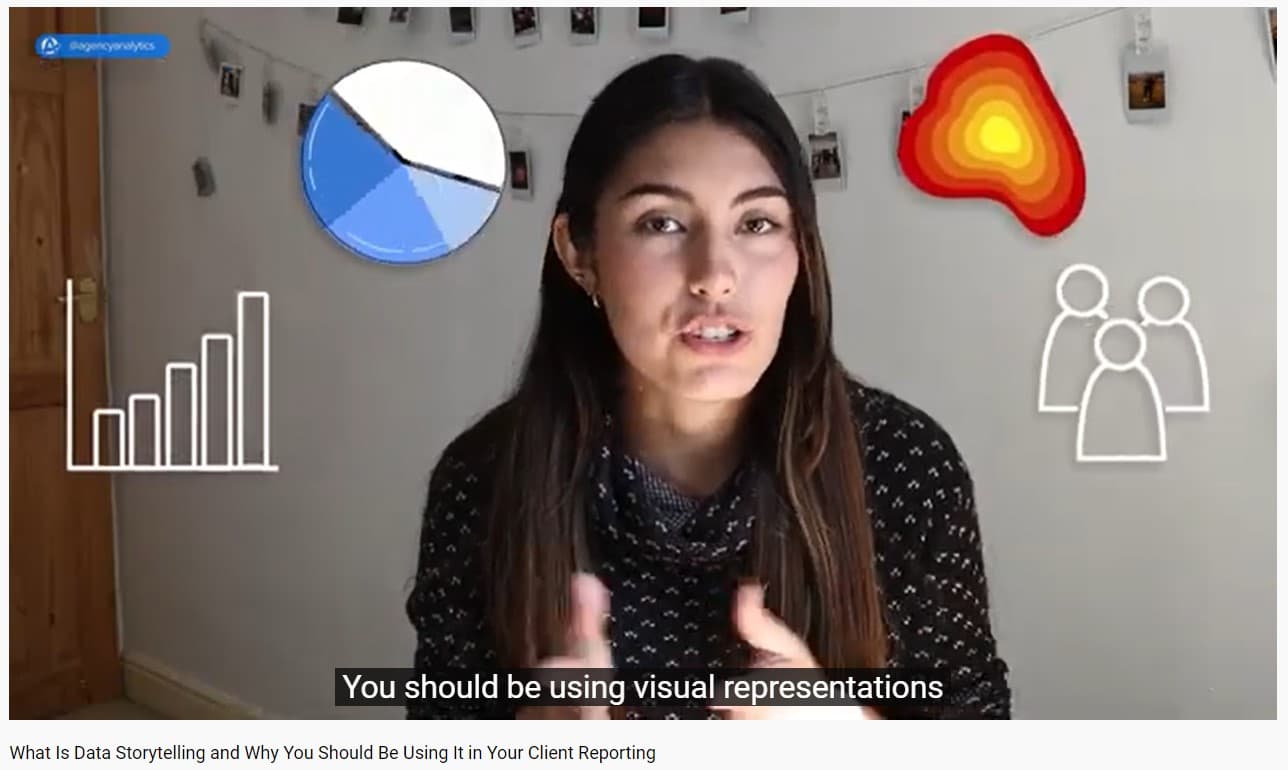
Several transcription services are available if you don't have the time or resources to transcribe your client's videos yourself.
“Google needs all the help it can get in knowing what the content of your video is–Googlebot can't watch it and understand it just yet,” suggests Mullins. “Having a transcript of the text that Google can crawl and index will give the crawler a better understanding of what the video is about.”
Does YouTube Do Closed Captioning Automatically?
Marketers often ask if YouTube does closed captioning automatically, and the answer is yes, but you may not want to rely on it. Way back, YouTube had automatic captioning, but it was so inaccurate that they eventually did away with it.
Now, YouTube uses speech recognition technology to create captions for your YouTube videos automatically. However, machine learning algorithms are still in their infancy. If you’ve ever used voice text, voice search, etc., you’ll understand how often these AIs get things wrong. The quality of the captions may vary, and Google itself encourages creators to add professional captions.
This is particularly important if speech recognition often misunderstands the keyword you are trying to rank for. If you are trying to rank your client's video for something like DIY headboards, but voice recognition translates that to “Dee Eye Why,” it could negatively impact the rankings.
What's the Difference Between Subtitles and Closed Captions?
Technically, subtitles are a written version of the video's audio track meant to be used by people who speak a different language than in the video. Closed captions, on the other hand, are intended for people who speak the same language as the video. They can also be useful for people who are deaf or hard of hearing, as they often include other non-spoken information such as music, sound effects, or identifying different speakers.
However, YouTube lumps both of these together under a common heading of “Subtitles.”
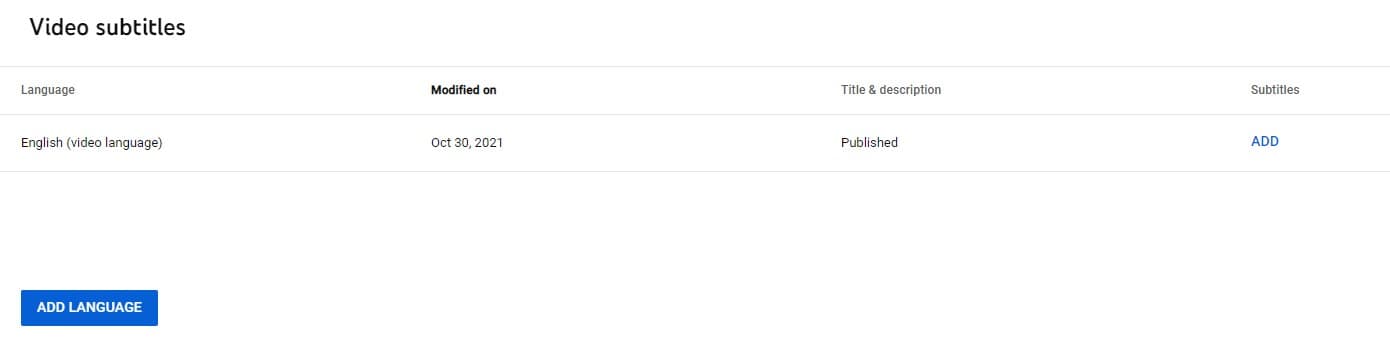
Once you have the transcript, upload it to YouTube and add it to the "Subtitles" section of the video. If you have transcripts in multiple languages, you can also add a translated version of the transcript.
YouTube Video Tags
Tags are also a critical aspect of YouTube SEO. Unlike Hashtags (discussed later as part of the description overview), these are keywords you should add to your videos to help YouTube (and Google) understand what they're about. The more relevant and specific your tags are, the better chance your YouTube videos have of ranking for those terms.
To figure out which tags to use, refer to the keywords identified during the research phase. Once you've settled on a few target keywords, all you need to do is add them to the "Tags" section of your client's YouTube videos.
Agency Tip: YouTube allows you to add up to 500 characters worth of tags, but you don't need to use them all. It's better to use them wisely.
YouTube Video Title
YouTubers often underestimate the importance of effective video titles. Just like with blog posts and articles, the title of your client's video is one of the first things potential viewers will see, so it needs to be attention-grabbing and relevant to the video itself.
Your client's video title should:
Be descriptive
Include target keywords
Be under 60 characters
Use proper capitalization
Brian Zippin agrees, stating that one of “the most important elements of a video description is adding keywords to the video title.”
YouTube Descriptions
Descriptions help YouTube understand the video and give potential viewers more information about what they're about to watch. Google does have its magical ways to figure out what a video is about without a proper video description, but why take chances?
When it comes to YouTube SEO, your video descriptions are one of the most critical factors. This section will cover some best practices for writing compelling and SEO-rich descriptions for your YouTube videos.
First, make sure that your descriptions are keyword-rich and relevant to the topic of your video. Your descriptions should be engaging and give viewers a taste of what they can expect from the video. At the same time, they should include a good mix of long and short-tail combinations of the keyword being addressed by that video.
This means going beyond "Here's a video on XX topic. We hope you like it." The more in-depth and relevant you are, the better.
To rise above the noise on YouTube, a marketing agency should make effective use of the video description. This space provides a unique opportunity to weave in the target keyword, related keywords, and even long tail keywords, presenting a rich tapestry of relevant terms that can help videos reach the right viewers without resorting to keyword stuffing.
“A YouTube description must include relevant and descriptive text (all 1000 characters) with keywords throughout,” adds Christina Cypher.
By the time your client’s video goes live, an SEO-optimized YouTube description should contain the following key elements.
1) Video Overview
Aim for a 200 – 300 word description of video content. You're not trying to provide a complete transcript, but make sure to cover the issue or problem discussed in the video and who will benefit from watching it. And you don't need to reinvent the wheel; repurpose relevant sections of the video script to give the viewers an idea of what the video will cover.
Remember to include the keyword (and variations) throughout, as this will help feed the YouTube search engine. For example:
YouTube Video Description Example #1
With all the attention being paid to TikTok lately, it can be easy to forget that YouTube remains the powerhouse for online video–particularly regarding active users and time spent viewing. After all, YouTube is the second-largest search engine in the world. This last point is what matters for agencies and their clients since consumers are on YouTube all day, every day, waiting for the right content to speak to their needs.
YouTube Video Description Example #2
Amidst the ongoing growth of video marketing, it is more important than ever to optimize your YouTube video content—based on data. Trends and benchmarks will constantly shift, but many core YouTube metrics and KPIs have laid the foundation for YouTube strategies.
In this video, we zoom in on the most important metrics to track on YouTube to help you grow your client’s brand.
2) Topic Summary (With Optional Timestamps)
Following the overview, add a list of topics or key takeaways a viewer will gain after viewing the video. Bullet points or numbered lists in this section are handy. For example, if your video is about data-driven YouTube marketing, your list could include:
Top 7 video metrics and why they are important,
How closely should you watch your client’s YouTube metrics
How to turn YouTube metrics into actionable insights
Use timestamps to connect the Key Takeaways to the video content for longer YouTube videos (those over 3 or 4 minutes or longer). This would simply change the numbered list format to a Time Stamp format, for example:
00:56 – Top 7 video metrics and why they are important
4:12 —How closely should you watch your client’s YouTube metric
8:25 – How to turn YouTube metrics into actionable insights
Agency Tip: The timestamps you have identified should be coded into the video so that they appear in the video's progress bar.
3) Additional Info & Resources
In this section, point to additional information your client provides that is relevant to the topic discussed in the video. A great opportunity to drive additional traffic to your client’s website, but often overlooked! It can be the original blog post the video was based upon, other posts on the same subject, or a downloadable resource (especially if such a resource was mentioned in the video).
This section doesn’t need to be fancy; it can be something as simple as:
▼▼ Read more about this topic▼▼
Data Storytelling: https://agencyanalytics.com/blog/data-storytelling
Benefits of a Data Pipeline: https://agencyanalytics.com/blog/data-pipeline
A Guide to Data Blending: https://agencyanalytics.com/blog/data-blending
How To Be a Data-Driven Marketing Agency: https://agencyanalytics.com/blog/data-driven-marketing (Note: YouTube does not currently allow hyperlinks, so you will need to type out the URL for the content you want to include)
4) Closing CTA
End the video description with a simple and repeated CTA, such as:
<< Save Your Agency Time & Money >> Scale Your Marketing Agency with Automated Client Reporting. Start Your Free Trial Today!
https://agencyanalytics.com/signup
Agency Tip: Although you can't hyperlink within YouTube descriptions, you can add UTM tracking codes to YouTube links to track when someone clicks on the link within the description. These links will typically be truncated so that users won't actually see the tracking code.
5) Social / Follow Request
The final paragraph should remind watchers to follow your client on YouTube and other social media platforms. For example:
Don't forget to subscribe to our channel and follow us on LinkedIn, Facebook, Instagram, and Twitter for many more agency growth tips!
Instagram: https://www.instagram.com/agencyanalytics
LinkedIn: https://ca.linkedin.com/company/agencyanalytics
Facebook: https://www.facebook.com/AgencyAnalytics
Twitter: https://twitter.com/agencyanalytics
6) Hashtags
Finally, don't forget to use hashtags! Creating hashtags on YouTube is similar to other social media sites (for example, Twitter and Facebook). Users who click on a hashtag are immediately taken to related material using that same term.
That's why hashtags are a great way to get your client's YouTube videos in front of potential customers who might not be searching for your specific keywords. Just make sure to use relevant, popular hashtags, and avoid over-using them; otherwise, you could end up getting penalized by YouTube.
For example, Gary Vee does a nice job of using his #AskGaryVee and #AGV hashtag so that users can easily find other YouTube videos like it. However, there is very little benefit to hashtagging the episode number (#335) since it’s a random number and not connected to anything else.

Another way to utilize hashtags is to tie them to popular searches related to the video content, such as #BlackFriday, #HealthyEating, etc.
YouTube SEO Optimized Description Example
Putting it all together, take a look at the example from our "Google is Shutting Down Universal Analytics" video.

If you’ve been using Google Analytics for the past few years, you’re likely using Universal Analytics.
After July 1, 2023, Google Analytics 4 will be the only Google tool available to track your website activity.
And this will likely impact your agency. If you don’t take the time to prepare, you might lose access to important analytics for your clients.
So what do you do?
▼▼▼ Here’s What Is Covered in This Video ▼▼▼
00:00 Google is shutting down Universal Analytics
00:53 Why is Google sunsetting Universal Analytics?
01:51 What is Google Analytics 4?
02:29 Universal Analytics vs Google Analytics 4
03:36 How to transition to Google Analytics 4
▼▼▼ Read more on this topic ▼▼▼
Blog Article: What is Google Analytics 4? A Complete Guide for Marketers
https://agencyanalytics.com/blog/what-is-google-analytics-4
▼▼▼ Save Your Agency Time & Money ▼▼▼
Scale Your Marketing Agency with Automated Client Reporting. Start Your Free Trial Today!
https://agencyanalytics.com/signup
▼▼▼ Stay Connected ▼▼▼
Don't forget to subscribe to our YouTube channel and follow us on LinkedIn, Facebook, Instagram, and Twitter for many more agency growth tips!
Instagram: https://www.instagram.com/agencyanalytics
LinkedIn: https://ca.linkedin.com/company/agencyanalytics
Facebook: https://www.facebook.com/AgencyAnalytics
Twitter: https://twitter.com/agencyanalytics
Compare that to this one, which is buried deep, deep, deep within the search results.
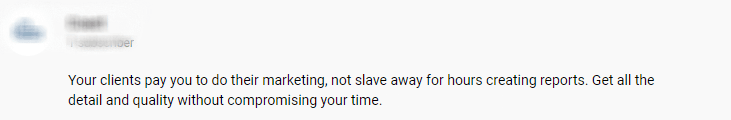
Encourage Comments
Comments are a great way to get your client's YouTube videos seen by more people. As we should know by now, the more people who watch and engage with a video, the higher it is likely to rank on YouTube.
Not only do comments show video viewers that the content is valuable enough for other users to engage with it, but they also open up opportunities for discussion and interaction with the target audience.
That's why it's important to encourage your clients to leave comments on their YouTube videos. Here are a few easy ways to encourage video comments.
Ask your viewers to leave a comment as part of the video and/or the description.
End the video with a question specific to the topic.
Leave the first comment to encourage others to follow suit. You can either comment with a free giveaway or resource or ask a question related to the video.
And remember to reply to comments as soon as they're posted, as this helps to keep the conversation going.
Drive Video Views as Soon as Possible
Although there is still some debate about how much of an impact it has, the number of views your client's video receives within the first 24 hours is considered by many to be a ranking signal for YouTube. But even beyond that initial window, it’s well known that YouTube videos with a higher view count tend to perform better in search, suggested videos, and subscription feeds. The more views you drive as soon as the video is published, the more your agency can kickstart that video popularity contest in your client’s favor.
This also goes for Likes and Shares. Although it's less important to acquire these "Thumbs Up" moments within the first 24 hours, a high like-to-dislike ratio (even if it's no longer shown to the public) is still considered by most to be a strong ranking signal. And, of course, the more shares your client's video gets, the more YouTube will see it as a relevant, well-crafted video on that topic.
Thumbnails
YouTube thumbnails play an important role in YouTube SEO. The main way they accomplish this is by grabbing attention and generating clicks, which--in turn--helps to improve rankings. In fact, a study by YouTube found that thumbnails are the number one factor in getting viewers to watch a video.
Imagine that you are scrolling through some YouTube search results. Which one of these thumbnails do you think you are more likely to click on?
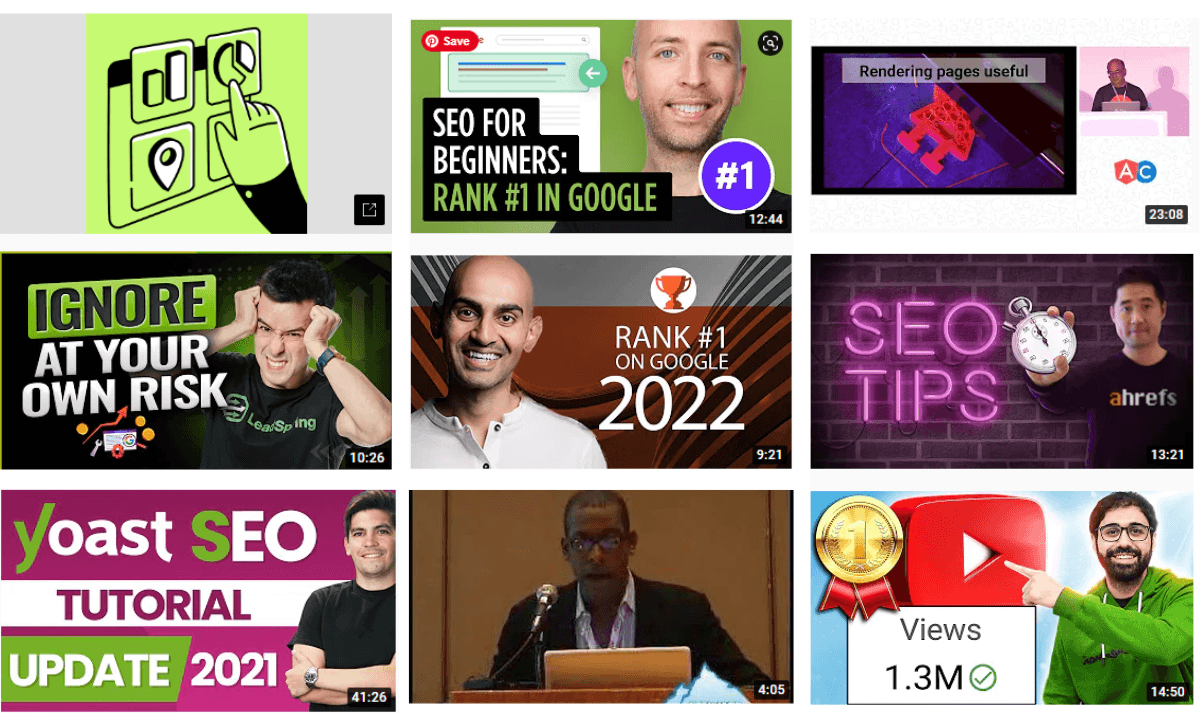
Video thumbnail images should be eye-catching and accurately reflect the content of the video. They should also be consistent with the branding of your client's YouTube channel.
“The video thumbnail should be appealing enough for the user to want to click through to a video,” says Mullins. “An example of a good thumbnail is someone searches for 'biggest tornados.' To get a great clickthrough, your thumbnail should have a clear picture of a huge tornado! Simple yet often not thought of aspects of YouTube SEO.”
That being said, your thumbnail should also be unique. If everybody includes a picture of a huge tornado in their thumbnail, try a slightly different approach that will catch the eye of someone scanning the YouTube search results.
“Thumbnails are the most important factor to be successful at Video SEO,” adds Brian Zippin. “If it's not clickable, don't expect great results.”
If you're creating a thumbnail for a video that's already uploaded, use a screenshot from the video to create the thumbnail image or create a custom thumbnail if you can't find one that is compelling enough.
Be sure to follow YouTube guidelines for creating custom thumbnails, including making sure that you’re using the correct image size for YouTube. And, of course, it's always best practice to name the thumbnail file with keywords relevant to the video (not just Thumbnail-1.png). There is no direct evidence that this impacts SEO on YouTube, but it’s always better safe than sorry.
Agency Tip: YouTube will automatically generate a thumbnail for the video– but it may not be as effective as a custom thumbnail. Even though it may take a few minutes more, it's a best practice to create a custom thumbnail for each video. Using a design template software such as Canva can help speed up this process.
How To Report Your Agency’s YouTube SEO Success
To truly understand the impact of your agency’s YouTube SEO work, it's essential to dig deep into YouTube analytics to create reports that will be meaningful to your clients and identify additional YouTube optimization opportunities.
Monitoring these metrics gives your team a clear view of how well the content performs in YouTube searches, identifies which other videos are ranking, and determines the overall health of your client’s YouTube channel.
The YouTube reporting dashboard–explicitly crafted for marketing agencies–is an indispensable tool that empowers you to maximize your YouTube efforts. With its design centered on efficient monitoring, analysis, and reporting of YouTube video performance, you shed the burden of time-consuming reporting and focus more on expanding your agency.
Automated reporting combines your client's YouTube metrics with data from over 80 other marketing platforms to comprehensively view a client’s marketing success.
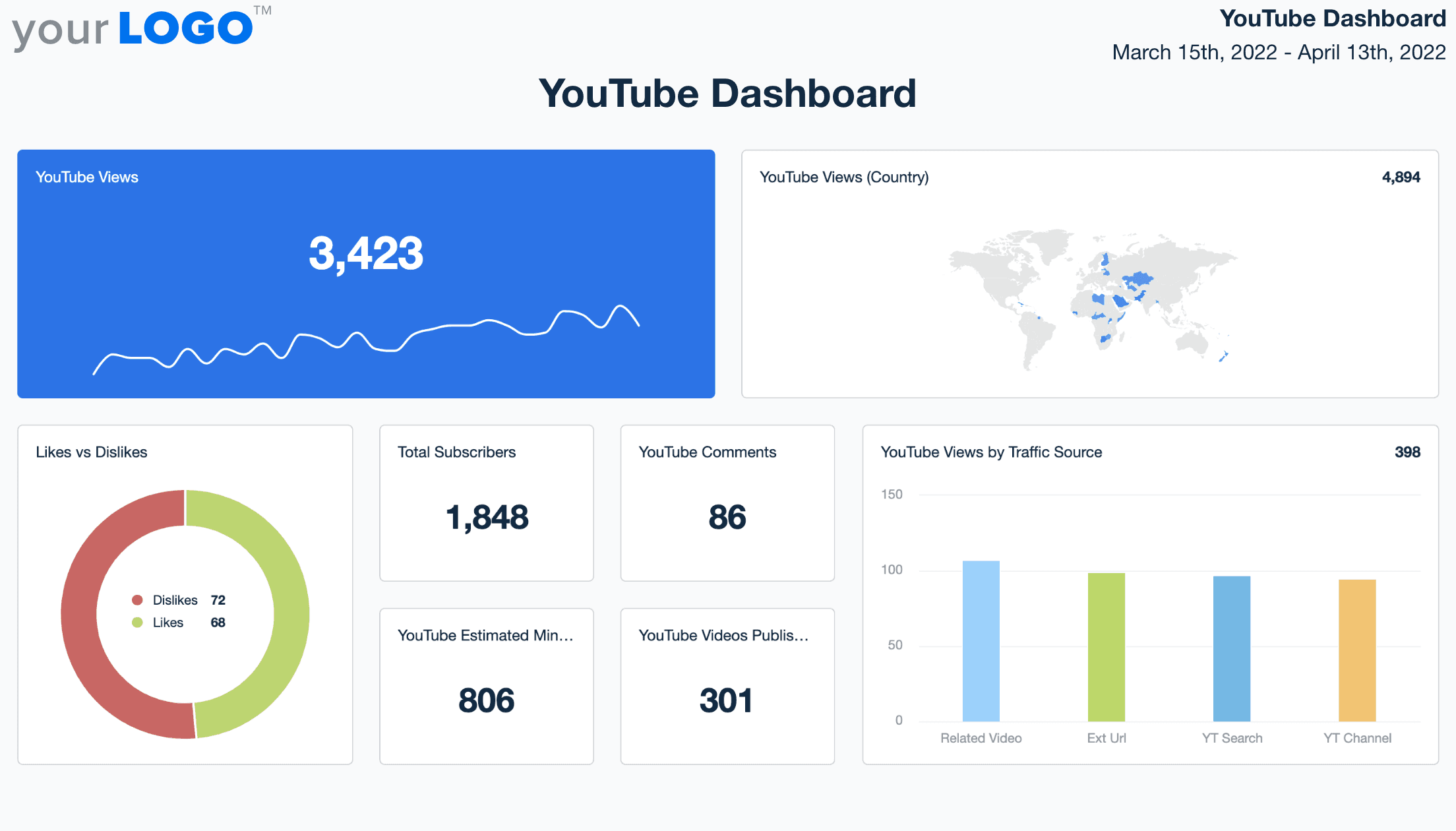
Use this template to streamline your agency's YouTube reporting. Try AgencyAnalytics free for 14 days.
Here's how to use the AgencyAnalytics YouTube Dashboard to optimize YouTube videos, rank higher in search results, and show off your agency's contribution to the client’s bottom line.
Monitor Individual Video Performance
Once the video goes live, use the AgencyAnalytics YouTube Dashboard to monitor its performance. With the SEO dashboard, track key metrics such as views, likes, dislikes, comments, and shares. These metrics can give you a clear understanding of how well a video performs and how engaged the audience is with the content.
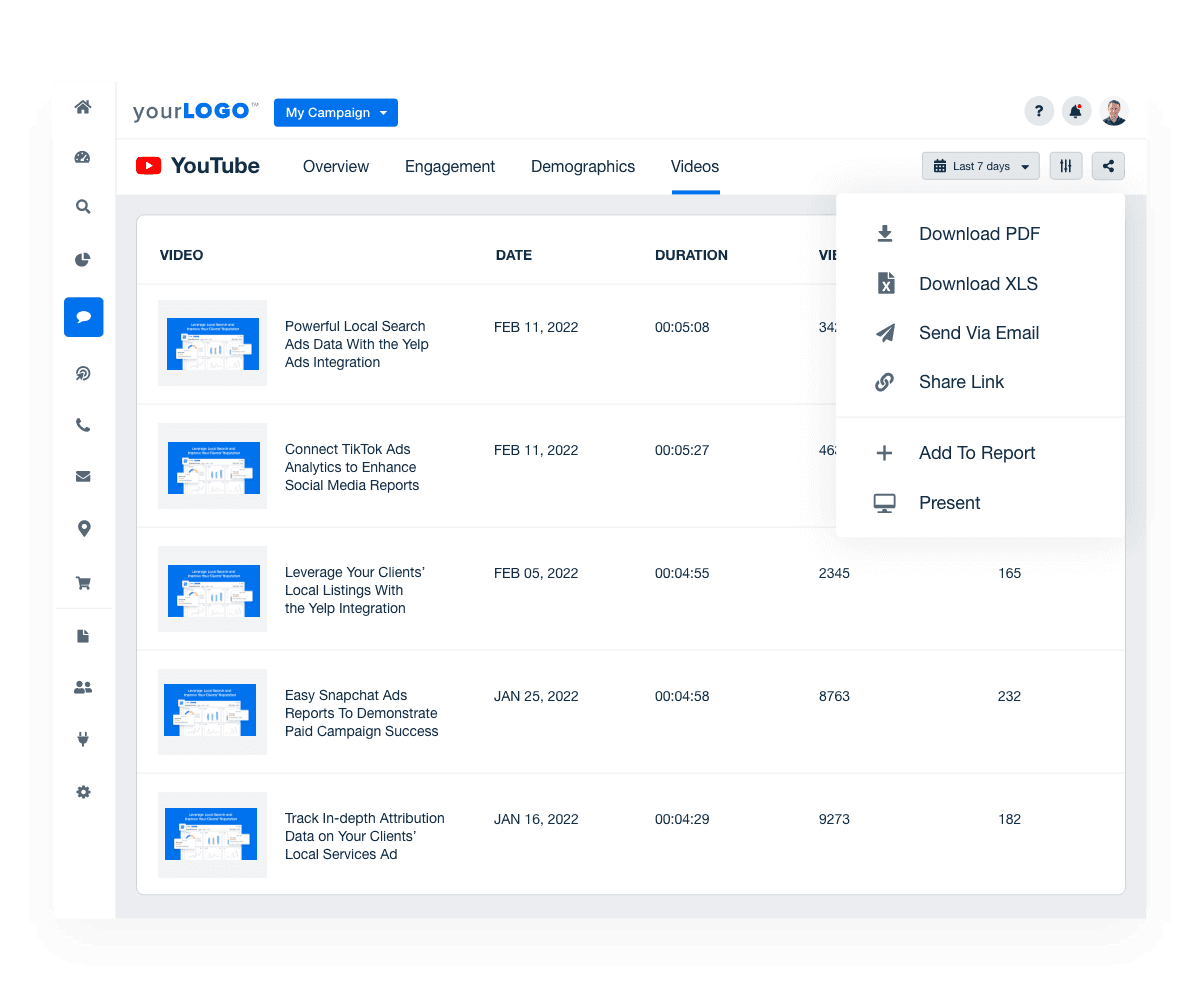
Track Channel Growth
In addition to monitoring individual video performance, tracking the channel's overall growth is essential. Track total video videos, new and lost subscribers, view duration, and watch time at an aggregate level to get a clear picture of the channel's growth over time.
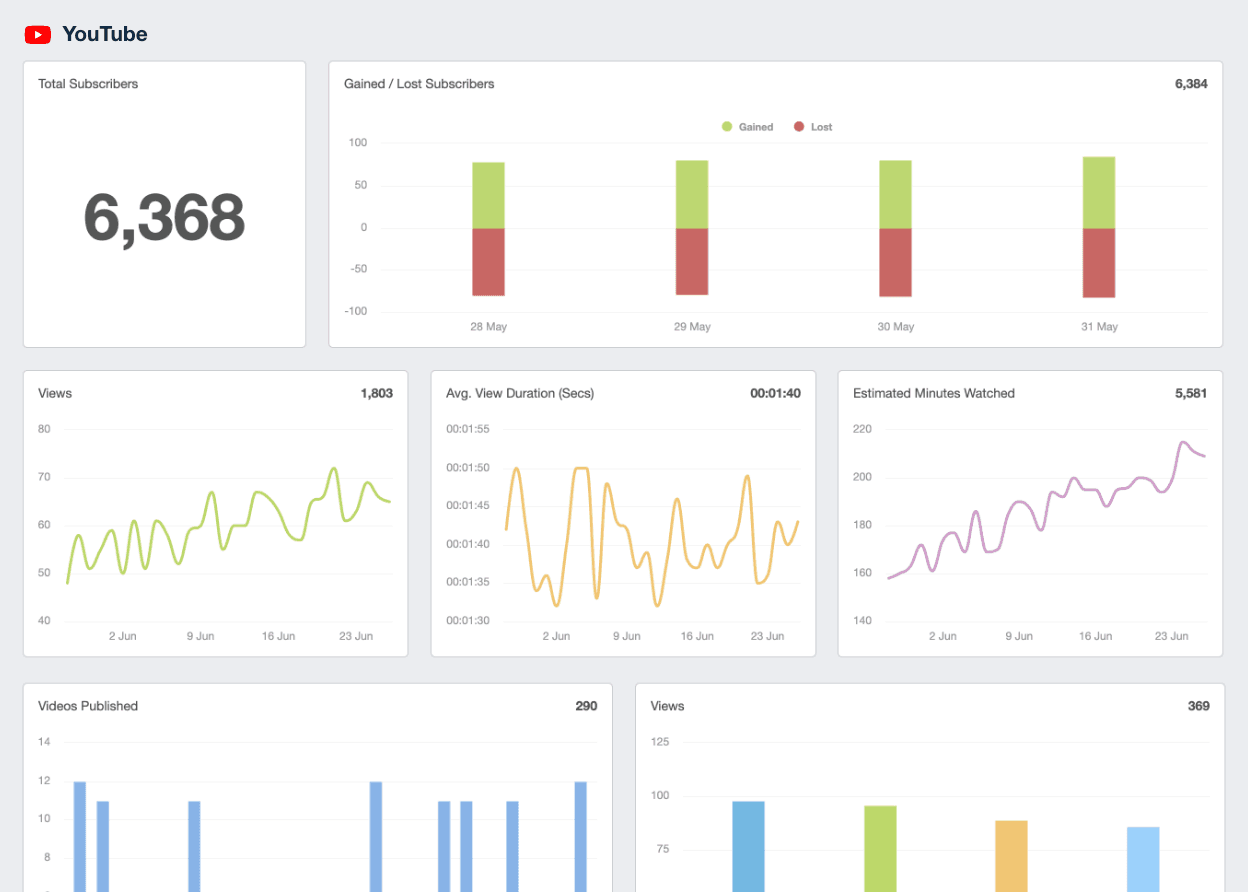
Visually Present Engagement Data
Engagement data is an important piece of the YouTube SEO puzzle. The AgencyAnalytics YouTube Dashboard provides in-depth insights into how users interact with the videos your agency creates and publishes. This includes likes, dislikes, comments, and shares.
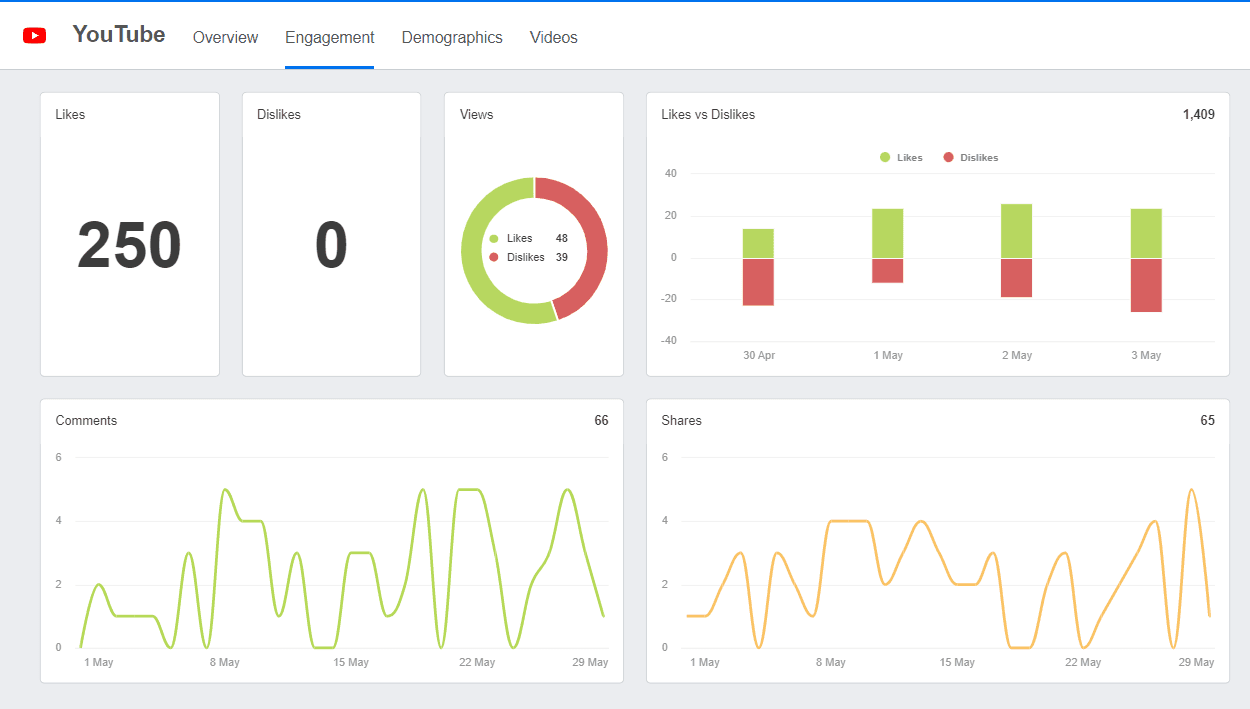
High engagement rates often indicate that the content resonates with the audience and the relevant keywords they typed into the YouTube search bar, leading to better ranking in YouTube search results.
Dig Into Demographics
A successful YouTube SEO strategy relies on video content, relevant keywords, and understanding the target audience. The AgencyAnalytics YouTube Dashboard provides comprehensive audience demographic data, including age, gender, geographical location, and device type.
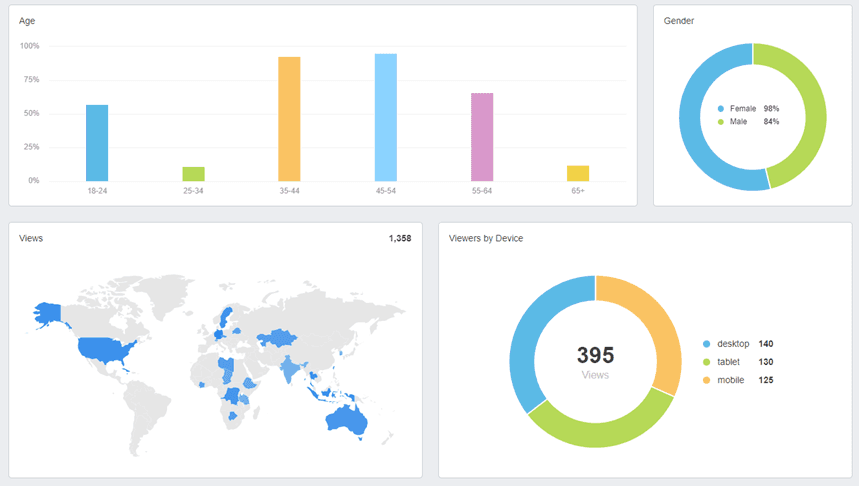
These insights help you craft tailored content that resonates with the client’s target audience and optimize for the devices they use to access videos.
Create Powerful YouTube SEO Reports
With the AgencyAnalytics YouTube Dashboard, easily create client reports that present your YouTube SEO results in a manner that's clear and easy for clients to understand. The dashboard's visual format helps to analyze the key metrics in real time and automatically converts them into comprehensive YouTube analytics reports minutes.
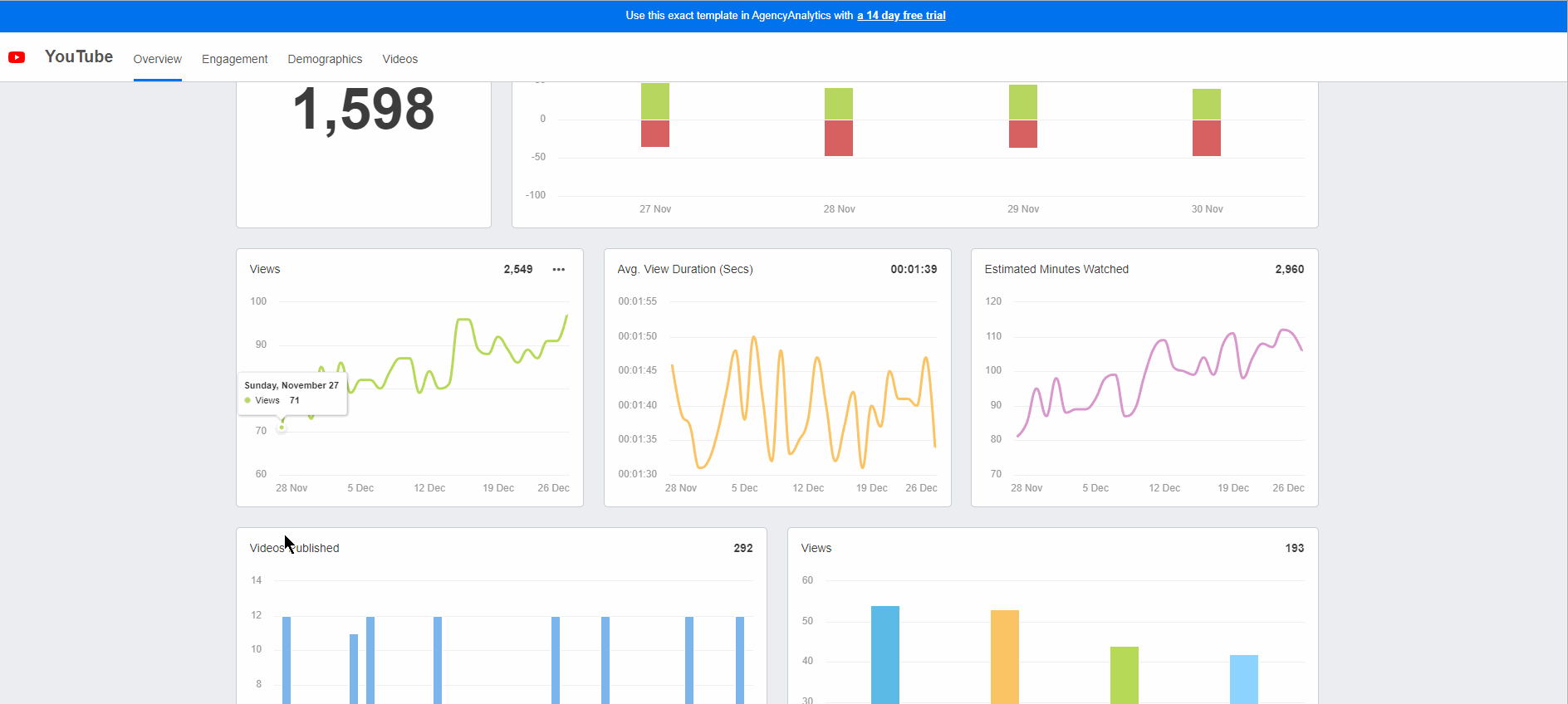
Not only does this save time, but it also gives your clients an easy way to see your campaigns' performance as they unfold, giving them a real-time understanding of their video marketing performance. This is key to establishing transparency and allows your clients to feel more involved in the process, creating a stronger agency-client relationship.
Summary and Key Takeaways
YouTube SEO is a complex and ever-changing beast. Following the tips and best practices laid out in this guide give your client's YouTube videos the best chance of ranking in YouTube and Google search results.
Harnessing the power of YouTube SEO unlocks significant benefits for any client. By carefully optimizing content and implementing strategic practices, improvements in YouTube rankings become achievable. Remember, YouTube is not just any platform–it's the world's second-largest search engine. Therefore, securing a high video ranking on YouTube dramatically boosts visibility, reaching a larger and more targeted audience. This heightened exposure, in turn, translates into increased leads and sales, fostering business growth and success beyond YouTube. And don’t worry about getting it perfect right out of the gate. As Christina Cypher put it, “Just get started! There are a billion little tips and tricks to improve your marketing so it can get very overwhelming. The worst thing you can do is nothing. So get started and always be testing!”
The YouTube Dashboard is the perfect way to keep track of your clients' YouTube analytics and share beautiful dashboards and reports with your clients.
With this easy-to-use tool, quickly see how video content is performing and make data-driven decisions to improve the YouTube channel. The dashboard provides detailed insights into your views, watch time, audience retention, and more.
See which YouTube videos are generating the most engagement and track your progress over time. Best of all, the dashboard is fully customizable, so you tailor it to fit your client's specific needs.

Whether you're working with a small business or a large corporation, the YouTube Reporting Dashboard is the perfect way to stay on top of your agency’s video marketing efforts.
Want to check it out for yourself? Try AgencyAnalytics free for 14-days.

Written by
Paul Stainton is a digital marketing leader with extensive experience creating brand value through digital transformation, eCommerce strategies, brand strategy, and go-to-market execution.
Read more posts by Paul StaintonSee how 7,000+ marketing agencies help clients win
Free 14-day trial. No credit card required.