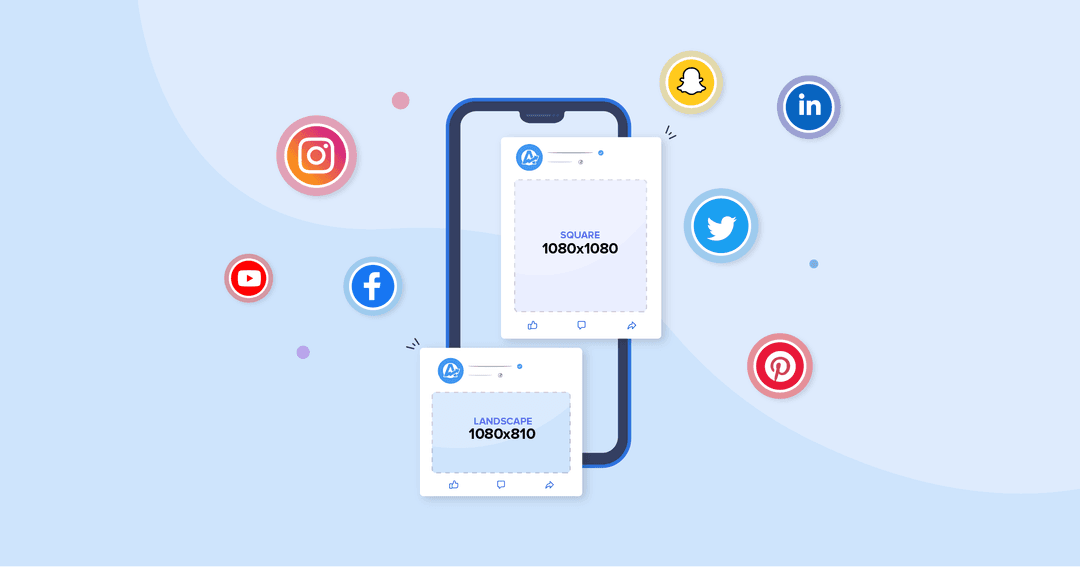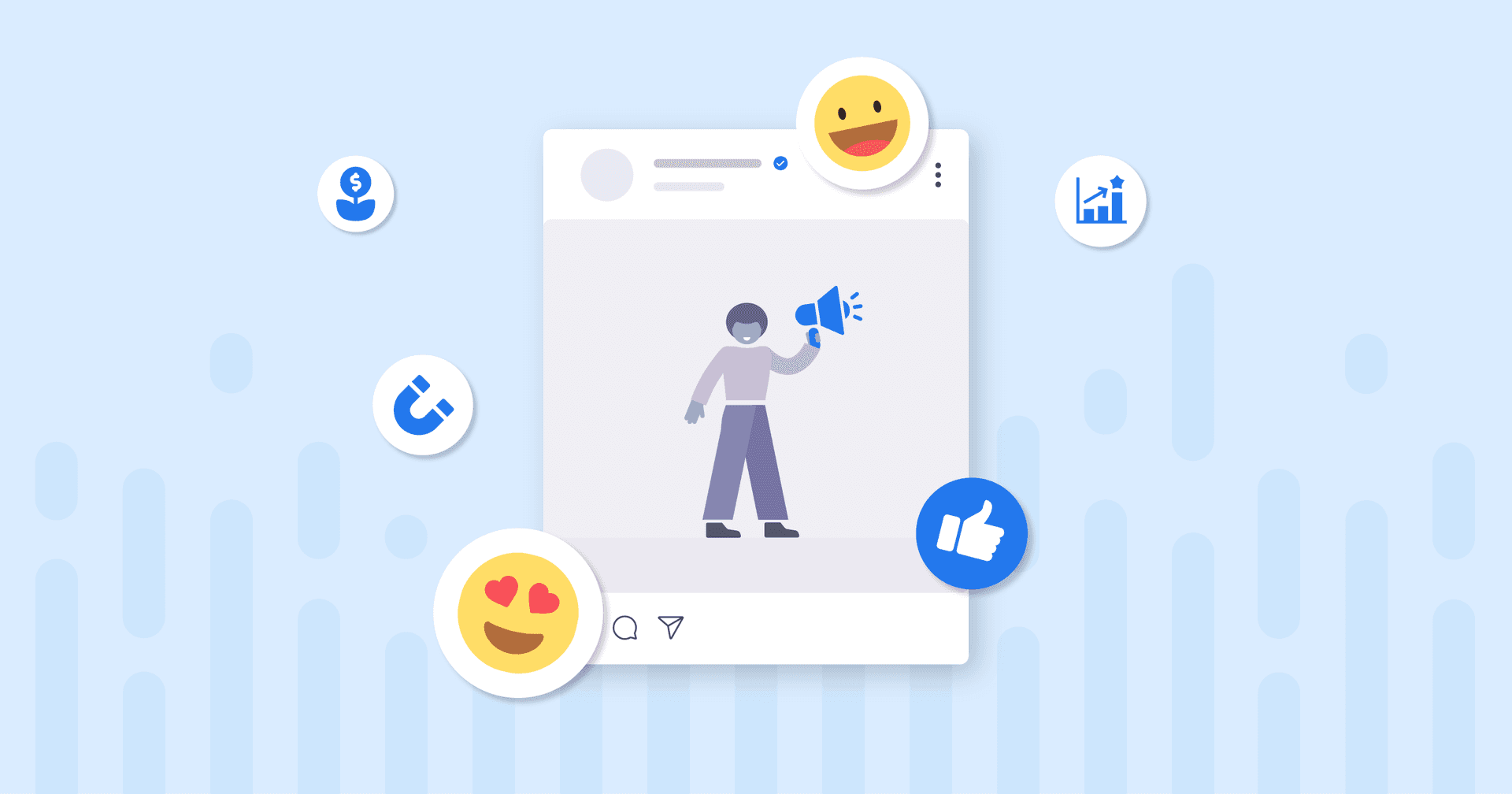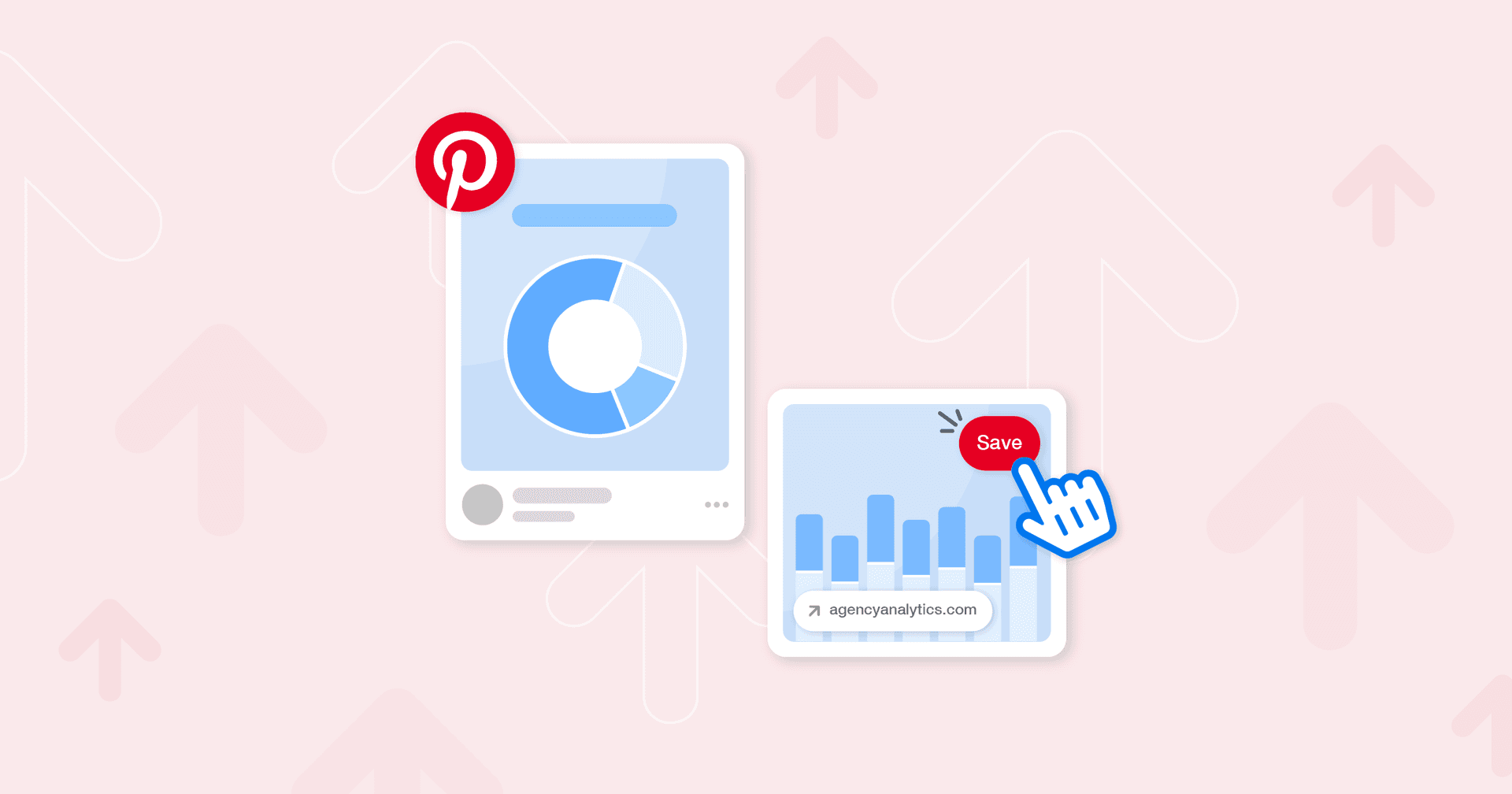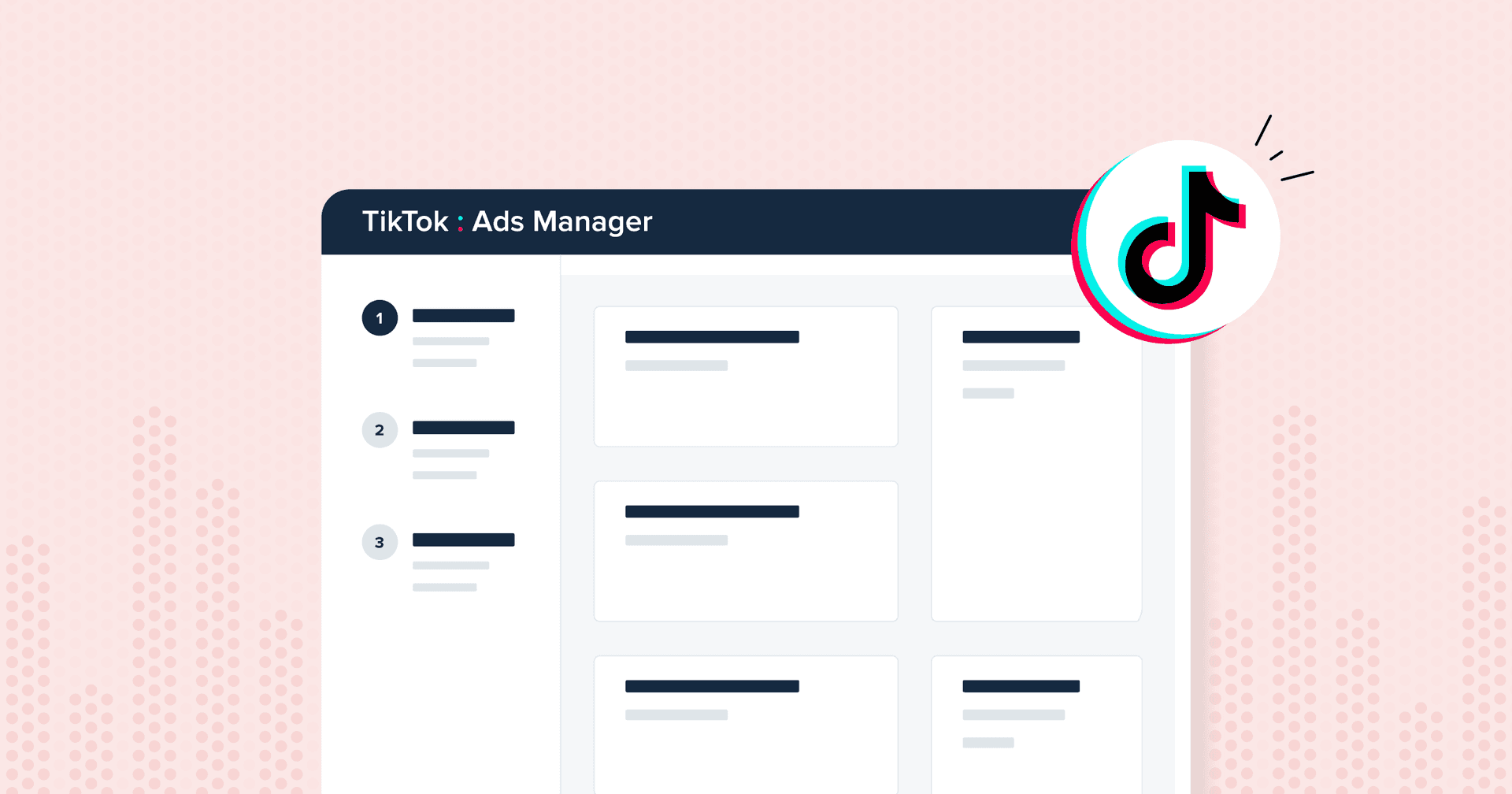Table of Contents
QUICK SUMMARY:
Social media image sizes are specific dimensions recommended for optimal display on various platforms like Facebook, Instagram, Twitter, and LinkedIn. Each platform has unique size and aspect ratio requirements for profile pictures, cover photos, posts, and ads. Adhering to these guidelines ensures images are displayed correctly and maintain quality and appeal. This guide offers an up-to-date cheat sheet on social media image size guidelines, crucial for maximizing the effectiveness of visual content across various social platforms.
Let's face it; you only have one chance to grab someone’s attention on social media.
These days, getting someone to stop scrolling and take a closer look at your client’s post is easier said than done. Your best bet is to show users an eye-catching visual that immediately stands out from everything else in their feed.
If your social media marketing is to work, your images must be the correct size. Otherwise, it will be a distorted mess that pushes people away instead of pulling them in.
This guide will give you an up-to-date cheat sheet of social media image sizes in 2024.
Why Is it Important to Use the Correct Image Size?
As a marketing agency, you know that time is of the essence. It may be tempting to repurpose social media images across platforms, but you also risk cutting out visuals, copy, and other vital parts of your client’s artwork.
Not only does it negatively affect your client’s brand reputation, but it can also affect your agency’s credibility. Going with the recommended social media image sizes may take a bit more time to develop, but it’s always worth it in the long run.
For effective display on platforms like Twitter, ensure that your images meet the minimum image size requirements, such as 400x400 pixels for profile pictures and 440x220 pixels for in-stream/post images.
Quit wasting billable time and start reporting in 11 seconds flat. Access the social media monthly report template built for marketing agencies.
Best Social Media Image Sizes Your Agency Should Know
There’s no shortage of social media platforms, so we understand the struggle of remembering all those dimension sizes. Thankfully, we’ve created this cheat sheet that you can easily reference and bookmark for later!
Here are the nine social media platforms that you should know image sizes for:
Best Social Media Image Sizes Guide Infographic
This handy infographic gives you all of the details you need for social media image sizes in 2024.
Facebook Image Sizes
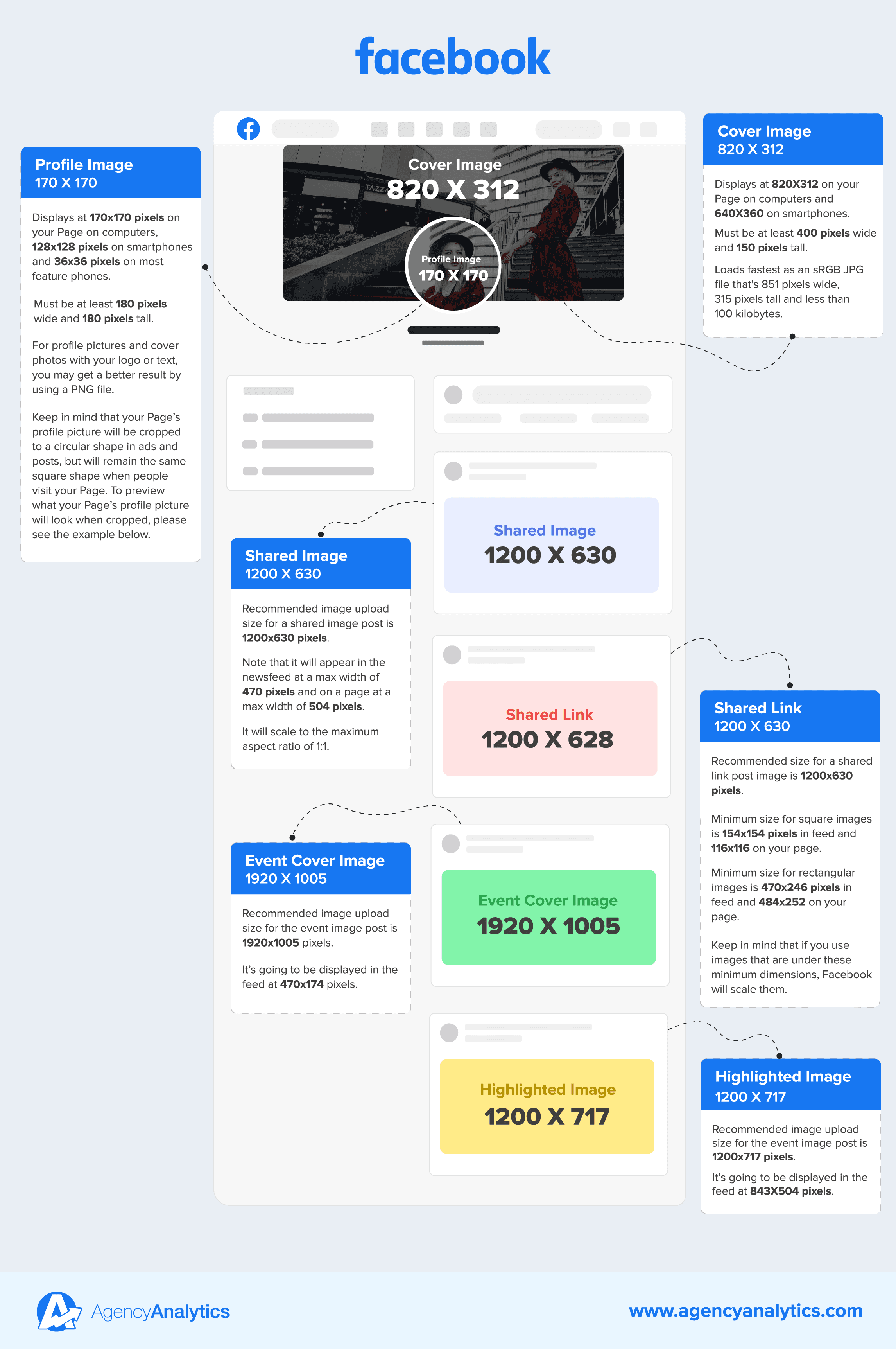
As you probably know, Facebook is the world’s largest social network, with over 3 billion monthly active users.
In the United States alone, there was a whopping 246 million users in 2023, an increase of over 6 million users from 2021.
So if your client’s target audience is located in the United States, there's an excellent chance of reaching them on Facebook. And it’s probably safe to assume that the same applies to European countries, Australia, New Zealand, and Canada.
Because users are so bombarded with content, creating fantastic content is more important than ever, so you can’t afford to have poor-quality images. Make sure to use a photo editor to get the best out of your existing images while maintaining quality.
Profile Photo
Your client’s Facebook profile picture is displayed as 170x170 pixels on your Facebook page on desktop computers, 128x128 pixels on smartphones, and 36x36 on feature phones.
Note that this square picture will be cropped into a circular image when displayed next to ads and posts, so make sure it looks good in that shape as well. Also, if your profile picture has text in it, a PNG file format may work best.
Cover Photo
A Facebook cover photo is the background image that appears at the top of a personal profile or a business page behind the profile picture.
It is displayed at 820x312 pixels on your page on desktop and 640x360 on smartphones (it doesn’t display on feature phones).
The minimum cover photo size is 400x150 pixels.
It will load fastest as an sRGB JPG file with dimensions of 851x315 and a file size of less than 100kb.
Like profile pictures, if your cover photo has text, you may want to consider the PNG file format.
Shared Image
The recommended image upload size for a shared image post is 1200x630 pixels.
Note that it will appear in the feed at a max width of 470 pixels and on a page at a max width of 504 pixels.
It will scale to the maximum aspect ratio of 1:1.
Shared Link
The recommended size for a shared link post image is 1200x630 pixels.
The minimum size for square images is 154x154 pixels in feed and 116x116 on your page.
The minimum size for rectangular images is 470x246 pixels in feed and 484x252 on your page.
Keep in mind that if you use images under these minimum dimensions, Facebook will scale them accordingly.
Facebook Event Cover Image
The recommended image upload size for the event image is 1920x1005 pixels.
Highlighted Image
The recommended image upload size for a highlighted image is 1200x717 pixels.
It will be displayed on your page at 843x504 pixels.
Impress clients and save hours with custom, automated reporting.
Join 7,000+ agencies that create reports in under 30 minutes per client using AgencyAnalytics. Get started for free. No credit card required.
Already have an account?
Log inInstagram Image Sizes
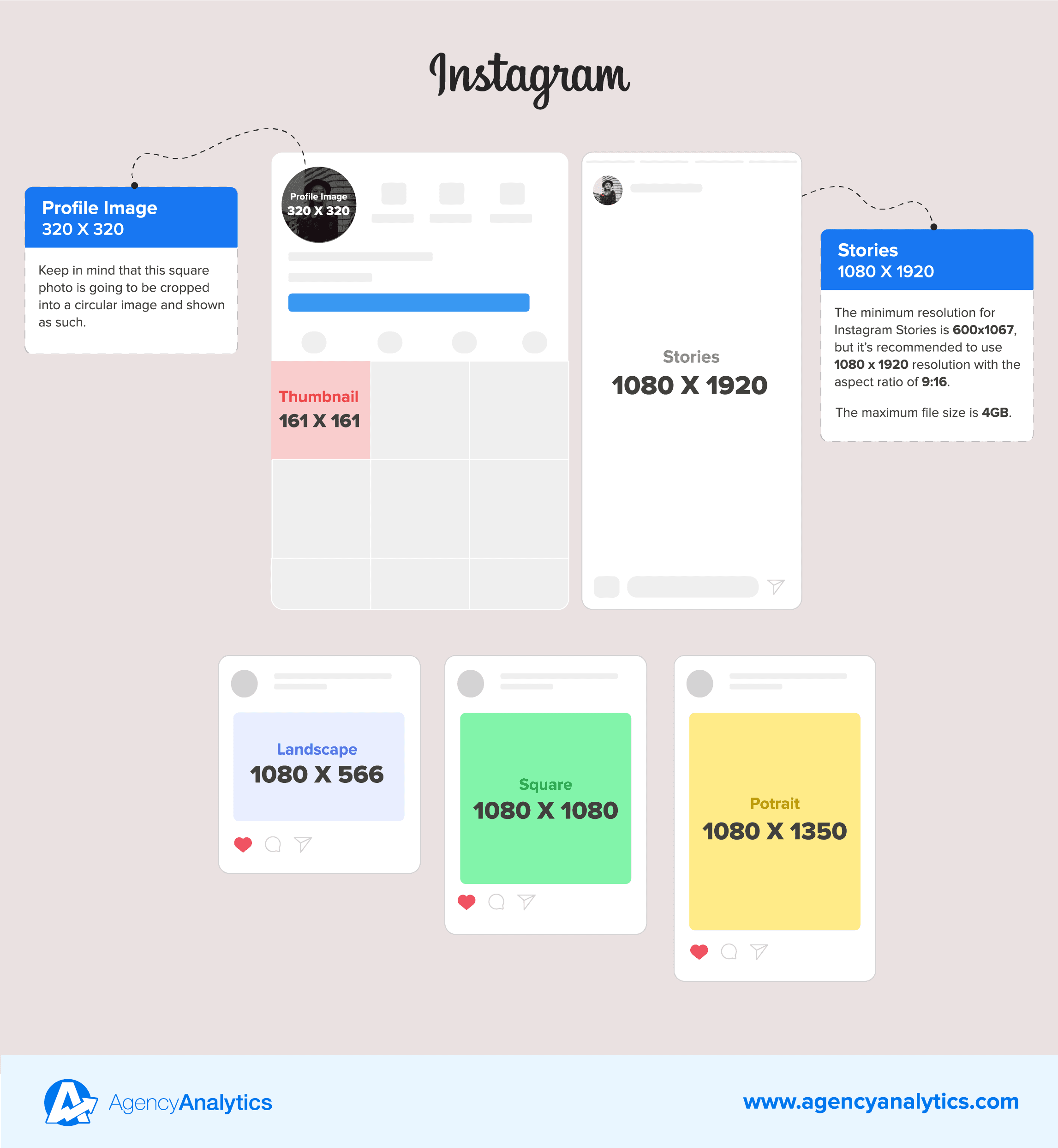
Instagram has over 2 billion monthly active users, and 61.1% of Instagram’s global audience is aged 18-34.
So, if your client wants to reach a younger demographic, Instagram is where they are at.
Instagram is probably the most competitive platform when it comes to image quality. The Instagram feed consists solely of images, so if you want your client’s content to stand out, you’ll need to take your visual content to the next level.
After all, social media influencers who post professional-quality photos have set the bar high, so ordinary users are now spoiled because they expect stunning visuals on their feed 24/7.
Low-quality, poorly edited, blurry images won’t fly on any major social network, but on Instagram, they are especially crippling to your client’s brand image. For the best results, leverage powerful image editing software to resize, crop, and enhance your visuals effortlessly before posting.
So be prepared to go the extra mile to produce beautiful images if you are serious about driving growth in your client's Instagram metrics.
Profile Picture
The Instagram profile picture is displayed at 110x110 pixels and stored at 320x320 pixels.
Keep in mind that this square photo will be cropped into a circular image and shown as such.
Photo Thumbnails
Photo thumbnails are displayed at 161x161 pixels.
Image Posts
Instagram keeps images with a width between 320 and 1080 pixels in their original resolution as long as the aspect ratio is between 1.91:1 and 4.5.
Ideally, square images should be 1080 x 1080 pixels, landscape images should be 1080 x 566 pixels, and portrait images should be 1080 x 1350 pixels.
Images with a lower resolution will be enlarged to a width of 320 pixels, and images with a higher resolution will be scaled down to a width of 1080 pixels.
Also, if you upload an image with an aspect ratio that Instagram doesn’t support, it will crop the image to fit it into a supported ratio.
Instagram offers tips to those who want to make sure that their image is shared with a width of 1080 pixels:
Download the most recent version of the Instagram app
Upload a photo with a width of at least 1080 pixels with an aspect ratio between 1.91:1 and 4.5
Use a phone with a high-quality camera when taking the photo
Once again, Instagram is probably the most competitive social network in terms of image quality, so it makes sense to follow these guidelines to maximize image resolution.
Instagram Stories
Using a resolution of 1080 x 1920 pixels with an aspect ratio of 9:16 for Instagram Stories is recommended.
The maximum file size is 4GB.
TikTok Image Sizes
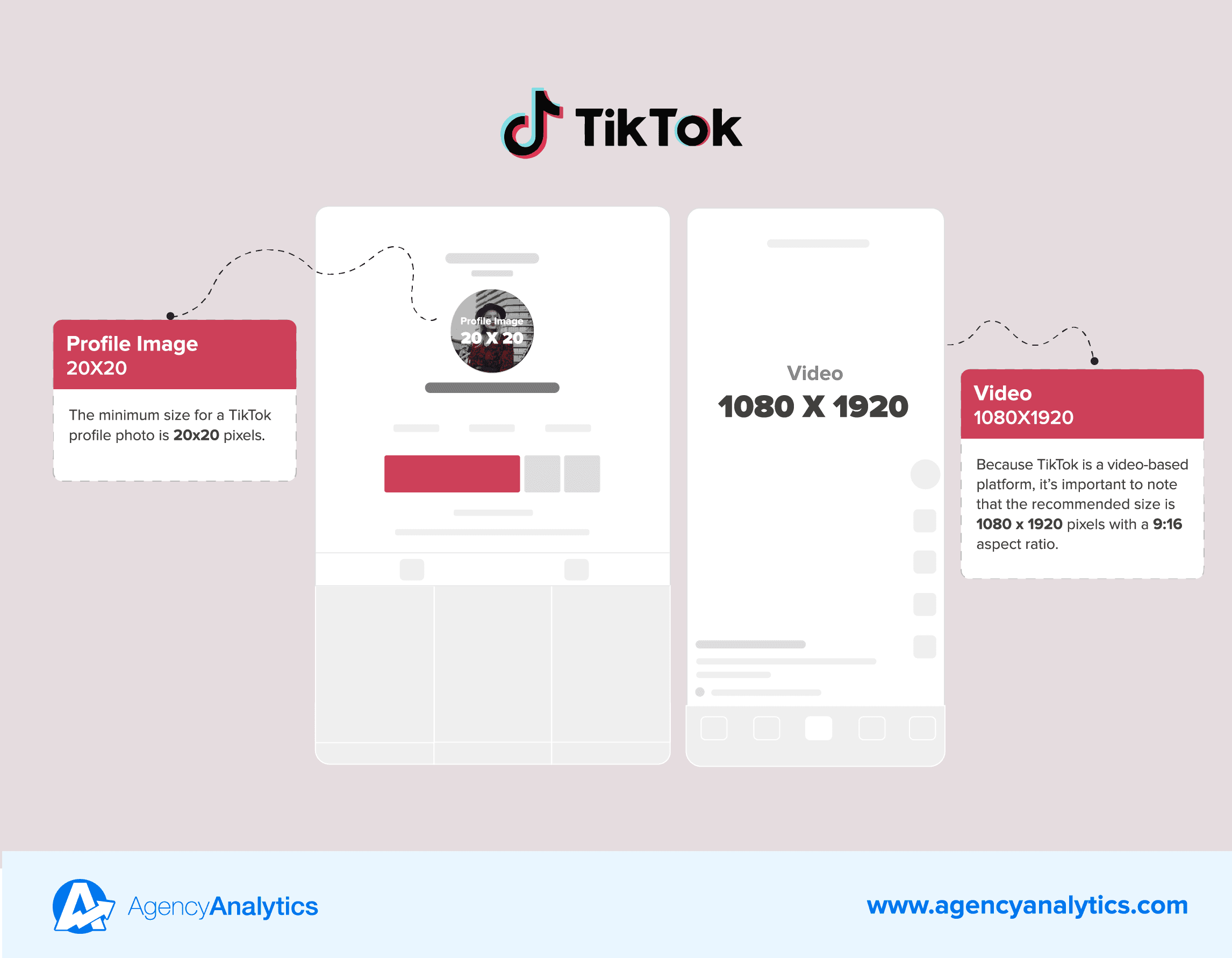
There are an astounding 1 billion TikTok users, with 43.7% of those users aged 18 to 24. It’s the place to be if you’re a Gen Z!
TikTok has even surpassed the number of users on Instagram. With its video editing capabilities, catchy challenges, and a wide array of music options, TikTok is an engaging platform with the potential for a tremendous reach.
It’s important to shoot fun, vibrant videos to create engaging TikTok content that is personable and easy to digest.
Profile Picture
The minimum size for a TikTok profile photo is 20x20 pixels.
Video Size
Because TikTok is a video-based platform, it’s important to note that the recommended size is 1080x1920 pixels with a 9:16 aspect ratio.
Twitter Image Sizes
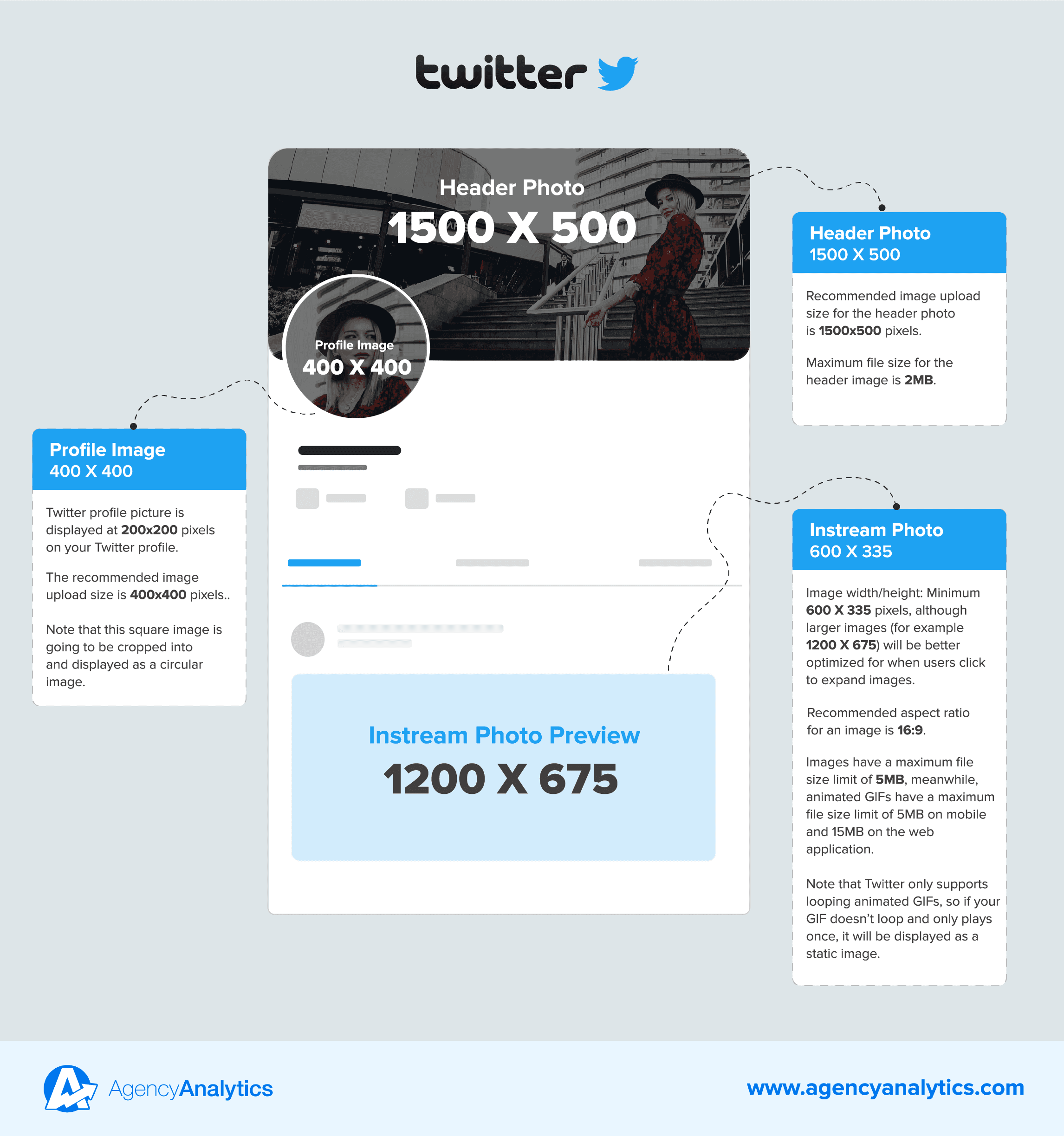
Twitter has over 436 million monthly active users. It’s where people go to see what various public figures (politicians, entrepreneurs, journalists, etc.) have to say. Although Twitter is a text-dominant platform, attaching images to tweets has become increasingly common since it helps tweets stand out in the feed.
Profile Photo
The recommended image upload size for a Twitter profile photo is 400x400 pixels.
The maximum file size for profile photos is 2MB.
Note that this square image will be cropped and displayed as a circular image.
Header Photo
The recommended image upload size for the header photo is 1500x500 pixels.
The maximum file size for the header image is 2MB.
In-Stream Photos
You can also attach a GIF or up to four images to a tweet.
The recommended aspect ratio for an image is 16:9, or an image size of 1200x675 pixels.
Images have a maximum file size limit of 5MB. Meanwhile, animated GIFs have a maximum file size limit of 5MB on mobile and 15MB on the web application.
Note: Twitter only supports looping animated GIFs, so if your GIF doesn’t loop and only plays once, it will be displayed as a static image.
YouTube Image Sizes
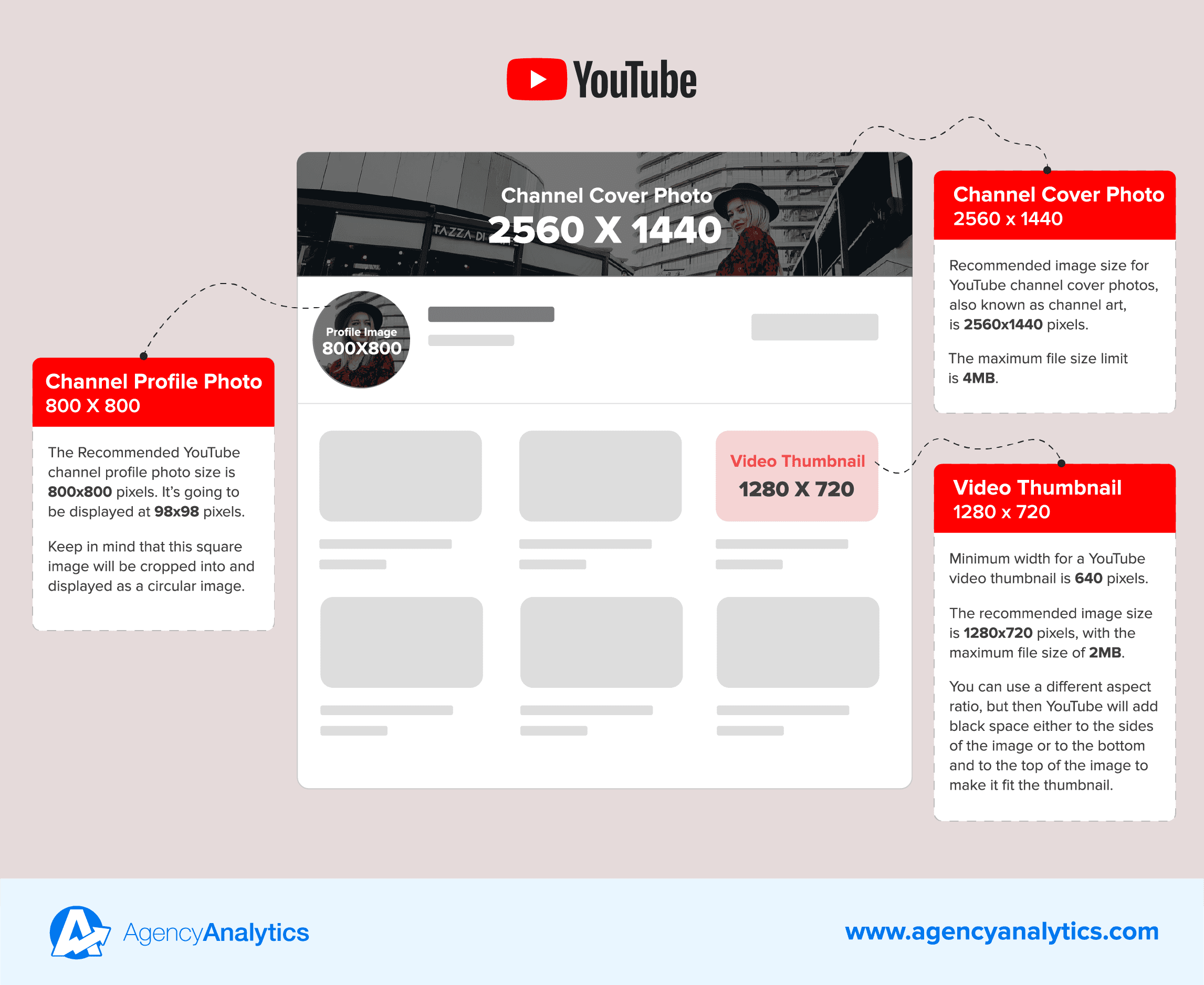
YouTube is the second largest social network with over 2.5 billion monthly active users. The U.S. alone has 247 million users, so YouTube is an excellent platform to reach an American audience.
However, like Instagram, YouTube is another social network that is highly competitive in terms of visual content, most notably videos and video thumbnails. That's why standing out in YouTube search results is critical.
After all, your client can have the greatest video in the world, but if the thumbnail is not enticing, no one will click on it.
Channel Profile Photo
The recommended YouTube channel profile photo size is 800x800 pixels. It will be displayed at 98x98 pixels.
Remember that this square image will be cropped into and displayed as a circular image.
Channel Cover Photo
The recommended image size for YouTube channel cover photos, also known as channel art, is 2560x1440 pixels.
The maximum file size limit is 6MB.
Video Thumbnail
The minimum width for a YouTube video thumbnail is 640 pixels.
However, the recommended image size is 1280x720 pixels, with a maximum file size of 2MB.
The ideal aspect ratio is 16:9.
You can use a different aspect ratio, but then YouTube will add black space either to the sides of the image or to the bottom and to the top of the image to make it fit the thumbnail.
Vimeo Image Sizes
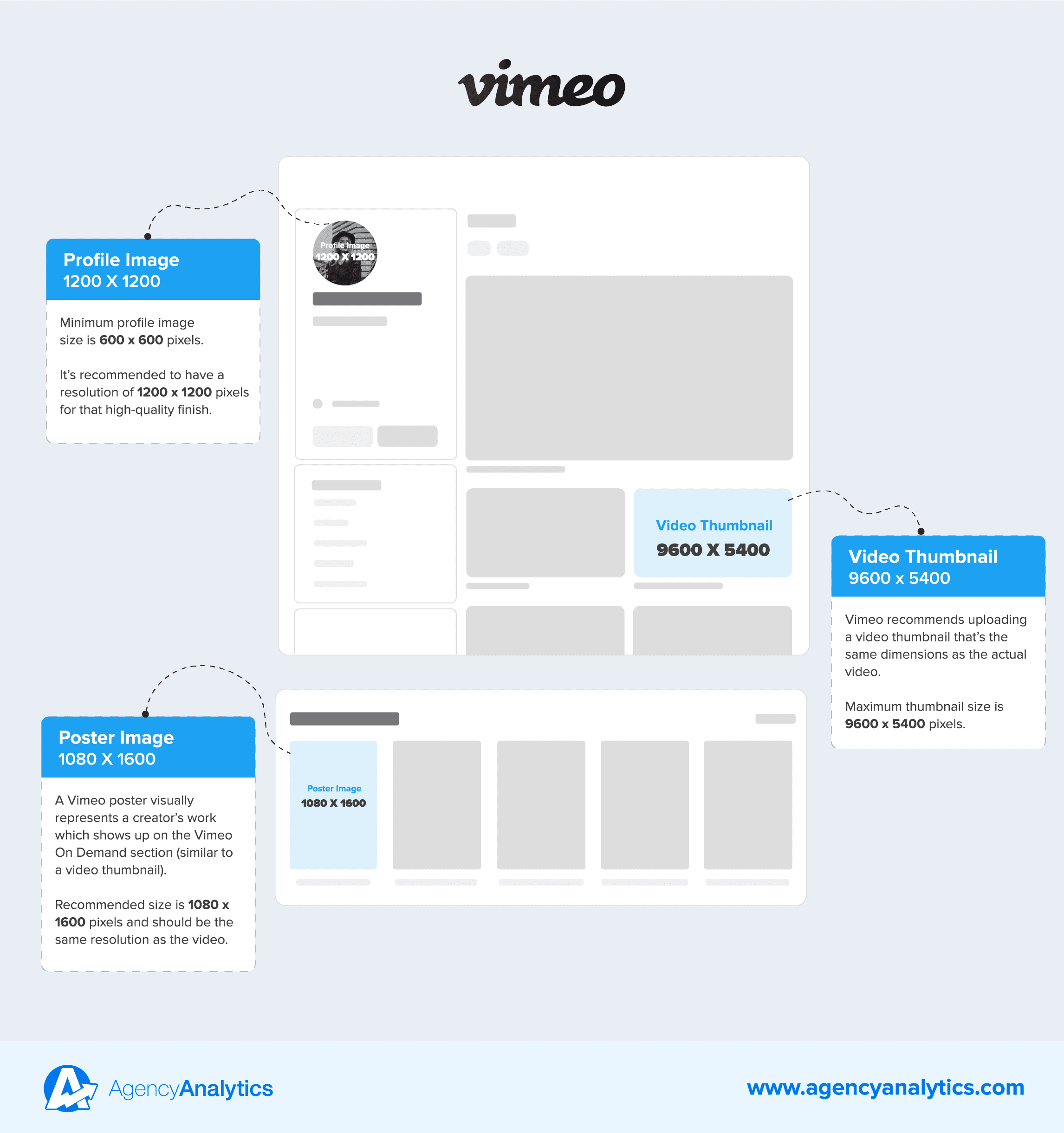
Vimeo is a video-sharing platform that offers both free and subscription-based services. Its customer and viewing bases are geared toward artistic creators who value high-quality content.
While the platform may not be as mainstream as YouTube, Vimeo’s worldwide quarterly revenue was $108 million in the first quarter of 2022 which was a 20% increase from 2021. It’s a consideration for creators with a very specific target market.
Profile Photo
The minimum profile image size is 600x600 pixels. It’s recommended to have a resolution of 120 x1200 pixels for that high-quality finish.
Video Thumbnail
Vimeo recommends uploading a video thumbnail that’s the same dimensions as the actual video. The maximum thumbnail size is 9600x5400 pixels.
It’s also recommended to have an image that’s high-resolution and attention-grabbing (without being clickbait). It captures the video’s mood, which is especially important for a niche platform like Vimeo.
Poster Image
A Vimeo poster visually represents a creator’s work which shows up on the Vimeo On Demand section (similar to a video thumbnail).
The recommended size is 1080x1600 pixels and should be the same resolution as the video.
LinkedIn Image Sizes
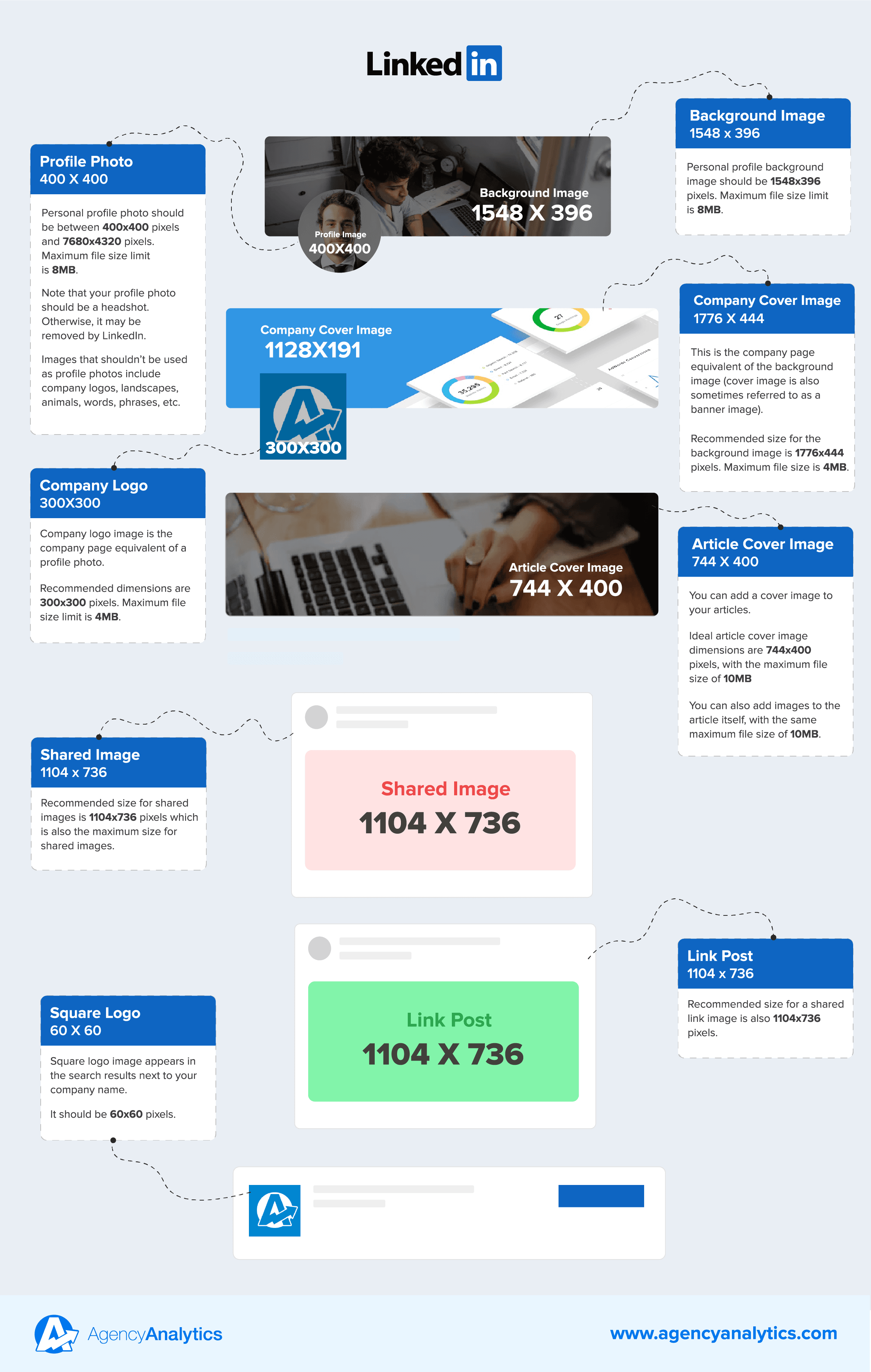
LinkedIn has 930 million members worldwide, and its users tend to be professionals looking for their next career opportunity. 59.1% of them belong to the 25-34 age group.
LinkedIn can be a great place to reach out to your client’s target audience if you are selling B2B products or services.
This means that low-quality images are especially damaging on LinkedIn because they can reflect poorly on your client’s business. Therefore, it’s essential to ensure that all LinkedIn collateral is professional and business-oriented if you want to see positive growth in your client's LinkedIn analytics.
Profile Photo
A profile photo on LinkedIn should be between 400x400 pixels and 7680x4320 pixels.
The maximum file size limit is 8MB.
Note: Profile photos should be a headshot. Otherwise, it may be removed by LinkedIn.
Images that shouldn’t be used as profile photos include company logos, landscapes, animals, words, and phrases.
Background Image
A LinkedIn background image should be 1548x396 pixels.
The maximum file size limit is 8MB.
Company Logo
The recommended dimensions for a company logo are 300x300 pixels.
The maximum file size limit is 4MB.
Square Logo
A square logo image appears next to your client’s company name in the search results.
It should be 60x60 pixels.
Company Cover Image
This is the company page equivalent of your background image.
The recommended size for the background image is 1128x191 pixels.
The maximum file size is 4MB.
Article Images
You can also add a cover image to LinkedIn articles.
The ideal article cover image dimensions are 744x400 pixels, with a maximum file size of 10MB.
You can also add images to the article with the same maximum file size of 10MB.
Shared Image
The recommended size for shared images is 1104x736 pixels, the maximum size for shared images.
Link Post
The recommended size for a shared link image is also 1104x736 pixels.
Pinterest Image Sizes
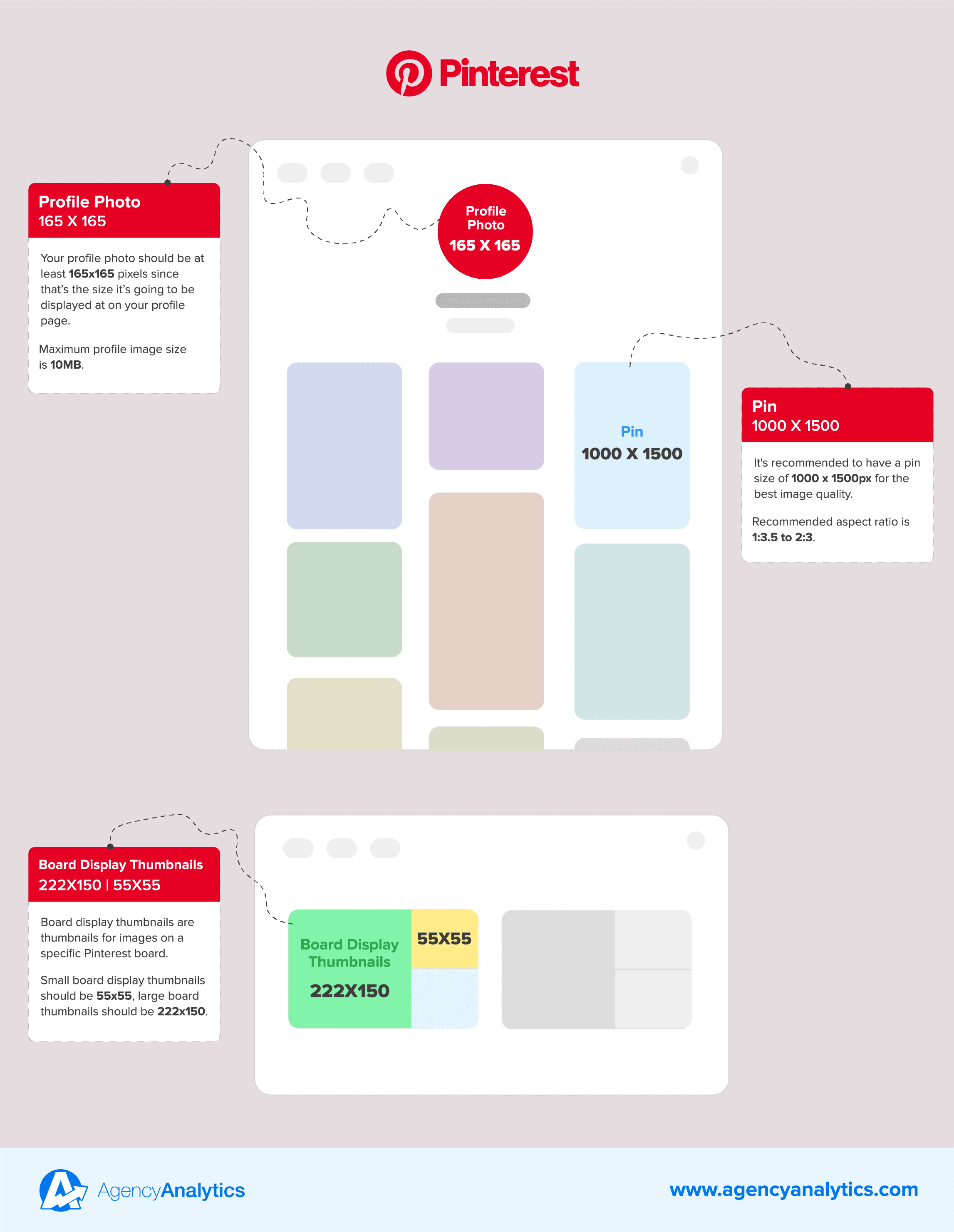
Pinterest has 444 million monthly active users and may be a great place to reach your client’s audience if they’re targeting a niche with a considerable presence on this social network (cooking, crafts, etc.). Also, remember that Pinterest images show up on Google, so they can become a source of traffic to your Pinterest page.
Pinterest is another social network built around images, so you need to ensure your content looks great visually if your client wants to succeed there.
Profile Photo
A Pinterest profile photo should be at least 165x165 pixels.
Pin Images
Pinterest pin images have a recommended size of 1000x1500 pixels for the best image quality.
The recommended aspect ratio is 1:3.5 to 2:3.
Pins have a set width of 236 pixels, but their height is not limited (it’s scaled depending on where the image is displayed). This means that pin sizes can vary, which accommodates different image types. However, that doesn’t mean the sky’s the limit, as a Pin that is too tall could end up cropped based on the view.
However, this feature comes in handy when dealing with tall images such as infographics.
Board Display Thumbnails
Board display thumbnails are thumbnails for images on a specific Pinterest board.
Small board display thumbnails should be 55x55, and large board thumbnails should be 222x150.
Snapchat Image Sizes
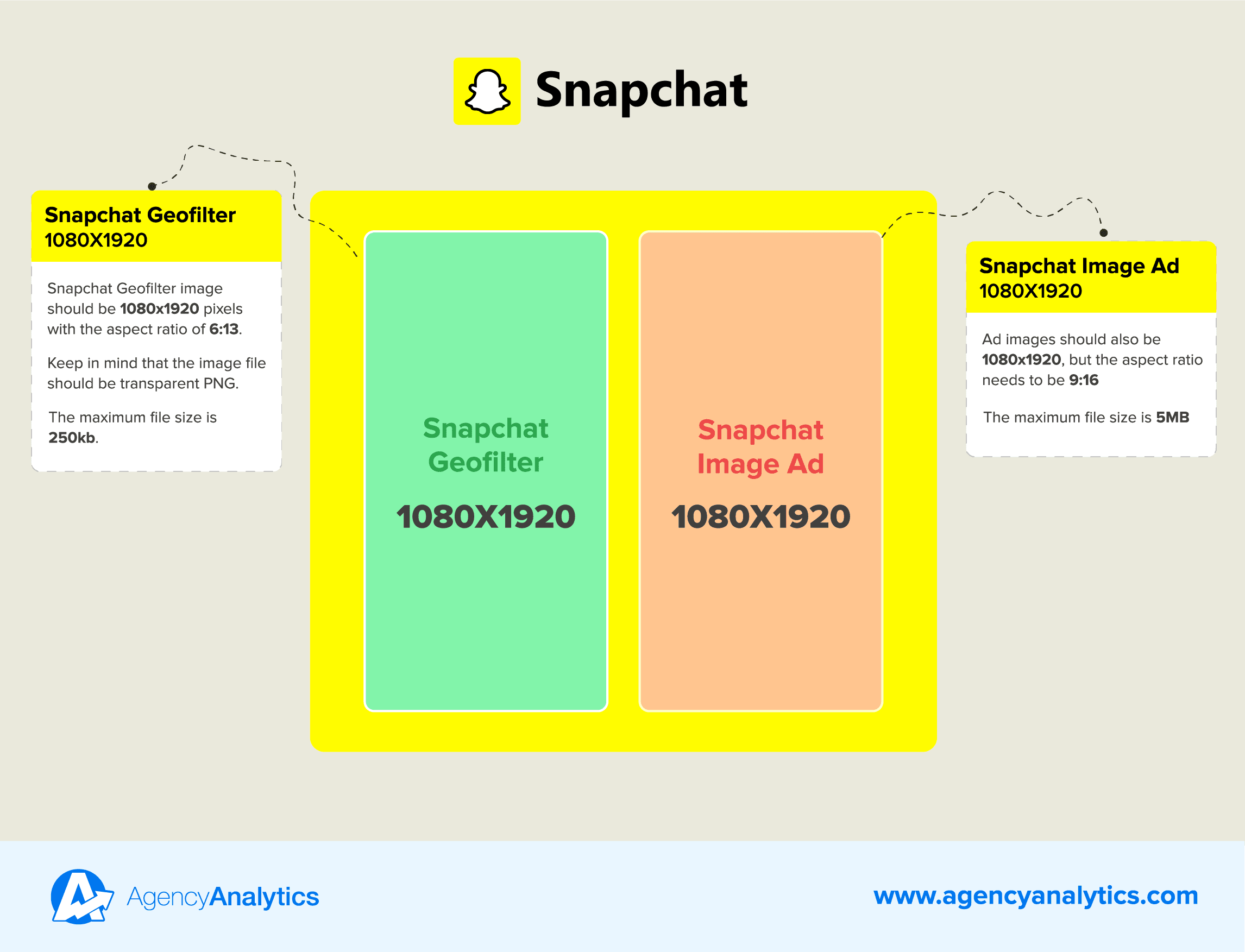
Snapchat has 332 million daily active users worldwide and is very popular among young people.
This is another highly visual platform. Luckily, the requirements are quite straightforward.
Snapchat Geofilter
A Snapchat Geofilter image should be 1080x1920 pixels with an aspect ratio of 6:13. Keep in mind that the image file should be transparent PNG.
The maximum file size is 250kb.
Snapchat Image Ad
Ad images should also be 1080x1920, and the aspect ratio needs to be 9:16.
The maximum file size is 5MB.
Social Media Image Sizes Matter!
The best way to grab someone’s attention on social media is to show them an eye-catching image. Adhering to the image size guidelines may seem tedious, but it’s essential to understand that nothing else will matter if you fail to do so.
You can have an incredibly compelling image, but if it shows up in someone’s feed blurry or distorted, they will scroll right past it, negatively impacting your client’s campaign performance and show up on their social media analytics.
Your agency works hard to create those images, and using the wrong dimensions won’t be ideal for you or your clients. Using the correct social media image sizes is necessary to get results with social media marketing.
We’re constantly updating this guide with new social media image sizes, so bookmark the page to ensure you're always up-to-date!

Written by
Faryal Khan is a multidisciplinary creative with 10+ years of experience in marketing and communications. Drawing on her background in statistics and psychology, she fuses storytelling with data to craft narratives that both inform and inspire.
Read more posts by Faryal KhanSee how 7,000+ marketing agencies help clients win
Free 14-day trial. No credit card required.