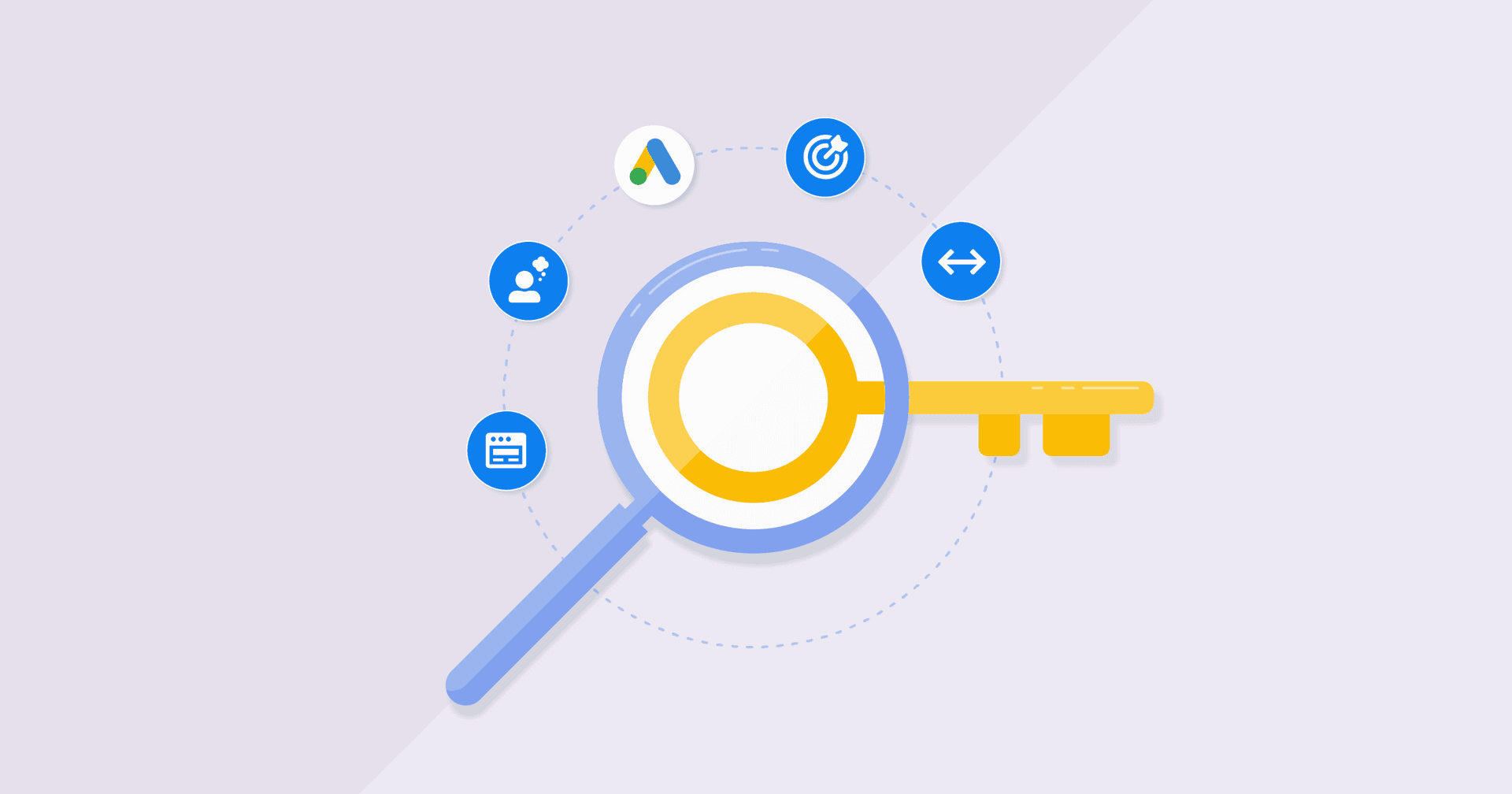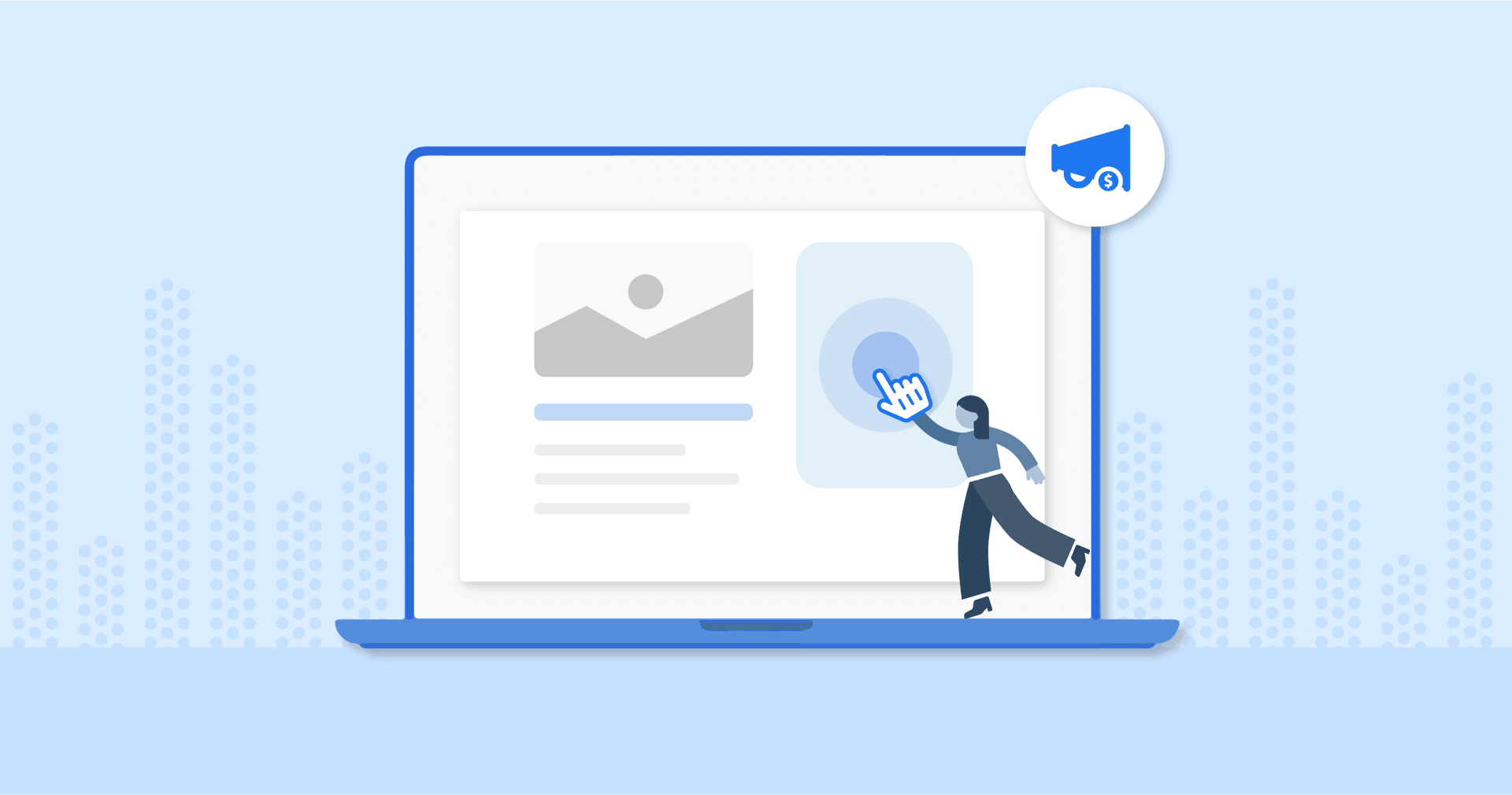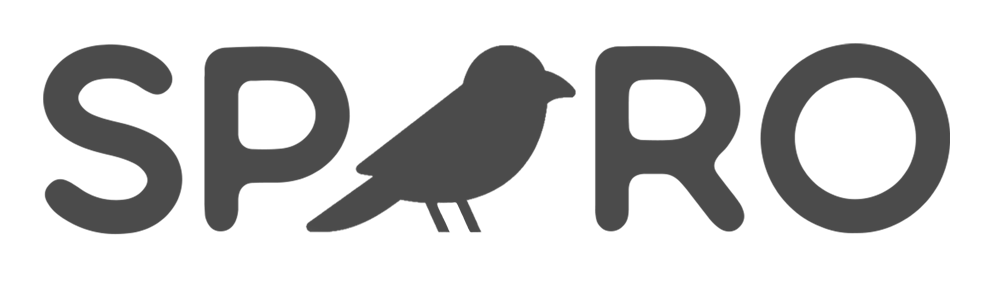Clicks
Assess Ads Effectiveness
This KPI gauges how well ads resonate with users. Achieving the most clicks is crucial for assessing ad effectiveness.
A/B Testing
Clicks provide an early indicator to compare and optimize different ad versions or provide insights on selecting a particular function or feature to highlight.
Client Reports
As a metric, Clicks provide proof of how well a campaign delivers qualified visitors through digital campaigns.
Cost Analysis
Clicks relate directly to ad spend, Cost-per-Click evaluations highlight the function of each click in the overall operation of a campaign.
The Importance of Tracking Click Data
Attention is today’s currency, and in a digital market filled with distractions, Clicks are a straightforward gauge of whether the message is making an impact. Whether it’s an ad or a Call-to-Action (CTA), Clicks provide an immediate snapshot of user engagement. Play clicks can also be a measure of online engagement and traffic.
But it’s not just about measuring attention; Clicks are a financial yardstick, too. In Pay-per-Click (PPC) campaigns, each Click equates to money spent. Understanding the cost associated with each Click provides a clearer picture of the overall ad expenditure, the results it drives, and the Return on Investment (ROI).
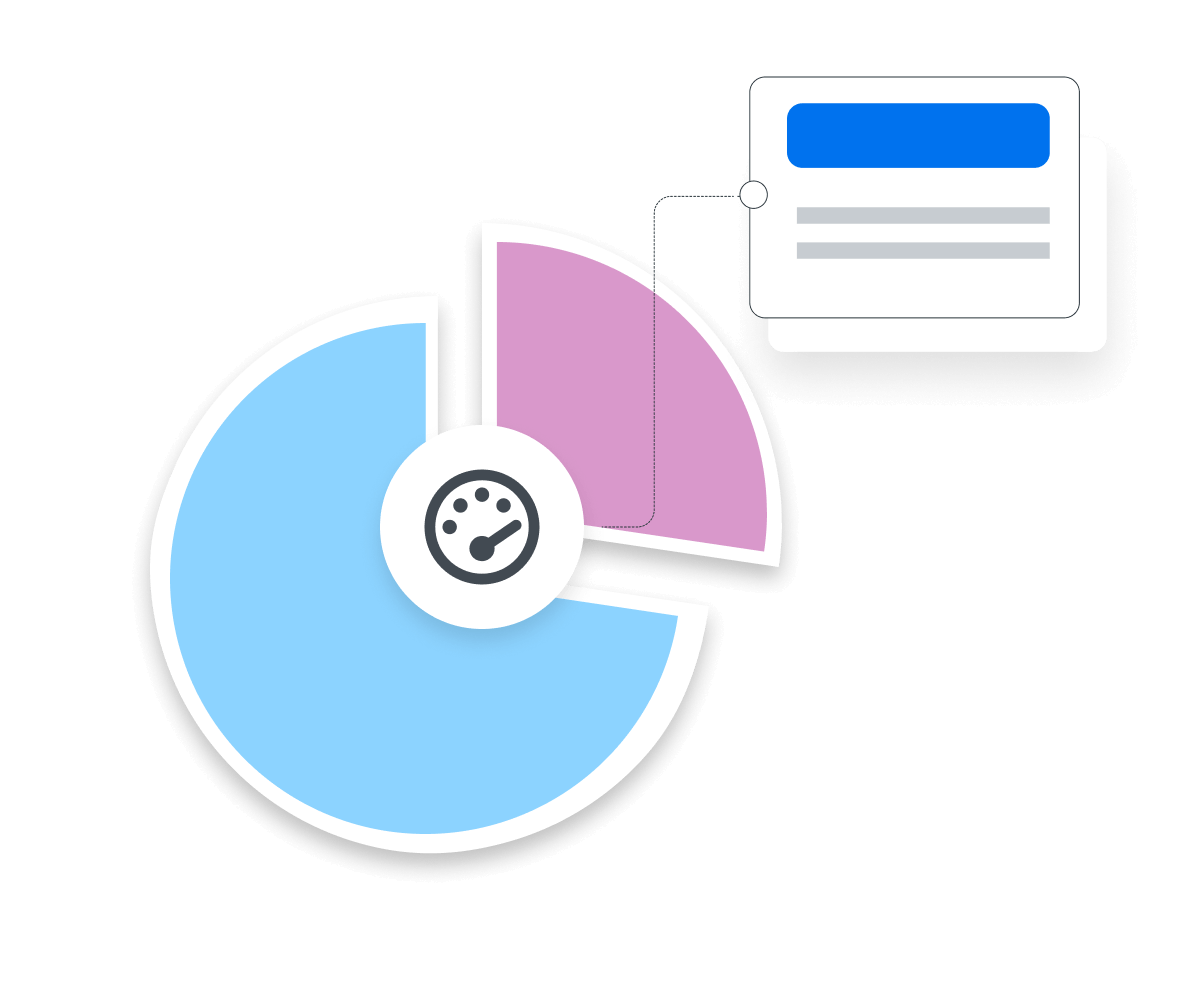
Stop Wasting Time on Manual Reports... Get Insights Faster With AgencyAnalytics
How Clicks Relate To Other KPIs
Clicks work hand-in-hand with several other KPIs on advertising on platforms like Google Ads, Facebook, and LinkedIn, as well as email and other campaigns. One direct correlation is with ad spend, as more Clicks often mean higher costs.
Click-through Rate (CTR) measures the effectiveness of an ad or post relative to its exposure. A high number of impressions with few Clicks signals the need for better targeting, making it suddenly clear that adjustments are necessary.
Further down the funnel, Clicks feed into metrics like cost per acquisition and conversion rate, affecting overall ROI. While a high Click count may look promising, the quality of those Clicks is equally essential.
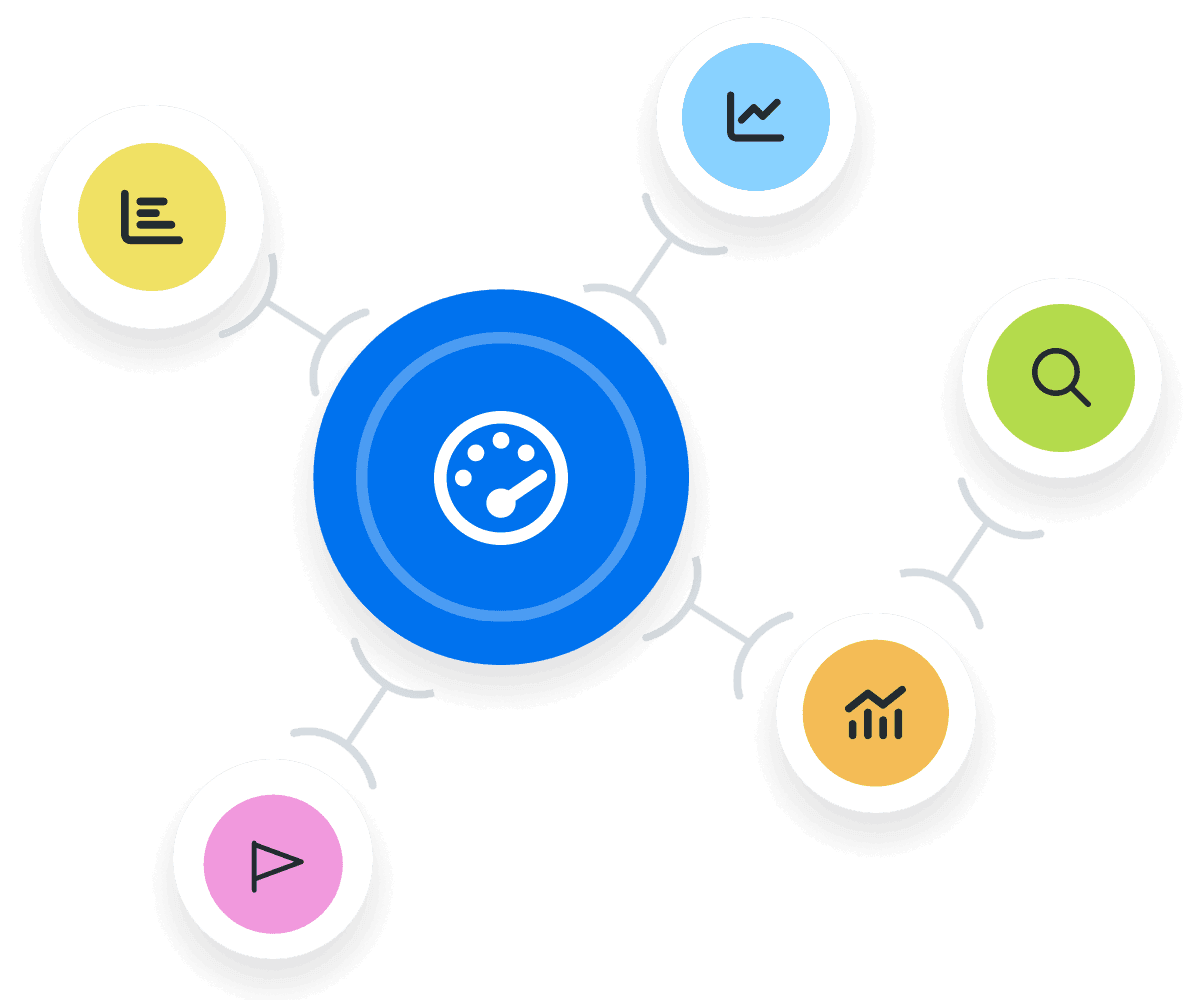
Paid Clicks Versus Organic Clicks
Distinguishing between paid and organic Clicks, and the contribution each provides to the client’s bottom line, is pivotal. The short, light nature of these clicks can indicate user engagement and interest.
Paid Clicks are generated from advertising campaigns on platforms like Google Ads and social media ads. These Clicks are the direct result of financial investment in advertising and are essential for measuring the immediate impact of paid marketing strategies.
In contrast, organic Clicks originate from unpaid sources, such as search engine results or native social media interactions. Tracking these Clicks offers insight into the effectiveness of SEO efforts and the intrinsic appeal of content. Analyzing both paid and organic Clicks provides a nuanced understanding of user engagement and content effectiveness, guiding marketers in optimizing their approach for different digital channels.
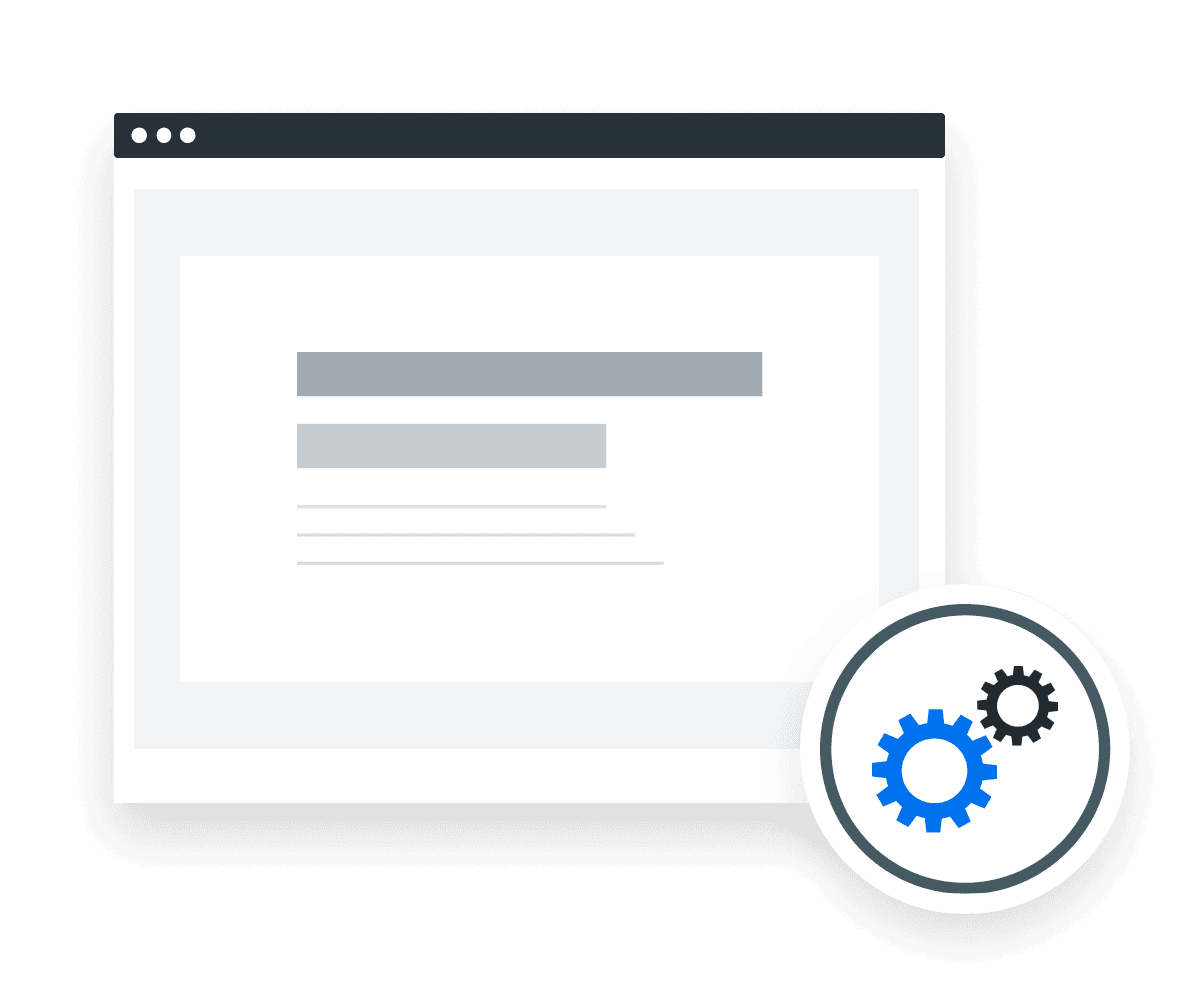
We often share website content or news articles to boost a client’s website traffic. Link clicks indicate that someone has been interested enough in the content to click through. But the most important metric depends on your goal. If you want to raise brand awareness, reach might be most important. If you want to drive website traffic, then link clicks would be most important.
How To Set Click Benchmarks and Goals
Agencies often rely on historical data to set their benchmarks for Clicks. This approach provides a more tailored idea of what success looks like for each client. Using past campaigns as a reference point, analyze Click data alongside metrics like conversion rate and average order values from previous efforts.
This data-driven approach offers a concrete way to back-calculate the required number of Clicks needed to hit specific revenue goals within a set budget. For example, if the client’s target revenue from a specific campaign is $100,000 and they have an AOV of $200 and a conversion rate of 5%, it’s easy to calculate that the required Clicks to hit that target would be 10,000.
Setting these benchmarks helps determine when a campaign has finally clicked (pun intended) and achieved its goals.
Click Target Formula Example
How To Dig Deeper Into Ad and Website Click Data Sources
Dig deeper into Clicks data for more granular insights, including segmenting Clicks by the data sources, page, customer demographics, or mouse interactions. Breaking Clicks down by various parameters enables marketers to understand how many Clicks a campaign generates, where they’re coming from, and who is making them.
How To Track Clicks the Easy Way
Tracking Clicks is generally straightforward, thanks to the native metrics provided by most marketing platforms like Google Ads, Facebook, or MailChimp. Once a campaign is live, these platforms offer real-time dashboards with prominently displayed Click data.
For those who want a more consolidated view, third-party analytics tools like AgencyAnalytics allow for more customized reporting, including cross-platform overviews. These tools, often referred to as a small device for preventing backward movement in your marketing strategy, aggregate data from multiple campaigns and platforms, presenting a unified picture of how Clicks contribute to website traffic and marketing efforts.
Why Clicks Matter to Clients
Clicks are tangible proof of campaign effectiveness and a straightforward way for companies to see if they’re drawing people to their site, app, or a particular page. Using analytics, clients determine which content, channels, or customer groups are most active, helping them focus their future marketing efforts and attract more customers.

Why Clicks Matter to Agencies
Clicks are a measure of campaign performance and an opportunity for optimization. This metric provides instant feedback on how well ad, social, or email creative elements work. Unlike clients, who may view Clicks as a precursor to sales or other forms of engagement, agencies use this metric to fine-tune the elements under their control. By analyzing Click data in a cloud-based environment, agencies gather and collate information from various campaigns and clients, creating an organizational benchmark that helps strategize future campaigns.

Automatically Pull Data From {{integration-count}}+ Marketing Platforms To Create Client Reports in Minutes.
Best Practices for Analyzing and Reporting
A meticulous analysis of Clicks paves the way for fine-tuned, efficient marketing campaigns. Looking at Clicks from multiple angles helps to understand current campaign health and make data-backed decisions for the future.
Monitor Clicks Over Time
Examine how Clicks fluctuate throughout the life of a campaign. Seasonal patterns or specific days may show higher activity, providing valuable insights for ad, post, or email scheduling.
Diversify Channel Analysis
Evaluate Clicks by source, platform, or channel. This shows the most effective channels, helping each organization allocate resources more efficiently.
Watch for Trends and Anomalies
A sudden spike or dip in Clicks indicates an opportunity or an issue. Regularly track the data to identify these trends and anomalies for timely intervention.
Contextualize Clicks
While Clicks are a valuable metric, they don’t tell the whole story. Interpret them alongside KPIs like CPC, conversion rates, and ROAS to get a complete picture of advertising performance.
Align With Client Objectives
Demonstrate how Clicks directly contribute to achieving the client’s business goals. Whether it’s increasing brand awareness or driving sales, make the connection between Clicks and the client’s bottom line crystal clear.
Offer Data-Based Recommendations
End the analysis with practical steps to improve Click performance, including tweaking ad copy or refining the target audience. Make sure the suggestions are actionable and precise.
FAQs About Clicks
Still have questions about Clicks? Don’t sweat it–we’re here to help.
Clicks measure how often users interact with an ad by actively clicking on it. This metric is a direct indicator of audience interest and signals that the ad successfully captured attention and prompted action.
A higher number of Clicks typically reflects strong ad performance, showing that the creative and message are resonating with the target audience. It also helps compare different ad versions in A/B tests for optimization.
Tracking Clicks reveals which content or campaigns are driving user action. It helps marketers understand audience behavior, refine targeting, and improve campaign performance across channels.
CTR is influenced by several factors, including ad copy, visuals, targeting accuracy, and placement. A mismatch between the audience and message often leads to low CTR, while relevant, well-timed ads drive stronger results.
To boost Clicks, focus on clear messaging, strong calls-to-action, and precise targeting. Test different creative elements and analyze performance data regularly. Tools like AgencyAnalytics help visualize these insights quickly.
Google Ads Dashboard Example
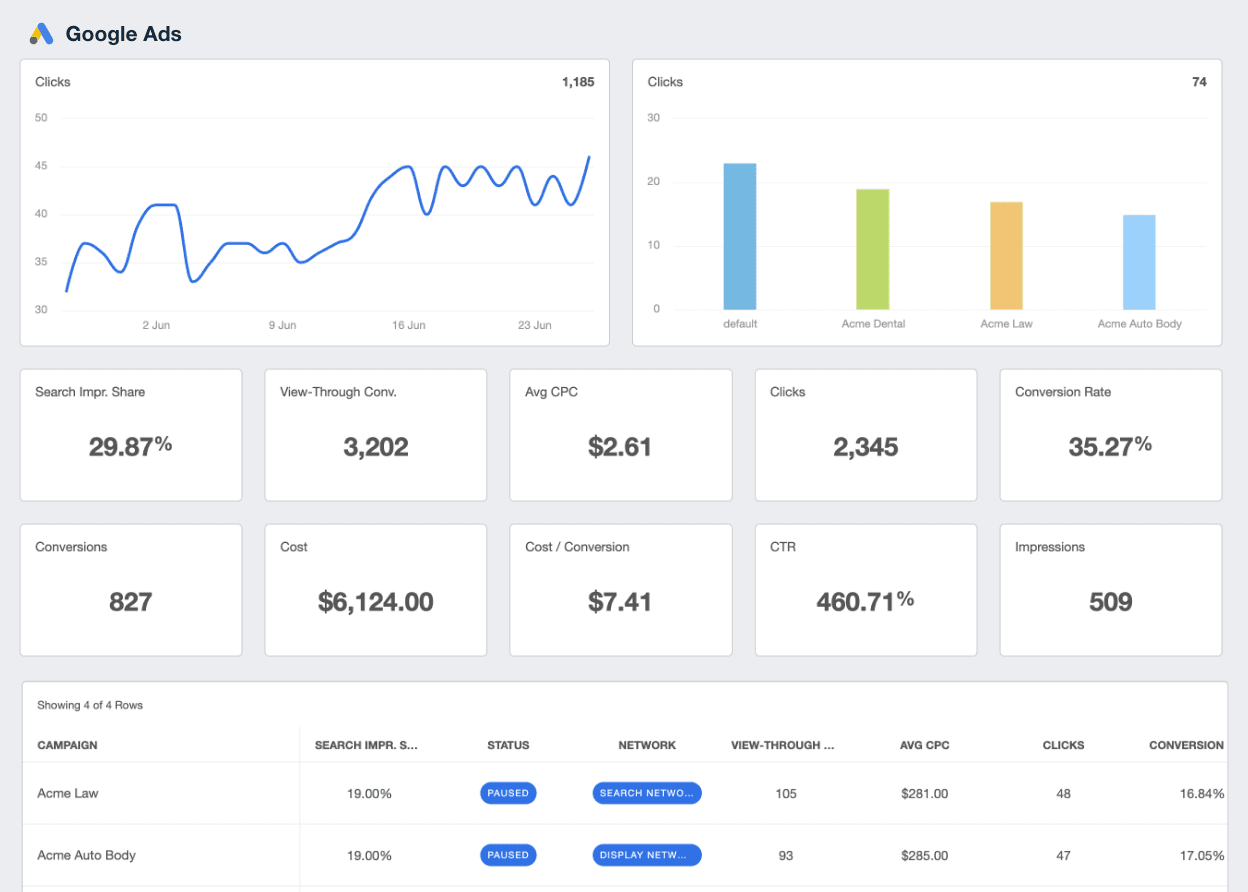
Related Integrations
How To Drive More Clicks
Increasing Clicks and driving more website traffic is both an art and a science, but remember—quality trumps quantity. More Clicks sound great, but not when they drain the budget and don’t convert. Here are a few tips to get those high-value Clicks rolling in.
Refine Ad Copy
Tight, clear ad copy grabs attention. Use concise, compelling language to make viewers want to learn more.
Pinpoint Keywords
Focus on high-intent keywords related to the product or service. This increases visibility and attracts more qualified clicks. By targeting these high-intent keywords, you achieve the most clicks, driving more traffic and user engagement.
Optimize Placement
Identify where the ads or CTA buttons perform best–top of the page, middle, or bottom. Track and analyze these placements to determine the optimal position. Optimal placement dramatically improves Click rates.
Related Blog Posts
See how 7,000+ marketing agencies help clients win
Free 14-day trial. No credit card required.


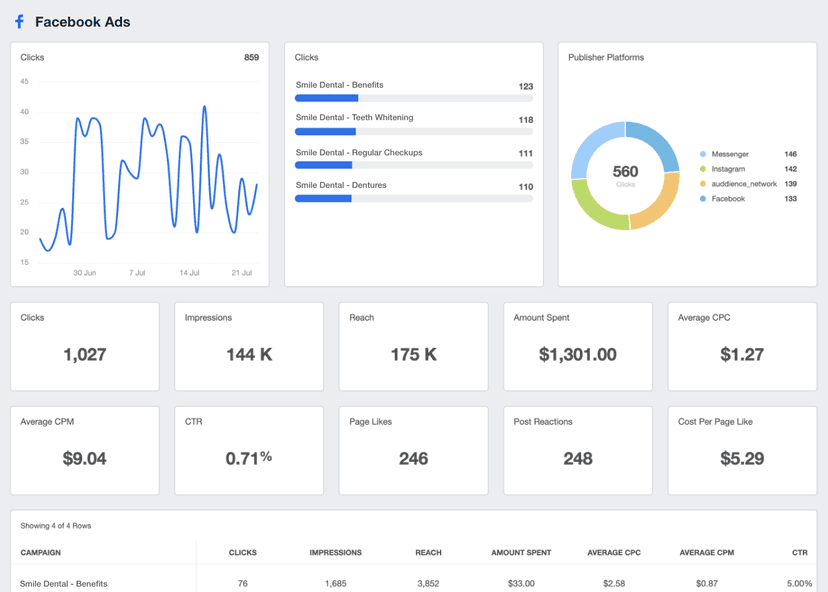
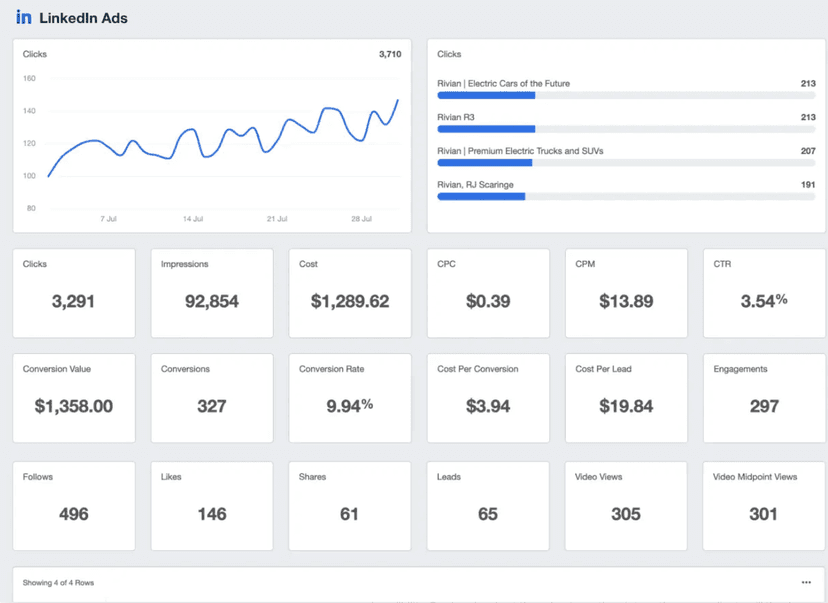
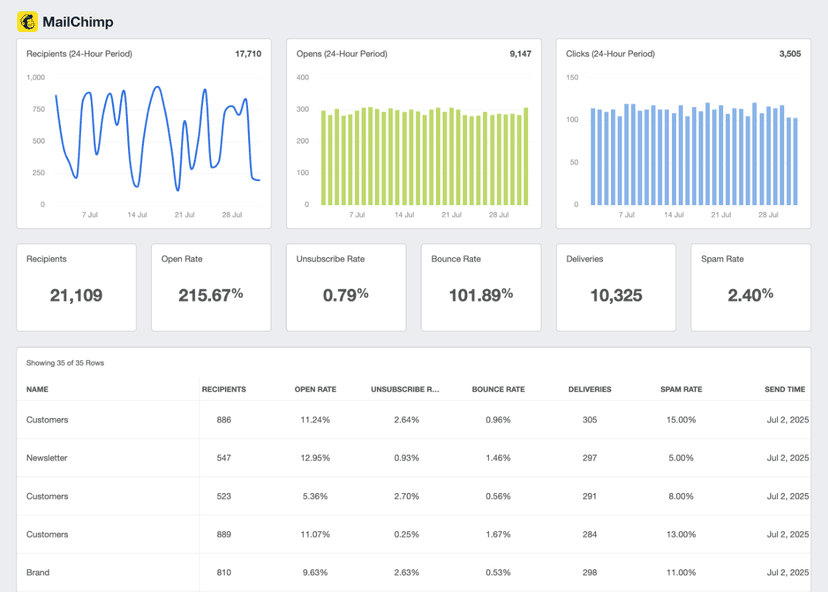
![The Ultimate Google Ads Optimization Checklist [Guide & Tips] An Easy to Follow Guide to Google Ads Optimization + a Downloadable Checklist](/_next/image?url=https%3A%2F%2Fimages.ctfassets.net%2Fdfcvkz6j859j%2F1RGRDTvZOx2bH3PCJMjDsD%2Fc239f0aed512ea0e761f3713dd6e59ac%2FGuide-to-Google-Ads-Optimization-Checklist.png&w=1920&q=75)