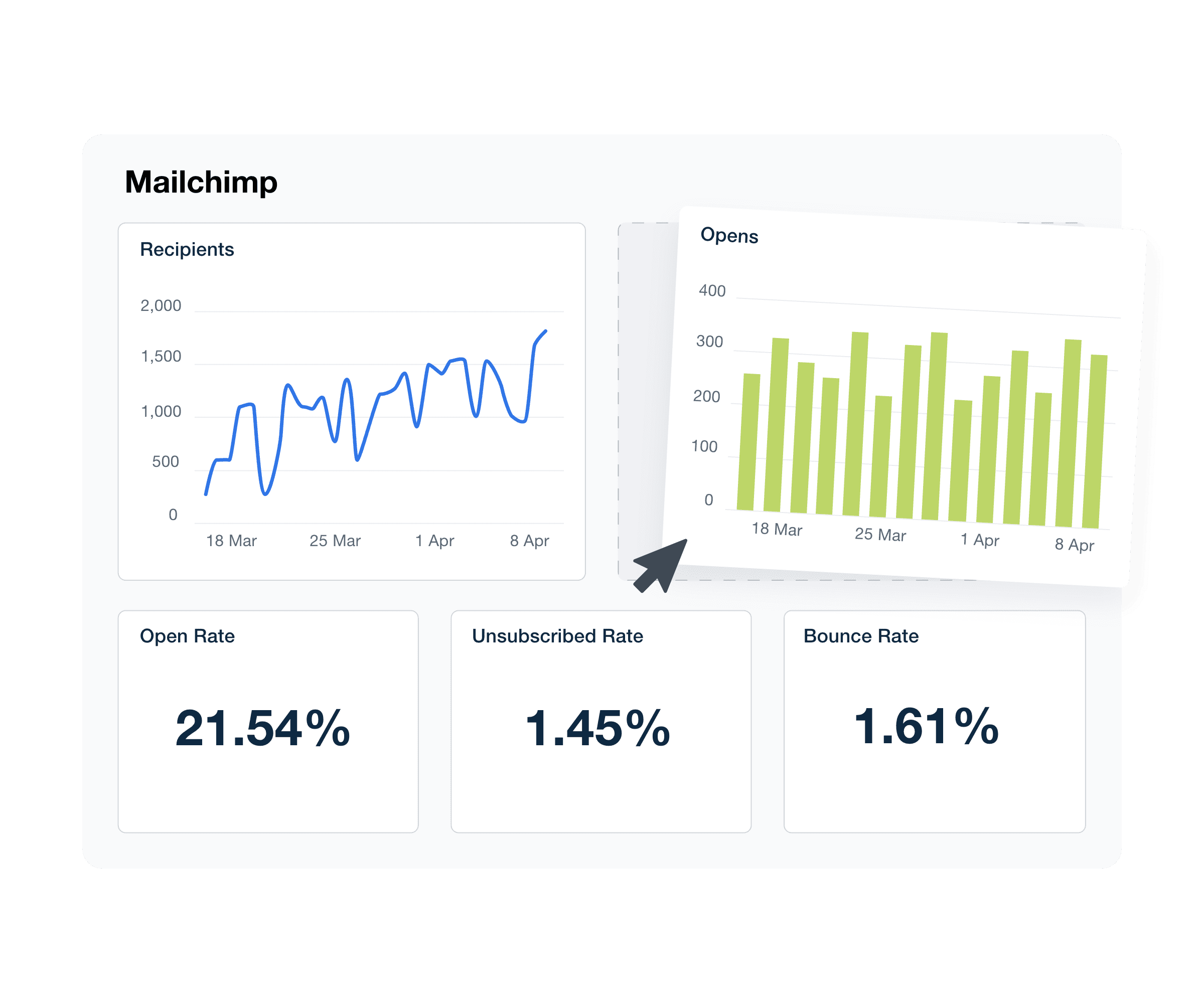Mailchimp Reporting Tool
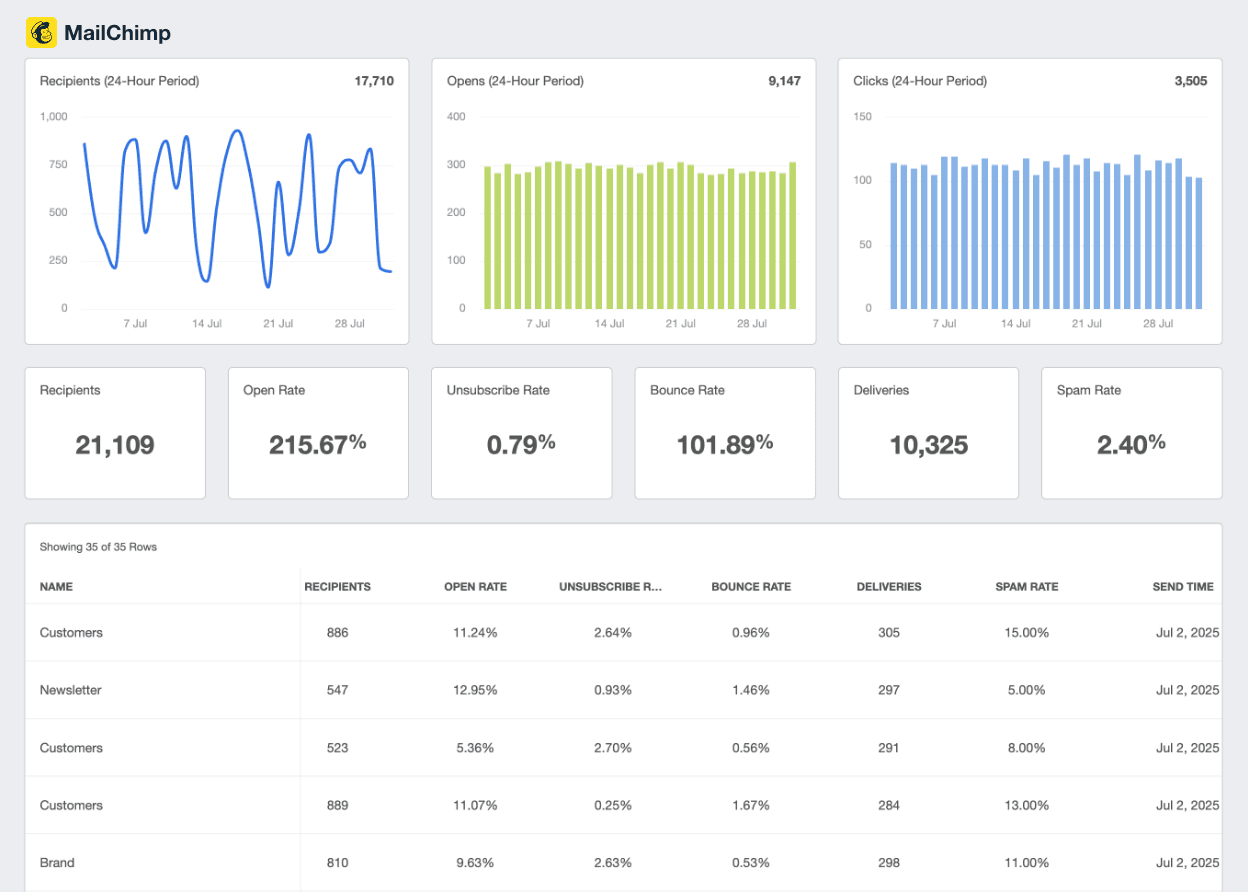
Bring Mailchimp data into focus
Transform complex metrics into clear, client-friendly reports that reveal what's working and where to improve.
Monitor Performance
Track open rate, clicks, unsubscribes and more per email campaign and average overall
Explore Lists
Analyze list engagement by looking at individual subscriber behavior
Prove Your Value
Show your clients exactly how you're driving list growth and engagement over time
Optimize Campaigns
Compare open and click history for advanced optimization
Monitor Email Campaign Performance
No more digging through multiple screens to find your data! Monitor the performance of all your client's campaigns and their combined campaign metrics in a single dashboard. Review email opens, link clicks, unsubscribes, audience growth, and more at the individual and overall campaign level.
Explore All Available Mailchimp Metrics
- Date
- Emails Sent
- Recipient Clicks
- Recipients Clicks
- Subscribers
- Unique Opens
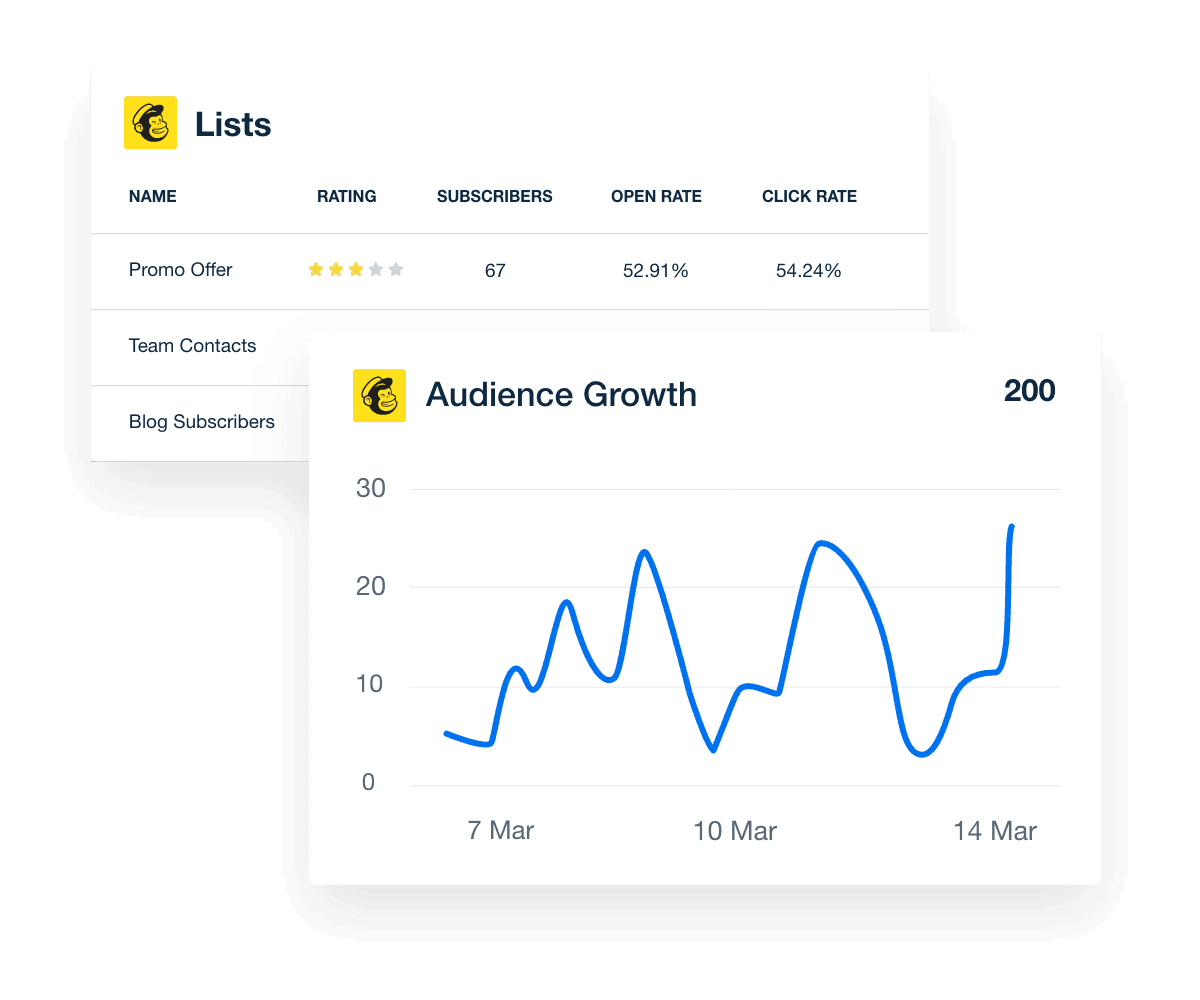

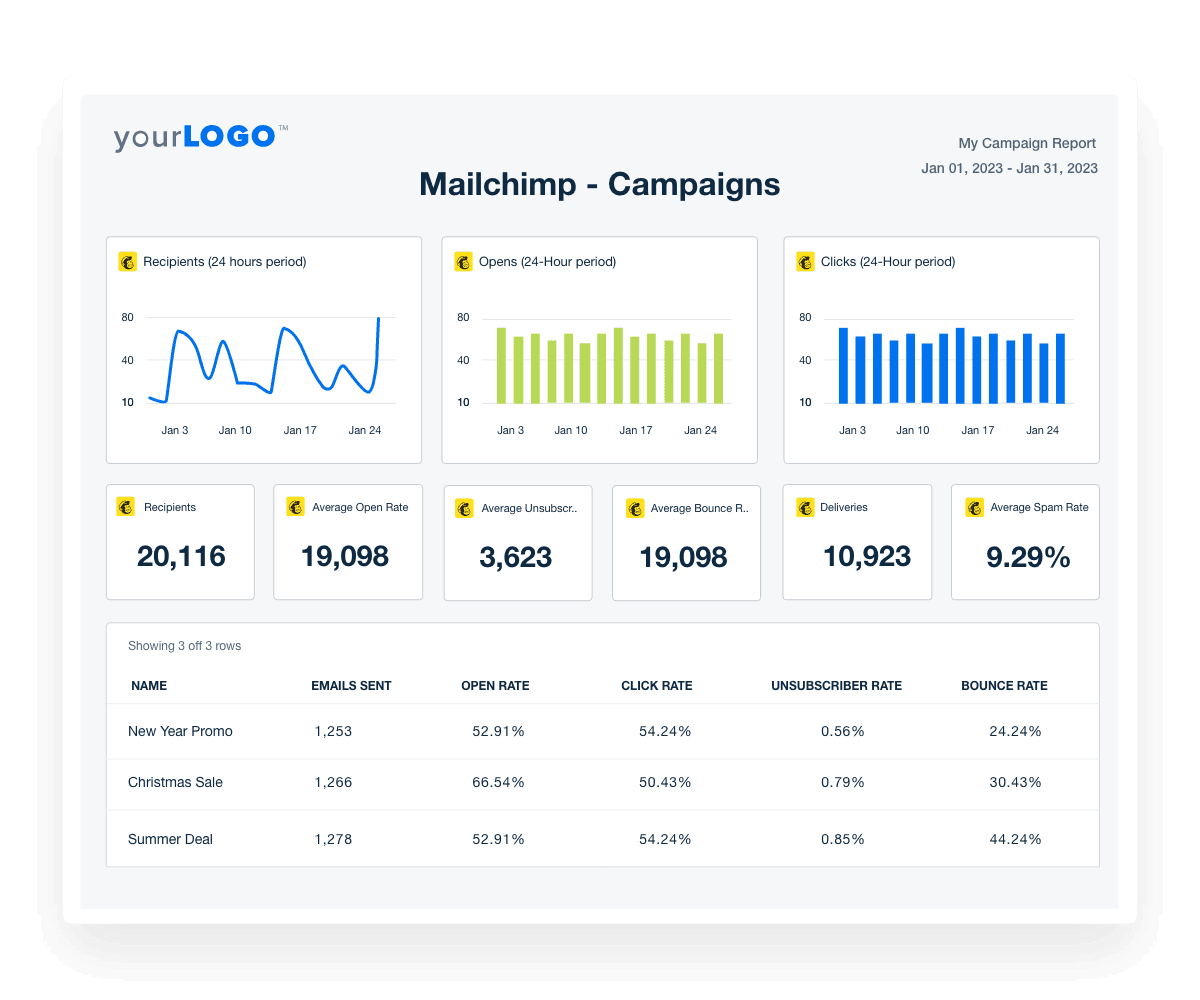
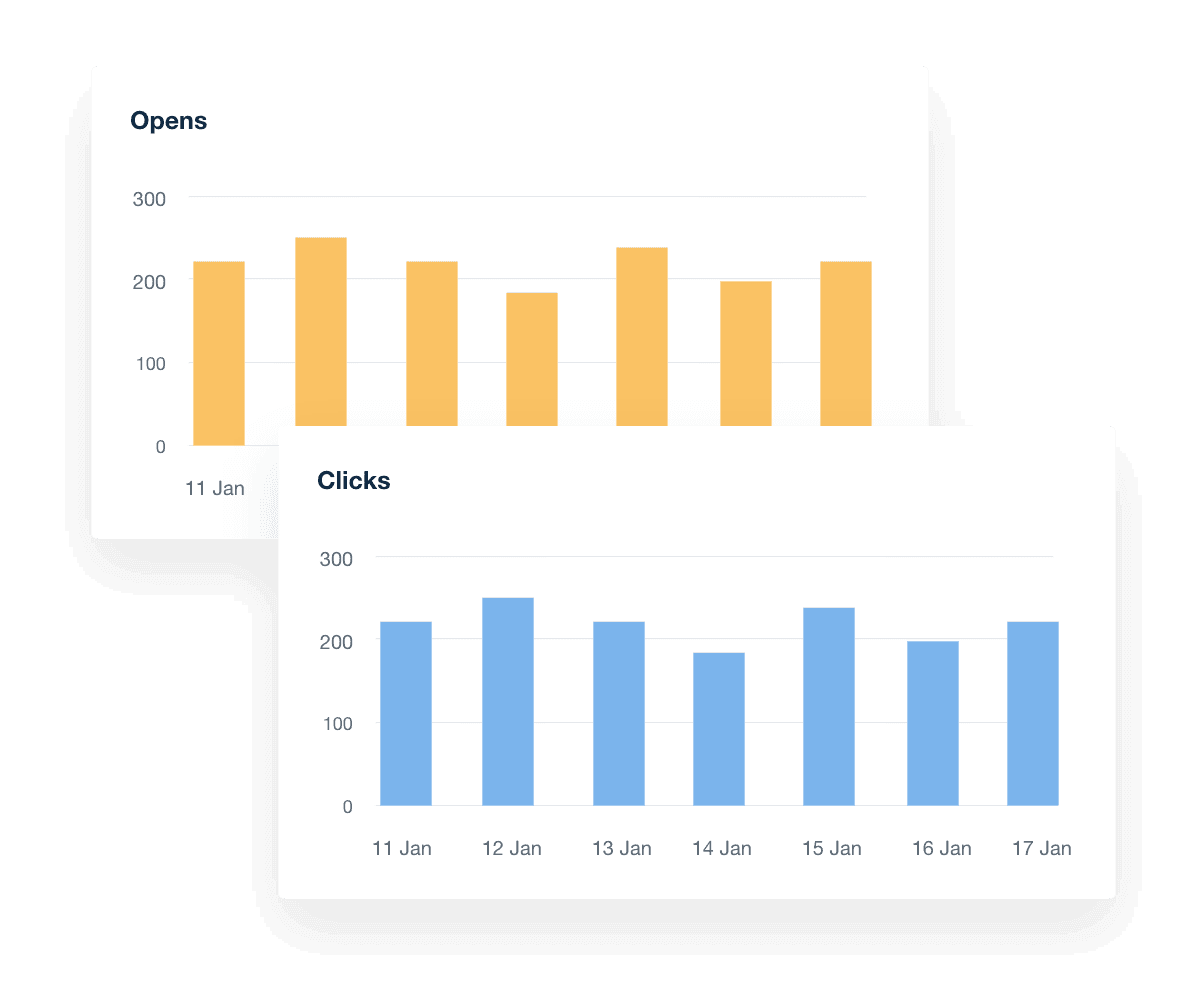
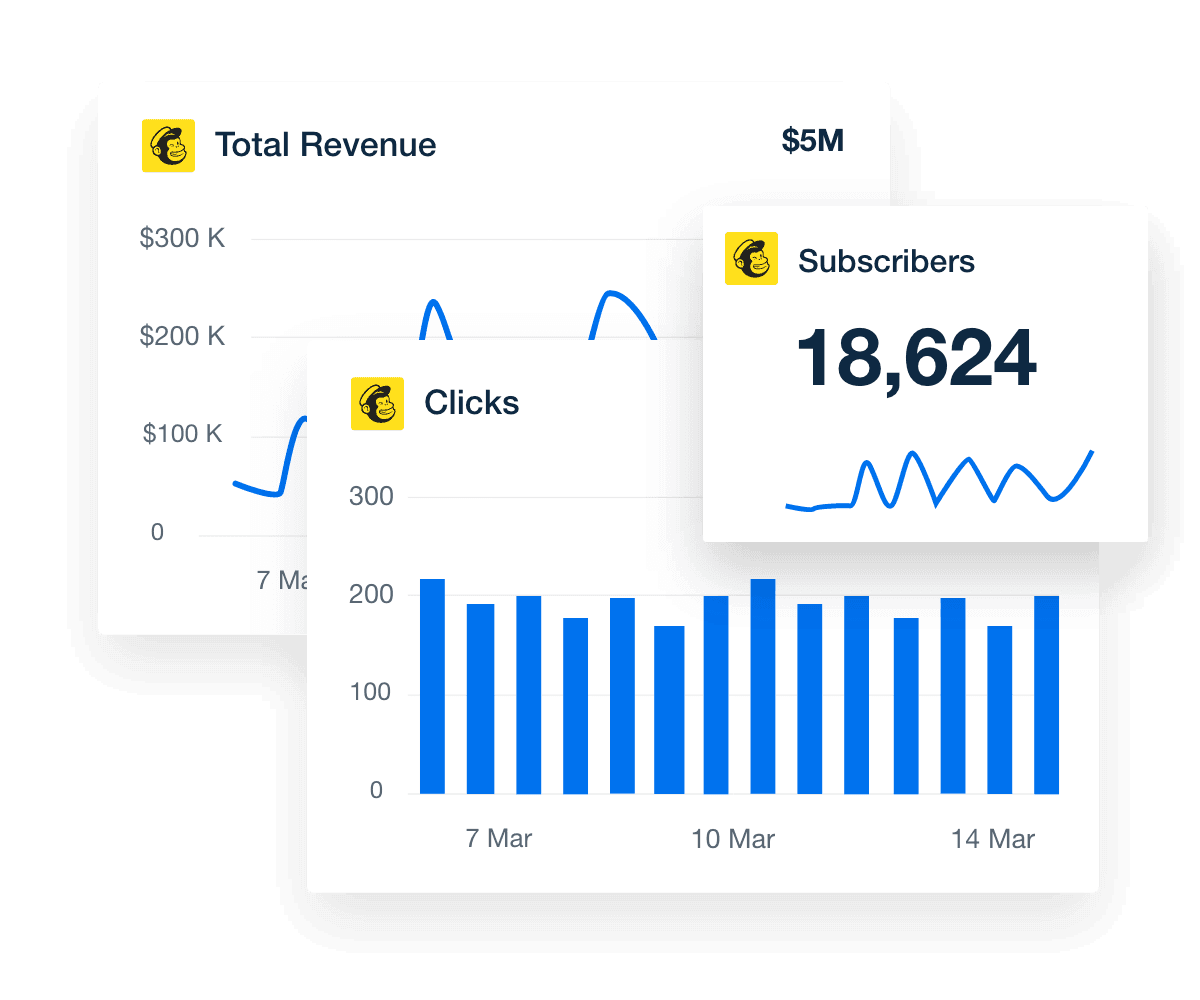
Examine Your Audience
Analyze List Growth & Engagement
Show your clients precisely how their subscribers are growing over time, and just how active those subscribers are. Report on open rates, click rates, and more by list as well as for your client’s audience as a whole. Track audience quality by monitoring rating across individual subscribers, lists, and audience as a whole.
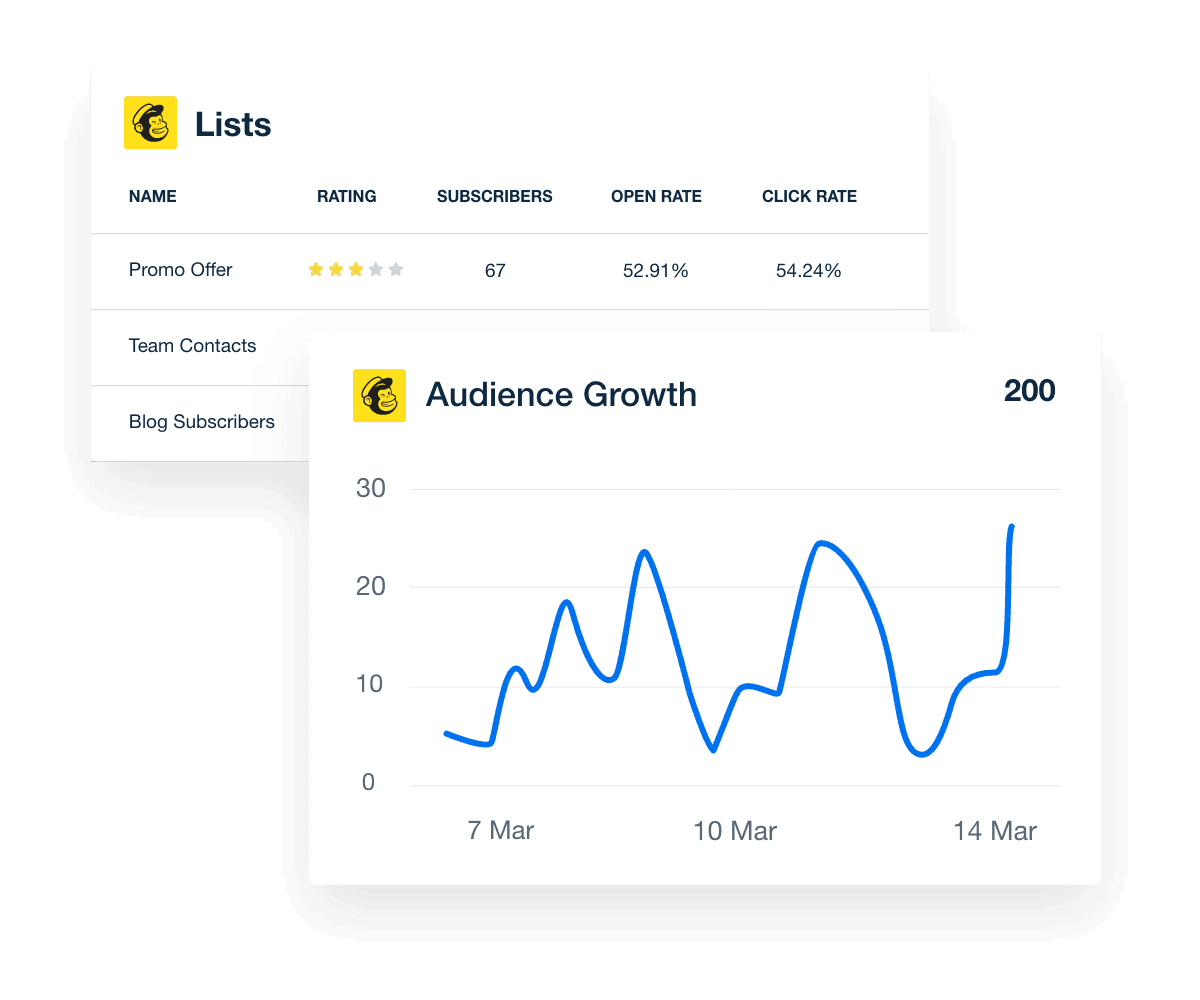
Impress clients with "up to the minute" Mailchimp data
Live Client Dashboard
Clients love seeing up to the minute "open" and "click through" data on campaigns that have just been sent. But often it doesn't make sense to give them access to your actual Mailchimp account. Let them watch graphs populate in real time inside of our white labeled dashboard featuring YOUR branding.

Custom, automated reports tailored to each client
Customized Mailchimp Reports
Configure automated email marketing reports with the metrics that matter most to each individual client. Craft a high level overview for certain clients, and a detailed analysis with custom commentary for others.
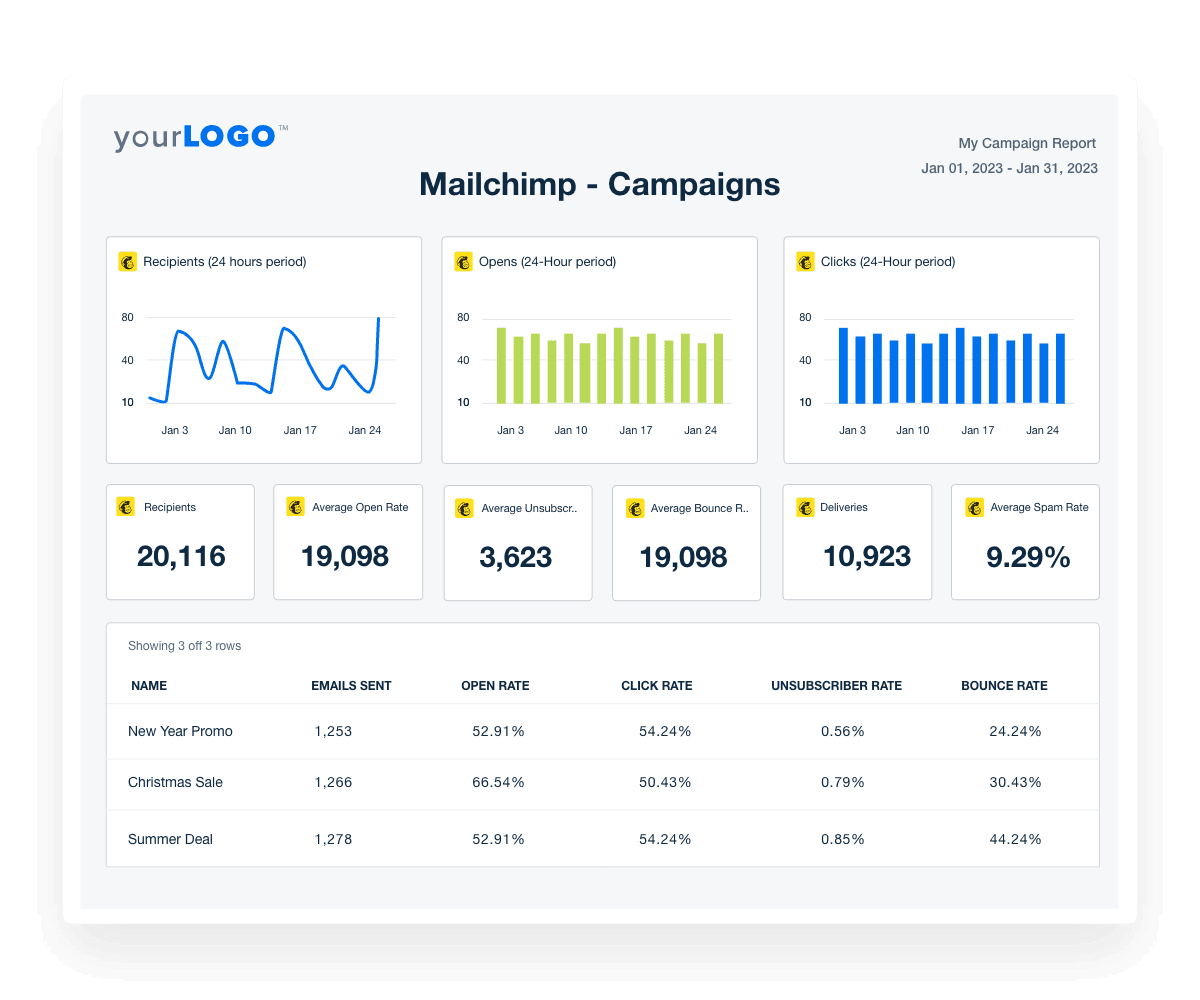
No more boring bar graphs from Excel
Gorgeous Full-color Charts & Graphs
"Wow" your clients by breaking down their Mailchimp data into beautiful, full color charts and graphs. Our dazzling charts not only catch your client's attention, they also present information in an intuitive "at-a-glance" format.
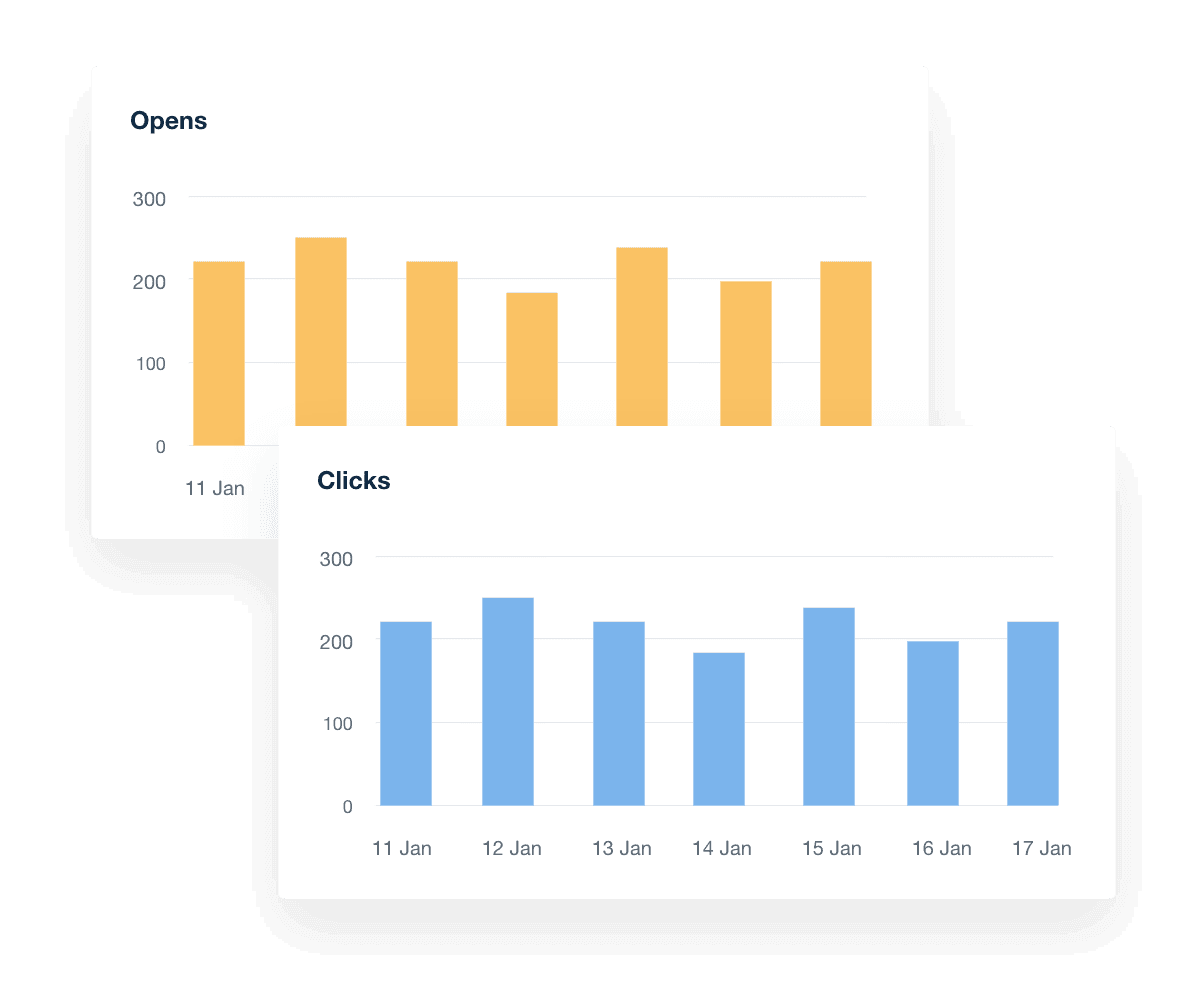
Clicks, Opens, Audience Growth, and Total Revenue
Key Mailchimp Metrics
Craft client reports with the most critical, industry standard email marketing data points. Showcase month over month audience growth, total revenue, and measure clicks and opens at a list, individual campaign, and average overall level. Impress clients with detail down to the individual subscriber level.
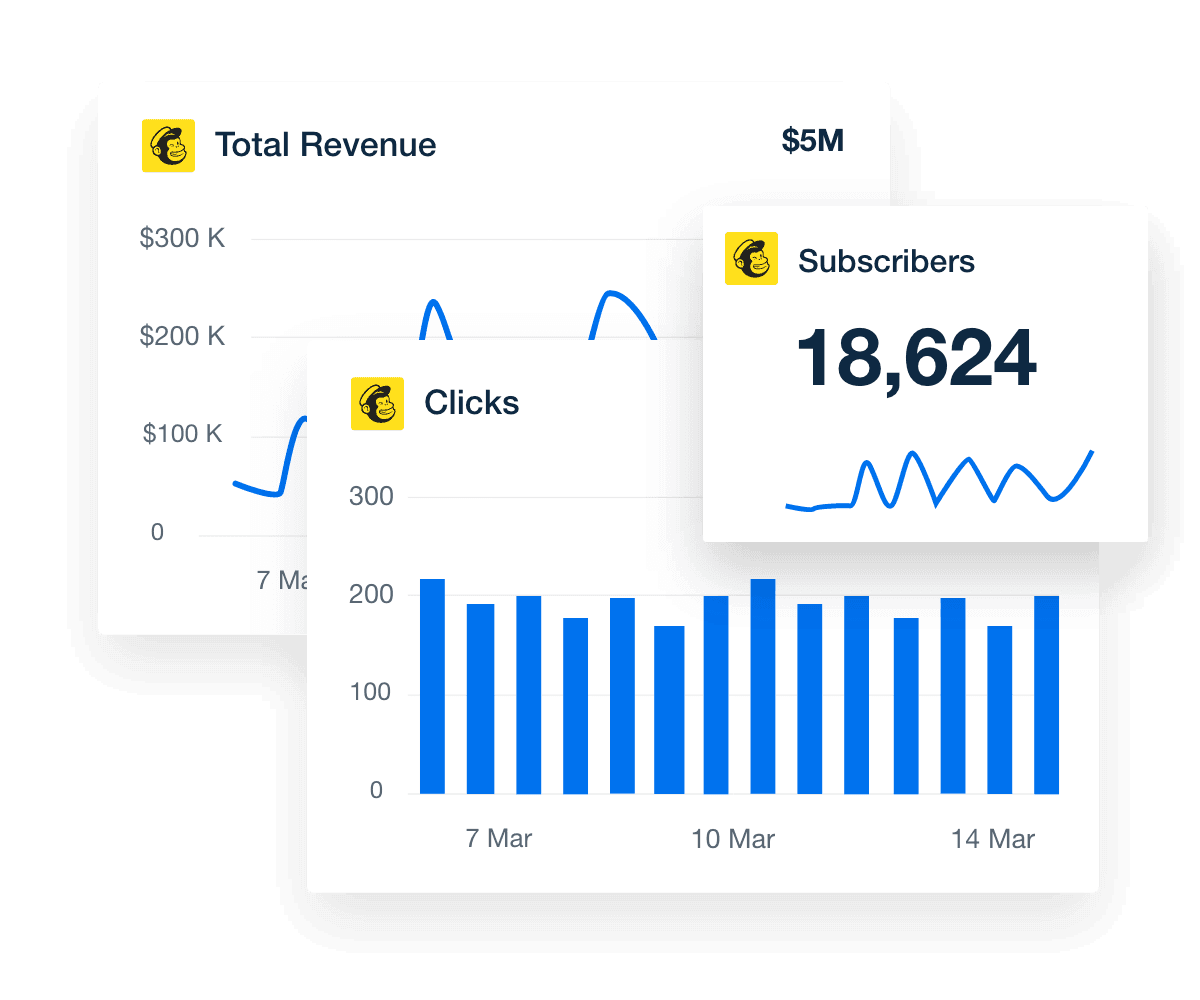
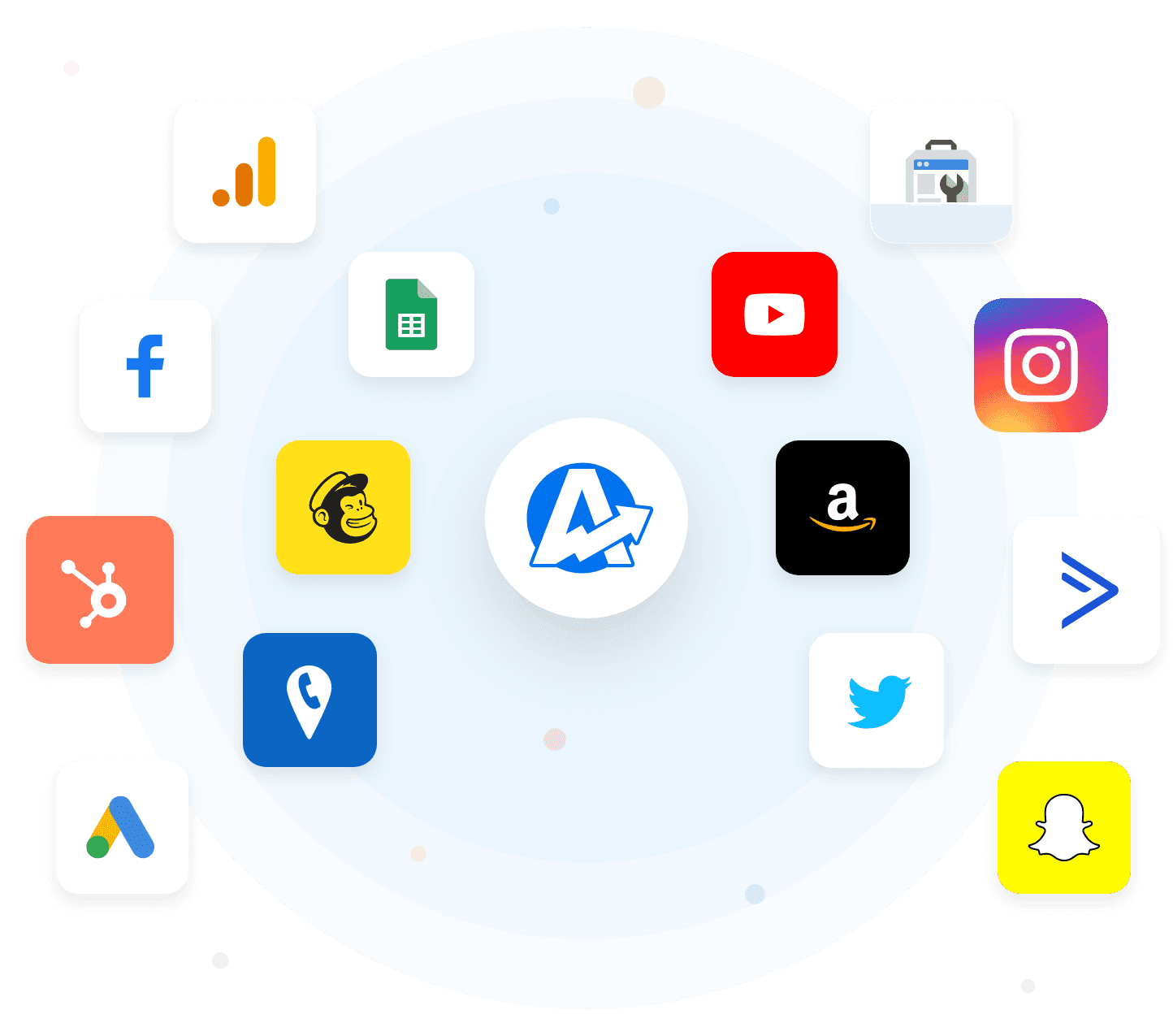
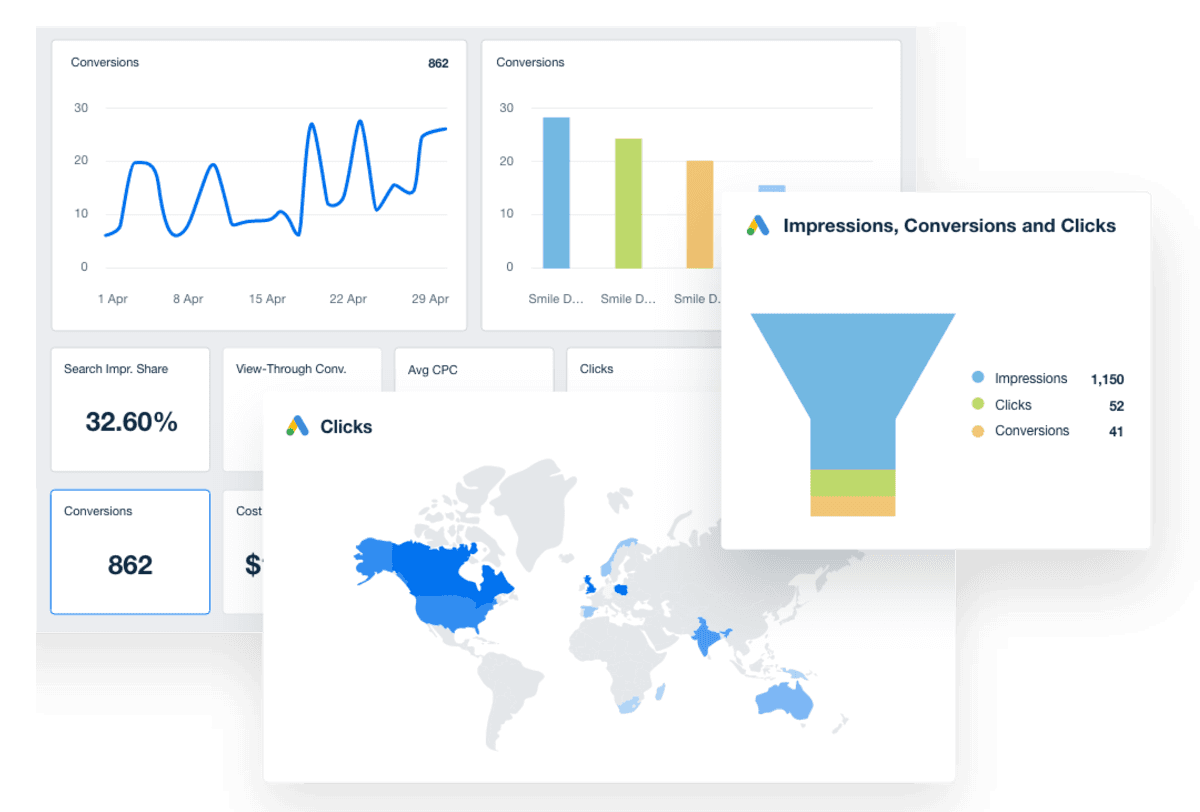
FAQs About Mailchimp Reporting for Marketing Agencies
Still have questions about Mailchimp reporting? You’re in the right place. Get quick, actionable answers tailored to marketing agencies managing multiple clients and email campaigns.
Agencies should track open rates, click-through rates, unsubscribes, bounce rates, list growth, and revenue per campaign in a Mailchimp report. These metrics help assess how well email campaigns are performing and highlight what’s driving audience engagement. To provide broader context, agencies often include metrics from other integrated platforms to show how email supports overall marketing outcomes.
Yes, agencies use purpose-built tools to automate Mailchimp reporting by syncing campaign data with their reporting software. Once set up, reports are scheduled and updated automatically, freeing teams from repetitive manual work. This approach streamlines reporting workflows, ensures consistent data accuracy, and gives clients real-time insights into their email marketing results.
Agencies white label Mailchimp reports by customizing visual elements like brand colors, logos, login URLs, and report templates. This ensures every client-facing report reflects the agency’s identity, builds credibility, and delivers a consistent, professional experience.
To create a custom Mailchimp report, agencies drag and drop visual widgets tailored to their clients’ goals. Reports are fully customizable and integrate data from 80 platforms, enabling agencies to pair email results with web traffic, paid ads, and SEO performance to show the full picture.
Agencies report on Mailchimp data across multiple clients by centralizing data collection and using scalable reporting tools. Each client gets their own dashboard and reporting template, while all reports update automatically. This approach saves time, reduces errors, and lets agencies manage dozens of client reports without increasing overhead.
More integrations
Everything your agency needs

Automated Reports

White Label Dashboard

Client & Staff Access

Connect Your Data

AI Powered
Goal & Budget Tracking
See how 7,000+ marketing agencies help clients win
Free 14-day trial. No credit card required.