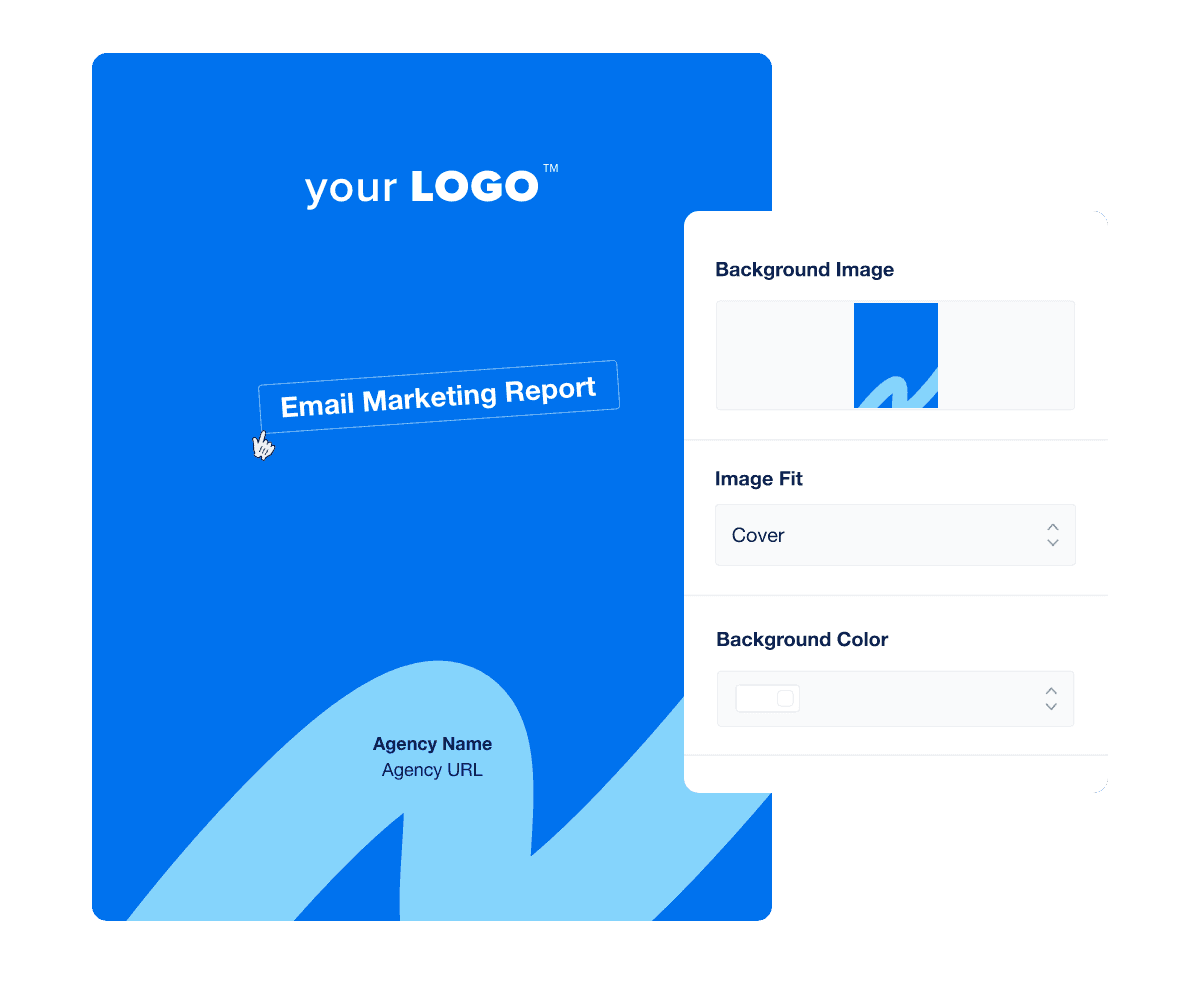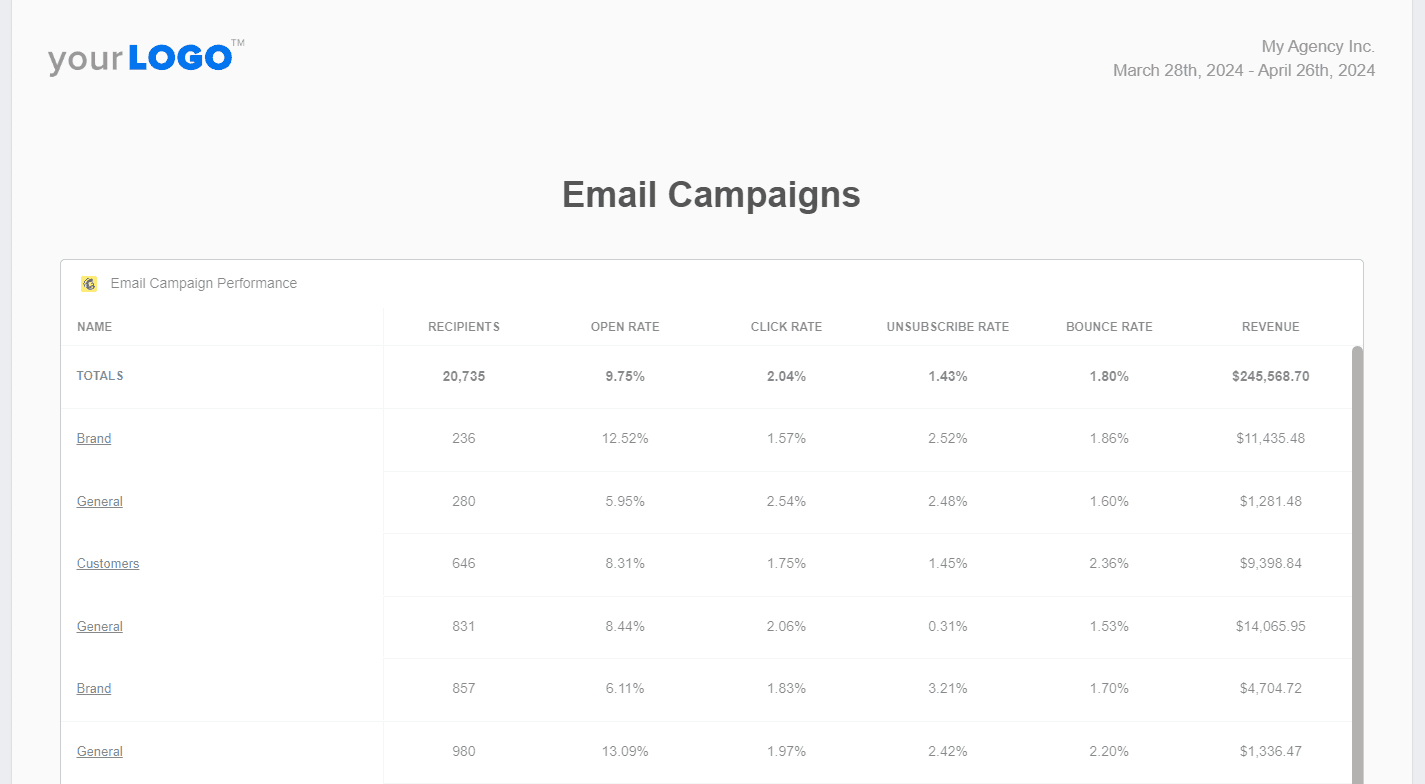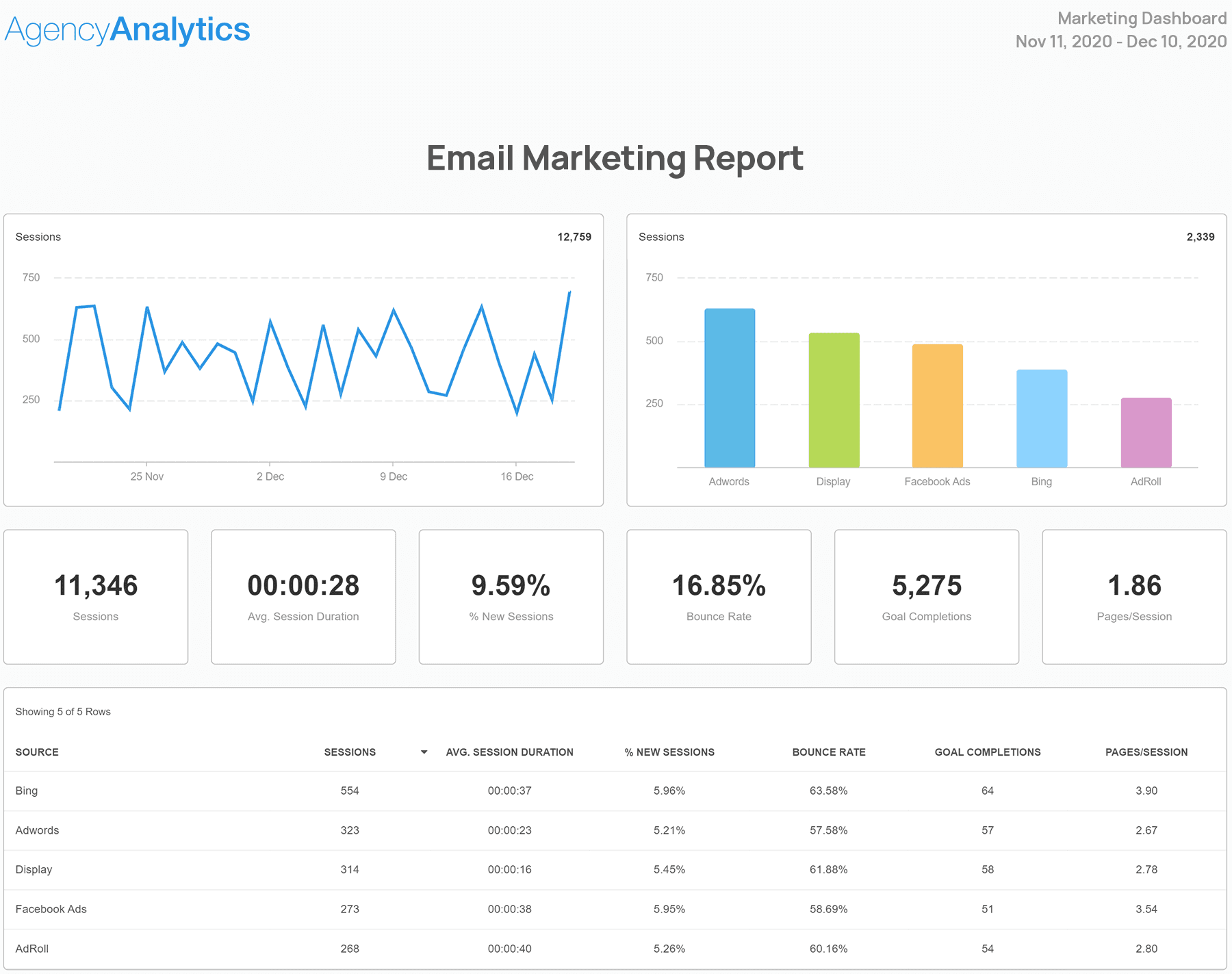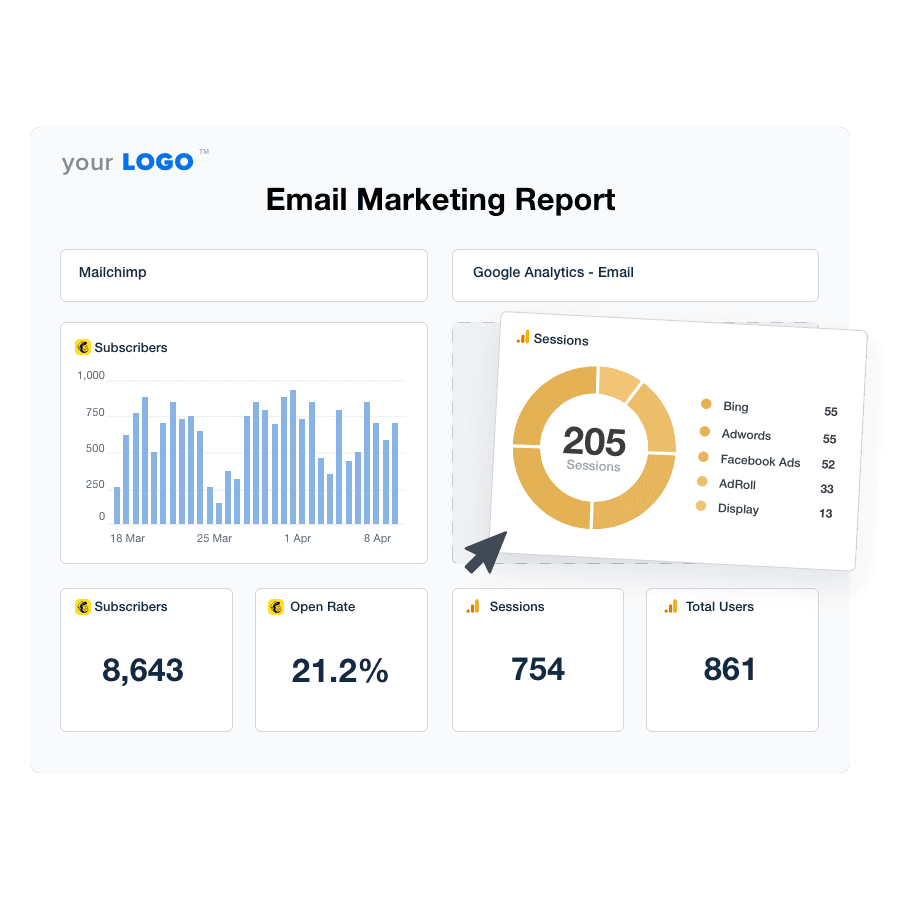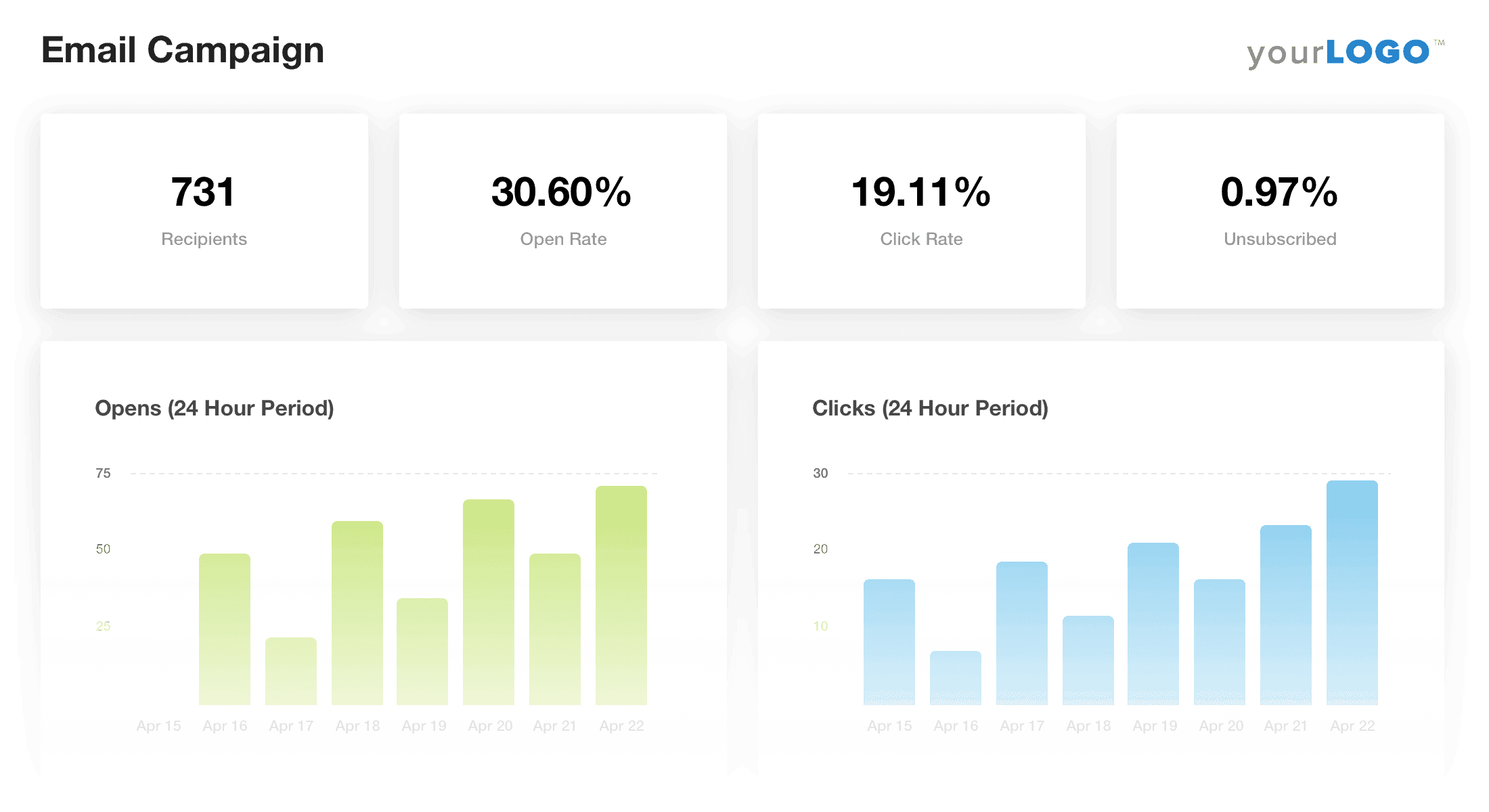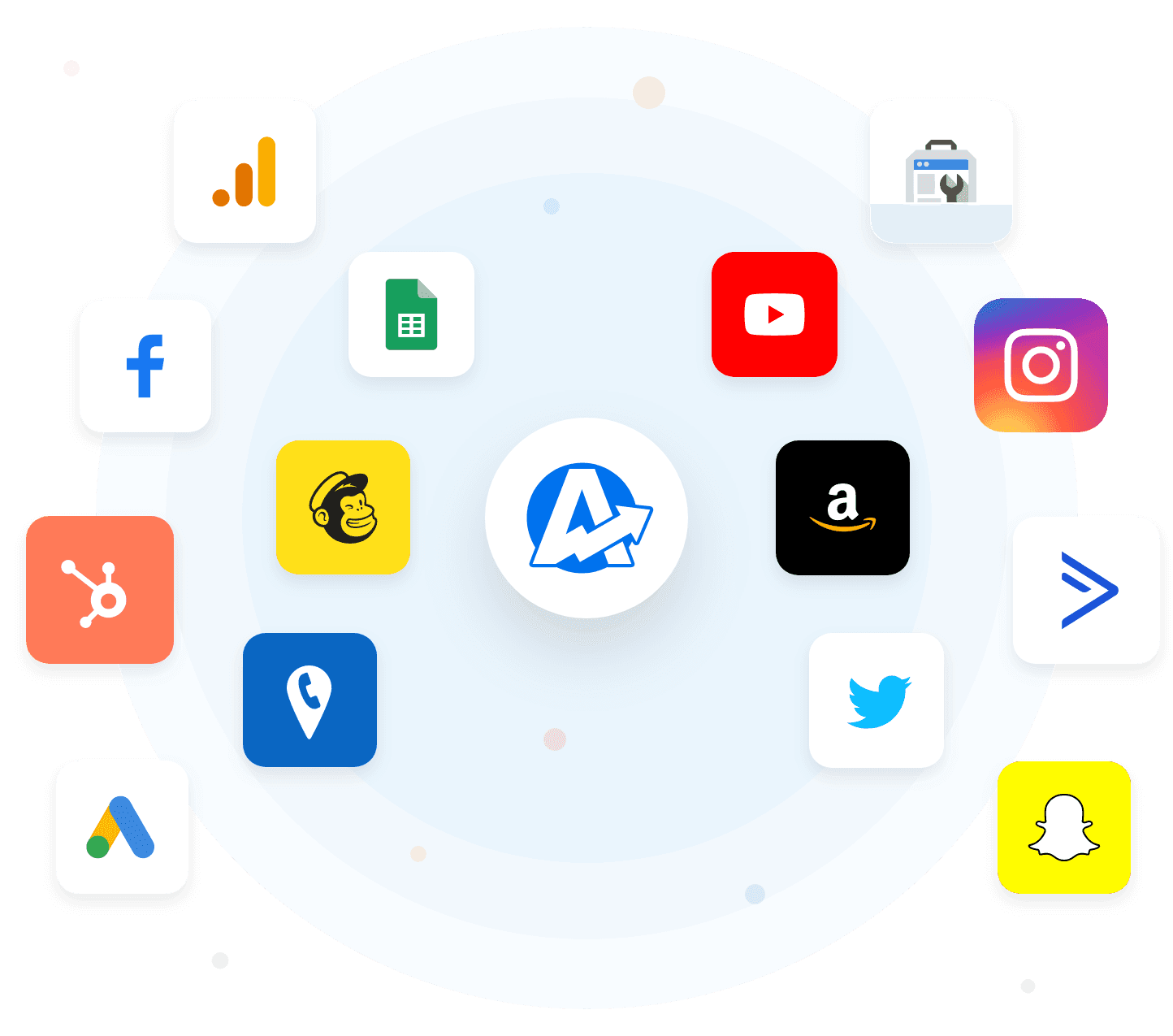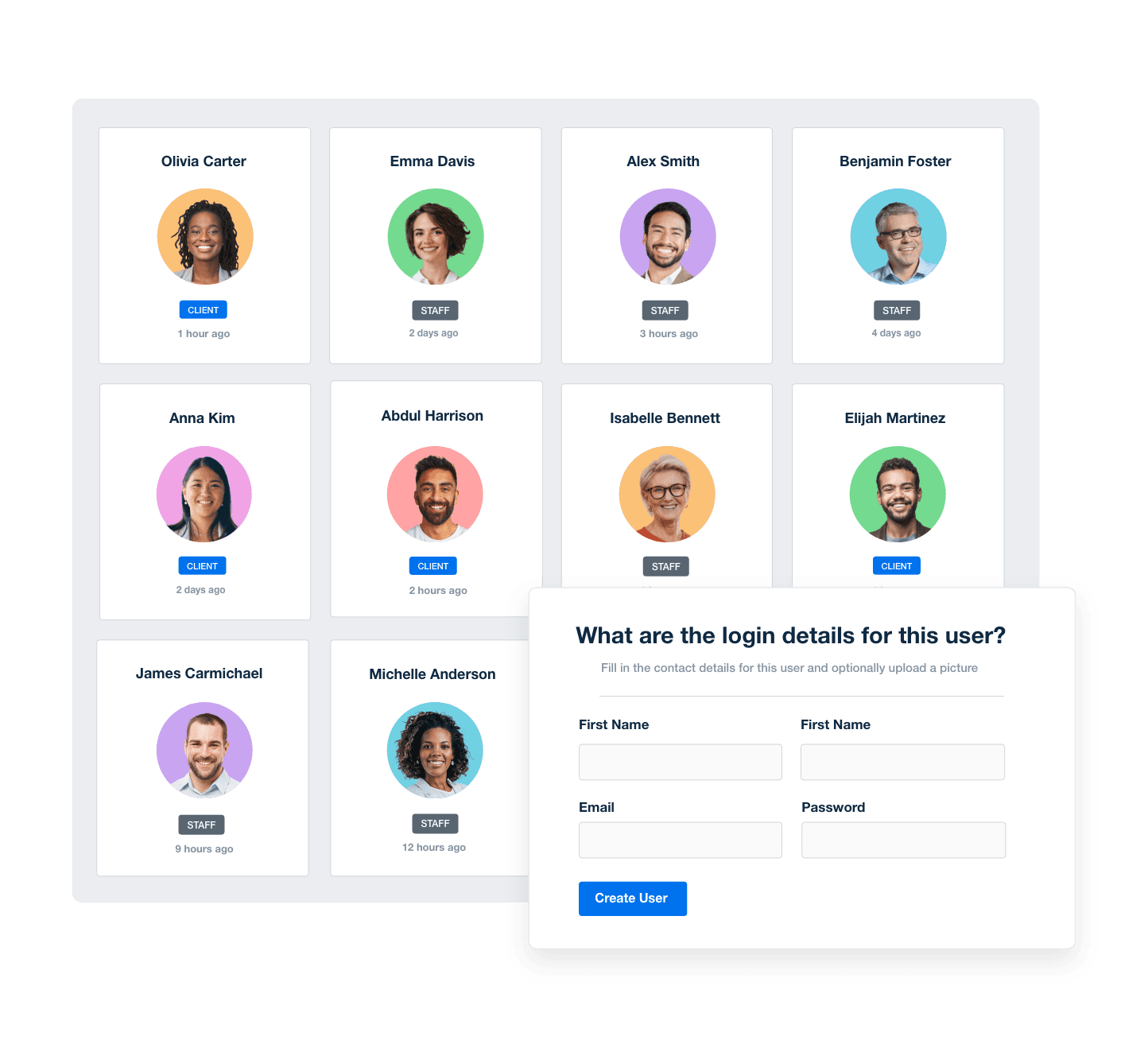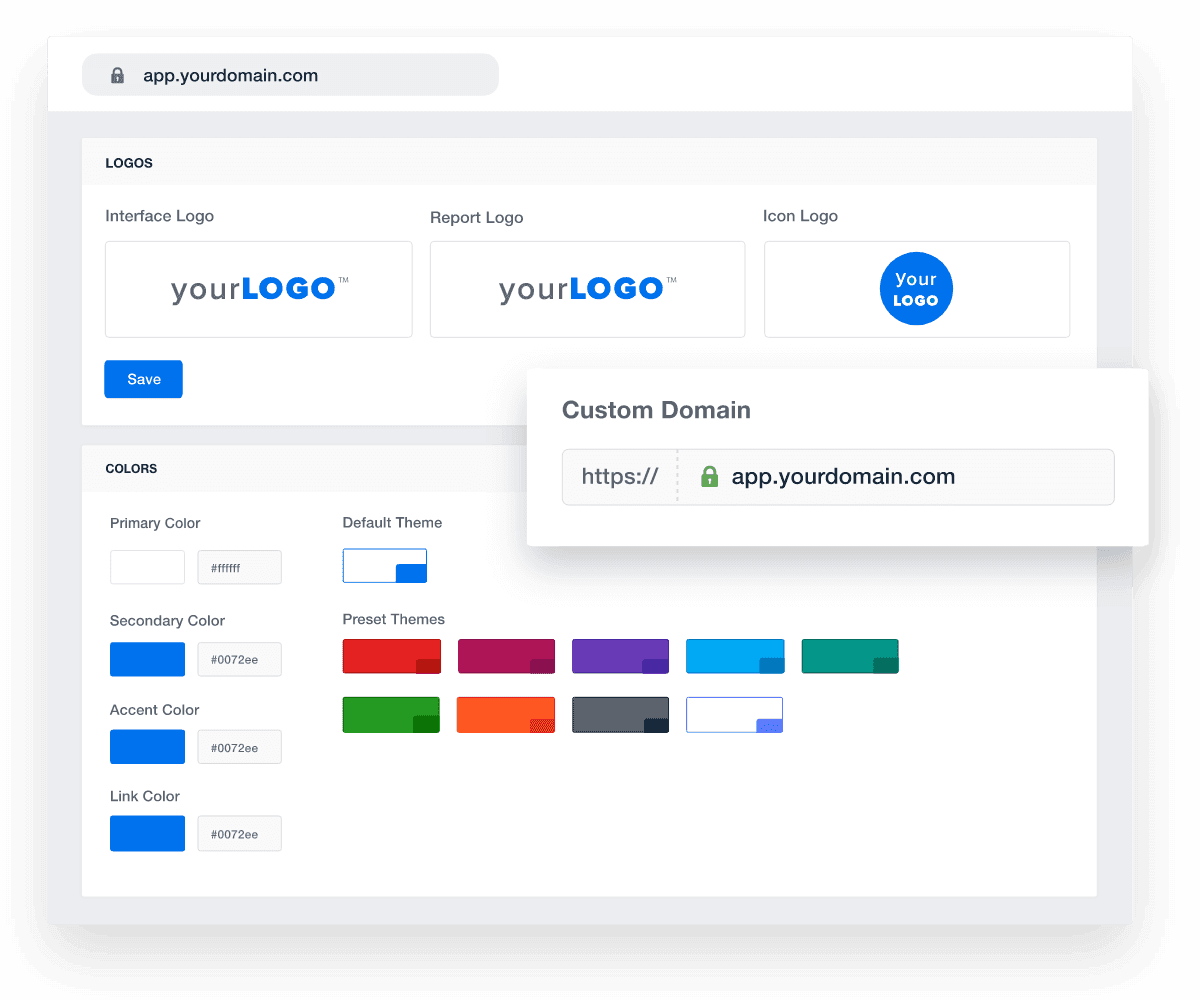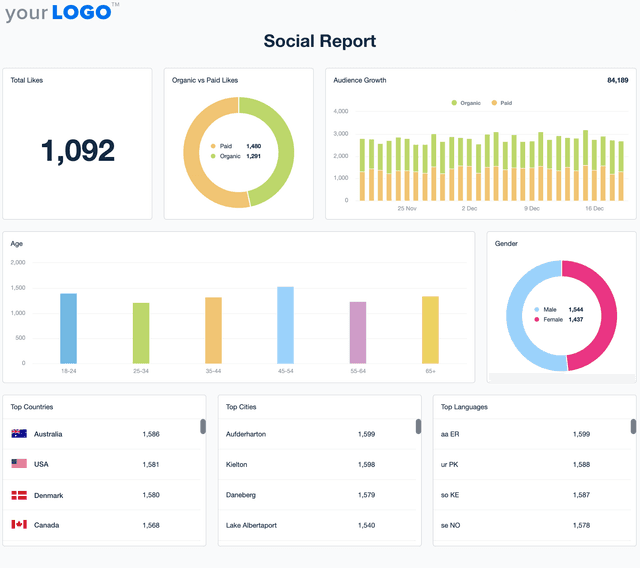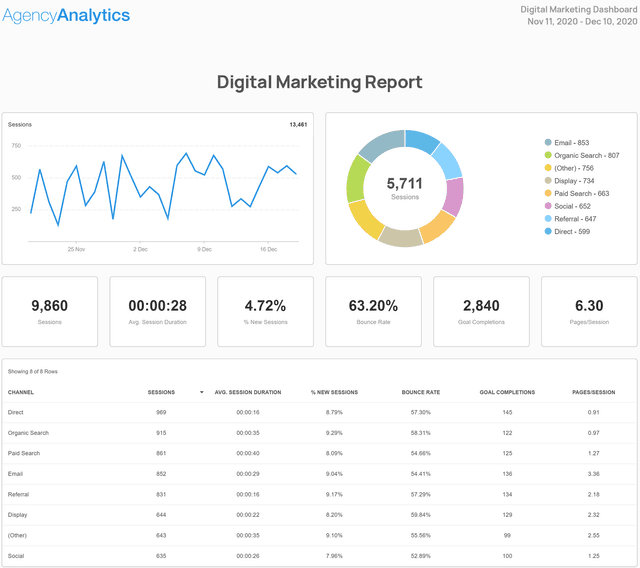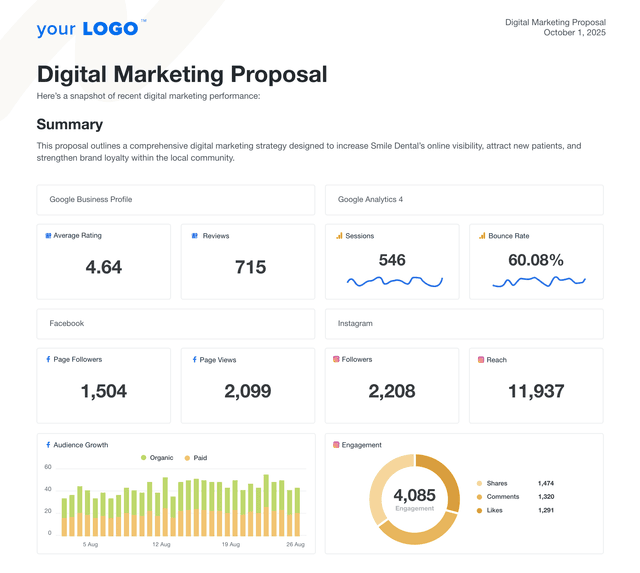Email Marketing Report Template for Faster, Client-Ready Reports
Customizable Email Marketing Report Templates for Clear Client Communication
Present polished, easy-to-read reports that show exactly how your agency’s email campaigns are performing. Customize layouts, apply white-label branding, and connect directly to platforms like Mailchimp, Constant Contact, Drip, Klaviyo, and more.
Templates pull live data from 80 marketing platform integrations to reduce manual work and ensure accurate, up-to-date reporting. Give clients a clear view of opens, clicks, conversions, and performance trends—all while reinforcing your agency’s value with every send
Custom Email Marketing Reports as Unique as Your Agency
Comprehensive Client Reporting in Minutes
Say goodbye to spreadsheets and screenshots! Hello, limitless reports. With just a few clicks, create client reports with an easy-to-use reporting system built for marketing agencies. With dozens of templates and a drag-and-drop report builder, create and send client reports in minutes instead of hours.
6 Sections Included in the Email Marketing Report Template