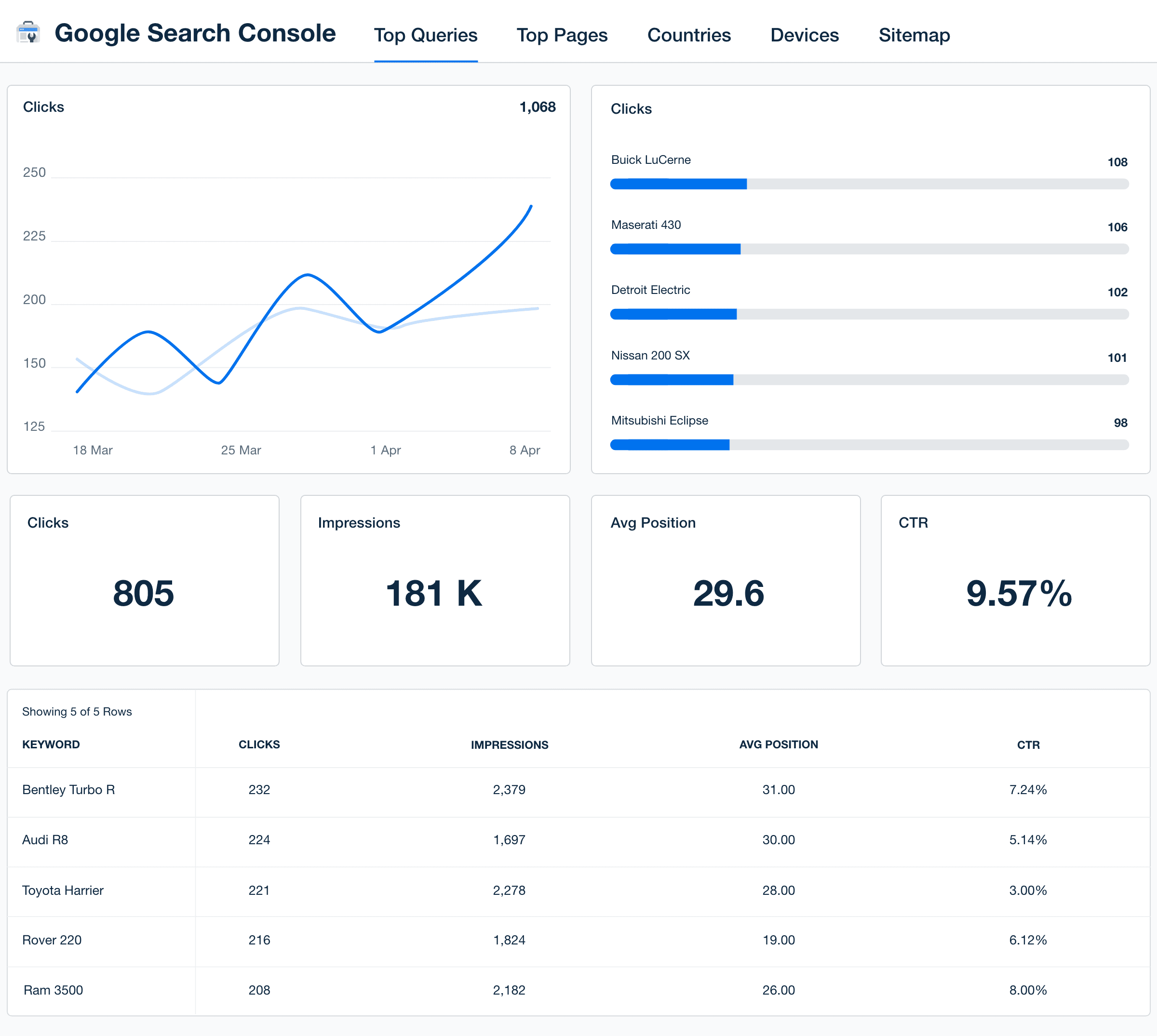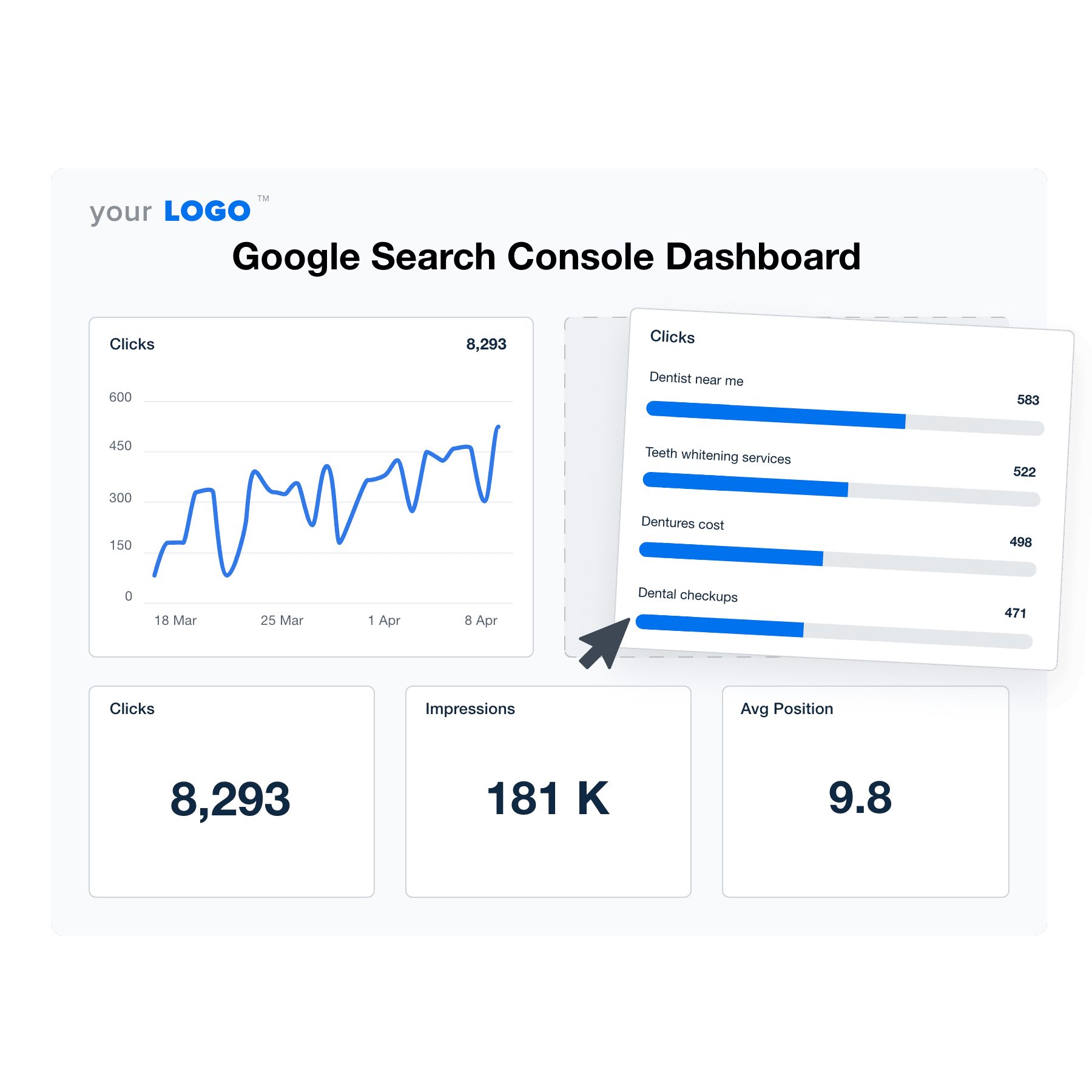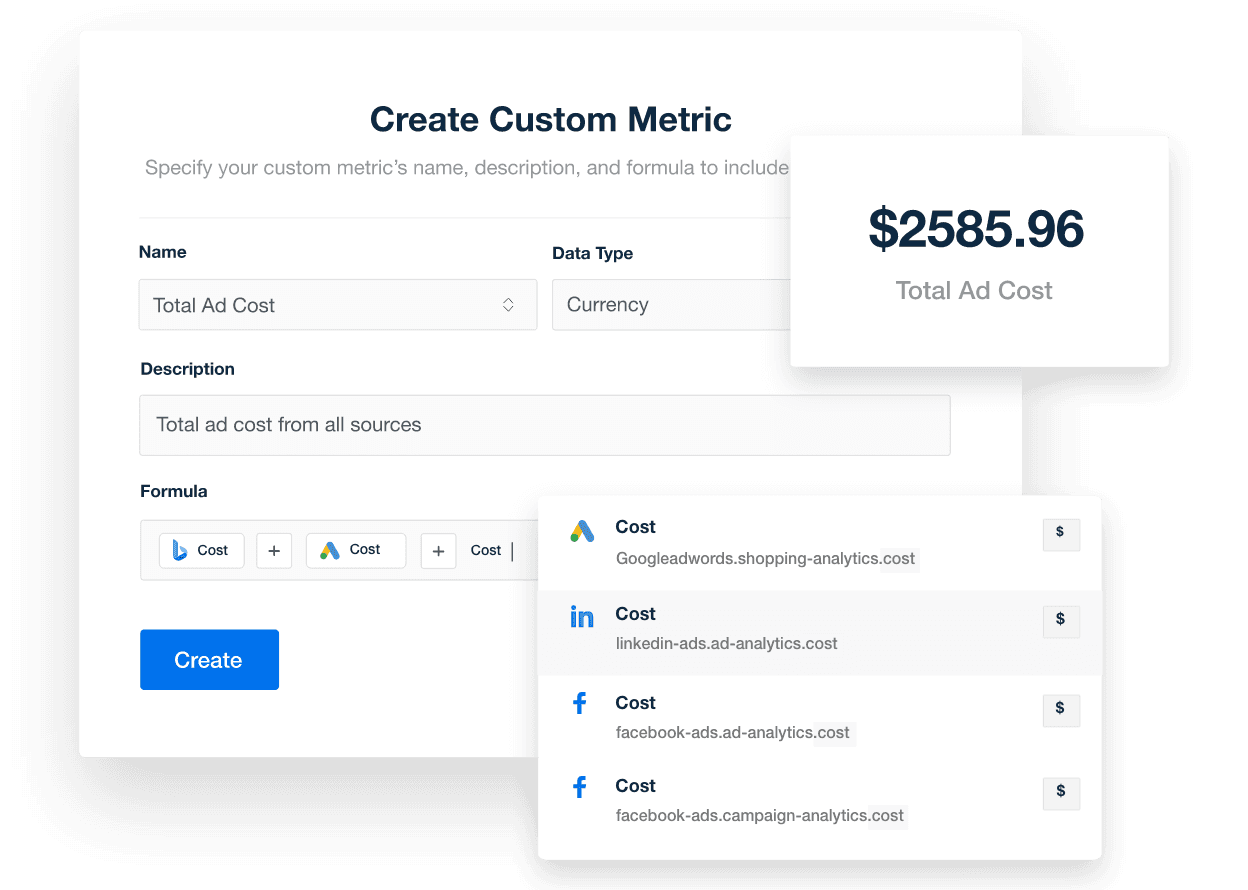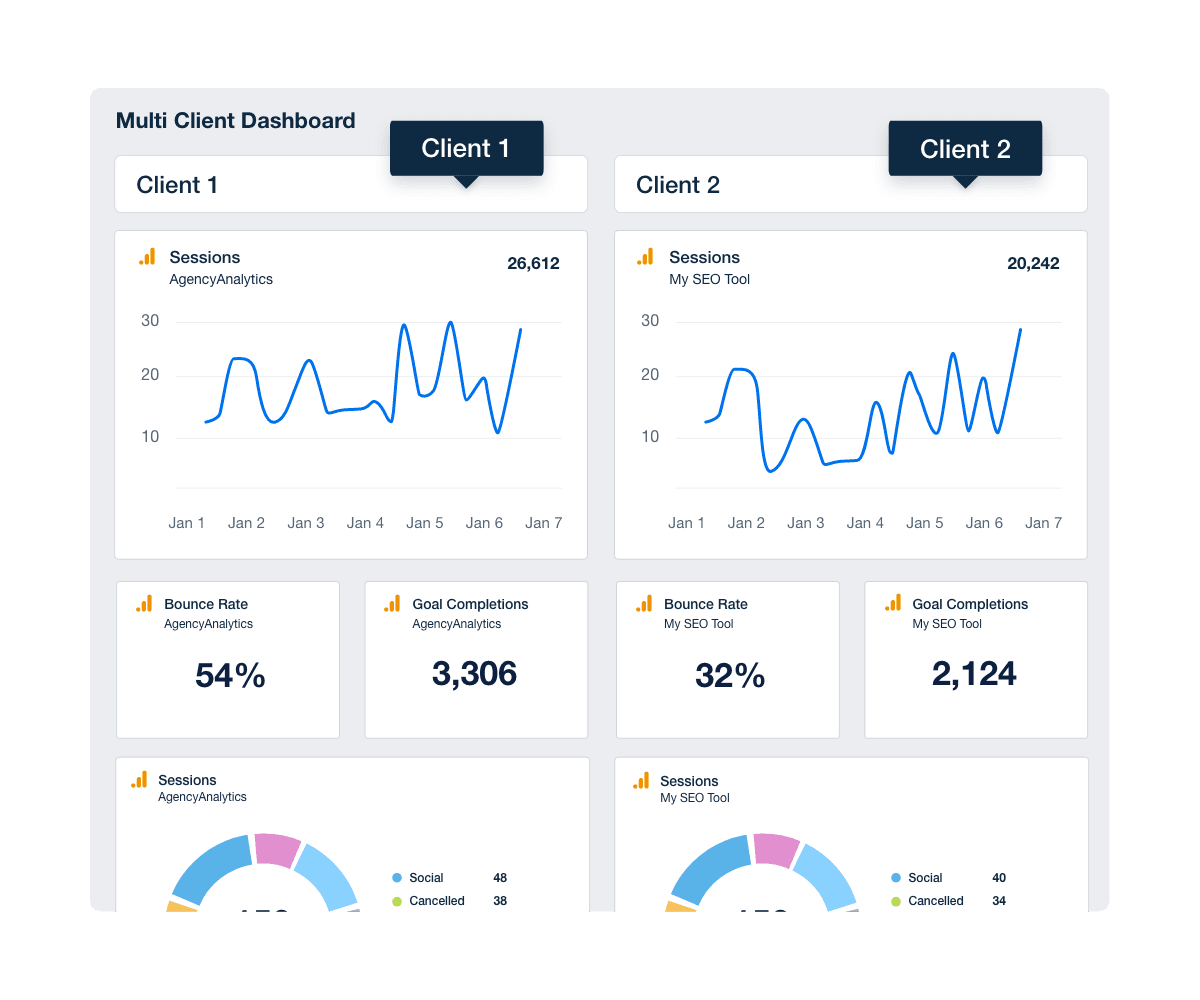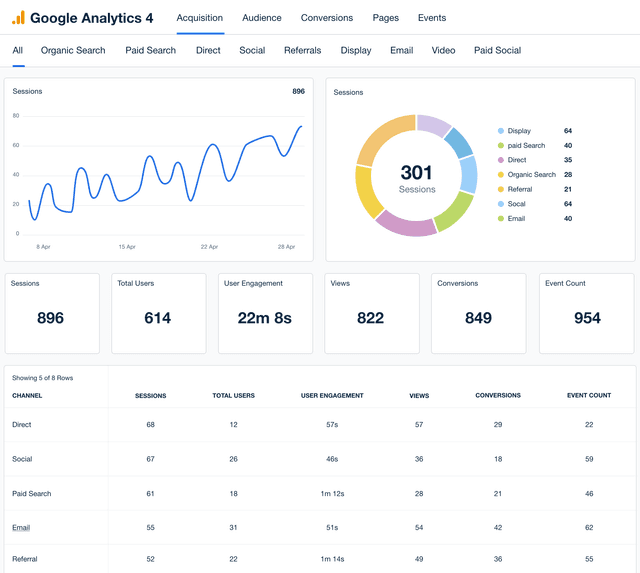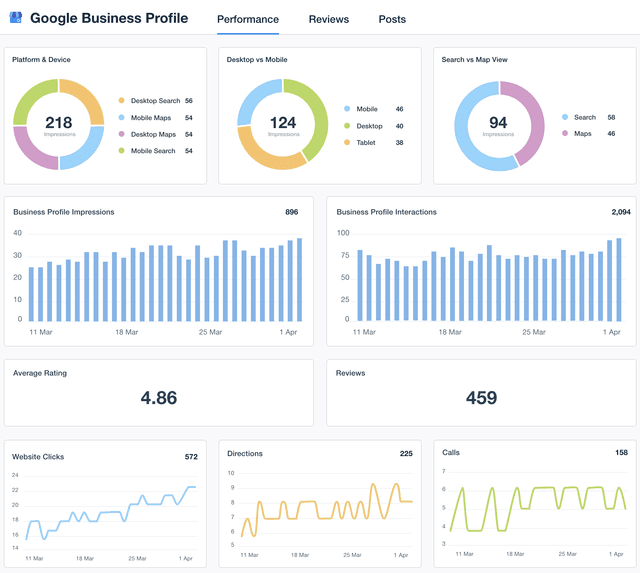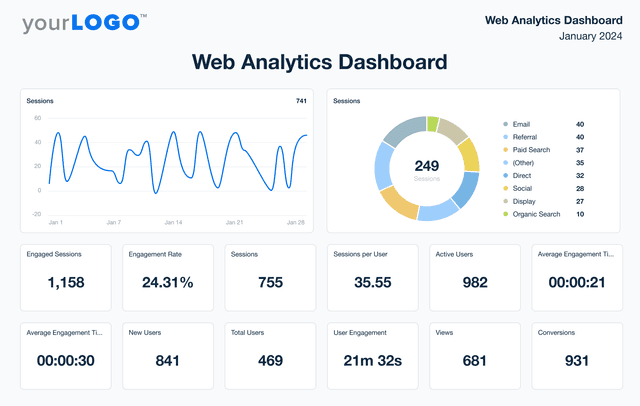Google Search Console Dashboard for SEO Performance Insights
Custom Google Search Console Dashboards as Unique as Your Agency
Customizable Google Search Console Dashboard for Smarter SEO Analysis
A white-labeled Google Search Console dashboard centralizes key SEO metrics, making it easier to track search visibility, average position, and index coverage. Customize widgets, white label dashboards, and highlight the KPIs that drive search performance—all in an easy-to-digest format.
Provide clients with a live, up-to-date view of their website’s performance in Google's search results while streamlining internal analysis. With automated reporting and clear data visualizations, agencies quickly identify opportunities to optimize rankings and improve click-through rates.
Custom GSC Dashboards as Unique as Your Agency
Instantly Access All Your Clients’ Google Search Console Data
Effortlessly pull all your clients’ data from the Google Search Console data integration alongside key metrics from 80+ marketing platforms into one centralized dashboard. Access diverse data points through a single interface, simplifying analysis and decision-making. Save valuable time, reduce complexity in handling multiple tools, boost team efficiency, and focus more on strategy and client relationships.
White Label Your Google Search Console Dashboards
Transform client reports with white label dashboards that feature your agency’s branding. Present data and insights under your logo and color scheme to reinforce your brand identity and enhance trust with clients. Use this personalized approach to distinguish your agency, demonstrate professionalism, and forge stronger, lasting relationships with your clients.
Provide Granular Insights With Custom Metrics
Combine data from 80+ integrations to craft custom metrics that meet your clients’ specific needs. Provide detailed, actionable reports that enhance decision-making and showcase your agency’s analytical depth.
With this tailored approach, go beyond a basic GSC dashboard and highlight your commitment to delivering strategic value and precise insights.
Monitor All of Your Clients at a Glance
Build custom dashboards at the agency level to monitor crucial metrics and data for multiple clients from one centralized location. Enhance efficiency, quickly assess performance trends, and make informed decisions across client portfolios. Save time, reduce complexity, and maintain a clear overview of your clients’ successes and areas for improvement, all from a single, powerful dashboard.
Customer Support is Our Top Priority
AgencyAnalytics is dedicated to supporting your agency’s needs with around-the-clock assistance. Our live chat operates 24/5, ensuring you receive rapid responses—typically within three minutes—to efficiently resolve your questions.
At AgencyAnalytics, we’re committed to offering immediate, high-quality support that contributes directly to your success.
Streamline Reporting With Google Search Console Dashboards
Google Search Console dashboards simplify client reporting and campaign analysis, allowing agencies to concentrate on creating successful strategies and earning client trust.
Streamline your workflow by consolidating critical SEO data from Google Search Console alongside marketing metrics from over 80 other data sources into one comprehensive platform.
Incorporate essential metrics from Google Search Console, Google Analytics, Facebook, and others to provide clients with a complete view of their search marketing performance.
6 Sections To Include in a Google Search Console Dashboard
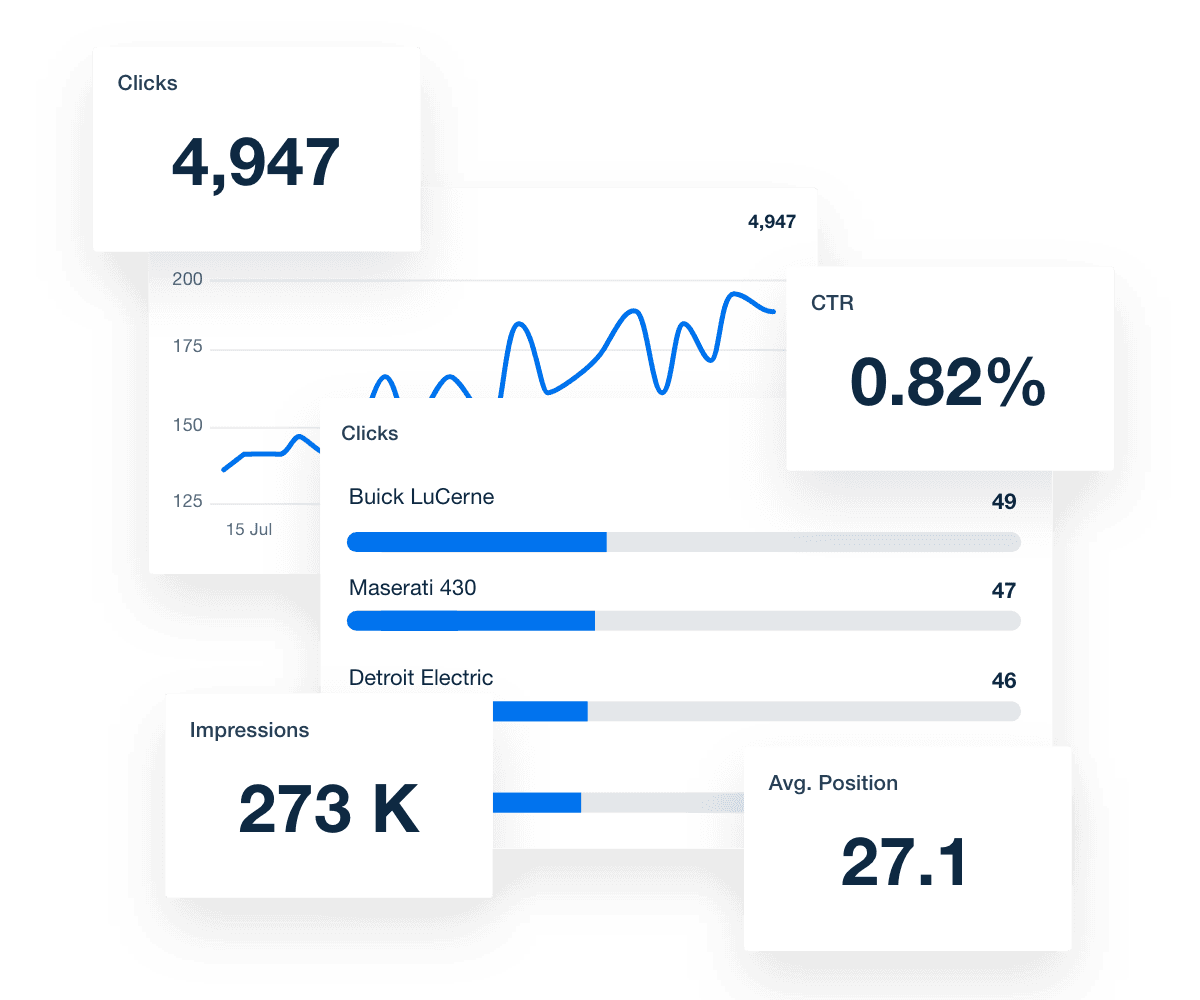
FAQs About Custom Google Search Console Dashboards
Still have questions about how to create and use custom Google Search Console Dashboards? Don’t worry, we’ve got you covered.
A Google Search Console Dashboard is a centralized platform that consolidates essential SEO performance metrics from a Google Search Console account. It assists agencies in monitoring key indicators around search appearance such as organic traffic, click-through rates (CTR), average position, and index coverage, facilitating data-driven decision-making to optimize client campaigns and improve search results.
To create a white label Google Search Console Dashboard, integrate your clients' Google Search Console data into a reporting platform like AgencyAnalytics. Customize the dashboard by incorporating your agency's branding elements, such as logos and color schemes, to ensure a professional and consistent presentation.
A Google Search Console Dashboard tracks essential metrics centered around Google search results such as total clicks, impressions, click-through rate (CTR), and average position. Monitoring these metrics helps agencies assess website performance and identify areas for improvement.
The dashboard shows how structured data, security issues, and other technical factors may impact performance—reflected in metrics like low CTR or ranking drops. Tracking these trends on a daily basis reveals how Google sees your site and highlights where additional data or fixes may be needed.
By providing a unified view of all SEO activities, a dashboard helps agencies identify trends, measure campaign effectiveness, and optimize strategies. This comprehensive insight supports more informed and timely decision-making, leading to better marketing outcomes.
Yes. Agencies often tailor dashboards to highlight the metrics most relevant to each client's SEO goals—whether that's focusing on specific keyword performance, index coverage, or mobile usability, or other search engines. With full control over layout and branding, each dashboard reflects the client's priorities and the agency's presentation style.
Agencies often rely on the social media dashboard to manage social media data, the white label PPC dashboard to analyze PPC results, and the web analytics dashboard to report on web analytics performance. They also use the SEO dashboards for SEO campaign summaries and the digital marketing dashboards to monitor digital marketing engagement.
See how 7,100+ marketing agencies help clients win
Free 14-day trial. No credit card required.