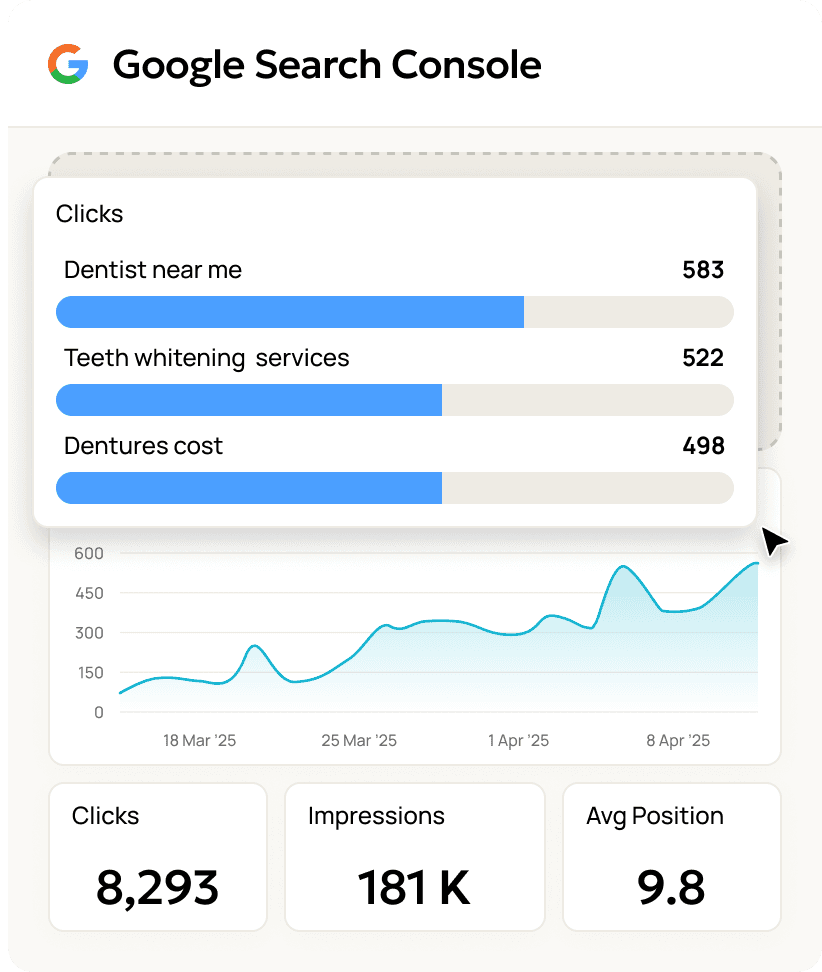Google Search Console Reporting Tool
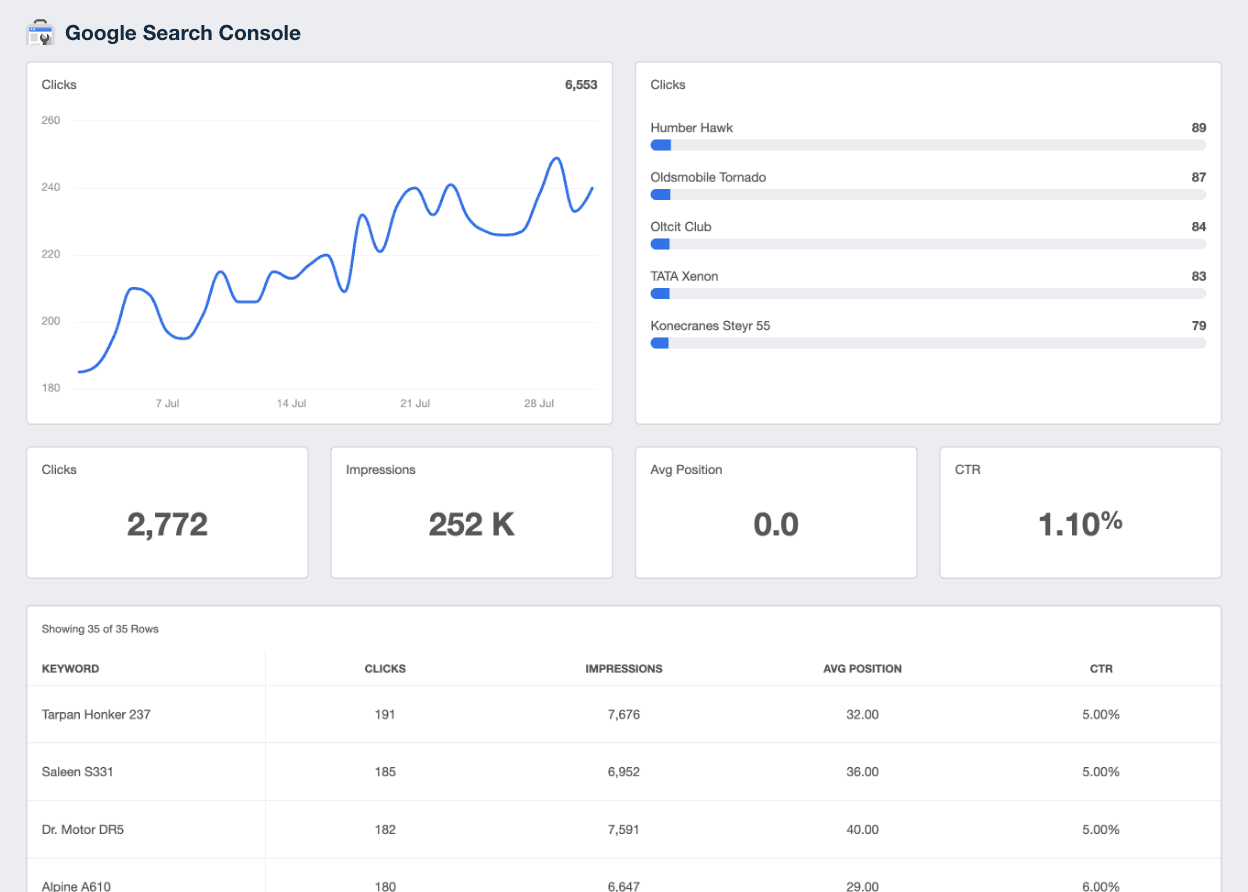
Bring Google Search Console data into focus
Transform complex metrics into clear, client-friendly reports that reveal what's working and where to improve.
Top Queries
Monitor each individual keyword that generated impressions or clicks
Sitemaps
Track crawler indexing, warnings, and errors by page and status
Top Pages
Analyze important web analytics like how Google crawls your clients’ website pages
Average Position
Audit average SERP positions by keyword and page
No More Spreadsheets
Clients love reviewing their Google Search Console data, but they hate sifting through line after line of raw spreadsheet data. With the Google Search Console integration, your agency turns keyword impressions, clicks, and rankings into intuitive, full-color charts and graphs—automatically.
Use customizable templates to organize key SEO metrics and deliver professional reports your clients actually want to read.
Explore All Available Google Search Console Metrics
- Avg Position
- Clicks
- CTR
- Date
- Field Status
- Impressions
- Positions
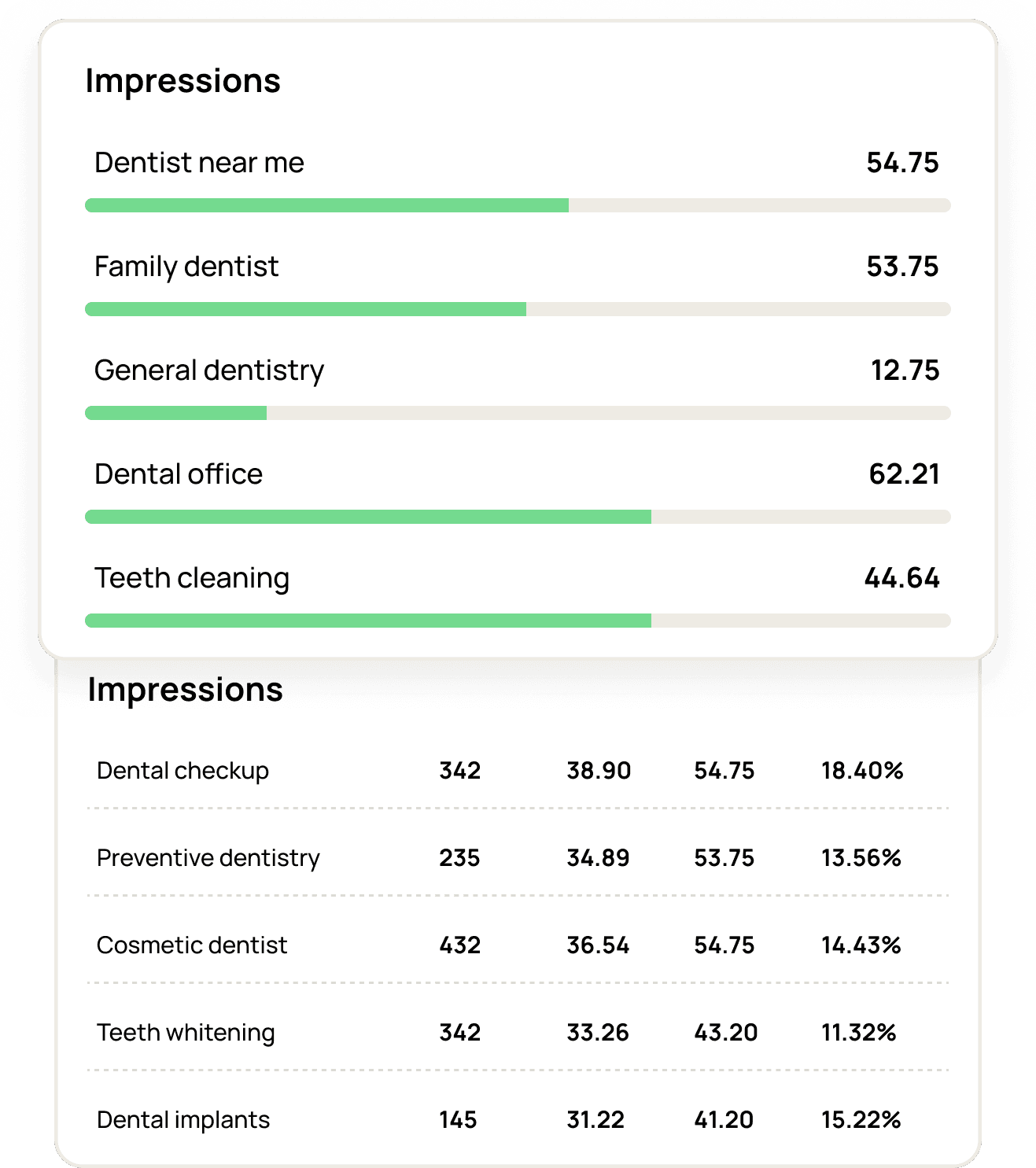
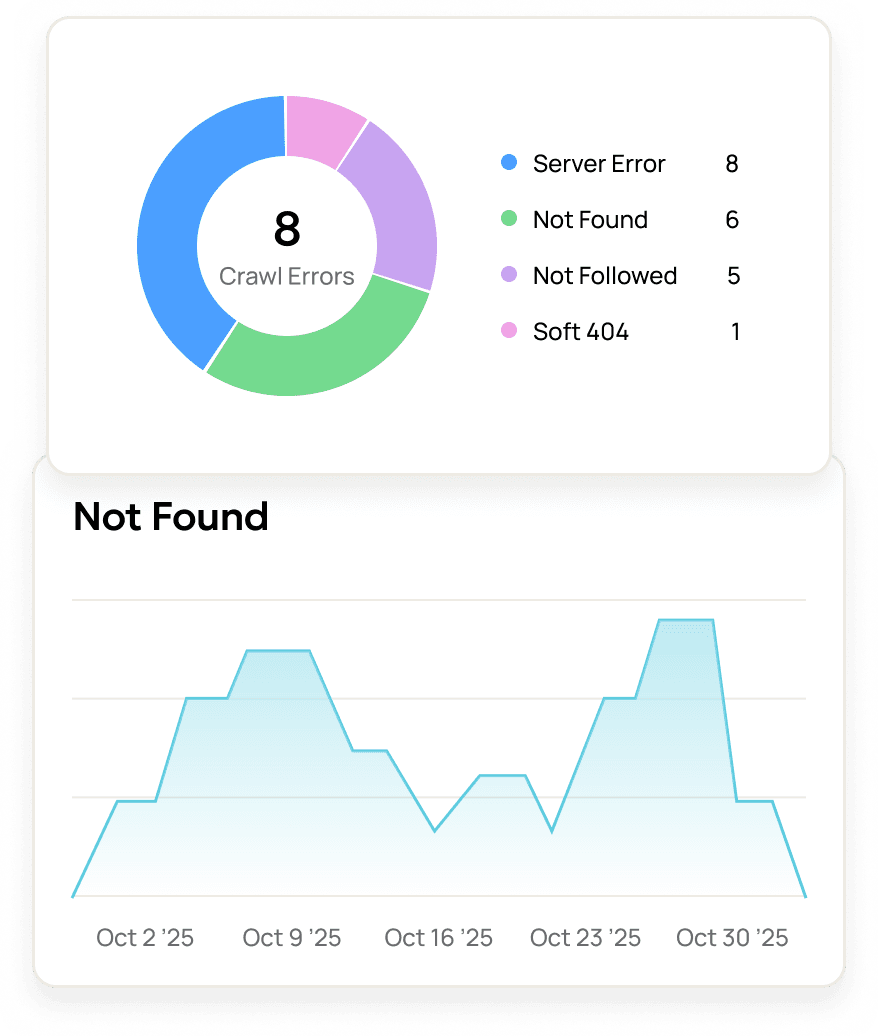
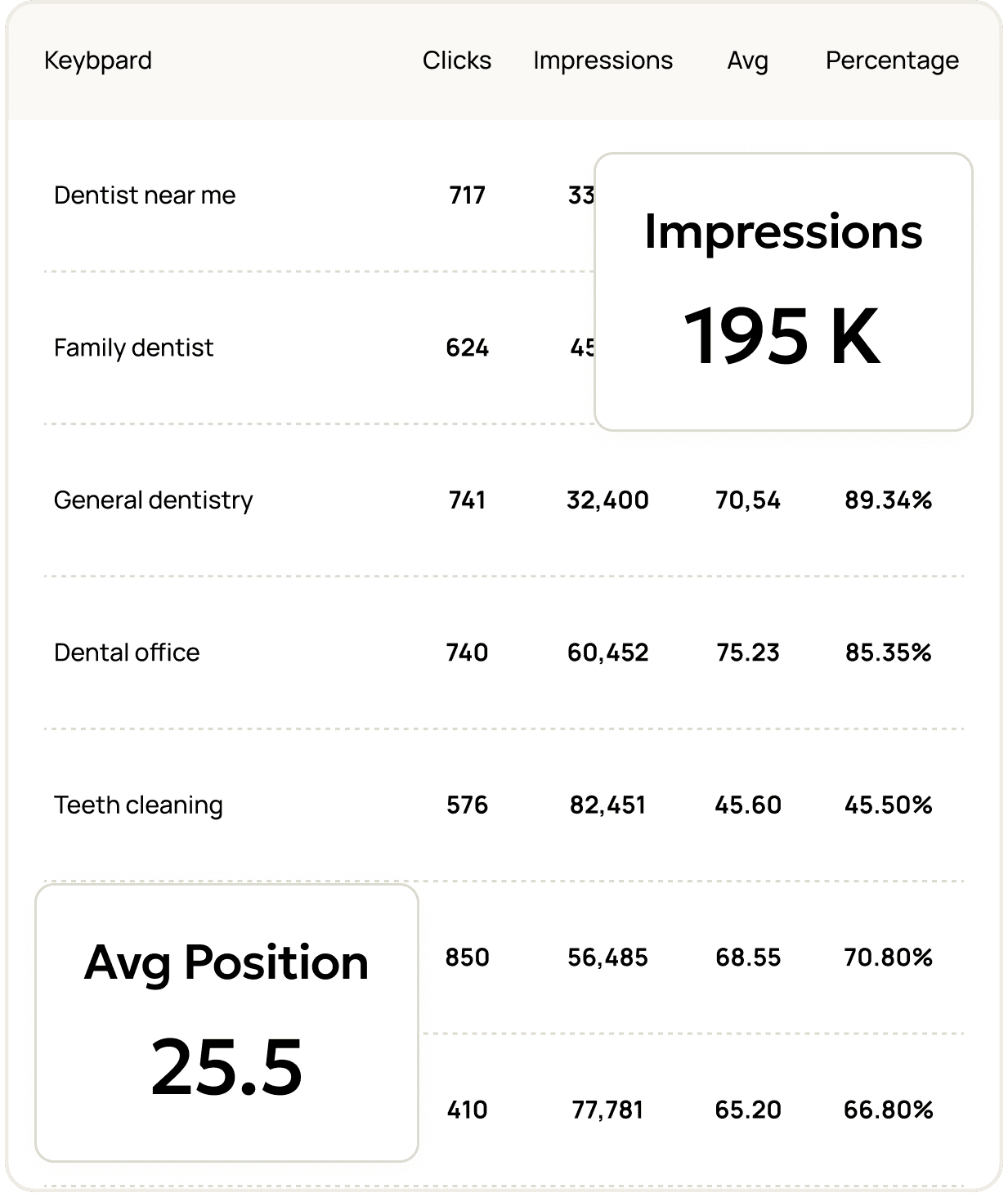
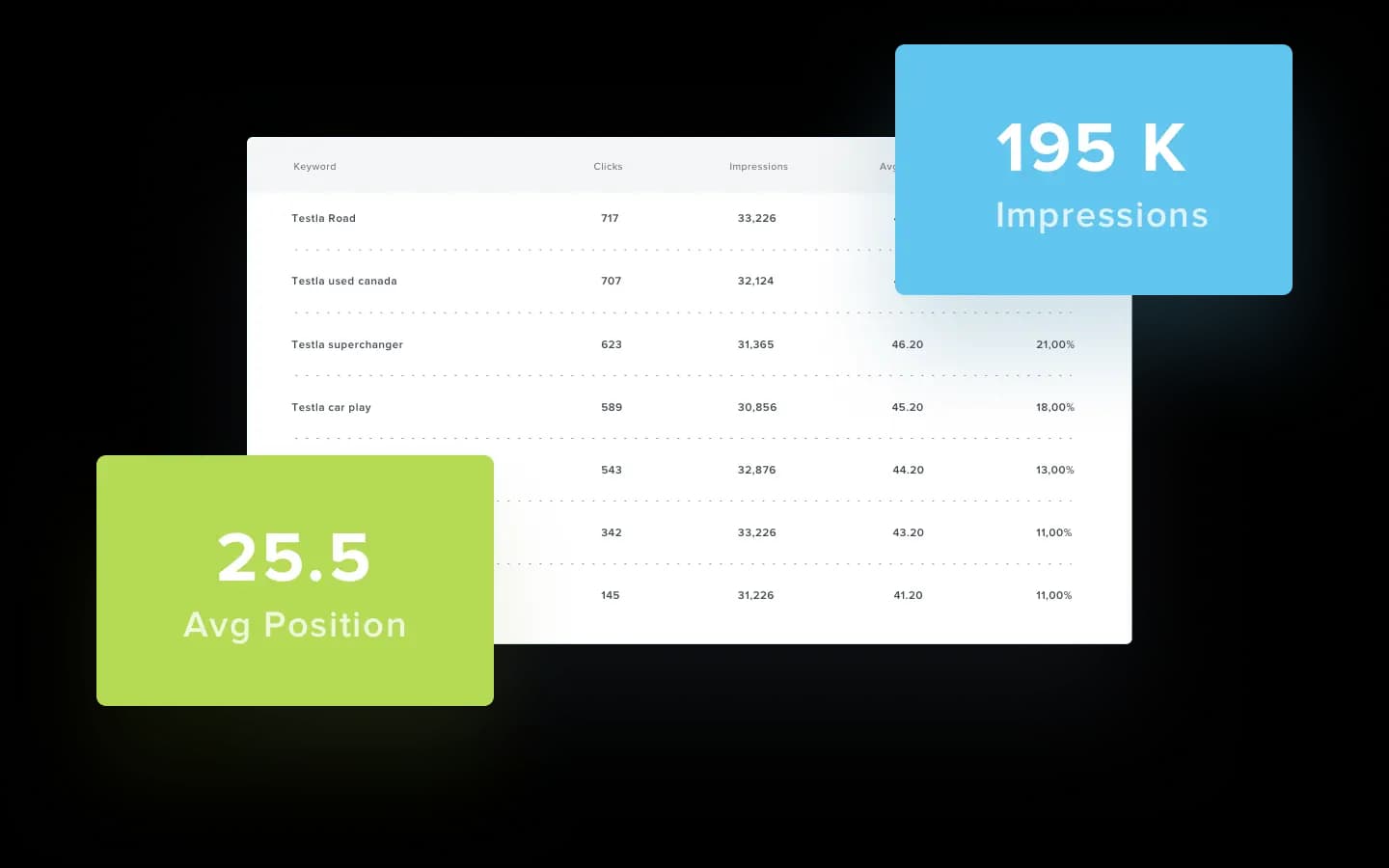
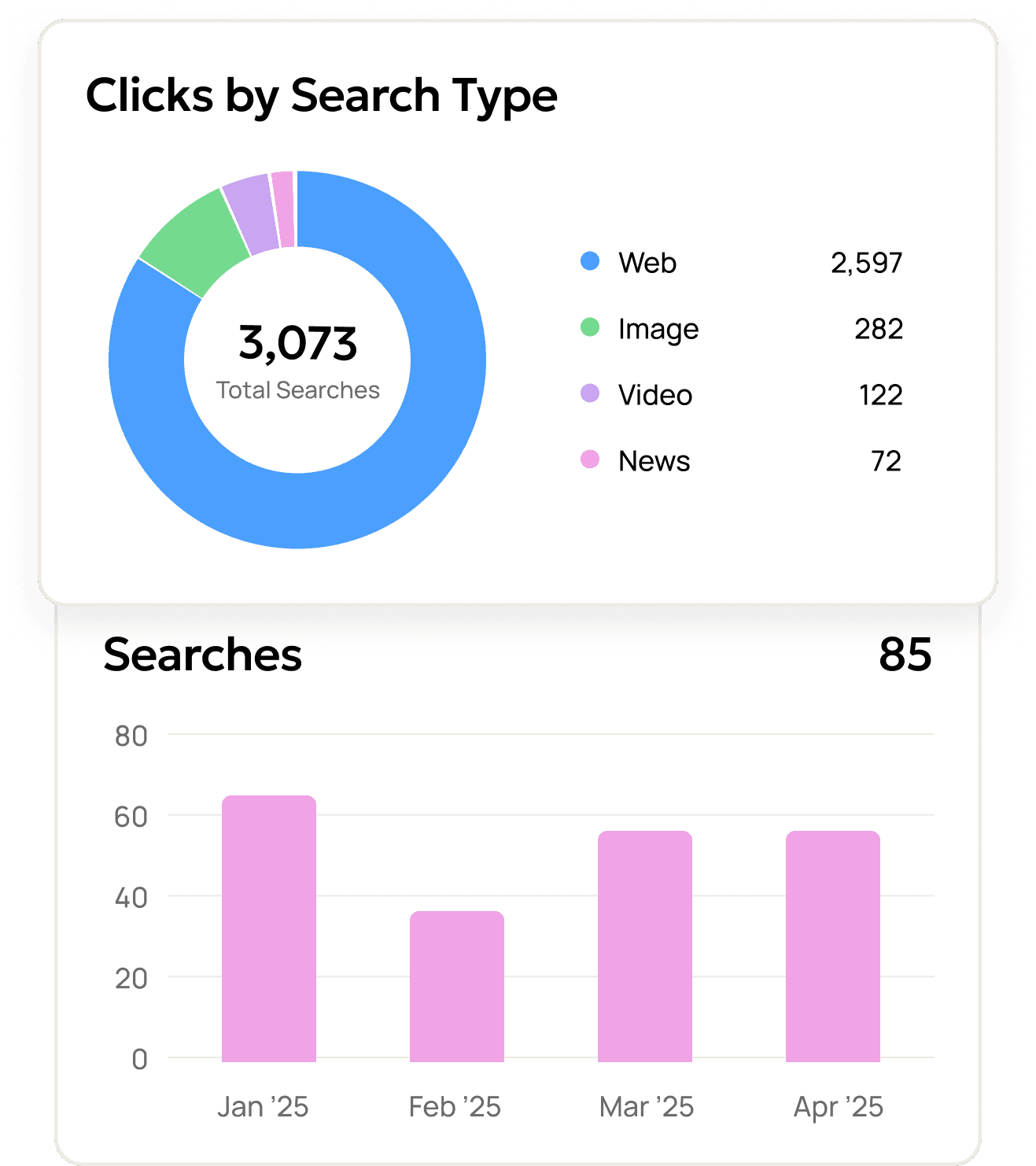
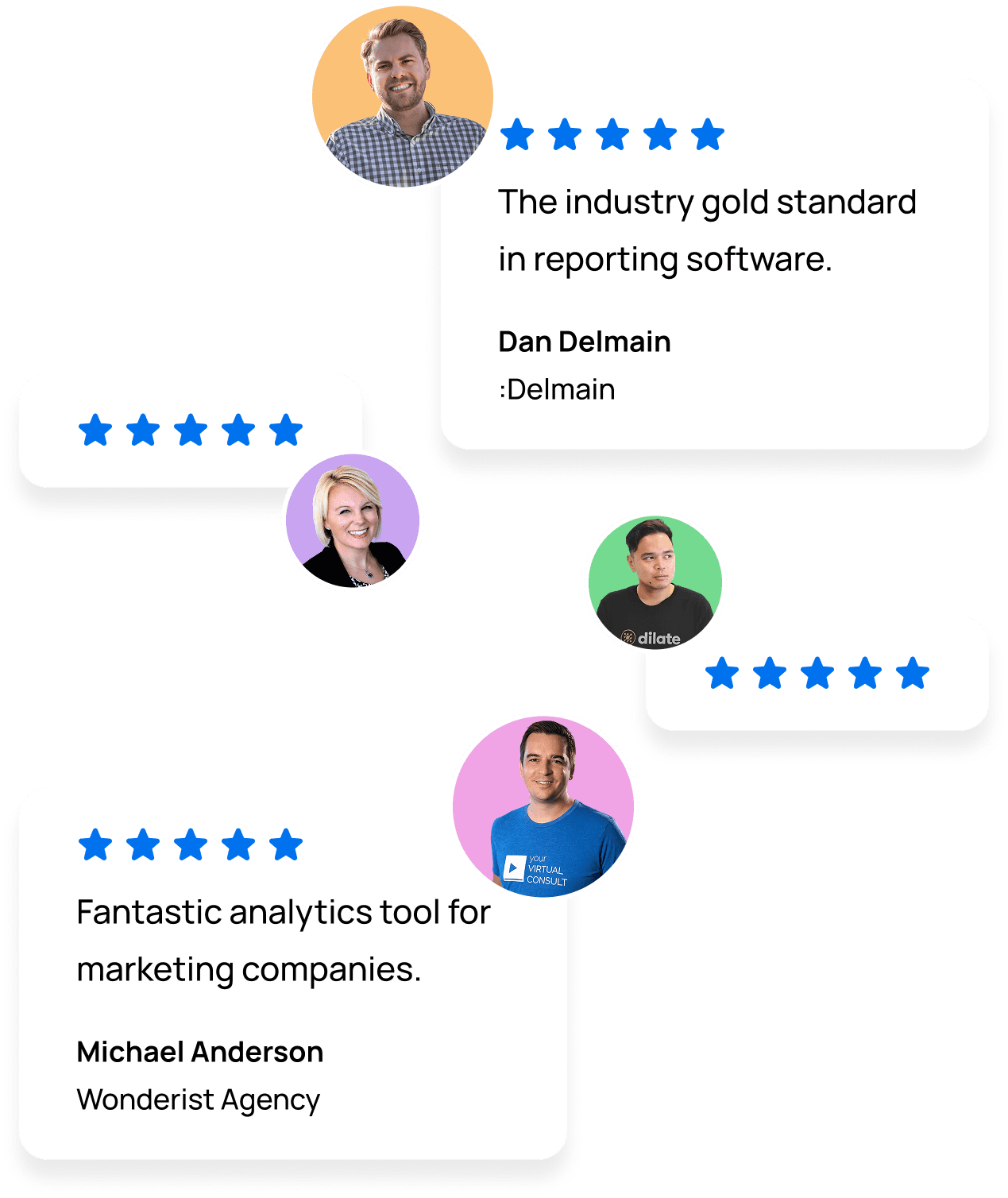
Optimize for Higher Click Through and Traffic
Gain Actionable Insights
The Google Search Console reporting tool organizes search performance metrics—like CTR, impressions, and average position—into visual dashboards built for client communication. Quickly identify which keywords drive visibility but not clicks, flag optimization opportunities, and show how your team turns search data into measurable results.
Whether you're tracking daily progress or highlighting long-term wins, this dashboard makes it easy to connect SEO efforts to client growth.
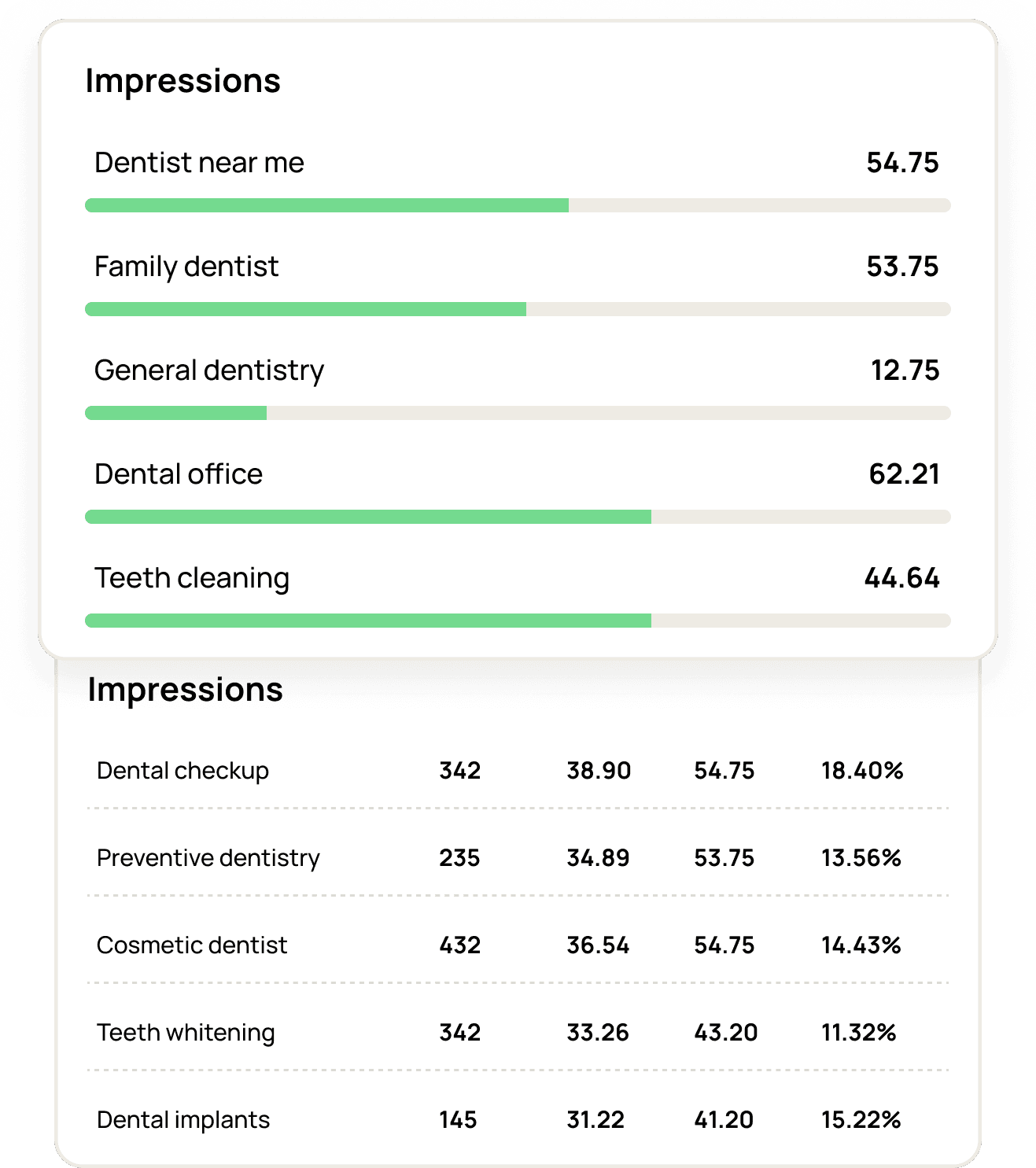
Resolve Crawl Errors Fast for Higher Rankings
Monitor Crawl Errors
Crawl errors dramatically impact your client's Google search rankings and their customer's user experience. Monitor for crawl errors on a daily basis with the simple, easy-to-use Google Search Console dashboard.
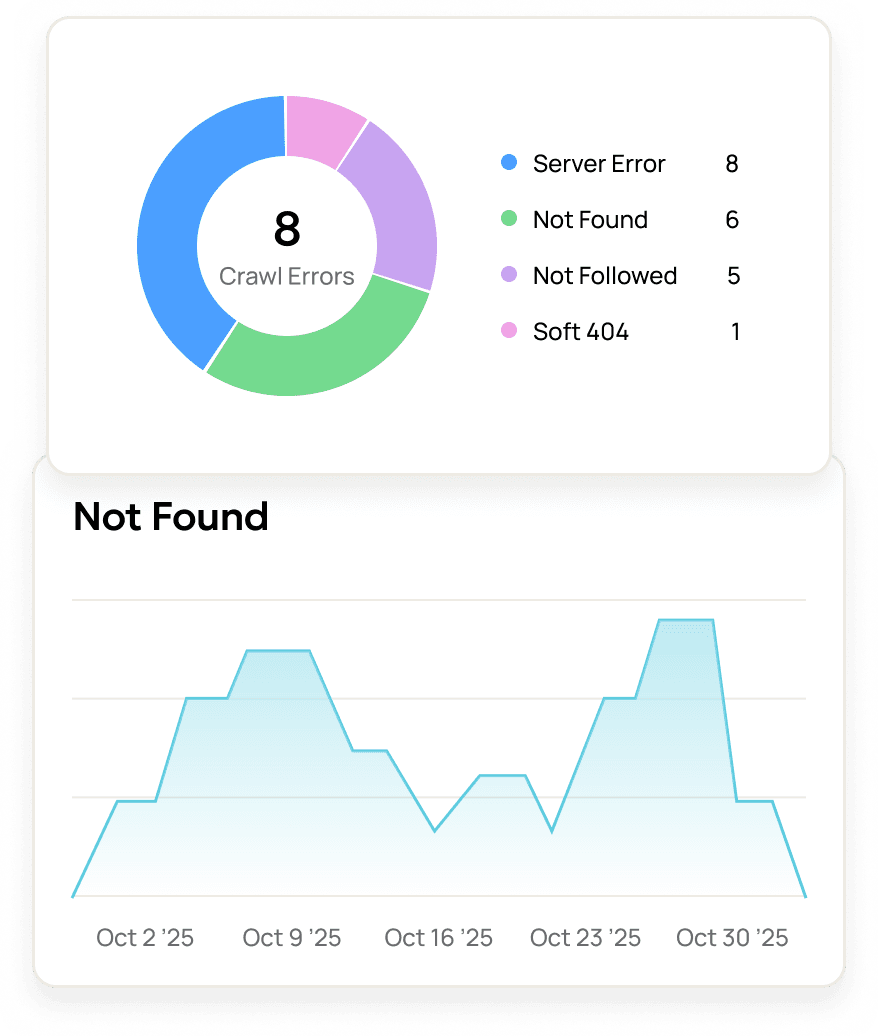
Hidden Opportunities, Untapped Revenue
Discover Long Tail Keywords
Uncover new sources of traffic and revenue by analyzing the long tail keywords that your clients are already ranking for in search results. Use tools and reports to filter keywords by clicks or impressions for effortless long tail analysis. Creating a search console report or dashboard shows your clients exactly what their target audience is looking for. Deliver unbeatable value to your clients by helping them build trust with their customers and increased revenue.
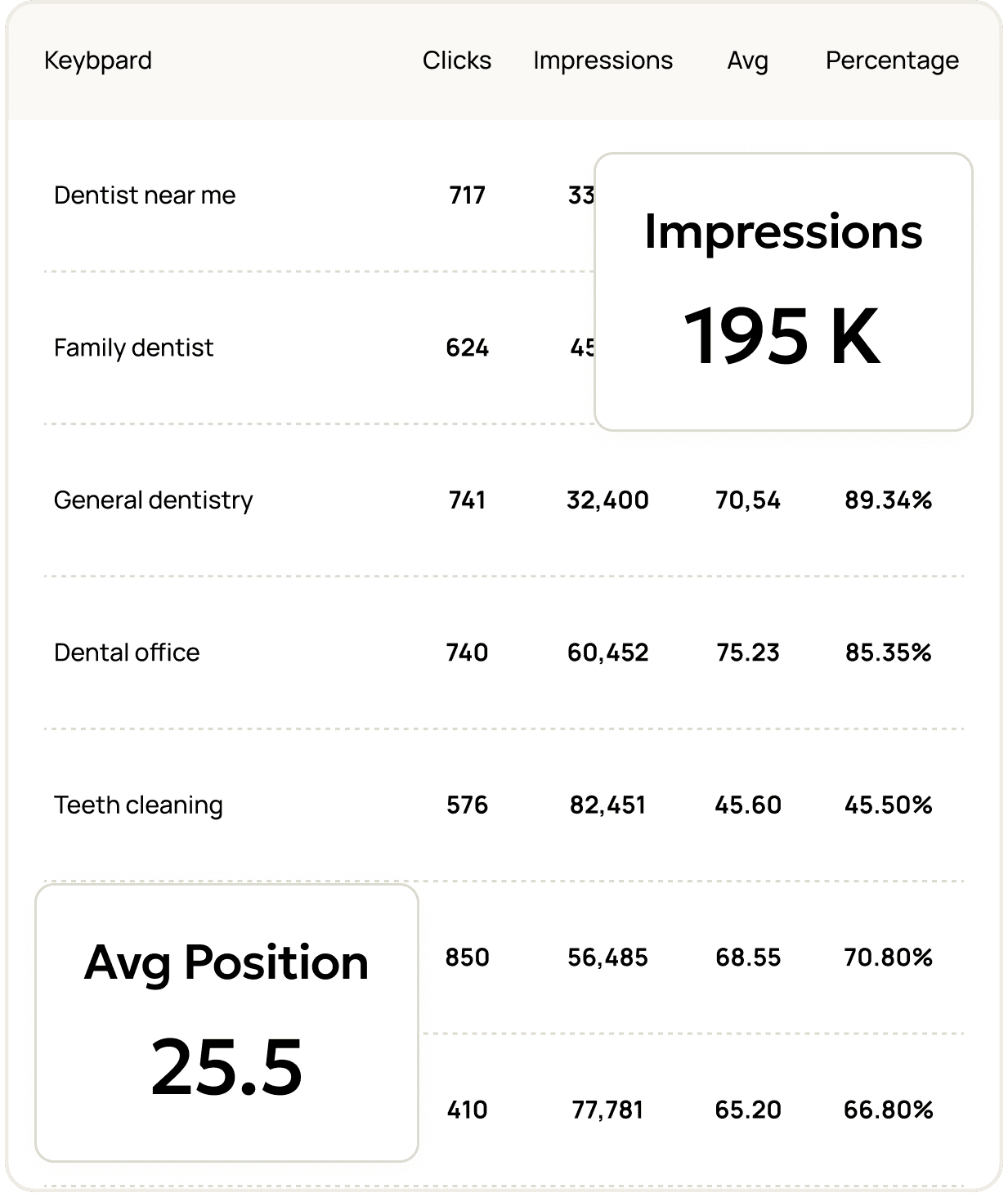
At-A-Glance Page Traffic Insights
Analyze Top Pages
Monitor exactly which pages are getting the lion's share of clicks and impressions in the SERPs. These powerful page traffic performance reports provide insights that help your agency decide exactly where to focus your efforts for additional traffic gains your clients will appreciate. Communicate results seamlessly with a web analytics report template that highlights the value your agency brings.
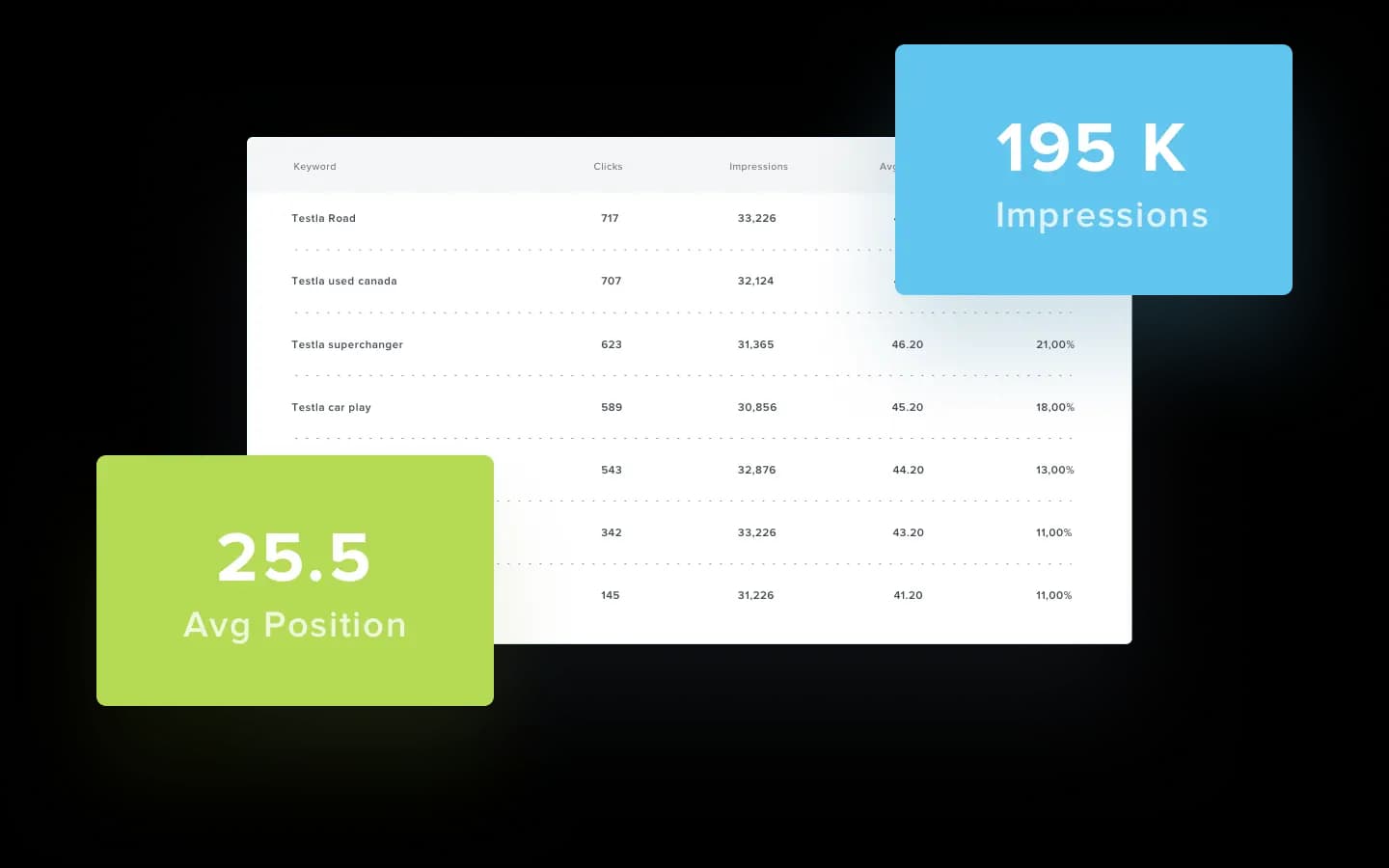
Complex Data Made Simple
Dive Deeper Into GSC Metric Analysis
Transform Google search data into visual, client-friendly reports in minutes. By integrating search console insights, including search appearance, Google index status, and mobile usability, agencies effortlessly communicate key metrics.
Highlight the impact of optimized meta descriptions, structured data, and resolve security issues with clarity. It's a good way to showcase agency expertise in managing clients' presence on search engines, making complex data accessible and actionable.
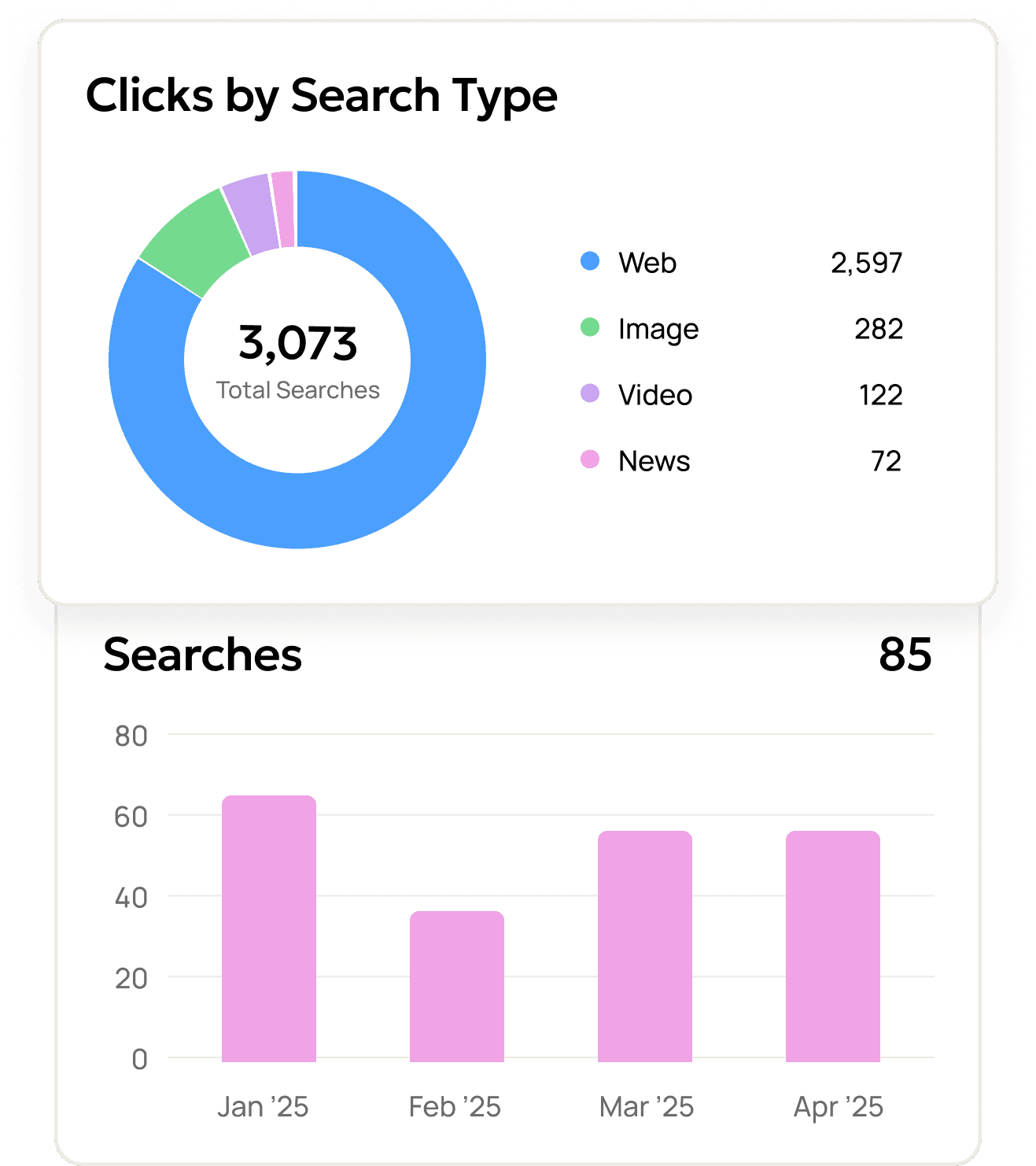
TRUSTED BY 7,000+ AGENCIES
Why agencies choose AgencyAnalytics for Google Search Console reporting
Thousands of agencies trust AgencyAnalytics—rated 4.7 stars on G2—to simplify SEO reporting, improve accuracy, and scale effortlessly.
Purpose-built for agencies: Manage every client’s Google Search Console account and related SEO channels from one intuitive dashboard.
Automation that saves hours: Build shareable reports once and let them update automatically with every campaign sync.
Proven results: Track impressions, clicks, and average positions in real time to demonstrate measurable business impact.
AgencyAnalytics replaces scattered reporting tools with a single platform that drives clarity, trust, and growth.
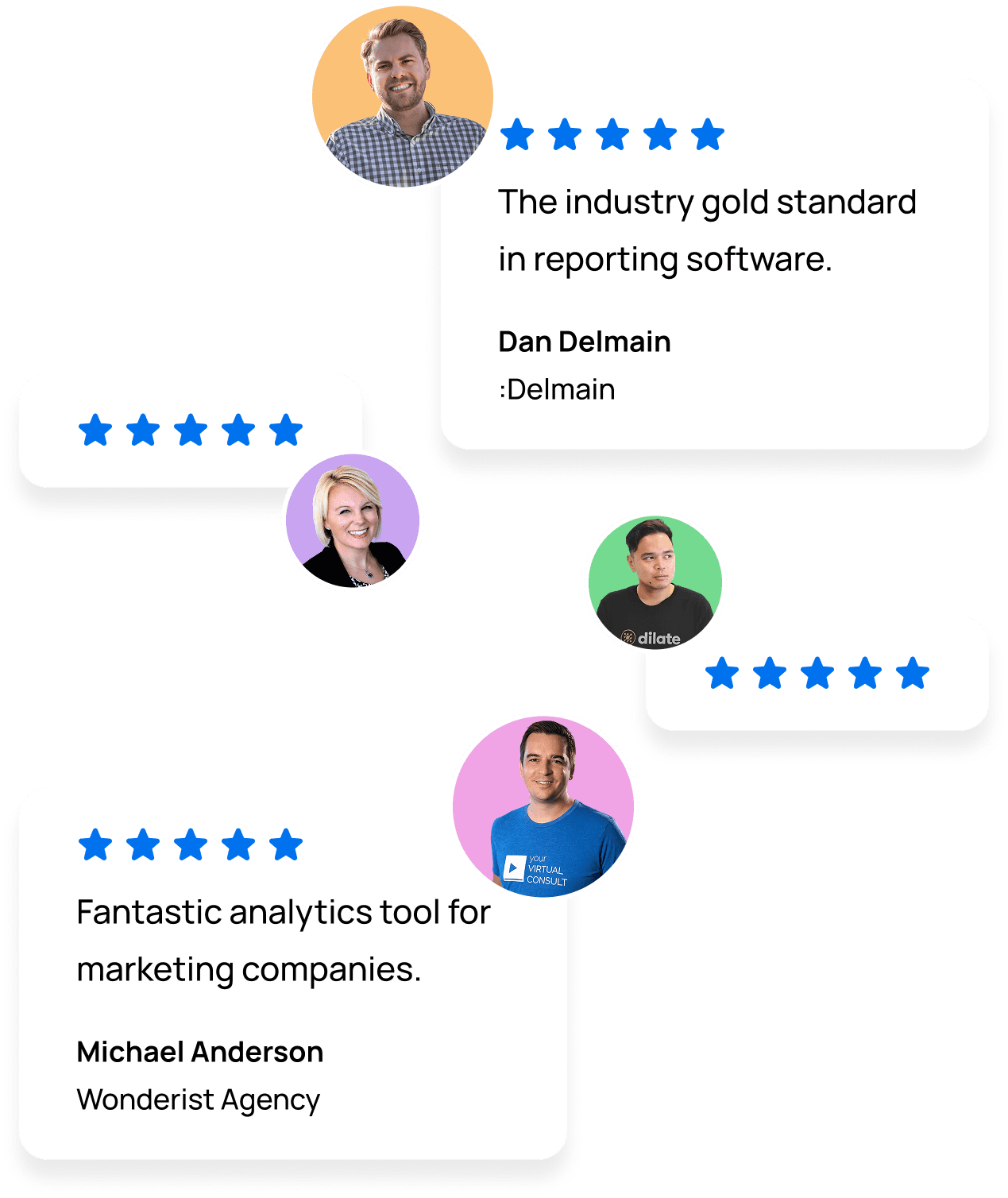
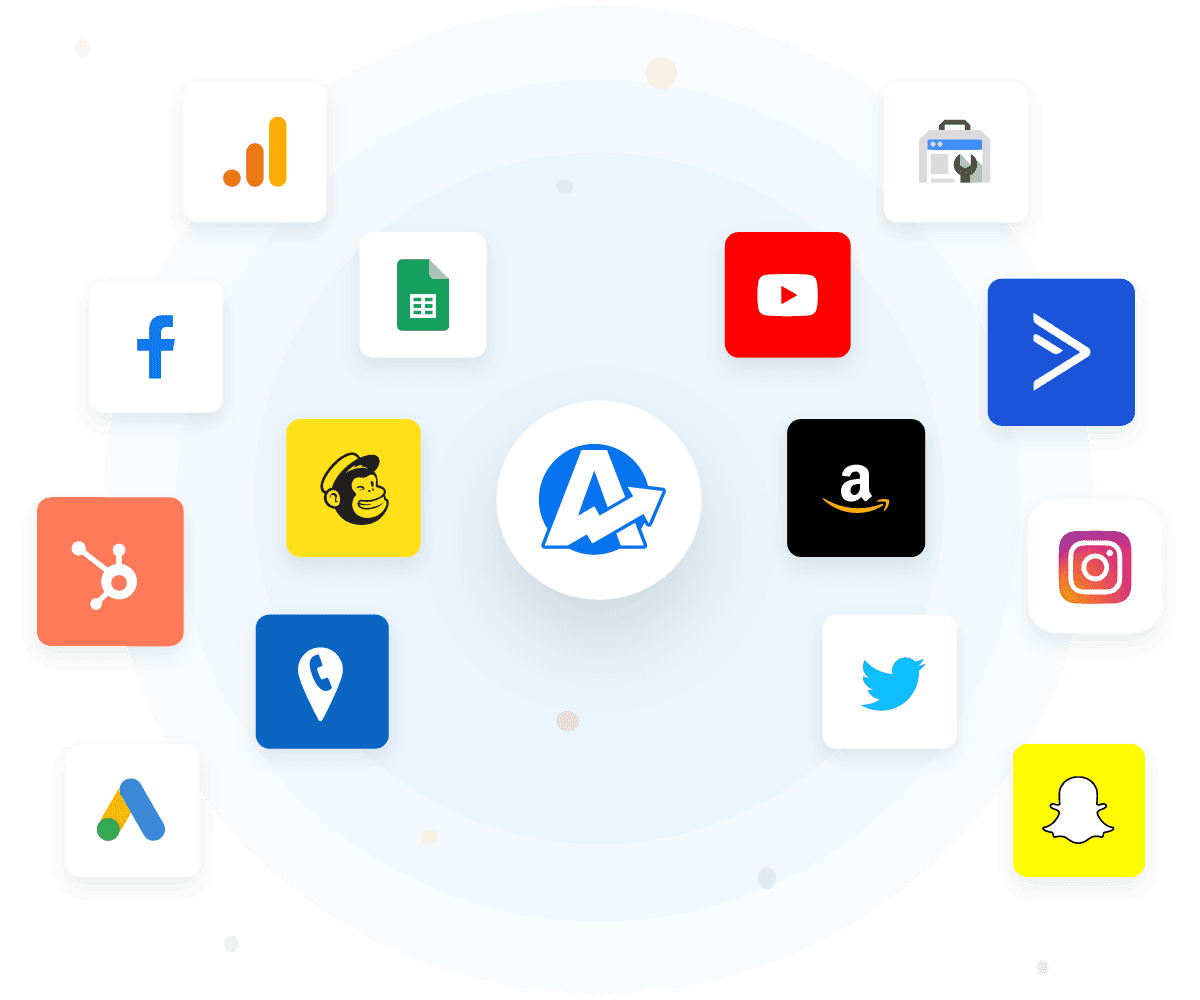
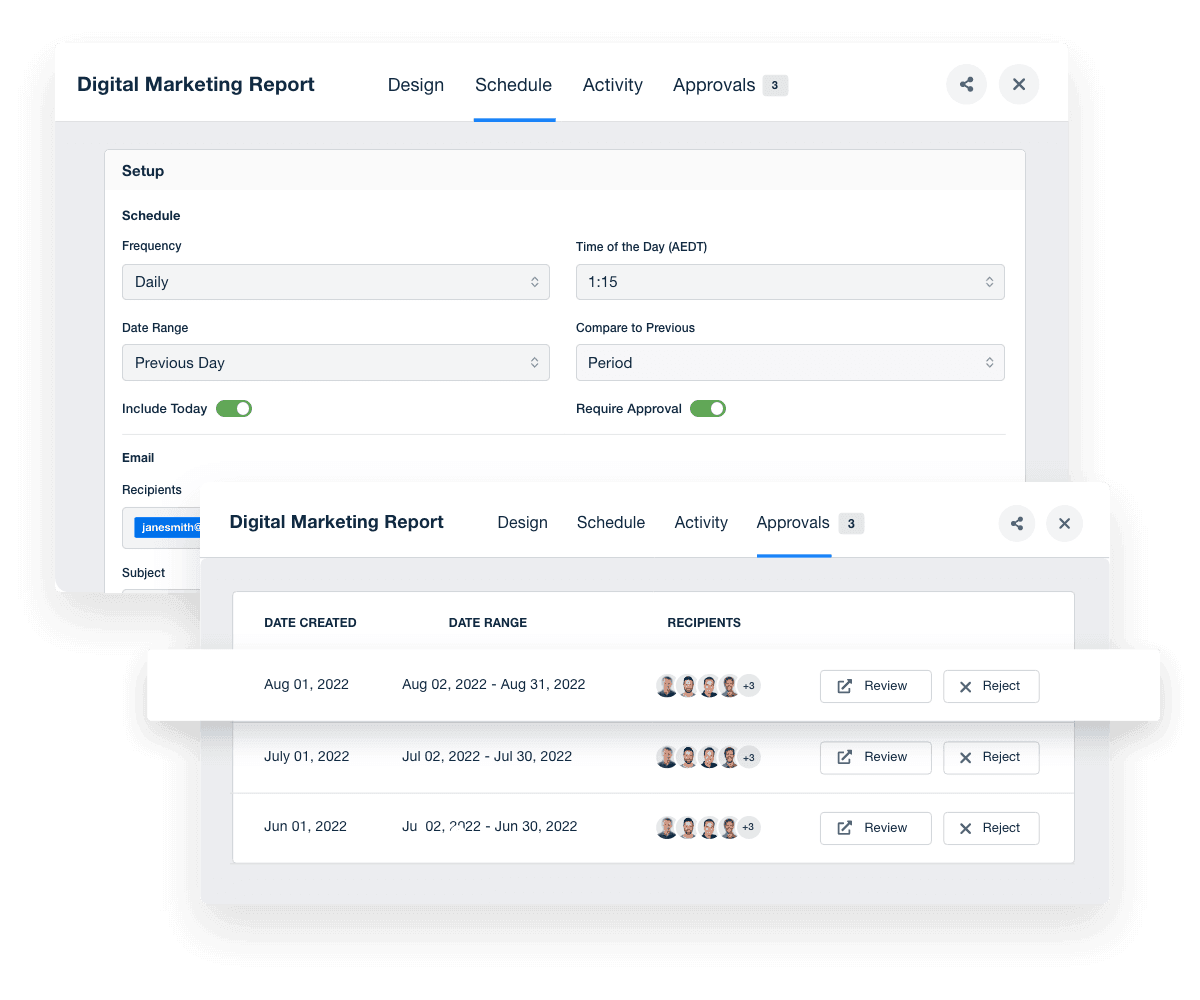
FAQs About Google Search Console Reporting for Marketing Agencies
Still struggling with how to navigate key SEO insights? These FAQs help agencies track essential search metrics, automate reporting workflows, build branded dashboards, and scale reporting across client portfolios.
Agencies should track keyword impressions, clicks, click‑through rate (CTR), average position, crawl errors, top queries and pages, sitemap coverage, and mobile usability issues. These metrics identify traffic trends, content gaps, and indexing issues—data you'll use to improve the client's search visibility and rankings.
Yes. Agencies automate Google Search Console reporting by scheduling reports or creating live Google Search Console dashboards that fetch up-to-date metrics. Once set up, reports and dashboards update automatically—no manual exports—so clients receive timely updates on search performance.
Agencies white label GSC reports on select AgencyAnalytics plans by inserting their logo, brand colors, layout preferences, and portal URLs. With white-label branding, every SEO report appears custom-built, reinforcing professionalism and your agency's identity.
To create a custom GSC report, agencies start with the Google Search Console report template or broader report and dashboard templates. They then select metrics like clicks, impressions, and crawl errors, add visual widgets, and enhance with custom commentary, automated goal tracking, and advanced data visualizations for clarity and impact.
Agencies manage GSC reporting across client accounts by using standardized dashboard templates. Templates are easily duplicated and automatically pull up-to-date search metrics for each site—enabling consistent, scalable delivery without extra administrative effort.
Yes. The automated reporting tool makes it easy to merge Google Search Console data (like search queries, device type, top countries) with Google Analytics metrics in one dashboard. This gives a unified view of organic search results and on‑site behavior, track search queries, and compare performance across data sources.
Absolutely. Bring Google Search Console metrics—such as average position, impressions, clicks and search results data—into reports alongside other SEO data sources (backlinks, ranking tools, keyword list exports) and more from the over 80 available data sources. This is perfect for agencies wanting advanced analysis, tracking metrics across multiple channels, and delivering detailed insights to clients.
It takes less than 30 minutes to create a Google Search Console report for clients when using prebuilt templates and the drag‑and‑drop report builder. Once the integration is connected, the tool automatically pulls total impressions, average position, click‑through rate (average CTR) and other key metrics so your team spends time delivering value, not on manually creating SEO reports.
More integrations
Everything your agency needs

Automated Reports

White Label Dashboard

Client & Staff Access

Connect Your Data

AI Powered
Goal & Budget Tracking
See how 7,000+ marketing agencies help clients win
Free 14-day trial. No credit card required.