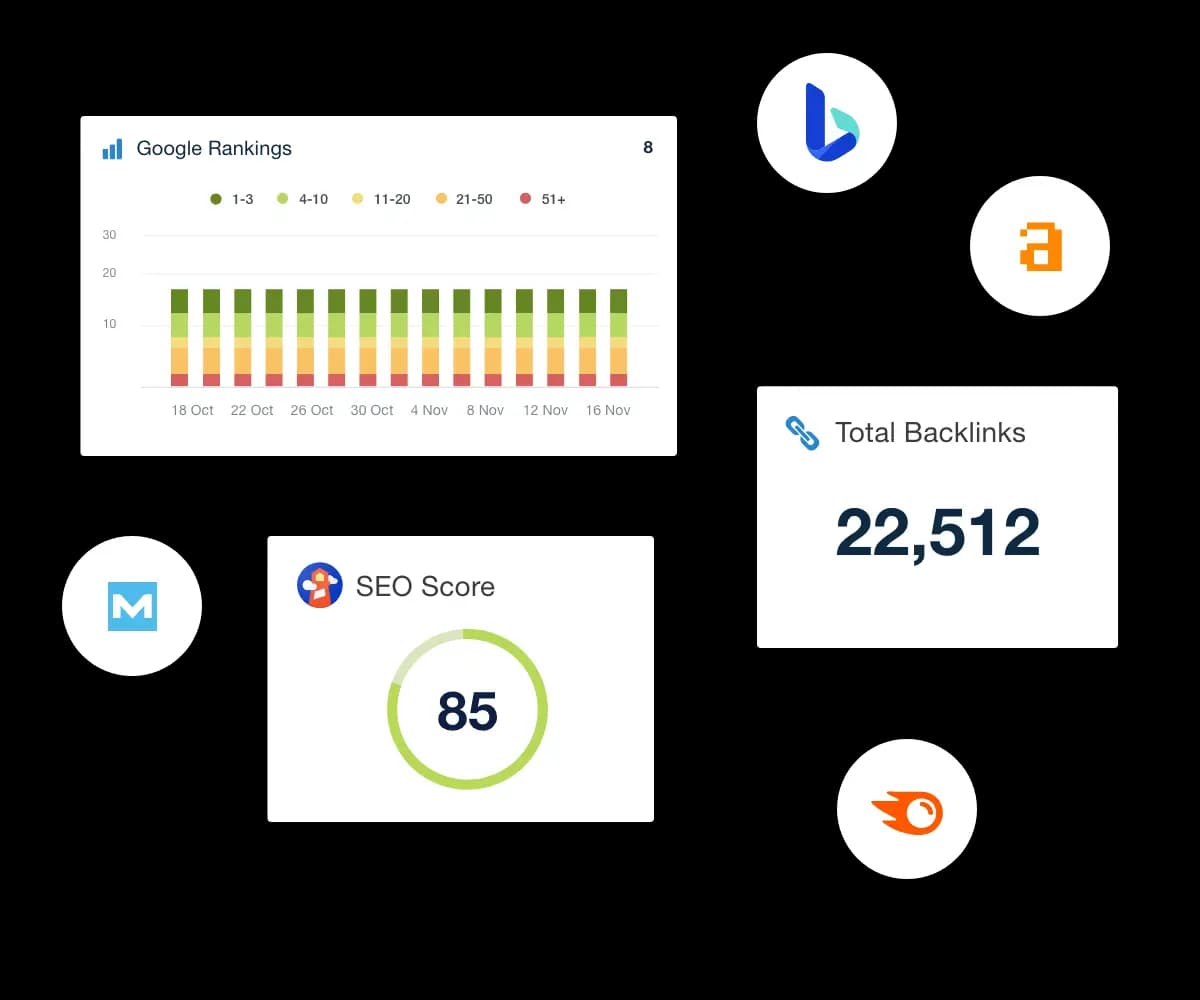Bing Webmaster Tools Reporting
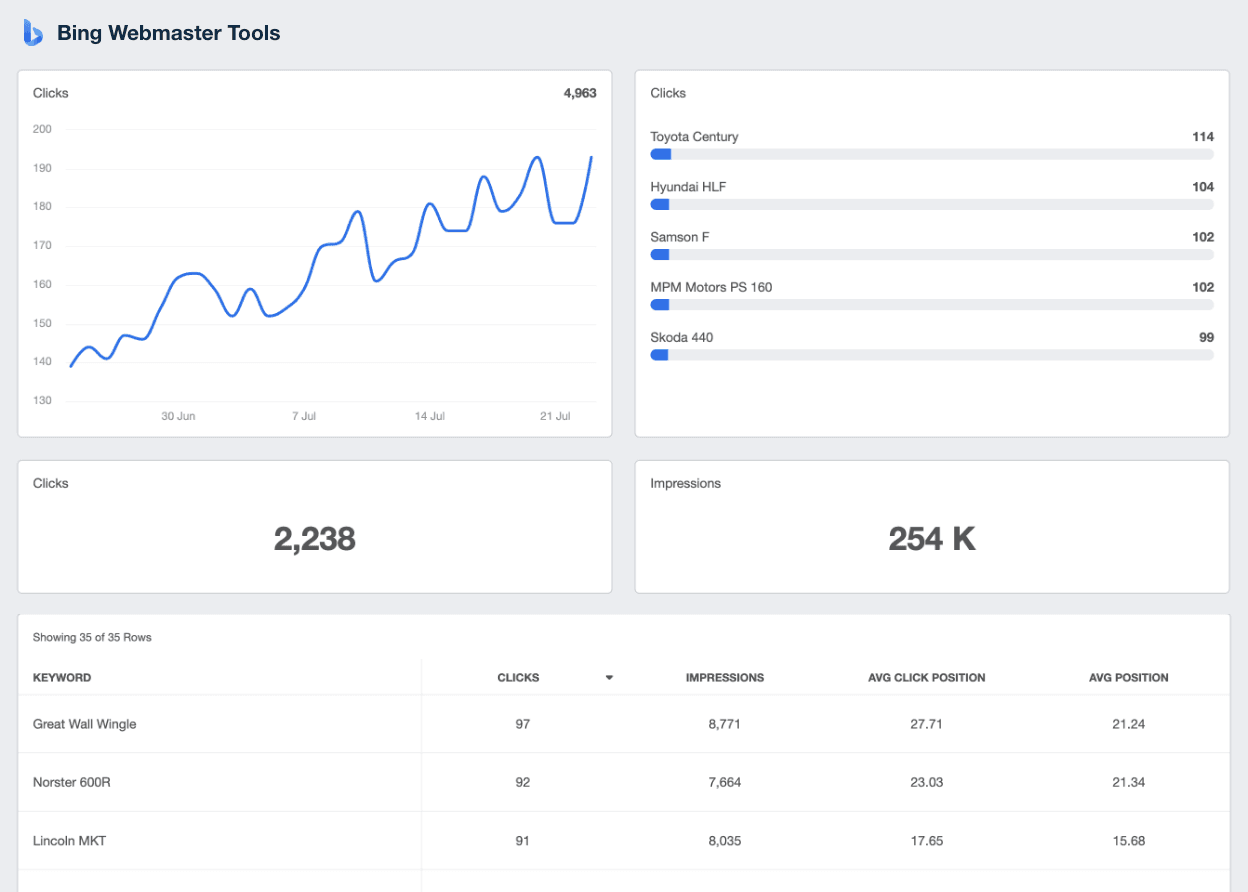
Bring Bing Webmaster Tools data into focus
Transform complex Bing search analytics into clear, client-friendly reports that reveal what’s working and where to improve.
Search Queries
Understand what search terms generate the most website traffic
Top Pages
View the average rank and click-through rate for each page
Crawl Errors
Identify crawl errors based on page and error type
Average Position
View the average position for each search term
Automate Your SEO Reports
Create simple, automated SEO reports using our state-of-the-art editor. Schedule delivery to clients on a daily, weekly, or monthly basis. We help your agency save hundreds of man-hours!
Explore All Available Bing Webmaster Tools Metrics
- Blocked By Robots Txt
- Clicks
- Code 4xx
- Code 5xx
- Connection Timeout
- Date
- Dns Failures
- Impressions
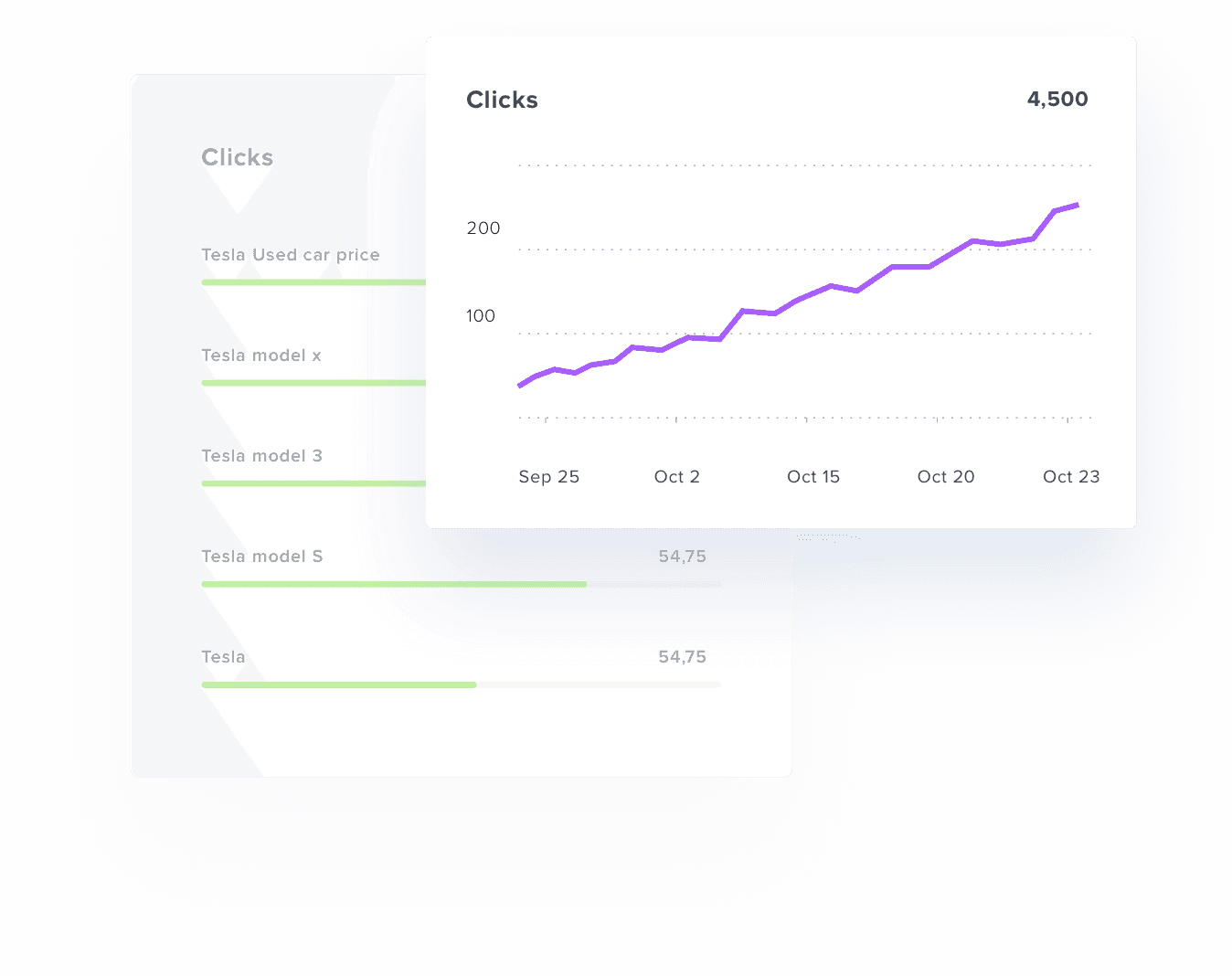
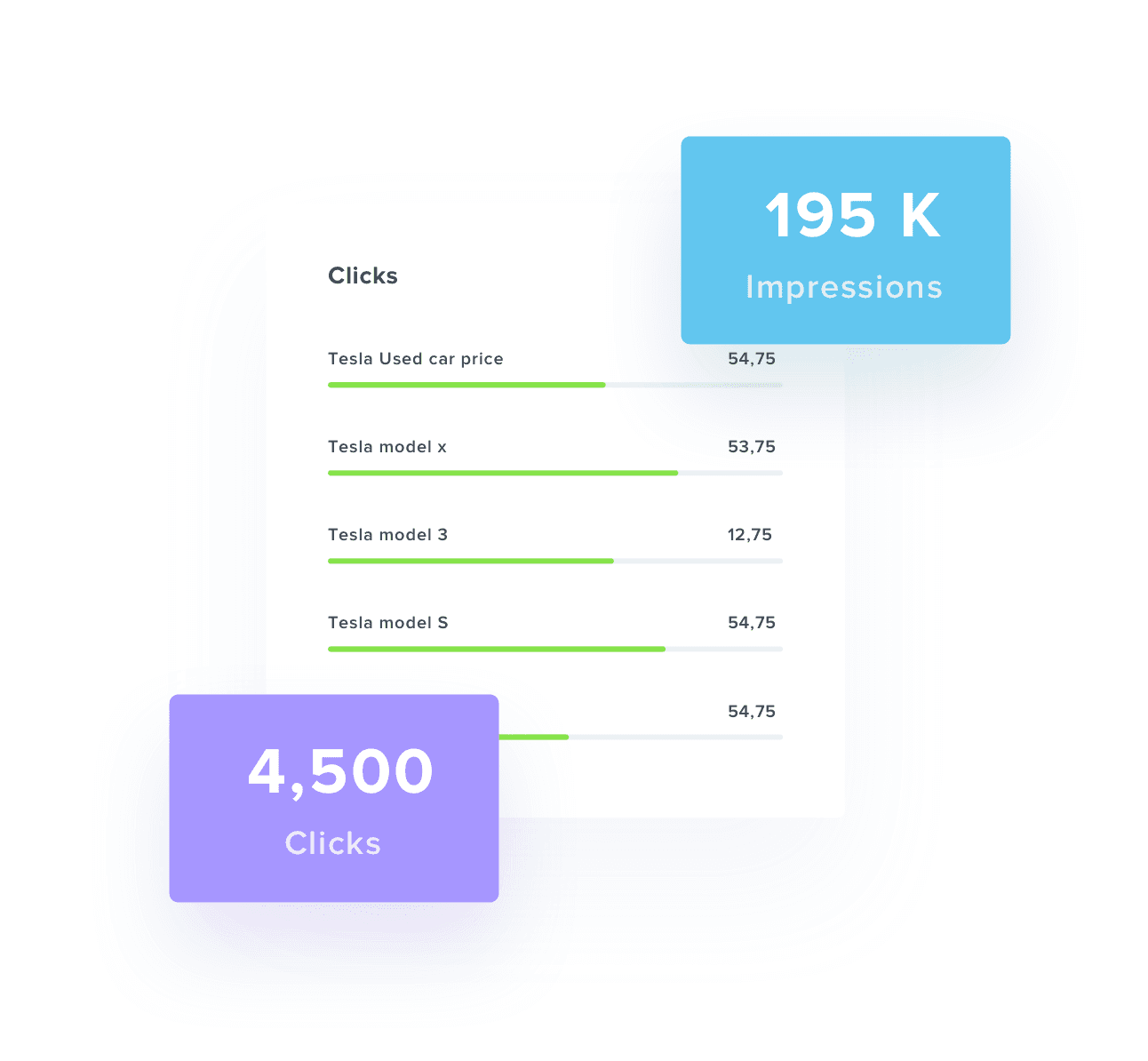
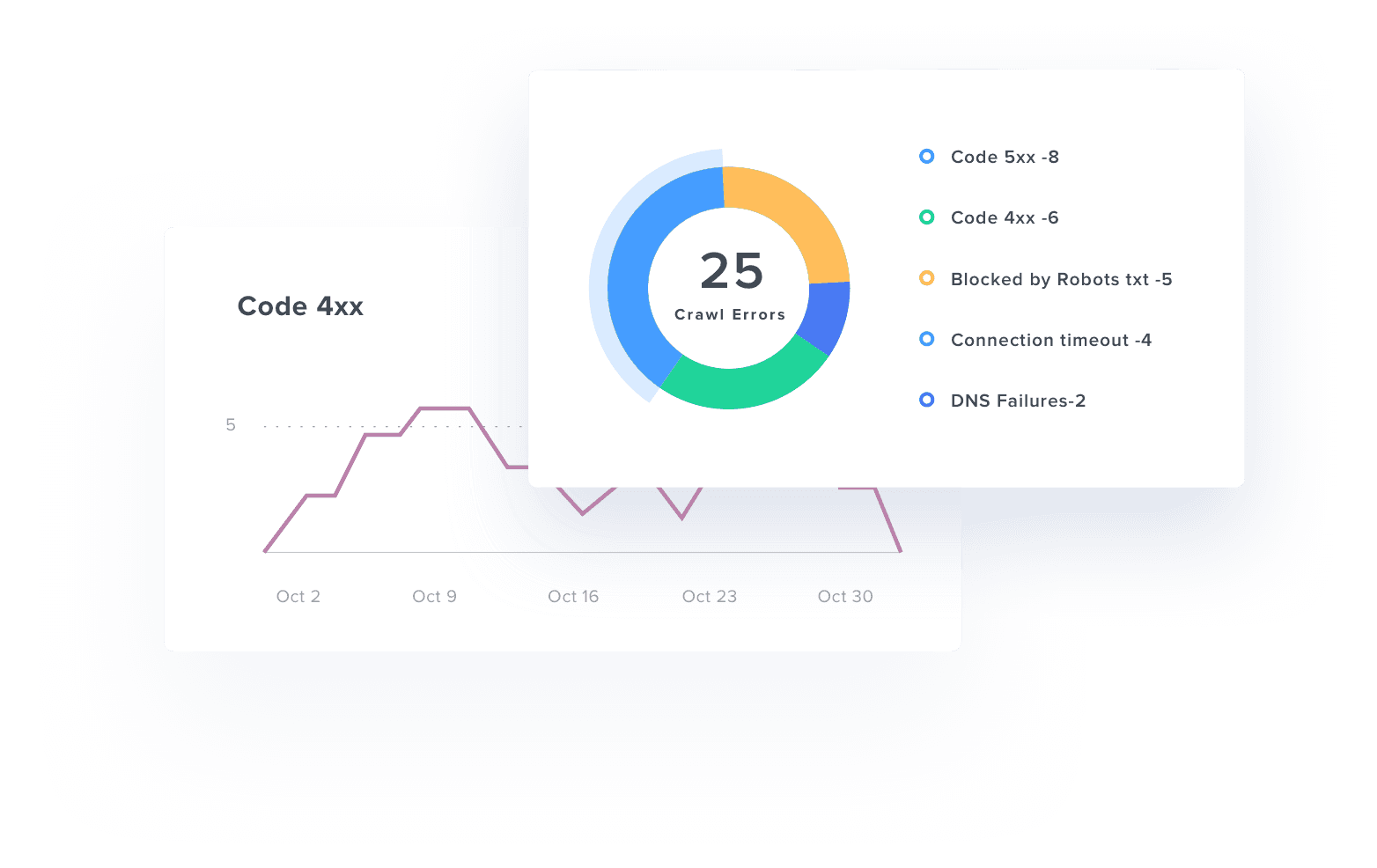
Bing Webmaster Tools Top Query Reports
Identify Keywords Driving Traffic
Identify the search terms that deliver the most value. Analyze metrics like average position, impressions and clicks. Use this information to determine where you should focus your SEO efforts. Optionally, enable more detailed tracking by adding keywords to our rank tracker.
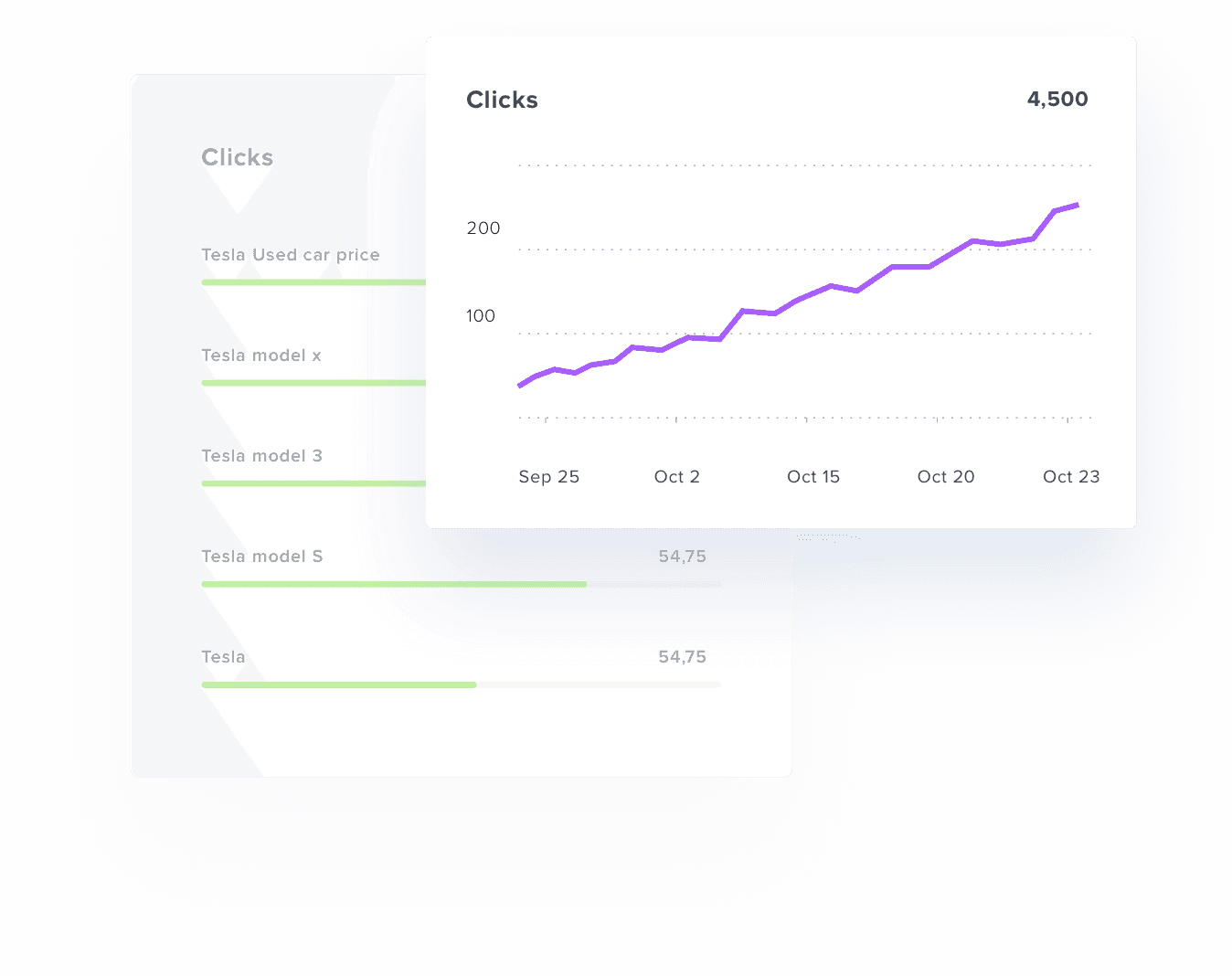
Bing Webmaster Tools Top Pages Reports
Page-Level Search Analytics
Your client's have invested a lot of time and money into developing their website. Now they want to see this investment payoff! Show clients exactly which web pages generate the most clicks, impressions and have the highest average position.
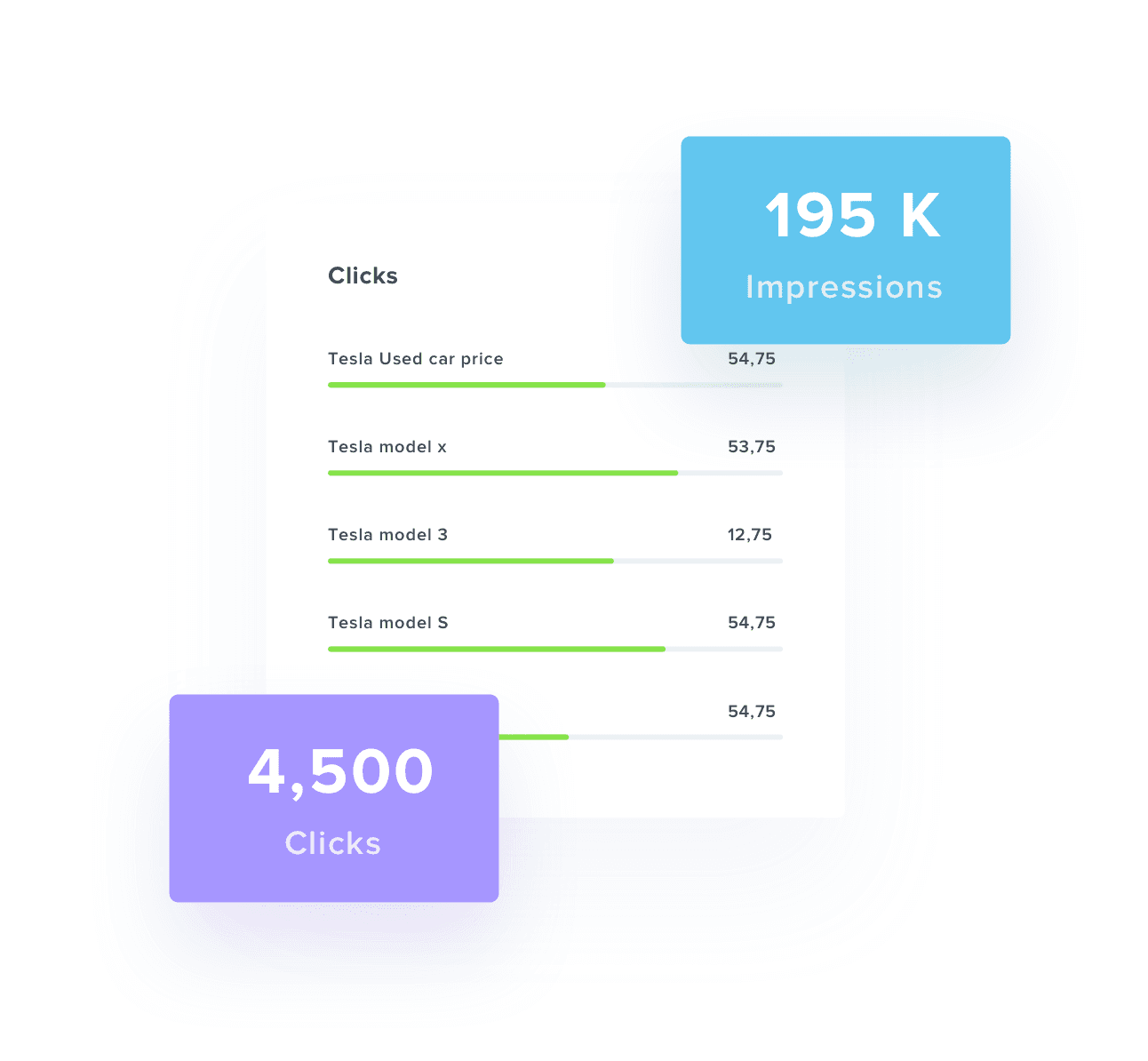
Bing Webmaster Tools Crawl Errors
Stay on top of Crawl Errors
Crawl errors can be detrimental to your SEO strategy. It's a tedious process to monitor errors across all your clients. Quickly navigate between each campaign, so you never miss another crawl error damaging your search engine rankings.
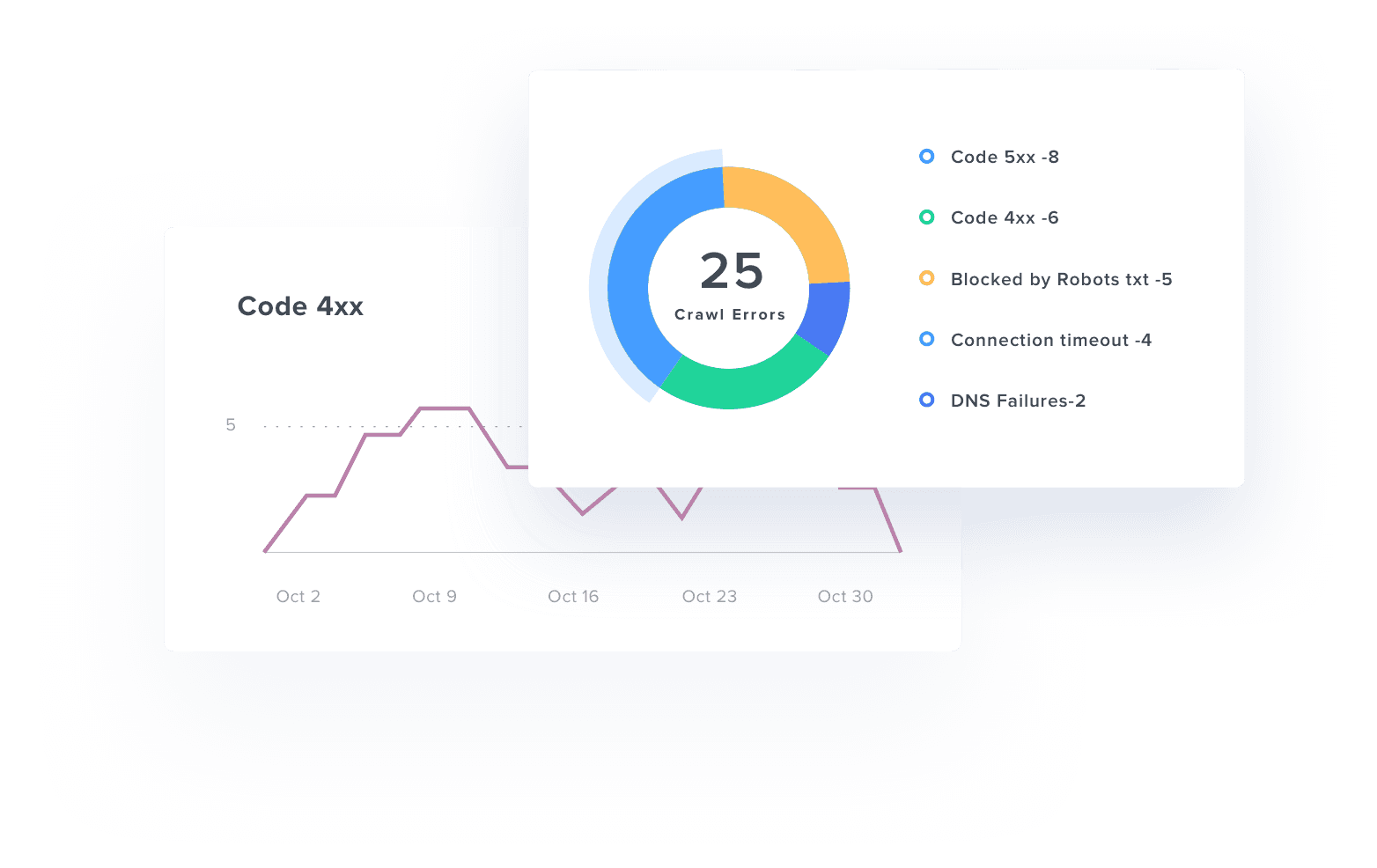
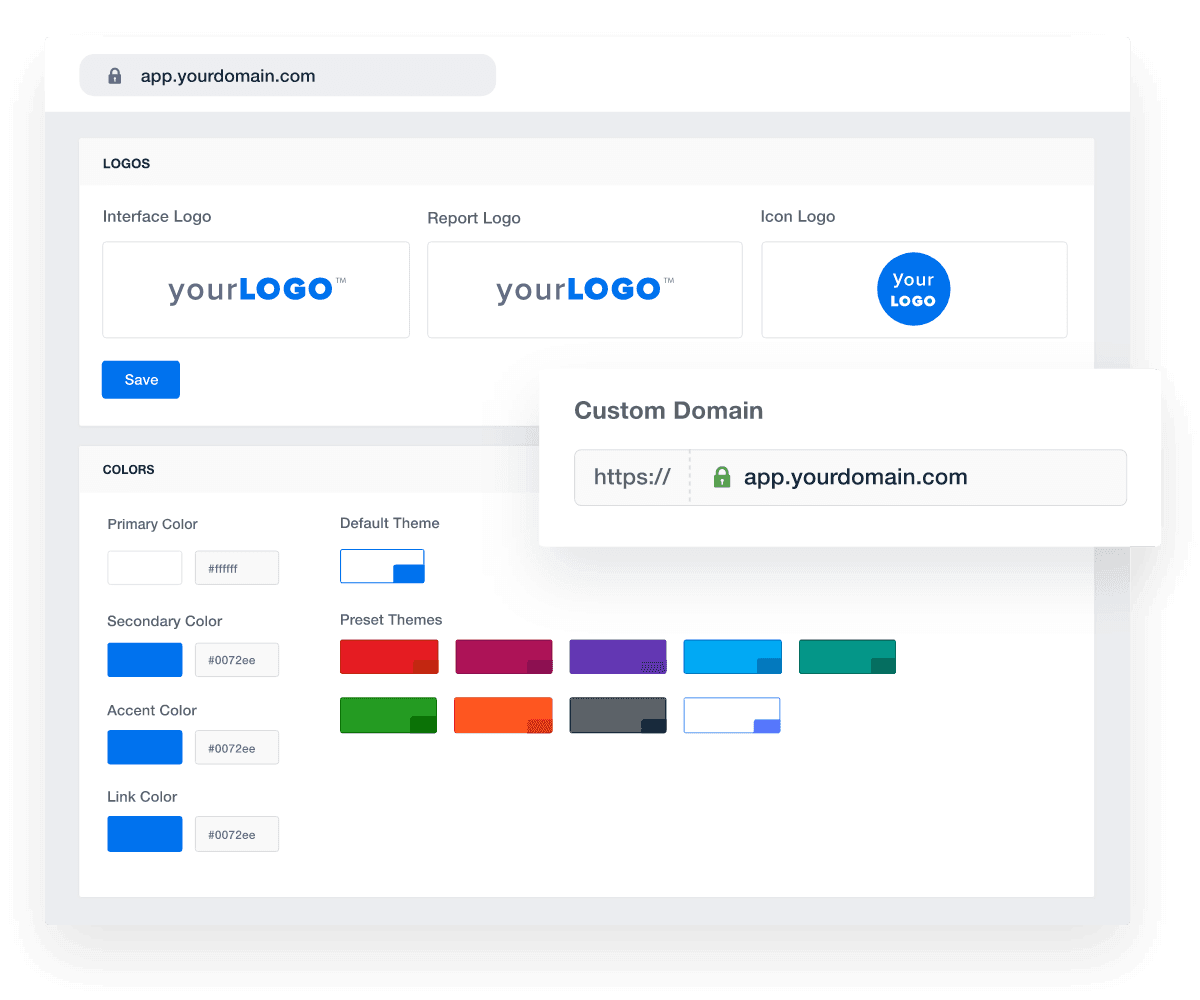
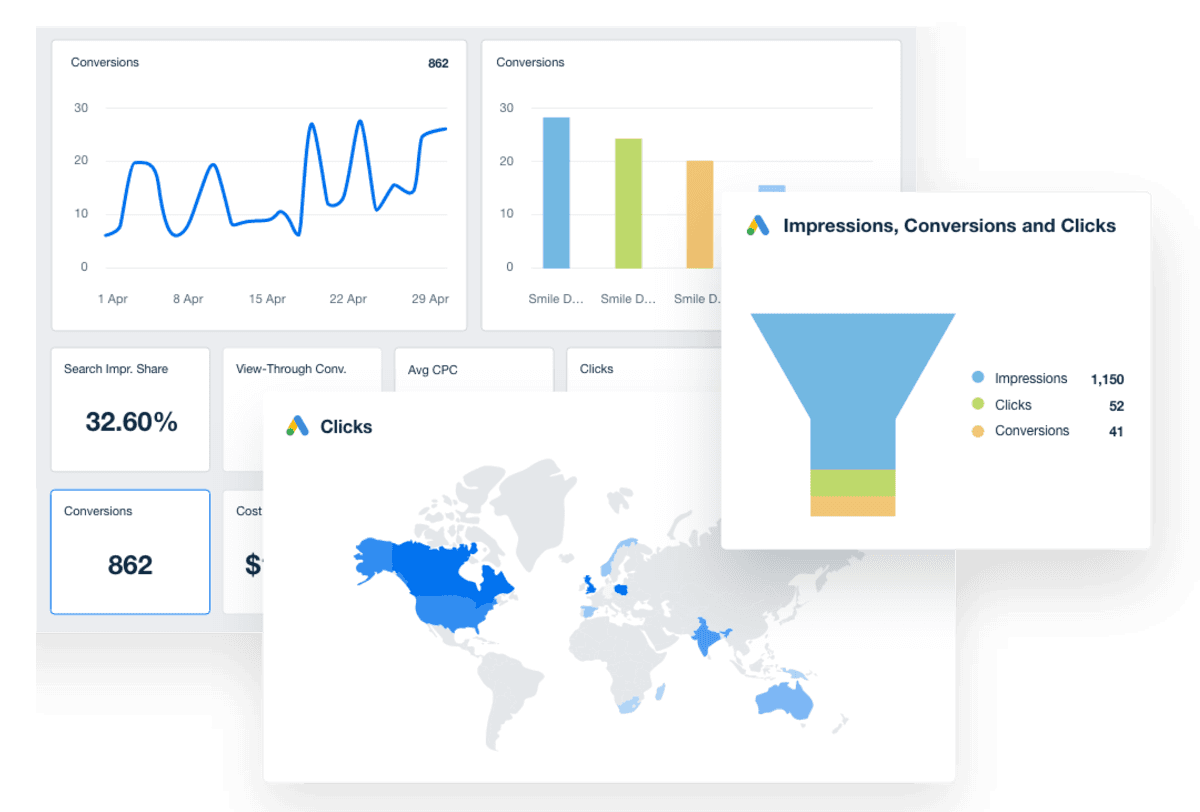
FAQs About Bing Webmaster Tools Reporting for Marketing Agencies
SEO tracking needs to go beyond Google. These FAQs show agencies how to surface search visibility, content performance, and technical issues with branded dashboards, automated delivery, and multi-site visibility.
Agencies track search visibility and site health to support SEO optimization. Key metrics include Clicks, Impressions, Average Position, Top Queries, Top Pages, and Crawl Errors. These metrics reveal where organic opportunities exist and where SEO efforts need attention—all essential for strong Bing search analytics.
Creating a custom Bing Webmaster Tools report is easy with AgencyAnalytics. Start with the Bing dashboard template or build from scratch using drag-and-drop widgets. Include visuals for clicks, impressions, ranking trends, and crawl errors. Annotate anomalies and pair with SEO reporting software integrations to show keyword traction, organic traffic, and technical fixes in one place.
Yes. AgencyAnalytics automates Bing Webmaster Tools reporting with scheduled delivery—daily, weekly, or monthly. Agencies ensure clients consistently receive updated search and site health data without wasting time manually collating SEO data.
Agencies easily apply custom branding elements to both dashboards and scheduled reports. Whether clients access a live dashboard or view emailed updates, the experience reflects the agency’s identity. Use white label client reporting to reinforce your brand at every touchpoint.
Agencies build individual dashboards for each site, then use roll-up views to monitor cross-client search performance and crawl health. This setup provides detailed, site-level insights while offering portfolio-wide SEO visibility in one unified view.
More integrations
Everything your agency needs

Automated Reports

White Label Dashboard

Client & Staff Access

Connect Your Data

AI Powered
Goal & Budget Tracking
See how 7,000+ marketing agencies help clients win
Free 14-day trial. No credit card required.