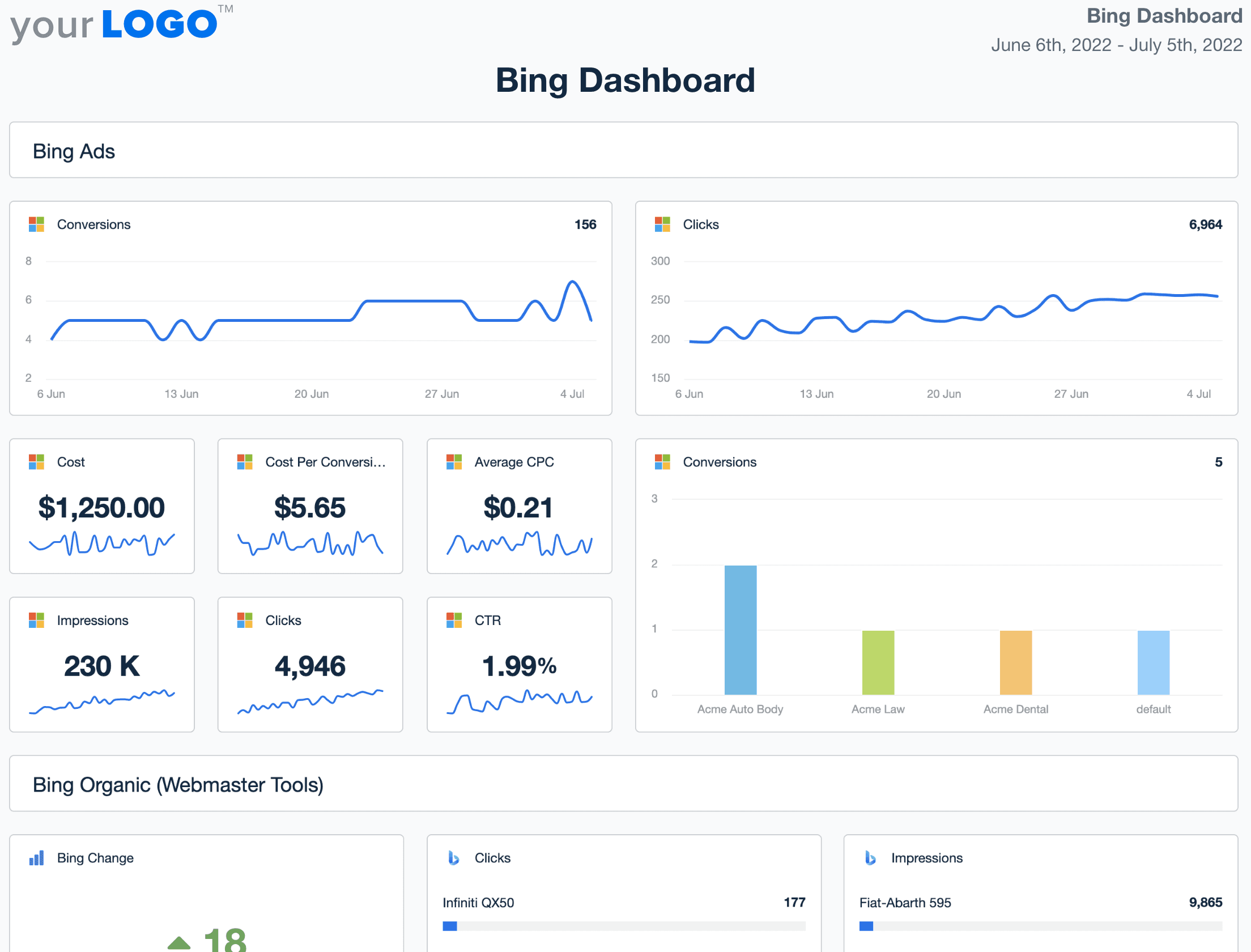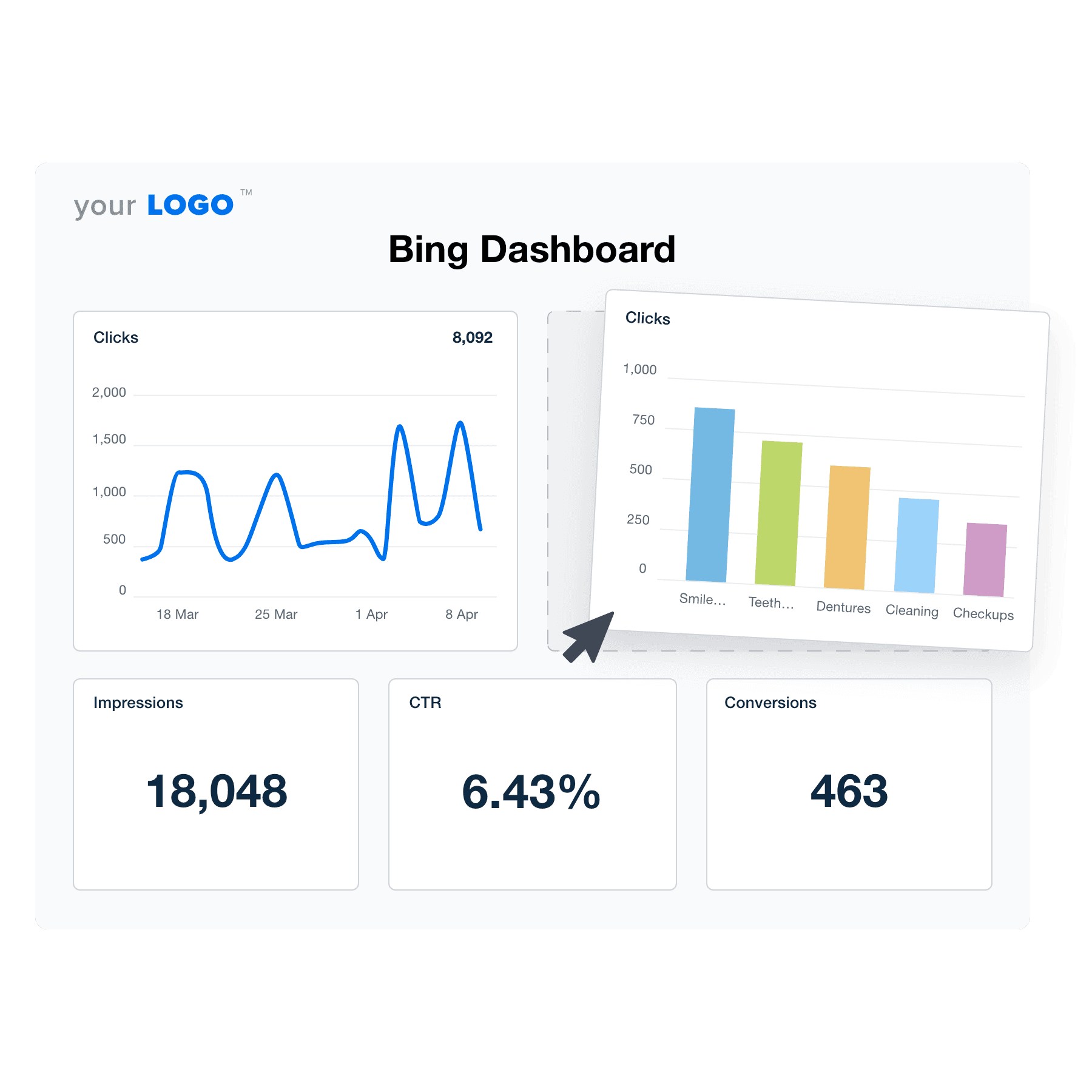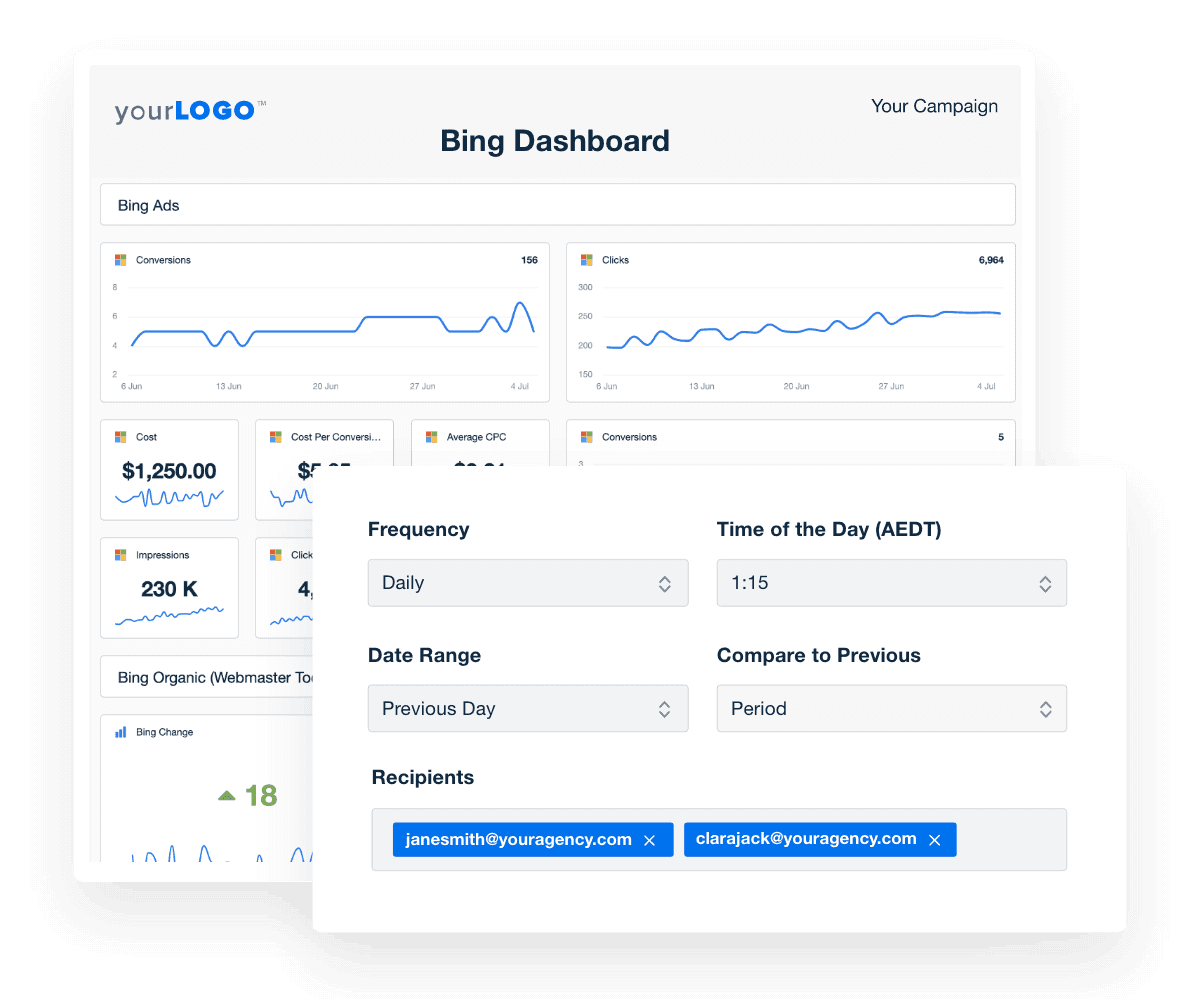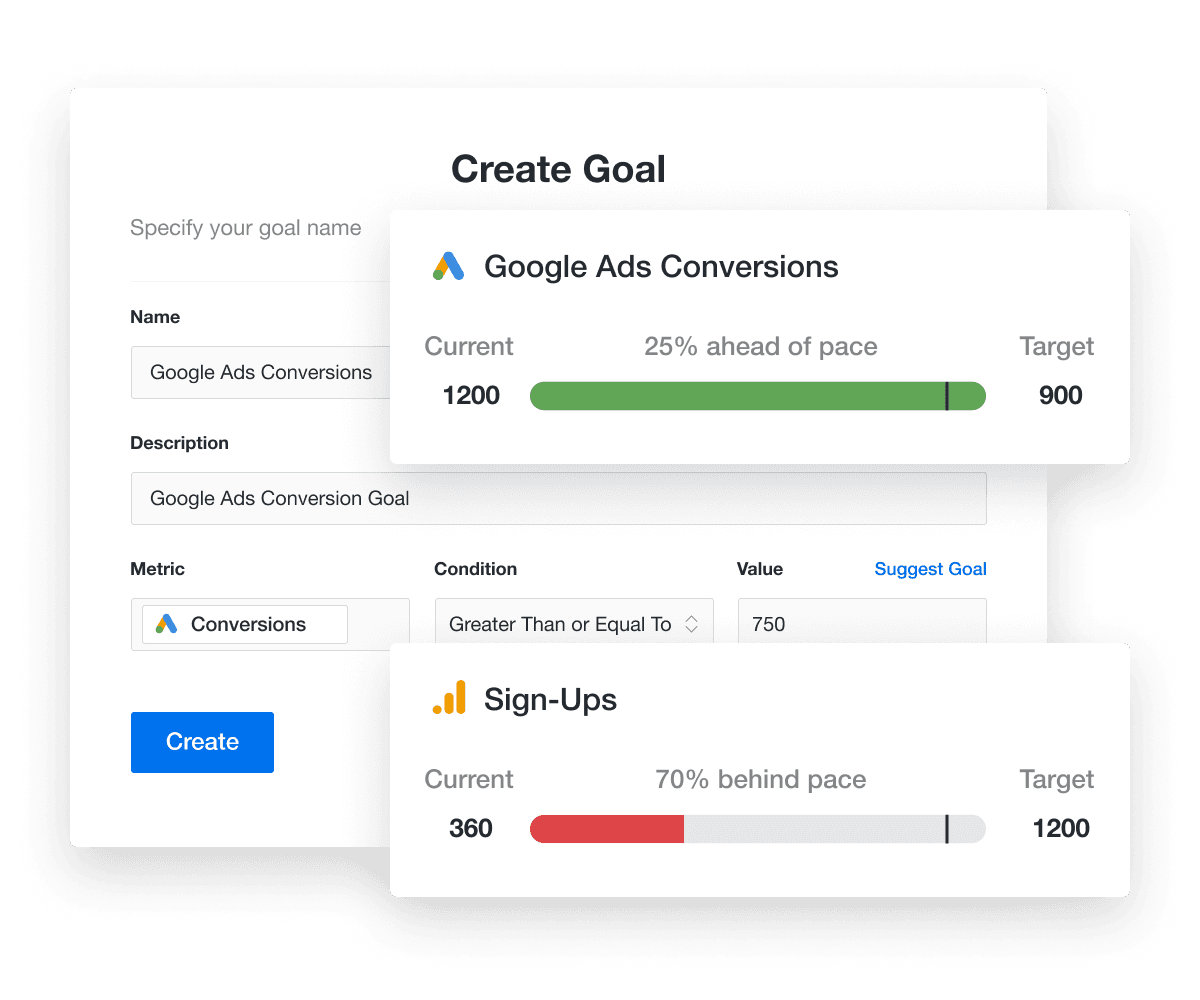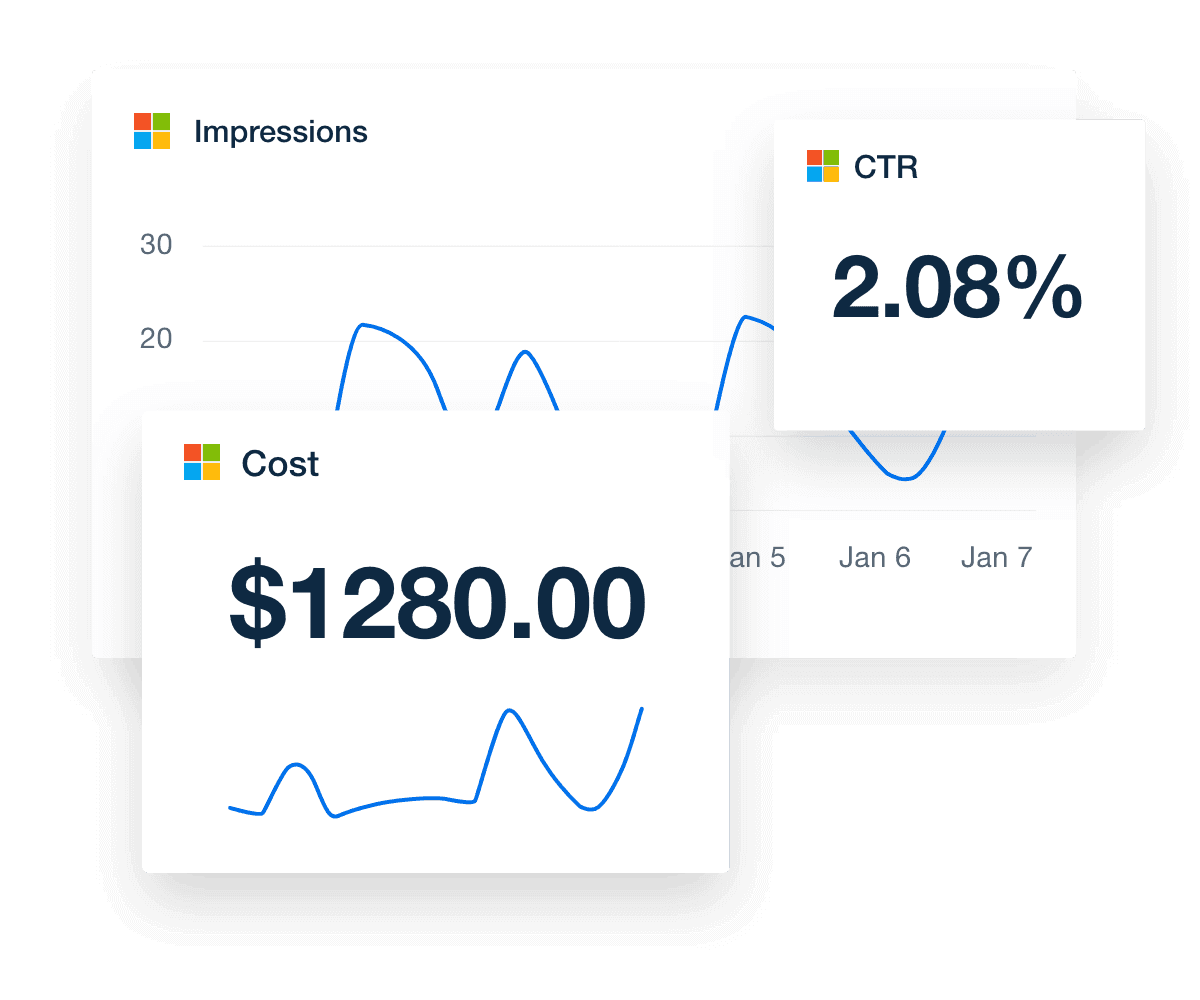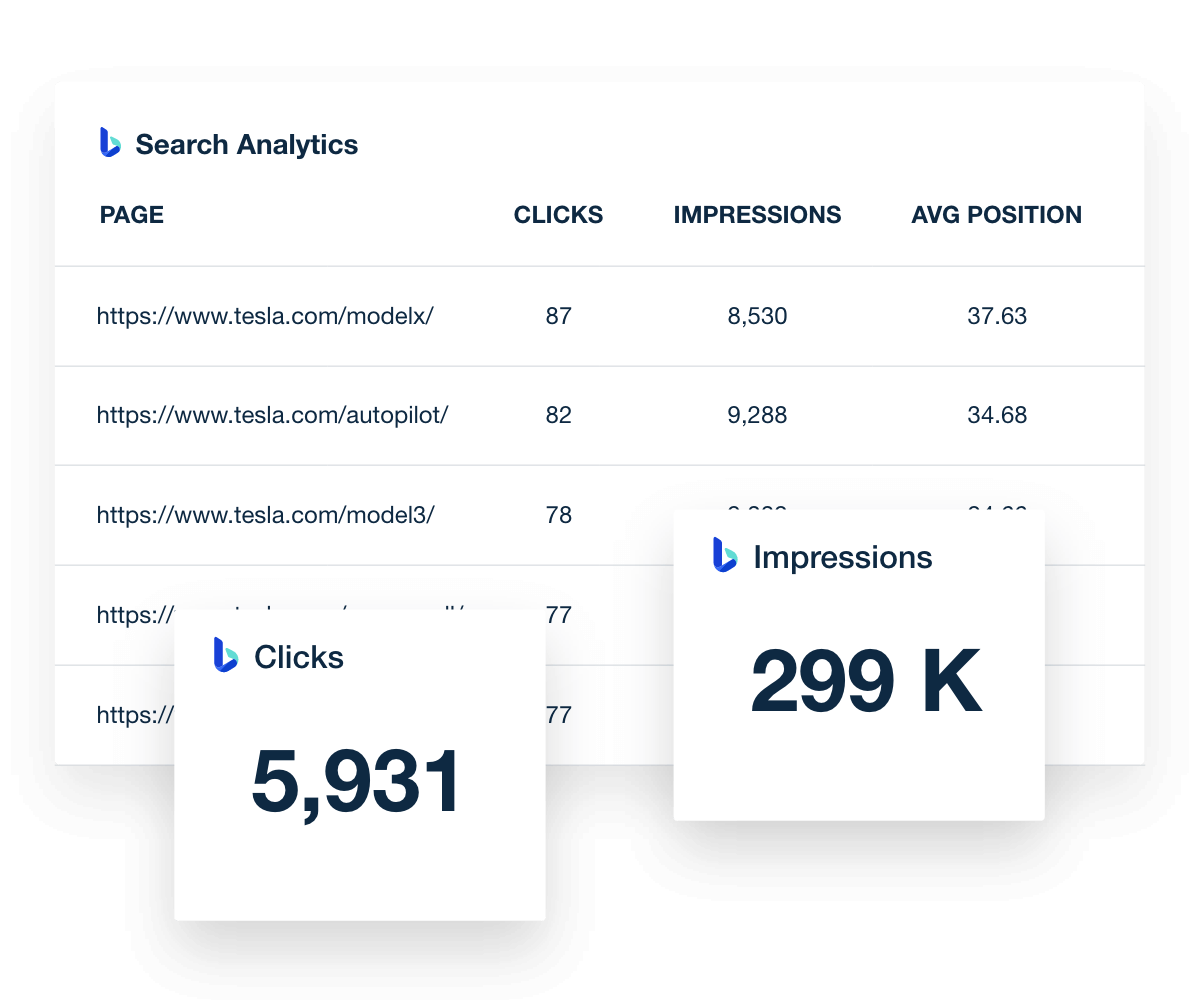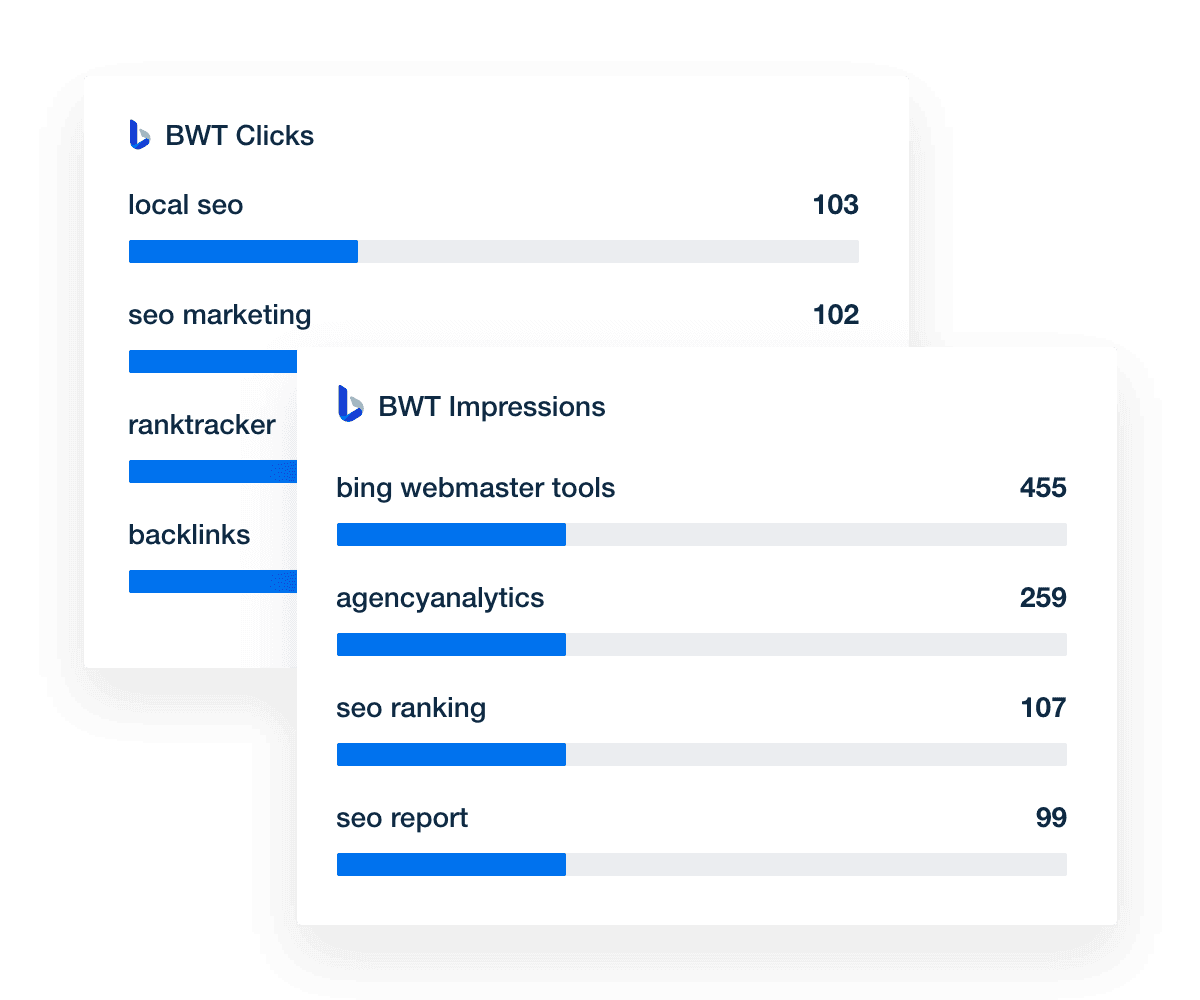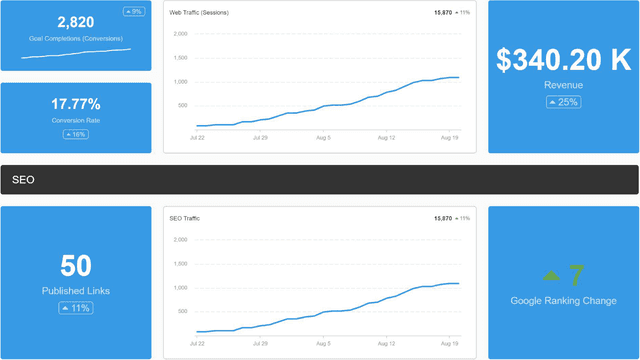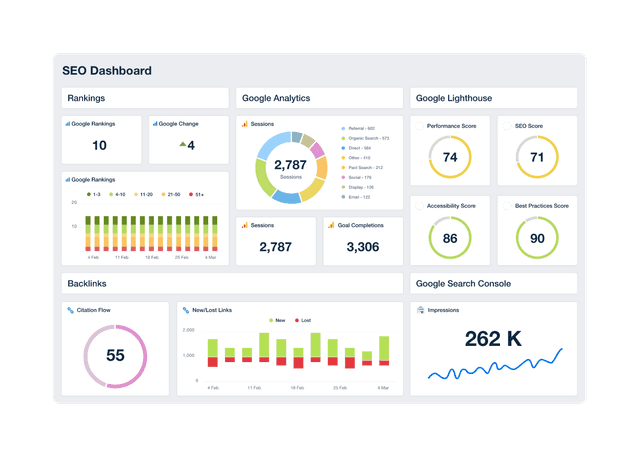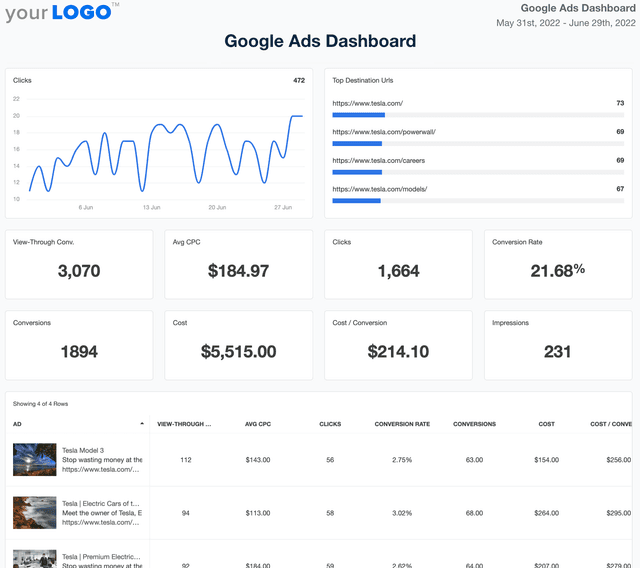Bing Dashboard for Paid and Organic Performance Monitoring
Customizable Bing Dashboard for SEO and PPC Strategy
A white label Bing dashboard brings together organic and paid Bing performance in one clean interface—ideal for agencies managing both search visibility and ad results on Microsoft's platform. Track key KPIs like ad spend, CTR, and impression share across campaigns. Customize widgets, track keyword rankings, highlight branded search impact, and compare Bing performance with Google to identify growth opportunities in overlooked channels.
For clients, it’s a polished, real-time dashboard that clarifies how Bing campaigns contribute to their overall marketing success. For your agency, it’s a timesaver that supports smarter budget allocation and deeper campaign insights.
Why AgencyAnalytics Makes The Best Dashboards For Bing
Automate Your Client Reporting in Minutes
AgencyAnalytics’ automated client reporting platform built for marketing agencies. Customize your Bing dashboard and turn it into intuitive client reports in minutes. Include your PPC markup to avoid confusing your clients, add your brand colors and logo for a full white labeled experience your clients deserve. You can even put your reporting on autopilot and sit back as the reports automatically create and send themselves.
Tell A Story Your Clients Want to Hear
Clear communication is key to retaining clients and guaranteeing long-term success. Show the value your agency is bringing to its clients, and how they're tracking against their goals. Showcase the conversions and revenue that you're generating for your clients, as well as improvements in campaign performance for any date range.
Identify Keywords Driving Traffic
Identify the search terms that deliver the most value. Analyze metrics like average position, impressions, and clicks. Use this information to determine where you should focus your SEO efforts. Optionally, enable more detailed tracking by adding keywords to the Bing rank tracker.
Detailed Page-Level Search & Site Health Analytics
Your clients have invested a lot of time and money into developing their websites. Now they want to see this investment pay off! Show clients exactly which web pages generate the most clicks and impressions, and which ones have the highest average position.
Quickly navigate between each campaign so you never miss another crawl error damaging your client's search engine rankings.
8 Sections To Include In a Bing Dashboard Template


FAQs About Custom Bing Dashboards
Still have questions about how to create and use custom Bing Dashboards? Don’t worry, we’ve got you covered.
A Bing Dashboard combines both Microsoft Advertising data and Bing organic search metrics into a single, unified view. It helps agencies evaluate paid performance and organic visibility in one place, simplifying the client reporting process.
To create a white label Bing dashboard, connect your Microsoft Advertising account and enable Bing organic data within AgencyAnalytics. Then apply your agency’s branding and customize the layout with key metrics. In a few clicks, you’ll have a branded dashboard clients can access under your domain.
The Bing dashboard tracks a mix of paid and organic metrics. From Microsoft Advertising, view impressions, clicks, conversions, and cost data. For Bing organic, track clicks, impressions, and CTR. Together, these insights offer a full picture of Bing search performance.
Integrating Bing with AgencyAnalytics brings both Microsoft Advertising and Bing organic data into one dashboard. This dual view enhances the client reporting process by offering complete visibility into paid and organic search performance—no extra logins or manual exports required.
Yes. Clients can access up-to-date Microsoft Advertising metrics and Bing organic search data directly through the dashboard. This live access improves transparency and keeps them informed without needing to request updates.
Absolutely. The Bing dashboard within AgencyAnalytics is fully customizable. Highlight specific Microsoft Advertising KPIs, surface Bing organic insights, and tailor the layout to align with each client’s goals. Branding, widgets, and layout options can all be adjusted in just a few clicks.
Popular dashboards include the PPC dashboards for tracking PPC performance, the digital marketing dashboards for measuring digital marketing impact, and the SEO client dashboard for SEO campaign reporting. Agencies also use the website analytics dashboard to provide web analytics overviews and the social media dashboard to review social media metrics.
See how 7,000+ marketing agencies help clients win
Free 14-day trial. No credit card required.