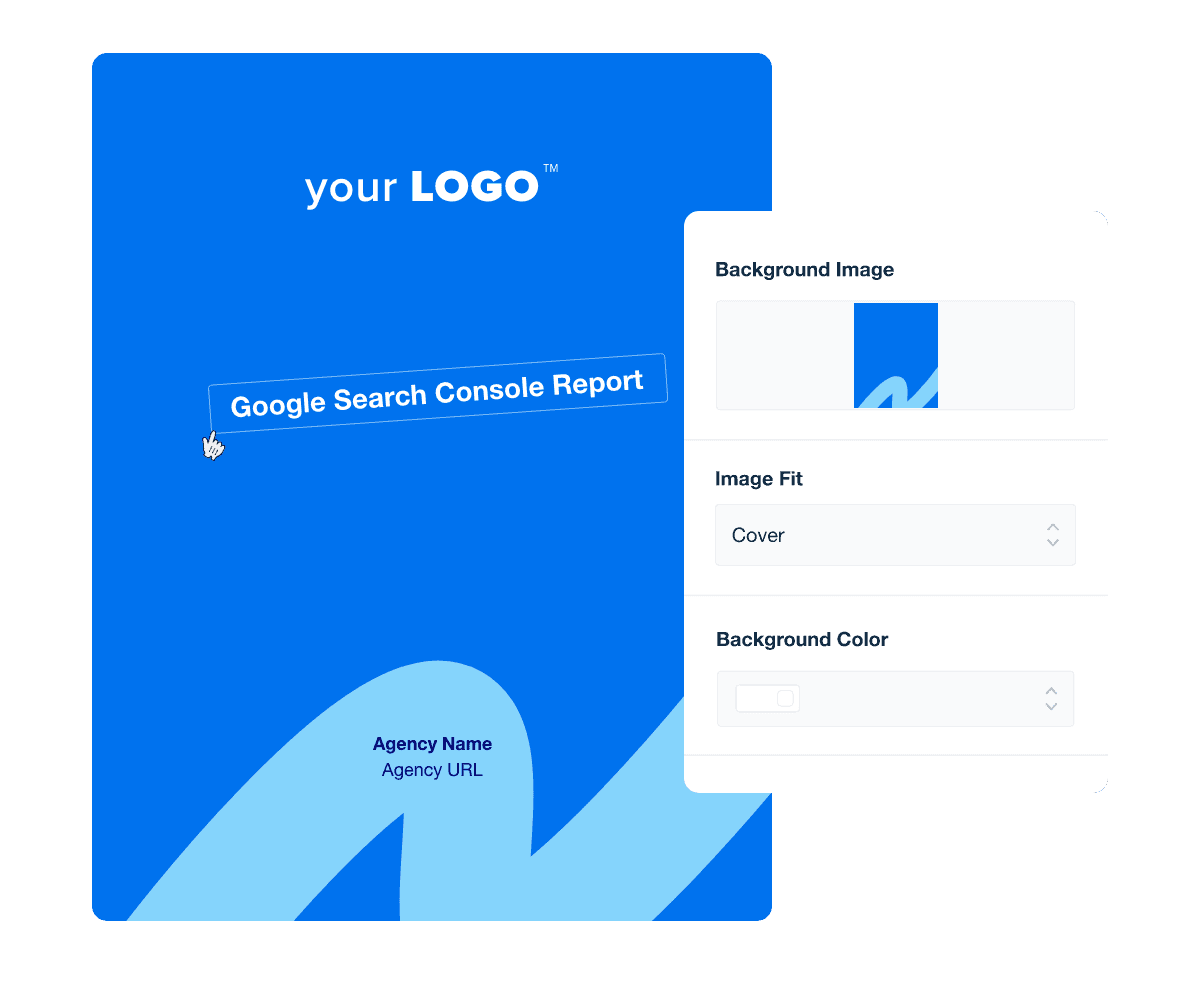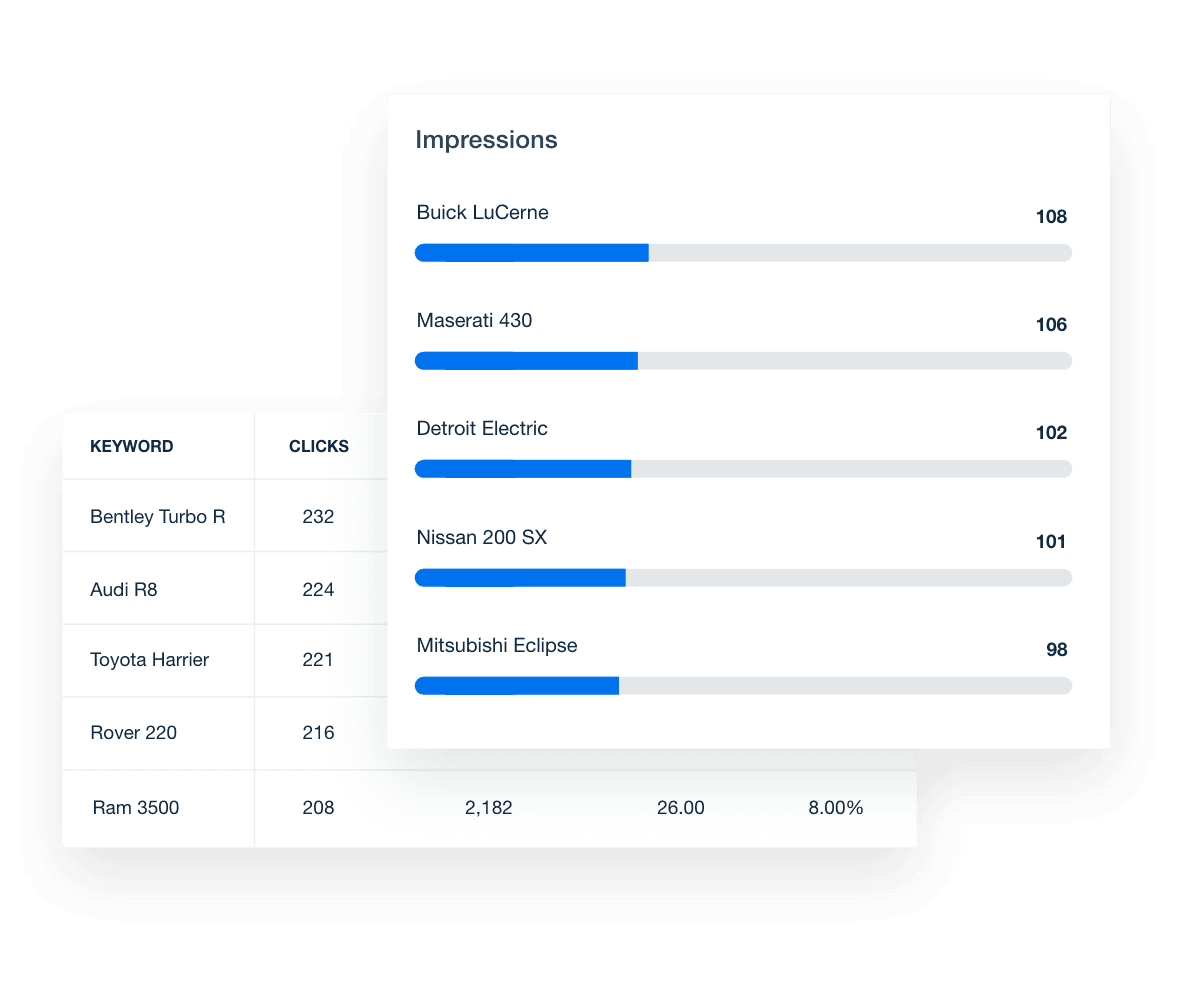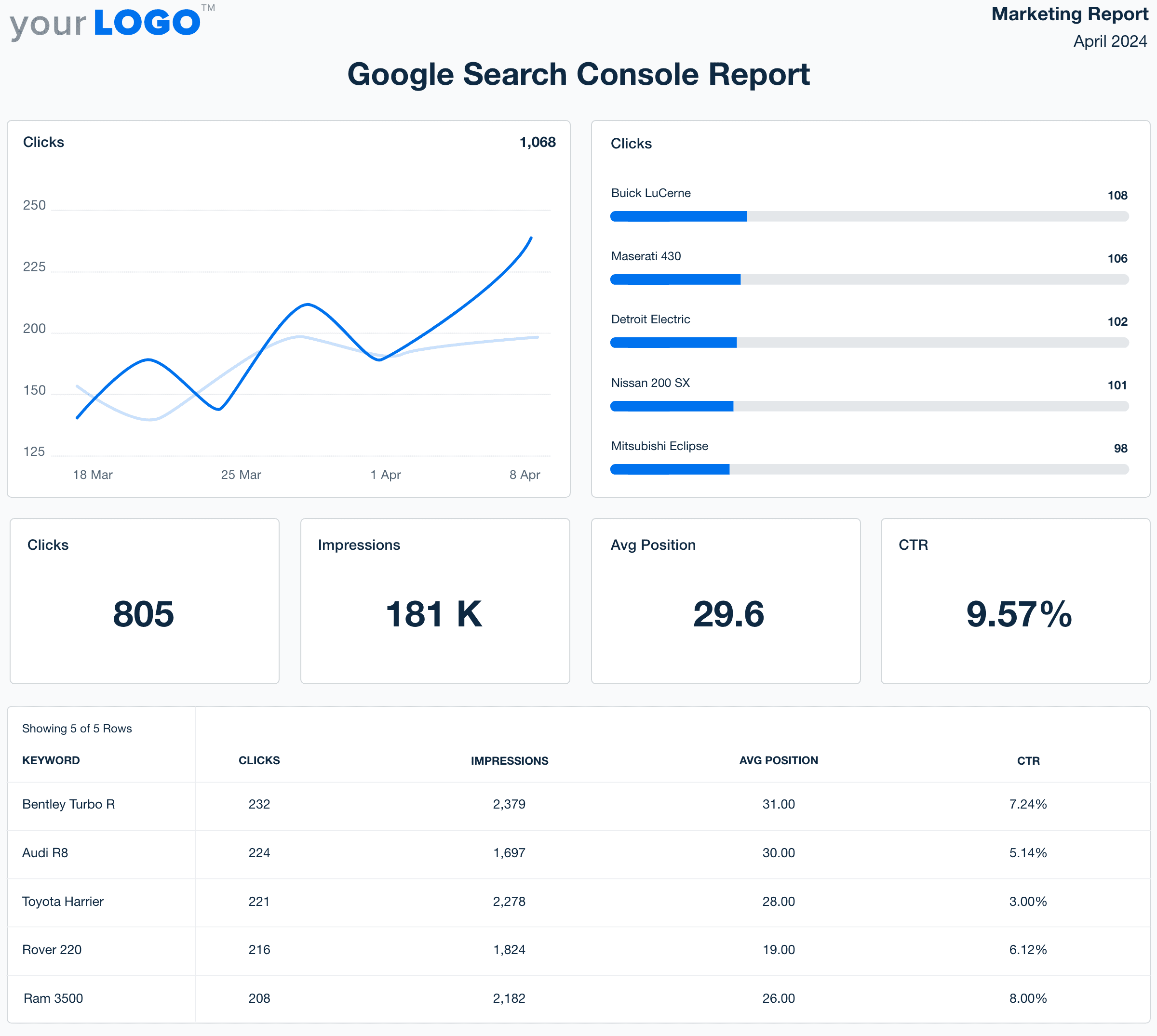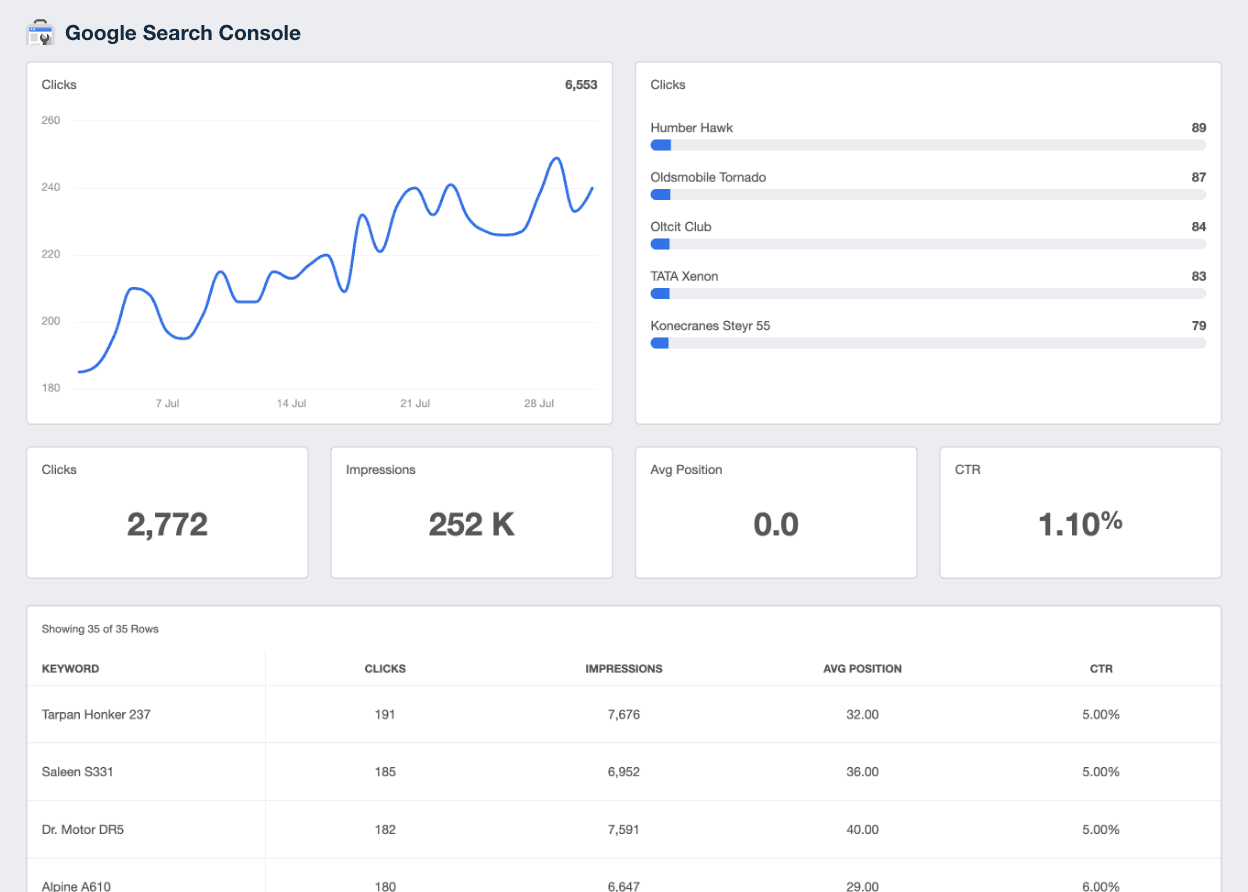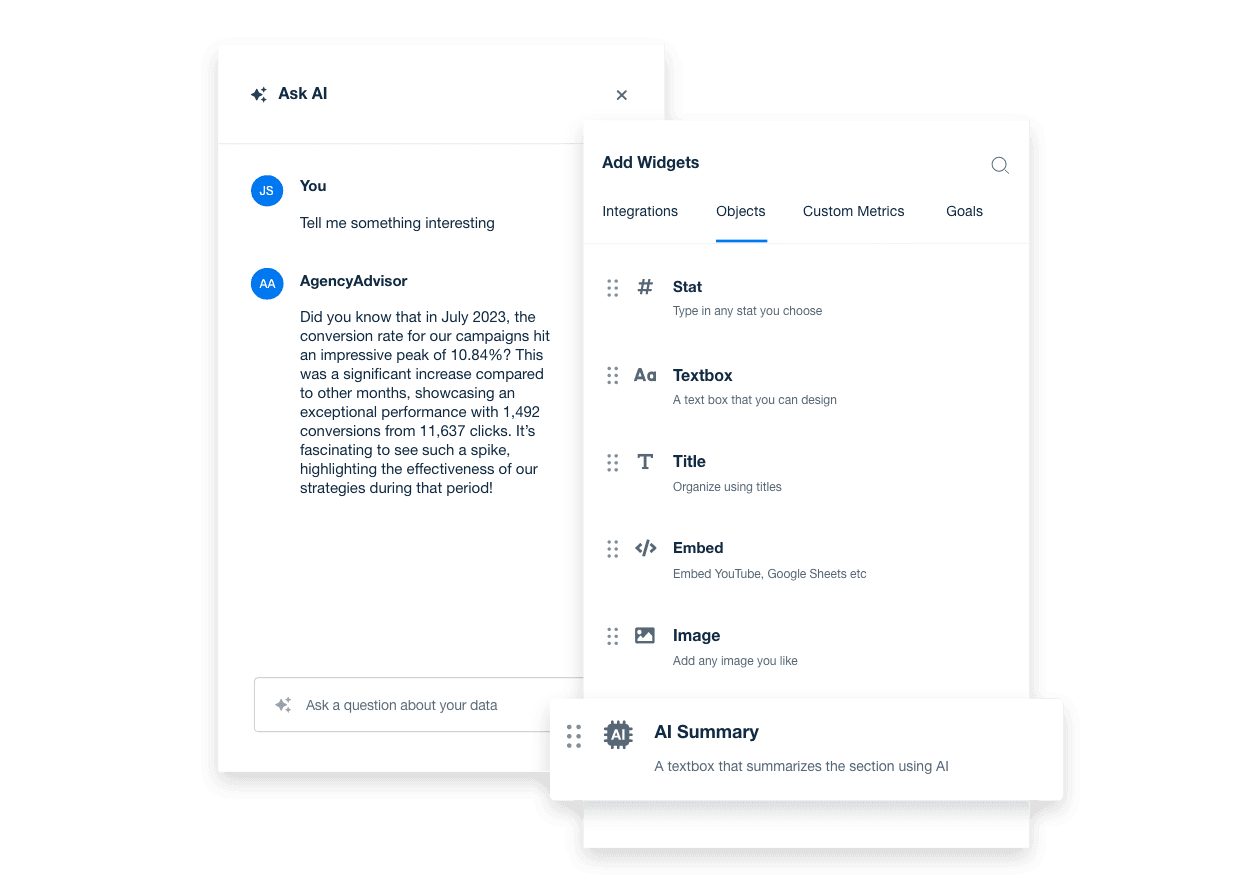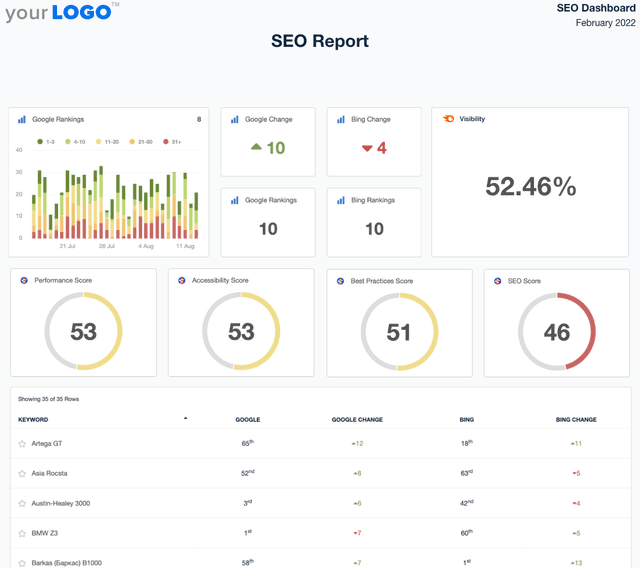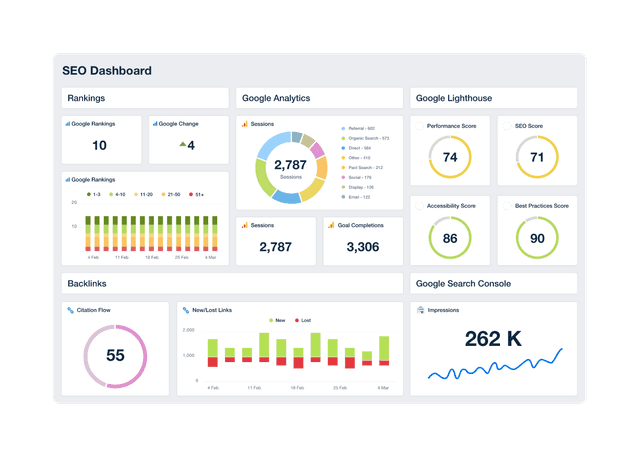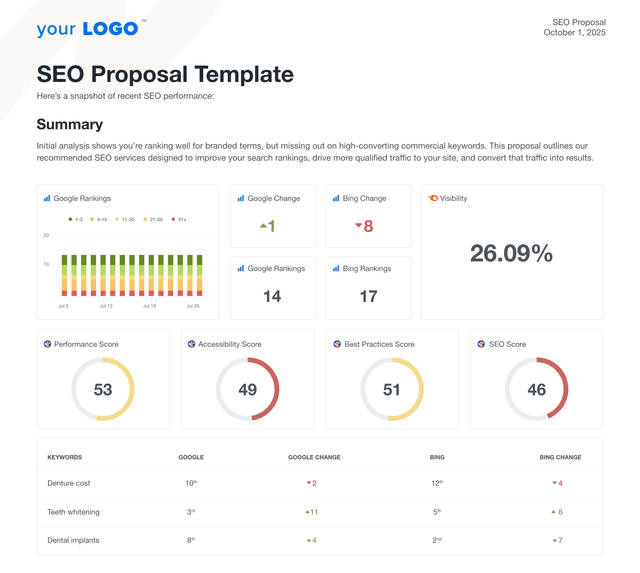Google Search Console Report Template for Streamlined SEO Reporting
Customizable Google Search Console Report Templates That Show SEO Results
Turn raw search data into polished, client-ready reports that highlight the impact of your agency’s SEO efforts. Customize layouts, apply white-label branding, and automatically pull in key metrics like impressions, clicks, and click-through rates—no manual data exports required.
Showcase indexing insights and organic search trends in a clear, easy-to-understand format that helps clients see the value of your SEO strategy and stay informed on opportunities for growth.
Custom Google Search Console Reports as Unique as Your Agency
Create Google Search Console Reports in Minutes–Not Hours
Free your team to focus on strategy and delight clients with faster insights. Less time spent manually generating client reports means quicker adjustments to market shifts, keeping your clients ahead of the competition.
11 Key Sections Included in the Google Search Console Report Template