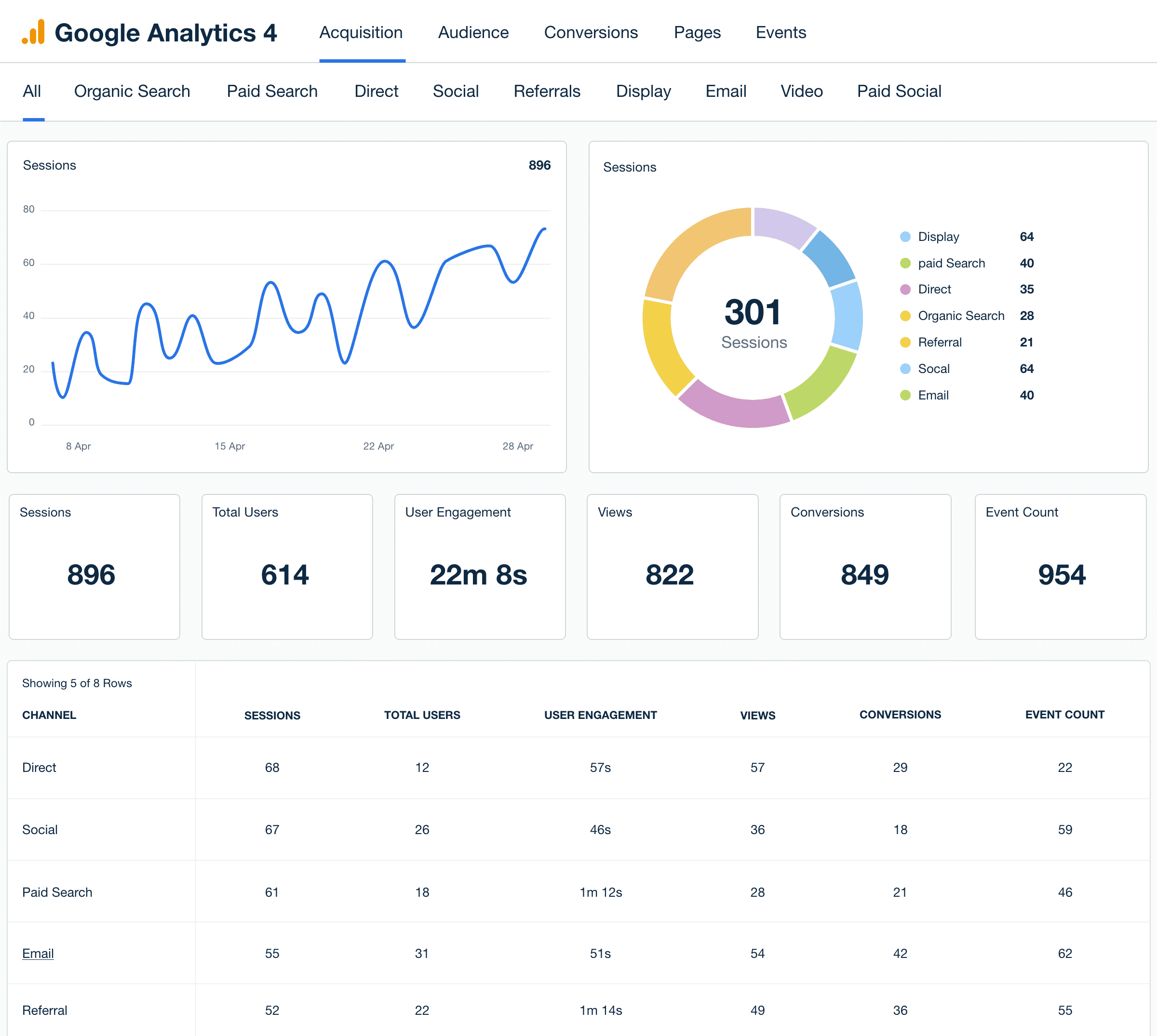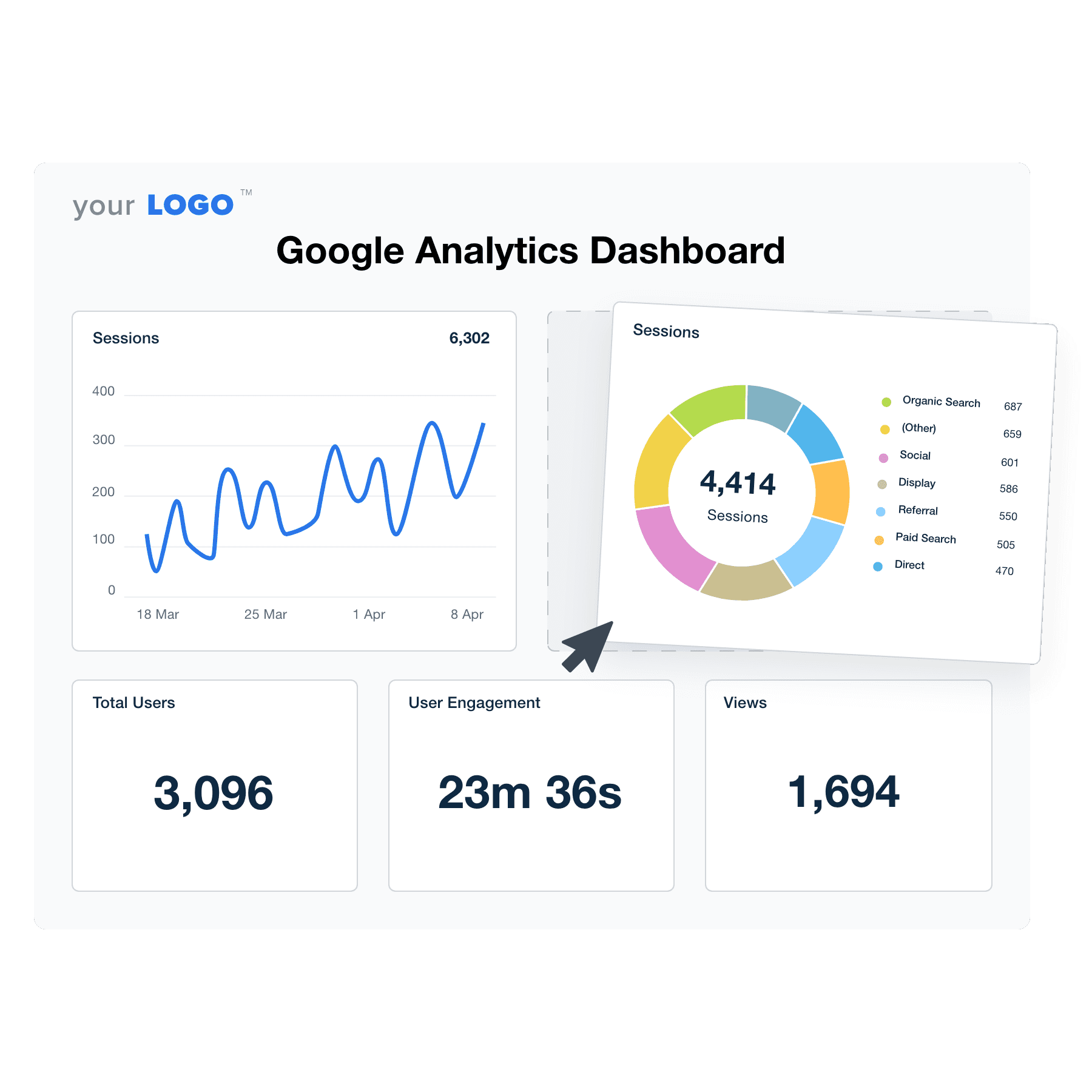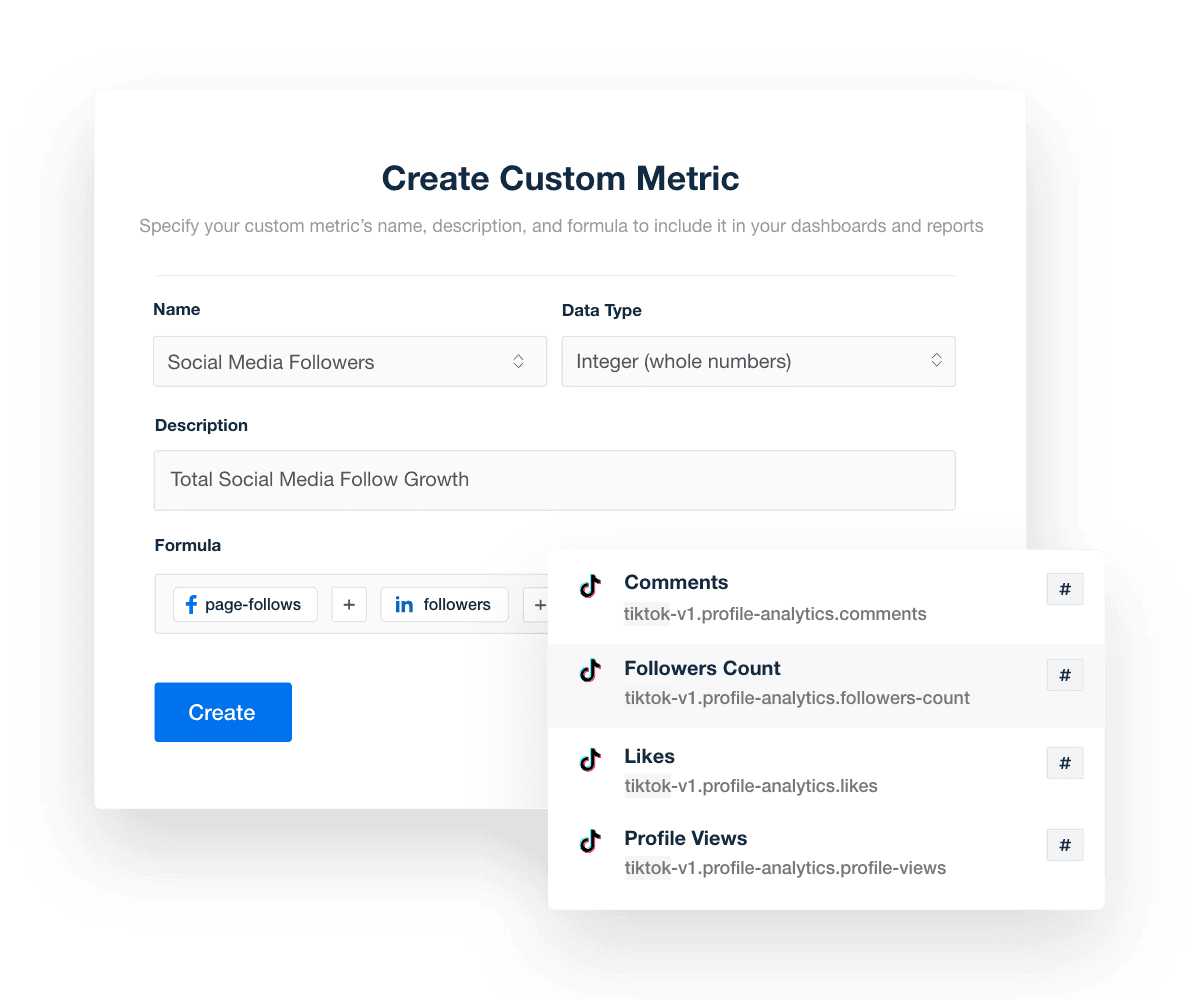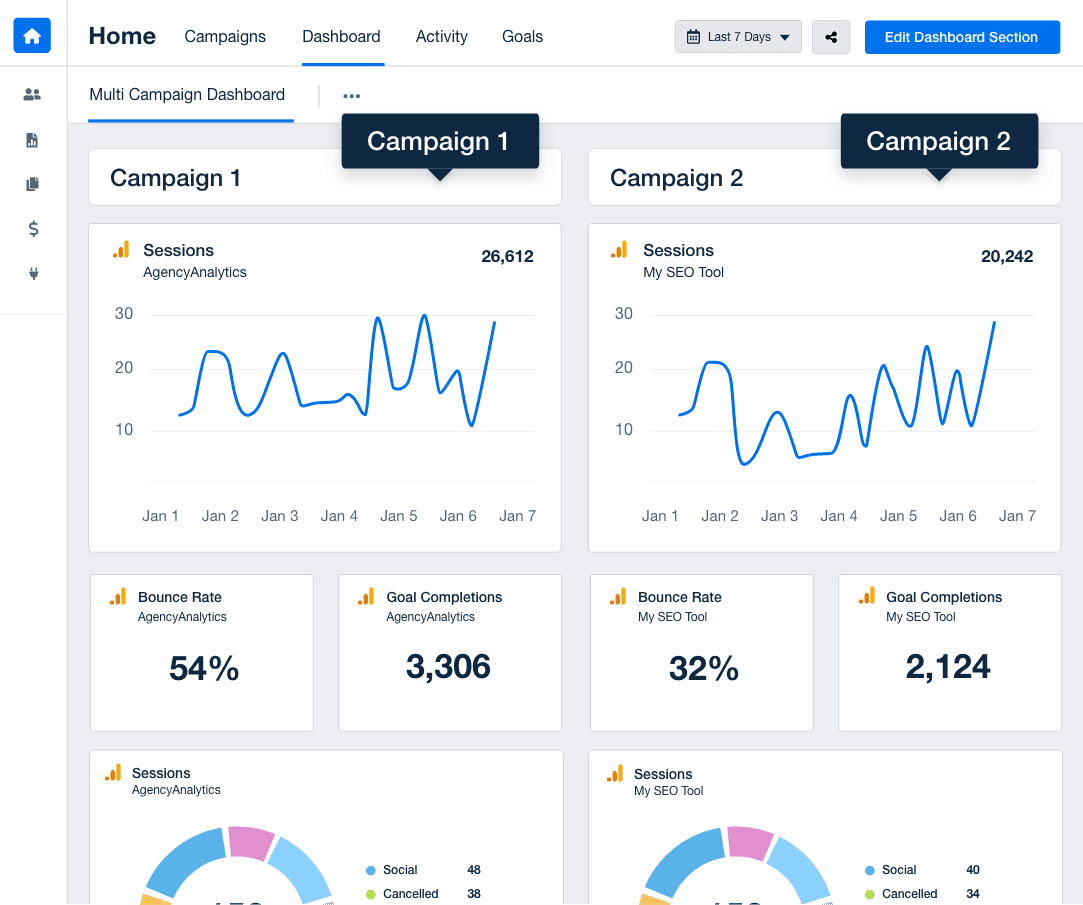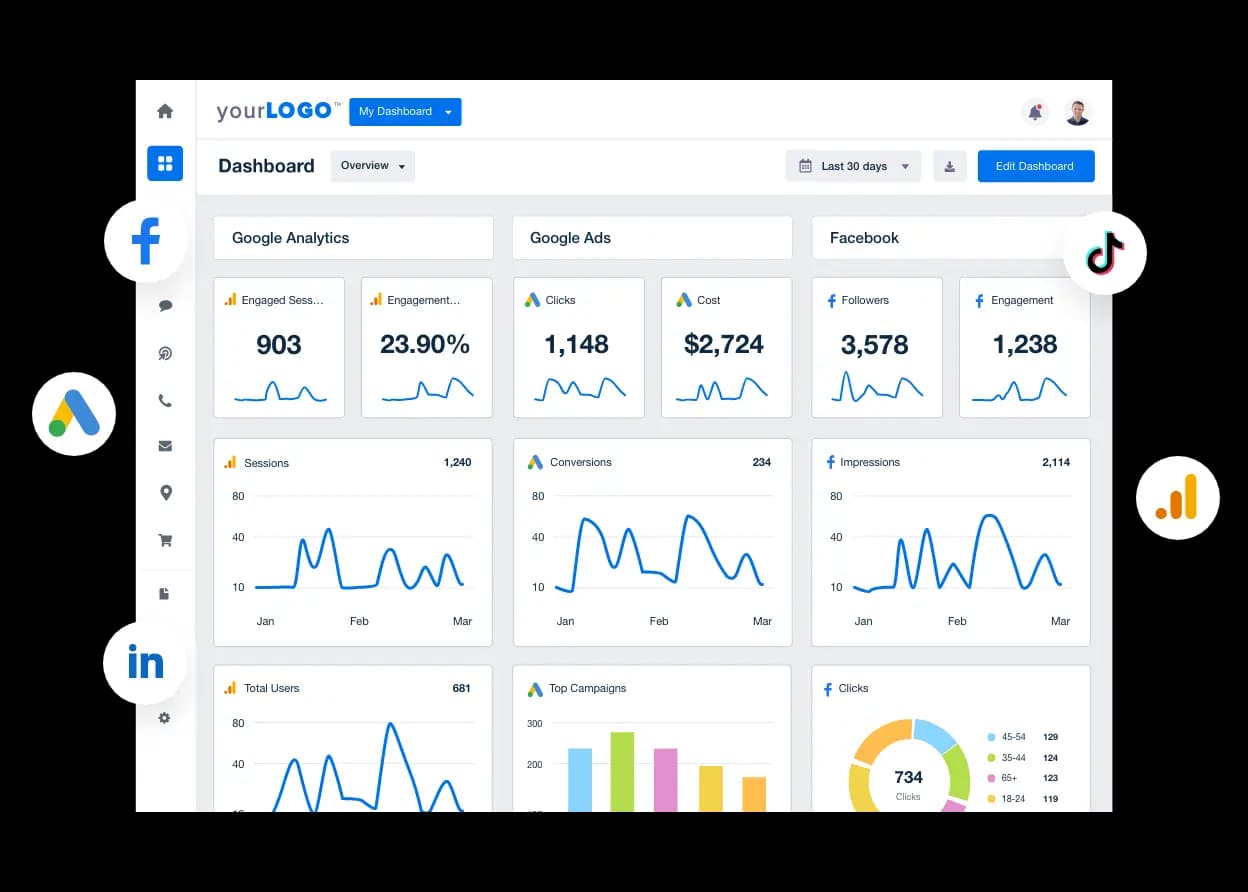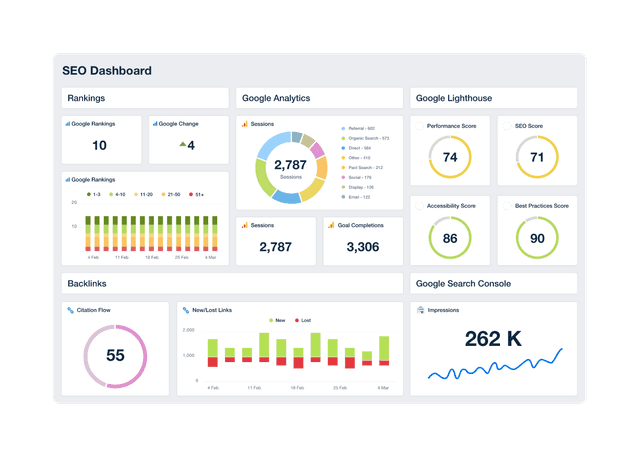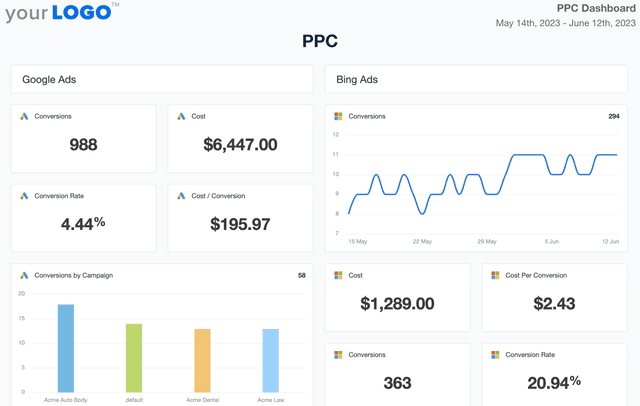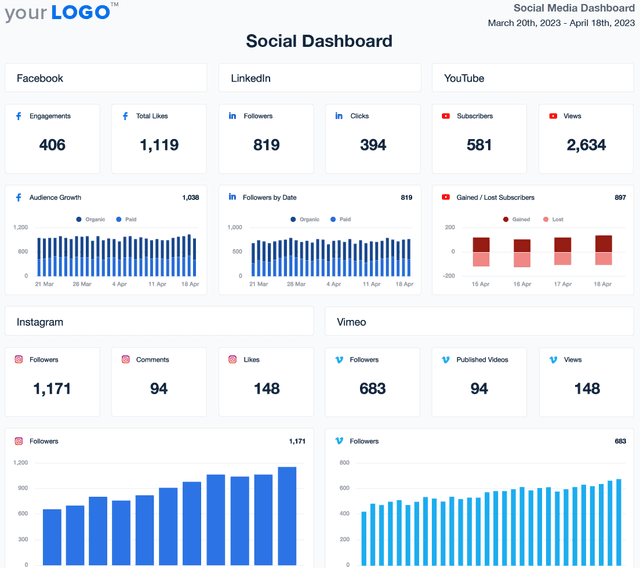Google Analytics Dashboard for Website Performance Insights
Custom Google Analytics Dashboards as Unique as Your Agency
Customizable Google Analytics Dashboard for Smarter Data Analysis
A white-labeled Google Analytics dashboard eliminates data overload by focusing on the most relevant website performance metrics. Customize widgets, white label dashboards, and highlight key KPIs like user sessions, engagement rate, and conversion trends—all in a format clients easily understand.
Provide clients with a live, up-to-date view of their website performance while streamlining internal analysis. With automated reporting and seamless GA4 integration, agencies spend less time sifting through data and more time optimizing campaigns for better results.
Custom Google Analytics Dashboards as Unique as Your Agency
Access Data From 80+ Marketing Platforms in One Place
Combine data from Google Analytics 4 with over 80 platform integrations for real-time insights that fuel proactive campaign management.
Respond faster to changes, optimize across channels, and maximize campaign effectiveness with one powerful platform.
Create Custom Metrics for Comprehensive Insights
Create custom metrics by combining data points from all of the available integrations to offer the most in-depth client reporting possible.
Custom-blended metrics deliver a clearer picture of campaign performance, helping you make data-driven decisions and demonstrate the full value of your agency's expertise and efforts.
Increase Client Trust With White-Label Dashboards
Build client trust with white-labeled reports. Personalized dashboards showcase your expertise and commitment to each client's success.
Pull Google Analytics data into a comprehensive reporting suite and create a bespoke SEO Dashboard, Social Media Dashboard, or Digital Marketing Dashboard that meets your client's needs.
Strengthen relationships and win more business.
Report Smarter. Not Harder.
Save time each month by automatically including essential Google Analytics data alongside metrics from over 80 other sources in one platform.
Easily create and save custom dashboards using the 11-Second Smart Dashboards feature, which simplifies the dashboard creation process by automatically building tailored dashboards in seconds based on each client’s connected integrations.
Integrate key metrics from Google Analytics, Facebook, keyword rankings, Google Ads, and more to provide clients with a comprehensive view of their marketing success.
Customize each Google Analytics dashboard or quickly clone an existing dashboard to streamline client onboarding.
Customer Support is Our Top Priority
Your agency's needs come first with round-the-clock support. Our live chat is available 24/5, with response times under 3 minutes.
With a satisfaction rate over 95%, our team is here to help you create the perfect Google Analytics dashboards that reflect your agency’s top-notch services.
You care about your client’s success. We care about yours.
8 Sections To Include in a Custom Google Analytics Dashboard
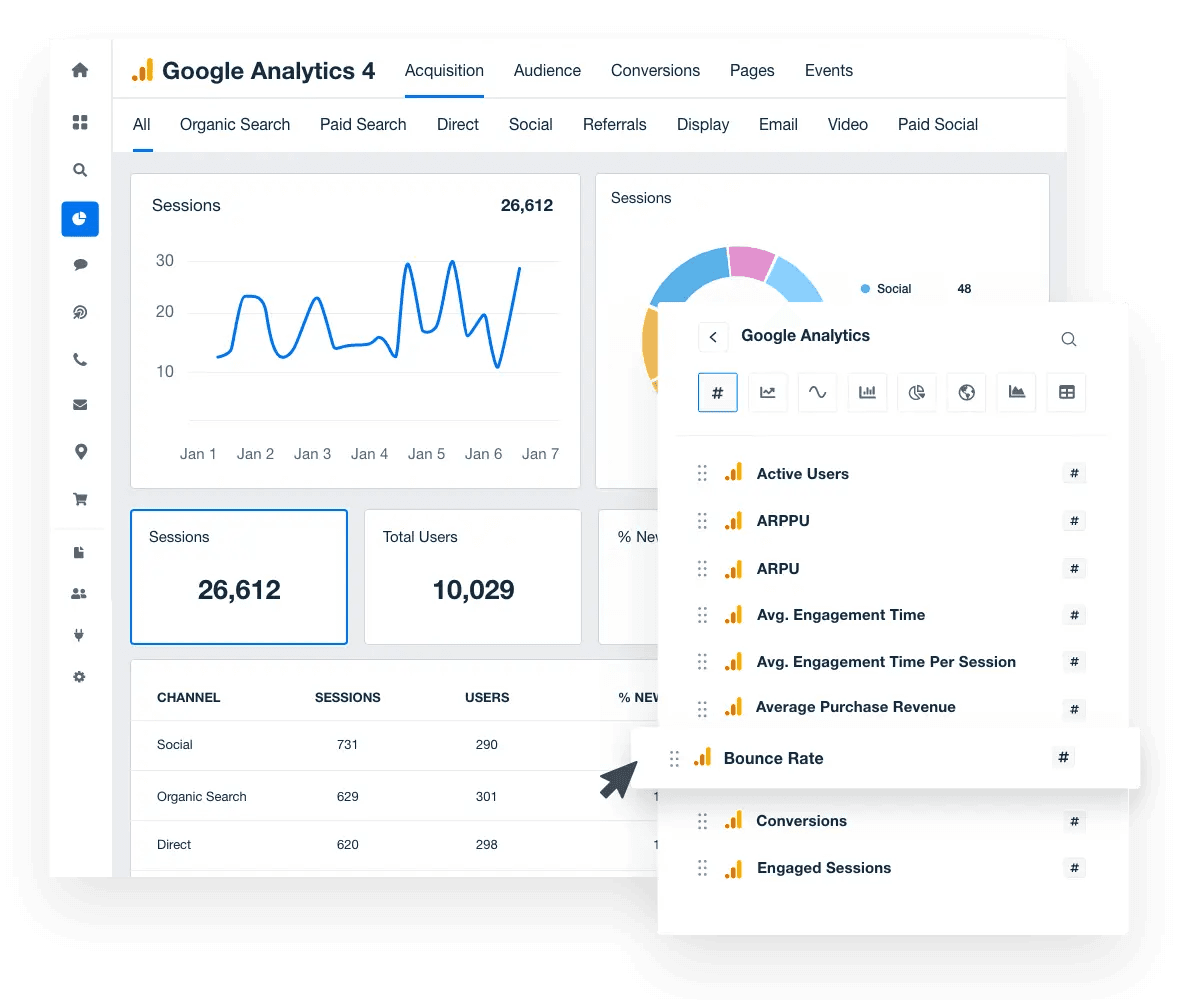
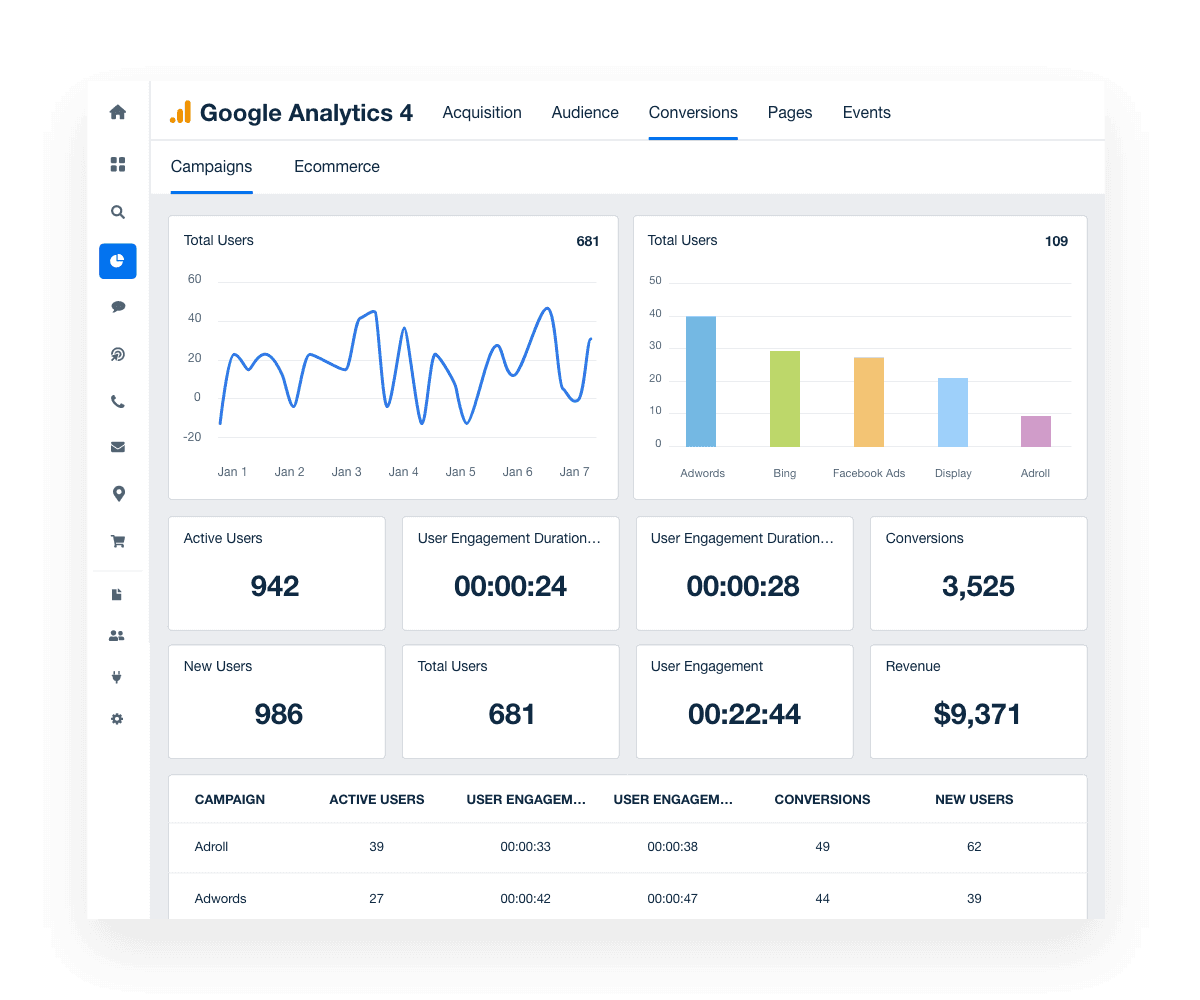
FAQs About Custom Google Analytics Dashboards
Still have questions about how to create and use custom Google Analytics Dashboards? Don’t worry, we’ve got you covered.
A Google Analytics Dashboard is a visual reporting interface that connects directly to your client’s Google Analytics account. It gives digital marketers a clear overview of a website’s performance by organizing key SEO metrics, traffic sources, and user behavior into a customizable dashboard layout.
To create a white label Google Analytics Dashboard, connect your client’s Google Analytics account to a reporting platform like AgencyAnalytics, select a starter dashboard or use a default dashboard layout, and apply your agency’s branding. On eligible plans, you can white label the dashboard with your logo, colors, and domain—making it a seamless client-facing report across multiple sites.
Track metrics such as active users, bounce rate, session duration, and traffic sources. Pair data with Google Ads and Google Search Console for a broader marketing view. You can also add widgets like a bar chart to highlight specific performance trends and easily visualize your client’s own data. Monitoring these metrics helps agencies assess website performance and identify areas for improvement.
By centralizing data from Google Analytics, Google Ads, and Search Console, the dashboard provides a single source of truth for assessing a website’s performance. It helps agencies make faster, more strategic decisions by spotlighting what’s working, what’s not, and where to optimize next.
Yes. Start with a starter dashboard or create your own from scratch. Add widgets, rearrange layouts, and spotlight the metrics most relevant to your client’s goals—whether that’s SEO metrics, user engagement, or campaign impact.
Agencies often rely on the PPC reporting dashboard to manage PPC data, the SEO reporting dashboards to analyze SEO results, and the digital marketing dashboards to report on digital marketing performance. They also use the website analytics dashboards for web analytics campaign summaries and the social media dashboard template to monitor social media engagement.
See how 7,000+ marketing agencies help clients win
Free 14-day trial. No credit card required.