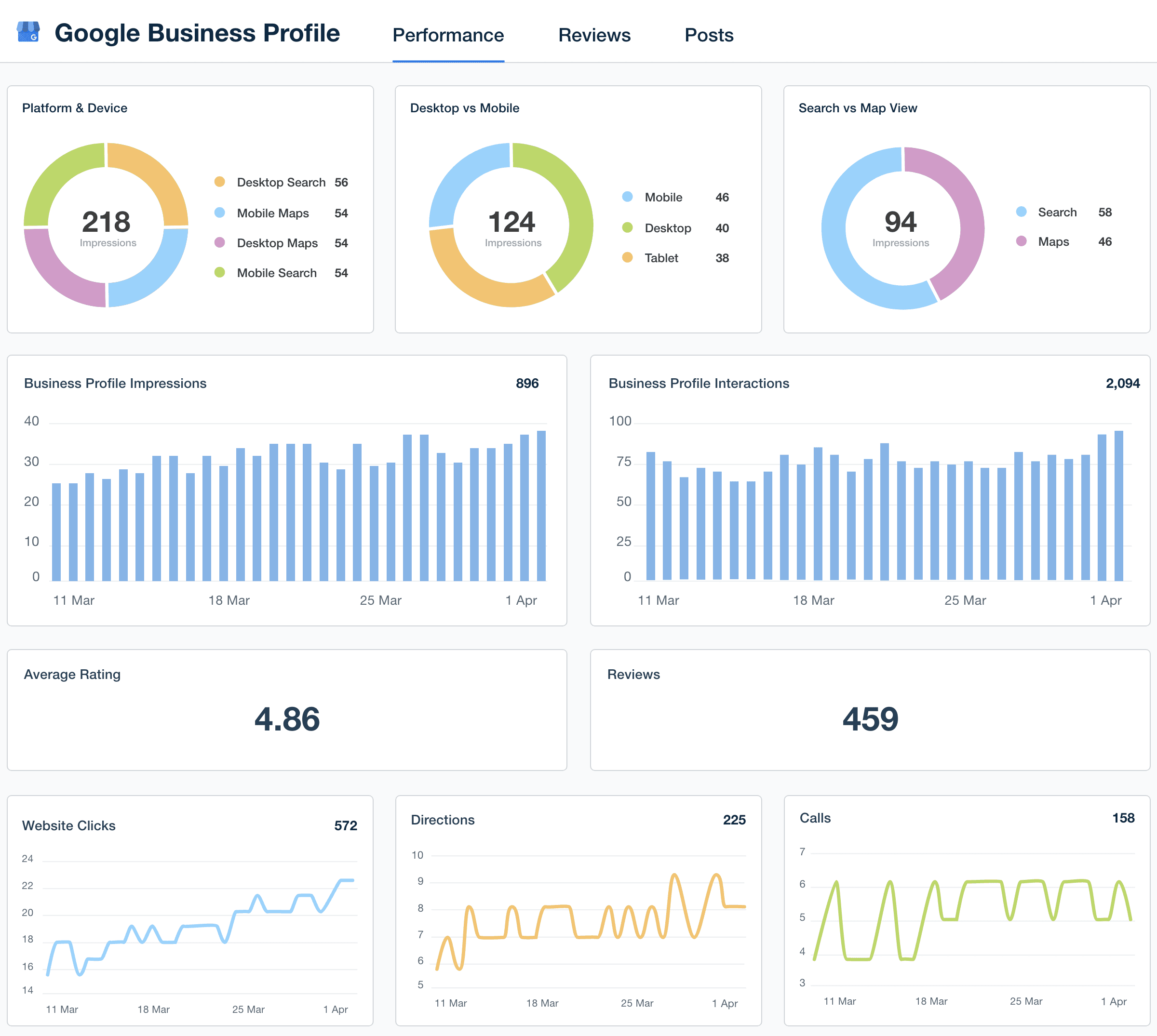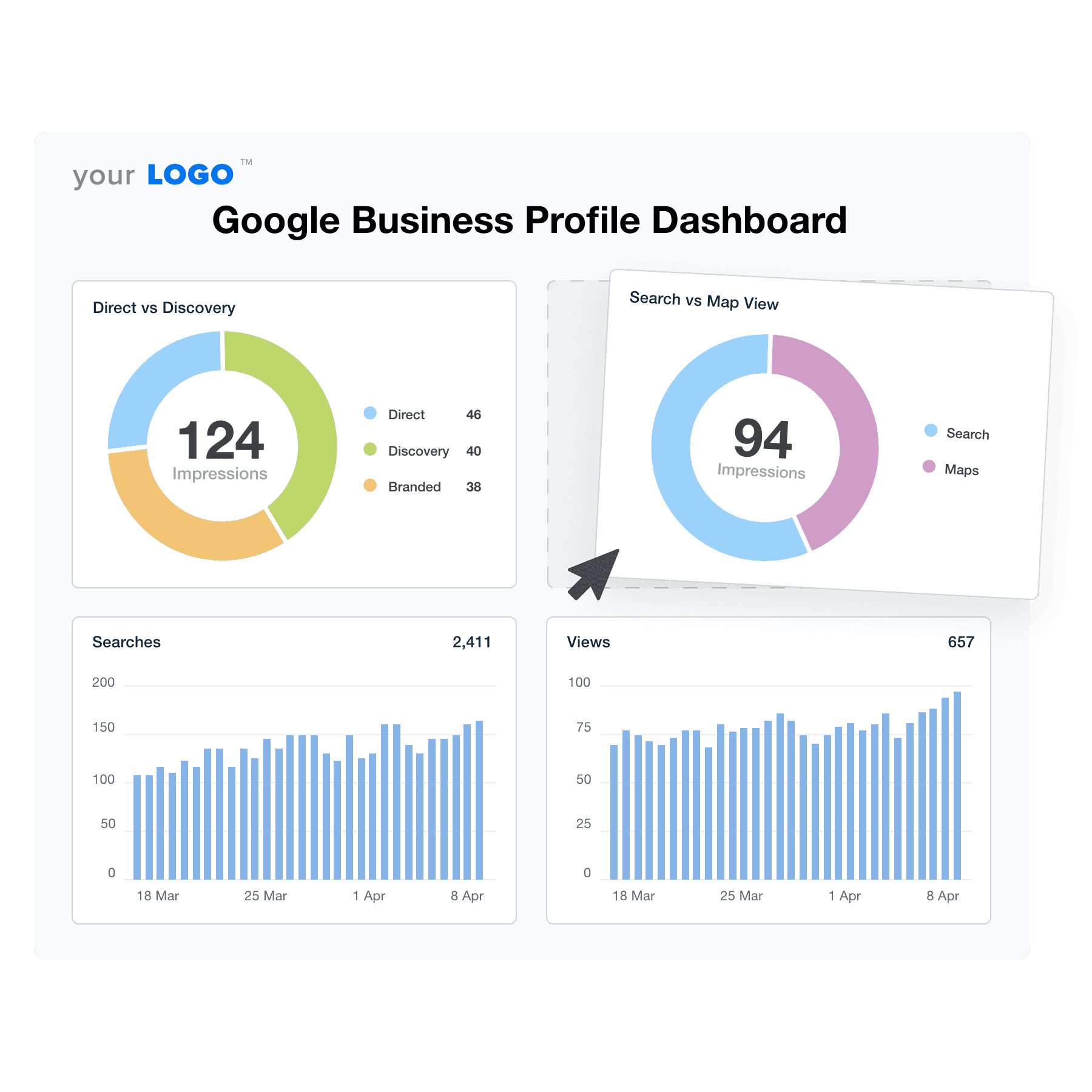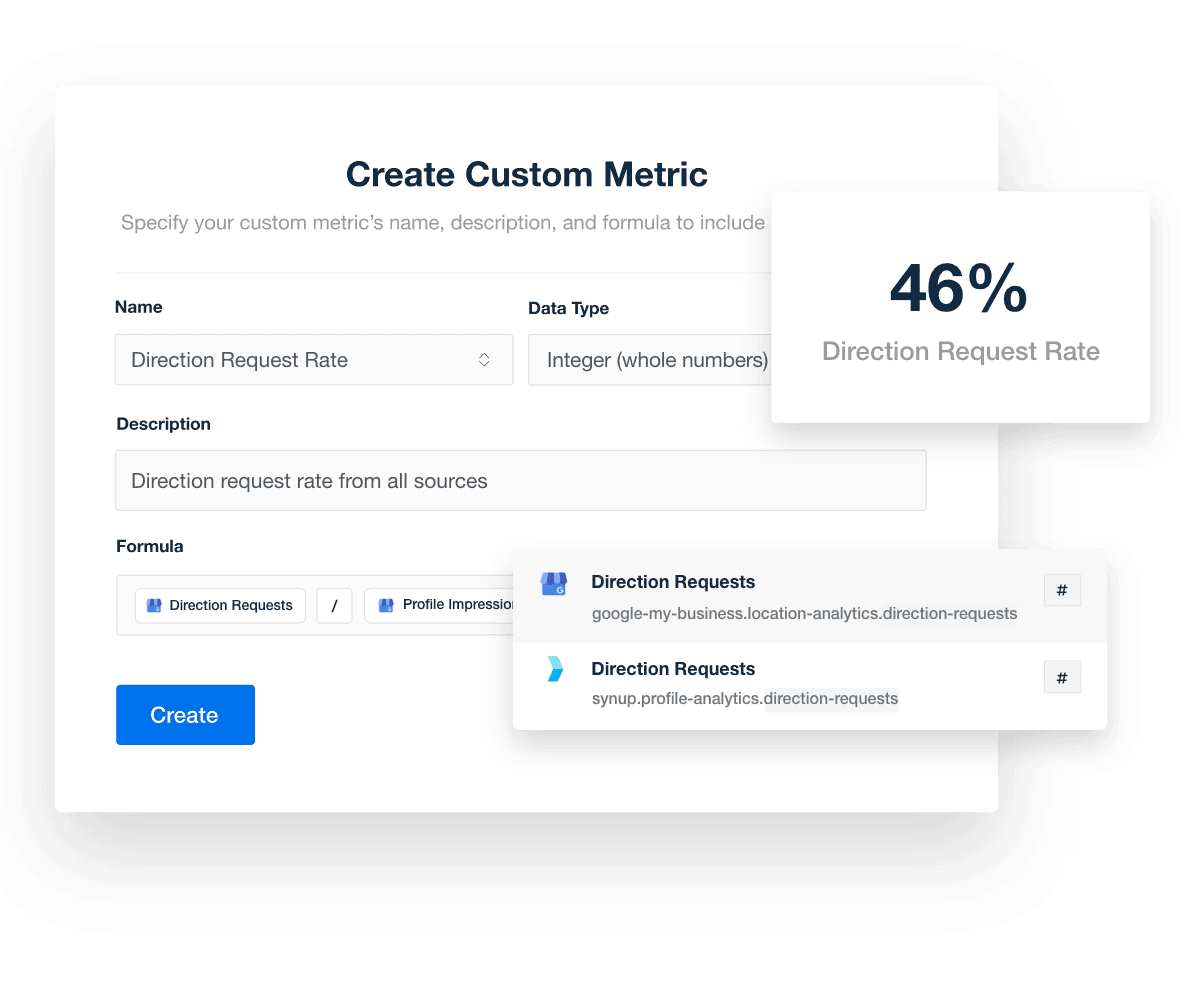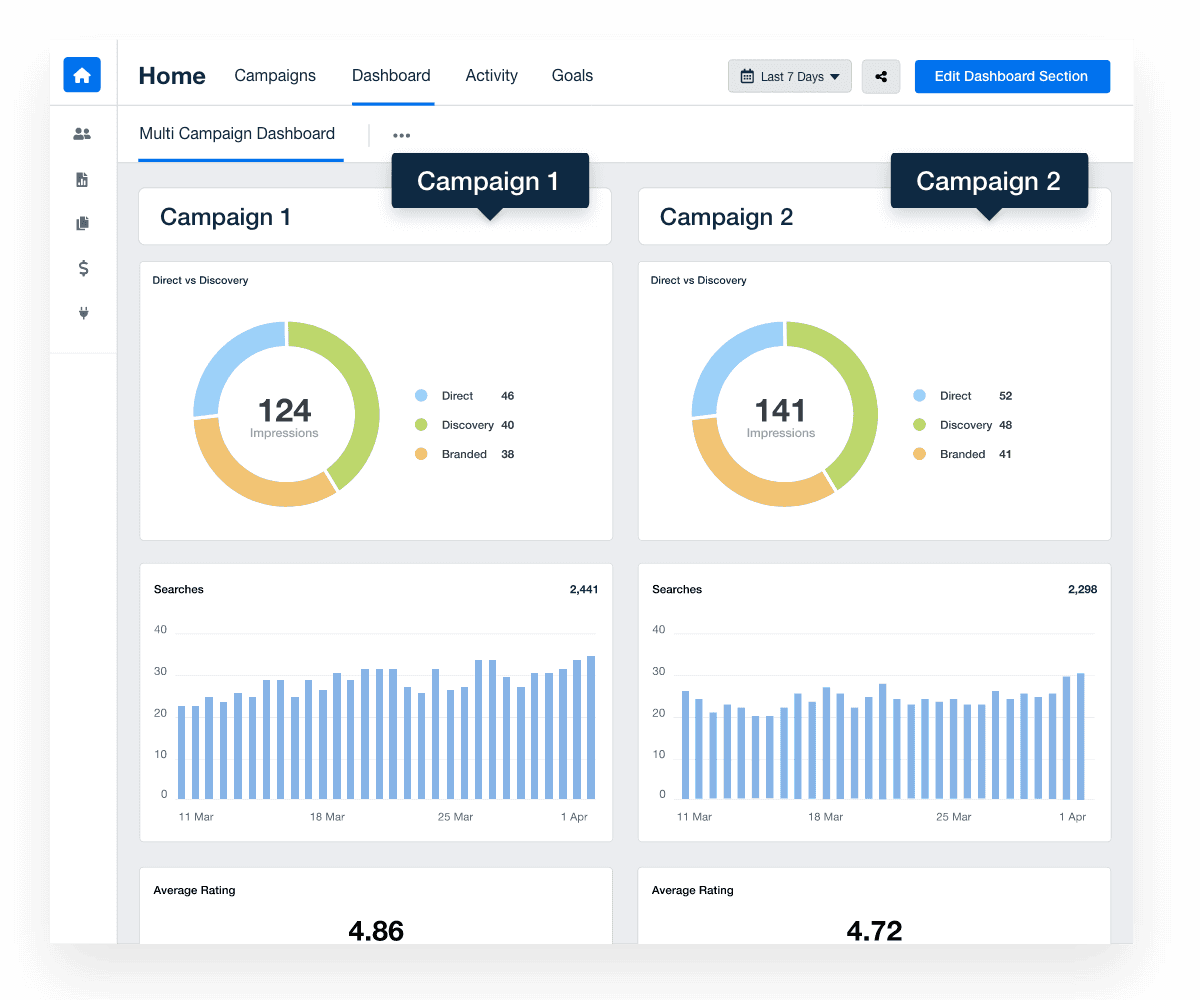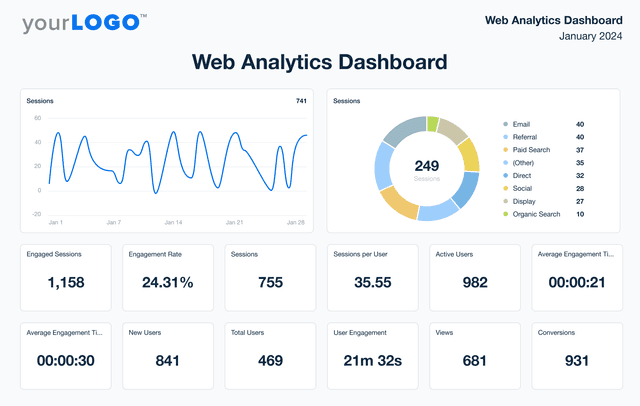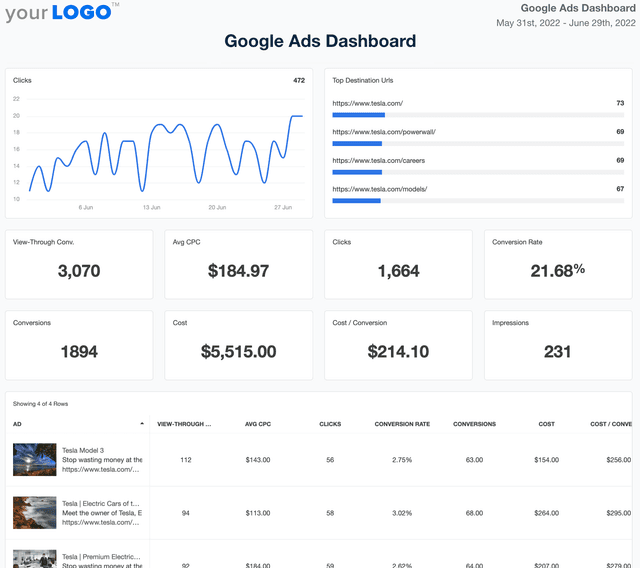Google Business Profile Dashboard for Local SEO Success
Custom Google Business Profile Dashboards as Unique as Your Agency
Customizable Google Business Profile Dashboard Built for Agencies
Track the data that drives local success—profile views, search queries, customer actions, and reviews—all in one intuitive dashboard. Customize widgets, white label dashboards, and highlight key KPIs that show clients how your strategies drive local search success.
Provide clients with a live, up-to-date view of their Google Business Profile performance while streamlining internal analysis. This live dashboard enhances transparency, reduces time spent on manual tracking, and reinforces your agency’s role in helping clients grow locally.
Custom Google Business Profile Dashboards as Unique as Your Agency
Instantly Access All Your Clients’ Google Business Profile Data
Effortlessly pull all your clients' Google Business Profile data from over 80+ marketing platforms, including Google Search Console, Google Ads, Facebook, and more into one report. Streamline data collection to provide a comprehensive overview of campaign performance. With all data points in a single view, you save time, reduce errors, and focus on creating winning strategies that drive client success.
White Label Your Google Business Profile Dashboards
Easily white label your Google Business Profile dashboards to reflect your agency’s unique branding. Present data with your logo and colors to create a seamless, professional look for clients. Personalizing dashboards enhances your agency’s image, builds stronger client relationships, and showcases your commitment to delivering tailored, high-quality reporting.
Provide Granular Insights With Custom Metrics
Elevate your reporting with custom metrics that combine data points from 80+ integrations. Blend various data sources into unique metrics tailored to each client's needs. By providing the most detailed and relevant insights, you gain a better understanding of client performance, optimize campaigns more effectively, and showcase your agency’s ability to deliver truly personalized and impactful results.
Monitor All of Your Clients at a Glance
Build custom dashboards that consolidate crucial metrics and data for all your clients in one place. Monitor and compare performance across multiple accounts, save time, and simplify client management. By having a comprehensive view of all client metrics, you’ll quickly identify trends, optimize strategies, and demonstrate the value of your services with clear, impactful reporting.
Customer Support is Our Top Priority
AgencyAnalytics prioritizes your agency’s needs with 24/5 live chat support. Our team is ready to assist you, with response times under 3 minutes, ensuring your questions are answered quickly. With a satisfaction rate consistently above 95%, our support team excels in helping you create Google Business Profile dashboards and more, ensuring your agency delivers outstanding services to your clients.
You care about your client's success. We care about yours.
Streamline Reporting and Focus On What Matters
Save time every month by automatically including the most critical Google Business Profile data and metrics from over 80 other sources in one platform.
Pull in key metrics from Google Analytics, Facebook, Google Maps, and more to give clients a complete picture of their local search success.
Customize each Google Business Profile dashboard and quickly clone them to speed up client onboarding. Use the time saved on reporting and data visualization to grow your agency.
14 Sections To Include in a Google Business Profile Dashboard
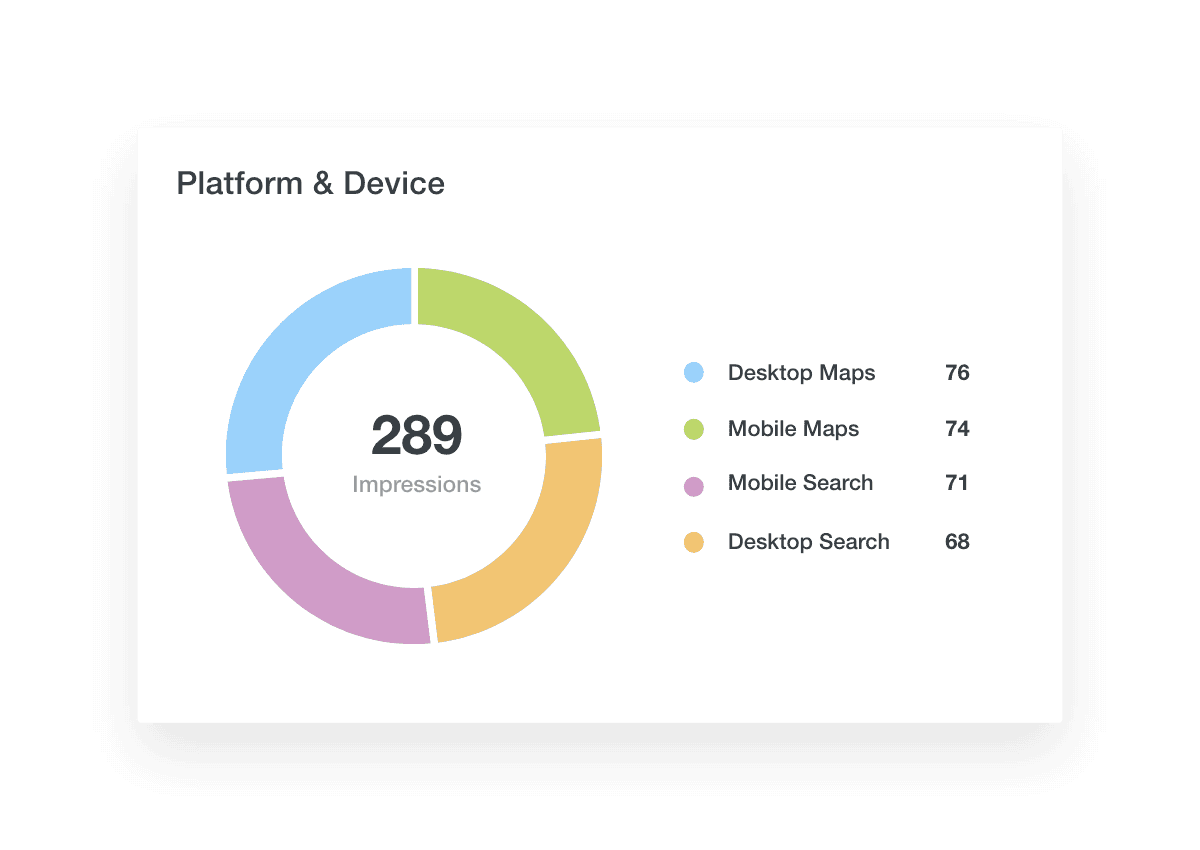
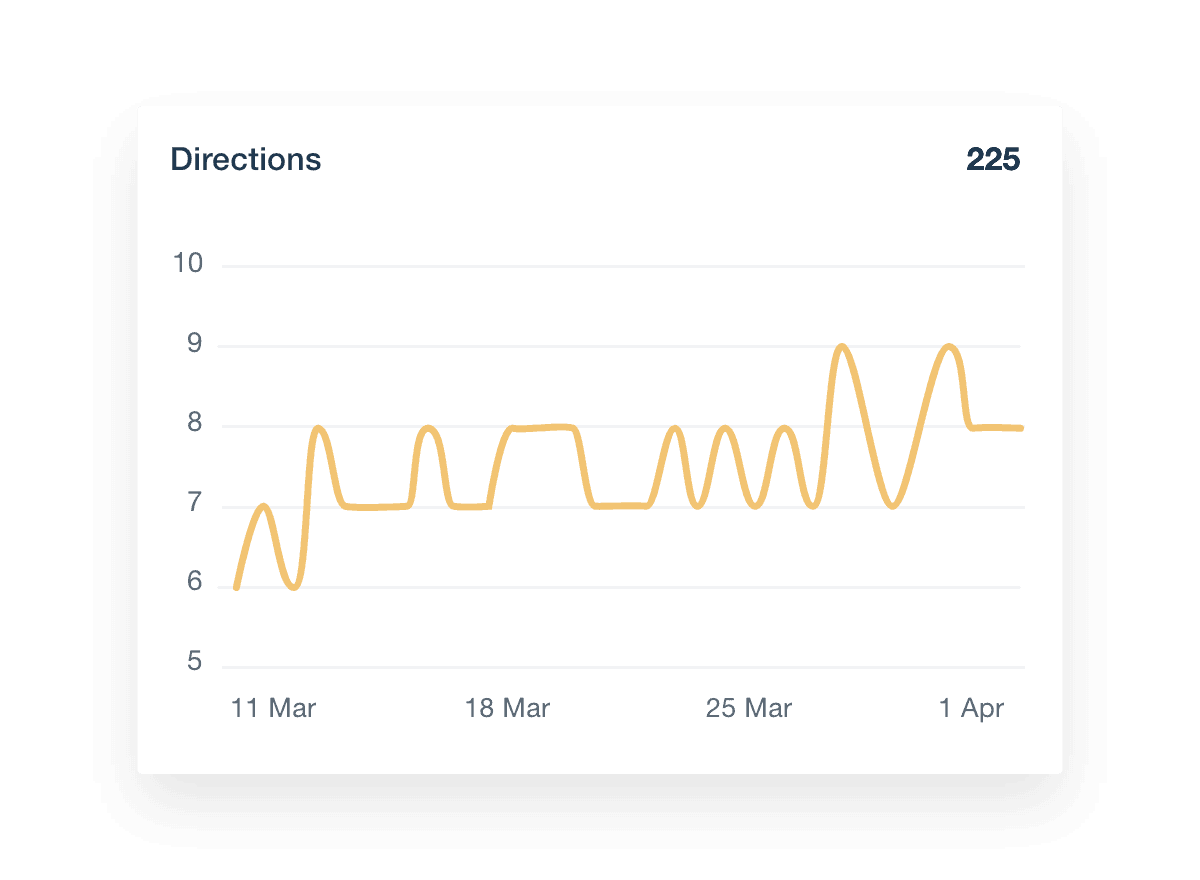
FAQs About Custom Google Business Profile Dashboards
Still have questions about how to create and use custom Google Business Profile Dashboards? Don’t worry, we’ve got you covered.
A Google Business Profile Dashboard is a reporting tool that consolidates performance data from your client’s Google Business Page. It provides insights into how the business appears online in search results and maps, helping agencies monitor local search presence and customer engagement metrics.
To create a white label Google Business Profile Dashboard, connect your client’s Google Business Account to a reporting platform like AgencyAnalytics, select a dashboard layout, and apply your agency’s branding. On select plans, the dashboard can be fully branded with your logo, color scheme, and domain, allowing you to manage multiple Google Business Profiles across various business locations.
Track key metrics such as profile views, search queries, direction requests, phone calls, and website clicks. These insights help assess a business's visibility in search results and its local search presence, providing valuable data on customer interactions with the business location.
By presenting data on how customers discover and interact with a business, the dashboard enables agencies to refine local SEO strategies. Understanding metrics like search impressions and customer actions informs decisions to enhance the business's presence in a popular search engine.
Yes. Customize the dashboard by selecting relevant metrics and adjusting the layout to focus on specific areas such as service area performance or customer engagement trends. Tailoring the dashboard ensures it aligns with each client's business category and reporting priorities.
Agencies often rely on the web analytics dashboards to manage web analytics data, the PPC dashboard to analyze PPC results, and the SEO reporting dashboard to report on SEO performance. They also use the social media dashboards for social media campaign summaries and the digital marketing reporting dashboards to monitor digital marketing engagement.
See how 7,000+ marketing agencies help clients win
Free 14-day trial. No credit card required.