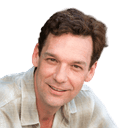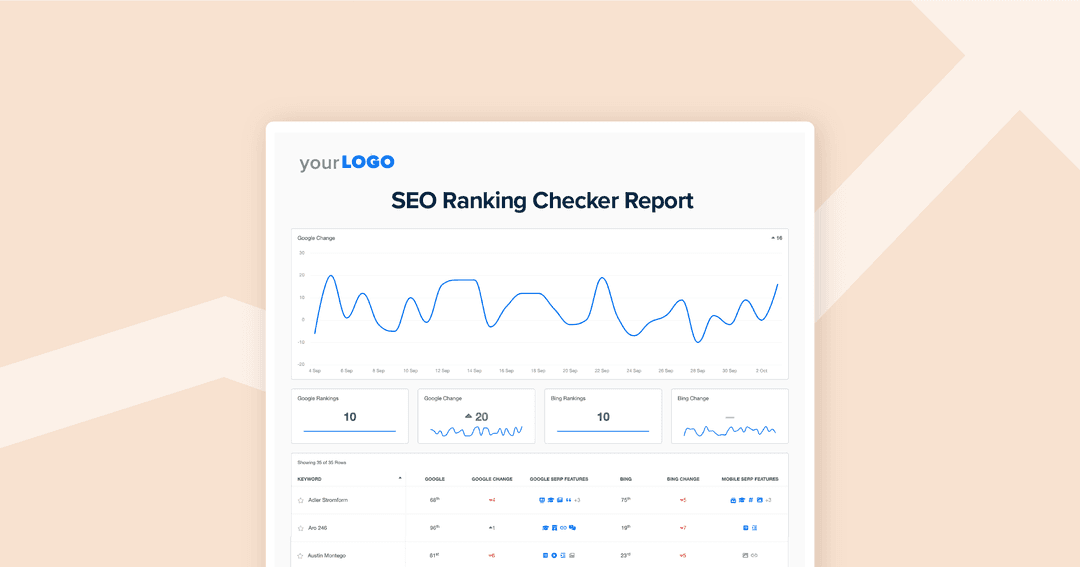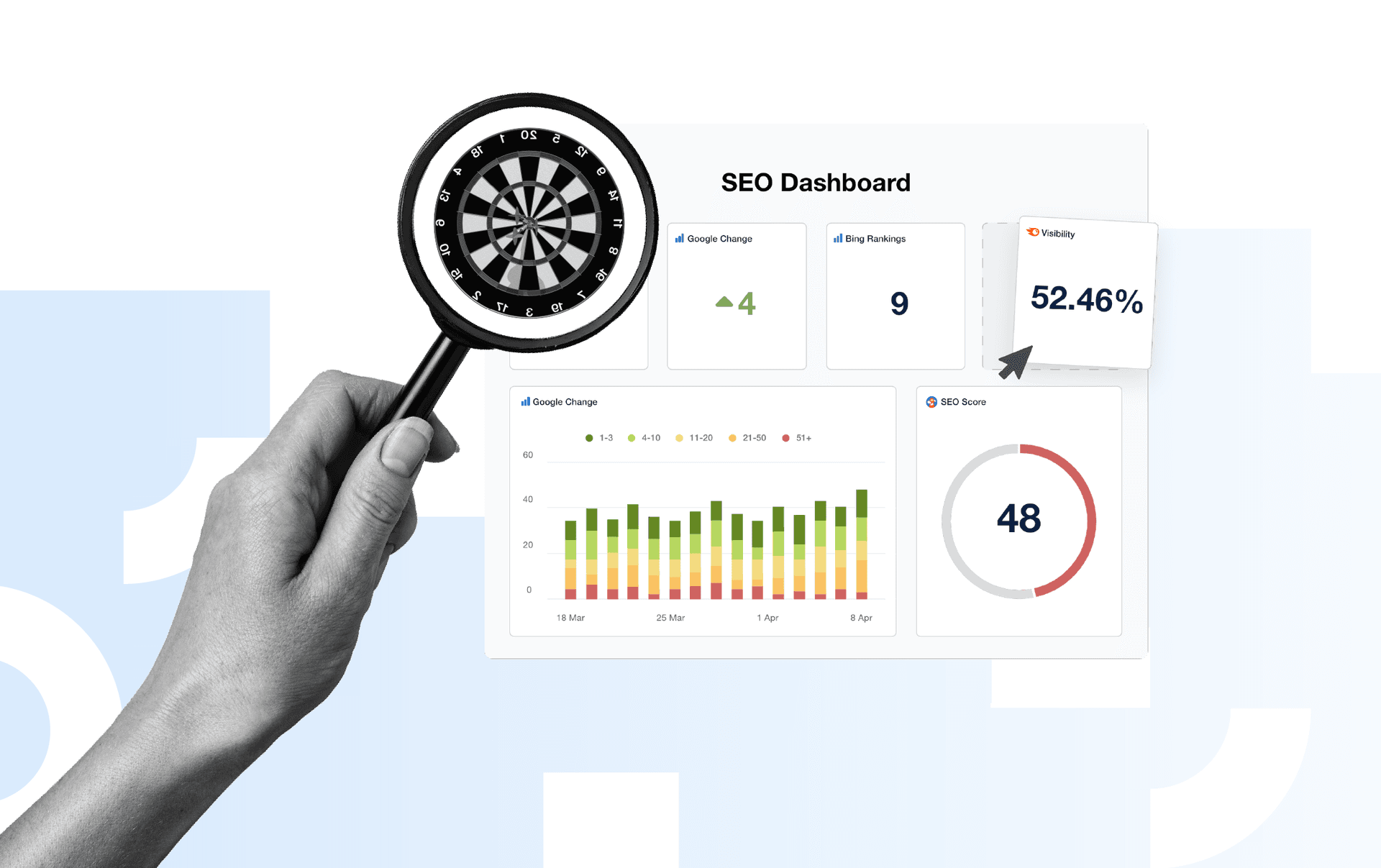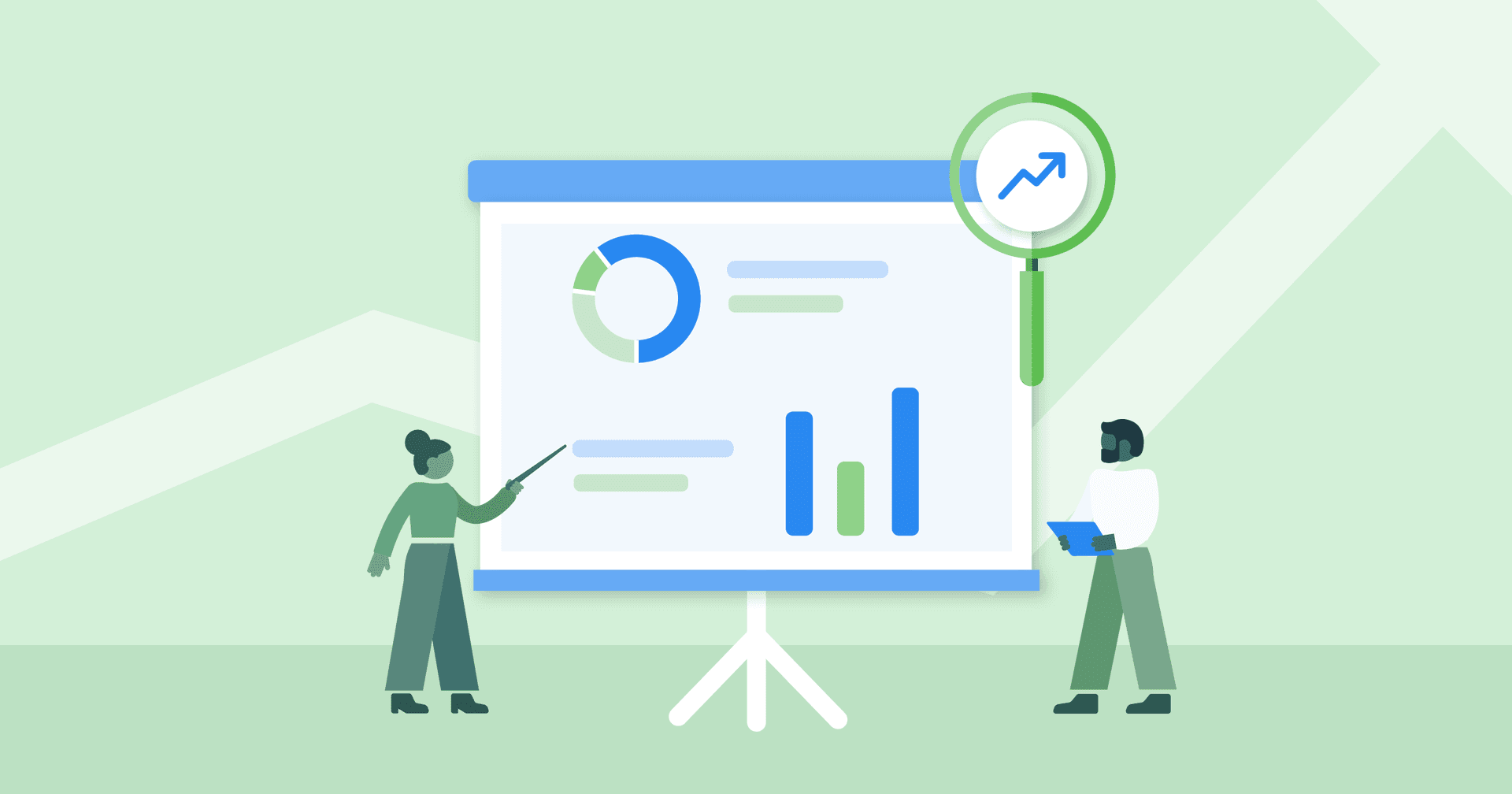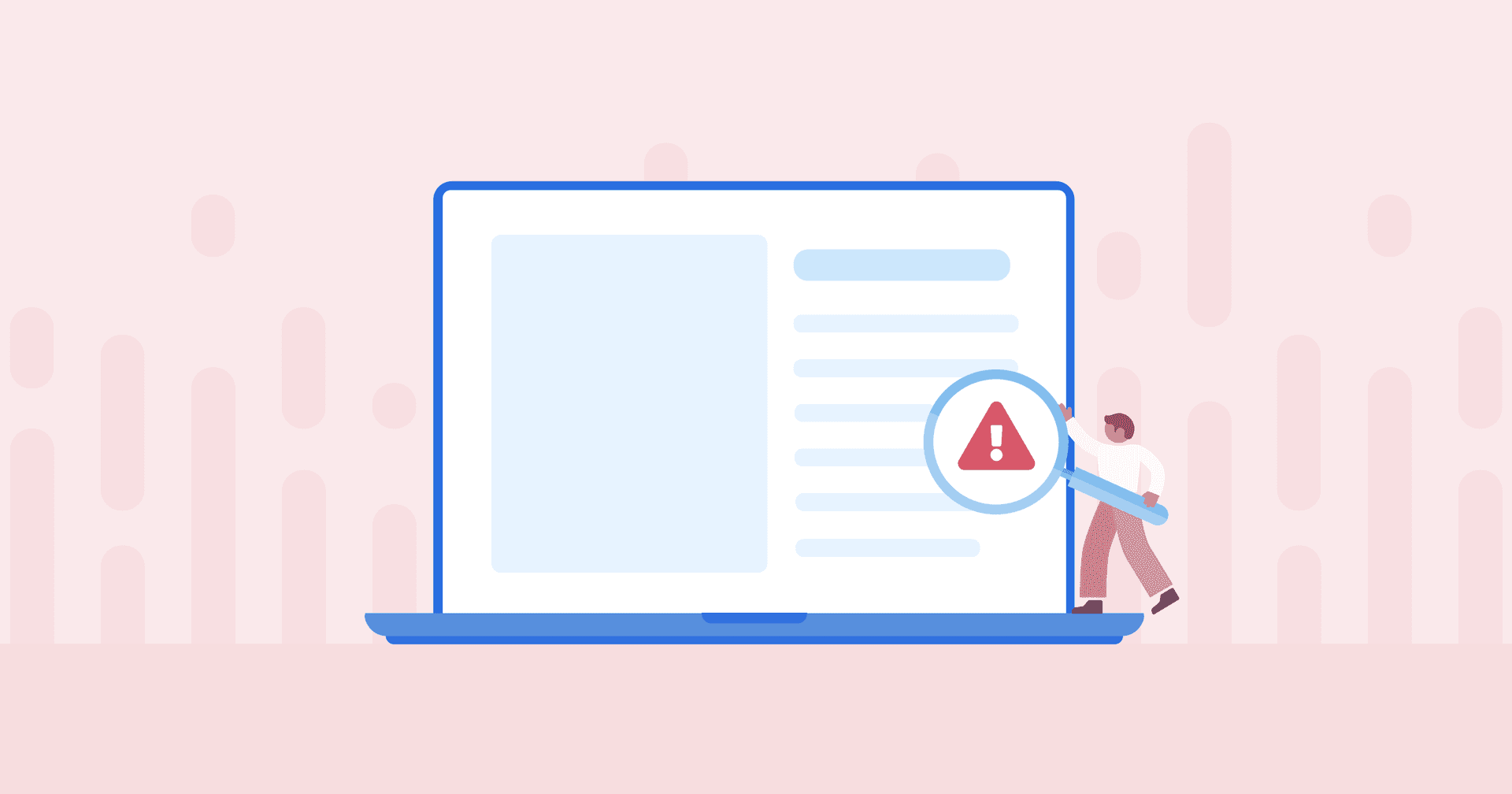Table of Contents
Table of Contents
- What Is an SEO Ranking Checker?
- Why Tracking Keyword Rankings Matters to Agencies
- Key Benefits of Using a Keyword Rank Checker
- How to Set Up a Keyword Rank Checker Tool in 30 Minutes or Less
- Drawbacks of Free SEO Tools To Check Search Engine Rankings
- Reporting SEO Performance to Clients
- Summary and Key Takeaways
- Key Takeaways:
7,000+ agencies have ditched manual reports. You can too.
Free 14-Day TrialQUICK SUMMARY:
An SEO ranking checker provides instant insights into a site's search performance, tracking keyword rankings and trends. In this article, learn how to create a professional SEO ranking checker report in under 30 minutes, simplifying the process of monitoring SEO performance across multiple campaigns.
Tracking SEO performance for multiple clients can be time-consuming, but it doesn’t have to be. If you're looking for a faster way to check SEO rankings and deliver clear insights, this guide has you covered.
Using an SEO rank checker tool gives you instant access to where your clients stand in search results, and it’s a great way to adjust your strategy on the fly. Plus, regular checks with an SEO keyword rank checker help you stay on top of trends and performance shifts, so there are no surprises when rankings change.
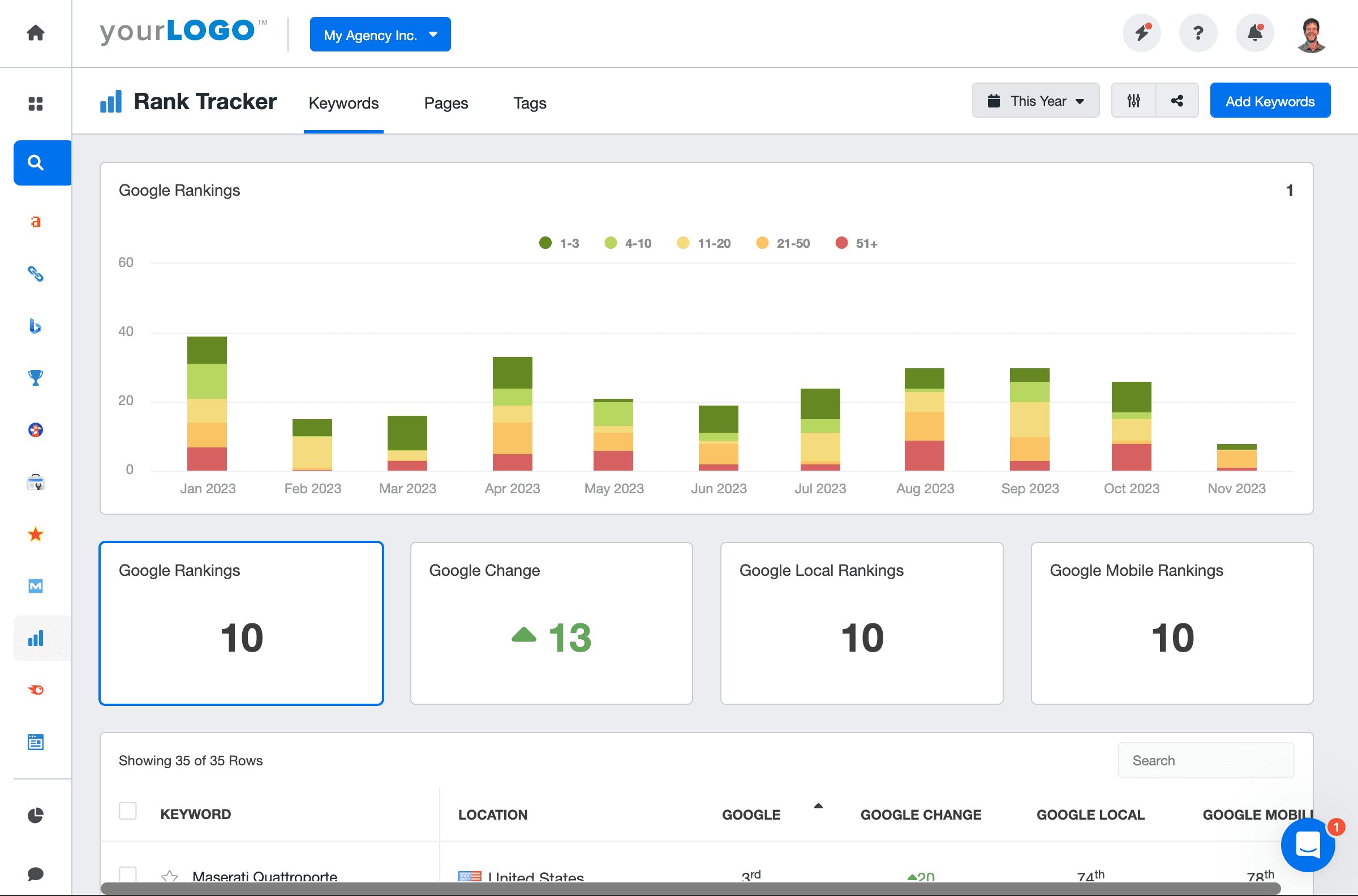
Whether you're new to SEO reporting, struggling with the limitations of a free Google rank checker, or looking for a more efficient process, this guide will show how to pull together a solid SEO rank checker report in under 30 minutes. No more manual data pulls or worrying about mistakes in your reports—just simple, accurate insights to keep your clients in the loop.
Ready to dive in? Let's walk through the steps to get this report done quickly and efficiently.
What Is an SEO Ranking Checker?
An SEO ranking checker is a tool that helps track keyword rankings to see how a website performs in search engines like Google and Bing. It shows where a site ranks for specific keywords, helping agencies understand what’s working and where improvements are needed.
By keeping an eye on search engine rankings, agencies stay ahead of the competition and keep clients happy.
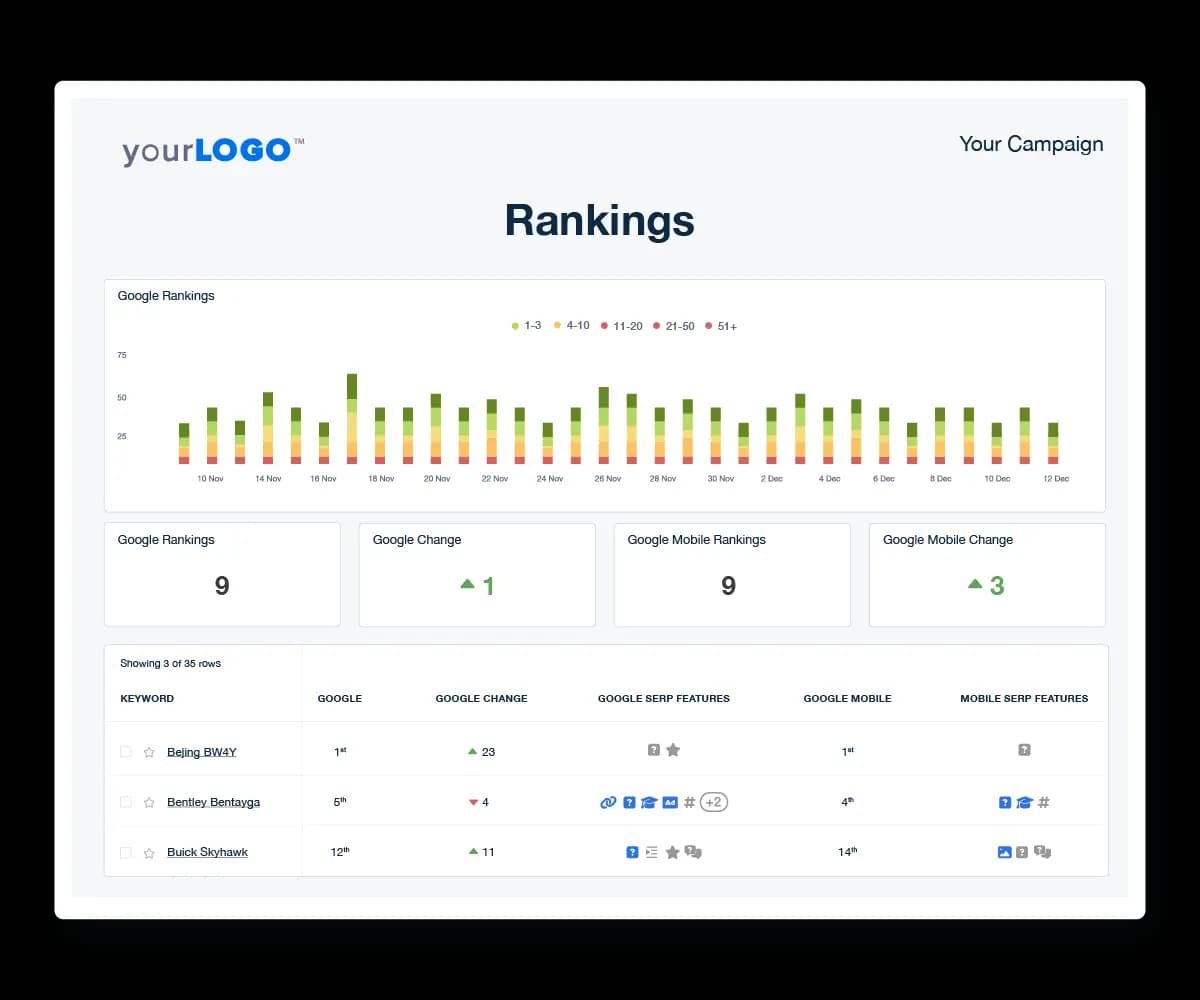
Combine your SEO ranking checker with over 80 other marketing platforms to create comprehensive marketing reports in minutes. Try AgencyAnalytics free for 14 days.
These tools check keyword ranking positions and provide up-to-date data on where a website ranks for specific keywords, highlighting any changes over time. When using a keyword rank checker tool, focus on key metrics that provide valuable insights, including:
Current Position: This shows a site's current ranking position for tracked keywords. Monitoring this helps spot ranking trends over time.
Search Engine Visibility: This metric measures how often a site appears in search results, indicating its visibility to potential visitors.
Ranking Trends: Tracking how keyword positions change over time helps identify patterns so agencies react faster and optimize their strategies.
Why Tracking Keyword Rankings Matters to Agencies
Tracking keyword rankings is critical to running successful SEO campaigns for clients. As search engine algorithms evolve and competition grows, understanding where a client’s web page ranks for target keywords is more important than ever.
For agencies managing multiple accounts, staying on top of Google rankings helps maintain performance, meet client expectations, and drive long-term success.
Impact on Organic Traffic
Higher search engine rankings directly boost visibility, leading to more organic traffic. When a web page ranks at the top for relevant target keywords, it’s more likely to attract clicks, driving more potential customers to your client's site without paying for ads.
If you're an SEO agency, ensure the top 2 widgets are keyword rankings and traffic. As your rankings go up, so will your traffic, and having these side by side makes it very clear to the client that SEO is working. Simply having the latest backlinks you built and blogs you published isn't helpful when determining how well the campaign is going.
Joshua George, Founder, ClickSlice
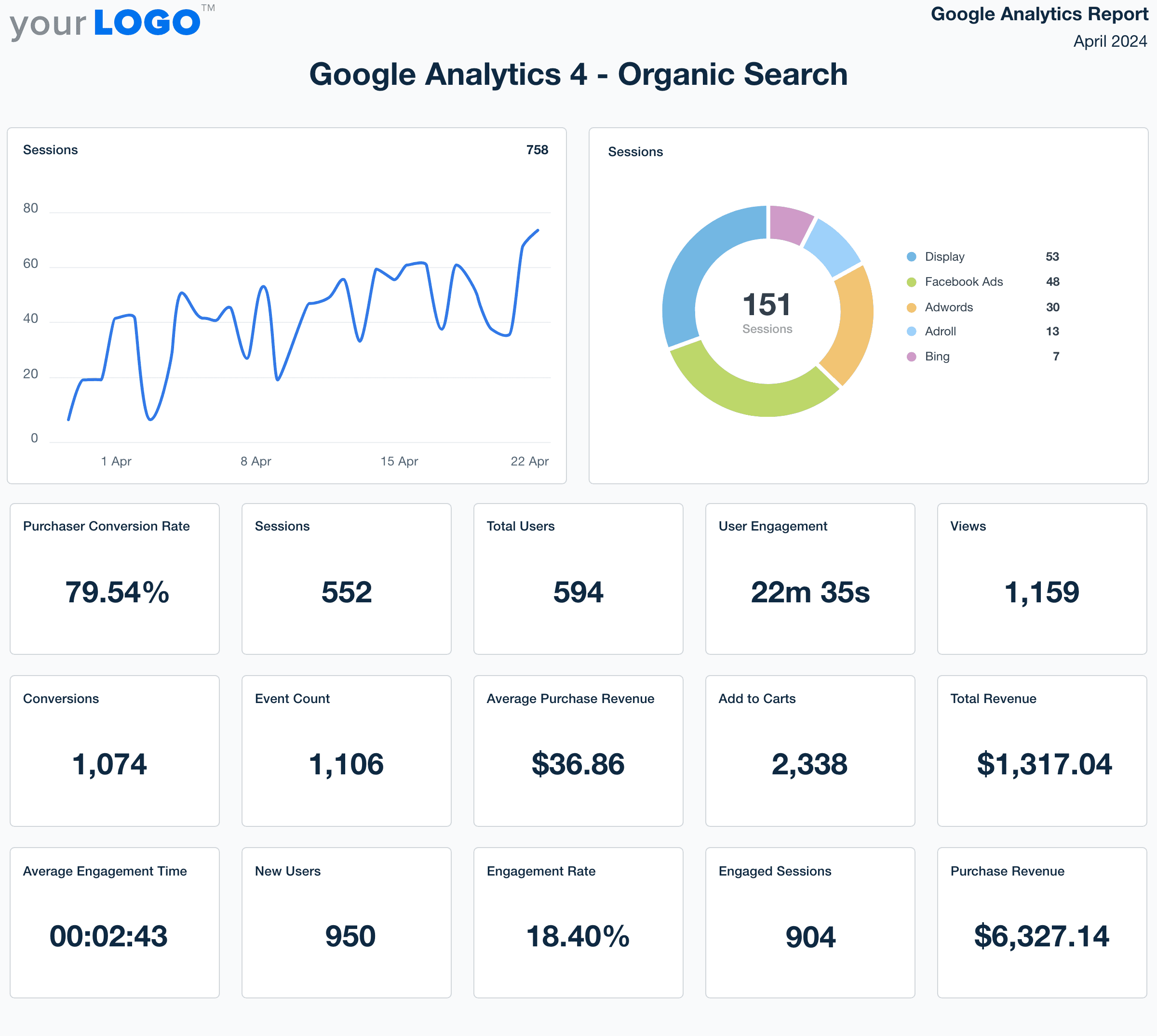
Quickly and easily track the results of your agency’s SEO efforts with the automated Google Analytics reporting integration. Get started with a 14-day free trial.
Agencies that consistently monitor rankings using a Google rank checker quickly spot upward or downward trends, helping them adjust strategies to increase traffic over time.
Client Expectations
Clients hire agencies expecting results, and improved Google rankings often tops their list of goals. Whether the focus is on brand visibility, lead generation, or sales, maintaining or improving rankings is a core KPI for many clients.
Keyword ranking is usually the most impactful and clients want to see this number continually moving up, or remaining steady in a high position.
Bec Moloney, Senior Account Manager, Redsteps Consulting
Using a keyword rank tracker shows the client that their investment is paying off and helps the agency deliver reports that demonstrate ongoing improvements. Meeting these expectations strengthens the client-agency relationship and ensures retention.
Staying Competitive
The SEO landscape is constantly changing, and your clients aren’t just competing against themselves for those coveted top rankings. By tracking competitor rankings and trends, agencies identify new opportunities or threats. The better your agency manages a client campaign, the more likely they are to stick with you.
The single most important factor is client retention. The keyword ranking changes—showing massive wins for our clients–never fails to impress them.
Joseph LeBlanc, Marketing Specialist, Studio Eighty-Eight
Seeing how competitors rank for target keywords through a search engine optimization tool allows agencies to adjust their tactics and keep clients ahead in the race for visibility. Staying competitive means constantly watching where your clients stand compared to others.
SEO Performance Insights
Tracking rankings is more than seeing where a web page lands on Google. It gives valuable data that is then used to refine strategies. Monitoring rankings over time with a keyword rank tracker helps you assess which tactics are working and which need to be changed.
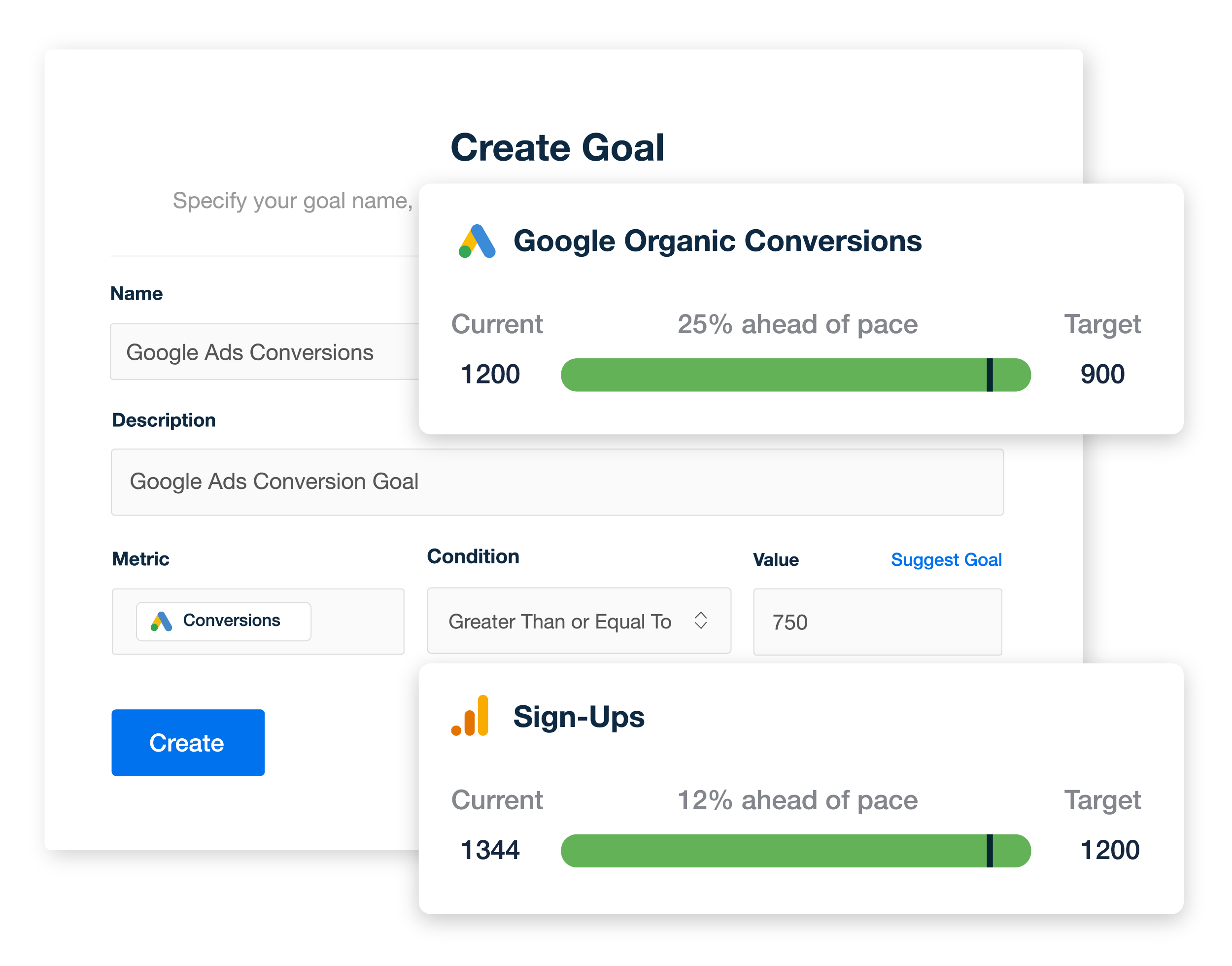
Track SEO performance using custom goals that highlight your client’s top KPIs. To find out how easy it is to set up automated SEO reporting, try AgencyAnalytics free for 14 days.
SEO metrics are more than just data points in a spreadsheet. They provide actionable insights into which search engine optimization efforts drive success and which keywords might need more focus to improve overall performance. This data leads to better-informed decisions, helping you optimize campaigns for better results.
Keyword rankings and organic traffic growth are critical KPIs, but what we're really measured on is our ability to create bottom-line dollars for the business.
We measure this using Keyword Rank tracking, Google Analytics, Call Tracking, and form tracking and report it in an accessible dashboard using AgencyAnalytics.
Tyler Krause, Chief Marketing Strategist & Owner, Conversion First Marketing
By closely monitoring Bing or Google rankings, agencies ensure their clients’ SEO strategies remain sharp, targeted, and competitive while delivering the results clients expect.
Key Benefits of Using a Keyword Rank Checker
A keyword rank checker offers a straightforward solution for monitoring how a client's web pages perform across various search terms. By regularly tracking keyword positions, agencies quickly identify opportunities, track progress, and adjust their strategies.
It's hard to guarantee results in SEO, well at least specific keyword ranking results. The ability for a client to get access to ranking and traffic data 24/7 tempers anxiety a client may feel and offers transparency.
Ross Taylor, Owner, Alameda Internet Marketing
Using a reliable rank-tracking tool allows you to easily manage multiple campaigns while keeping your clients informed with up-to-date insights. Here’s a summary of the main four benefits:
Real-Time Data for Fast Adjustments
Real-time data is a massive advantage of using a rank-tracking tool. It lets you respond quickly to changes in your client’s rankings and adjust strategies on the fly. If a keyword drops, you know to jump in with optimization or content updates to improve performance.
Tracking Desktop and Mobile Rankings
Mobile search continues to grow, so tracking both desktop and mobile rankings is essential. Since performance often differs between devices, keeping an eye on both helps ensure your clients are visible everywhere their audience is searching.
Pinpointing SEO Opportunities
A keyword rank checker makes it easier to spot where there are opportunities to improve performance. Regularly monitoring keyword positions helps you identify keyword terms where a client is close to ranking on the first page or where a competitor’s ranking is slipping. Spotting these opportunities and acting on them quickly provides a real boost to your client's search engine presence.
Managing Multiple SEO Campaigns Efficiently
For agencies handling multiple clients, tracking rankings manually soon becomes overwhelming. A rank-tracking tool simplifies the process of monitoring keyword positions across numerous clients and campaigns.
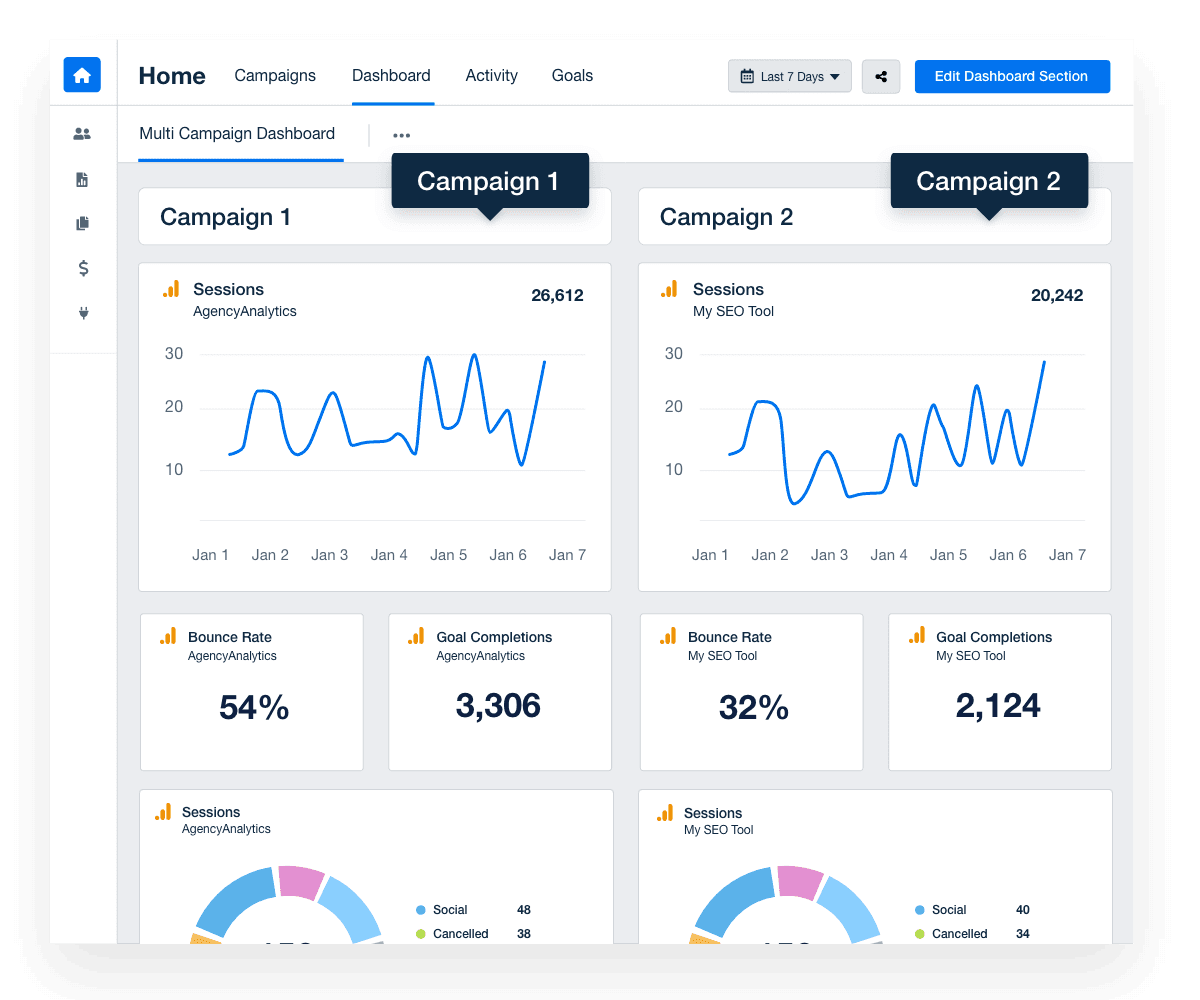
Having all data in one place allows agencies to easily switch between client accounts and stay organized.
Prior to AgencyAnalytics, I was stuck in a Google Doc template, manually entering keyword rankings and traffic data. It took a couple of hours per client and was very inefficient. I was constantly looking for reporting systems that could give good, reliable SEO data, which didn't take forever to compile.
Even the big SEO software companies didn't have a good reporting system and required manual exporting. I knew if I could do reporting more efficiently, it would make a huge difference to my business and I could spend more time on getting good results for them.
Will Mullins, Owner, Will Mullins Search Engine Optimisation Services
This efficient SEO ranking reporting helps prevent errors, saves time, and ensures that each client’s SEO strategy remains on target. With the ability to check multiple campaigns simultaneously, agencies focus on optimizing performance rather than wasting time juggling reports.
Using a keyword rank checker keeps your clients’ campaigns running smoothly and helps you stay proactive in optimizing and adjusting strategies.
How to Set Up a Keyword Rank Checker Tool in 30 Minutes or Less
Setting up a keyword rank checker tool doesn’t need to be a long process. In just 30 minutes, you have everything in place to monitor your clients’ keyword tracking and gain actionable insights. Here’s how to get your tool up and running efficiently by selecting the right keywords, organizing your results with tags, and prioritizing the right search engines to track.
Selecting Target Keywords
Before setting up an SEO ranking checker for clients, you need to understand which keywords need tracking and why. Use keyword research to identify terms that align with your client’s goals.
Focus on keywords that reflect their product or service offerings and balance search intent and competitive opportunities. Be sure to consider the search volume and keyword difficulty score to find terms that drive traffic and can realistically rank on the first page of a Google search or other search engines. Selecting a combination of high-traffic terms and niche keywords is essential to maximize visibility across the board.
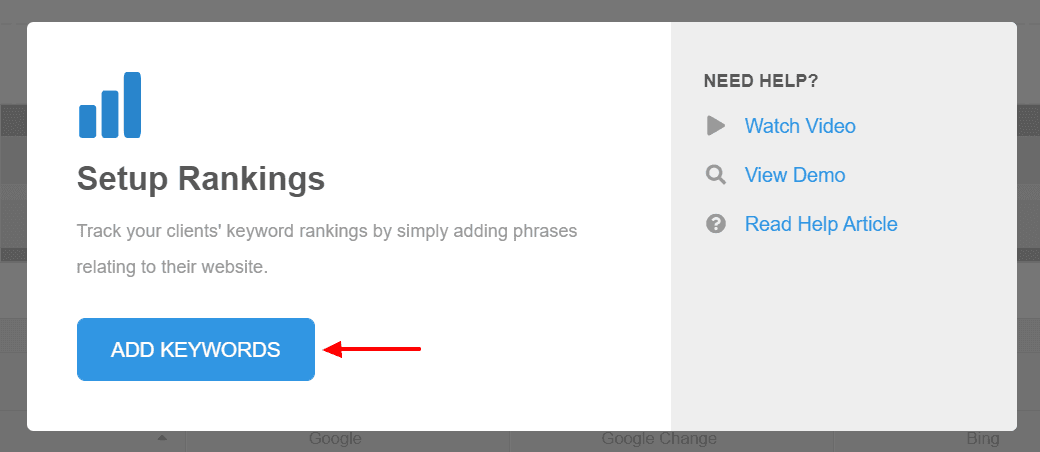
Agency Tip: Don't focus too much on keyword search volume when selecting target keywords. Sometimes highly relevant but low volume keywords will drive more bottom-line results than very competitive terms with more search volume.
Adding Keywords and Tags
Once you've created a comprehensive list of target keywords, the next step is adding them to the tool and relevant tags to organize your results. Tags help group your keywords based on branded vs. non-branded terms, search intent, or product and service categories.
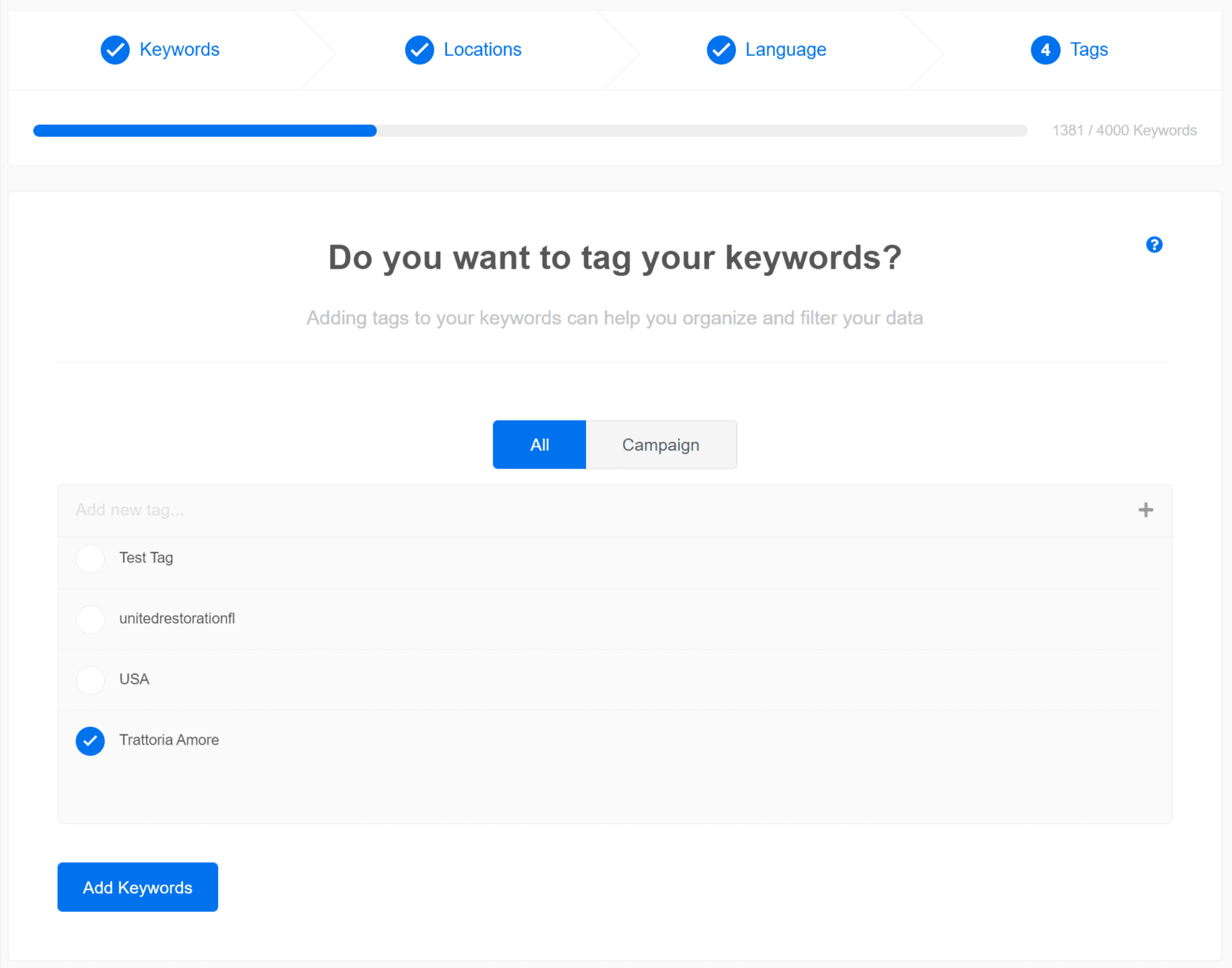
This organization method provides greater clarity when viewing results and makes it easier to identify patterns or trends. For example, tracking branded keywords against non-branded ones gives a clearer picture of brand strength versus broader industry visibility.
Agency Tip: Tags are especially handing when creating SEO rank tracking reports for a lot of keywords. Use tags to focus on keywords that are known to drive results so they don't get overlooked.
Prioritizing the Search Engines to Track
The last piece of the setup is deciding which search engines and platforms to prioritize for keyword tracking. While Google search is a no-brainer for most clients, it’s also worth considering Bing, especially if the client operates in a niche where Bing may play a more prominent role.
Additionally, consider whether to focus on local or nationwide rankings. Tracking local search results is essential for businesses that rely on local traffic.
Agency Tip: Set different engine or location targets for the same keyword to see how it performs on Google, Bing, nationally, or locally.
By following these steps—choosing the right keywords, organizing them with tags, and selecting the right search engines to monitor—you easily set up your keyword rank checker tool in less than 30 minutes.
Once it’s live, you’ll be ready to start tracking and optimizing your clients’ SEO performance.
Drawbacks of Free SEO Tools To Check Search Engine Rankings
Using free SEO tools to track search engine rankings may seem like an attractive option, especially for those just starting out or on a tight budget. However, while these tools offer some basic functionality, they come with limitations that will hinder your agency’s ability to gather accurate and actionable insights.
Here are some key drawbacks to consider:
Limited Features and Functionality
One of the main issues with using a free tool is the limited set of features compared to paid alternatives. Most free SEO tools only provide surface-level data, making it difficult to get a complete picture of your clients’ SEO performance.
We tried using keyword tracking software we found on AppSumo. We found that our clients needed a nice visual report to look at where they could clearly see the improvements in both traffic & keyword rankings each month.
AgencyAnalytics offered the best solution in terms of an easy-to-understand report. We also have one element of the agency that white labels SEO work. AgencyAnalytics allowed us to easily integrate data from other agencies and produce reports in their branding at no extra cost.
Guy Hudson, Founder, Bespoke Marketing Plans
For example, free SEO tools often restrict the number of keywords you can track and provide limited historical data. They also lack essential features like competitor analysis and mobile vs. desktop tracking, making it harder to optimize client campaigns.
Lack of Real-Time Data
Another significant drawback is the absence of real-time data in many free SEO tools. Rankings fluctuate daily, and without up-to-date information, you may be working with outdated data when adjusting your client’s campaigns.
Paid tools usually offer real-time or near-real-time tracking, allowing you to respond quickly when rankings drop or to capitalize on ranking improvements. In contrast, free tools may only update rankings sporadically, leaving you in the dark about current performance.
Inaccurate or Inconsistent Data
Accuracy is a primary concern when using free SEO tools to check search rankings. These tools often rely on limited databases or have outdated methods for pulling ranking data, which often result in inaccuracies.
You’re more likely to find discrepancies between what the tool reports and what you see on a search engine like Google. Although some of this is normal, due to how search engines personalize results, inconsistent data makes it hard to trust the results and may lead to misguided decisions or unnecessary adjustments to your strategy.
Lack of Support and Scalability
As your client’s needs grow, a free tool may be unable to keep up. Free tools often lack scalability, making them impractical for agencies managing multiple clients or more extensive campaigns. Moreover, you won't have access to dedicated customer support, leaving you to troubleshoot issues independently if something goes wrong.
On the other hand, Paid tools offer a more scalable solution, with additional features and support to ensure your SEO efforts stay on track as you grow.
You get what you pay for. Agency Analytics has the best support, the most integrations, it's easy to set up, and the automated reporting keeps the client in the loop.
Brian Childers, CEO, Foxxr Digital Marketing
Reporting SEO Performance to Clients
Reporting on SEO rankings isn’t just about pasting some numbers into a spreadsheet that shows where a client's website stands in search results. It’s about giving them a clear, easy-to-understand view of how your SEO efforts drive results.
Here’s how to simplify the data, provide valuable insights, and show the bigger picture that ties directly into their business goals.
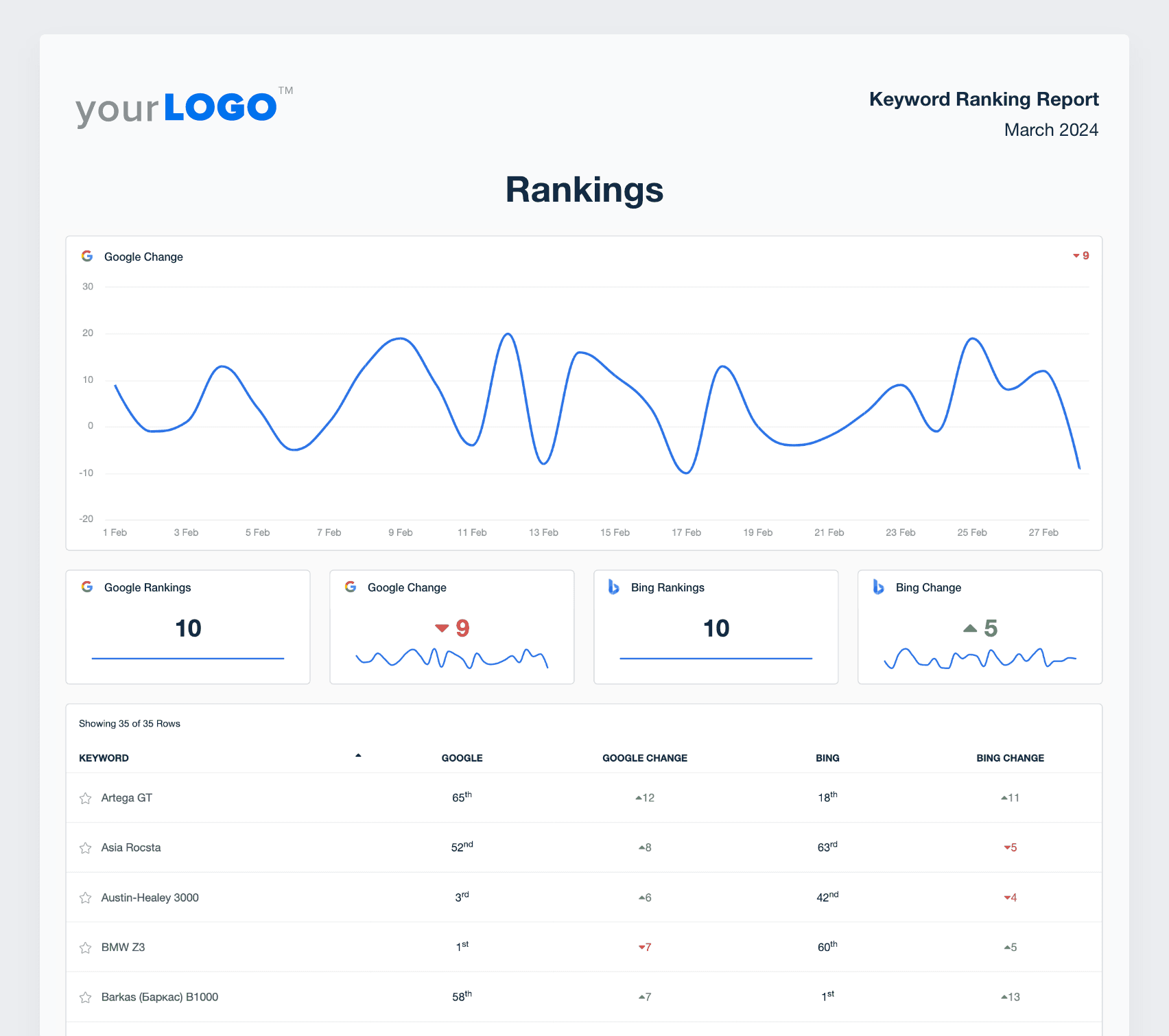
A keyword ranking report template makes presenting the results from an SEO ranking checker fast, easy, and professional. Try AgencyAnalytics free for 14 days.
How To Communicate Ranking Results Effectively
Clients don’t need to (and shouldn’t) get buried in raw data—they want a clear snapshot of their progress. Focus on key target keywords and use visuals, like charts, to highlight ranking progress.
Celebrate the wins, like top traffic driving keywords, and also be transparent about areas for improvement. More importantly, explain your steps to address any dips in performance.
The keyword ranking report allows us to keep a really good pulse on our campaign's visibility in Google Search. It helps us be able to manage a lot of clients at once with overhead views.
David Friedman, Technical SEO Manager, PaperStreet Web Design
Remember to always link your SEO tasks back to their overall business goals so they see the value of your services.
Understanding SERP Features
Search results pages are no longer just simple blue links. Features like snippets, local packs, and knowledge panels impact how often your client appears in Google search results.

Explaining these ranking factors helps clients understand where they stand in these features and why they matter. Keeping an eye on these SERP features alongside regular rankings gives you more insight into how your client’s website is performing.
Providing Context for Ranking Changes
Rankings shift often, and clients may get concerned if they see fluctuations. Providing context for these changes, such as updates to the Google algorithm or competitor moves, helps reassure them.
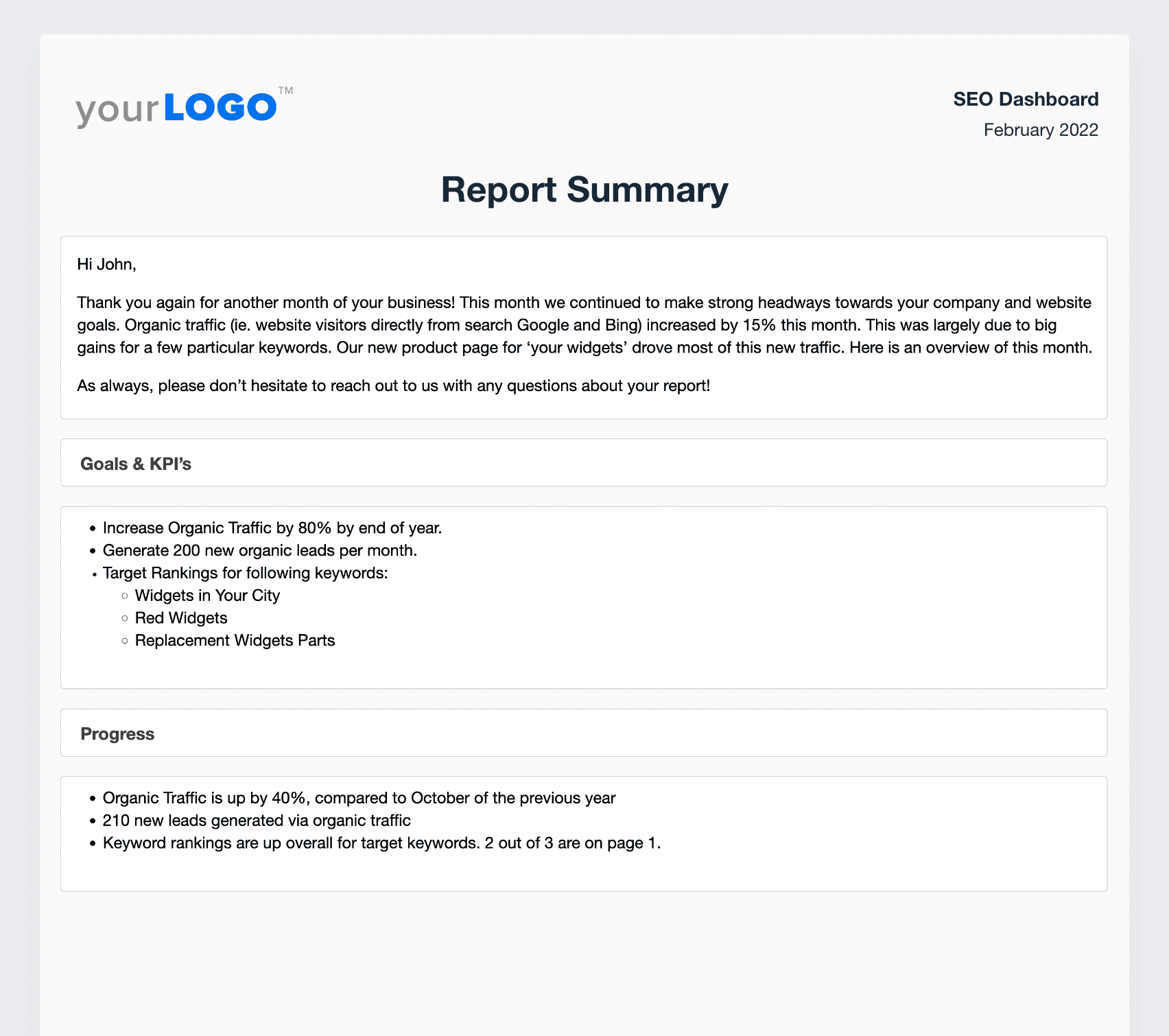
Struggling to convert complex SEO data into actionable insights? We’ve got you covered with AI reporting tools that automatically turn client data into insightful commentary. Get started with a 14-day free trial.
Use your position tracking tool to show them historical data and then explain your steps to improve or maintain their rankings. Being proactive about this keeps them in the loop and builds trust.
Show the Complete Picture
Search engine ranking reports shouldn’t exist in a vacuum. To give clients a complete view, combine your keyword tracking data with other tools like Google Analytics, Google Search Console, and Google Ads.
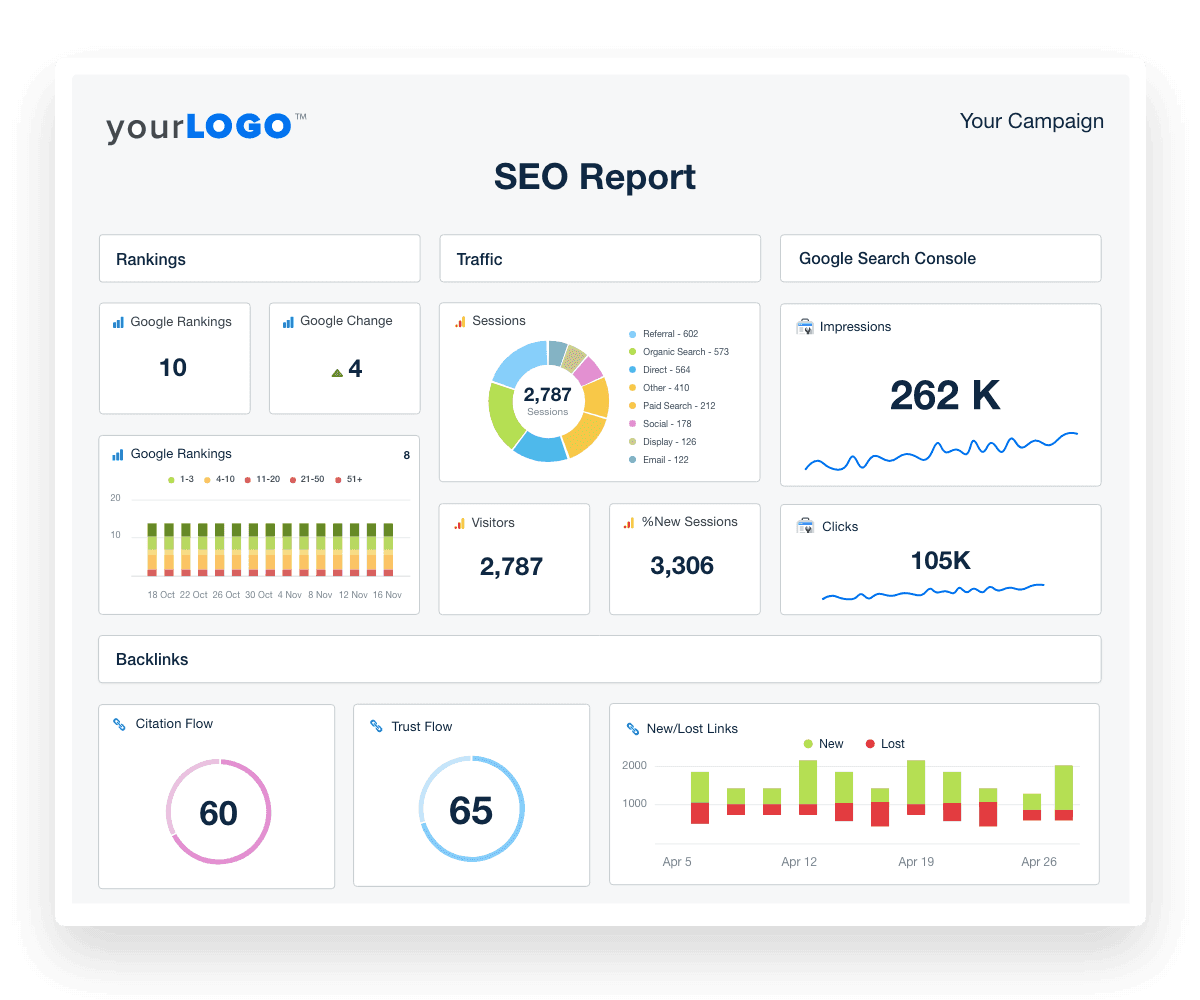
Use a customizable SEO Report Template to quickly and easily provide key organic search insights to clients. Try AgencyAnalytics free for 14 days.
This approach shows how keyword rankings affect website traffic, conversions, and revenue. Using data from these sources, clients will understand how SEO fits into their larger marketing strategy and how it impacts their bottom line.
Keyword Ranking is our metric; however, since our clients are ultimately concerned about ROI, we show them page view volume and ranking in our reports and use AgencyAnalytics to show leads generated from organic SEO efforts.
Rick Warda, President, Suite Edge, LLC
Competitor Benchmarking
Clients want to know how they stack up against the competition. Comparing their SEO rankings with competitors gives them insight into where they stand and where there’s room for growth. If a competitor is climbing up the rankings, it's a sign you may need to adjust your strategy to stay competitive.
Demonstrating the Value of SEO
Ultimately, clients care about results. Show how higher SEO rankings translate into tangible outcomes—like more traffic, leads, and sales. Tying rankings to their bottom line helps them see SEO’s value as a long-term investment.
Keyword rankings drive organic traffic to their website for potential leads. Therefore, conversions are the most important part of reporting to many of our clients as that determines success on their end and where to spend marketing budgets.
Brad Fogel, CEO, Operation Technology
By keeping reports clear, combining insights, and showing how rankings impact real-world results, you’ll help your clients see the true value of your SEO work.
Summary and Key Takeaways
Setting up an effective keyword rank checker tool and delivering insightful SEO performance reports is critical for agencies managing multiple client campaigns.
From selecting the right target keywords to communicating results in a way that connects rankings to business goals, tracking SEO rankings is vital to driving results and staying competitive.
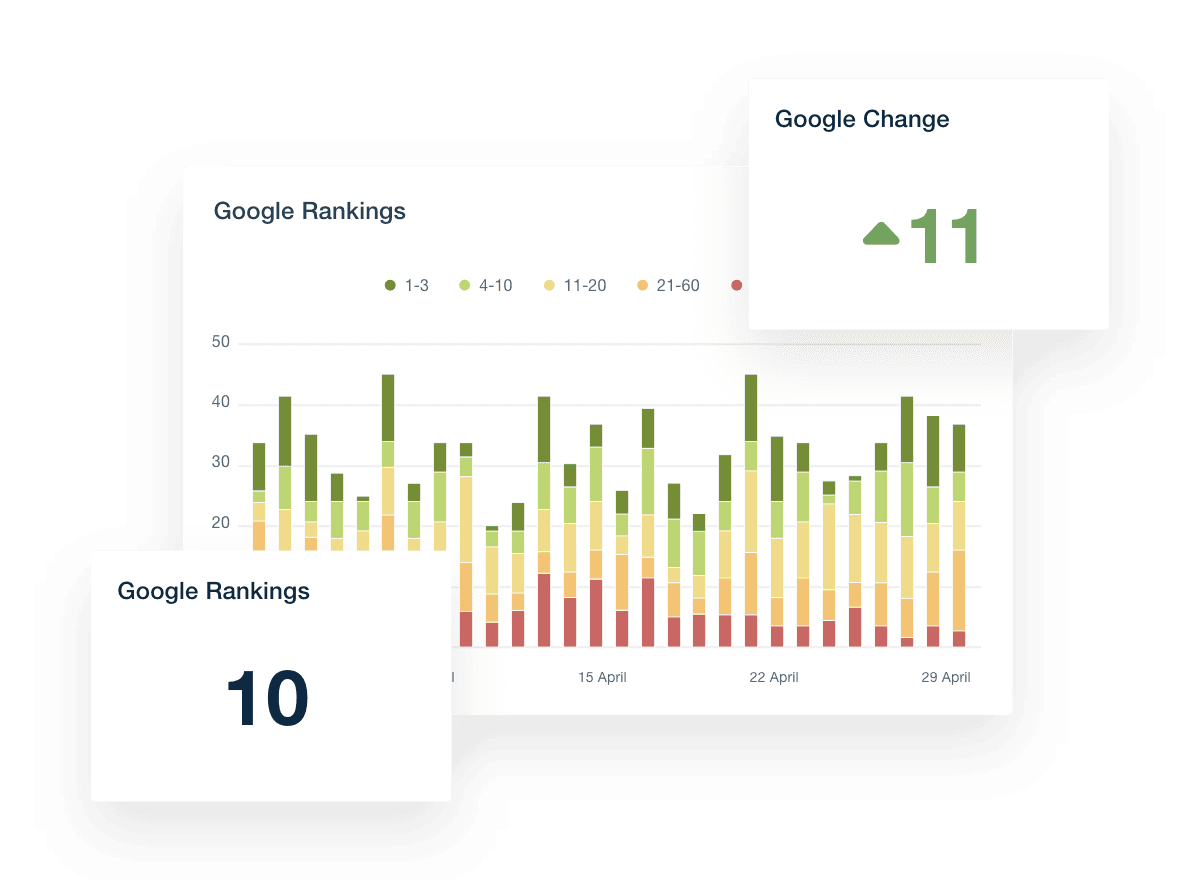
Regular monitoring, combined with detailed reports, allows you to identify opportunities, explain ranking shifts, and show clients the value of your work.
FAQs About SEO Ranking Checkers
Still have questions about how to set up and use an SEO Ranking Checker? Don’t worry, we’ve got you covered.
To check your SEO ranking, use a keyword tracking tool that monitors search engine positions over time. Tools like AgencyAnalytics automatically pull rankings from Google, Bing, and more—making it easy to track performance across multiple keywords and locations without the manual work.
Yes, several tools offer limited free SEO ranking checkers, but they often lack the depth agencies need. For full visibility across clients, keywords, and locations, purpose-built tools like the AgencyAnalytics keyword rank tracker deliver automated, accurate SEO tracking and reporting.
The best SEO ranking checker tools include:
AgencyAnalytics keyword rank tracker – built for marketing agencies
Ahrefs – full-suite SEO insights
Semrush – competitor & keyword research
Moz – easy-to-use rank tracking
SE Ranking – budget-friendly tracking features
AgencyAnalytics stands out with automated client reporting, keyword grouping, location-based tracking, and the ability to combine keyword ranking data with marketing metrics from 80 other data connectors.
Daily checks offer the most up-to-date picture of keyword movement, helping agencies respond quickly to drops or capitalize on gains. However, the frequency depends on the campaign’s goals and industry competitiveness. For high-priority or volatile keywords, daily tracking is valuable. For stable campaigns, weekly or bi-weekly reviews may be enough to spot meaningful trends.
Most agencies report on SEO keyword rankings monthly, striking a balance between data frequency and client understanding. This cadence helps highlight meaningful trends, supports ongoing SEO discussions, and avoids overwhelming clients with too much fluctuation from short-term search engine shifts.
Google offers tools like Search Console and PageSpeed Insights, but these aren’t full SEO ranking checkers. For keyword tracking and reporting, marketing agencies rely on tools like AgencyAnalytics to get the data they need in one place.
Key Takeaways:
Real-time data from a rank-tracking tool allows for quick strategy adjustments when rankings fluctuate, ensuring campaigns stay on track.
Monitoring desktop and mobile rankings is essential, as performance can differ across devices, especially with the rise in mobile searches.
Competitor benchmarking helps identify areas where your client can gain ground by tracking how competitors rank for the same keywords and adjusting your approach accordingly.
Combining keyword ranking data with other analytics tools, such as Google ranking data, Google Analytics, Google Ads, and Google Search Console, provides a full picture of how rankings impact overall business performance.
Communicating ranking progress in a simplified way builds trust with clients by focusing on critical wins and offering clear strategies for improvement.
Understanding and tracking SERP features provides clients with additional opportunities to appear prominently on the results page beyond traditional rankings.
Delivering comprehensive SEO reports that connect Google search results and ranking factors to tangible business outcomes will keep clients informed, engaged, and confident in your agency's SEO strategy.
Client reporting is an essential part of any digital marketing campaign. It allows your client to track their progress and ensure that their investment is paying off. Without client reporting, it would be difficult to know whether a campaign is successful or not.
Guy Hudson, Founder, Bespoke Marketing Plans

Written by
Paul Stainton is a digital marketing leader with extensive experience creating brand value through digital transformation, eCommerce strategies, brand strategy, and go-to-market execution.
Read more posts by Paul StaintonSee how 7,000+ marketing agencies help clients win
Free 14-day trial. No credit card required.