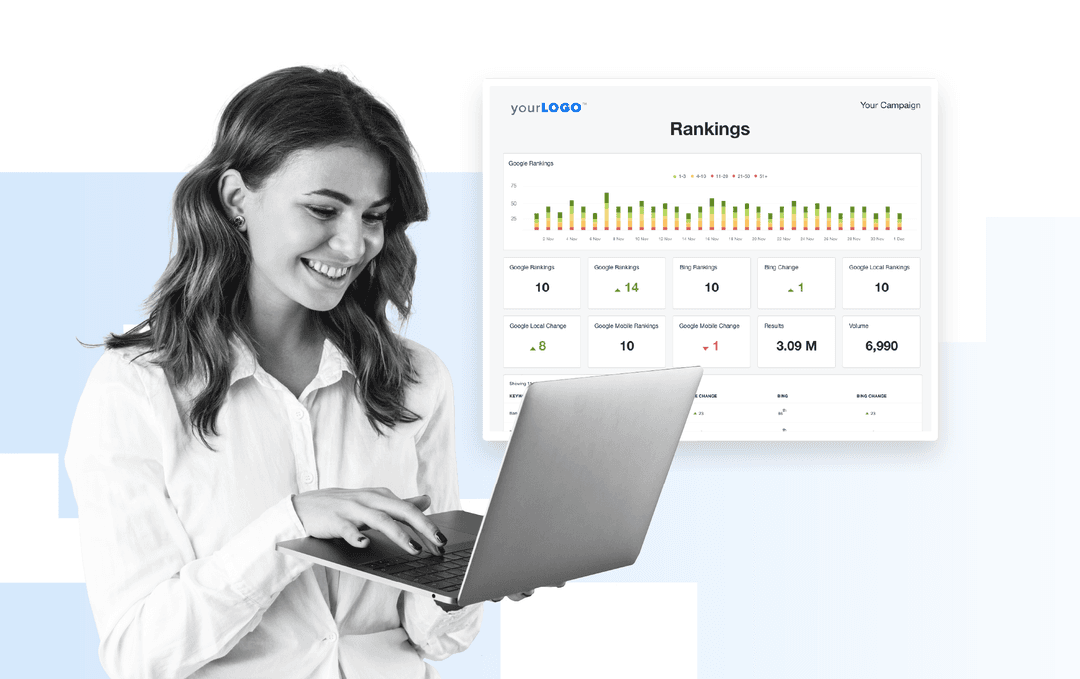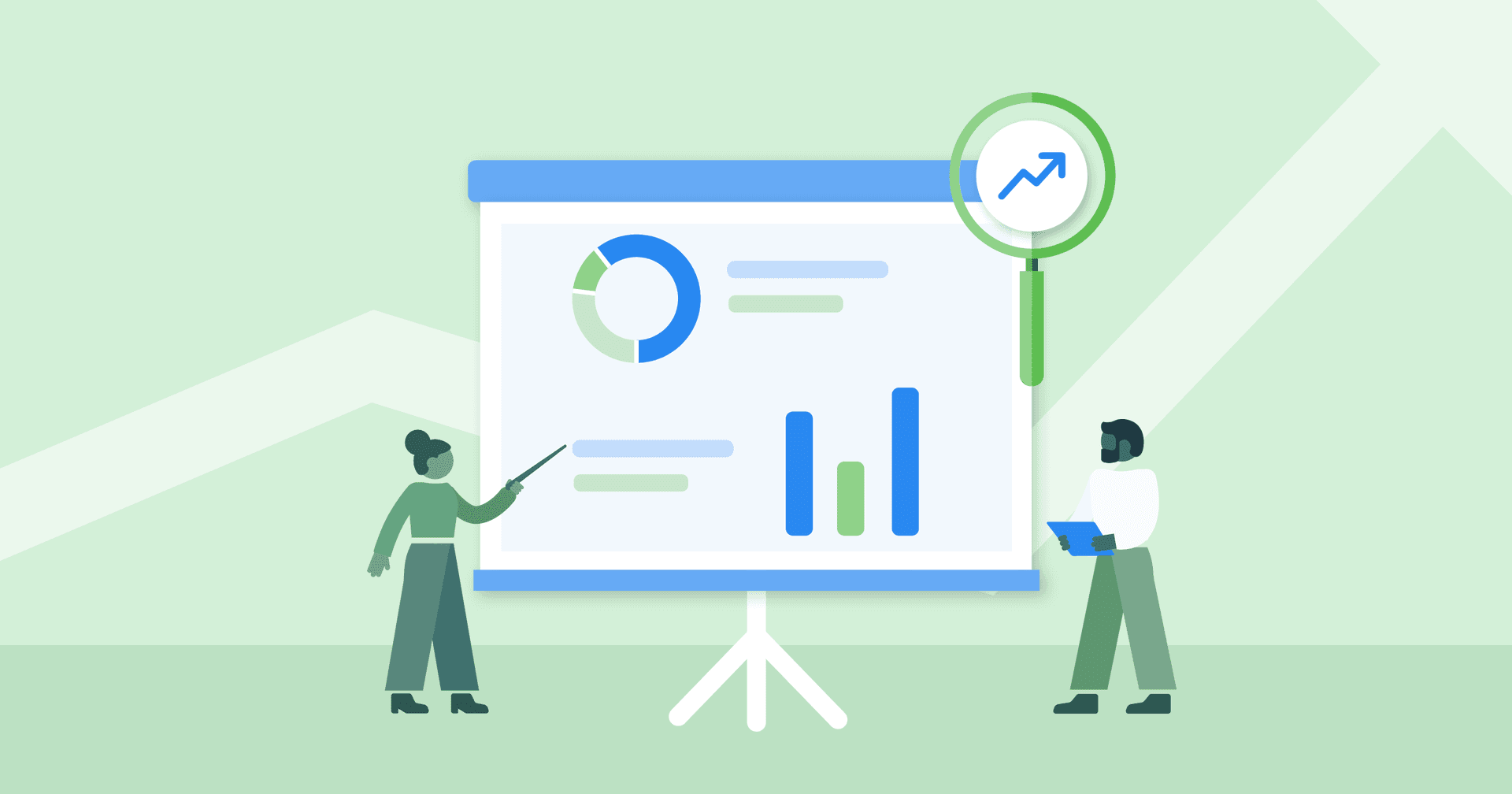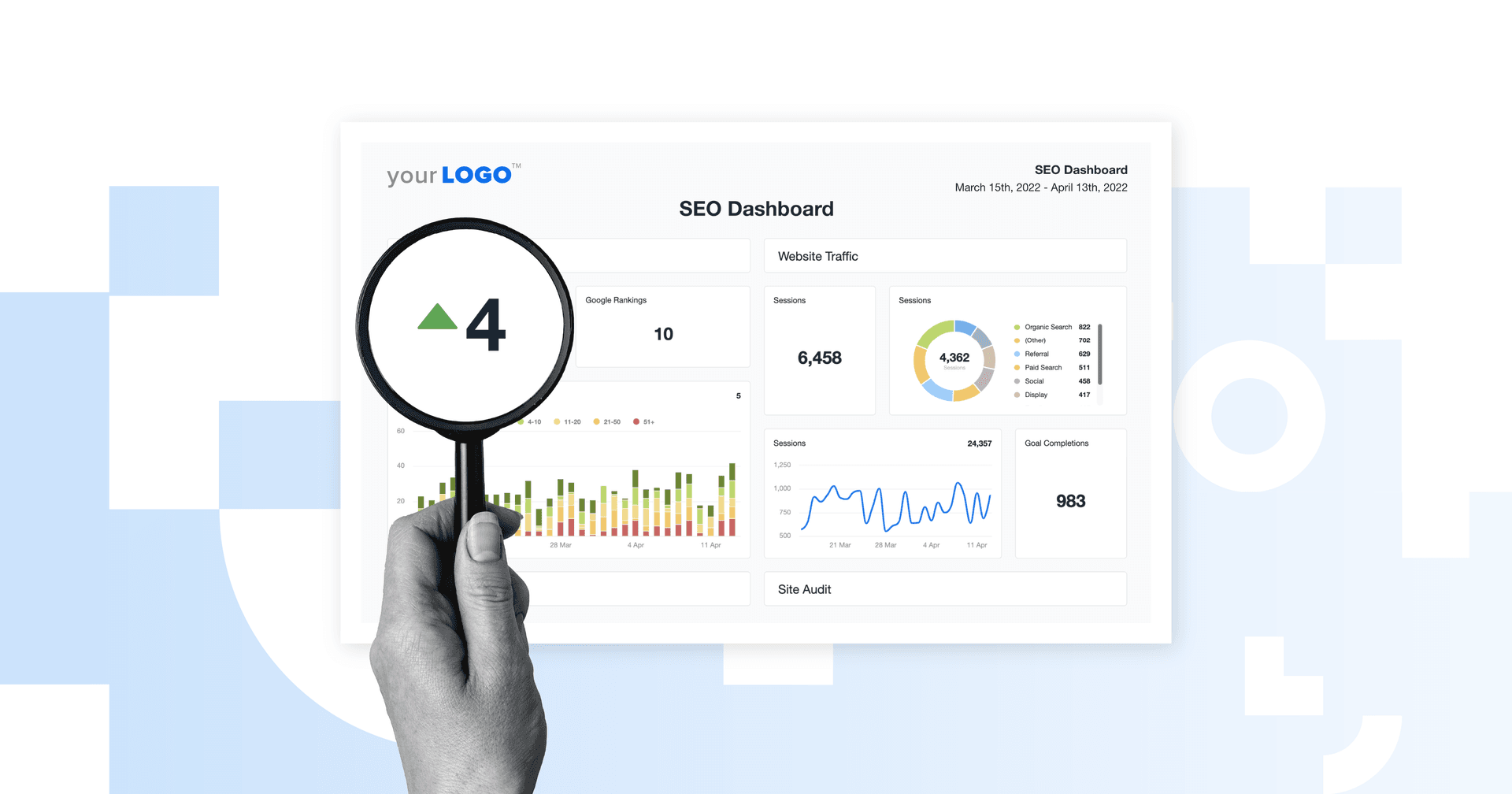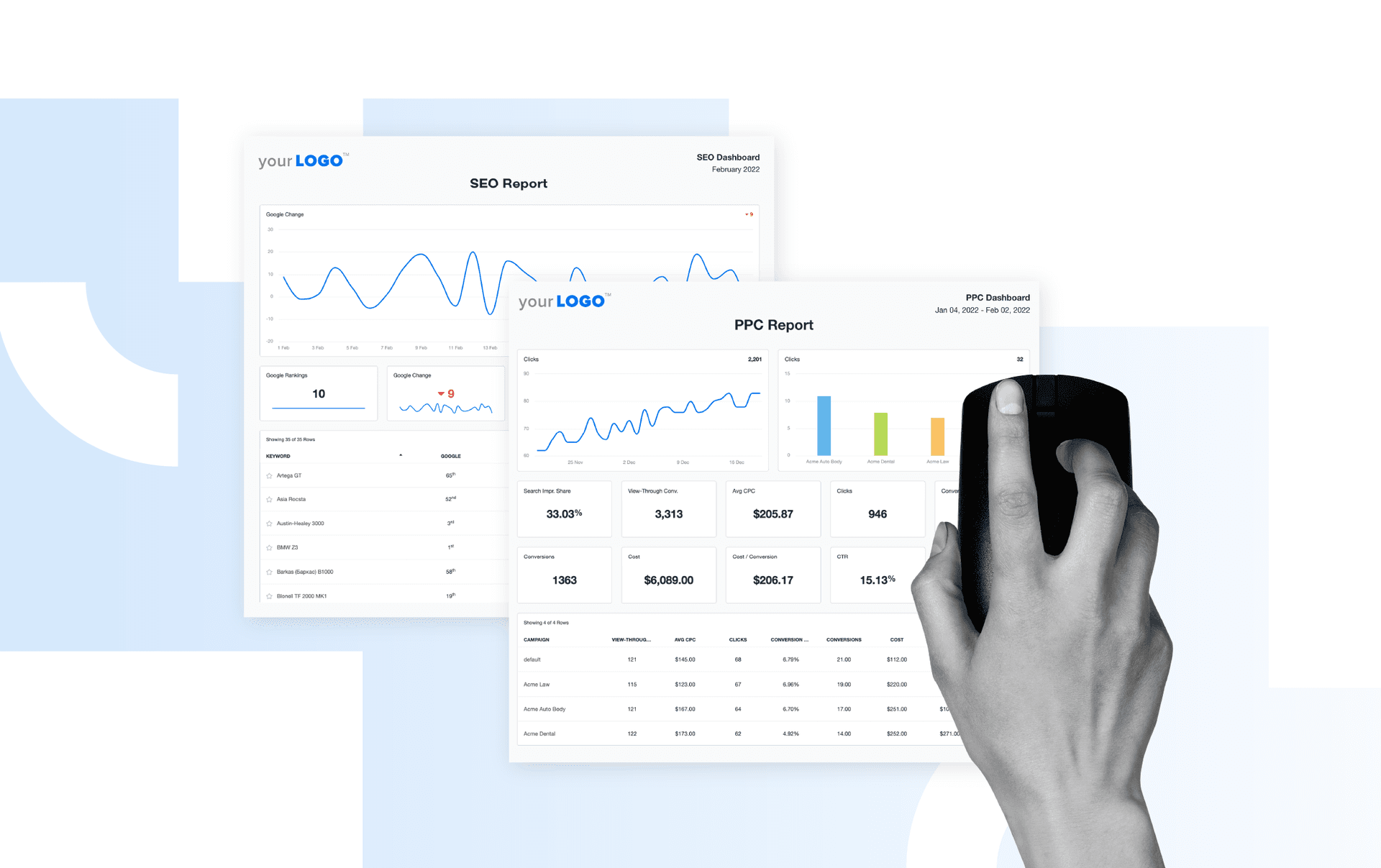Table of Contents
Table of Contents
- What Are Search Engine Ranking Reports?
- Why Ranking Reports Matter for SEO Performance
- Top 5 Tools To Generate Search Engine Ranking Reports
- How to Structure a Useful SEO Ranking Report
- An Agency-Ready Search Ranking Report Template
- Best Practices for Using Ranking Reports
- Smarter Reports. Happier Clients. More Time Back.
7,000+ agencies have ditched manual reports. You can too.
Free 14-Day TrialQUICK SUMMARY:
Keyword shifts spark client questions. This guide shows you how to build search engine ranking reports that make those conversations easier. Track what moved, spot what’s holding your client back, and turn ranking updates into clear next steps your clients can act on.
Last week, your client was sitting pretty in the #1 spot for a key search term. This week? They’ve dropped to #11, and now it’s your job to explain what happened. You check Google Search Console. Then Google Analytics. Then six browser tabs full of data that somehow make things less clear.
What changed? And how do you explain it without sounding vague?
Four words: search engine ranking reports. Or more specifically, a report that answers your client’s question before they even ask it.
In this guide, we’re breaking down what a useful ranking report includes, how to structure it, and which tools save you from spreadsheet-induced burnout. We’ve even included a ready-to-go keyword ranking report template, so you’re not stuck starting from zero.
What Are Search Engine Ranking Reports?
Think of search engine ranking reports as SEO summaries with substance. Not a keyword dump. Not another spreadsheet that makes your eyes glaze over. Just a clear view of how your client’s rankings are shifting—and what’s driving the change.
The best search engine ranking reports use data visualization to clearly demonstrate the actions your agency has taken on behalf of the client during the reporting period, and the results. They make it easy for clients to compare progress against the agreed upon goals, and understand your agency’s ROI.
Here’s what solid SEO reporting software should include:
Location of each targeted keyword on search engine results pages
Search volume and keyword performance over time
Keyword ranking trends across different search engines and devices
Historical ranking data and average ranking position shifts
SERP features earned (snippets, site links, map packs, etc.)
Top keywords gaining visibility—and the ones falling off
Competitor moves on high-value search queries
Agency Tip: Don’t cram every SEO metric into the report. Focus on the ones that matter—and make them make sense. When keyword rankings, search queries, and performance insights all point back to your client’s SEO strategy, the story becomes clear.
Why Ranking Reports Matter for SEO Performance
Maybe a slow-loading page is tanking visibility. Maybe three new competitors launched similar content last week. Without the right data, it’s guesswork. With it, you’re tracking ranking trends, spotting patterns, and turning questions into next steps.
So, when clients ask, “Why did our search engine rankings shift?” you’ve got more than an explanation—you’ve got a plan. And a paper trail.
Keyword ranking is usually the most impactful, and clients want to see this number continually moving up or remaining steady in a high position.
Bec Moloney, Senior Account Manager, Redsteps Consulting
With a strong reporting process, agencies:
Surface early signs of performance issues before traffic dips.
Spot missed opportunities from seasonal keywords or low-competition terms.
Tie keyword rankings to real conversions like product purchases, demo bookings, or sign-ups.
Show progress on long-tail phrases, not just big-ticket keywords.
Connect ranking pages to the specific SEO efforts driving your client’s website performance.
Prove the impact of technical updates, content pivots, or internal link restructuring.
Compare organic visibility across devices, locations, and engines.
Agency Tip: Use past reports as a launchpad for planning. Pull wins from the previous period—like a restructured URL that gained three positions, or a blog post that quietly picked up a SERP feature—and use those patterns to guide next steps.
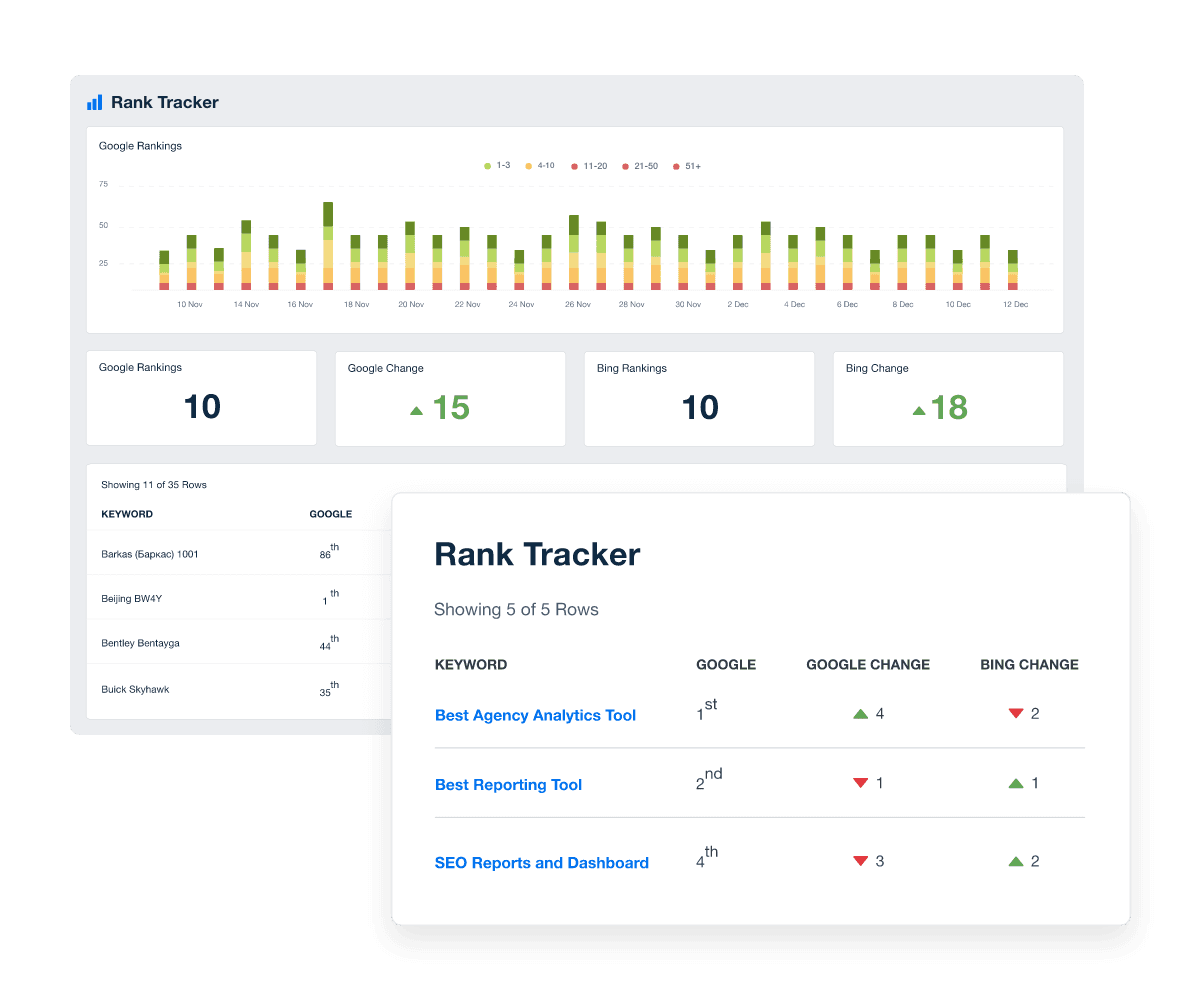
Want to skip the busywork? Start your free trial with AgencyAnalytics and automate your next ranking report in minutes.
Top 5 Tools To Generate Search Engine Ranking Reports
There are dozens of rank tracking tools out there. Some do everything but make coffee. Some barely load. And a few haven’t changed since the early days of Google search. For enterprise clients, you’ll want to check out enterprise rank tracking tools that feed clean data into those reports.
Here are five worth your time, starting with the one built for agencies that need real insights—not just rows of keyword data.
1. AgencyAnalytics
AgencyAnalytics is built for SEO agencies, so reporting isn’t an add-on—it’s the core. The customizable keyword ranking reports track keyword rankings across different search engines, schedule automated SEO reports, and build search engine ranking reports that help enhance client outcomes.
Key features:
Keyword rank tracker with automatic updates and historical ranking data
Customizable SEO ranking reports (with white label options)
Integrations with Google Search Console, Google Analytics, Bing, and more
Shareable dashboards that pull in keyword performance, search rankings, and organic traffic in one view
SERP report widgets to monitor featured snippets, map packs, and other SERP features
Custom goals and annotations
Metric alerts and anomaly detection
AI summaries and Ask AI, surfacing deep insights fast
We found that our clients needed a nice visual report that clearly showed the improvements in traffic and keyword rankings each month. AgencyAnalytics offers reports that are simple to understand for clients with zero SEO knowledge. They can still see how our work has helped benefit their website.
Guy Hudson, Founder, Bespoke Marketing Plans
Pricing: Starts at $59/ month. Want to test the waters before diving in? Get started with your 14-day free trial today.
2. AccuRanker
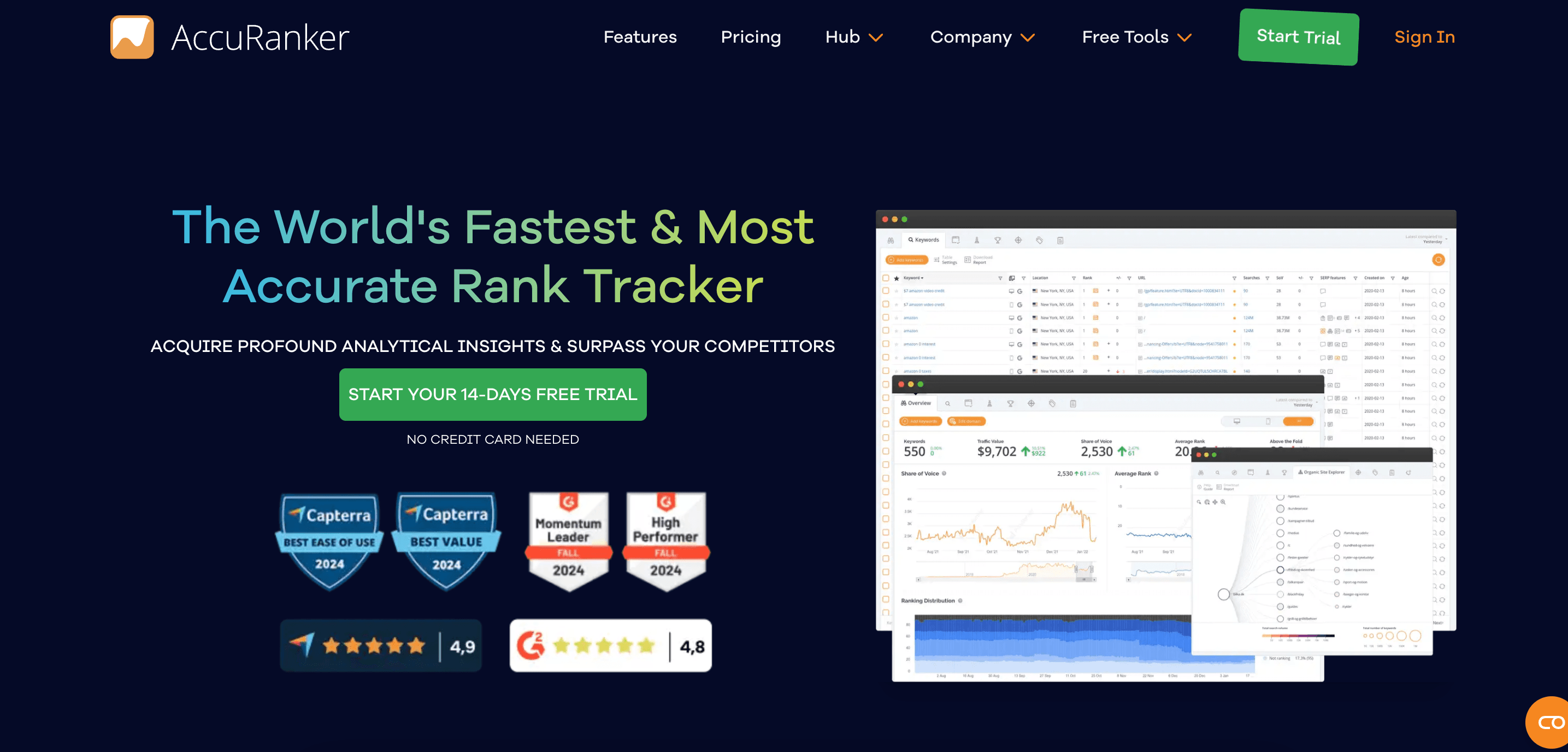
AccuRanker is a fast, focused option for agencies that want real-time keyword data without the extras. It’s strong on speed and precision, making it a good fit when you need to check keyword rankings or search engine results on the fly.
You can track keyword rankings across different search engines, filter campaigns with custom tags, and surface SERP features for quick insights. It’s built for accuracy—not all-in-one reporting—so it works best when paired with a broader SEO strategy and reporting tool.
Key features:
Automatic updates across Google, Bing, and other search engines
Tag-based filtering for easier campaign breakdowns
SERP report insights and competitor comparisons
Integrations with Google Search Console, Google Analytics, and more
Exportable data for search engine ranking reports and white label reporting
Support for local, mobile, and global position tracking
Pricing: Starts at $129/month for up to 1,000 keywords.
3. Semrush
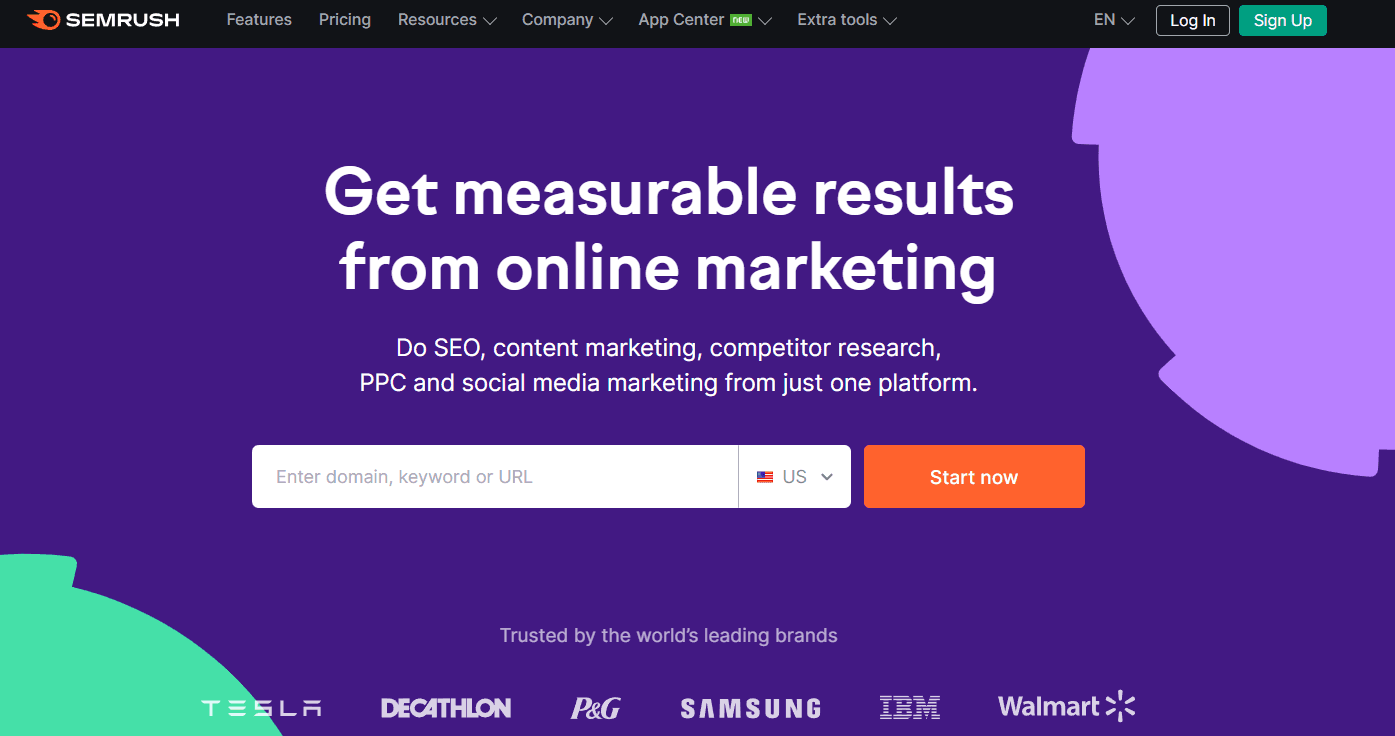
Semrush is known for being an all-in-one SEO platform—and rank tracking is just one part of the mix. Its Position Tracking tool helps monitor keyword rankings across different search engines, but it’s most useful when paired with Semrush’s keyword research, competitor analysis, and site audit features.
If you’re already using Semrush for broader SEO strategy work, its tracking features are a convenient add-on. If not, it might be more than you need.
Key features:
Keyword ranking data with average position and visibility scores
Competitor benchmarking for targeted keywords
Local and mobile tracking across search engine results pages
Landscape ranking report to monitor multiple domains side-by-side
Integrations with Google Data Studio and Google Sheets
Pricing: Starts at $249/month for up to 15 projects.
Agency Tip: With the Semrush integration, AgencyAnalytics users monitor Semrush data side by side with more than 80 marketing platform integrations. Running a multichannel campaign? Track SEO, PPC, Social Media and more, in one single, streamlined location.
4. Keyword.com
Keyword.com is straightforward. It focuses on position tracking and keyword ranking reports. Nothing more, nothing less. That simplicity makes it a solid choice for solo consultants or agencies that want fast, lightweight insights without a learning curve.
You can track keyword rankings, monitor average ranking positions, and pull clean snapshots of search engine results.
Key features:
Keyword tracker with automated or on-demand refresh
Simple dashboard showing keyword movement and ranking trends
Search engine results snapshots and historical graphs
Automated reporting with white label options for client delivery
Pricing: Starts at $26/month for up to 1000 keywords.
5. Nightwatch.io
Nightwatch.io mixes clean visuals with solid technical features. It’s built for agencies that want to track keyword rankings without giving up flexibility or depth.
You can filter by country, device, or search engine results type, and use visual dashboards to highlight trends clients actually notice. It also supports local SEO tracking and API access for advanced reporting setups.
Key features:
Keyword rank tracking across Google, Bing, YouTube, and more
Visual ranking trends and SERP feature tracking
Scheduled reports with email delivery
API access for custom workflows and deeper report data
Local SEO insights, including Google Maps and position tracking
Pricing: Starts at $99/month for up to 1000 keywords.
How to Structure a Useful SEO Ranking Report
Most clients don’t read reports. They skim. They jump to the charts. They look for a red flag or a green arrow. If you want your SEO ranking report to land, it needs structure.
Keyword ranking reports are the easiest to understand and typically the most useful for clients. They also like looking at general traffic and conversion data.
David Friedman, Technical SEO Manager, PaperStreet Web Design
Here’s how to build one that makes sense on the first pass.
Start With the Big Picture
Open with a short overview of performance. Think top-line shifts, not a play-by-play. What changed? What stayed steady? What needs a closer look?
Include:
3–5 bullet points on what stood out this week or month
Keyword rankings that jumped (or slipped) in a meaningful way
Changes in average ranking position or visibility across search engine results pages
Organic traffic shifts from Google Analytics or Google Search Console
Agency Tip: Keep your summary scannable. One short line per takeaway is enough to flag what’s important without losing the thread. For example: “Branded keywords gained three spots. Product-focused terms dropped slightly, likely tied to last week’s landing page update.”
Break Down Keyword Rankings
This section answers the question your client is probably already asking: “Which keywords are helping us, and which ones aren’t?” Don’t just show rankings, organize them by performance.
Here’s how to break it down:
Top-Performing Keywords: Highlight the ones making big moves, like “email marketing tools” jumping from #11 to #5. That kind of boost usually means more clicks and better visibility.
Keywords to Watch: Call out keywords that dropped a few positions, like “free CRM for startups” falling three spots and losing a SERP feature. It could signal rising competition or a content issue.
New Entries Worth Tracking: Point out fresh keywords gaining traction, like “onboarding software checklist,” appearing on page two for the first time. It’s a cue to optimize and push it higher.
Local or Mobile-Specific Shifts: If it’s relevant, show how rankings differ by device or location. For example, “accounting services near me” might rank well on desktop but underperform on mobile.
Agency Tip: Regular SEO ranking checks help you catch shifts before they snowball. Instead of scanning a long list, break rankings into categories—like “high-converting,” “brand awareness,” or “needs support.” For example, if a bottom-funnel keyword drops five spots, that’s a different conversation than a blog post losing a snippet. Grouping this way helps clients see what’s worth acting on—and what can wait.
Tie Performance to Pages and Search Intent
Rankings are only part of the story. What matters is what those rankings lead to.
This is where you connect keyword performance to what’s actually happening on your client’s site. What’s getting clicked? What’s converting? What’s bouncing? Pull in data that shows how ranking web pages are performing, not just where they land on results pages.
Pull in:
Clicks, conversions, and bounce rates tied to top-ranking pages (via Google Analytics)
Search queries from Google Search Console that triggered those rankings
Any new SERP features earned—featured snippets, site links, or map packs
Overlaps in keyword targeting or pages competing for the same search queries
Example: If “best HR software” shows up twice in the report—once for a landing page, once for a blog post—it’s worth checking for cannibalization before both lose traction.
Agency Tip: Add annotations next to high-traffic or underperforming pages. Something like: “Blog A ranks higher, but the bounce rate is up—consider adding a CTA or reworking the intro.” These quick notes help clients make sense of the data without adding another meeting to your calendar.
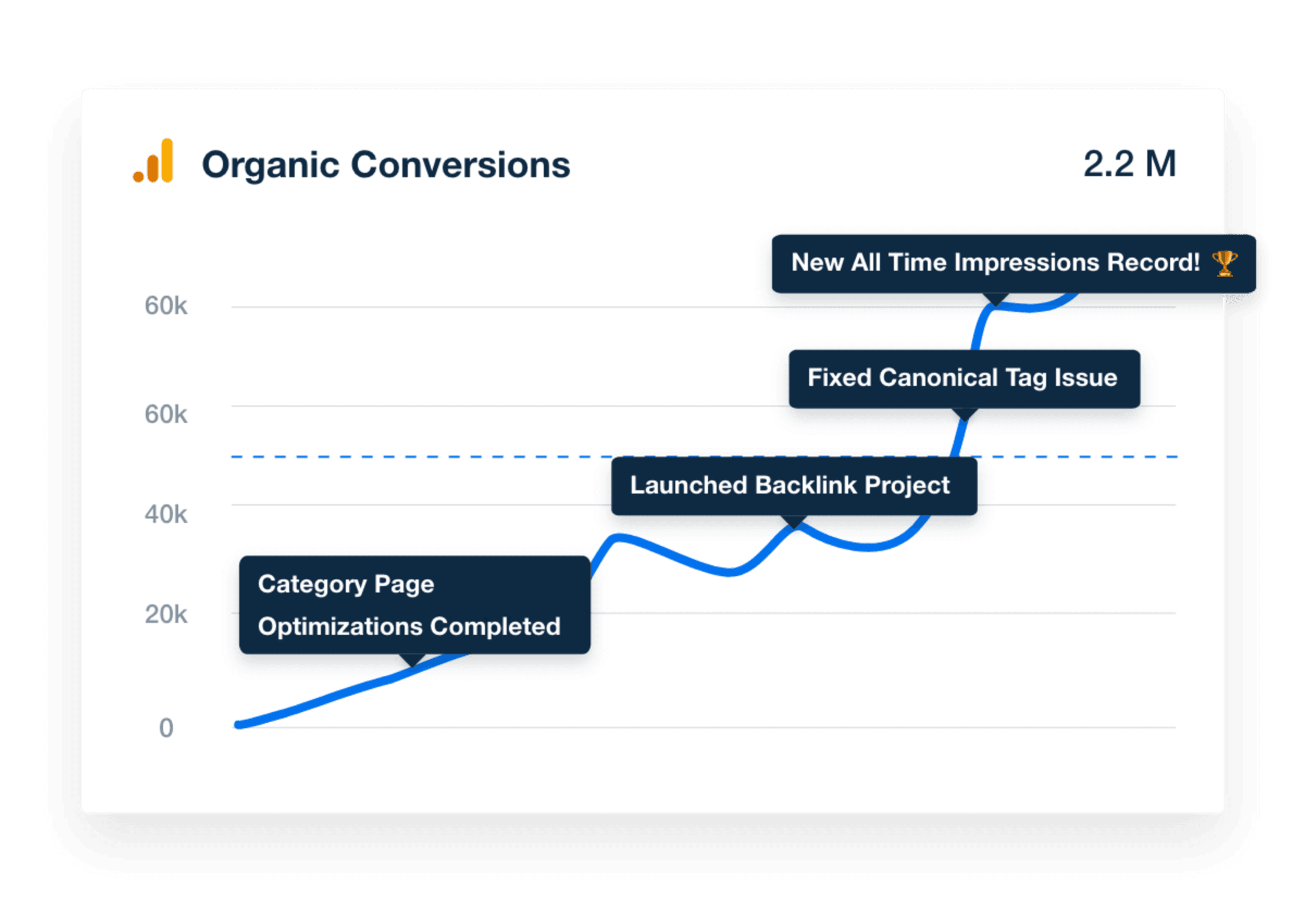
Keep It Clean and Useful
Your clients are busy. They’re not here for a perfectly designed SEO ranking report if they can’t find the numbers they care about in under 30 seconds.
That’s why structure matters. Clear labels. Consistent formatting. No clutter. Whether you're tracking keyword performance across different search engines or using ranking tools, every section should have a purpose—and be easy to scan.
Include:
A short glossary to explain terms like average ranking position, SERP features, and position tracking.
Notes on your methodology: what time frame, search engines, and SEO tools your agency uses.
A section for comments or input, so they know where to ask questions.
Agency Tip: Some clients want to see ranking trends and historical ranking data. Others just want to know if their top keywords are still holding. Adapt the depth to match their style. A little tailoring goes further than another chart ever will.
An Agency-Ready Search Ranking Report Template
You’ve got five client check-ins, two Slack threads about a sudden ranking drop, and a report due by 4 p.m. Building a ranking report from scratch? Not happening.
AgencyAnalytics is built for this pace. Our SEO keyword ranking report pulls in rankings from different search engines and gives you a flexible format that’s easy to update—and even easier for your clients to follow.
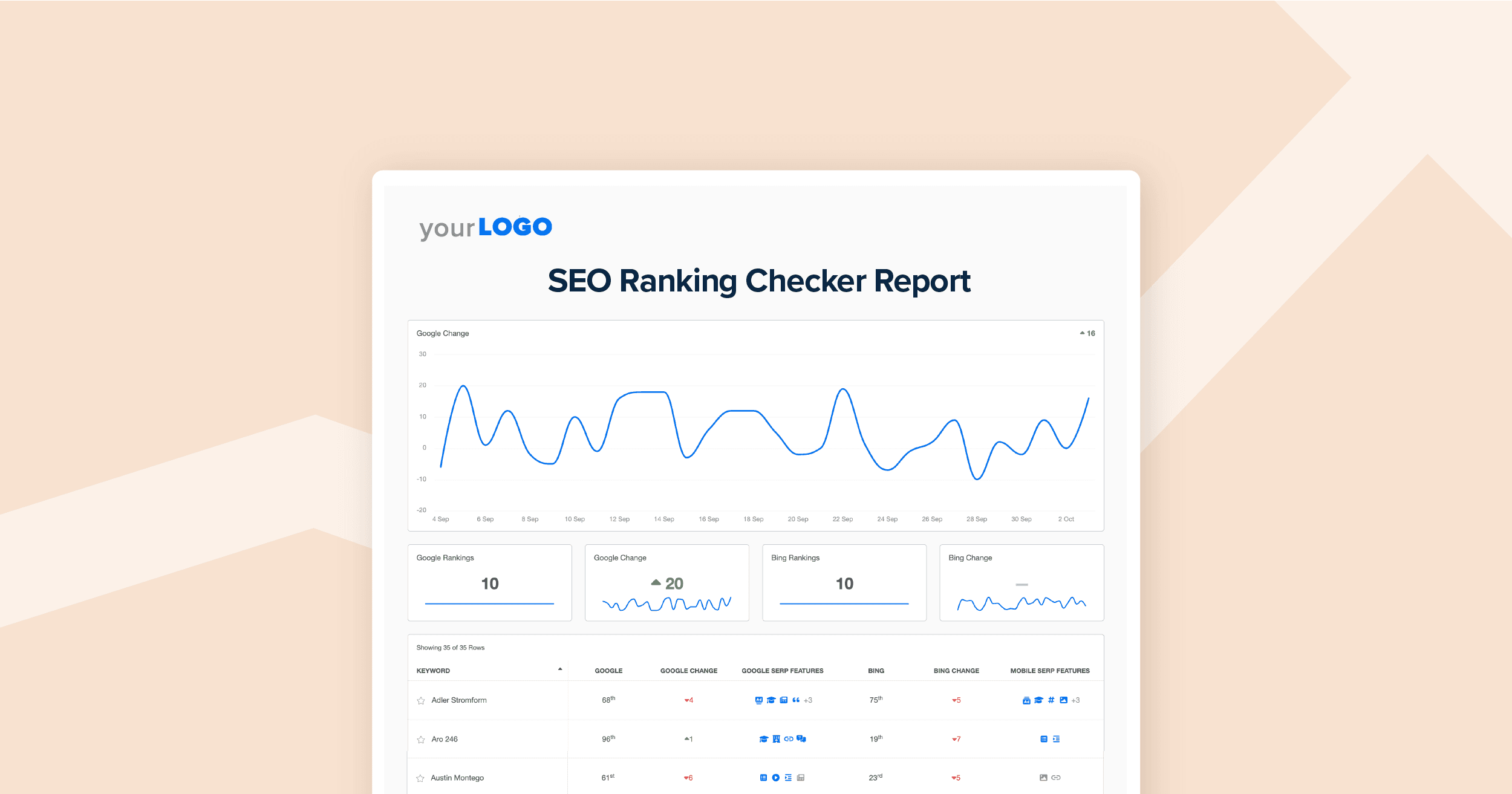
No more jumping between tools or manually explaining what matters. This template is built for real agency workflows: automated, clear, and designed to get accurate reports out the door without sacrificing context.
Here’s how AgencyAnalytics makes that easier.
Built for Scale: Monitor search engine rankings across Google, Bing, and more with updates and automated reports that reflect what’s happening right now, not last week.
Smarter Segmentation: Organize data by campaign, region, content type—whatever fits your workflow.
Centralized Reporting: Pull in search engine results, Google Analytics, and Google Search Console so your report shows rankings and performance in one place.
Visual Clarity: Present average ranking position, SERP features, and keyword performance in clean dashboards clients can scan without needing a walkthrough.
Easy Customization: Save time with drag-and-drop layouts, reusable templates, and white label options that look polished without needing design help.
Built-in Prioritization: Add annotations, test notes, and next steps so clients know exactly what’s happening and why.
Ready to simplify client reporting? Use AgencyAnalytics’ SEO reporting template to build ranking reports your clients can actually follow. Fast, accurate, and built for the way your agency works.
Best Practices for Using Ranking Reports
A ranking report on its own? Just numbers. But when the right team puts it to work, it becomes a roadmap. Here’s how top SEO agencies turn keyword ranking data into real results—and better client relationships:
Start With Intent. Group keyword rankings by type: branded, high-intent, and informational. It helps clients see where they’re gaining ground—and where there’s still work to do. Example: A fintech client might rank well for “what is cash flow forecasting” but not for “best cash flow software.” That’s your cue to close the intent gap.
Tie Rankings to Real Outcomes. Use Google Analytics and Search Console to show how rank changes impact traffic, bounce rate, or conversions. It shifts the conversation from “what moved” to “what mattered.” Example: That page that climbed from #10 to #3? It’s now converting 40% more leads. That’s what your client wants to hear.
Highlight SERP Features. If a client earns a featured snippet, local pack, or site links, call it out. Seeing their name on the search engine results page (especially without paying for it) is a major confidence booster.
Use Visuals So Even Skimmers Catch the Wins:
Line graphs for long-term trends
Bar charts to show branded vs. non-branded lift
Heat maps to flag high-performing clusters
Before/after tables to spotlight ranking jumps
Add Context. Don’t just report numbers, explain them. Include notes on algorithm updates, competitor shifts, or ranking volatility that might explain the movement. For example, if “virtual receptionist services” dropped three spots, note the major Google core update or sudden spike in competitor content.
Use Historical Data to Show Progress. Layer in long-term trends using clean visuals or comparisons. Progress is easier to prove when there’s a clear starting point.
Automate Delivery. Use a white label rank tracker to send fully branded reports—logo, colors, even a custom domain—on your schedule.
Keep it Simple. Call out the biggest wins (“X keyword hit the top 3”), note anything weird (“Competitor leapfrogged on ‘AI copywriter tools’—worth monitoring”), and leave a space for feedback. It shows you're listening, not just reporting.
Built on SEO best practices, AgencyAnalytics’ keyword ranking report template tracks rankings, highlights SERP features, and connects performance to real business outcomes—so your team reports smarter and faster, without skipping the details that matter.
Smarter Reports. Happier Clients. More Time Back.
Clients want to understand what’s working. Your team wants to move faster without sacrificing strategy. AgencyAnalytics was built for agencies that juggle both, on the daily.
Our search engine ranking reports fit into your agency’s busy workflow, not the other way around. They flag what’s moving, why it matters, and where to focus next—so you can breathe (or finally go to the bathroom) between meetings.
Start your free 14-day trial and let your next report practically write itself.

Written by
Kali Armstrong is a freelance content writer with nearly a decade of experience crafting engaging, results-driven copy. From SEO blogs to punchy short-form pieces, she combines strategic insight with authentic messaging to captivate audiences and drive results.
Read more posts by Kali ArmstrongSee how 7,000+ marketing agencies help clients win
Free 14-day trial. No credit card required.