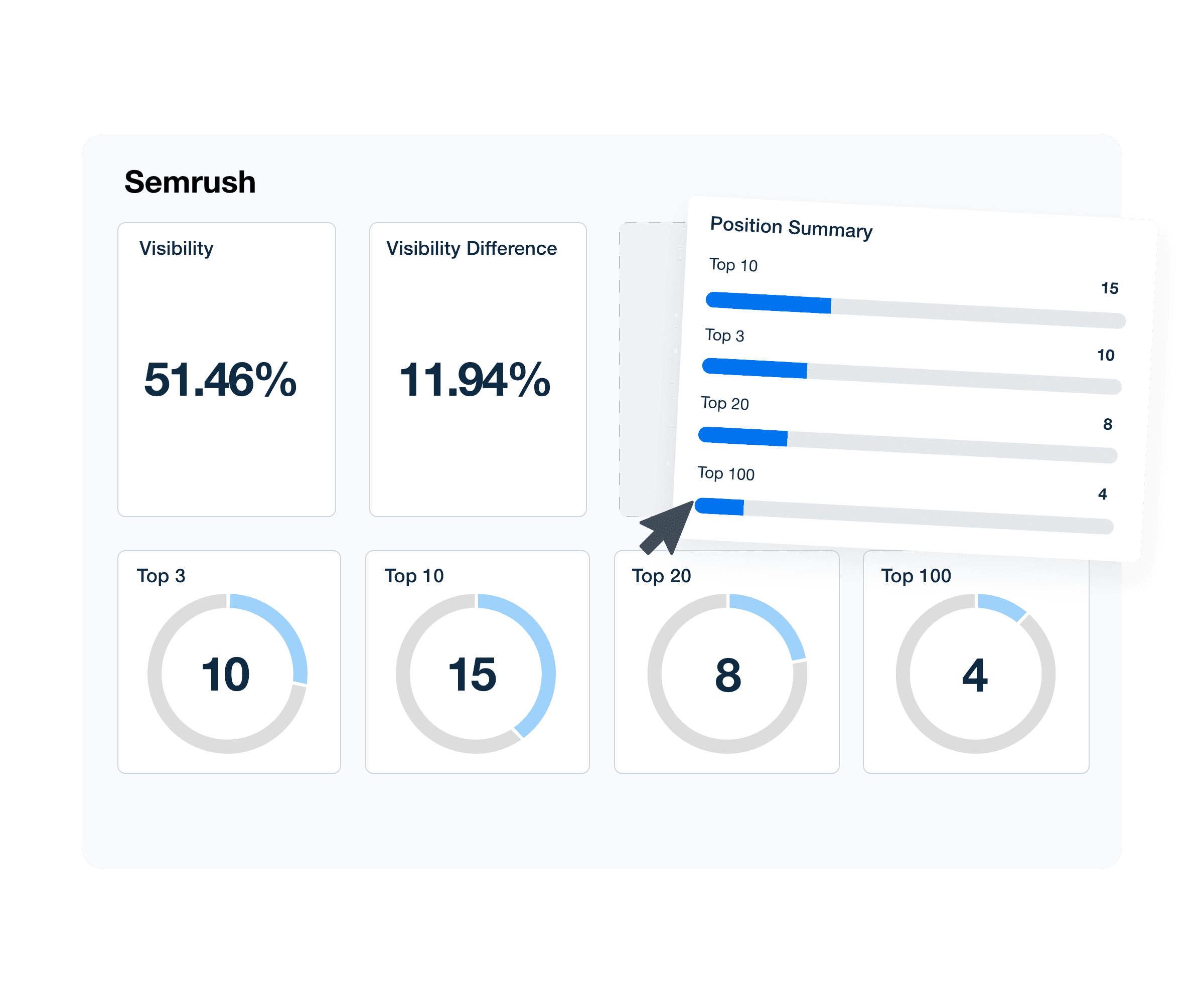Semrush Keyword and Backlink Reports
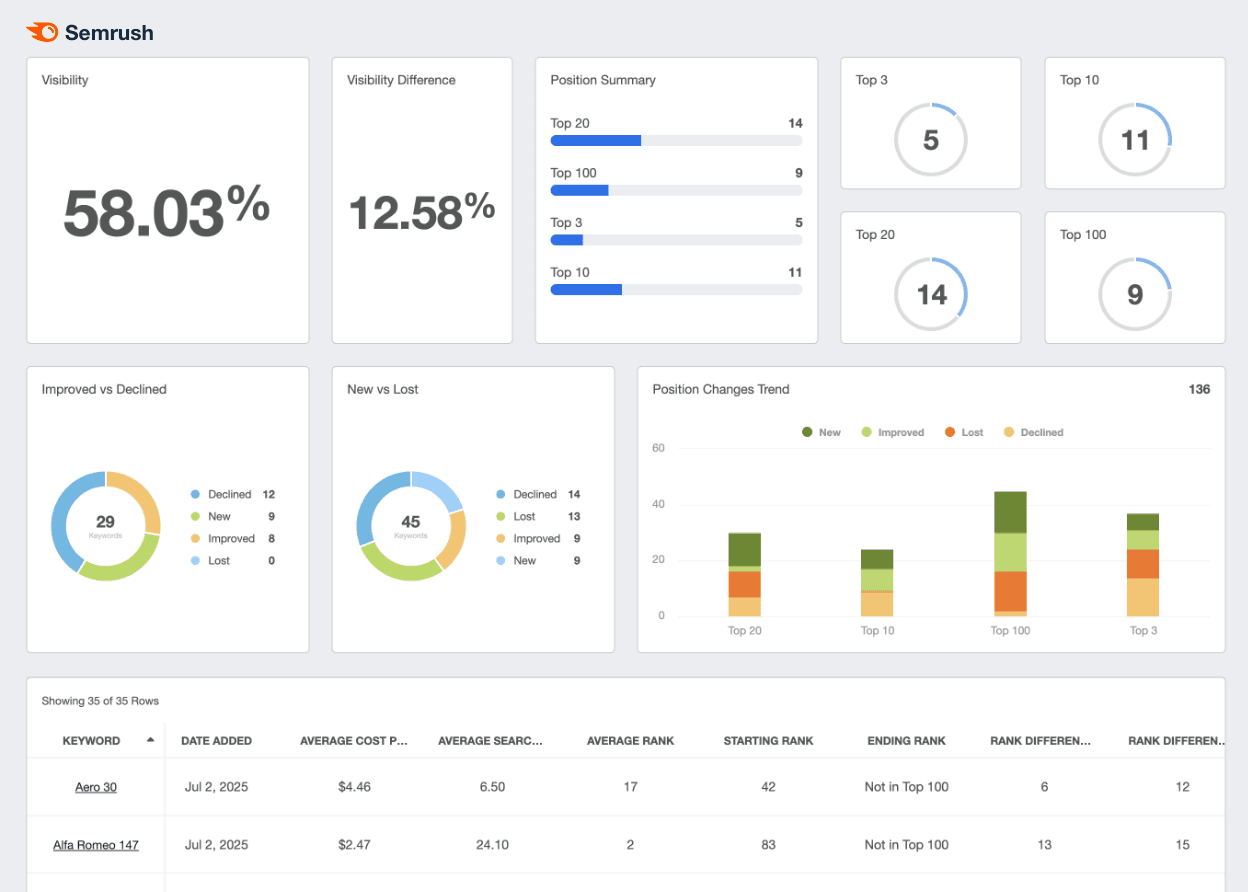
Bring Semrush metrics into focus
Transform complex metrics into clear, client-friendly reports that reveal what's working and where to improve.
Rank Tracking
Track your clients’ Semrush keyword positions to keep tabs on where they stand
Position Trends
Spot and report on trends in your clients’ keyword ranking positions in real-time
Backlink Reporting
Monitor and manage backlink building for your clients
Advanced Metrics
Keep track of advanced metrics like Trust, Authority, and Domain Score
Track Semrush Keywords and Positions
Track and report on the performance of your client’s Semrush keyword projects, including overall visibility, keyword position summaries, and position change trends. Display improved vs declined performance, as well as new vs lost keywords in a given period.
Easily showcase the impact of your agency's SEO efforts on client growth, all in one place.
Explore All Available Semrush Metrics
- Authority Score
- Backlinks
- Date
- Domain Score
- Domains
- IP Addresses
- Trust Score
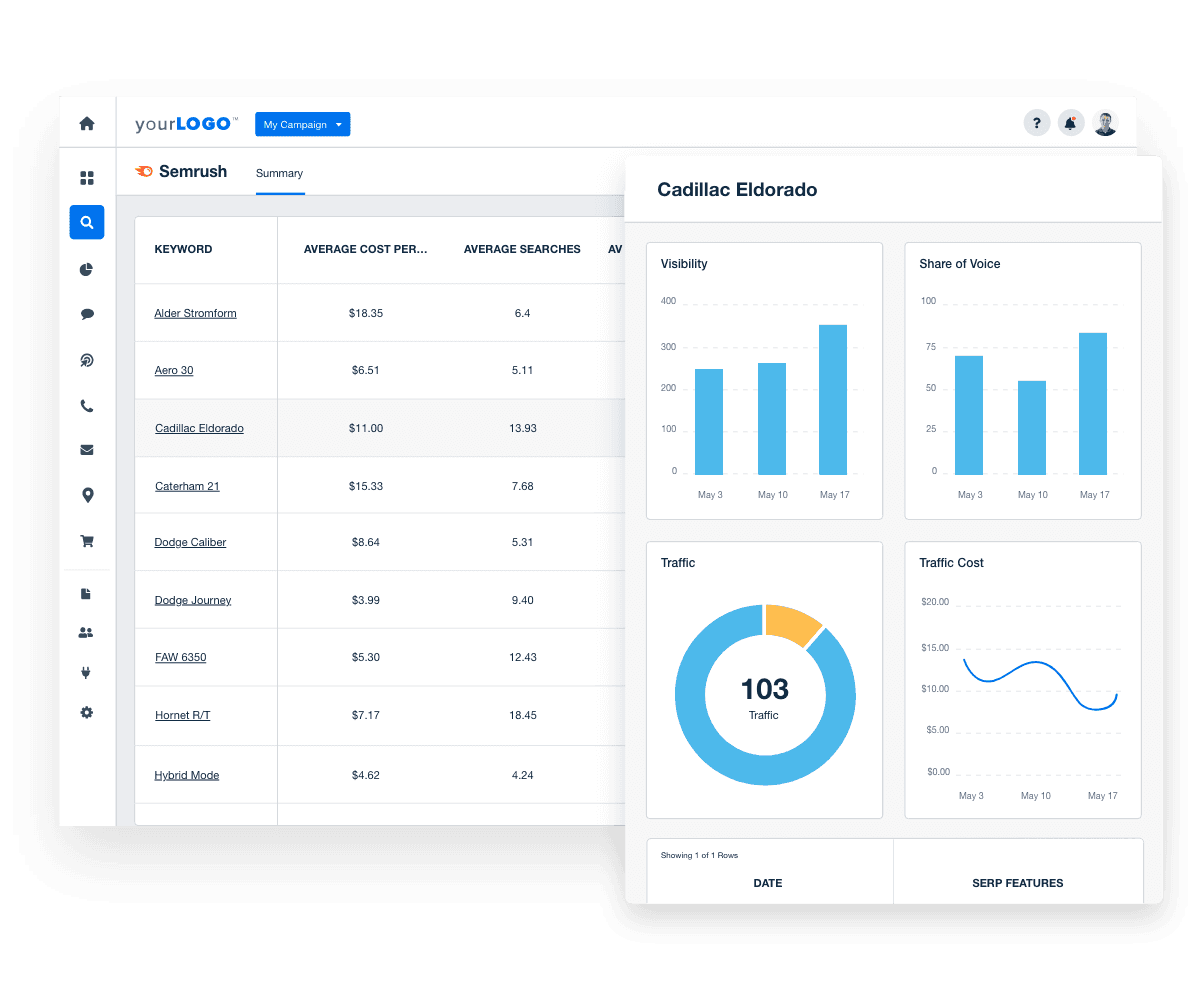
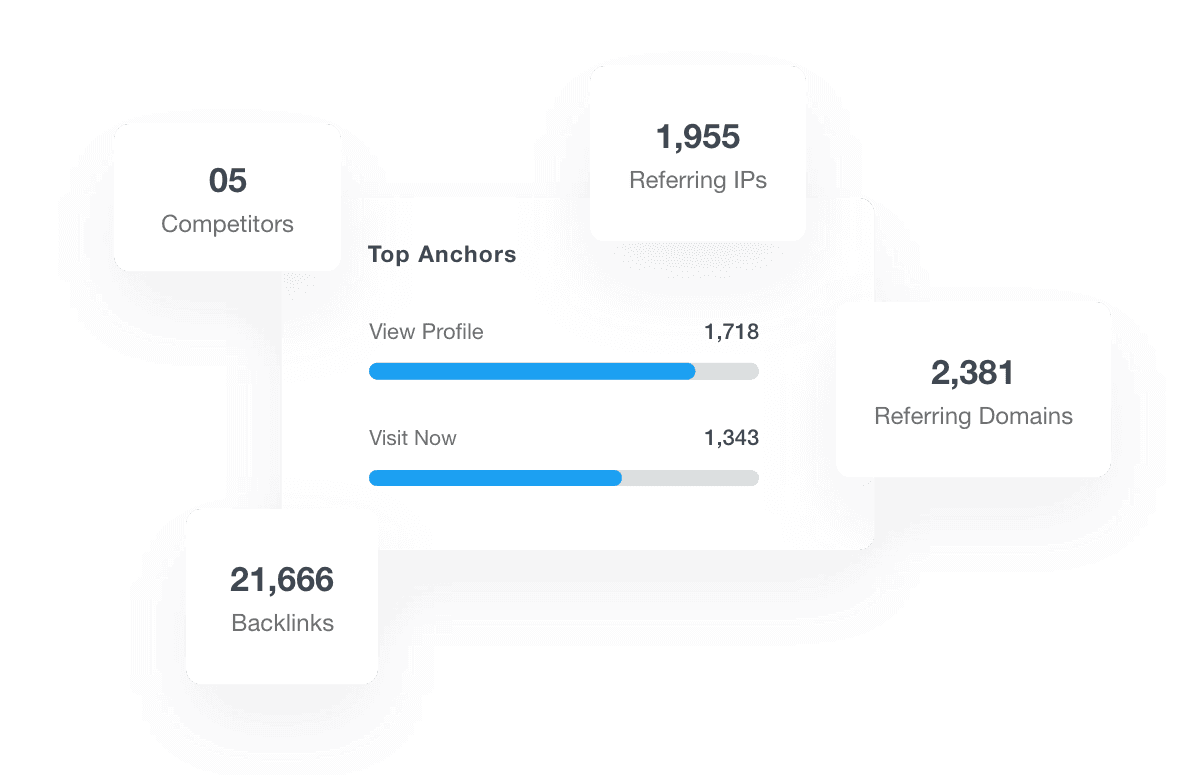
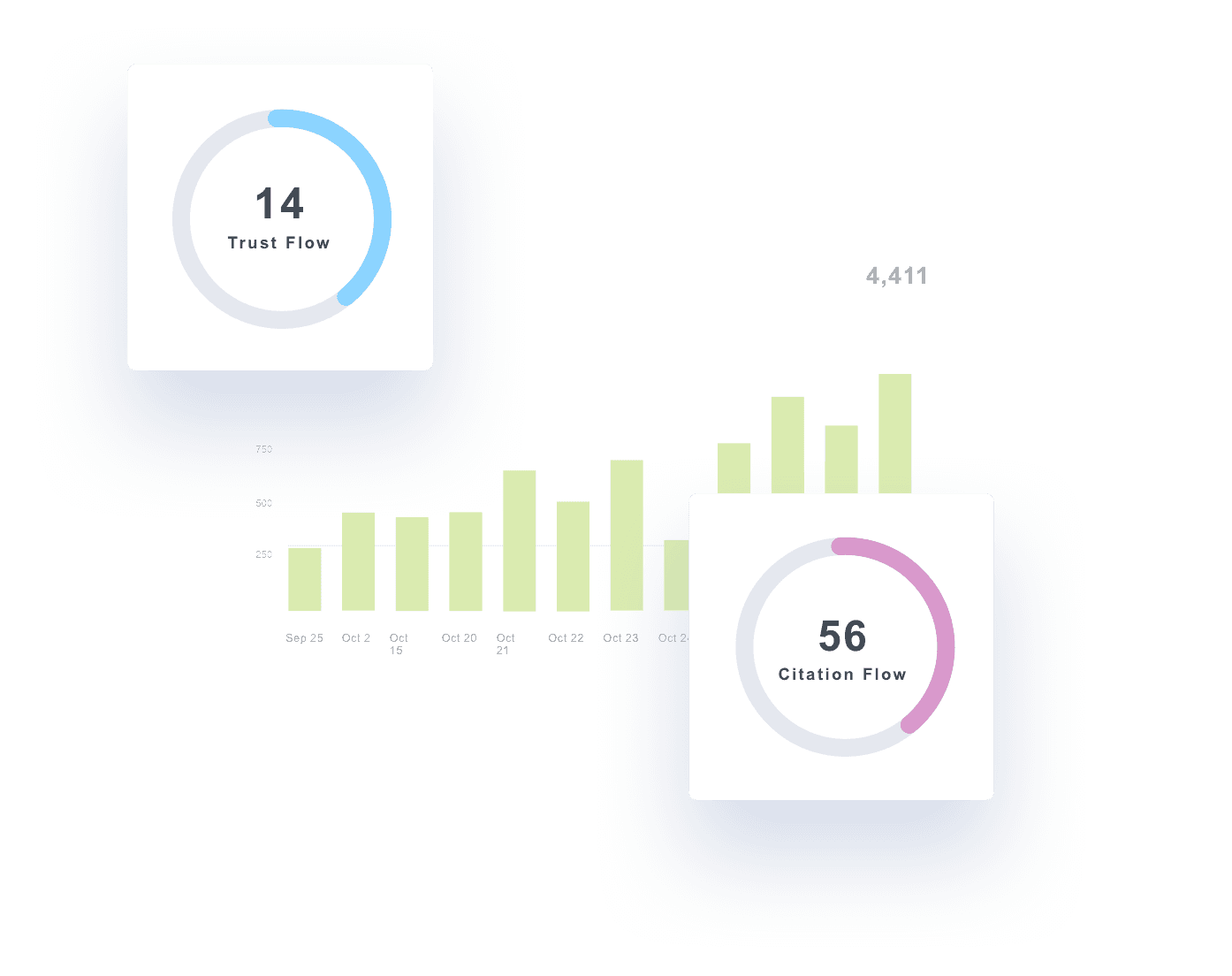
GRANULAR KEYWORD DATA
Dive Into Individual Keyword Performance
Show clients how their keywords are performing on an individual level. Display average CPC, searches, ranking metrics per keyword, and more. Get into the details and monitor metrics like visibility, traffic, and share of voice. Even report on individual keyword SERP features.
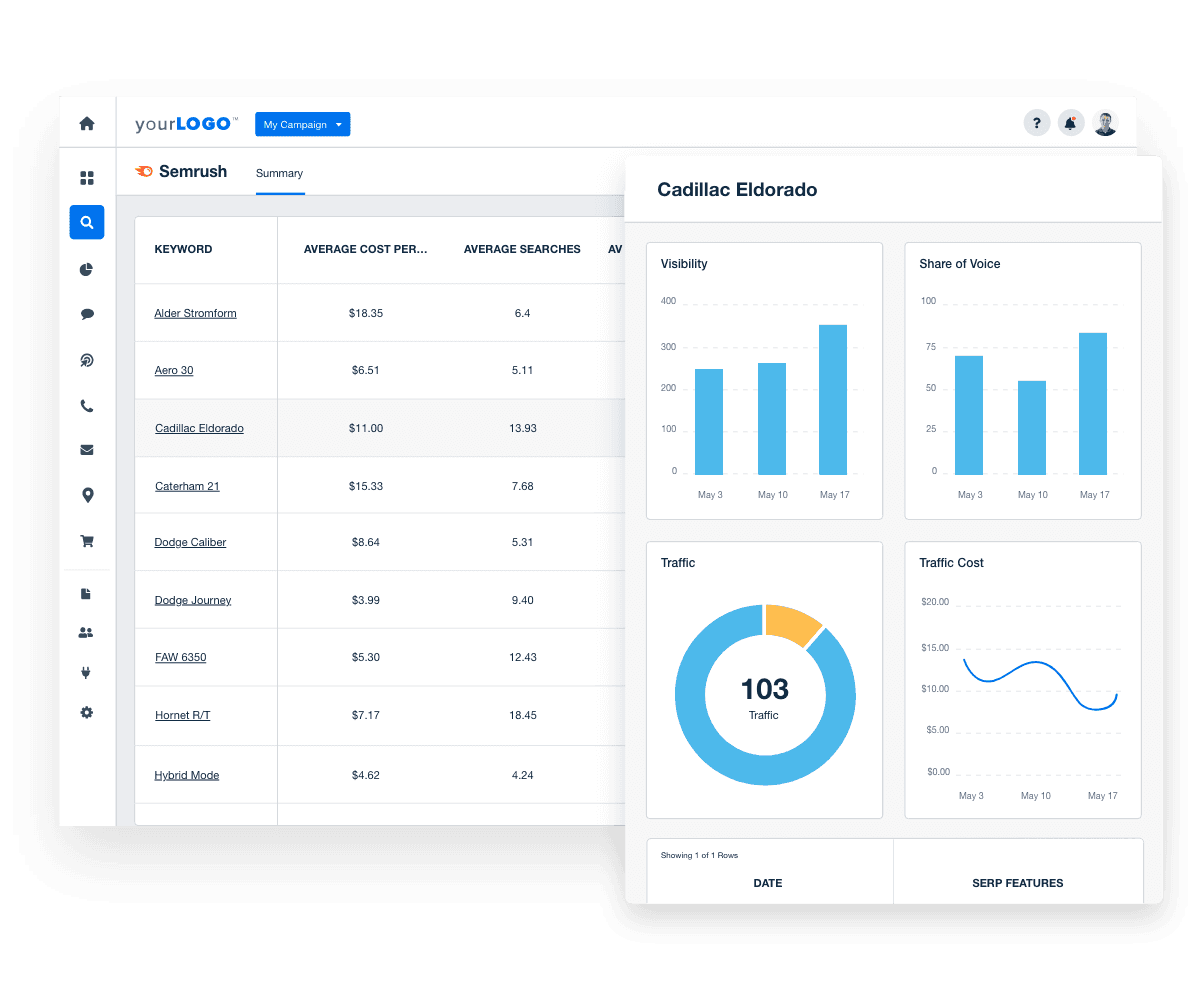
Feature-Packed Dashboards
Semrush Backlink Reporting
AgencyAnalytics' Semrush backlinks integration enhances an already feature-packed SEO dashboards by providing in-depth coverage of backlink data, including referring domains, anchors, referring IPs, indexed pages, and more.
Along with pre-made dashboards, find dozens of Semrush widgets to build fully custom dashboards and reports.
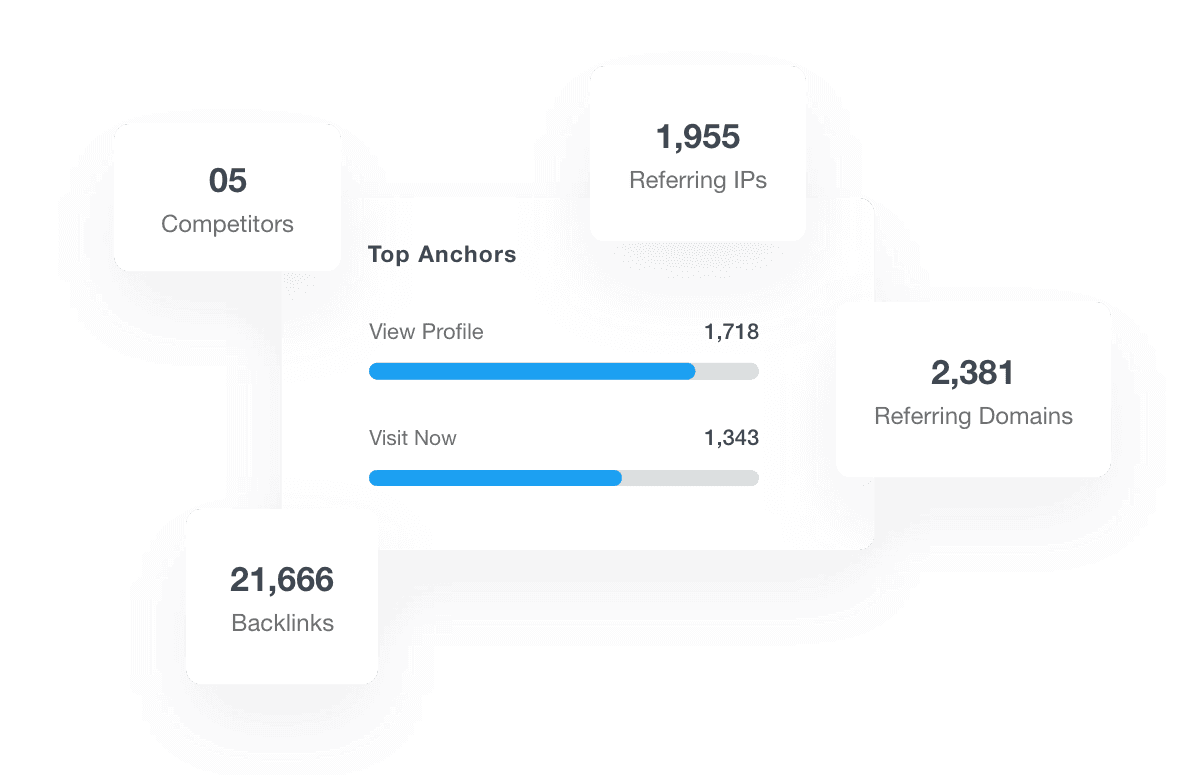
Detailed Data On All Your Links
Advanced Backlink Metrics
Use the Semrush backlinks integration to report on simple summary statistics that any client can understand, regardless of their technical expertise. There are also advanced backlink metrics, such as Trust Score and Domain Score, as well as detailed analytics for each individual link.
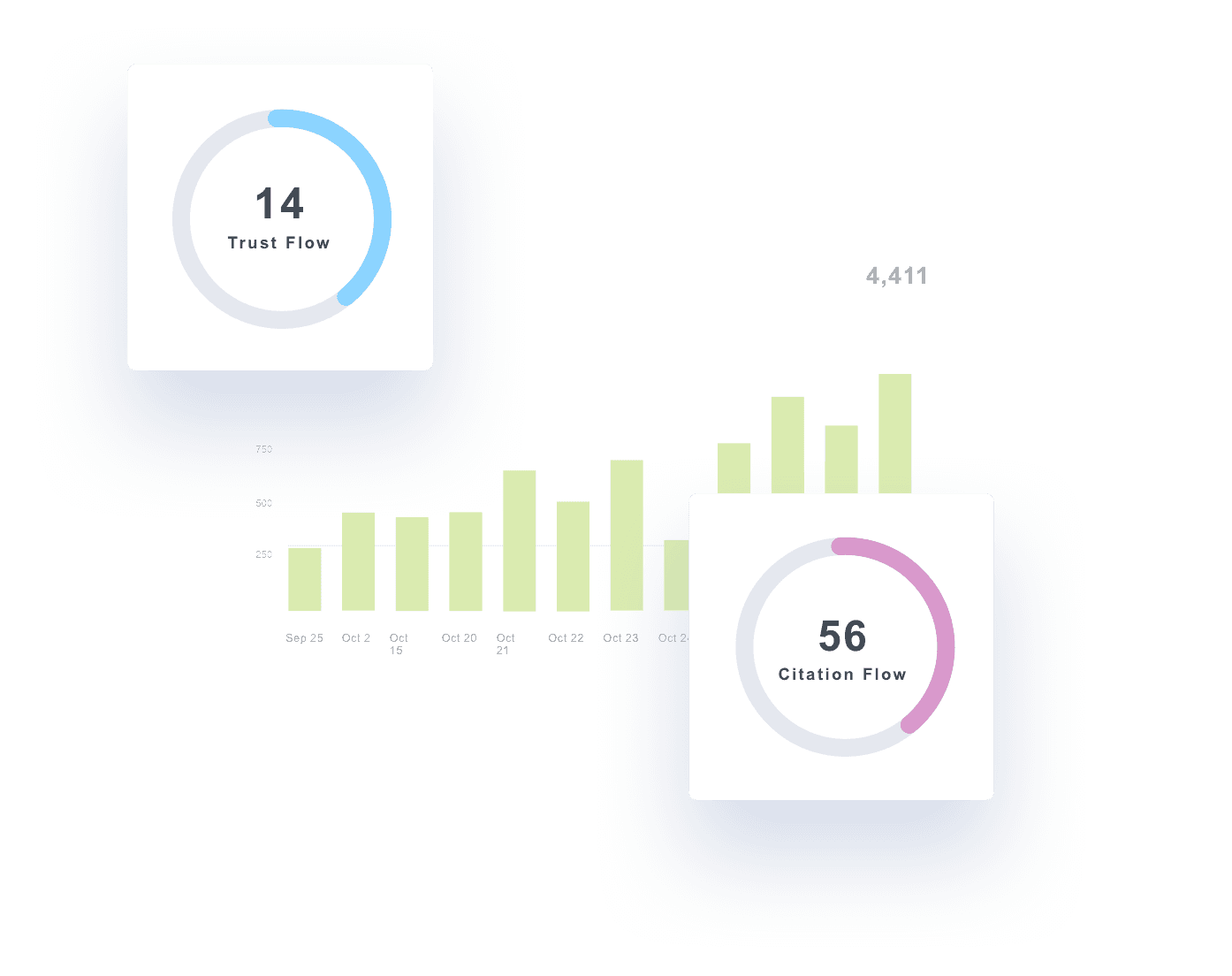
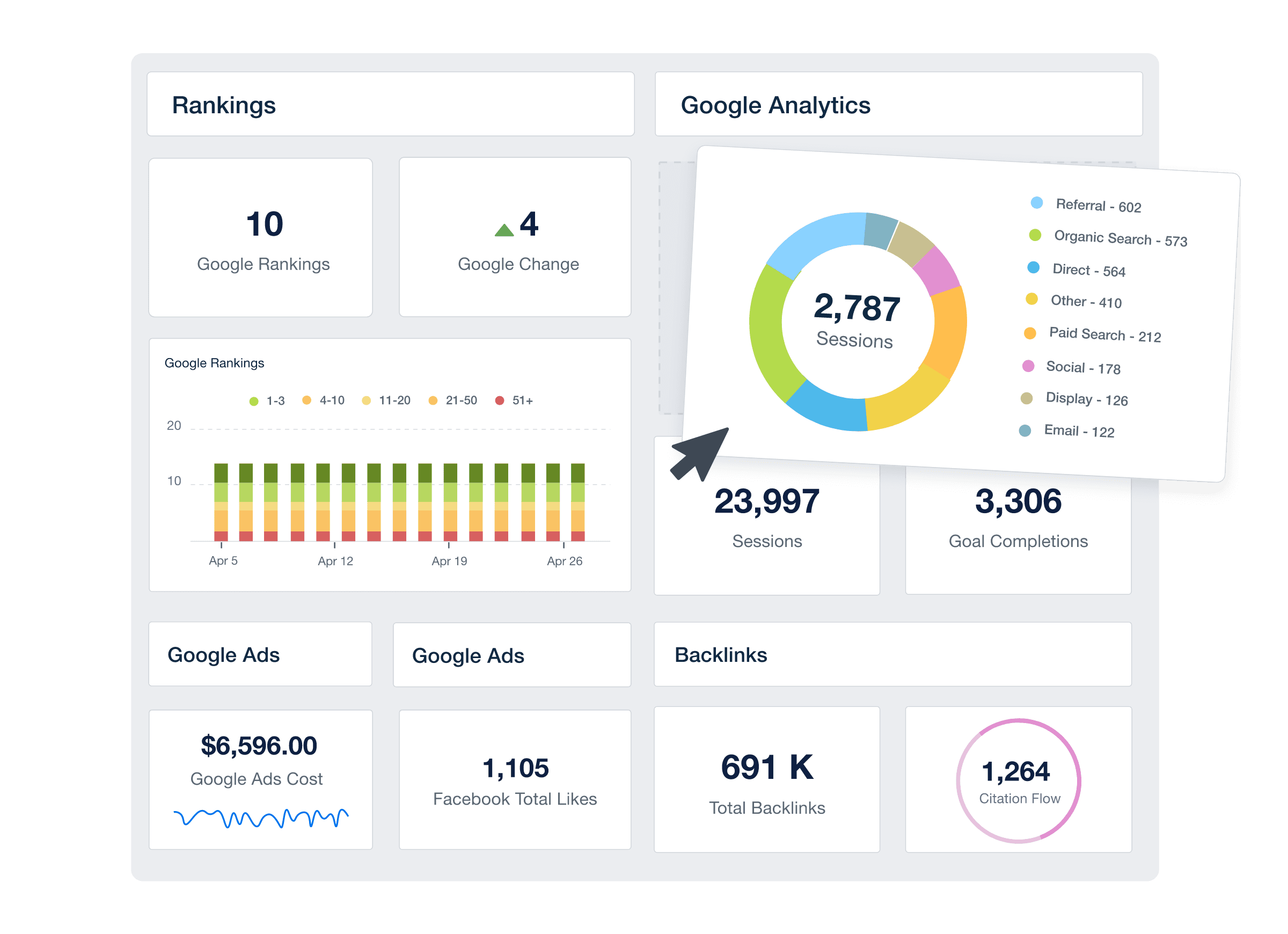
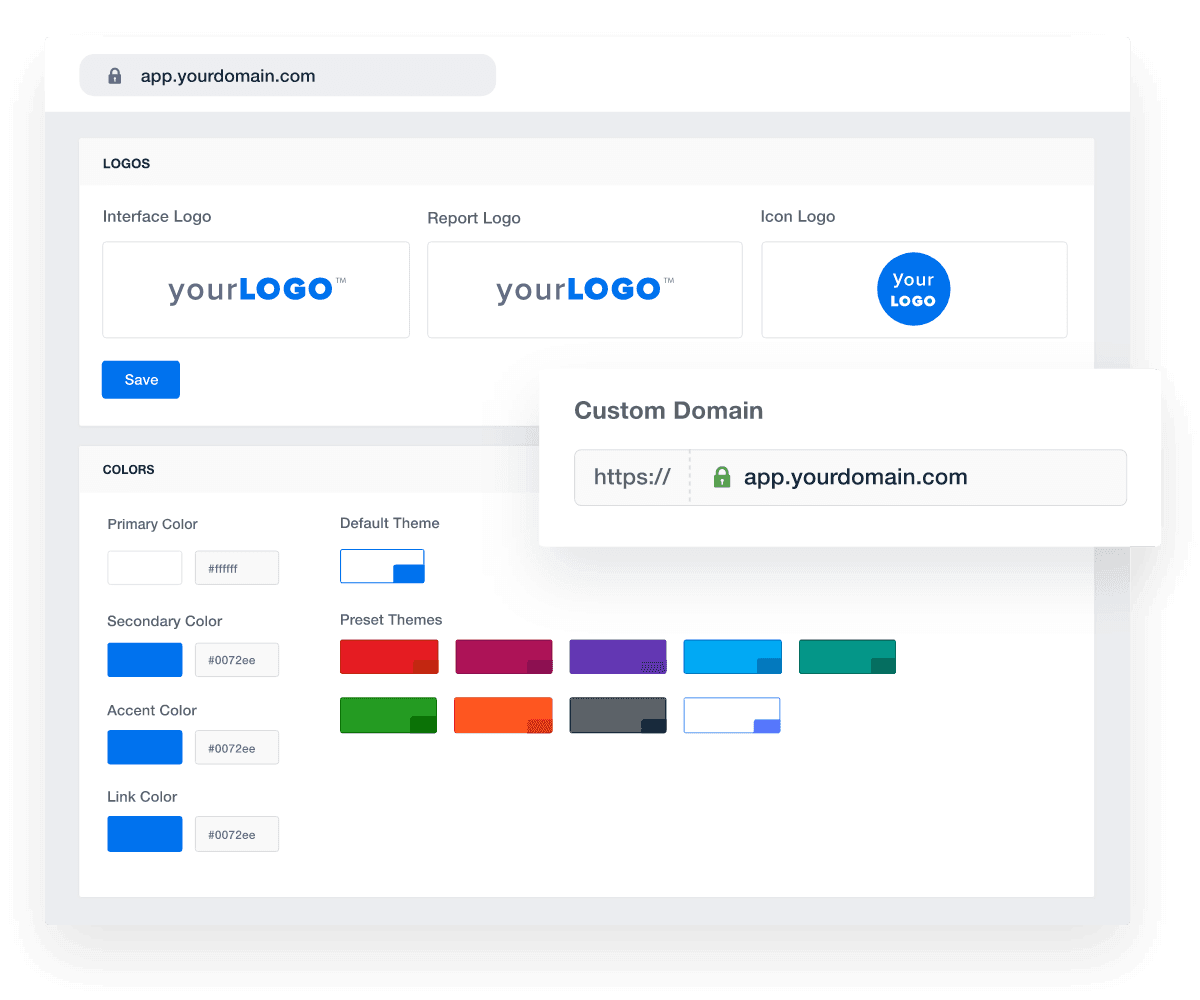
FAQs About Semrush Reporting for Marketing Agencies
SEO reporting needs to be clear and compelling. These FAQs guide agencies on which Semrush metrics to surface, how to build powerful dashboards, automate client delivery, brand reports, and scale insights across your entire client portfolio.
Agencies focus on Semrush metrics that demonstrate both rank momentum and authority. Core KPIs include keyword position trends, visibility shifts, backlinks, referring domains, Authority Score, Trust Score, and Domain Score. These high-level Semrush metrics provide clear evidence of SEO progress and spotlight ROI drivers without burying the client in mounds of data.
Yes. AgencyAnalytics automates Semrush reporting through scheduled delivery—typically weekly or monthly reports. Agencies ensure clients receive refreshed visibility, ranking, and backlink insights without manually copying and pasting data from multiple data sources.
Creating a custom Semrush report is easy with AgencyAnalytics. Start with a Semrush report template or build from scratch using drag-and-drop widgets. Add sections for keyword visibility trends, backlink and domain authority metrics. Blend in data from other SEO reporting tools, such as Google Search Console or Google Analytics, for a unified SEO performance snapshot. Use annotations or AI reporting tools to highlight shifts in ranking and backlink growth.
Agencies apply custom branding—logo, color schemes, layouts, and custom domains—to both dashboards and scheduled reports. Whether clients view a Semrush dashboard or receive reports by email, everything reflects the agency’s brand without showing third-party tool elements. Use white label client reporting to present a polished, professional image.
Agencies set up individual client dashboards and use roll-up views to monitor collective SEO trends like average ranking and backlink volume. This approach balances account-level detail with agency-wide visibility—making it easy to manage priorities, performance, and pipelines across the entire SEO client base.
More integrations
Everything your agency needs

Automated Reports

White Label Dashboard

Client & Staff Access

Connect Your Data

AI Powered
Goal & Budget Tracking
See how 7,000+ marketing agencies help clients win
Free 14-day trial. No credit card required.