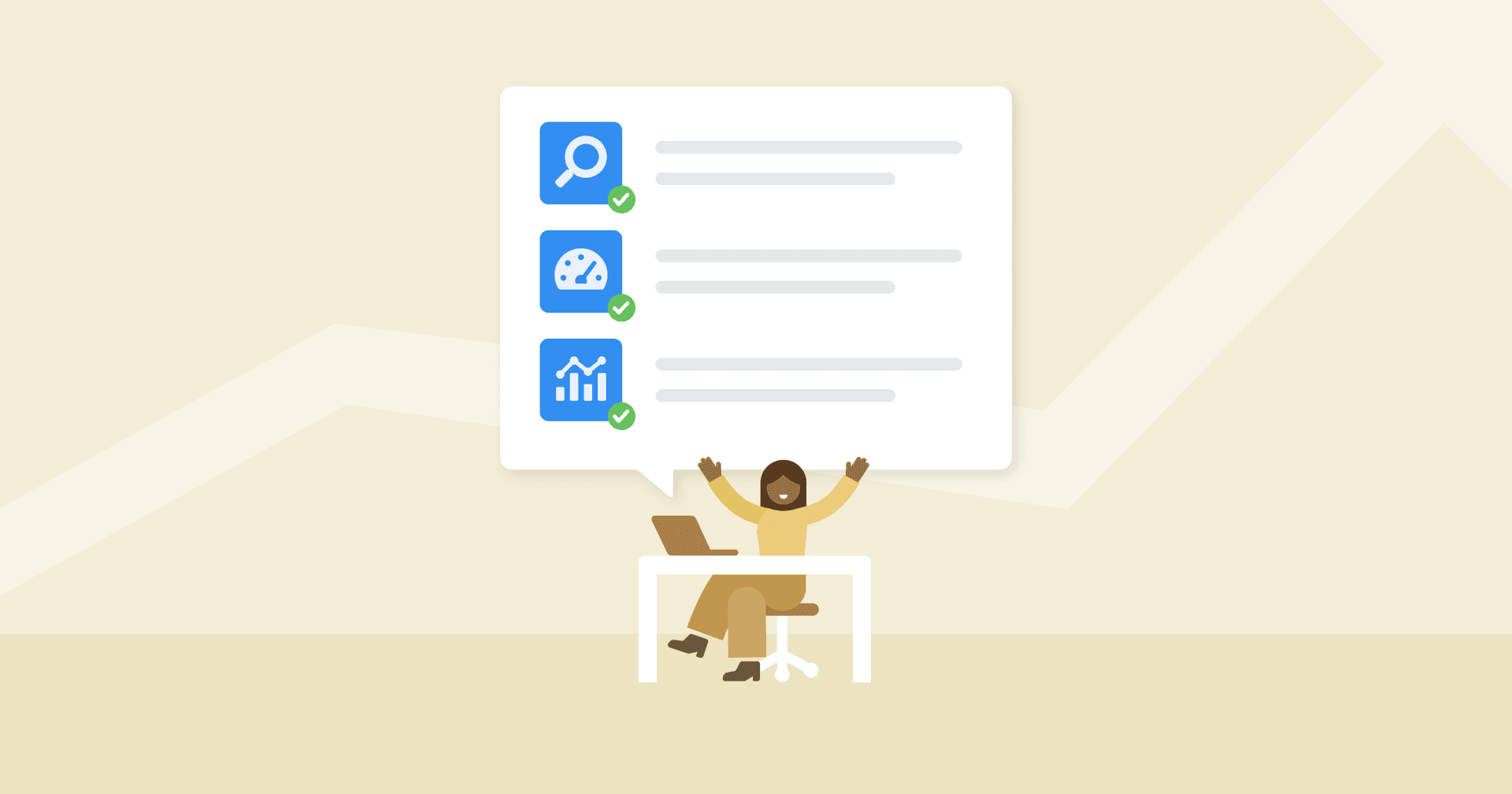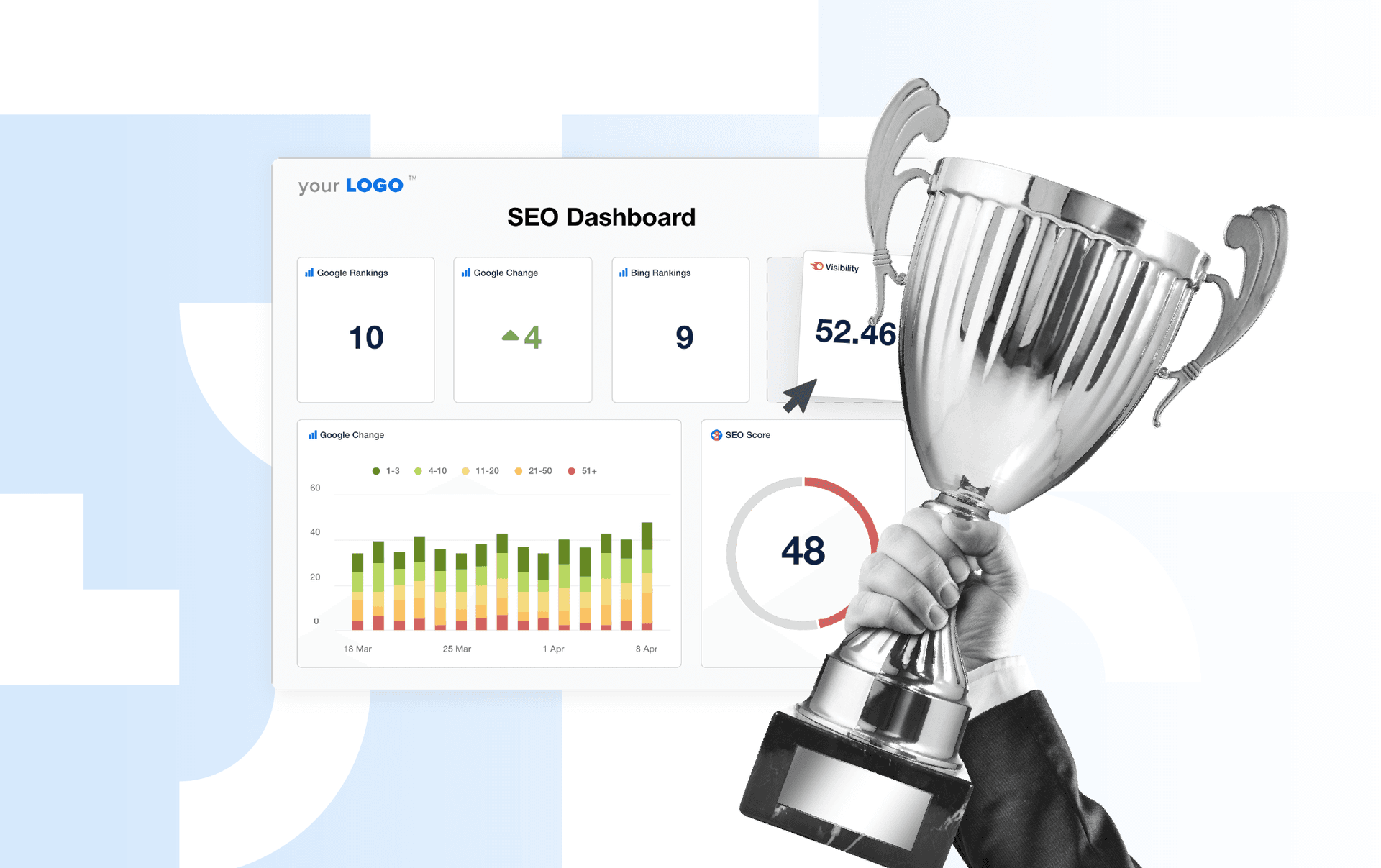Table of Contents
Table of Contents
- Why is SEO client reporting important?
- How do you present SEO performance to clients?
- How frequently should you send out SEO reports?
- What to include in your SEO client reporting
- What metrics to include in SEO client reports
- What KPIs and OKRs to track in an SEO Report?
- What tools do you need to create an SEO report for clients?
- How to create the perfect SEO report for your clients
- How to share your SEO report with clients
- Summary: Why agencies should provide regular SEO reports to their clients
7,000+ agencies have ditched manual reports. You can too.
Free 14-Day TrialQUICK SUMMARY:
Building a great SEO client report can feel complex—especially when every client’s goals and expectations are different. But reporting doesn’t have to be complicated. With the right structure and tools, your agency can deliver amazing SEO reports for clients that highlight what matters most: growth, opportunities, and clear next steps.
The anatomy of a perfect SEO client report can seem like a mystery, even for the most seasoned marketing agencies. The reason is that SEO is an ever-changing field, as are each of your clients’ goals and expectations for their business. This requires a level of flexibility with your clients’ SEO reports, but needn’t hinder your clarity on what makes a great SEO report–and deliver consistent results.
Regardless of your marketing agency’s specialization, SEO is an undeniably important factor for your clients. Consistent SEO reporting allows you to keep track of your agency’s efforts–and make sure your client’s SEO doesn’t hit the fan–so to speak. It also proves to your clients that you are taking action to bring their campaigns to the next level–even as SEO metrics fluctuate.
Creating SEO reports is no easy feat. And creating them regularly can be a downright obstacle for agencies that are trying to scale. Sometimes it’s good to just go back to the basics and ask ourselves: Why is SEO reporting important? What metrics should we be tracking for organic traffic this year? How can we track and report keyword rankings automatically? And–is there really a perfect SEO report template for my agency?
Let’s first unpack what SEO reporting means for agencies, and how to master SEO client reports.
Why is SEO client reporting important?
Even as you publish content regularly, use off-page SEO tactics to build backlinks to your client’s sites, and run other initiatives to boost their keyword rankings and increase their organic traffic, your results won’t always impress clients. As any marketing agency knows, running SEO campaigns takes time to see a return on investment–and traffic tends to fluctuate.

SEO is evolving—fast. With the rise of AI-powered search results and zero-click experiences, clients now care about more than just SEO rankings. They want visibility across the full search experience, and to understand how organic traffic supports conversions. Adding metrics like search visibility, average session duration, and domain authority helps show the broader picture.
This is where SEO reporting comes in handy, allowing you to show your success over time, and prove your actions will deliver long-term wins. An SEO performance report is a bird’s eye view of the key metrics that illustrate how your client’s website is performing in the organic search world.
Agencies need a way to scalably report on the trends over time and customize their reports based on their clients’ goals.
How do you present SEO performance to clients?
So you’ve spent all this time working on your clients’ SEO campaigns, and reporting time is coming up. How do you make an SEO report that clients actually want to read? And how do you do so without wasting an entire week copying and pasting tables and charts from other platforms?
SEO reporting is more than just data storytelling – it’s an essential part of an agency’s client communication. As such, it shouldn’t overcomplicate things with extra metrics to try to impress clients. It should instead clearly state–in plain English–what your clients really want to know:
Has your agency made progress towards its SEO campaign goals?
Add this at the very beginning of your report & state clear results against goals using the goal tracker widget.
What has your agency been doing the past month to reach its goals and what impact has it had?
Add annotations throughout your report to point these key milestones out.
What will you do to fix any issues and drive further growth?
Even if things aren’t quite where your agency wants them to be, show your client’s that you are aware of and are actively addressing any SEO issues.
As an agency, ask yourself: How do you present SEO to clients? Do you make it more about your results or their goals? It’s important to tailor your SEO reports to what they want to see and do so in a way that they understand by:
Knowing who your clients are – are they marketing-savvy or busy business owners who don’t have time to go deep into the SEO analytics themselves?
Simplifying how your agency demonstrates its actions and results
Analytics for SEO is important– but your clients don’t need to see everything all the time. Which brings us to the next question, how often should you be sending these SEO Reports out?
How frequently should you send out SEO reports?
Monthly SEO reports provide clients with a clearer view of their progress over time—without overwhelming them with excessive data. They highlight trends in search visibility, organic conversions, and overall website engagement, while aligning with common business rhythms like budget planning or campaign cycles.
Your clients will also want to see their month-over-month growth and might compare their SEO metrics to their other business growth metrics. A monthly SEO report that shows steady growth throughout the year is what your agency should aim for.
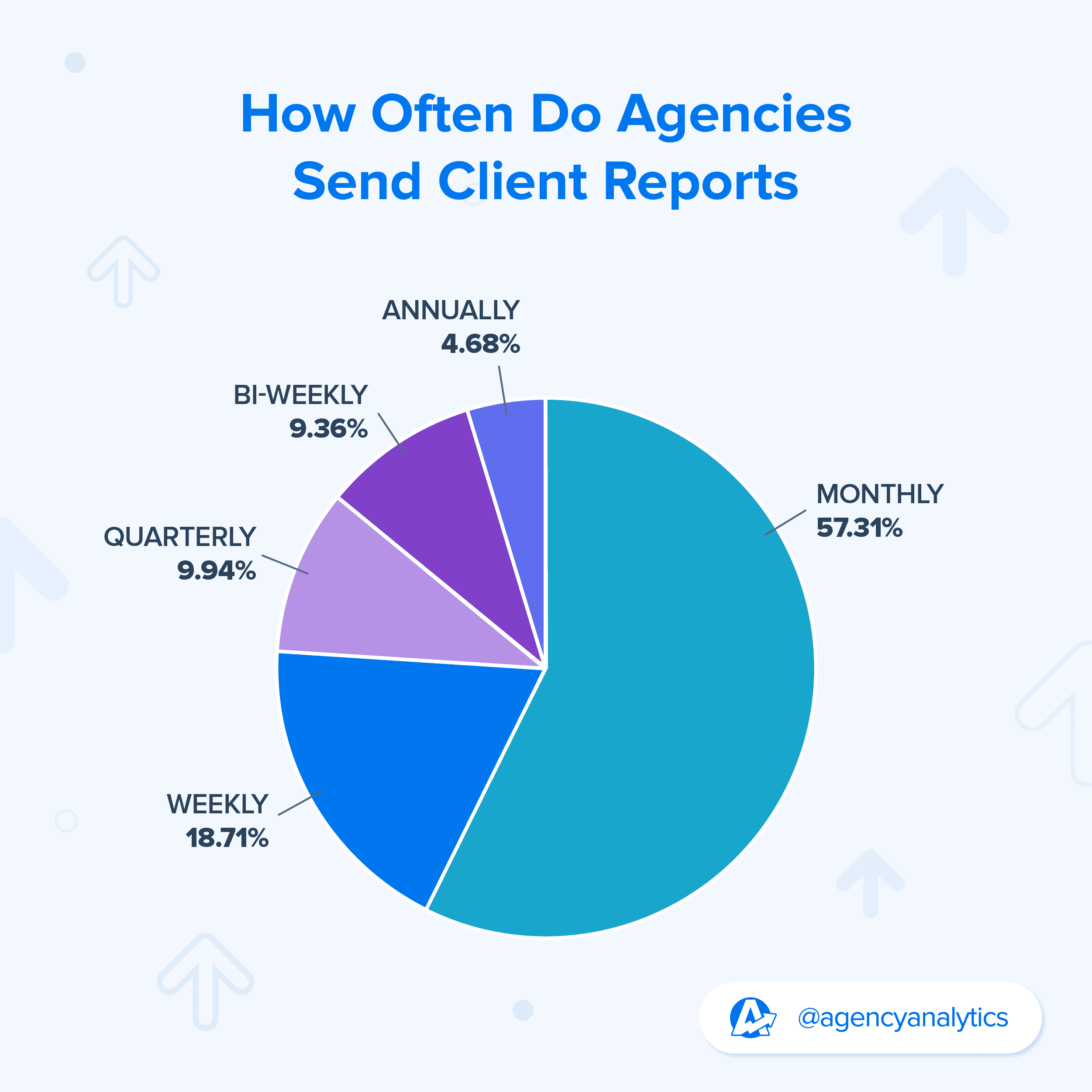
Based on the data from the 2023 Client Reporting Benchmarks Survey, over 50% of marketing agencies create SEO reports for clients on a monthly basis.
Consider supplementing monthly reports with a yearly SEO summary or quarterly performance snapshot to show long-term impact across the organic channel.
Agency Tip: Aim to send these larger annual SEO reports or quarterly business reviews about 6 - 8 weeks before your client is creating their annual operating plan for the following year. You want to make sure you have highlighted all of your agency’s success and the value you’ve generated while your client is in the process of allocating budgets, not after.
Impress clients and save hours with custom, automated reporting.
Join 7,000+ agencies that create reports in under 30 minutes per client using AgencyAnalytics. Get started for free. No credit card required.
Already have an account?
Log inWhat to include in your SEO client reporting
Your SEO reports should be the complementary document to your agency’s SEO strategy–which is based on your client’s business goals. Luckily, determining your client’s business goals would have been done during your SEO proposal phase–and we encourage you to keep an open conversation with your clients as their campaigns progress.
Read more: What to Include in a Winning SEO Proposal + Our Free SEO Proposal Template
That’s where your SEO report comes in. It’s there to bridge the gap between what your agency promised to deliver, the SEO efforts to date, how you stack up against your goals, and what you’ll be tackling next.
8 things every SEO client report should include:
Creating SEO reports for clients is about more than just presenting data; it’s a critical communication tool that bridges the gap between complex SEO strategies and client goals. Think of these reports as a clear reflection of your expertise, showcasing the impact of your SEO efforts on your client's online presence. The essence of a good SEO report lies in its ability to turn the intricate web of SEO data into actionable insights.
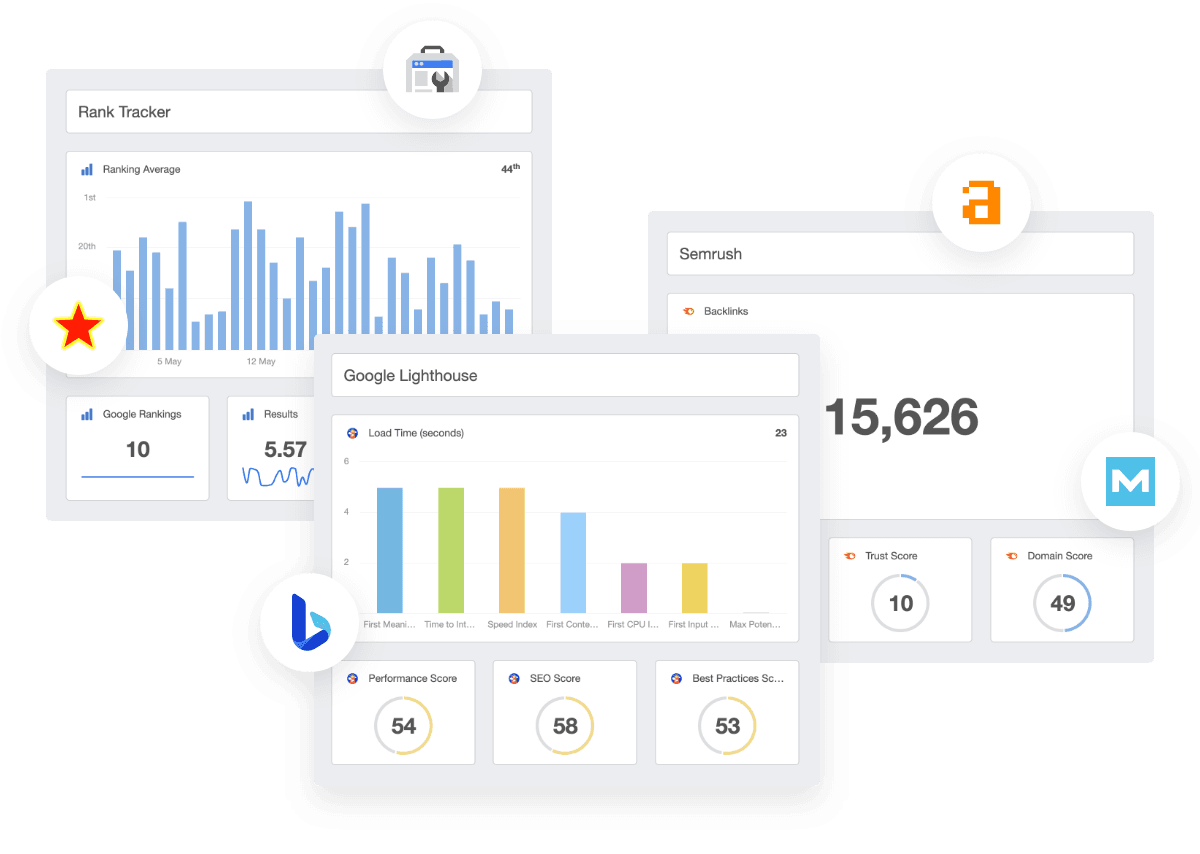
Effective SEO reports hinge on their relevance and clarity. Each report should be tailored to the client’s specific needs, highlighting key performance indicators that resonate with their goals. Maintaining a balance is critical. On one hand, a top-quality SEO report needs to be comprehensive, covering all critical aspects of your agency's search engine optimization efforts. On the other, it must be concise, avoiding overwhelming clients with excessive data. The goal is to provide a concise yet comprehensive overview that informs clients of their SEO performance, enlightening them on both successes and areas for improvement.
The following are key elements to consider including in the custom SEO reports you create.
1. Report summary — progress at a glance
This is where you write about your overall progress towards your goals, what you have accomplished in the past month, and what you plan to tackle next. Putting your future recommendations and execution plan at the very top is a good idea because it’s sometimes all a busy business exec will read.
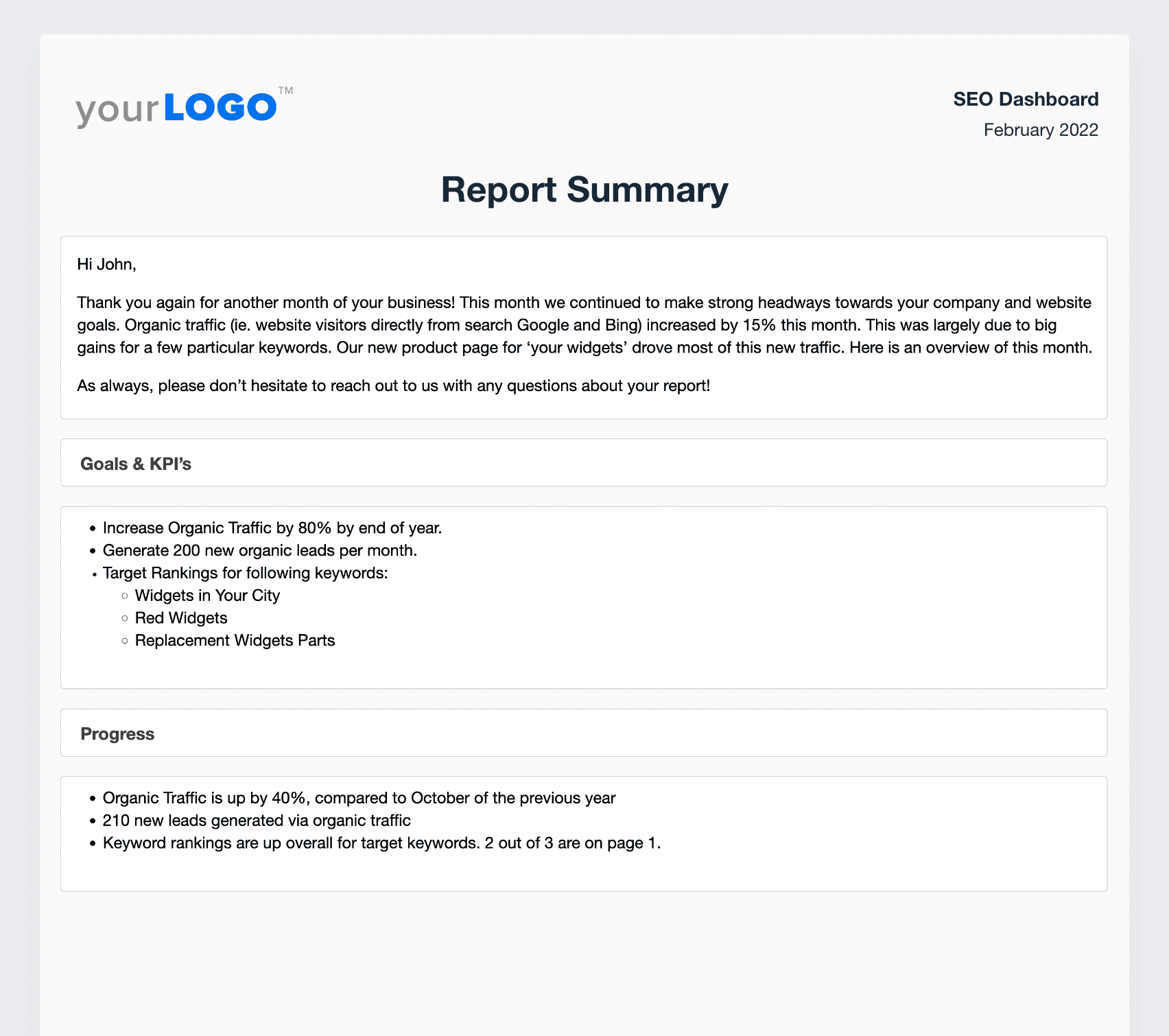
Highlight the key achievements, address how these align with the set goals, and outline the strategies planned for the upcoming period. This section should act as an executive summary, offering a snapshot that captures the essence of the entire report. Insightful yet succinct, a concise and detailed summary must engage even the busiest executives, providing them with a clear understanding of the progress and future plans.
2. Traffic overview by channel — where visitors come from
Increasing organic search traffic is usually the primary goal for your clients’ SEO strategy, so putting it near the top of your report will satisfy them right away and set the tone for the rest of the results.
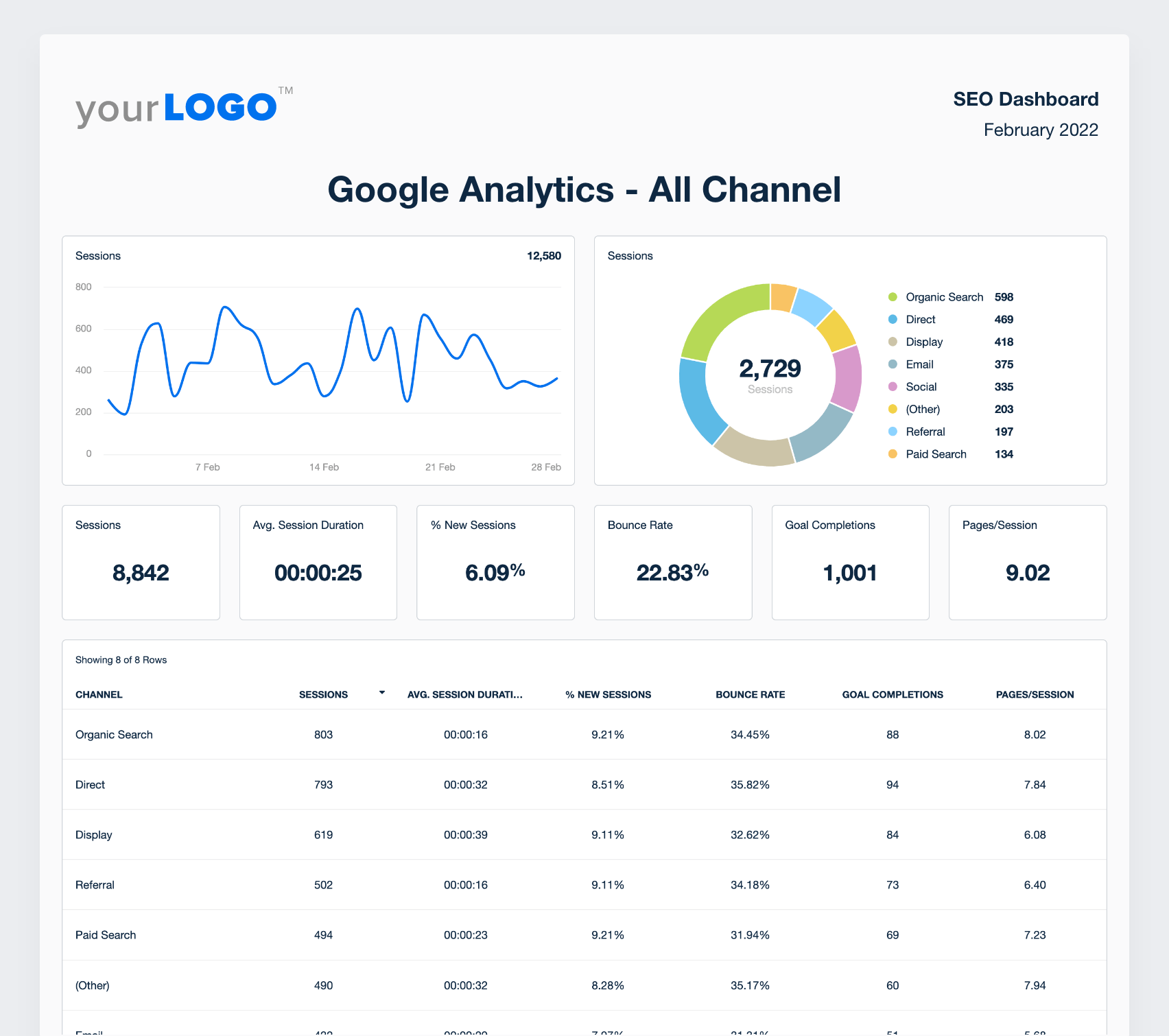
This analysis not only reflects the effectiveness of your agency's SEO strategies but also provides clarity on audience behavior. Highlight how the organic traffic contributes to the overall website traffic, offering valuable insights into the success of search engine efforts.
Agency Tip: Separate out your client’s organic performance to highlight the value of your SEO work. A focused organic channel report helps show how SEO compares to other channels and contributes to business outcomes. Include metrics like organic conversions, bounce rate, average session duration, and search visibility to paint a full picture.
3. Conversions via organic traffic — turning visits into value
Now we’re talking! Conversions can mean a number of things to different clients, but the ultimate goal is to track whether or not the organic traffic your agency is driving is contributing to their business funnel.
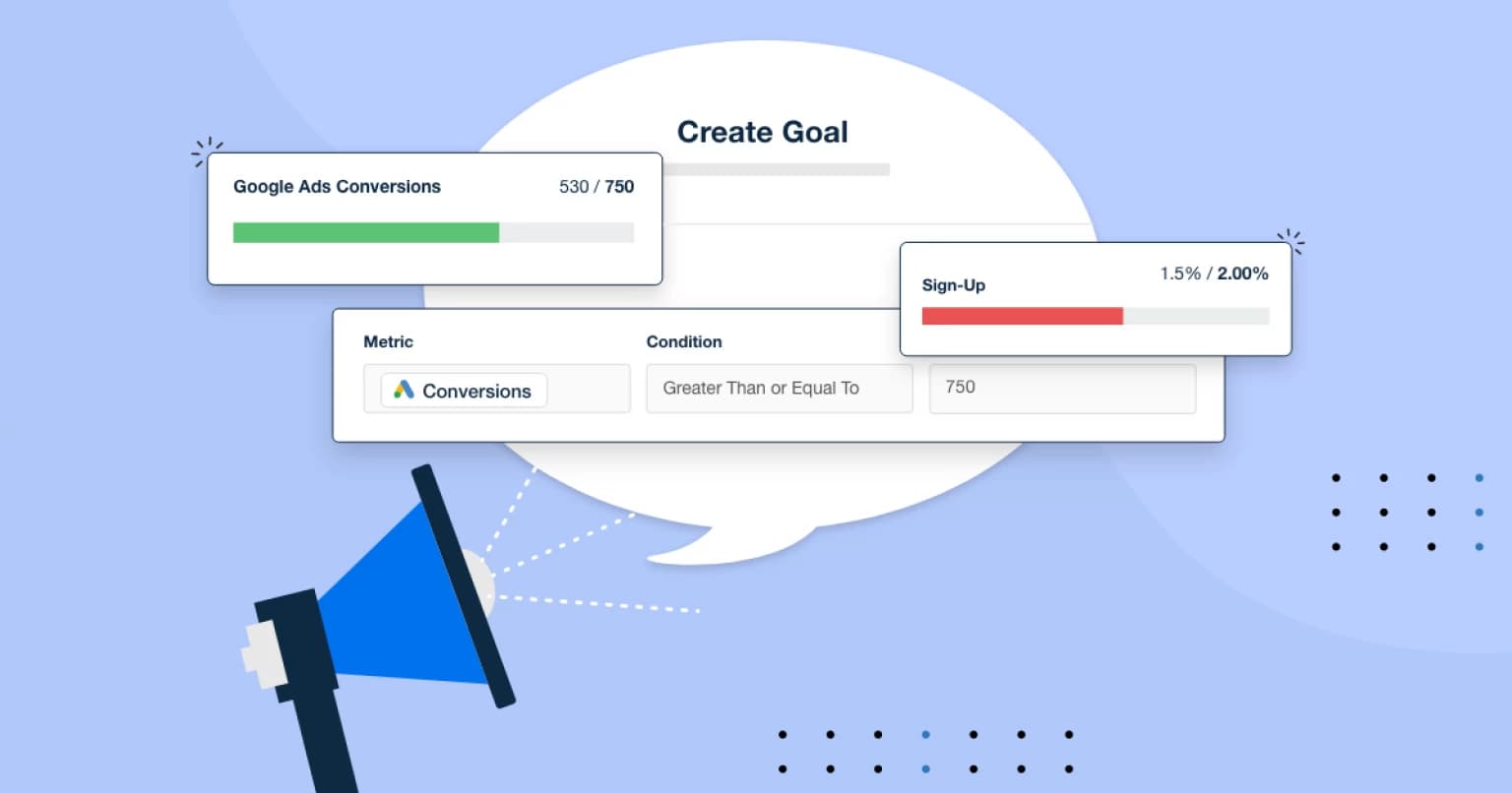
Agency Tip: Create custom goals and use the Goal completion widget in your dashboards to instantly report your results against your goals. Your clients will love this intuitive visualization.
Highlight conversion rates and the role of SEO in enhancing these figures. This section is about demonstrating the tangible impact of SEO on the client's business objectives.
4. Landing page report — top-performing entry points
Page-level traffic insights let you know where your client’s audience is coming from. By identifying your clients’ top-performing pages, you’ll know whether they are actually doing their job. The benefits of mapping the customer journey are endless.
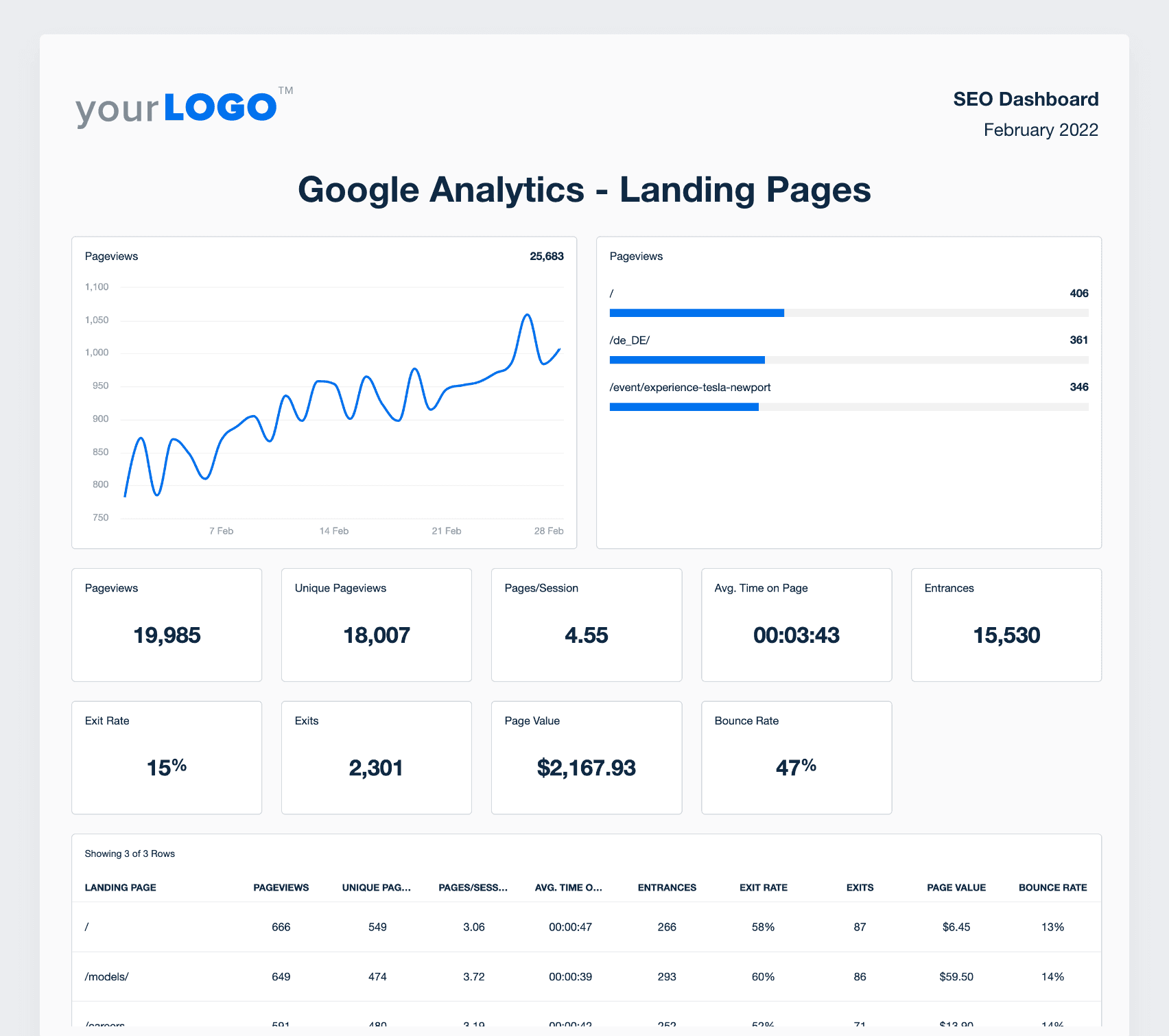
Analyzing landing pages is crucial for understanding user engagement and the effectiveness of targeted keywords. This section should offer insights into the traffic each landing page attracts, the user journey on these pages, and their performance in relation to the set SEO goals.
5. Keyword rankings — client visibility in search
You shouldn’t focus too much on the details of individual search engine rankings in your SEO reports. Instead of going too granular, use the keyword rankings tool to show a snapshot of the top keywords you’re ranking for in top search engines to show your clients that you’re reeling in the right audience.
A snapshot of the top-performing keywords offers a clear view of the SEO success. This search engine rankings report part should focus on how these keywords contribute to the overall site ranking, average position in search results, and the acquisition of more organic traffic.
6. Google Search Console — performance in Google’s eyes
As one of the most powerful (and free) SEO tools out there, it’s a great way to make sure your client’s site presence on Google Search results is up to par. Including relevant data from this platform in your reports shows you’re monitoring the big picture at all times, maintaining their website, and troubleshooting regularly.
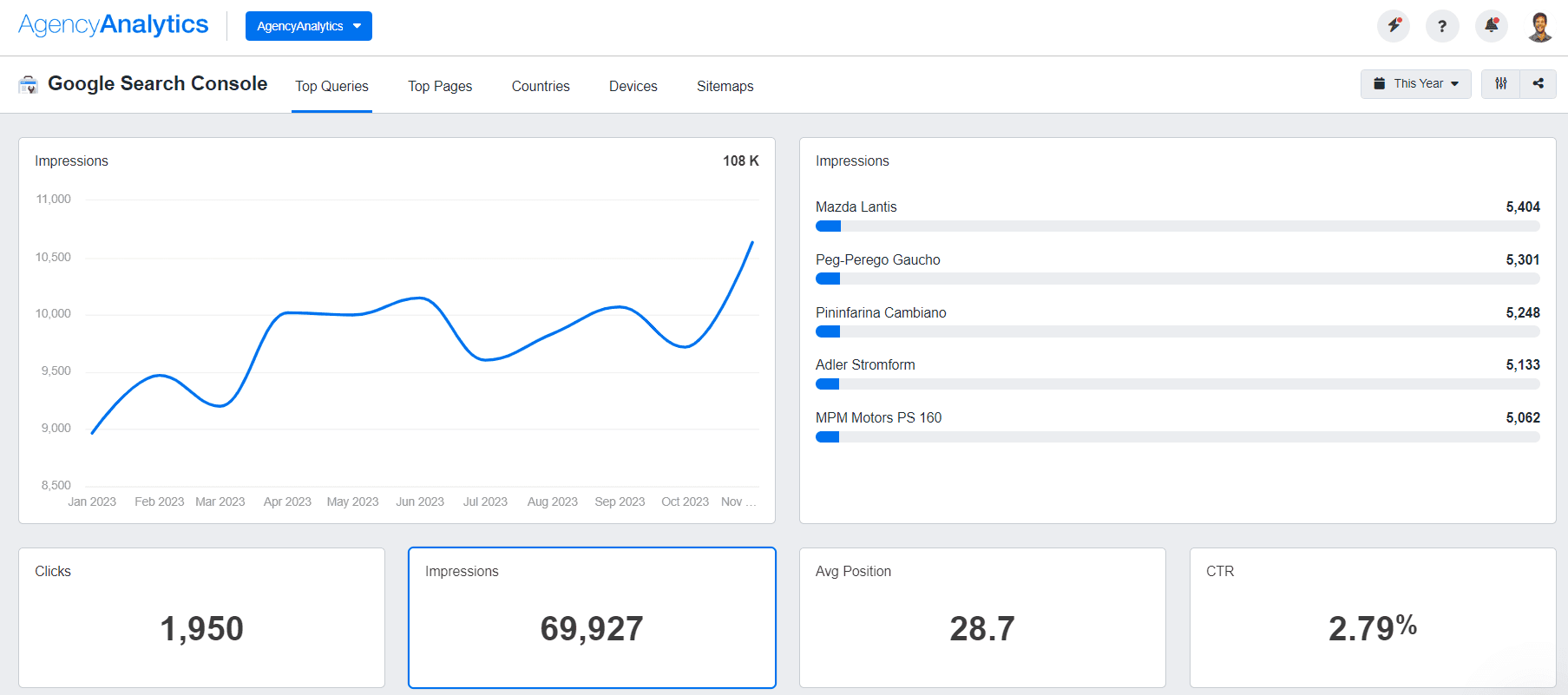
Use a professional Google Search Console report template to demonstrate the value your agency brings. Try AgencyAnalytics free for 14 days!
Incorporate insights from Google Search Console to showcase your comprehensive monitoring efforts. This tool offers a plethora of valuable data, from site health report to organic search positions. Highlight how these metrics are essential for maintaining an optimal presence on Google and for troubleshooting issues that might impact SEO performance.
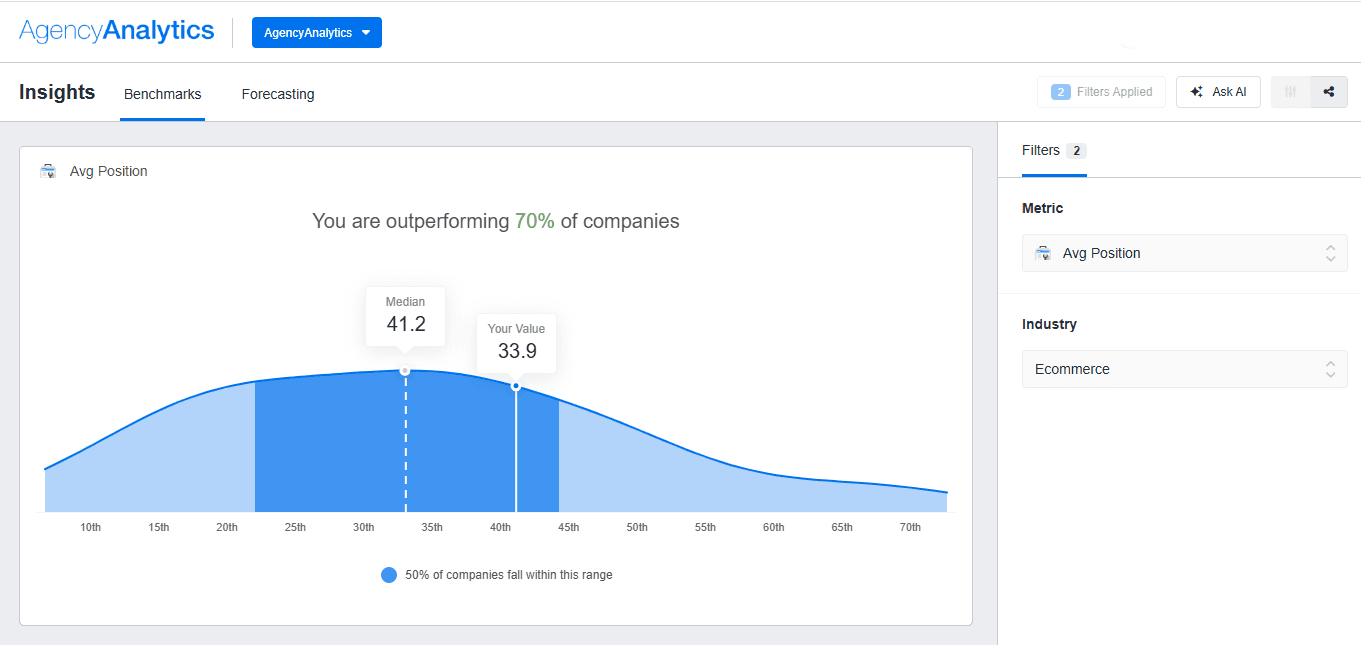
On select AgencyAnalytics plans, it's easy to incorporate industry-specific SEO benchmarks data into client reports to show exactly how your agency is outperforming industry averages. For example, here are just a few of the benchmarks available for comparison.
Metric | GSC Median Value - December 2024 |
|---|---|
Click-through Rate | 0.99% |
Average Monthly Organic Impressions | 15,289 |
Average Keyword Position | 35.1 |
7. Backlink overview — earned trust through links
This is nice to add, as it shows that your agency is committed to maintaining and building their site’s Domain Authority, and making strides to get ahead of the competition. A simple snapshot will do the trick to show that you are keeping track of both the quantity and the quality of new inbound links. Explain to your clients that you’re looking for high-quality links as opposed to sheer volume, as that is an SEO best practice.
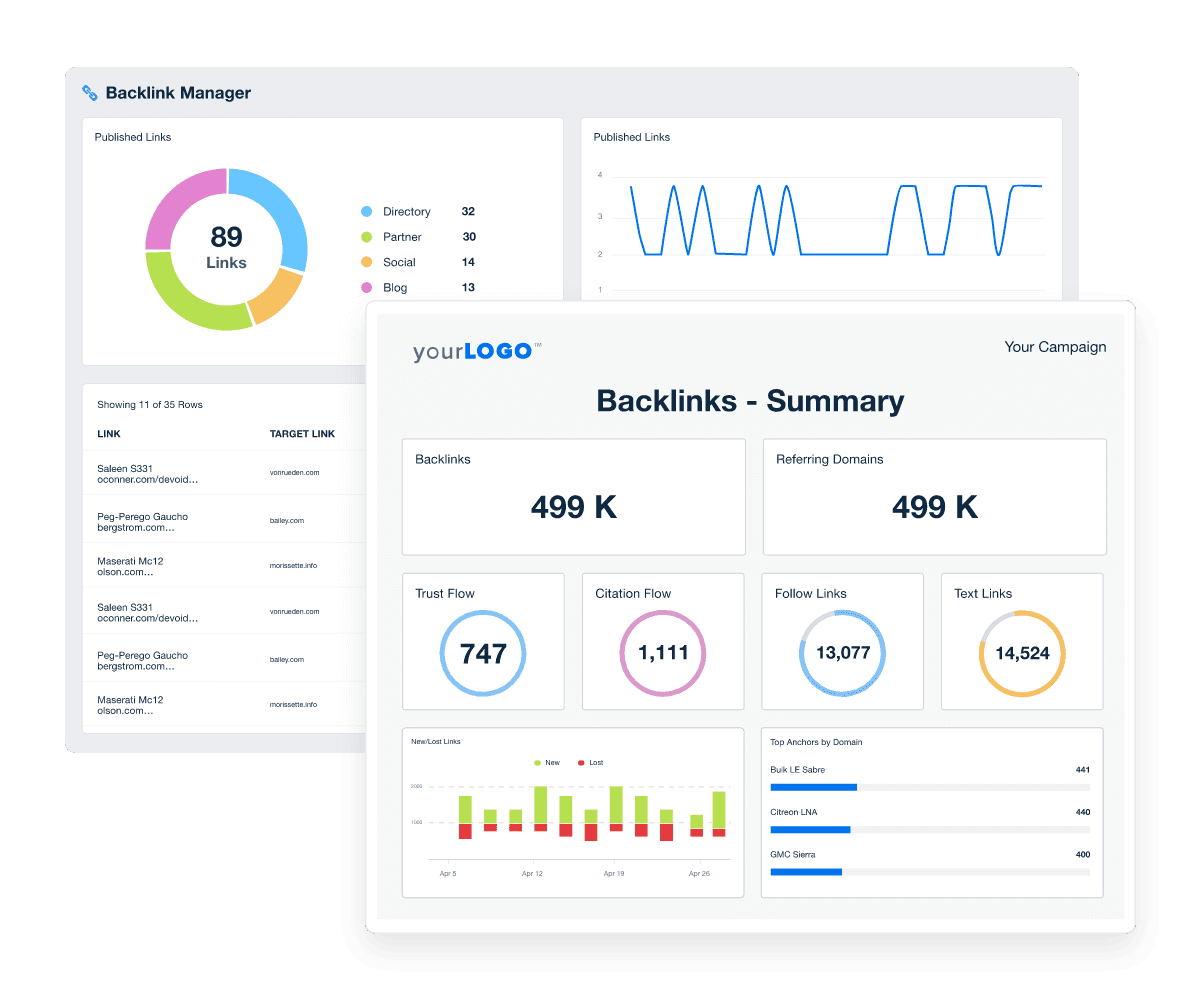
A healthy backlink profile is a cornerstone of SEO success. This section should provide a summary of the link acquisition efforts, including how many backlinks have been gained, the quality of referring domains, and the relevance of inbound links. It's about showcasing your commitment to not just increasing the quantity but also ensuring the quality of backlinks.
8. SEO site health — keeping things running smoothly
A well-optimized website not only improves your client's rankings and search visibility, but it also enhances user experience, which ultimately leads to increased engagement and conversions. Broken links, images that are missing accessibility alt text, and more can impact both the user journey and a site's ranking.
One way to keep track of a website's SEO health is by setting up regular SEO site audits. These reports help identify issues quickly, as well as identify trends and patterns in a website's performance over time. Do you notice that 404 errors increase after a new product launch? Has site speed slowed down recently? Perhaps adding a QA check to the development cycle can help stop these before they happen.
Whether you use a professional or free SEO audit tool, automated SEO reports are an excellent way to communicate the website's SEO health to clients and stakeholders, as they provide a clear, concise, and easy-to-understand summary of the website's performance.
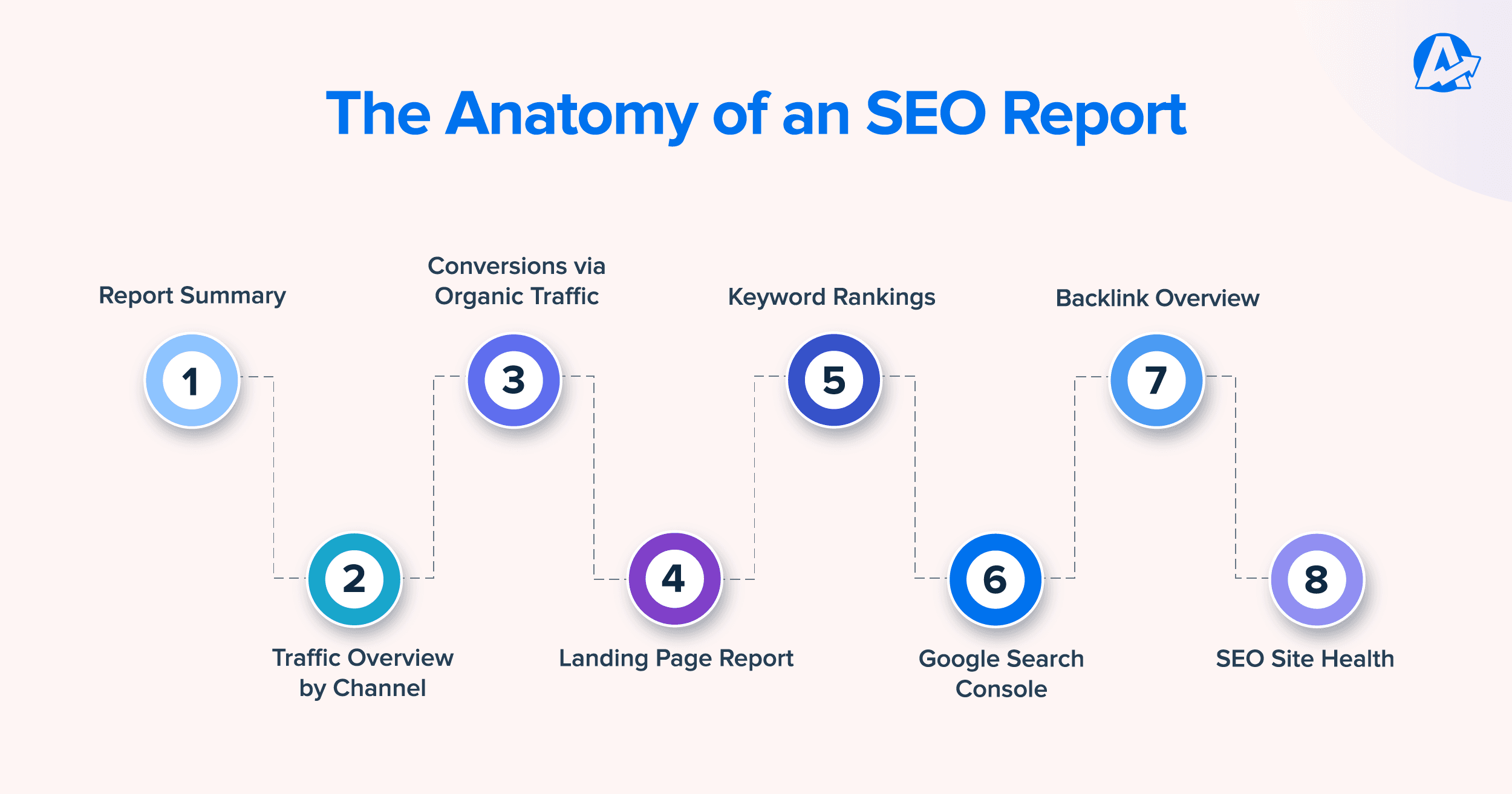
Note that your clients with local businesses will also want a report of their local SEO, and that section can easily be added to your report.
Of course, one thing is determining your clients’ SEO goals – another is to establish clear objectives through KPIs and OKRs. This brings us to the next question…
What metrics to include in SEO client reports
The SEO metrics you include in your client SEO reports will be the ones that touch upon your client’s business, and business goals. It will vary from case to case, and we’ve got a whole article on the most important SEO metrics to track–and how to track them.
For instance, a client with an eCommerce-focused business focused will need metrics related to their eCommerce SEO strategy, whereas a client SEO report for a local business will need more emphasis on local SEO metrics.
What’s important is to ensure your SEO reports cover enough metrics that show the full picture of your client’s SEO campaign–without getting them bogged down by too many details.
It’s one thing to track the SEO metrics that matter to your internal team. (That’s where you would use more detailed SEO dashboards). It’s a whole other thing to decide what to include in your client-facing dashboards and SEO reports. That’s the sweet spot.
What KPIs and OKRs to track in an SEO Report?
Another consideration is the reporting on the metrics that relate directly to your goal-tracking. Here are 10 critical SEO KPIs you should be tracking and reporting on:
Organic traffic
Keyword rankings (for target keywords)
Search visibility (how often your client appears in SERPs)
Organic conversions report (leads, sales, or calls from organic search)
Domain authority
Backlink analysis report (quality of referring domains)
Average session duration
Website’s health (page speed, Core Web Vitals, crawl errors)
Local SEO metrics (for brick-and-mortar or regional businesses)
SEO site checkup (technical health—can be imported from your favorite SEO audit tool)
If you’re managing multiple client types, consider tailoring each custom SEO report to their business needs—highlighting local data for SMBs or backlink reports for highly competitive niches.
These KPIs are useful for all your client SEO reports as they are indicative of their overall SEO health and how the metrics stack against the client’s goals.
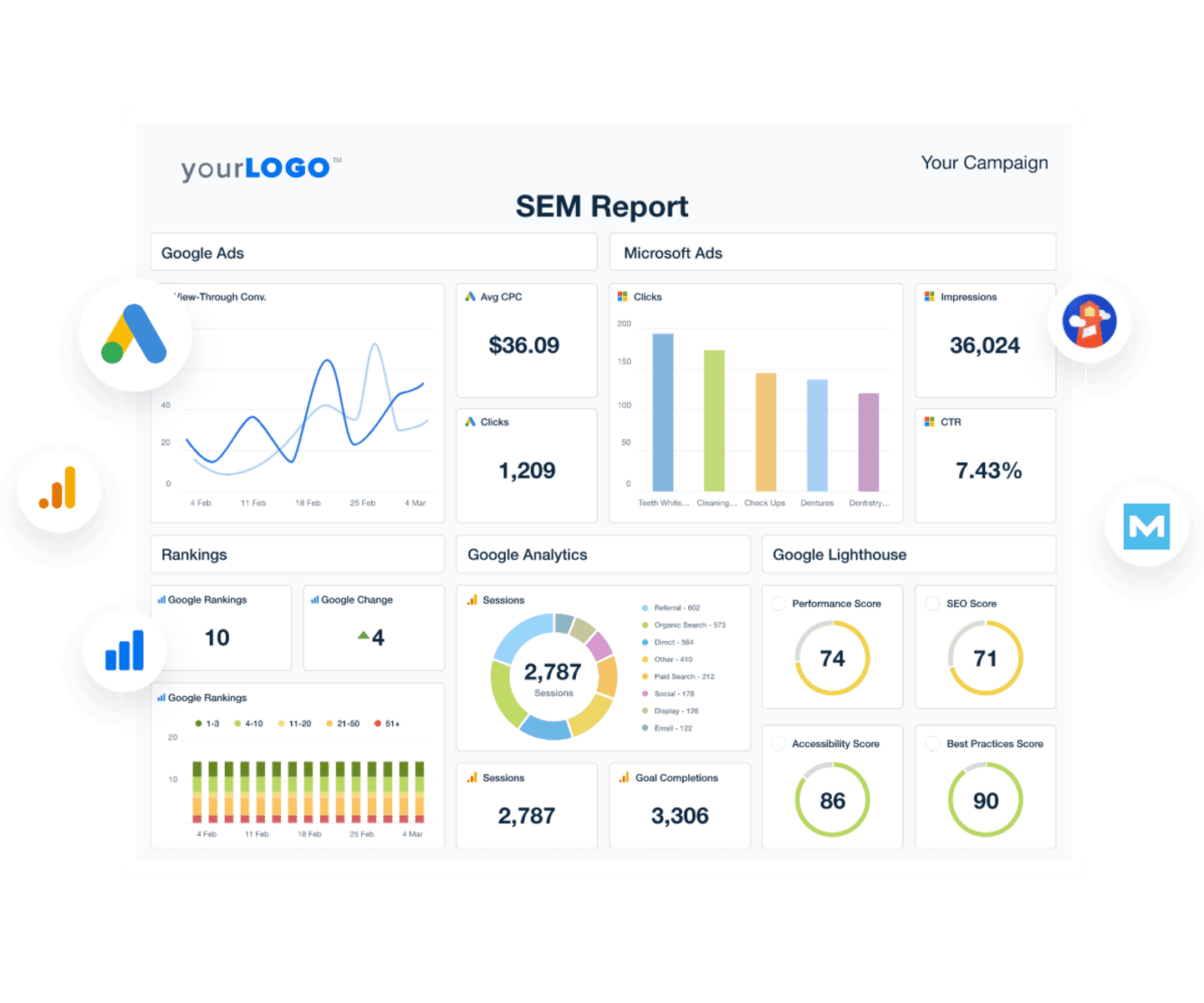
Want to incorporate paid search metrics as well? It's easy with the Google Ads and Microsoft Ads integration. Expand your agency's reporting scope using the SEM report template to cover everything search! Try AgencyAnalytics FREE for 14 days!
What tools do you need to create an SEO report for clients?
Robust SEO reporting software allows SEO professionals to customize your reports and select client-facing vs. internal dashboards to ensure you’re tracking everything you need to bring your clients success–while only showing them what they absolutely need to know.
There are many SEO agency tools that you can use like Ahrefs, SEMrush, Google Analytics, Google Search Console, and Rank Tracker. Luckily, AgencyAnalytics integrates with all of these tools mentioned to bring everything into an all-in-one reporting platform. Let’s see how this is done with the many customizable features to make your agency stand out.
How to create the perfect SEO report for your clients
Many agencies use manual reporting tools like Google Data Studio (now called Looker Studio)–not knowing the alternative from AgencyAnalytics is extremely cost-effective and time-saving. So what’s the best alternative to Google Data Studio, Excel spreadsheets, and endless screenshots and powerpoints? Automated data retrieval and reporting!
Manual SEO reporting tools, such as Looker Studio or spreadsheets, slow you down and increase the risk of errors. When your agency automates reporting using a centralized platform like AgencyAnalytics, you streamline data collection, increase accuracy, improve SEO analysis, and free up more time for strategy. Build once, and reuse your custom SEO report templates every month.
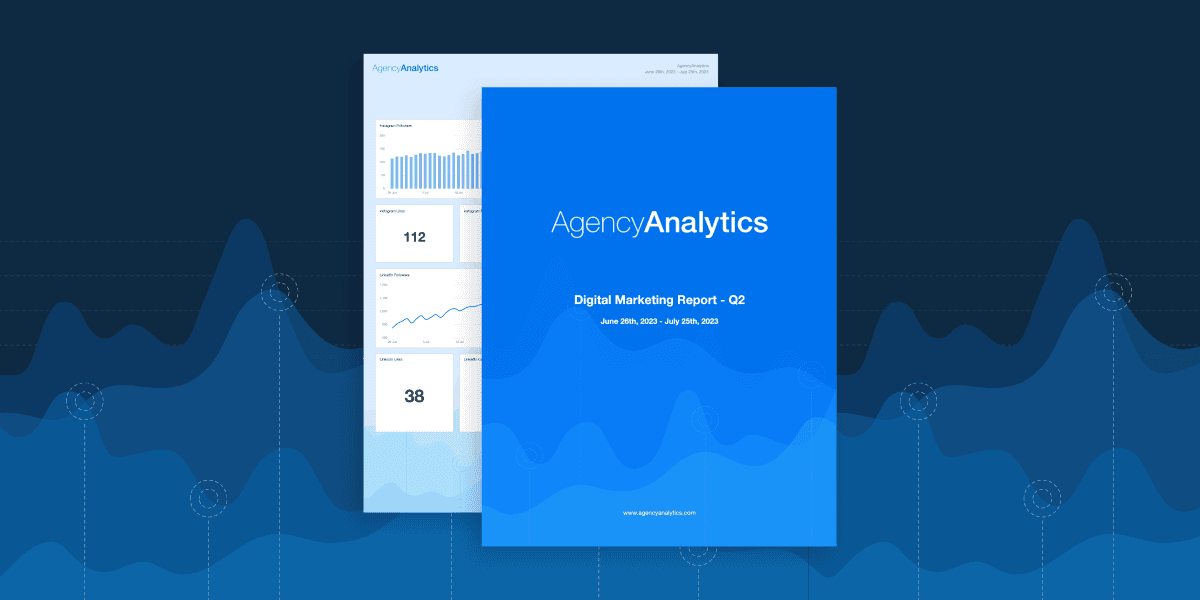
Attention to detail matters! With your revamped Report Cover Pages, let your agency sprinkle in radiant backgrounds and images, plus tweak the title box widget for just the right touch.
The perfect SEO report should have white labelling to look professional, with your agency’s or your clients’ own brand colors. But beyond the professional look of the report, customize the data sections by dragging and dropping their most indicative metrics into a visually appealing dashboard. Your SEO report should be intuitive for your clients, look like it was built in-house, and remain consistent month over month to allow for easy comparison for your clients.
And don’t forget—your custom SEO report isn’t just for show. It’s a reflection of your agency’s thinking, process, and the results you drive.
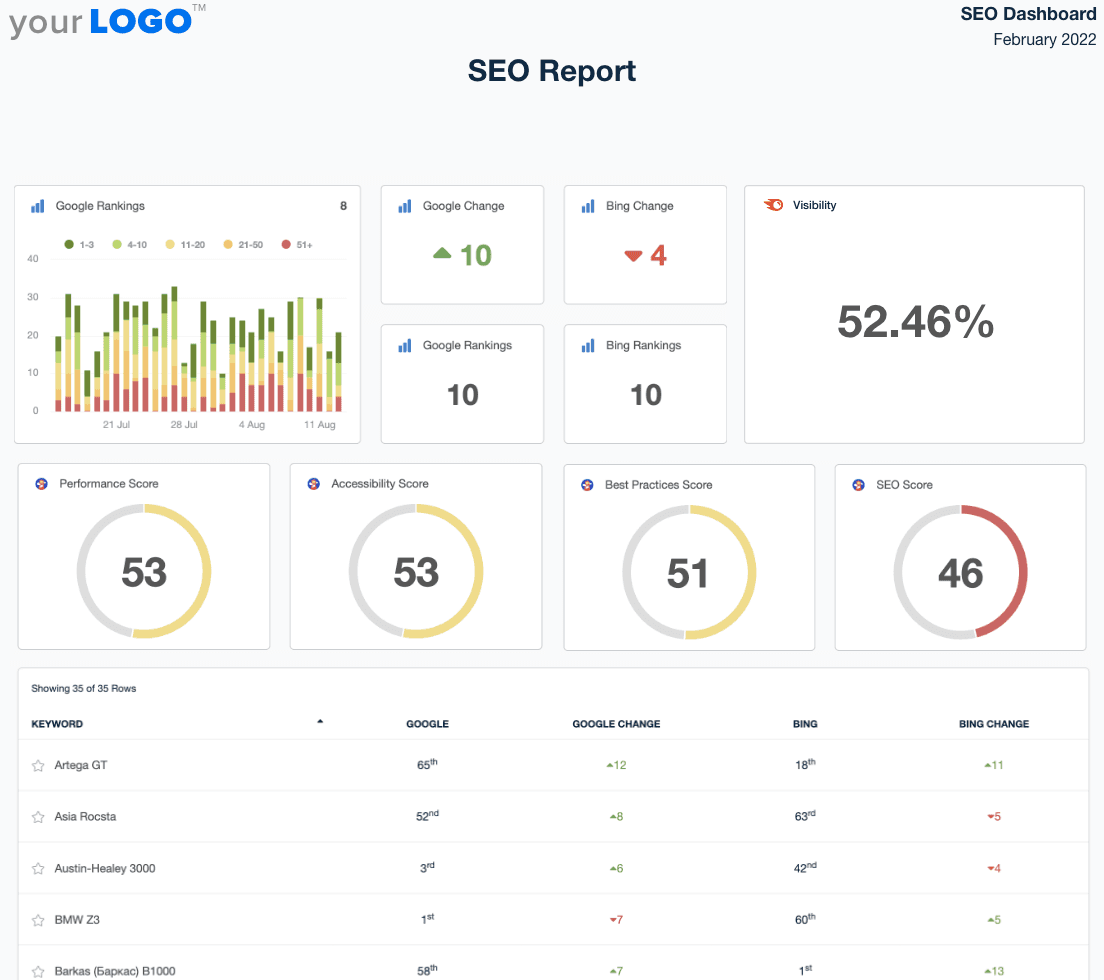
Try a customizable SEO report template or a Content Marketing Report Template and make SEO Reporting for clients easy. Try it free for 14 days!
How to share your SEO report with clients
Here comes the easy part. Once you’ve crafted your perfect report for each client, all the data gets updated in real-time, so you don’t have to start from scratch the next month. Choose to give your clients their own login to take a look at their dashboards when they want, or automatically create and send reports on a set date. Simply hit the schedule button, and your SEO report does the work for you.
Most agencies choose to review and approve client reports before they are sent out to give them the chance to personalize their executive report summary at the top of their SEO reports, make custom annotations around specific highlights and lowlights, and make sure there are no surprises in the data. The rest of the data is automatically taken care of, so all you have to do is write quick notes to provide context and make recommendations for the future.
Summary: Why agencies should provide regular SEO reports to their clients
A regular SEO client report is more than a status update—it’s a strategic tool that builds client trust and retention. With metrics like search visibility, organic conversions, and website health, your agency reinforces its value and aligns every SEO win with the client’s business goals.
Combine this with a comprehensive Client Report Template or a Keyword Ranking Report Template to show the full value your agency brings.
Rather than spending time copying and pasting data from dozens of SEO tools, free up your agency’s time and talent to focus on scaling your agency. By having your SEO reports taken care of, you spend less time with back-and-forth phone calls with your clients, and use your meetings to strategize and focus on the next phase of their SEO growth.
Great SEO reports don’t just show data—they show progress, purpose, and a clear path forward.
Impress clients and save hours with custom, automated reporting.
Join 7,000+ agencies that create reports in under 30 minutes per client using AgencyAnalytics. Get started for free. No credit card required.
Already have an account?
Log inFAQs About SEO Reporting
Still have questions about SEO reporting best practices? Don’t worry.... we’ve got your covered!
An SEO report is a structured summary of how a website is performing in organic search. It typically includes data on search visibility, keyword rankings, organic traffic, backlinks, and conversions.
More than a data dump, a well-built SEO report turns complex metrics into clear takeaways—helping clients understand what’s working, what’s not, and where to focus next. It’s your chance to demonstrate progress, align on goals, and show how SEO is driving real business results.
SEO reporting does more than track performance—it strengthens client relationships. By consistently sharing clear, tailored reports, your agency proves value and builds trust.
It shifts conversations from “What have you done for me lately?” to “Here’s how your site is improving, and what we’re doing next.”
Including metrics like domain authority, organic conversions, and website health helps clients tie your work directly to outcomes they care about—such as lead generation, engagement, or revenue. It’s also key to client retention: transparency builds confidence, and confidence keeps contracts active.
The most effective SEO reports are customized, consistent, and client-friendly. Here’s a simple step-by-step process your agency can follow to create reports that deliver real value:
Start with the right data sources: Connect tools like Google Analytics, Google Search Console, and your preferred SEO audit tool to pull accurate, up-to-date performance data.
Choose metrics that map to client goals: Focus on what matters most: organic conversions, search visibility, target keyword rankings, and technical health. Avoid overwhelming clients with vanity metrics.
Use a custom SEO report template: Build or adapt a template that aligns with your agency’s branding and structure. Keep it consistent, but flexible enough to tailor to each client's needs.
Add context with annotations and commentary: Help clients understand the “why” behind the numbers. Use callouts to explain performance shifts, highlight wins, and outline your next strategic moves.
Automate your reporting workflow: Use a platform that lets you schedule recurring reports, update data automatically, and manage everything from a single dashboard. This reduces manual work and ensures consistency across clients.
Using SEO reporting software automates this process, allowing agencies to generate comprehensive reports effortlessly.
Every client has different goals—and your reporting should reflect that. A custom SEO report is built by selecting the optimal combination of metrics, narrative, and frequency for each account.
For example, a brick-and-mortar business may need a local SEO report showing map pack visibility and GBP insights, while an enterprise brand may require a backlink analysis report and competitive keyword tracking.
Tailoring SEO client reports not only shows you’re paying attention to what matters—it also makes reports easier to digest and more impactful for long-term strategy.
An effective SEO report includes:
Organic Traffic: Total visitors from search engines
Keyword Rankings: Performance of targeted keywords
Authority Score: A domain's online credibility
Backlinks: Number and quality of inbound links
Search Visibility: How often a website appears for tracked keywords
Conversion Rates: Actions taken due to SEO efforts
Site Health & Technical SEO Issues: Any errors affecting performance
However, all reports should be customized to the client's unique needs, which is easy with the drag-and-drop client report builder.
A monthly SEO report is the sweet spot for most clients. It captures meaningful changes in traffic, rankings, and visibility without overwhelming them with noise.
By sharing updates every 30 days, you stay top-of-mind, build a rhythm of transparency, and proactively surface wins—or issues—before they escalate.
Monthly reports should include shifts in search visibility, organic conversions, and user behavior metrics, such as average session duration, to demonstrate how SEO efforts are enhancing engagement over time.
The fastest way to streamline SEO client reporting is with an all-in-one client reporting platform that integrates data from 80+ tools and centralizes it into a single dashboard. You can automate data collection, utilize drag-and-drop templates to expedite customization, and schedule reports to send automatically.
Add your agency’s branding and include client-facing annotations to explain the data's meaning. This not only saves time—it reduces manual errors and gives your team more space to focus on strategy, not spreadsheets.
Use Clear Visuals: Graphs and charts simplify complex data
Provide Context: Explain why specific changes occurred
Highlight Key Insights: Focus on the most impactful metrics
Avoid Jargon: Keep explanations simple and client-friendly
Offer Next Steps: Provide recommendations to improve performance
Most agencies don’t charge for the reporting itself; instead, they include it as part of their overall SEO services. The real value comes from the auditing, strategy, and optimization work being done—not just the data in the report. Pricing varies based on the depth of the service, client size, and level of expertise provided. Typical pricing models include:
Basic SEO Audit ($100–$500): A high-level analysis of website performance, technical issues, and keyword rankings.
Comprehensive SEO Audit & Strategy ($500–$2,500): A deep dive into SEO performance, competitor analysis, backlink profile, and action plans for improvement.
Ongoing Monthly Optimization & Reporting ($200–$1,500/month): Continuous SEO improvements, content strategy, technical fixes, and automated performance reporting using AgencyAnalytics.
Using automated reporting tools like AgencyAnalytics reduces overhead and enhances efficiency, helping agencies scale their services while delivering real value to clients.
Your client’s website health affects everything from search visibility to conversion rates. That’s why it’s essential to include a site health section in your SEO reports. These insights help identify technical issues that might block performance before they impact results.
Use tools like Google Lighthouse—which integrates directly into AgencyAnalytics—or important site audit results from your preferred technical SEO audit tool to assess things like:
Core Web Vitals (page speed, responsiveness, stability)
Crawl errors and indexing issues
Mobile usability
HTTPS security
Image optimization
Broken links and redirect chains
You don’t need to include every detail, but summarizing key issues and their potential impact helps clients understand how technical SEO supports their broader goals. Whether you're surfacing a performance drop after a site redesign or tracking improvements after a fix, reporting on website health proves that you're going beyond optimizing for rankings and maintaining a strong foundation for long-term growth.

Written by
Melody Sinclair-Brooks brings nearly a decade of experience in marketing in the tech industry. Specializing in B2B messaging for startups and SaaS, she crafts campaigns that cut through the noise, leveraging customer insights and multichannel strategies for tangible growth.
Read more posts by Melody Sinclair-BrooksSee how 7,000+ marketing agencies help clients win
Free 14-day trial. No credit card required.