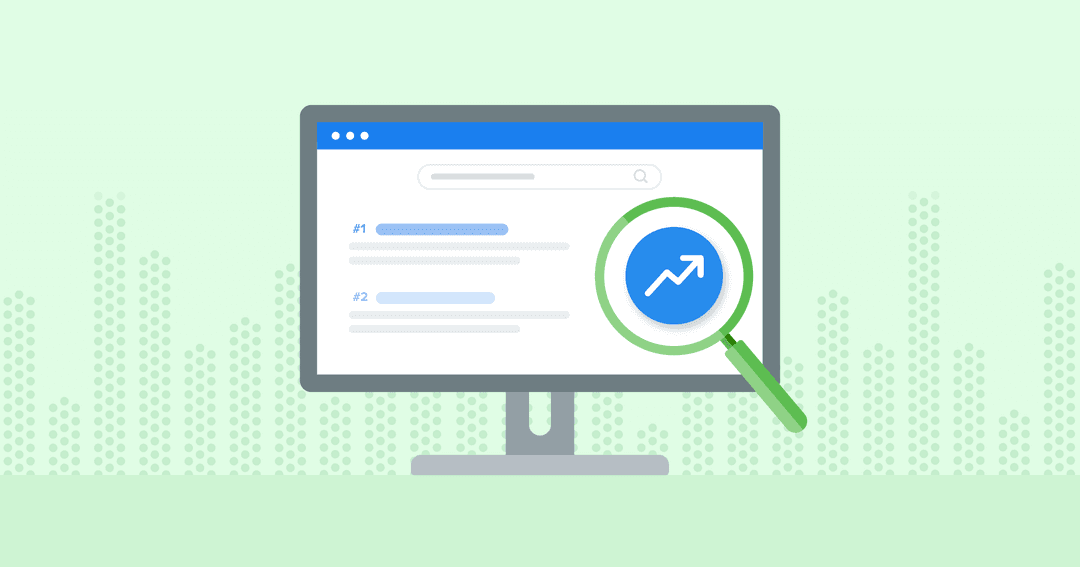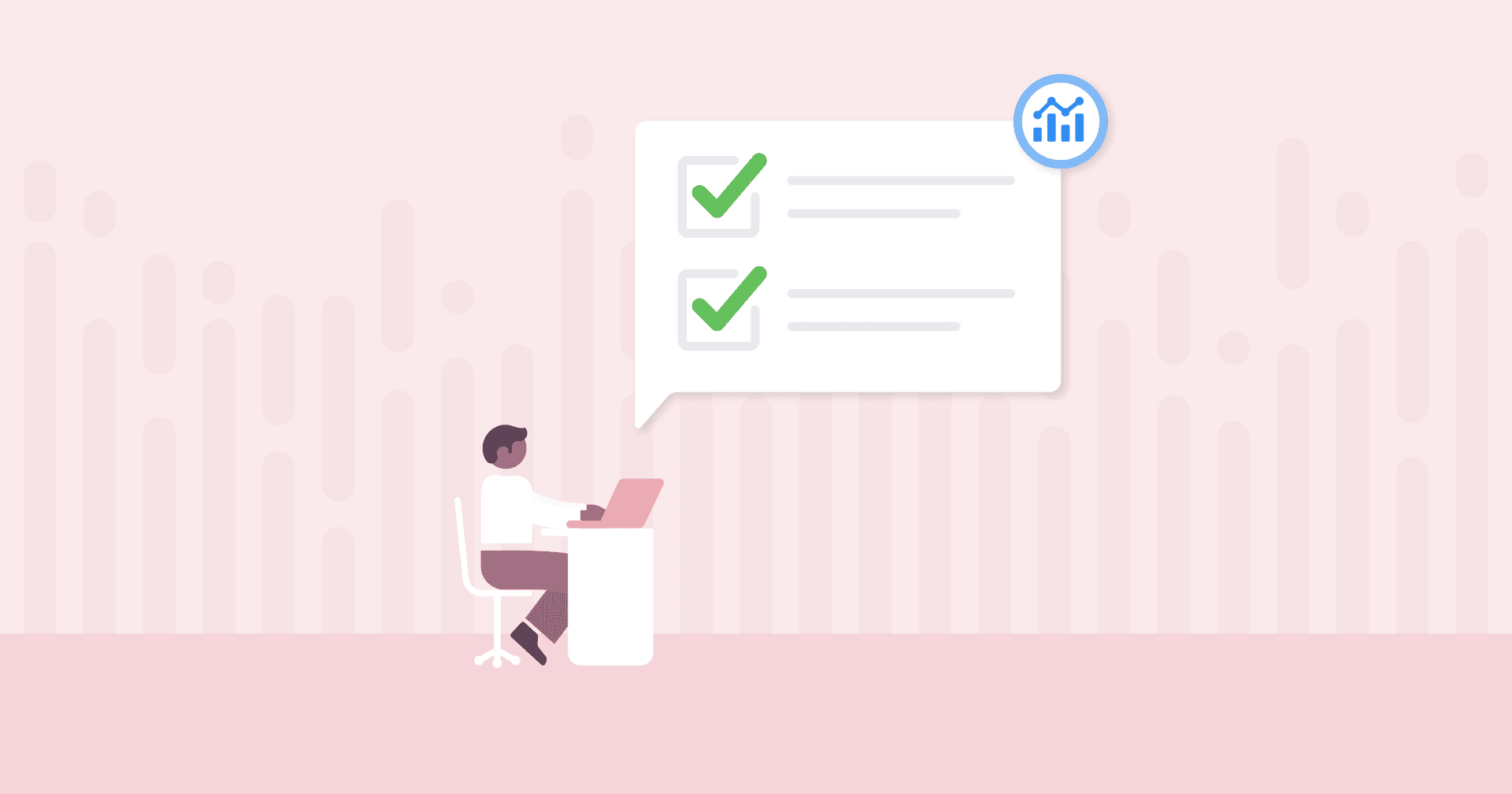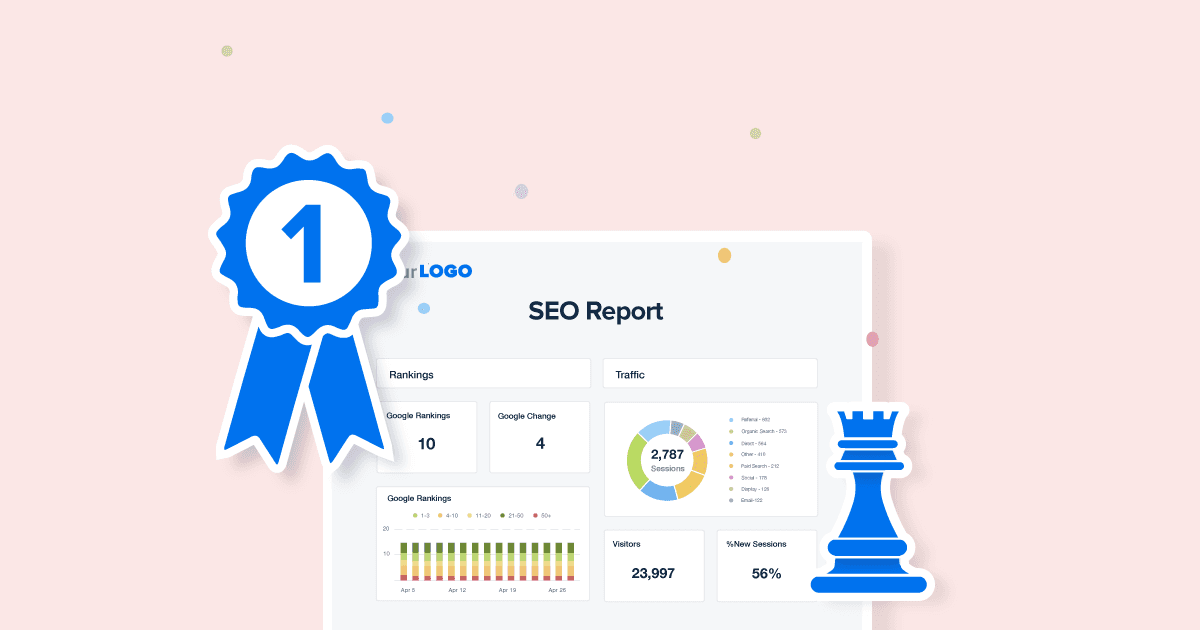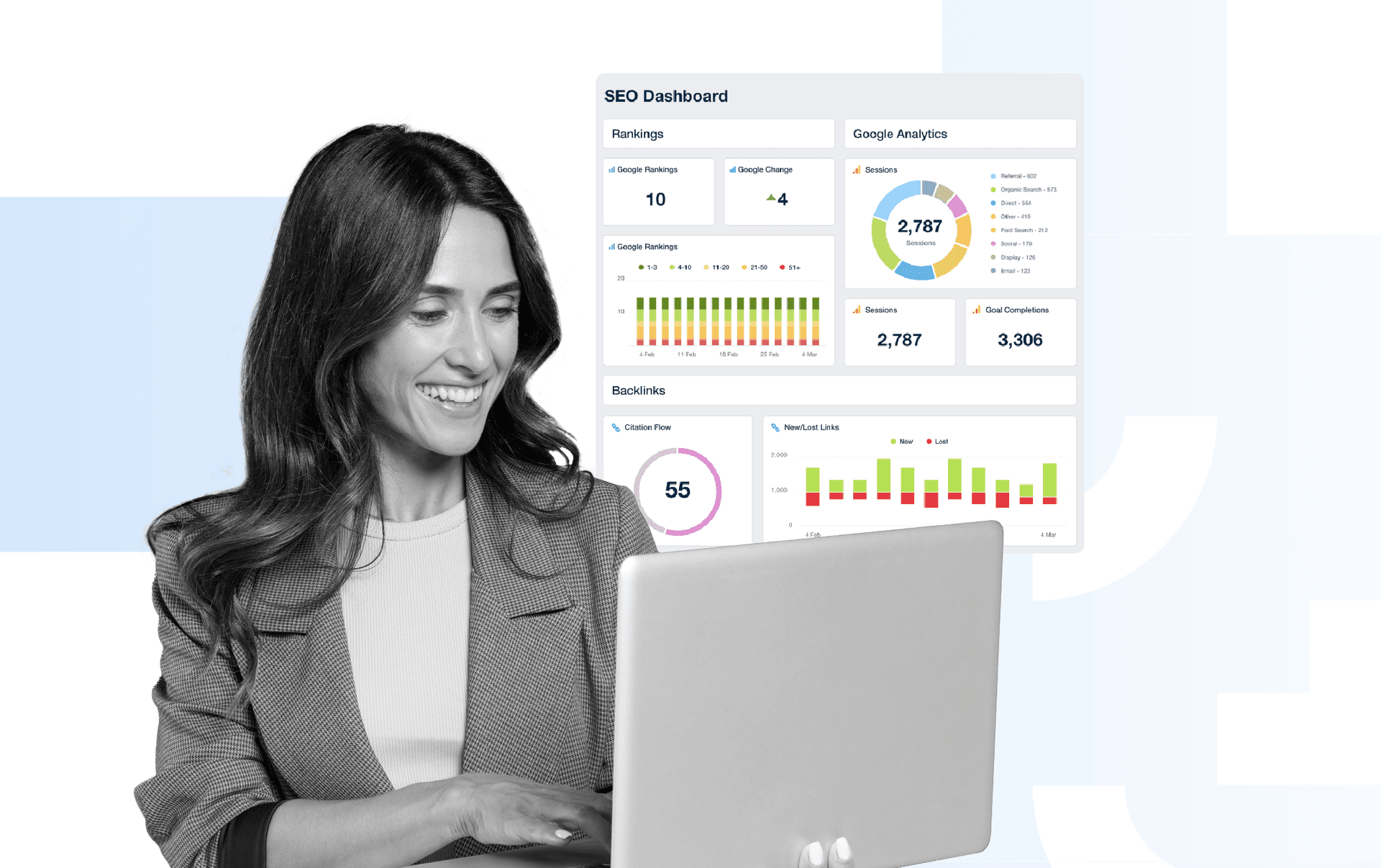Table of Contents
QUICK SUMMARY:
SEO analysis evaluates how a website performs in search and where improvements should be made. It covers on-page elements, backlinks, and technical factors that influence visibility and engagement. As search results evolve with AI-driven features and zero-click experiences, this analysis helps agencies understand performance changes and prioritize optimizations that drive meaningful results. This guide outlines how to conduct an effective SEO analysis and apply insights to improve client visibility.
What’s an SEO campaign without analysis? A missed opportunity to drive real visibility and results.
Think about it. Your agency can optimize for the right target keywords, publish high-quality content, and follow best practices, yet still experience less-than-favorable SEO performance. For example, rankings may appear stable, yet organic traffic declines. Impressions could rise, but clicks fall, all while AI-powered SERP features quietly absorb user attention.
That’s why SEO analysis is so important. By examining performance, you’ll understand what’s affecting visibility, engagement, and conversions. With this knowledge in hand, it becomes much easier to diagnose issues, adapt to changes in search behavior, and prioritize impactful optimizations.
Not sure where to start? In this article, we’ll break down the key types of SEO analysis and explain how to approach each one. That way, you’ll be able to identify opportunities faster, refine any client’s SEO strategy, and prove your SEO expertise.
What is SEO analysis?
SEO analysis is the systematic evaluation of a client’s search engine optimization performance. It helps agencies measure effectiveness, identify gaps, and uncover opportunities to improve visibility.
Rather than focusing solely on rankings, this analysis examines how a website performs across search, including traditional organic listings and more modern placements (e.g., AI overviews, featured snippets, and other SERP features).
In a nutshell, it’s used to:
Monitor overall website performance, including Core Web Vitals and page experience metrics that directly influence rankings and user engagement.
Identify which topics, formats, and keywords resonate most with target audiences across both traditional and AI search results.
Evaluate backlink quality to understand domain strength, referral traffic potential, and overall credibility in competitive niches.
Diagnose a website’s SEO issues that may prevent content from appearing in search or AI-generated overviews (e.g., crawl errors, schema problems).
Assess how pages are represented in generative and multimodal search experiences, which ensures clear topical relevance for AI-driven summaries, voice results, and visual search.
A consistent, data-driven analysis ensures your clients stay visible, competitive, and aligned with how search engines—and users—discover content.
The importance of SEO analysis in the current search landscape
Search is no longer defined by rankings alone–just ask SEO experts and website owners. AI-powered SERP features, zero-click searches, and shifting user behavior have made visibility harder to measure and easier to misinterpret.
Even so, modern SEO assessment helps agencies understand why performance changes occur. Consider the following scenarios:
Rankings may remain stable while clicks decline, as AI-generated answers, featured snippets, and knowledge panels satisfy user intent directly on the SERP.
Impressions may increase without a lift in traffic when content appears in SERP features or AI-powered summaries that reduce the need for users to click through.
Organic traffic may fluctuate as Google introduces new SERP layouts, content formats, or prioritization signals that alter how much screen space traditional listings receive.
In situations like these, a deeper SEO analysis provides the context needed to accurately interpret performance. In some cases, this may mean optimizing content to increase the chances of capturing visibility in SERP features. In others, it may involve shifting focus toward queries and formats that may still drive clicks.
Regardless of the scenario, insight drives better decisions. Moving beyond surface-level metrics allows teams to understand why performance changes occur and adapt strategies to reflect how users interact with search today.
The emergence of Generative AI in search is both exciting and transformative. This shift towards natural language queries means SEO strategies will need to evolve, focusing more on understanding user intent rather than just specific keywords. Content creators will need to delve deeper into the subtleties of user queries and provide comprehensive answers that address the core intent behind searches.
Stephan Moerman, Co-founder, Bakklog
How to perform an SEO analysis: The 5 types
An in-depth analysis is the foundation of any successful search engine optimization strategy. Rather than being a single task, though, SEO analysis is made up of several parts, each looking at a different aspect of site performance.
Below are the key elements to include in a comprehensive audit.
1. SEO website analysis
An SEO website analysis provides a high-level view of overall search visibility and site health. It focuses on site-wide trends rather than individual pages, helping determine whether the website is growing, stagnating, or declining in organic performance.
This type of analysis answers the question: Is the website fundamentally positioned to perform in search?
For context, SEO website audits typically evaluate the following:
Organic traffic across the entire site to identify growth patterns, plateaus, or sudden declines.
Keyword footprint and visibility trends, including the number of terms the site ranks for and how visibility changes over time.
Indexation coverage across the entire website to confirm that important pages are discoverable.
Site structure and navigation, which ensures key pages are accessible to users and search engines.
High-level engagement patterns, such as bounce rates or changes in pages per session.
It’s easy to run a free website analysis with a tool like Google Search Console (GSC), which highlights site-wide trends, security issues, performance signals, and indexing data.
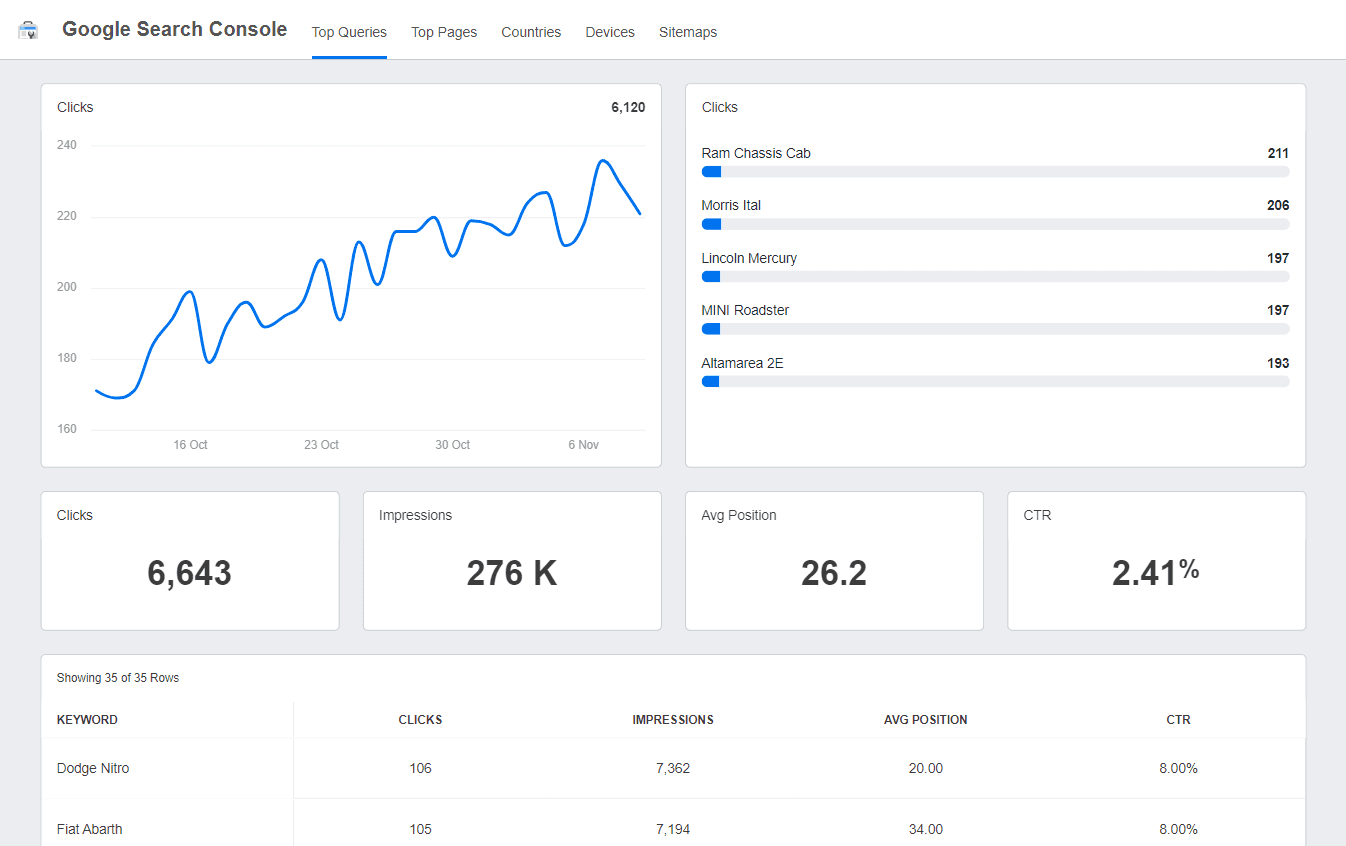
Easily stream your client’s SEO metrics into a real-time visual dashboard. Monitor top-performing pages, create a detailed report, and more—try AgencyAnalytics today, it’s completely free for 14 days.
2. SEO content analysis
An SEO content analysis evaluates how individual pages perform in search and how well they align with search intent. It focuses on page-level visibility, keyword targeting, and overall content quality to identify opportunities for optimization or expansion.
This type of analysis answers the question: Is the content meeting user intent and driving meaningful organic search visibility?
Here’s a quick overview to get started:
Identify top-performing and declining pages based on organic traffic and impressions.
Map keywords to specific URLs to prevent content cannibalization and clarify intent.
Analyze query-level performance using clicks, impressions, and click-through rates.
Evaluate content quality, including freshness, depth, clarity, formatting, and usefulness.
Review internal linking between related content to support discoverability and topical relevance.
Platforms such as Semrush’s Keyword Magic Tool help uncover opportunities by grouping queries based on intent, volume, and competitiveness.
Additionally, GSC is valuable for understanding impressions, clicks, and query-level performance. On the other hand, a tool like Google Analytics provides insight into user behavior, engagement, and conversions once visitors land on the page.
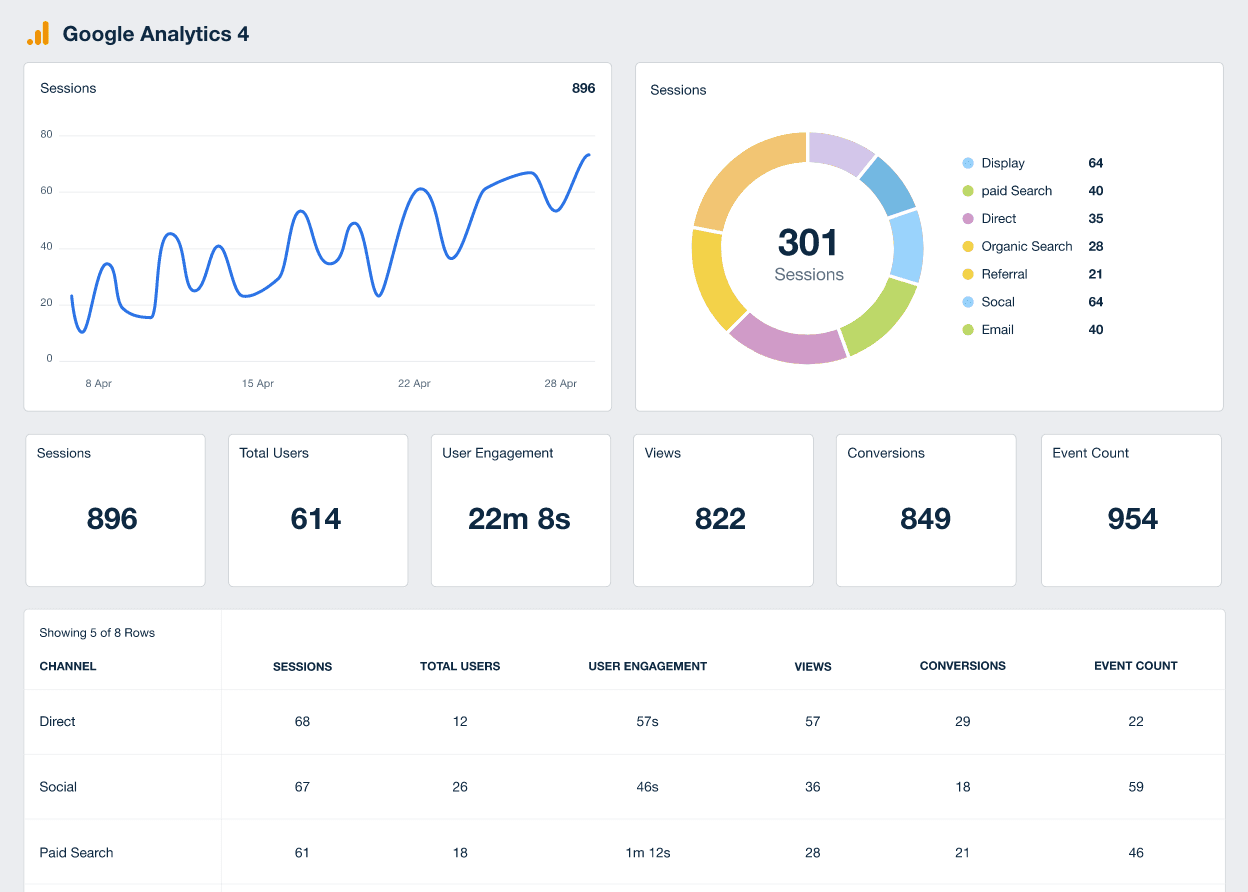
3. Technical SEO analysis
A technical SEO analysis ensures your client’s website can be crawled, indexed, and rendered correctly by search engines. This is critical, as technical SEO errors often block performance even when content is strong.
This type of analysis answers the question: Can search engines reliably crawl, index, and render the website without technical barriers?
An SEO analyzer helps to:
Crawl your client’s site to fix broken links, redirect chains, and server errors.
Analyze slow pages and Core Web Vitals to uncover performance bottlenecks.
Check mobile usability to confirm pages are optimized for mobile-first indexing.
Review indexation settings, including canonical tags, no-index directives, and pagination.
Validate XML sitemaps and robots.txt files to ensure proper crawl guidance.
There are many comprehensive SEO audit tools on the market, including Ahrefs and Semrush. Plus, many audits often include an SEO score that highlights the severity of issues, making it easier to prioritize fixes.
To diagnose performance and UX issues at the page level, tools like Google Lighthouse often serve as a starting point for a free SEO audit. GSC also plays a critical role here, as it shows whether pages are being crawled, indexed, and evaluated in line with Google’s requirements. If not, it could point to overlooked technical issues, like slow load times, rendering problems, or pages being blocked from indexing.
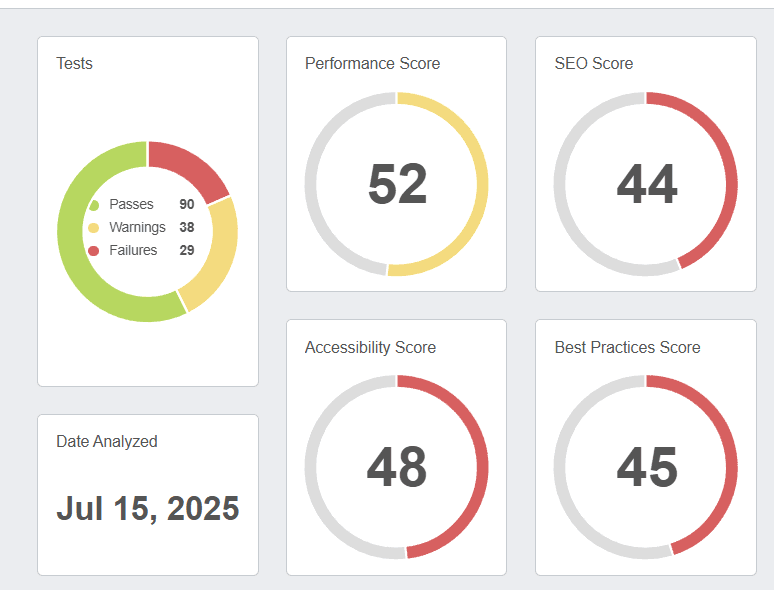
4. On-page SEO
On-page SEO evaluates how well a website’s content and on-site elements support search visibility. While content analysis evaluates what content to create or improve, on-page SEO analysis focuses on how that content is structured and optimized at the page level.
Strong on-page optimization helps search engines understand a page’s topic and intent. In turn, this may influence how content appears in traditional organic results, SERP features, AI overviews, and voice-based search responses.
Simply put, this type of analysis answers the question: Is the page structured and optimized so search engines can understand and rank it?
To perform an on-page analysis:
Ensure each page has a clear, keyword-focused H1 and a logical header structure.
Check keyword placement in headings, body content, each site URL, and image alt text.
Optimize internal links to distribute authority and guide users to related content.
Confirm content aligns with the intent behind the target search queries.
See if there’s any metadata that isn’t optimized for search engines (e.g., exceeding character limits, inaccurate or missing meta tags).
A well-written meta title and meta description can lead someone from simply seeing the page or blog in their search results to actually clicking on it and engaging with the content. Those two elements should always describe the content accurately and pique interest.
Ruben Roel, President and Founder, Investigator Marketing
This analysis is commonly performed using Google Search Console, alongside other tools like Semrush or Ahrefs, and content optimization platforms such as Surfer SEO.
5. Backlink analysis
High-quality backlinks have the potential to increase relevant search traffic, elevate search engine rankings, and open doors to collaborative opportunities. However, not all backlinks are created equally.
For example, a spammy backlink may lead to irrelevant traffic and even penalties from search engines. This may result in lower search rankings and a significant dent in your client’s online reputation. That’s why it’s essential to conduct a backlink analysis, which reveals how a site is perceived by search engines and whether external signals impact rankings over time.
At its core, this type of analysis answers the question: Do external links strengthen the site’s authority, or are they creating risk?
For reference, use this exercise to:
Track changes to backlink volume, including referring domains and the number of new backlinks.
Produce an overall backlink quality score (i.e., a Trust Flow score).
Understand the perceived authority of your client’s website (as indicated by the Citation Flow score).
Identify broken or lost backlinks to avoid gaps in link-building efforts and recover missed opportunities.
Monitor anchor text distribution to ensure it remains natural and aligned with search intent.
A backlink analysis is typically performed using tools such as Majestic, which evaluates backlink quality over time.
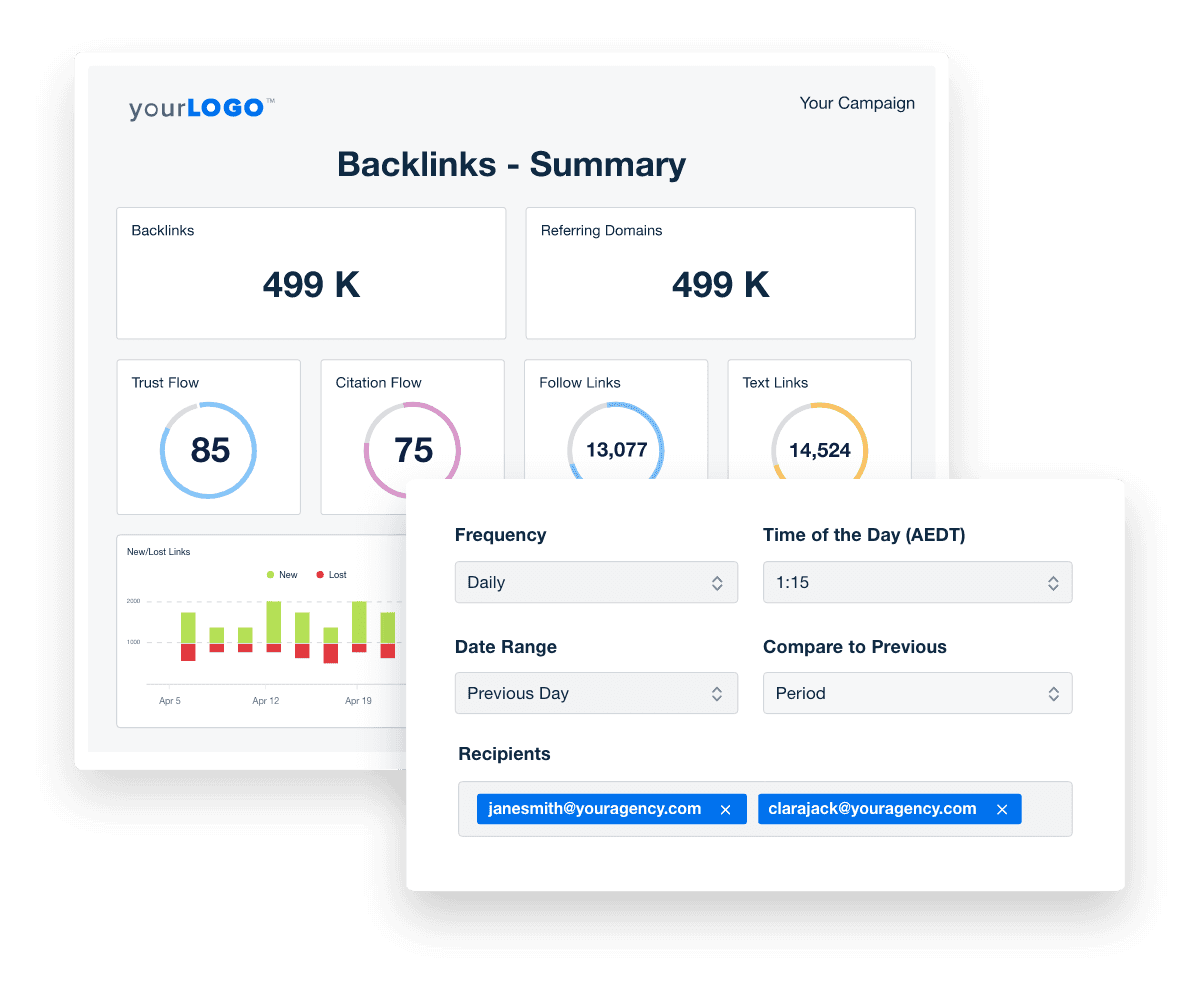
Gain a comprehensive view of your client’s backlink profile, identify issues, and share actionable data. Try the Majestic integration in AgencyAnalytics–it’s free for 14 days.
Interpreting SEO analysis and fixing common issues
Once you’ve completed a thorough analysis, the next step is turning insights into action. Below is a summary of common SEO issues and how to address them.
SEO issue | How to fix it |
|---|---|
Low visibility | Revisit keyword targeting with a focus on search intent and long-tail opportunities. Monitor changes in impressions, clicks, and rankings as SERP layouts and AI-driven results evolve. |
Poor or missing metadata | Write clear, accurate title tags and meta descriptions that reflect page content. Remove duplicates, follow character limits, and use structured data where it supports search understanding. |
Underperforming content | Improve content depth, clarity, and usefulness. Refresh outdated pages, strengthen internal links, and ensure content aligns with E-E-A-T principles. |
Keyword cannibalization | Identify pages competing for the same queries and consolidate or re-optimize content to clarify intent. Use internal links or redirects to reinforce priority pages. |
Weak backlink profile | Focus on earning relevant, high-quality backlinks through content, partnerships, and digital PR. Monitor link quality and conduct a competitor analysis to gain a deeper understanding of the broader landscape. |
Limited visibility in enhanced SERPs | Structure content clearly, include FAQs where appropriate, and answer user questions directly to improve eligibility for SERP features and AI-assisted results. |
Indexation issues | Review Search Console coverage reports to identify excluded or misindexed pages. Fix crawl errors, validate sitemaps, and ensure important pages are accessible. |
Poor user experience | Assess page speed issues, mobile usability, and Core Web Vitals to support better engagement. |
Broken internal links | Audit internal links to maintain clear navigation and distribute link equity effectively. Repair broken links and clean up redirects. |
By prioritizing fixes based on SEO impact, you’ll move from isolated optimizations to a more focused, results-driven strategy.
Other SEO analysis considerations
A comprehensive SEO analysis looks beyond individual pages, links, or technical fixes. It adds context to performance data, explains why trends shift over time, and reveals opportunities that may not be readily apparent in standard reports.
By factoring in these additional considerations (when applicable), you’ll be able to prioritize efforts more effectively, align SEO work with business outcomes, and remain competitive.
SEO consideration | What to analyze | Why it matters |
|---|---|---|
Competitive analysis | Keyword gap or overlap, content depth, backlink profiles, SERP presence. | Reveals why competitors rank higher and what it takes to outperform them. |
Search intent & SERP features | Rankings by page type, AI overviews, featured snippets, FAQs, videos, local packs. | Ensures content format and structure match what search engines prefer. |
Local SEO assement | Google Business Profile visibility, local keywords, citations, reviews. | Improves visibility for location-based searches and local intent queries. |
Conversion & engagement data | Organic conversions, user journeys, bounce rate, time on page. | Connects SEO performance to leads, sales, and business outcomes. |
Content gaps & opportunities | Missing keyword groups, underserved topics, outdated pages. | Identifies areas for content creation or optimization. |
Algorithm & trend monitoring | Ranking volatility, traffic shifts, SERP changes. | Helps explain sudden performance changes and guide proactive adjustments. |
Taken together, these considerations help agencies move from simply tracking SEO performance to truly understanding it.
Use the right tools
Even the most thorough analysis depends on having the right data at your fingertips. While SEO tools automate tasks, their real value lies in how clearly they surface insights and support data-driven decisions.
Here’s a tip–when evaluating SEO tools, take a step back and assess how they fit into your existing workflows and reporting needs. Consider the following questions:
Which features matter most to your team (e.g., a website SEO checker, content performance tracking, site audit feature, or backlink monitoring)?
Can the tool effectively identify and diagnose technical issues?
Does it provide visibility into competitor performance and search trends?
Is customer support reliable and accessible when issues arise?
Can the tool integrate with your existing platforms, such as CRMs or other marketing tools?
Does it offer reporting and analytics that make results easy to interpret and share?
By defining your agency’s priorities upfront, it becomes much easier to choose a tool that supports deeper insights and helps your team work more efficiently.
Impress clients and save hours with custom, automated reporting.
Join 7,000+ agencies that create reports in under 30 minutes per client using AgencyAnalytics. Get started for free. No credit card required.
Already have an account?
Log inWeave SEO insights into a central and visual interface
No matter which SEO tools you use, tracking progress requires a consistent and centralized approach. Search visibility is shaped by many factors, and without a single place to view performance, important insights can easily be overlooked.
Jumping between platforms and multiple websites to gather data? It’s not worth the hassle. Instead, a client reporting tool like AgencyAnalytics brings key SEO metrics together, making it easier to monitor trends, fix issues, and share actionable recommendations.
We’ve been using AgencyAnalytics for many years now, and it’s proven to be a dramatic time-saver and cost-saver for us. With the real-time interface, white label dashboards, and accurate rankings, we have all the tools we need to set us and our clients up for success.


Whether you’re using a handful of free SEO tools or a more advanced tech stackuse AgencyAnalytics to monitor SEO KPIs and produce better results for clients. Automate reporting, generate professional SEO reports, and handle data points across multiple clients with ease.
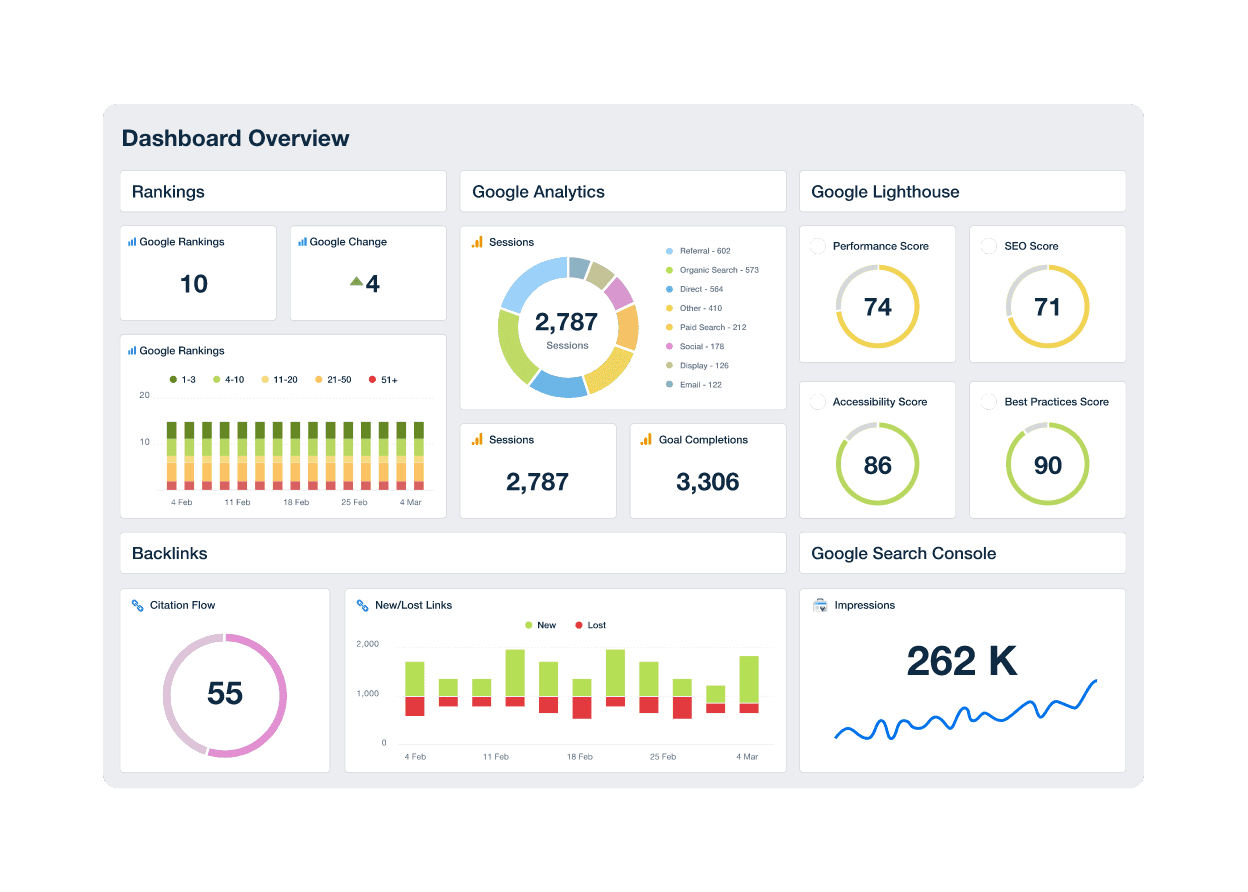
Invest in an all-in-one SEO reporting tool with over 80 integrations and 24/5 live customer support–try AgencyAnalytics today, free for 14 days.

Written by
Faryal Khan is a multidisciplinary creative with 10+ years of experience in marketing and communications. Drawing on her background in statistics and psychology, she fuses storytelling with data to craft narratives that both inform and inspire.
Read more posts by Faryal KhanSee how 7,000+ marketing agencies help clients win
Free 14-day trial. No credit card required.