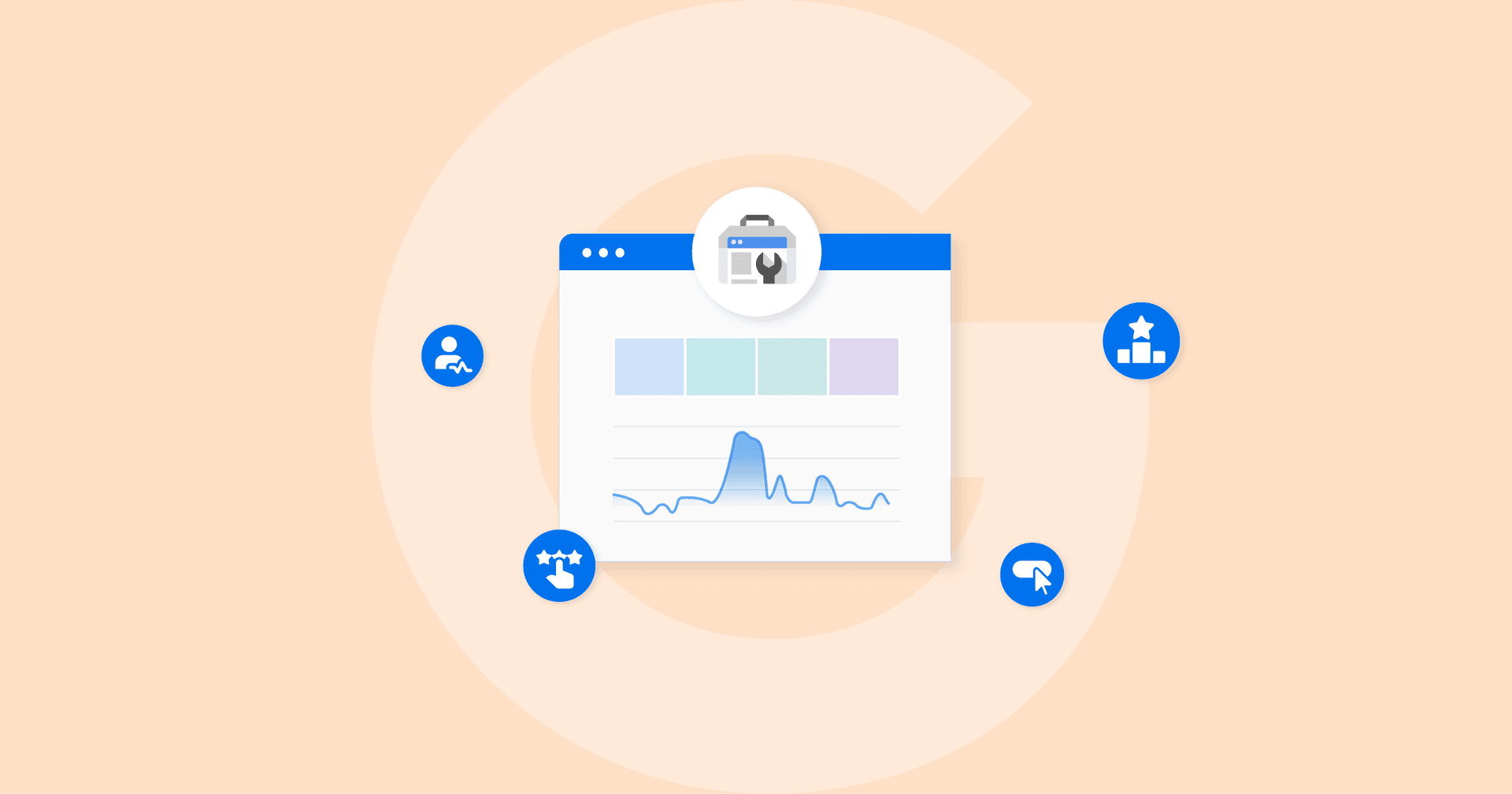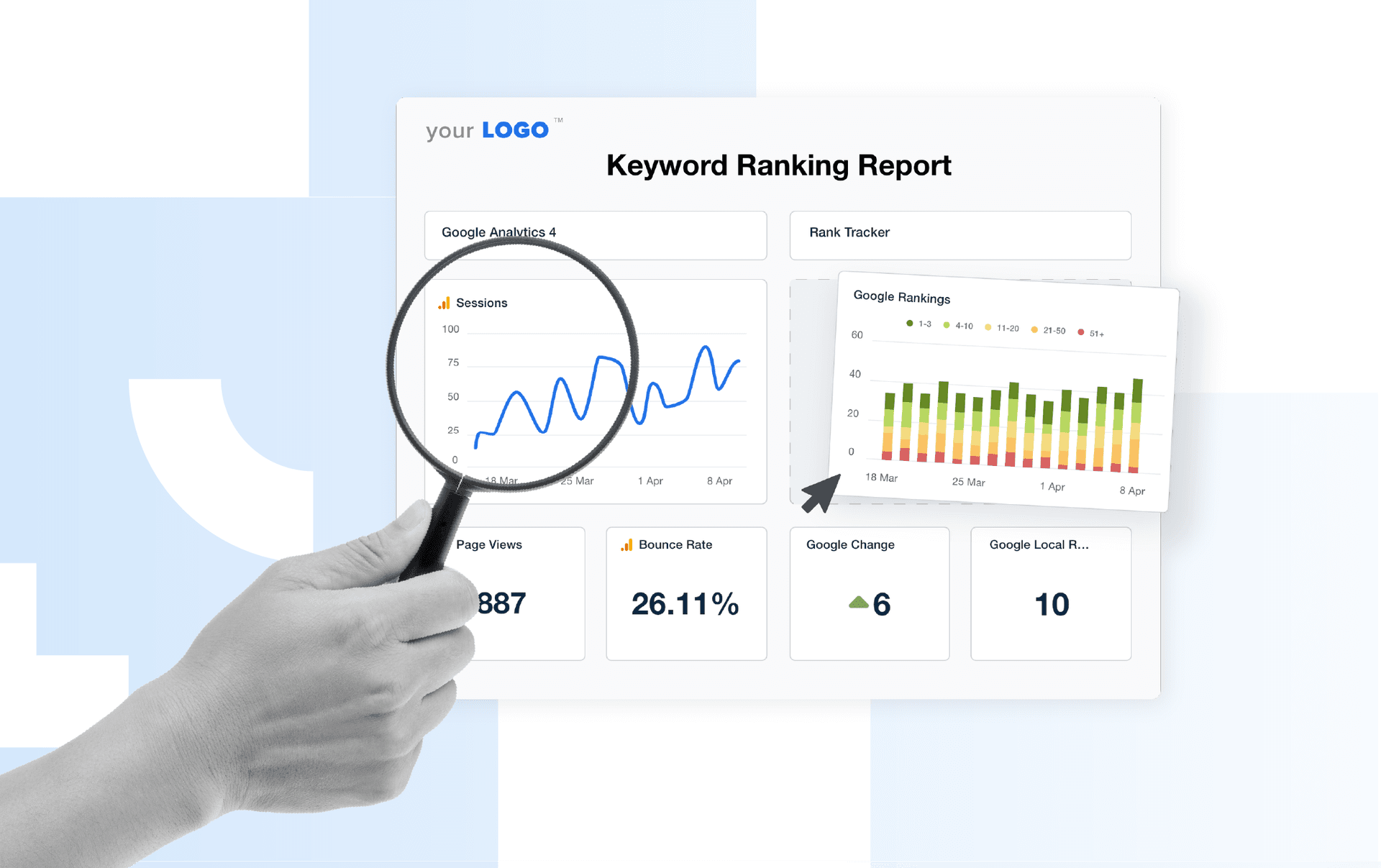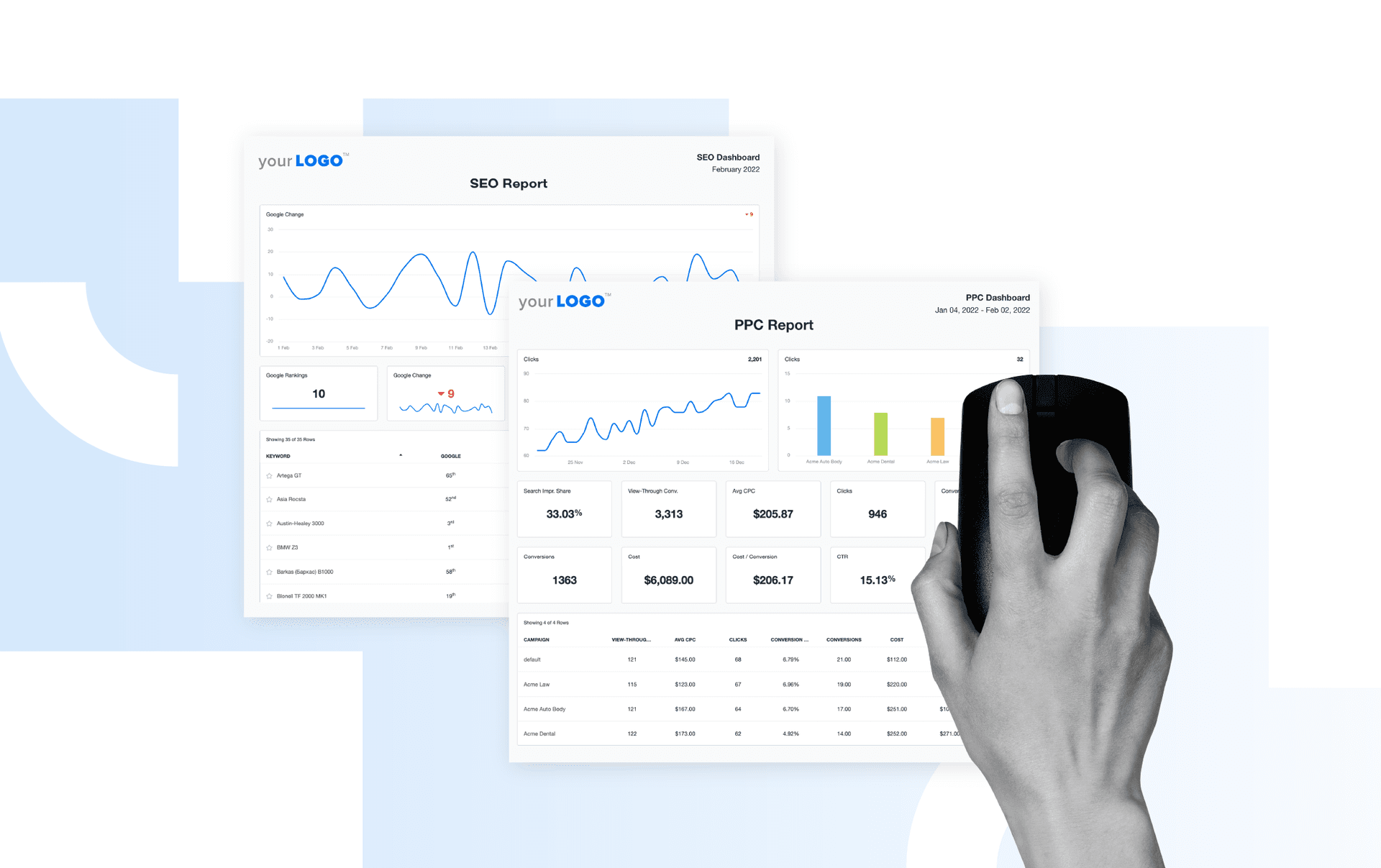Table of Contents
QUICK SUMMARY:
SEO KPIs are metrics used to evaluate the effectiveness of search engine optimization strategies. They typically include organic traffic, keyword rankings, bounce rate, and SEO conversions. Overall, they’re used to improve a client’s SEO strategy, guide optimization efforts, and ensure their site appears in prominent search positions. This guide shares common SEO KPIs and actionable ways to improve SEO progress.
In SEO, data drives everything. It shapes a client’s marketing strategy, informs keyword targeting, guides content creation efforts, and supports campaign optimization.
That’s why it’s so important to define SEO KPIs upfront—ones that reflect progress, highlight opportunities, and clearly demonstrate the impact of SEO. That said, it isn’t always obvious which KPIs truly reflect SEO performance or how to connect them to business results. After all, rankings and traffic alone don’t tell the full story. What really matters is how those metrics translate into qualified leads, conversions, and long-term growth.
If you’re not sure where to start, you’re in the right place. This article breaks down how to collect SEO data, interpret it accurately, and report it in a way that demonstrates ROI. By choosing appropriate SEO KPIs upfront, you’ll show progress and help clients make data-driven decisions that move rankings (and revenue) in the right direction.
What exactly are KPIs for SEO?
SEO key performance indicators (KPIs) are measurable metrics that show how effectively search optimization strategies contribute to a client’s business goals. They go beyond vanity numbers by connecting search visibility to tangible outcomes like leads, sales, and revenue.
And with advances in AI-driven search, voice queries, and evolving SERP features, it’s even more important to track a range of KPIs that highlight visibility, engagement, and profitability, not just rankings.
More specifically, SEO KPIs are used to:
Measure progress against client objectives,
Identify optimization opportunities as search algorithms evolve,
Prove ROI by linking SEO activity to conversions and revenue, and
Support long-term growth through data-driven decision-making.
Simply put, choosing the right KPIs ensures clients see the direct connection between SEO efforts and bottom-line results.
Tracking your SEO KPIs at scale
To gain traction in search engine results pages, it’s important to continuously monitor SEO performance. That said, it’s not possible to do this without some form of automation, especially when you’ve got multiple clients on the roster to deliver search engine ranking reports for.
To understand how this plays out, here’s a quick comparison between manual and automated KPI tracking.
Manual SEO KPI Tracking | Automated SEO KPI Tracking |
|---|---|
Prone to human error, leading to compromised reporting and poor decisions. | Consistent, reliable reporting with reduced risk of data errors. |
Requires hours of pulling data from multiple platforms, leaving little time for analysis. | Handles large data sets quickly, freeing time for strategic optimization. |
Difficult to keep up with real-time changes, which could lead to missed opportunities. | Delivers real-time insights, enabling faster and smarter decisions. |
By shifting from manual KPI tracking to automation, you’ll streamline reporting, improve efficiency, and free up time to focus on driving actual results.
8 most important SEO KPIs you should be tracking
Now that we’ve covered the importance of automated tracking, let’s explore the top SEO KPIs your agency should monitor:
1. Organic search traffic
Organic traffic stands out because of its capacity to build authority, drive visibility, and attract high-intent customers.
That said, it only works well if you’ve done the research and identified the keywords with the right search intent (especially for clients with conversion goals). In other words, don’t get caught up trying to increase traffic for traffic’s sake. It’s better to attract 500 qualified visitors who convert than 5,000 random clicks that never become customers.
For example, say you’ve got a real estate client in San Francisco trying to drive qualified homebuyer traffic. Prospects may use the following search queries:
Option A: "San Francisco Realtor"
Although relevant, the competition for this keyword is very high. That means you may not be able to crack the first page in the short term.
Option B: "San Francisco Houses"
High search volume, but much of this traffic comes from people casually browsing architecture—not likely to convert.
Option C: "Pacific Heights Real Estate"
Lower volume, but far more specific. Visitors searching this are actively interested in buying or selling in a particular neighborhood, meaning the traffic is high quality.
Based on the relevance matrix, Option C would generate the most valuable organic traffic—fewer visits overall but from people who are far more likely to convert into leads or clients. Once that traffic stream is established and consistently driving results, expand to broader terms that bring in higher volumes.
How to easily track traffic from organic search
Wondering how to keep up with SERP changes, indexed pages, top-performing keywords, and even technical SEO issues?
Look no further than Google Search Console. In addition to these critical insights, break down this data across countries, devices, and pages.
Better yet–use the GSC integration in AgencyAnalytics. That way, you’ll easily access this data in a visual format, all while automating tracking across 80+ platforms.
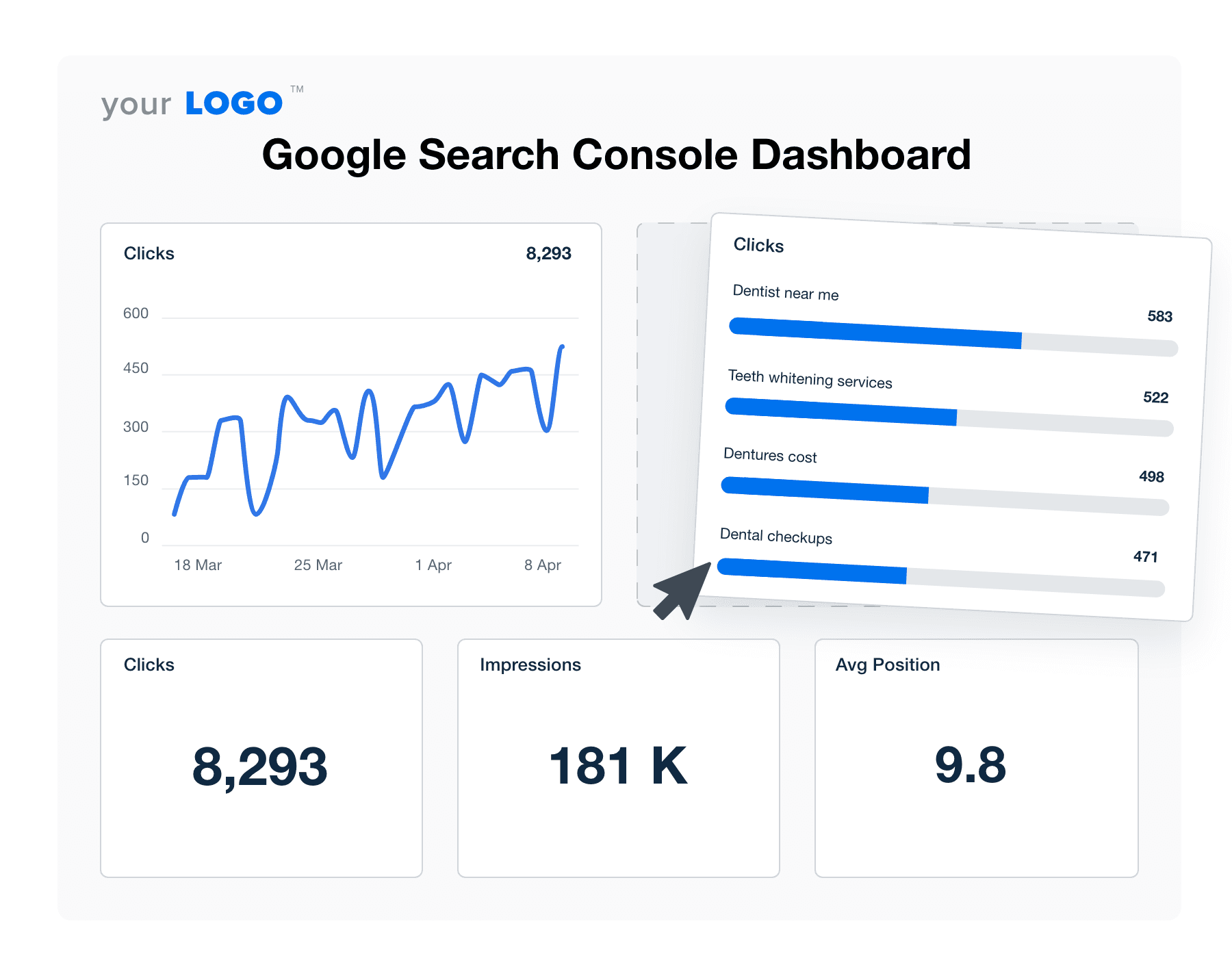
Measure SEO performance metrics, including click through rate (CTR), domain authority, and other valuable insights. Help your clients conquer the search results page–try AgencyAnalytics, free for 14 days.
2. Keyword rankings
Keyword rankings are one of the most important SEO KPIs to track. The goal? Rank at the top of the SERPs for as many high-value, industry-related keywords as possible.
That said, you could be ranking for 100 of your MOST valuable keywords on page four of Google. But those rankings won’t mean anything since you’ll likely receive minimal organic traffic–very few people make it that far.
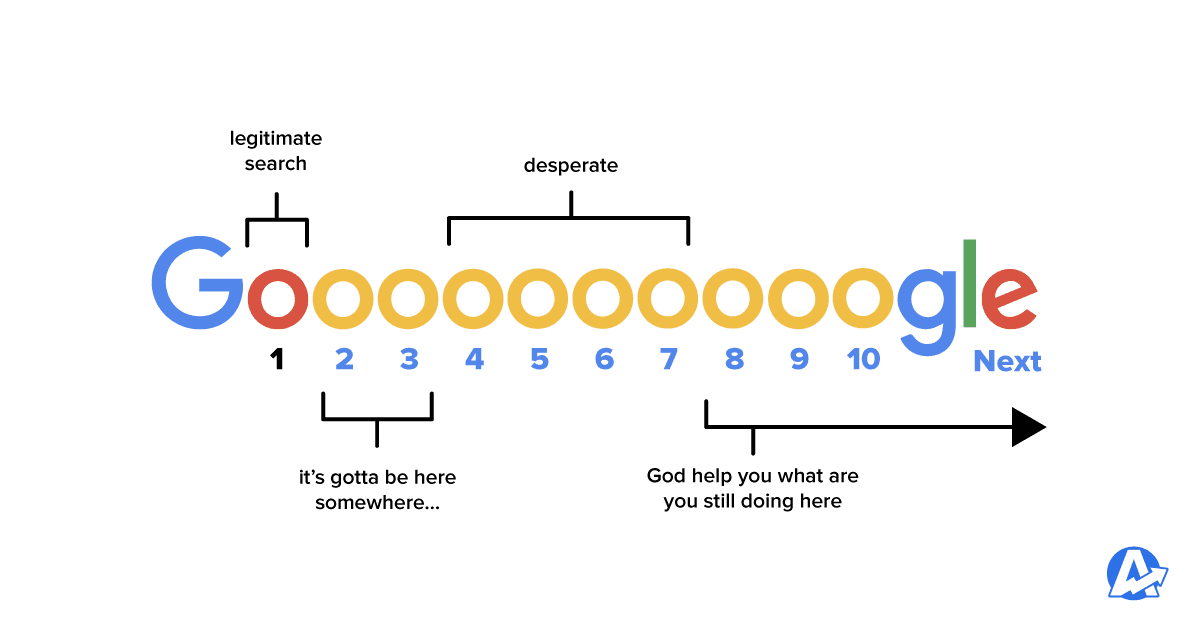
It’s much better to be ranking in the 1st position on page one of Google for two high-value keywords. That's because it'll drive relevant website traffic and yield better results.
Here’s the elephant in the room, though: The search landscape looks very different from a few years ago. Google’s results pages are filled with featured snippets, People Also Ask boxes, video carousels, local packs, and AI overviews that compete for attention at the top of the page.
With all those developments, do keyword rankings still matter? The answer is yes. Once users scroll past AI overviews or interact with snippets, they often turn to the organic results to validate information or explore further. Plus, keyword-optimized content has a better chance of showing up in those highly desirable AI-generated results.
As a best practice, include both broad, high-volume terms and more specific long-tail keywords that capture user intent. For example, let’s say your client is a naturopathic doctor in Portland, OR. In this case, it makes sense to track a mix of local and service-specific keywords. This could include terms like:
"Naturopath Portland"
"Naturopathic doctor near me"
"Best naturopath in Portland, OR"
This balance ensures you’re measuring visibility across competitive terms while also targeting queries most likely to convert.
How to easily track keyword rankings
Looking for an all-in-one SEO agency software to track keyword rankings and other key insights? Check out AgencyAnalytics’ built-in Rank Tracker tool.
This tool seamlessly tracks the position of high-value keywords across multiple placements, such as Google Desktop, Google Mobile, Google Local (Maps), and Bing. Even get more granular with local rankings–see how your client’s website is performing by state, county, city, or even zip code.
You might also like: Pros & cons of the best keyword rank tracking tools
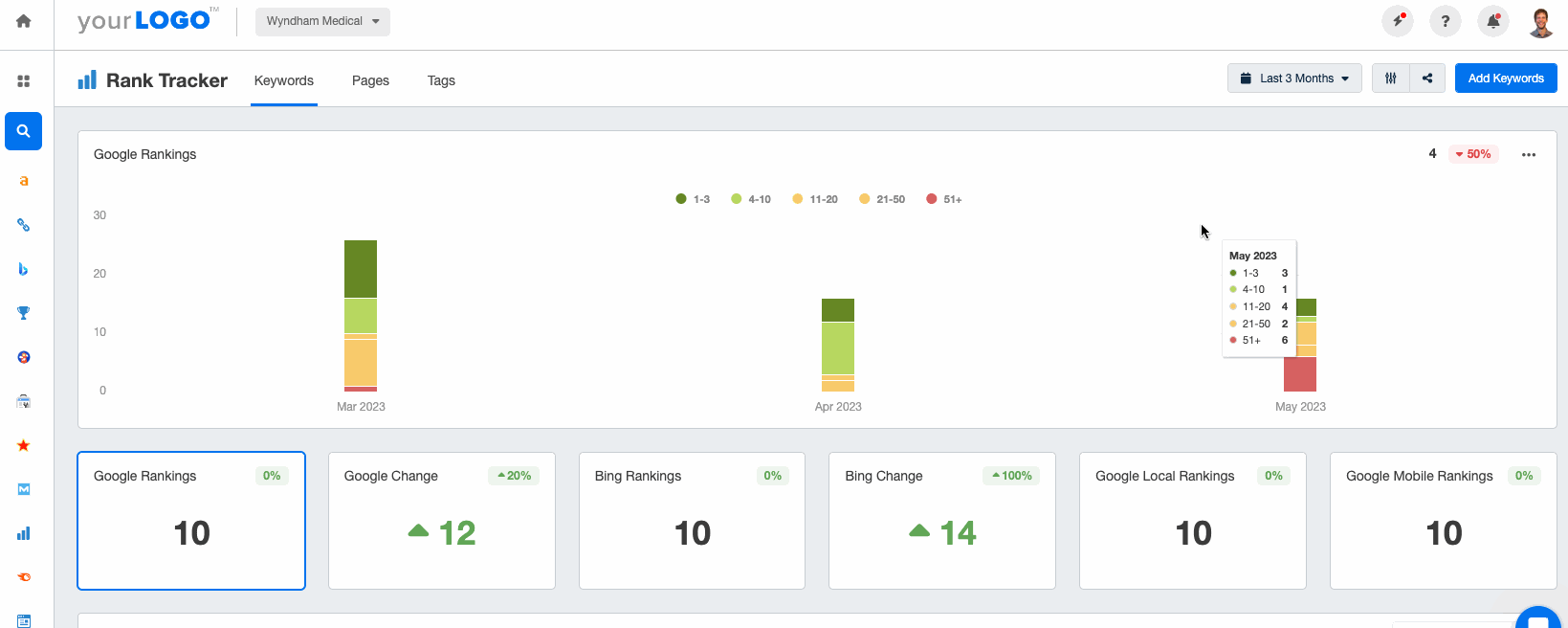
Consolidate data into a professionally built keyword ranking report. Share keyword ranking changes, overall search volume, and evolving trends–try it in AgencyAnalytics, free for 14 days.
3. Google Business Profile metrics (only for local businesses)
If your client is a local business with a physical location (such as a dentist, realtor, lawyer, or restaurant), then Google Business Profile is one of your most powerful marketing tools. Just take the example below.
Let’s say someone in Portland, OR, is looking for a dentist. Naturally, they type “dentist in Portland” into Google. The first thing that shows up is something called the Google Local Pack, or what we like to call "beachfront real estate on the internet".
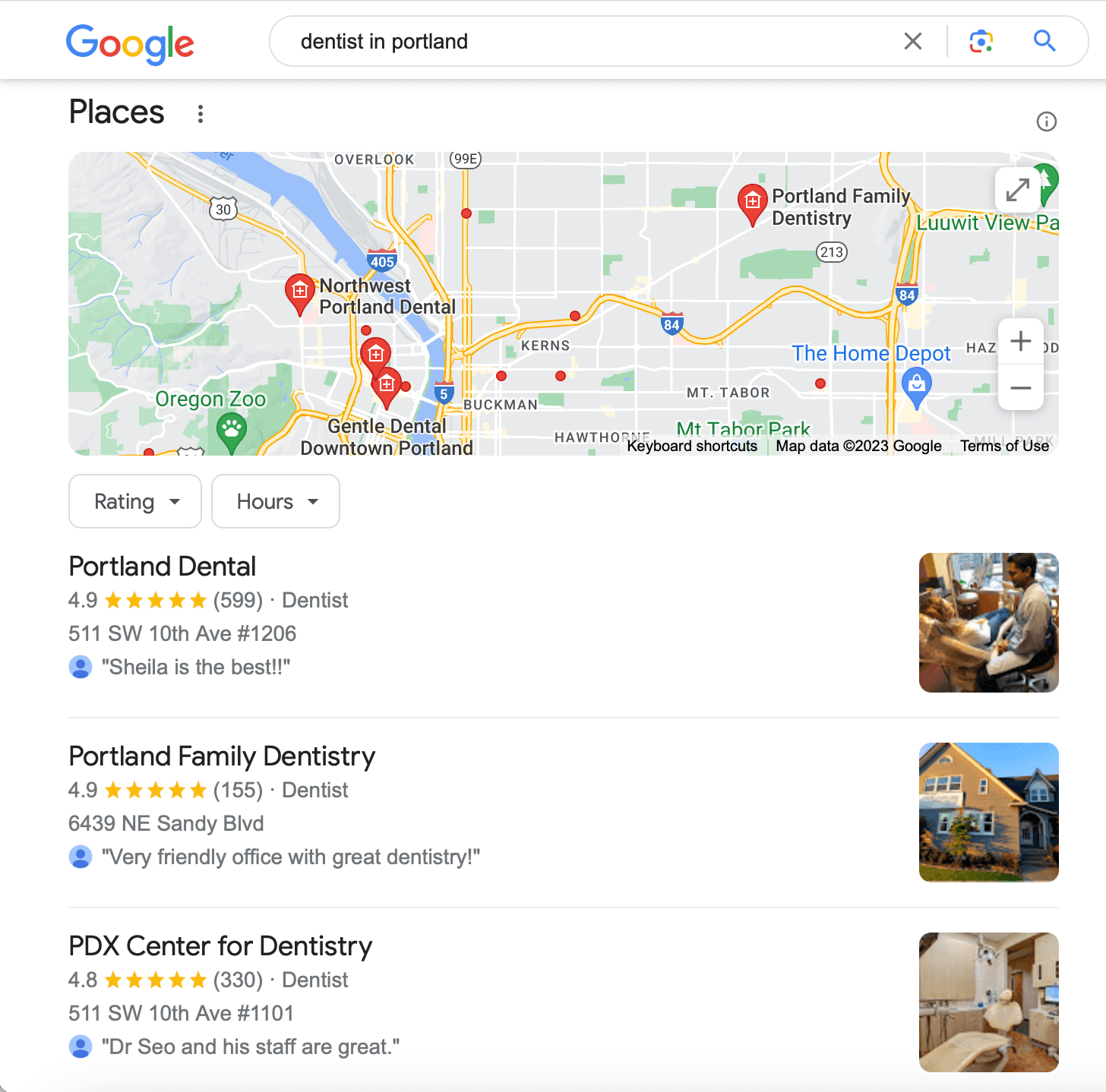
Why? Over thousands of people search for this “dentist in Portland” term each year. But the three dentists that rank in this Google Local Pack get the most exposure, website visitors, and phone calls.
Keep in mind that different GBP KPIs matter for different types of businesses. If your client is an ice cream shop, they’ll really care about “direction requests.” More direction requests mean more people are navigating to their ice cream shop. Nice!
On the other hand, if your client is a lawyer, website clicks and phone calls will matter most. Since legal services are more expensive, most people will call first before randomly hopping into an office.
How do you easily track Google Business Profile metrics?
For more streamlined reporting, use the Google Business Profile integration in AgencyAnalytics. Easily track key GBP insights, including:
Impressions: The number of times your client’s GBP listing was displayed on Google Search and Google Maps.
Website clicks: The number of times your client’s website was clicked via their GBP listing.
Direction requests: The number of times driving directions were requested via your client’s listing.
Call clicks: The number of times your client’s phone number was clicked via their GBP listing.
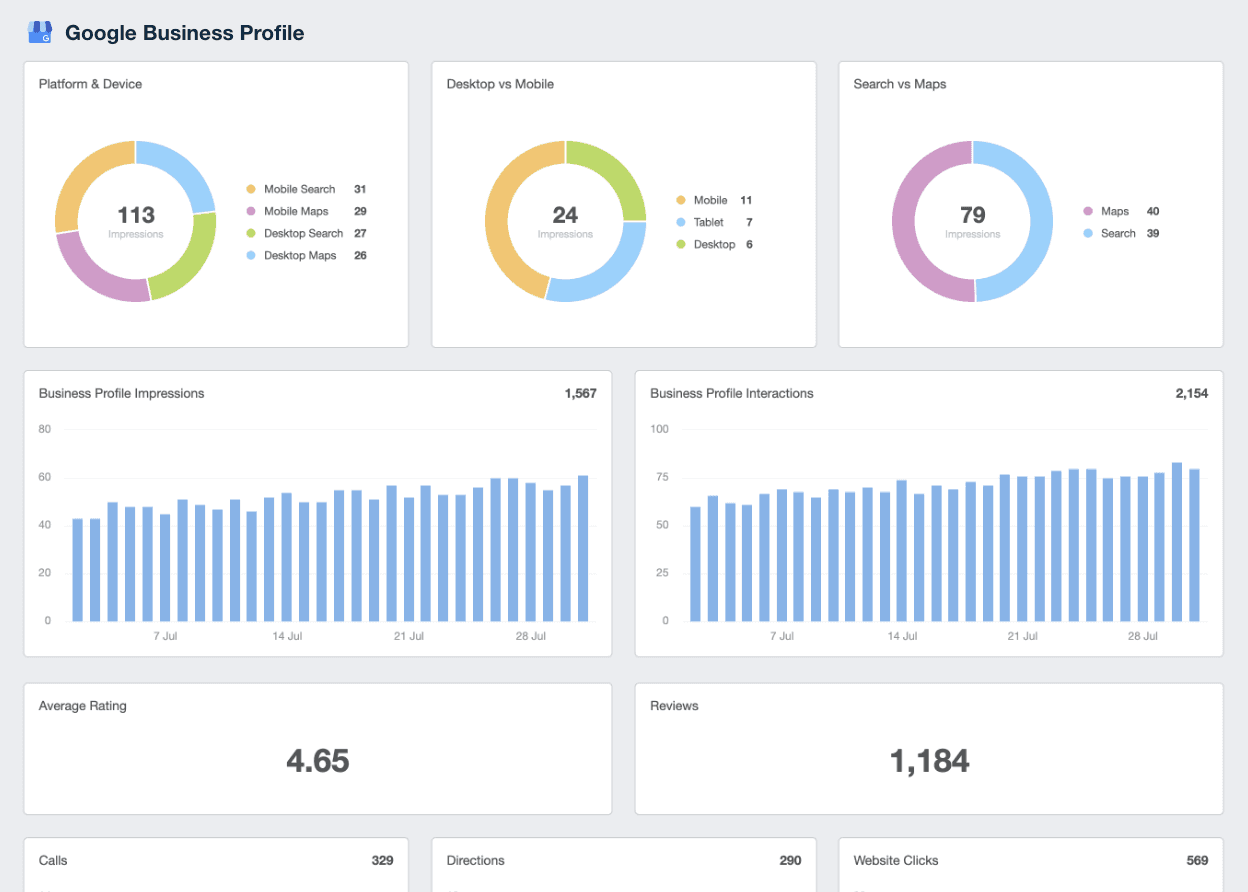
Easily break down GBP data by device type, view historical data, and see how your client’s online presence is growing over time. Try the Google Business Profile integration in AgencyAnalytics, free for 14 days.
4. Leads and phone calls
Rankings and traffic are important, but they don’t mean much if visitors never reach out. That’s why tracking leads and phone calls is one of the most reliable ways to measure SEO success.
When someone fills out a form or picks up the phone after finding your client through search, it’s a clear signal that SEO is driving real opportunities, not just clicks. Monitoring these actions also highlights where the customer journey breaks down. For example:
If traffic is strong but calls are low, the issue may be with messaging, calls-to-action, or landing page design.
If form fills are high but quality is poor, this may indicate mismatched keyword targeting or content that attracts the wrong audience.
By monitoring leads and calls, you’ll prove the direct value of organic search and be better equipped to make informed adjustments.
How to easily track leads and calls
Some clients may set up goals in Google Analytics (GA) to measure actions, such as form submissions or call clicks. In this scenario, use a GA dashboard template to pull these metrics into a clear, easy-to-read report.
Other businesses may prefer to monitor conversions through a CRM like HubSpot or Salesforce, where leads and calls are managed directly. In any case, use a tool like AgencyAnalytics to bring all that data together in one place.
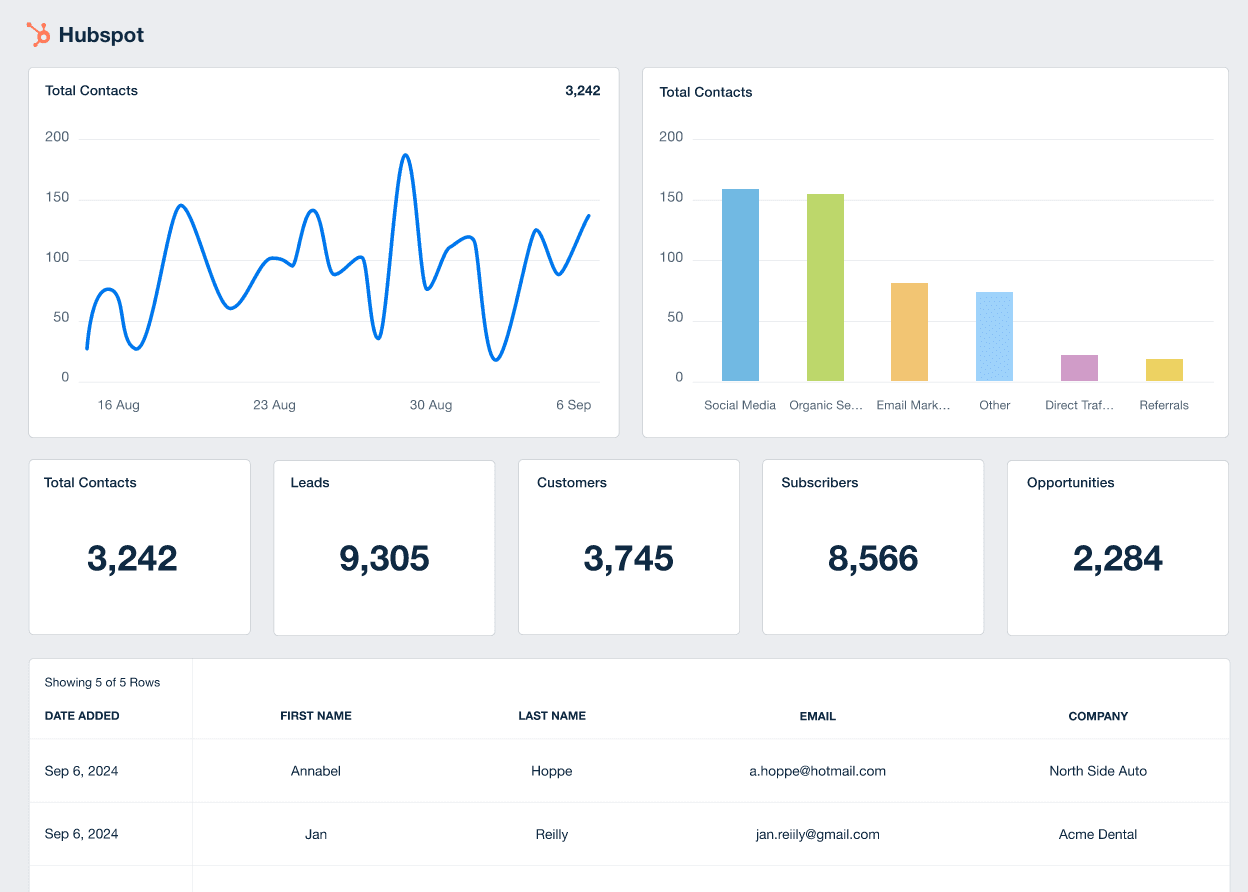
5. Bounce rate
A “bounce” traditionally referred to a visitor who landed on a page and left without taking any further action. In Google Analytics, though, the definition has changed. Bounce rate is now simply the percentage of sessions that were not considered “engaged.” For reference, an engaged session means the user stayed on the page for at least 10 seconds, triggered a conversion event, or viewed more than one page.
While bounce rate isn’t a direct ranking factor, it provides important signals about user experience and content relevance. A high bounce rate—or low engagement rate—often points to:
Content presentation issues: Slow load times, poor design, or weak calls-to-action that prevent deeper interaction.
Content relevance issues: Pages that don’t match search intent. For example, ranking for “how to get rid of clogs” when your client actually sells men’s clogs.
By tracking bounce rate, you’ll be able to identify where visitors lose interest and take action to fix it.
How do you easily track bounce rate?
Easily track this metric through the AgencyAnalytics Google Analytics reporting integration. This makes it easy to see your client’s overall website bounce rate and breakdowns according to individual pages. Toggle with date ranges, view historical data, and even set a custom alert if your client’s bounce rate crosses a certain threshold.
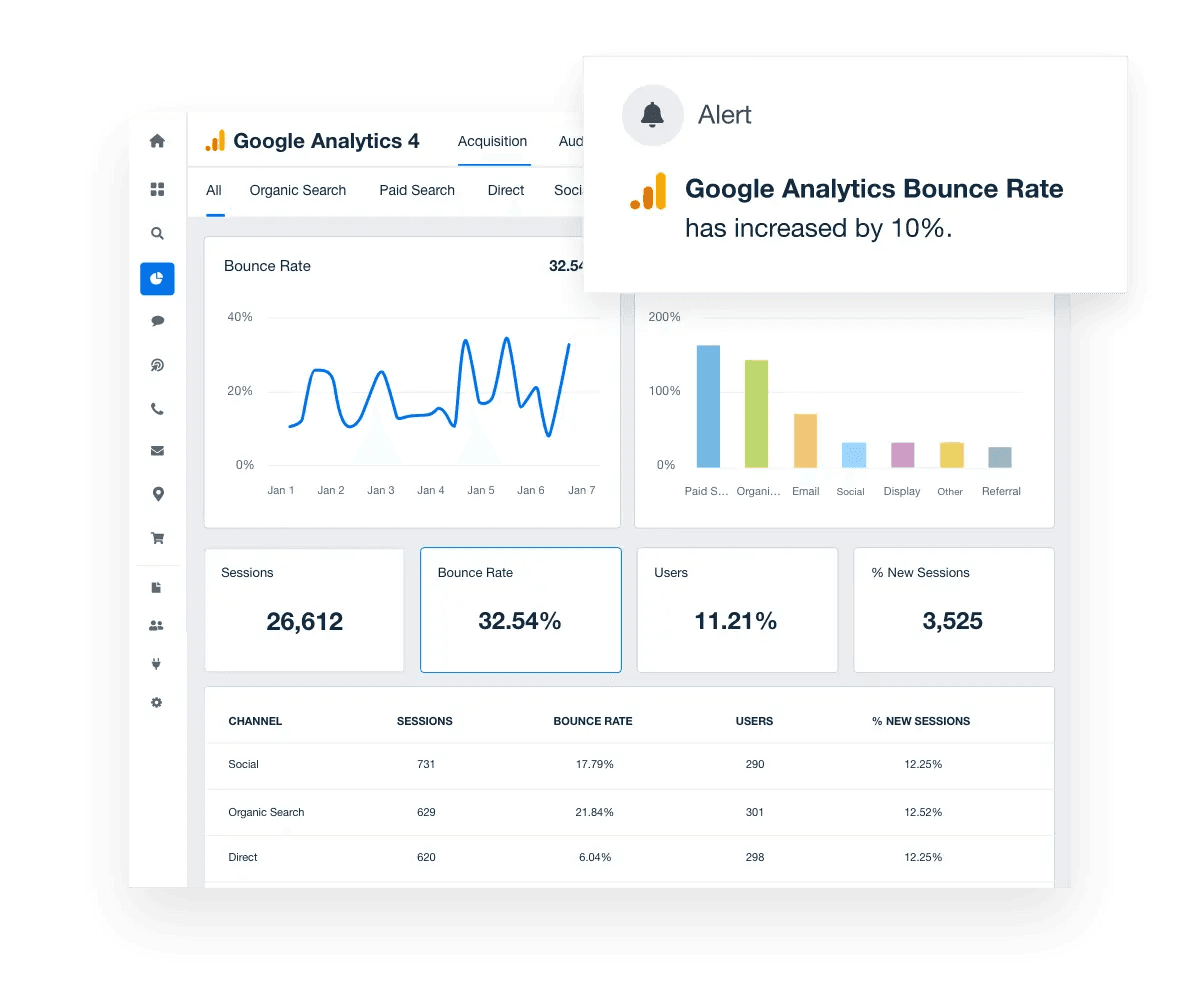
6. High impression/low click pages
SEO goals are never about having high impressions. They’re about having high clicks (organic traffic) from relevant target keywords. Here’s where the opportunity lies: Optimizing pages that have high impressions and low clicks.
Take this example. A nationwide yoga studio publishes an article targeting the keyword "best yoga poses," which gets 1,600 searches a month. The page ranks in position 9, earning thousands of impressions but very few clicks.
After reviewing competitors, you notice their articles list 10–20 poses, while your client only covers five. By expanding this content to include more poses, your client’s ranking jumps to position 3. The result? Both impressions and clicks rise—a clear win.
Plus, AI overviews often cite content that’s more in-depth and authoritative. By improving content, you’ll increase your chances of being referenced in AI results and gain visibility at the very top of the page.
How to easily track high impression/low click pages
Tracking this insight with AgencyAnalytics is simple! To get started, connect the Google Search Console integration and set the date range to the last 30–45 days.
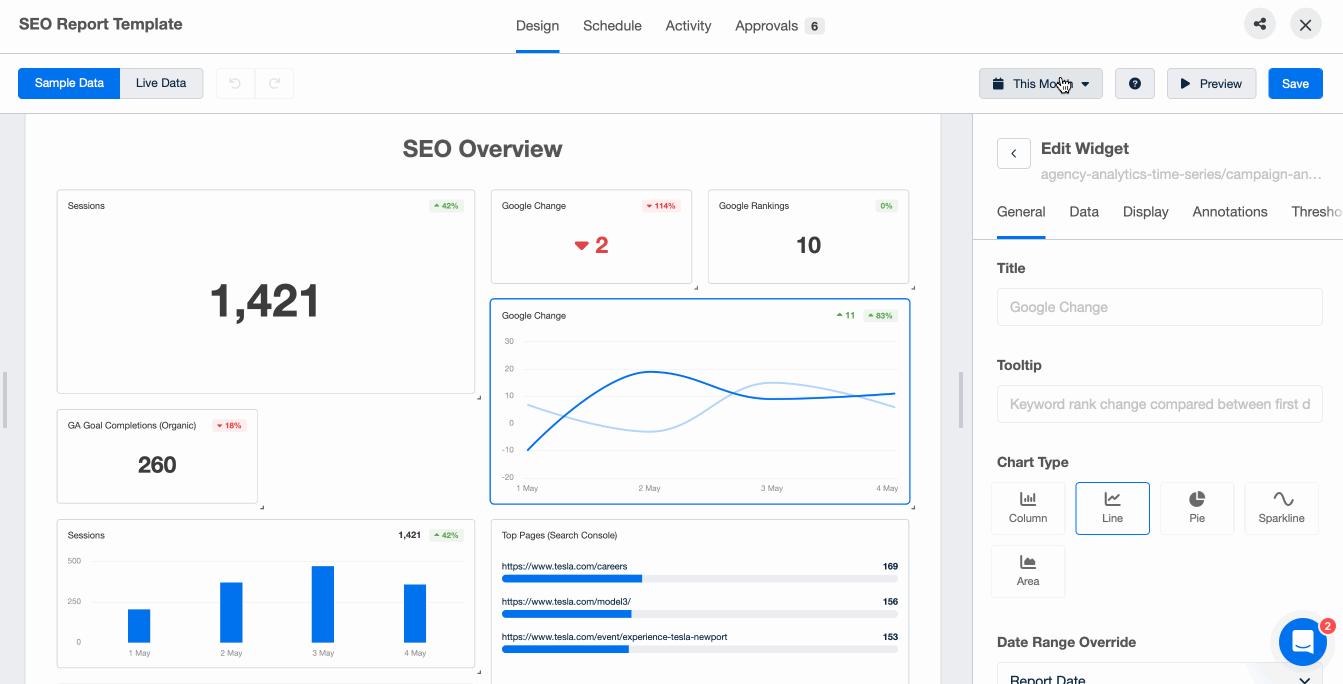
Why this time period?
Keyword rankings (and therefore impressions and clicks) can change frequently with Google’s algorithm, competition from other websites, and other external factors. If you’re analyzing a longer time frame—say, the last 90 or 180 days—Google Search Console will aggregate the data. As a result, the metrics you see may differ significantly from those in a shorter window, like the past 30 days.
Once this step is done, head to the Top Pages tab and look for pages generating a high number of impressions but very few clicks. For example, if you notice that a page has 40,000 impressions but only ~200 clicks, that’s a huge opportunity!
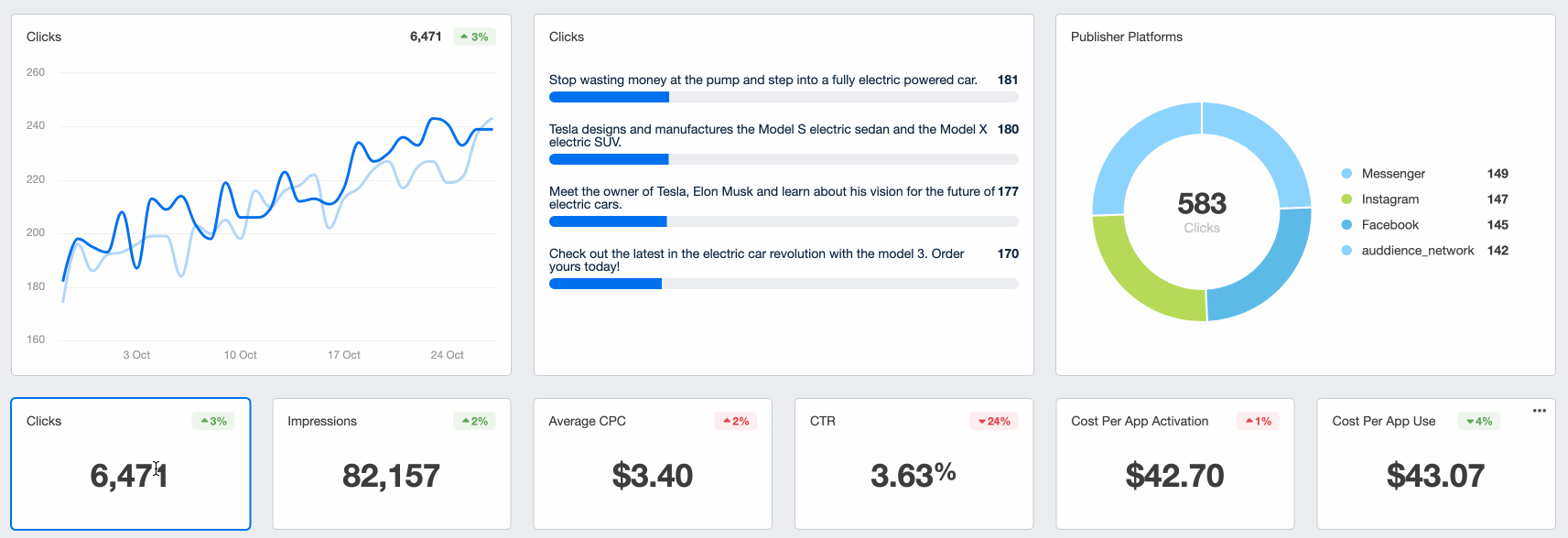
Dig deeper and investigate why users aren’t clicking:
Is the content outdated and in need of fresh information?
Do competitors offer more depth or variety on the same topic?
Are your titles and meta descriptions compelling enough to stand out?
Over time, these refinements lift click-throughs and improve your client’s chances of being featured in top search positions and prominent SERP features.
7. Page load speed
This is more of a technical SEO metric, but it’s just as important as the others we’ve mentioned. Think about it–if a page takes too long to load, visitors are likely to leave before they even see your client’s content.
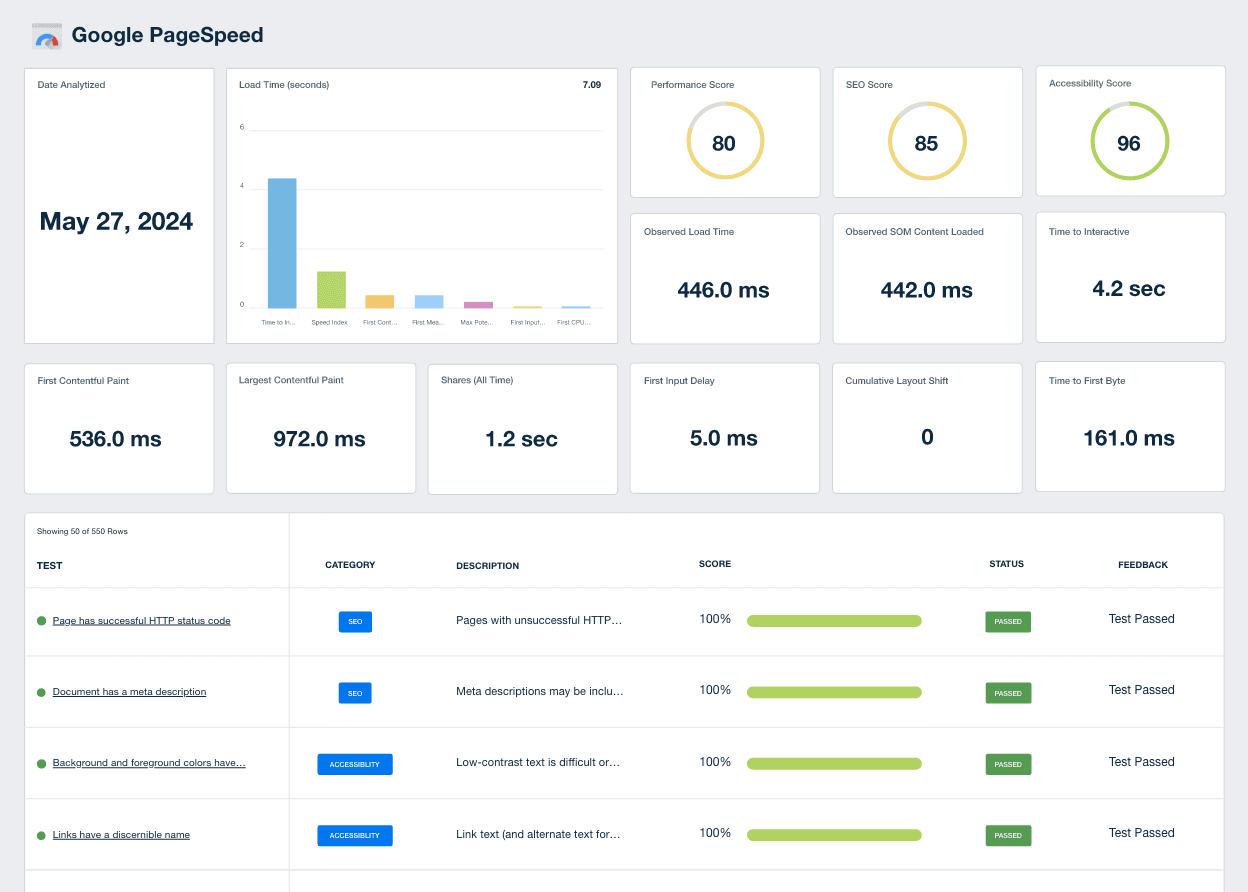
A fast-loading page increases engagement metrics and signals to search engines that your client’s site is optimized for performance. On the flip side, slow pages frustrate users, increase bounce rates, and drag down visibility in search. To improve this metric, it’s important to:
Optimize images and media: Compress and properly size files so they don’t slow down load times.
Leverage caching and a CDN: Reduce server strain and deliver content faster to users, no matter their location.
Minimize code and scripts: Streamline CSS, JavaScript, and third-party plugins to prevent unnecessary delays.
How do you easily track page load speed?
Use the Google PageSpeed integration in AgencyAnalytics to monitor key metrics like load time, performance score, SEO score, and Core Web Vitals—all in one dashboard. This makes it simple to track progress, spot issues, and demonstrate how technical improvements directly support SEO performance.
8. Conversions, leads, and sales
At the end of the day, SEO isn’t always about rankings or traffic—it often boils down to real business results. That’s why tracking conversions, leads, and sales is essential.
While those are pretty straightforward metrics, many SEO professionals still get it wrong. Note that:
Most of the KPIs we’ve covered so far are leading indicators—things like keyword rankings, impressions, and organic traffic. These show progress and usually signal whether you’re moving in the right direction.
Over time, stronger leading indicators tend to produce better lagging indicators (i.e., tangible outcomes), such as leads, phone calls, and revenue.
Think of it like a road trip: Leading indicators are the mile markers along the way, but lagging indicators are the actual destination. You need both—the mile markers show you’re on track, but reaching the destination means success.
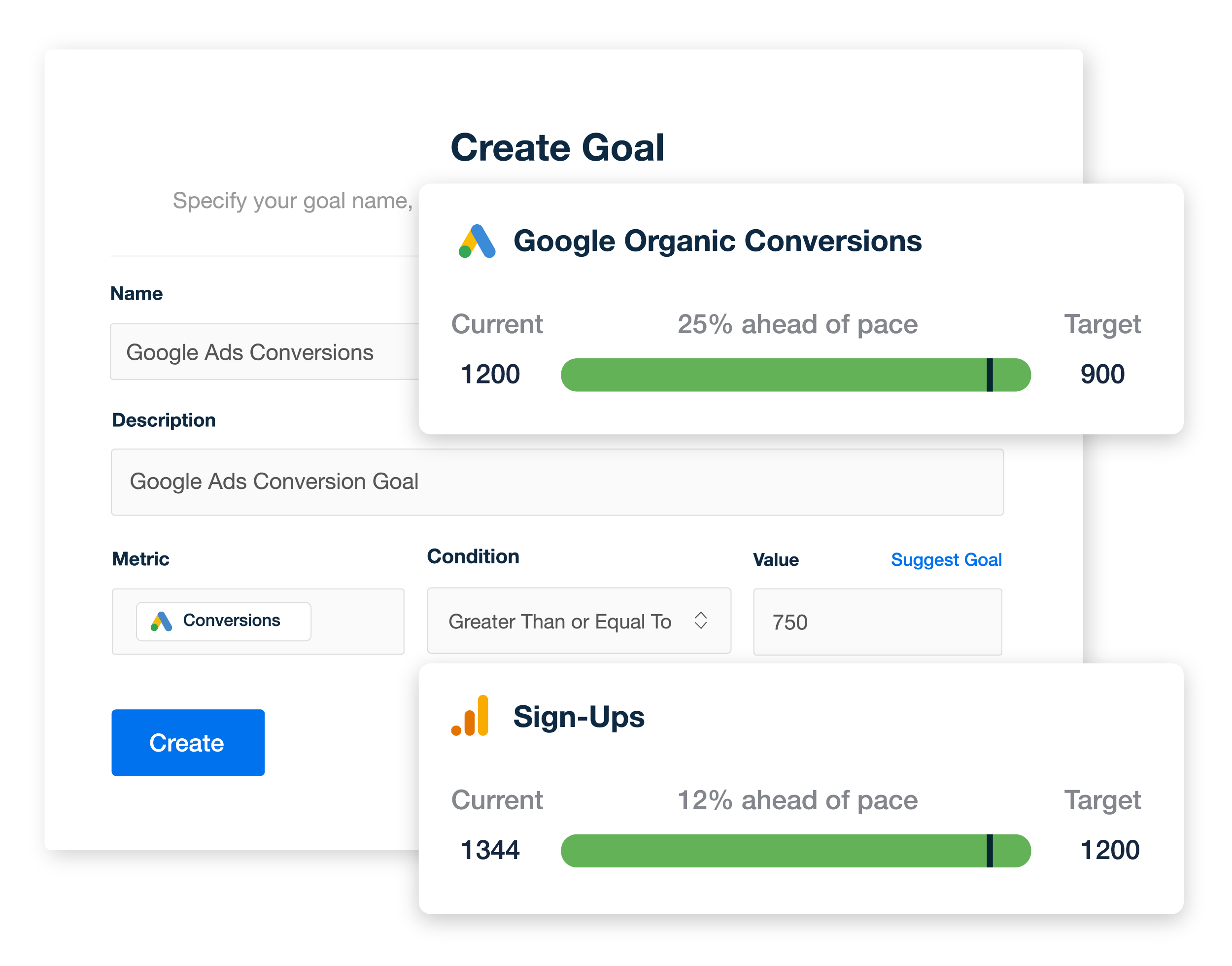
Seamlessly track conversion from organic rankings with the AgencyAnalytics goal feature. Show clients the results of their SEO investments–start your free 14-day trial today!
How to track SEO conversions
Tracking SEO conversions isn’t always straightforward because the buyer’s journey rarely follows a neat, linear path. It also varies depending on your client’s business model—what counts as a conversion for a chiropractor is very different from what matters to an ecommerce brand or SaaS company.
For example, consider this journey:
A user hears about your client’s ecommerce product (a digital picture frame) from a friend.
Months later, they search “digital picture frame,” find their site in the SERPs, and click through.
They browse but don’t buy.
A week later, they see an Instagram ad and make the purchase.
Was that purchase an SEO conversion? The answer depends on your client's configurations.
By default, Google Analytics distributes credit across multiple touchpoints in the customer journey. That means even if SEO wasn’t the final click before a sale, it may still be credited for influencing the conversion.
On the other hand, if your client uses a last-click attribution model, all credit would go to the final interaction (like the Instagram ad in this example), leaving SEO out of the picture. That’s why it’s important to ensure everything is set up correctly.
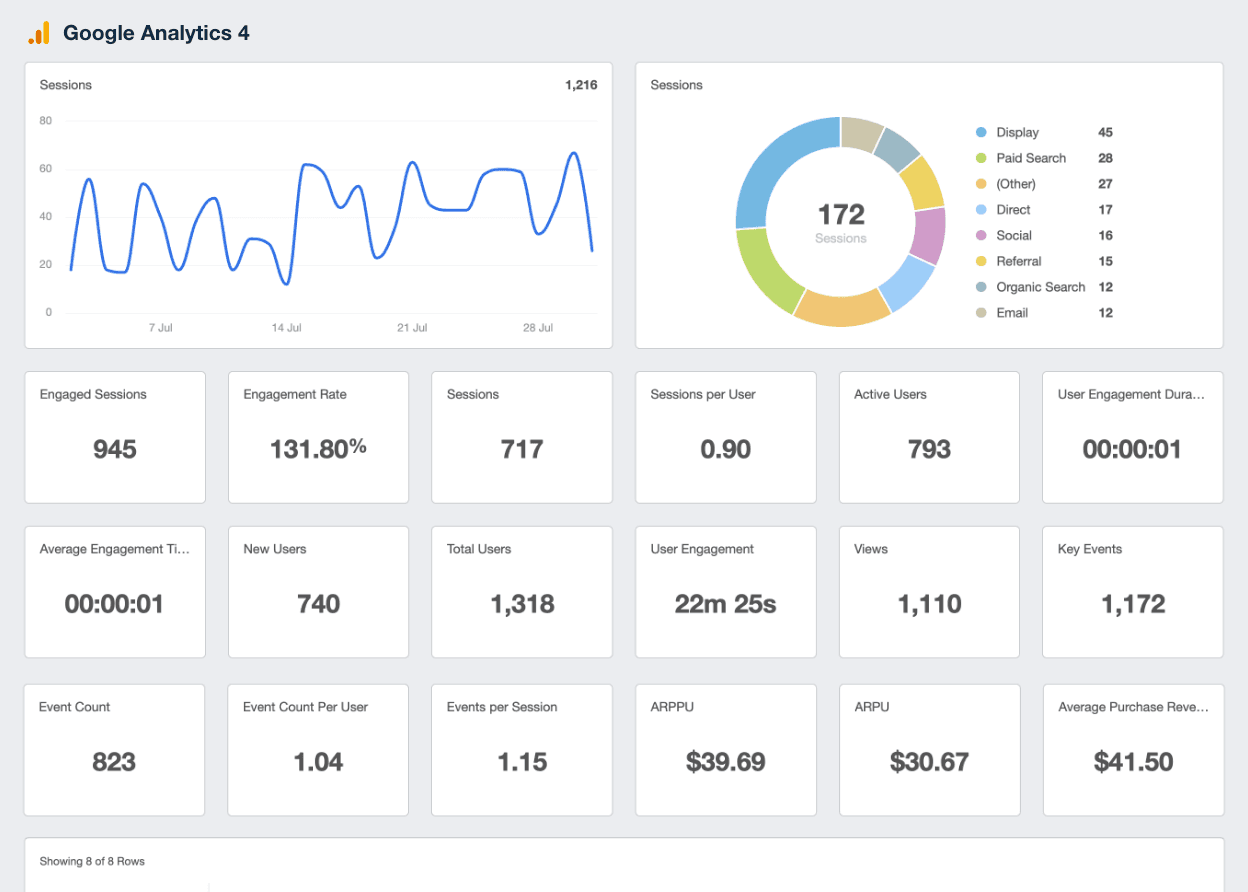
Here’s a tip. Most businesses can funnel their key actions into a “Thank You” page—whether that’s a booked appointment, a completed purchase, a free trial signup, or a resource download.
Once the “Thank You” page is in place, flag each visit as a conversion in Google Analytics. This provides a clear, consistent way to measure when users take meaningful actions after arriving through search.
For more streamlined reporting, pull Google Analytics data into AgencyAnalytics. That way, it’s easier to view conversions alongside other SEO KPIs in one dashboard.
Tracking and reporting SEO KPIs
The point of tracking SEO key performance indicators is to see how they change over time. Without this long-term view, how will you prove that your digital marketing efforts are paying off, let alone report SEO success to clients?
To this end, AgencyAnalytics is a smart investment that provides access to all your clients’ SEO analytics data in one place. Use it to:
Consolidate data across various SEO tools, including Google Analytics, Semrush, Ahrefs, Majestic, and Moz.
Track the most important SEO metrics, including organic click through rate, branded traffic volume, average engagement time, and organic sessions.
Identify underperforming pages, monitor real-time SEO campaign progress, and pinpoint top-performing content marketing assets.
Create custom metrics–calculate SEO ROI, aggregate SEO costs, and even combine data from multiple sources.
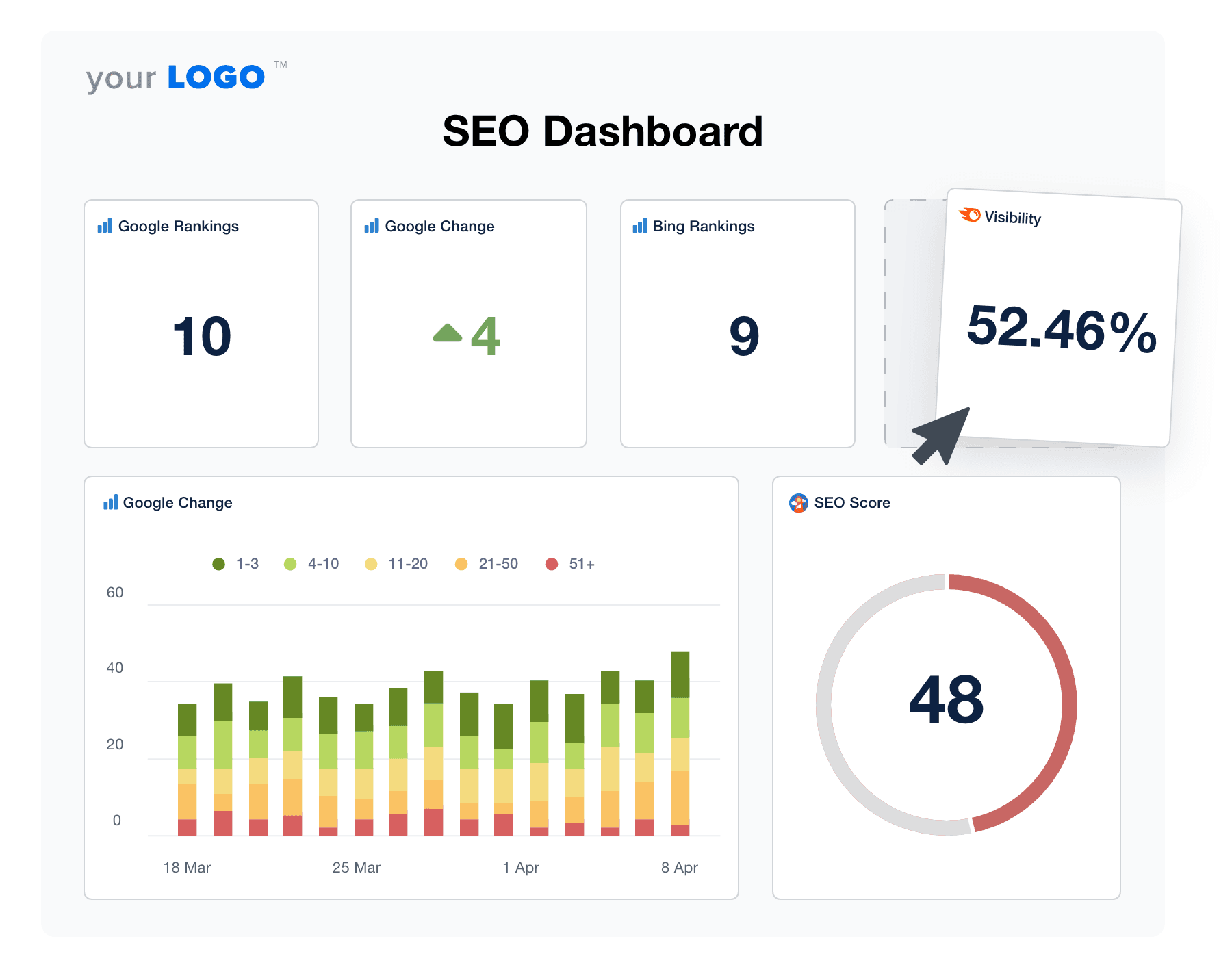
Help clients achieve better search ranking metrics and achieve long-term SEO growth. Stream metrics into live SEO dashboards and even generate AI-powered insights–try AgencyAnalytics, free for 14 days.
Impress clients and save hours with custom, automated reporting.
Join 7,000+ agencies that create reports in under 30 minutes per client using AgencyAnalytics. Get started for free. No credit card required.
FAQs About How To Make Your SEO KPI Reporting Count
Curious how to track what really matters in search? These FAQs break down the SEO KPIs that drive results—and how to report on them like a pro.
To align SEO KPIs with the 4 pillars of SEO—technical SEO, content, on-page optimization, and off-page SEO—focus on metrics tied to real performance.
For technical SEO, track page speed and Core Web Vitals.
For content, measure content quality, user engagement, and how many visitors land on specific pages.
On-page SEO ties directly to indexed pages, structured data, bounce rate, internal links, meta tags, and title tags.
Off-page SEO should include referring domains, the website's backlink profile, and domain rating.
Aligning SEO KPIs this way ensures each pillar supports overall SEO strategy and business growth.
The easiest way to measure SEO performance is to use automated dashboards that track organic traffic, keyword rankings, bounce rate, and organic conversions. Tools like AgencyAnalytics consolidate accurate data from Google Search Console, Google Analytics, and other SEO tools into one visual SEO performance report.
This saves time, eliminates manual tracking errors, and shows the business impact of SEO efforts through clear engagement metrics and SEO ROI. Start tracking essential SEO KPIs without wasting hours each week.
The 3 Cs of SEO—content, code, and credibility—guide which KPIs to prioritize.
Content quality influences organic search results and should be measured through keyword rankings, bounce rate, and time on page.
Code affects technical SEO, so include KPIs like page speed, mobile usability, and Core Web Vitals.
Credibility relates to link building and authority score; track referring domains, authoritative sites linking to your content, and your domain rating.
Selecting KPIs based on these pillars ensures a complete view of your site's credibility and performance in search engines.
A content strategy directly shapes which SEO KPIs matter most by aligning keyword research, the types of content valuable to the target audience, and performance on specific pages.
For example, a content marketer focusing on educational blog posts might prioritize organic search results, bounce rate, and internal linking to drive user engagement.
Pages with strong content quality and proper on-page SEO—like title tags and optimized meta tags—also help build the web page’s authority. When content strategy is aligned with clear KPIs, it becomes easier to track what’s working and make data-driven decisions that boost visibility.
The most important SEO performance metrics to track include:
Organic search traffic – Shows how much visibility your site earns through search engines.
Keyword rankings – Measures how well your content ranks for target keywords across devices and locations.
Google Business Profile metrics – Key for local SEO; includes impressions, direction requests, website clicks, and call clicks.
Leads and phone calls – Direct signals of how organic search contributes to conversions and business impact.
Bounce rate – Indicates user engagement and whether content matches search intent.
Pages with high impressions but low clicks – Reveal optimization opportunities for improving organic CTR.
Page load speed – A technical SEO factor that impacts user engagement and Core Web Vitals.
Organic conversions, leads, and sales – The most critical KPIs that reflect return on investment (ROI) from SEO efforts.
Use AgencyAnalytics to track all of these essential SEO KPIs in one live dashboard.
A KPI in SEO measures long-term growth through organic search results, while paid advertising KPIs often track short-term actions like clicks or impressions.
SEO KPIs such as organic visibility, user engagement, domain rating, and organic conversions reflect how content strategy supports sustainable business growth.
In contrast, PPC KPIs like cost-per-click and ROAS focus on immediate returns. SEO efforts compound over time and often tie into customer lifetime value, whereas paid ads offer fast but temporary results.
Both inform performance reports but serve different marketing goals.
The main difference between SEO metrics and SEO KPIs is that metrics provide data, while KPIs tie that data to business outcomes.
For example, keyword rankings and bounce rate are metrics. But when those metrics are linked to organic conversions or how much revenue is driven from organic search, they become KPIs.
SEO KPIs track how organic search contributes to ROI and customer acquisition, while metrics alone lack context.
Use a performance report to connect metrics to specific business impact and website's visibility in search engine results pages.
Automated tools and AI simplify tracking and analyzing SEO KPIs by consolidating data from platforms like Google Analytics and Google Search Console into real-time dashboards.
Client reporting platforms like AgencyAnalytics automate the process, reducing manual work and ensuring you always have accurate data. AI reporting tools uncover insights from non branded traffic trends, user engagement patterns, and SEO costs.
This helps content marketers and SEO consultants to make data-driven decisions faster—saving time, improving campaign ROI, and ensuring that KPIs stay aligned with overall SEO strategy.
With an automated client reporting platform like AgencyAnalytics, it takes under 30 minutes to create a complete SEO KPI report for clients. That’s because the platform pulls in accurate data from tools like Google Analytics, Google Search Console, and PageSpeed Insights automatically.
Instead of manually compiling metrics like track organic traffic, bounce rate, or conversion rate, you use templates and automation to build reports in less time. This efficiency lets SEO consultants focus more on insights and strategy and less on data collection—saving hours across all client accounts.
The main advantages of using a live SEO KPI dashboard are real-time tracking, reduced reporting time, and enhanced transparency with clients.
With a live dashboard from AgencyAnalytics, clients monitor keyword rankings, organic traffic, referring domains, and content performance as it happens.
You’ll also improve how you demonstrate ROI by linking SEO efforts directly to organic conversions, click through rate, and business impact. A live dashboard increases your agency’s credibility and keeps your clients engaged with metrics that reflect real growth.
Understanding customer lifetime value helps you measure how much revenue organic search contributes over time—not just per click or visit. This long-term lens shifts focus from vanity metrics to true business impact.
When SEO brings in high-value leads, especially through non branded traffic, it affects customer lifetime, conversions, and overall SEO ROI. Combine this with insights on organic conversions, a site's credibility, and performance across meta tags and Google Search Console data to better attribute SEO’s role in business growth.
AgencyAnalytics helps surface these insights with clarity.

Written by
Joey Randazzo is the Founder and CEO of Portland SEO Growth. He has a team of 20+ women (mostly military spouses) that produce over 2 million words of SEO-focused content each year. They've worked with enterprise-level clients like Autodesk, WebMD, and NexEra. Read more about how he scaled his marketing agency using remote work!
See how 7,000+ marketing agencies help clients win
Free 14-day trial. No credit card required.