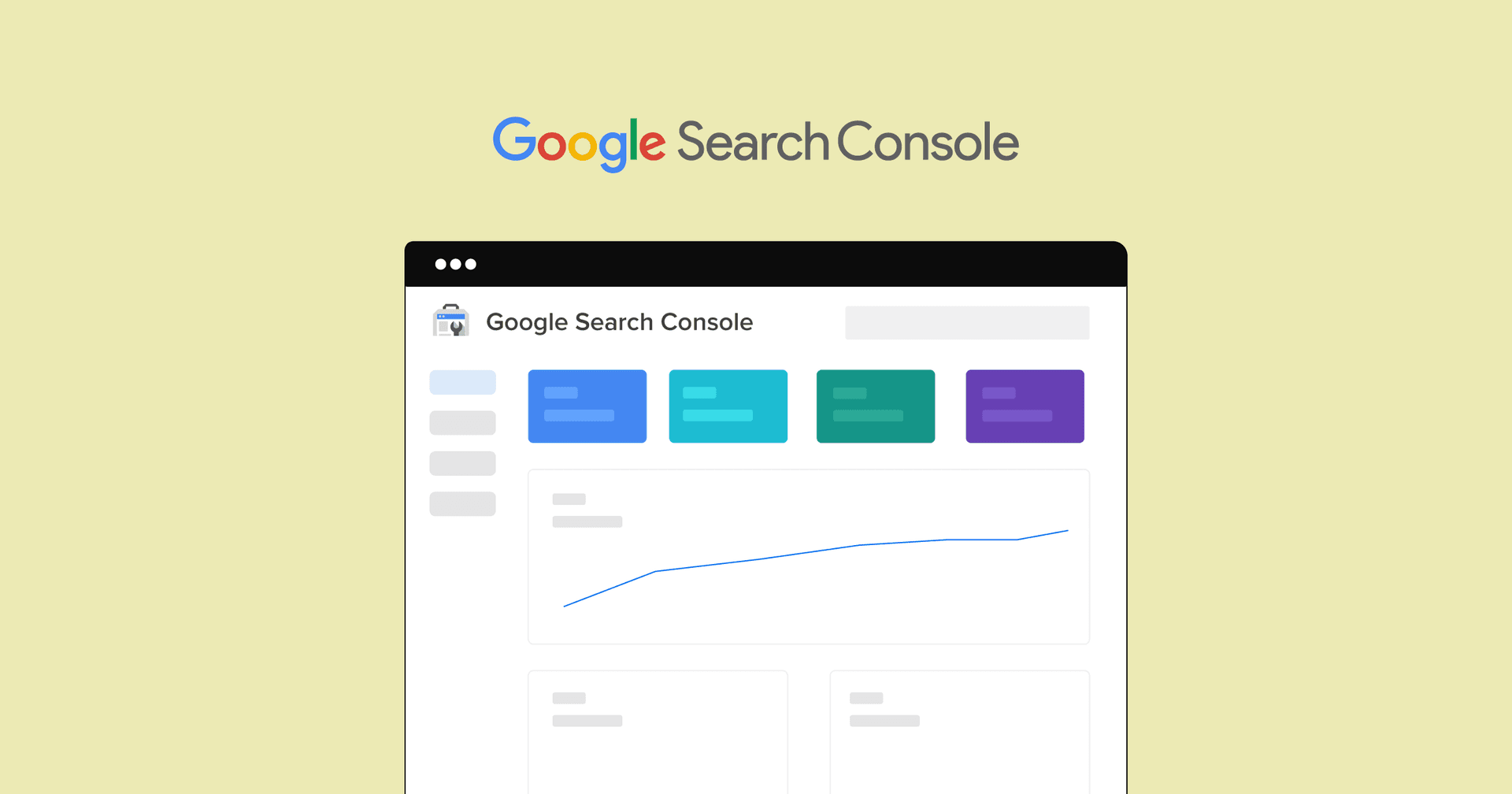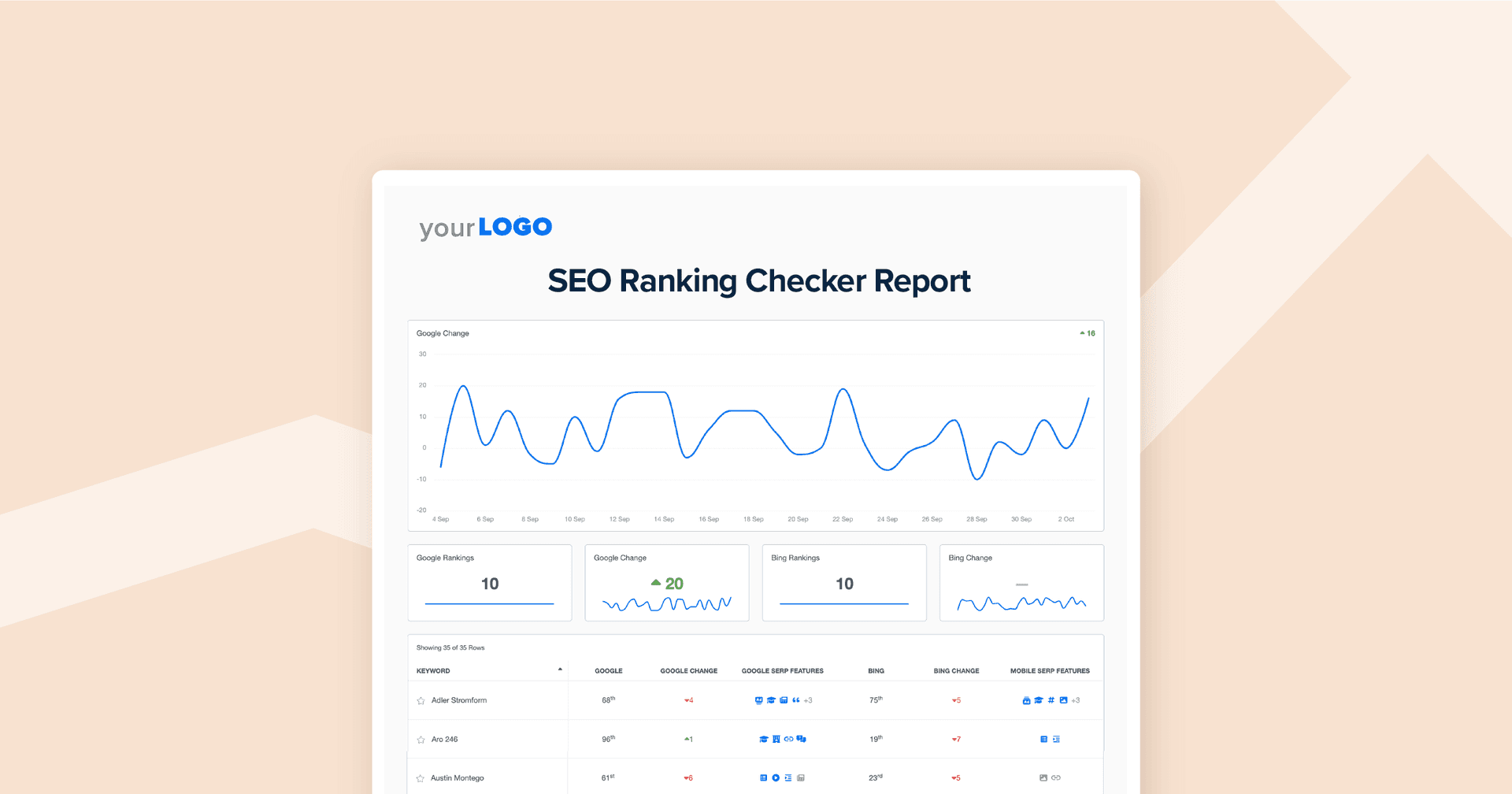Table of Contents
QUICK SUMMARY:
A local rank tracker is a digital tool used to monitor and analyze the search engine rankings of a website for specific keywords within a specific geographical area. This tool aids in local search engine optimization and assessing the effectiveness of local SEO strategies. This article discusses the benefits of using a local ranking checker to drive client growth and how to showcase your agency's results.
Your clients want to be seen. That’s why they hired you. And when it comes to managing organic campaigns for local business owners, you need a way to check on their local visibility in a scalable way.
That’s where a local rank tracker comes in.
In this article, we’ll unpack the benefits of using a local rank tracker to drive client growth and how to present client results in a professional dashboard that easily showcases your progress over time.
What Is a Local Rank Tracker?
A local rank tracker tool is critical for any local SEO strategy. It helps your agency monitor search rankings in multiple search engines, check positions in desktop and mobile SERPs, and analyze competitors–all in one place. Getting your SEO reporting done without professional keyword rank tracking tools gets increasingly complicated as you onboard new clients.
The AgencyAnalytics local rank tracker tool identifies target keywords and tracks their position in search engine result pages (SERPs) from the start of the campaign. From there, add these keywords to a local marketing report or dashboard to show your clients exactly where they’re ranking in search engines over time.
Read More: Find out how to use keyword rank trackers as part of your upsell and lead generation activities.
What Does a Local Rank Tracker Do?
1. Monitor Keyword Position

A local rank tracker retrieves keyword position data from search engines like Google, Google Maps, and Bing daily so that you can monitor which position your clients are ranking for each and every day.
For example, searching for the keyword “dentist Colorado” shows that organic search results each have their own position in the SERP. These local search results are not only based on a huge number of technical factors but are also constantly changing over time. Local rank tracking software tracks all these results over time, and a standardized marketing report template helps you accurately report on the progress of your agency’s SEO efforts.
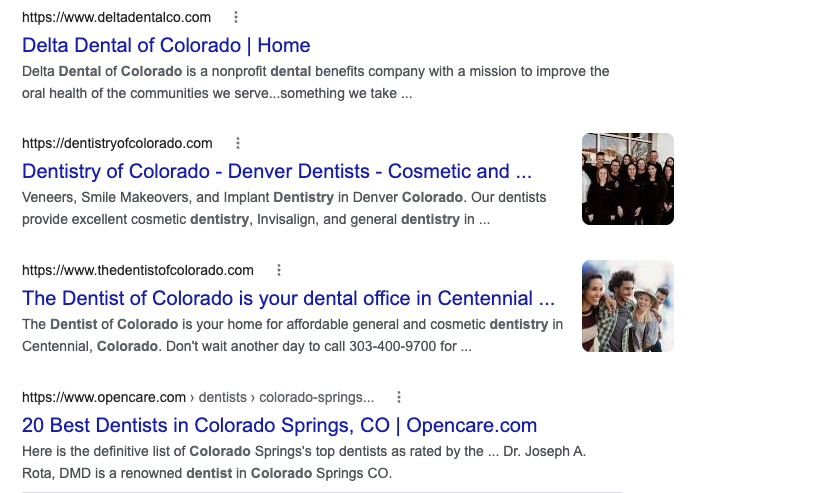
2. Monitor Multiple Locations
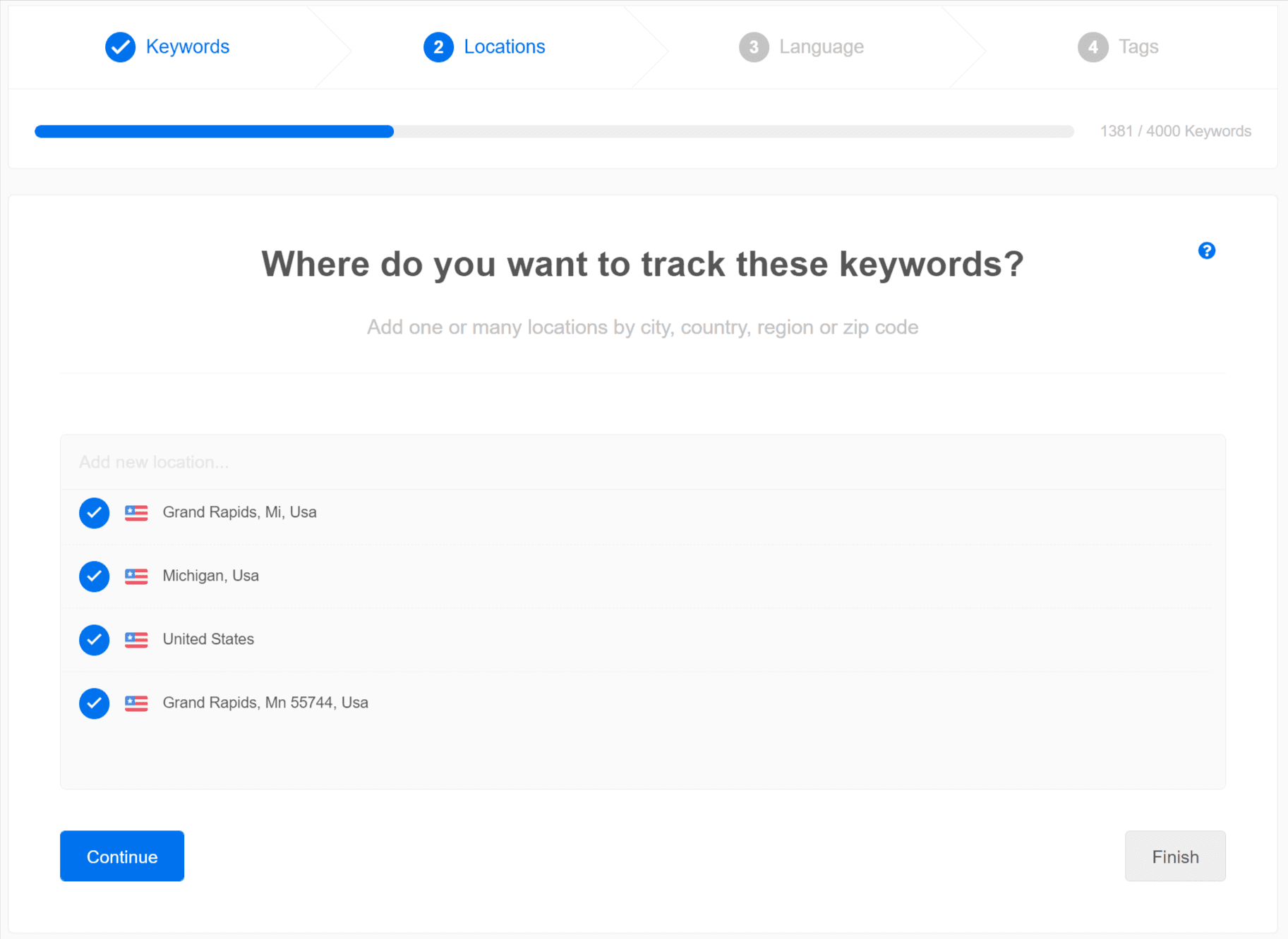
In addition to tracking a keyword’s performance in different search engines, a local rank tracker reveals keywords for multiple locations at the ZIP code, city, or country level. If your client runs a multi-location business, a local SEO tool keeps you on top of exactly how each location is performing for their target keywords.
3. Google Maps Local Rank Tracking
Ranking in Google Maps can be one of the most valuable sources of traffic for local businesses.
GBP listings are the center of Local SEO. Not only does a GBP listing take up the top real estate in SERPs, but it’s also utilized within Google Maps, which can be viewed as its own Search Engine.
–Dustin Fatch, Owner of Marketing Done Right
Local rank trackers monitor the top Google Business Profile listings so that you know exactly how your clients rank in Google Maps. A Google Maps rank checker lets you separate search engine results from map results, helping your agency quickly understand and report on exactly how each channel is performing.
Analyze your clients’ Google Maps data to help them be displayed in the coved Google 3-Pack (otherwise known as the Local Pack). For example, when searching for “dentist Colorado” the top three results are local businesses displayed in a map view:
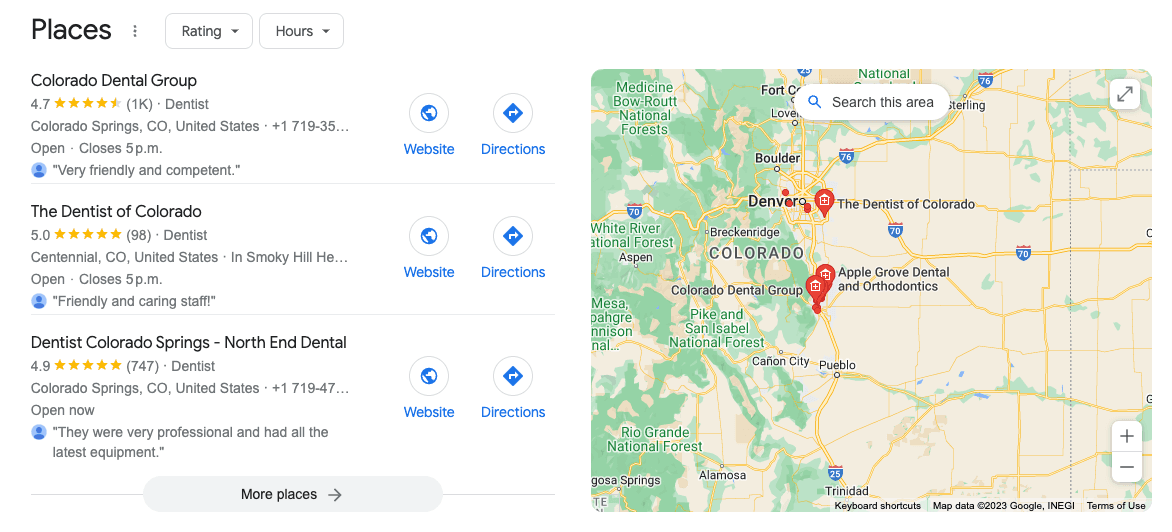
All local businesses need a Google Business Profile. Most prospective customers are searching online for what they need, and an optimized GBP with lots of 5-star reviews stands out from competitors. A lot of users use Google Maps to search for businesses, too, so making sure you show up is imperative.
–Megan Boyd, SEO Account Director at AttornySync
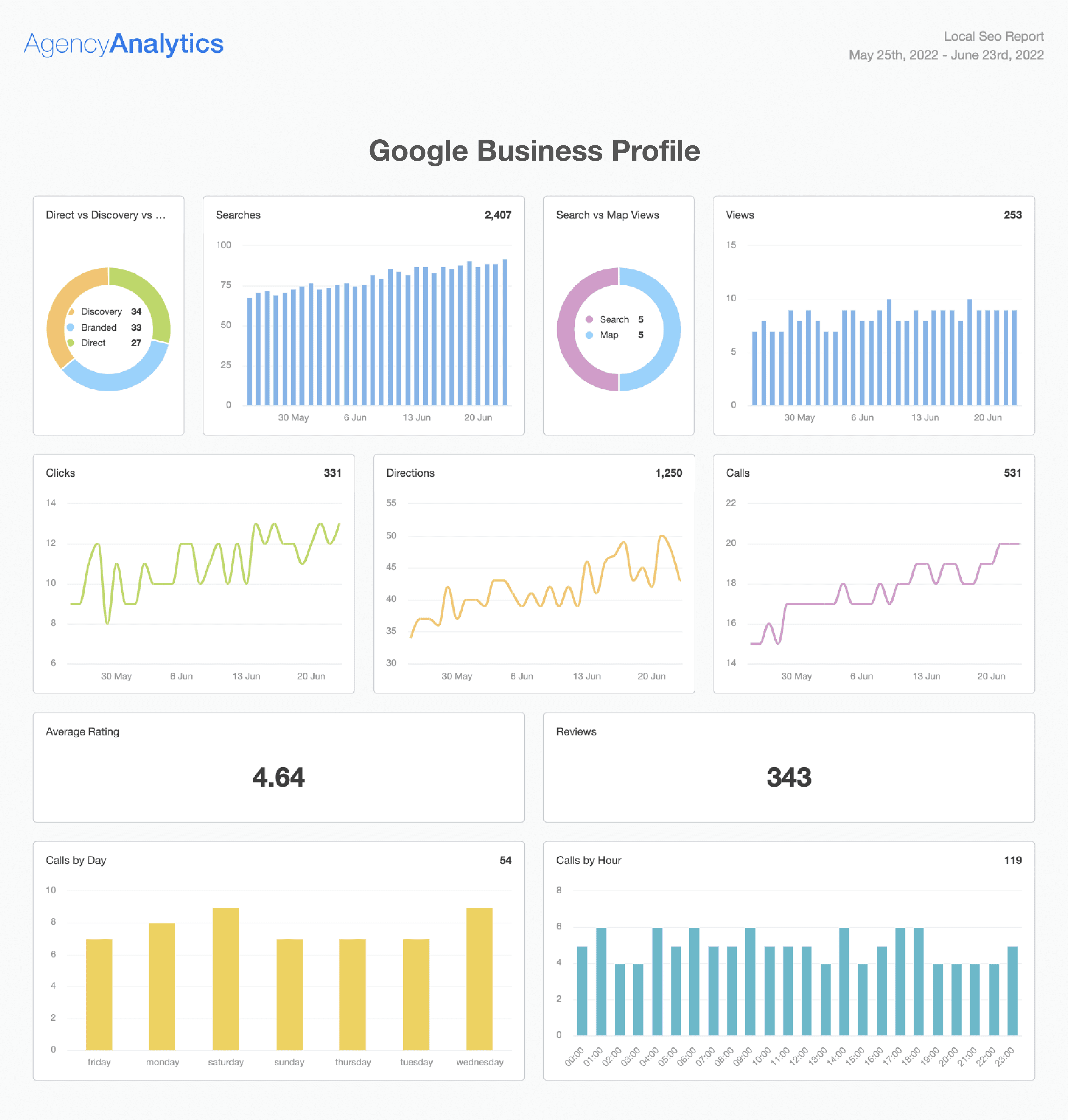
Plug all of your client’s GBP listings into one streamlined report to show an overview of their entire local performance. Start your 14-day free trial today.
Why Agencies Need a Local Rank Tracker
Whether your agency offers SEO services for local businesses or otherwise, we can bet that you’ve had clients ask you, “Where do we rank for XYZ keyword?”
Using local rank tracking software helps your agency answer that question with accuracy and efficiency. The main goal is to highlight where your clients’ businesses are appearing in the SERPs at any particular time. And as you scale your agency, you’ll need to set expectations for your local SEO clients to retain them in the long run. Because you certainly won’t have time to deal with your phone ringing off the hook for a question about every keyword.
From saving you tedious manual work to automating your entire SEO reporting process, we’re diving into the benefits of using an SEO ranking checker to drive client growth and retain clients.
Accurate Ranking Results–No Human Bias
The position of a local business in search results is influenced by a huge number of technical factors, including the searcher's location, language, browsing history, and device. Tracking all these factors manually is not only incredibly time-consuming but the results would also be skewed by your own personal factors.
Local rank tracking software solves this by automatically pulling in relevant data from search engines on a daily basis that is free from your personal search factors so the results are as accurate as possible.
Spotting New Ranking Opportunities
Local rank tracking software tracks rankings across multiple websites and clients. Besides tracking the positions of your clients, you should also be keeping an eye on who their competitors are and where they rank.
Using a tool not only saves you time but also helps identify new keyword ranking opportunities by analyzing metrics such as Domain Authority, Page Authority, and backlinks for each website.

Streamline Your Entire Reporting Process
Avoid updating your clients’ keyword ranking manually. Search engine results are constantly being updated, so your local rank tracker should be too. The AgencyAnalytics local rank tracker is updated daily so that your clients always have access to the most up-to-date search engine ranking reports.
And, if your agency is tracking thousands of keywords for a single client, save your time by simply adding custom tags to organize keywords into specific categories.
For example, group keywords with tags such as “store opening” or “new product launch” to keep everything organized. Then, choose exactly which tags can be viewed by your clients and which tags should be used internally.
Go Beyond the Basics
Analyzing the competitiveness of each keyword with advanced metrics like mozRank, Page Authority, Domain Authority, and total backlinks shows your agency’s dedication to keeping clients ahead of their competitors.
AgencyAnalytics tracks as many keywords as you need, all within in a single campaign, as well as the value of each keyword with metrics like search volume and total results.
Don’t forget about reporting on mobile and desktop tracking, either!
When searchers are looking for local businesses, both mobile and desktop rankings are important. According to Google, 76% of people who search on their smartphones for something nearby visit a business within 24 hours, and 28% of those searches result in a purchase.
The majority of people rely on Google for their search efforts, so you want to be where the people are. Having an active and informative Google Business Profile can be the difference between an instant connection and a pass to the next profile.
–Hannah, Senior SEO Specialist at :Delmain
Show your clients exactly where their clients are coming from to help inform their business decisions–including where to spend their budget on pages that need boosting or other content that needs to be created.
Showcase Your Agency’s Value In No Time
Keeping your clients up-to-date with their local SEO performance is just as important as the results themselves.
Many local businesses don’t necessarily care about the technical details of their SEO campaign but often want to know if their results are improving over time.
I love how AgencyAnalytics imports the Google Business Profile data because we can import all of the history to see what the listing looked like a year or two ago. It helps us see the impact for our local clients and what impact we’re making for them.
–Adam Allen, Founder of LeaseMyMarketing
Display their results in a simple and intuitive way that your clients understand by combining a local rank tracker with SEO report templates. Personalize each report with your own comments to provide executive summaries, explain the significance of certain SEO KPIs, highlight the long-term positive impacts of SEO, and include your insights into the campaign’s performance to maintain flawless client communication.
After you’ve created a report or dashboard for your local SEO campaign, automate the entire process by scheduling daily, weekly or monthly reports or by providing 24/7 access to a white-labeled SEO dashboard.
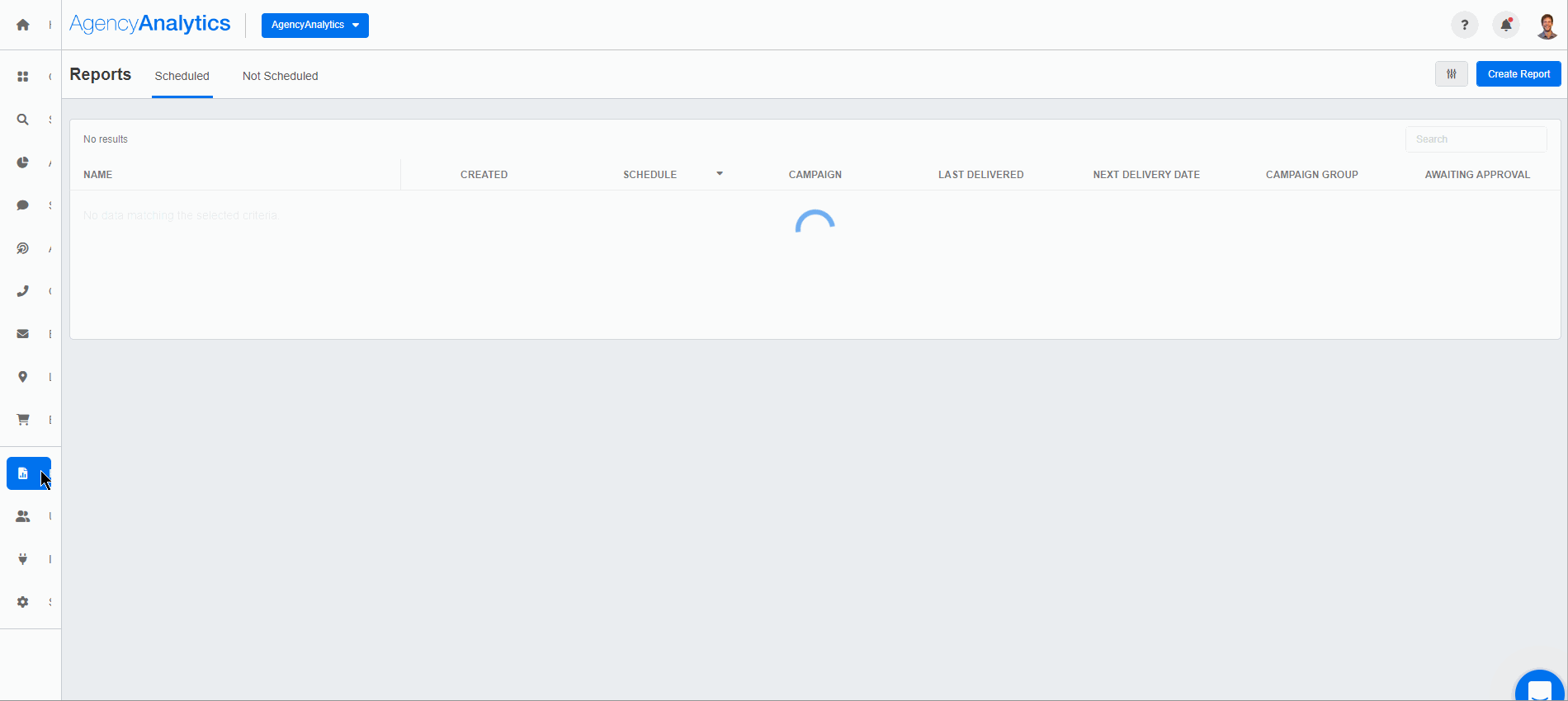
Combine Local Rank Tracking With Other Local Marketing Metrics
Aside from local rank tracking, your clients want to know how their other marketing efforts are performing. Sending separate reports for each channel is time-consuming for you to build and for your clients to read through. Plus, you’ll just have to hope your clients can connect the dots between their call tracking, GBP listing, and other metrics your agency is reporting on, to fully understand how everything works together.
As you scale your agency, ditch the 10, 15, and 20-page reporting process that’s eating time that could be spent on gaining new clients. Combine your client’s local SEO reports with all of their other marketing metrics from over 80 + integrations to show their complete marketing picture.
For example, the AgencyAnalytics local rank tracker includes integrations with popular local business platforms, such as Google Business Profile, Yext, BirdEye, GradeUs, Vendasta, and Yelp. Track SERP rankings, manage Yext listings, optimize a client's Google Business Profile, and then create cohesive reports that showcase all of your agency's efforts in one, cohesive dashboard.
And what’s more–AgencyAnalytics customers access all of these additional integrations at no additional cost.
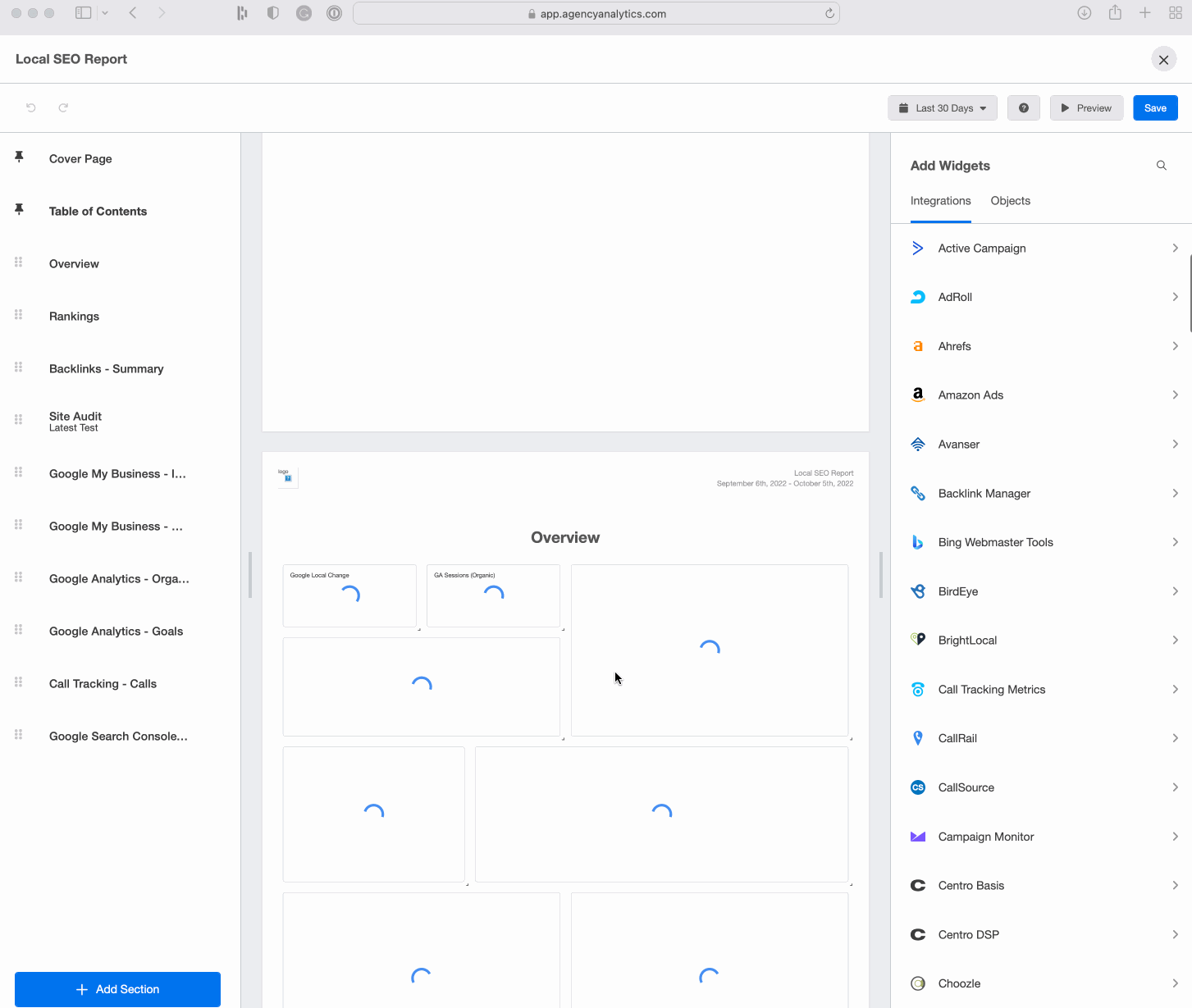
Save your agency’s reporting time by using a local SEO report template that highlights your clients’ organic growth. Start your free 14-day trial here.
How To Use Our Tool–FAQs
Optimizing your clients’ local business listings helps them reach potential customers and makes it easy for them to interact with their businesses. Let’s answer some of the most common local SEO questions our customers have asked to help make the most of your AgencyAnalytics rank tracking tool.
How Do I Tell the Rank Tracker Which Google Business Profiles to Track?
By connecting a Google Business Profile listing to the AgencyAnalytics rank tracker, it tells the system exactly which listing you want it to scan for.
Once you have the GBP listing connected, open the settings slider on your Rank Tracker dashboard. Select ‘Google Local Rankings’ to begin tracking the ranks for that specific listing.
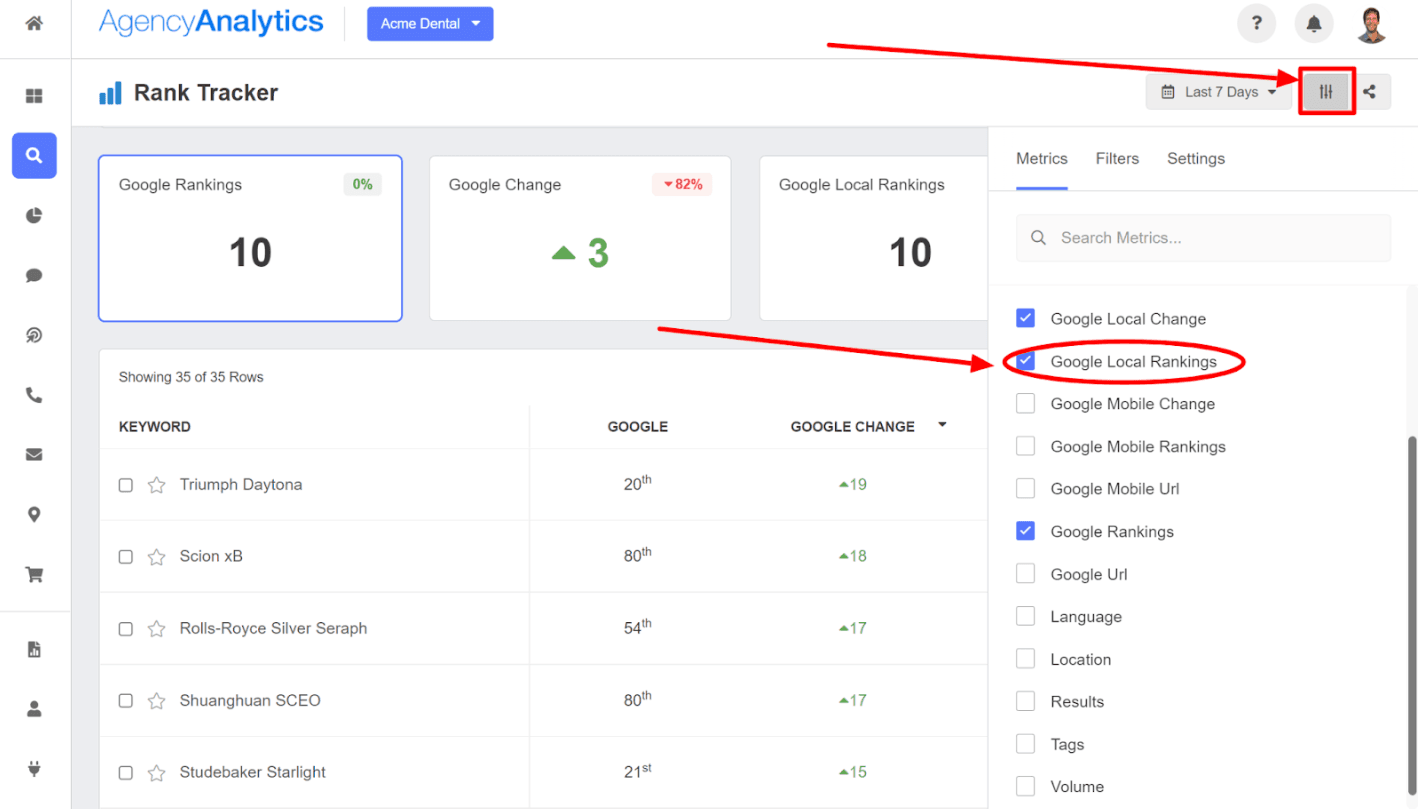
Agency Tip: Select ‘Google Local Change’ to monitor the changes in your clients’ listings over time. This helps your agency show value to your clients by highlighting the bigger picture of their GBP listing and why it matters.
Can I Verify the Accuracy of Local Rankings?
Yes! You can manually verify the accuracy of local rankings in your AgencyAnalytics dashboard for each keyword by using the "SERP link." To do so, start in the “Rankings” module, where you want to verify keywords. Next, hover over either the numerical ranking or the "not found" designation for the keyword that you'd like to verify.
A popup window will appear, showing the page that's ranking, the time that the last ranking data was retrieved, and the SERP link:
If you click on the SERP Link, a new window will open with an interactive screenshot of the search engine as it appeared to our system the last time the data was retrieved for that keyword.
Do I Need To Pay For Google Maps Rankings Separately?
No! AgencyAnalytics has three membership plans - Freelancer, Agency, and Agency Pro - and all of them include access to Google Maps ranking data as well as 80 + marketing integrations at no extra cost.
How Does AgencyAnalytics Track Local Rankings?
Here’s how AgencyAnalytics controls the technical factors that go into position ranking:
1. First, you choose one or more geographic locations to display SERP results for each target keyword. If you choose a more targeted location, for example, a ZIP code, you’ll be provided with results as they would appear for the “average” individual searching from that specific area.
2. Next, our algorithm is able to collect local SERP results that are completely free of any influence from your personal browsing history. This means that your personal cookies are not included in your local SERP results, giving you the most accurate ranking data possible.
In order to see which locations are being tracked for each keyword in your ranking dashboard, simply enable the “Locations” column as shown below:
Step-by-Step Overview: How To Use the Local Rank Tracker
Wondering where to start? Here’s a step-by-step process of how your agency can make the most of the AgencyAnalytics rank tracker tool.
Step 1: Add the keyword(s) you want to track for your clients.
Step 2: Choose the location you want to track. In this example, we’ve used a city and ZIP code for this keyword.

Step 3: Choose what language you want to track the keywords in.
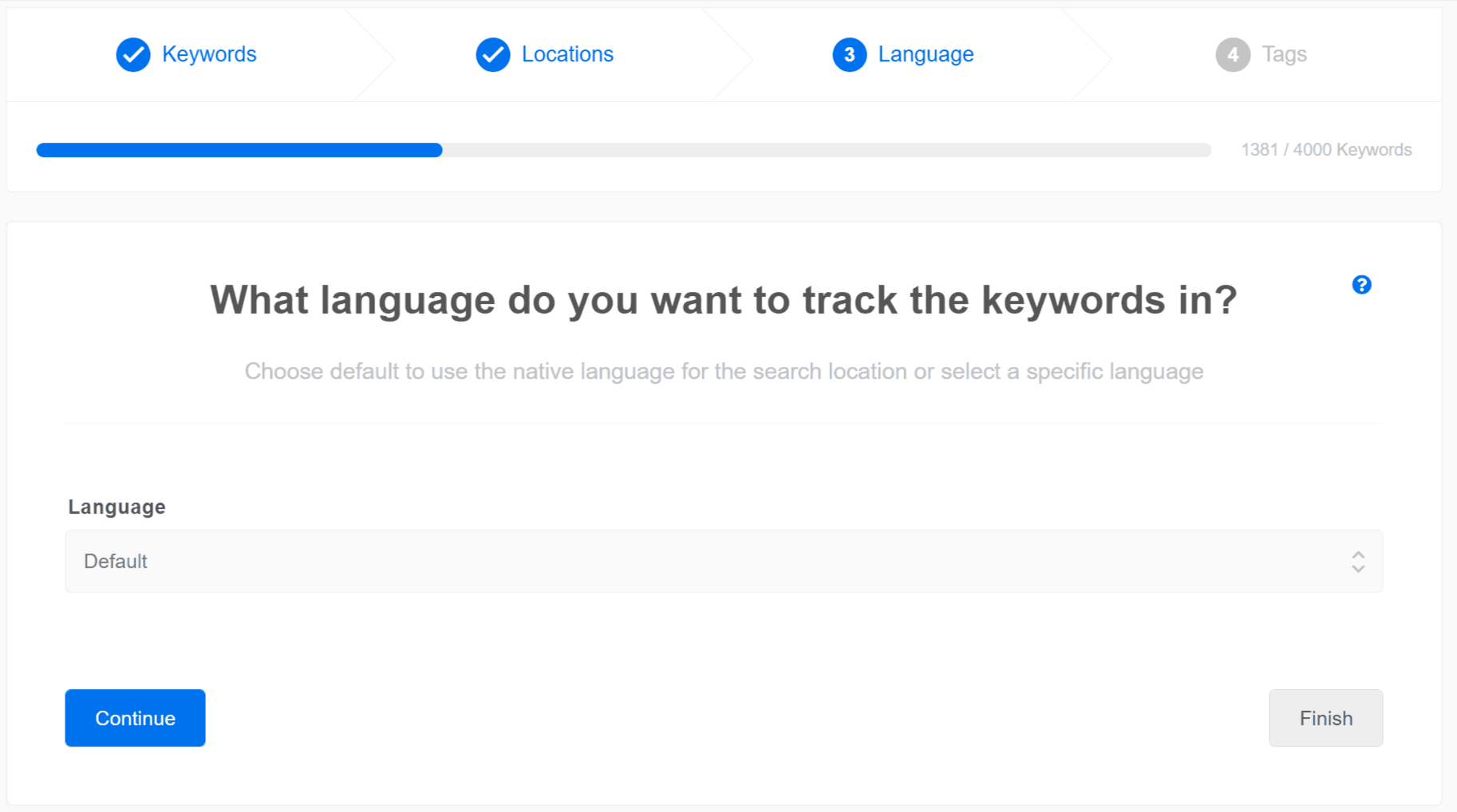
Step 4: Add tags to your keywords to organize and filter the data, for example, “Local” keywords.
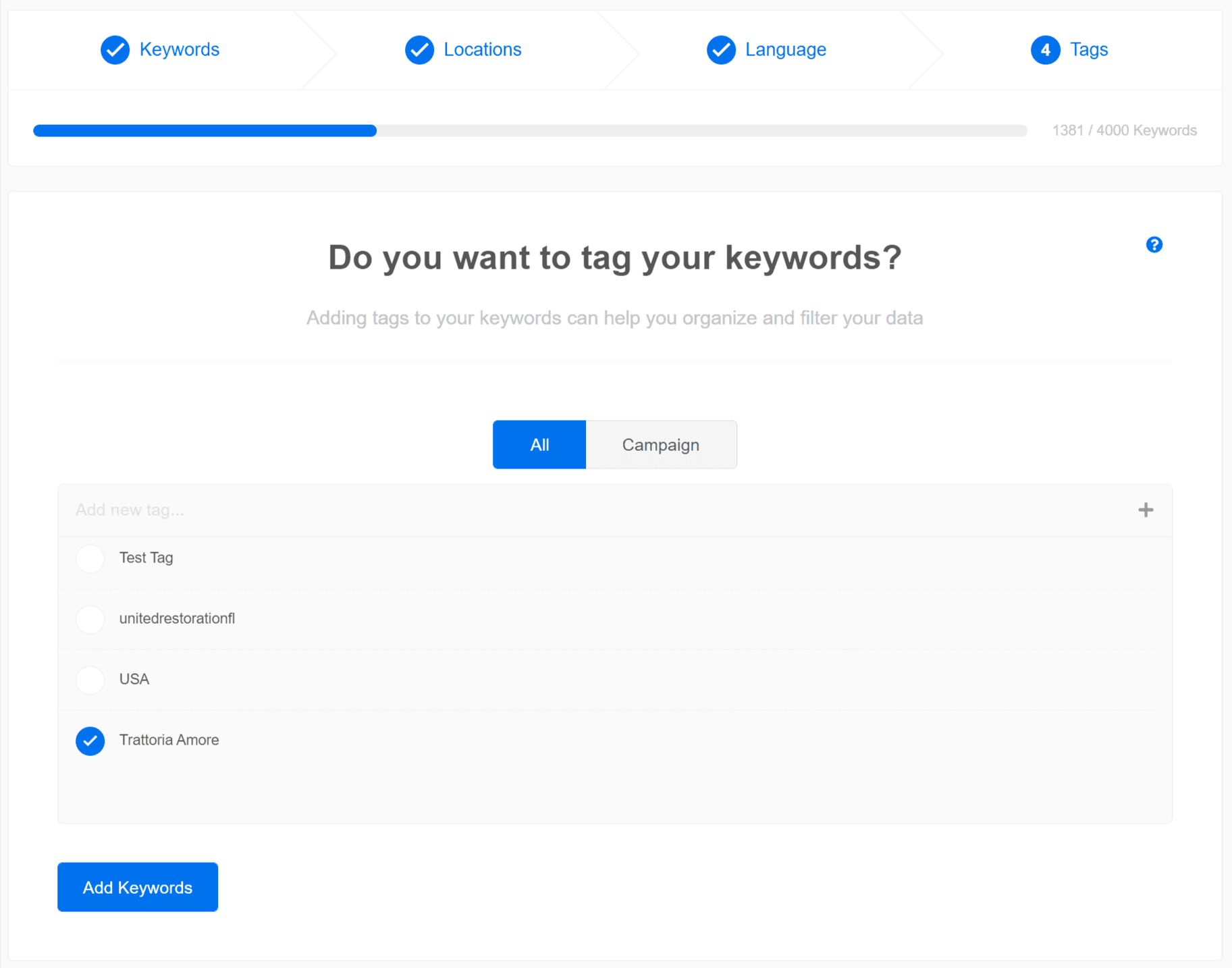
Step 5: Next, go to your client’s ranking dashboard, where you’ll see the time that the ranking data was last updated, the page that is ranking (for example, the home page), and the SERP verification.
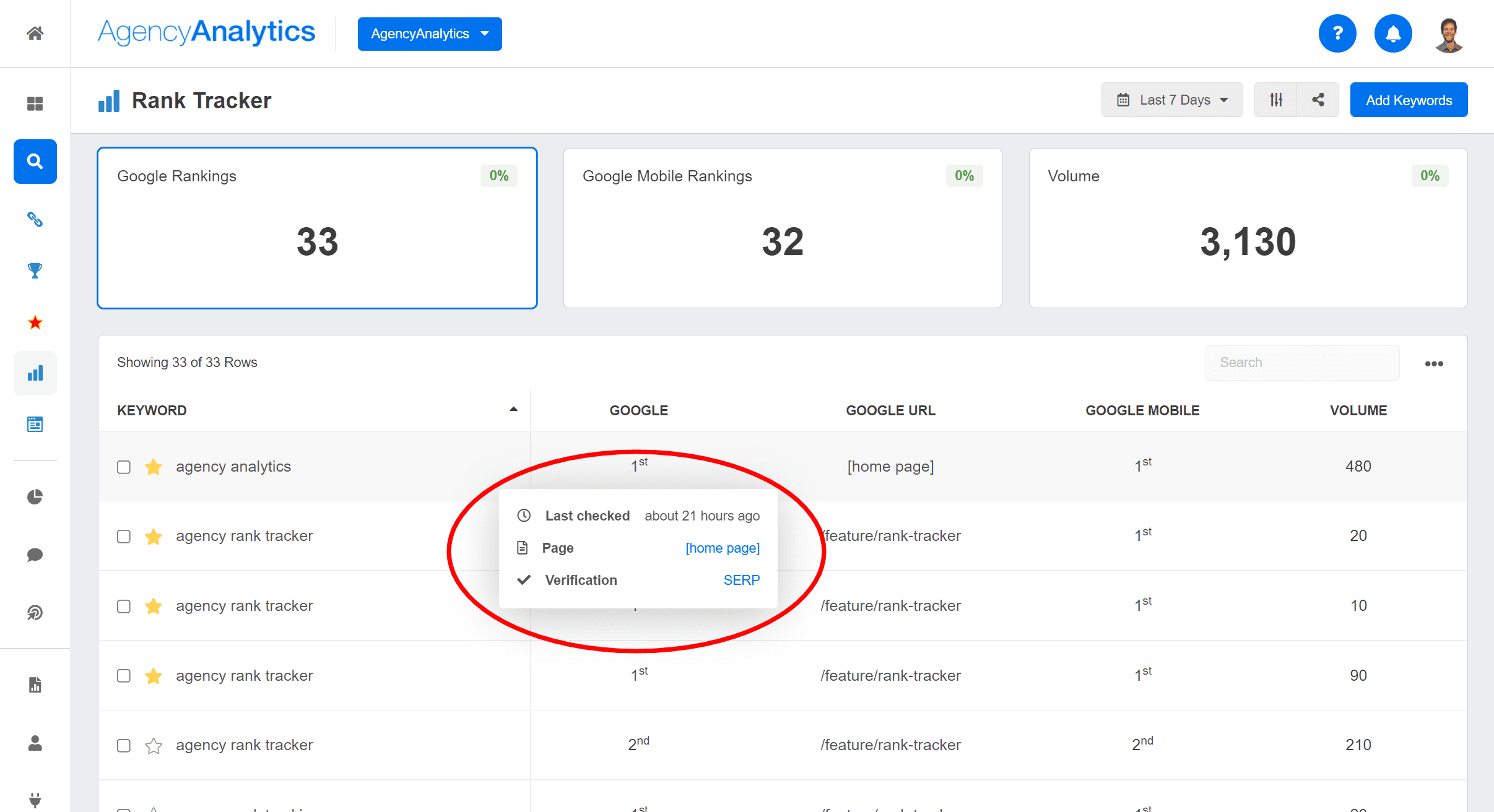
Step 6: Click on the “SERP” link in the Verification section and confirm that the keyword is actually ranking #1 for this local keyword.
The Takeaway
The best way to improve the SEO performance of your local business clients is to use a local rank tracker. Because at the end of the day, whatever gets measured can be improved. A local SEO tool helps your agency make data-driven decisions to keep your clients’ businesses successful. And when they surpass their competitors on the SERPs, who will they attribute their success to?
Showcase your agency’s value by using the AgencyAnalytics rank tracking tool and SEO report and dashboard templates.
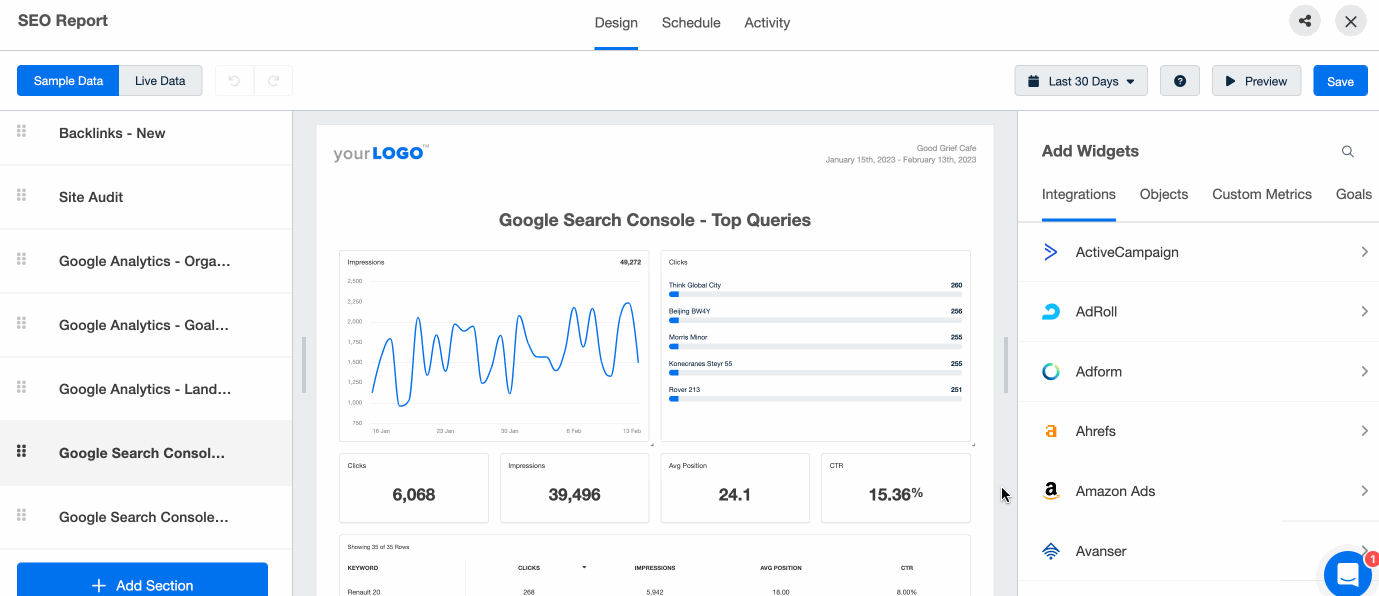
Stop wasting your agency’s time by switching back and forth between each local business clients’ SERP rankings. Sign up for your free 14-day trial and get started with the AgencyAnalytics local rank tracker tool and build SEO reports your clients will understand.

Written by
Richelle Peace is a writer with a degree in Journalism who focuses on web content, blog posts, and social media. She enjoys learning about different topics and sharing that knowledge with others. When she isn’t writing, Richelle spends time teaching yoga, where she combines mindfulness, movement, and her passion for wellness.
Read more posts by Richelle PeaceSee how 7,000+ marketing agencies help clients win
Free 14-day trial. No credit card required.