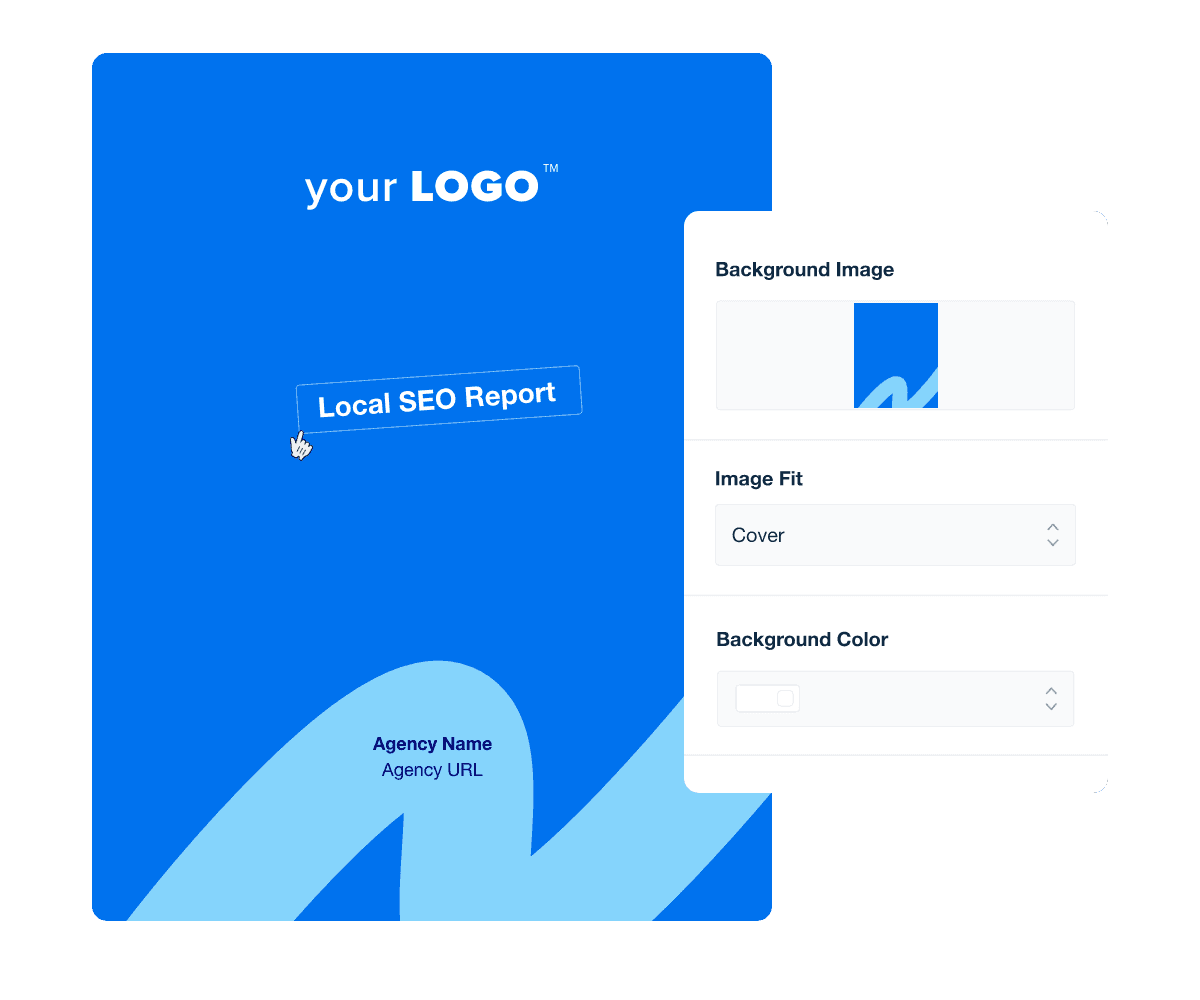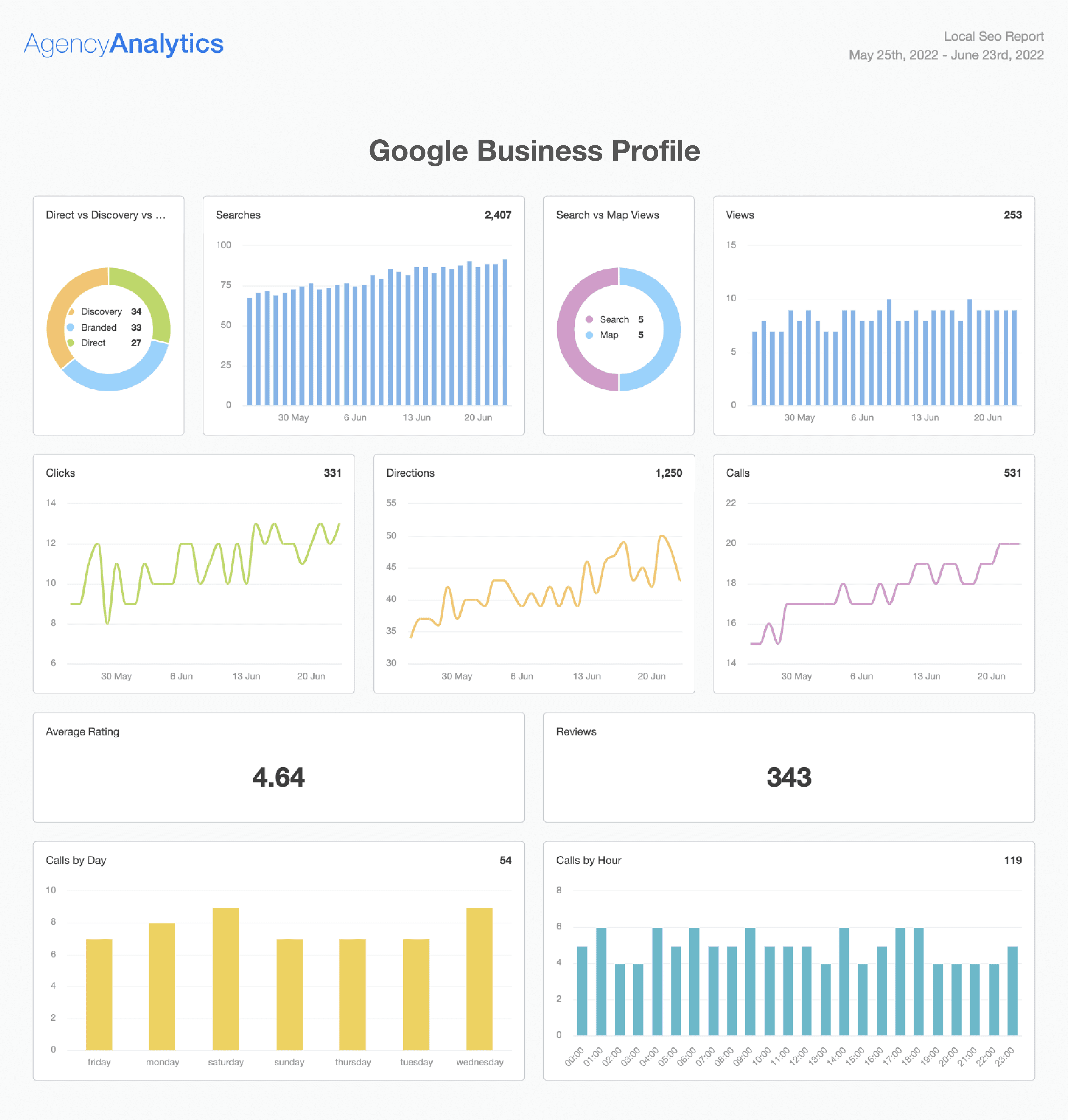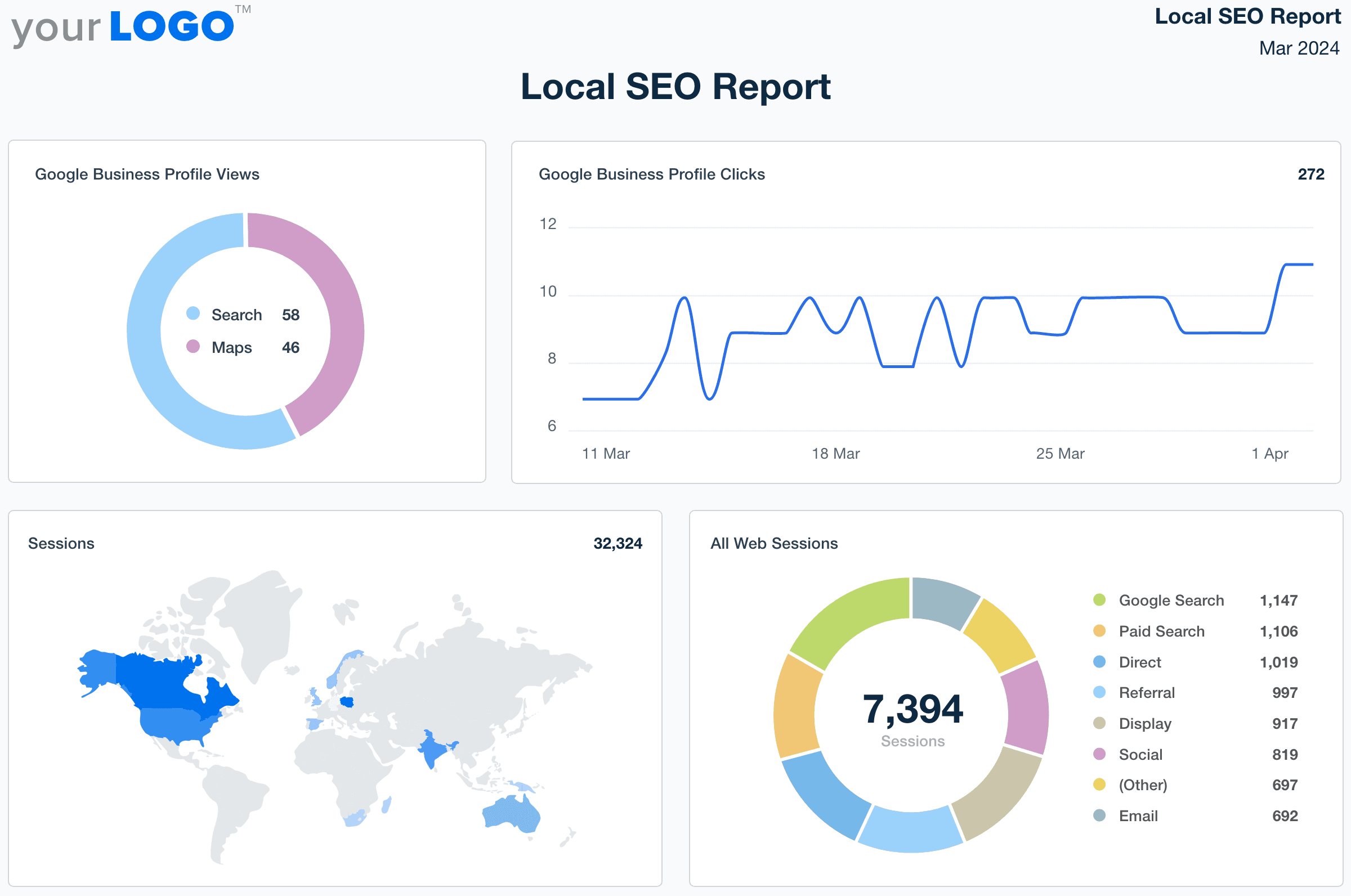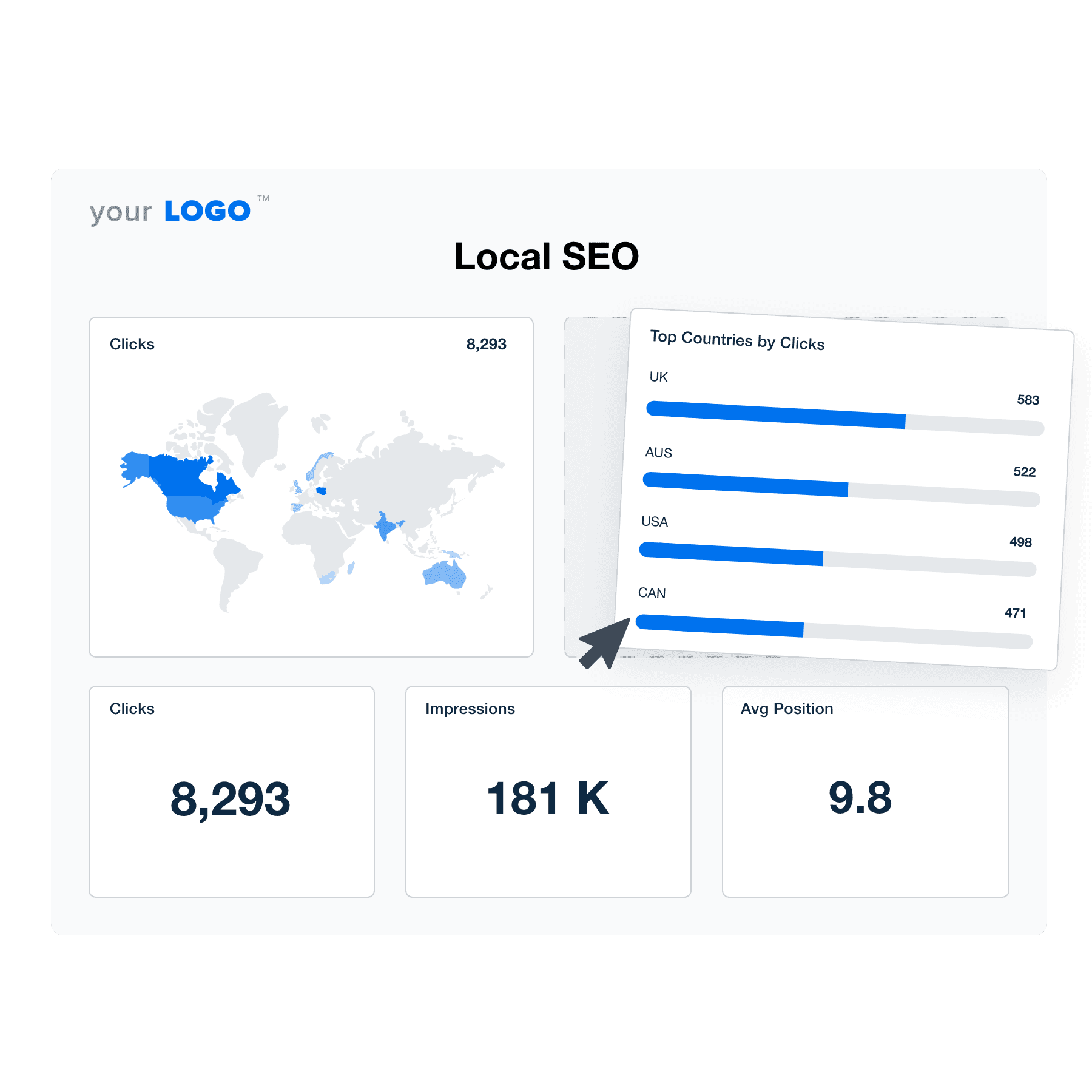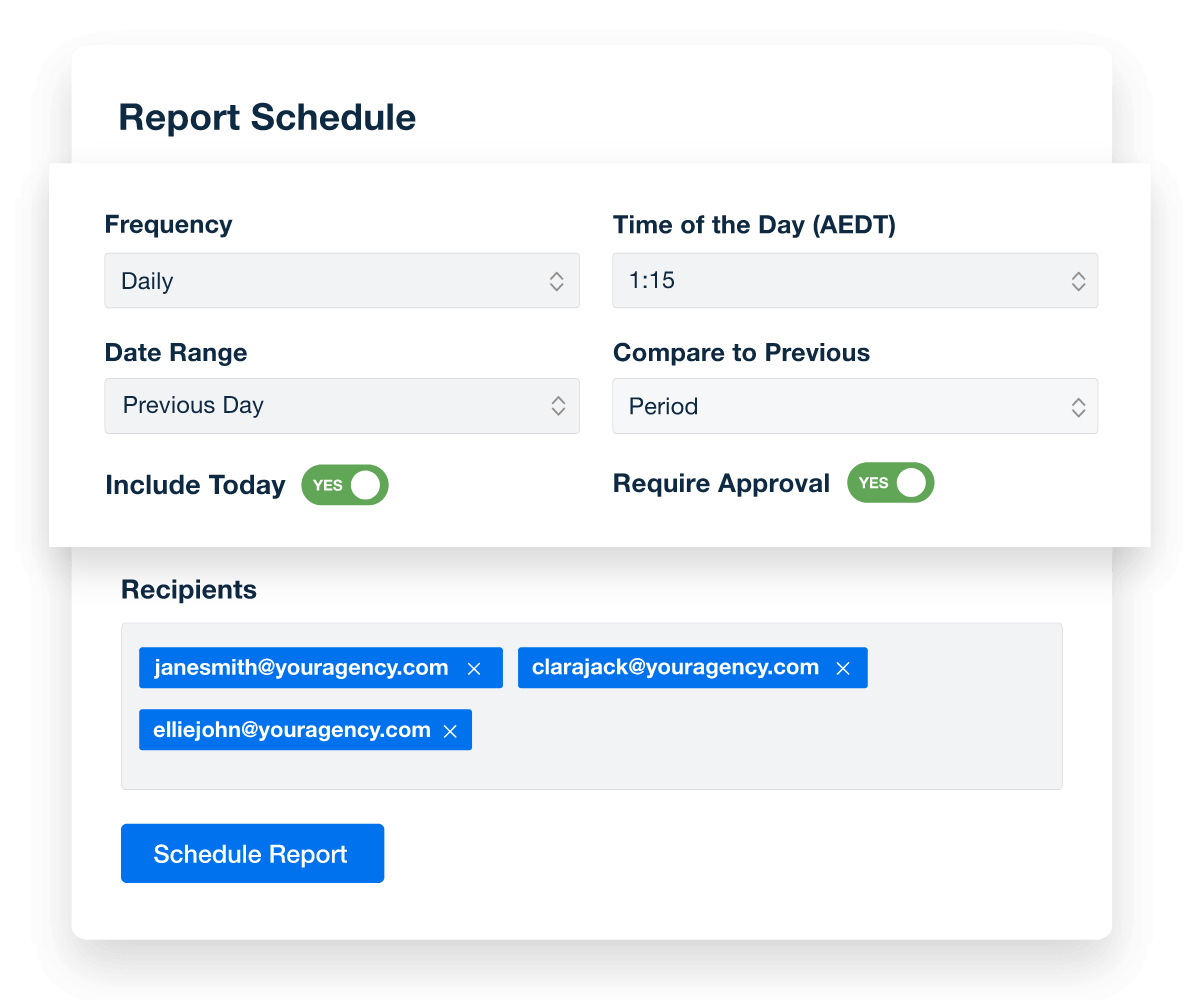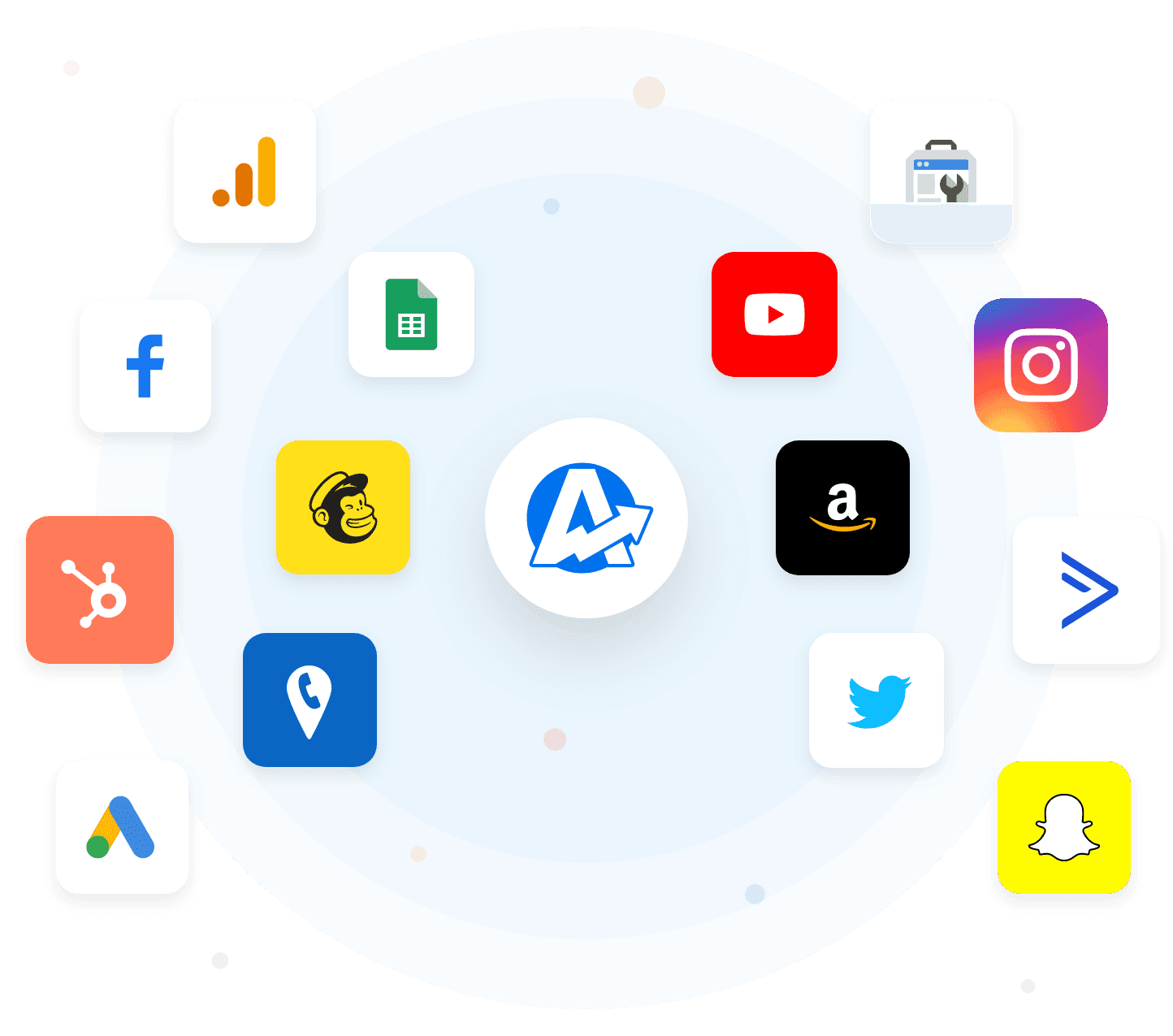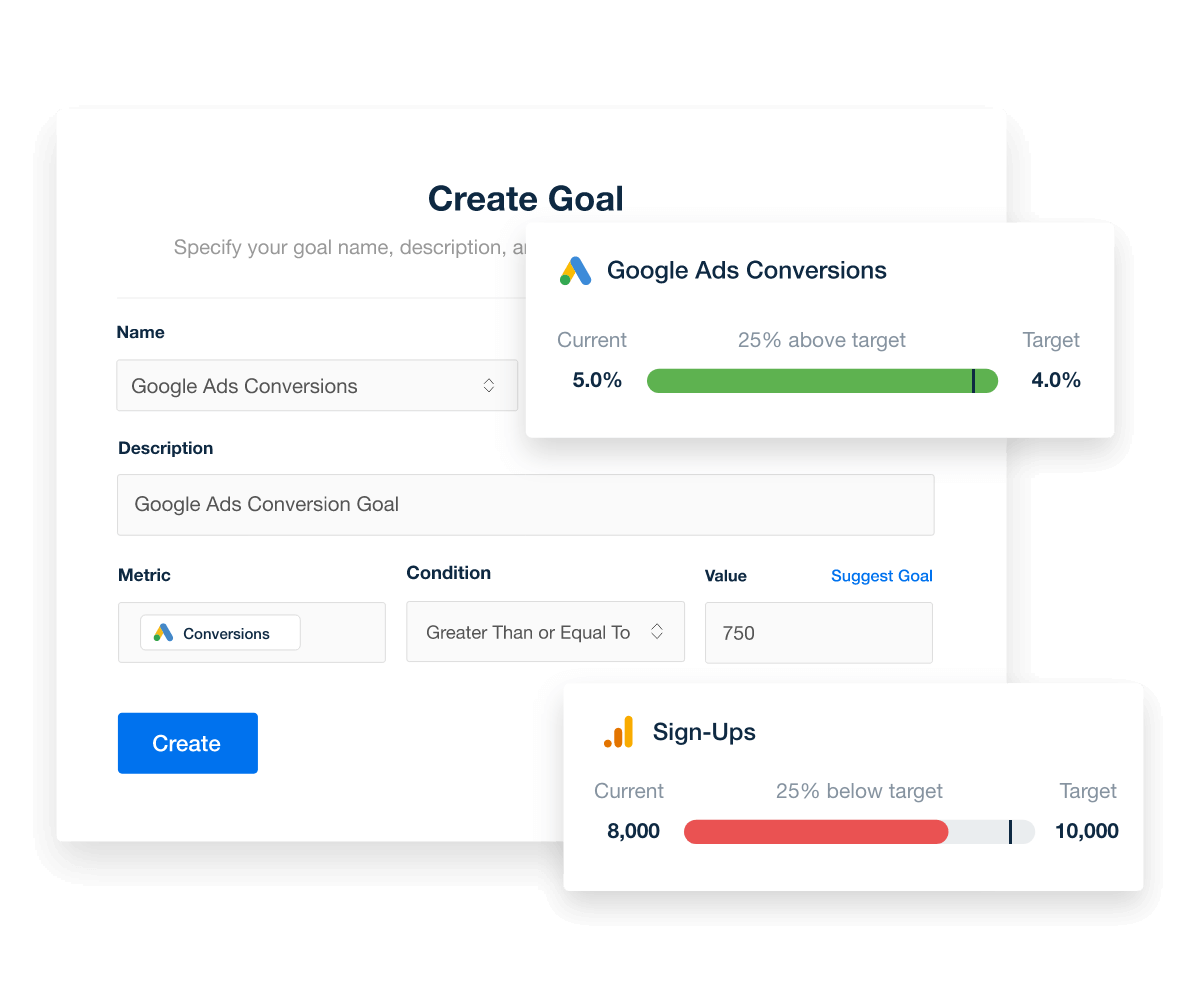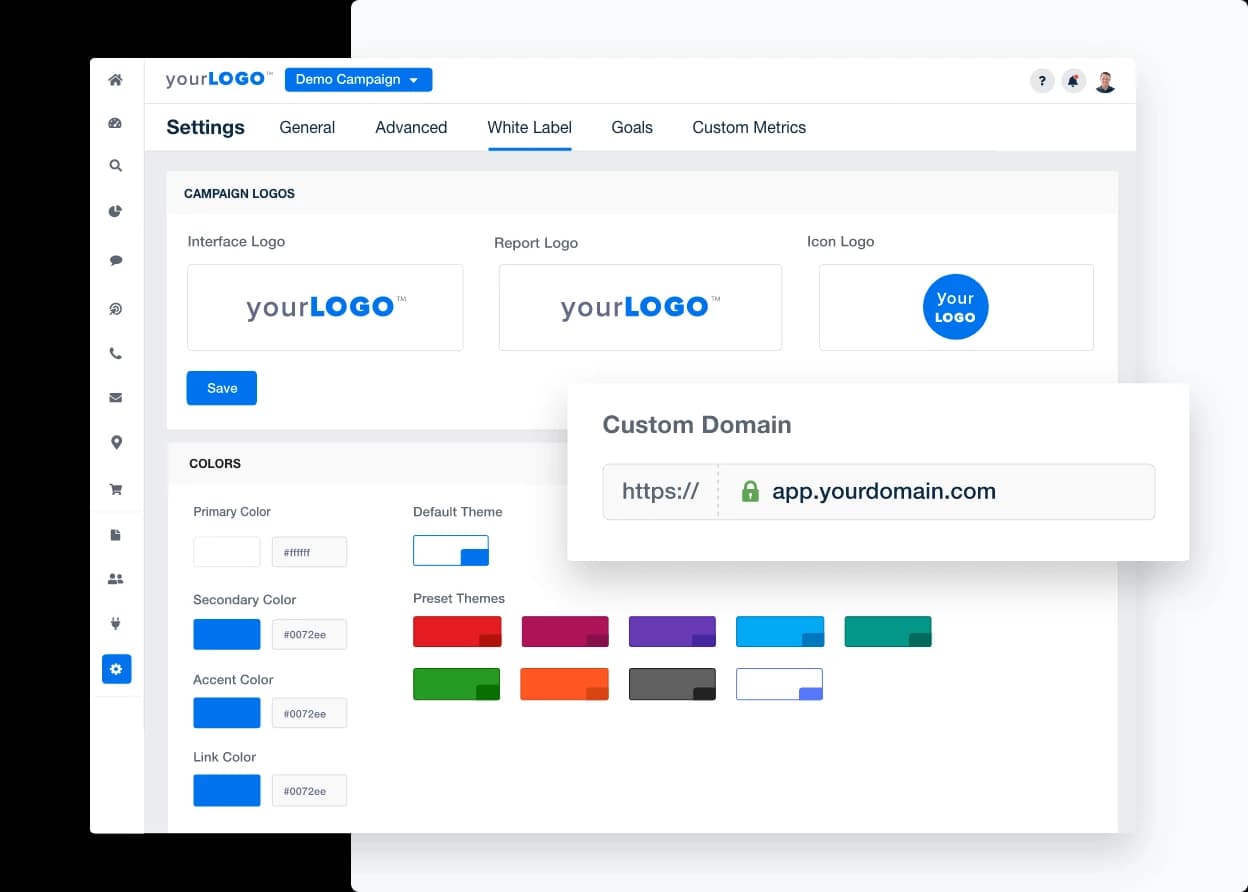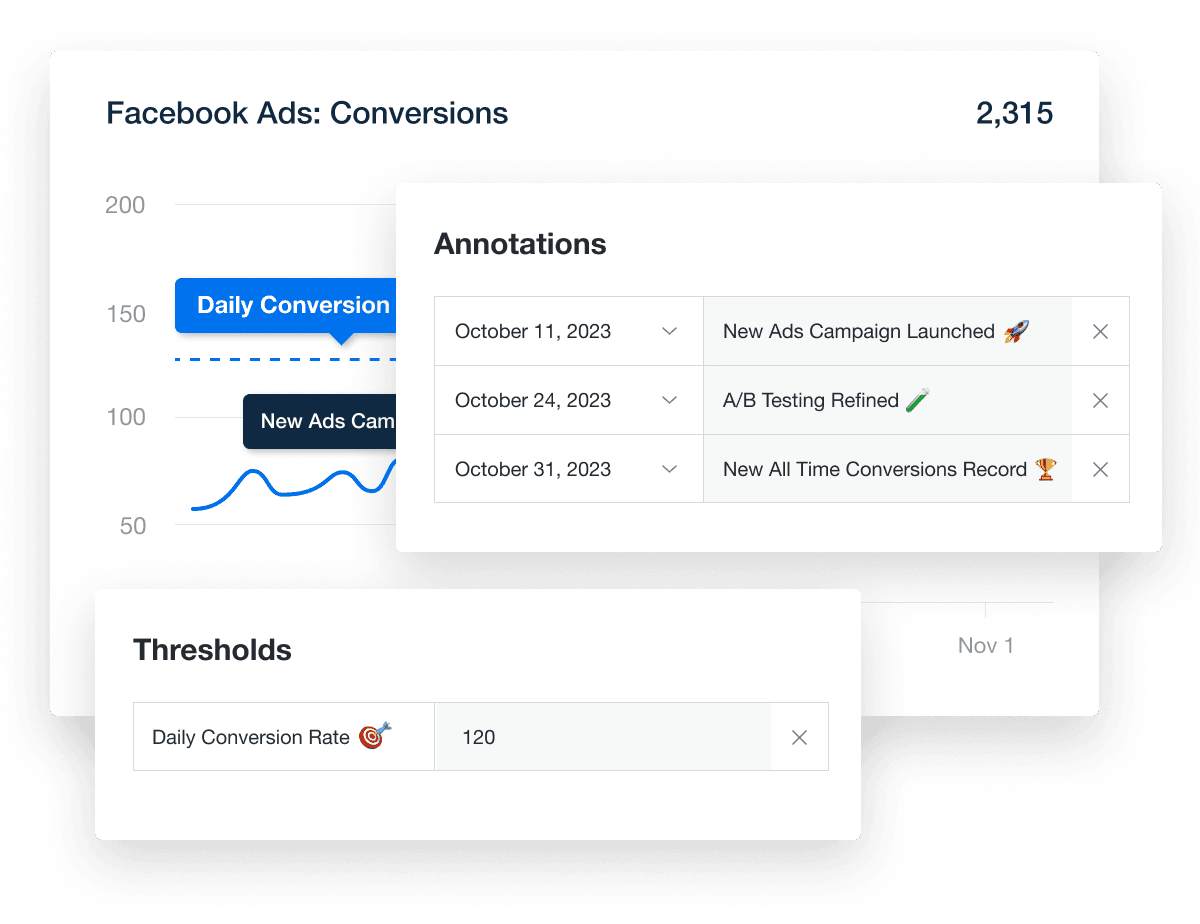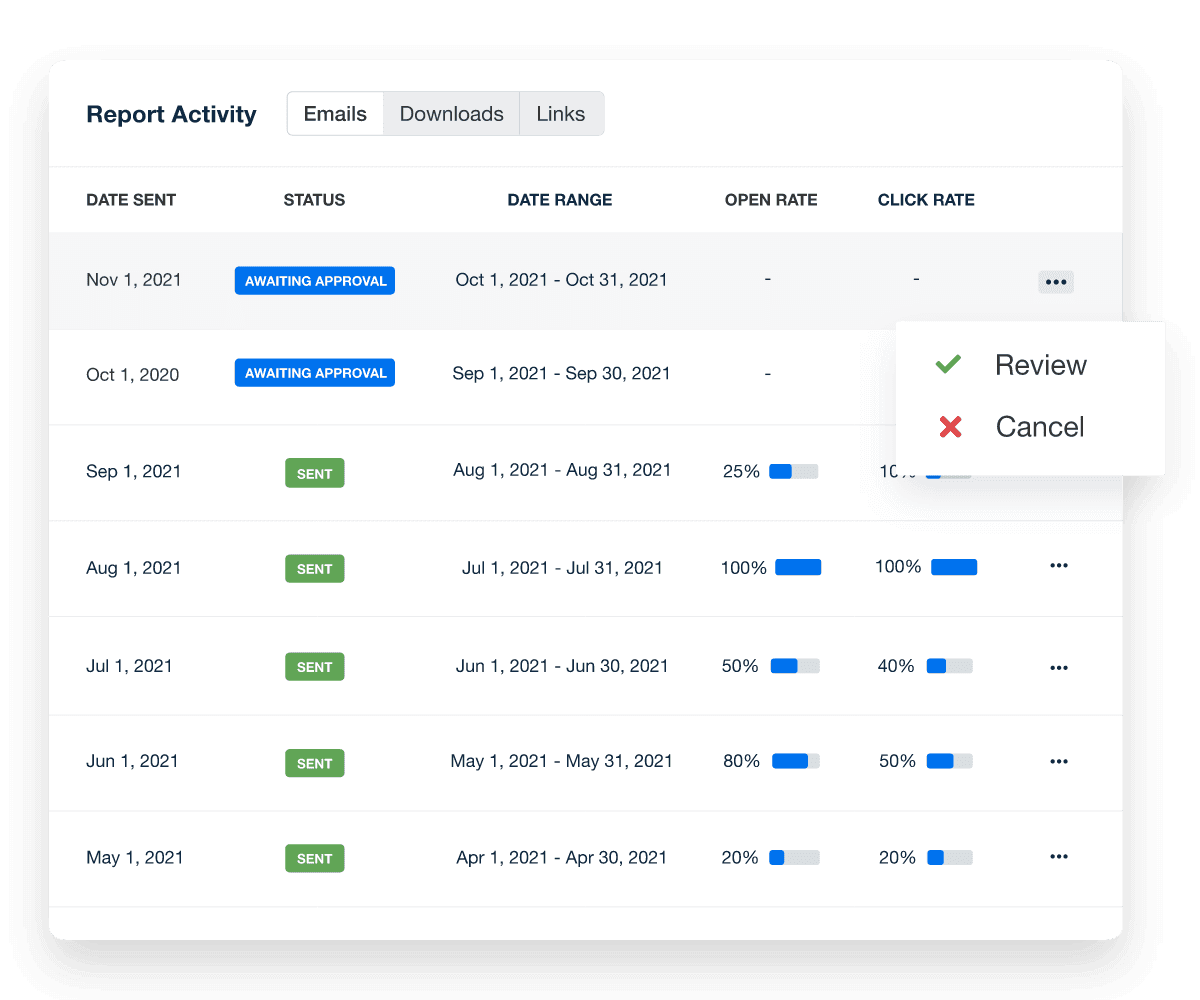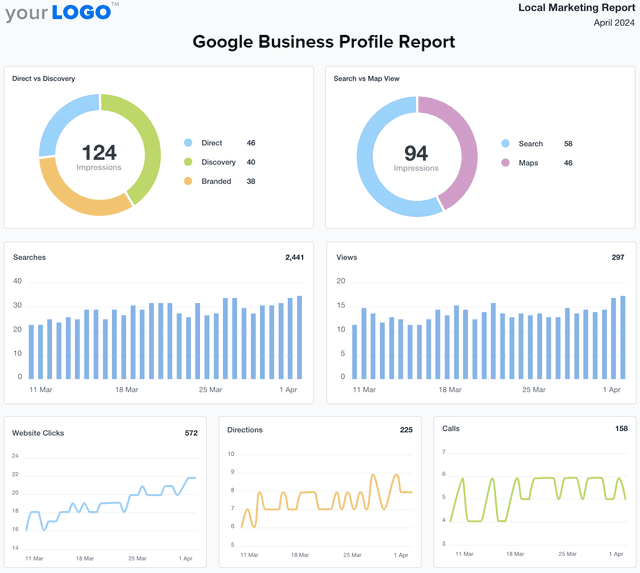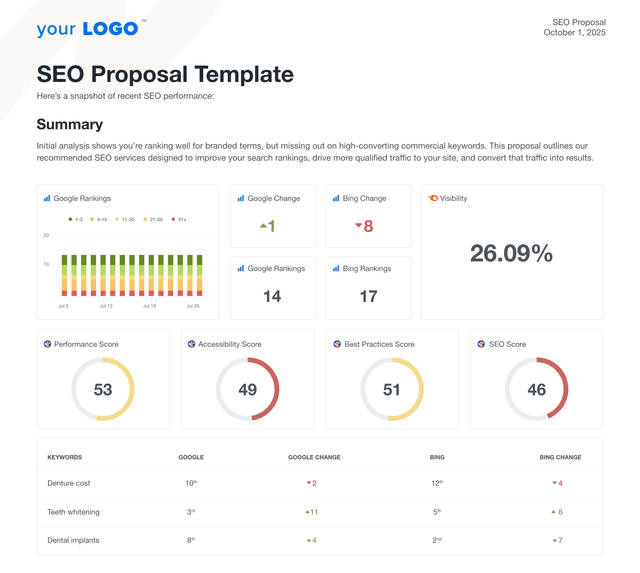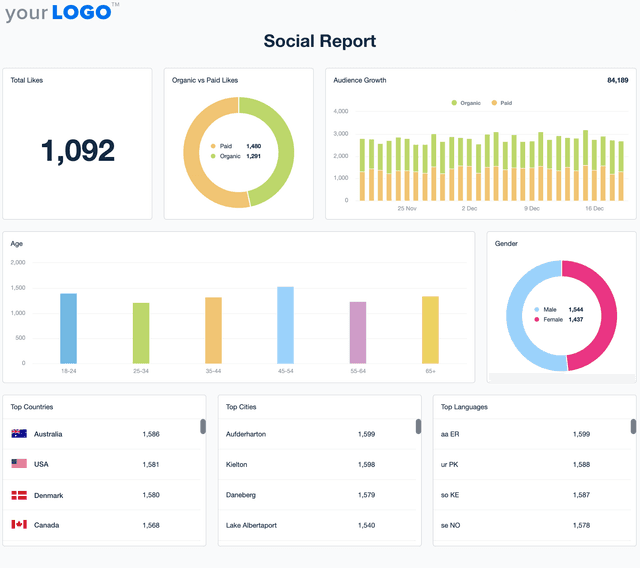Local SEO Report Template for Easy, Insightful Tracking
Customizable Local SEO Report Templates That Prove Local Visibility
Skip the manual effort and deliver polished, client-ready reports that showcase local search performance. Track rankings, Google Business Profile insights, and customer engagement—all in one clear, professional template.
Customize layouts to highlight location-specific results, apply white-label branding, and automate report delivery to keep clients informed and confident in your agency’s local SEO strategy.
Custom Local SEO Reports as Unique as Your Agency
Automated Local SEO Reporting
The local SEO report template is designed to transform complex local SEO data into an easy-to-understand report that your clients will look forward to receiving. The template quickly sets you up for success by automatically pulling in your clients’ real-time metrics. Use the drag-and-drop editor to customize which KPIs to feature more prominently. Once you’ve customized a local SEO report for each client, put it on autopilot and forget about those deadlines.
12 Sections Include In Your Local SEO Report Template