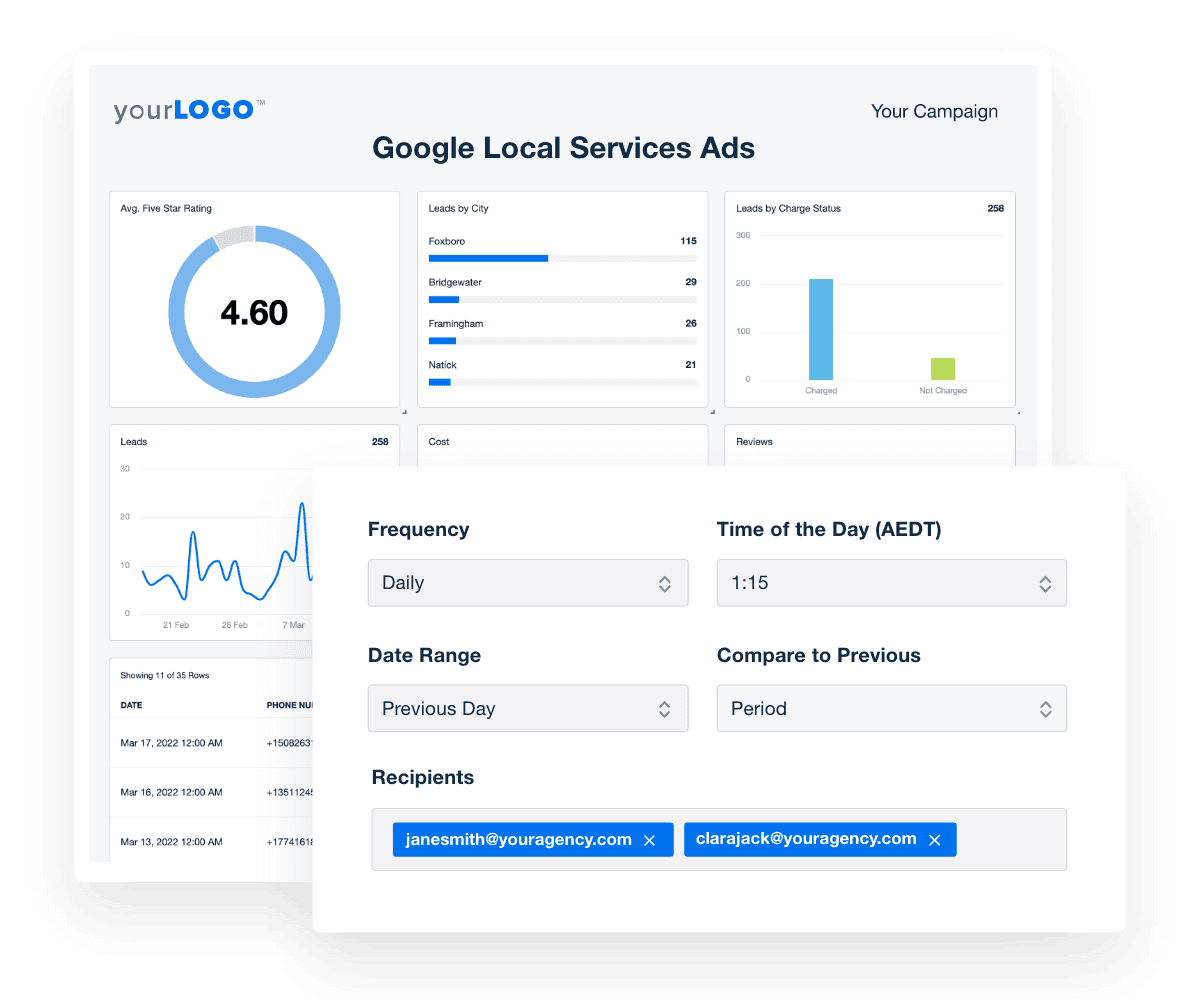Google Local Services Ads Reporting Tool
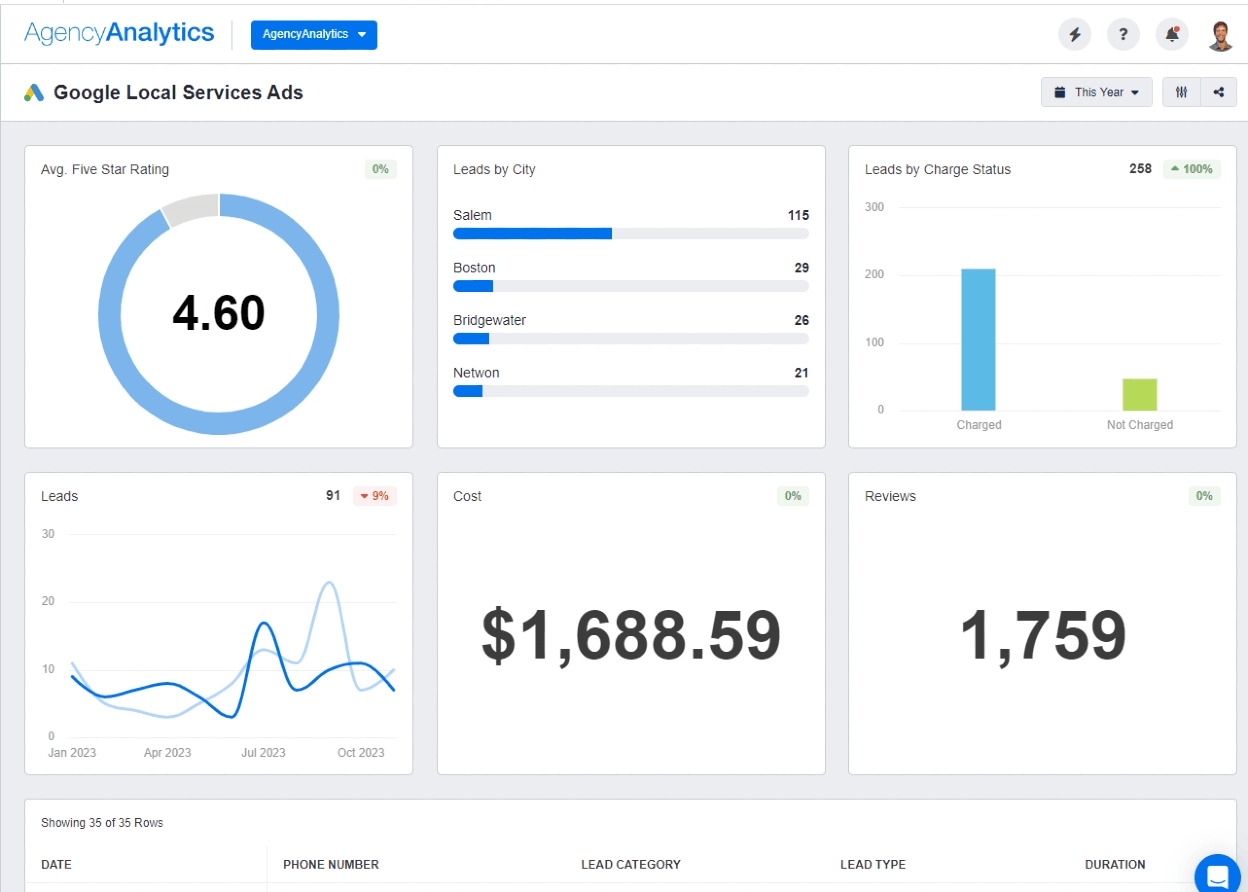
Bring Google Local Services Ads data into focus
Transform complex metrics into clear, client-friendly reports that reveal what's working and where to improve.
Campaign Analytics
View an account-level snapshot of key GLSA campaign-based metrics
Monitor Pay-Per-Lead Metrics
Number of leads, total lead cost, lead location, and much more
Reputation Management
Track your clients’ Google Reviews, ratings, and online reputation
Report Automation
Automatically pull in GLSA data and set your reports to send daily, weekly, or monthly
Automated GLSA Reporting
If you’re managing Google Local Services Ads for clients, it takes significant time to manually collect and report on the data. Instead, opt for a seamless Google Local Services Ads integration to automate your agency’s entire data collection. Whether your client is an established home services business or just starting their dental practice, it's easy to create intuitive, visual reports they'll quickly understand.
Say no to clunky spreadsheets or last minute client reports. Build a dedicated GLSA report or live dashboard instead! That way, you'll have a scalable process that results in greater efficiency, actionable GLSA insights, and happier clients.
Explore All The Available Google Local Services Ads Metrics
- Cost
- Cost Per Lead
- Date
- Duration
- Leads
- Messages
- Phone Calls
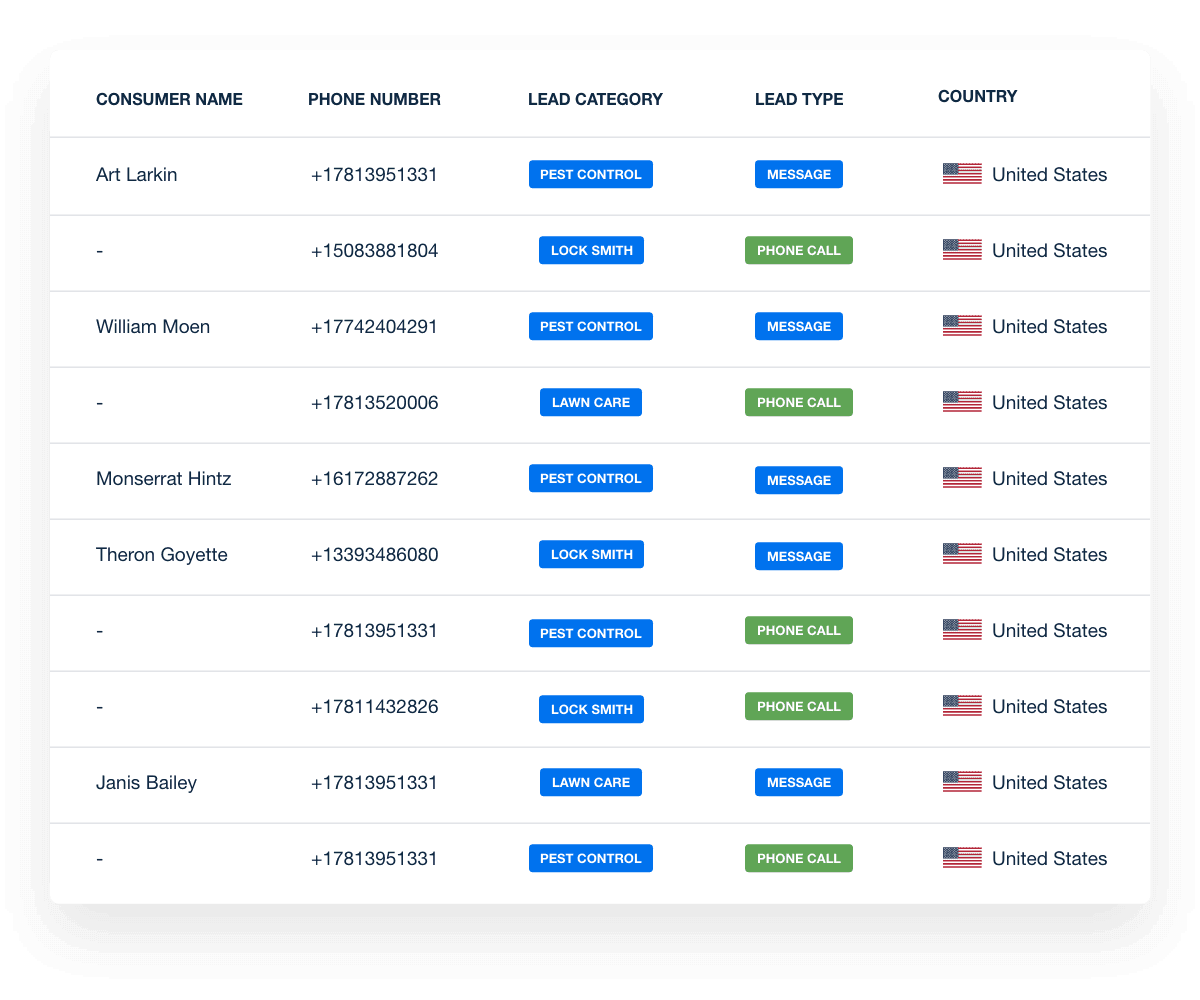

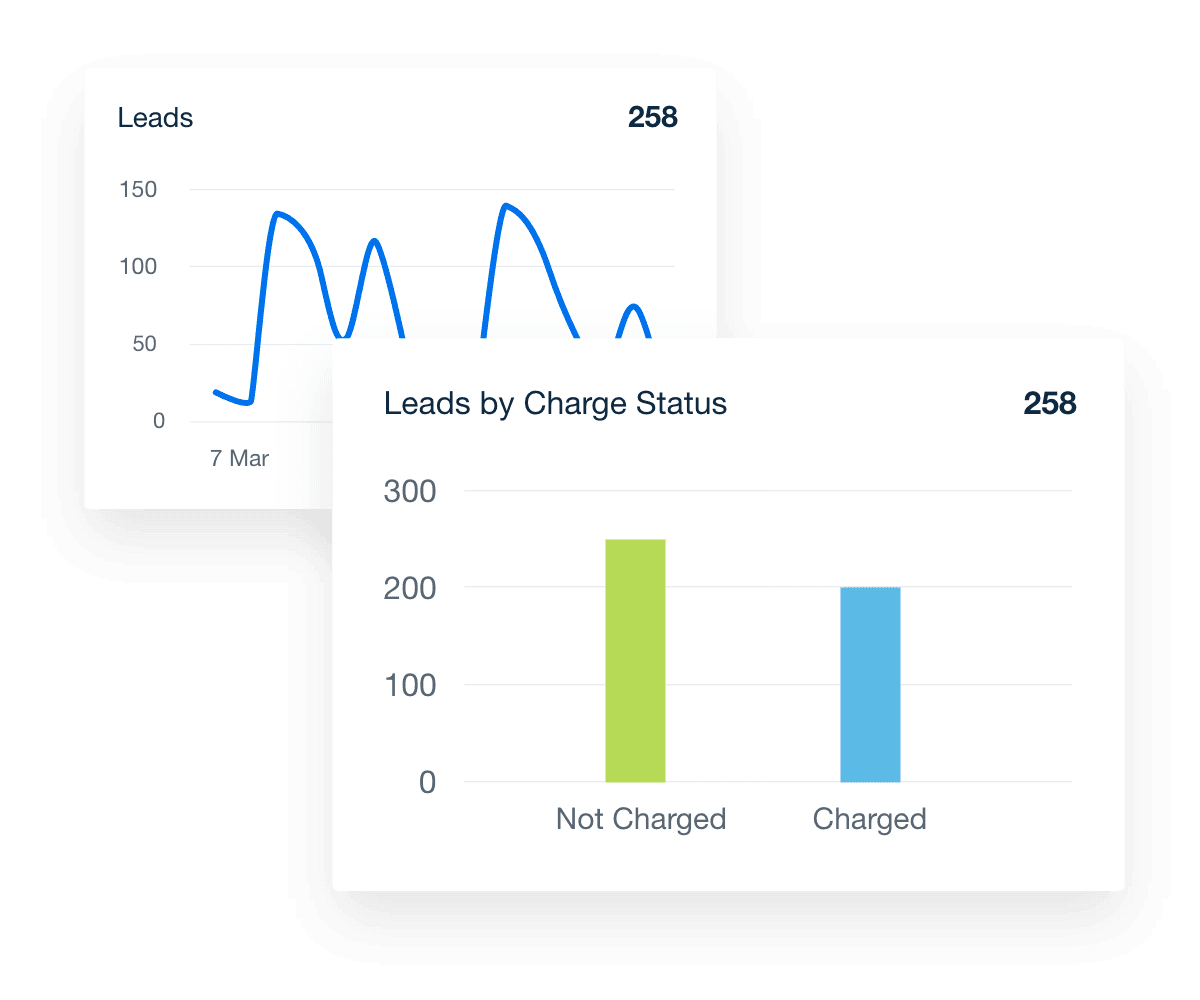
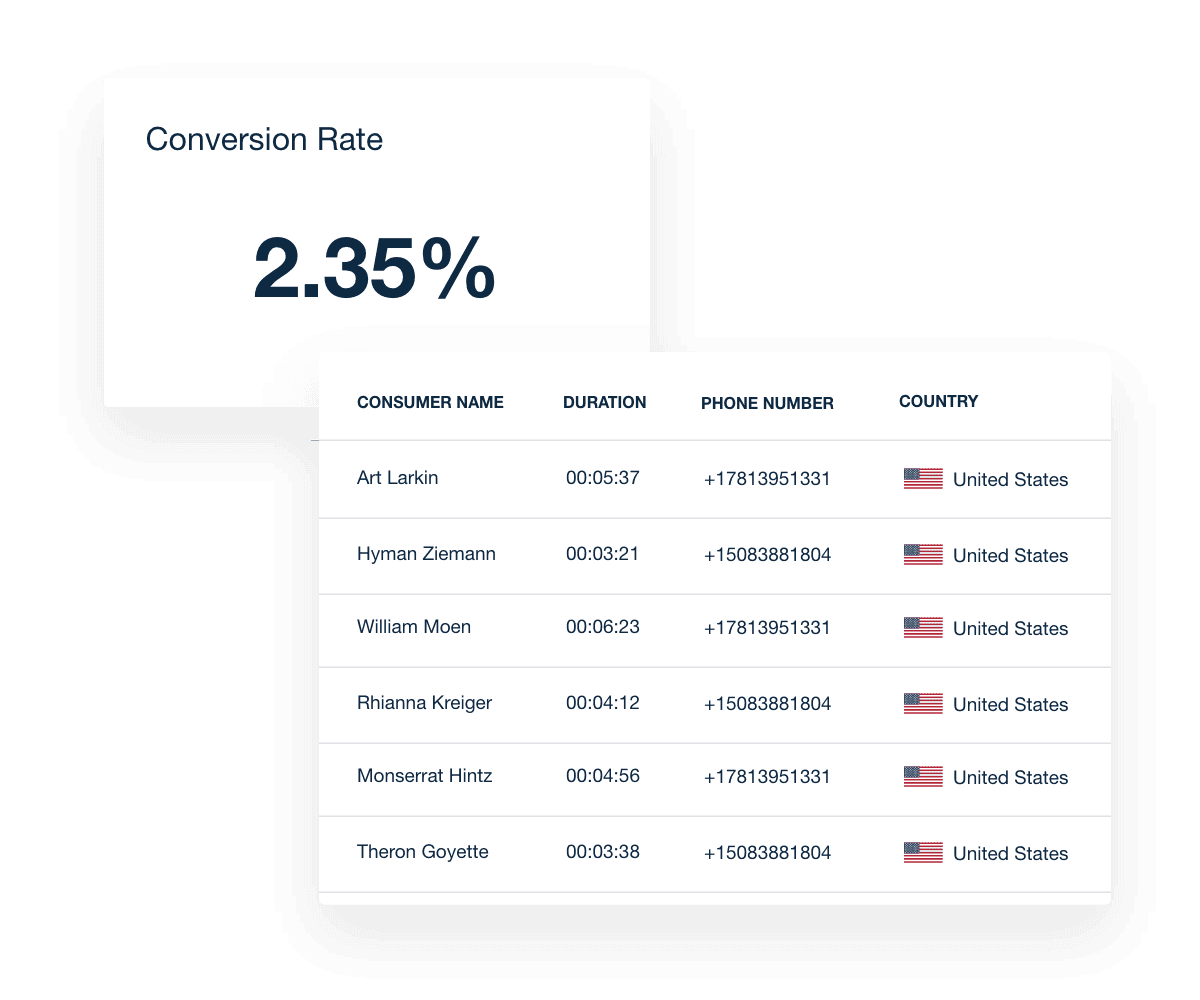
GIVE CLIENTS A PERFORMANCE SNAPSHOT
Analyze GLSA PPL Metrics
Your agency needs accurate data to make informed recommendations. No need to pay extra for this function! Regardless of your plan, access real-time insights from Google Local Services Ads and 80+ platforms.
This makes it a breeze to monitor the progress of your client's pay-per-lead (PPL) campaigns and share the bigger marketing picture. These PPL metrics include the total number of calls and text messages, lead details, lead costs, lead locations, and more.
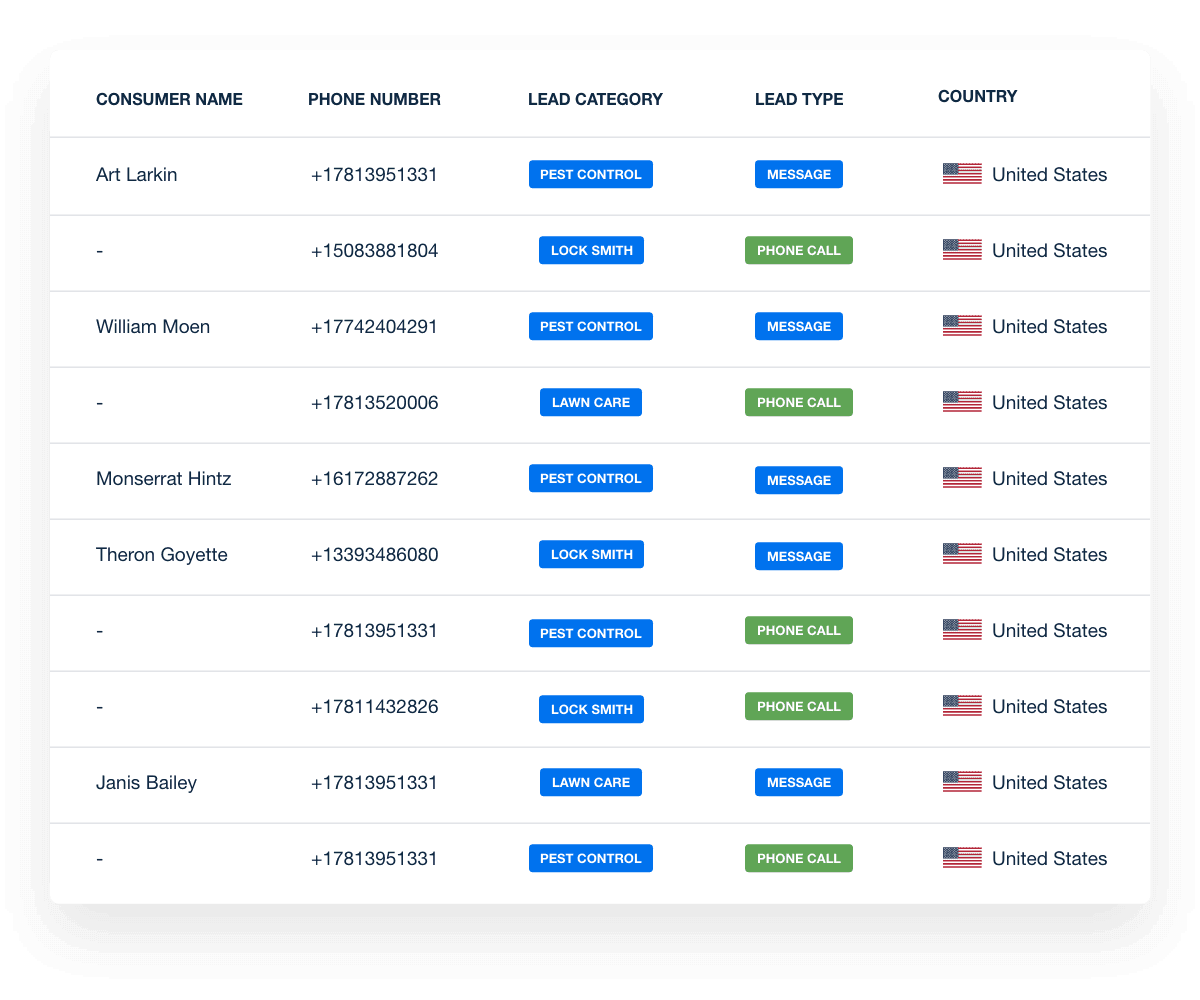
HIT YOUR PROFITABILITY TARGETS
Monitor Lead Costs in Real Time
Logging into each client's GLSA account just to see advertising costs? Say bye-bye to this tedious, outdated process and hello to more efficiency. Build a real-time dashboard and view ad spend distribution as campaigns progress.
Maintain transparency and show clients exactly how much they've spent on Google Local Services Ads. Monitor the cost-per-lead, campaign profitability, and any data trends. That way, your agency will be better equipped to track advertising budgets and make timely course corrections (if needed).

KEEP YOUR CLIENTS’ PHONES RINGING
Drive More Local Leads to Your Clients
Clients run Google Local Services Ads to bring more customers through the door. Bridge the gap between their digital efforts and potential foot traffic by capturing leads in easy-to-understand dashboards and reports.
Report on the number of generated leads, lead charge status, historical trends, and so much more. Got additional insights to report on? No worries! Create a customized reporting experience with insights from Google Ads, Google Business Profile, and 80+ platforms.
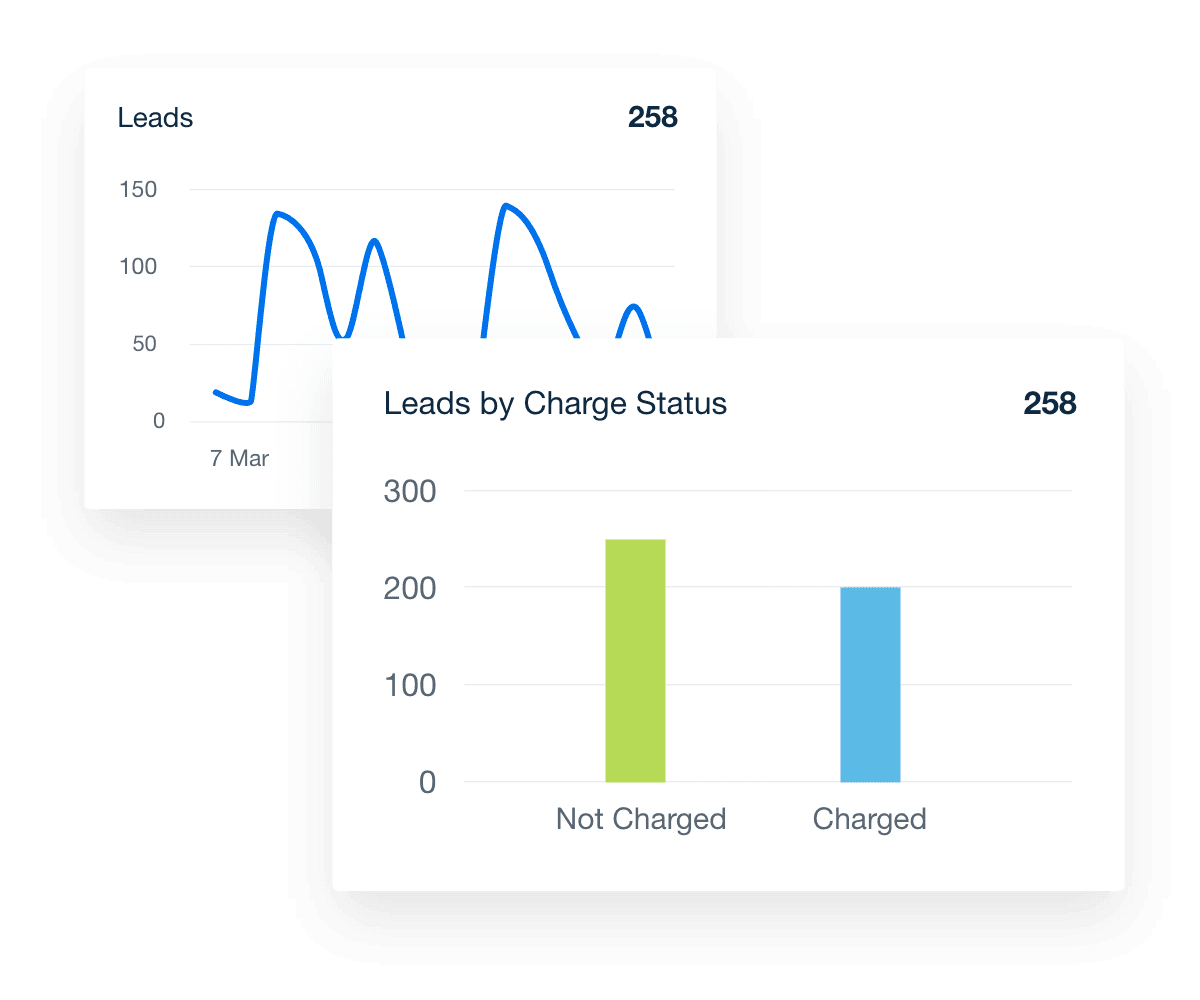
CLEARLY DEMONSTRATE THE VALUE OF YOUR SERVICES
Prominently GLSA Display Campaign Results
Our dedicated GLSA reporting tool provides a clear view of your clients' ad spend and campaign performance. It goes beyond basic metrics, empowering your agency to calculate conversion rates, conversion value, and other campaign insights.
Gauge which campaigns generate the highest number of leads or ad impressions and reallocate your client's spend accordingly. Plus, use a customizable Google Local Services Ads report template to show the connection between your client's efforts and the generation of marketing qualified leads (MQLs).
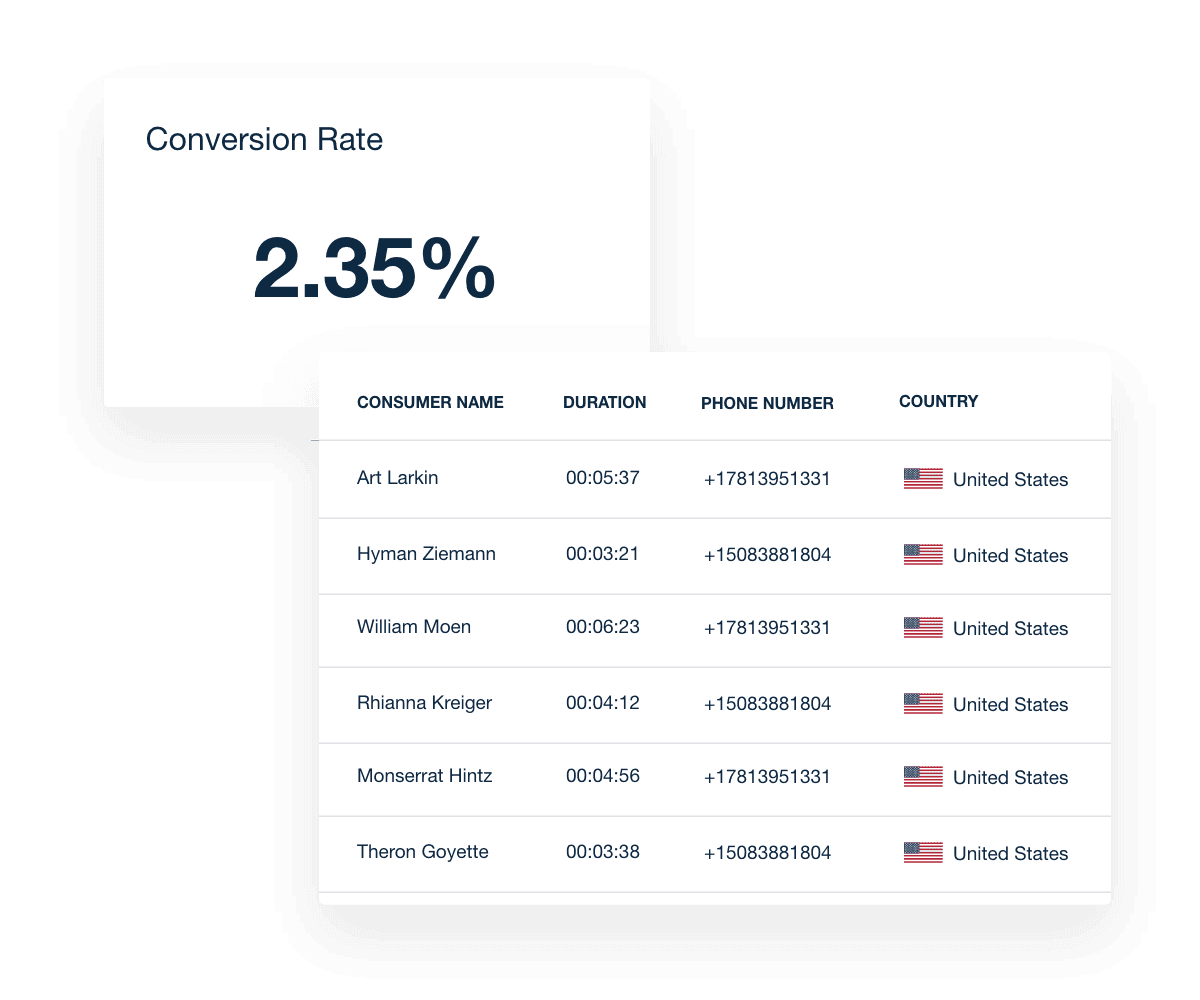
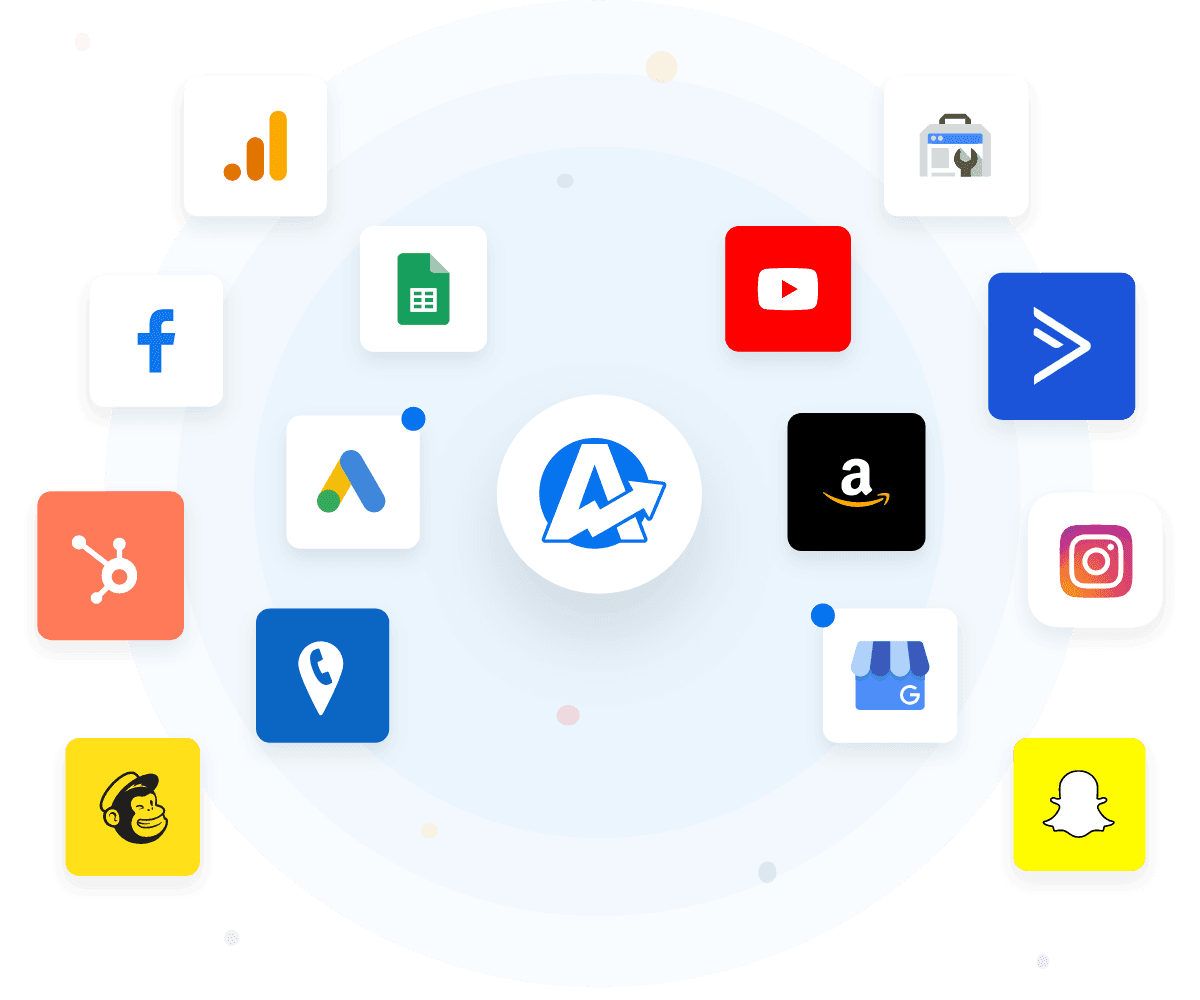
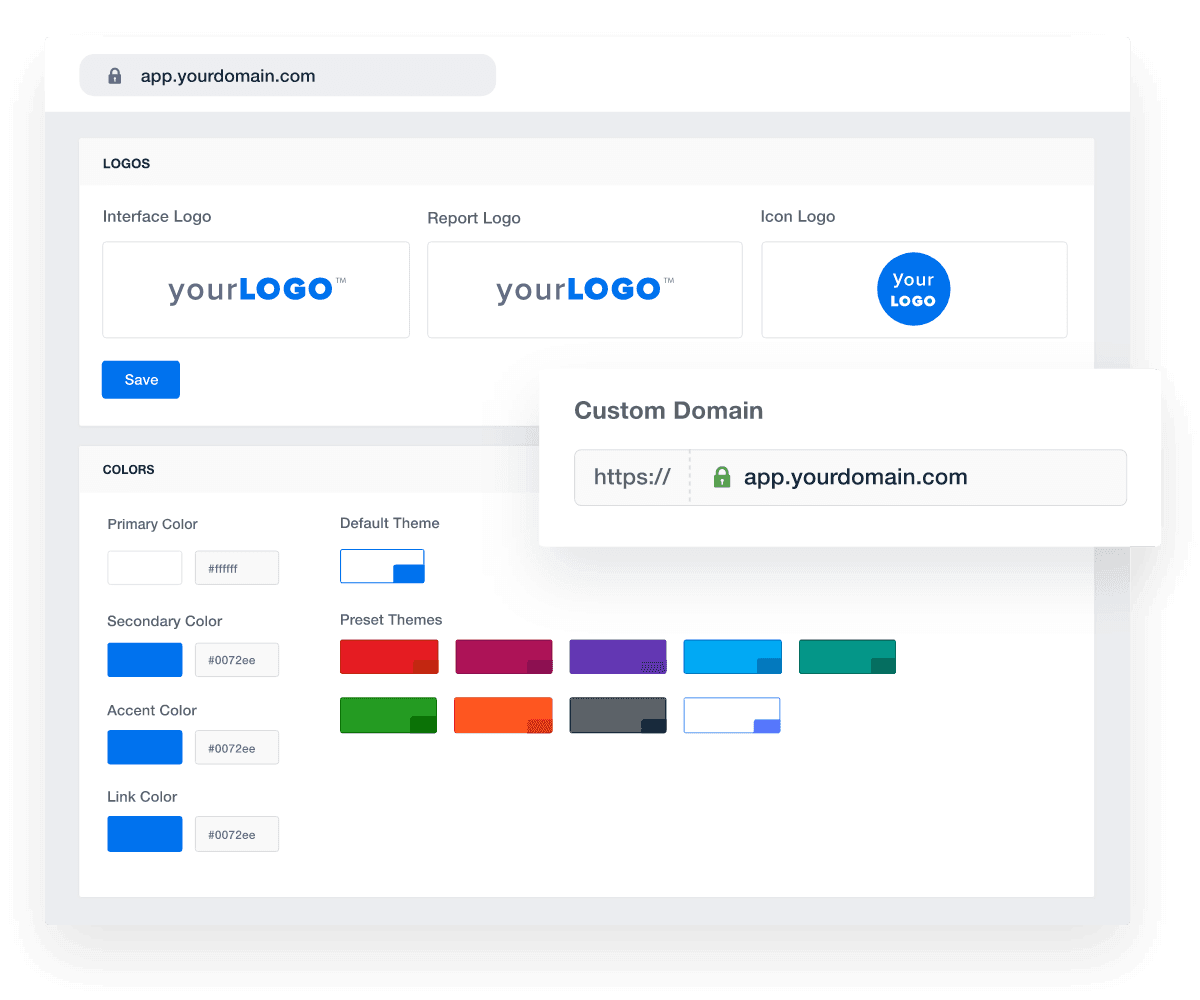
FAQs About Google Local Services Ads Reporting for Marketing Agencies
Still have questions about Google Local Services Ads reporting? These answers help agencies track the right metrics, automate local ad reporting, and manage reporting across multiple client accounts with ease.
Focus on lead-centric metrics: total leads, cost per lead, lead type (phone call, message), lead location, lead duration, and ad spend. Add trend data like impressions and conversion rate to help agencies identify which campaigns drive the best results for each client.
Absolutely. Agencies automate Google Local Services Ads reporting by creating live dashboards or scheduled reports that automatically pull up-to-date data—leads, costs, reputation—all without manual exports. Clients benefit from timely insights that keep every campaign transparent and accountable.
Agencies white label these reports on select AgencyAnalytics plans by applying agency branding—logos, client domains, layouts—and delivering them through custom client portals. With white-label branding, every report aligns with the agency’s visual identity and reinforces credibility.
To build a custom template, agencies start with the Google Local Services Ads report template. They add widgets for key lead metrics, integrate insights from 80 other platforms via integration gallery, and layer on custom commentary, automated goal tracking, and advanced data visualizations. The result? A customized, data-rich report built around local-performance goals.
Agencies manage GLSA data across many clients by creating standardized dashboard templates that auto-populate with up-to-date lead data for each client account. Templates are easily duplicated and scheduled, enabling agencies to deliver consistent, branding-aligned reporting at scale—saving hours while ensuring precision.
More integrations
Everything your agency needs

Automated Reports

White Label Dashboard

Client & Staff Access

Connect Your Data

AI Powered
Goal & Budget Tracking
See how 7,000+ marketing agencies help clients win
Free 14-day trial. No credit card required.