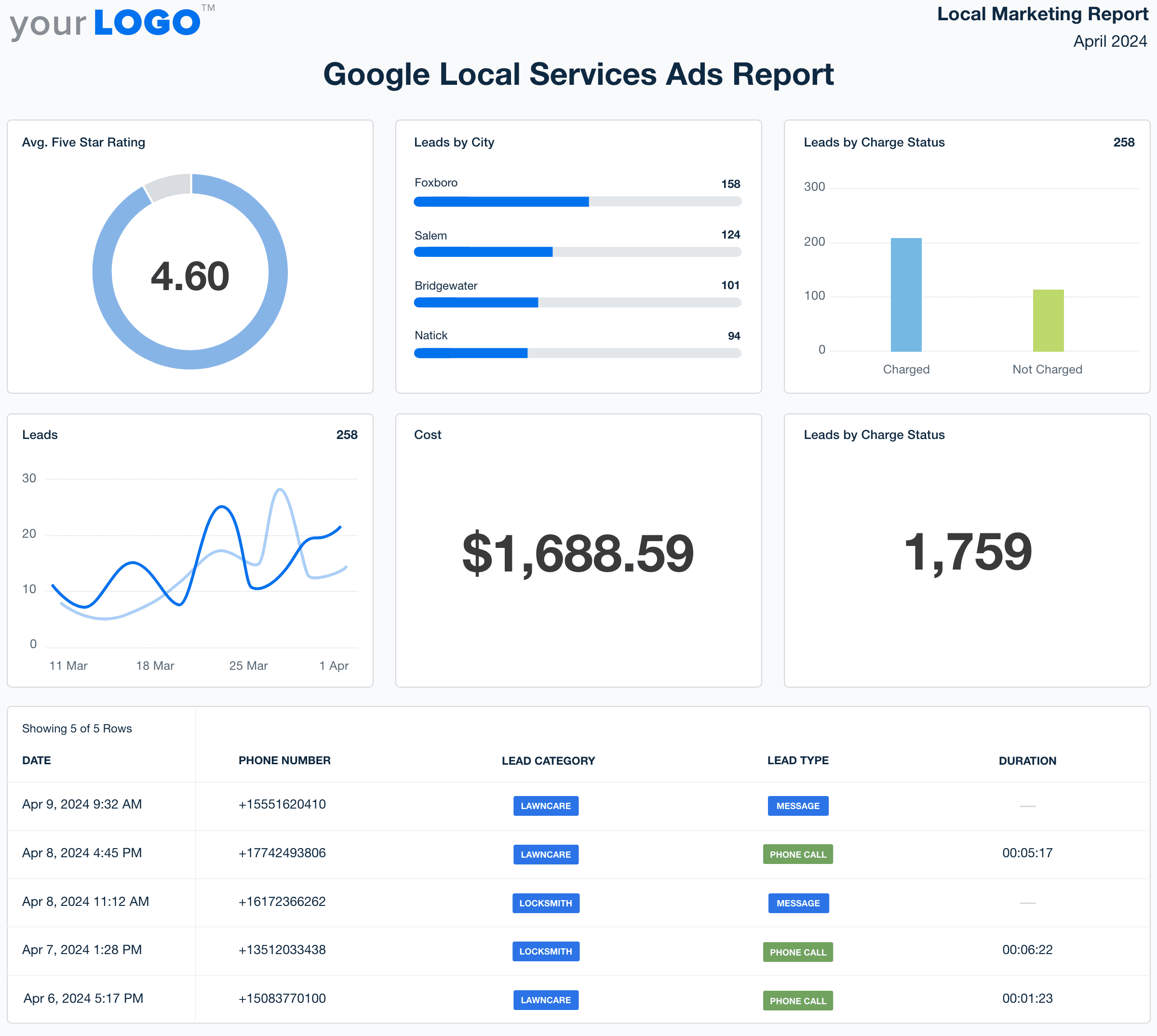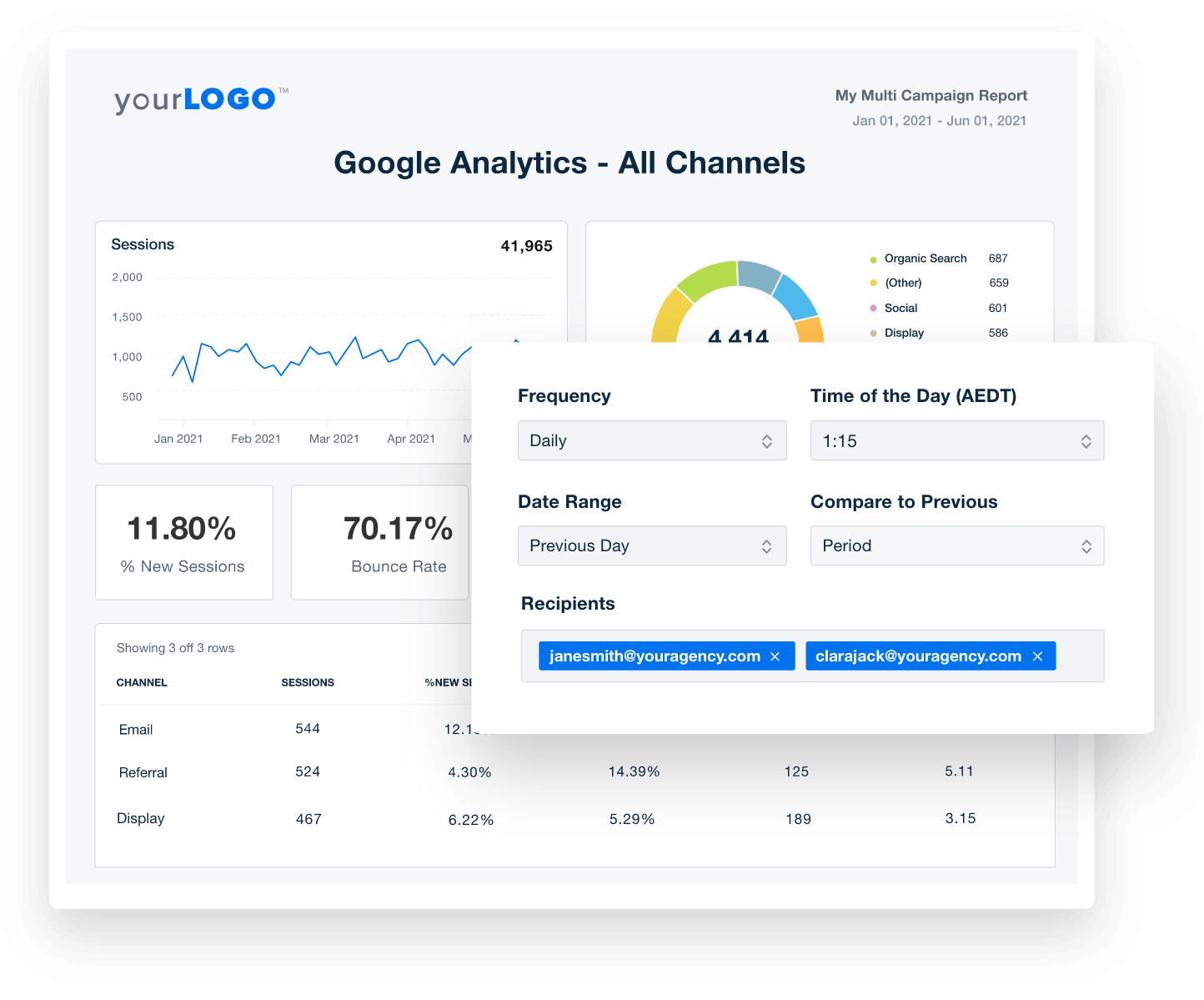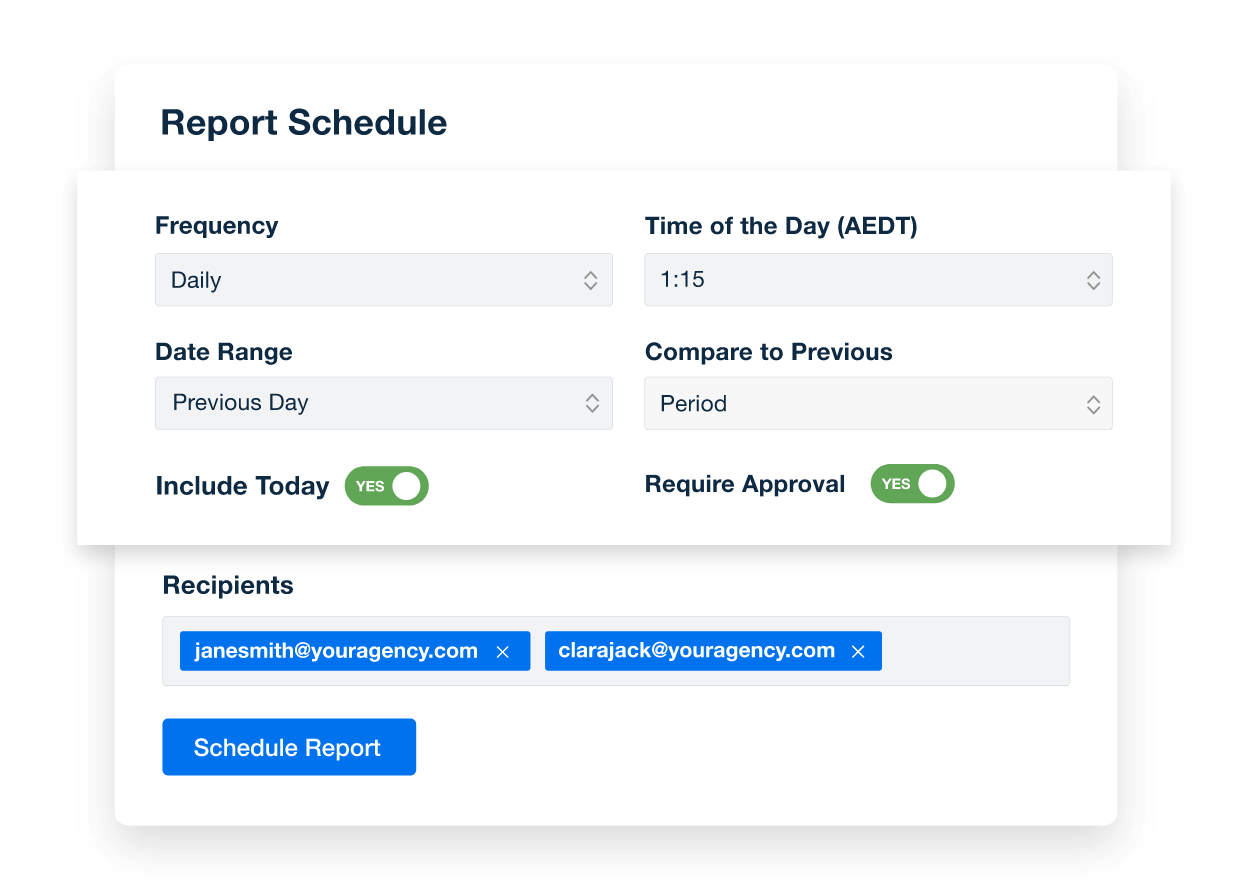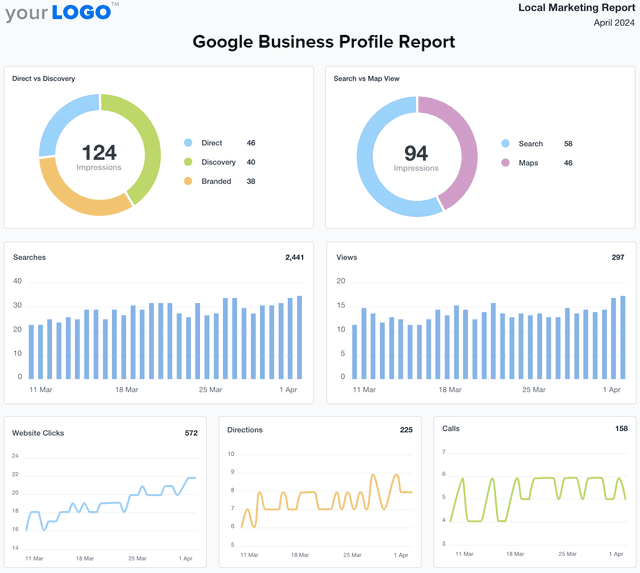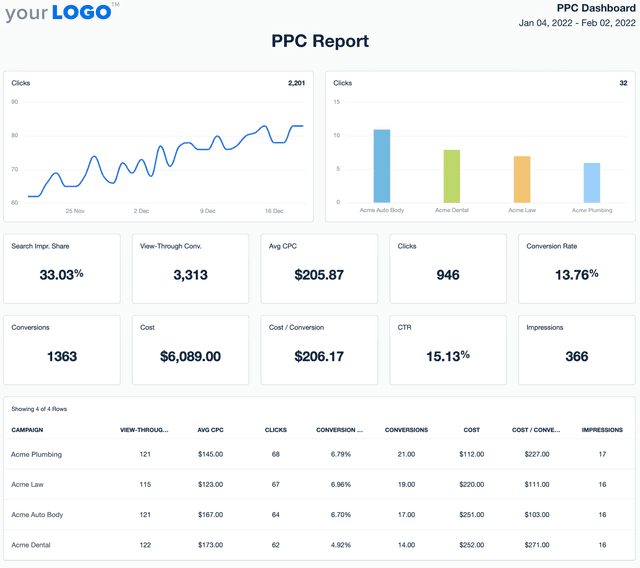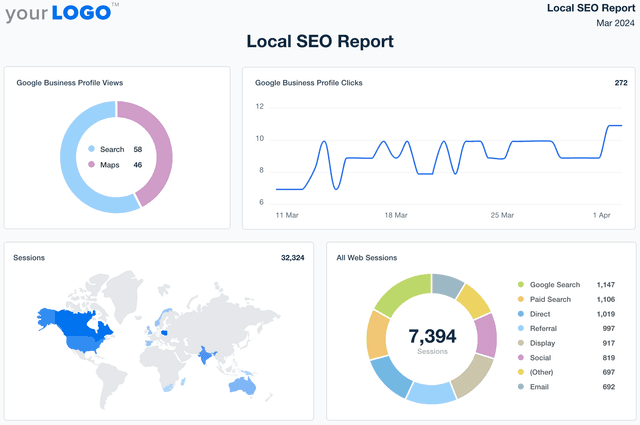Google Local Services Ads Report Template for Clear, Actionable Insights
Customizable Google Local Services Ads Report Templates That Highlight ROI
Create professional, easy-to-read reports that show exactly how your agency drives results with Google Local Services Ads. Customize layouts, apply white-label branding, and automatically pull in key lead and cost data—no spreadsheets or manual exports.
Give clients a clear view of ad spend, lead volume, and return on investment in one structured report that builds trust and reinforces your agency’s performance.
Custom GLSA Reports as Unique as Your Agency
80+ Marketing Platforms at Your Fingertips
Stop juggling data from multiple marketing platforms. AgencyAnalytics integrates seamlessly, making it faster and easier to create engaging client reports that cover local service ads, Google Ads, and more.
Assemble stunning, holistic views of your clients' digital efforts in minutes. Highlight wins, pinpoint opportunities, and strategize for future success.
Put Your GLSA Reporting on Autopilot
Put your Google Local Services Ads reporting on autopilot with scheduled client reports. Automation ensures consistent and timely updates to your clients, and frees up your team to focus on more strategic tasks.
Scheduled reporting builds trust through regular communication, keeping clients informed and engaged without the need for manual intervention.
Automate Reporting and Focus On What Matters
Seamlessly integrate essential metrics from Google Business Profile, customer reviews, and local SEO analytics to deliver a comprehensive overview of your clients' local advertising effectiveness.
Offer a 360-degree view of local marketing achievements to reinforce exactly why they hired your agency.
8 Key Sections Included in the Google Local Services Ads Report
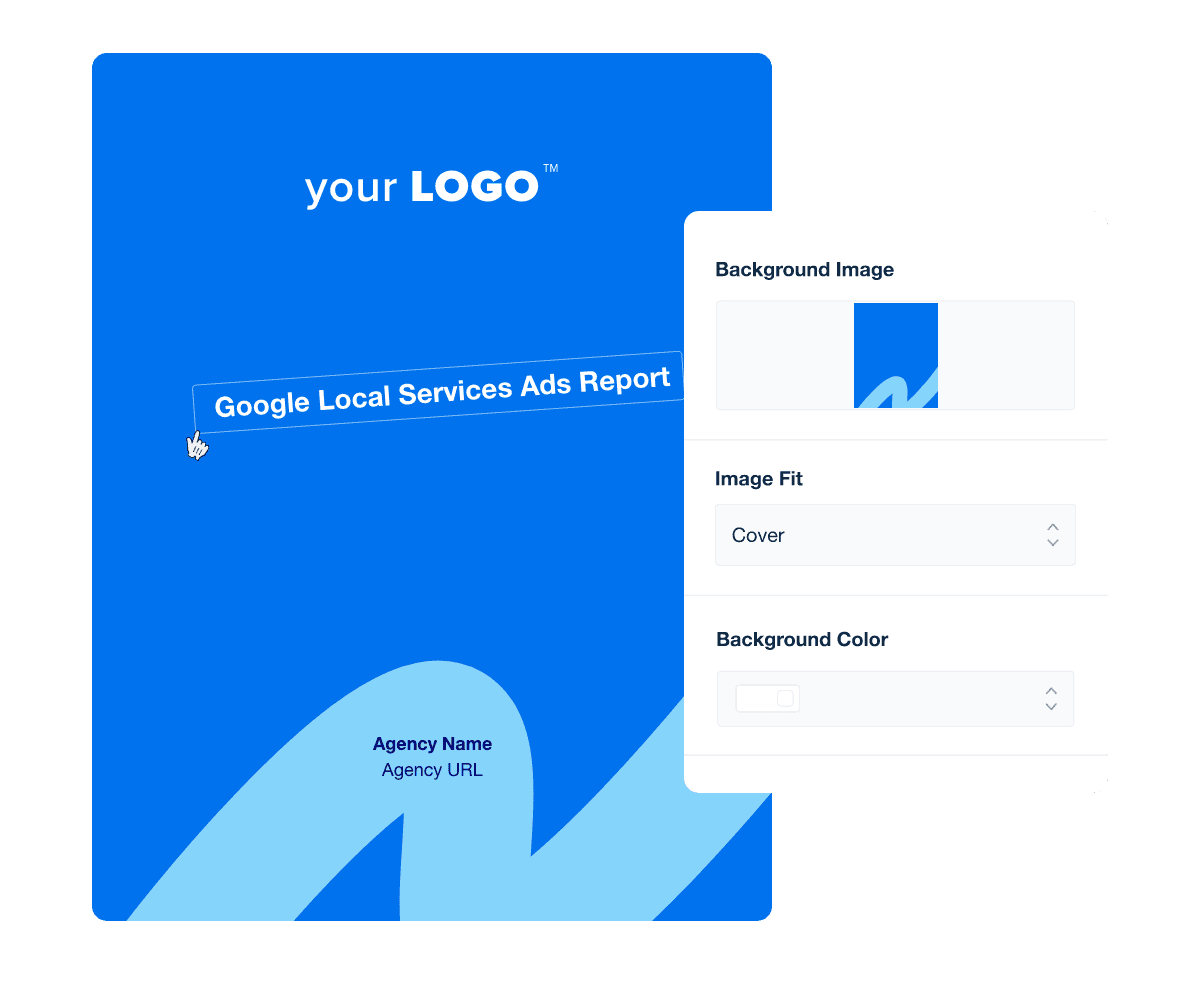

FAQs About Custom Google Local Services Ads Templates
Still have questions about how to create and use custom GLSA Report Templates? Don’t worry, we’ve got you covered.
A Google Local Services Ads report template helps agencies track and share client results from running Local Services Ads. It pulls data directly from your client’s account to show how these paid placements appear above organic listings and drive leads through phone calls and direct bookings.
A comprehensive Google Local Services Ads report should include key performance indicators (KPIs) such as ad impressions, leads received, phone calls, bookings, and the cost per lead. These metrics show how effectively your client’s ads are generating more jobs compared to their competitors who rely solely on organic listings.
A Google Local Services Ads report template helps agencies monitor cost and lead quality, compare lead volume across dates and locations, and evaluate return on investment. It highlights which services, locations, and times generate the most leads. This helps agencies optimize bids, service areas, and scheduling strategies to run Local Services Ads more effectively and secure more jobs for their clients.
Yes. The GLSA reporting integration automates the entire reporting process by pulling live data directly into client-facing reports. Whether you’re reporting on phone calls or cost per lead, automation saves time and keeps reporting accurate and up to date.
This report makes it easy to prove the value of running Local Services Ads by showcasing real results like phone calls and bookings. It helps agencies demonstrate how paid ads drive more jobs, complementing organic listings to give clients a competitive edge in local search.
Yes. The Google Local Services Ads report template is fully customizable using the drag-and-drop marketing report builder and white label branding to create custom marketing dashboards and automate client reporting. Agencies can tailor the layout, visuals, and key metrics to meet client needs.
Whether you want to focus on phone calls, cost per lead, or how these ads help generate more jobs, customization ensures every report delivers the insights clients value most.
See how 7,100+ marketing agencies help clients win
Free 14-day trial. No credit card required.