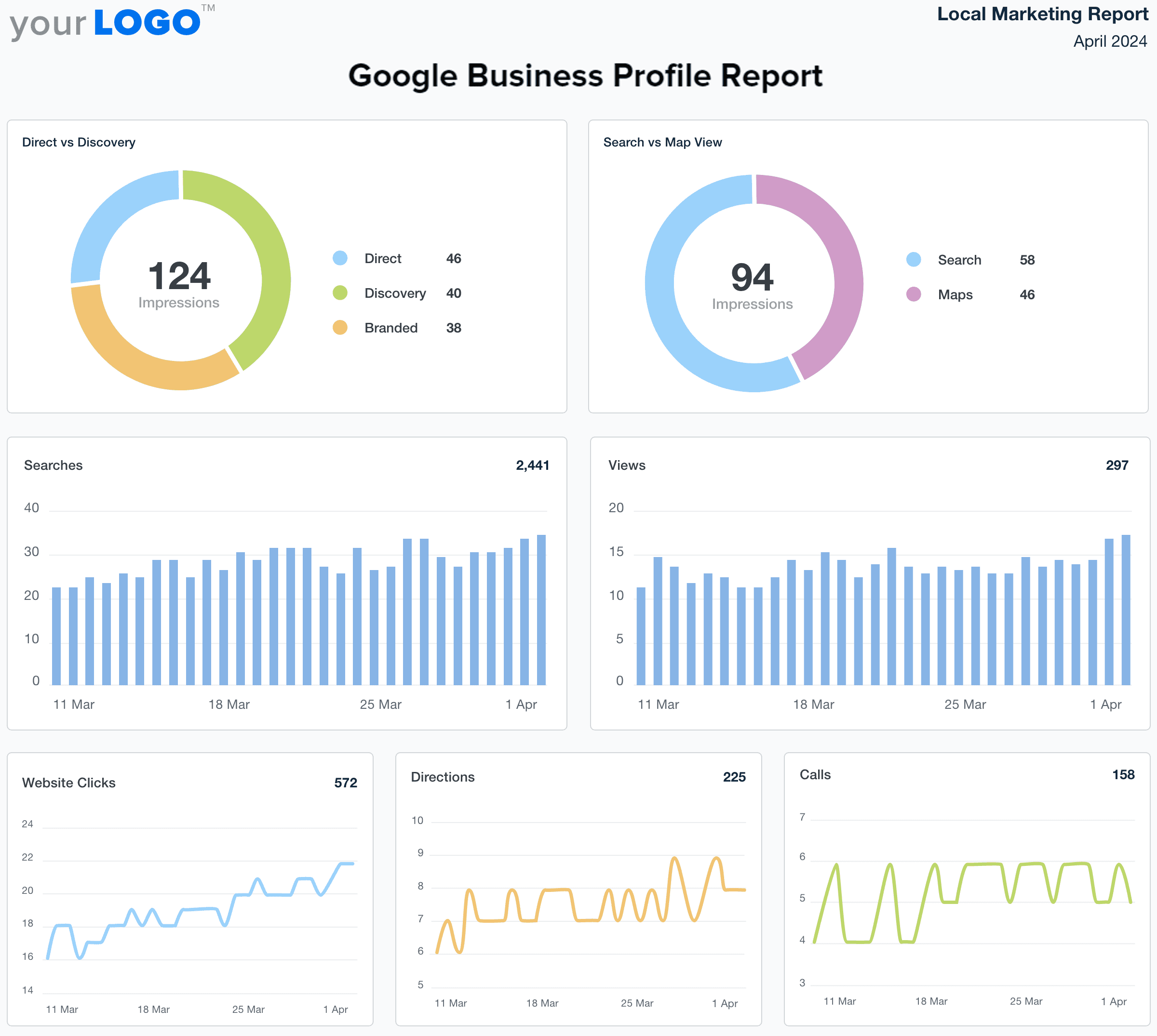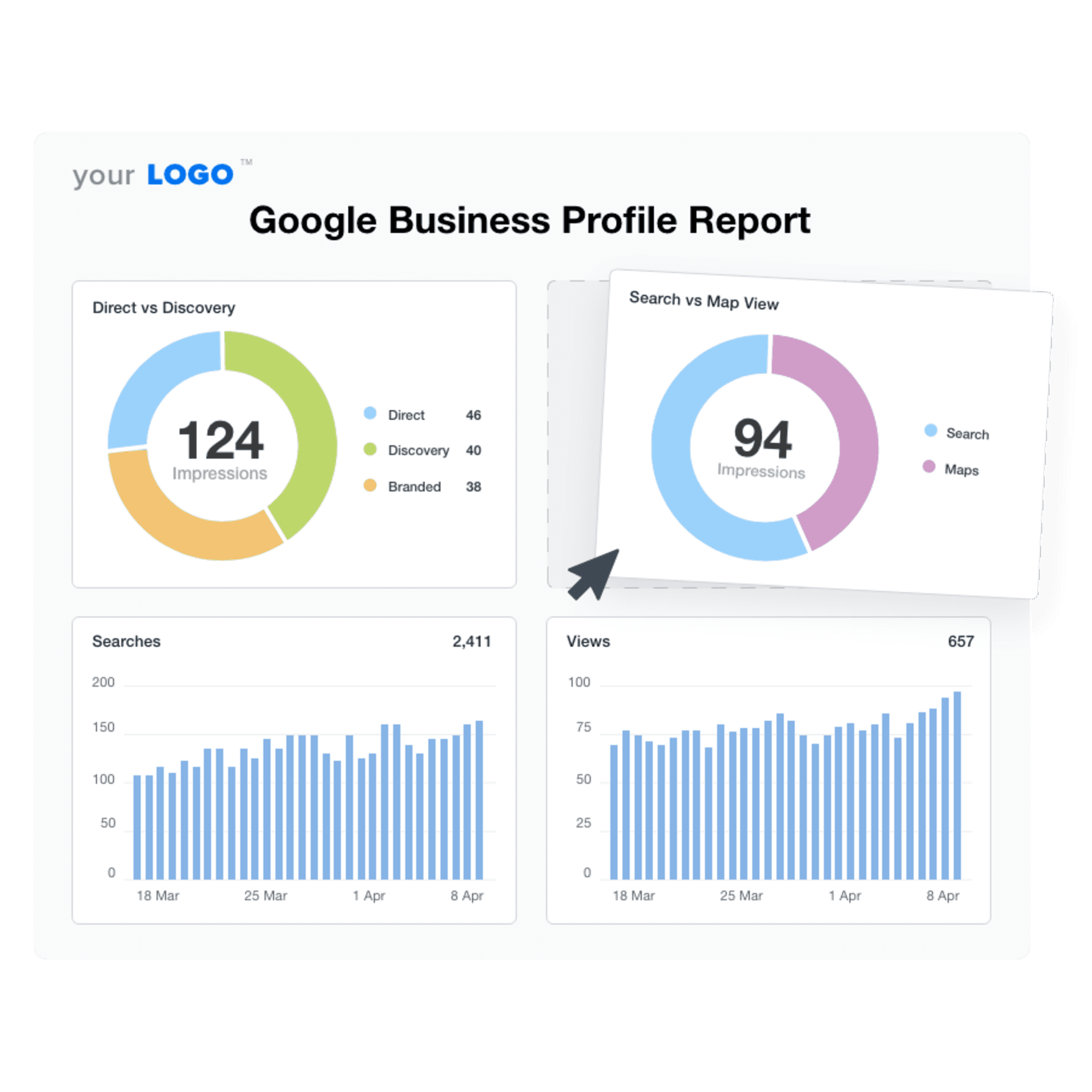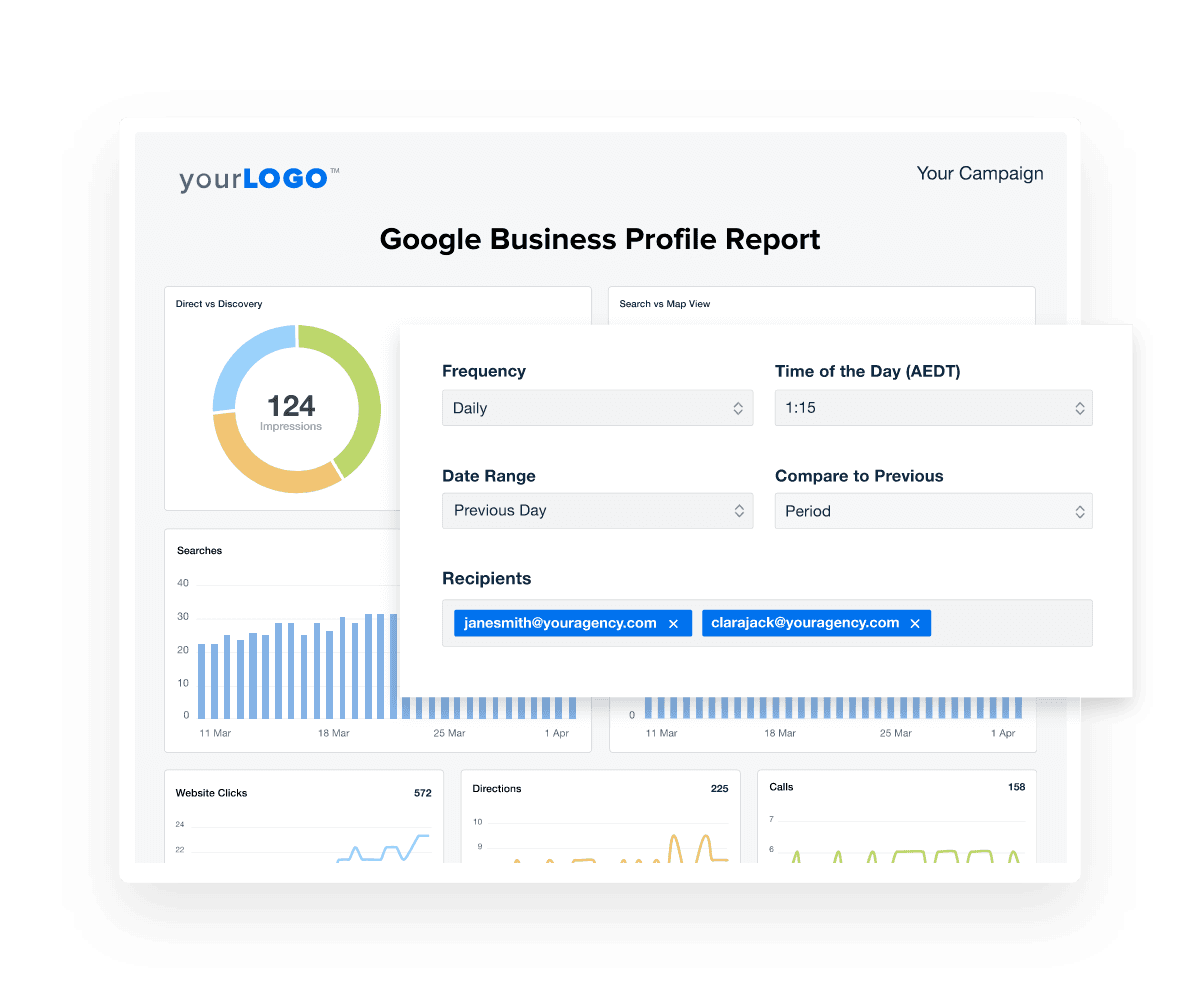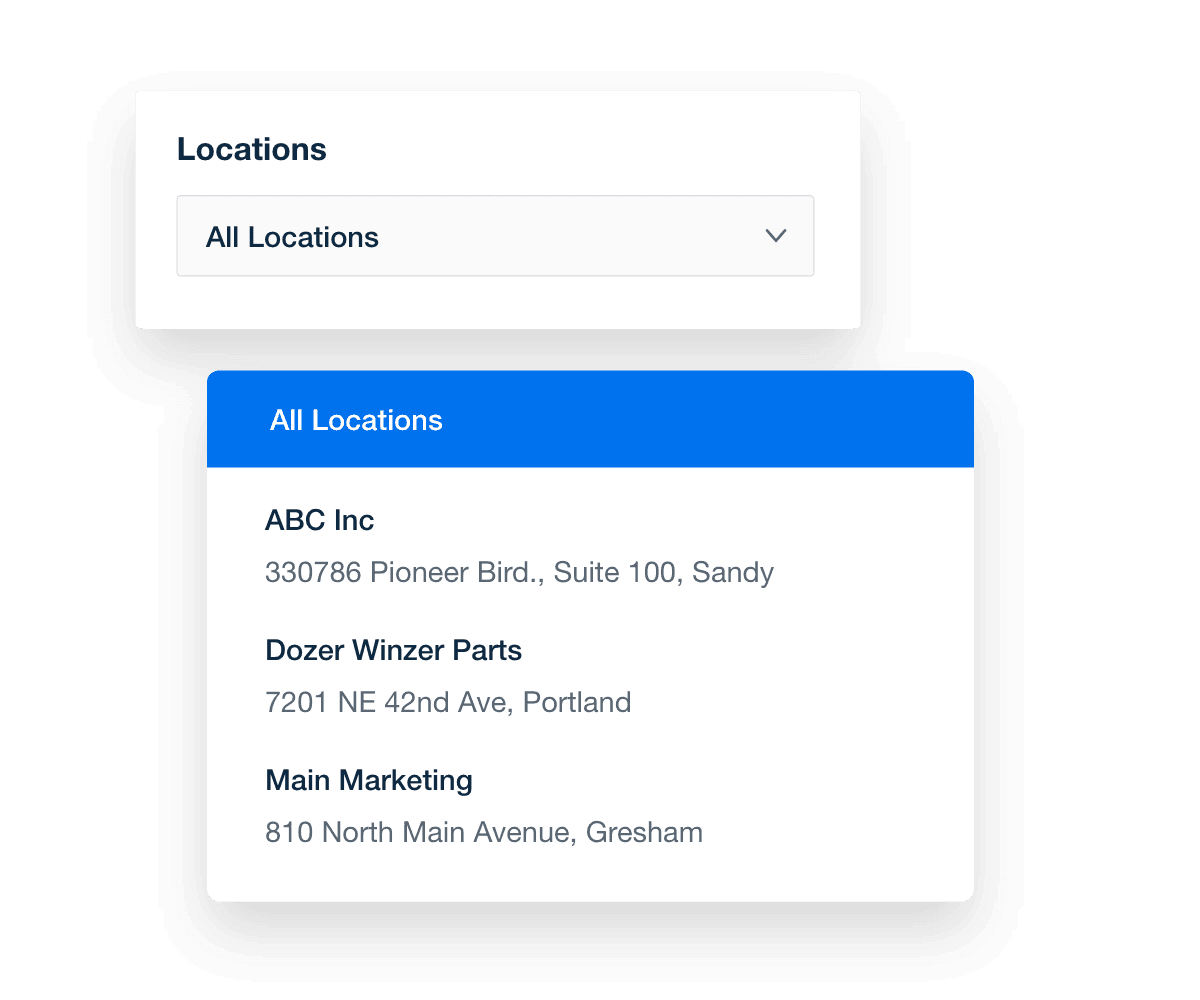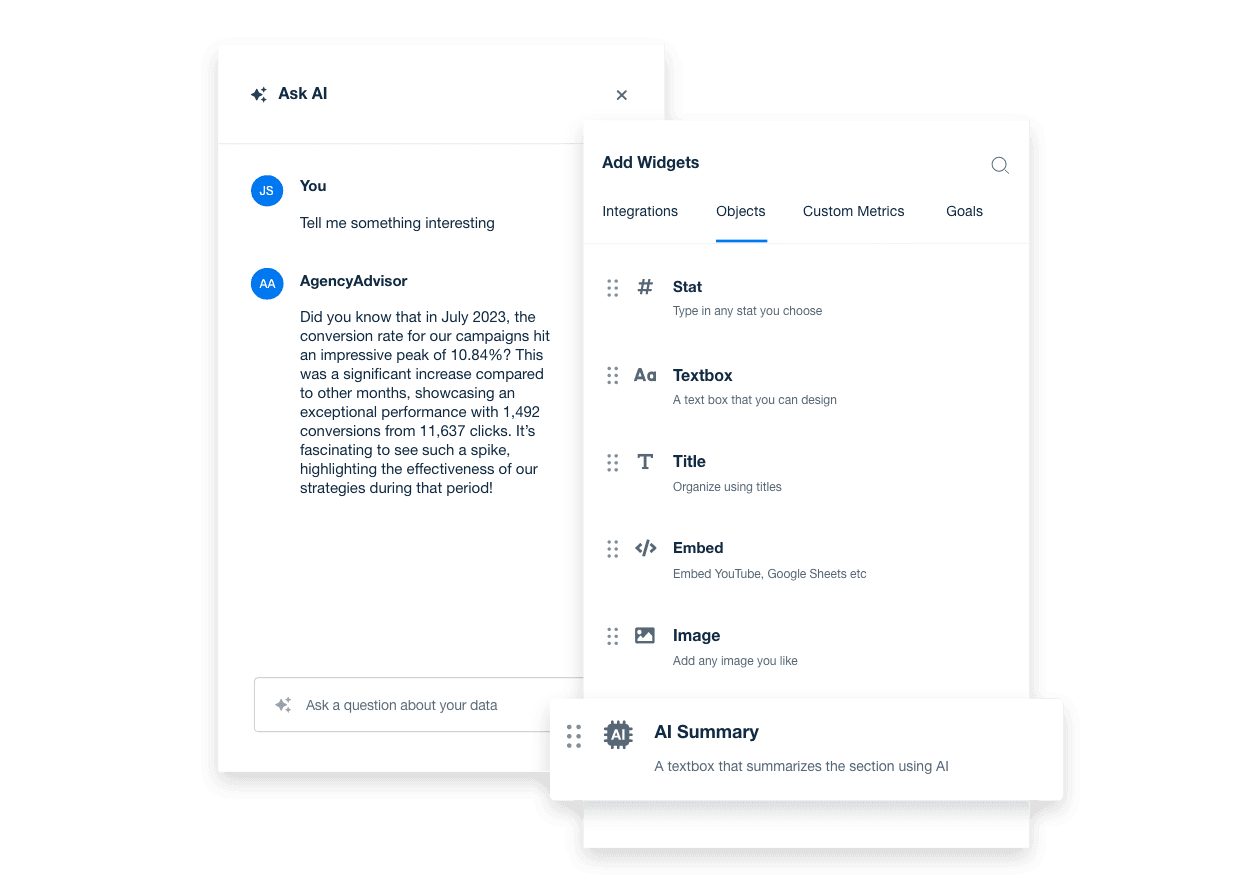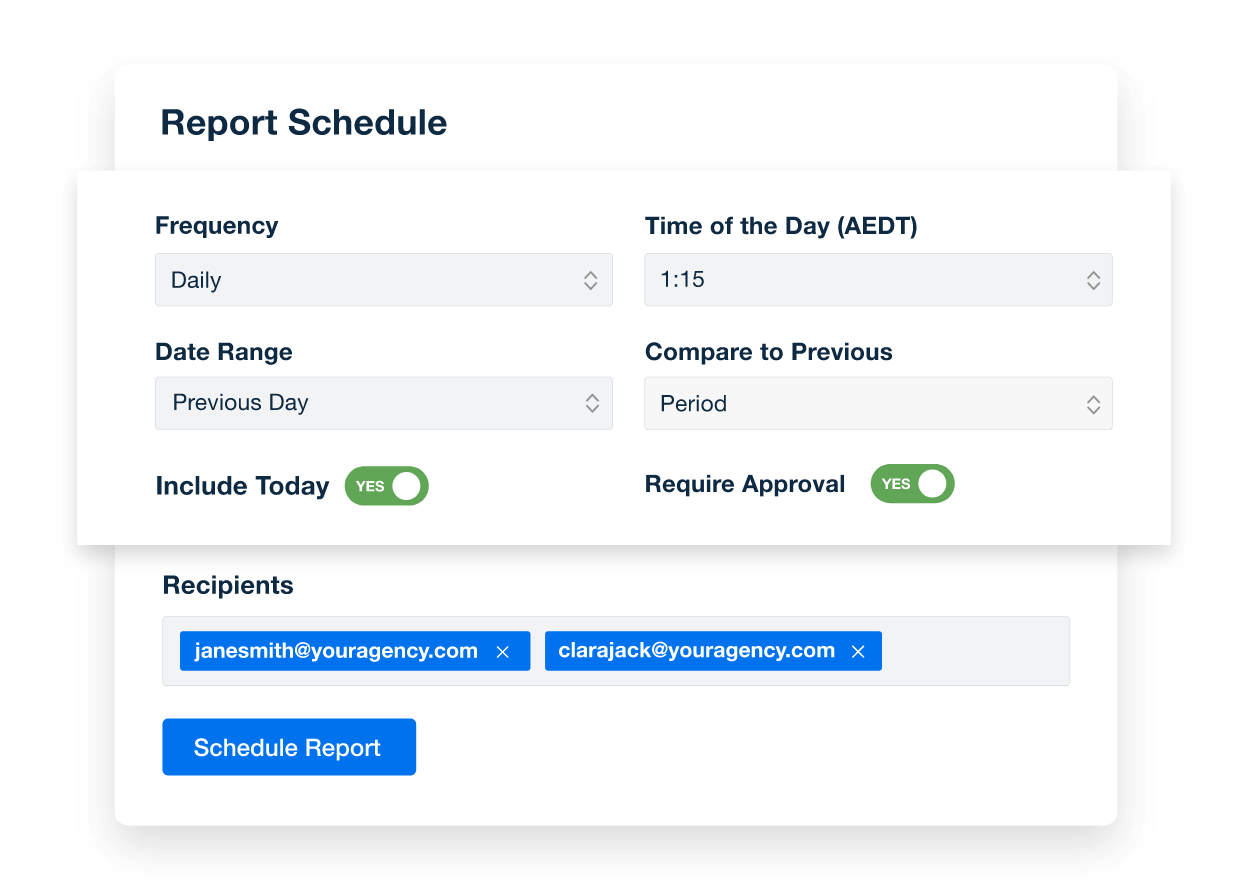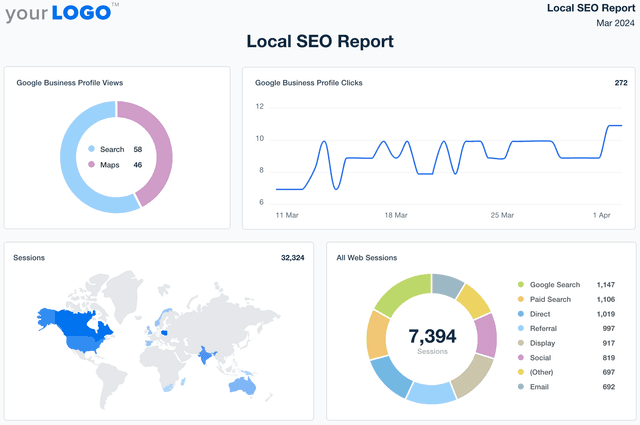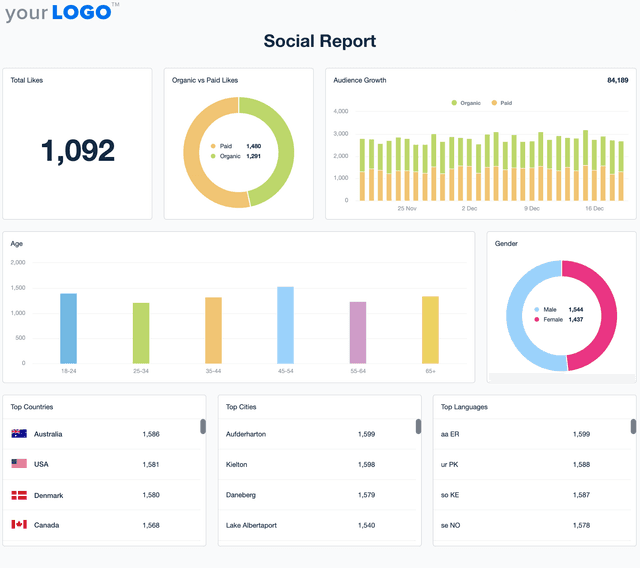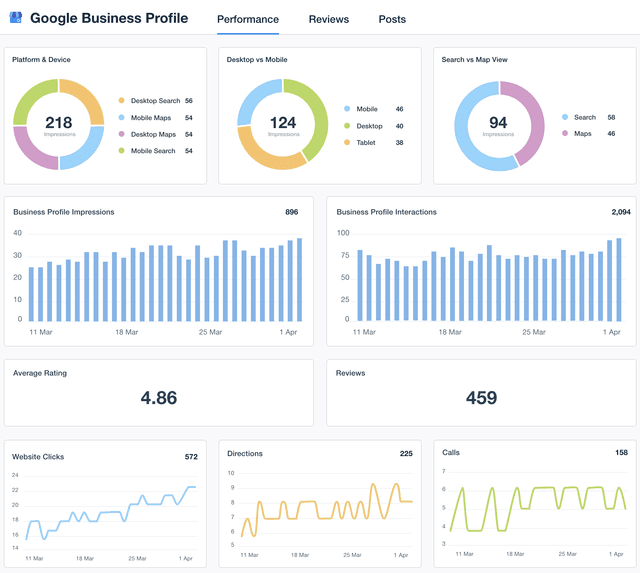Google Business Profile Report Template for Performance Insights
Google Business Profile Report Templates That Reinforce Your Agency’s Value
Turn local search data into clear, client-ready reports that highlight visibility, customer actions, and listing performance. Customize layouts, apply white-label branding, and automatically pull in live metrics from 80 marketing platform integrations—no manual digging through dashboards required.
Deliver polished, easy-to-read reports that help clients understand how their Google Business Profile supports local growth, reinforcing your agency’s role in driving results and building trust.
Custom Google Business Profile Reports as Unique as Your Agency
Create Local Marketing Reports in Minutes–Not Hours
Win back the hours spent manually creating local marketing reports for each of your clients. AgencyAnalytics automates monthly reporting for multiple locations with customizable dashboard templates.
Impress clients with timely insights and free up your team to focus on campaign optimization and growth. Scale your agency efficiently by managing more clients with less time wasted on reports.
80+ Marketing Platform Integrations at Your Fingertips
AgencyAnalytics integrates with over 80 marketing platforms, bringing all your client’s data together in one intuitive dashboard.
Gather comprehensive business insights in minutes, ditching manual work for strategic planning that drives growth. Impress clients with a clear view of everything that matters–all the data from Google Business Profile and other marketing platforms.
Combine Multiple Accounts
Juggling multiple business locations for different clients? AgencyAnalytics streamlines your report creation workflow by combining all your client’s locations into a single, intuitive dashboard.
Track performance across the board or drill down for location-specific insights. Impress clients with a clear picture of their local search dominance.
Turn GBP Data into Insights in Seconds
Spend less time sorting through Google Business Profile dashboards and more time acting on what matters. With AI-powered reporting, surface key insights on traffic, conversions, and user behavior—fast.
Ask AI breaks down complex Google Business Profile local visibility data into clear, client-ready takeaways. From top-performing pages to engagement trends, AI Summary delivers high-level overviews in seconds, keeping your team efficient and your clients in the loop.
White Label Your Client Reports
First impressions matter. With AgencyAnalytics, easily white label reports and dashboards with your agency's branding.
Deliver professional, branded reports that foster trust and confidence and help your agency stand out from the competition. Branded reports show clients that you mean business.
Scheduled Reports Keep Clients Informed and Engaged
With scheduled reports, your clients receive timely, regular updates on their campaign's progress. Automate your communication flow, freeing up time for strategic initiatives while maintaining a steady stream of engagement with your clients.
Showcasing commitment and reliability, scheduled reporting turns data into ongoing stories of success for your clients’ campaigns.
Automate Reporting and Focus On What Matters
Bid farewell to the time-consuming process of manually compiling Google Business Profile data in Google Sheets or crafting complex Google Data Studio reports.
Embrace a solution that automatically aggregates key metrics from GBP, Google Analytics, Google Search Console, and over 80 other data sources in a single, intuitive platform.
11 Key Sections Included in the Google Business Profile Report Template
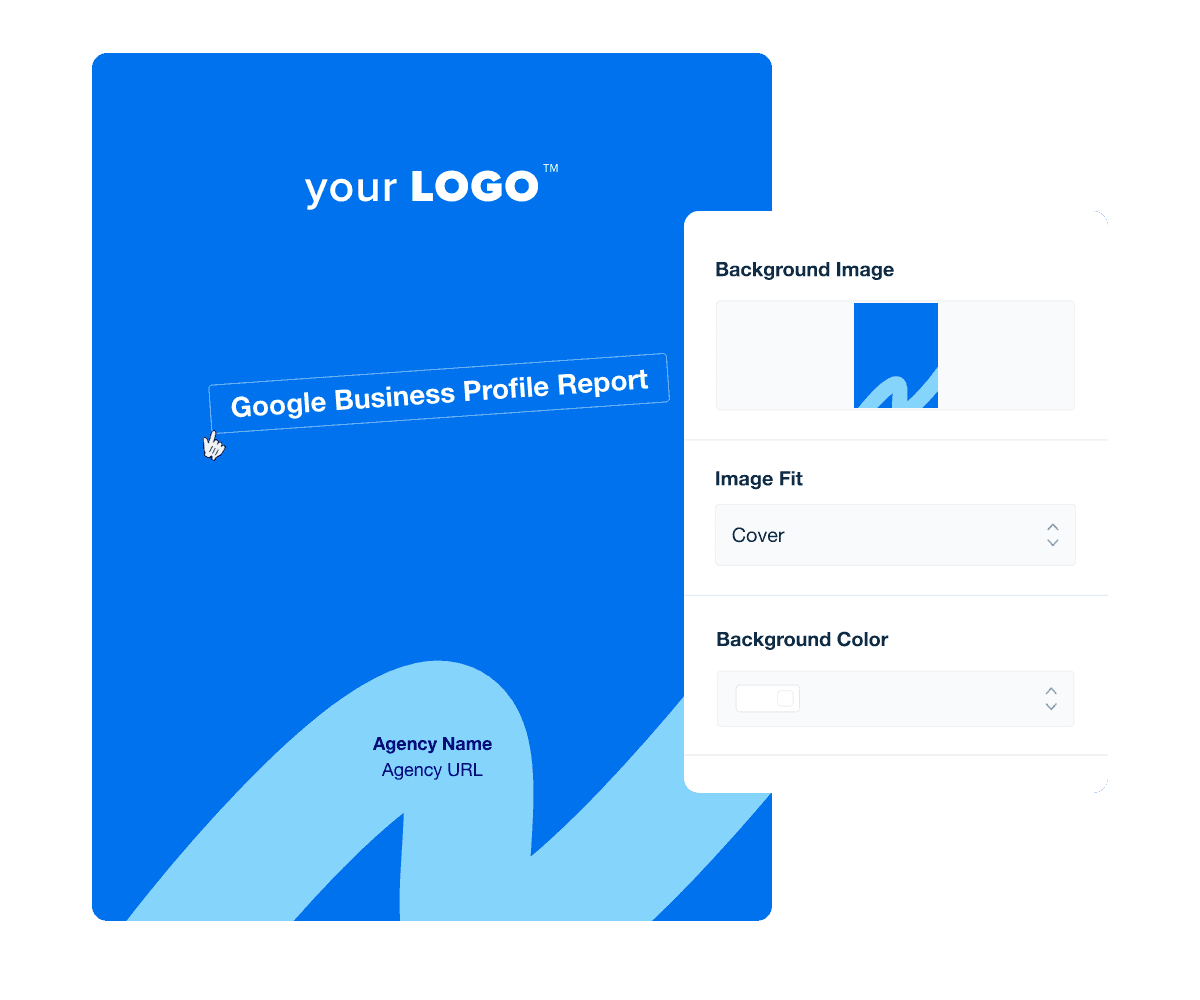
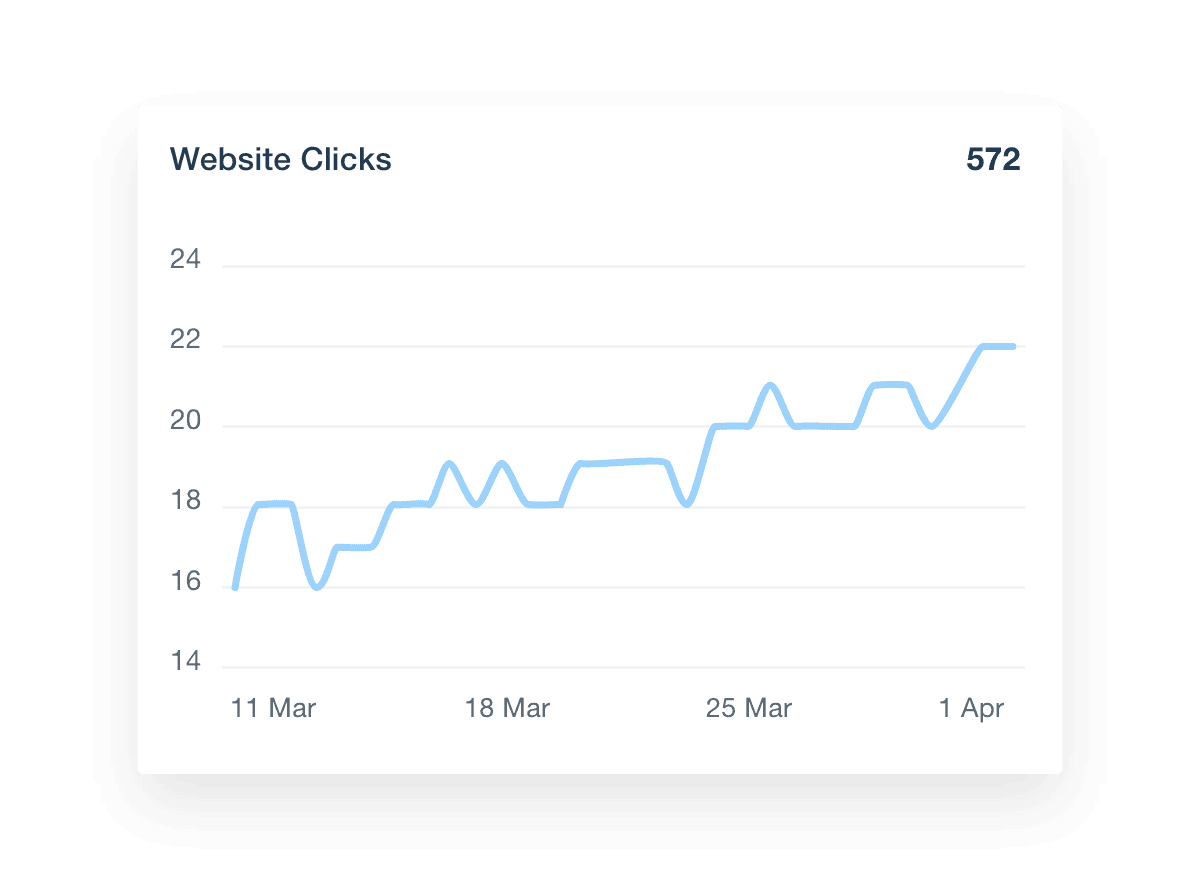
FAQs About Custom Google Business Profile Report Templates
Still have questions about how to create and use custom Google Business Profile Report Templates? Don’t worry, we’ve got you covered.
A Google Business Profile report template is a pre-built business report designed to showcase performance data from your client’s business account on Google. This includes insights from their local business listing (formerly Google My Business). It helps agencies present location-specific metrics that prove the impact of local search performance on their client’s business.
A comprehensive Google Business Profile report should include key performance indicators (KPIs) such as views on Google Maps, search views, website visits, phone calls, direction requests, customer actions (such as messages, bookings, or food orders), reviews, average rating, and post performance. The report should also include engagement on the business listing itself. Pull data across these touchpoints to give clients a complete business report that highlights how customers find and interact with their local business.
A Google Business Profile report template helps agencies track local search visibility and identify what’s driving local search performance. By reviewing all your data—such as views on Google Maps or phone calls—you can spot trends and recommend improvements. This helps agencies fine-tune their local SEO strategy and improve how their client’s business shows up in local search results.
Yes. With the Google Business Profile integration powers automated marketing reports that pull in up-to-date performance data without manual steps. Agencies save time while keeping clients informed. Whether you’re building a monthly business report or adding metrics alongside Google Ads or social media report templates, automation saves hours of manual work.
Using a pre-built business template saves time and ensures consistency across client reports. It brings together all your client’s business data in one place, making it easier to communicate the value of their local business listing. It also helps retain clients by providing clear insights that prove the results of your agency's local SEO efforts.
AgencyAnalytics offers a wide range of free report templates, including a PPC report template, social media report template, and SEO report template, and more. Each template helps agencies streamline client reporting and highlight the results of their digital marketing services—all without starting from scratch.
Yes. The Google Business Profile report template is fully customizable using the drag-and-drop report and dashboard builder and white label branding to create custom marketing dashboards and automate client reporting. Agencies tailor layouts, metrics, and visuals to meet each client’s brand and reporting preferences. Whether you need to include Google Ads data, focus on phone calls, or highlight business data from multiple locations, customization ensures every business report meets your client’s unique needs.
Many marketing agencies rely on templates like the social media reporting template for social insights, the SEO performance report for SEO results, and the PPC report template to report on paid campaigns. The monthly digital marketing report template offers a complete digital marketing summary, and the web analytics report tracks website visitor data.
See how 7,000+ marketing agencies help clients win
Free 14-day trial. No credit card required.