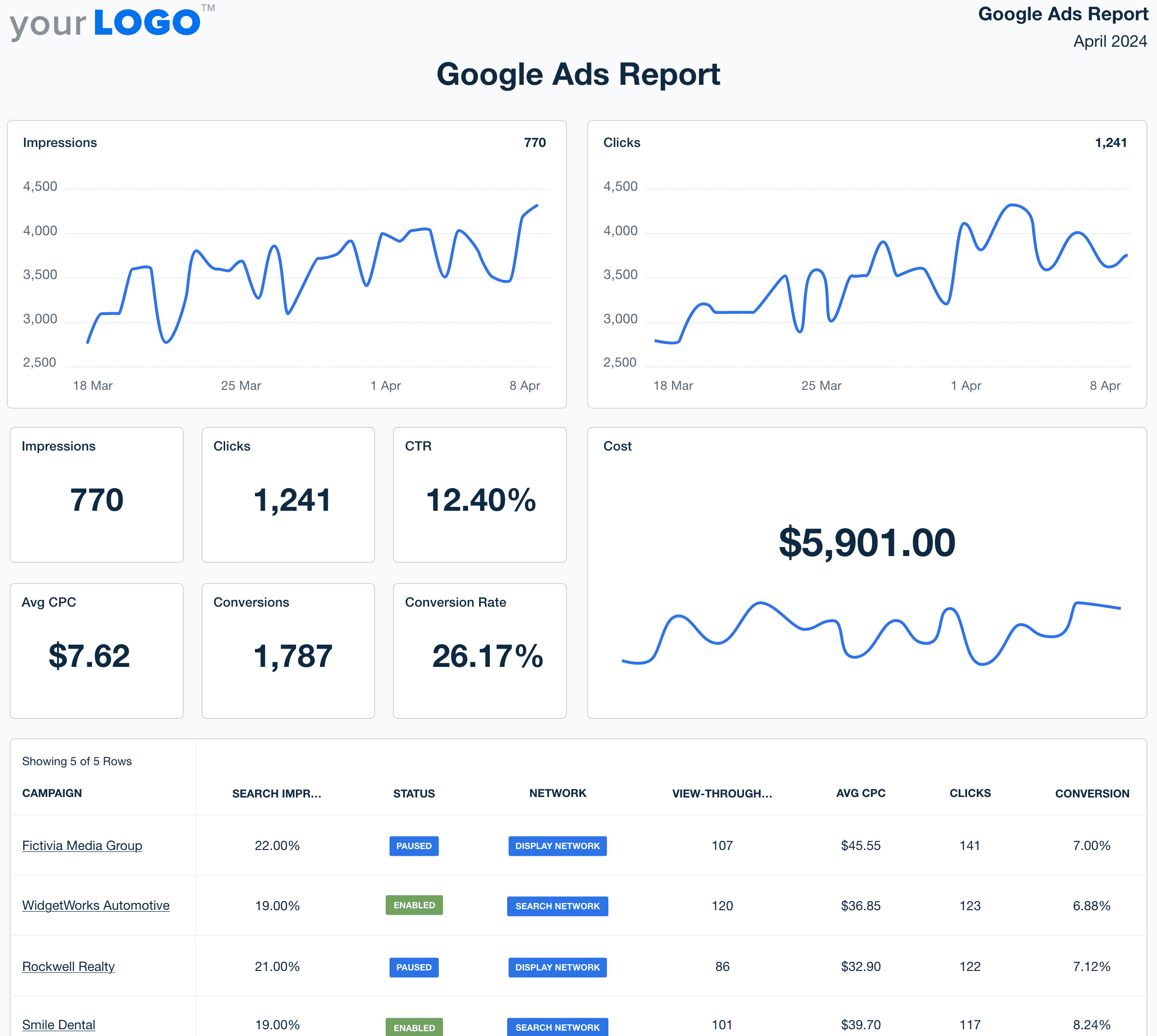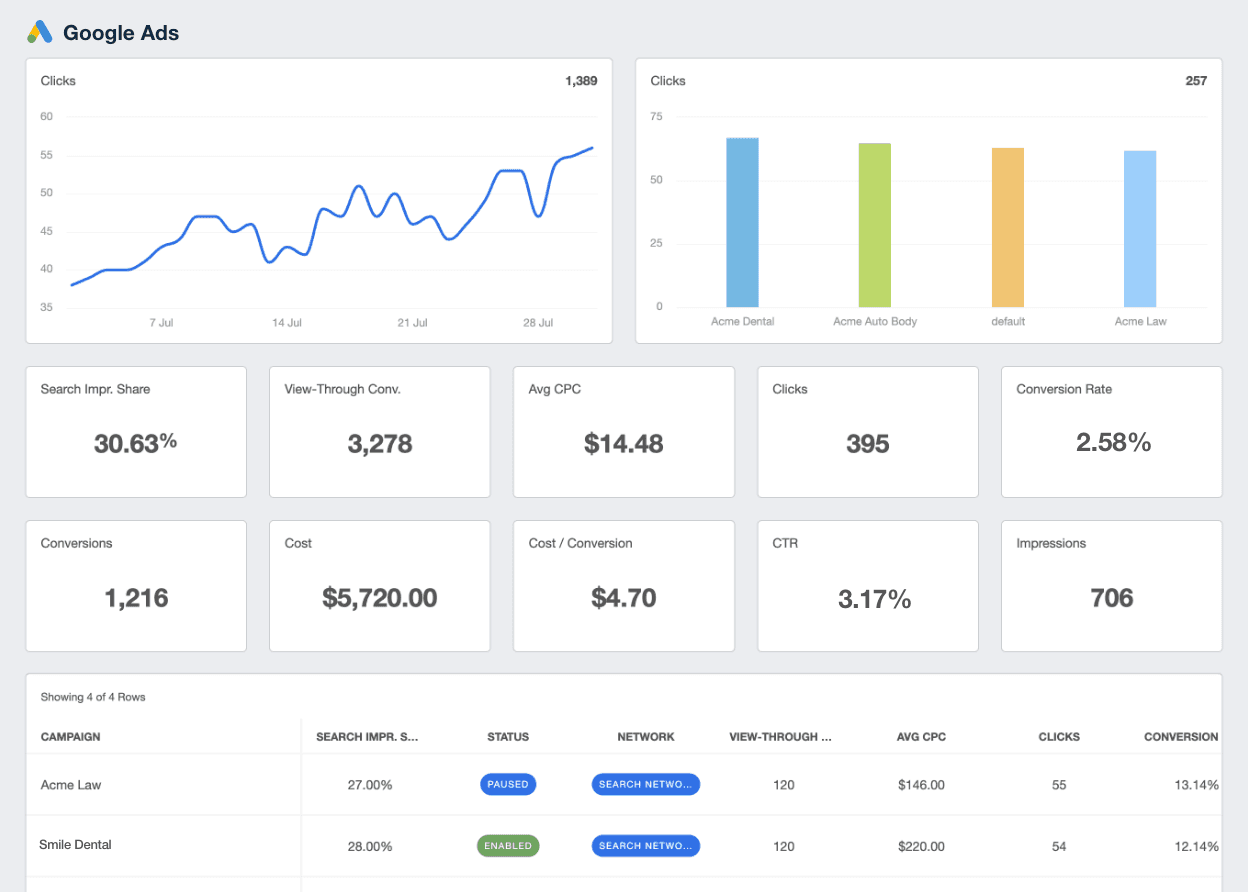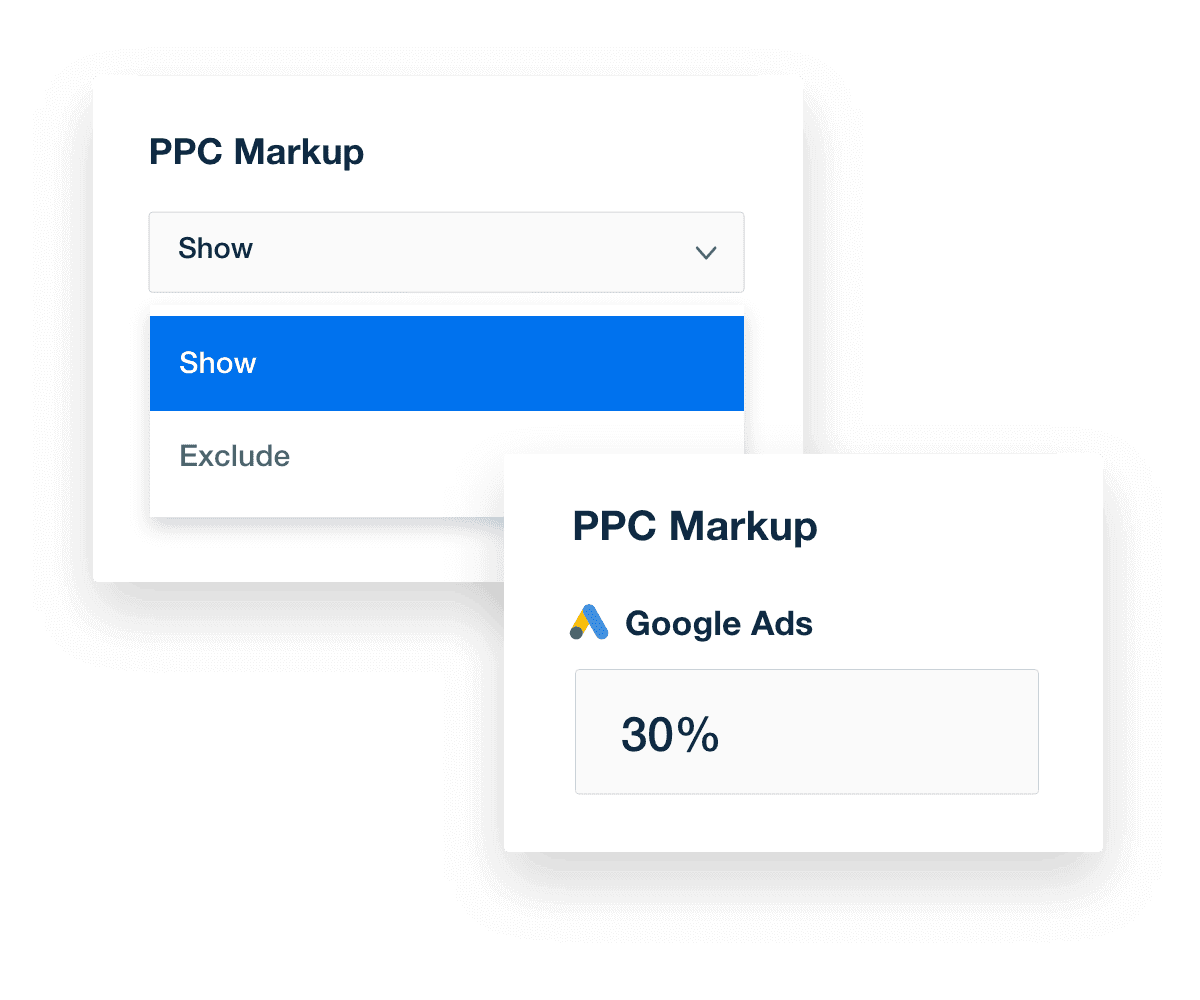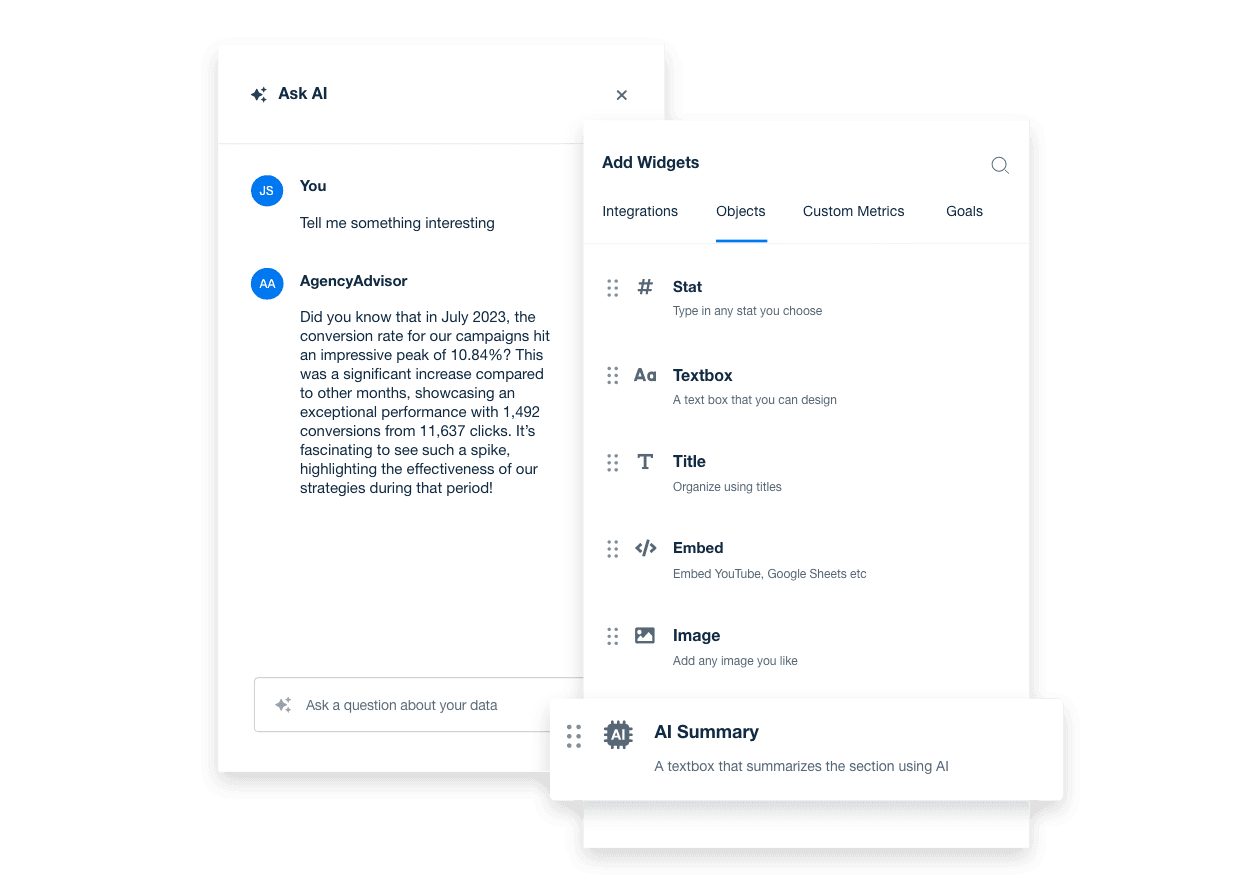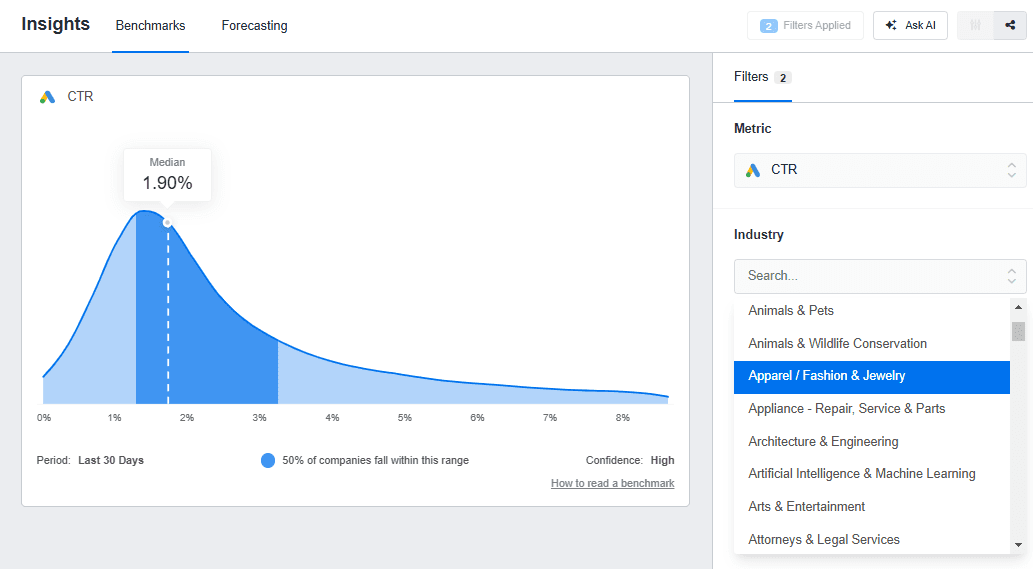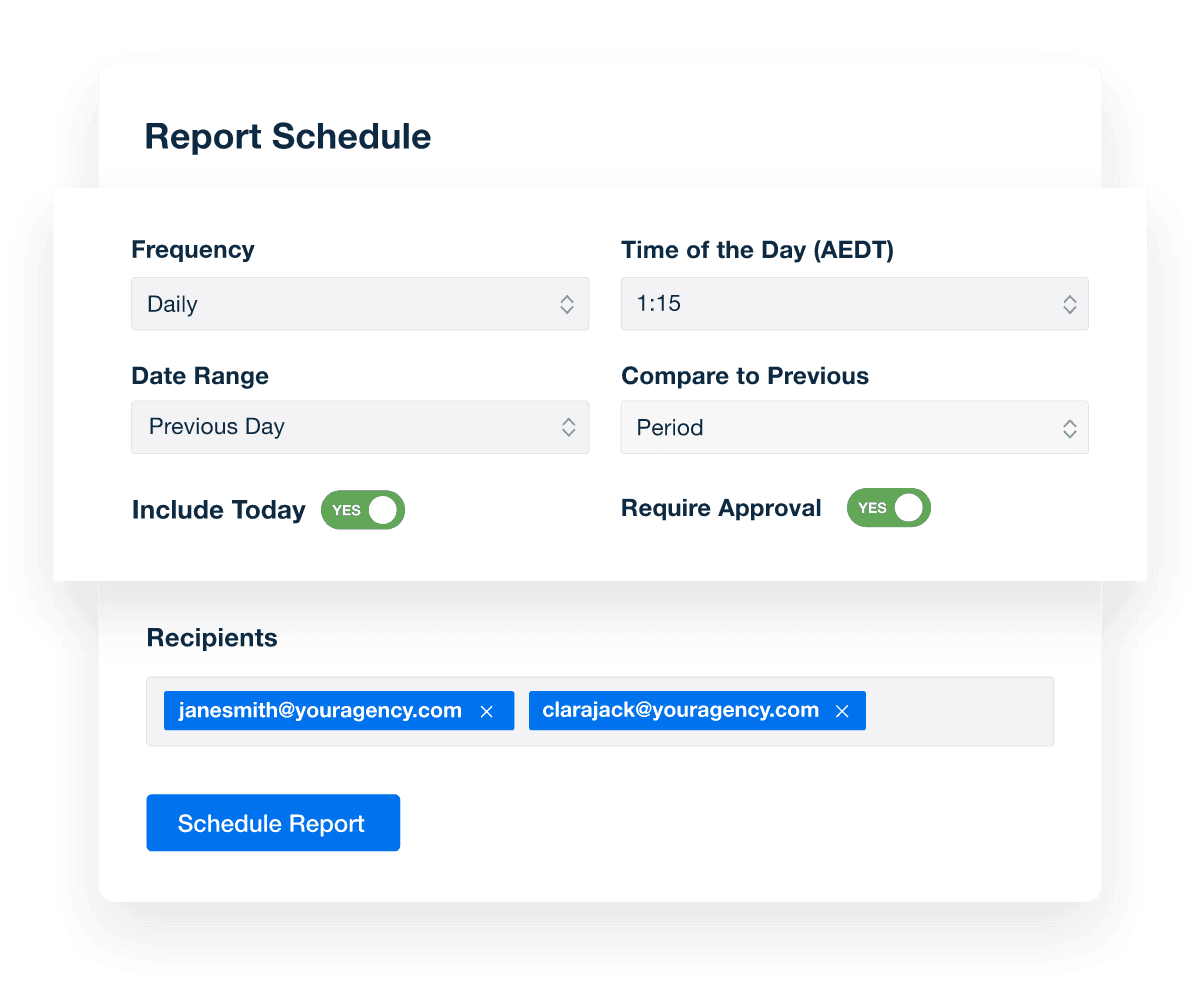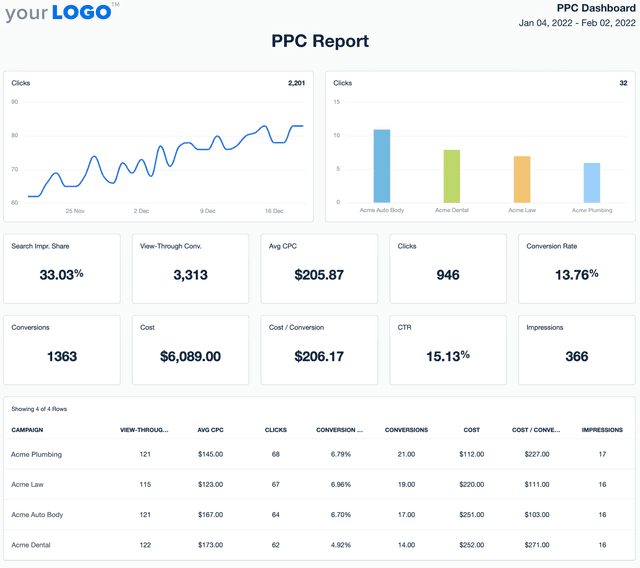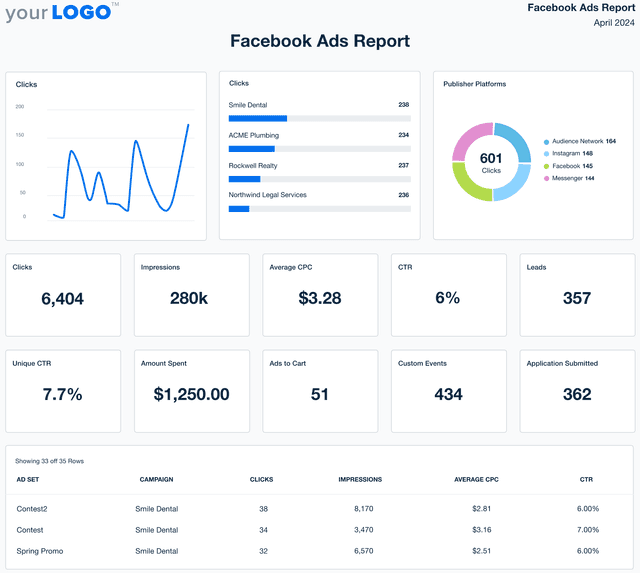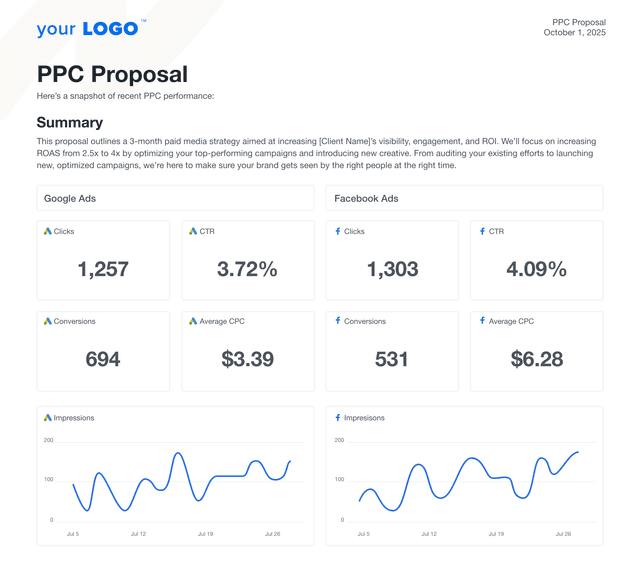Google Ads Report Template for Clear Campaign Insights
Customizable Google Ads Report Templates That Simplify Client Reporting
Eliminate manual work with automated reports that pull live Google Ads data into a clean, professional format. Customize layouts, apply white-label branding, and spotlight the metrics your clients care about most—from conversions to cost-per-click.
Tailor each report to highlight performance insights that matter, helping clients understand their ad spend and results at a glance—without spreadsheets or confusion.
Custom Google Ads Reports as Unique as Your Agency
Create PPC Reports in Minutes–Not Hours
Stop wasting time on manual PPC reports! AgencyAnalytics slashes reporting time from hours to minutes. Focus on high-impact strategies while your reporting platform handles the data. Impress clients with fast reporting and dedicate more resources to what matters: growing your campaigns.
80+ Marketing Platform Integrations
Fast track client reporting with access to over 80 data sources, giving you a unified and comprehensive view of client performance across all channels.
Effortlessly create data-driven reports that showcase your expertise in blending insights from diverse platforms, and refine strategies with unparalleled clarity.
Set Google Ads Goals and Hit KPI Targets
Create custom PPC goals to track what matters most to your clients—whether it’s increasing conversions, lowering cost-per-click, or improving return on ad spend. With a fully customizable PPC report template, highlight key wins across your clients' Google Ads accounts, turning raw performance data into a clear, client-friendly story of success.
Strengthen client relationships by connecting every report to real business outcomes, making your agency’s impact on lead generation, sales, and campaign performance impossible to miss.
Elevate Your Agency With White Label Google Ads Reports
Own your PPC reporting with white label branding. Transform generic Google Ads reports into client-ready documents that showcase your agency's brand.
Stand out from the competition and make every report a reflection of your agency's excellence.
Simplify Reports With Automated PPC Markup
Simplify PPC reporting and reinforce your agency’s value. With the PPC markup feature, automatically include your management fees in Google Ads reports—so clients see total spend and results in one place.
No back-and-forth, just transparent reporting that builds trust.
Turn PPC Metrics into Insights in Seconds
With AI-powered insights, surface actionable recommendations from your client’s Google Ads campaigns faster than ever.
Ask AI transforms complex PPC data into clear, client-ready takeaways in seconds. From keyword performance to conversion trends and cost analysis, AI Summary delivers high-level overviews that help your team focus on strategy while keeping your clients confident in their digital marketing results.
Use a custom report to highlight performance metrics that matter most—helping clients see the full value of their paid campaigns without getting lost in the data.
Real Benchmarks From Real Agency Campaigns
Give clients more than just numbers—show them how they really stack up, and position your agency in the process. Built on data from over 150,000 campaigns managed by leading digital marketing agencies, industry benchmarks bring clarity to your Google Ads reporting.
Use your custom Google Ads report template to track clicks, conversions, and cost-efficiency against real-world PPC data. Set smarter goals, highlight where clients lead or lag, and back every insight with performance metrics they can trust.
Put Your Google Ads Reporting on Autopilot
Schedule client reports in advance with easy-to-use report automation. Show your clients you prioritize clear communication by delivering reports consistently, on time, every time.
Automation builds trust and keeps clients engaged, effortlessly.
11 Key Sections Included in the Google Ads Report Template
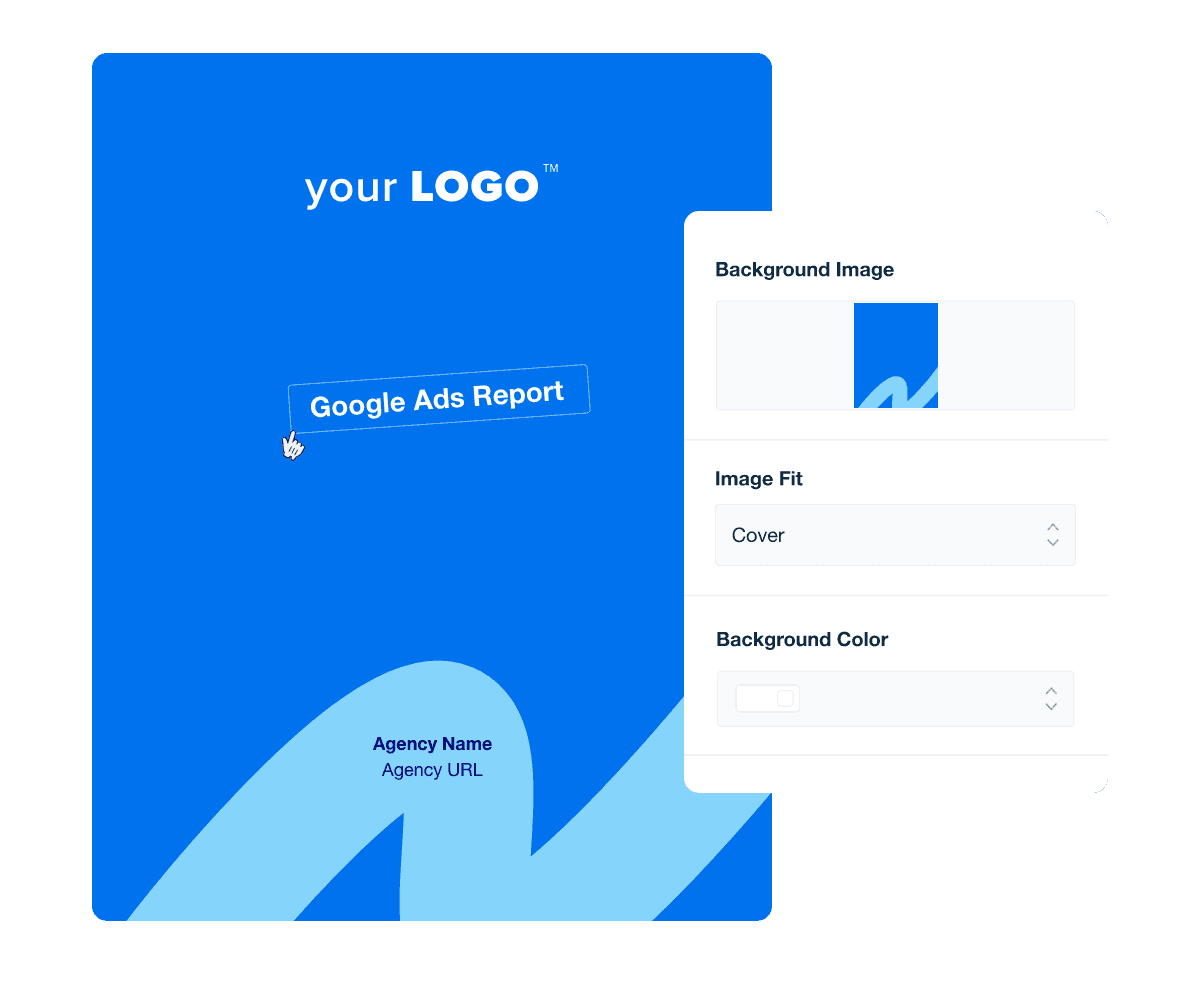
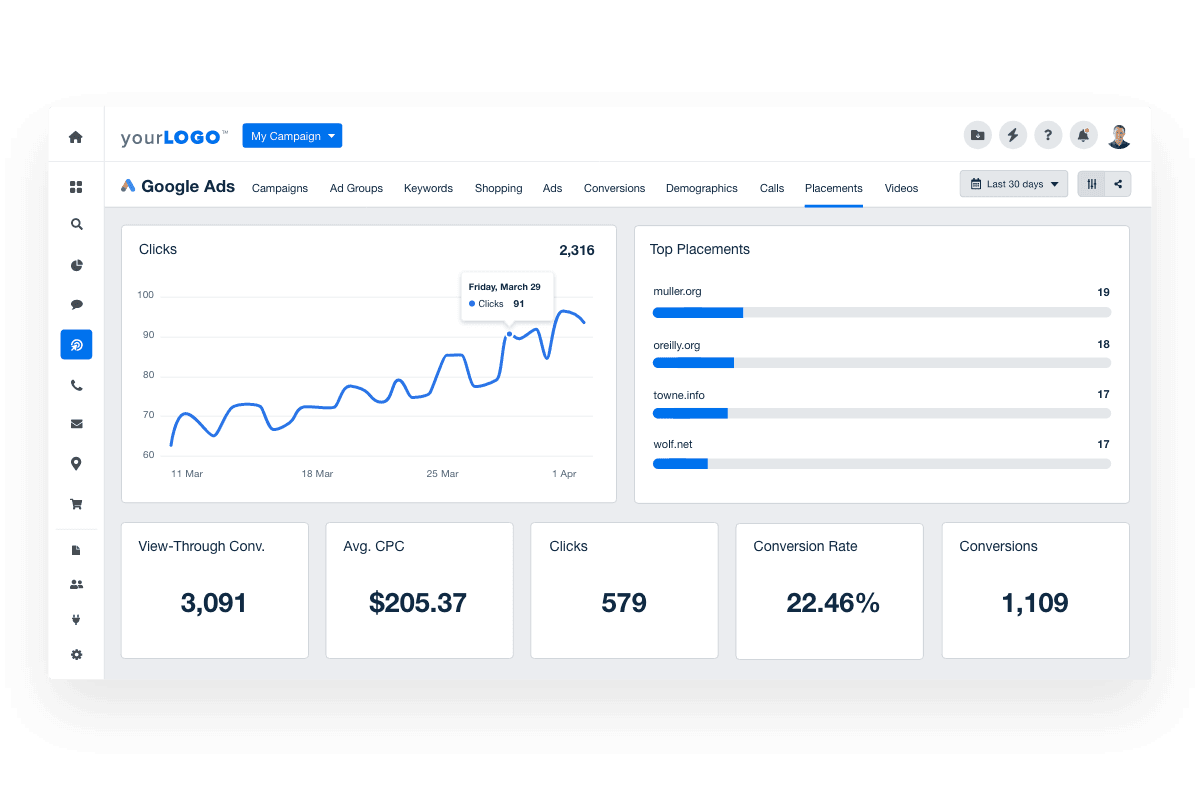
FAQs About Automated Google Ads Report Templates
Still have questions about how to create and use automated Google Ads Report Templates? Don’t worry, we’ve got you covered.
A Google Ads report template is a pre-built framework that organizes key metrics from your client’s Google Ads account into a client-ready format. It helps agencies showcase Google Ads campaigns performance by including data like impressions, clicks, conversions, and ad group performance—all in one place. Using a template saves time by standardizing your PPC reporting template across multiple clients.
Your Google Ads report should include essential metrics like impressions, clicks, click-through rate, conversions, cost-per-click (CPC), revenue, and return on ad spend (ROAS). It should also show ad group performance and highlight insights from linked tools like Google Search Console and Google Analytics. This ensures your analytics data covers every stage of the customer journey, from search visibility to conversion results.
A Google Ads report template helps improve performance by highlighting which ad campaigns drive results and which need adjustment. Reviewing data by date range helps you spot trends and optimize future Google Ads campaigns. A well-structured monthly report guides data-driven decisions, allowing you to adjust bids, budgets, and targeting with confidence.
Yes, Google Ads reporting can be fully automated using AgencyAnalytics. Automation pulls live analytics data from your client’s Google Ads account and other of the 80 included data connectors. This lets you create a monthly report or review any custom date range without manual work, streamlining your reporting workflow.
Using a Google Ads report template saves time, reduces errors, and ensures consistent reporting across all PPC campaigns. It brings clarity to complex data, making it easy to share performance insights with clients. Plus, it helps agencies scale by standardizing the way they deliver PPC reports across their client portfolio.
Yes, you can fully customize the Google Ads report template in AgencyAnalytics. You choose which metrics to display, adjust the date range, apply white label branding, and add insights or commentary. Customization ensures your PPC reporting template reflects your client’s specific goals, whether that’s highlighting ad group performance or tracking results across multiple Google Ads campaigns.
Popular choices among agencies include the social media reporting template for social media performance, the SEO report template for organic search insights, and the PPC campaign report template to track ad campaigns. Broader results are summarized in the digital marketing report template, and visitor data is highlighted in the web analytics report.
See how 7,000+ marketing agencies help clients win
Free 14-day trial. No credit card required.