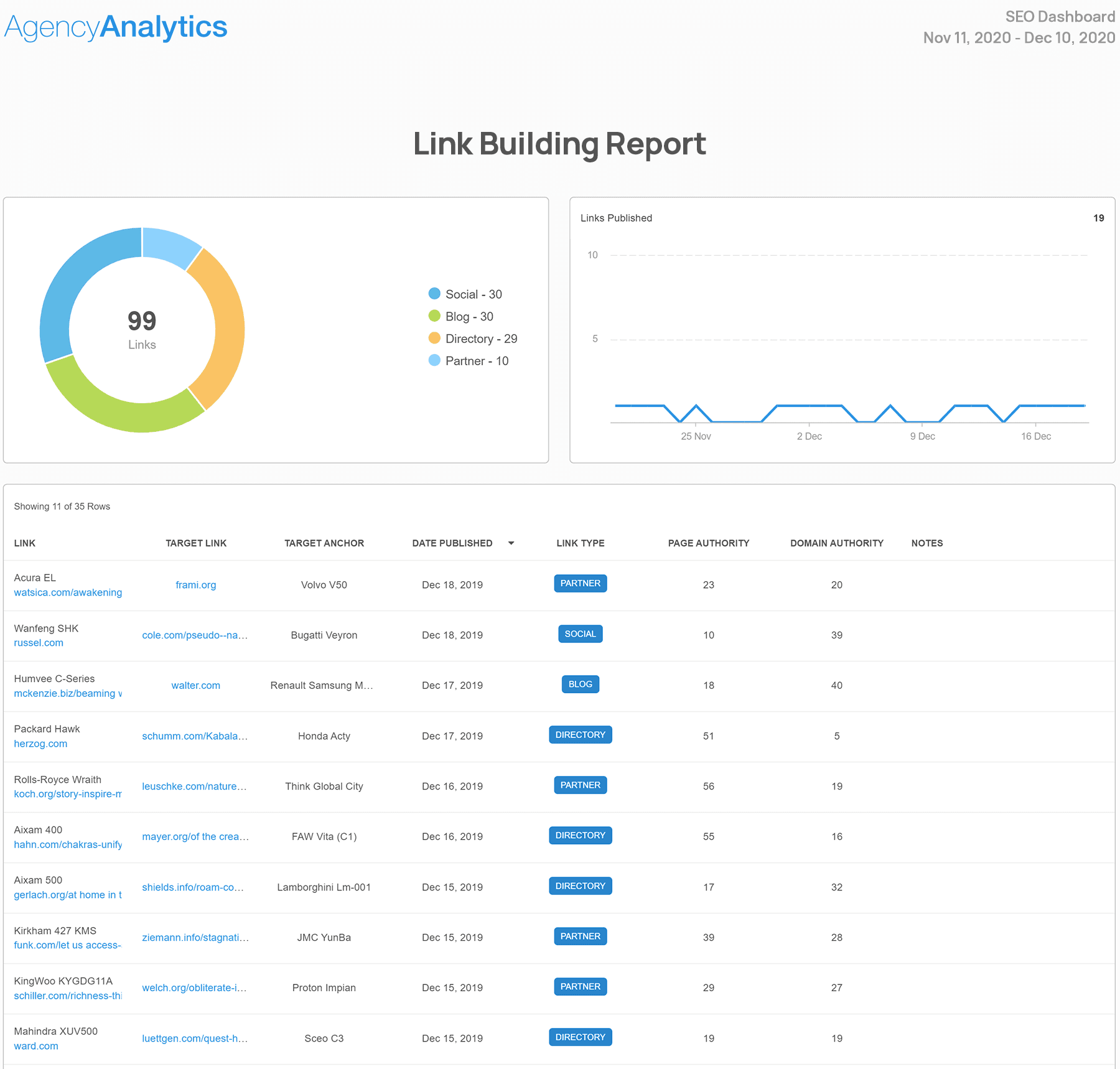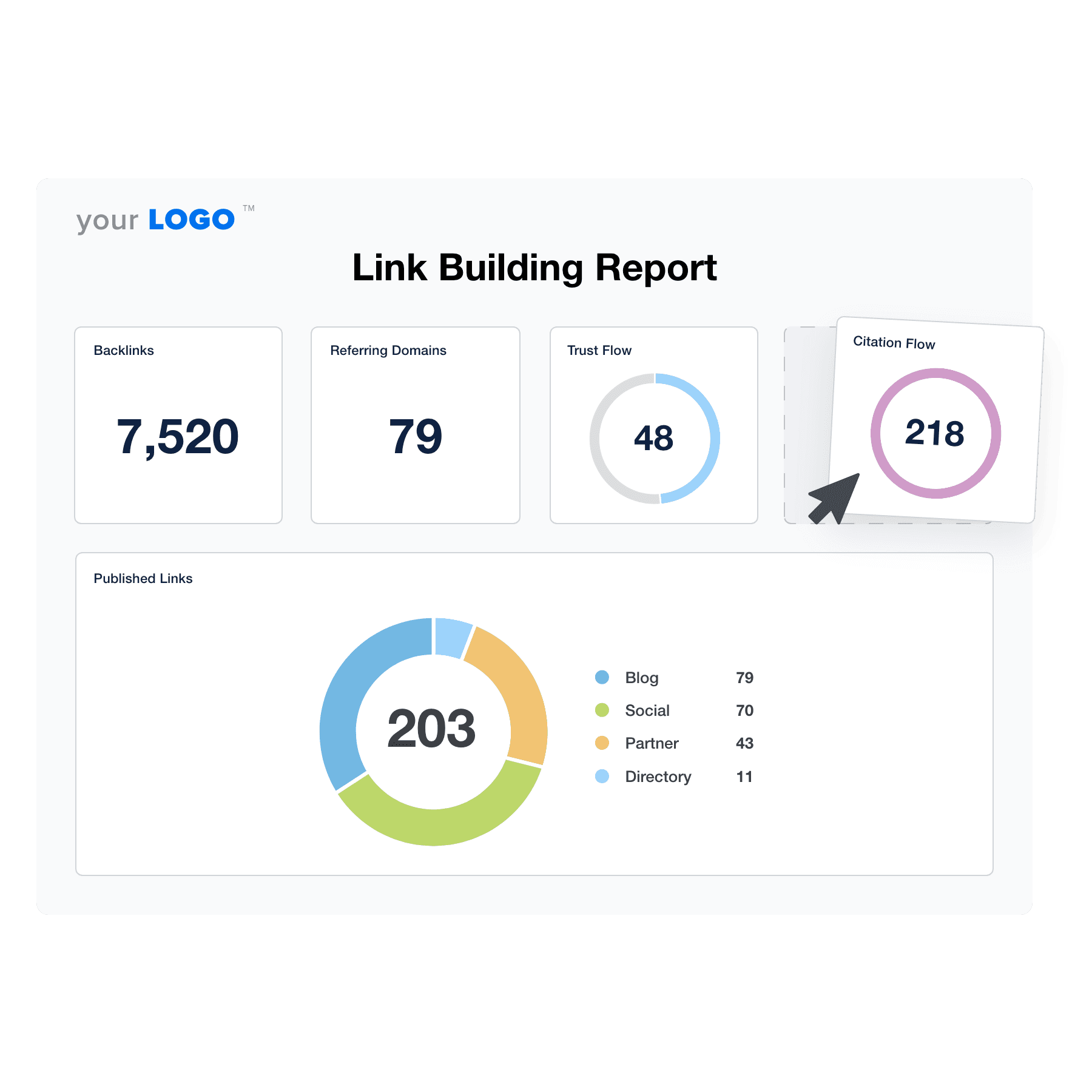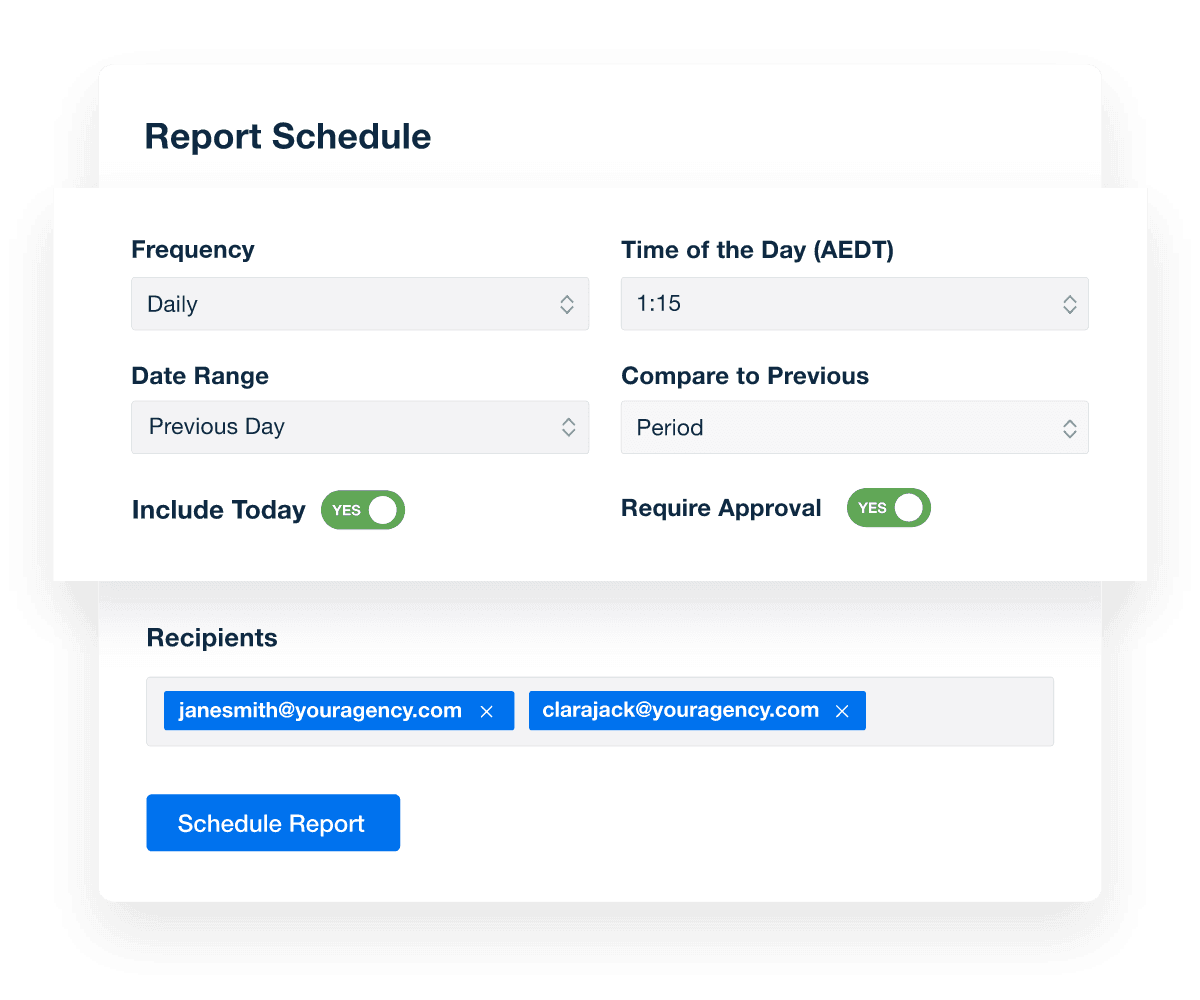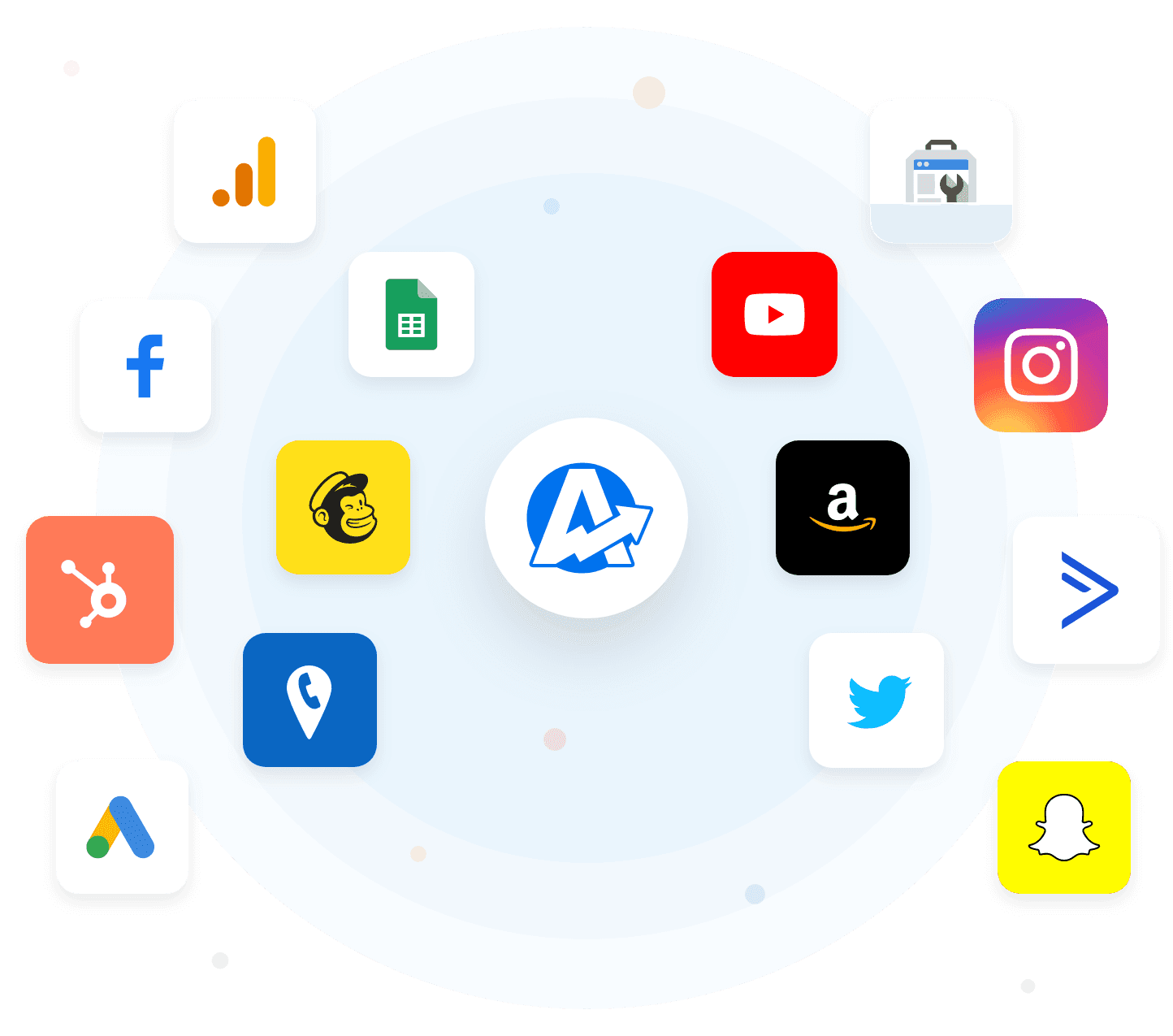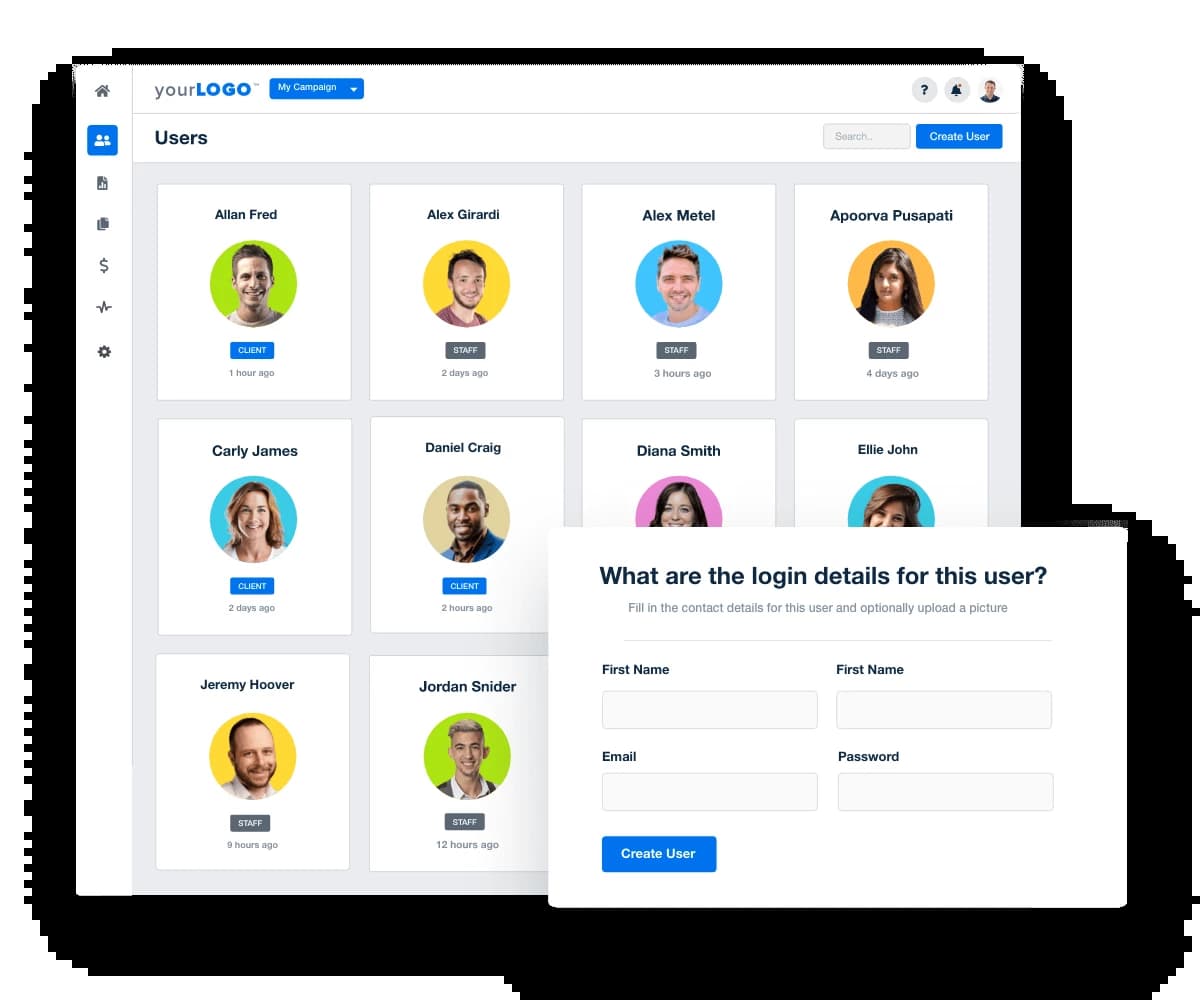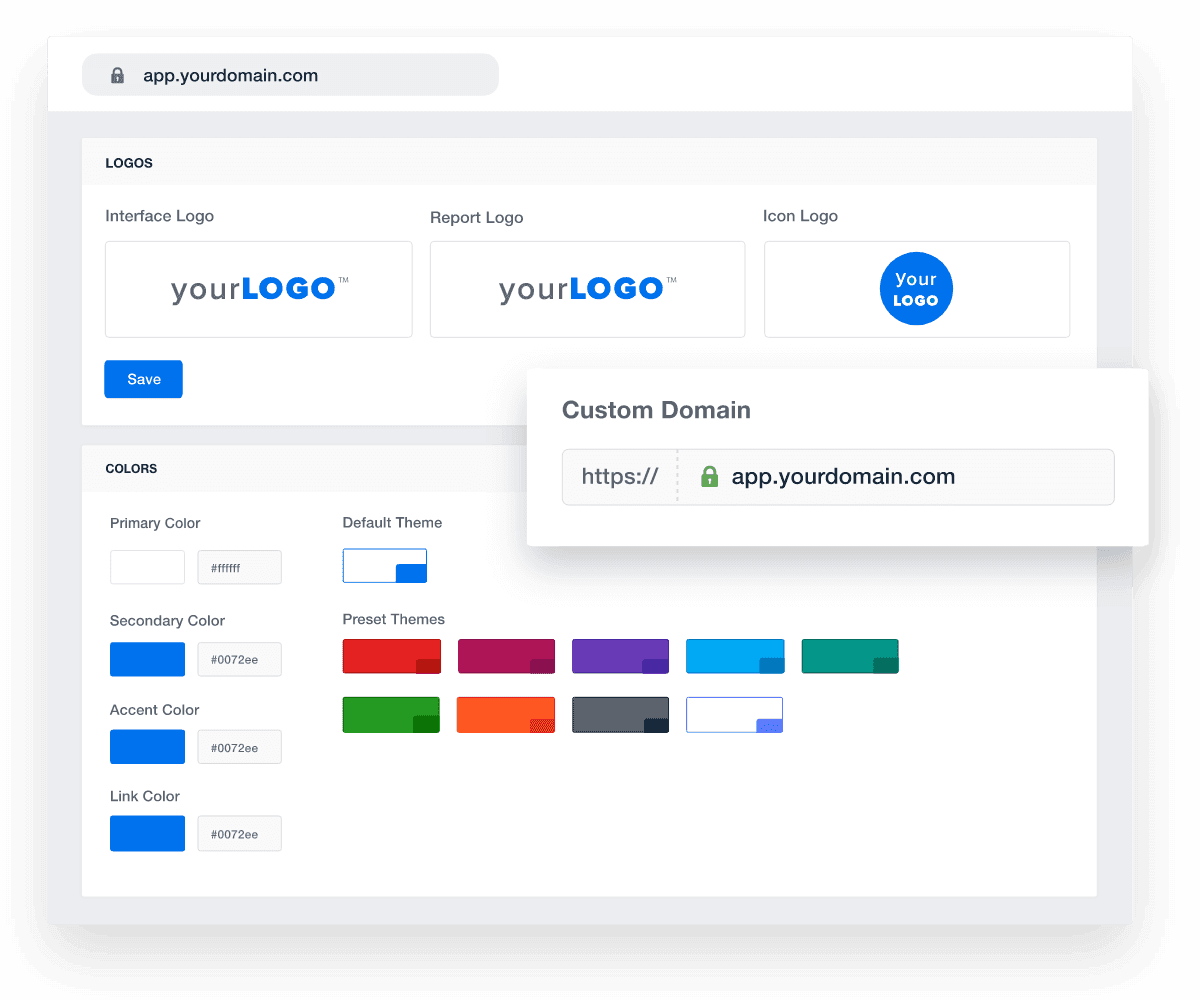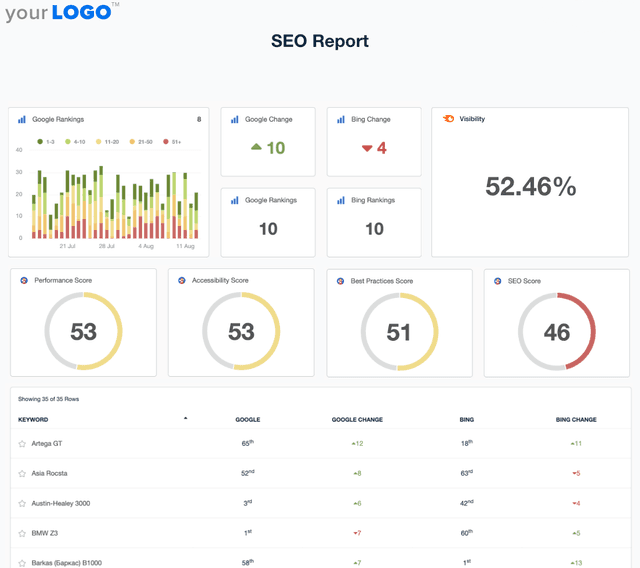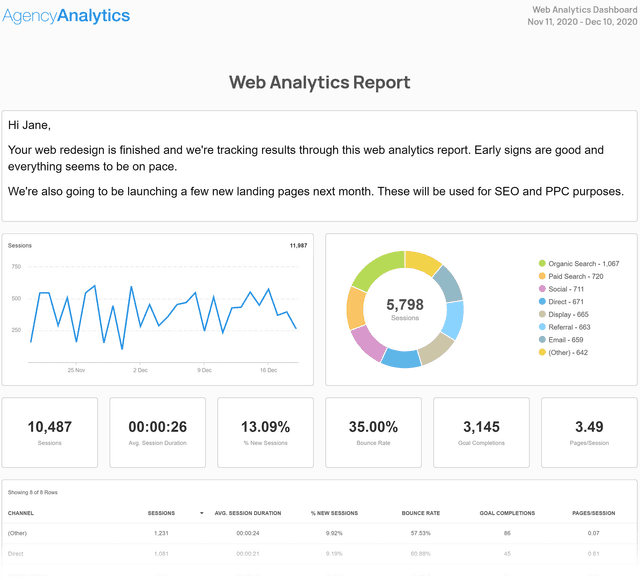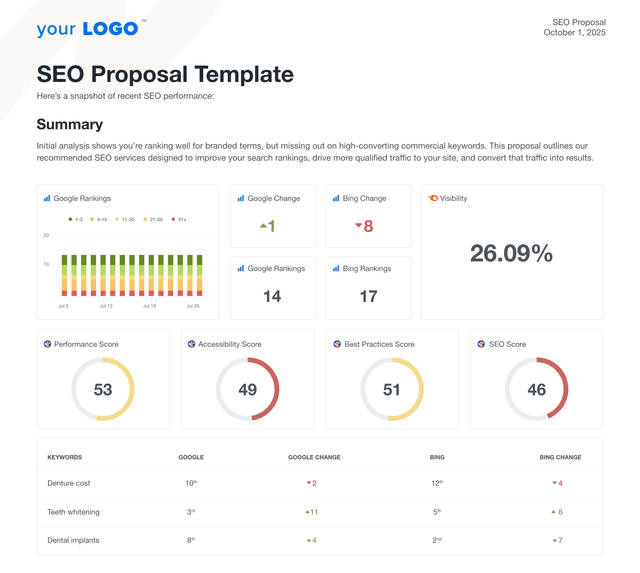Link Building Report Template for Tracking Backlink Growth
Customizable Link Building Report Templates That Build Client Trust
Show clients exactly how your link building efforts strengthen their SEO. Track backlink growth, domain authority, and referral traffic in one clear, client-ready report.
Customize each template to highlight the metrics that matter most, automate reporting to save time, and deliver consistent updates that reinforce your agency’s value—without the manual work.
Custom Link Building Reports as Unique as Your Agency
Automate Your Link Building Reporting
Save time and build trust with your clients. Present your clients' key link building data in an intuitive report. All their data updates automatically! Track your progress by adding annotations & goals, and hit Schedule!
Complete White Labeled Reports
Upload your agency logo and use your brand’s color palette across your link-building reports and dashboards. Have different client-facing brands? On the Agency plan and higher, create multiple white label profiles. You have everything you need to call the platform your own.
Better Client Reports Are Just a Few Clicks Away
Streamline link building reporting by pulling in key metrics like backlink growth, domain authority, and referral traffic—alongside data from 80 other marketing platform integrations. Give clients a complete view of their off-page SEO performance in one place.
Customize each report template to highlight the most important link metrics. Clone reports in seconds to onboard new clients faster and deliver consistent, high-quality updates across every campaign.
6 Sections Included in the Link Building Report Template
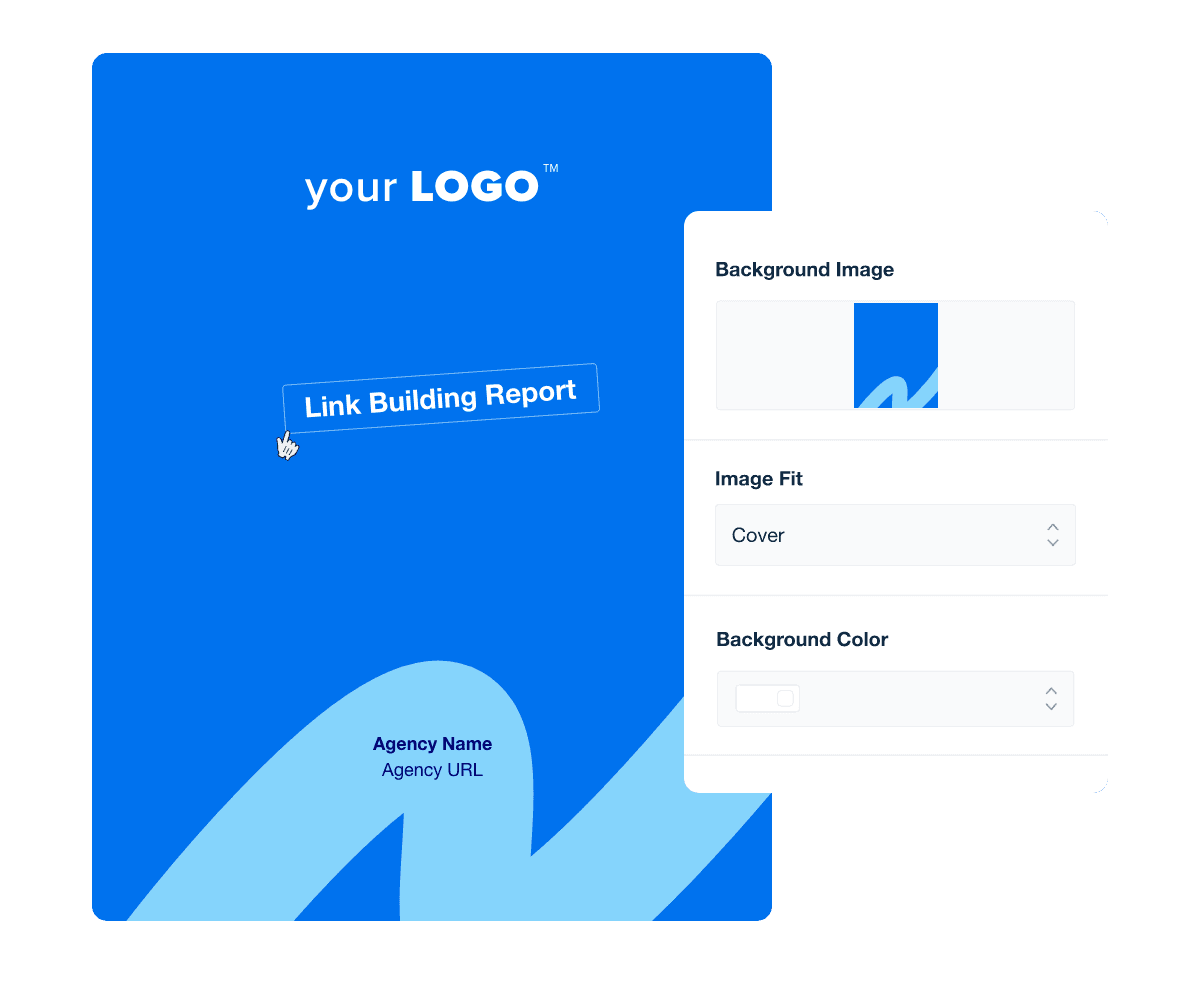
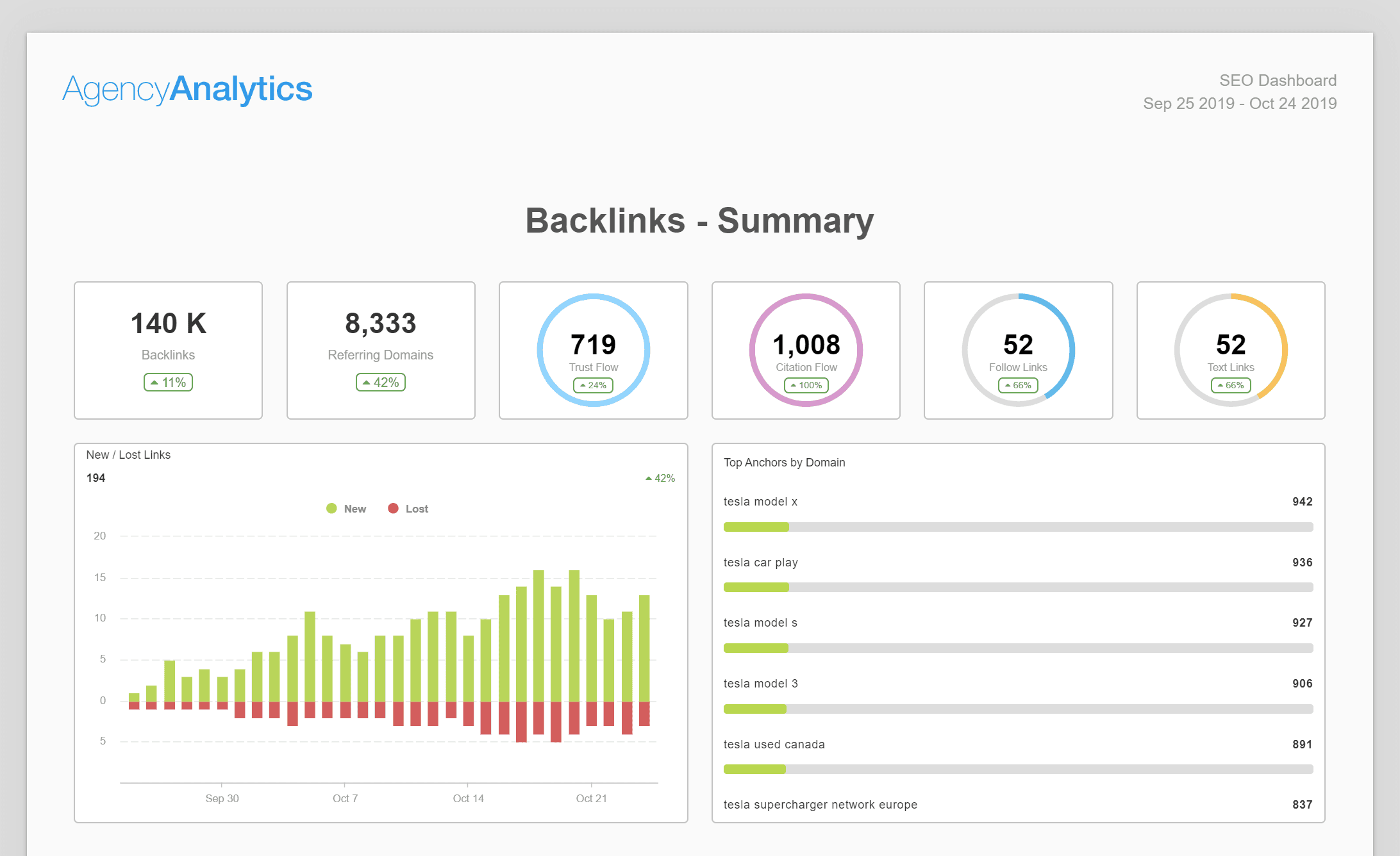
FAQs About Automated Link Building Report Templates
Still have questions about how to create and use automated Link Building Report Templates? Don’t worry, we’ve got you covered.
A link building report template helps agencies organize and present the results of their link building campaign in a clear, client-friendly format. It highlights inbound links, new backlinks, and links lost, providing a detailed analysis of how building links impacts a client’s SEO strategy and search visibility.
Link building is a core part of any successful SEO strategy. Acquired links from authoritative sites boost a client’s domain rating and improve search engine rankings on search engine results pages. A healthy backlink profile supports more organic traffic and helps agencies prove the impact of their seo efforts over time.
The report should include acquired links, lost links, domain rating, and the referring domains contributing to your client’s healthy backlink profile. Tracking this alongside keyword rankings, search visibility, and website performance ensures your SEO report serves as a complete overview of your agency's link building work.
Agencies use AgencyAnalytics to automate data collection from tools like Backlink Monitor, Semrush, Moz, Ahrefs, and Majestic SEO and present it alongside data from broader tools such as Google Analytics and Google Search Console. This comprehensive set of data allows agencies to monitor ranking progress, keyword usage, and inbound links and their impact of traffic and revenue.
Yes. With AgencyAnalytics, agencies automate advanced SEO reporting, pulling all the data into a monthly SEO report template. This saves hours of manual work and helps SEO experts deliver consistent, accurate reports that showcase link building success across all SEO campaigns.
Agencies use these reports to prove the value of their link building strategy by highlighting new links, lost links, and the overall impact on organic rankings and organic search traffic. Whether supporting a blog post strategy or a larger SEO campaign, these reports give seo clients confidence in their long-term seo strategies.
Absolutely. Agencies build the perfect SEO report with AgencyAnalytics using the drag-and-drop report builder and white label branding. With custom marketing dashboards and automated client reporting, agencies showcase link building progress alongside other SEO metrics. Whether it’s a standalone SEO report or part of a broader digital marketing report template, customization ensures every report meets your client’s unique goals.
Website insights are commonly reported using the website analytics report template. For digital campaign overviews, agencies turn to the digital marketing monthly report template. The PPC reporting template helps track paid advertising success, while the SEO monthly report template is ideal for monitoring organic rankings. Social media results are wrapped up with the social media marketing report.
See how 7,000+ marketing agencies help clients win
Free 14-day trial. No credit card required.