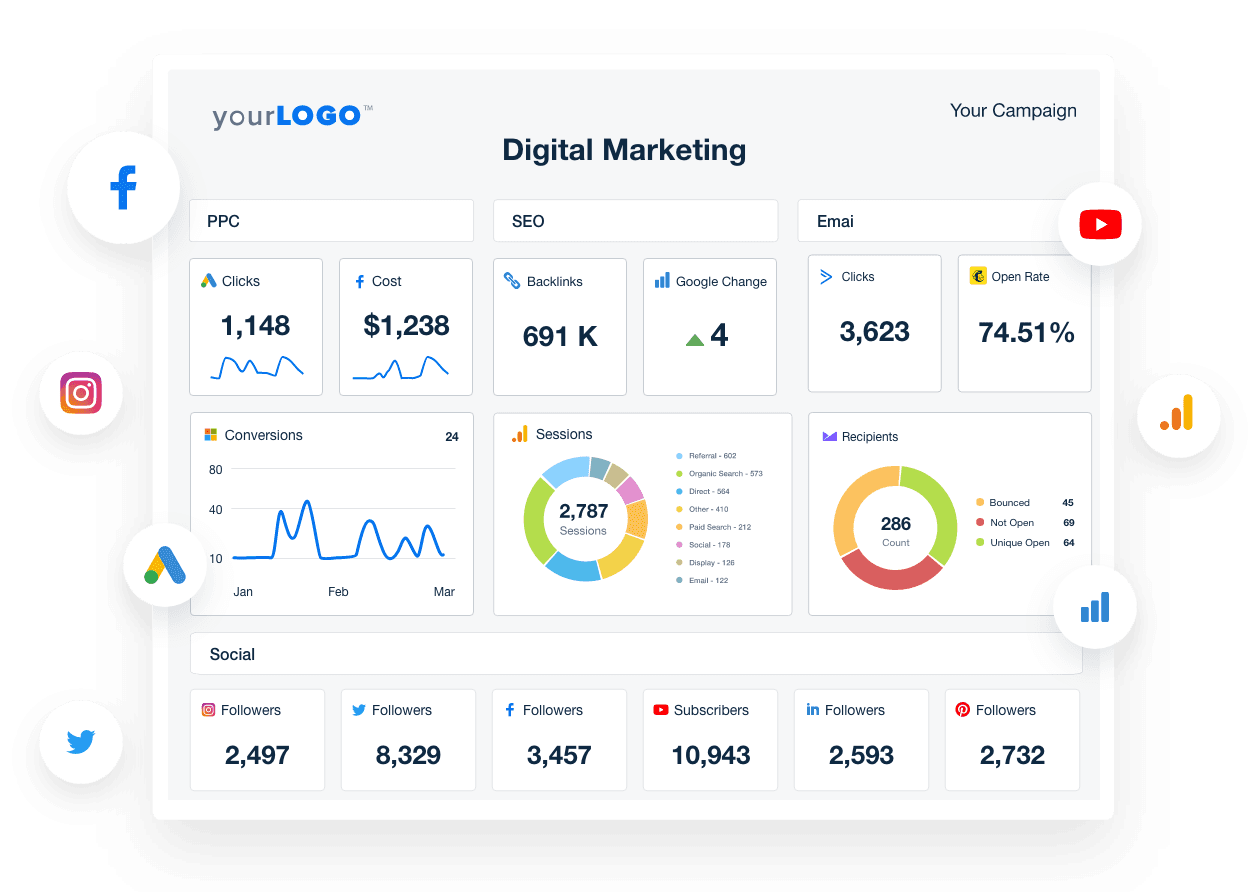Birdeye Reporting
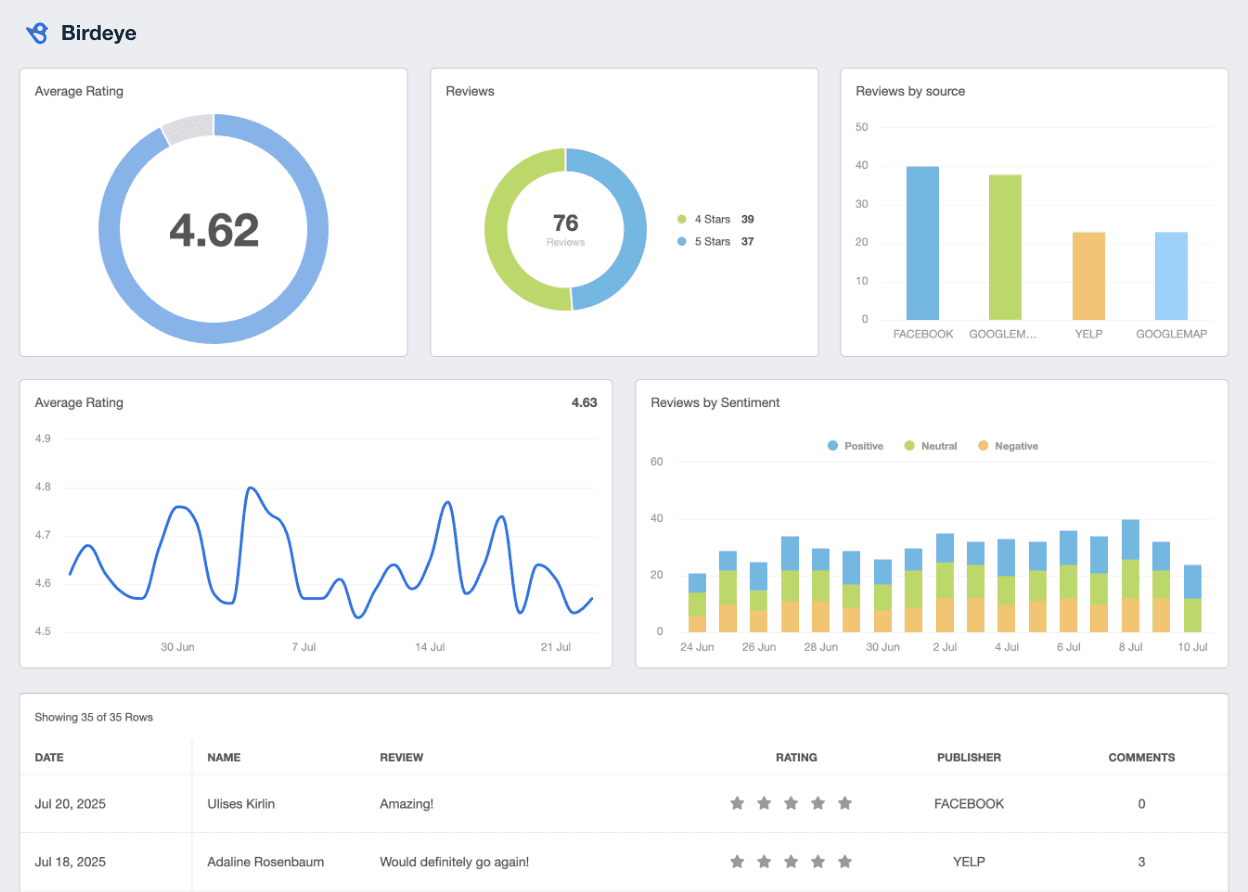
Bring Birdeye data into focus
Transform complex metrics into clear, client-friendly reports that reveal what’s working and where to improve.
Customer Sentiment
Monitor overall customer sentiment (positive, neutral & negative) by date.
Ratings Over Time
Track average ratings and graph historical ratings
Individual Reviews
Monitor new reviews right from the dashboard
Holistic Reporting
Standalone Birdeye reports + cross-channel reports with all of your marketing channels
Reporting for Every Marketing Channel
Create standalone Birdeye reports. Or add Birdeye alongside the rest of your marketing channels in an all-in-one, cross-channel marketing report. Either option can be set up with just a few clicks, and scheduled to be sent automatically to free up your valuable time.
Explore All Available Birdeye Metrics
- Average Rating
- Date
- Rating
- Reviews
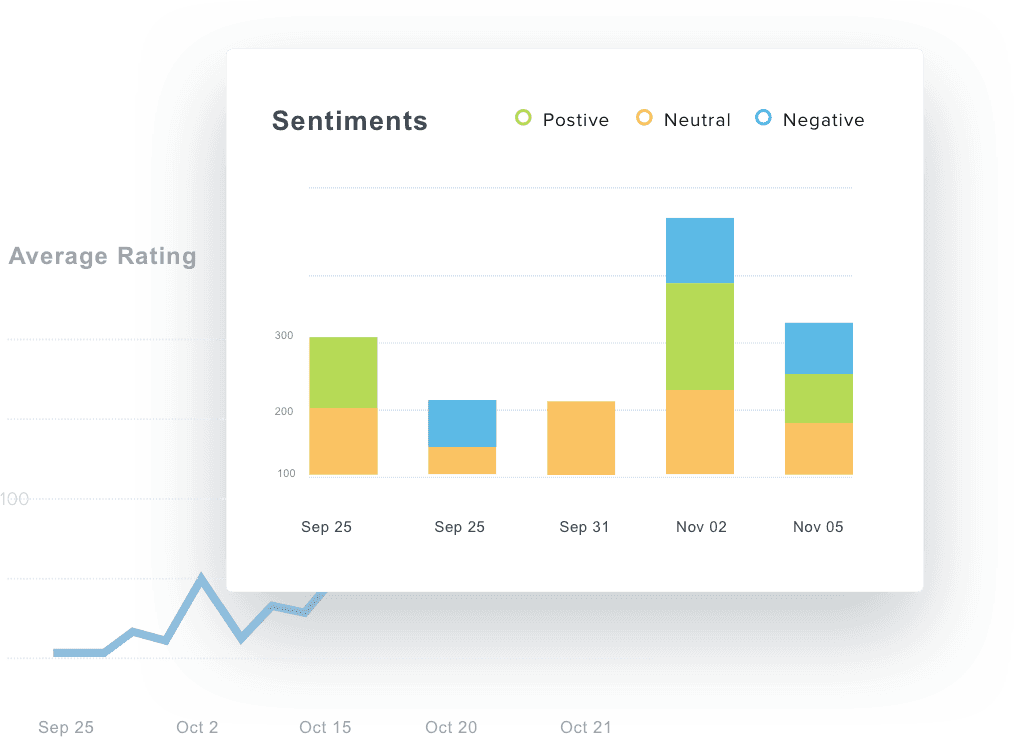
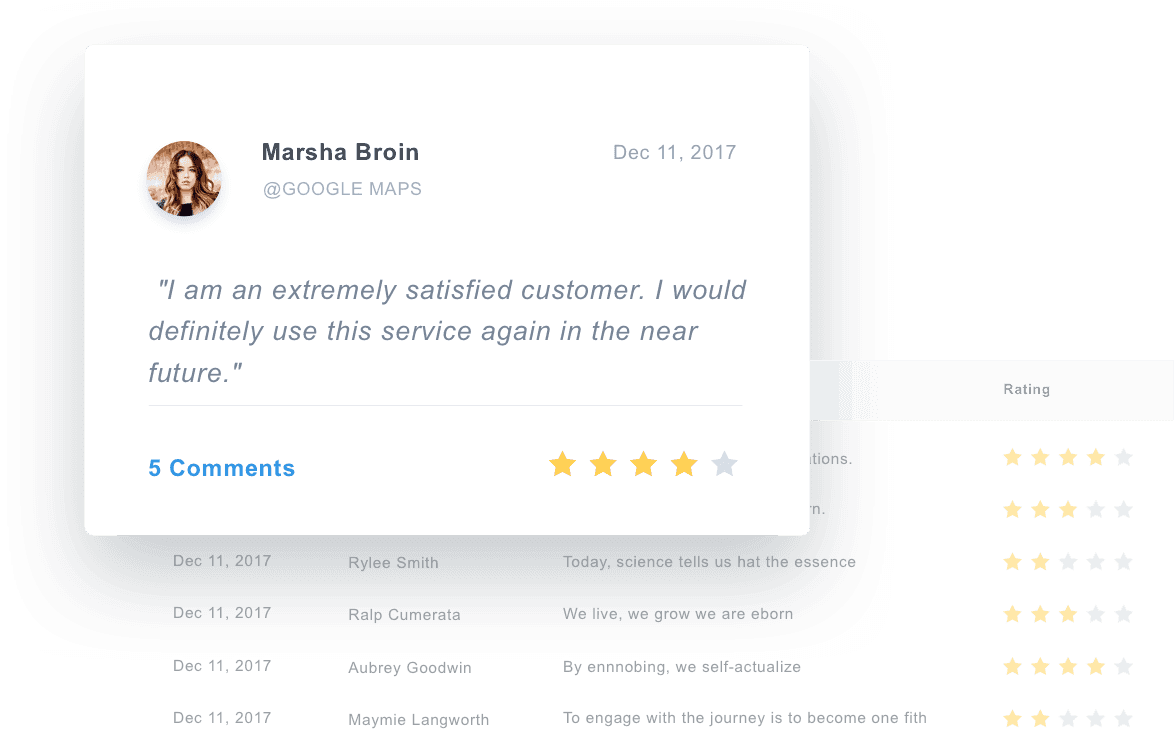
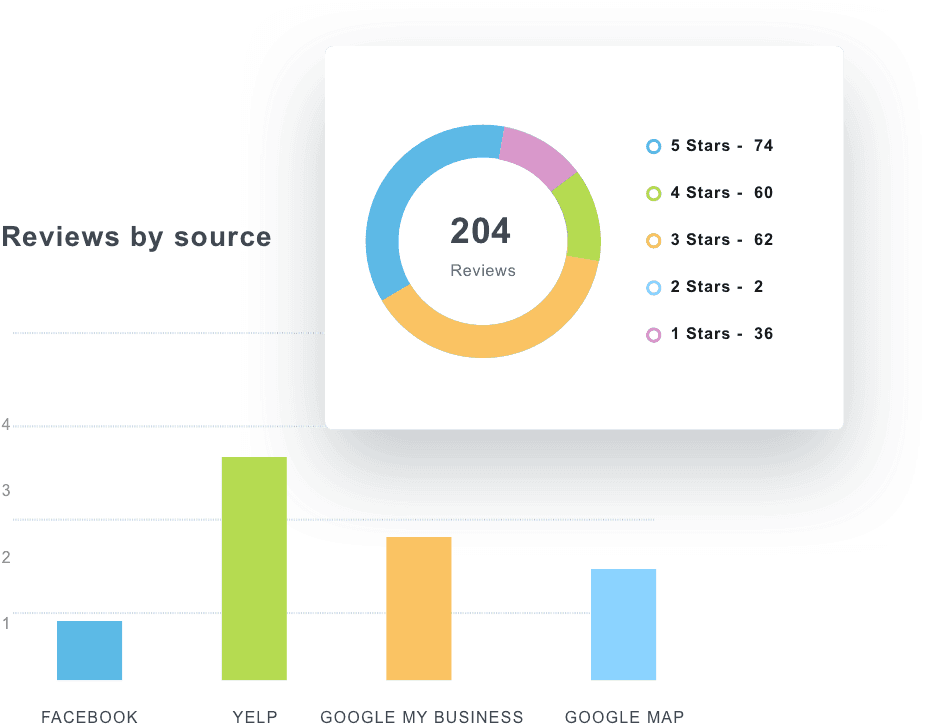

Track Positive, Neutral & Negative Reviews
Keep Tabs on Customer Sentiment
Visually chart customer sentiment about your client's brand as it changes over time. Track positive, neutral and negative reviews by day, week or month. Show customers exactly how their audience felt about their brand at any specific point in time.
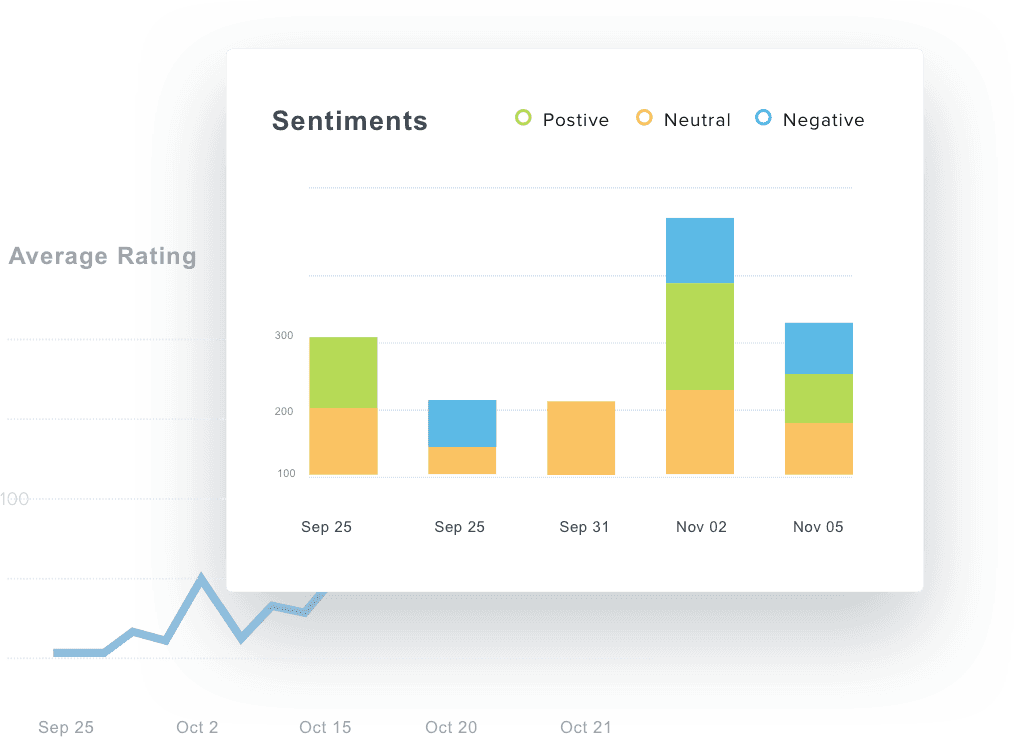
Timely Review Responses show that your Brand Cares
React to Reviews
With the proliferation of review sites, monitoring both positive and negative reviews in a timely manner can be a full time job. Our Birdeye reporting dashboard makes it easy to manage and react to reviews at scale. See every review, from every site, and react in seconds.
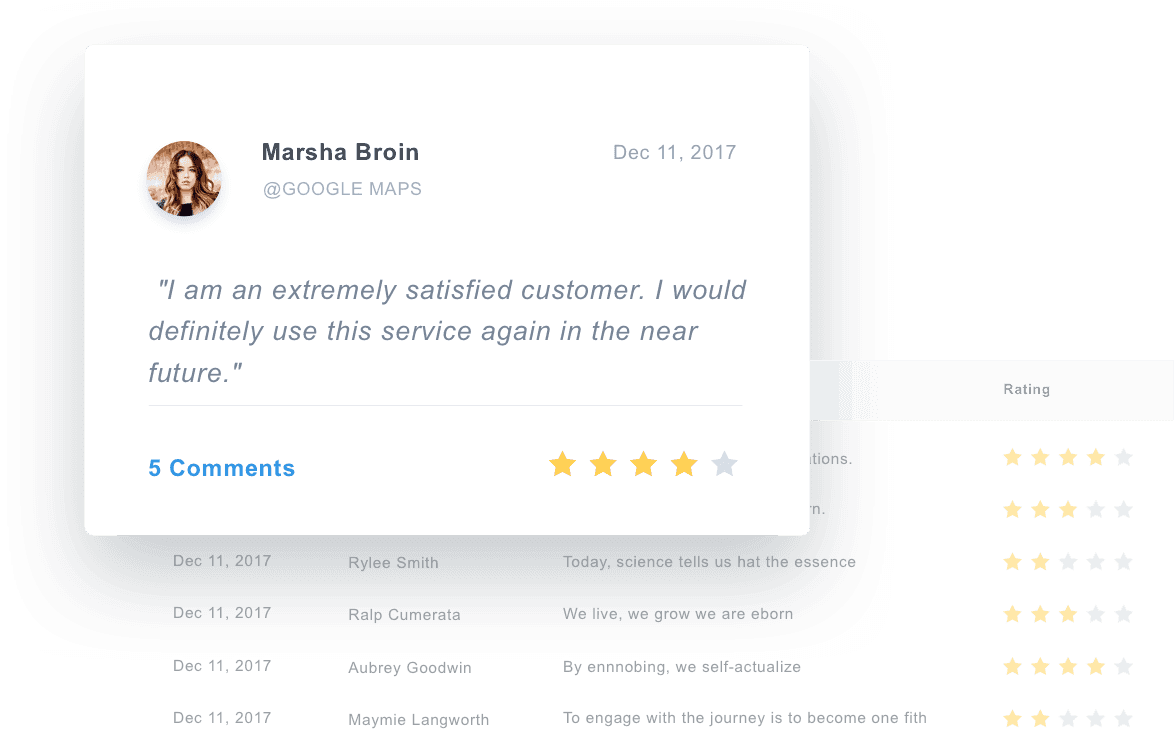
Visual Ratings & Analysis
Track Ratings Over Time
Track aggregate star rating over time. Perhaps a client's rating was a 4.2, but dipped to a 3.6 on a specific date last month? Now you can review events from that date and look at the specific users whose ratings caused the dip. Include the ratings over time in an automated report, or in the live customer dashboard.
Hundreds of Supported Reviews Sites
Monitor Reviews By Source
Where are the majority of your client's ratings and reviews coming from? Whether it's Facebook, Google, Yelp, or an obscure industry site, our dashboards and review reports break down the top sites that are driving reviews, letting you focus on generating additional positive ratings on those sites.
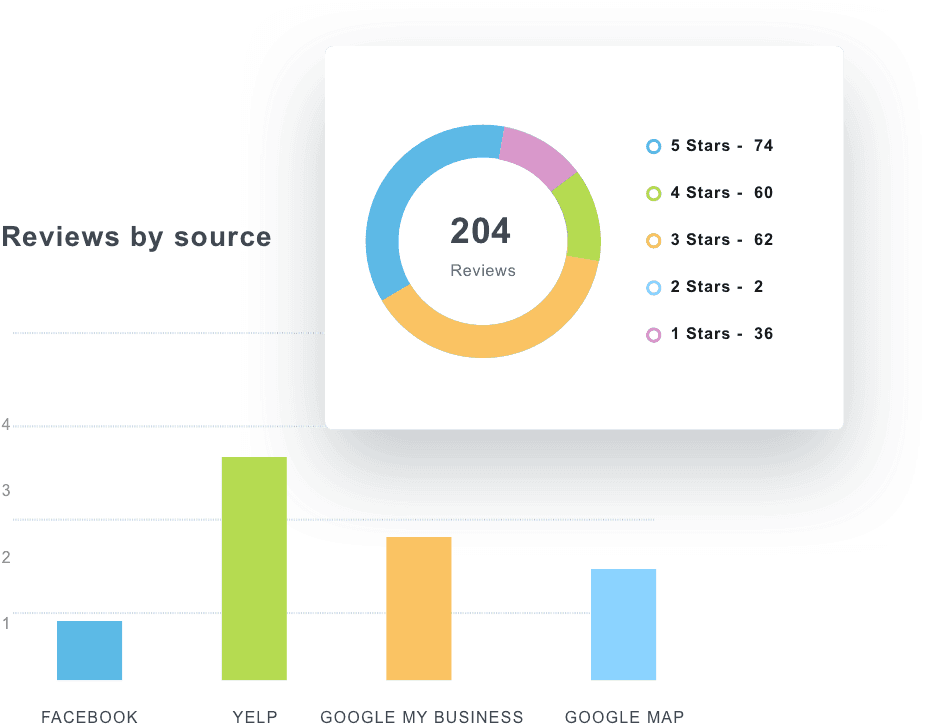
Show Clients Exactly Where They're Listed
View All Online Listings
Clients can see all of their online listings in our dashboards and reports. Track each listing's location and URL, and click through to view it live. We make it easy to report on every client listing, alongside all of your other local SEO and marketing work.

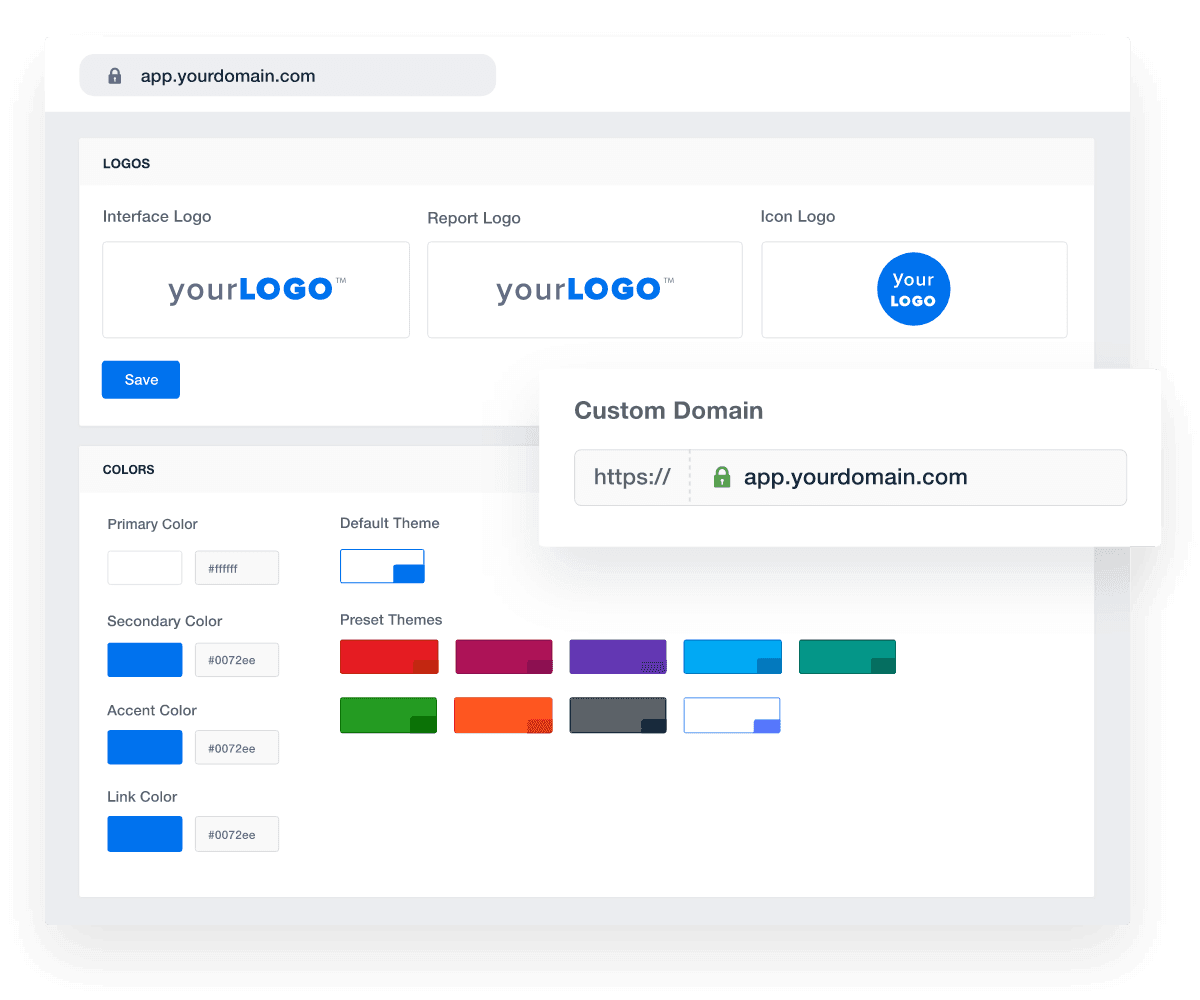
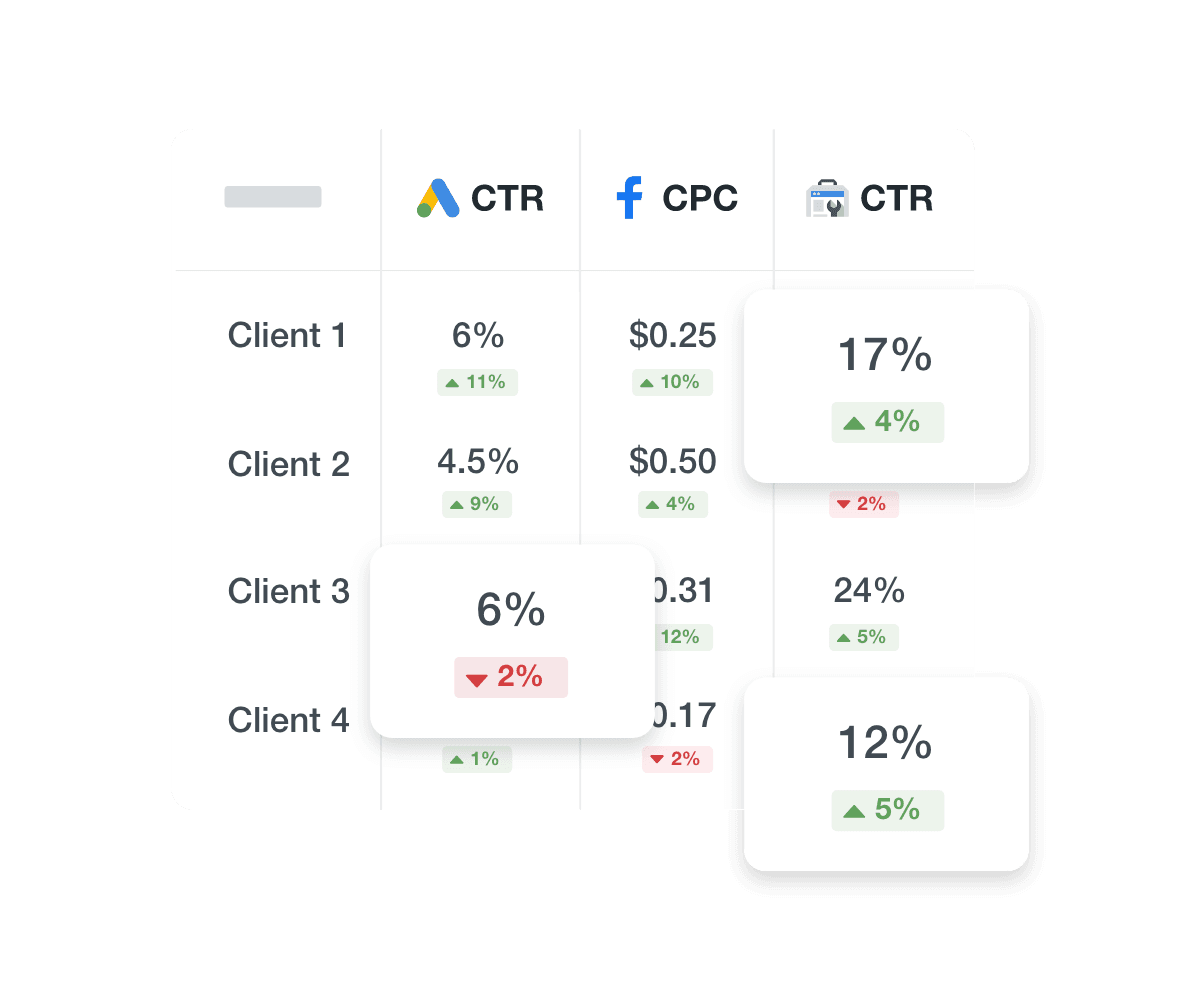
FAQs About Birdeye Reporting for Marketing Agencies
Online reviews and ratings shape brand trust. These FAQs explain how agencies surface reputation insights, brand their reporting, automate delivery, and scale review tracking across clients.
Focus on metrics that reflect public sentiment and performance: average star ratings over time, sentiment breakdown (positive/neutral/negative reviews), total review count, and review responses. Tracking review source—like Google, Facebook, Yelp—plus recent individual review excerpts, shows where reputation is rising or falling.
Creating a custom Birdeye dashboard is easy with AgencyAnalytics. Start with the Birdeye dashboard template or build one using drag-and-drop widgets. Add trend charts for average ratings, sentiment categories, and review volume. Include individual review snippets for qualitative context. Use AI reporting tools to summarize sentiment shifts automatically, and combine with SEO, local advertising, and social data to tie reputation into broader campaign impact.
Yes. AgencyAnalytics automates Birdeye reporting through the creation of live Birdeye dashboards or the scheduled delivery or Birdeye reports. Agencies save hours, stay focused on reputation management strategies, and ensure clients consistently see up-to-date reviews and sentiment trends.
Reports and dashboards are fully branded via white label client reporting: add agency logos, brand colors, custom layouts, and domain configuration. Whether clients log into a live dashboard or receive scheduled reports, they see your agency's brand—not third-party reporting interfaces.
Set up individual client dashboards, then layer in roll-up views to track overall review volume, rating trends, and sentiment at scale. Grant access via client portals to reduce repetitive report creation, keep communication transparent, and allow teams to focus on driving reputation growth.
More integrations
Everything your agency needs

Automated Reports

White Label Dashboard

Client & Staff Access

Connect Your Data

AI Powered
Goal & Budget Tracking
See how 7,000+ marketing agencies help clients win
Free 14-day trial. No credit card required.