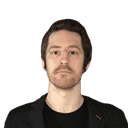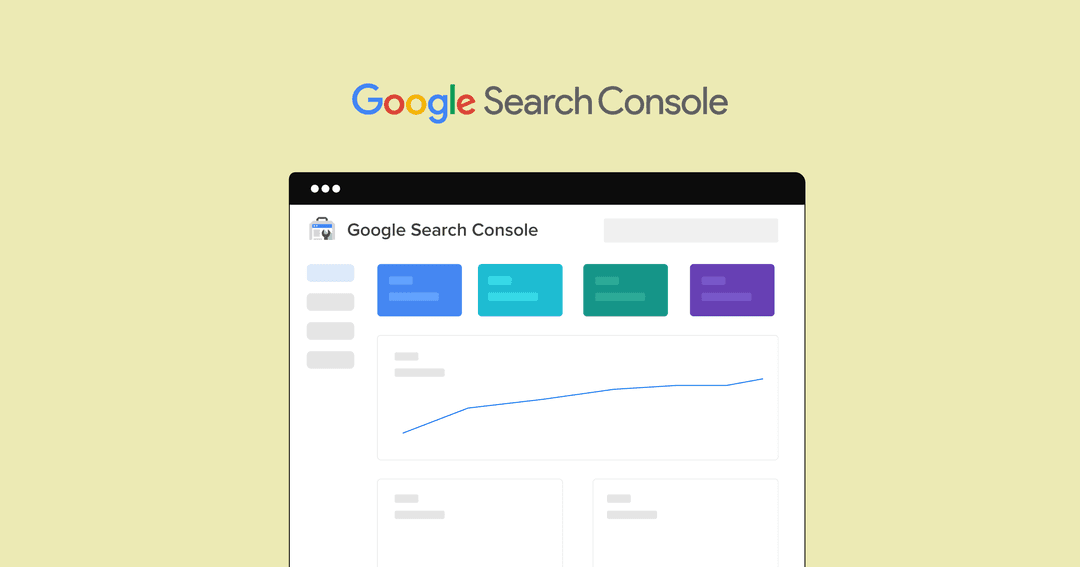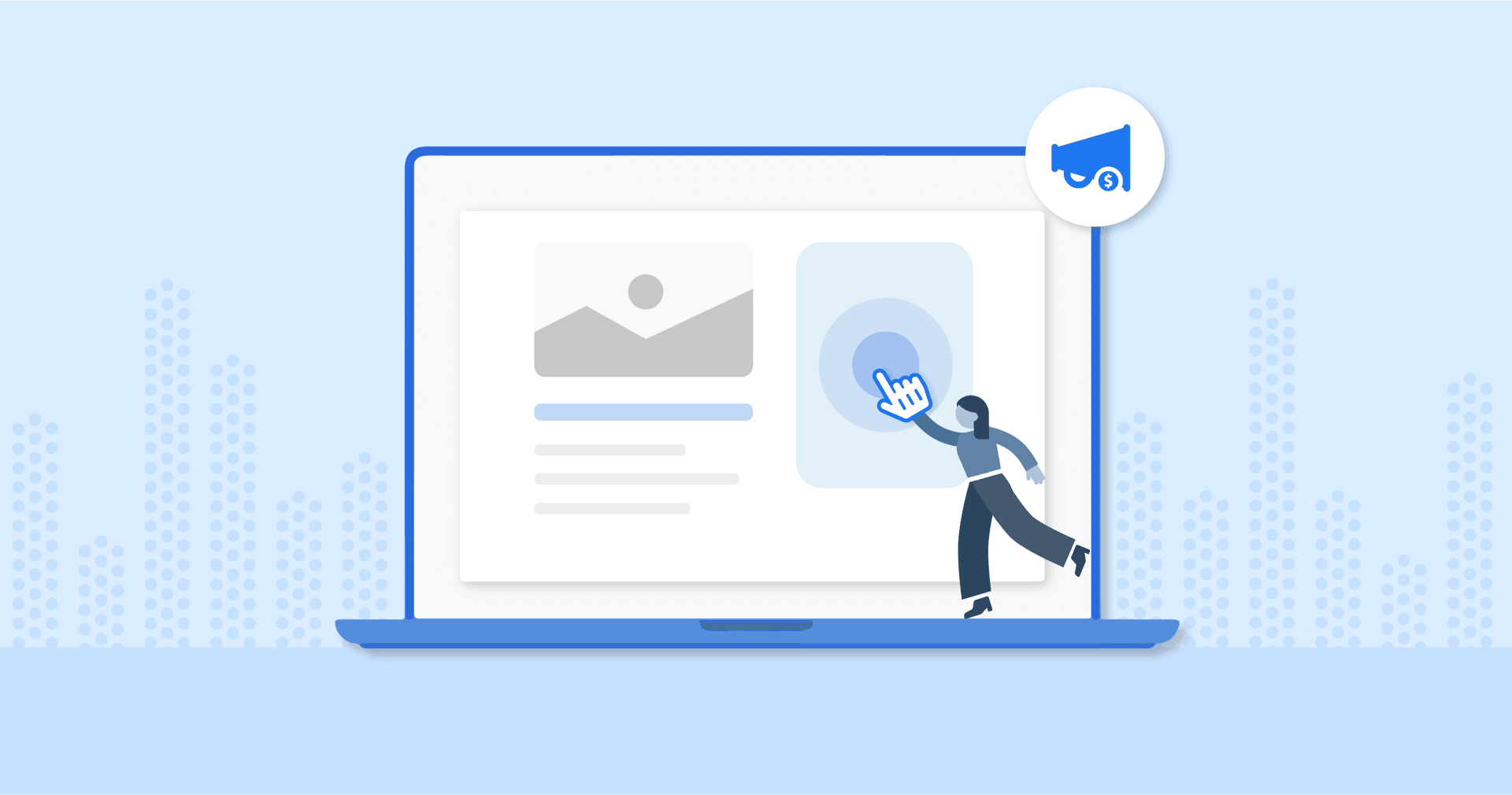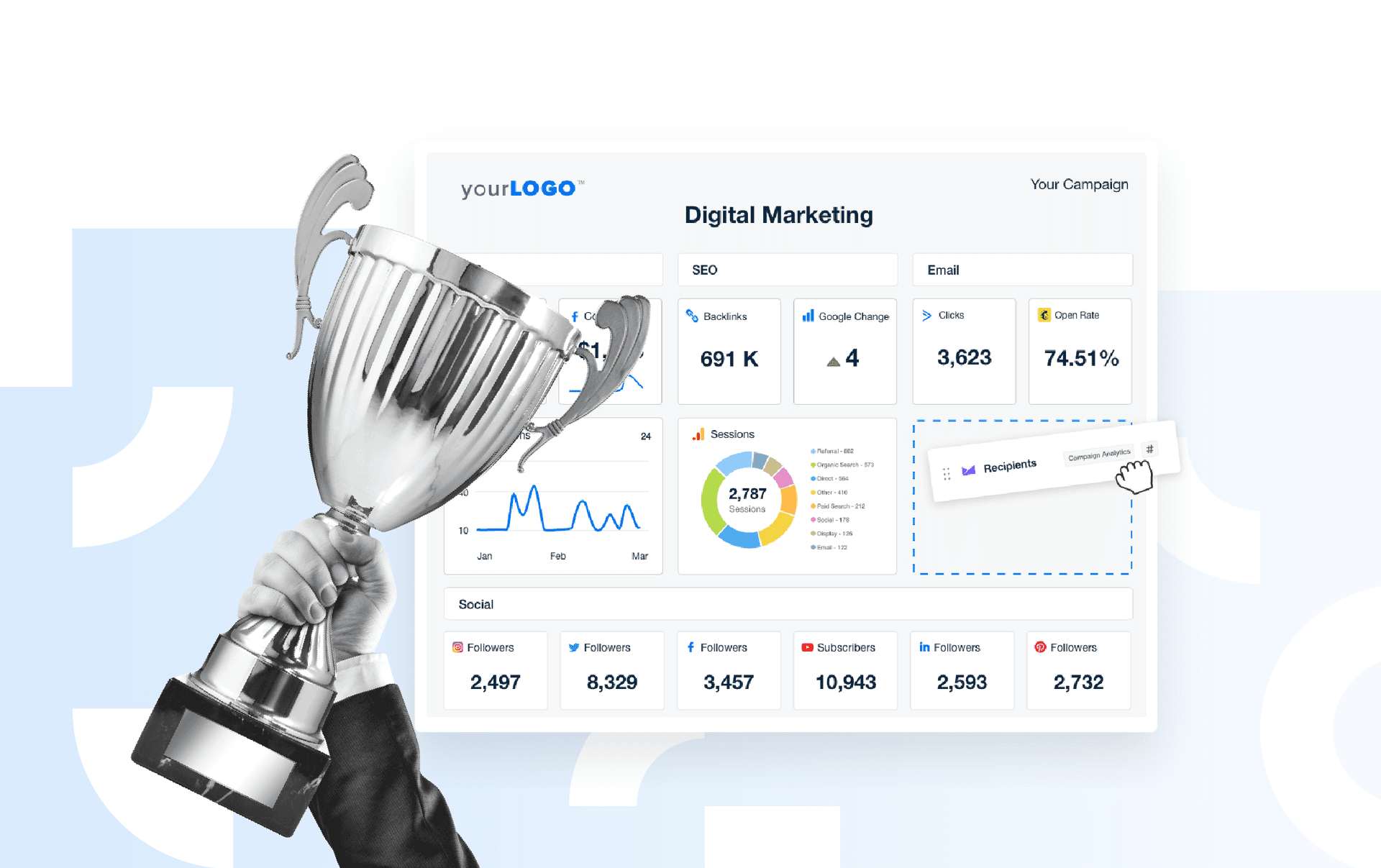Table of Contents
Table of Contents
- A Brief History of Google Webmaster Tools: The Dawn of a New Digital Era
- The Change from Webmaster Tools to Search Console: A Digital Metamorphosis
- Google Webmaster Tools vs. Google Search Console: A Side-By-Side Comparison
- Reflecting on the Evolution of Google's SEO Tools
- Automating Your Google Search Console Reporting
- How to Use Google Search Console for SEO
7,000+ agencies have ditched manual reports. You can too.
Free 14-Day TrialQUICK SUMMARY:
Google Webmaster Tools, introduced in 2006, evolved into Google Search Console, marking a significant advancement in SEO and website management. Initially a groundbreaking tool for site optimization and SERP progression, Google's webmaster tool transition to Search Console has greatly influenced current digital marketing tactics. Gain insights into this critical shift and its impact on SEO strategies.
Once upon a time, Google Webmaster Tools was the go-to playground for digital marketing heroes. It was a place of exploration, full of countless mysteries, where SEO strategies were born, and sites climbed to the top of the SERPs, page by page.
Picture this: It's 2006, you've just cranked up your Windows XP, and Webmaster Tools is waiting, ready to reveal the secrets of your website's performance. Ah, those were the days!
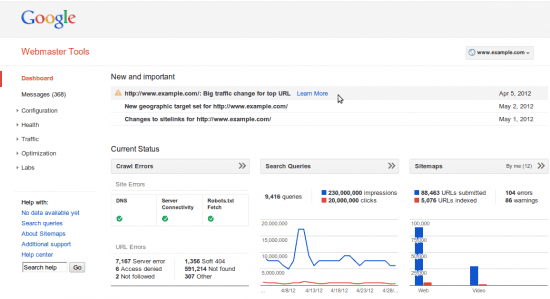
But hold on, let's not get carried away with nostalgia just yet. It's 2023, your Macbook Pro is buzzing with notifications, and you're working on Search Console, the reincarnated, evolved version of the tool you knew and loved. Sounds fancy, right? Well, it's because it is.
Google, in all its wisdom, decided that Google Webmaster Tools needed a new lease of life, a revamp to better cater to the complexities of modern digital marketing. It became Google Search Console, and like a moth to a flame, marketers flocked to it, eager to explore this updated digital landscape.
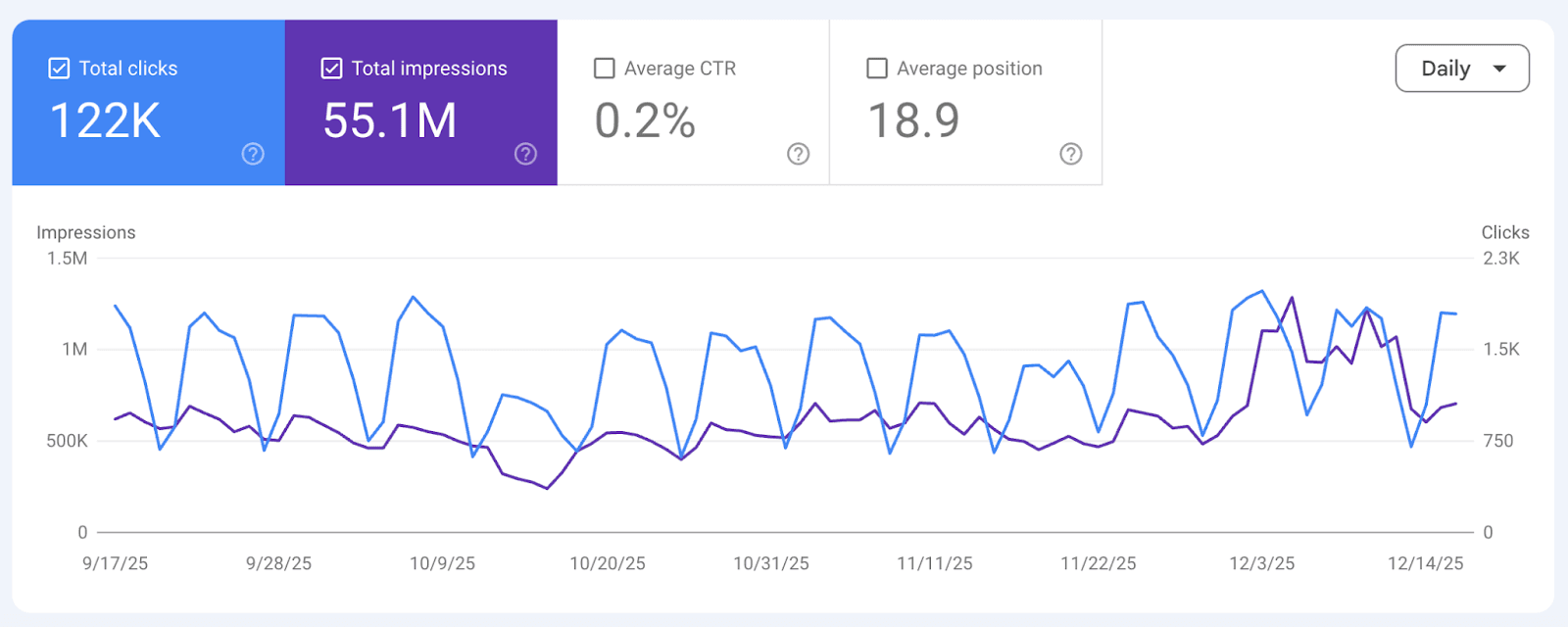
But amidst this excitement, it's easy to wonder: What happened to the good old Google Webmaster Tools? How did it morph into this new version, and how does this change impact you, the digital marketer juggling multiple accounts like a Cirque du Soleil performer?
Take a pause, grab your caffeine of choice, and buckle up! We're about to embark on a journey back in time and then hurtle forward, unraveling the intriguing tale of transformation from Google Webmaster Tools to Google Search Console. This isn't just a tale of two tools; it's a narrative of the evolution of web management and the relentless pursuit of a better digital marketing landscape.
So, are you ready to dive into the deep end of the pool of knowledge? Remember, no arm floats allowed, we're exploring the depths. As we journey, we'll explore the history, dig into how these tools were–and are–utilized, and unearth the changes that have surfaced since Google decided to change the name of the game. No spoilers, though. We promise to make this ride as exciting as your first rollercoaster!
Get set for a deep dive into the digital marketing archives, where we will demystify the transformation from Webmaster Tools to Search Console. Along the way, you'll gain an understanding of the essential tools in your digital marketing arsenal and maybe–just maybe– find a nugget of inspiration for your next big strategy. After all, as they say, "In the world of digital marketing, the only constant is change."
Oh, wait, that was Heraclitus about life. Well, he wasn't wrong.
A Brief History of Google Webmaster Tools: The Dawn of a New Digital Era
In 2006, a new tool emerged from the tech titan, Google, designed to make the lives of website owners easier. Enter Google Webmaster Tools, the predecessor of the present-day Google Search Console. As the first iteration of Google's site management offering, it was a true game-changer in the realm of SEO and website optimization.
The purpose of Google Webmaster Tools was clear from the get-go: to bridge the gap between Google's search results and website owners. It was like a decoder ring for the enigma that was Google's search algorithm. By providing insights into how the search engines interacted with their websites, Webmaster Tools empowered owners to optimize their sites, enhance their search appearance, and climb the ranks in Google's search results.
One of the most influential features of Google Webmaster Tools was its ability to provide insight into search queries. Web admins were given a looking glass into what queries led users to their sites and how their pages appeared in response to those queries. This was a genuine treasure trove of information for marketers.
Another star player in the lineup was the integration with Google Analytics. This was like having a secret agent stationed on your website, collecting valuable data around the clock. By connecting their Google Analytics property to Webmaster Tools, website owners could get insights about who was visiting their sites, how they were getting there, and what they were doing once they arrived. This integration created a symbiotic relationship between the two tools, making them more powerful.
However, by 2015, the landscape of digital marketing had evolved. Google recognized that website owners weren't the only ones who needed access to this data. SEO specialists, marketers, and even hobbyist bloggers wanted in on the action. So, Google decided to revamp, rebrand, and reintroduce their tool as Google Search Console.
A new era began as Google Webmaster Tools bid farewell and made way for Google Search Console, a new era began. But just like the classic '80s rock bands, we will always remember the original. It laid the foundation, set the stage, and deserves a tip of the hat for igniting a revolution in the way we approach SEO today.
The Change from Webmaster Tools to Search Console: A Digital Metamorphosis
When and Why Google Decided to Rebrand and Redesign
In May 2015, Google made the bold decision to rebrand Google Webmaster Tools as Google Search Console. This was no overnight decision, nor was it a cosmetic change. Instead, it responded to the evolving landscape of internet use and digital marketing.
Google recognized that the term 'Webmaster' was starting to feel a bit dated. The internet was no longer the domain of tech-savvy webmasters. Still, it had become a playground for everyone, from small business owners to large corporations, bloggers to app developers.
Moreover, the idea was to make the tool more inclusive and cater to everyone who cared about their presence in Google search results. And so, the 'Google Search Console' was born, with a vision to provide more comprehensive insights into how Google's search and indexing systems interacted with their websites and apps.
The Transition Process: How It Was Introduced to the Users
As with any major transition, Google took a systematic approach to introduce Google Search Console to users. They didn't want to throw their audience into the pool's deep end without a life jacket.
They rolled it out slowly, keeping the interface similar to the familiar Webmaster Tools. Gradually, they introduced new features like the URL Inspection Tool, which allowed users to check individual URLs to see their status in the Google index.
Google also informed users about the transition through various channels, including Google News and blog posts. They clarified why they were making the changes and how it would benefit users in the long run.
Initial Reactions and Adaptations from the Digital Marketing Community
You can expect a range of reactions whenever there's a change, especially one that affects how marketers interact with Google's search results. Some people welcomed the change, happy to see an enhanced toolset designed for a wider audience. Others were skeptical, wary of learning a new system, and concerned about potential security issues.
But as with most things digital, the marketing community adapted. They explored the new tools, got comfortable with the new name, and started to realize the potential benefits. As they navigated the new landscape, many found that Google Search Console provided a more in-depth view into Google's index, search traffic data, and security issues than its predecessor.
And so, what might have initially been met with a mixed bag of reactions turned into widespread acceptance and adaptation. Because at the end of the day, it doesn't matter what you call a tool.
What mattered was its ability to help you get the job done, and Google Search Console ticked that box quite nicely.
Google Webmaster Tools vs. Google Search Console: A Side-By-Side Comparison
Sometimes change is subtle, like adding a splash of milk to your coffee. Other times, it's transformative, like turning a caterpillar into a butterfly. The shift from Google Webmaster Tools to Google Search Console was a bit of both–a bit of milk and a bit of metamorphosis. Let's delve into what changed, what stayed the same, and how these changes rippled through the world of digital marketing.
What Changed Between Webmaster Tools and Search Console
On the surface, the name change is the most apparent difference. But beneath the rebranding, Google introduced some new features and enhanced others, creating a more comprehensive SEO and web management tool.
For instance, the Search Console introduced a report for Core Web Vitals, an essential metric for website owners to measure the quality of experience on their entire website. This was a step forward from the Webmaster Tools era, where such detailed insights into user experience were less readily available.
Similarly, Search Console enhanced the information about external and internal links, now including top linked pages, which needed to be more detailed in the Webmaster Tools era.
In addition, Google Search Console added the functionality to track server errors, crawl stats, mobile usability issues, and indexing errors in more detail. This was like providing a flashlight to marketers, illuminating areas of their site they might not have even realized needed attention.
What Stayed the Same Between Webmaster Tools and Search Console
While Google introduced several updates, they didn't throw the baby out with the bathwater. Many of the features from Webmaster Tools still exist in the Search Console, albeit often enhanced and with a more user-friendly interface.
Key features include submitting sitemaps, setting a preferred domain, viewing crawl errors, and checking manual actions carried over from Webmaster Tools. The tool continues to provide data about the average position of a site in search results, allowing website owners to see how their sites perform in different countries.
The focus on structured data remained a significant part of the tool, reflecting Google's ongoing commitment to helping website owners create rich, informative search results.
Here's a quick comparison table that encapsulates some of the key similarities and differences between Google Webmaster Tools and Google Search Console:
Functionality | Webmaster Tools | Search Console |
Core Web Vitals | Not available. | Provides comprehensive reports on the site's load time, interactivity, and visual stability. |
External Links | Basic information about external links. | Enhanced reporting, including top-linked pages. |
Internal Links | Provided data about internal links. | Enhanced reporting, including top-linked pages. |
Crawl Stats & Errors | Reported crawl stats and crawl errors. | Provides more detailed information about crawl stats and crawl errors. |
Server Errors | Provided basic information on server errors. | Offers more detailed reports on server errors. |
Mobile Usability | Had mobile usability reports. | Maintained mobile usability reports with more granular data. |
Sitemaps Submission | Allowed for sitemap submission. | Continues to allow users to submit sitemaps |
Structured Data | Had features for structured data. | Maintains and enhances structured data features. |
Preferred Domain Setting | Allowed for setting a preferred domain. | Retains the ability to set a preferred domain. |
Indexing Errors | Basic report on indexing issues. | Detailed report on indexing errors. |
Manual Actions | Allowed for checking manual actions. | Continues to allow for checking manual actions. |
Search Appearance (Position) | Provided average position data in search results. | Continues to provide average position data, with additional features like AMP status. |
URL Inspection | Basic URL inspection. | Introduces an enhanced URL Inspection tool. |
Security Issues | Allowed for checking security issues. | Continues to allow for checking security issues with more detailed reports. |
Keywords & Ranking | Provided data on search queries and their average position in search results. | Enhanced performance report providing more detailed data on keywords and average ranking. |
Performance Report | Provided a performance report with limited features. | Enhanced performance report providing insights into clicks, impressions, CTR, and more. |
Country-Specific Data | Provided data about site performance in different countries. | Continues to provide country-specific data with more detailed reporting. |
Verification Process | Required verification of site ownership via HTML file upload or HTML tag, or through the Domain Name Provider. | Continues to require verification of site ownership with more method options. |
Both tools have their strengths, but it's clear that the transformation from Webmaster Tools to Search Console has brought several enhancements and opportunities for SEO specialists and website owners alike.
How These Changes Impacted Digital Marketing Agencies
When it comes to digital marketing agencies, adaptability is the name of the game. The transition from Webmaster Tools to Search Console offered new opportunities and challenges for these SEO wranglers.
The new features allowed digital marketers to dig deeper into their websites' performance, giving them a more holistic view of how their sites interacted with Google's search results. This added insight empowered marketers to optimize their strategies more effectively.
At the same time, however, the changes meant that marketers had to familiarize themselves with a new system, adjusting their workflows and perhaps even their overall SEO strategies.
The metamorphosis of Google Webmaster Tools into Google Search Console marked a significant milestone in the SEO world. It was like waking up one morning to find your reliable old bicycle transformed into a shiny new electric scooter. Sure, you need to learn how to ride it, but once you do, you'll get to your destination faster, more efficiently, and, dare we say, with a bit more style.
Reflecting on the Evolution of Google's SEO Tools
As we journeyed through the world of Google Webmaster Tools and Google Search Console, we've seen how Google's commitment to improving the relationship between websites and search engines has remained unwavering. The shift from Webmaster Tools to Search Console not only represents a rebranding but a significant step forward in giving site owners, SEO specialists, and marketers a deeper understanding of their site's visibility and performance in Google search.
Both tools were designed with a similar purpose in mind - to optimize a website's search appearance and provide insights into how Google sees and interacts with your site. However, Google Search Console took this vision further, enhancing existing features and introducing new ones to provide a more comprehensive toolset.
With the introduction of Google Search Console, users gained access to detailed reports about server errors, crawl stats, and mobile usability issues. These reports offer valuable insights into your site's crawlability and index coverage, helping you optimize your website and improve its visibility in Google search results.
Other notable enhancements include setting a preferred domain, detailed information on manual actions, and an enhanced view of your website's performance. Search Console helps users understand how their sites appear in Google search, showing the click-through rate (CTR), the number of clicks and impressions, and the average CTR for your URLs.
Furthermore, the tool provides filters by date ranges, query, page, and more. These new additions offer a more granular look at how specific aspects of your site are performing.
Google Search Console also opened the door to more advanced features like rich results, which leverage structured data on your site to create more engaging search listings. This allows you to not only tell Google what your page is about, but also gives you the opportunity to influence how your page is represented in the search results.
The journey from Google Webmaster Tools to Google Search Console represented a commitment to continuous improvement. The transformation reveals a tool that is more inclusive and user-friendly and provides in-depth insights and actionable data, all designed to help you rank better and achieve your digital marketing objectives. This transformation is a clear sign that in the world of SEO, change is not just inevitable, but it's also a pathway to progress.
And so, as we stand on the shoulders of the SEO giants of the past, we look forward to a future where Google Search Console continues to evolve, helping us navigate the ever-changing landscape of Google search.
After all, the game of SEO is a marathon, not a sprint, and with tools like Google Search Console in our corner, we're well-equipped for the long run.
Automating Your Google Search Console Reporting
If you’re using Google Search Console to manage an SEO campaign for clients, one area where the platform does fall short is in its reporting capabilities. Simply put, most non-technical marketers find GSC reporting to be quite complicated. In addition, you’ll often need to pair this GSC data with other data from Google Analytics at the very least.
Manually creating reports from Google Search Console takes time and can confuse your clients with too much information. Highlighting key insights in a Google Search Console dashboard or as part of an overall SEO Reporting Dashboard is made easy with the AgencyAnalytics integration.
In order to report on your GSC data alongside other relevant data sources, AgencyAnalytics has prebuilt SEO dashboards and SEO report templates that automate your entire reporting process. Key sections in the SEO dashboard include:
Rankings data from our internal keyword rank tracking tool
Website traffic from Google Analytics
Backlink data including new links, lost links, and more
A site audit that scans for technical on-site issues
Google Search Console data including Top Pages and Top Queries
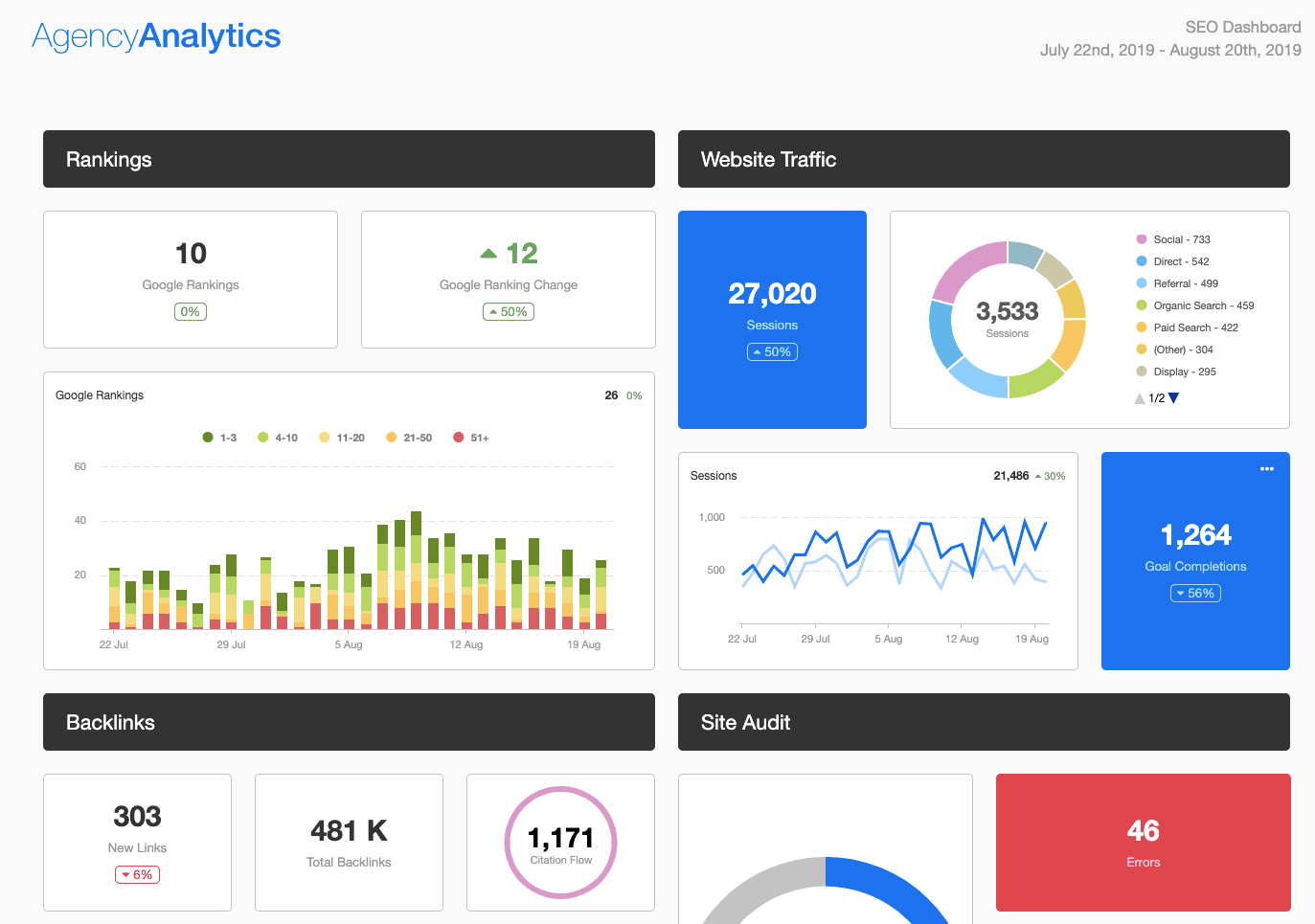
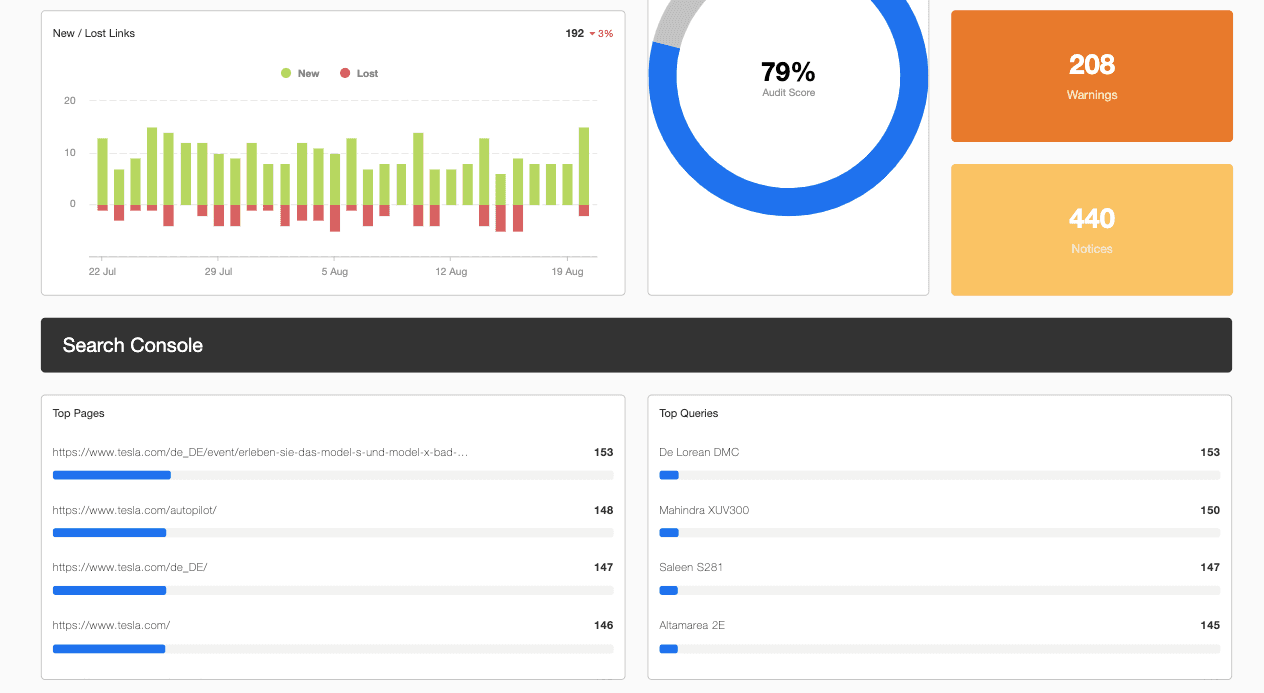
Easily track your client’s Google Search Console metrics using the Search Console Dashboard. Try AgencyAnalytics free for 14 days!
How to Use Google Search Console for SEO
As discussed, Google Search Console is a powerful tool for improving your SEO. Unlike Google Analytics that provides data after someone has clicked on your website, GSC provides data for everything that occurs before they land on the site, i.e. while they're still in the search engine.
One of the most common tips mentioned by marketers is to look for ways you can go beyond using it for simple performance metrics like clicks and impressions. Whether it's improving mobile usability, submitting sitemaps, or using regex to find long-tail keywords, the platform has much more to offer marketers and business owners.
If you're managing SEO campaigns for clients, running an SEO site checker on a regular basis and creating a dedicated SEO dashboard or report allows you aggregate marketing performance data from multiple sources, automate your reporting, and ultimately scale your agency.

Written by
Peter Foy is a content marketer with a focus on SaaS companies. Based in Toronto, when he’s not writing he’s usually studying data science and machine learning.
Read more posts by Peter FoySee how 7,000+ marketing agencies help clients win
Free 14-day trial. No credit card required.