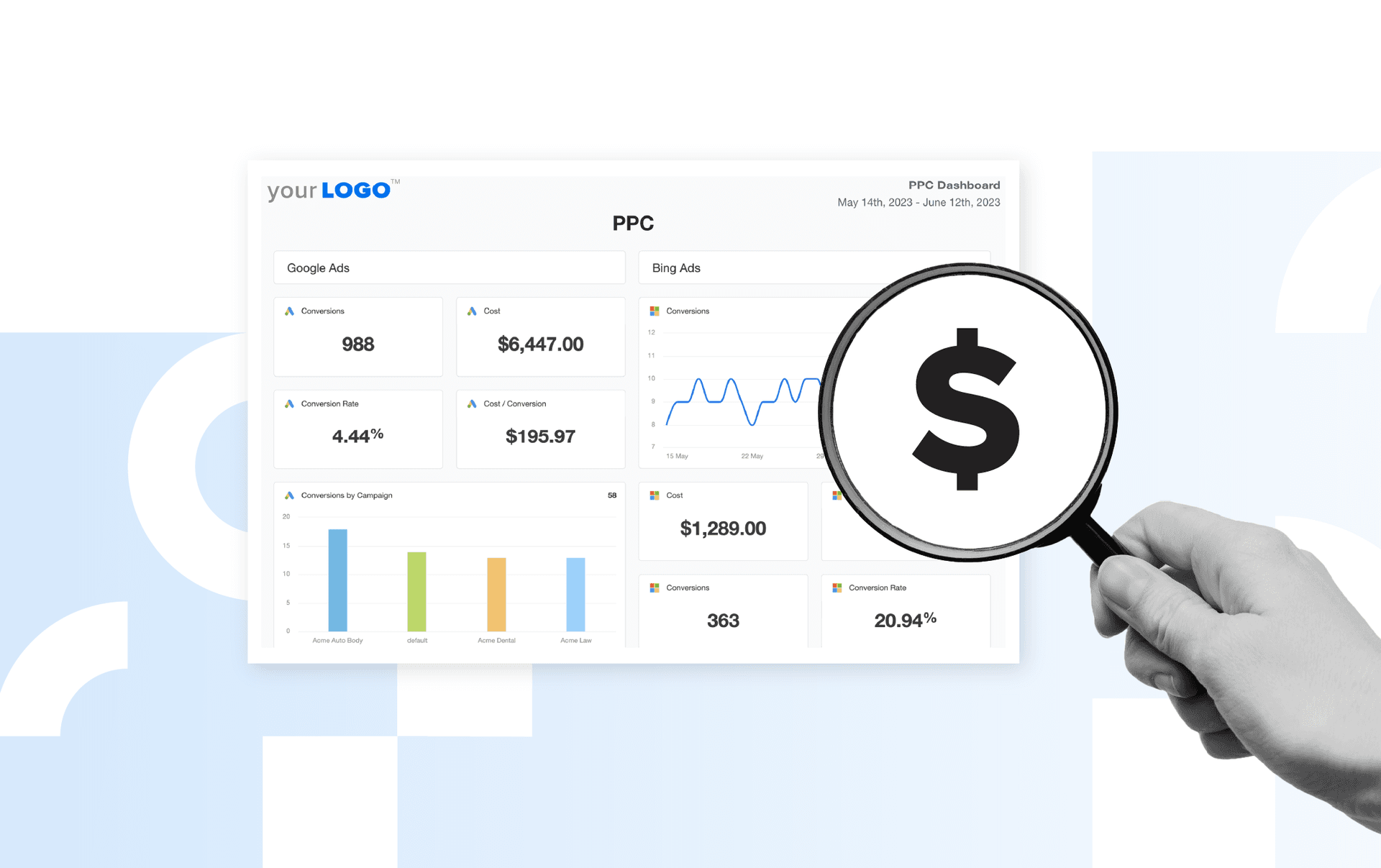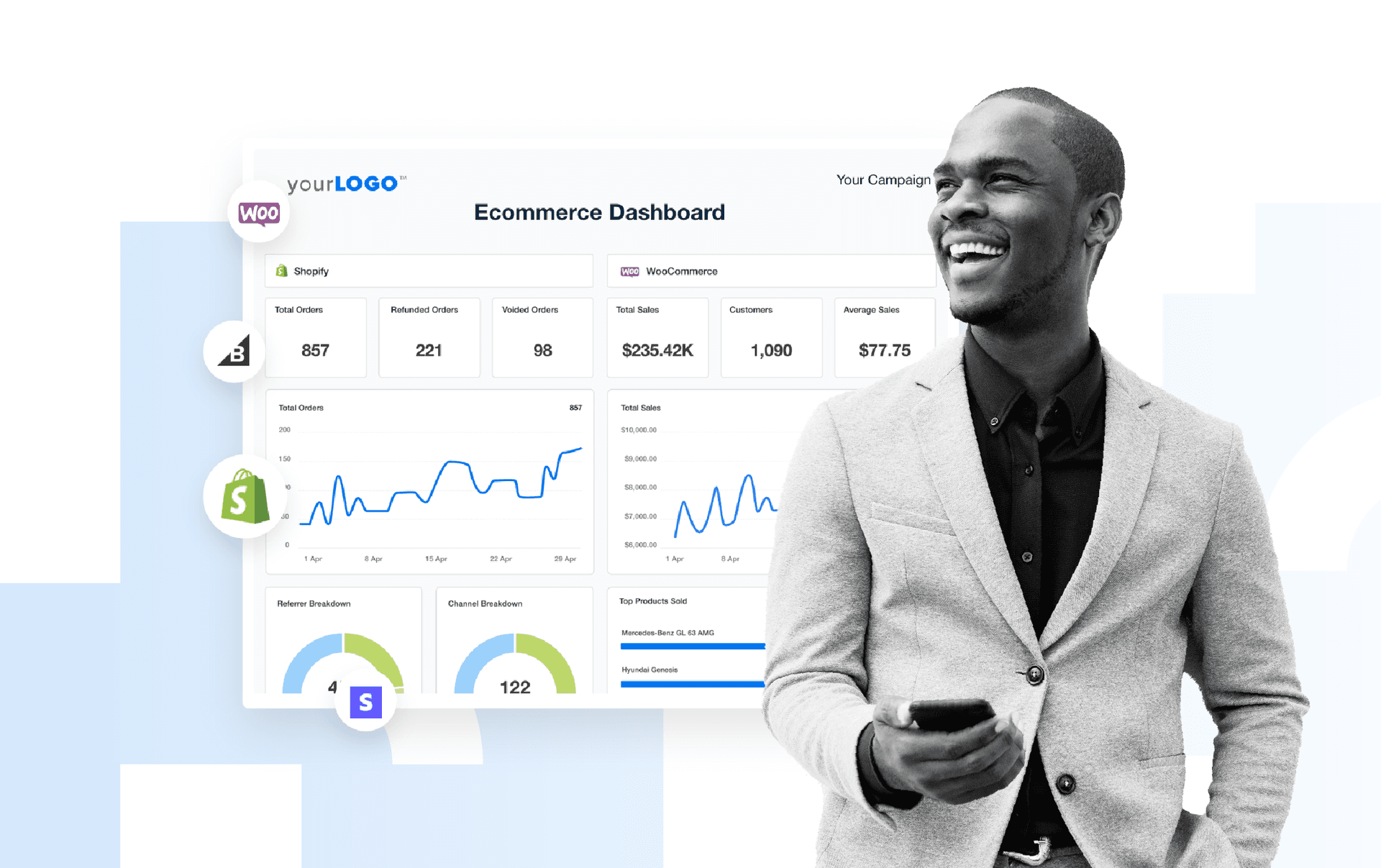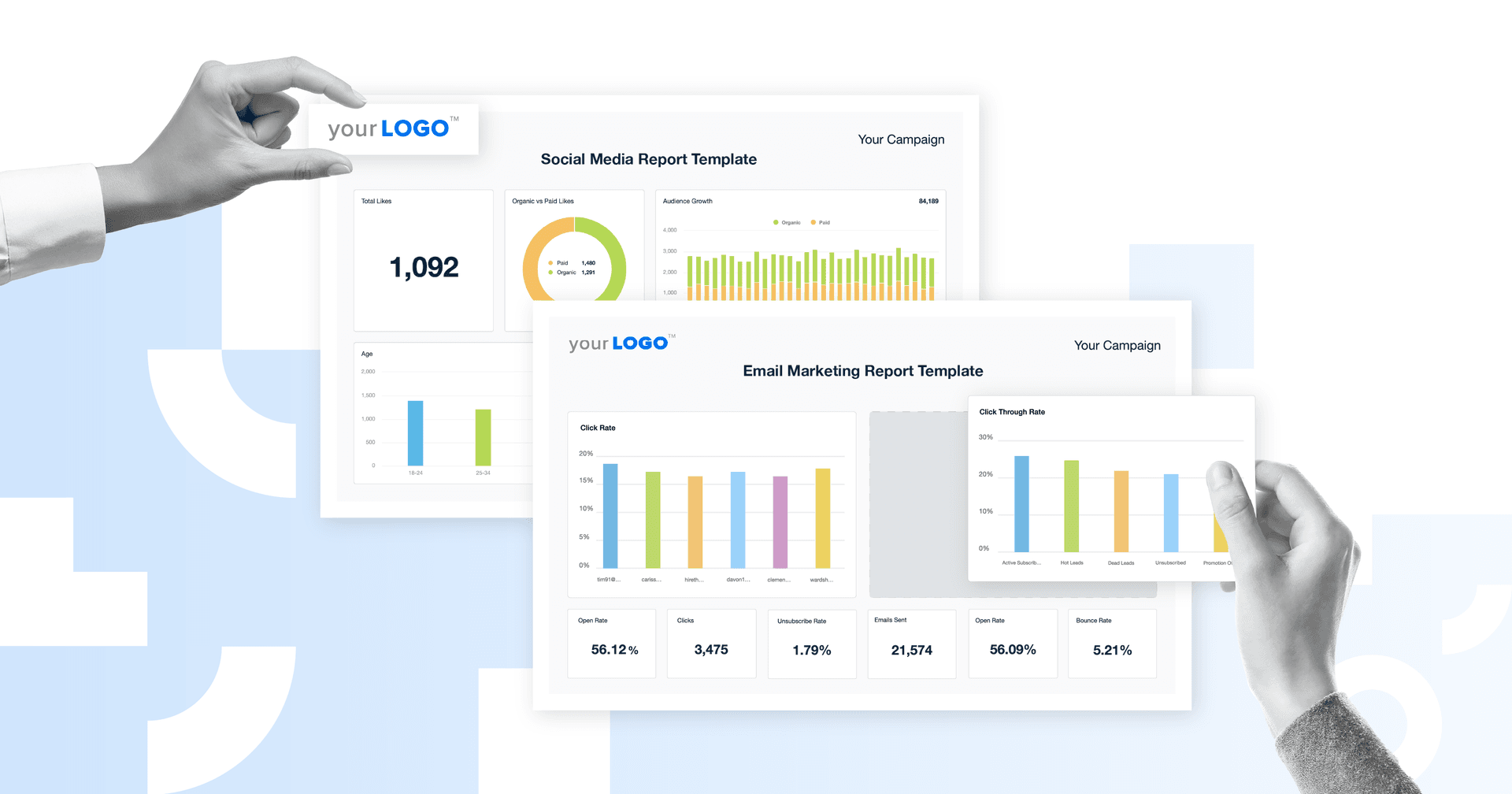Table of Contents
Table of Contents
- What is a local marketing report?
- What should agencies include in a local marketing report?
- 7. Google Business Profile metrics
- Local marketing KPIs your agency should track internally—and which to report on
- Presenting your client’s local marketing data under one roof
- Using marketing reports to grow your agency
7,000+ agencies have ditched manual reports. You can too.
Free 14-Day TrialQUICK SUMMARY:
Local marketing reports analyze the effectiveness of marketing strategies in specific geographic areas. They include data on local audience demographics, consumer behavior, and engagement across various channels, such as local SEO, social media, and PPC. This article guides the creation of comprehensive local marketing reports, offering a user-friendly template to help agencies support local businesses and improve marketing results.
Successful local marketing campaigns rely on a combination of organic traffic data, PPC analytics, and reputation management to drive growth. Combining all three of these into local marketing reports involves a whole gamut of metrics that is challenging to gather manually and present in a way that your clients will understand, especially when they want their ROI broken down for each location.
Marketing agencies recognize that location-based metrics are crucial when their clients operate businesses that cater to specific locations. As such, local marketing client reports should clearly distinguish between each area and allow room for comparison between campaigns.
Clients with single-location shops that offer local products or services also need location-based reporting. They need to know that your marketing efforts are targeting the ideal customer in the right places and how many quality leads your agency is generating for their pipeline.
So, how can agencies consistently produce reports that satisfy their local-focused clients with actionable insights and fresh leads, while doing so in a scalable manner? What local marketing tools allow them to make the most of their local metrics?
With all this information left to parse, most successful agencies choose to visually represent how their local marketing strategy is progressing on one single platform that’s easy to digest.
What is a local marketing report?
A local marketing report brings together all the data that shows how well your clients are performing in the areas they serve. It highlights location-specific trends—like which neighborhoods drive the most traffic, where ads convert best, and how customers in each area engage with your client’s brand.
The goal is to give clients a clear, easy-to-understand snapshot of their local presence so they see what’s working, what needs attention, and where new opportunities may be emerging.
What should agencies include in a local marketing report?
Depending on the local marketing strategy you prepared with your clients, your local marketing reports will include all the relevant metrics from the channels that contribute to their local marketing success. This may include social media metrics (both paid and unpaid), as well as data from organic traffic, local listings, and reviews.
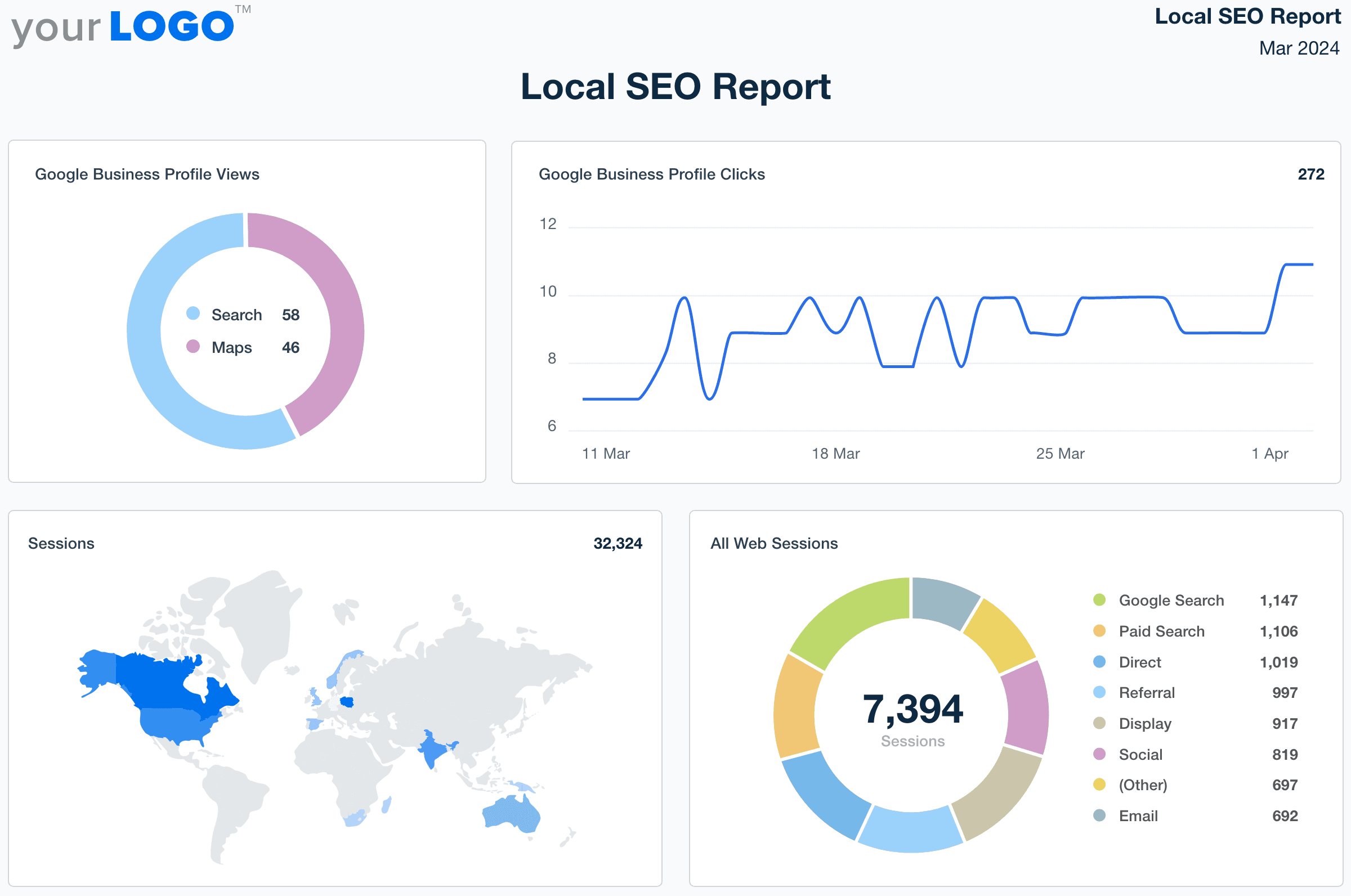
Furthermore, the report should consolidate all these key metrics under one roof to accurately measure channel and overall performance. This way, your agency can make comparisons between channels and locations to improve your local marketing strategy moving forward. Local marketing reports also provide your clients with a clear picture of their business and campaigns by location.
The trick with these reports is to present only the data your clients care about—and leave the other details for your team to view in the live dashboards. But we’ll get to that a bit later. For simplicity’s sake, we can categorize local metrics into five categories, with examples of marketing tools you can instantly integrate into your reports through our integrations.
What metrics to include in a local marketing client report
Every client is different. Some prioritize foot traffic, others care more about calls or online sales. Build your report around the metrics that reflect their goals. That’s the key to a great local marketing report.
1. Local SEO metrics
Location-based marketing is primarily built on a solid SEO foundation. The right keyword strategy helps your target audience easily find your client’s business when they need it most.
Agencies not only need to optimize local SEO but also optimize it for mobile, too. People who need something specific right then and there (especially those searching for local services) are usually typing in “dog walker near me” or “best coffee shops in Atlanta” on their smartphones.
Agencies need to closely monitor all their clients’ local SEO metrics, as they are the backbone of their local lead generation. This can be done with the following local marketing tools and integrations, including:
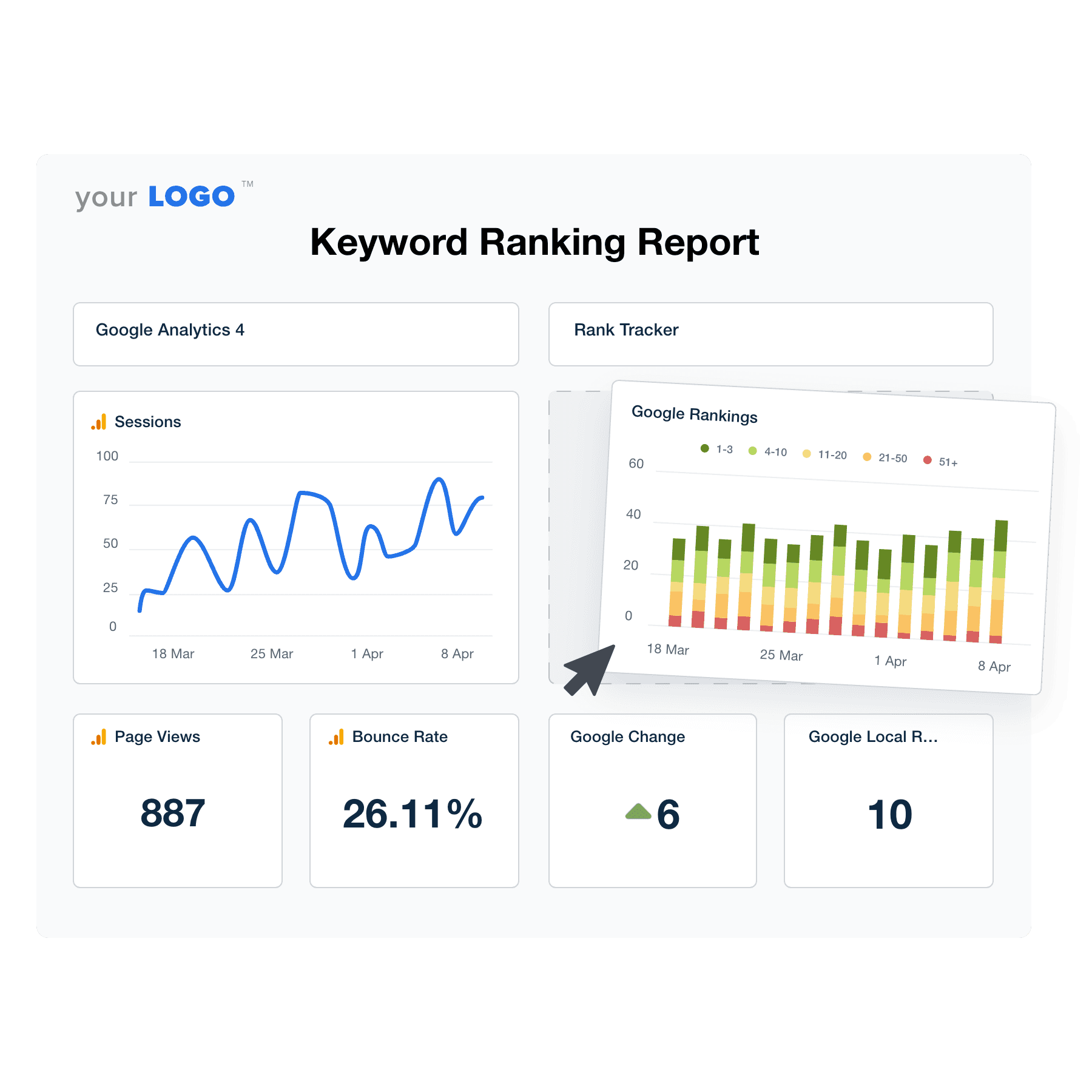
Use a powerful keyword ranking report tool for intuitive, data-driven insights on your clients’ SEO. Try AgencyAnalytics free for 14 days. See the keyword ranking report template example.
2. Local search PPC metrics
Local PPC metrics are crucial when your clients’ brands are localized, as local leads tend to be of higher quality. When ad dollars are involved, your clients have higher expectations for conversion rates and will closely monitor their ROI.
To set better client expectations, you can benchmark your agency’s performance against some industry-based conversion rates. Below are median Google Ads conversion rates by industry in 2025 according to AgencyAnalytics benchmarks data.
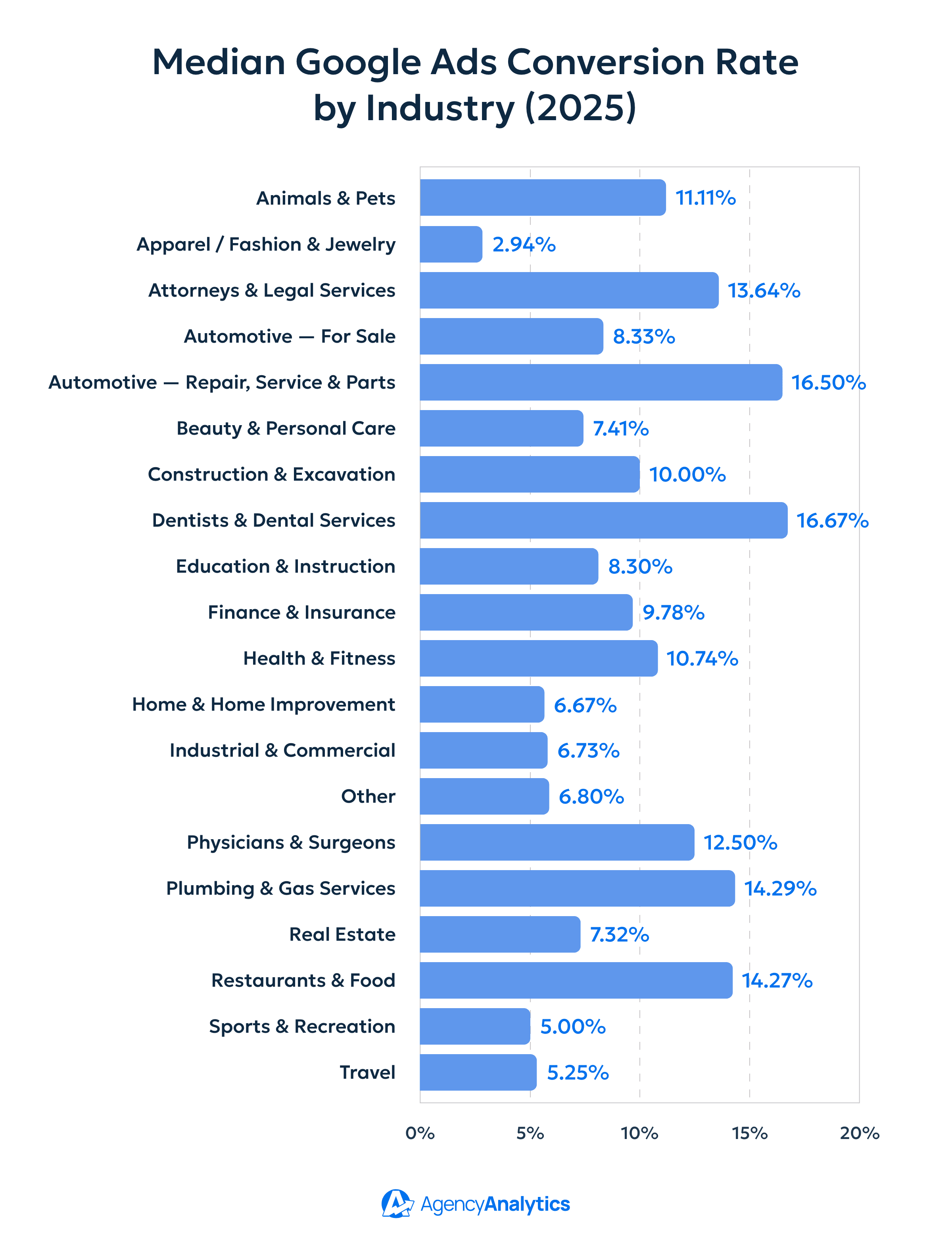
Agencies can also plug in their local PPC metrics to a live dashboard to track conversions and other KPIs instantly. Examples of popular local PPC marketing tools and integrations are:
Google Local Services Ads (GLSA)
Microsoft Advertising (formerly Bing Ads)
3. Call tracking metrics
Call tracking metrics are especially important to your local clients, as they are likely to be some of the highest-intent leads available. Agencies can harness the power of these quality leads by analyzing contact information (like names, phone numbers, and yes, locations) to show their clients who called, when they called, and whether the call resulted in a quote.
Some great call tracking tools you can integrate into your live dashboard are:
4. Social media metrics
Social media marketing metrics are an essential part of local marketing because they measure the direct contact your clients’ businesses have with their community. And nowadays, it’s all about building an authentic relationship between your clients and their customers, and strengthening that online presence—it even helps expand your clients’ local businesses internationally.
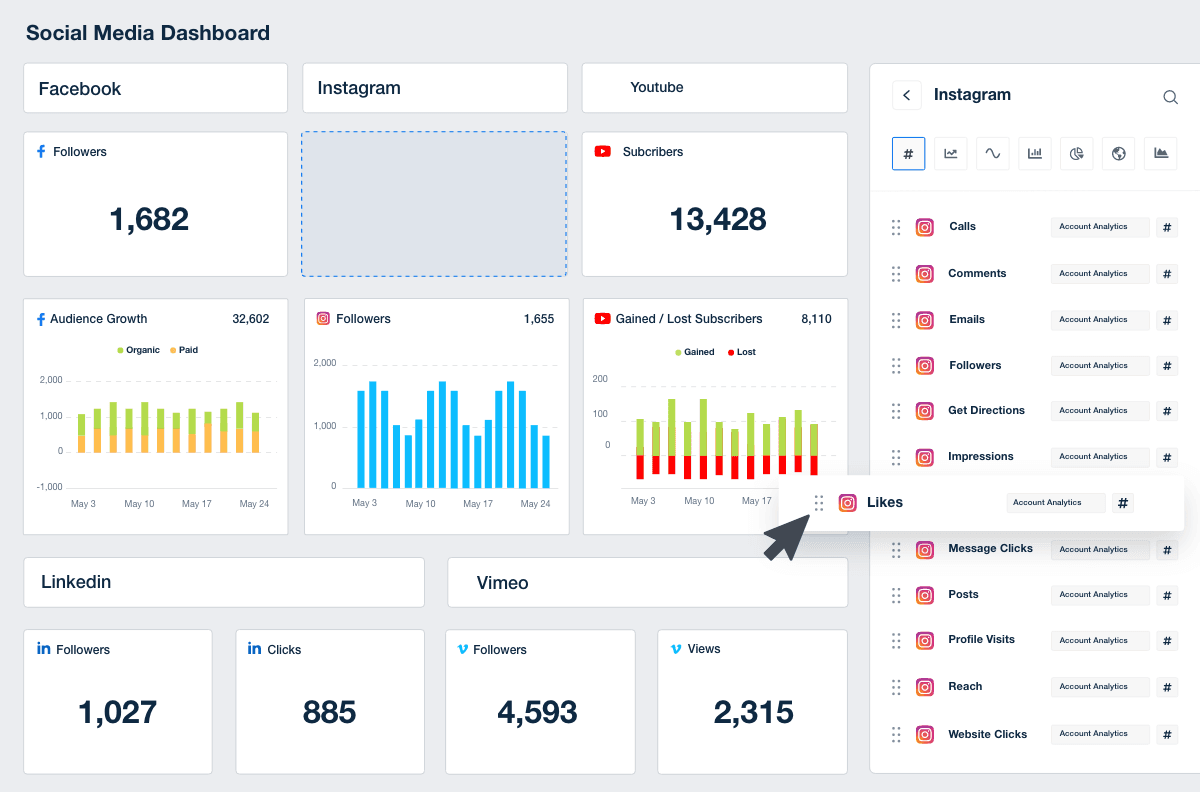
This is why social media growth is so vital for businesses, and why agencies should be incorporating social metrics into their campaigns. Here are some integrations you can use to track all your clients’ social media metrics in one dashboard (and in real-time!) or automatically populate a customizable social media report template:
Facebook and Facebook Ads
LinkedIn and LinkedIn Ads
5. Ecommerce metrics
Your clients may be local, but that doesn’t mean they don’t also have an online presence. Maybe they just have an online order form for in-store or curbside pickup, but a sale is a sale.
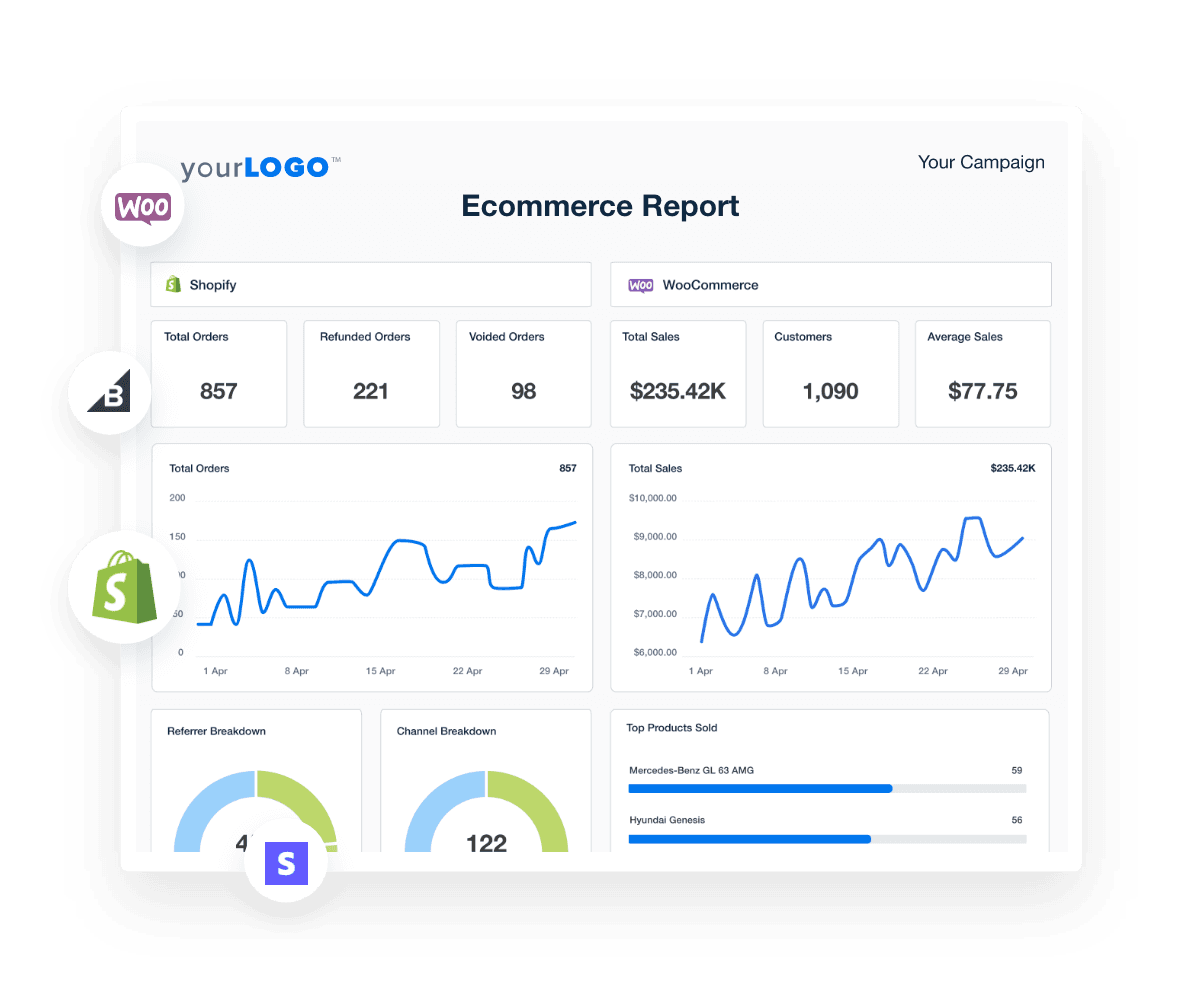
Agencies can track their location-based information for ecommerce growth (and get business insight on whether or not to expand to other locations) using integrations such as:
Google Analytics
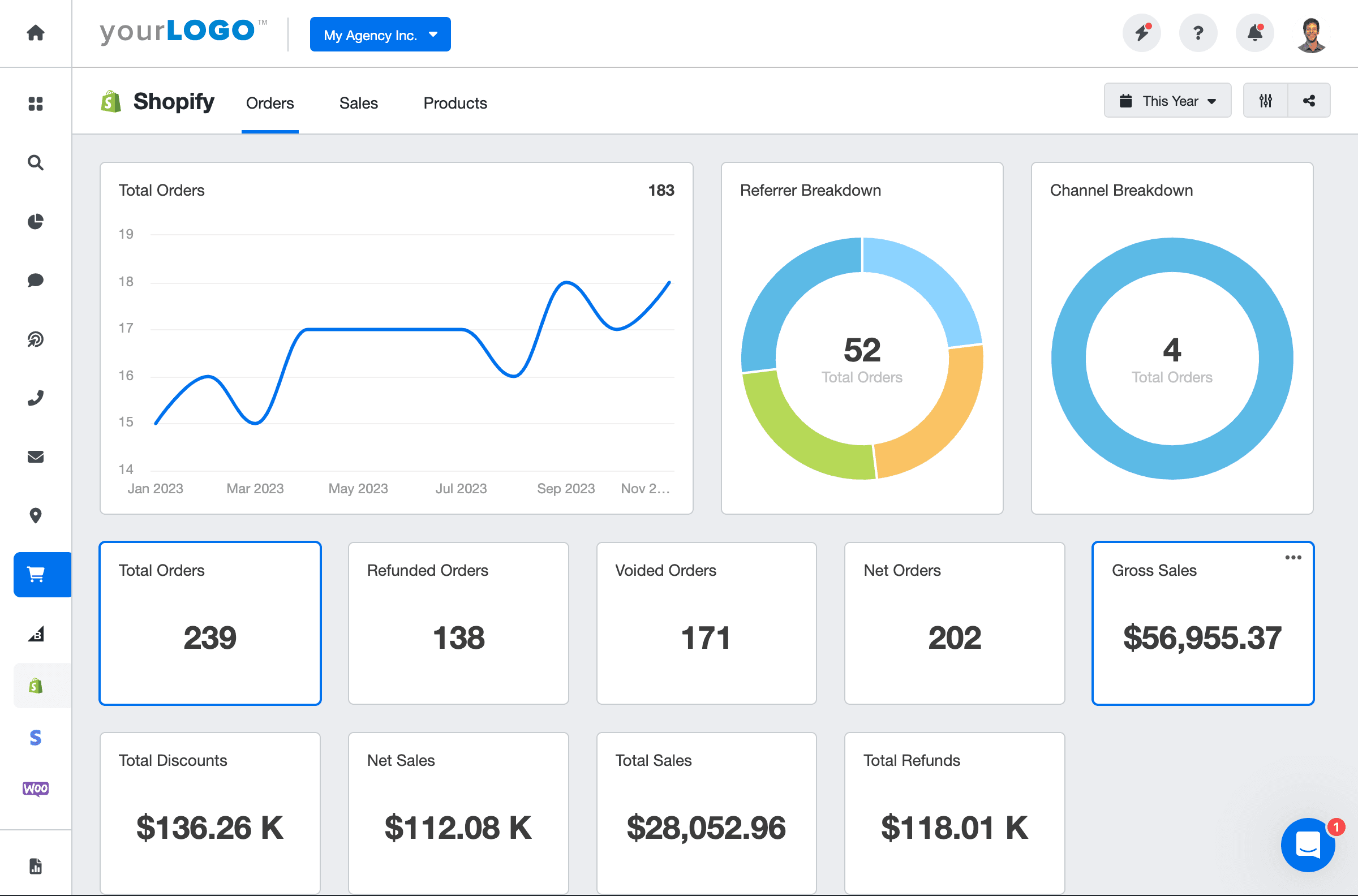
Use a professional Shopify report template to track all of your clients' key Shopify analytics and demonstrate the value your agency brings. Try AgencyAnalytics free for 14 days!
6. Reputation metrics
While only about 4 in 10 consumers now say they trust online reviews as much as a friend’s recommendation, recent surveys show that over 9 in 10 say reviews affect their buying decisions, and around 7 in 10 rarely try a new business without reading reviews first.
Reviews are more important than ever for local search. When you go local, it becomes less about brand image and gets more personal: it’s about your client’s reputation. Your clients need to monitor their brand reputation closely—and agencies can help.
You can add ratings and reviews to your client reporting platform so you can give them a regular overview of what people are saying about their business.
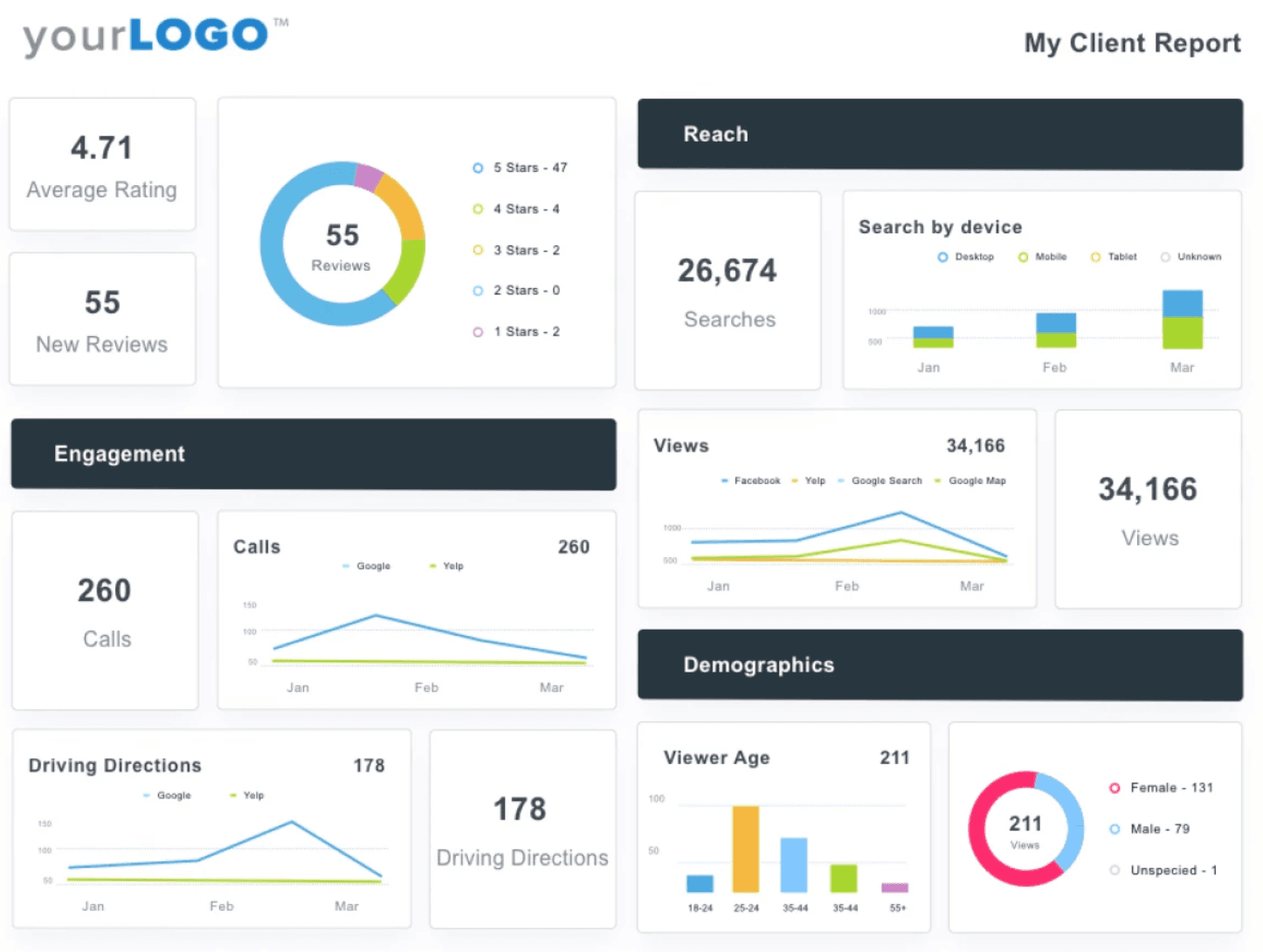
7. Google Business Profile metrics
Google Business Profile (GBP) metrics are essential for understanding how customers discover and interact with your clients at the local level. GBP often provides a customer’s very first impression—whether they’re searching for directions, business hours, or reviews.
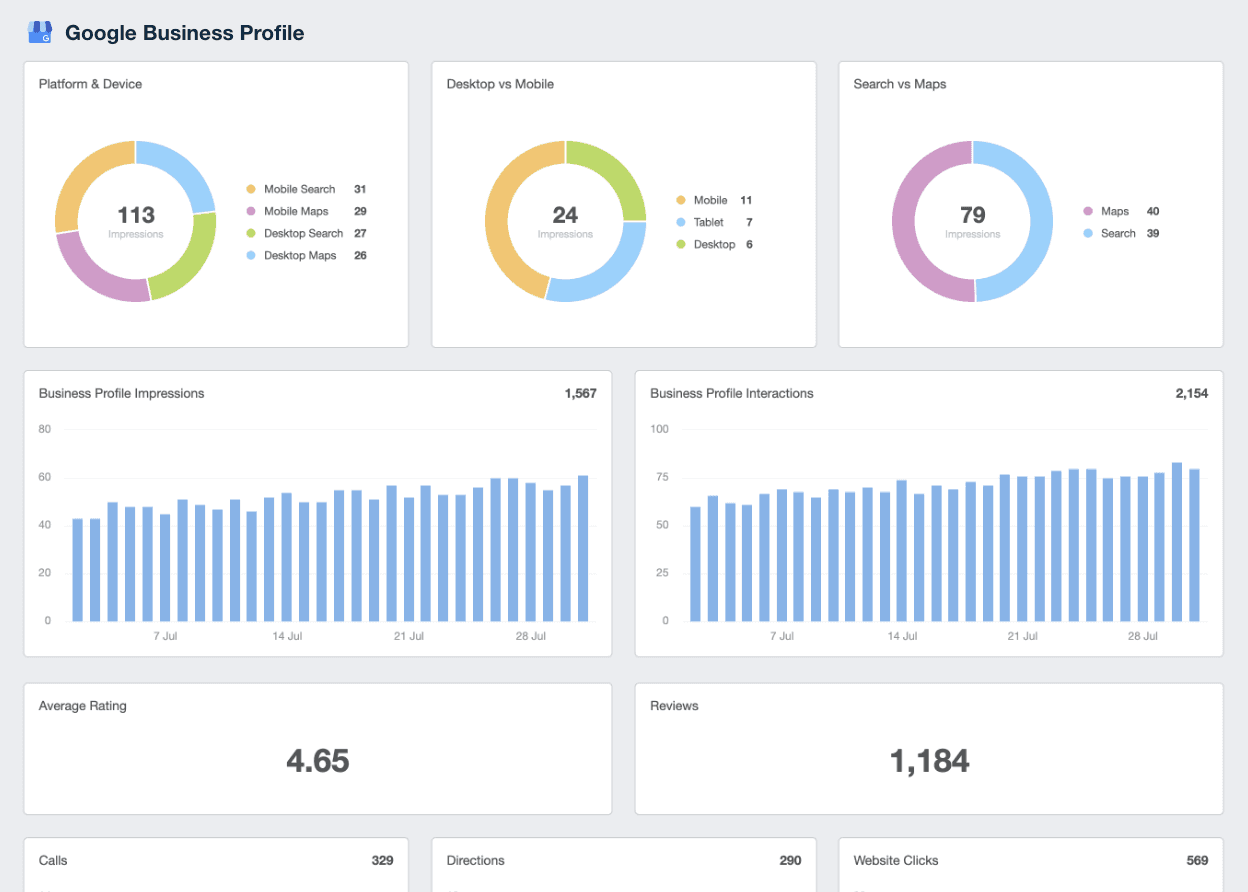
That’s why tracking GBP performance is essential for agencies focused on local growth. These insights help you understand how often each location appears in search results, how engaged users are with the listing, and where opportunities exist to improve visibility.
Here are some integrations you can use to monitor all your clients’ GBP metrics in one dashboard and automatically populate a customizable Google Business Profile report template:
Google Business Profile Insights
Google Analytics
Google Search Console
Of course, there are many more marketing integrations to choose from to include in your local reports. It all depends on your clients’ business goals and needs. The KPIs, however, remain essentially unchanged, as outlined in the section below. What changes depend on the metrics you choose to display in your local marketing reports.
Local marketing KPIs your agency should track internally—and which to report on
Depending on your local marketing channels, there are certain KPIs that your local clients want to see, such as a breakdown by location. Other metrics may overwhelm your client, but they are necessary for the agency to optimize marketing campaigns effectively.
Let’s take a look at some of the KPIs to include in your clients’ local marketing reports to make them meaningful (and which to keep for yourselves). After, we’ll show you how to combine them all in a report.
Organic traffic KPIs
Use Google Analytics data to access advanced analytics for your clients’ local traffic channels. You can determine which metrics to include in your client reports based on the needs of each client and what your clients tend to care most about:
How many leads and sales are your SEO efforts generating? Some leads may come in from newsletter signups, while others may come from a contact form on your client’s website. It’s essential to differentiate between user types.
Has your client’s web traffic increased in a specific location? Measure sessions from organic traffic over time.
Has your agency delivered new, high-quality backlinks that will help increase your client’s website authority? If so, show them off!
Your clients’ organic traffic is an indicator of whether they are reaching the right audience, increasing brand awareness, and informing the types of keywords that drive your clients' success. Including only the KPIs that matter most to your clients will instantly give them a clear understanding of how their campaigns are performing, without getting bogged down in too many details.
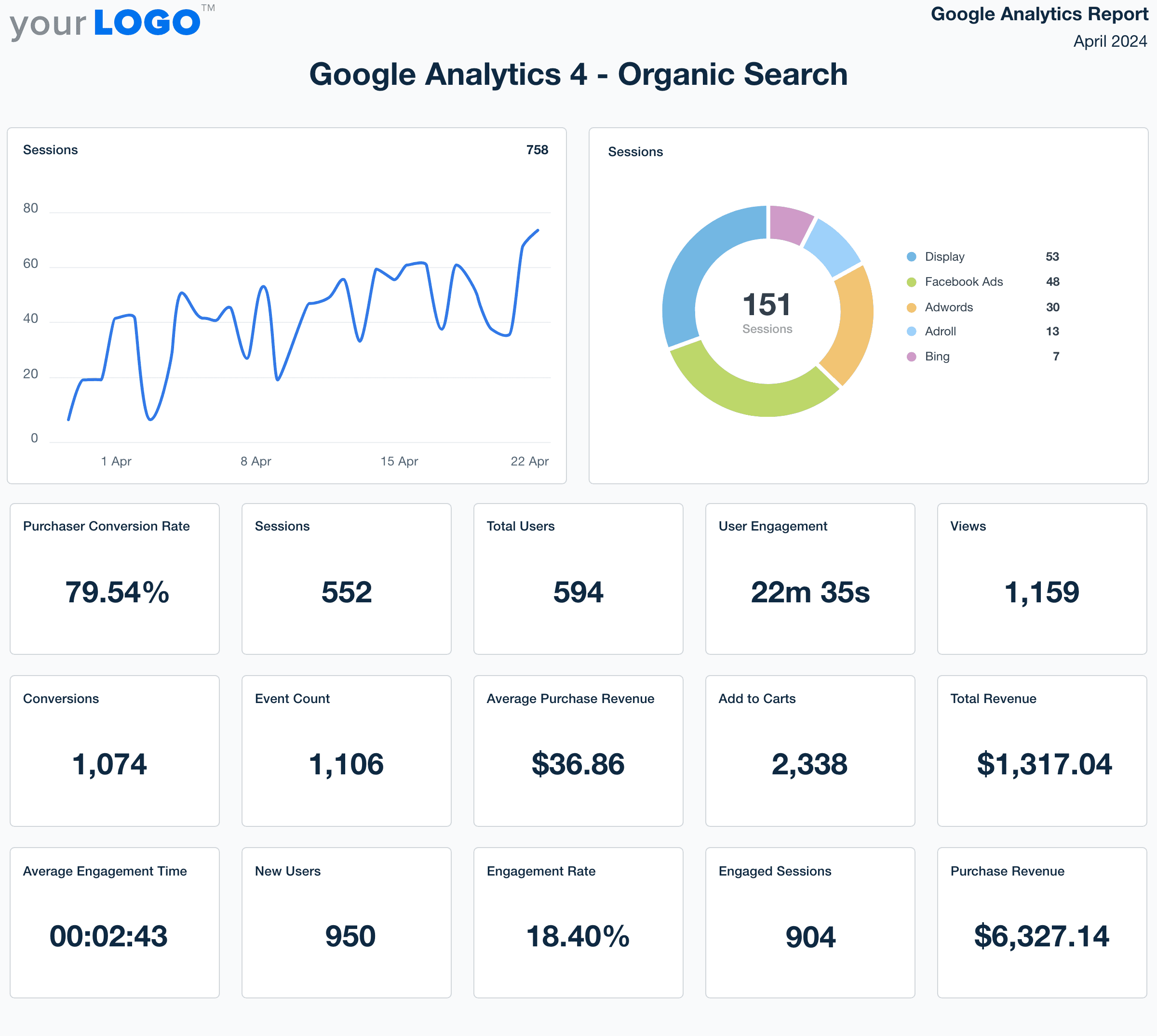
Other metrics, such as bounce rate, organic visibility, pages per session, exit pages, average time on page, and page speed, are excellent KPIs for your agency to deliver consistent improvement; however, they may provide too much data for a specific client.
Local search KPIs
The Google Business Profile (formerly Google My Business) integration automatically tracks the following essential KPIs for local marketing:
Traffic growth: total number of visitors over time
Search by brand or category: The number of times a client’s business profile shows up when someone searches their brand or a brand related to their category
Reviews: Reputation management is important–especially when clients are local. Take advantage of our reputation management reporting to keep your clients up to date in one unified platform.
From Google Business Profile to Google Search Console (and other local SEO tools like BrightLocal), track local queries to surface impressions, clicks, and search rankings for each of your clients’ priority terms.
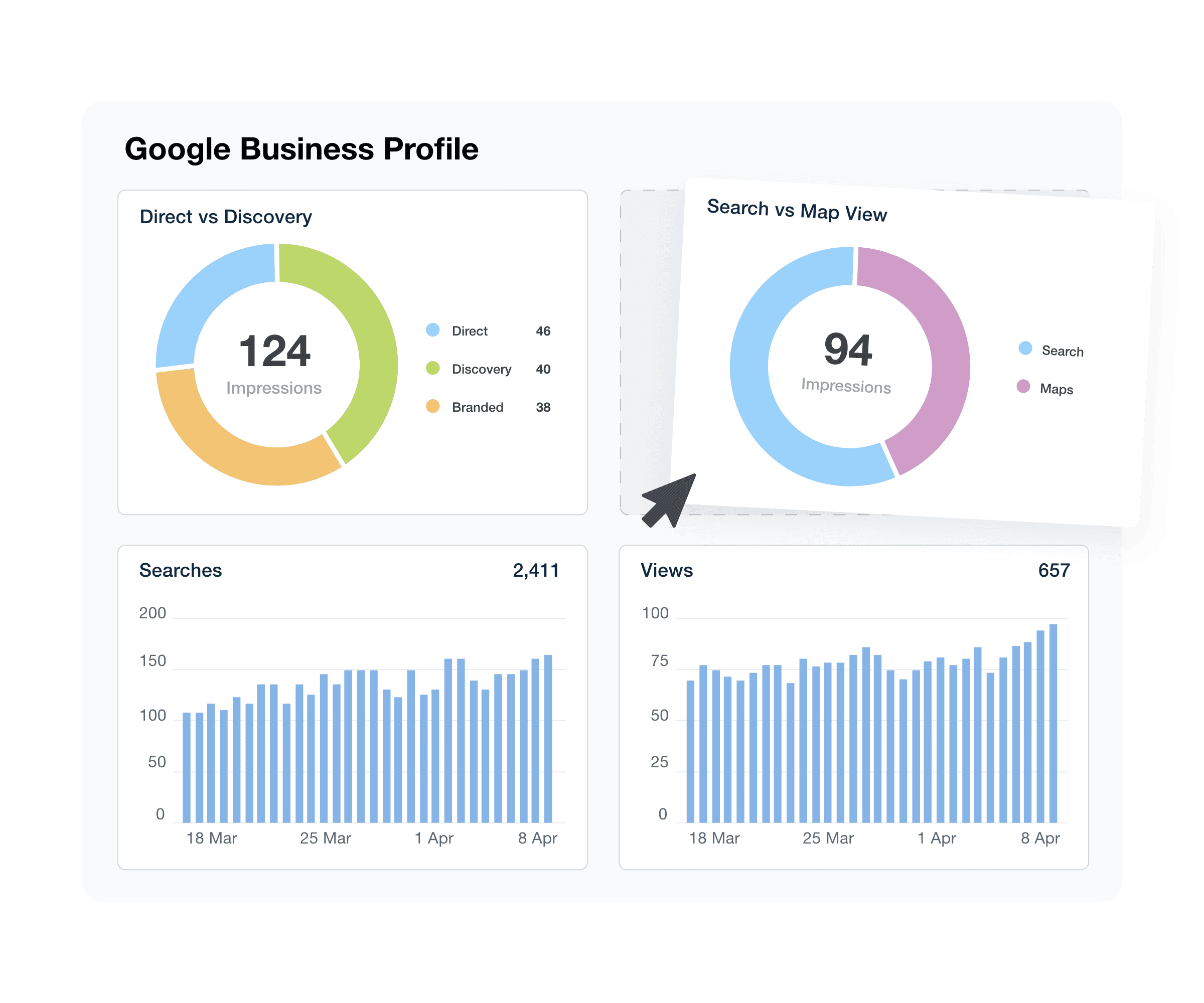
Use Google Business Profile reporting to track and showcase every search-based KPI from one single platform. Try AgencyAnalytics free for 14 days.
Measuring local search KPIs, such as traffic growth, is key to proving that your agency is generating more leads. Meanwhile, search by brand or category demonstrates the success of your SEO strategy in reaching the right people at the right place and at the right time.
If those numbers are dropping, it’s an indicator that you might want to dig into some more keyword research to improve your results. Including reviews in your client reports enables clients to quickly identify areas for improvement, respond to reviews promptly, and deliver on their promises.
The available data points in these reports and dashboards can be much more granular, such as phone call trends by date or by the hour, which your agency can use to optimize campaigns further. However, this level of detail is often too much for a high-level local marketing report.
PPC KPIs
This can be from various sources, depending on each client’s paid platforms. It could be from social media ads to Google or Bing ads, or other paid local listings. Check out our PPC integrations here.
Measure traffic from each location’s ads if they have different landing pages: Sessions by landing page
Impressions are a great metric for showing off the brand exposure your agency has generated
Cost per lead (or cost per sale for ecommerce businesses).
Best performing city or location
Cost by city or region
Cost per conversion by city or region
Paid campaigns are generally where marketing agencies feel the pressure to deliver. After all, you are using your clients’ hard-earned money to convert into real, paying customers. Keeping a close eye on the KPIs above indicates that your agency is trustworthy and is doing everything to prioritize your client’s return on investment.
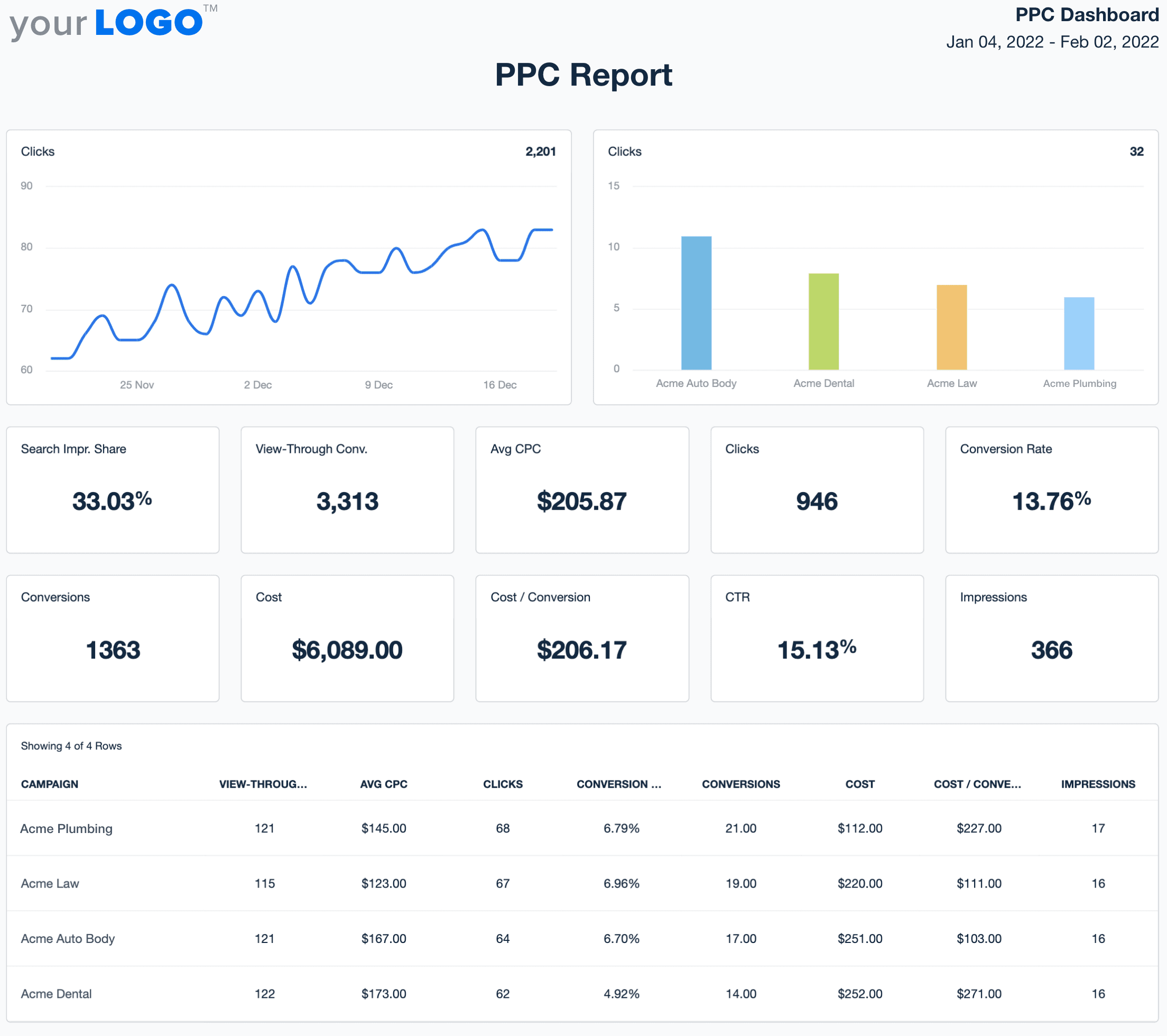
Other metrics, such as lost impression share, may be something your agency would be better suited to monitor internally, especially if your focus is on delivering ROI rather than awareness.
Ecommerce KPIs
Nowadays, many local businesses have online stores. Even if they don’t ship, they allow for in-store or curbside pickup to streamline the buying process. Tracking your clients’ total sales in their online stores from your ecommerce dashboard will enable you to provide the complete picture of your client’s local marketing campaigns, from the first impression, right to checkout.
These ecommerce KPIs also complement your other marketing activities. For instance, if total sales increase and correspond to traffic in a particular location, you can more easily attribute this to a specific campaign you’re running. This might even prompt you to increase your PPC spend and inform your clients to stock up on their most popular products so they don’t run out.
The most common metrics agencies include in their local ecommerce marketing reports include:
Total refunds
Sales by channel
Sales by referrer
Products by type
Depending on the services your agency provides, you can choose to include additional metrics, such as average order value, shipping charges, and taxes, in your report. However, these are typically only included when the agency is also managing the website and is responsible for specific targets in each category.
Call tracking KPIs
Knowing which location is receiving the most phone calls is another indicator of your local campaign’s success. Your clients will appreciate knowing this number so they can ensure they have enough personnel to answer the phone and follow up on queries, providing better customer service and improving response times. That’s why your local marketing report needs to include key call tracking metrics, such as:
The number of phone calls each location receives
Whether the calls were answered or missed
Which sources are driving phone calls
First-time callers vs. repeat callers
Some clients will also want to be able to review call recordings. For others, that could create a rabbit hole of information that your agency may want to avoid in a local marketing report.
Presenting your client’s local marketing data under one roof
Client reporting is your agency’s number one way to prove the value you are bringing to your clients. But let’s be honest. Too much data can be overwhelming to your clients, and they may not end up reading about all of your hard work if you don’t present it clearly. Unless your clients can extract actionable insights, you risk losing them in the long run.
Putting all this together in a meaningful way is essential for your clients, as it shows them how their marketing efforts are performing at a glance. Organizing how to present your clients’ data is perhaps the most crucial personalization you can do to make your clients happy.
Based on your clients’ unique local marketing strategy, you’ll want to present the relevant information (local KPIs) in a way that tells a story. By keeping these marketing report templates consistent, you will be able to show your clients their growth trends, month over month and year over year.
Your local marketing report isn’t about filling in all the metrics your agency might be measuring internally in a business report template. It’s about putting your agency’s best foot forward by keeping communication open and building relationships with your clients to facilitate future marketing activities, such as upselling services or increasing spend on successful campaigns.
After all, what your clients really want is a story about their local business in a way they’ll instantly relate to.
Agency Tip: Keep all your clients’ key local metrics in individual live dashboards for more detail, then simply drag and drop your desired sections to build a custom report in minutes. This will save your marketing team hours of work each week, allowing you to focus on analysis, strategy, and the creative aspects of your work.
By automating the entire process of collecting your clients’ local marketing metrics, your agency can dedicate more time to data storytelling that helps explain what is happening, why, and which local marketing strategies your agency will tackle next to bring your clients success.
Using marketing reports to grow your agency
Do you spend a lot of time explaining your reports to your clients, or do you use your reports as a tool to have deeper conversations on strategy?
Marketing agencies often get bogged down by the analytics side of things, so much so that they don’t get enough face time with their clients to discuss plans and build deeper relationships. Save time and use your meetings to discuss what to do next, not what has already been done—because an open line of communication is essential to retaining clients. This can be done with client reporting software.
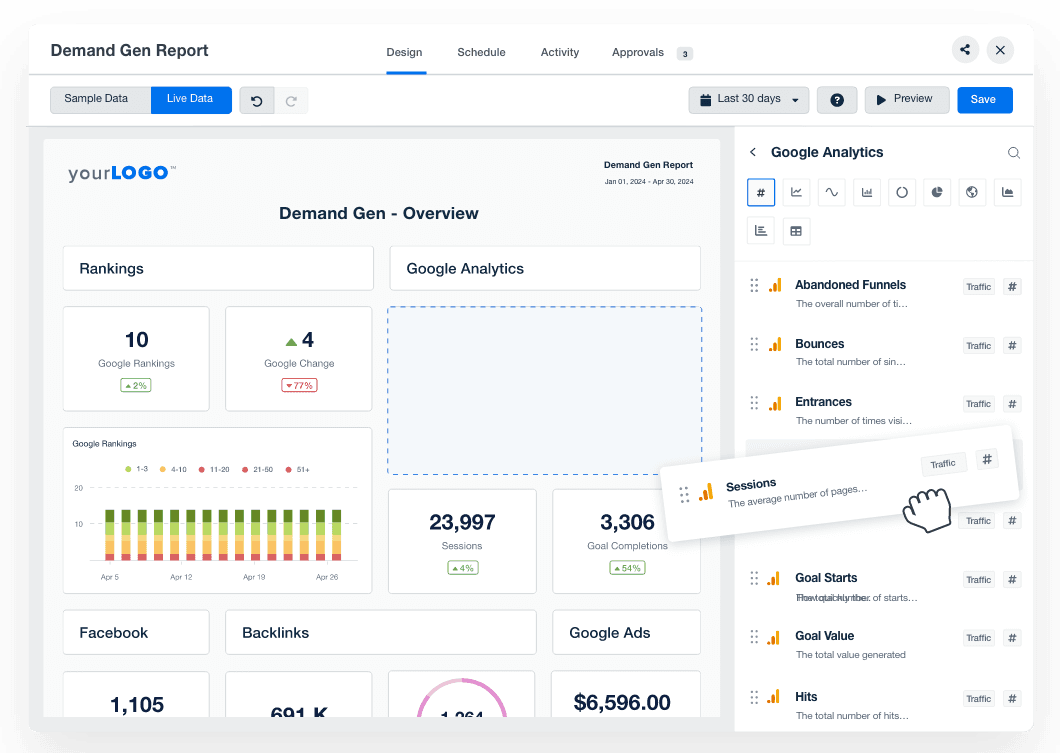
Agencies should create consistent reports that are instantly understandable and help convey the bigger picture. Your clients want to see growth trends and how their marketing dollars are impacting their bottom line. Even if you automate your reports, you’ll still want to highlight what’s been working based on their ROI, and what you will improve upon the next month.
The best place to do that is in your executive summary at the beginning of your local marketing report. Call out their most popular locations, their ROI, and other key insights in simple terms—you don’t want your clients to have to pull out a “Marketing-to-English” dictionary!
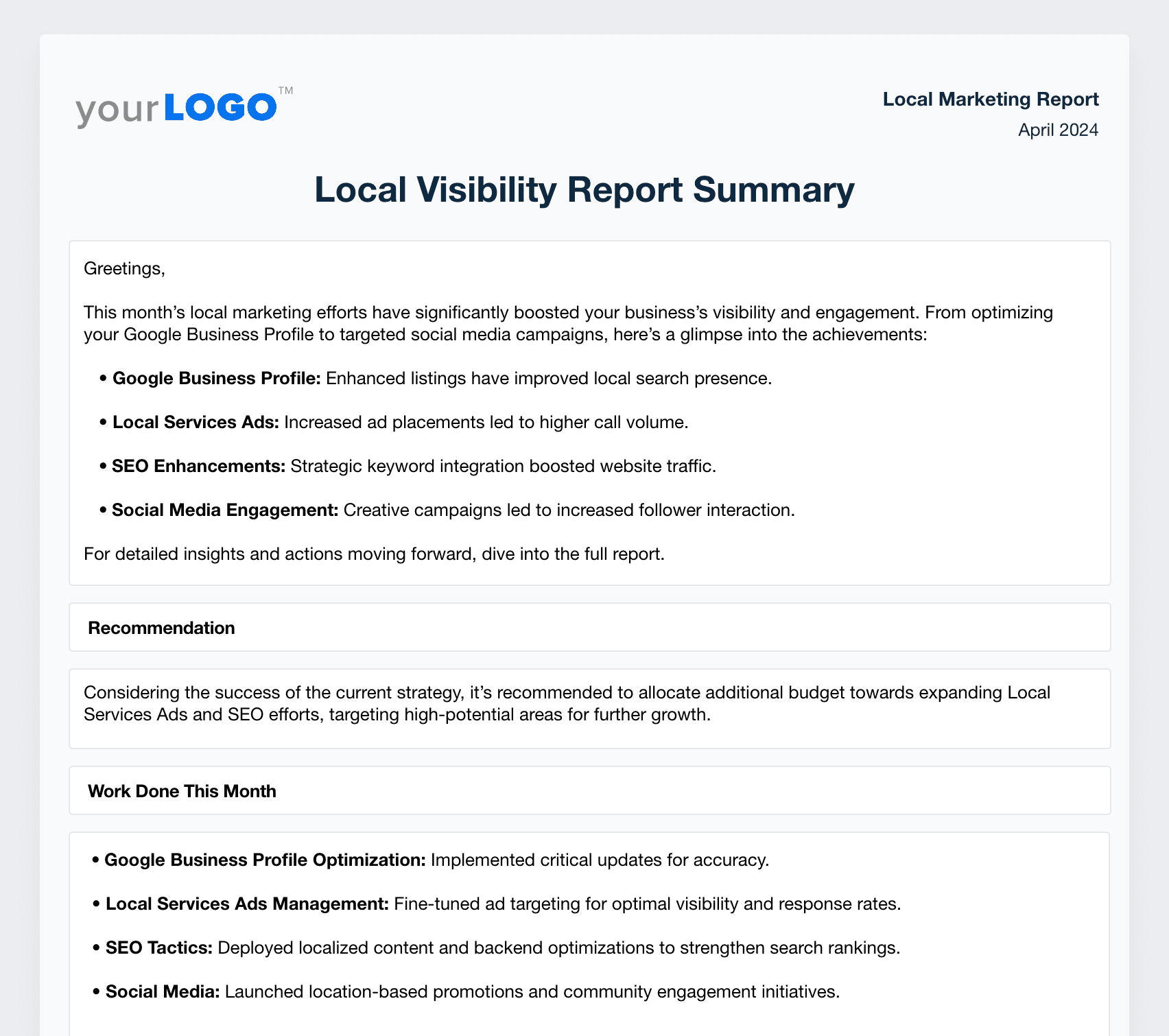
You can even use this information to upsell your clients on a proven need that your reports have identified. Plus, report tracking lets you know if your client has opened or clicked your report, so you know exactly which clients are engaging with your results, and which are not (which can often be a leading indicator of churn). Try doing that with your own local marketing report created in PowerPoint!
Want to build a proposal for prospective local clients? Start with our proposal report template, which includes a full website audit that you can do in minutes, and create an SEO proposal that converts.
Client reporting made easy with customizable marketing report templates
Looking for more report templates to make client reporting a breeze? Don't worry, we've got you covered!
Multi-channel report templates | Platform-specific report templates |

Written by
Melody Sinclair-Brooks brings nearly a decade of experience in marketing in the tech industry. Specializing in B2B messaging for startups and SaaS, she crafts campaigns that cut through the noise, leveraging customer insights and multichannel strategies for tangible growth.
Read more posts by Melody Sinclair-BrooksSee how 7,000+ marketing agencies help clients win
Free 14-day trial. No credit card required.